Huawei Technologies AR1220WIFI Access Router User Manual
Huawei Technologies Co.,Ltd Access Router
Contents
- 1. User Manual
- 2. User manual I
- 3. User manual II
- 4. User manual III
User Manual
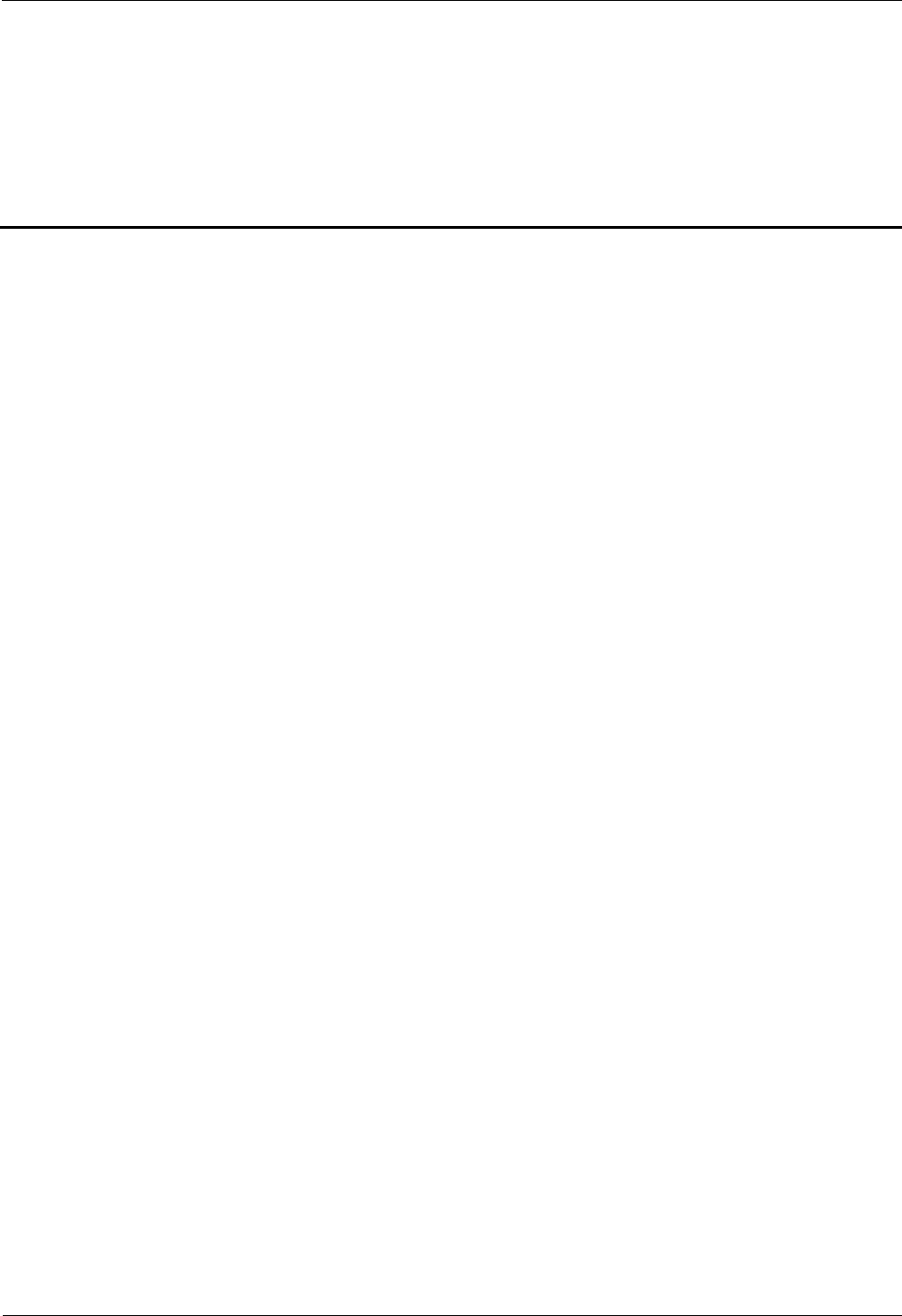
Compliance and Safety Manual Contents
Issue (2009-08-24) Huawei Technologies Proprietary i
Contents
1 Regulatory Compliance Statement ..................................................................................... 1-1
1.1 European Community CE Certification DoC ........................................................................................... 1-2
2 Regulatory Compliance Information ................................................................................. 2-4
2.1 Regulatory Compliance Standards .......................................................................................................... 2-5
2.2 European Directives Compliance ............................................................................................................ 2-7
2.3 USA Regulatory Compliance .................................................................................................................. 2-7
2.3.1 FCC Part 15................................................................................................................................... 2-7
2.4 Canada Regulatory Compliance .............................................................................................................. 2-8
2.4.1 RSS-Gen & RSS-210 statement ..................................................................................................... 2-8
2.4.2 RSS-102 statement: ....................................................................................................................... 2-8
2.5 Japanese Compliance .............................................................................................................................. 2-9
2.5.1 VCCI ............................................................................................................................................ 2-9
2.6 CISPR 22 Compliance ........................................................................................................................... 2-10
3 Safety Information ................................................................................................................ 3-1
3.1 Overview ............................................................................................................................................... 3-2
3.1.1 Safety Precautions ......................................................................................................................... 3-2
3.1.2 General Requirements.................................................................................................................... 3-2
3.2 Electricity Safety .................................................................................................................................... 3-4
3.2.1 High Voltage.................................................................................................................................. 3-4
3.2.2 Thunderstorm ................................................................................................................................ 3-4
3.2.3 Tools ............................................................................................................................................. 3-4
3.2.4 High Electrical Leakage ................................................................................................................. 3-5
3.2.5 Power Cable .................................................................................................................................. 3-5
3.2.6 Fuse .............................................................................................................................................. 3-5
3.2.7 Electrostatic Discharge .................................................................................................................. 3-6
3.3 Inflammable Environment ...................................................................................................................... 3-7
3.4 Battery ................................................................................................................................................... 3-7
3.4.1 Storage Battery .............................................................................................................................. 3-7
3.4.2 Lithium Battery ............................................................................................................................. 3-9
3.5 Laser ..................................................................................................................................................... 3-10
3.5.1 General Laser Information ............................................................................................................ 3-10

Contents
Compliance and Safety Manual
ii Huawei Technologies Proprietary Issue (2009-08-24)
3.5.2 Laser Safety Guidelines ................................................................................................................ 3-10
3.5.3 Handling Fibers ............................................................................................................................ 3-11
3.6 Working at Heights ................................................................................................................................ 3-11
3.6.1 Weight Lifting .............................................................................................................................. 3-11
3.6.2 Safety Guide on Ladder Use ......................................................................................................... 3-12
3.7 Mechanical Safety ................................................................................................................................. 3-13
3.7.1 Drilling ........................................................................................................................................ 3-13
3.7.2 Sharp Objects ............................................................................................................................... 3-13
3.7.3 Handling Fans .............................................................................................................................. 3-14
3.7.4 Lifting Heavy Objects ................................................................................................................... 3-14
3.8 Miscellaneous ....................................................................................................................................... 3-14
3.8.1 Inserting and Removing a Board ................................................................................................... 3-14
3.8.2 Bundling Signal Cables ................................................................................................................ 3-14
3.8.3 Cabling Requirements................................................................................................................... 3-15
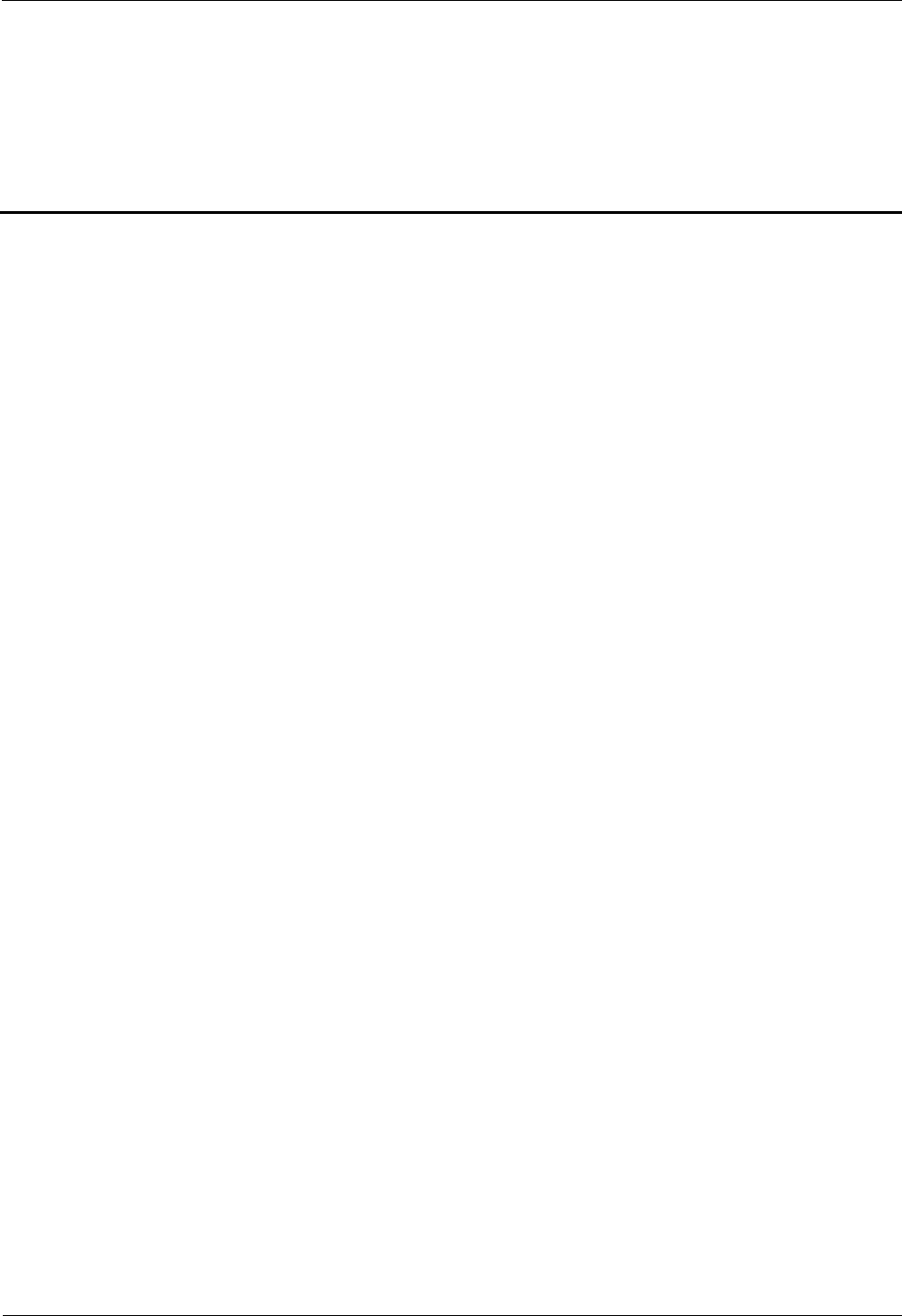
Compliance and Safety Manual Figures
Issue (2009-08-24) Huawei Technologies Proprietary iii
Figures
Figure 1-1 European community CE certification DoC................................................................................. 1-2
Figure 3-1 Wearing an ESD wrist strap ........................................................................................................ 3-7
Figure 3-2 Weight lifting ............................................................................................................................ 3-12
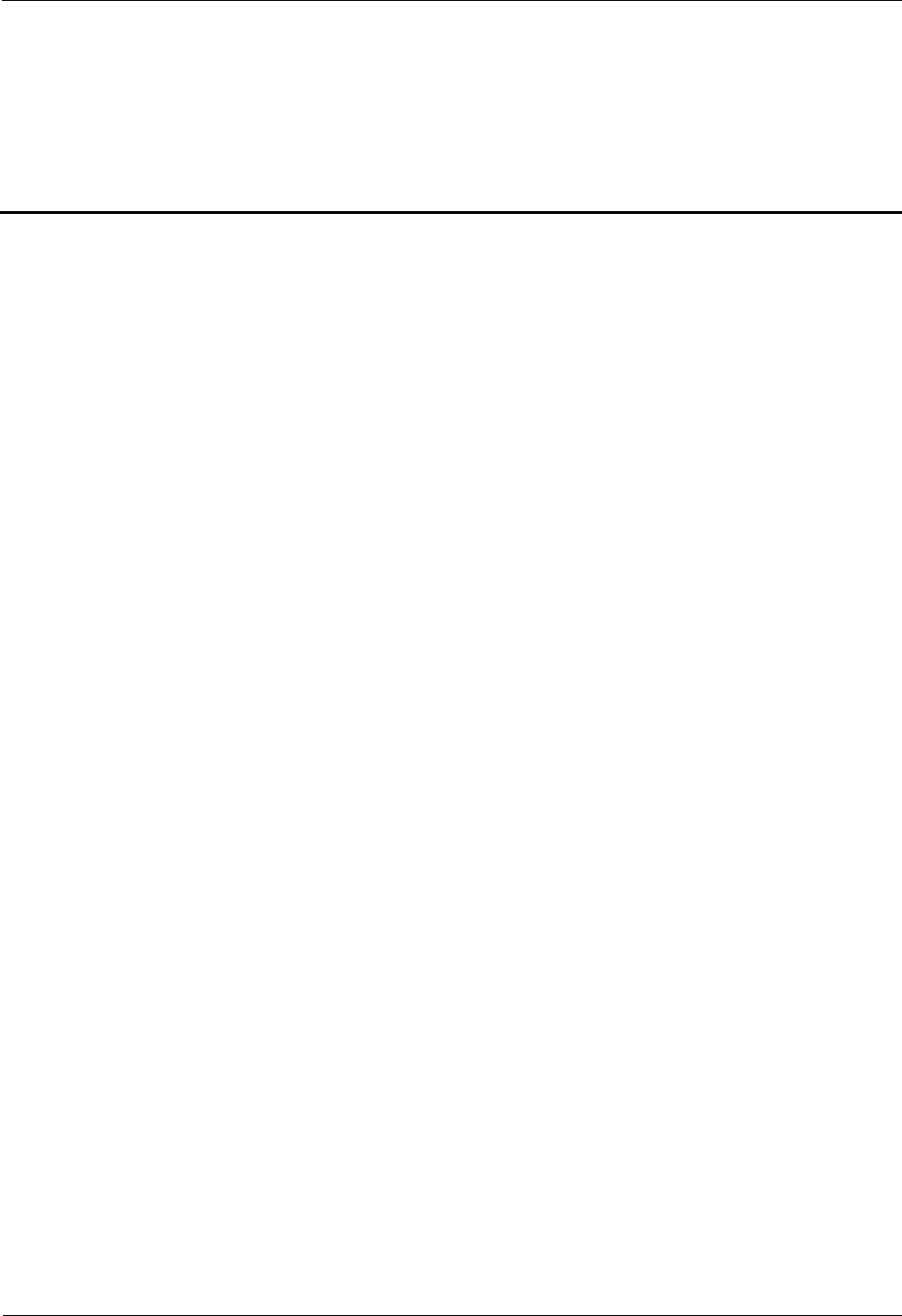
Compliance and Safety Manual Tables
Issue (2009-08-24) Huawei Technologies Proprietary v
Tables
Table 2-1 Regulatory compliance standards .................................................................................................. 2-5
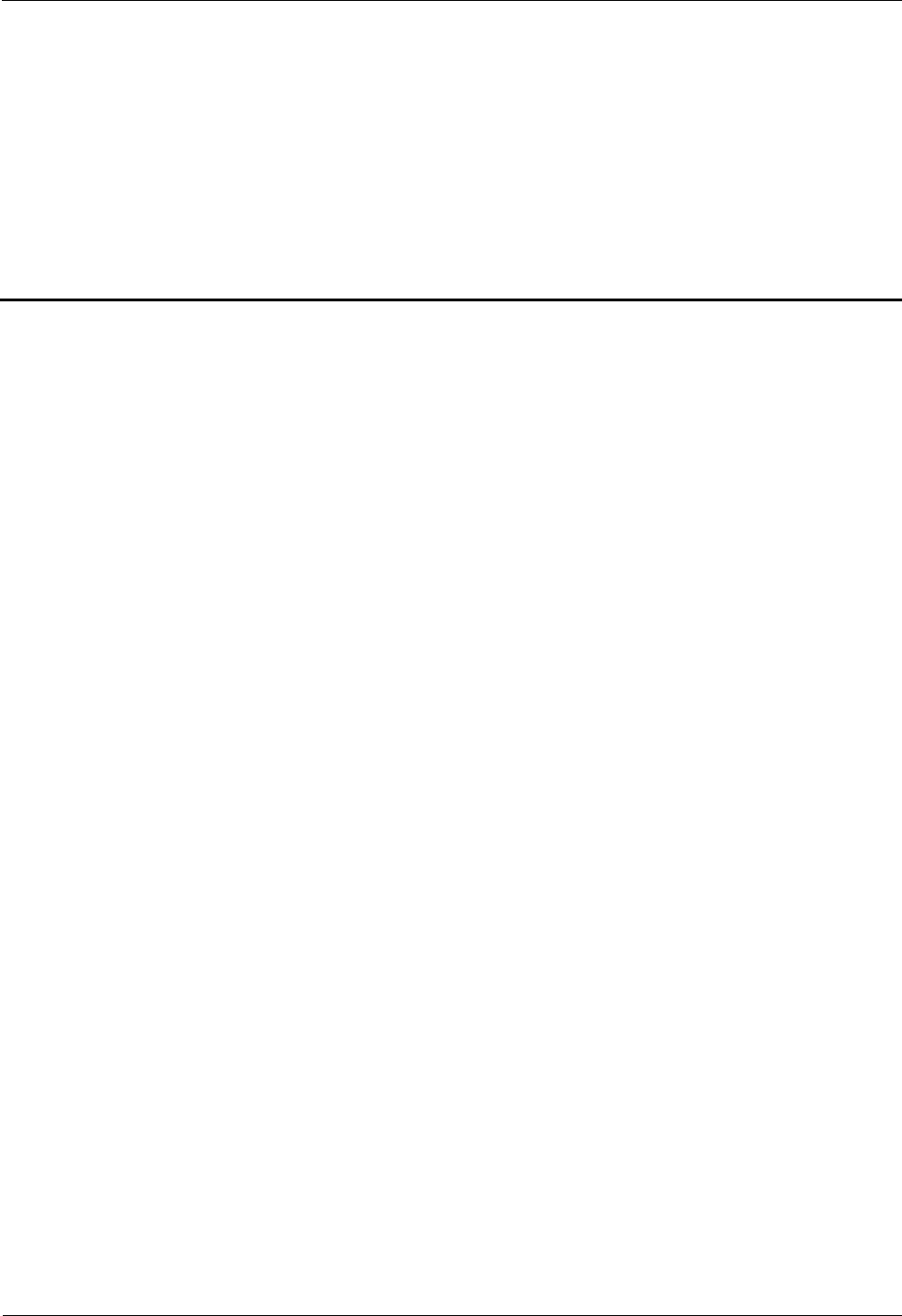
Compliance and Safety Manual 1 Regulatory Compliance Statement
Issue (2009-08-24) Huawei Technologies Proprietary 1-1
1 Regulatory Compliance Statement
About This Chapter
This chapter provides the certification details for AR1200/AR2200/AR3200 Series Products.
l European Community CE Certification Declaration of Conformity (DoC)
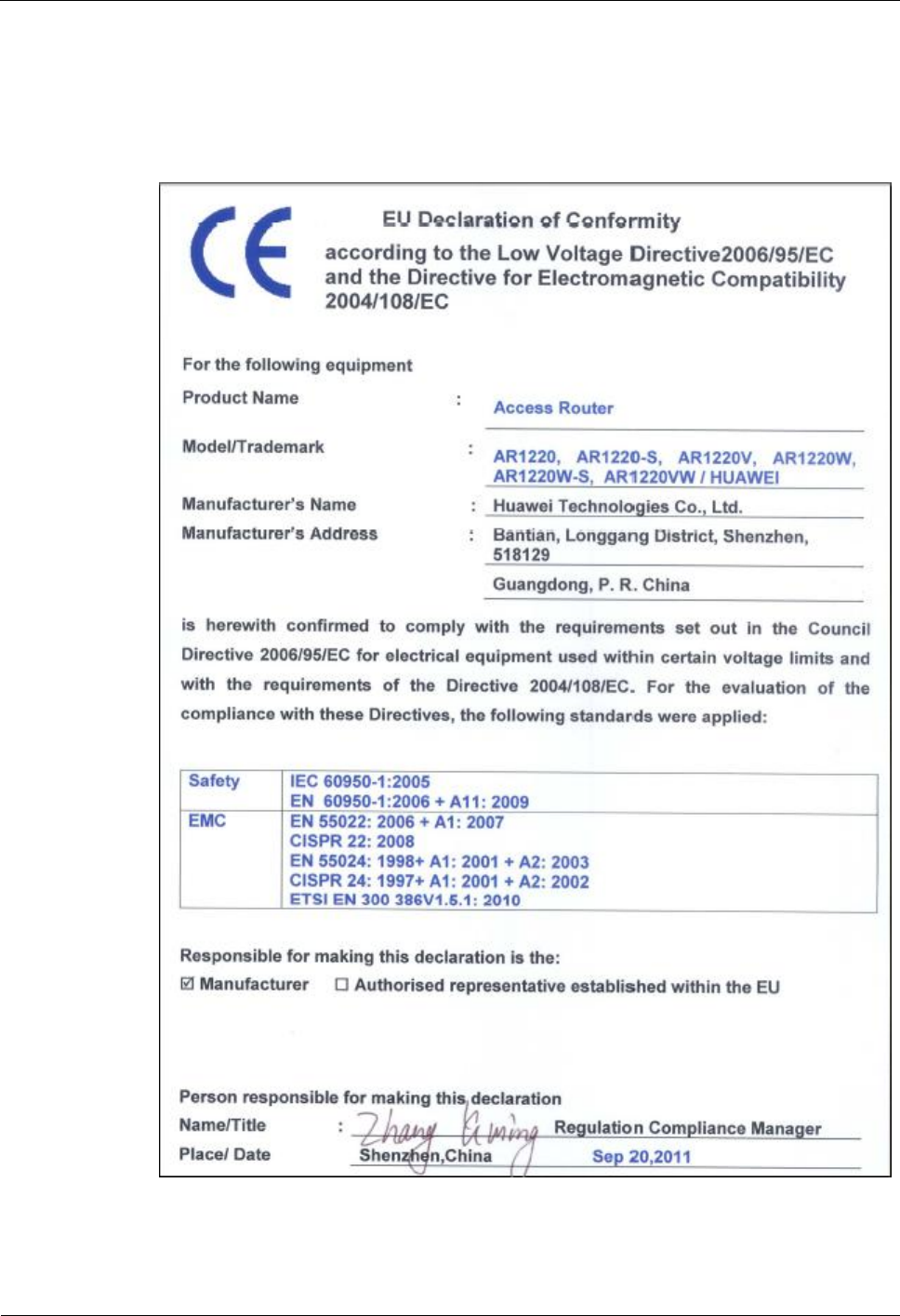
1 Regulatory Compliance Statement
Compliance and Safety Manual
1-2 Huawei Technologies Proprietary Issue (2009-08-24)
1.1 European Community CE Certification DoC
Figure 1-1 European community CE certification DoC
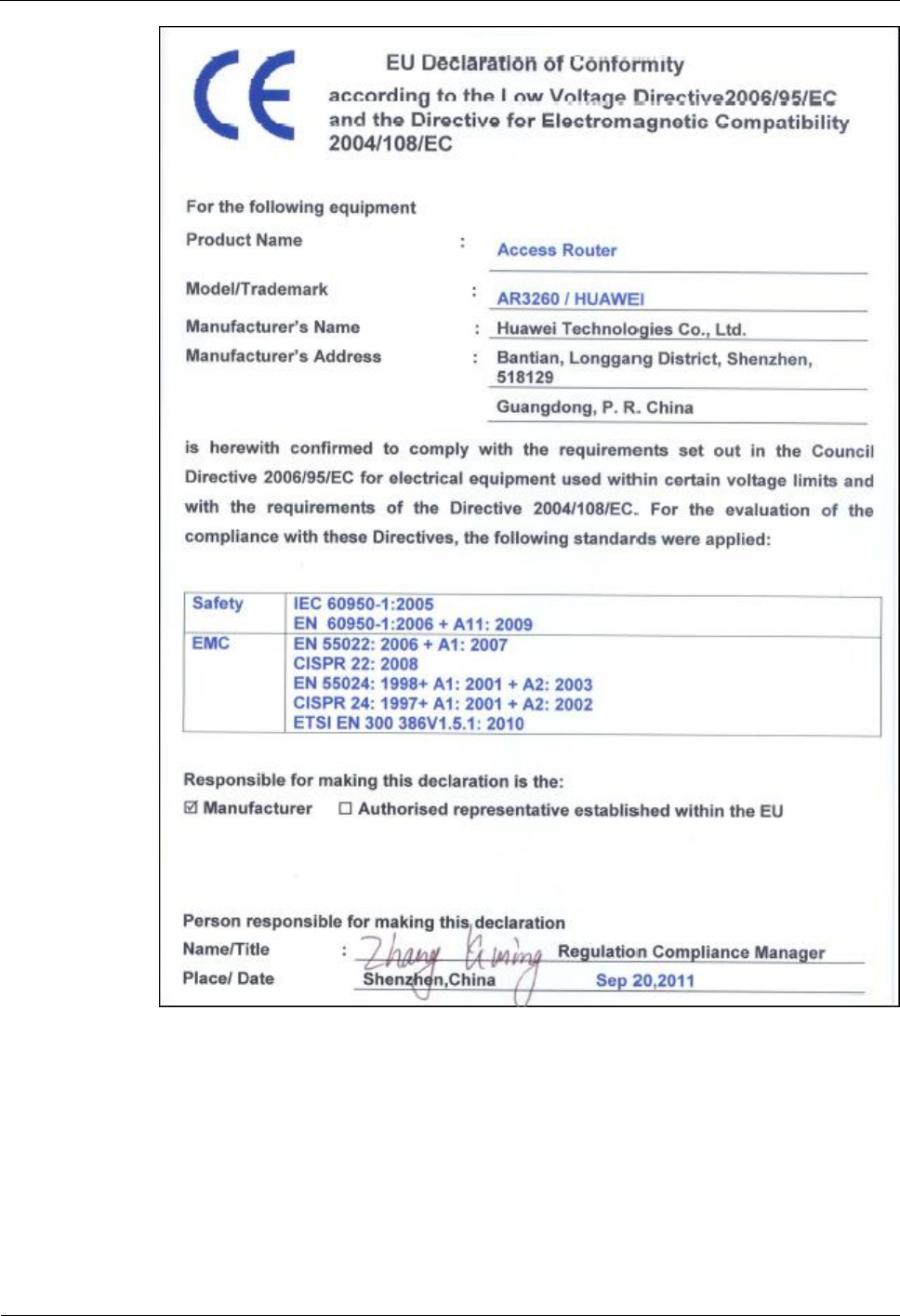
Compliance and Safety Manual 1 Regulatory Compliance Statement
Issue (2009-08-24) Huawei Technologies Proprietary 1-3
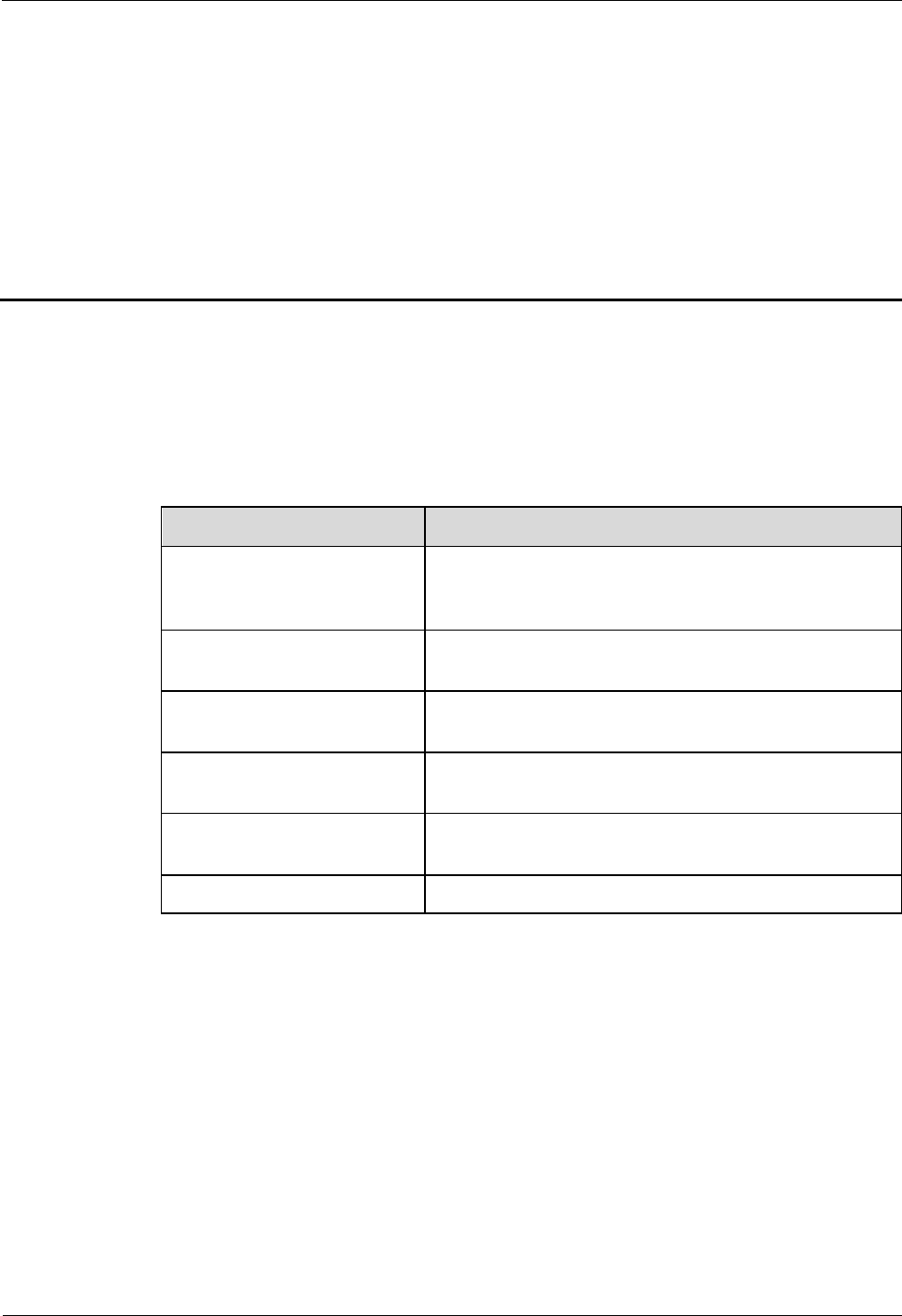
2 Regulatory Compliance Information
Compliance and Safety Manual
2-4 Huawei Technologies Proprietary Issue (2009-08-24)
2 Regulatory Compliance Information
About This Chapter
The following table lists the contents of this chapter.
Title Description
2.1 Regulatory Compliance
Standards The regulatory compliance standards on EMC, safety,
NEBS, telecom, Laser Radiation, RF, health, and
environmental protection.
2.2 European Directives
Compliance The compliance with European directives, including
RoHS compliance and device recycling guide.
2.3 USA Regulatory
Compliance The USA regulatory compliance, including FCC part 15.
2.4 Canada Regulatory
Compliance
2.5 Japanese Compliance The Japan regulatory compliance, including VCCI Class
A..
2.6 CISPR 22 Compliance The CISPR 22 regulatory compliance.
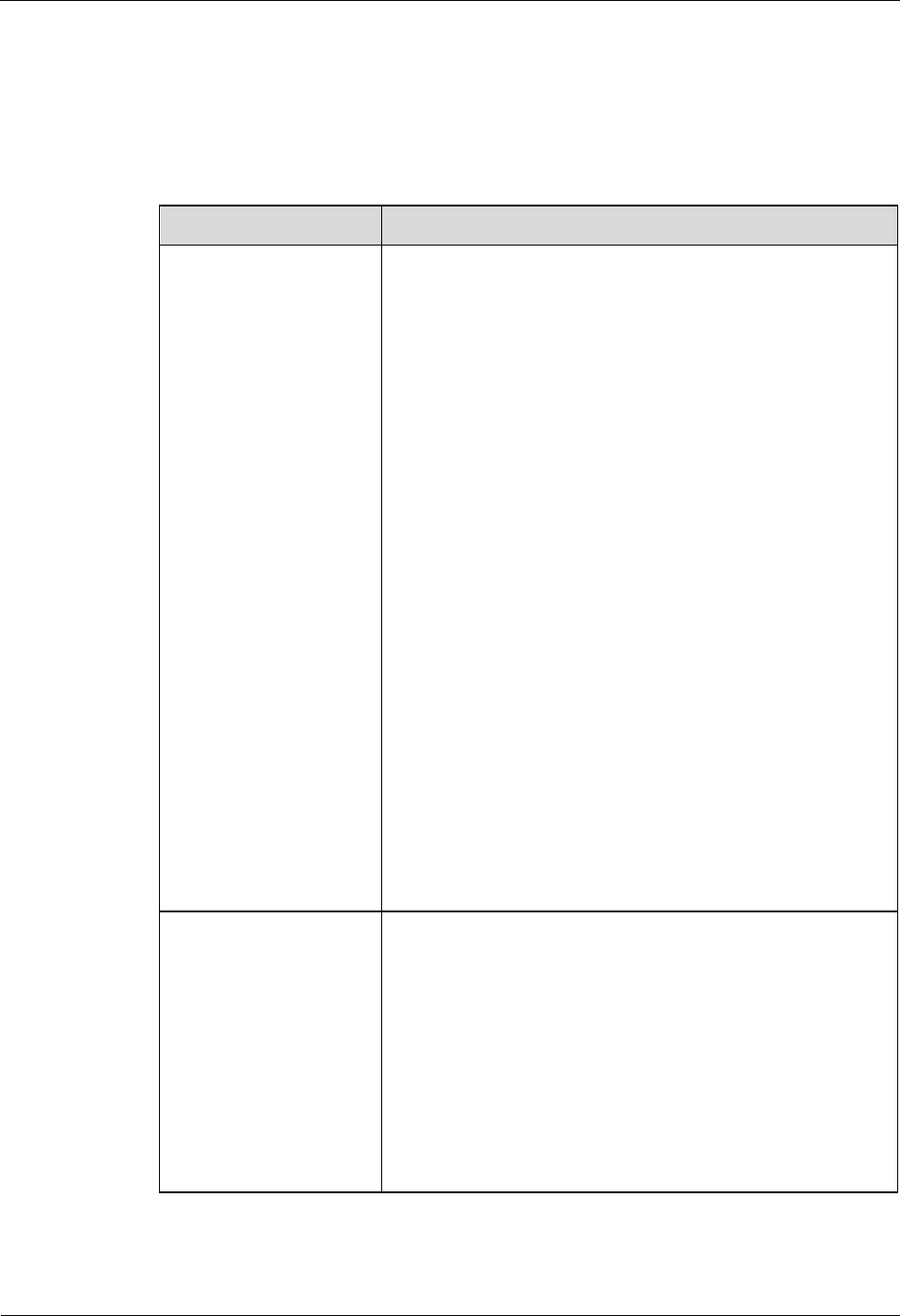
Compliance and Safety Manual 2 Regulatory Compliance Information
Issue (2009-08-24) Huawei Technologies Proprietary 2-5
2.1 Regulatory Compliance Standards
AR1200/AR2200/AR3200 Series Products comply with the standards listed in Table 2-1.
Table 2-1 Regulatory compliance standards
Discipline Standards
EMC l CISPR22:2008 Class A
l CISPR24:1997+A1:2001+A2:2002
l EN55022:2006+A1:2007 Class A
l EN50024:1998+A1:2001+A2:2003
l ETSI EN 300 386 V1.5.1:2010 Class A
l ETSI EN 301 489-1 V1.8.1:2008
l ETSI EN 301 489-17 V2.1.1:2009
l CFR 47 FCC Part 15 Subpart B:2010 Class A
l ICES 003:2004 Class A
l AS/NZS CISPR22:2009 Class A
l ANSI C63.4:2003
l CAN/CSA-CEI/IEC CISPER 22:02
l GB9254 Class A
l VCCI V-3:2010 Class A
l CNS 13438 Class A
l IEC61000-3-2
l IEC61000-3-3
l EN61000-3-2
l EN61000-3-3
l ITU-T K.20
l ITU-T K.44
l ITU-T K.45
Safety l IEC 60950-1:2005(2nd Edition)
l IEC/EN41003
l EN 60950-1:2006+A11:2009
l UL 60950-1
l CSA C22.2 No 60950-1
l AS/NZS 60950.1
l BS EN 60950-1
l IS 13252
l GB4943
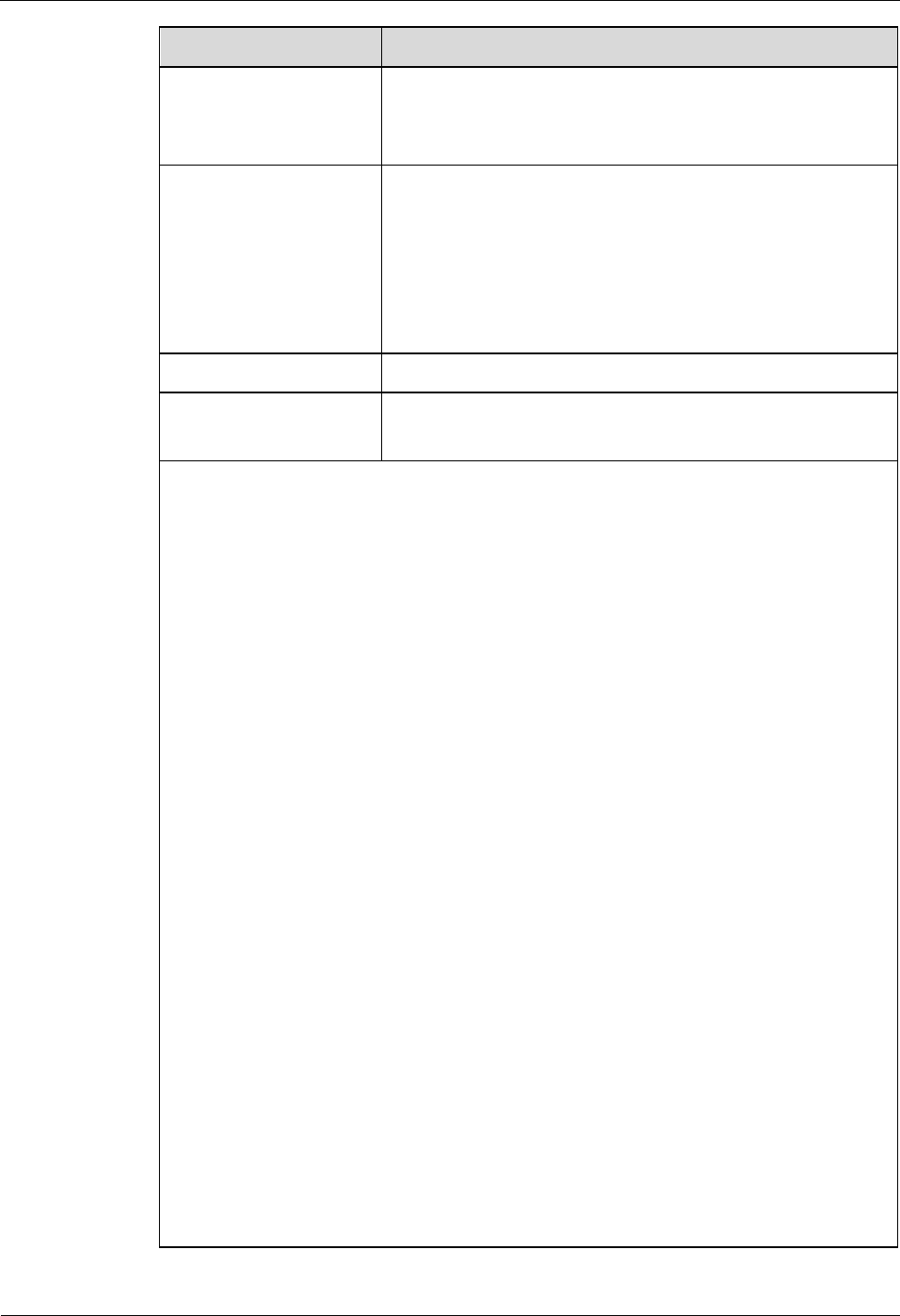
2 Regulatory Compliance Information
Compliance and Safety Manual
2-6 Huawei Technologies Proprietary Issue (2009-08-24)
Discipline Standards
Laser safety l FDA rules, 21 CFR 1040.10 and 1040.11
l IEC60825-1, IEC60825-2, EN60825-1, EN60825-2
l GB7247
Health l ICNIRP Guideline
l 1999-519-EC
l EN 50385
l OET Bulletin 65
l IEEE Std C95.1
l EN 60215
Environmental protection
RoHS
Grounding l ITU-T K.27
l ETSI EN 300 253
Note:
EMC: electromagnetic compatibility
NEBS: Network Equipment Build Standard
RF: radio frequency
CISPR: International Special Committee on Radio Interference
EN: European Standard
ETSI: European Telecommunications Standards Institute
CFR: Code of Federal Regulations
FCC: Federal Communication Commission
IEC: International Electrotechnical Commission
AS/NZS: Australian/New Zealand Standard
VCCI: Voluntary Control Council for Interference
CNS: Chinese National Standard
UL: Underwriters Laboratories
CSA: Canadian Standards Association
BS: British Standard
IS: Indian Standard
GR: general requirement
FDA: Food and Drug Administration
BTS: base transceiver station
GSM: Global System for Mobile communications
WLAN: wireless local area network
ICNIRP: International Commission on Non-Ionizing Radiation Protection
OET: Office of Engineering Technology
IEEE: Institute of Electrical and Electronics Engineers
RoHS: restriction of the use of certain hazardous substances
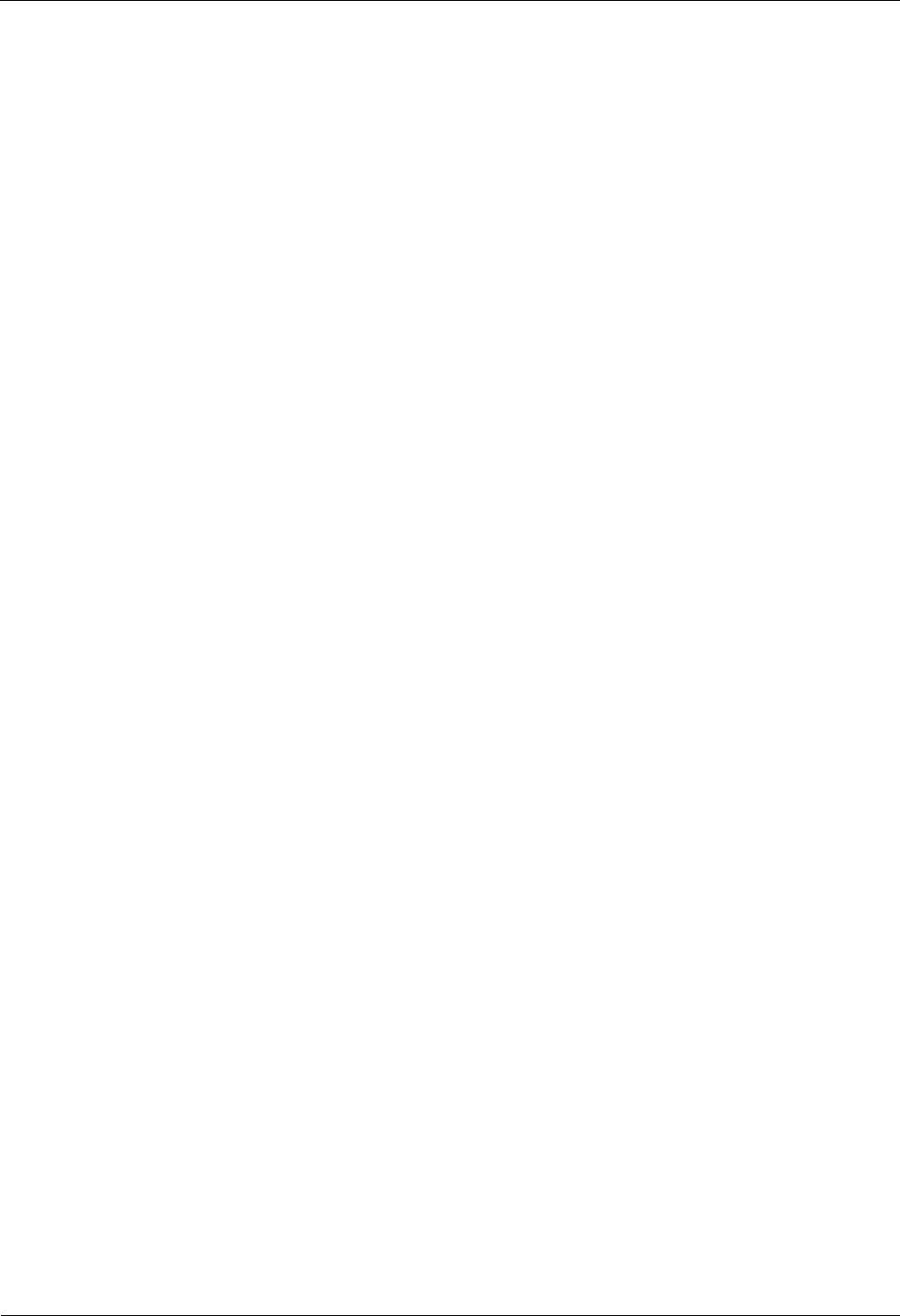
Compliance and Safety Manual 2 Regulatory Compliance Information
Issue (2009-08-24) Huawei Technologies Proprietary 2-7
2.2 European Directives Compliance
AR1200/AR2200/AR3200 Series Products comply with the following European directives.
l 89/336/EC (EMC)
l 2006/95/EC (low voltage)
l 1999/5/EC (R&TTE)
Refer to Figure 1-1 for Huawei Declaration of Conformity.
AR1200/AR2200/AR3200 Series Products comply with Directive 2002/95/EC, on the RoHS
in electrical and electronic equipment. The device does not contain lead, mercury, cadmium,
and hexavalent chromium and brominated flame retardants (polybrominated biphenyls (PBB)
or polybrominated diphenyl ethers (PBDE)) except for those exempted applications allowed
by RoHS directive for technical reasons.
AR1200/AR2200/AR3200 Series Products comply with Directive 2002/96/EC on waste
electrical and electronic equipment. Huawei is responsible for recycling its end-of-life devices.
Contact Huawei local service center when recycling is required.
The main materials in the device are steel, plastics, copper, and electronic components. Most
of the materials are recyclable.
lists the main materials used in the device.
Comply with the following rules for recycling at the end of life of the device.
l Remove power first in the disassembly.
l Remove and send battery、PCB、fans and cables to special institution for disposal
because it contains chemical substance.
l Dispose of battery separately because it contains hazardous substance.
l No hazardous substance is contained in the label printing ink and plastic paint, and no
hazardous gas is emitted when the label printing ink and plastic paint is burning.
l Dispose of the yellow chromate conversion coating screw separately because it contains
Cr6+.
l Provide the plastic marking reference, such as ISO1043, and EN50419.
2.3 USA Regulatory Compliance
2.3.1 FCC Part 15
AR1200/AR2200/AR3200 Series Products comply with Part 15 of the FCC Rules. Operation
is subject to the following two conditions:
l This device does not cause harmful interference.
l This device must accept any interference received, including interference that may cause
undesired operation.

2 Regulatory Compliance Information
Compliance and Safety Manual
2-8 Huawei Technologies Proprietary Issue (2009-08-24)
If this device is modified without authorization from Huawei, the device may no longer
comply with FCC requirements for Class A digital devices. In that a case, your right to use the
device may be limited by FCC regulations. Moreover, you may be required to correct any
interference to radio or television communications at your own expense.
This device has been tested and found to comply with the limits for a Class A digital device,
pursuant to Part 15 of the FCC Rules. These limits are designed to provide reasonable
protection against harmful interference when the device is operated in a commercial
environment.
This device generates, uses and radiates radio frequency energy. If it is not installed and used
in accordance with the instructions, it may cause harmful interference to radio
communications.
Operation of this device in a residential area is likely to cause harmful interference. In this
case the user will be requested to correct the interference at his or her own expense.
2.4 Canada Regulatory Compliance
2.4.1 RSS-Gen & RSS-210 statement
This device complies with Industry Canada licence-exempt RSS standard(s).
Operation is subject to the following two conditions: (1) this device may not cause
interference, and (2) this device must accept any interference, including interference that may
cause undesired operation of the device.
Le présent appareil est conforme aux CNR d'Industrie Canada applicables aux appareils radio
exempts de licence. L'exploitation est autorisée aux deux conditions suivantes : (1) l'appareil
ne doit pas produire de brouillage, et (2) l'utilisateur de l'appareil doit accepter tout brouillage
radioélectrique subi, même si le brouillage est susceptible d'en compromettre le
fonctionnement.
2.4.2 RSS-102 statement:
This equipment complies with IC radiation exposure limits set forth for an uncontrolled
environment. This equipment should be installed and operated with minimum distance 20cm
between the radiator and your body.
Cet équipement est conforme à l'exposition aux rayonnements IC limites établies pour
unenvironnement non contrôlé. Cet équipement doit être installé et utilisé avec un minimum
de 20 cm de distance entre le radiateur et votre corps.
Note:RSS-Gen & RSS-210 statement and RSS-102 statement apply to models
AR1220VW,AR1220W and AR1220W-S only.
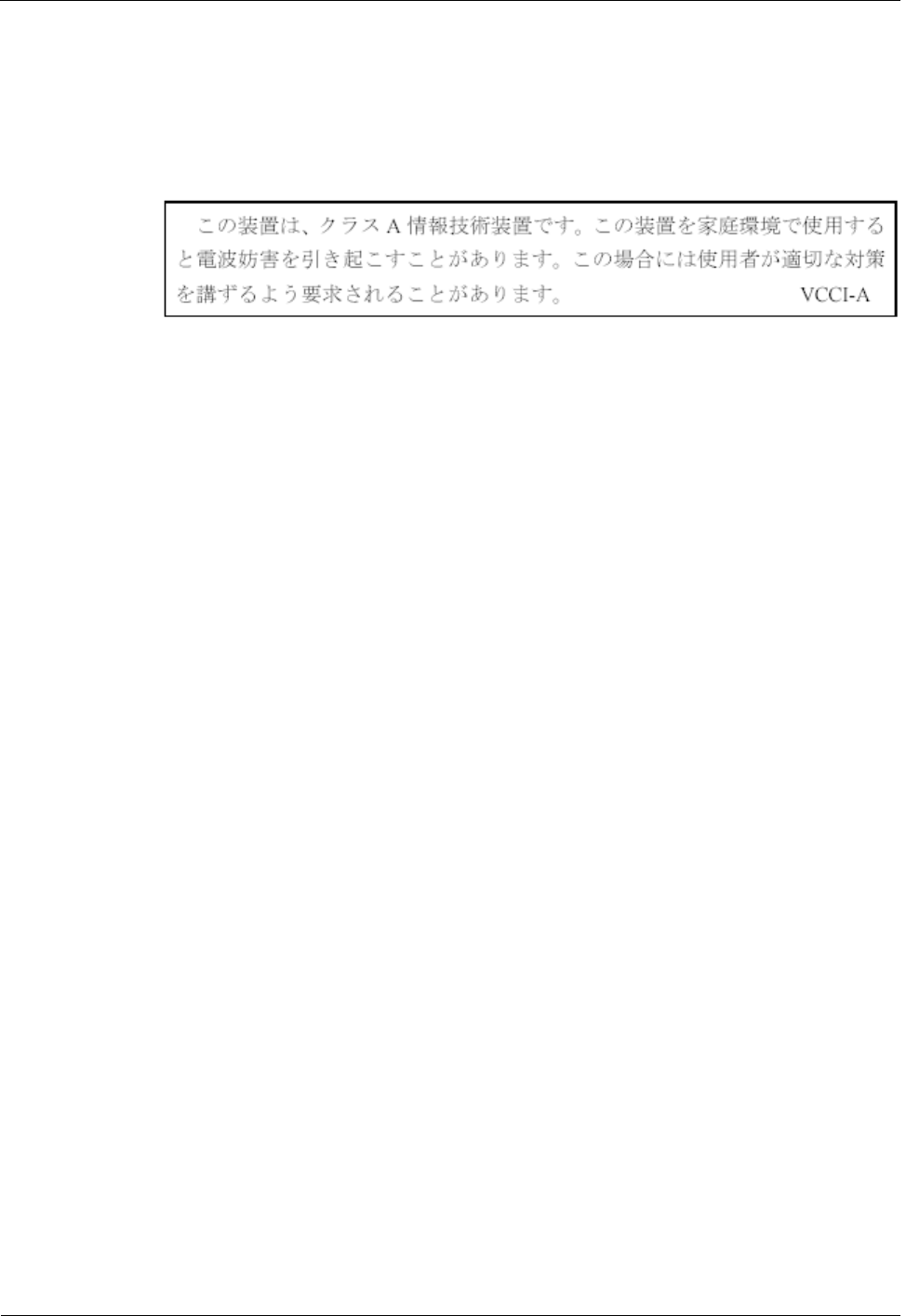
Compliance and Safety Manual 2 Regulatory Compliance Information
Issue (2009-08-24) Huawei Technologies Proprietary 2-9
2.5 Japanese Compliance
2.5.1 VCCI
AR1200/AR2200/AR3200 Series Products comply with VCCI Class A by Information
Technology Equipment (ITE).
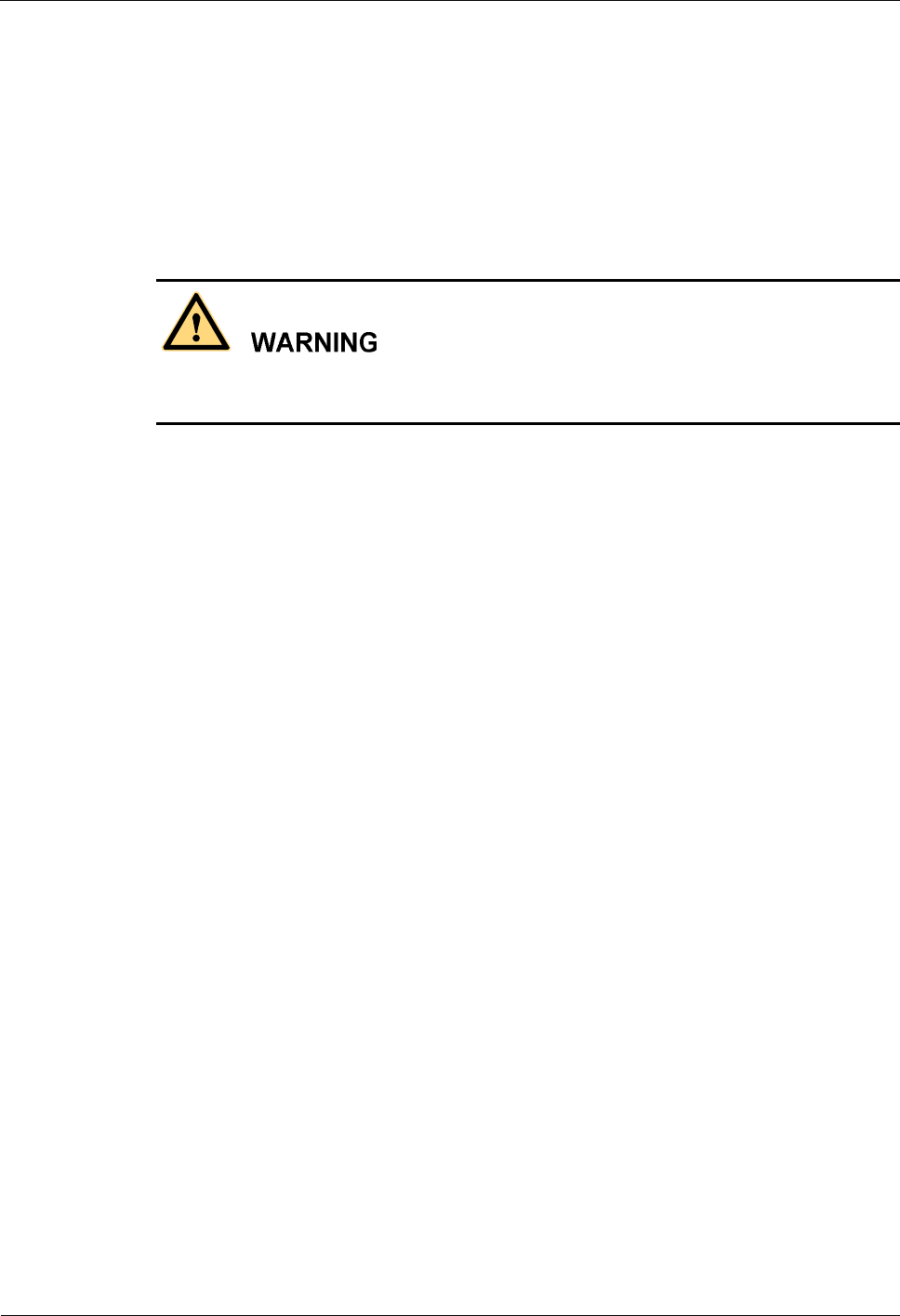
2 Regulatory Compliance Information
Compliance and Safety Manual
2-10 Huawei Technologies Proprietary Issue (2009-08-24)
2.6 CISPR 22 Compliance
AR1200/AR2200/AR3200 Series Products comply with CISPR 22 for Class A by the ITE.
Class A ITE is a category of all other ITE that satisfies only the Class A ITE regulations, and
not the Class B ITE regulations. Such equipment should not be restricted in its sale but the
following warning shall be included in the instructions for use:
This is Class A Product. In a domestic environment this product may cause radio interference;
therefore, the user is required to take appropriate measures.
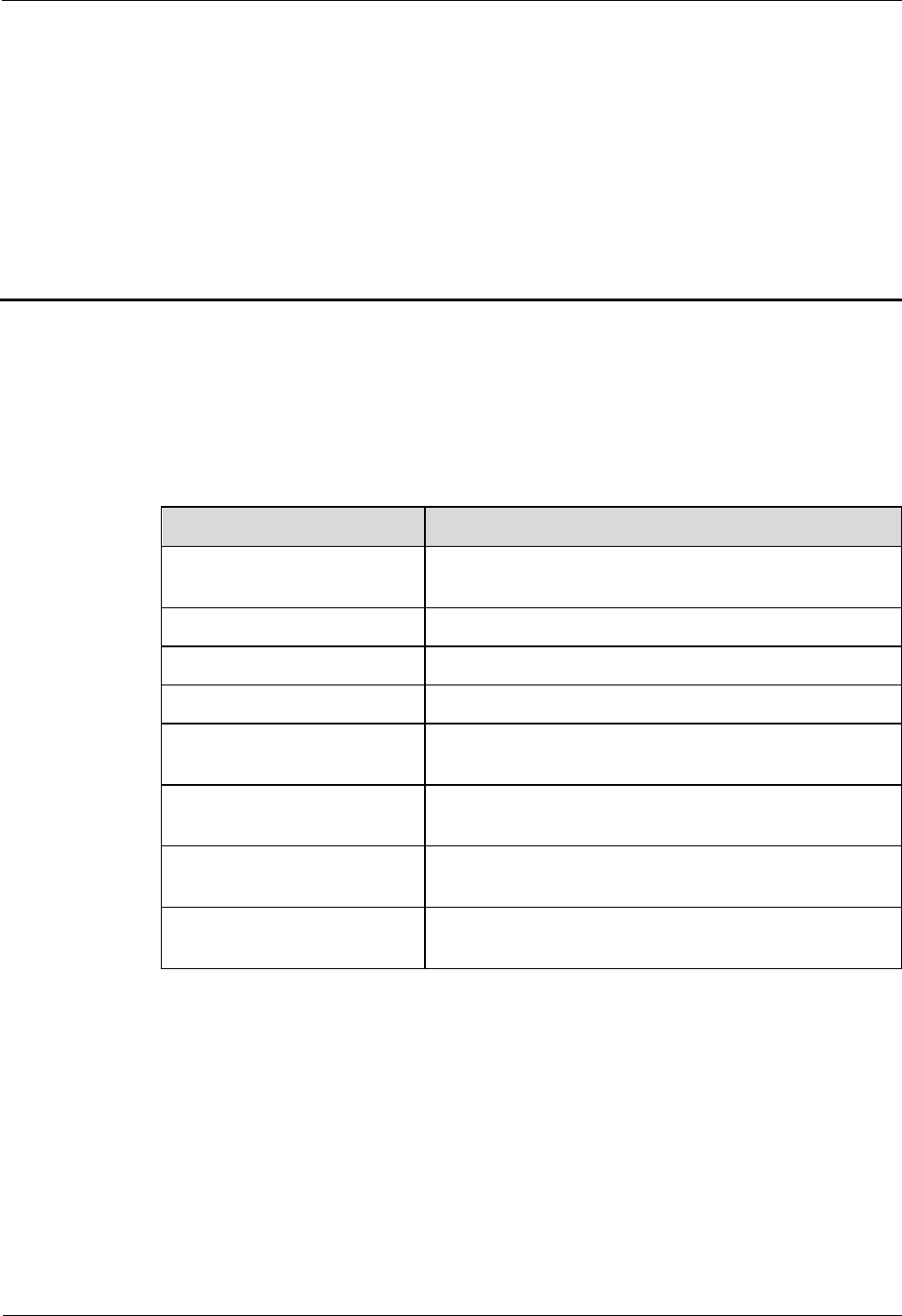
AR 3200 Series Compliance and Safety Manual 3 Safety Information
Issue (2009-08-24) Huawei Technologies Proprietary 3-1
3 Safety Information
About This Chapter
The following table lists the contents of this chapter.
Title Description
3.1 Overview Safety precautions to be taken before installing and
maintaining the Huawei device.
3.2 Electricity Safety Information about the electricity safety.
3.3 Inflammable Environment Information about the inflammable environment safety.
3.4 Battery Information about the battery safety.
3.5 Laser Safety precautions on the Electromagnetic Field Exposure
of the device and laser.
3.6 Working at Heights Safety precautions to be taken before using the ladders or
hoisting heavy objects.
3.7 Mechanical Safety Safety precautions on drilling, on sharp objects, on
handling fans, and on lifting heavy objects.
3.8 Miscellaneous Safety precautions on inserting and removing boards, on
bundling signal cables, and cabling requirements.

3 Safety Information
AR 3200 Series Compliance and Safety Manual
3-2 Huawei Technologies Proprietary Issue (2009-08-24)
3.1 Overview
3.1.1 Safety Precautions
This section describes the safety precautions to be taken before installing and maintaining the
Huawei device.
l Before performing an operation, read the operation instructions and precautions to be
taken, and follow them to prevent accidents. The Caution, Warning and Danger items in
other documents do not cover all the safety precautions that must be followed. They are
only supplementary information. The installation and maintenance personnel need to
understand the basic safety precautions to be taken.
l When operating the device, obey the local safety regulations. The safety precautions
provided in the documents are supplementary and shall be in compliance with the local
safety regulations.
l When operating the Huawei device, in addition to the precautions, follow the specific
safety instructions given by Huawei.
l The installation and maintenance personnel must receive training in safety precautions.
Only qualified personnel can install or maintain the device.
3.1.2 General Requirements
To minimize the technically residual risk, it is imperative to obey the following rules. Read all
the instructions before operation.
Installation
l The device (or system) must be installed or used in the access restricted location.
l Be care the hot surface when the device is operating. When touching the surface or
operating the handle of the device by hands, wear gloves to protect your hands from
scalding.
l Before operation, the device must be fixed securely on the floor or to other reliable
objects, such as the walls and the mounting racks.
l When installing the unit, always make the ground connection first and disconnect it at
the end.
l Do not block the ventilation while the device is running. Keep a minimum distance of 5
cm from the ventilation to the walls or the other objects that block the ventilation.
l Tighten the thumbscrews by using a tool after both initial installation and subsequent
access to the panel.
Ground
l Do not damage the ground conductor or operate the device in the absence of well
installed ground conductor. Conduct the appropriate electrical inspection.
l The device (or system) must be connected permanently to the protection ground before
an operation. The cross sectional area of protective ground conductor shall be at least 1.0
mm².

AR 3200 Series Compliance and Safety Manual 3 Safety Information
Issue (2009-08-24) Huawei Technologies Proprietary 3-3
Power Supply
l For AC supplied model: The socket-outlet shall be installed near the equipment and shall
be easily accessible.
l For AC supplied model: The device applies to TN, TT power systems.
l For DC supplied model: Reinforced insulation or double insulation must be provided to
isolate DC source from the AC mains supply.
l Prepared conductors are connected to the terminal block, and only appropriate
AWG/Type of wire is secured in the listed lug terminals.
l This device relies on the building’s installation for short-circuit (overcurrent) protection.
Ensure that a fuse or circuit breaker no larger than 240 VAC, 20 A for AC supplied model
or 80 VDC, 10 A for DC supplied model is used on the phase conductors (all
current-carrying conductors).
l For DC supplied model, a readily accessible disconnect device shall be incorporated in
the building installation wiring.
l For AC supplied model: The plug-socket combination must be accessible at all times
because it serves as the main disconnect device.
l Because the device has several power supplies, disconnect all of them to switch off the
device.
l The AC power supply has double pole/neutral fusing.
l To reduce the risk of fire, use only No. 26 AWG or larger telecommunication line cord.
Human Safety
l Do not operate the device or cables at lightning strikes.
l To avoid electric shock, do not connect safety extra-low voltage (SELV) circuits to
telecommunication network voltage (TNV) circuits.
l Do not look directly into the optical port to prevent the laser radiation from injuring your
eyes.
l Do not wear jewelry or watches when you operate the device.
Operator
l Only qualified and skilled personnel must install, configure, and disassemble the device.
l Only the personnel authorized must operate the device.
l Any replacement or change to the device or parts of the device (including the software)
must be done by qualified or authorized personnel of Huawei.
l Any fault or error that might cause safety problems must be reported immediately to the
person in charge.
l Only qualified personnel must remove or disable the safety facilities, or to troubleshoot
and maintain the device.
Ensure that the instructions provided in this document are followed completely. The document
also provides guidelines in selecting the measuring and testing device.
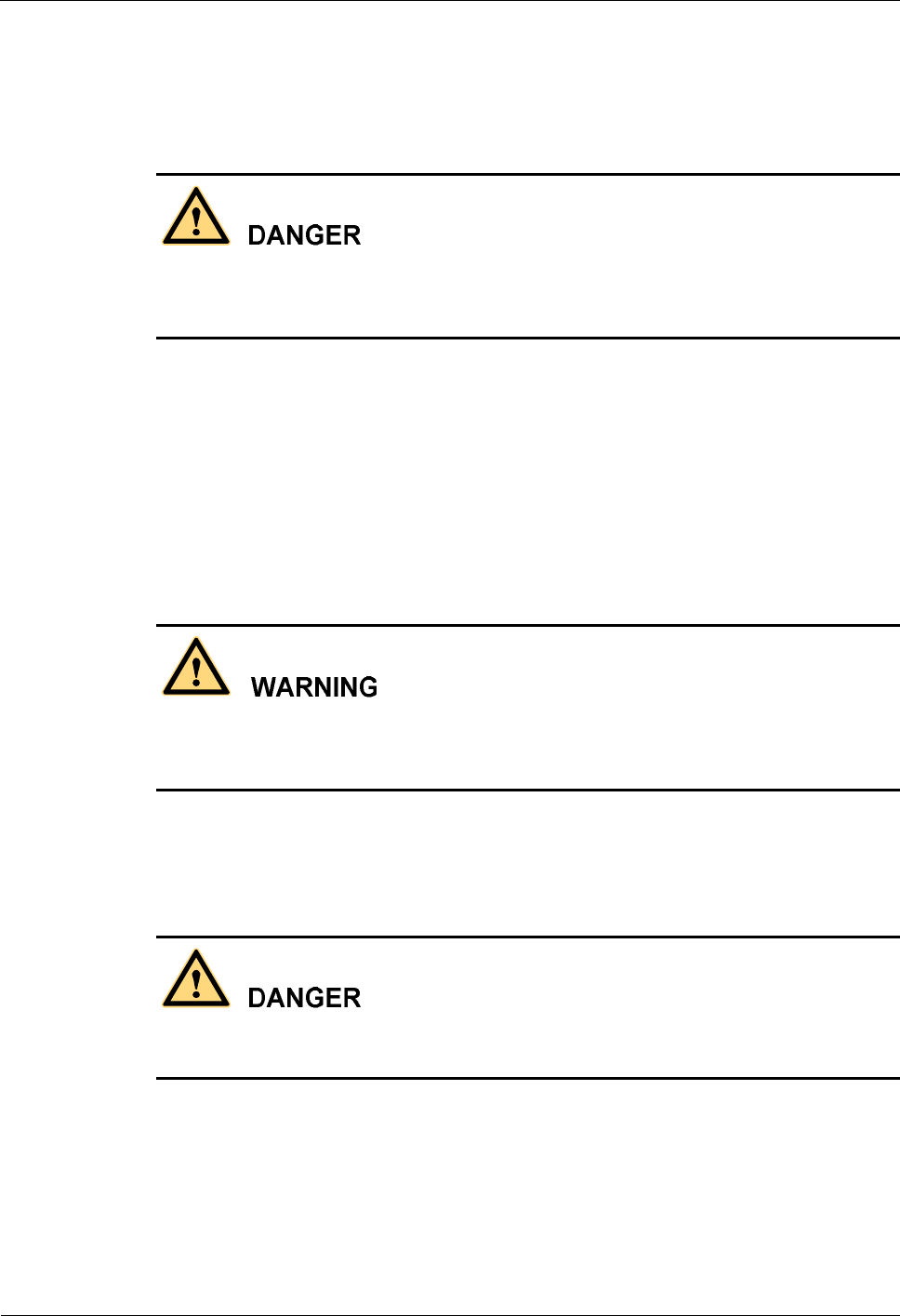
3 Safety Information
AR 3200 Series Compliance and Safety Manual
3-4 Huawei Technologies Proprietary Issue (2009-08-24)
3.2 Electricity Safety
3.2.1 High Voltage
The high voltage power supply offers power for the device operation. Direct or indirect
contact (through damp objects) with high voltage and AC mains supply may result in fatal
danger.
l During the installation of the AC power supply facility, follow the local safety
regulations. The personnel who install the AC facility must be qualified to perform high
voltage and AC operations.
l Do not wear conductive articles, such as watches, hand chains, bracelets and rings during
the operation.
l When water is found in the rack or the rack is damp, switch off the power supply
immediately.
l When the operation is performed in a damp environment, make sure that the device is
dry.
Non-standard and improper high voltage operations may result in fire and electric shock.
Therefore, you must obey the local rules and regulations when bridging and wiring AC cables.
Only qualified personnel must perform high voltage and AC operations.
3.2.2 Thunderstorm
High voltage and AC operations, or operations on a steel tower and a mast are prohibited
during thunderstorm.
During thunderstorm, the electromagnetic field generated in the thunderstorm area may
damage the electronic parts. To prevent damage to the device during lightning, ground the
device properly.
3.2.3 Tools
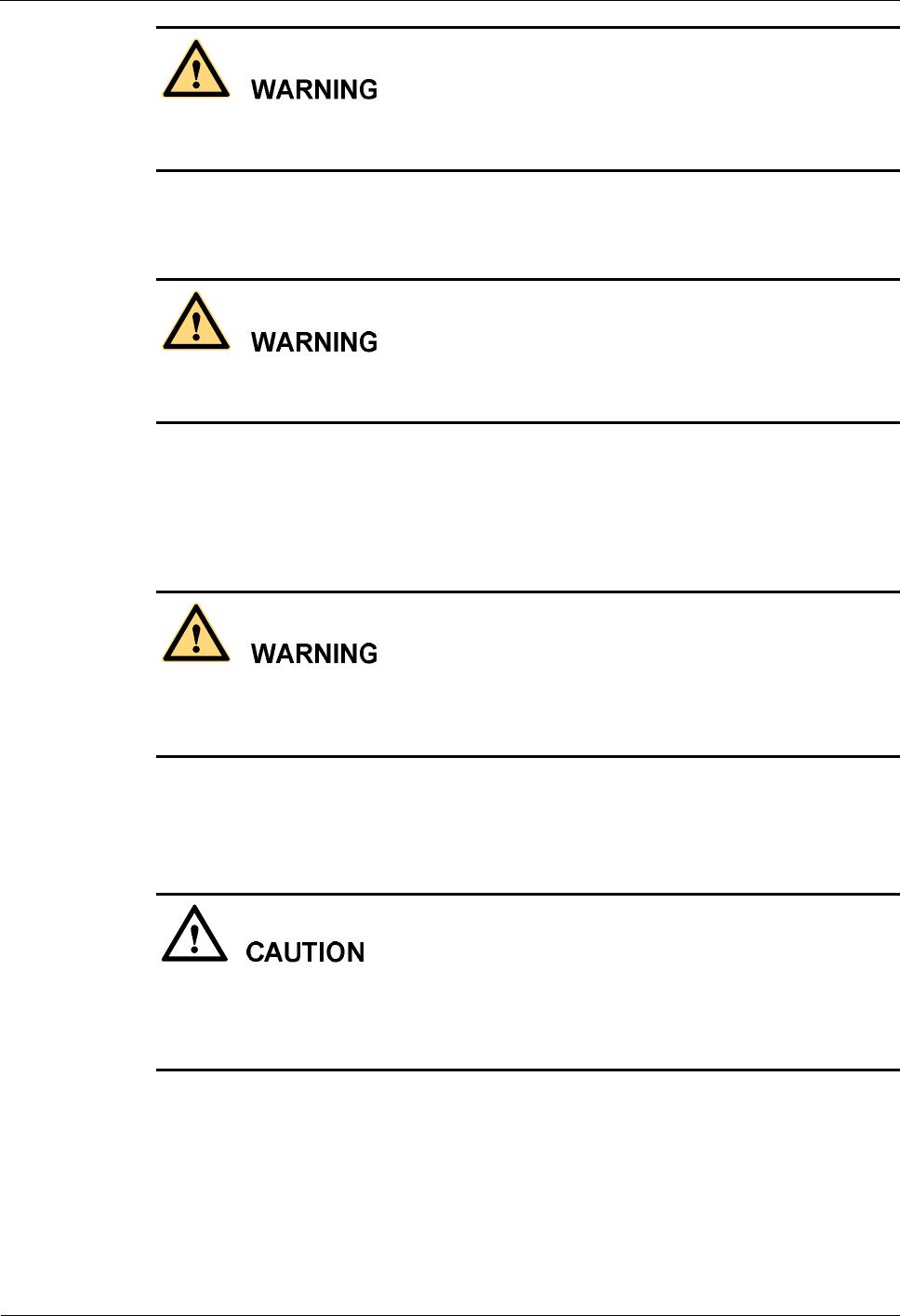
AR 3200 Series Compliance and Safety Manual 3 Safety Information
Issue (2009-08-24) Huawei Technologies Proprietary 3-5
Suggestion: Dedicated tools must be used during high voltage and AC operations. Avoid using
ordinary tools.
3.2.4 High Electrical Leakage
Ground the device before powering on the device. Otherwise, the personnel and device are in
danger.
If the "high electrical leakage" flag is stuck to the power terminal of the device, you must
ground the device before powering it on.
3.2.5 Power Cable
Installation and removal of live line are prohibited. Transient contact between the core of the
power cable and the conductor may generate electric arc or spark, which may cause fire or eye
injury.
l Before installing or removing the power cable, turn off the power switch.
l Before connecting the power cable, confirm that the power cable and label comply with
the requirements of the actual installation.
l For the DC power supplied device, use 1.0 mm² or 16 AWG minimum power supply cord.
l For AC power supplied device, use 1.0 mm² or 16 AWG minimum power supply cord.
l Use the type H03VV-F or light PVC sheathed flexible cord based on IEC 60227.
3.2.6 Fuse
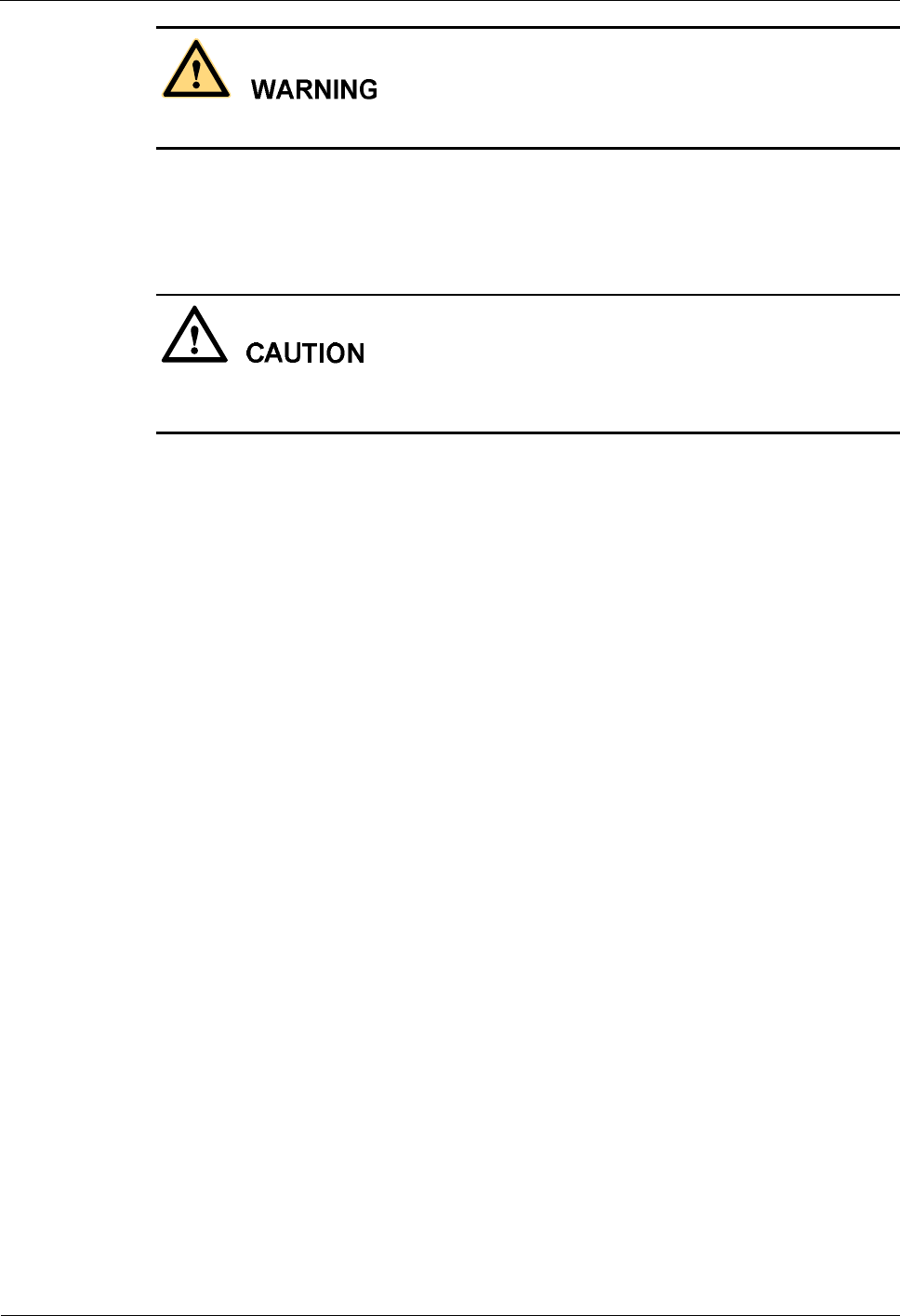
3 Safety Information
AR 3200 Series Compliance and Safety Manual
3-6 Huawei Technologies Proprietary Issue (2009-08-24)
If a fuse is to be replaced, the new fuse shall be of the same type and specifications.
3.2.7 Electrostatic Discharge
The static electricity generated by the human body may damage the electrostatic sensitive
components on the circuit board, such as the large-scale integrated circuit (LSI).
In the following situations, the human body will generate a static electromagnetic field:
l Human body moving
l Clothes friction
l Friction between shoes and the ground
l Holding ordinary plastic in hand
The static electromagnetic field will remain within the human body for a long time.
Before touching the device, hand-operating parts, circuit boards, or ASICs, wear a grounded
electrostatic discharge (ESD) wrist strap. It can prevent the sensitive components from
damage by the static electricity in the human body.
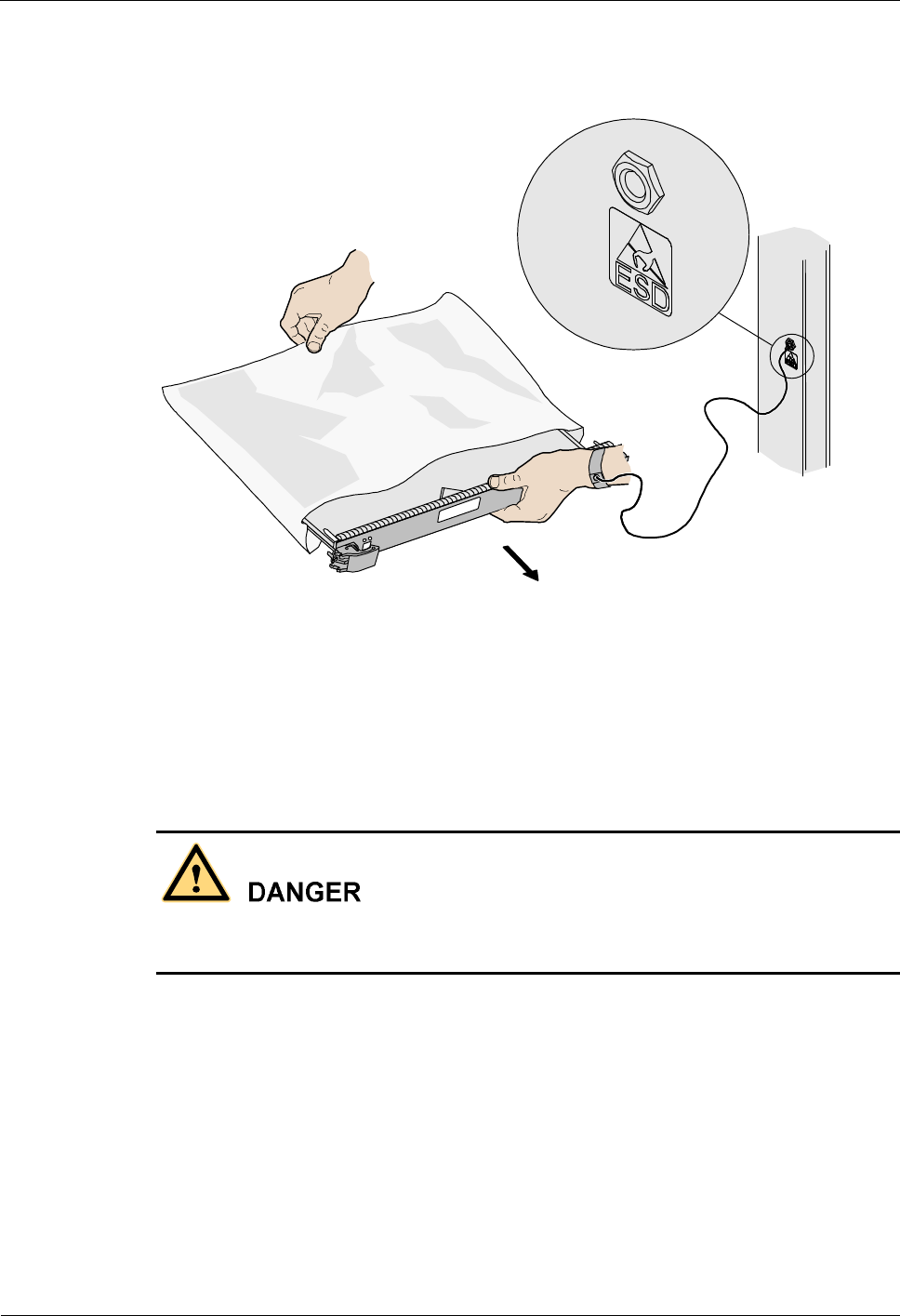
AR 3200 Series Compliance and Safety Manual 3 Safety Information
Issue (2009-08-24) Huawei Technologies Proprietary 3-7
Figure 3-1 shows the wearing of an ESD wrist strap.
Figure 3-1 Wearing an ESD wrist strap
3.3 Inflammable Environment
Operating the electrical device in inflammable environment can be fatal.
Do not place the device in the environment that has inflammable and explosive air or fog. Do
not perform any operation in this environment.
3.4 Battery
3.4.1 Storage Battery
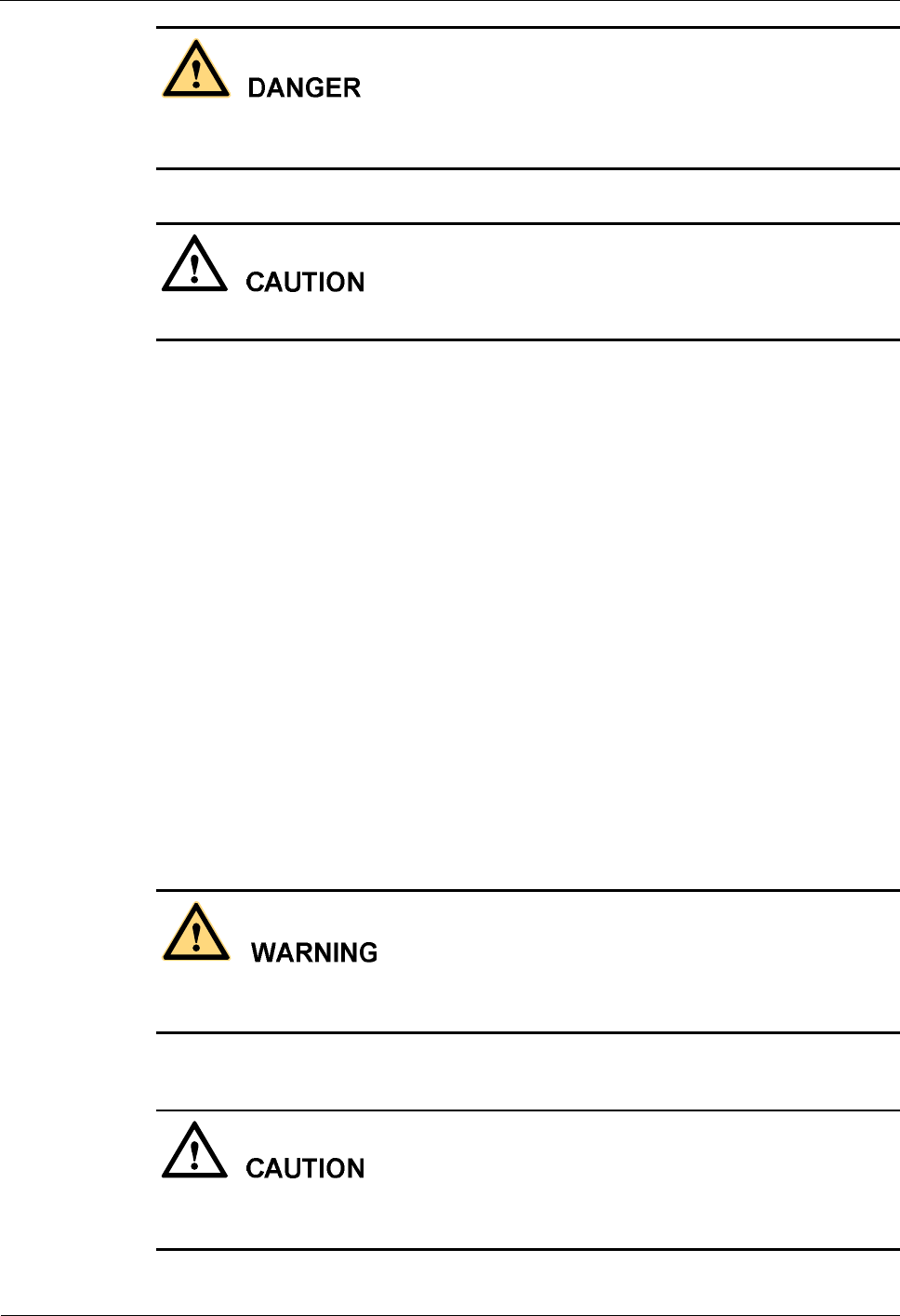
3 Safety Information
AR 3200 Series Compliance and Safety Manual
3-8 Huawei Technologies Proprietary Issue (2009-08-24)
Before handling the battery, read carefully the safety precautions to be taken for battery
handling and connections.
Non-standard operation on batteries may result in danger.
During operation:
l Protect the battery against short-circuit
l Prevent electrolyte overflow and leakage
Electrolyte overflow may damage the device. It will corrode the metal parts and the circuit
boards, and ultimately damage the device and cause short-circuit of the circuit boards.
General Operations
Before installing and maintaining the battery, note the following:
l Do not wear metal articles such as wristwatch, hand chain, bracelet and ring.
l Use special-purpose insulation tools.
l Take care to protect you eyes when operating the device.
l Wear rubber gloves and an apron in the case of electrolyte overflow.
l Always keep the electrode front upright when handling the battery. Do not place the
battery upside down or tilt it.
Short-Circuit
Battery short-circuit may cause physical injury. Though voltage of a general battery is low,
high transient current generated by short-circuit will release a large amount of power.
There is danger of explosion if the battery is incorrectly replaced. Therefore, replace the
battery only with the same or equivalent type recommended by the manufacturer.
Keep away metal objects, which may cause battery short-circuit, from batteries. If they have
to be used, first disconnect the batteries in use before performing any other operations.
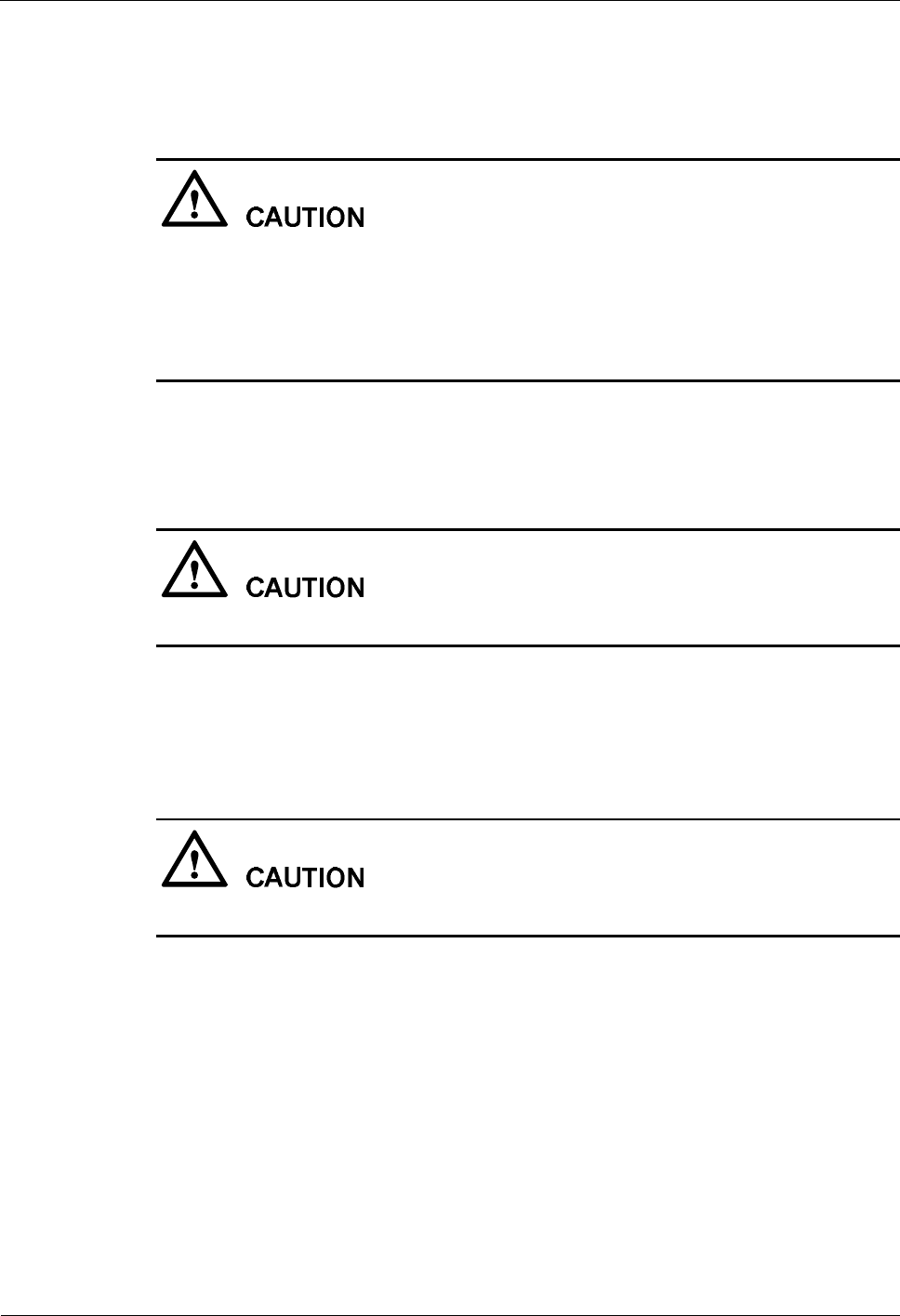
AR 3200 Series Compliance and Safety Manual 3 Safety Information
Issue (2009-08-24) Huawei Technologies Proprietary 3-9
Harmful Gas
l Do not use unsealed lead-acid batteries, because the gas emitted from the battery may
result in fire or device corrosion.
l Lay the battery horizontally and fix it properly.
l The battery in use will emit flammable gas. Therefore, put the battery in a place with good
ventilation, and take fire precautions.
High Temperature
High temperature may result in distortion, damage and electrolyte overflow of the battery.
When the temperature of the battery exceeds 60°C, check whether there is acid liquid
overflow. If acid liquid overflow occurs, handle the acid liquid immediately.
Acid Liquid
In case of acid liquid overflow, absorb and neutralize the liquid immediately.
When moving or removing a leaky battery, note the possible damage caused by the acid liquid.
Once the acid liquid spill is found, use the following materials to absorb and neutralize it.
l Sodium bicarbonate (baking soda): NaHCO3
l Sodium carbonate (soda): Na2CO3
The use of antacids must follow the guide provided by the battery supplier.
3.4.2 Lithium Battery
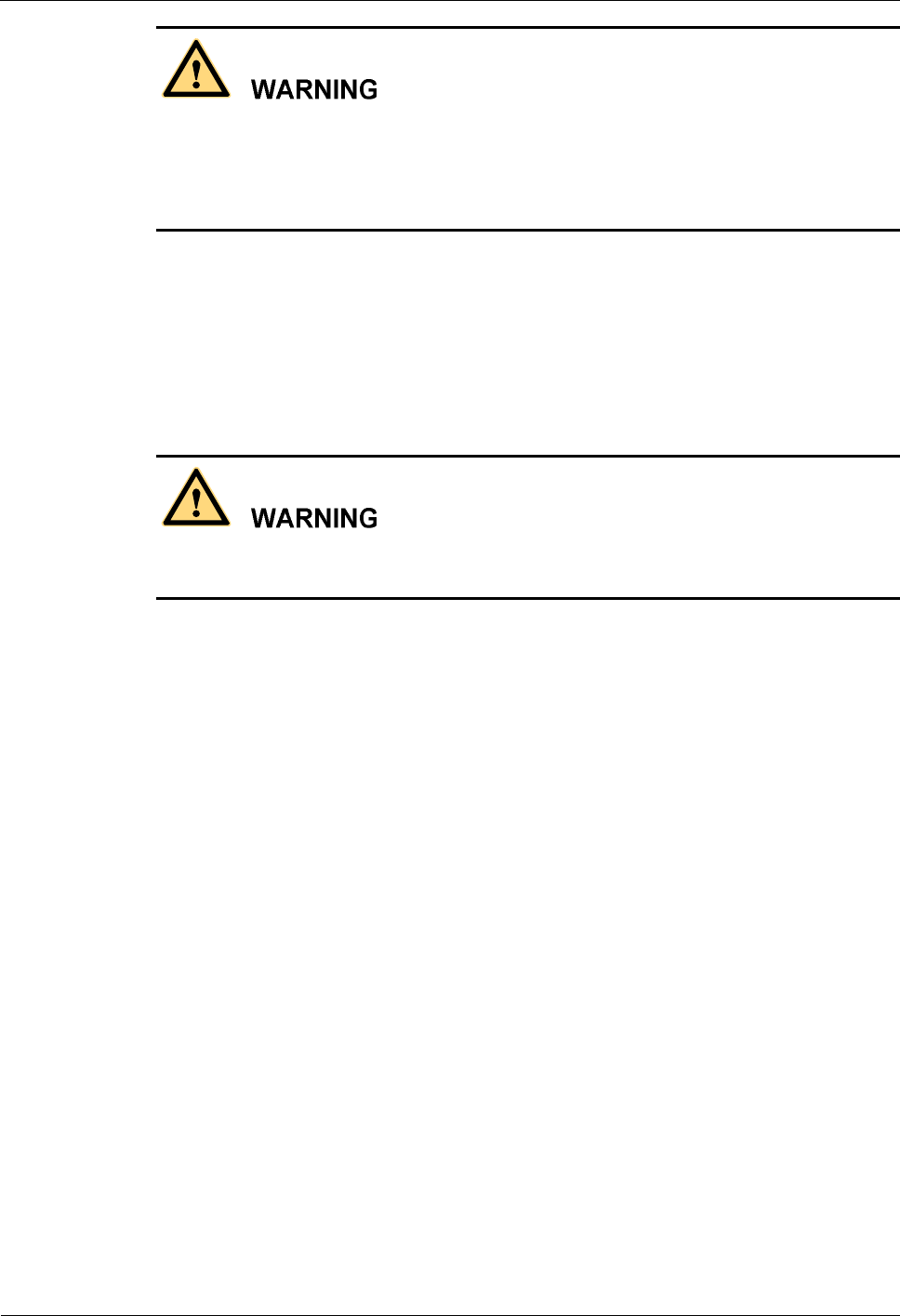
3 Safety Information
AR 3200 Series Compliance and Safety Manual
3-10 Huawei Technologies Proprietary Issue (2009-08-24)
l There is danger of explosion if the battery is incorrectly replaced. Therefore, replace the
battery only with the same or equivalent type recommended by the manufacturer.
l Dispose the used batteries according to the manufacturer's instructions.
l Do not dispose of lithium battery in fire.
3.5 Laser
The laser hazard level of this device is Class 1.
When handling optical fibers, do not stand close to, or look at the optical fiber outlet directly
with unaided eyes.
3.5.1 General Laser Information
Laser transceivers or transmitters are used in the optical transmission system and associated
test tools. The wavelength of the laser is between 780 nm and 1600 nm. Because the laser is
transmitted through the optical fiber, it has very high power density and is invisible to human
eyes. When a beam of light enters the eye, the retina may be damaged.
Laser of wavelengths used in telecommunications can cause thermal damage to the retina.
Lasers used in lightwave systems have a larger beam divergence, typically 10 to 20 degrees.
Viewing an un-terminated fiber or damaged fiber with the unaided eye at distances greater
than 150 mm (6 inches) will normally not cause eye injury. However, damage may occur if an
optical tool such as a microscope, magnifying glass or eye loupe is used to view the energized
fiber end.
In its normal operating mode, a lightwave system is totally enclosed and presents no risk of
eye injury. Additional safety is achieved by an automatic laser shut-down (ALS) of the system.
The ALS, however, can be applied for bi-directional transmission only. If the receiver side
does not detect the laser from the transmission side, it will give the transmission side a signal.
Upon receiving the signal, the ALS will shut down the laser emission within 100 ms.
3.5.2 Laser Safety Guidelines
Read the following guidelines to avoid laser radiation:
l Read the instructions before installing, operating and maintaining the device. Ignoring
the instructions can cause exposure to dangerous laser radiation.
l Wear a pair of eye-protective glasses when you are handling lasers or fibers.
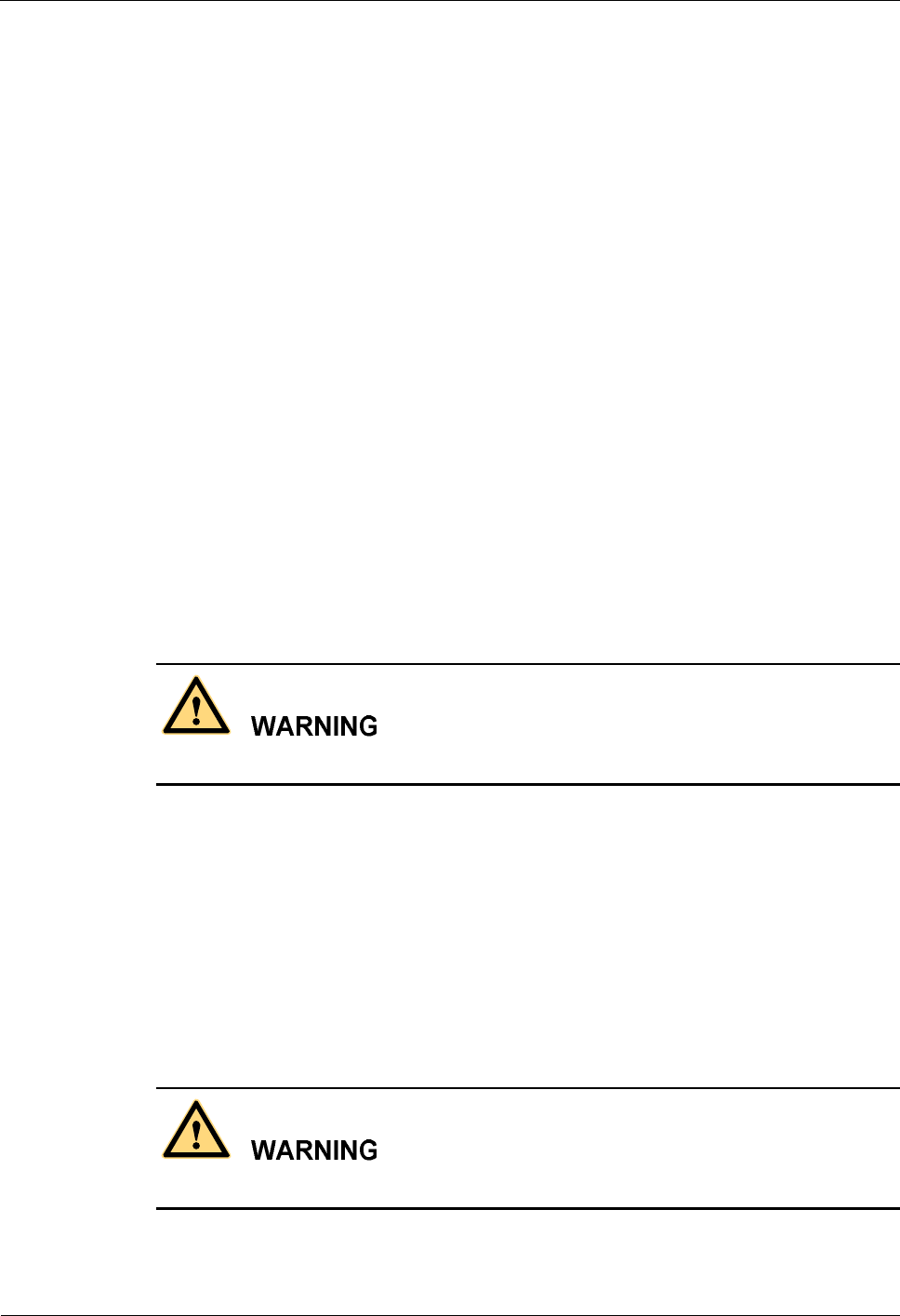
AR 3200 Series Compliance and Safety Manual 3 Safety Information
Issue (2009-08-24) Huawei Technologies Proprietary 3-11
l All the operation shall be performed by personnel who have completed the approved
training courses.
l Make sure that the optical source is switched off before disconnecting optical fiber
connectors.
l Before opening the front door of an optical transmission system, make sure that you are
not exposed to laser radiation.
l Do not look at the end of an exposed fiber or an open connector when you are not sure
whether the optical source is switched off or not.
l Use an optical power meter to check and ensure that the optical source is switched off by
measuring the optical power.
l Do not use an optical tool such as a microscope, a magnifying glass or an eye loupe to
view the optical connector or fiber.
3.5.3 Handling Fibers
Read the instructions before handling fibers.
l Cutting and splicing fibers must be performed by the trained personnel only.
l Before cutting or splicing a fiber, ensure the fiber is disconnected from the optical source.
After disconnecting the fiber, use protecting caps to protect all the optical connectors.
3.6 Working at Heights
When working at heights, be careful to prevent objects from falling.
When working at heights, shall comply with the following requirements.
l The personnel who work at heights must be trained.
l The operating machines and tools shall be carried and handled safely to avoid falling.
l Safety protection measures, such as wearing a helmet and a safety belt, shall be taken.
l In cold regions, wear worm clothes when performing high-altitude operation.
l All lifting appliances must be thoroughly checked before the work is started.
3.6.1 Weight Lifting
Do not access the areas under the jib arm and the goods in suspension when lifting weight.
l Ensure the operators have completed the related training and are qualified.
l Check the weight lifting tools and confirm that the tools are in good condition.
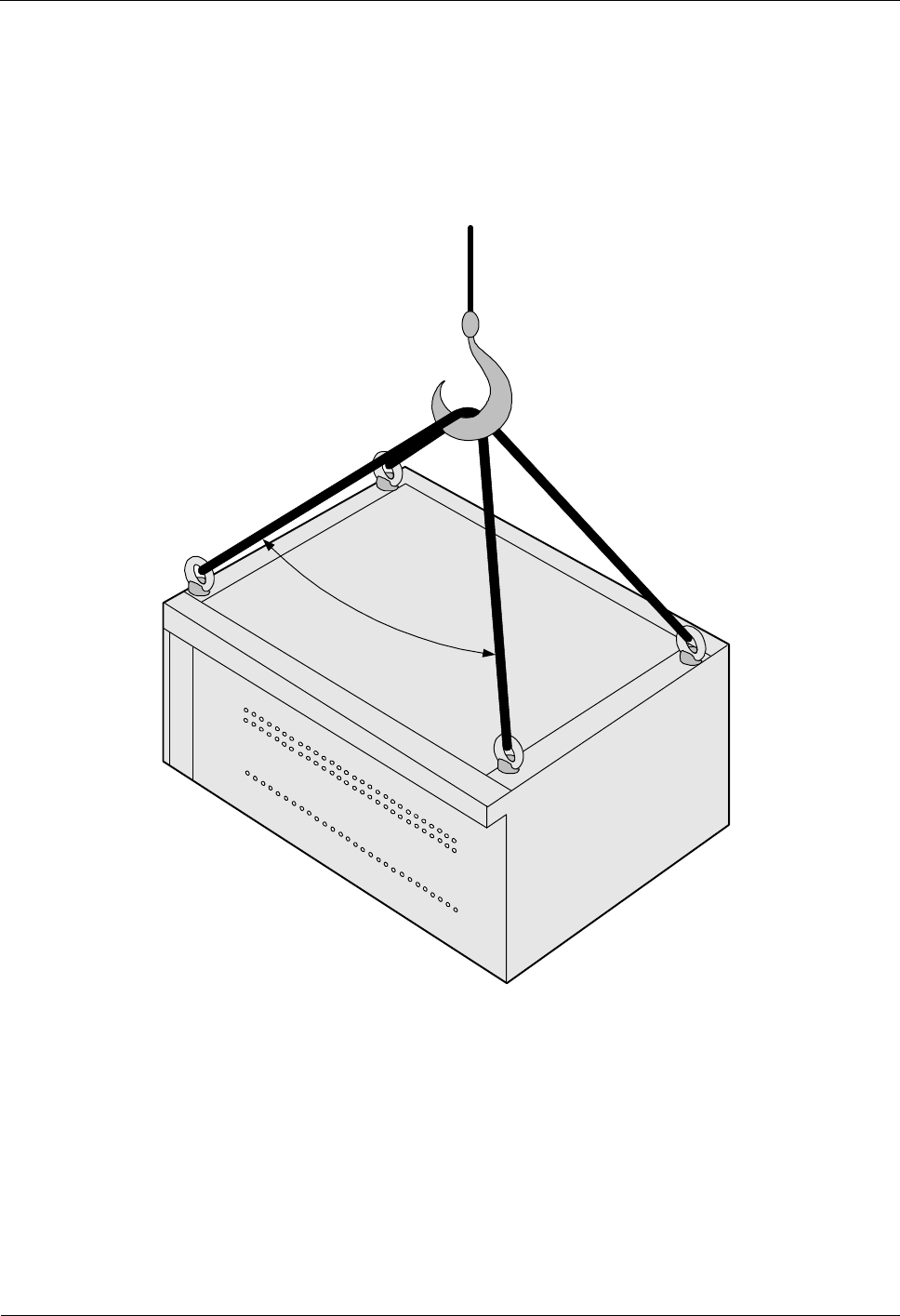
3 Safety Information
AR 3200 Series Compliance and Safety Manual
3-12 Huawei Technologies Proprietary Issue (2009-08-24)
l Lift the weight only when the weight lifting tools are firmly fixed onto the
weight-bearing object or the wall.
l Use a concise command to avoid incorrect operation.
l Ensure the angle between the two cables is less than or equal to 90 degrees during the lift.
(see Figure 3-2).
Figure 3-2 Weight lifting
Maximum 90°
3.6.2 Safety Guide on Ladder Use
Checking the Ladder
Before using the ladder, first check if the ladder is in good condition. Make sure that you
know the maximum weight that the ladder can support; overweight on the ladder is strictly
prohibited.
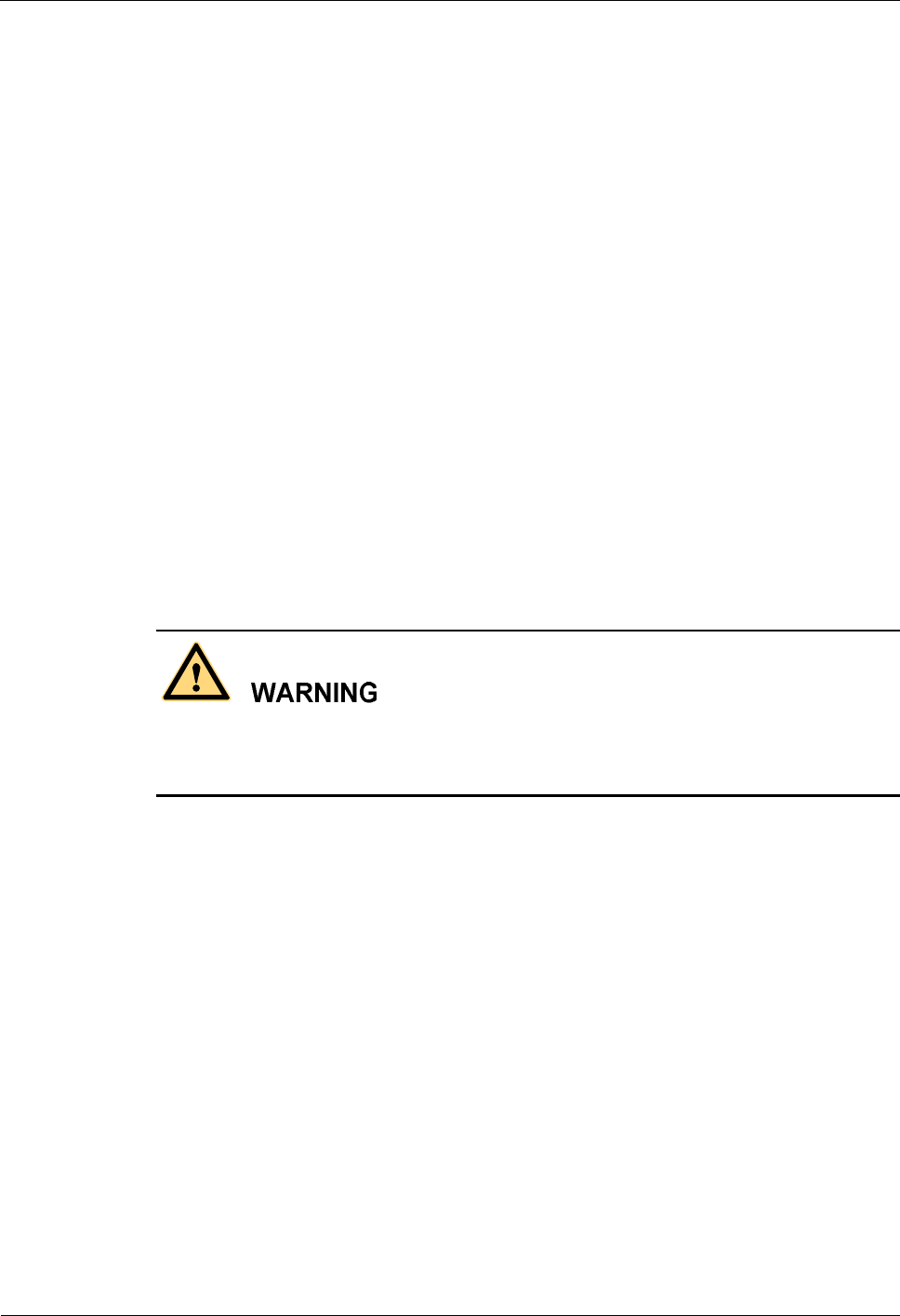
AR 3200 Series Compliance and Safety Manual 3 Safety Information
Issue (2009-08-24) Huawei Technologies Proprietary 3-13
Placing the Ladder
Slant angle is suggested to be 75 degrees. The slant can be measured with the angle square or
with arms. When using a ladder, place the wider end of the ladder on the ground. Otherwise,
take protective measures on the base part of the ladder to avoid skidding. Place the ladder on
stable ground.
Climbing the Ladder
When climbing the ladder, note the following.
l Ensure the gravity center of your body does not deviate from the ladder edge.
l To lessen the danger and ensure the safety, hold your balance on the ladder before any
operation.
l Do not climb higher than the forth highest step of the ladder.
l If you are about to climb to the top, the length of the ladder shall be one meter higher
than the eave.
3.7 Mechanical Safety
3.7.1 Drilling
Drilling on the rack without permission is strictly prohibited. Drilling that does not satisfy the
requirements concerned may damage the wires and cables inside the rack. If the metal
shavings from the drilling fall into the rack, it may result in short circuit of the circuit boards.
l Before drilling a hole on the rack, wear insulation gloves, and remove the cables inside
the rack.
l During the drilling, ensure that your eyes are well protected. The hot shavings may
injury to your eyes.
l Ensure that the metal shavings do not get into the rack.
l Non-standard drilling may damage the electromagnetic shielding performance of the
rack.
l After drilling, clean the metal shavings in time.
3.7.2 Sharp Objects
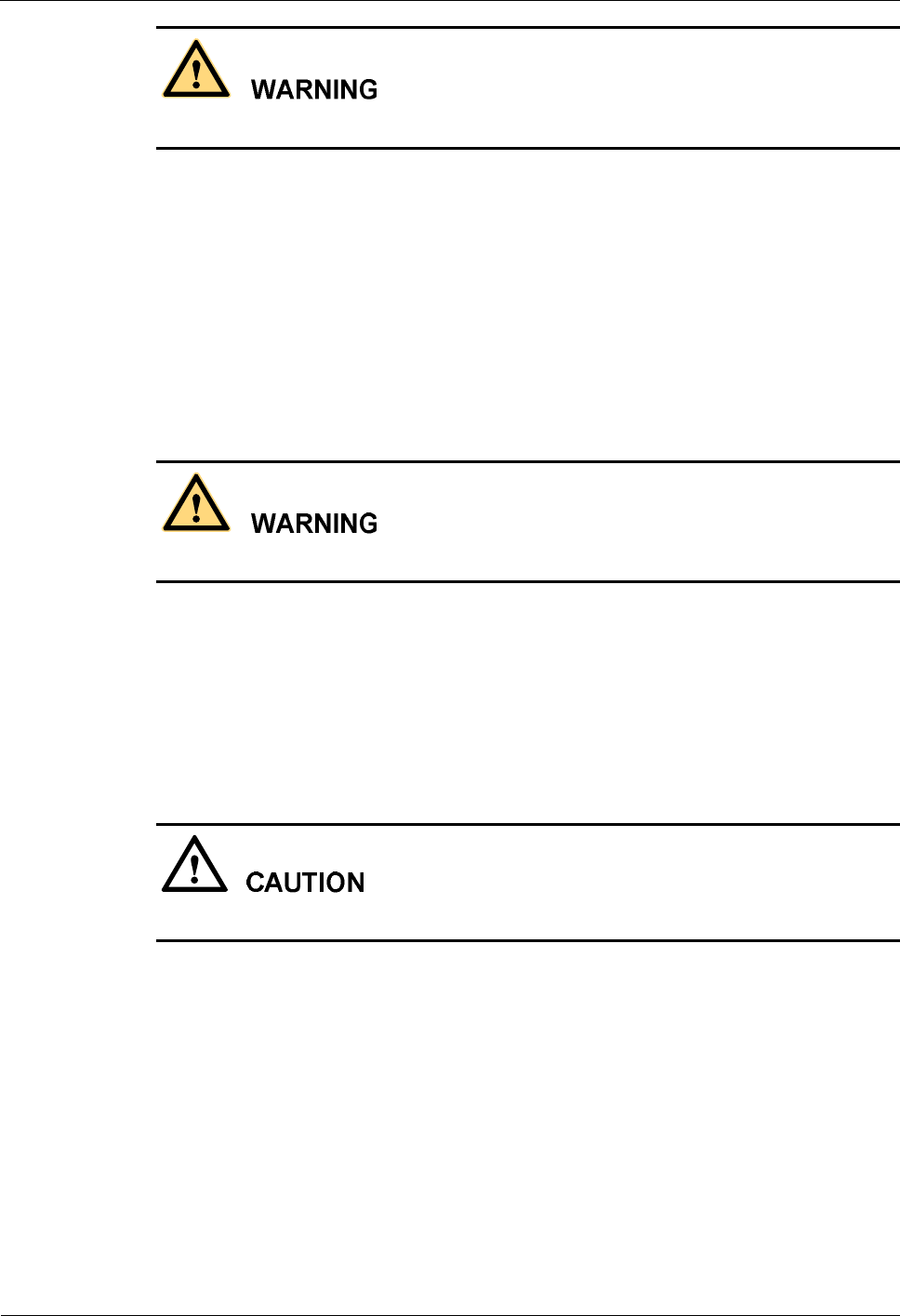
3 Safety Information
AR 3200 Series Compliance and Safety Manual
3-14 Huawei Technologies Proprietary Issue (2009-08-24)
When carrying the device by hand, wear protection gloves to avoid injury by sharp objects.
3.7.3 Handling Fans
Ensure the following:
l When replacing a component, place the component, screw, and tool at a safe place to
prevent them from falling into the running fan.
l When replacing the ambient equipment around the fan, do not place the finger or board
into the running fan until the fan is switched off and stops running.
3.7.4 Lifting Heavy Objects
When lifting heavy objects, do not stand or walk under the arm or the lifted object.
3.8 Miscellaneous
3.8.1 Inserting and Removing a Board
To insert or remove a board, abide by the following requirements:
When inserting a board, handle it gently to avoid distorting pins on the backplane.
l Insert the board along the slot guide.
l The two sides of one board should not contact another board to avoid short-circuit or
scratch.
l When holding a board in hand, do not touch the board circuit, components, connectors,
or connection slots.
3.8.2 Bundling Signal Cables

AR 3200 Series Compliance and Safety Manual 3 Safety Information
Issue (2009-08-24) Huawei Technologies Proprietary 3-15
l Bundle the signal cables separately from the strong current cables or high voltage cables.
l Maintain a minimum space of 150 mm between adjacent ties.
3.8.3 Cabling Requirements
At a very low temperature, movement of the cable may damage the plastic skin of the cable.
To ensure the construction safety, comply with the following requirements:
l When installing cables, ensure that the environment temperature is above 0°C.
l If cables are stored in the place below 0°C, move the cables into a place at a room
temperature and store the cables for more than 24 hours before installation.
l Move the cables with care, especially at a low temperature. Do not drop the cables
directly from the vehicle.