Huawei Technologies DRH3926A Distributed Remote Head User Manual III
Huawei Technologies Co.,Ltd Distributed Remote Head III
Contents
- 1. User Manual
- 2. User Manual II
- 3. User Manual III
User Manual III
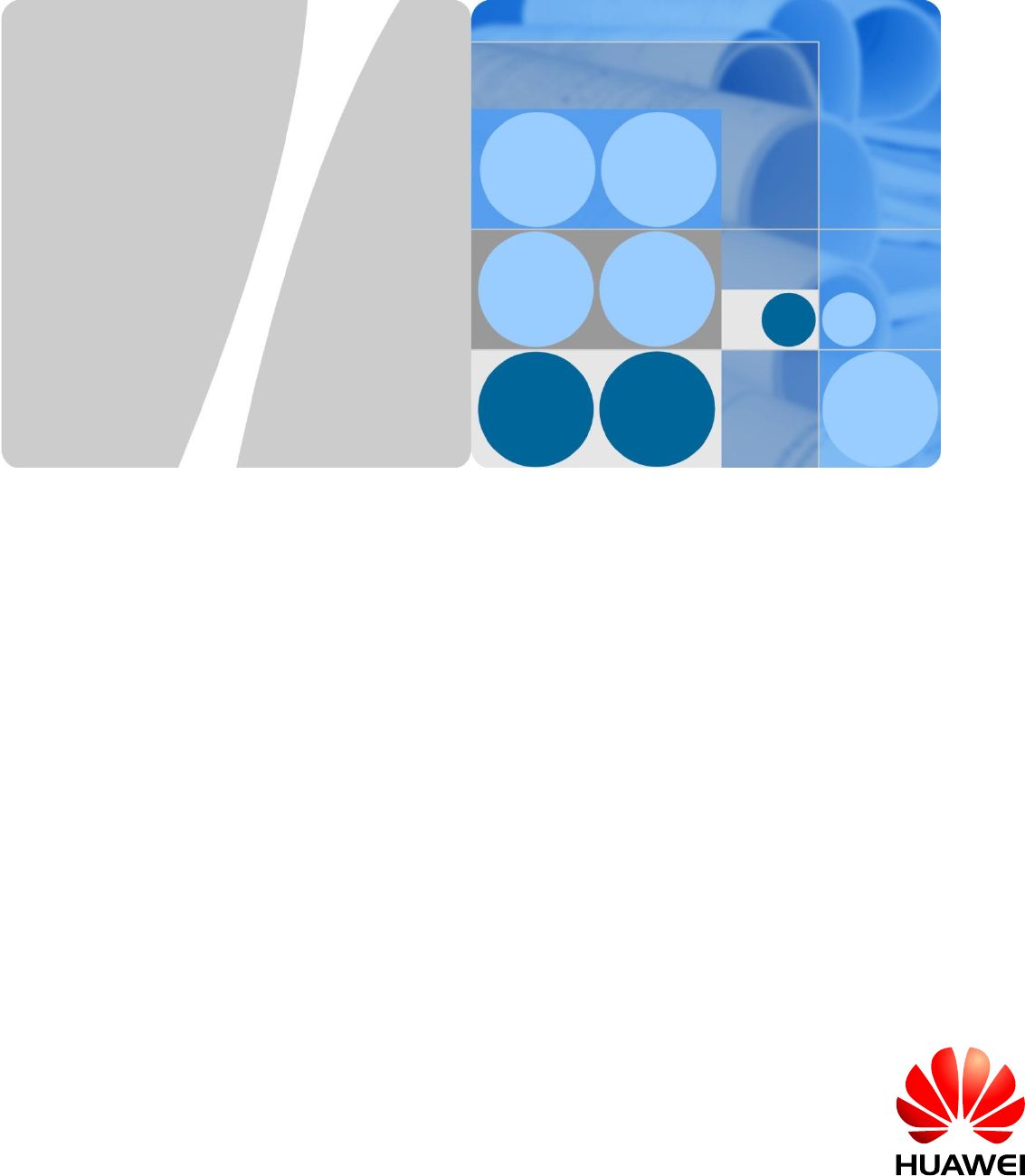
DBS3900 IBS
V100R001C02
DRH3980A&3909A&3918A&
3918B&3921A&3921B&3926A
Hardware Description
Issue Draft A
Date 2013-08-10
HUAWEI TECHNOLOGIES CO., LTD.

Issue DraftA (2013-08-10)
Huawei Proprietary and Confidential
Copyright © Huawei Technologies Co., Ltd..
i
Copyright © Huawei Technologies Co., Ltd. 2013. All rights reserved.
No part of this document may be reproduced or transmitted in any form or by any means without prior
written consent of Huawei Technologies Co., Ltd.
Trademarks and Permissions
and other Huawei trademarks are trademarks of Huawei Technologies Co., Ltd.
All other trademarks and trade names mentioned in this document are the property of their respective
holders.
Notice
The purchased products, services and features are stipulated by the contract made between Huawei and
the customer. All or part of the products, services and features described in this document may not be
within the purchase scope or the usage scope. Unless otherwise specified in the contract, all statements,
information, and recommendations in this document are provided "AS IS" without warranties, guarantees or
representations of any kind, either express or implied.
The information in this document is subject to change without notice. Every effort has been made in the
preparation of this document to ensure accuracy of the contents, but all statements, information, and
recommendations in this document do not constitute a warranty of any kind, express or implied.
Huawei Technologies Co., Ltd.
Address:
Huawei Industrial Base
Bantian, Longgang
Shenzhen 518129
People's Republic of China
Website:
http://www.huawei.com
Email:
support@huawei.com
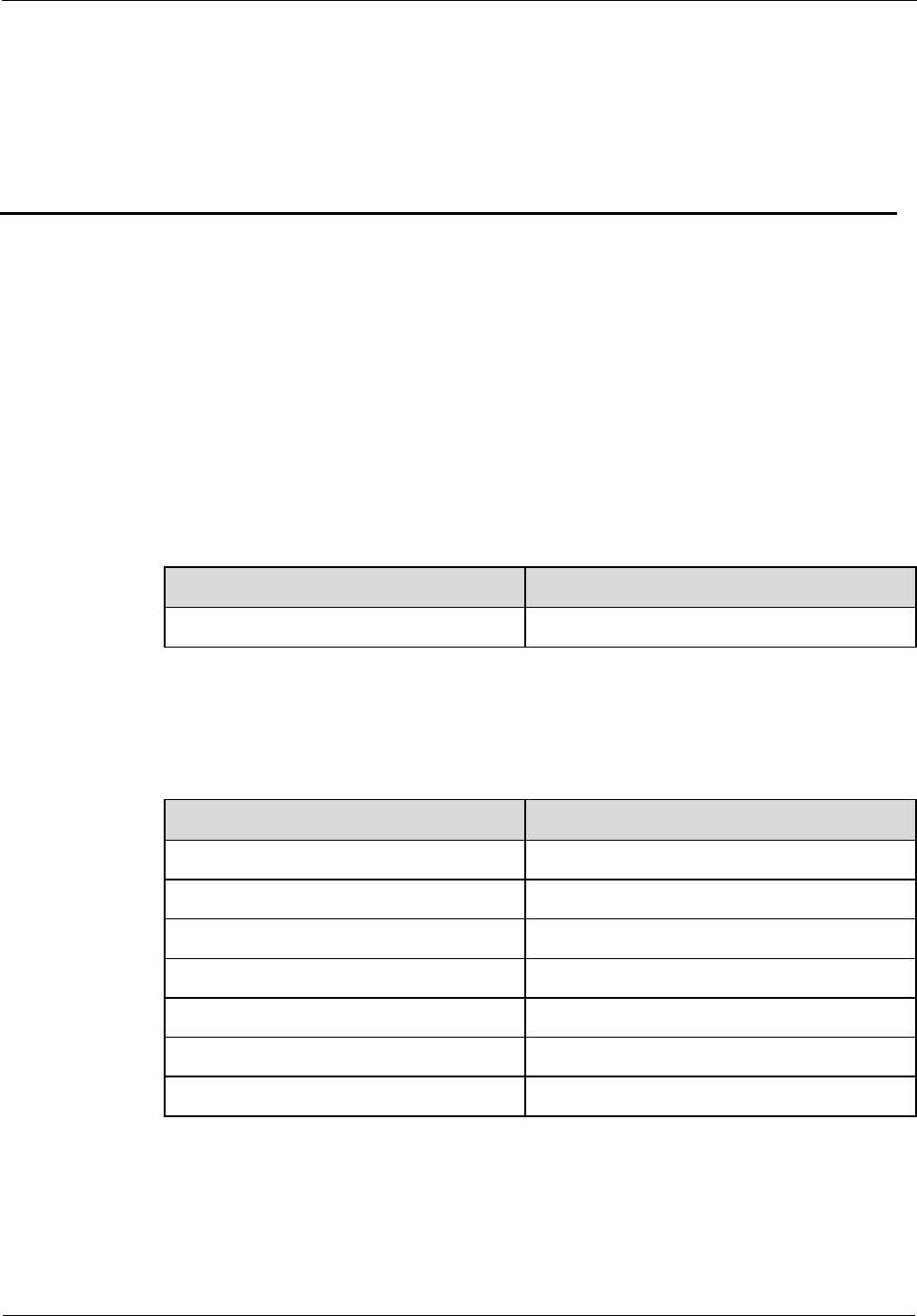
DRH3980A&3909A&3918A&
3918B&3921A&3921B&3926A
Hardware Description
About This Document
Issue DraftA (2013-08-10)
Huawei Proprietary and Confidential
Copyright © Huawei Technologies Co., Ltd..
ii
About This Document
Purpose
This document provides reference for planning and deploying a DC DRH. It presents the
exterior and describes the ports, functions, cable types, connector specifications, and cable
connections of the DRH.
Product Versions
The following table lists the product versions related to this document.
Product Name
Product Version
DBS3900 IBS
V100R001C02
Scope of application
The following table lists the DRH related to this document.
DRH Name
DRH Version
DRH3980A
V100R001C02
DRH3909A
V100R001C02
DRH3918A
V100R001C02
DRH3918B
V100R001C02
DRH3921A
V100R001C02
DRH3921B
V100R001C02
DRH3926A
V100R001C02
Intended Audience
This document is intended for:

DRH3980A&3909A&3918A&
3918B&3921A&3921B&3926A
Hardware Description
About This Document
Issue DraftA (2013-08-10)
Huawei Proprietary and Confidential
Copyright © Huawei Technologies Co., Ltd..
iii
Site installation engineers
System engineers
Site maintenance engineers
Organization
1 Changes in the DRH3908A&3909A&3918A&3918B&3921A&3921B&3926A Hardware
Description
This chapter describes the changes in the
DRH3980A&3909A&3918A&3918B&3921A&3921B&3926A Hardware Description.
2 DRH Introduction
This chapter describes the function and exterior of the DRH as well as the ports and indicators
on the DRH.
3 DRH Cables
This chapter describes DRH cables.
4 DRH Auxiliary Devices
This chapter describes DRH auxiliary devices.
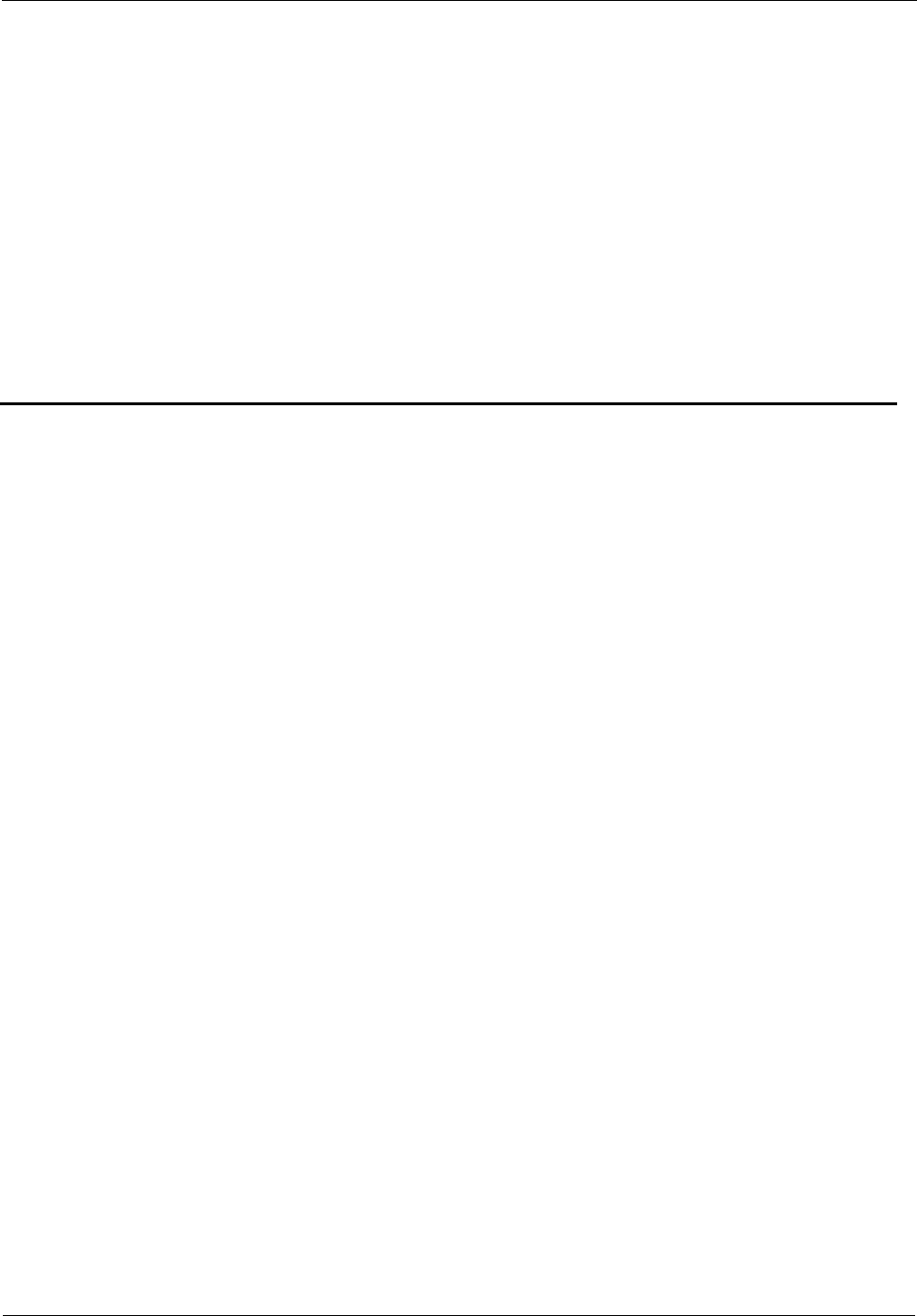
DRH3980A&3909A&3918A&
3918B&3921A&3921B&3926A
Hardware Description
Contents
Issue DraftA (2013-08-10)
Huawei Proprietary and Confidential
Copyright © Huawei Technologies Co., Ltd..
iv
Contents
About This Document .................................................................................................................... ii
Purpose ................................................................................................................................................................... ii
Product Versions ..................................................................................................................................................... ii
Scope of application ............................................................................................................................................... ii
Intended Audience .................................................................................................................................................. ii
Organization .......................................................................................................................................................... iii
Contents ........................................................................................................................................... iv
1 Changes in the DRH3980A&3909A&3918A&3918B&3921A&3921B&3926A Hardware
Description ........................................................................................................................................ 1
2 DRH Introduction ......................................................................................................................... 2
2.1 DRH Exterior ................................................................................................................................................... 2
2.2 DRH Functions................................................................................................................................................. 3
2.3 DRH Technical Specifications ......................................................................................................................... 4
2.4 DRH Ports ........................................................................................................................................................ 4
2.5 DRH Indicators ................................................................................................................................................ 6
3 DRH Cables .................................................................................................................................... 9
3.1 DRH Cable List ................................................................................................................................................ 9
3.2 DRH PGND Cable ......................................................................................................................................... 10
3.3 DRH Power Cable .......................................................................................................................................... 10
3.4 DRH Alarm Cable .......................................................................................................................................... 12
3.5 CPRI Fiber Optic Cable ................................................................................................................................. 13
3.6 DRH RF Jumper ............................................................................................................................................. 16
4 DRH Auxiliary Devices ............................................................................................................. 18
4.1 IFS06 .............................................................................................................................................................. 18

DRH3980A&3909A&3918A&
3918B&3921A&3921B&3926A
Hardware Description
Contents
Issue DraftA (2013-08-10)
Huawei Proprietary and Confidential
Copyright © Huawei Technologies Co., Ltd..
v
5 Appendix ...................................................................................................................................... 20
5.1 U.S.A Regulatory Compliance ....................................................................................................................... 20
5.2 Canada Regulatory Compliance ..................................................................................................................... 21
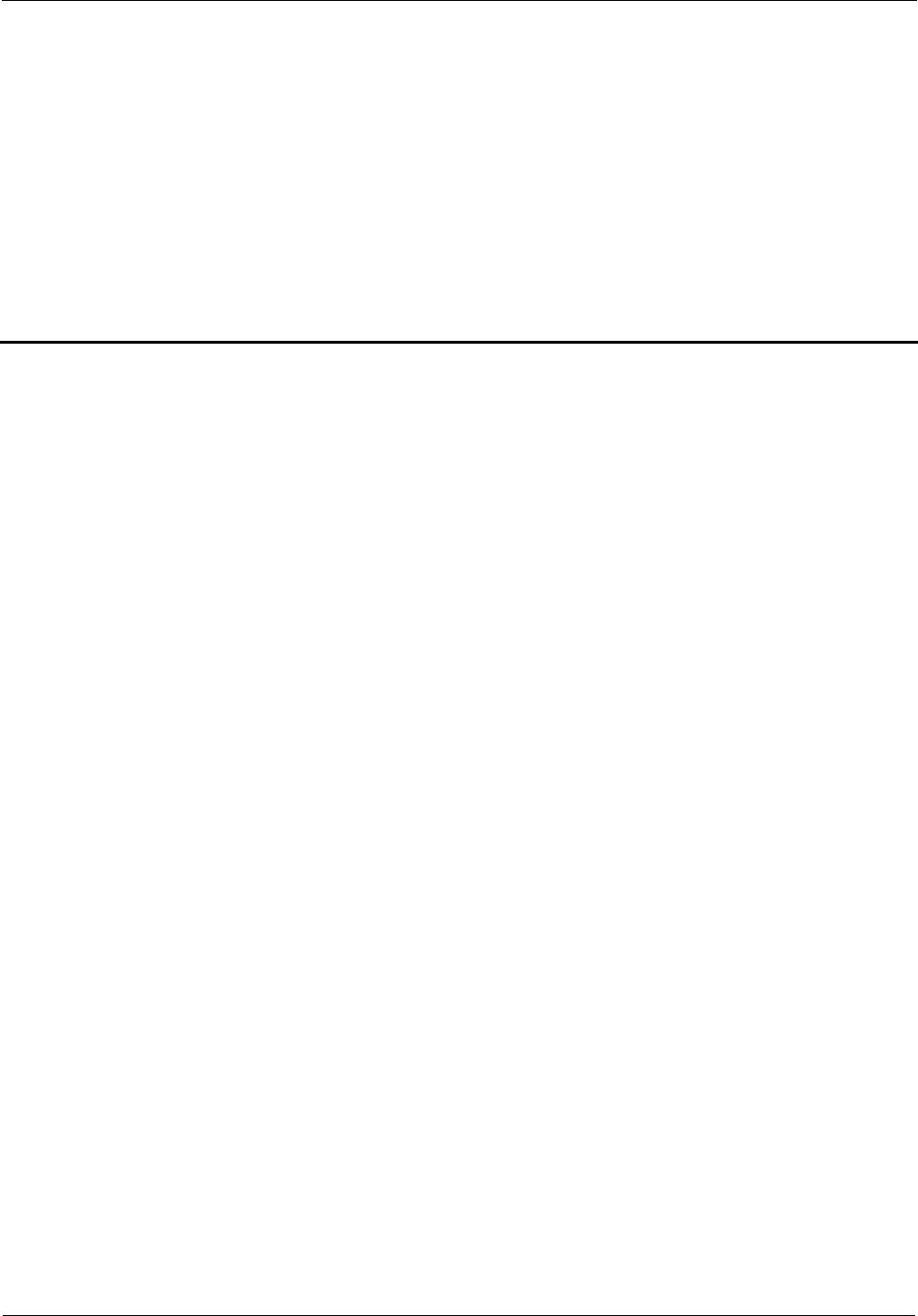
DRH3980A&3909A&3918A&
3918B&3921A&3921B&3926A
Hardware Description
1 Changes in the
DRH3980A&3909A&3918A&3918B&3921A&3921B&
3926A Hardware Description
Issue DraftA (2013-08-10)
Huawei Proprietary and Confidential
Copyright © Huawei Technologies Co., Ltd..
1
1 Changes in the
DRH3980A&3909A&3918A&3918B&3921A&392
1B&3926A Hardware Description
This chapter describes the changes in the
DRH3980A&3909A&3918A&3918B&3921A&3921B&3926A Hardware Description.
Issue Draft A (2013-08-10)
This is the Draft A version.
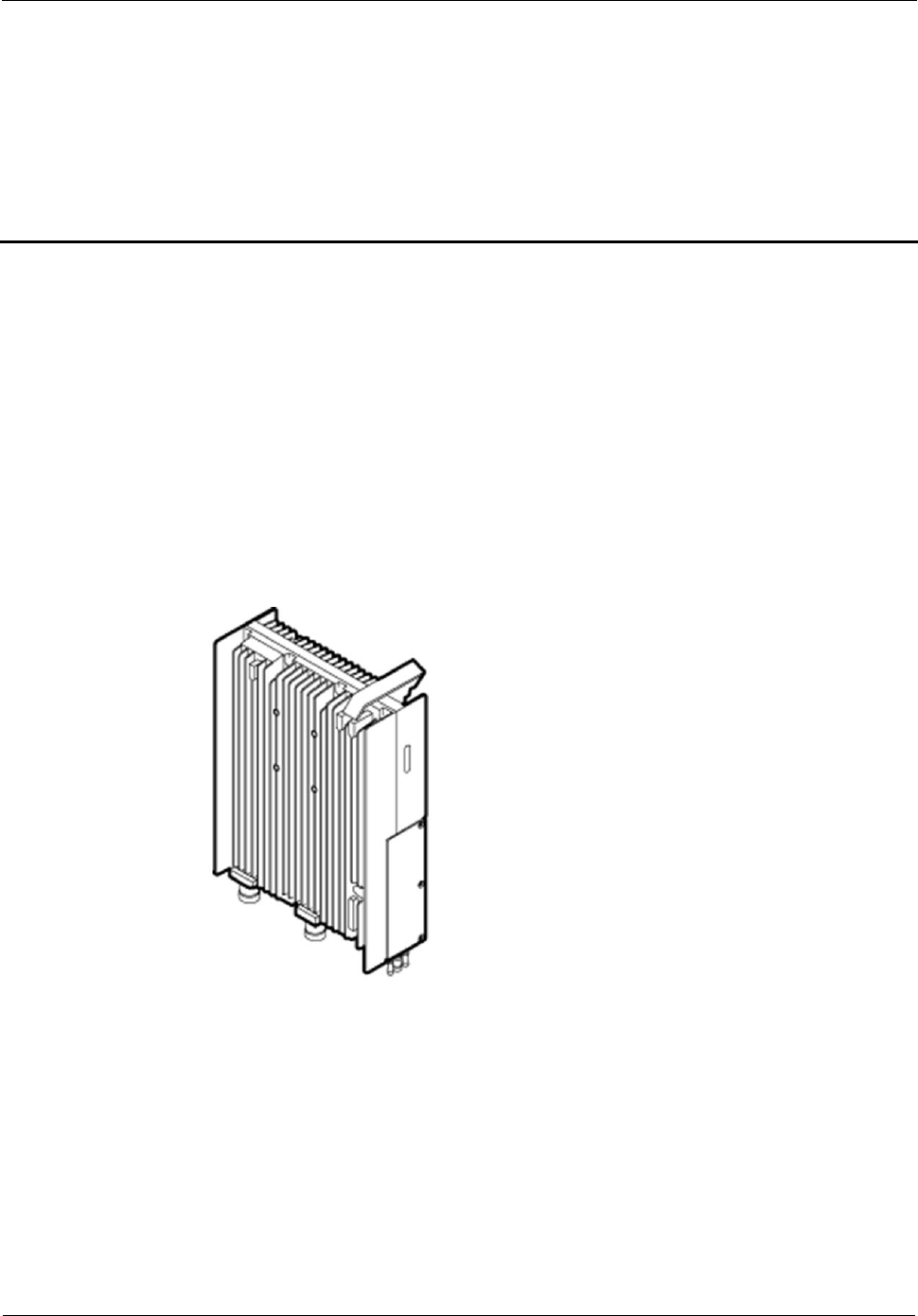
DRH3980A&3909A&3918A&
3918B&3921A&3921B&3926A
Hardware Description
2 DRH Introduction
Issue DraftA (2013-08-10)
Huawei Proprietary and Confidential
Copyright © Huawei Technologies Co., Ltd..
2
2 DRH Introduction
This chapter describes the function and exterior of the DRH as well as the ports and indicators
on the DRH.
2.1 DRH Exterior
This section describes the exterior and dimensions of an DRH.
Figure 2-1 shows an DRH.
Figure 2-1 DRH exterior
Figure 2-2 shows DRH dimensions.
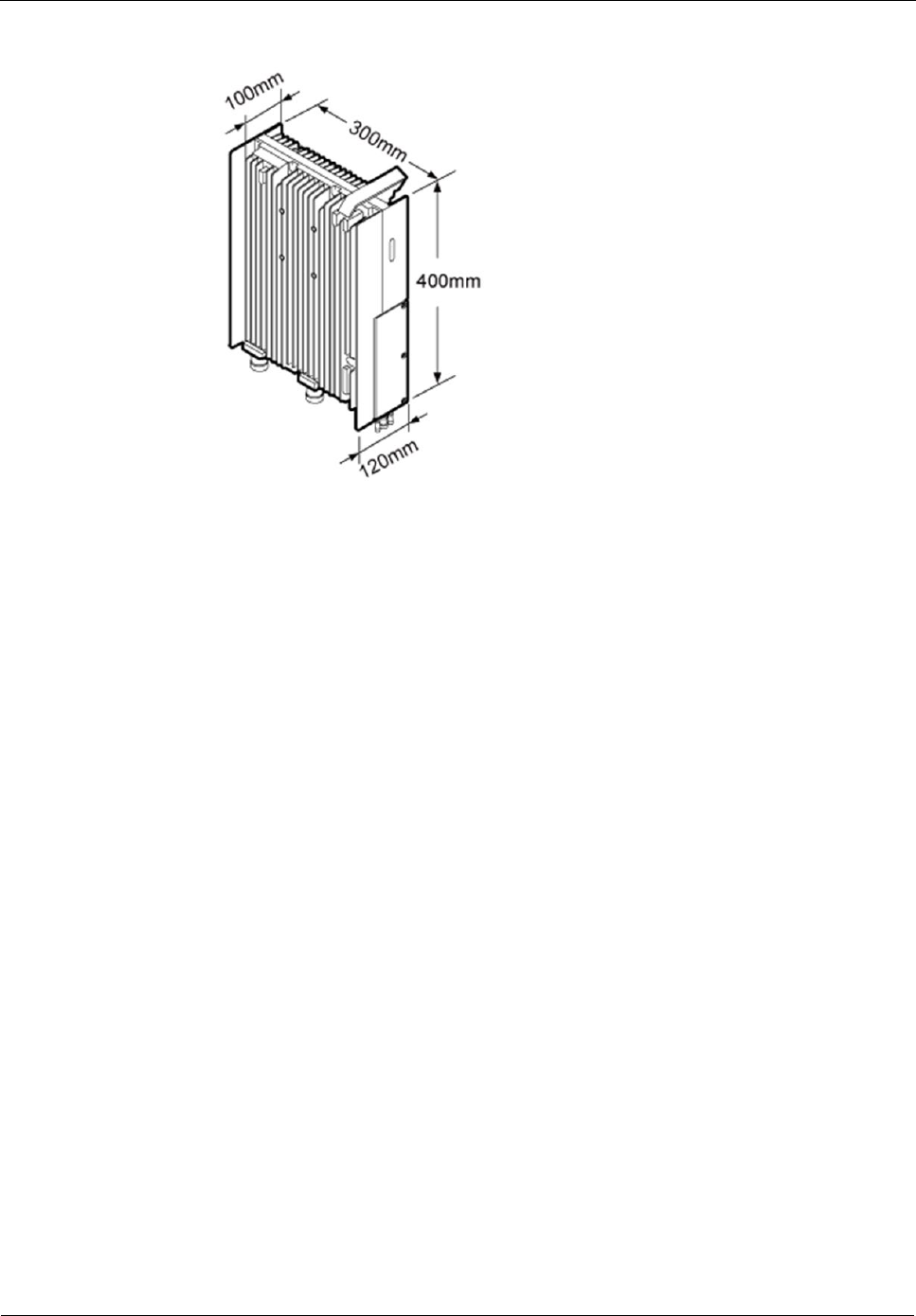
DRH3980A&3909A&3918A&
3918B&3921A&3921B&3926A
Hardware Description
2 DRH Introduction
Issue DraftA (2013-08-10)
Huawei Proprietary and Confidential
Copyright © Huawei Technologies Co., Ltd..
3
Figure 2-2 DRH dimensions
2.2 DRH Functions
This section describes the main functions of the DRH.
The Distributed Remote Head (DRH) performs the following functions:
Receives downlink baseband data from the DCU and sends uplink baseband data to the
DCU.
Receives RF signals from the antenna system, down-converts the signals to intermediate
frequency (IF) signals, amplifies the IF signals, and performs analog-to-digital
conversion. The transmit (TX) channel filters downlink signals, performs
digital-to-analog conversion, and up-converts RF signals to the TX band.
Multiplexes receive (RX) and TX signals on the RF channel, which enables these signals
to share the same antenna path. It also filters the RX and TX signals.
The DRH can be powered by the AC/DC power module. In this case, this DRH is called
AC DRH.
An DRH consists of a high-speed interface unit, signal processing unit, power amplifier, and
dual-duplexer. Figure 2-3 shows the logical structure of the DRH.
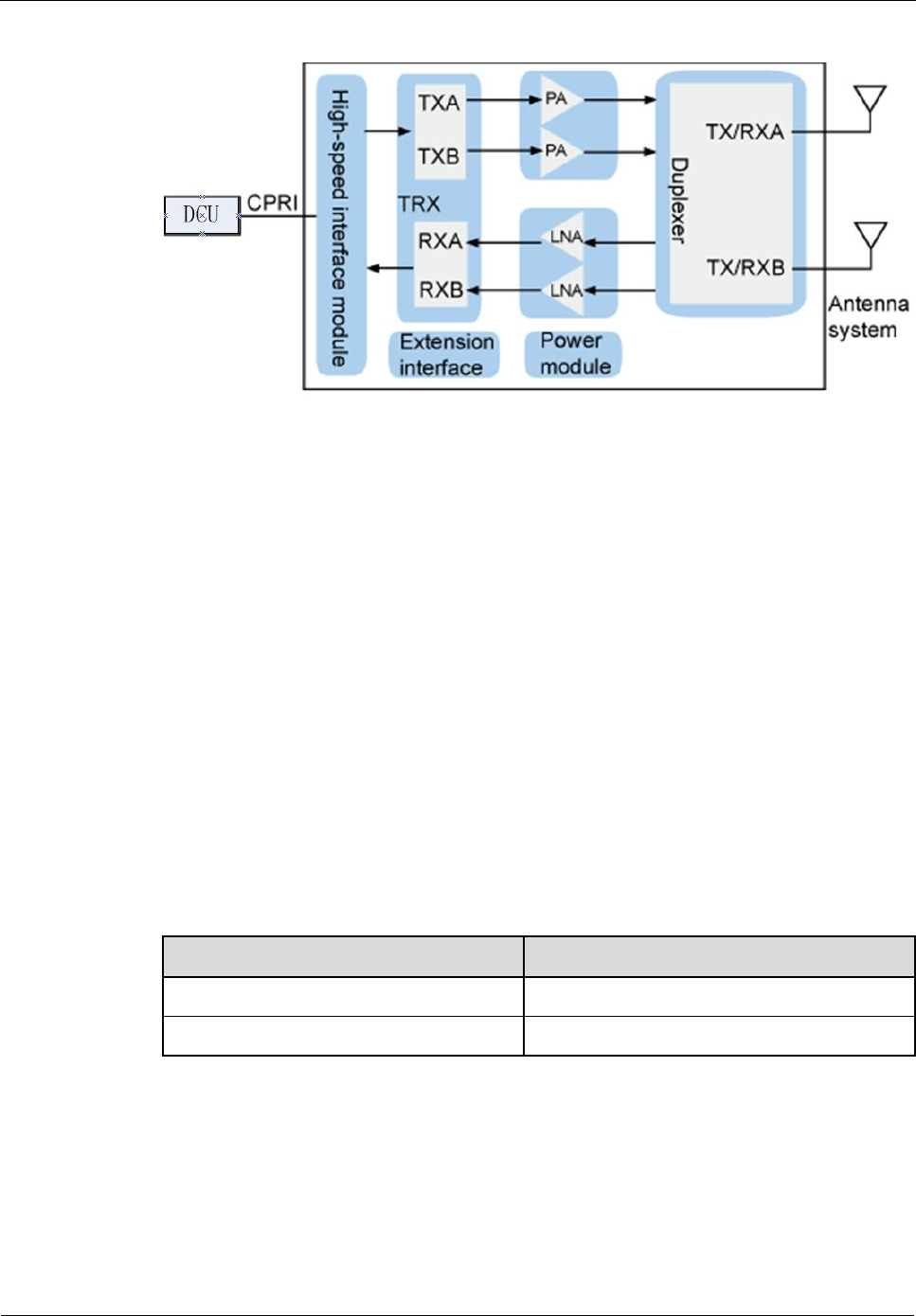
DRH3980A&3909A&3918A&
3918B&3921A&3921B&3926A
Hardware Description
2 DRH Introduction
Issue DraftA (2013-08-10)
Huawei Proprietary and Confidential
Copyright © Huawei Technologies Co., Ltd..
4
Figure 2-3 Logical structure of the DRH
2.3 DRH Technical Specifications
This section describes technical specifications of an DRH, including supported modes,
frequency bands, RF specifications, engineering specifications, and antenna capabilities.
For details about technical specifications of an DRH, see section "Technical Specifications "
in the DBS3900 IBS V100R001C02 Product Description.
2.4 DRH Ports
This section describes ports on the DRH panels. An DRH has a bottom panel, cabling cavity
panel, and indicator panel.
2.4.1 2T2R DRH Ports
Table 2-1 DRH types with 2T2R
DRH Name
Product Version
DRH3980A
V100R001C02
DRH3918B
V100R001C02
Figure 2-4 shows the ports on the 2T2R DRH panels.
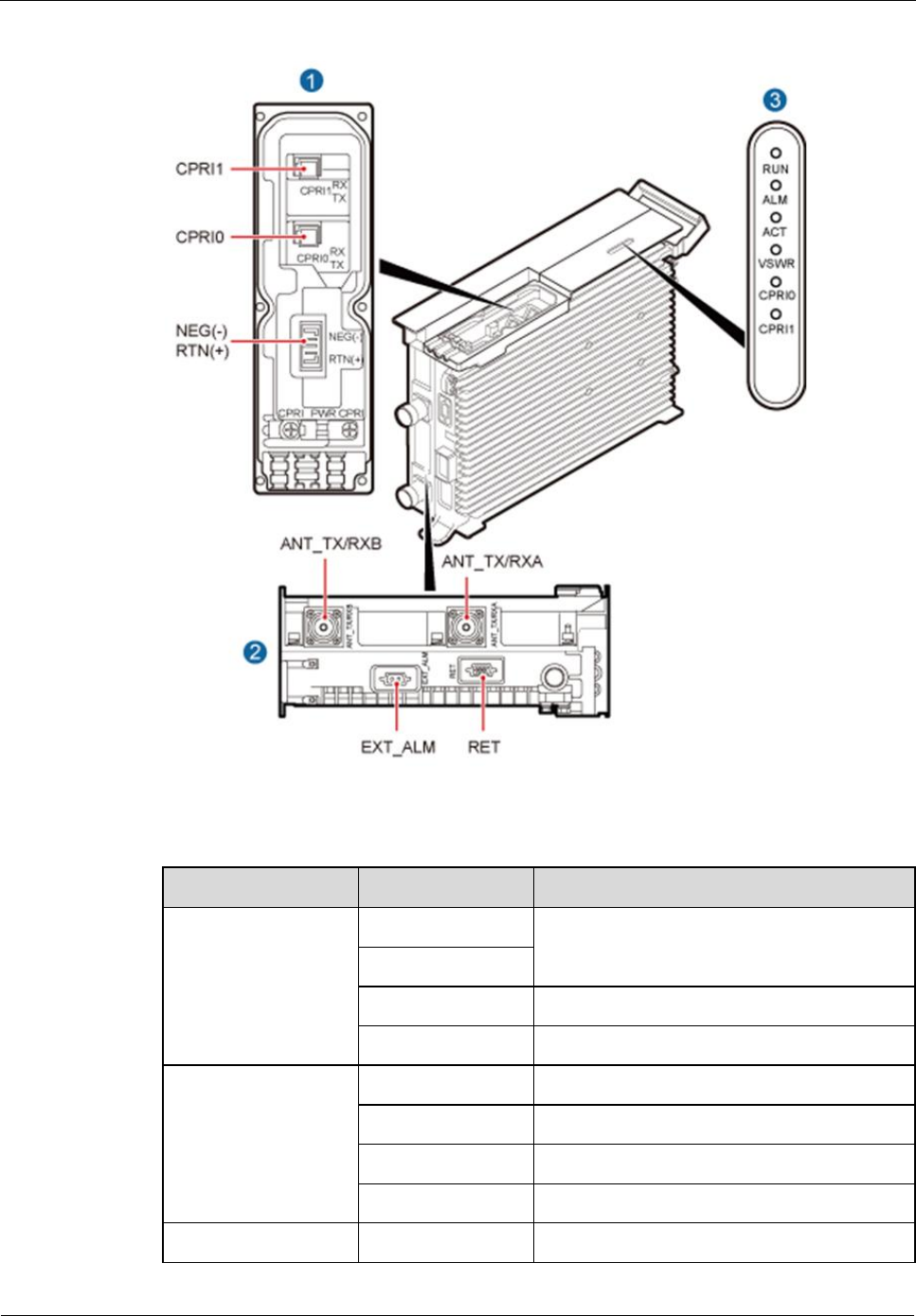
DRH3980A&3909A&3918A&
3918B&3921A&3921B&3926A
Hardware Description
2 DRH Introduction
Issue DraftA (2013-08-10)
Huawei Proprietary and Confidential
Copyright © Huawei Technologies Co., Ltd..
5
Figure 2-4 Ports on the 2T2R DRH panels
Table 2-2 describes ports and indicators on the 2T2R DRH panels.
Table 2-2 Ports and indicators on 2T2R DRH panels
Item
Silkscreen
Description
(1) Ports in the
cabling cavity
RTN(+)
Power supply socket
NEG(-)
CPRI0
Optical/electrical port 0
CPRI1
Optical/electrical port 1
(2) Ports at the
bottom
ANT_TX/RXA
TX/RX port A
ANT_TX/RXB
TX/RX port B
EXT_ALM
Port for alarm reporting
RET
Not use in C02 version
(3) Indicators
RUN
For details, see 2.5 DRH Indicators.
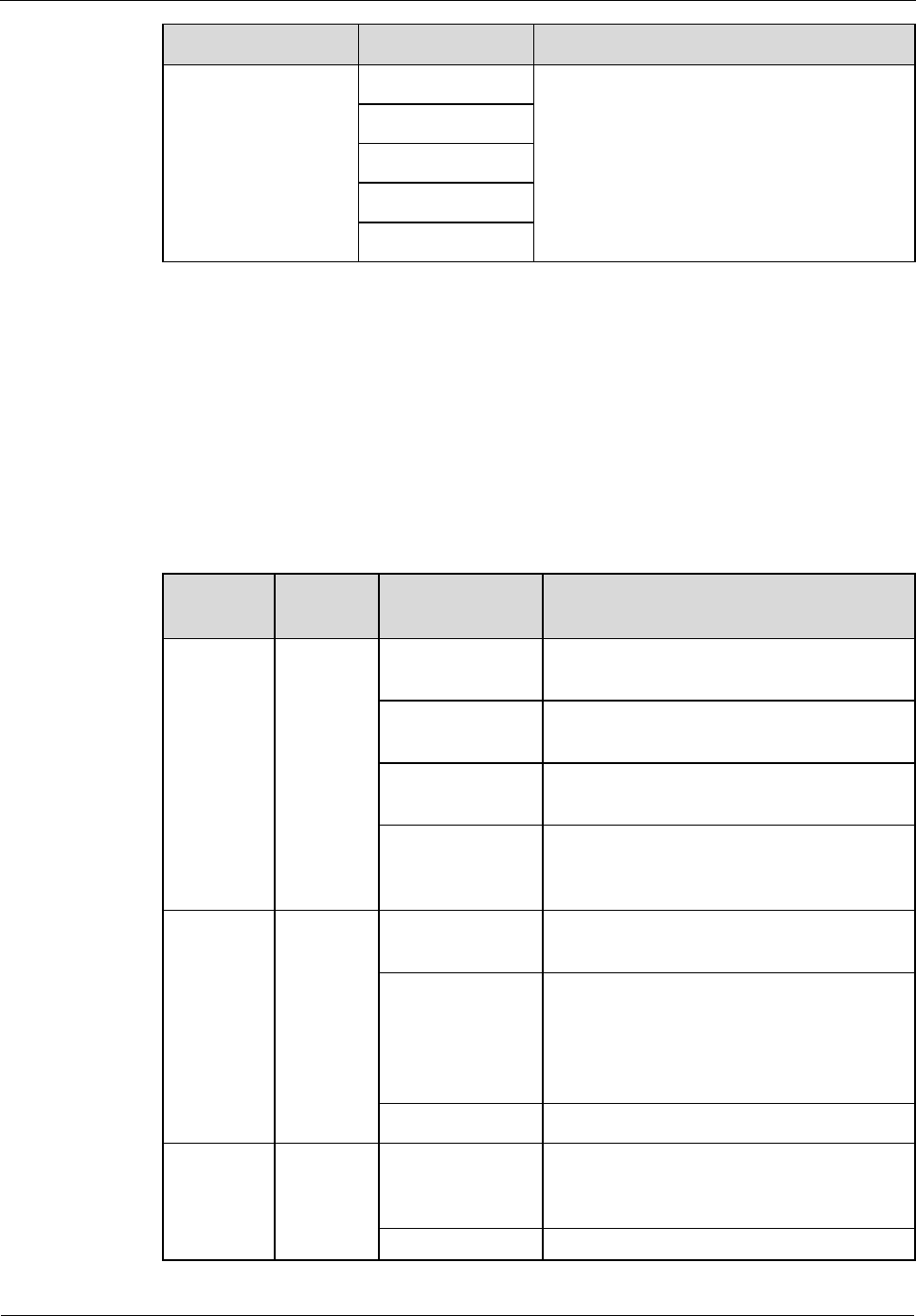
DRH3980A&3909A&3918A&
3918B&3921A&3921B&3926A
Hardware Description
2 DRH Introduction
Issue DraftA (2013-08-10)
Huawei Proprietary and Confidential
Copyright © Huawei Technologies Co., Ltd..
6
Item
Silkscreen
Description
ALM
ACT
VSWR
CPRI0
CPRI1
2.5 DRH Indicators
This section describes six indicators on a DRH. They indicate the running status.
For detailed positions of DRH indicators, see 2.4 DRH Ports.
Table 2-3 describes DRH indicators.
Table 2-3 DRH indicators
Indicator
s
Color
Status
Description
RUN
Green
Steady on
There is power supply, but the module is
faulty.
Steady off
There is no power supply, or the module is
faulty.
Blinking (on for
1s and off for 1s)
The module is running properly.
Blinking (on for
0.125s and off for
0.125s)
Software is being loaded to the module, or
the module is not started.
ALM
Red
Steady on
Alarms are generated, and the module must
be replaced.
Blinking (on for
1s and off for 1s)
Alarms are generated. The alarms may be
caused by the faults on the related boards or
ports. Therefore, you need to locate the
fault before deciding whether to replace the
module.
Steady off
No alarm is generated.
ACT
Green
Steady on
The module is running properly with TX
channels enabled or the software is being
loaded without DRH running.
Blinking (on for
The module is running properly with TX
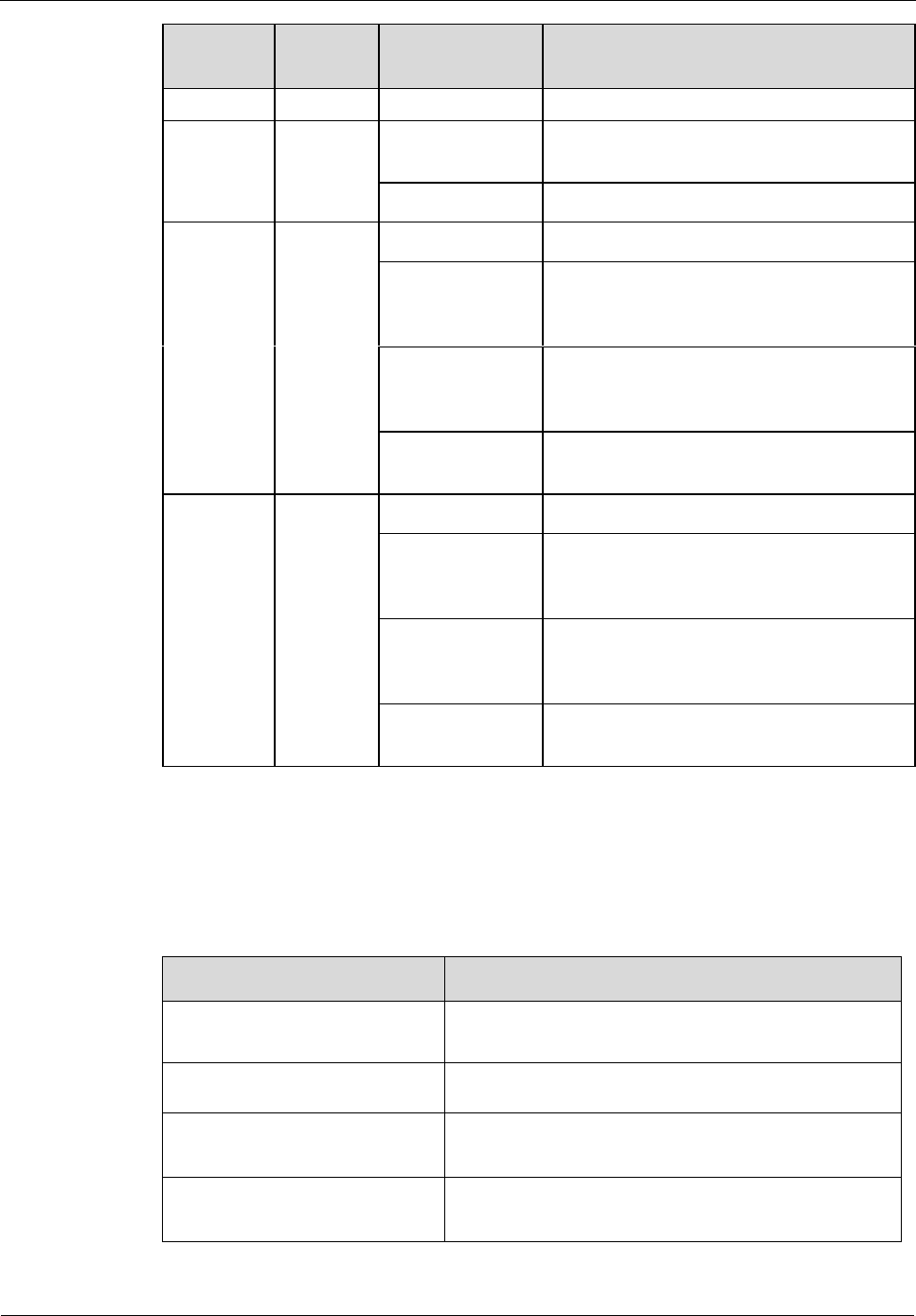
DRH3980A&3909A&3918A&
3918B&3921A&3921B&3926A
Hardware Description
2 DRH Introduction
Issue DraftA (2013-08-10)
Huawei Proprietary and Confidential
Copyright © Huawei Technologies Co., Ltd..
7
Indicator
s
Color
Status
Description
1s and off for 1s)
channels disabled.
VSWR
Red
Steady off
No Voltage Standing Wave Ratio (VSWR)
alarm is generated.
Steady on
VSWR alarms are generated.
CPRI0
Red or
green
Steady green
The CPRI link is functioning properly.
Steady red
An optical module fails to transmit or
receive signals because the optical module
is faulty or the fiber optic cable is broken.
Blinking red (on
for 1s and off for
1s)
The CPRI link is out of lock because of
failure in clock lock between two modes or
mismatched data rates over CPRI ports.
Steady off
The optical module cannot be detected, or
the CPRI cable is not connected properly.
CPRI1
Red or
green
Steady green
The CPRI link is functioning properly.
Steady red
An optical module fails to transmit or
receive signals because the optical module
is faulty or the fiber optic cable is broken.
Blinking red (on
for 1s and off for
1s)
The CPRI link is out of lock because of
failure in clock lock between two modes or
mismatched data rates over CPRI ports.
Steady off
The optical module cannot be detected, or
the CPRI cable is not connected properly.
2.6 DRH Antennas(Only for U.S.A and Canada)
Type
Description
Omnidirectional Ceiling
Antenna
Frequency:698MHz to 2700MHz;Maximum gain:
5dBi
Directional Ceiling Antenna
Frequency:698MHz to 2700MHz;Maximum gain:
6dBi
Wall Mount Antenna
Frequency:698MHz to 2700MHz;Maximum gain:
8dBi
Yagi Directional antenna
Frequency:698MHz to 2700MHz;Maximum gain:
11dBi

DRH3980A&3909A&3918A&
3918B&3921A&3921B&3926A
Hardware Description
2 DRH Introduction
Issue DraftA (2013-08-10)
Huawei Proprietary and Confidential
Copyright © Huawei Technologies Co., Ltd..
8
Directional Outdoor Antenna
Frequency:698MHz to 2700MHz;Maximum gain:
11.4dBi
Dual-polarized Omnidirectional
Ceiling Antenna
Frequency:698MHz to 2700MHz;Maximum gain:
5dBi
Dual-polarized Wall Mount
Antenna
Frequency:698MHz to 2700MHz;Maximum gain:
9dBi
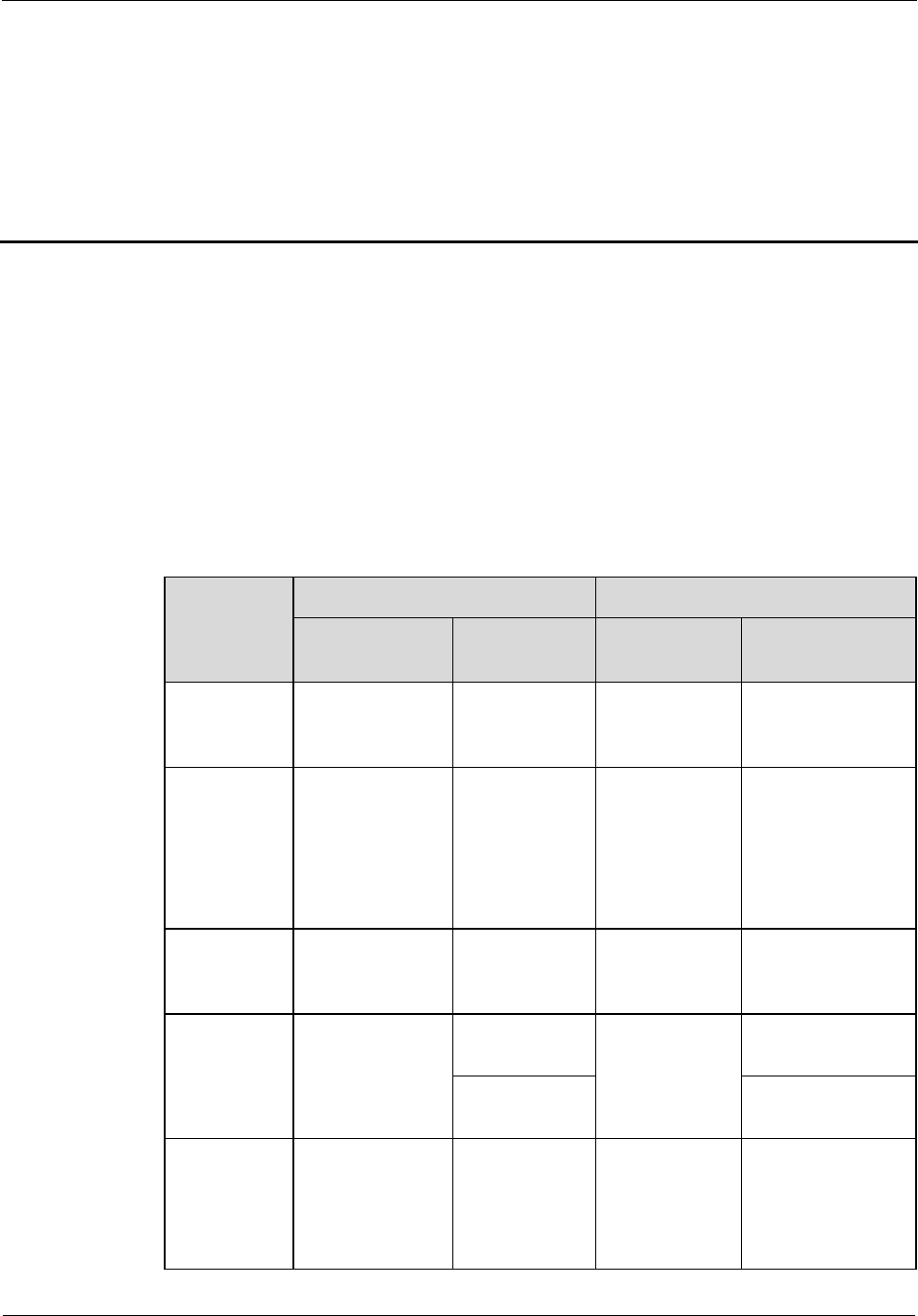
DRH3980A&3909A&3918A&
3918B&3921A&3921B&3926A
Hardware Description
3 DRH Cables
Issue DraftA (2013-08-10)
Huawei Proprietary and Confidential
Copyright © Huawei Technologies Co., Ltd..
9
3 DRH Cables
This chapter describes DRH cables.
3.1 DRH Cable List
This section describes DRH cable connections.
Table 3-1 lists DRH cables.
Table 3-1 DRH cables
Cable
One End
The Other End
Connector
Installation
Position
Connector
Installation
Position
3.2 DRH
PGND Cable
OT terminal
(M6, 16 mm2 or
0.025 in.2)
Ground
terminal on the
DRH
OT terminal
(M8, 16 mm2
or 0.025 in.2)
Ground terminal
on the ground bar
3.3 DRH
Power Cable
Tool-less female
connector (press
fit type)
NEG(-) and
RTN(+) ports
on the DRH
Tool-less
female
connector
(pressfit type)
One of DRH0 to
DRH5 ports on the
EPU
One of LOAD0 to
LOAD5 ports on
the DCDU-11B
3.4 DRH
Alarm Cable
Waterproofed
DB15 male
connector
EXT_ALM
port on the
DRH
Cord end
terminal
External alarm
device
3.5 CPRI
Fiber Optic
Cable
DLC connector
CPRI0 port on
the DRH
DLC connector
CPRI port on the
WBBP in the DPC
CPRI1 port on
the DRH
CPRI0 port on the
DRH
3.6 DRH RF
Jumper
DIN male
connector
ANT_TX/RX
A or
ANT_TX/RX
B port on the
DRH
Depend on
Antenna
connector
Antenna system
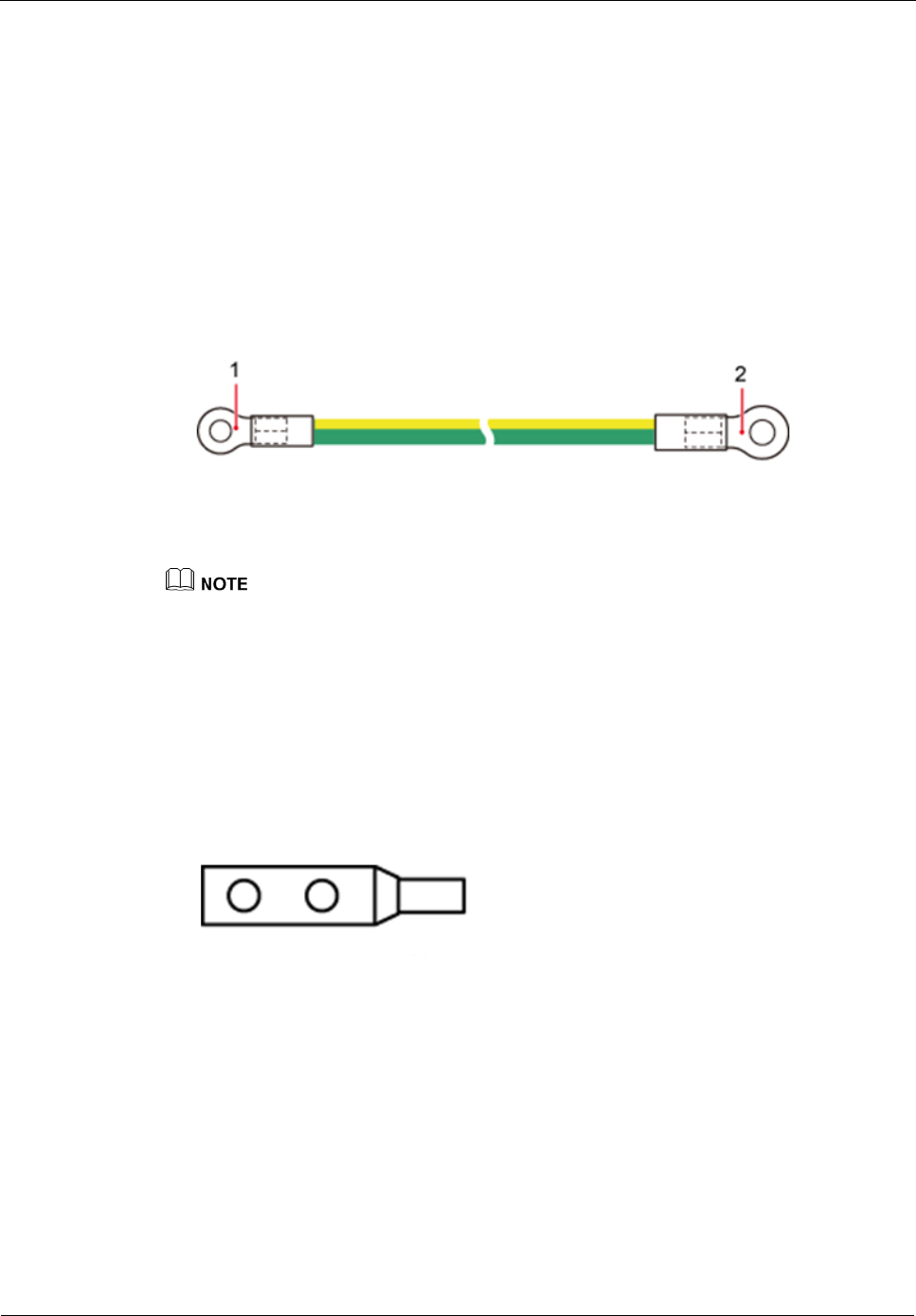
DRH3980A&3909A&3918A&
3918B&3921A&3921B&3926A
Hardware Description
3 DRH Cables
Issue DraftA (2013-08-10)
Huawei Proprietary and Confidential
Copyright © Huawei Technologies Co., Ltd..
10
3.2 DRH PGND Cable
An DRH PGND cable connects an DRH and a ground bar, ensuring the proper grounding of
the DRH. The maximum length of the DRH PGND cable is 8 m (26.25 ft).
Exterior
An DRH PGND cable is green or green and yellow with a cross-sectional area of 16 mm2
(0.025 in.2). This cable has an OT terminal at each end. Figure 3-1 shows an DRH PGND
cable.
Figure 3-1 PGND cable
(1) OT terminal (M6, 16 mm2 or 0.025 in.2)
(2) OT terminal (M8, 16 mm2 or 0.025 in.2)
If the customer prepares the PGND cable, a copper-core cable with a cross-sectional area of 16 mm2
(0.025 in.2) or larger is recommended.
One OT terminal must be added to each end of the PGND cable onsite.
You can determine the color of the cable and whether to use corresponding two-hole OT terminals
based on local regulations.
Figure 3-2 shows a two-hole OT terminal.
Figure 3-2 Two-hole OT terminal
3.3 DRH Power Cable
The DRH power cable is a -48 V DC shielded cable. It feeds -48 V DC power to an DRH. The
default length of an DRH power cable is 50 m (164.04 ft).
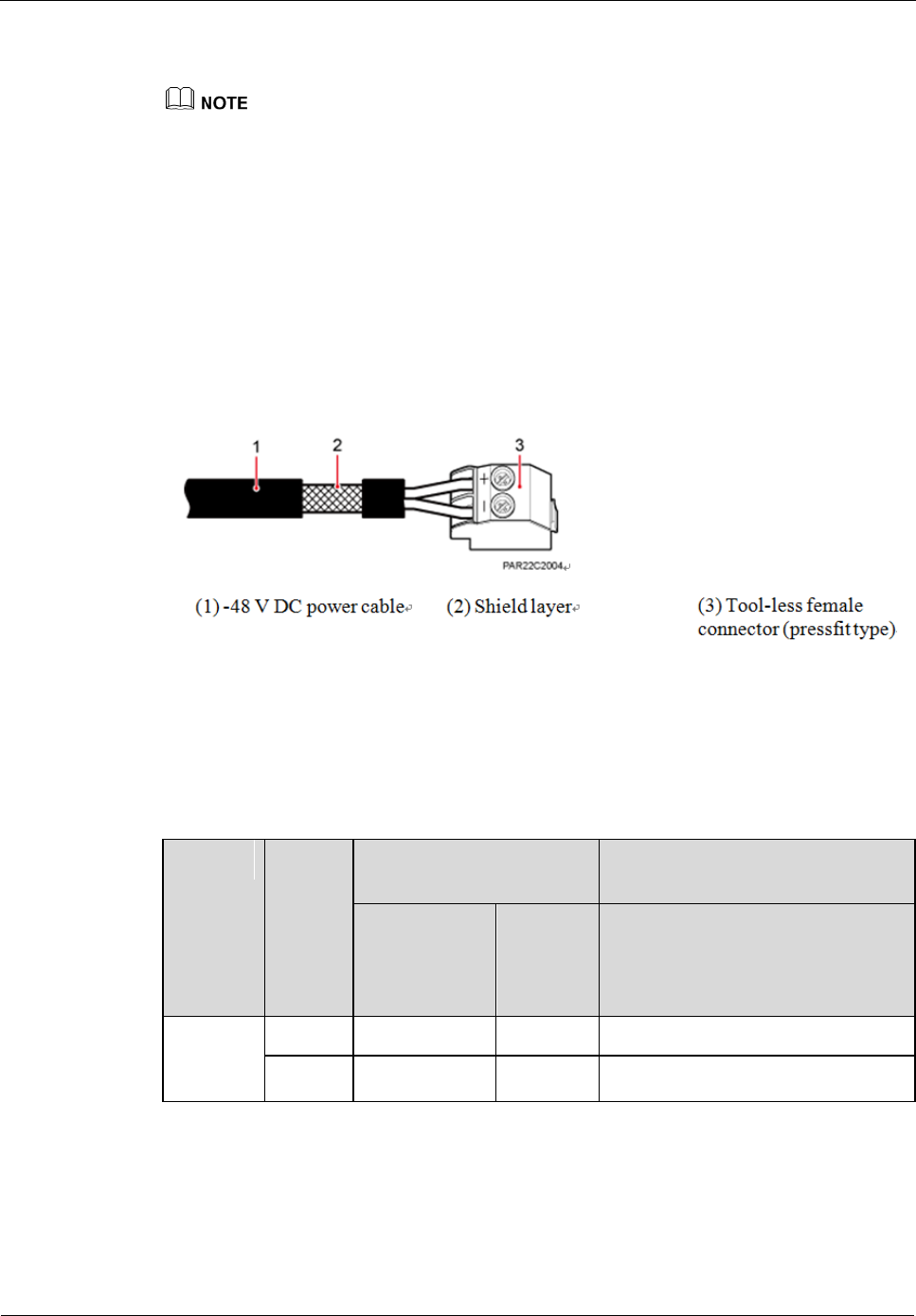
DRH3980A&3909A&3918A&
3918B&3921A&3921B&3926A
Hardware Description
3 DRH Cables
Issue DraftA (2013-08-10)
Huawei Proprietary and Confidential
Copyright © Huawei Technologies Co., Ltd..
11
Exterior
Quote the corresponding extension package if you want to purchase DRH power cables of the following
lengths:
Longer than 50 m (164.04 ft) and shorter than or equal to 100 m (328.08 ft)
Longer than 100 m (328.08 ft) and shorter than or equal to 150 m (492.12 ft)
There are two types of DRH power cables in terms of cross-sectional areas: 3.3 mm2 (0.005
in.2) (12 AWG) complying with North American standards and 4 mm2 (0.006 in.2) complying
with European standards. An DRH power cable has a tool-less female connector (pressfit type)
at one end and a bare wire at the other end. A corresponding terminal is added to the bare wire
based on the requirements of the connector on the external power device, as shown in Figure
3-3.
Figure 3-3 DRH power cable
Pin Assignment
Table 3-2 lists the specifications of a DRH power cable.
Table 3-2 Specifications of a DRH power cable
Cable
Wire
Wire Color in Most
Regions
Wire Color in Other Regions
North
American
Standard
Europea
n
Standar
d
UK
DRH
power
cable
RTN(+)
Black
Brown
Blue
NEG(-)
Blue
Blue
Gray
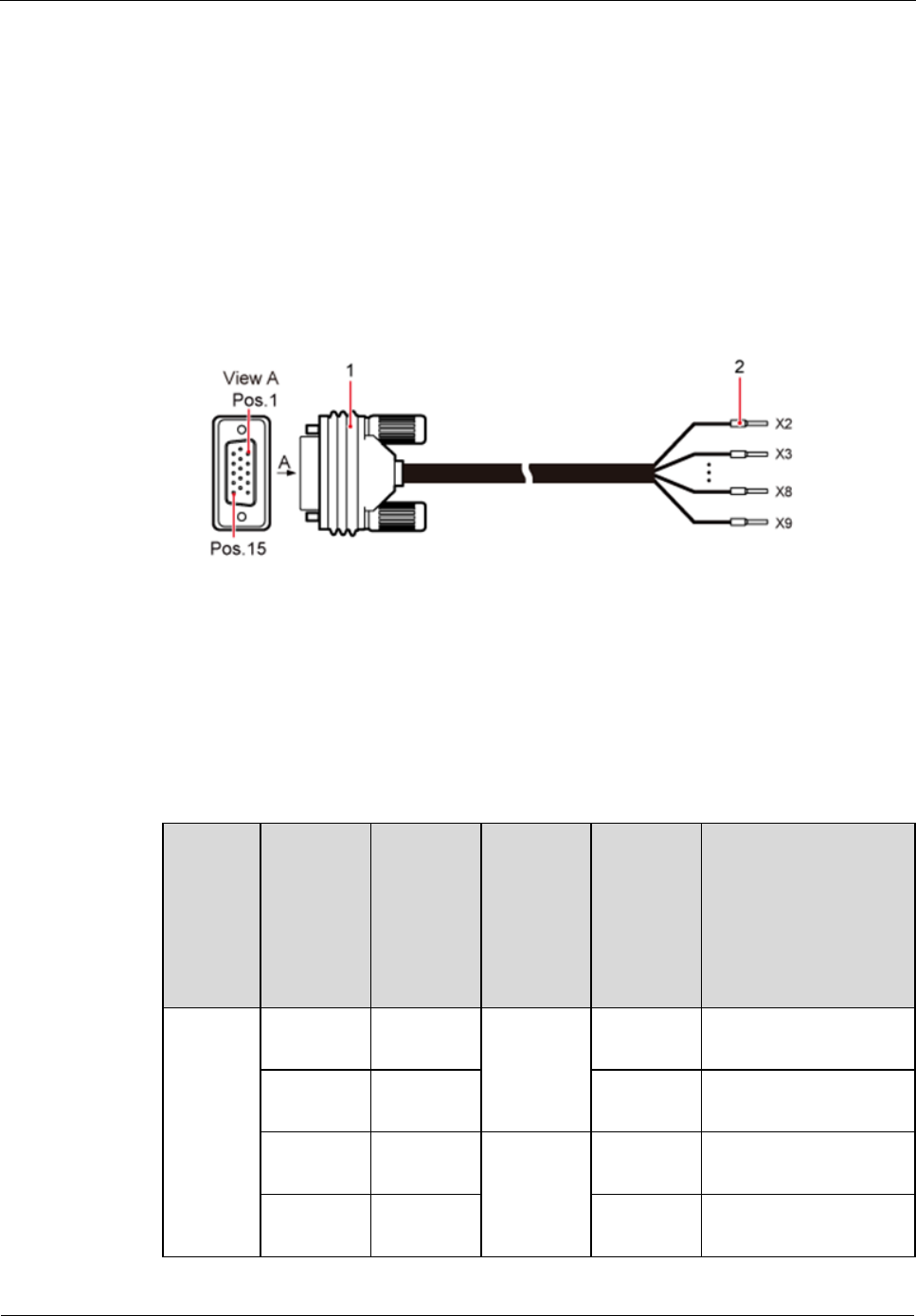
DRH3980A&3909A&3918A&
3918B&3921A&3921B&3926A
Hardware Description
3 DRH Cables
Issue DraftA (2013-08-10)
Huawei Proprietary and Confidential
Copyright © Huawei Technologies Co., Ltd..
12
3.4 DRH Alarm Cable
The DRH alarm cable, a shielded straight-through cable, transmits alarm signals from an
external device to an DRH so that the base station monitors the operating status of external
devices. The length of the DRH alarm cable is 5 m (16.40 ft).
Exterior
An alarm cable has a waterproofed DB15 male connector at one end and eight cord end
terminals at the other end, as shown in Figure 3-4.
Figure 3-4 Alarm cable
(1) Waterproofed DB15 male connector
(2) Cord end terminal
Pin Assignment
Table 3-3 describes the pin assignment for the wires of an DRH alarm cable.
Table 3-3 Pin assignment for the wires of an DRH alarm cable
DRH
Alarm
Port
Pin of the
Waterpro
ofed
DB15
Male
Connecto
r
Color
Type
Cord End
Terminal
Description
Dry
contact
X1.2
White and
blue
Twisted
pair
X2
SWITCH_INPUT0+
X1.3
Blue
X3
SWITCH_INPUT0-
(GND)
X1.6
White and
orange
Twisted
pair
X4
SWITCH_INPUT1+
X1.7
Orange
X5
SWITCH_INPUT1-
(GND)
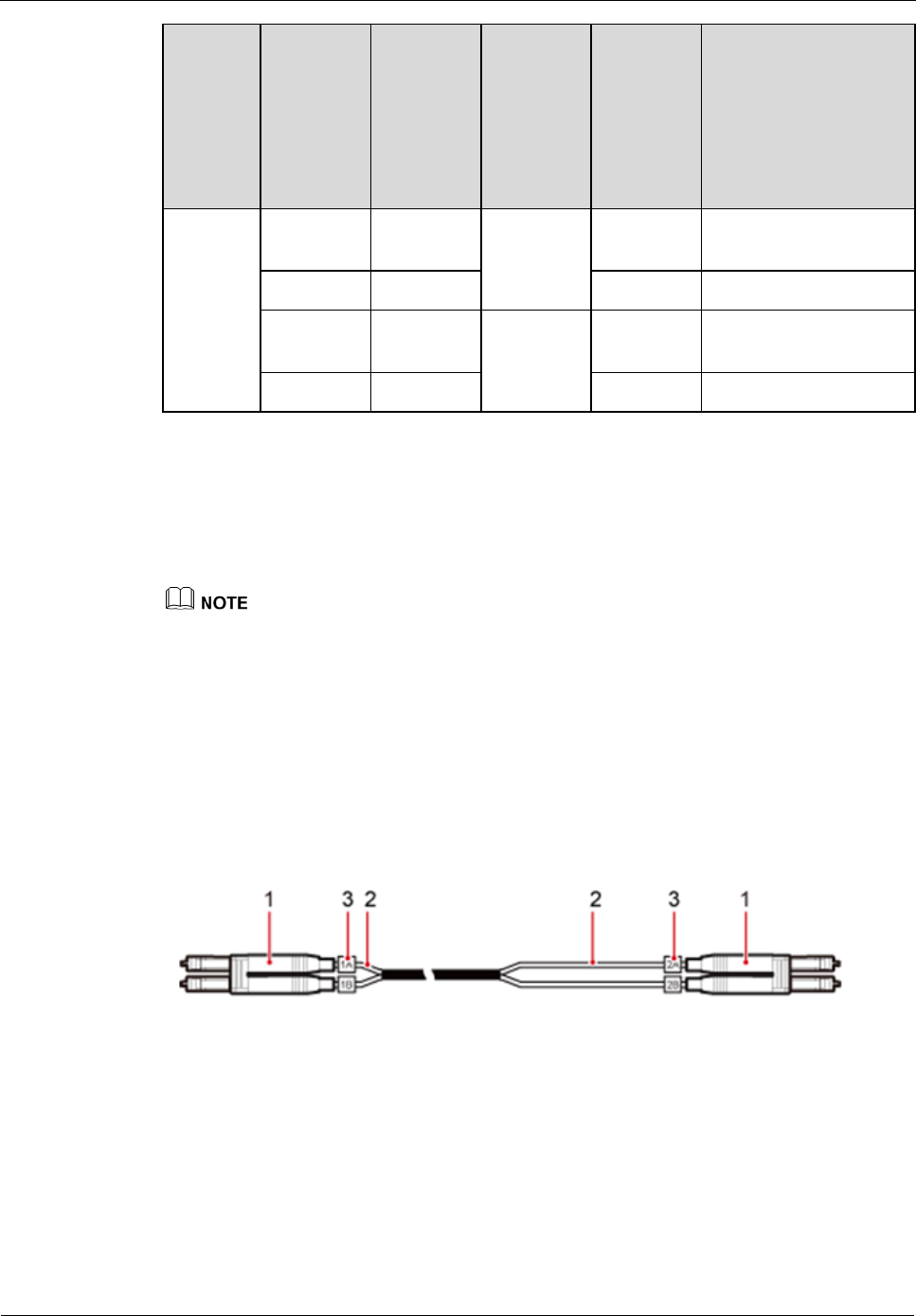
DRH3980A&3909A&3918A&
3918B&3921A&3921B&3926A
Hardware Description
3 DRH Cables
Issue DraftA (2013-08-10)
Huawei Proprietary and Confidential
Copyright © Huawei Technologies Co., Ltd..
13
DRH
Alarm
Port
Pin of the
Waterpro
ofed
DB15
Male
Connecto
r
Color
Type
Cord End
Terminal
Description
RS485
X1.10
White and
green
Twisted
pair
X6
APM RX-
X1.11
Green
X7
APM RX+
X1.13
White and
brown
Twisted
pair
X8
APM TX-
X1.14
Brown
X9
APM TX+
3.5 CPRI Fiber Optic Cable
CPRI fiber optic cables are classified into multi-mode fiber optic cables and single-mode fiber
optic cables. They transmit CPRI signals.
An ODF can be used when the distance between a DPC and an DRH or the distance between
interconnected DRHs is longer than 100 m (328.08 ft).
A single-mode fiber optic cable connects a DPC to an ODF or connects an ODF to an DRH.
Exterior
Figure 3-5 shows a fiber optic cable between a DPC and an DRH or between DRHs, with a
DLC connector at each end.
Figure 3-5 Fiber optical cable between a DPC and an DRH or between DRHs
(1) DLC connector
(2) Branch optical fiber
(3) Label on the branch optical fiber
When a fiber optical cable connects a DPC and an DRH, the optical fibers on the DPC side
and DRH side are 0.34 m (0.013 in.) and 0.03 m (0.0012 in.) long, respectively. When a fiber
optical cable connects two DRHs, the optical fibers on both DRH sides are 0.03 m (0.0012 in.)
long.
Figure 3-6 shows the connections for a CPRI fiber optic cable between a DPC and an DRH.
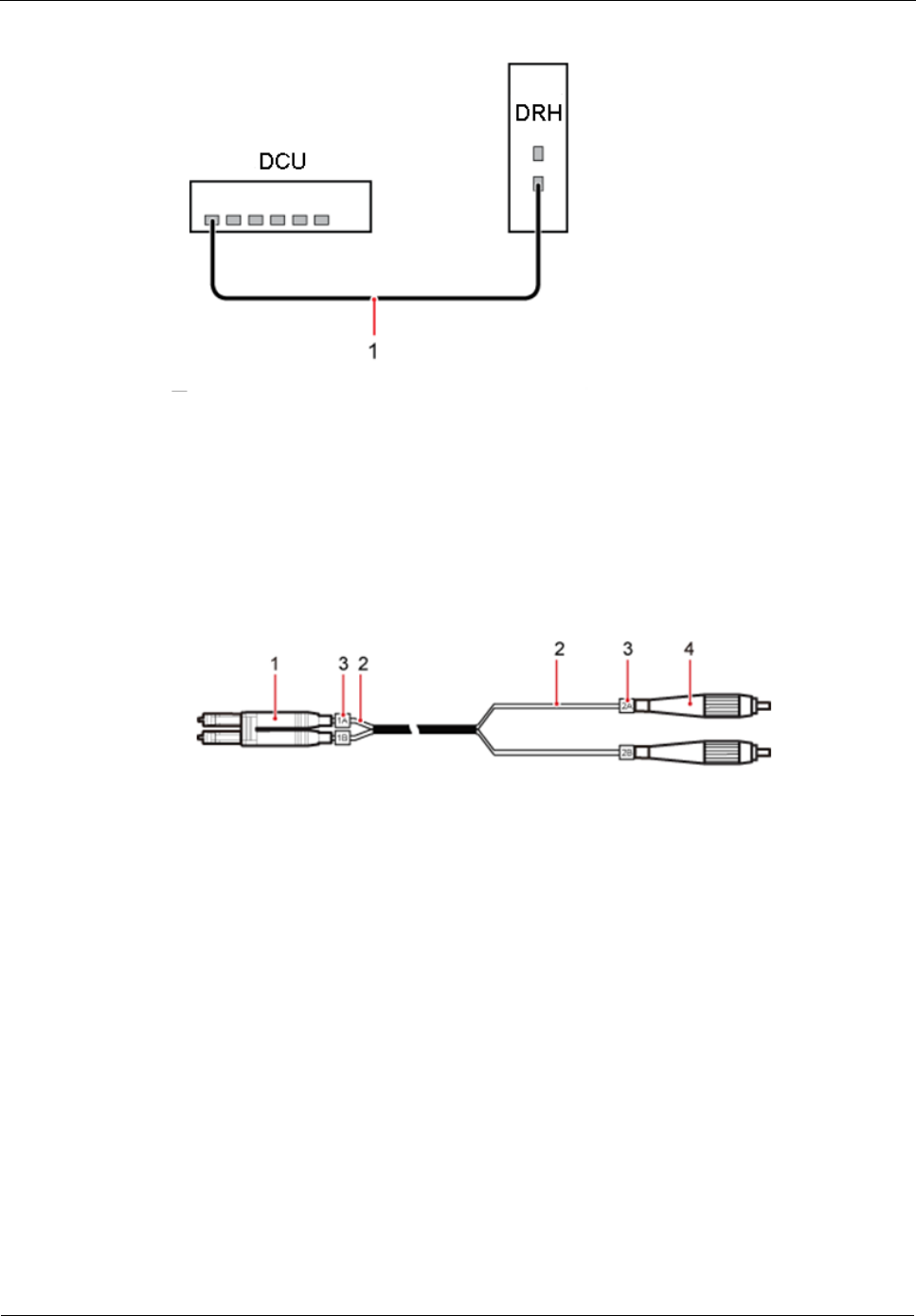
DRH3980A&3909A&3918A&
3918B&3921A&3921B&3926A
Hardware Description
3 DRH Cables
Issue DraftA (2013-08-10)
Huawei Proprietary and Confidential
Copyright © Huawei Technologies Co., Ltd..
14
Figure 3-6 Connections for a CPRI fiber optic cable between a DPC and an DRH
(1) CPRI fiber optic cable between a DPC and an DRH
Figure 3-7 shows a single-mode fiber optic cable between a DPC and an ODF or between an
ODF and an DRH, with a DLC connector at one end and an FC connector at the other end.
Figure 3-7 Single-mode fiber optic cable between a DPC and an ODF or between an ODF and an
DRH
(1) DLC connector
(2) Branch optical fiber
(3) Label on the branch optical fiber
(4) FC connector
When a single-mode fiber optic cable connects a DPC and an ODF, the optical fibers on the
DPC side and ODF side are 0.34 m (0.013 in.) and 0.8 m (0.031 in.) long, respectively.
When a single-mode fiber optic cable connects an ODF and an DRH, the optical fibers on the
DRH side and ODF side are 0.03 m (0.013 in.) and 0.8 m (0.031 in.) long, respectively.
Figure 3-8 shows the connections for a single-mode CPRI fiber optic cable between a DPC
and an ODF or between an ODF and an DRH.
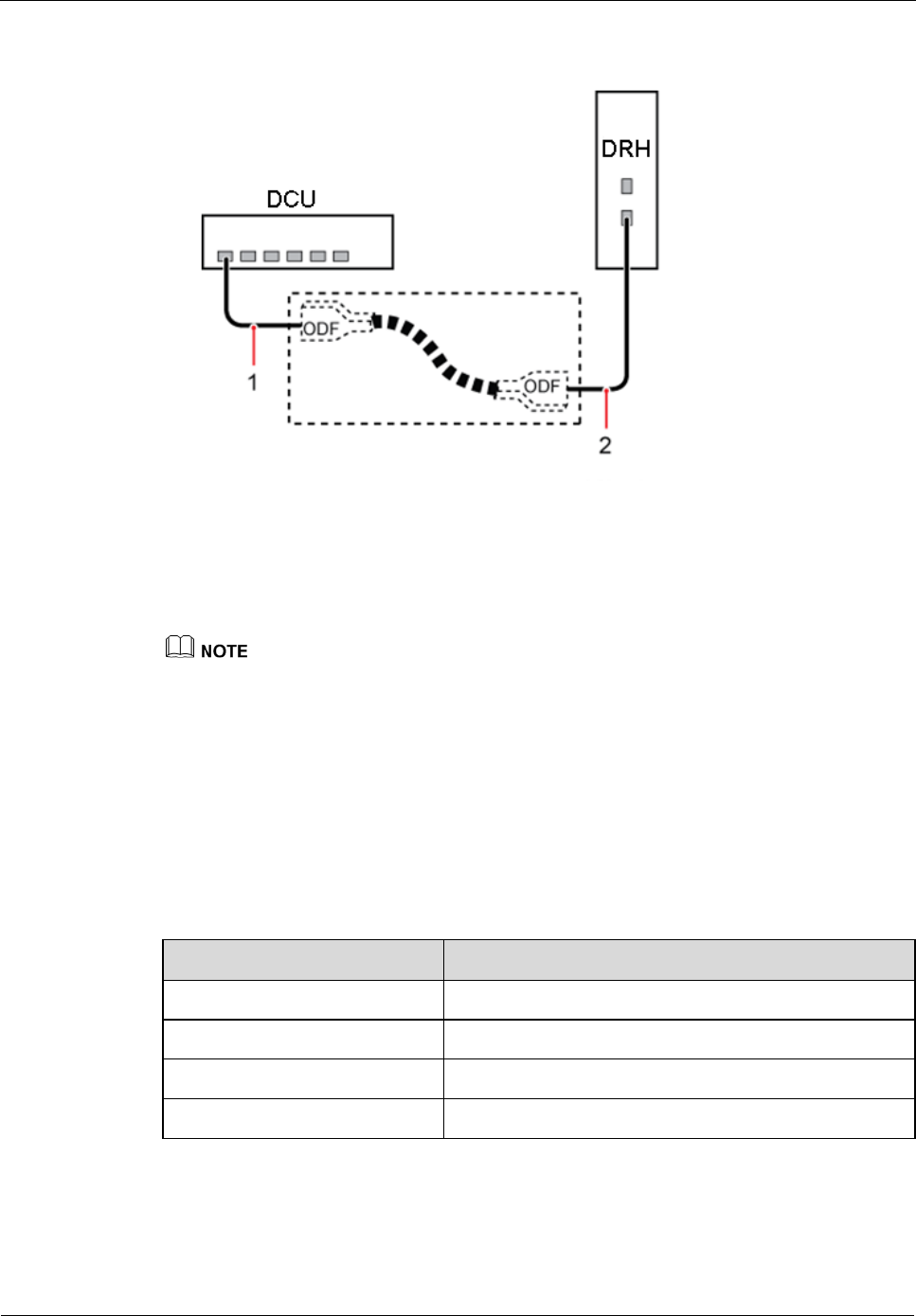
DRH3980A&3909A&3918A&
3918B&3921A&3921B&3926A
Hardware Description
3 DRH Cables
Issue DraftA (2013-08-10)
Huawei Proprietary and Confidential
Copyright © Huawei Technologies Co., Ltd..
15
Figure 3-8 Connections for a single-mode fiber optic cable between a DPC and an ODF or
between an ODF and an DRH
(1) Single-mode CPRI fiber optic cable
between a DPC and an ODF
(2) Single-mode CPRI fiber optic cable
between an ODF and an DRH
A CPRI fiber optic cable must be connected to optical modules in the CPRI ports. A multi-mode fiber optic
cable and single-mode fiber optic cable are connected to multi-mode optical modules and single-mode
optical modules, respectively.
Pin Assignment
Table 3-4, Table 3-5, and Table 3-6 describe the labels on and recommended connections for
fiber optic cables of an optical assembly.
Table 3-4 Labels on and recommended connections for optical fibers of an optical assembly
between a DPC and an DRH
Label
Connected To
1A
CPRI RX port on the DRH
1B
CPRI TX port on the DRH
2A
TX port on the DPC
2B
RX port on the DPC
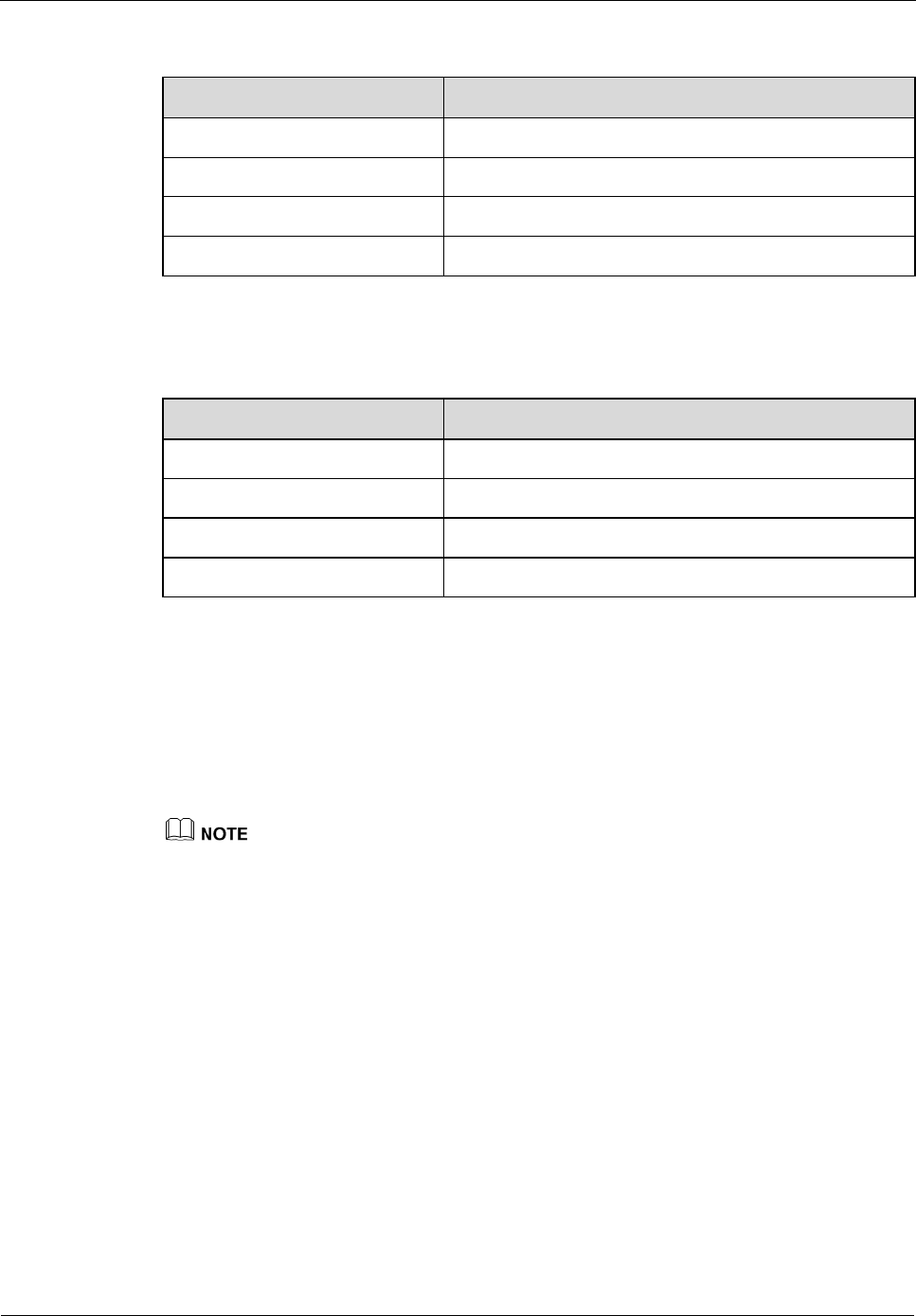
DRH3980A&3909A&3918A&
3918B&3921A&3921B&3926A
Hardware Description
3 DRH Cables
Issue DraftA (2013-08-10)
Huawei Proprietary and Confidential
Copyright © Huawei Technologies Co., Ltd..
16
Table 3-5 Labels on and recommended connections for optical fibers of a fiber optic cable
between DRHs
Label
Connected To
1A
CPRI RX port on DRH 1
1B
CPRI TX port on DRH 1
2A
CPRI TX port on DRH 0
2B
CPRI RX port on DRH 0
Table 3-6 Labels on and recommended connections for optical fibers of a single-mode optical
assembly between a DPC and an ODF or between an ODF and an DRH
Label
Connected To
1A
RX port on the DPC or CPRI RX port on the DRH
1B
TX port on the DPC or CPRI TX port on the DRH
2A
ODF
2B
ODF
3.6 DRH RF Jumper
The 1/2" DRH RF jumper transmits and receives RF signals between an DRH and an antenna.
A fixed-length RF jumper used by an DRH is 2 m (6.56 ft), 3 m (9.84 ft), 4 m (13.12 ft), 6 m
(19.68 ft), or 10 m (32.81 ft) long. A variable-length RF jumper used by an DRH has a
maximum length of 10 m (32.81 ft).
If the customer prepares the RF jumper, the length of the RF jumper should be as short as possible and not
exceed 2 m (6.56 ft).
Exterior
An RF jumper has a DIN male connector at one end and a customized connector at the other
end.
Figure 3-9 shows an RF jumper with a DIN male connector at each end.
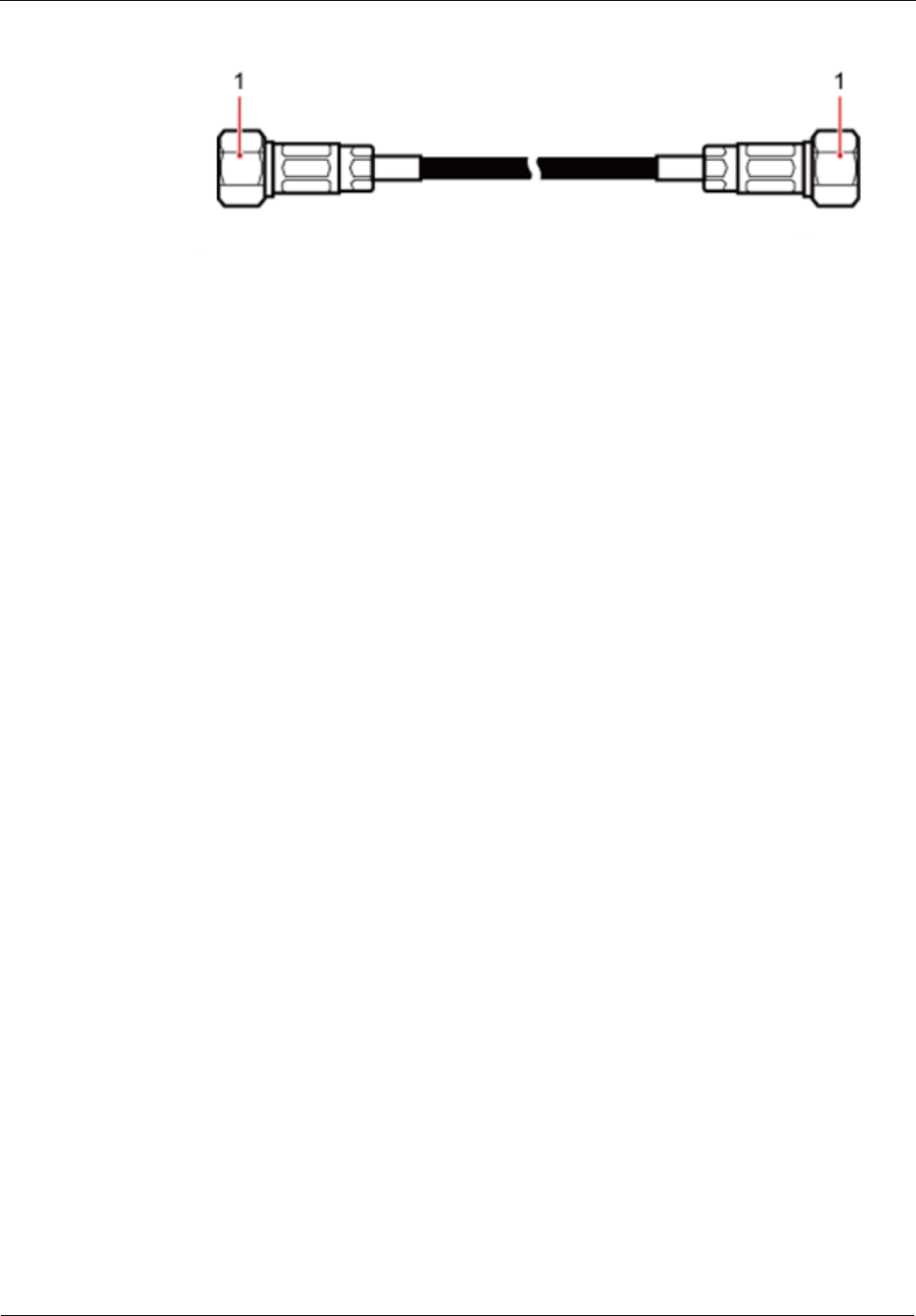
DRH3980A&3909A&3918A&
3918B&3921A&3921B&3926A
Hardware Description
3 DRH Cables
Issue DraftA (2013-08-10)
Huawei Proprietary and Confidential
Copyright © Huawei Technologies Co., Ltd..
17
Figure 3-9 RF jumper
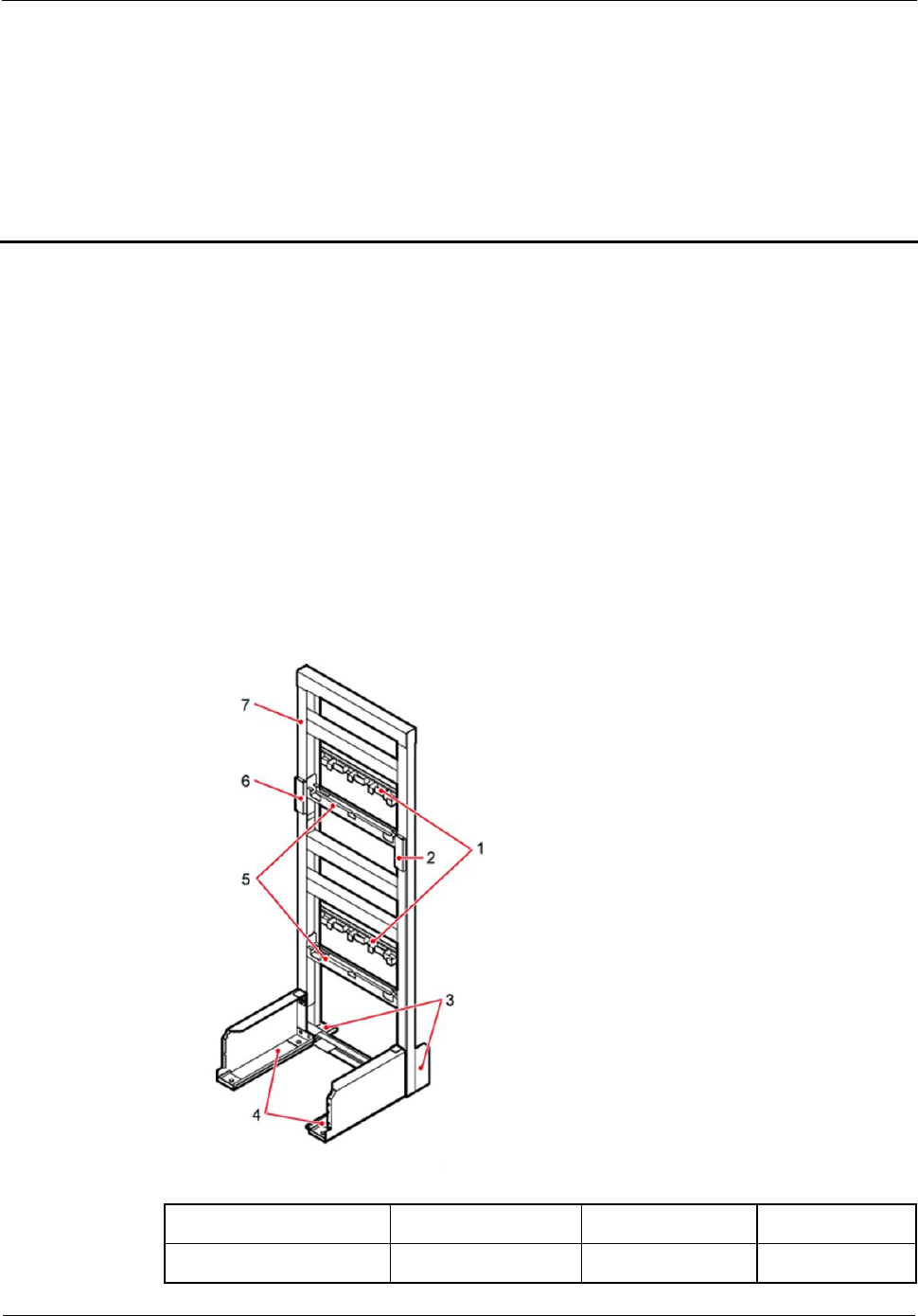
DRH3980A&3909A&3918A&
3918B&3921A&3921B&3926A
Hardware Description
4 DRH Auxiliary Devices
Issue DraftA (2013-08-10)
Huawei Proprietary and Confidential
Copyright © Huawei Technologies Co., Ltd..
18
4 DRH Auxiliary Devices
This chapter describes DRH auxiliary devices.
4.1 IFS06
An Indoor Floor installation Support (IFS06) is used for installing indoor DRHs.
Exterior
Figure 4-1 shows an IFS06.
Figure 4-1 IFS06
(1) Cable tray
(2) Ground bar 2
(3) Rear foot
(4) Front foot
(5) Adjustable beam
(6) Ground bar 1
(7) Main frame
-
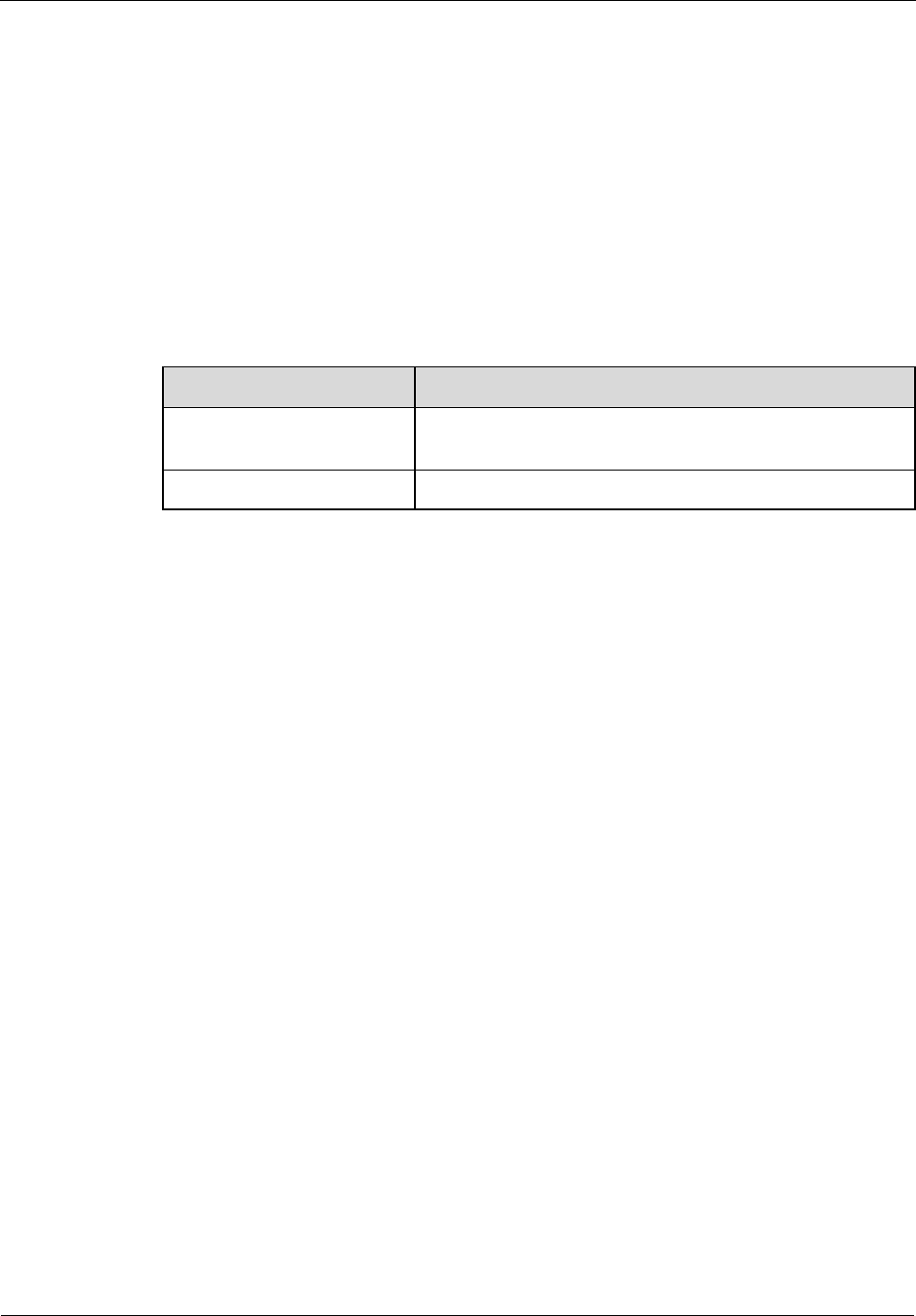
DRH3980A&3909A&3918A&
3918B&3921A&3921B&3926A
Hardware Description
4 DRH Auxiliary Devices
Issue DraftA (2013-08-10)
Huawei Proprietary and Confidential
Copyright © Huawei Technologies Co., Ltd..
19
Function
It can be installed on the ground.
It supports the installation of six DRHs.
The upper and lower adjustable beams on an IFS06 can be moved up and down to fit for
heights of DRHs.
Specifications
Table 4-1 describes IFS06 specifications.
Table 4-1 IFS06 specifications
Item
Specification
Dimensions (H x W x D)
1730 mm (79 in.) x 600 mm (23.62 in.) x 600 mm (23.62
in.)
Weight
45 kg (99.23 lb)
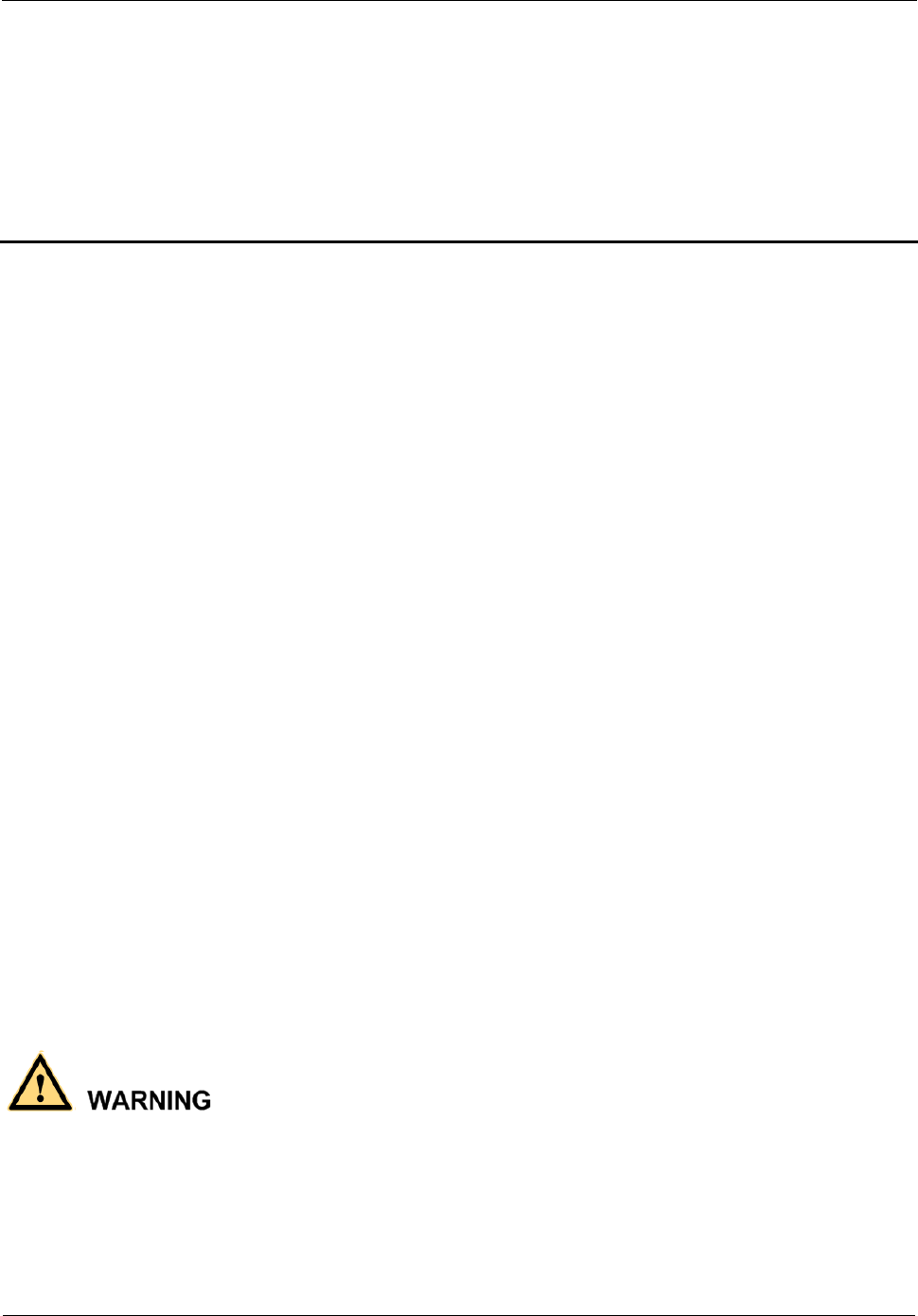
DRH3980A&3909A&3918A&
3918B&3921A&3921B&3926A
Hardware Description
5 Appendix
Issue DraftA (2013-08-10)
Huawei Proprietary and Confidential
Copyright © Huawei Technologies Co., Ltd..
20
5 Appendix
5.1 U.S.A Regulatory Compliance
This device complies with Part 15 of the FCC Rules. Operation is subject to the following two
conditions:
This device does not cause harmful interference.
This device must accept any interference received, including interference that may cause
undesired operation.
If this device is modified without authorization from Huawei, the device may no longer
comply with FCC requirements for Class B digital devices. In that a case, your right to use the
device may be limited by FCC regulations. Moreover, you may be required to correct any
interference to radio or television communications at your own expense.
This device has been tested and found to comply with the limits for a Class B digital device,
pursuant to Part 15 of the FCC rules. These limits are designed to provide reasonable
protection against harmful interference in a residential installation.
This device generates, uses and radiates radio frequency energy. If it is not installed and used
in accordance with the instructions, it may cause harmful interference to radio
communications.
However, there is no guarantee that interference will not occur in a particular installation. If
this device does cause harmful interference to radio or television reception, which can be
determined by turning the device off and on, the user may take one or more of the following
measures:
Reorient or relocate the receiving antenna.
Reinforce the separation between the device and receiver.
Connect the device into an outlet on a circuit different from that to which the receiver is
connected.
Consult the dealer or an experienced radio or TV technician for assistance.
This equipment complies with FCC RF radiation exposure limits set forth for an uncontrolled
environment. This transmitter must not be co-located or operating in conjunction with any
other antenna or transmitter. The minimum installed and operated distance between the
radiator and your body of each model as below.
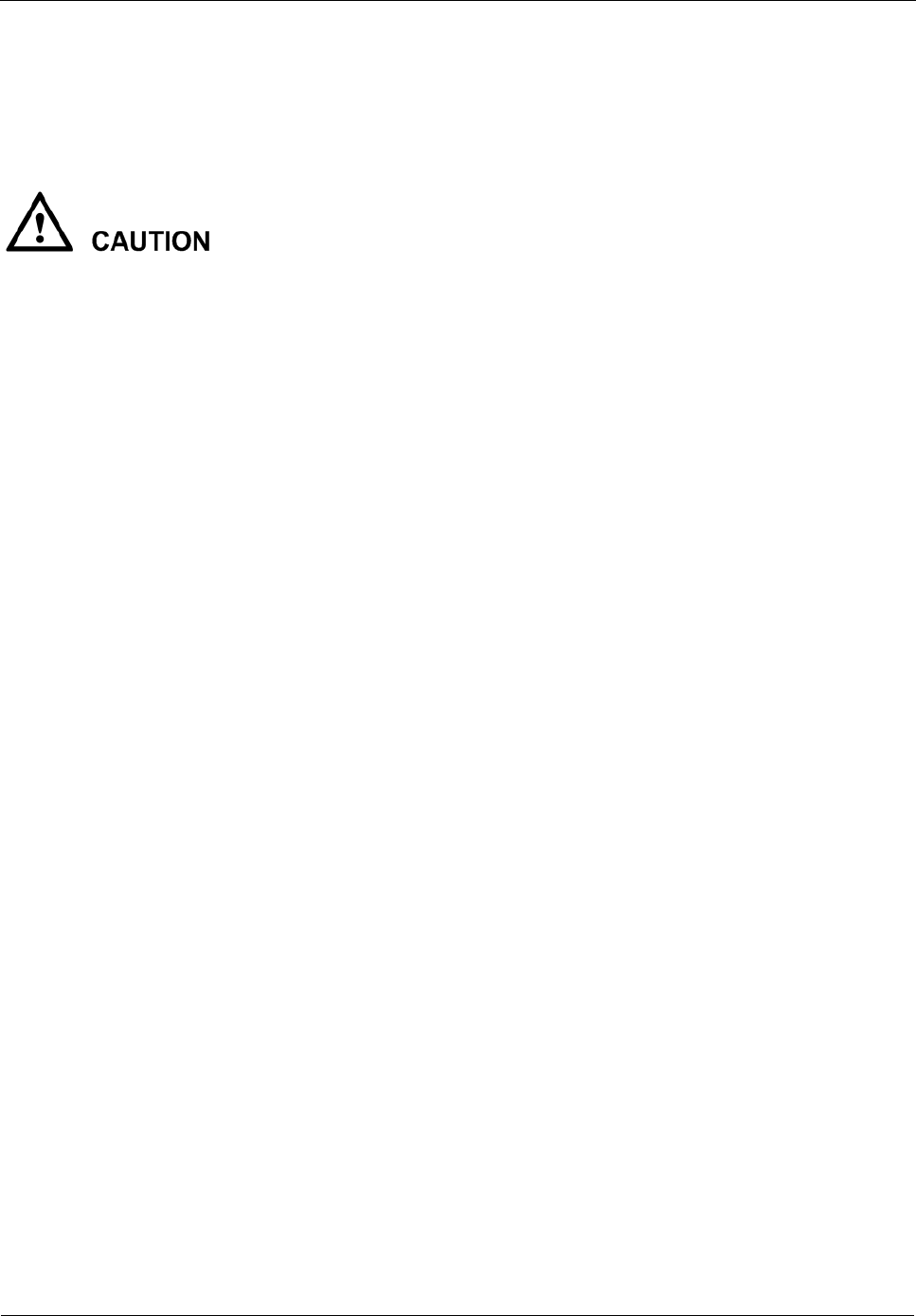
DRH3980A&3909A&3918A&
3918B&3921A&3921B&3926A
Hardware Description
5 Appendix
Issue DraftA (2013-08-10)
Huawei Proprietary and Confidential
Copyright © Huawei Technologies Co., Ltd..
21
For DRH3926A, please keep 2.01m or more.
WARNING: This is NOT a CONSUMER device. It is designed for installation by FCC
LICENSEES and QUALIFIED INSTALLERS. You MUST have an FCC LICENSE or
express consent of an FCC Licensee to operate this device. Unauthorized use may result in
significant forfeiture penalties, including penalties in excess of $100,000 for each continuing
violation.
The manufacturer is not responsible for any radio or TV interference caused by unauthorized
modifications to this equipment. Such modifications could void the user authority to operate
the equipment.
.
5.2 Canada Regulatory Compliance
5.2.1 RSS-Gen statement
This device complies with Industry Canada licence-exempt RSS standard(s).
Operation is subject to the following two conditions: (1) this device may not cause
interference, and (2) this device must accept any interference, including interference that may
cause undesired operation of the device.
Le présent appareil est conforme aux CNR d'Industrie Canada applicables aux appareils radio
exempts de licence. L'exploitation est autorisée aux deux conditions suivantes : (1) l'appareil
ne doit pas produire de brouillage, et (2) l'utilisateur de l'appareil doit accepter tout brouillage
radioélectrique subi, même si le brouillage est susceptible d'en compromettre le
fonctionnement.
5.2.2 RSS-102 statement:
The device meets the exemption from the routine evaluation limits in section 2.5 of RSS 102
and compliance with RSS-102 RF exposure, users can obtain Canadian information on RF
exposure and compliance.
Le dispositif rencontre l'exemption des limites courantes d'évaluation dans la section 2.5 de
RSS 102 et la conformité à l'exposition de RSS-102 rf, utilisateurs peut obtenir l'information
canadienne sur l'exposition et la conformité de rf.
This equipment complies with IC radiation exposure limits set forth for an uncontrolled
environment. This transmitter must not be co-located or operating in conjunction with any
other antenna or transmitter. The minimum installed and operated distance between the
radiator and your body of each model as below.
For DRH3926A, please keep 2.01m or more.
Cet équipement est conforme à l'exposition aux rayonnements IC limites établies pour
unenvironnement non contrôlé. Cet émetteur ne doit pas être Co-placé ou ne fonctionnant en

DRH3980A&3909A&3918A&
3918B&3921A&3921B&3926A
Hardware Description
5 Appendix
Issue DraftA (2013-08-10)
Huawei Proprietary and Confidential
Copyright © Huawei Technologies Co., Ltd..
22
même temps qu'aucune autre antenne ou émetteur.La distance d’installation et d’opération
entre le radiateur et votre corps de chaque équipement doit être au minimum :
Pour DRH3926A, 2.01m ou plus.
Some Information
(a) The nominal passband gain is 37dB;
(b) The nominal bandwidth of band 2600M (DRH3926A)is 73.07MHz;
(c) The rated mean output power is 2*20W;
(d) The input and output impedance are 50Ω;
(e) The following notice:”The Manufacture’s rated output power of this equipment is for
single carrier operation. For situations when multiple carrier signals are present, the
rating would have to be reduced by 3.5dB, especially where the output signal is
re-radiated and can cause interference to adjacent band users. This power reduction is to
be by means of input power or gain reduction and not by an attenuator at the output of
the device.”