Huawei Technologies FT3310 Fixed wireless terminal User Manual Wonderful Communication Mobile Life
Huawei Technologies Co.,Ltd Fixed wireless terminal Wonderful Communication Mobile Life
User manual
onderful Communication, Mobile Life.
hank you for choosing HUAWEI FT3310 Fixed Wireless Terminal.
3310 Fixed Wireless Terminal
ser Guide
W
T
HUAWEI FT
U

m or by any means
pplicable laws or
opyright holders under licenses.
Permissio
Copyright © Huawei Technologies Co., Ltd. 2009. All rights reserved.
No part of this document may be reproduced or transmitted in any for
without prior written consent of Huawei Technologies Co., Ltd.
The product described in this manual may include copyrighted software of Huawei
Technologies Co., Ltd and possible licensors. Customers shall not in any manner reproduce,
distribute, modify, decompile, disassemble, decrypt, extract, reverse engineer, lease, assign,
or sublicense the said software, unless such restrictions are prohibited by a
such actions are approved by respective c
Trademarks and ns
, HUAWEI, and are trademarks or registered trademarks of Huawei Technologies
roduct, service and company names mentioned are the property of their
owners.
the descriptions
y information or
d in this manual without prior notice or obligation.
ATION TO THE ACCURACY, RELIABILITY OR
PROFITS,
ILL OR ANTICIPATED SAVINGS.
e product mentioned in this manual including the software and technical data
therein.
Co., Ltd.
Other trademarks, p
respective
Notice
Some features of the product and its accessories described herein rely on the software
installed, capacities and settings of local network, and may not be activated or may be
limited by local network operators or network service providers, thus
herein may not exactly match the product or its accessories you purchase.
Huawei Technologies Co., Ltd reserves the right to change or modify an
specifications containe
NO WARRANTY
THE CONTENTS OF THIS MANUAL ARE PROVIDED “AS IS”. EXCEPT AS
REQUIRED BY APPLICABLE LAWS, NO WARRANTIES OF ANY KIND, EITHER
EXPRESS OR IMPLIED, INCLUDING BUT NOT LIMITED TO, THE IMPLIED
WARRANTIES OF MERCHANTABILITY AND FITNESS FOR A PARTICULAR
PURPOSE, ARE MADE IN REL
CONTENTS OF THIS MANUAL.
TO THE MAXIMUM EXTENT PERMITTED BY APPLICABLE LAW, IN NO CASE
SHALL HUAWEI TECHNOLOGIES CO., LTD BE LIABLE FOR ANY SPECIAL,
INCIDENTAL, INDIRECT, OR CONSEQUENTIAL DAMAGES, OR LOST
BUSINESS, REVENUE, DATA, GOODW
Import and Export Regulations
Customers shall comply with all applicable export or import laws and regulations and will
obtain all necessary governmental permits and licenses in order to export, re-export or
import th
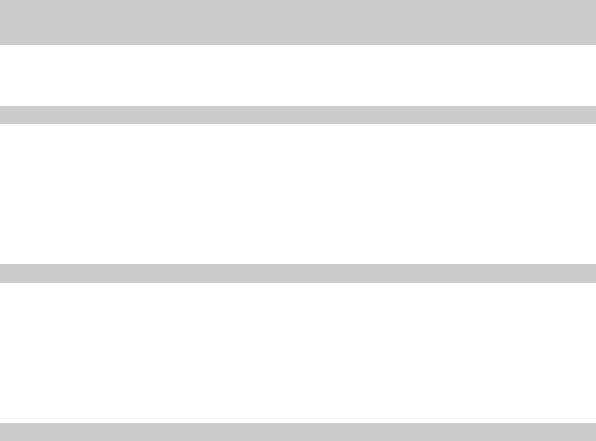
i
Table of Contents
1 Warnings and Precautions.....................................................................................................1
2 Introduction...........................................................................................................................4
Packing List ...................................................................................................................4
Appearance of the FWT ................................................................................................5
3 Installation.............................................................................................................................8
Installing the SIM Card .................................................................................................8
Installing the Battery .....................................................................................................8
Installing the Power Adapter .........................................................................................9
Connecting the FWT to a Telephone.............................................................................9
Placing the FWT..........................................................................................................10
4 Basic Operations .................................................................................................................11
Booting the FWT.........................................................................................................11
Making or Answering Calls.........................................................................................11
Adjusting the Voice Volume........................................................................................11
Supplementary Services ..............................................................................................12
Security........................................................................................................................12
5 Troubleshooting...................................................................................................................13
1
1 Warnings and Precautions
make sure that they are
.
de hearing aids, pacemakers, fire alarm systems, automatic gates, and
tic-control devices. If you are using an electronic medical device, consult the
facturer and confirm whether the radio waves affect the operation of the
als or health care facilities:
ICU), or
nit (CCU).
WT near medial devices.
y while driving. Secure the FWT on its holder. Do not place the
s where it can get loose in a sudden stop or collision.
ons of airline companies. Power off your FWT before
Basic Cautions
According to the packing list, check items in the package box to
complete and undamaged
Before installing and using the FWT, read the user guide carefully.
Electronic Device
Power off your FWT near high-precision electronic devices. The FWT may affect the
performance of these devices.
Such devices inclu
other automa
device manu
electronic device.
Hospital
Pay attention to the following points in hospit
y Do not take your FWT into the Operating Room (OR), Intensive Care Unit (
Coronary Care U
y Power off your F
y Observe any instructions wherever the use of wireless device is prohibited.
Traffic Safety
Do not use your FWT
FWT on the seat or other place
y Observe the rules and regulati
boarding an aircraft.
Operating Environment
y Do not place magnetic storage media such as magnetic cards and floppy disks near the
FWT. Radiation from the FWT may erase the information stored on them.
y Do not place or use the FWT, battery or power adapter near any heat sources such as fire
or a heater; or places with flammable gases; or areas with electrical appliances that give
out heat. Otherwise, it will cause fire, explosion and breakdown of the FWT.
y Place the FWT in a dry place. When using it, do not put a towel over the FWT, or put it
in a box or a suitcase.
2
heating, fire, or explosion may result.
y
WT and other metal materials (such as metal brackets or metal doors and windows)
y ission, you are not allowed to modify the architecture and security design
s approved by Huawei only.
for this transmitter must be installed to provide a separation distance
e your FWT for emergency calls. However, connections in all conditions cannot
B
mediately.
avoid
y rwise, the battery may ignite or explode.
t battery
fluid leaks out or the battery cracks.
y Before cleaning the FWT, turn off the FWT. Then disconnect the power supply and take
out the battery. Before moving the FWT, disconnect the power supply.
y Do not subject your FWT, battery, and power adapter to serious collision or shock.
Otherwise, battery leakage, FWT malfunction, over
y Do not place sharp metal objects such as pins near the earpiece. The earpiece may attract
these objects and hurt you when you use the FWT.
y In lightning days, disconnect the power adapter from the external power supply and
power off the FWT. In this case, do not touch the FWT and antenna.
y Put your FWT, battery, and power adapter in places beyond the reach of children. Do not
allow children to use the FWT, battery, or power adapter without guidance.
y Do not touch the antenna when a call is going on. Touching the antenna may affect call
quality and cause the FWT to operate at a power level higher than needed.
The network signal condition will directly affect the quality and stability of a call.
Consequently, you should place the FWT in a place where it can receive network signals
well. Do not put the FWT in a building with an iron or metal roof. The distance between
the F
should be greater than 25 cm and the distance between FWTs should be greater than 30
cm.
y Do not open the chassis in any case and the device should be maintained by a qualified
maintenance department.
Without perm
of the FWT. Otherwise, you bear any consequence resulted from the operation without
permission.
y Your FWT is designed to conform to the authoritative international Radio Frequency (RF)
specifications. Use FWT accessorie
y The antenna(s) used
of at least 20cm from all persons.
Emergency Call
You can us
b
e guaranteed. You should never rely solely on the FWT for essential communications.
attery
y If the battery fluid gets into eyes, do not rub them. Wash with clean water and seek
medical assistance im
y If the battery fluid contacts skin or cloth, wash with clean water immediately to
irritation to the skin.
Do not dispose of the battery in fire. Othe
y When installing the battery on your FWT, do not push the battery by force les
3
y the battery poles. Otherwise fluid leakage,
y ell, stop using the battery and keep it
y the power adapter and take out the battery when the FWT is not used for a
y rwise, the FWT
ructions.
ery according to local laws or regulations.
y adapter. Any violation of this rule may result in
y . Short-circuiting the power adapter may cause fire
y ds. Otherwise, electric shock, short-circuiting of the
y . If the
y adapter accidentally, remove the plug of
y .
y n
y the power cord of the power adapter. Do not damage,
age materials of your FWT,
al regulations in the location where product is to be used.
tatement
y NOTICE:
y Do not connect two poles of the battery with metallic materials, such as cables.
Do not disassemble the battery or solder
overheating, fire, or explosion may result.
If there is battery leakage, smoke, or strange sm
away from open flame to avoid fire or explosion.
Disconnect
long time.
Do select its self-contained complete battery and power adapter; othe
may be spoiled. Dispose of used batteries according to the inst
y Dispose of the batt
Power Adapter
Use AC power as specified for the power
fire or malfunction of the power adapter.
Do not short-circuit the power adapter
or malfunction of the power adapter.
y Remove the dust on the power plug regularly.
Do not use worn-out power cor
power adapter or fire may result.
Do not put the power adapter near the container filled with liquid, such as water
liquid comes into the power adapter, electrical leakage or other faults may result.
If the liquid such as water comes into the power
the power adapter from the socket immediately.
Disconnect the power adapter from the socket before cleaning or maintaining it
Otherwise, electric shock or short-circuiting of the battery or power adapter may result.
Ensure the plug of the power adapter is properly inserted into the power socket whe
charging the battery. Improper insertion may result in electric shock, fire, or explosion.
Do not place any heavy object on
change, or pluck the power cord.
Environmental Protection
Please abide by the local laws in disposing of the pack
consumed batteries and used FWT, and try to recycle them.
Please observe the national loc
FCC S
y 15.19

4
2 Introduction
y This device complies with Part 15 of the FCC Rules .Operation is subject to the
following two conditions:
y (1) This device may not cause harmful interference, and 2) This device must accept
any interference received, including interference that may cause undesired operation.
y 15.21
y NOTICE:
y Changes or modifications made to this device not expressly approved by Huawei
Technologies Co., Ltd. may void the FCC authorization to operate this device.
y 15.105
y NOTE: This device has been tested and found to comply with the limits for a Class B
digital device, pursuant to Part 15 of the FCC Rules. These limits are designed to provide
reasonable protection against harmful interference in a residential installation. This
device generates uses and can radiate radio frequency energy and, if not installed and
used in accordance with the instructions, may cause harmful interference to radio
communications. However, there is no guarantee that interference will not occur in a
particular installation. If this device does cause harmful interference to radio or
television reception, which can be determined by connecting or disconnecting the device
to a PC, the user is encouraged to try to correct the interference by adopting one or more
of the following measures:
y Reorient or relocate the receiving antenna.
y Increase the distance between the device and the receiver.
y Connect the device to an outlet on a circuit different from that to which the receiver is
connected.
y Consult the dealer or an experienced radio or TV technician for help.
y FCC Caution: Any changes or modifications not expressly approved by the party
responsible for compliance could void the user's authority to operate this device.
Packing List
The Fixed Wireles
following items. Ifs Terminal (hereinafter referred to as the FWT) package box contains the
any of the items is lost or damaged, contact your local dealer.
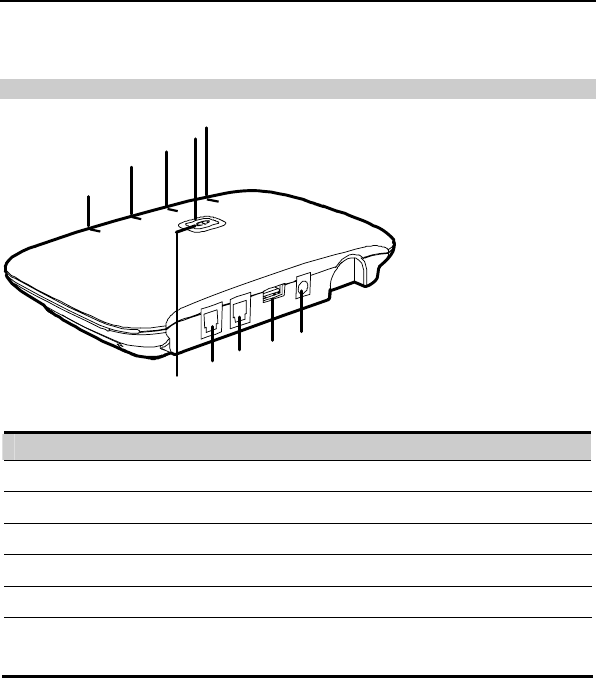
5
it
y Certificate of Quality
nce of the FWT
y Main un
y Power adapter
y Battery
y User Guide
Appeara
Note:
ures are only for your reference, please refer color and shape to product.
The fig
Front View
7
8
9
10
2345
6
1
No. Item
1 FWT switch
2 Telephone port 1
3 Telephone port 2
4 USB port
5 DC input
6
blue: The FWT is in work normally.
Operating status indicator
Slow blinking in
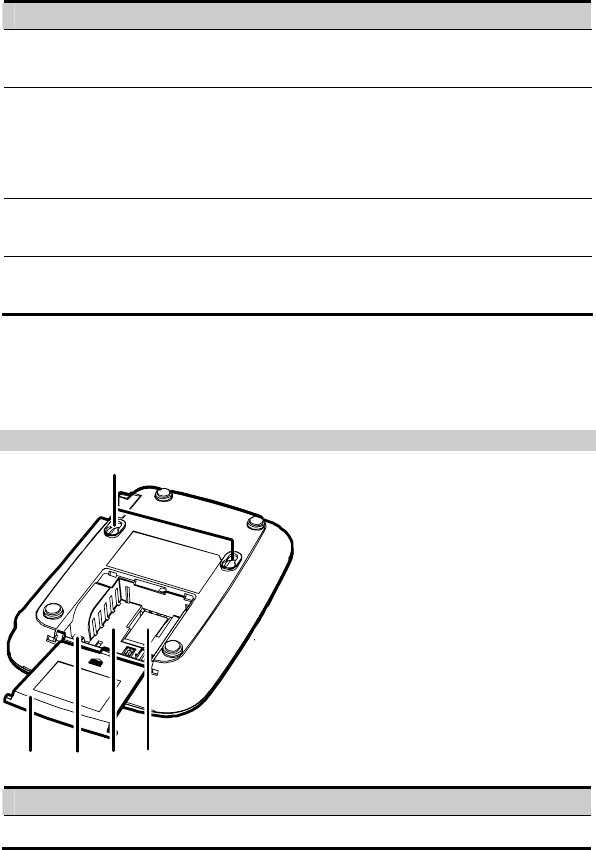
6
No. Item
7 Power indicator
In blue: The FWT is connected with the power adapter.
8
d.
The battery needs to be recharged.
Battery indicator
In red: The battery is fully electricity or fully charge
Fast blinking in red:
Slow blinking in red: The battery is being charged.
9 IN USE indicator
is picked up.
In blue: The handset of the telephone
10 Signal indicator
In blue: The signal can be received.
No
If the signal indicator is blinking in blue, it indicates that the SIM card is not in
the SIM card is faulty, the PIN code is locked, or the PIN/PUK code is not
te:
place,
entered.
Rear View
5
4
3
2
1
No. Item
1 Battery container cover
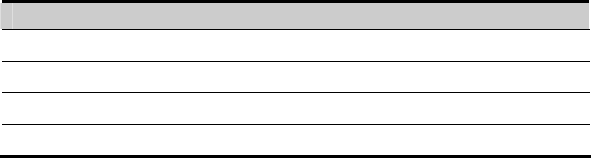
7
No. Item
2 Battery port
3 Battery container
4 SIM card slot
5 Wall-mounting brackets
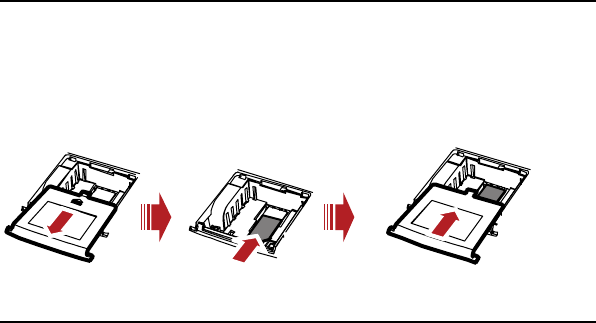
8
3 Installation
Note:
battery, antenna, or SIM card, you need to swich
WT from the power adapter.
Before installing or removing the
off the FWT and disconnect the F
Installing the SIM Card
Note:
y Consult the local agent to determine whether to install the SIM card or not.
y The SIM card and contact point are vulnerable to damage such as scarring or bending, so
you need to insert or remove it with care.
Insert the card into the card slot. Put the side with a corner cutting backwards and the side
with a golden contact downwards. Make sure the card is completely inserted into the slot.
Installing the Battery
Note:
When the ambient temperature exceeds the temp
y arature allowed for charging, the system
y
y If the battery has not been used for a long time or the battery is exhaused, the screen of
the FWT may not function when you charge the battery again. This is normal. After the
battery is being charged for a while, you can power on the FWT for use.
will stop charging the battery.
y When the power adapter is in use, the FWT will automatically charge the battery and
stop charging when the battery is fully charged.
Remove the battery if the FWT is left unused for a long period.
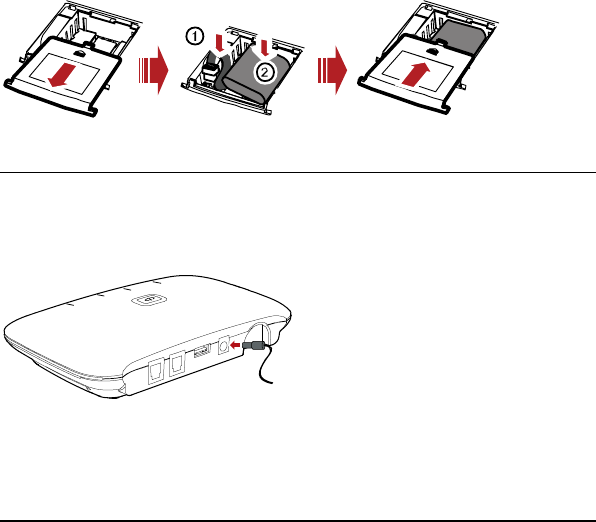
9
Insert the connection cable of the battery into the battery port (make sure the battery is
correctly inserted), and then seat the battery in the battery container.
Installing the Power Adapter
In normal conditions, the FWT relies on the external power adapter for power supply.
1. Insert one end of the power adapter into the DC input port, and the other end into the
power supply jack.
2. If the power indicator is in blue, the connection is correct.
Use the battery only in the case that the electricity has failed or the external power adapter
is unavailable. You must make sure that the battery has been fully charged before putting it
into use.
Connecting the FWT to a Telephone
Note:
y Switch off the FWT and disconnect the power adapter.
y Use the cable provided by the manufacturer.
y To avoid the call effect from interfering by the wireless signal, place the telephone 1.5m
away from the FWT
The FWT provides two telephone ports. They are in parallel connection and use the same
number.
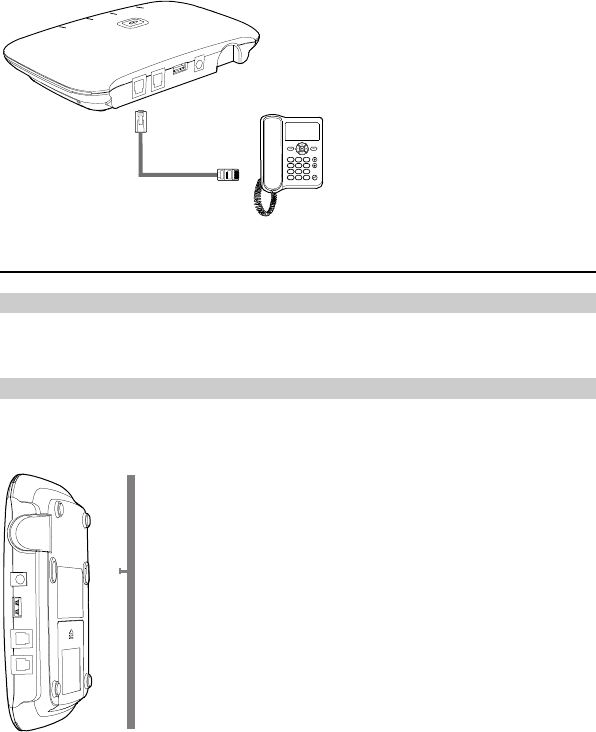
10
Placing the FWT
Horizontal Mounting
Place the FWT on a smooth surface with cool air and good ventilation. Keep the FWT away
from other objects around for at least 10 cm.
Vertical Mounting
Fix wall screws into the wall with the screw heads extending approximately 3 mm from the
surface of the wall, align the mounting brackets with the screws, push the host towards the
wall, and mate the brackets with the screws, ensuring the host is stable.
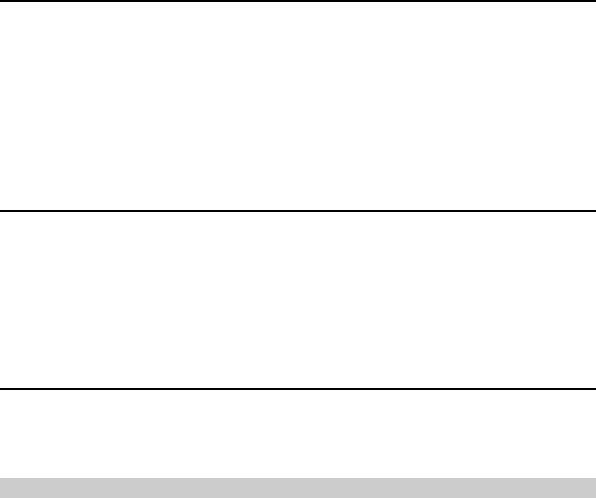
11
4 Basic Operations
Booting the FWT
Press and hole the FWT switch to switch on/off the FWT.
cess of the FWT will last about 20 seconds. Then you can view the signal
indicator
Note:
T may be faulty or not in coverage area.
The boot pro
.
If the signal indicator remains off, the FW
Please consult the local agent.
Making or Answering Calls
1. ff-hook, make sure the signal indicator is on.
n several
seconds. FWT will immediately dial the number.
o that you can receive calls.
Before o
2. Dial the number in either of the following ways:
y Dial a telephone number in a regular way, and the number will be dialed out i
y Dial all the digits of the number plus one #. The
3. Make sure to hook on the telephone in place, s
Adjusting the Voice Volume
You can adjust the voice volume either when the telephone is in standby mode or working
l 1 being the lowest and level 4 the
mode. Four volume levels are available, with leve
highest.
Adjusting the Volume in Standby Mode
. Press ##1 to adjust the volume.
Press keys from 1 to 4 to select the desired volumn. The keys from 1 to 4 represents
volumn level from 1 to 4.
1. Hook off and you can hear the dial tone, which means the telephone service is
available.
2
3.
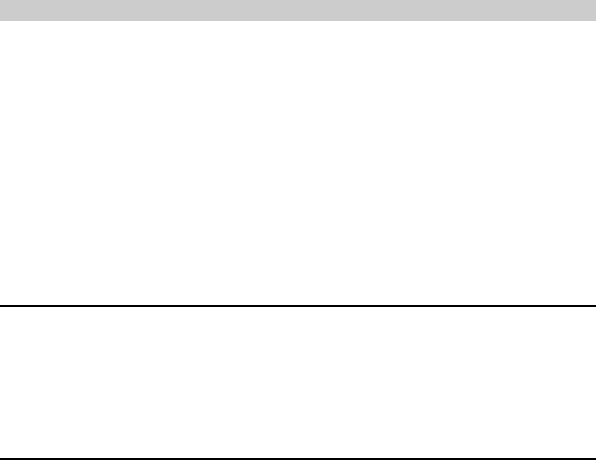
12
4. After selecting the desired volume, press * key to save it. If you hear the confirmation
tone of a "toot", you have successfully set the volume level.
Note:
If you hear the reject tone of "toot, toot", you have pressed an incorrect key. The
syetem will return to the off-hook state, and you can retry to make the setting after
hearing the dial tone again.
Adjusting the Volume During a Call
1. If you are in a session with the remote party, you can press ##1 to adjust the volume.
2. Press keys from 1 to 4 to select the desired volumn. The keys from 1 to 4 represents
volumn level from 1 to 4.
3. After selecting the desired volume, press * key to save it. If you hear the confirmation
tone of a "toot", you have successfully set the volume level.
4. Keep in session mode.
Note:
If you hear the reject tone of "toot, toot" when setting the volume, you have
pressed an incorrect key and this setting attempt is failed. However, the session
mode remains and you can perform operations from Step 1 to 4 to adjust the
volume again.
Supplementary Services
You need the network carrier to enable the services. Here are several typical services for
your reference:
Three-Way Calling, Call Forward, Call Holding, Call Waiting, Caller ID Display,
Emergency Call.
Security
The Personal Identification Number (PIN) code pro-tects the SIM card from unauthorized
use. The PIN Unblocking Key (PUK) code can unblock the PIN code. The PIN and PUK
codes are provided with your SIM card. For details, consult your service provider.
13
5
power adapter. The switch of the FWT
is installed.
battery.
utput voltage of the power adapter meet the requirement of the FWT.
no dial tone is heard
FWT to a position with stronger signal.
ental interference. For details, consult the
an FWT is connected with two phones at the same time, and one is in use, the other
hone's handfree function may not work. You can use the handset.
Version: V100R001_01 Part number: 31010ASG
Troubleshooting
The FWT is not connected to a
is switched on, but the battery indicator is still off.
Check whether the battery
If the battery is installed, the problem may result from low power supply of the battery.
Please charge the
Connect the power adapter to the FWT, but the power indicator
remains off.
Check whether the o
The signal indicator is in normal state, but
after off-hook.
Check the connection between the telephone and the FWT.
The voice is unstable and discontinuous.
Check whether signal indicator is on. Move the
The signal strength may be led by environm
carrier.
The volume is too loud or too low.
Following the "Adjusting the Volume during a call".
The hands-free function cannot be used.
If
p