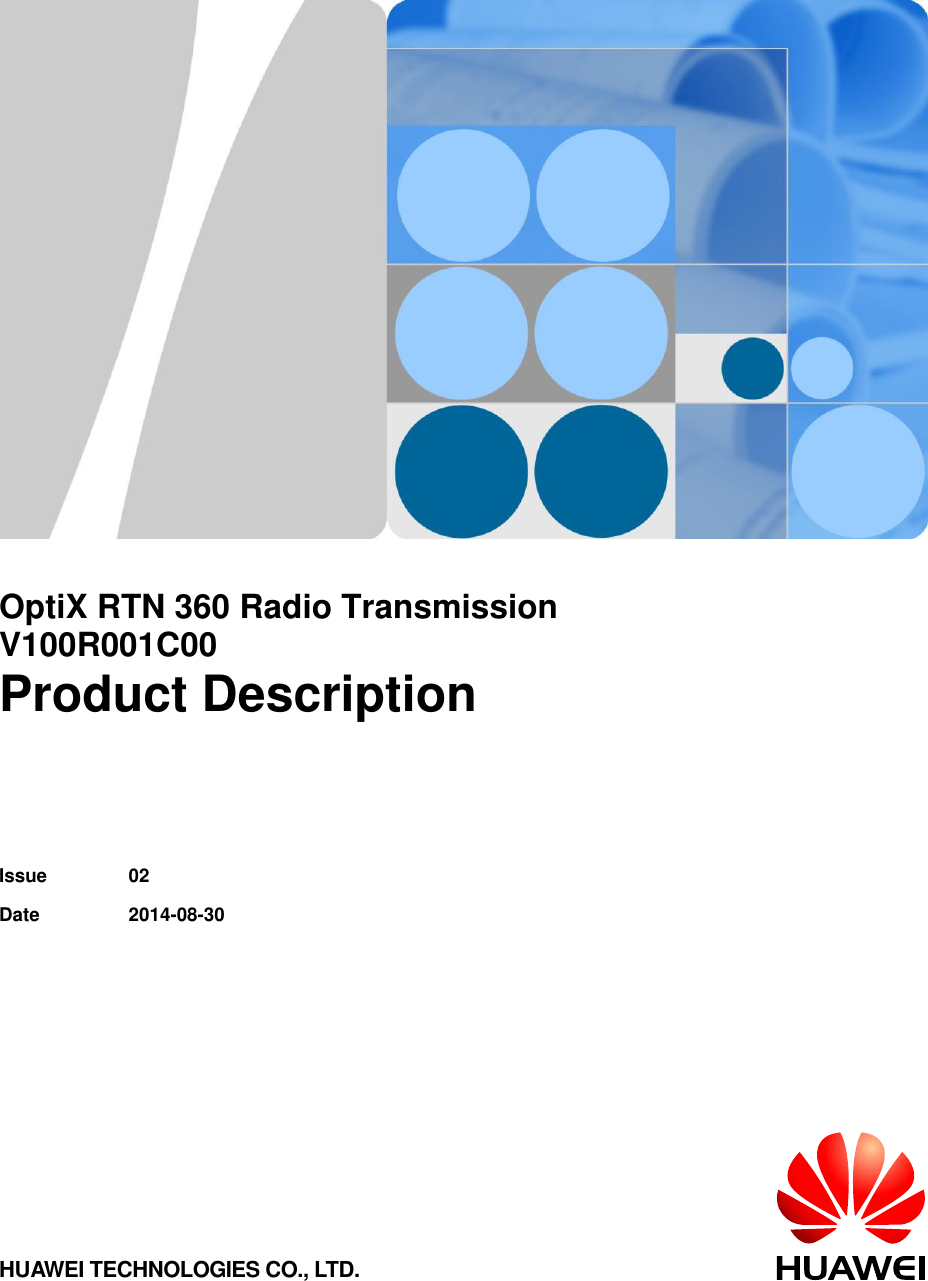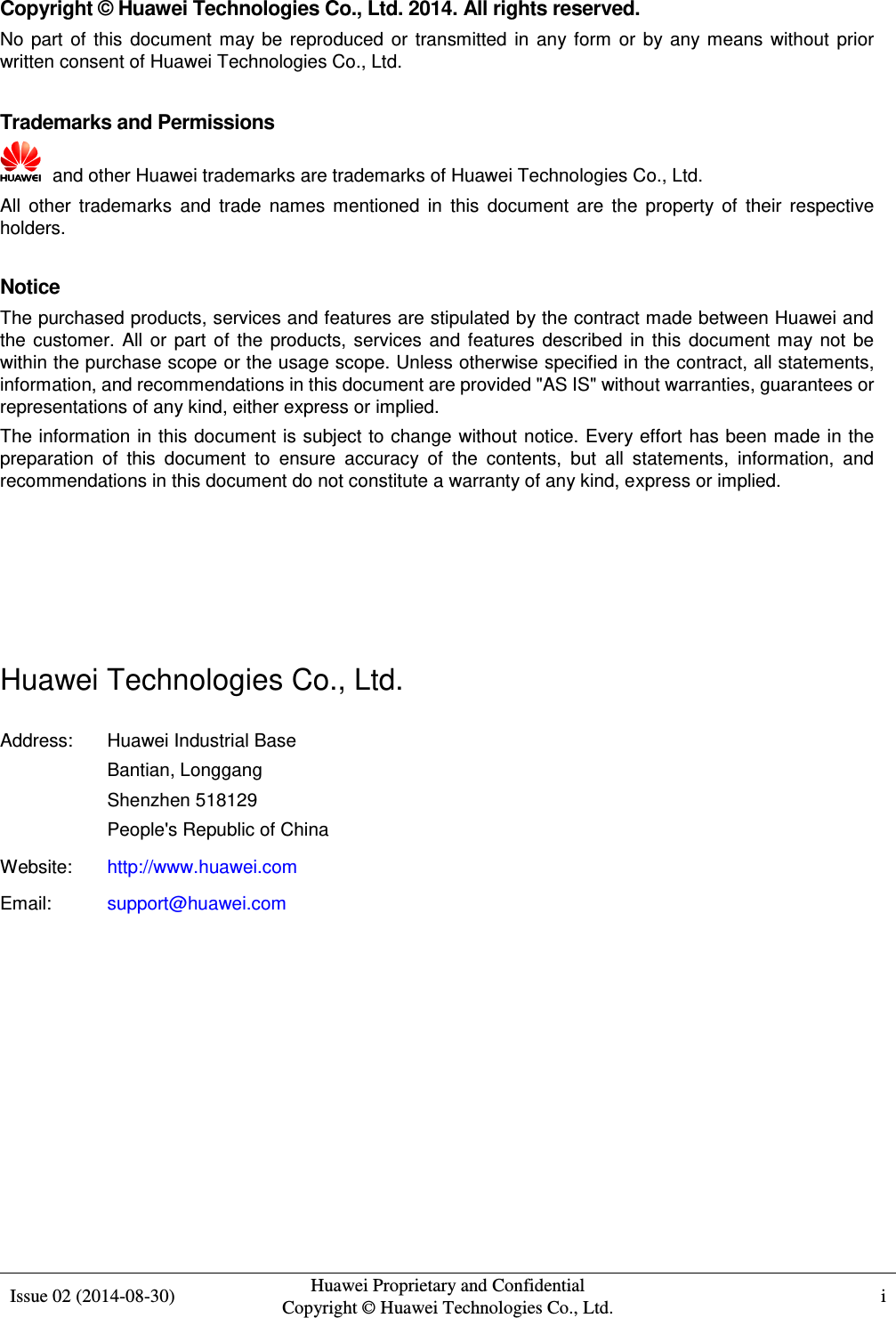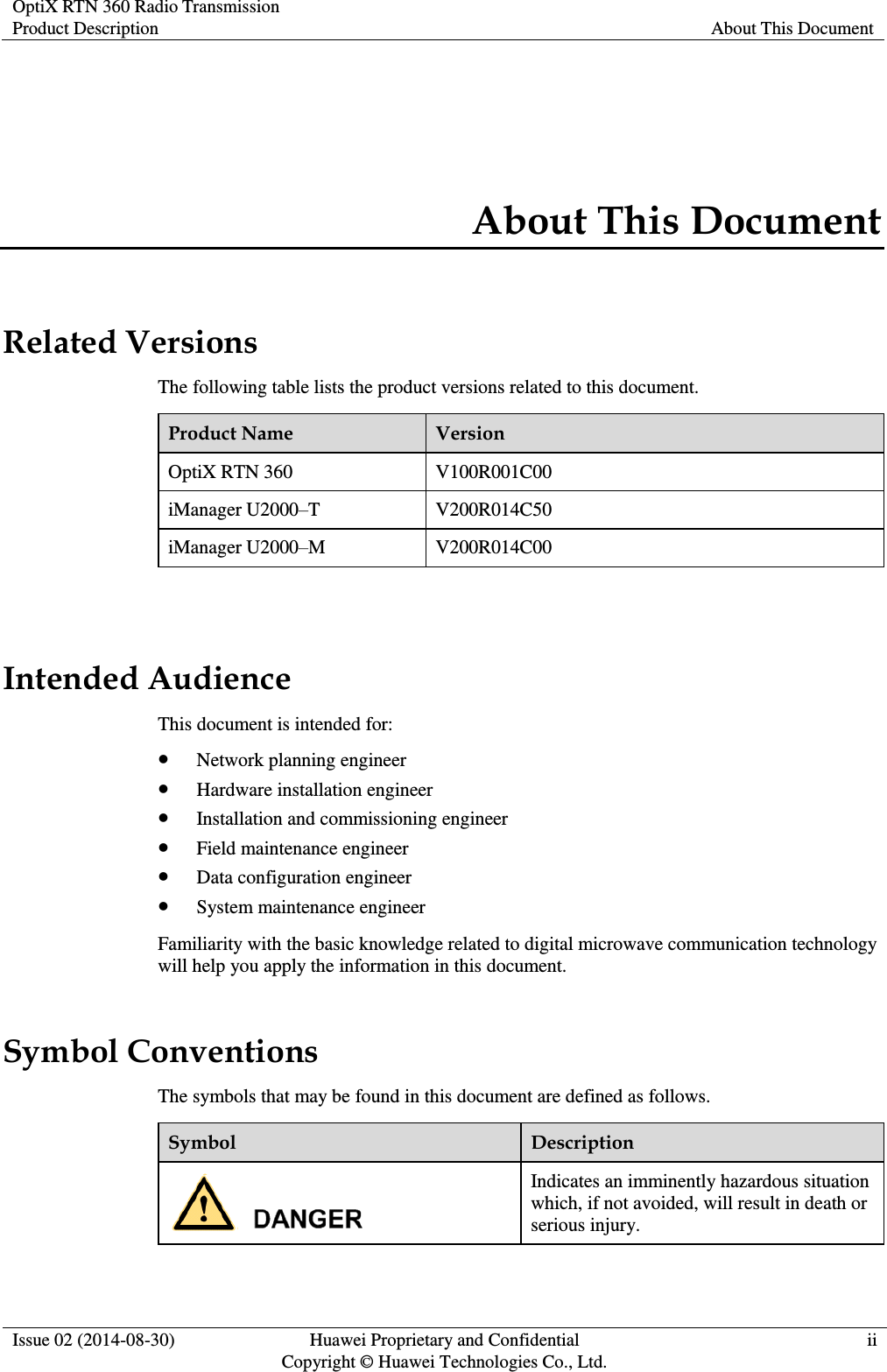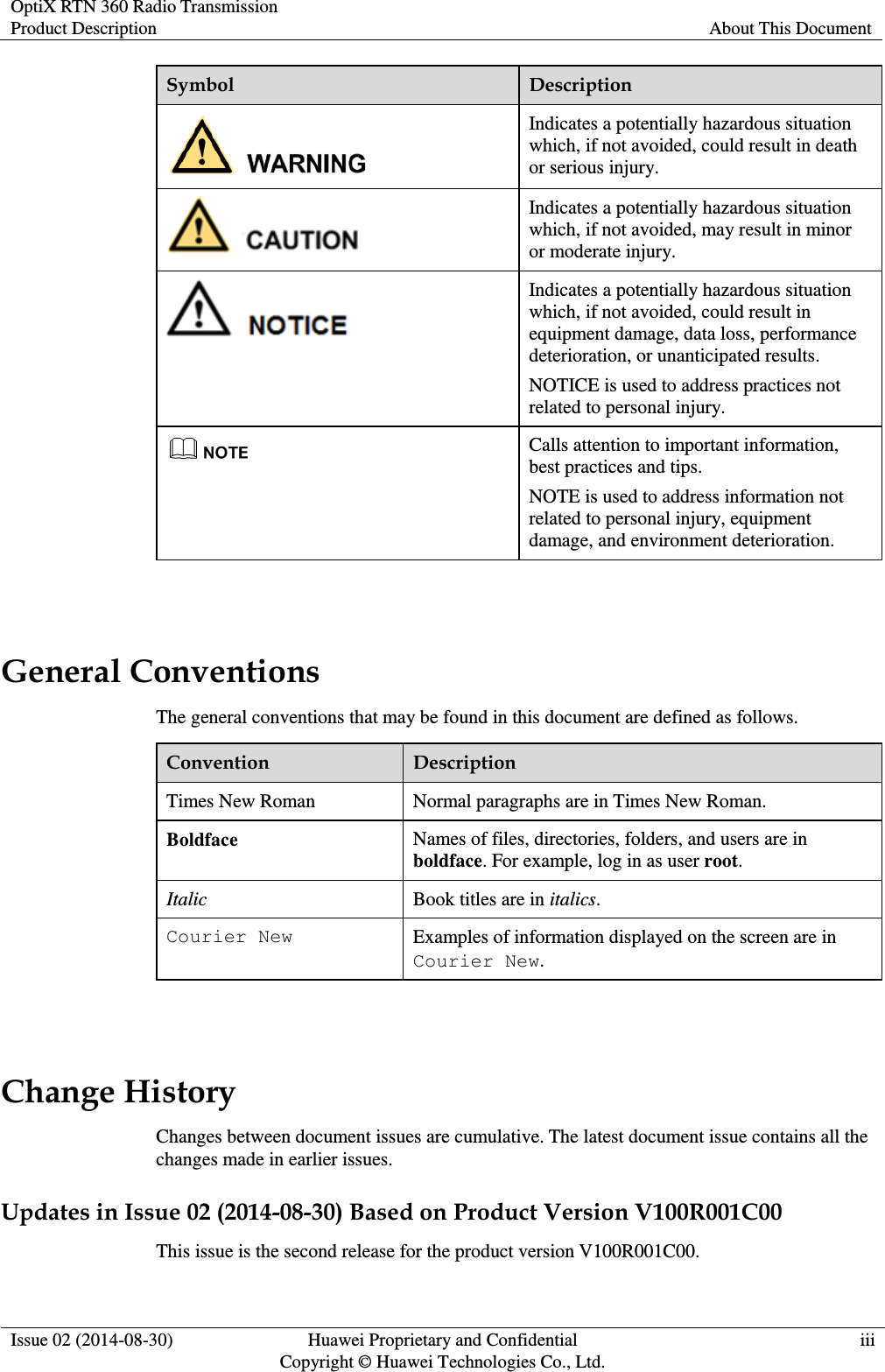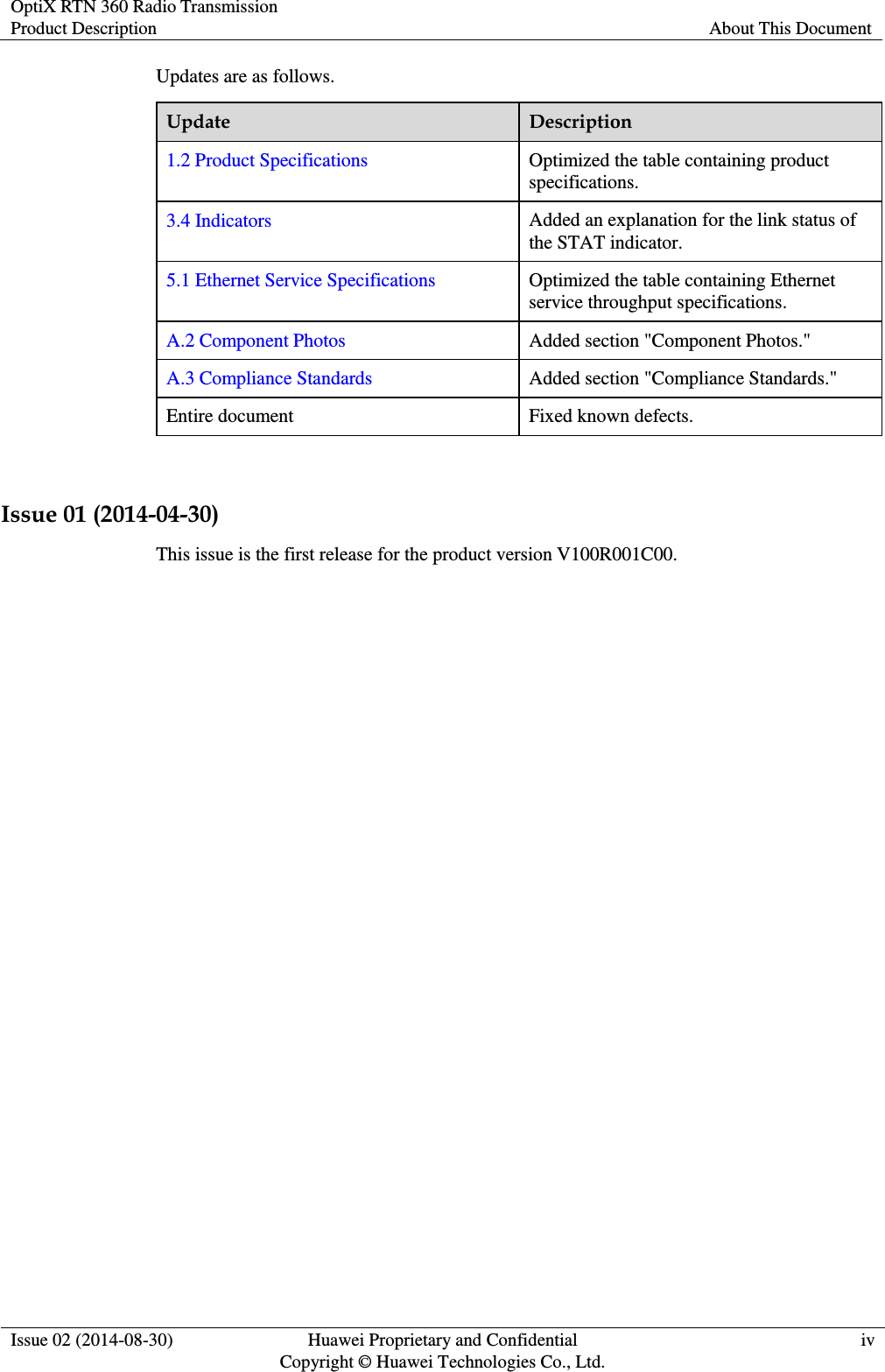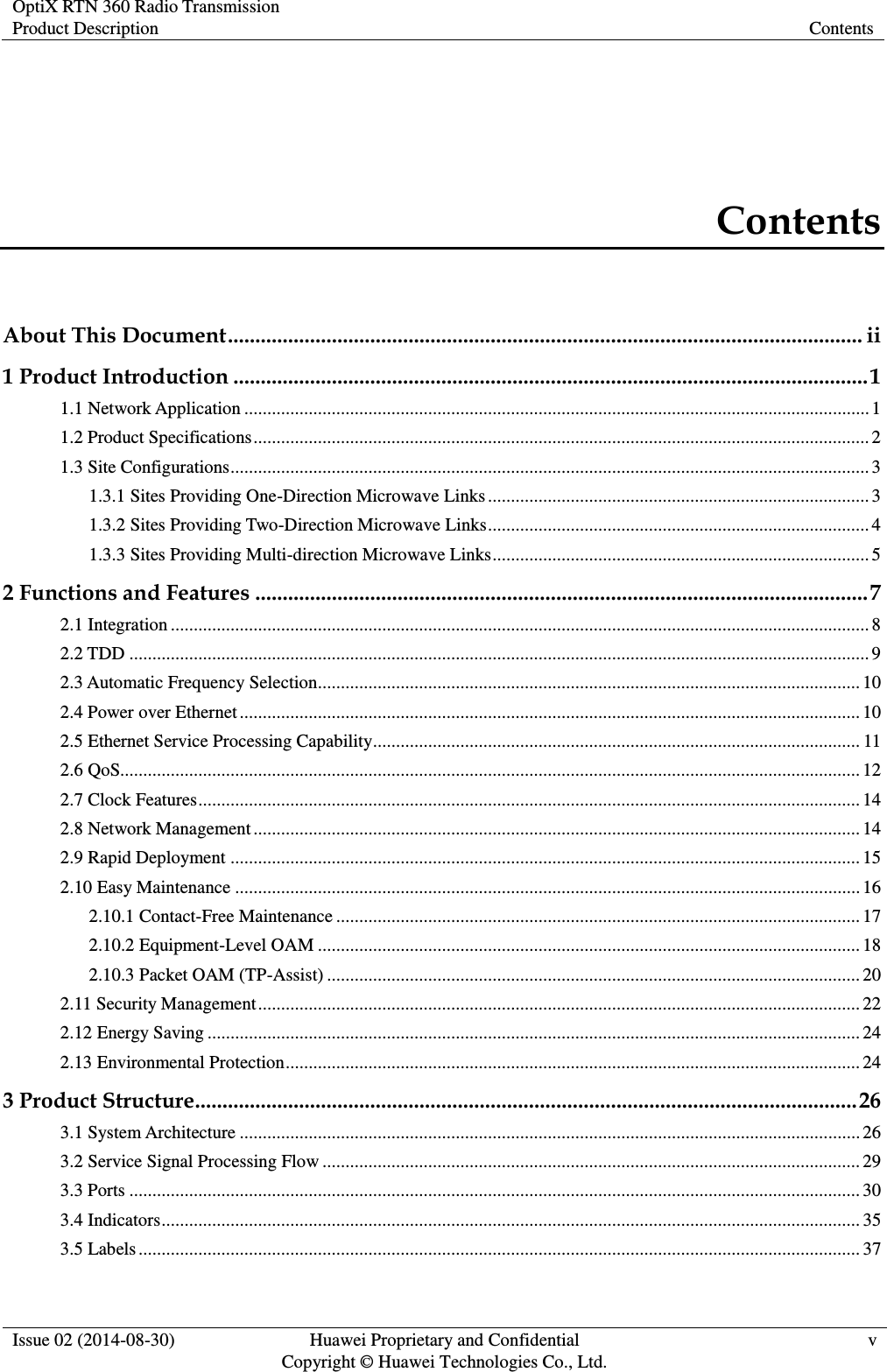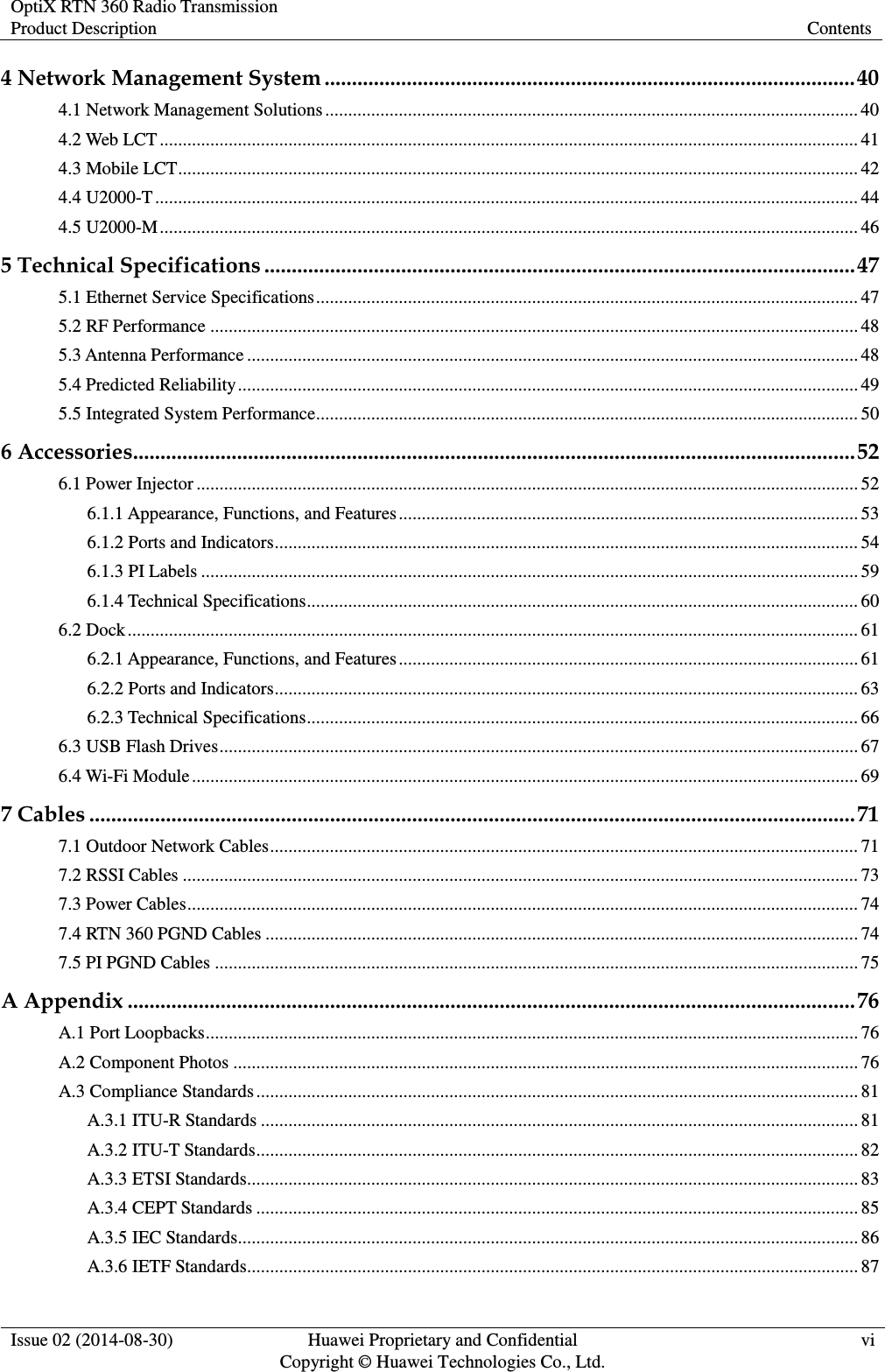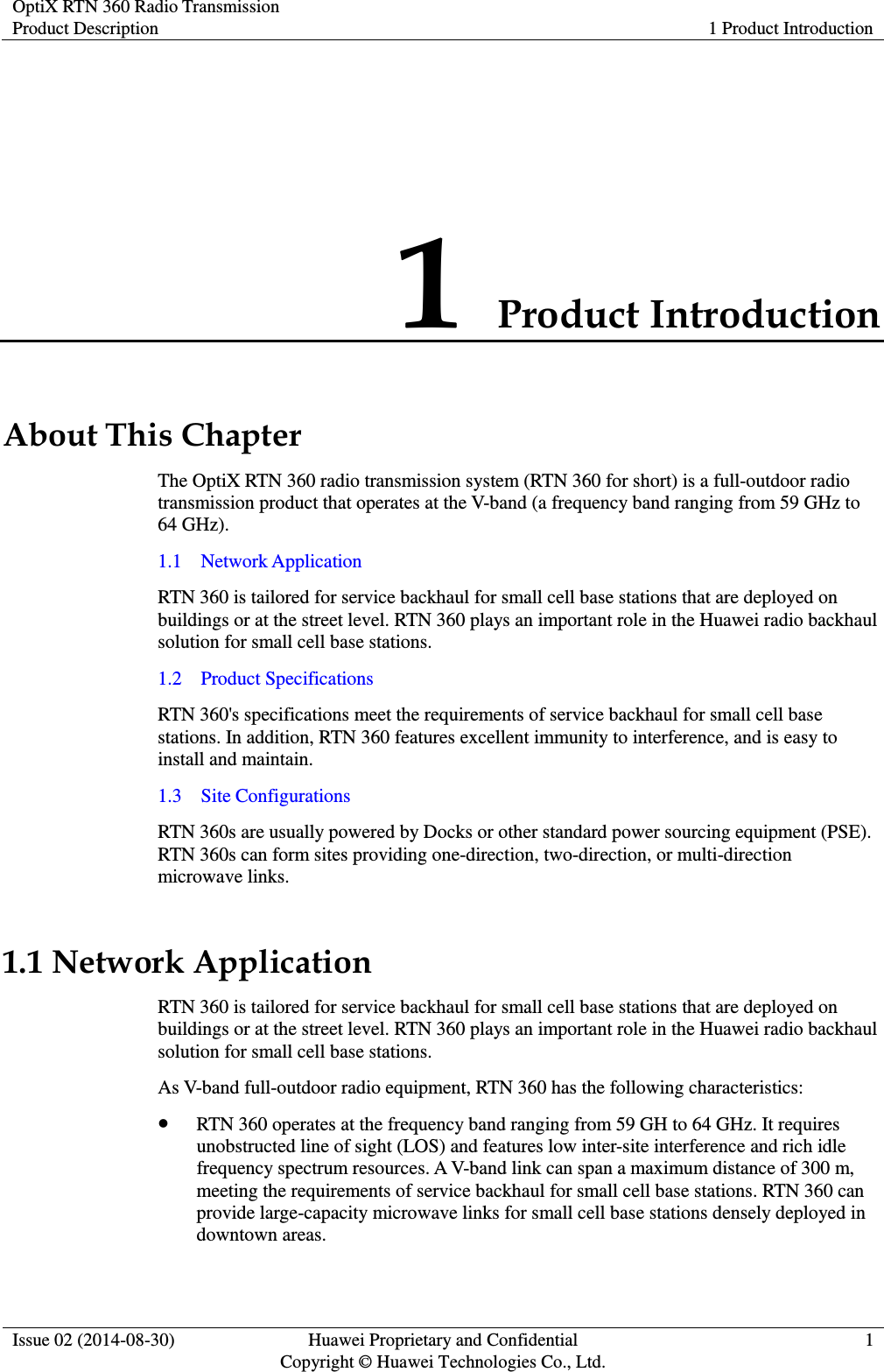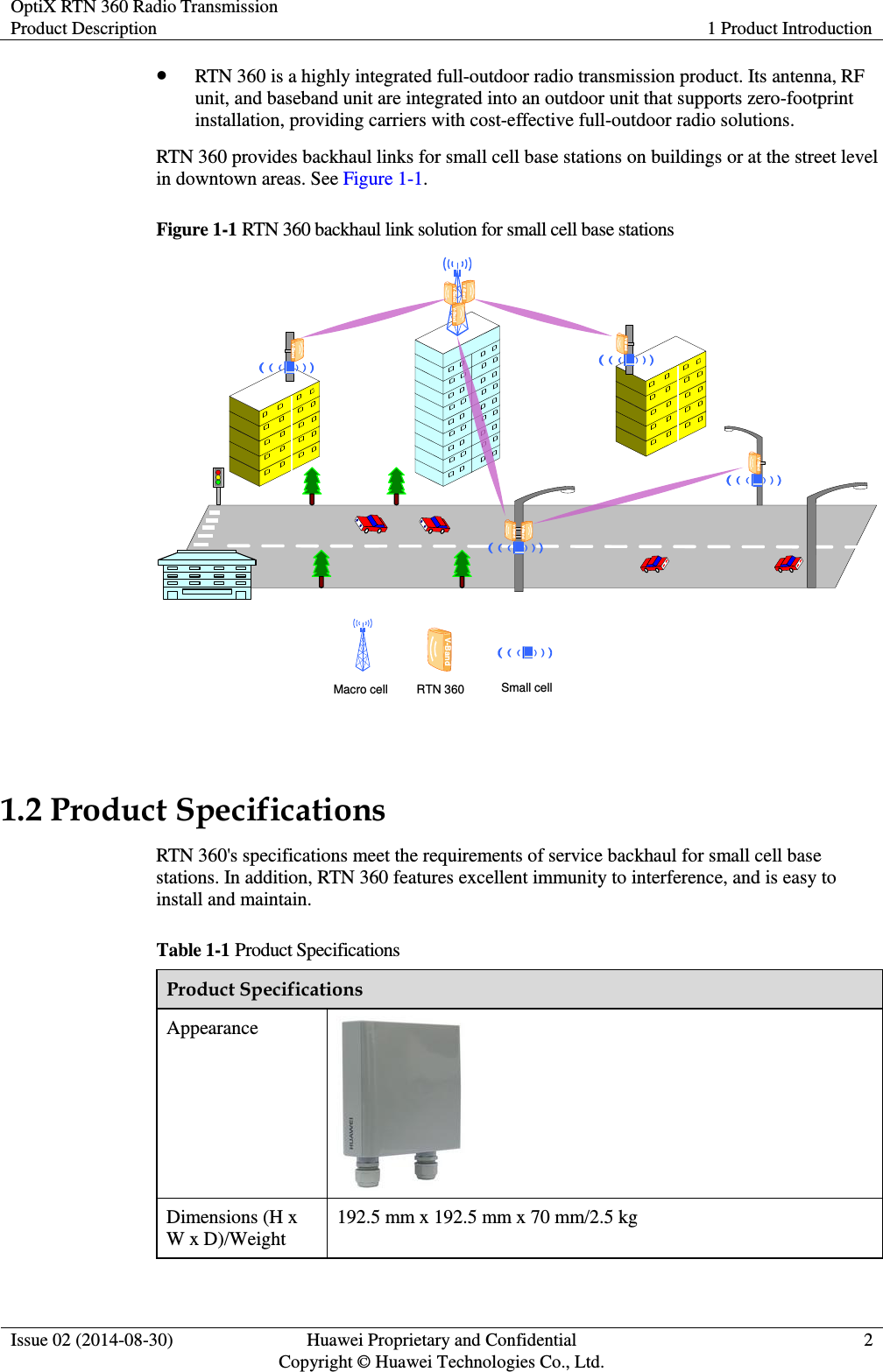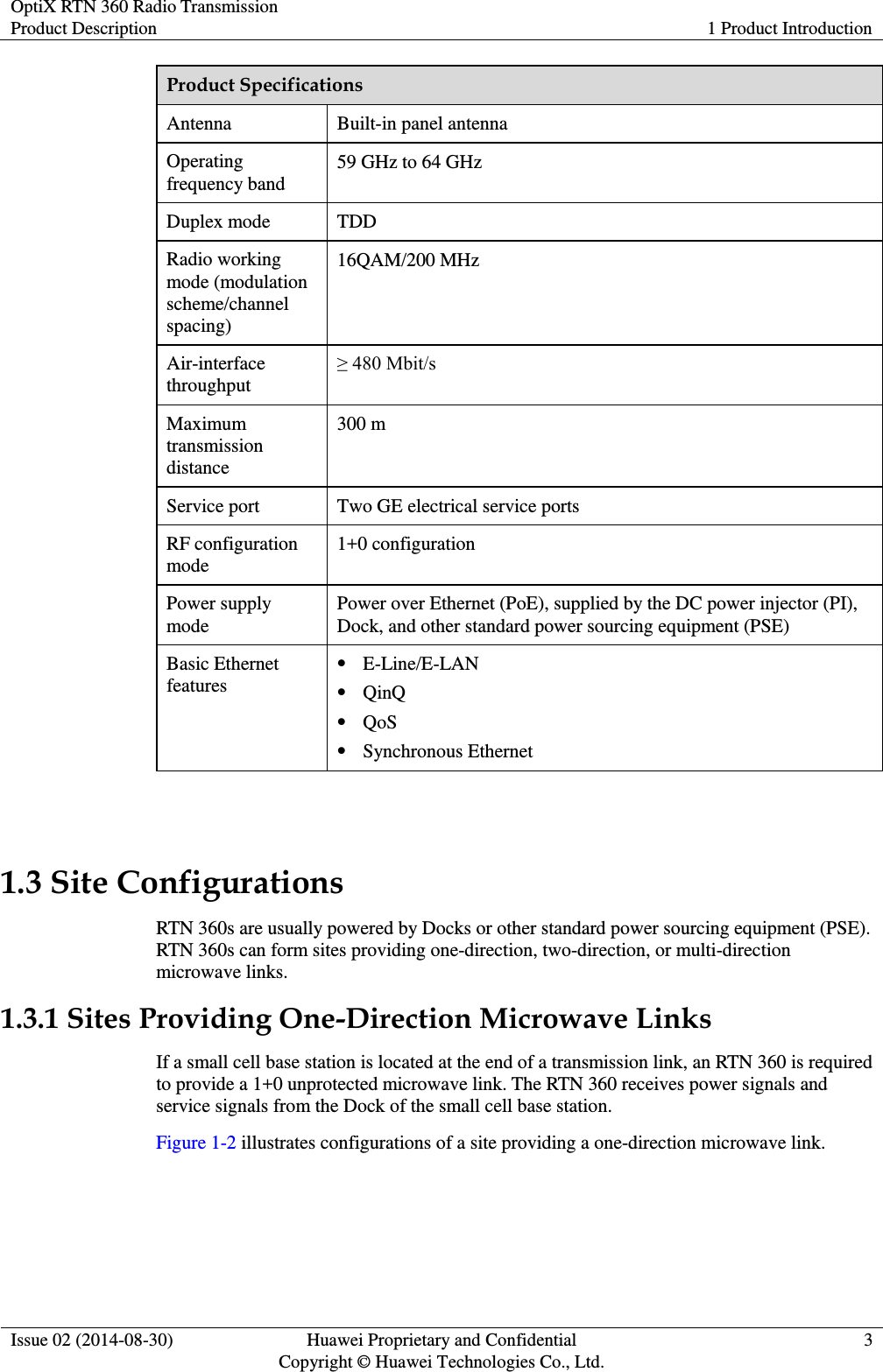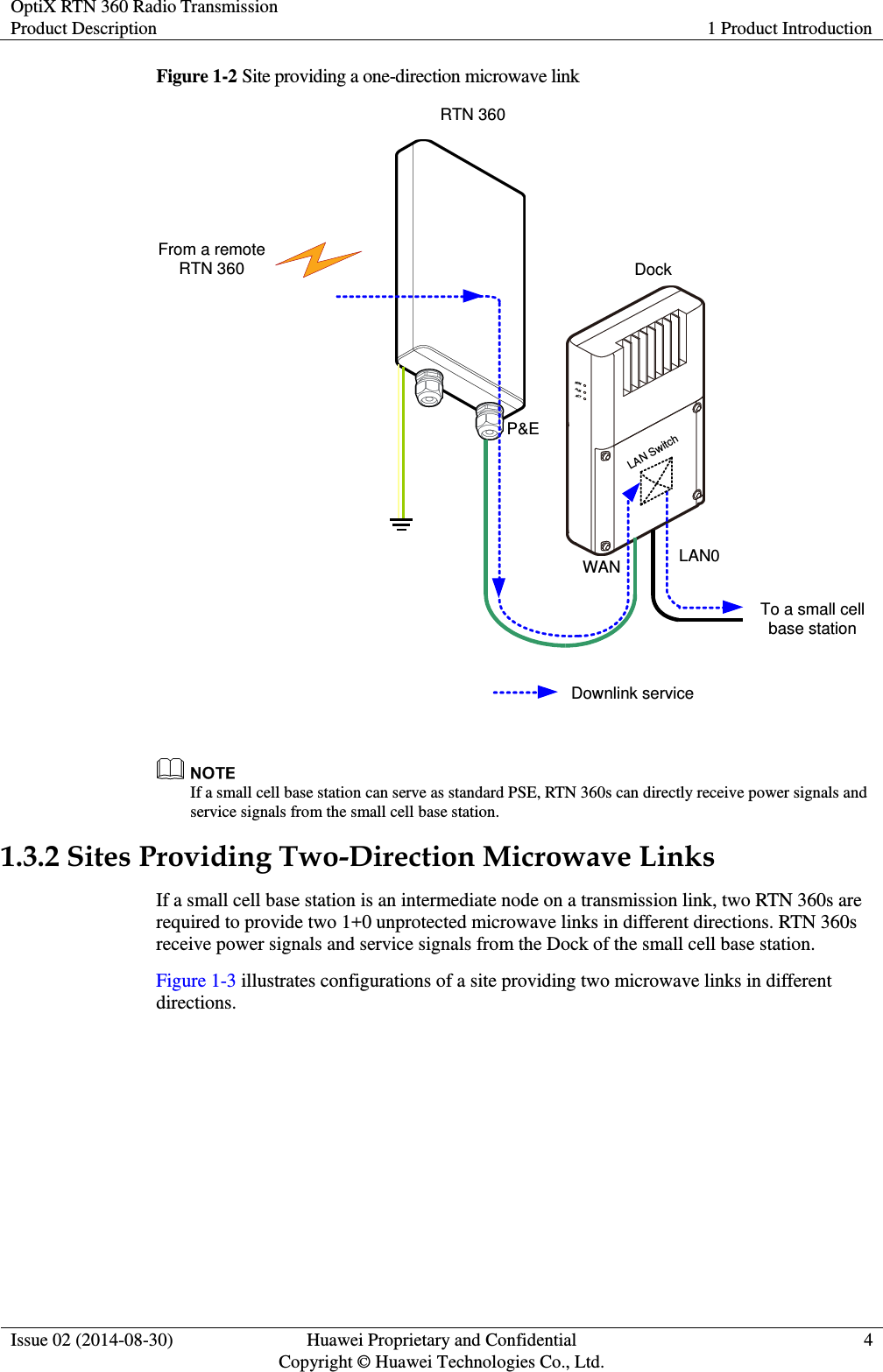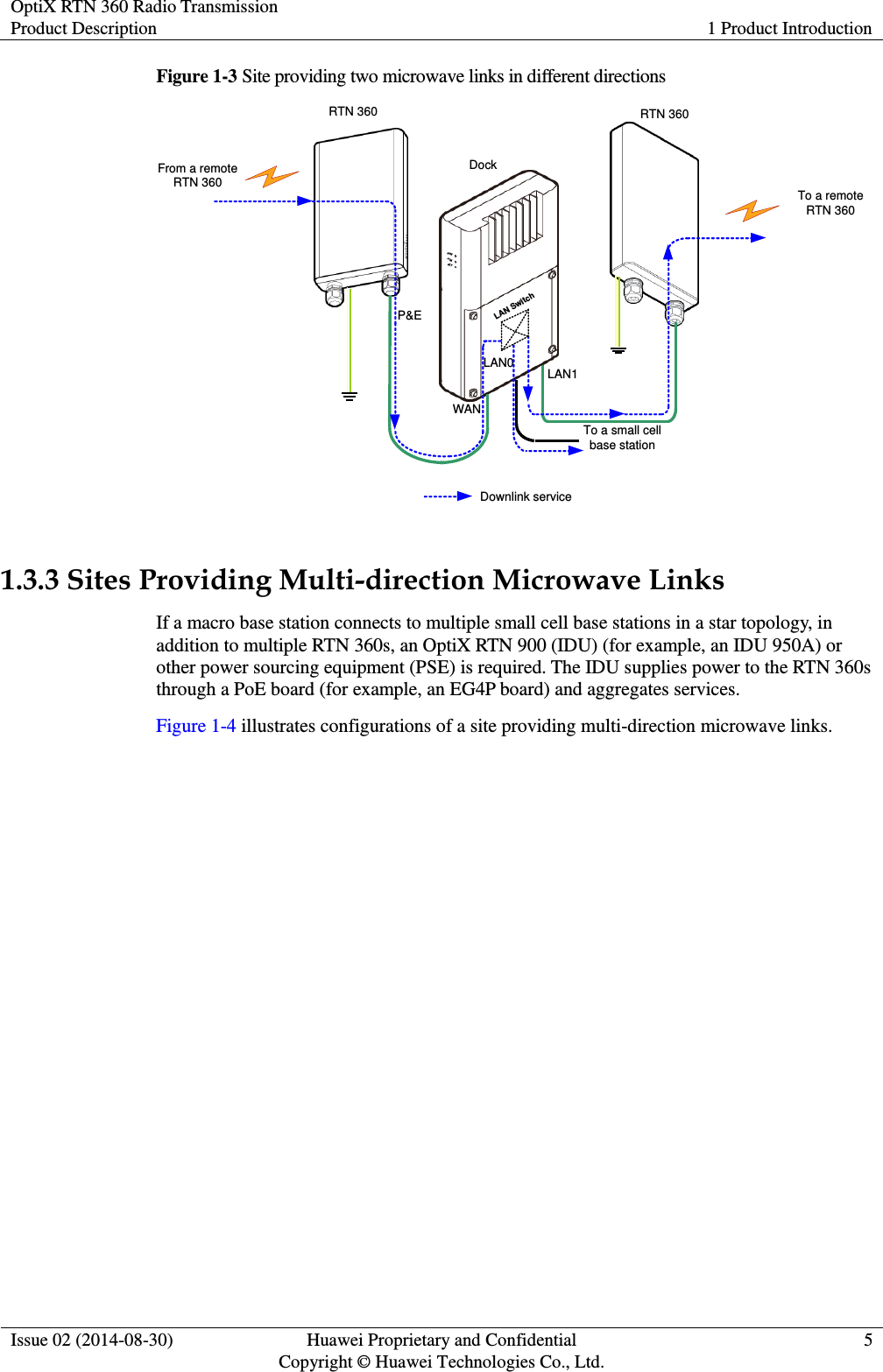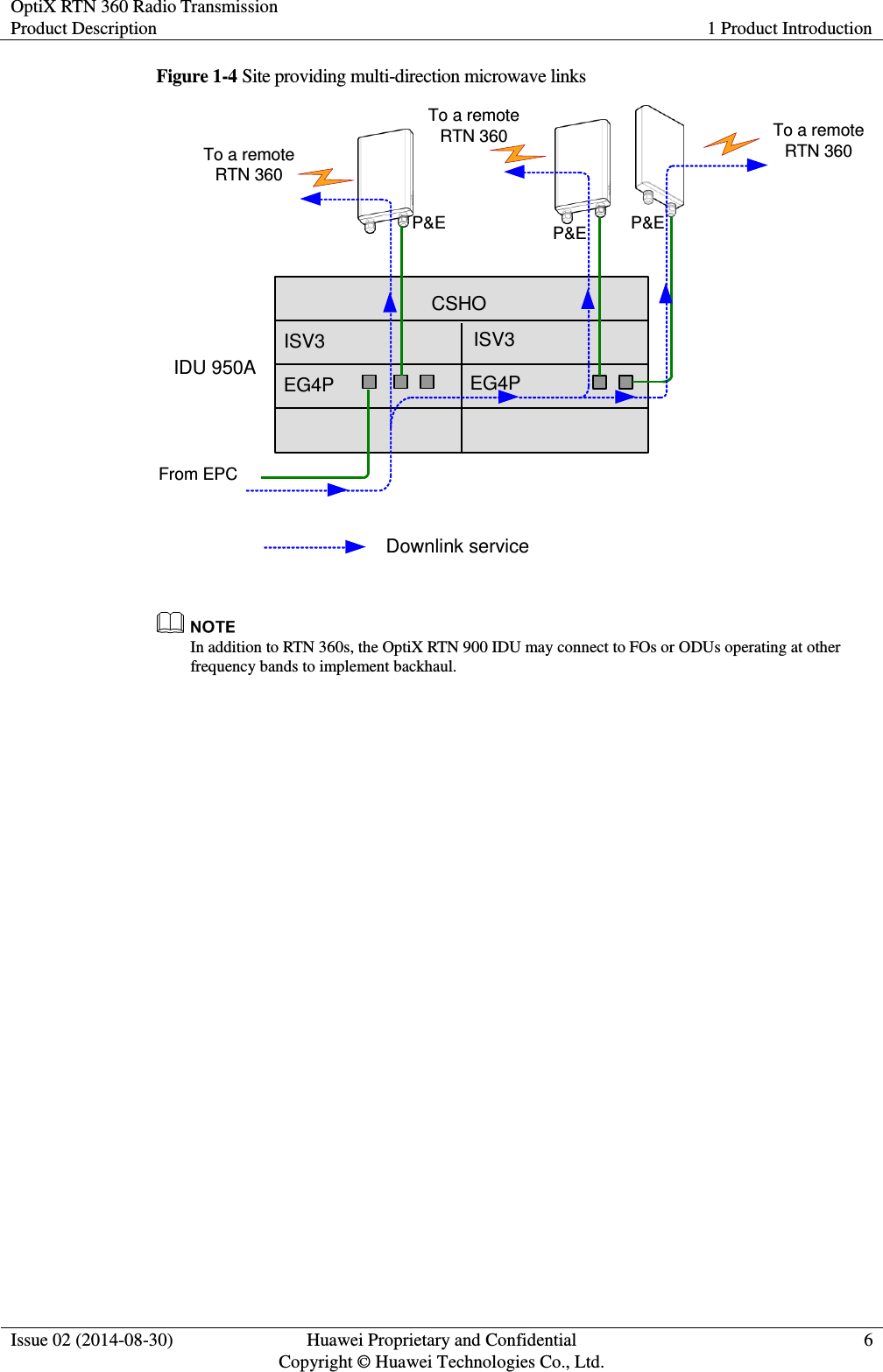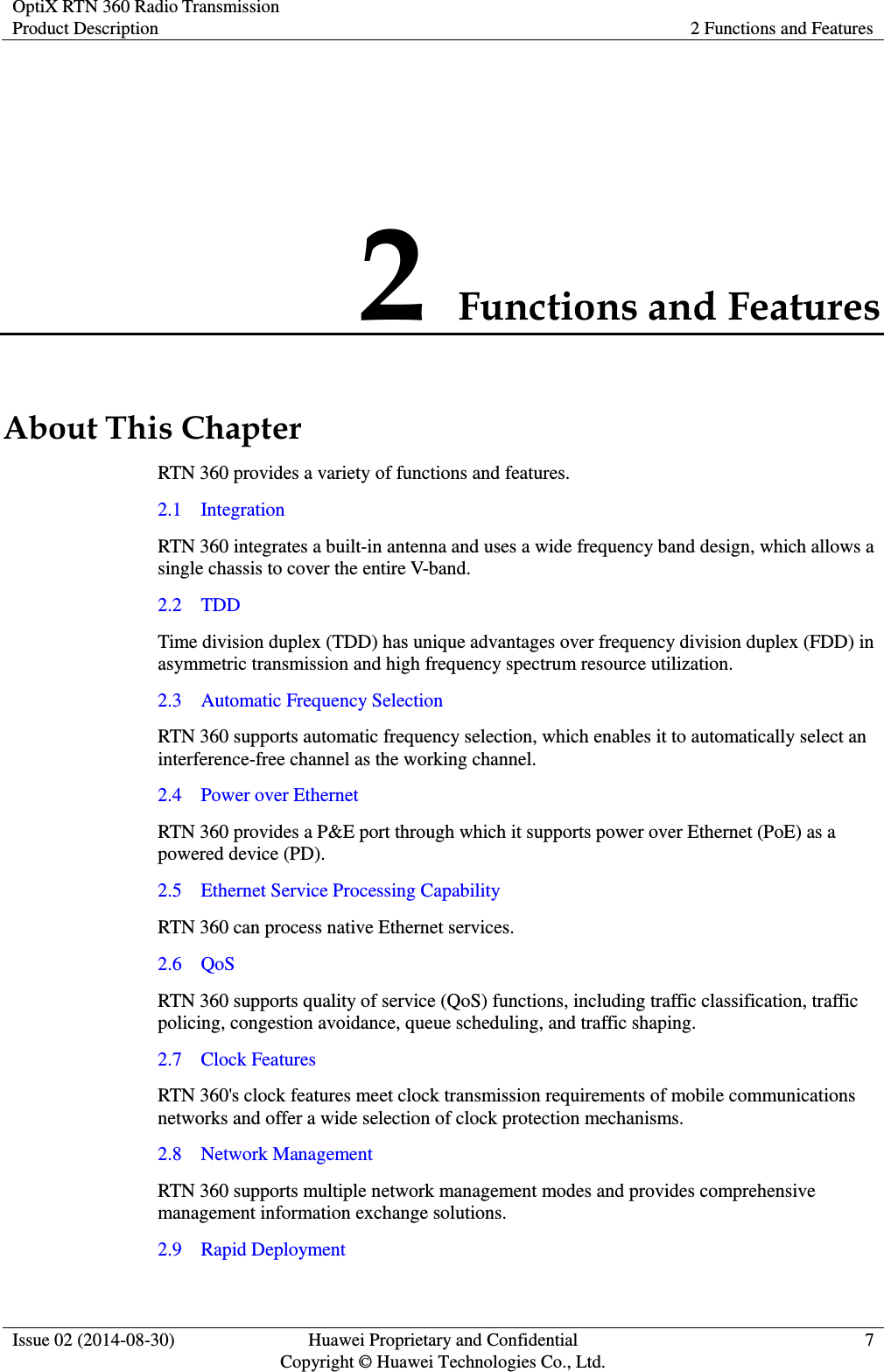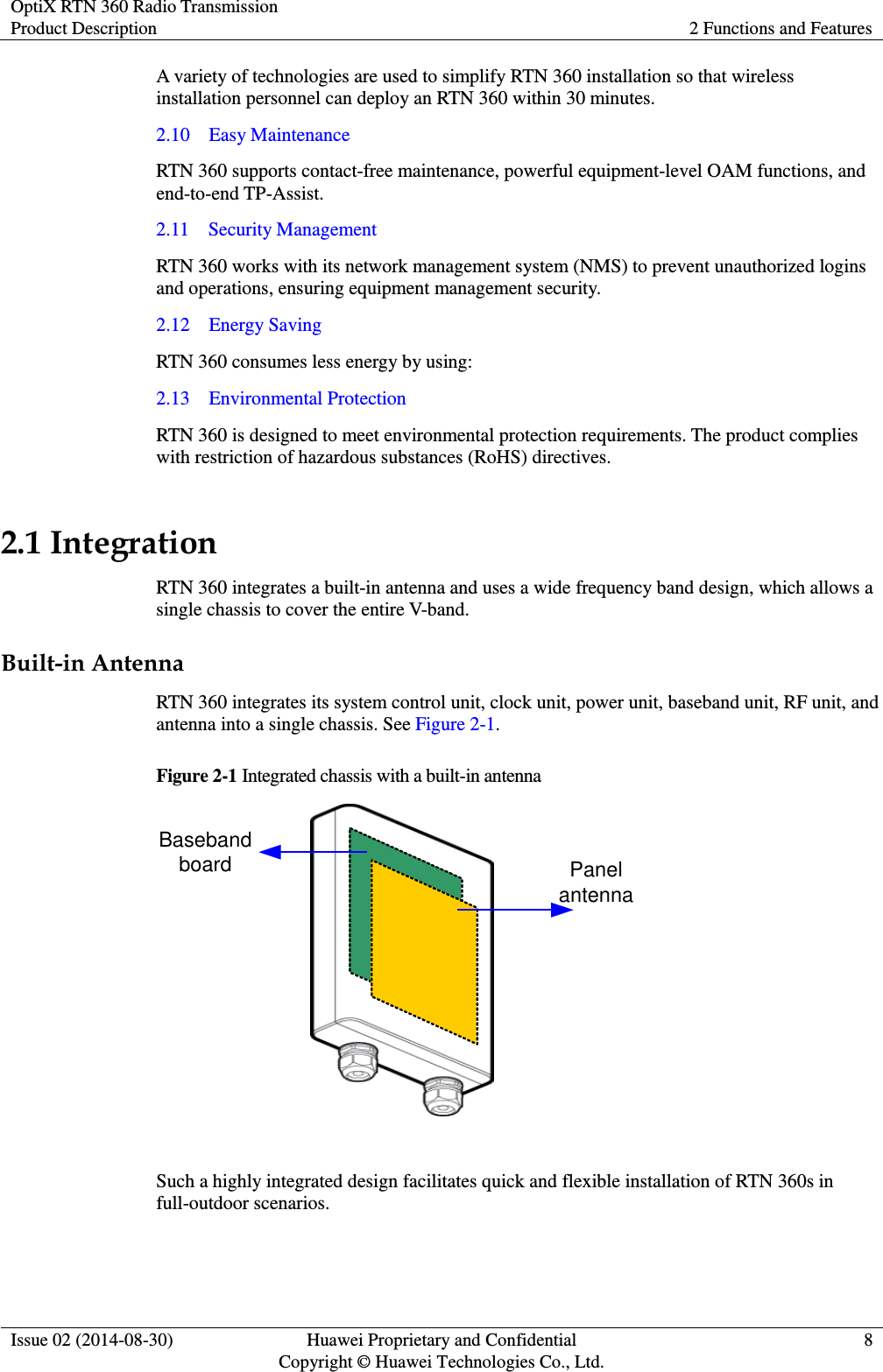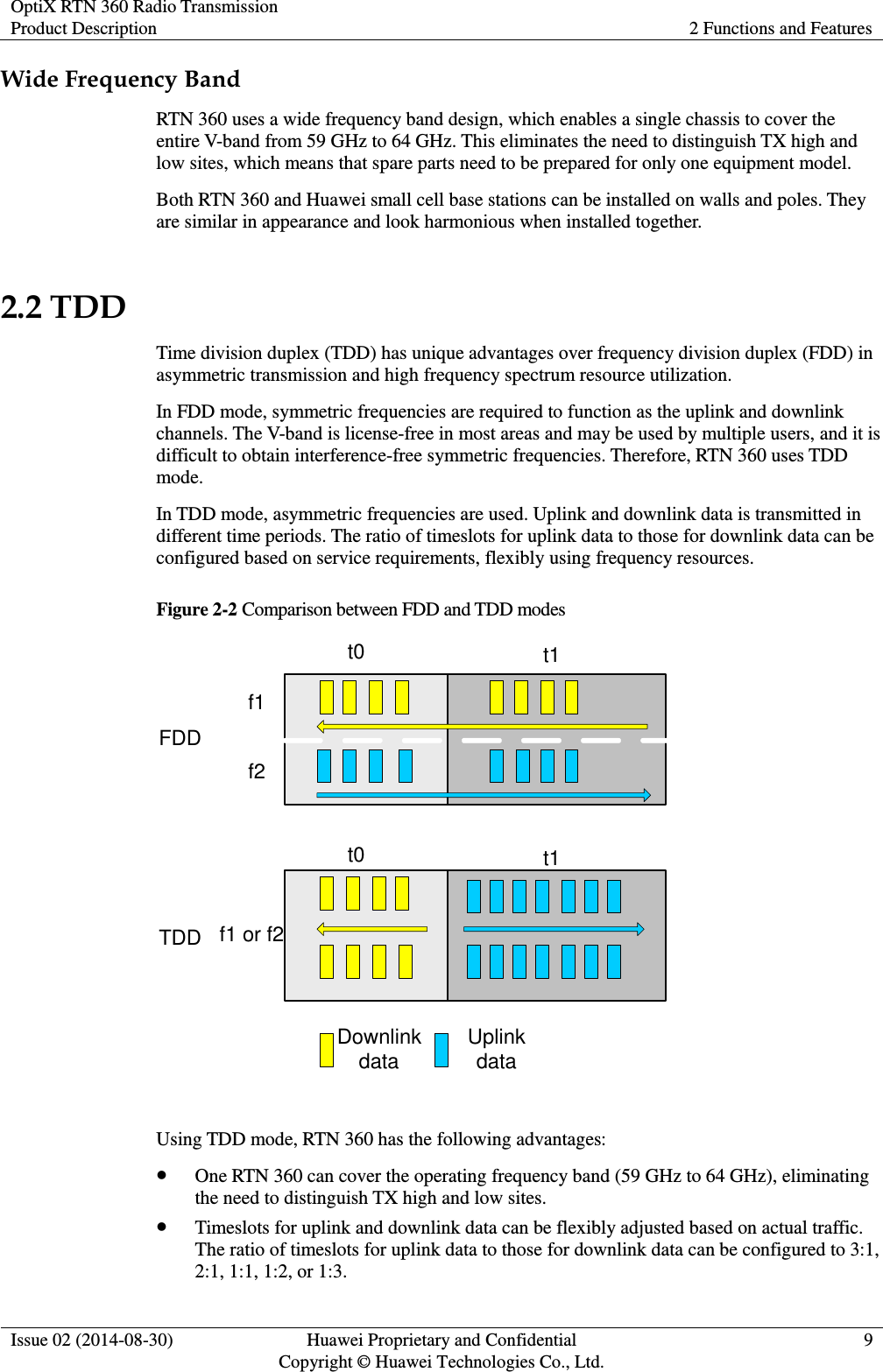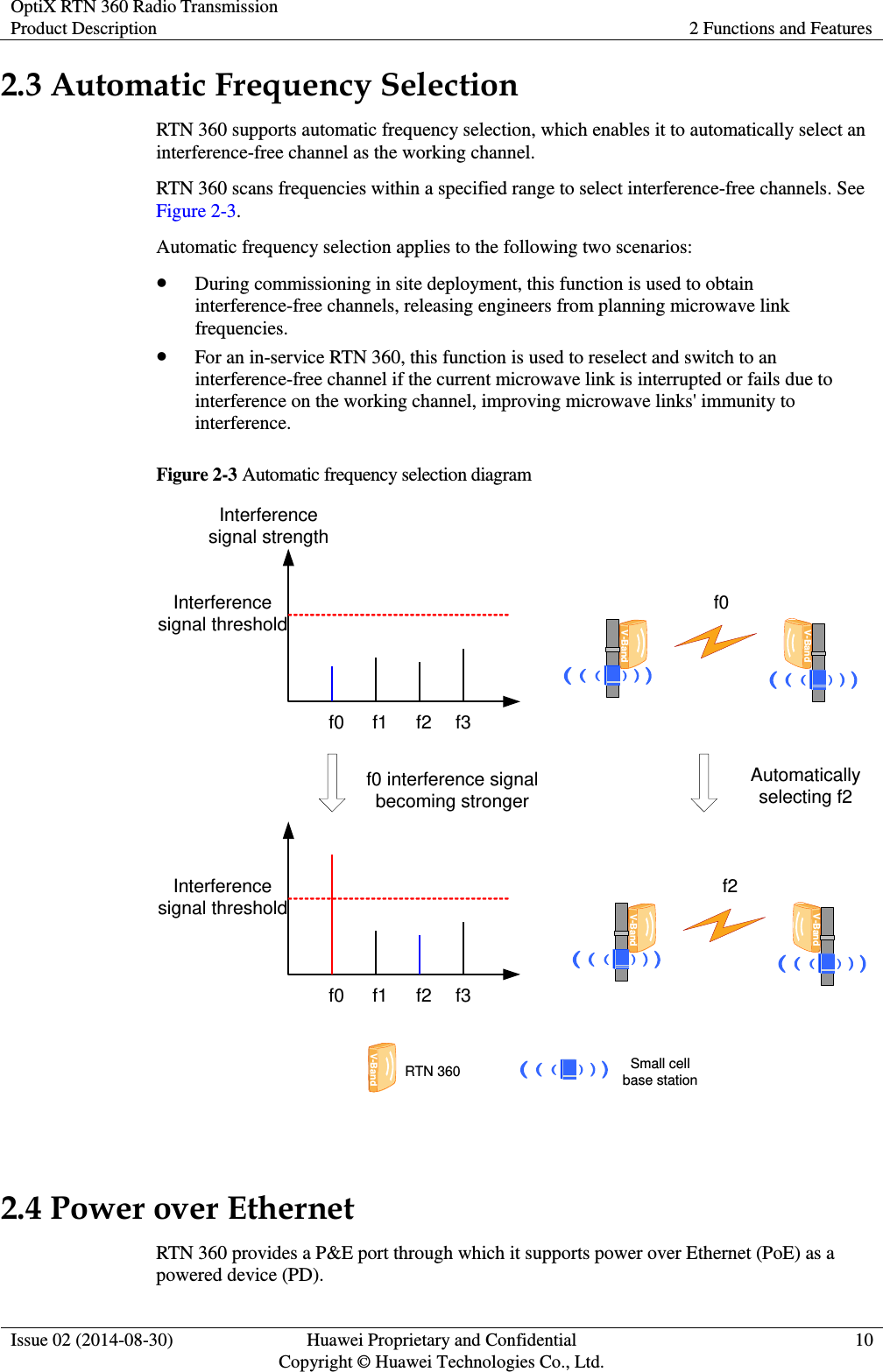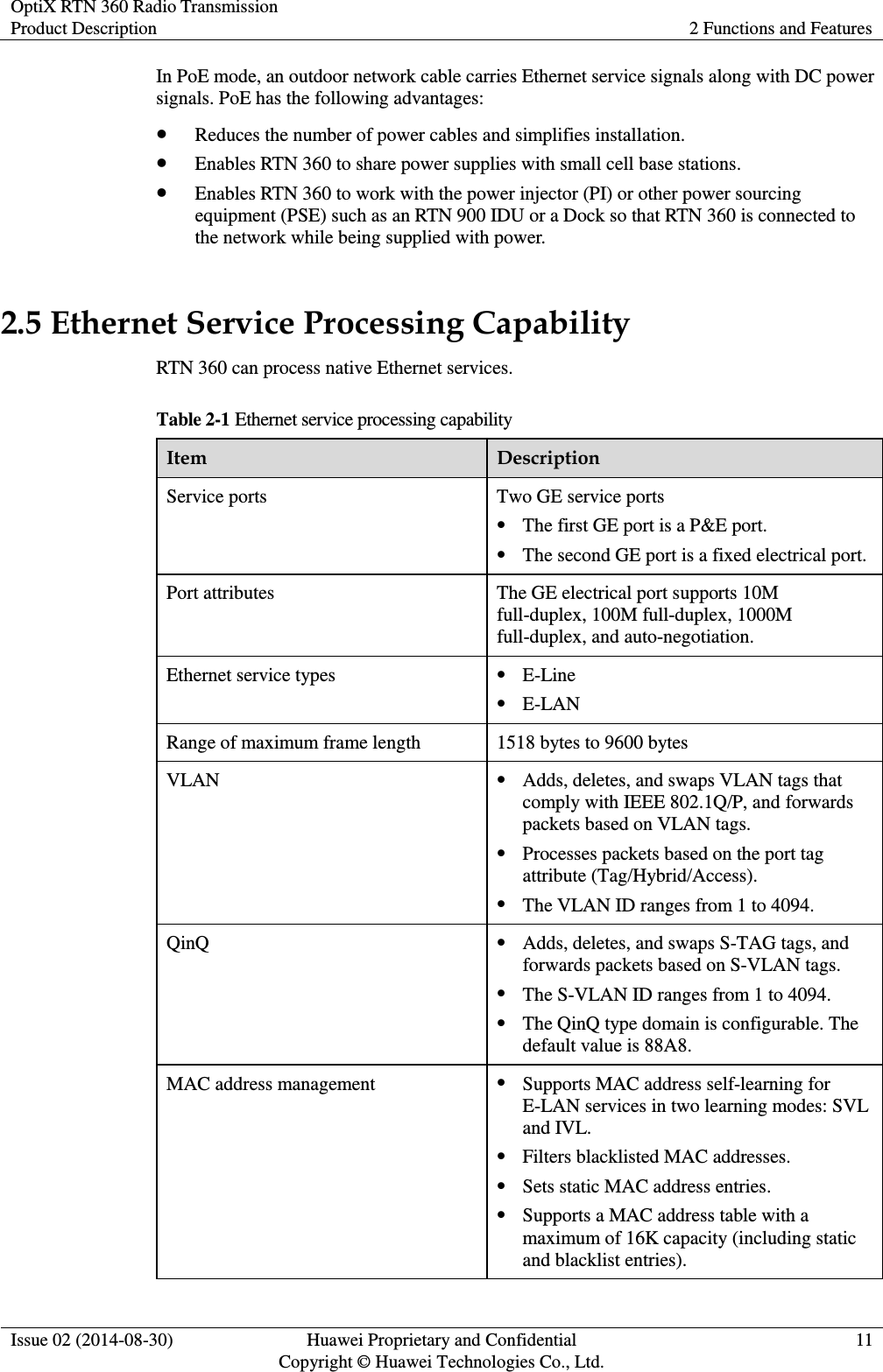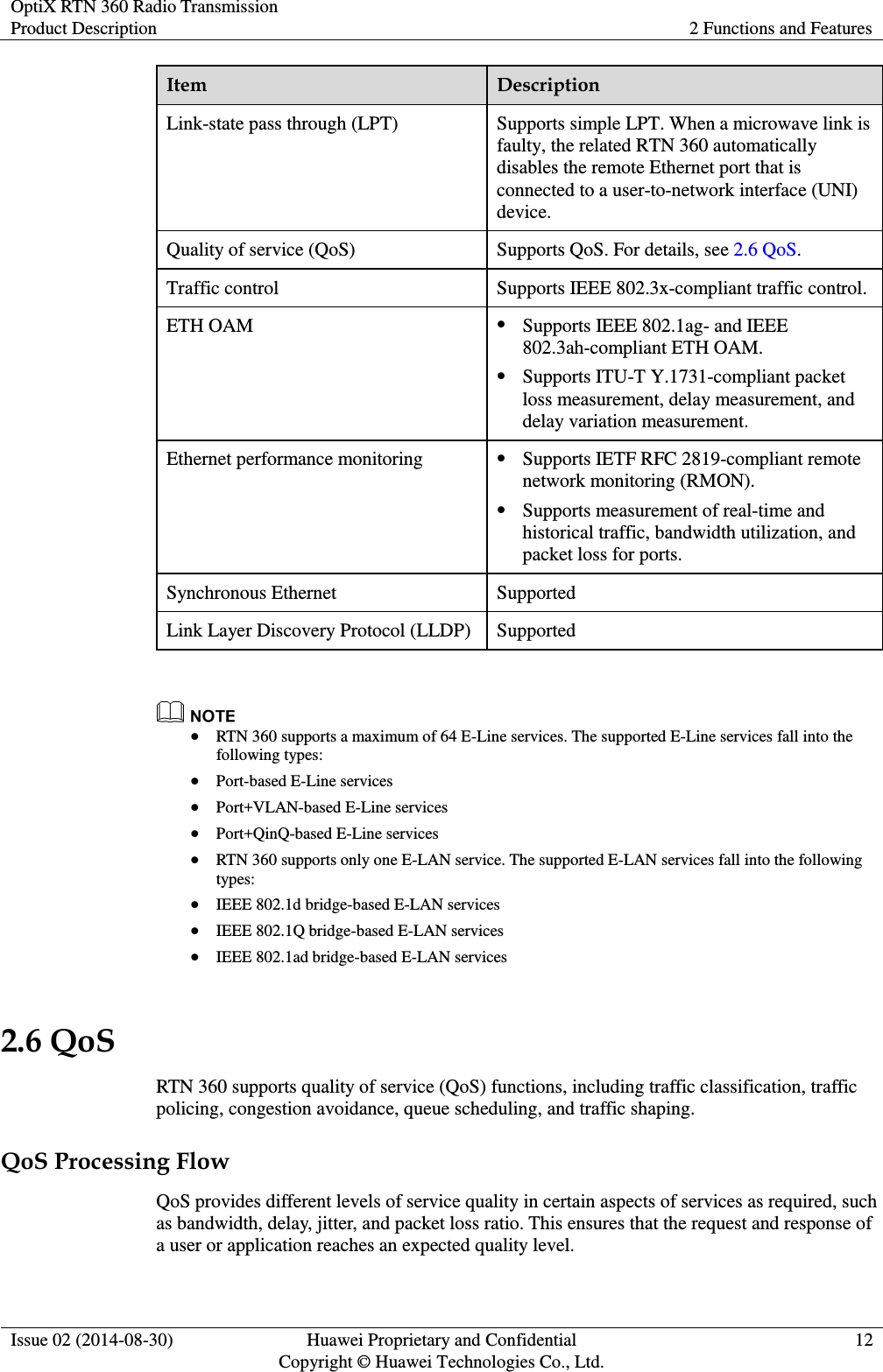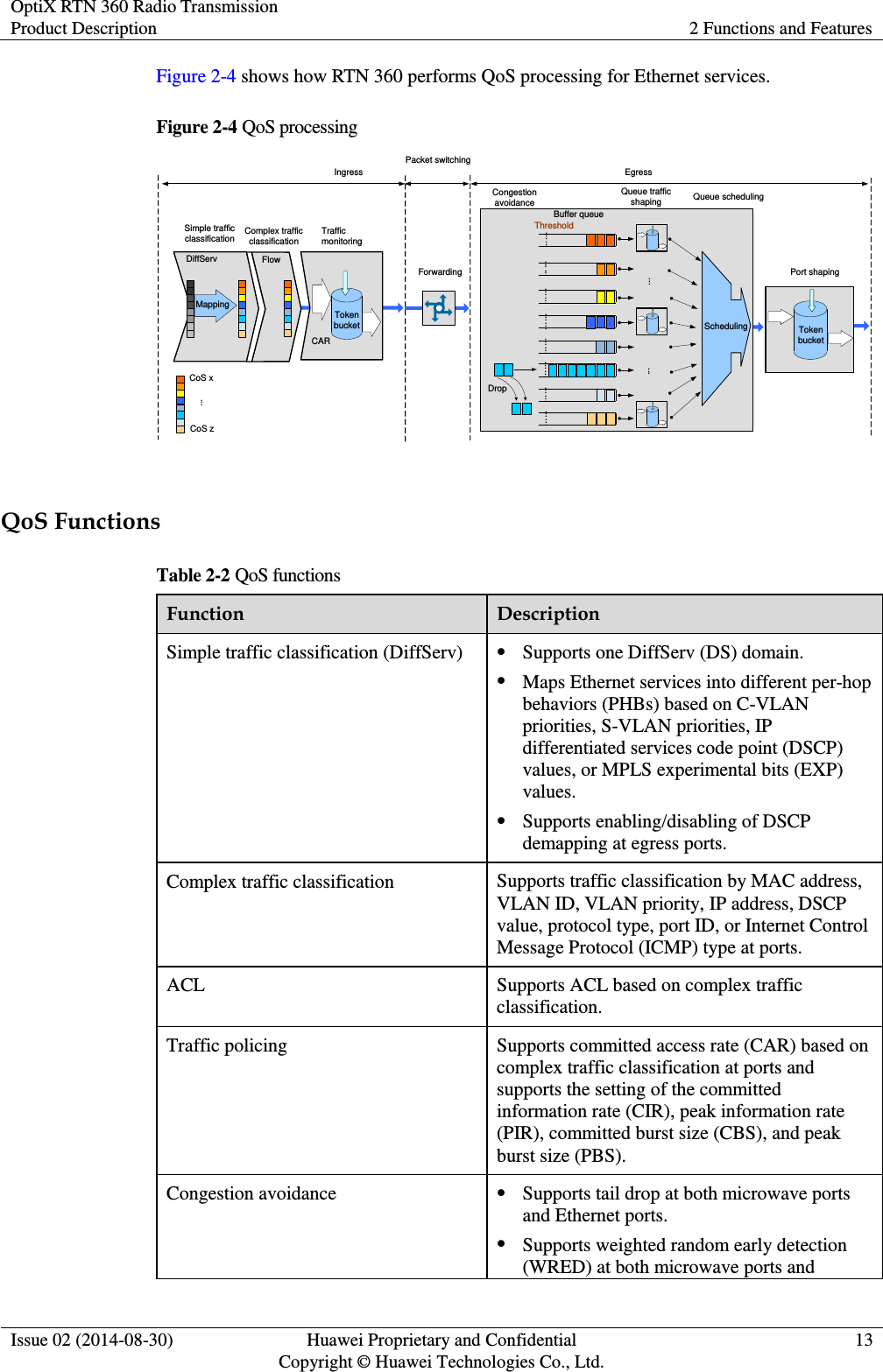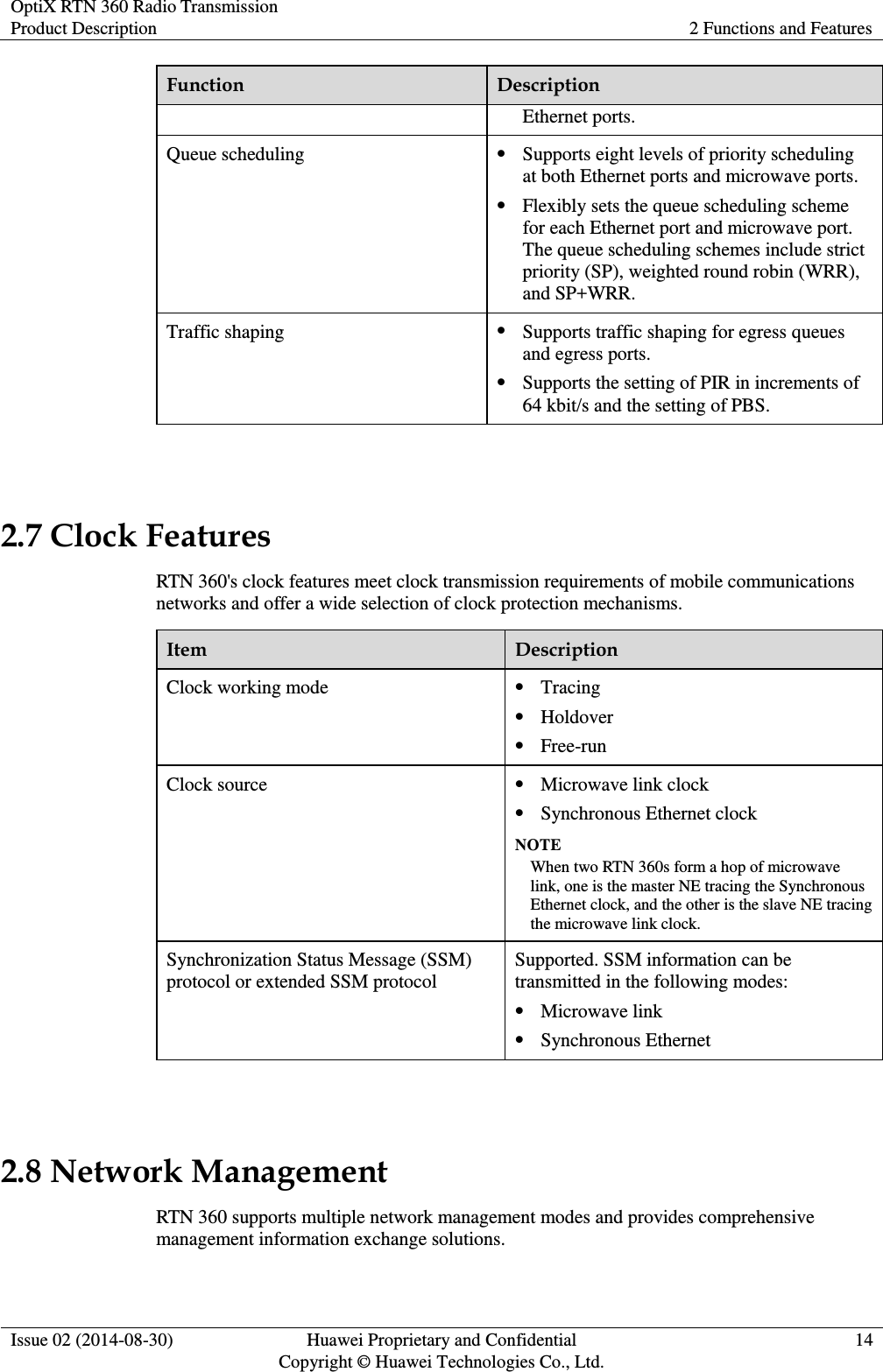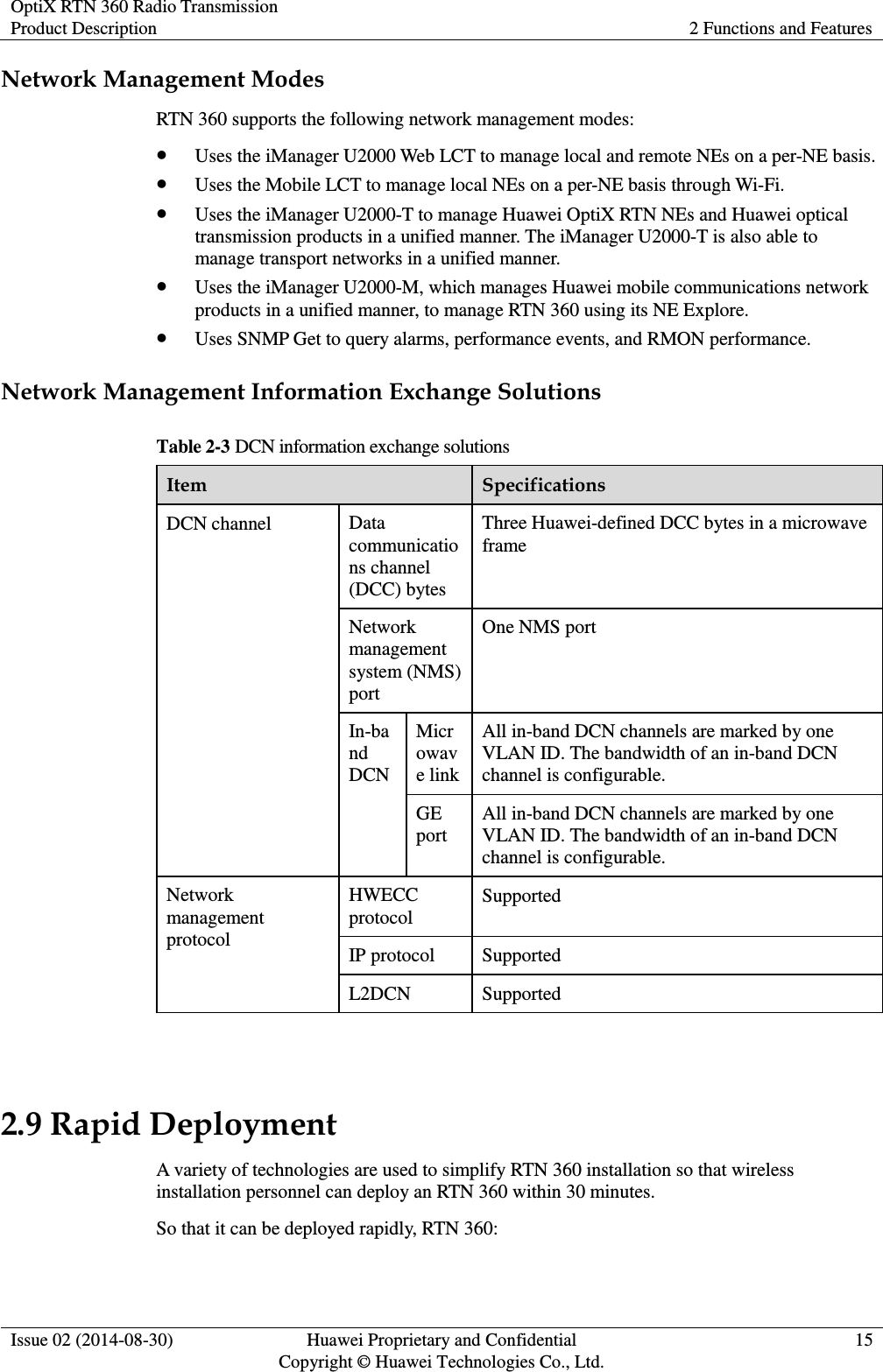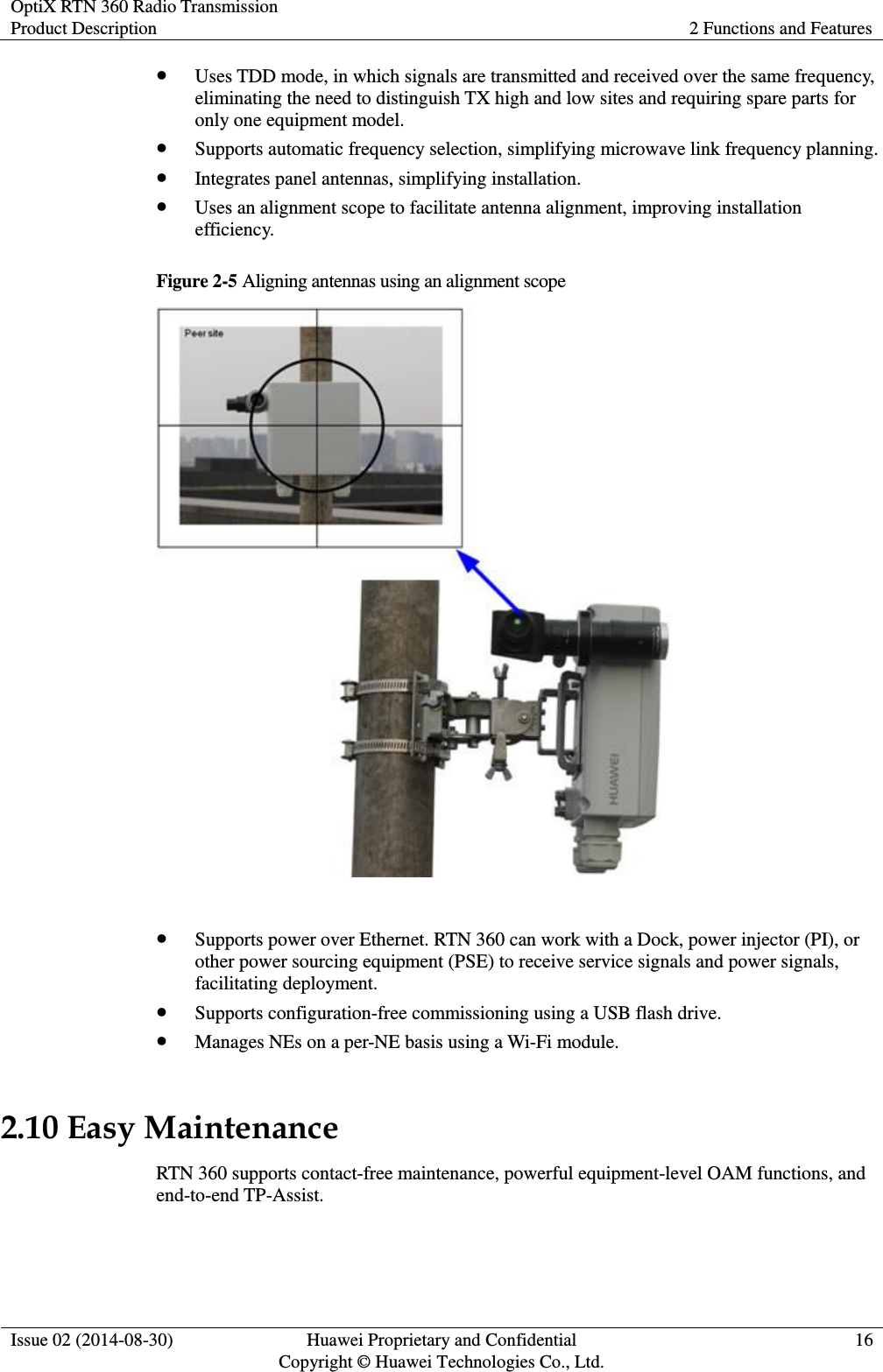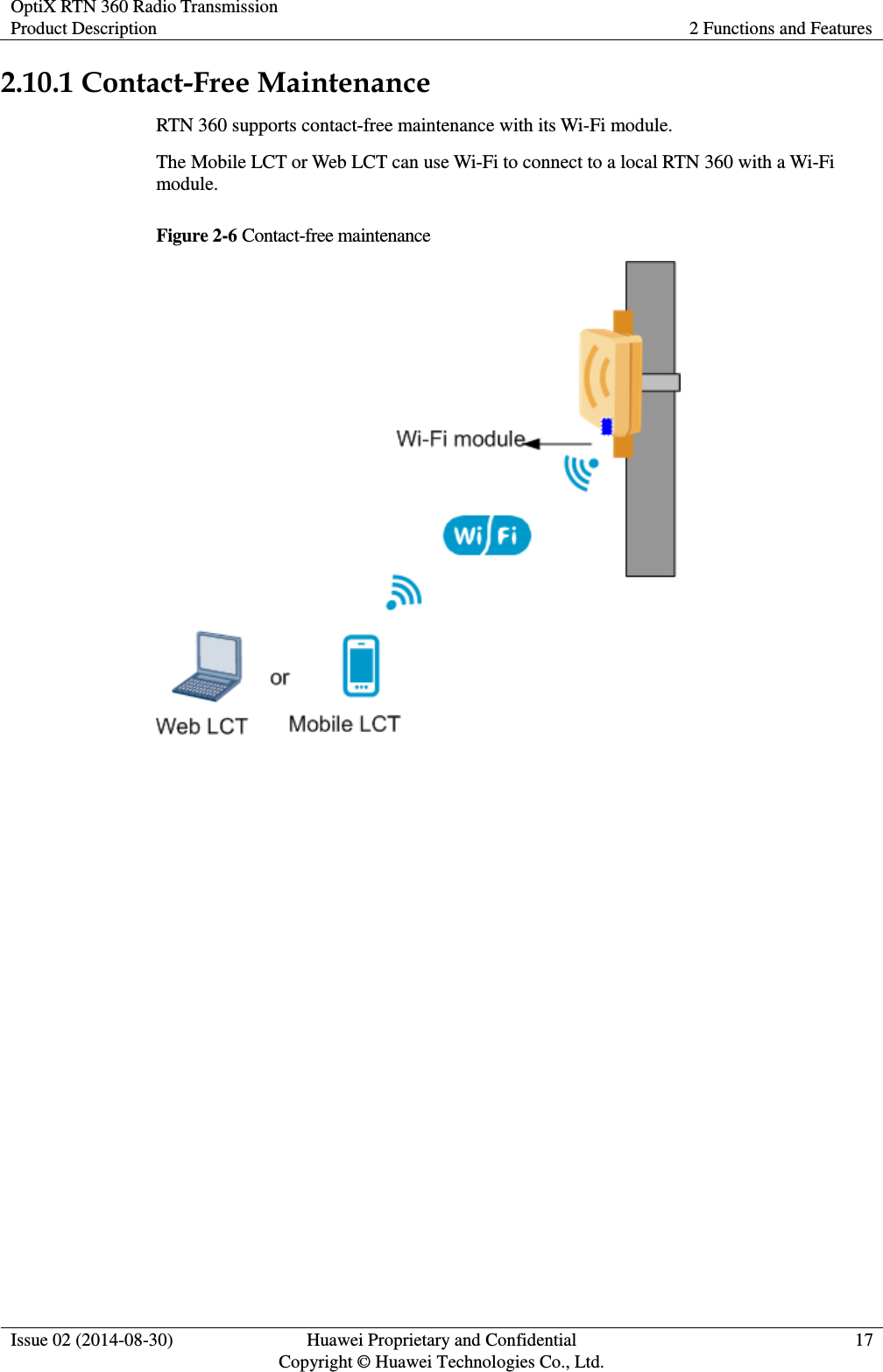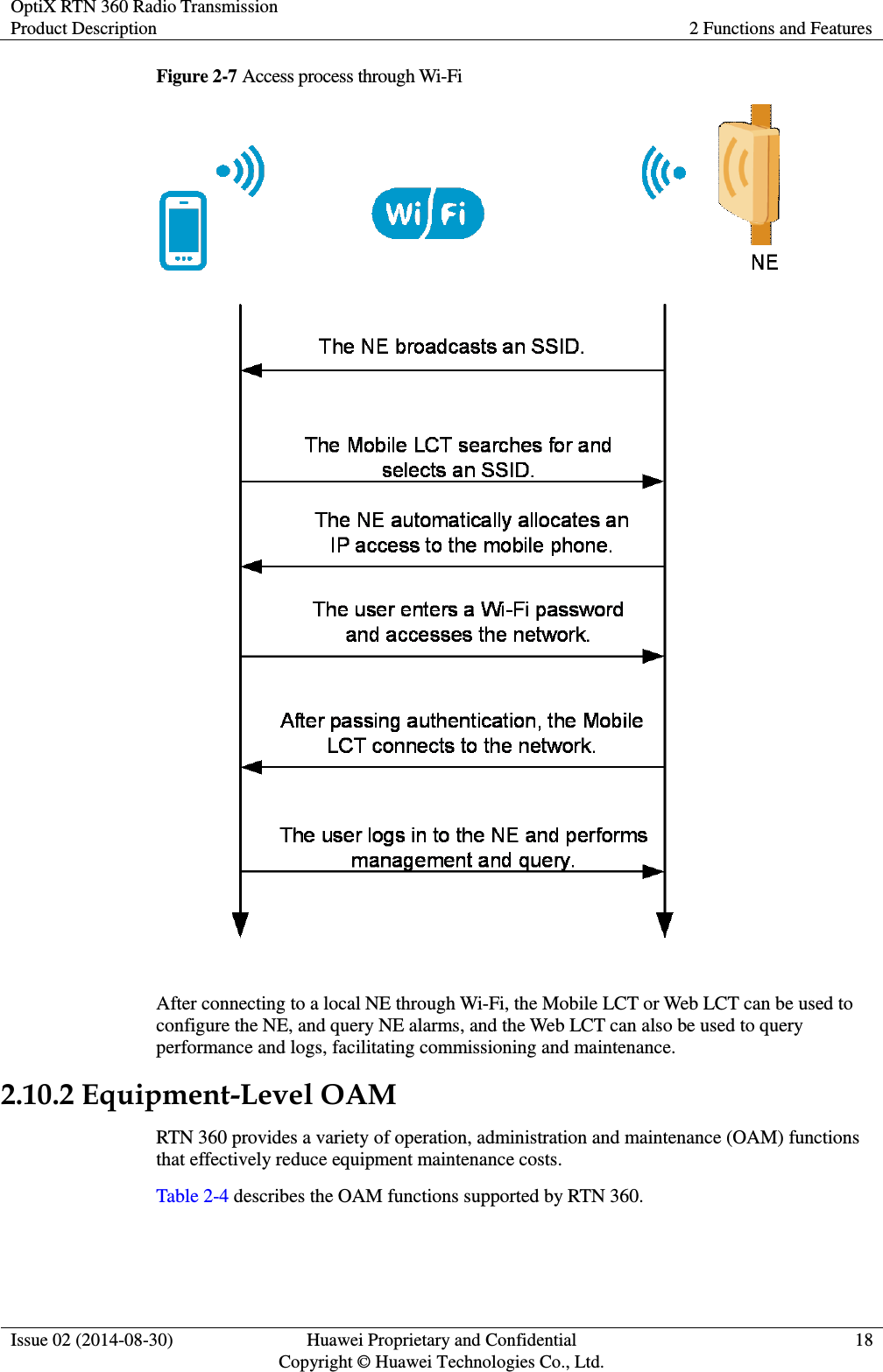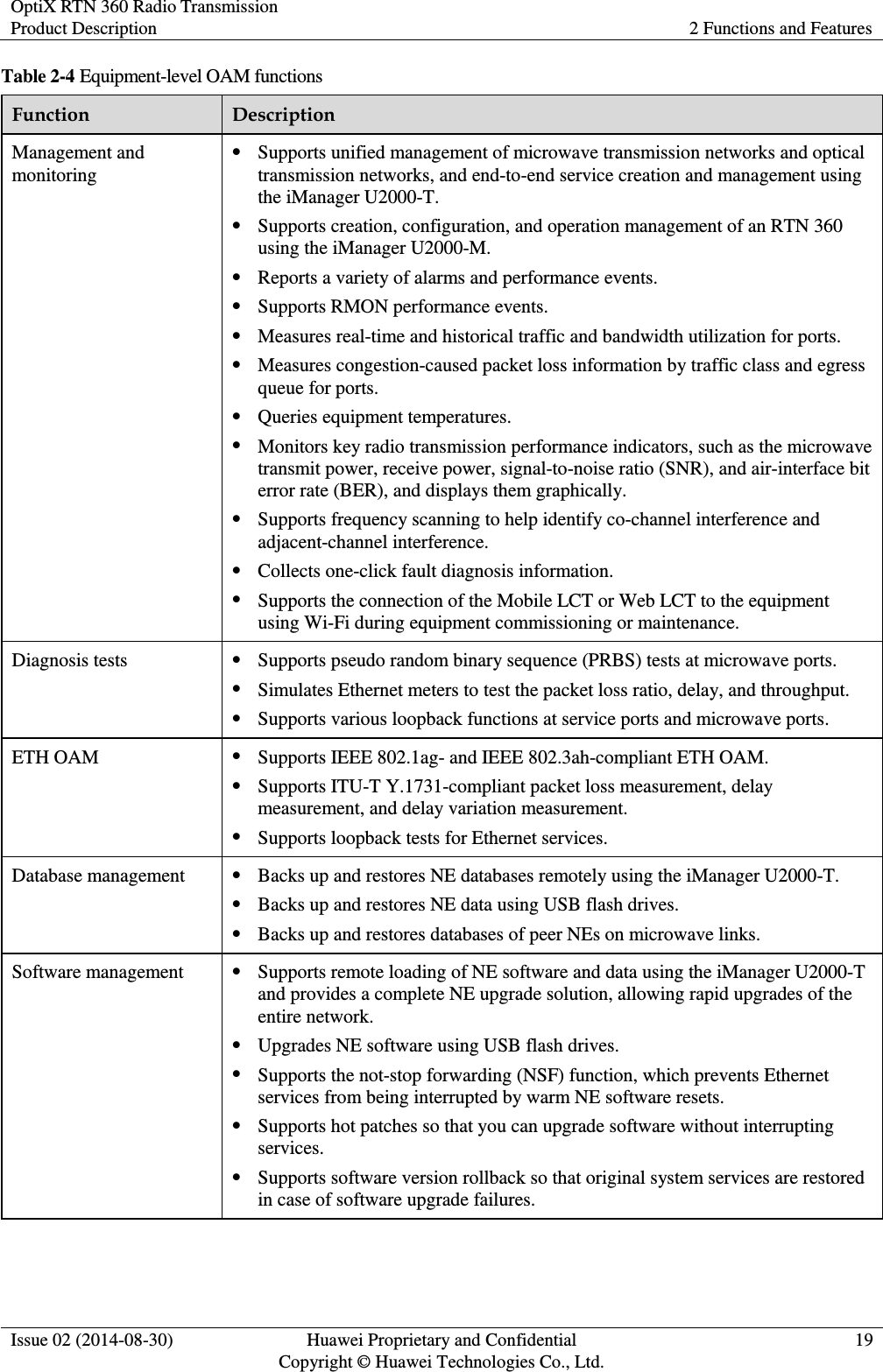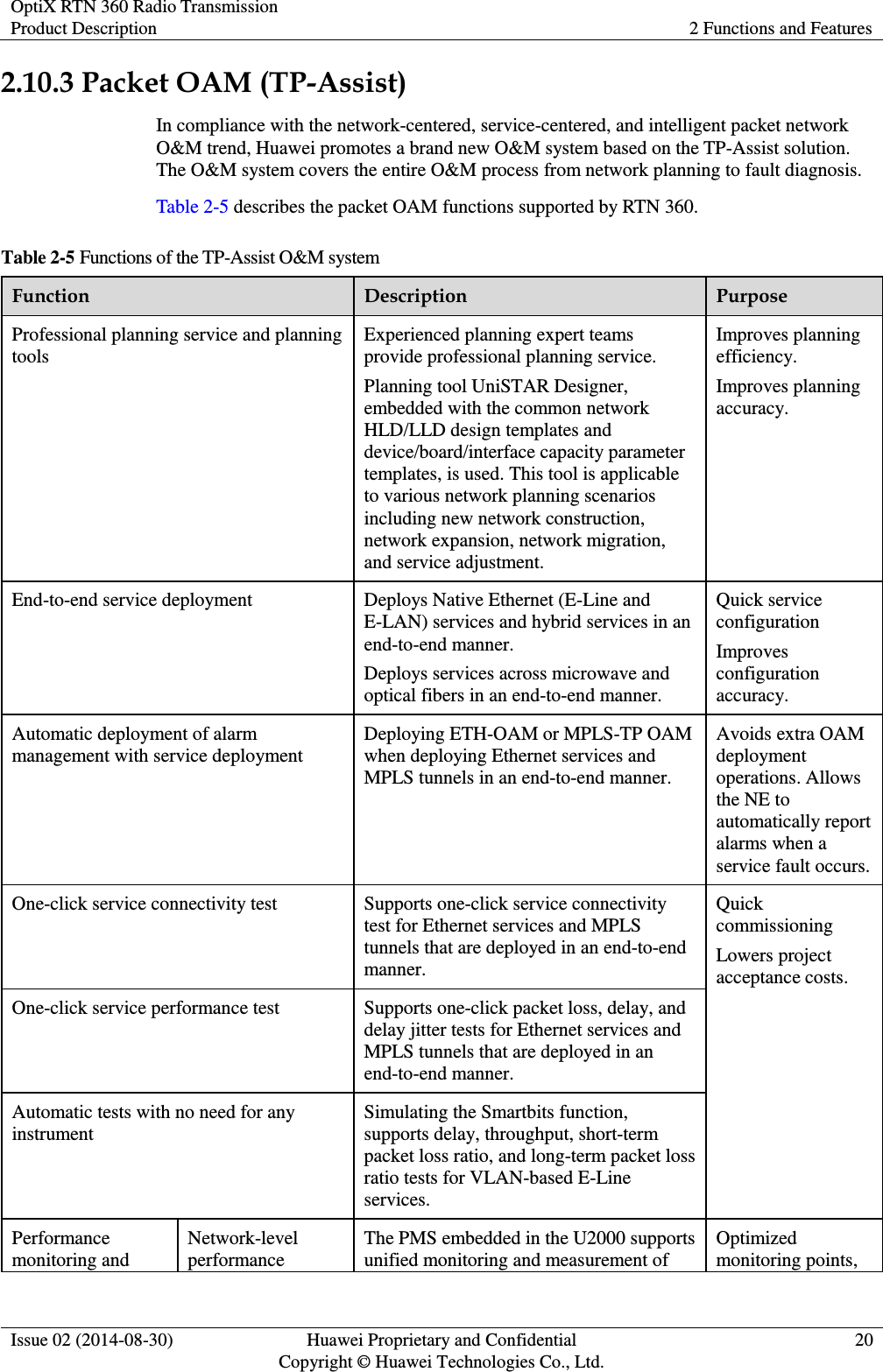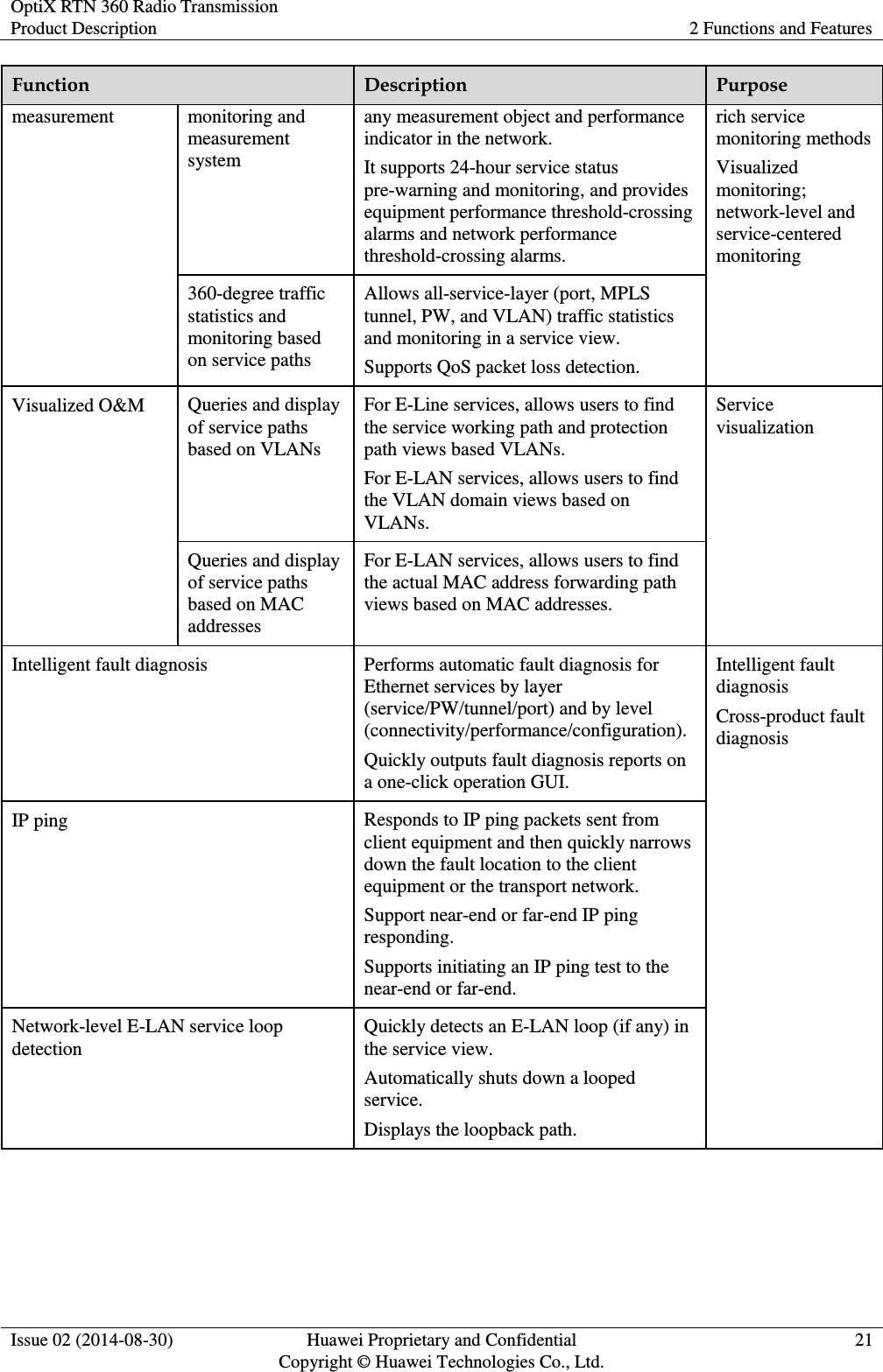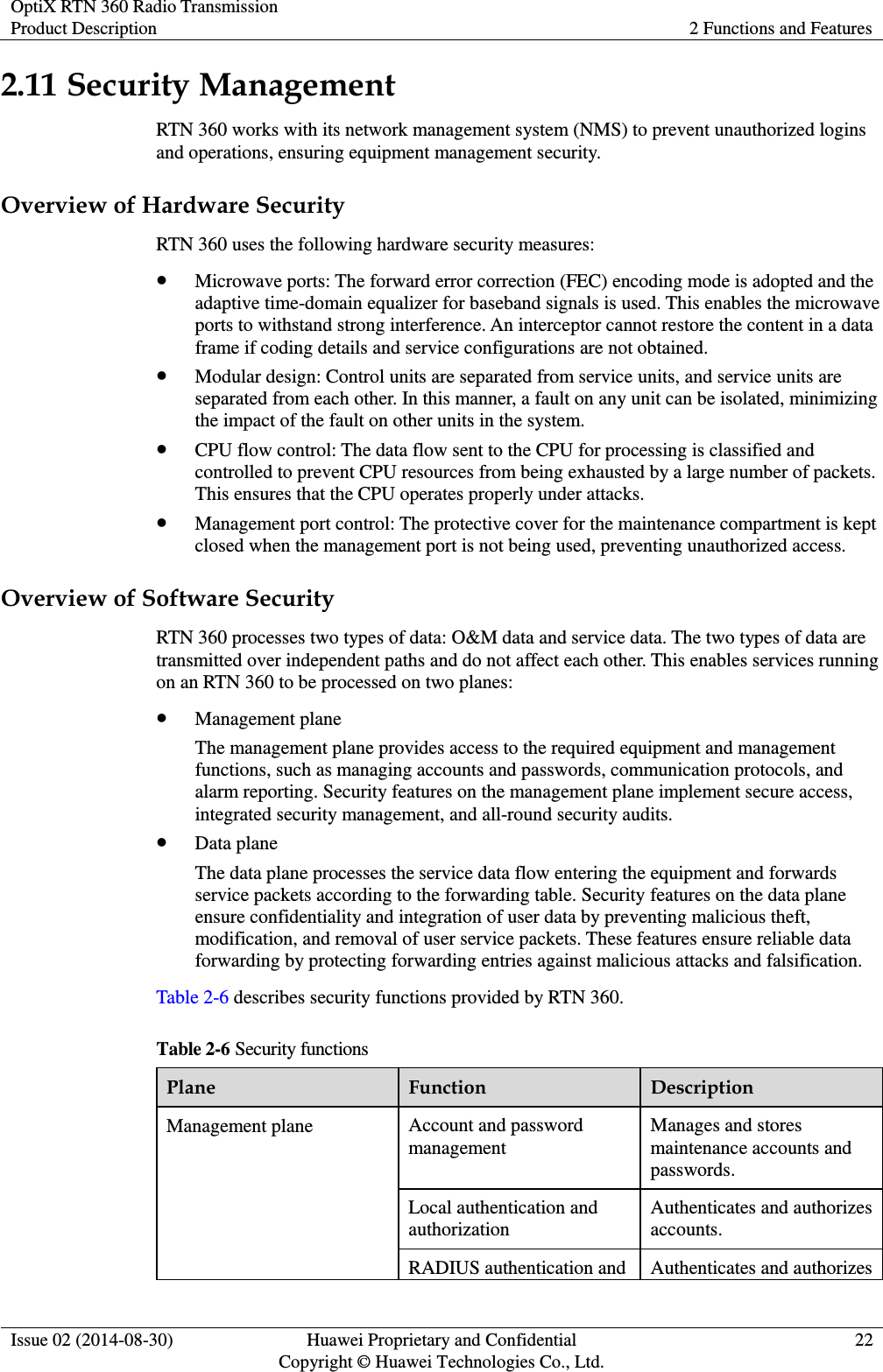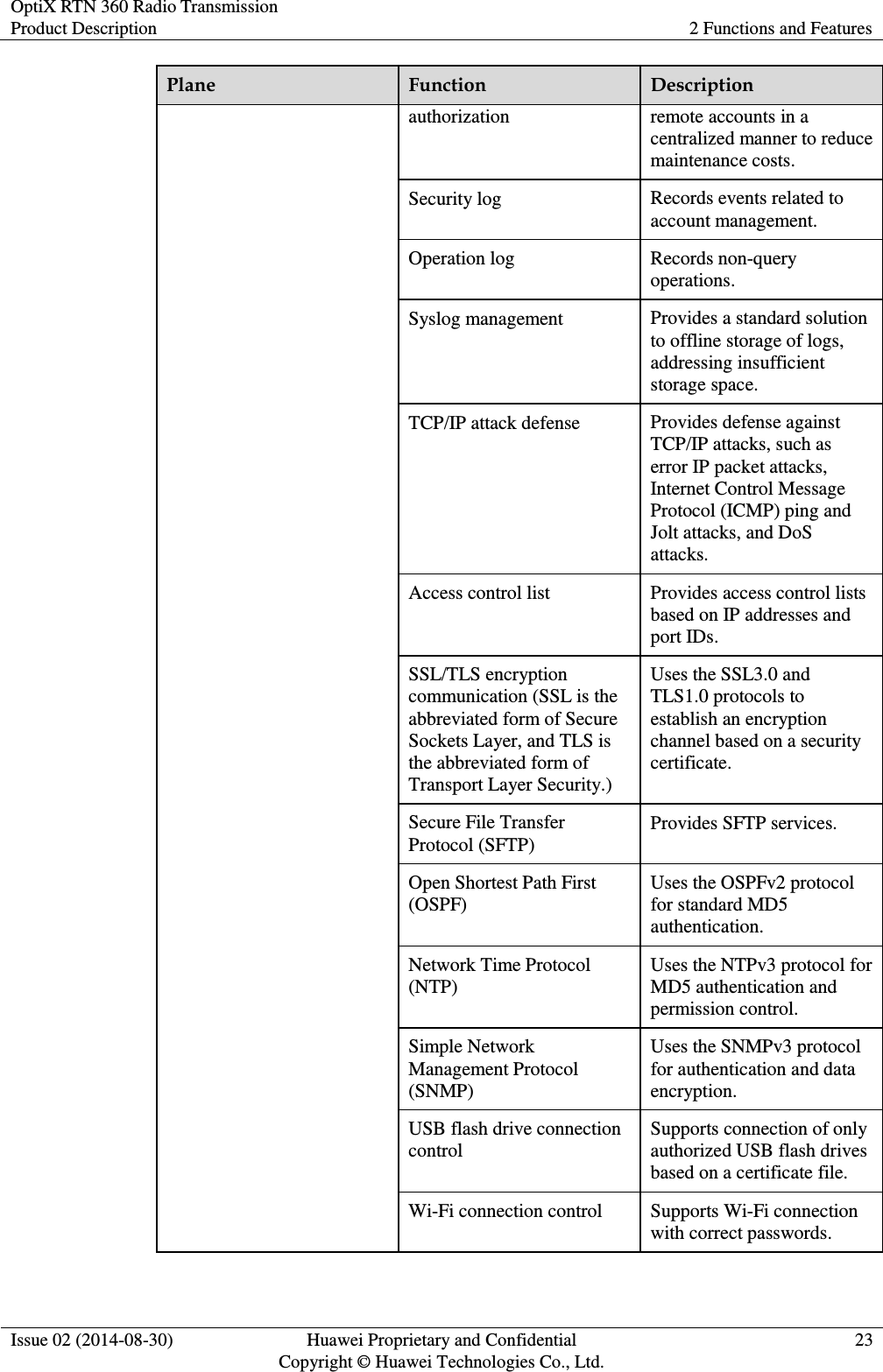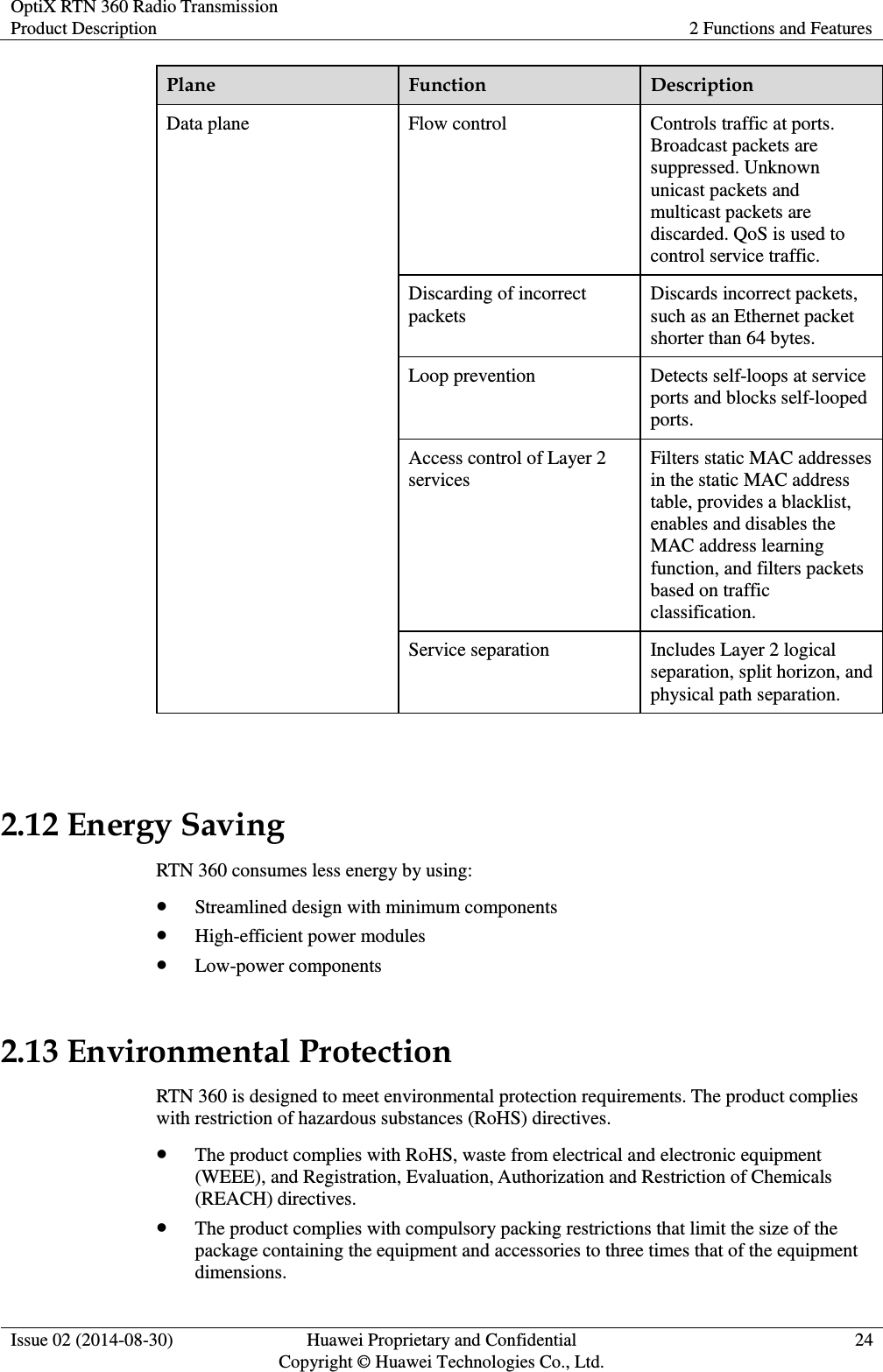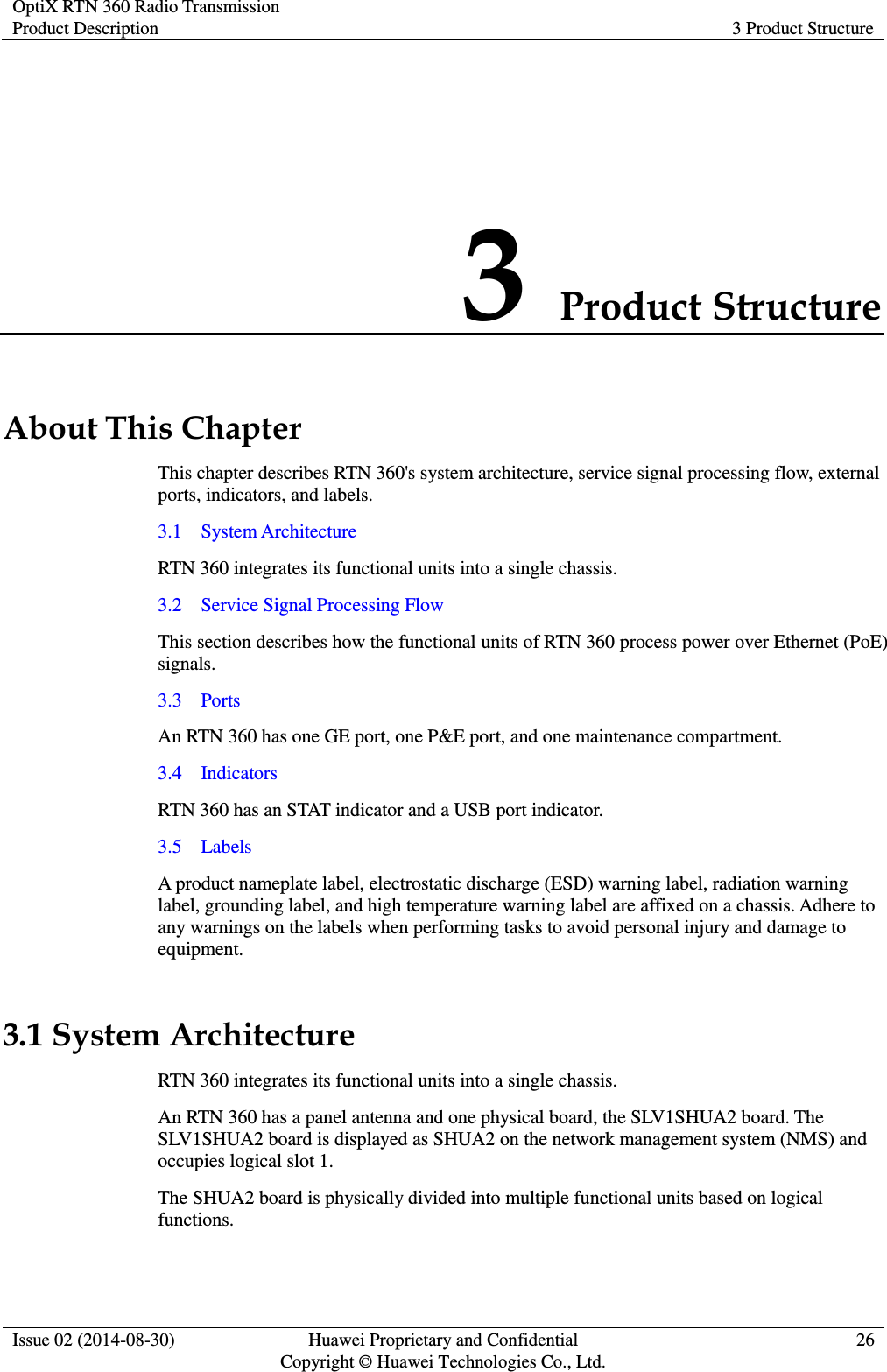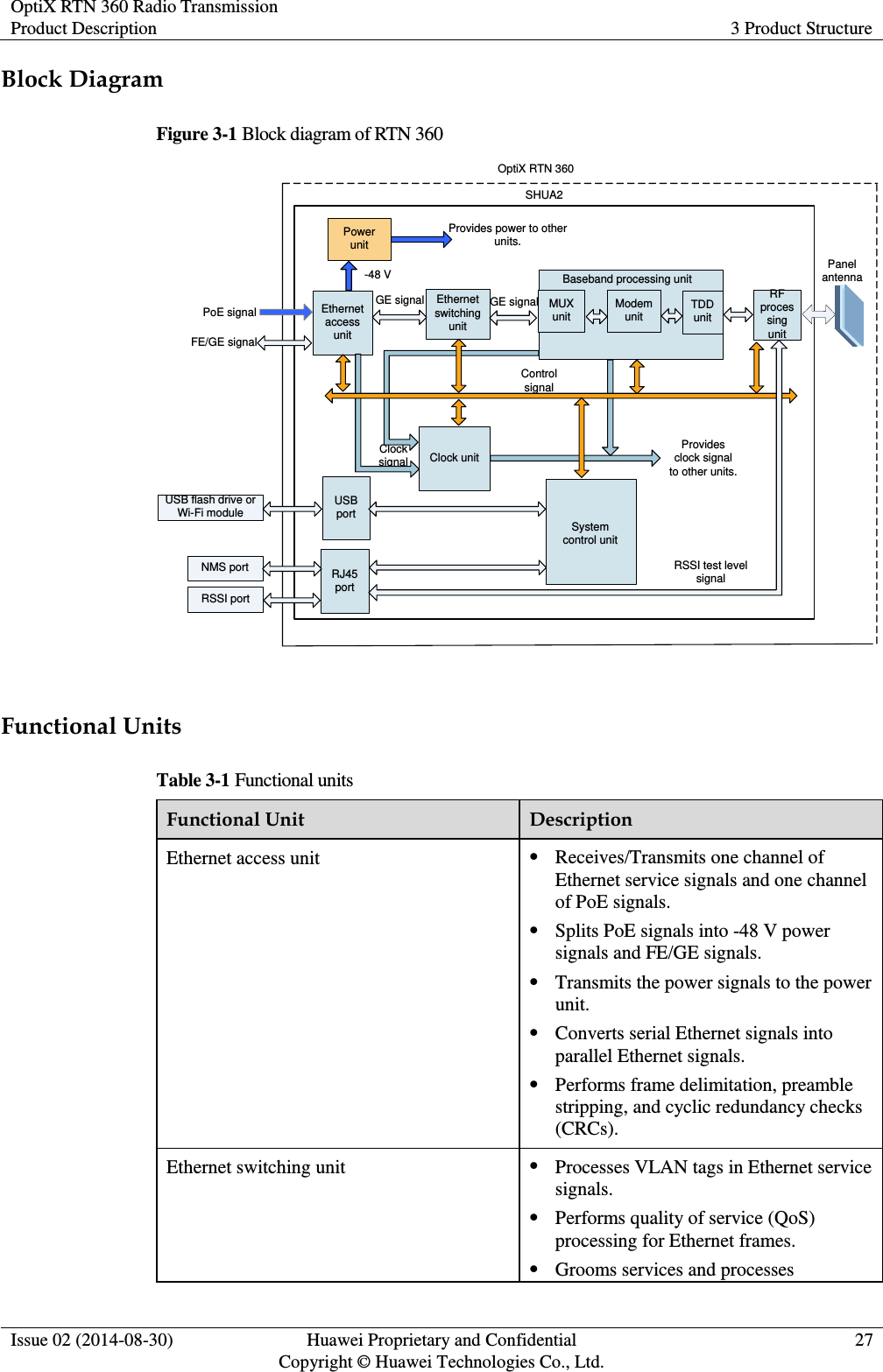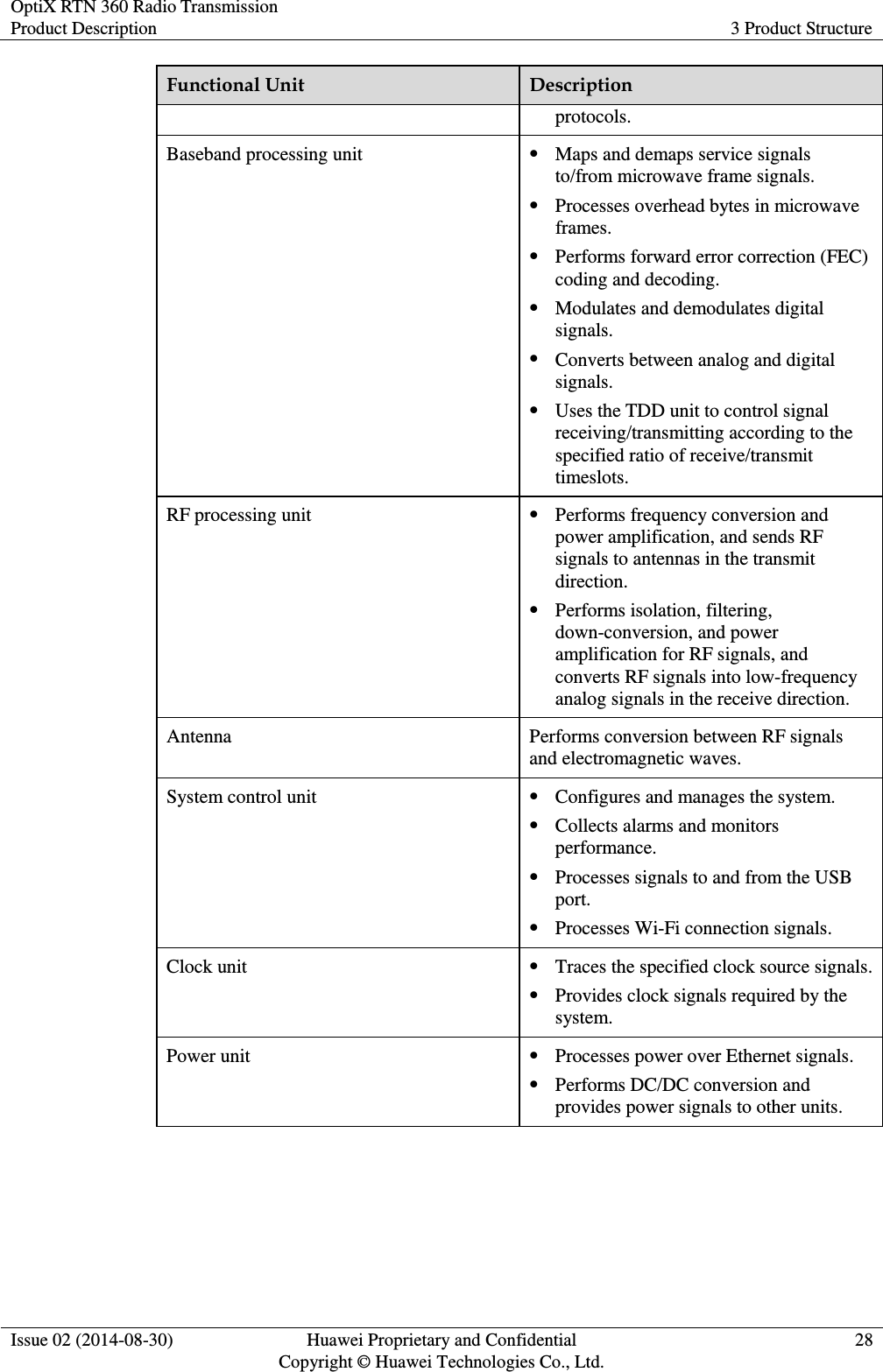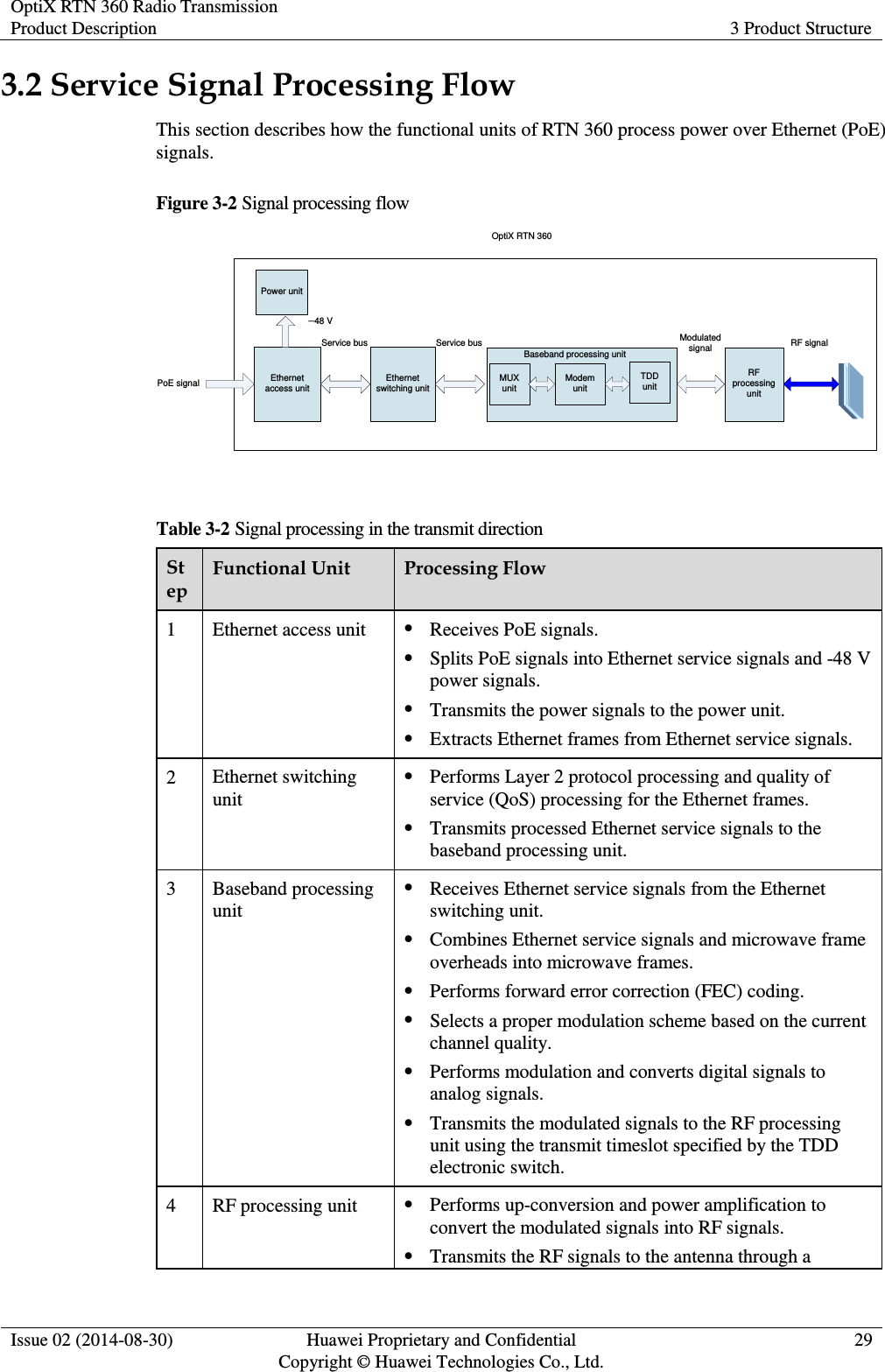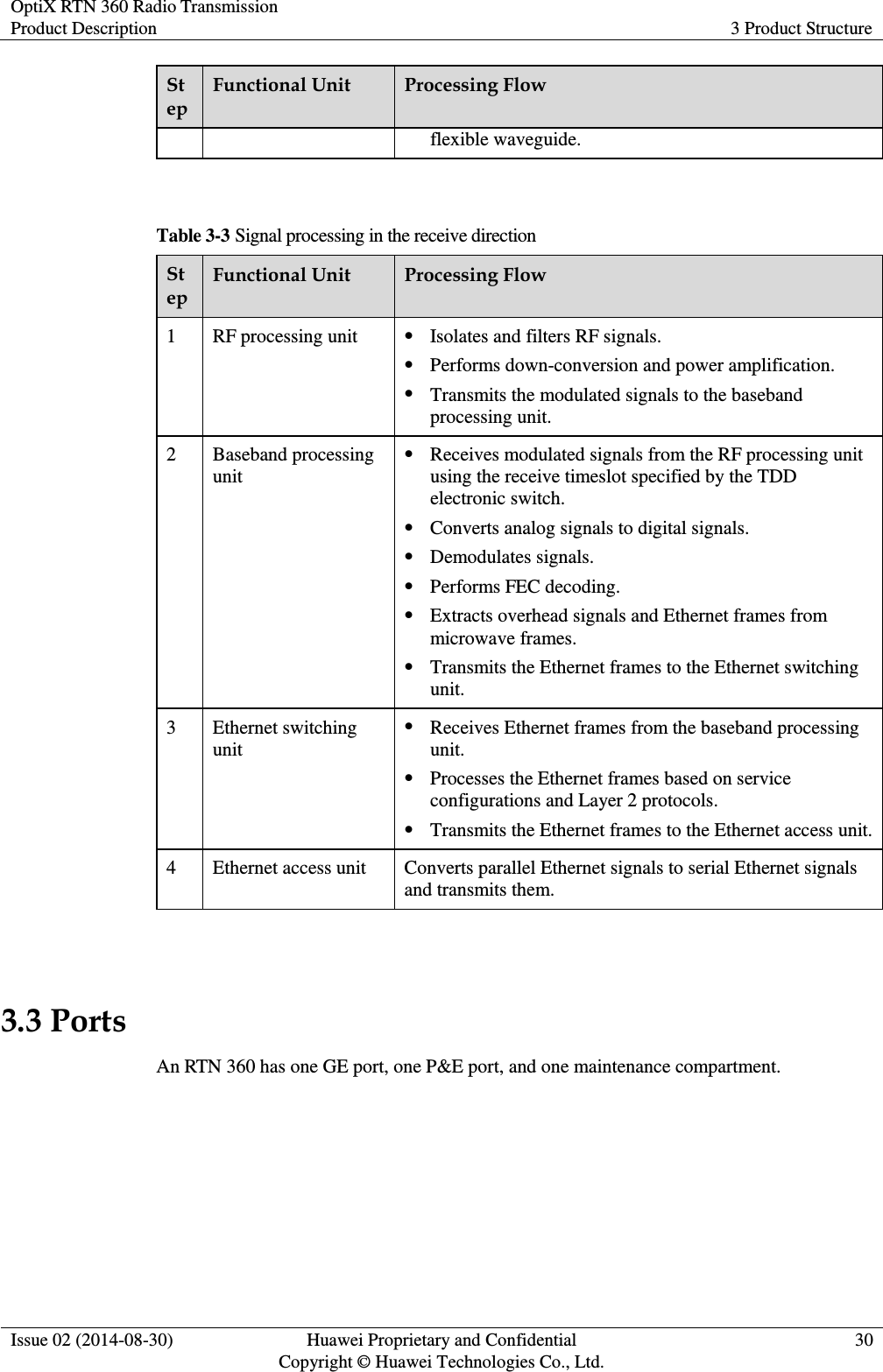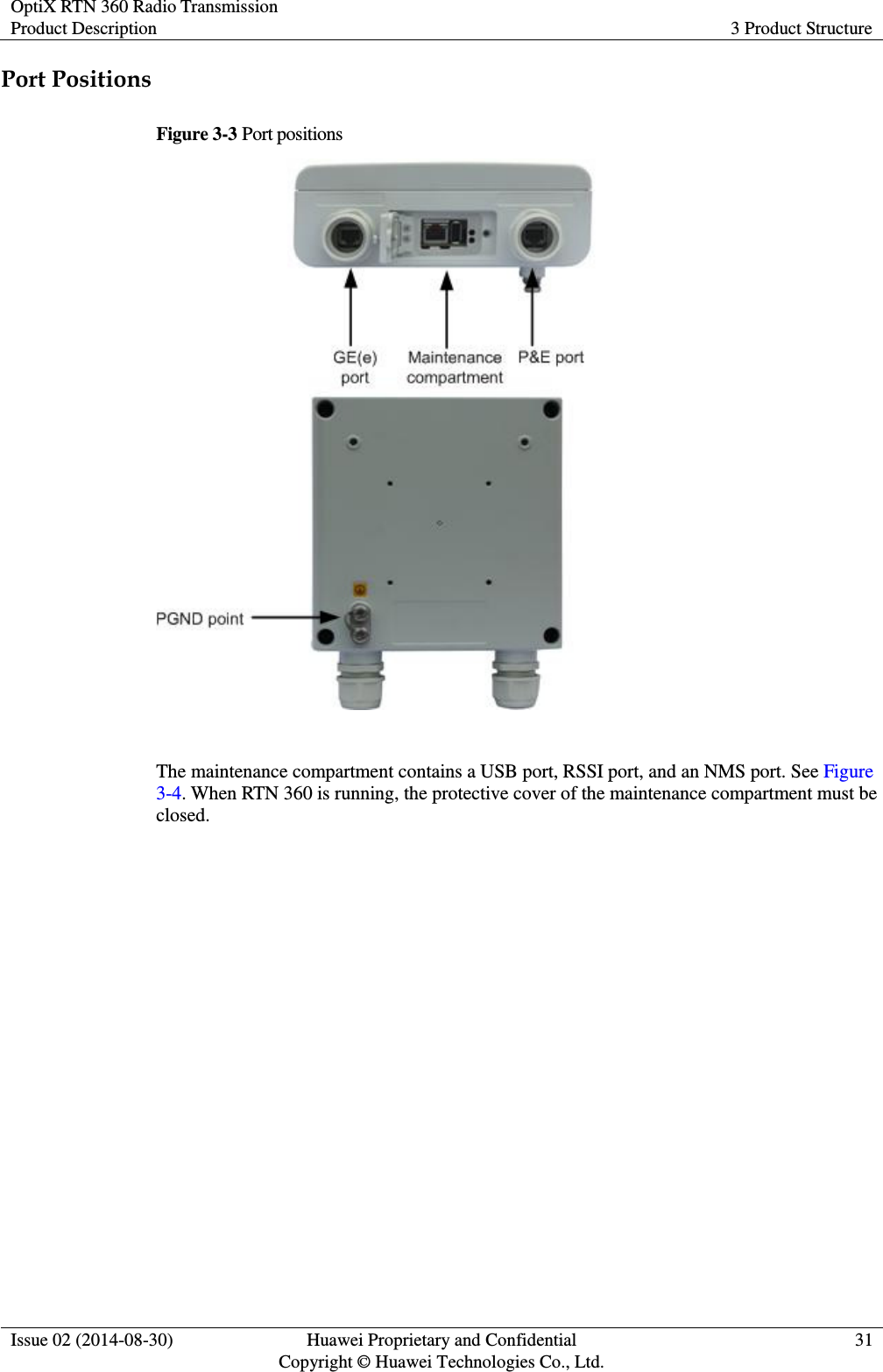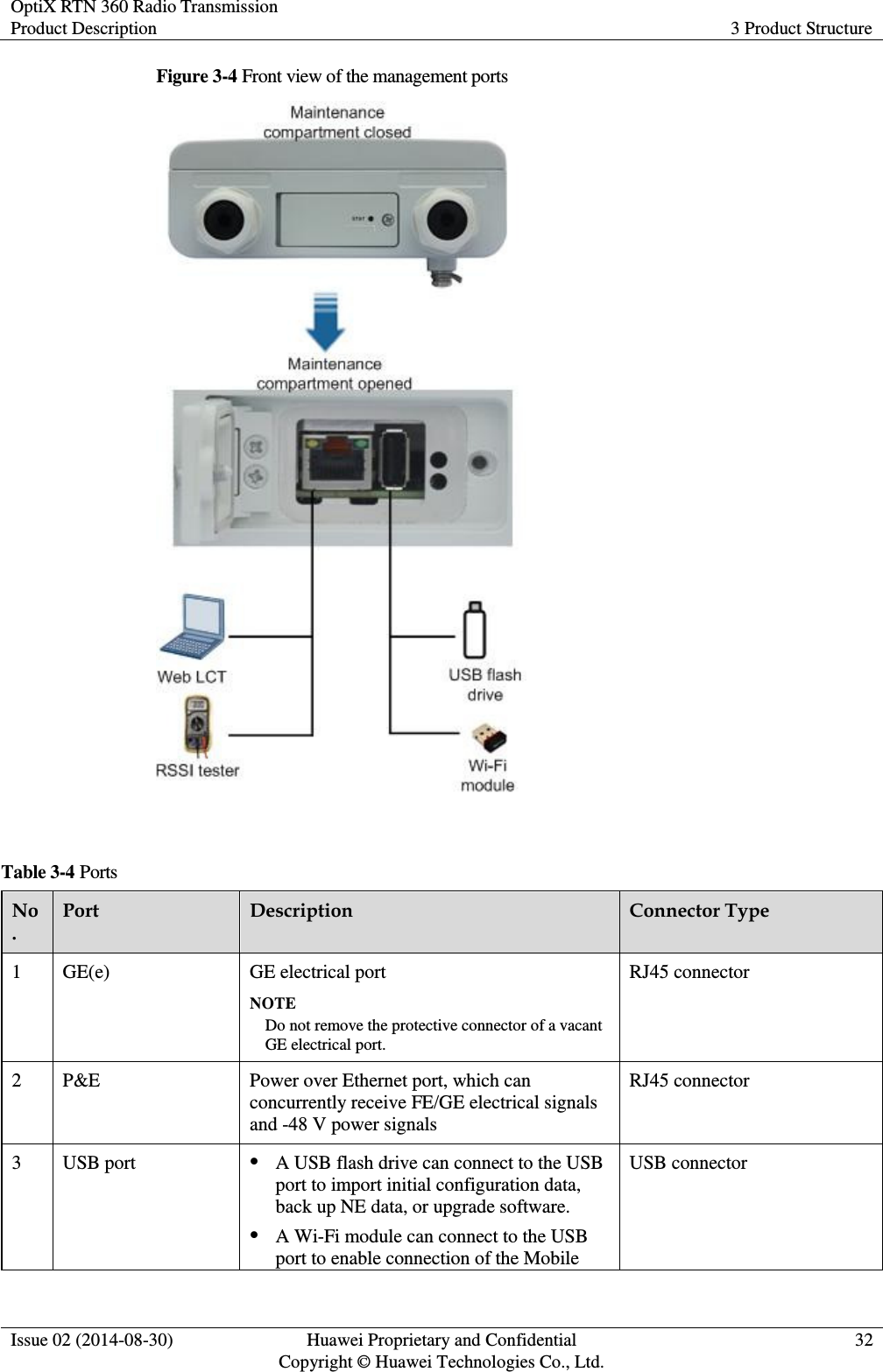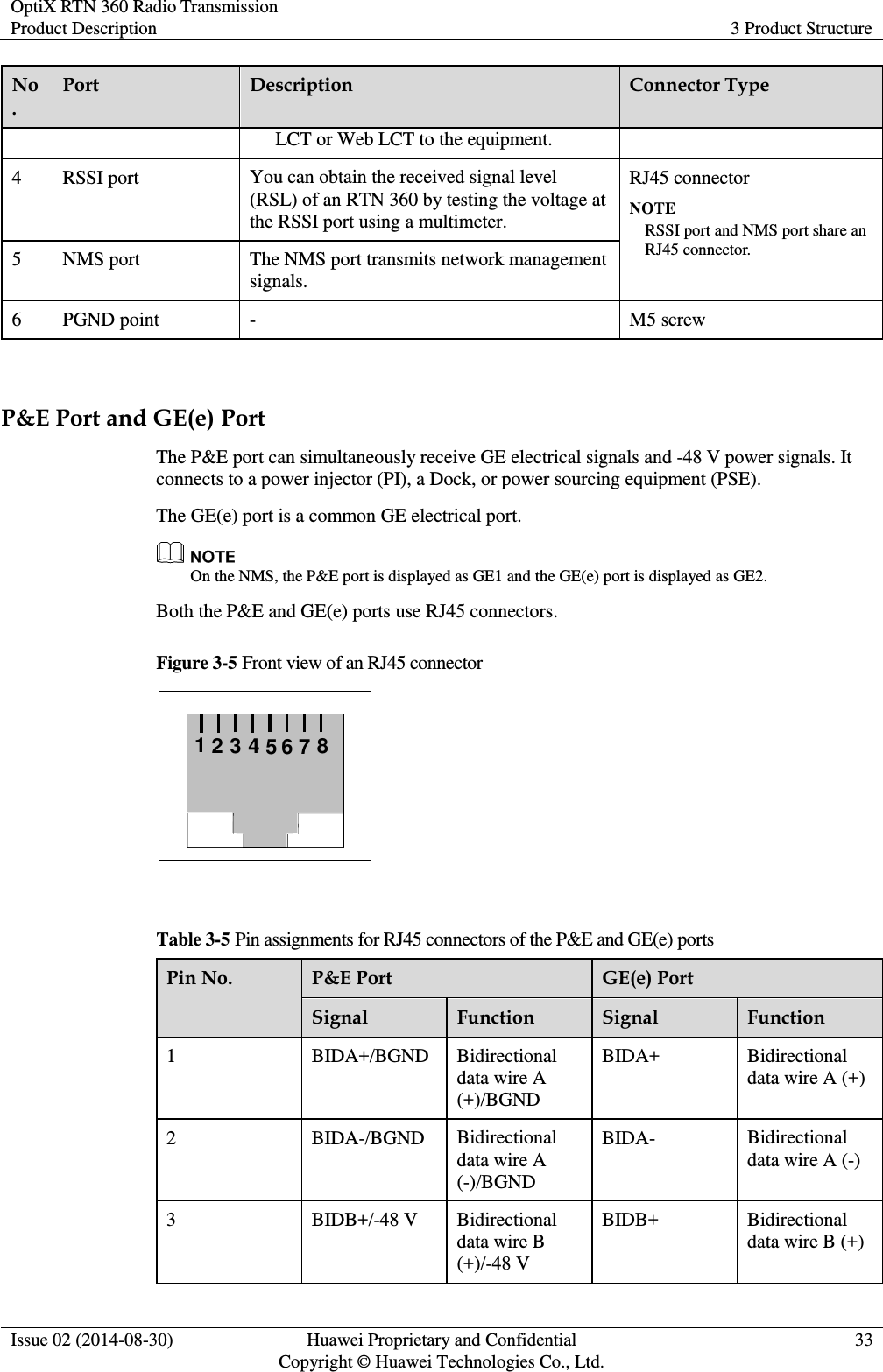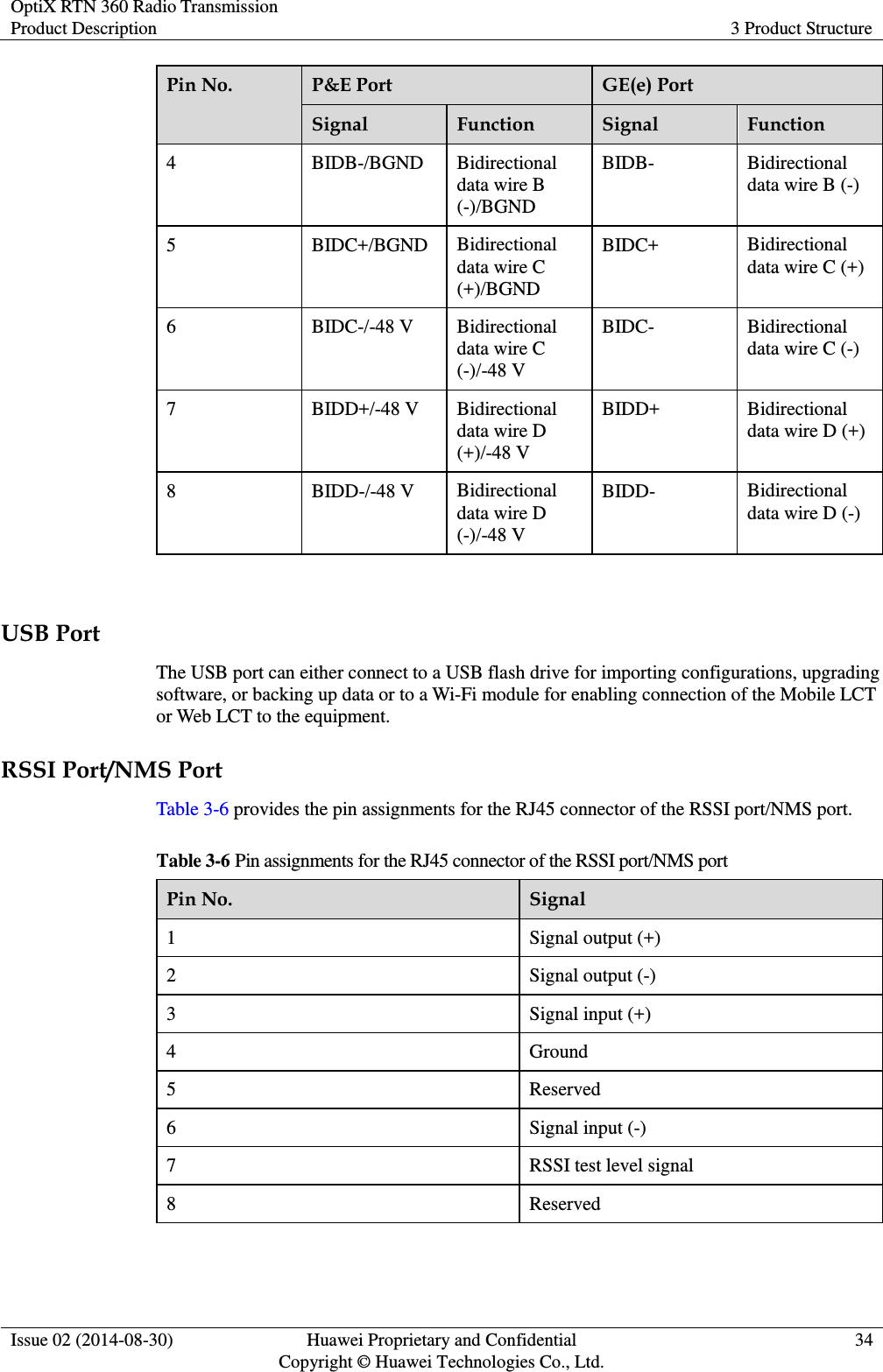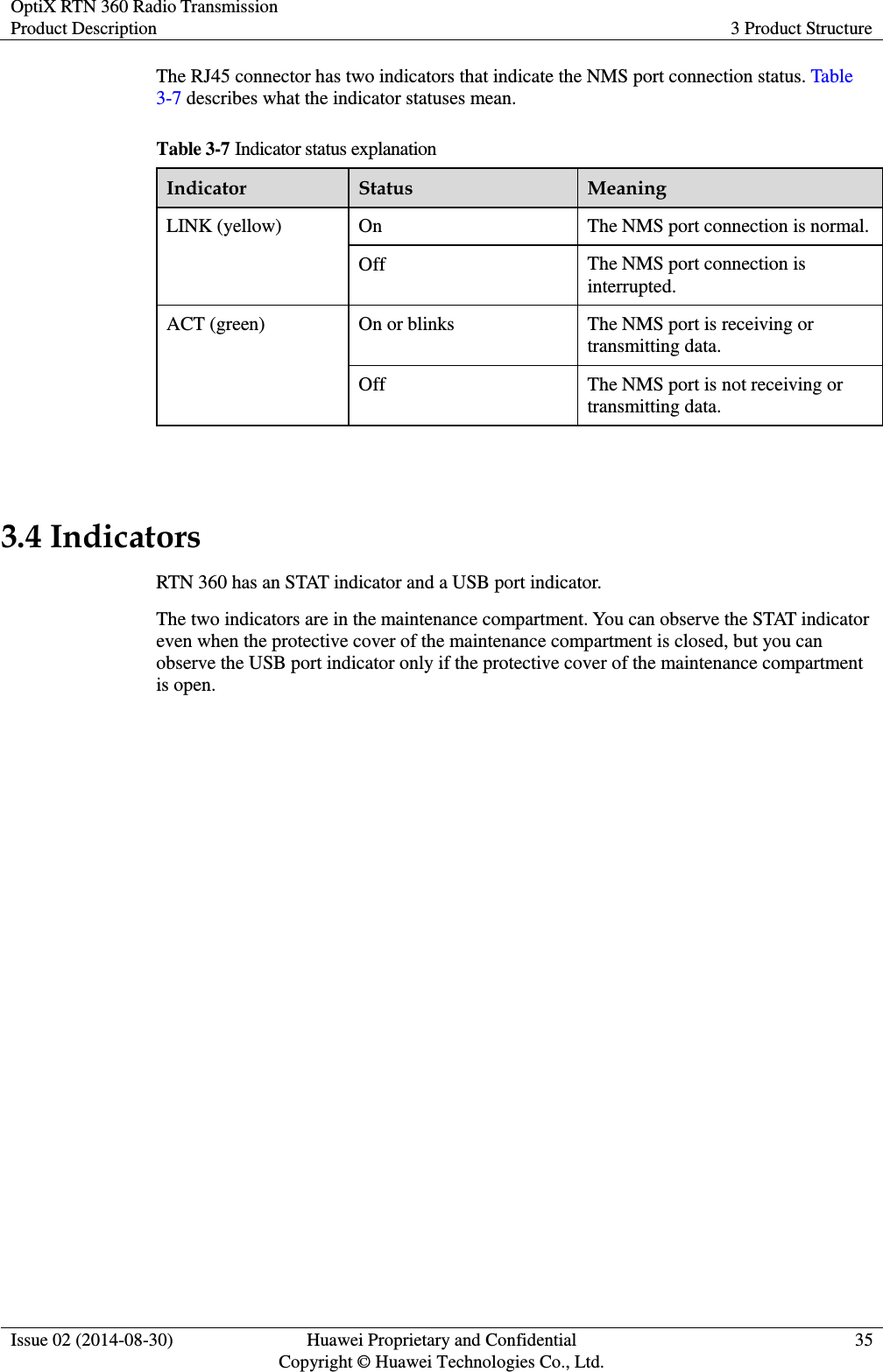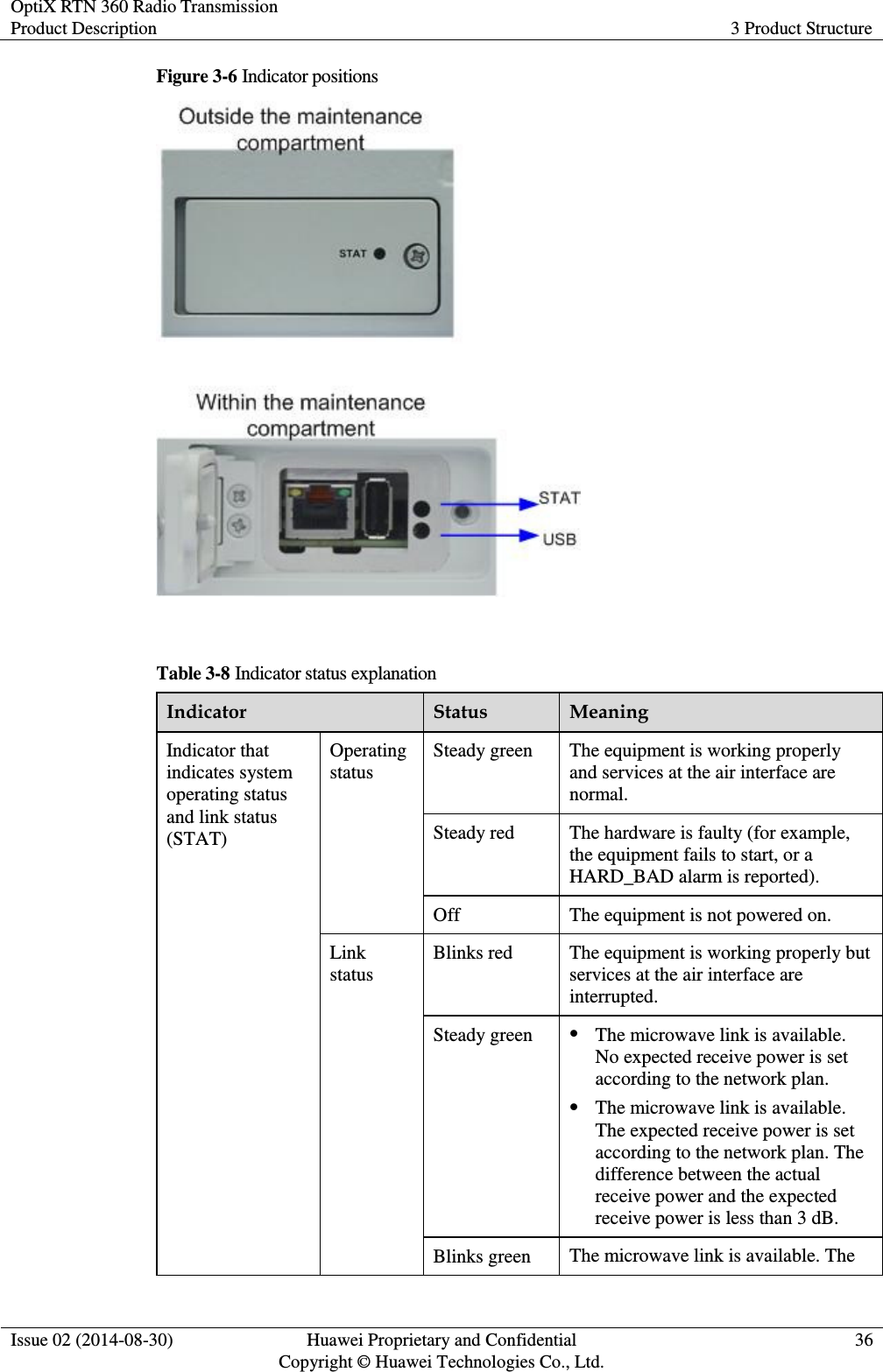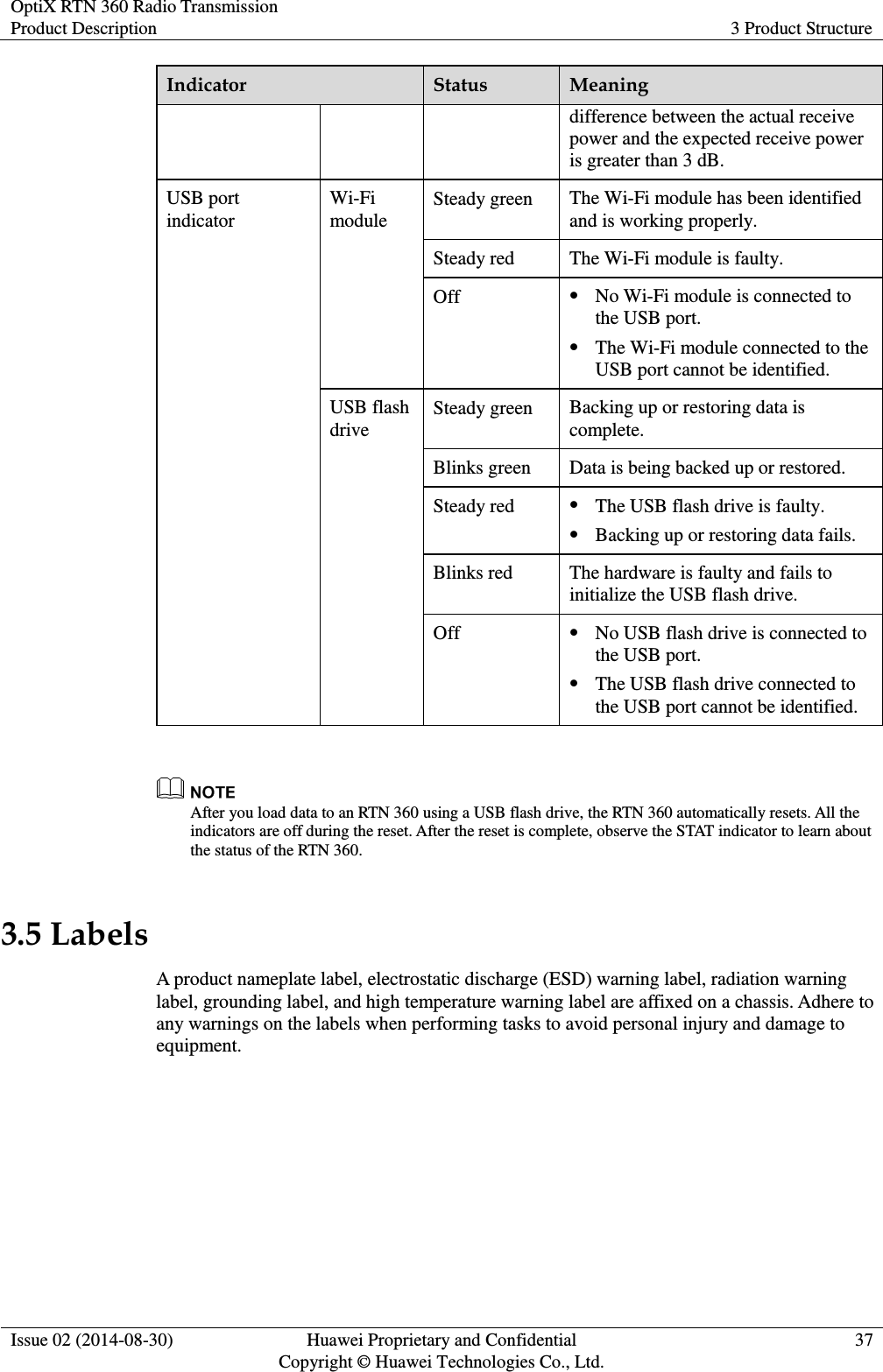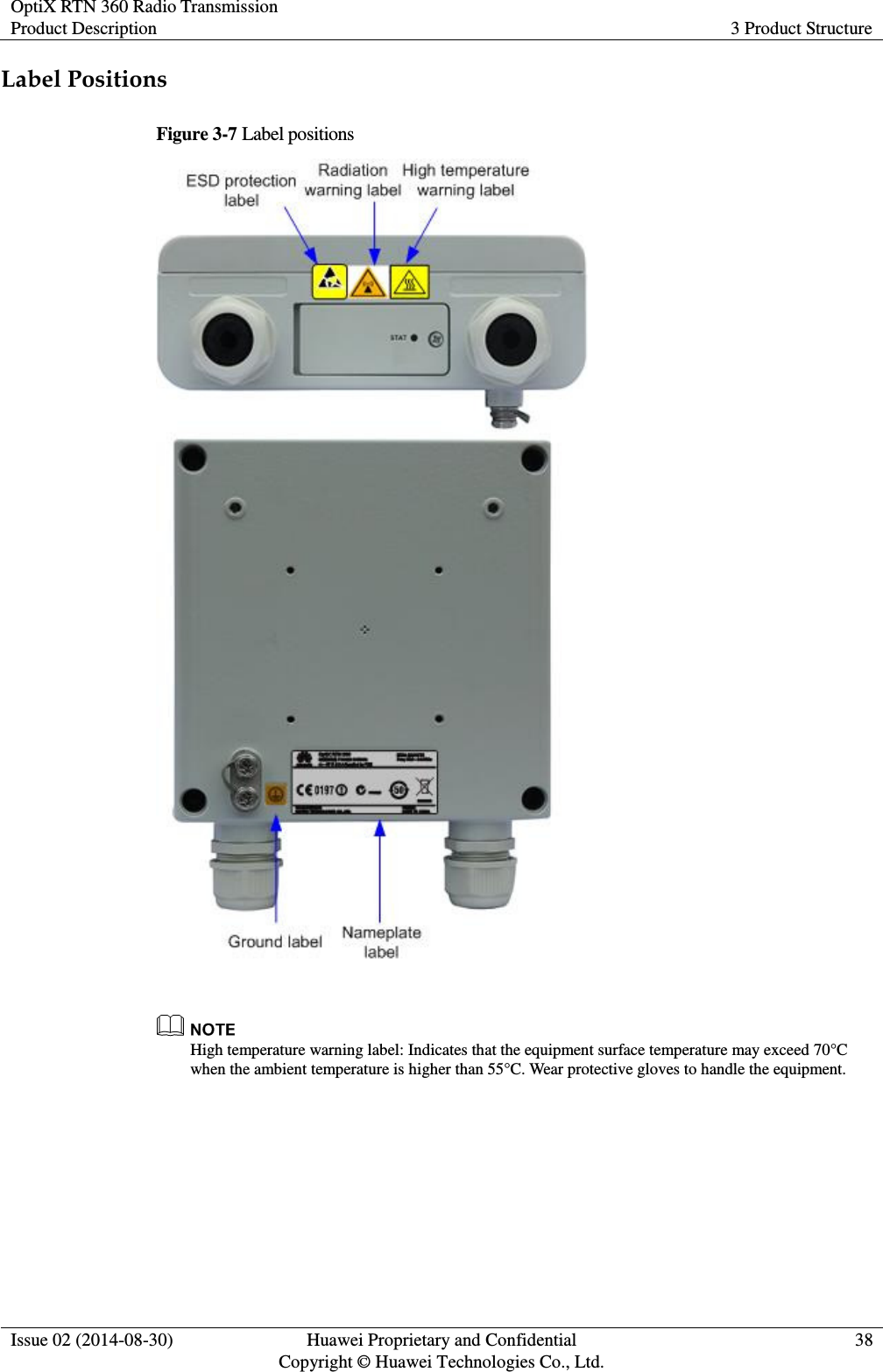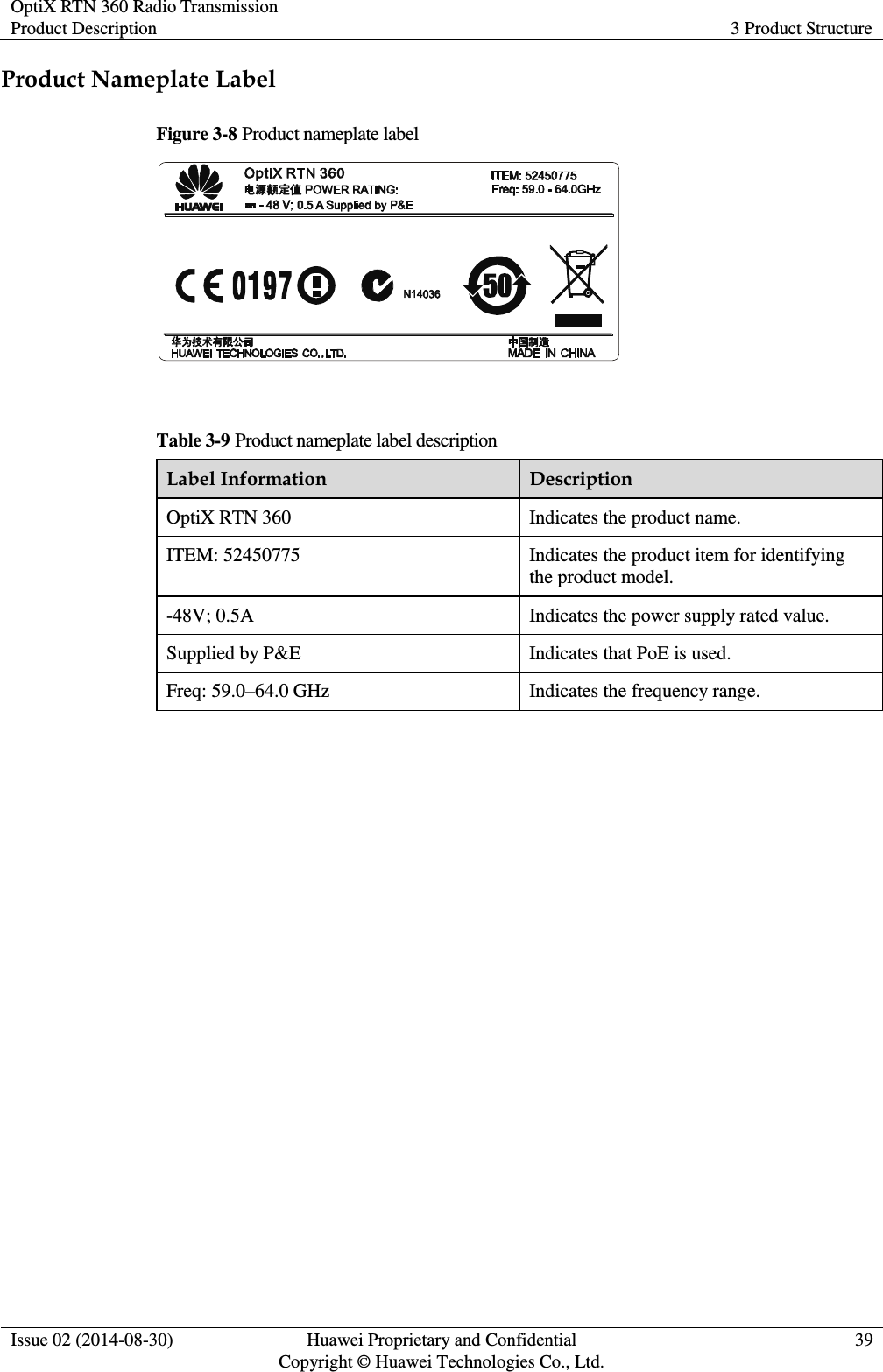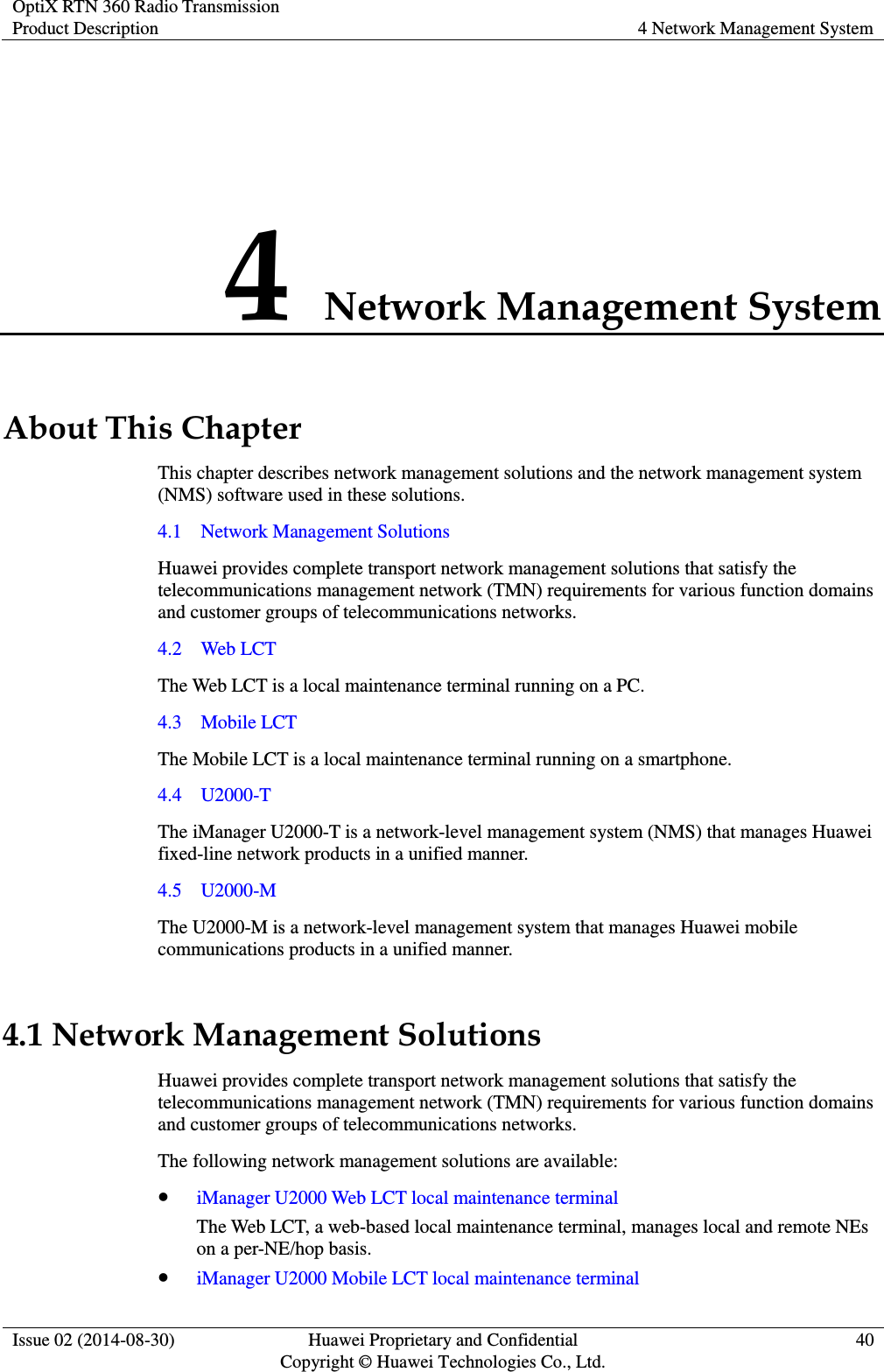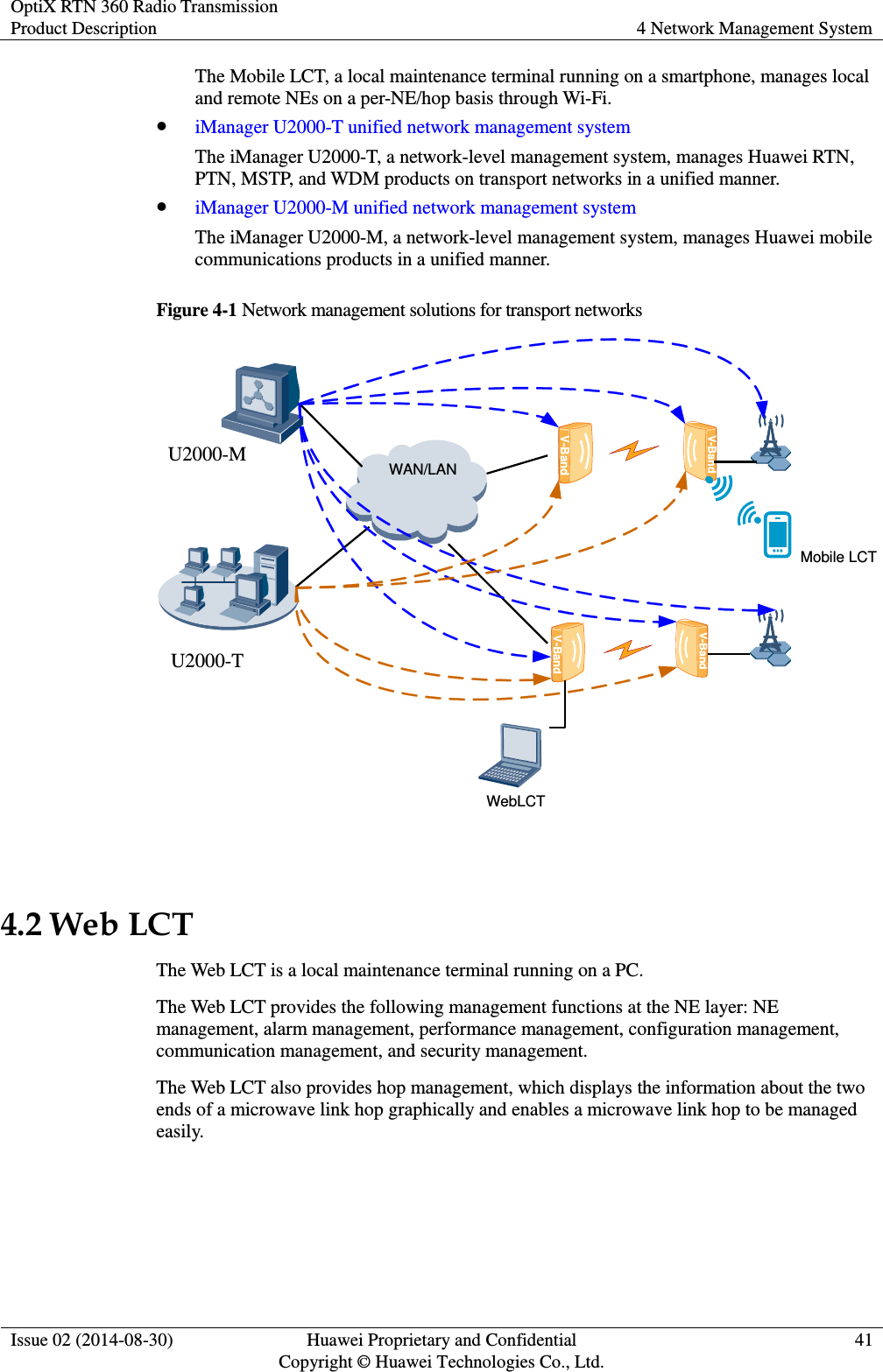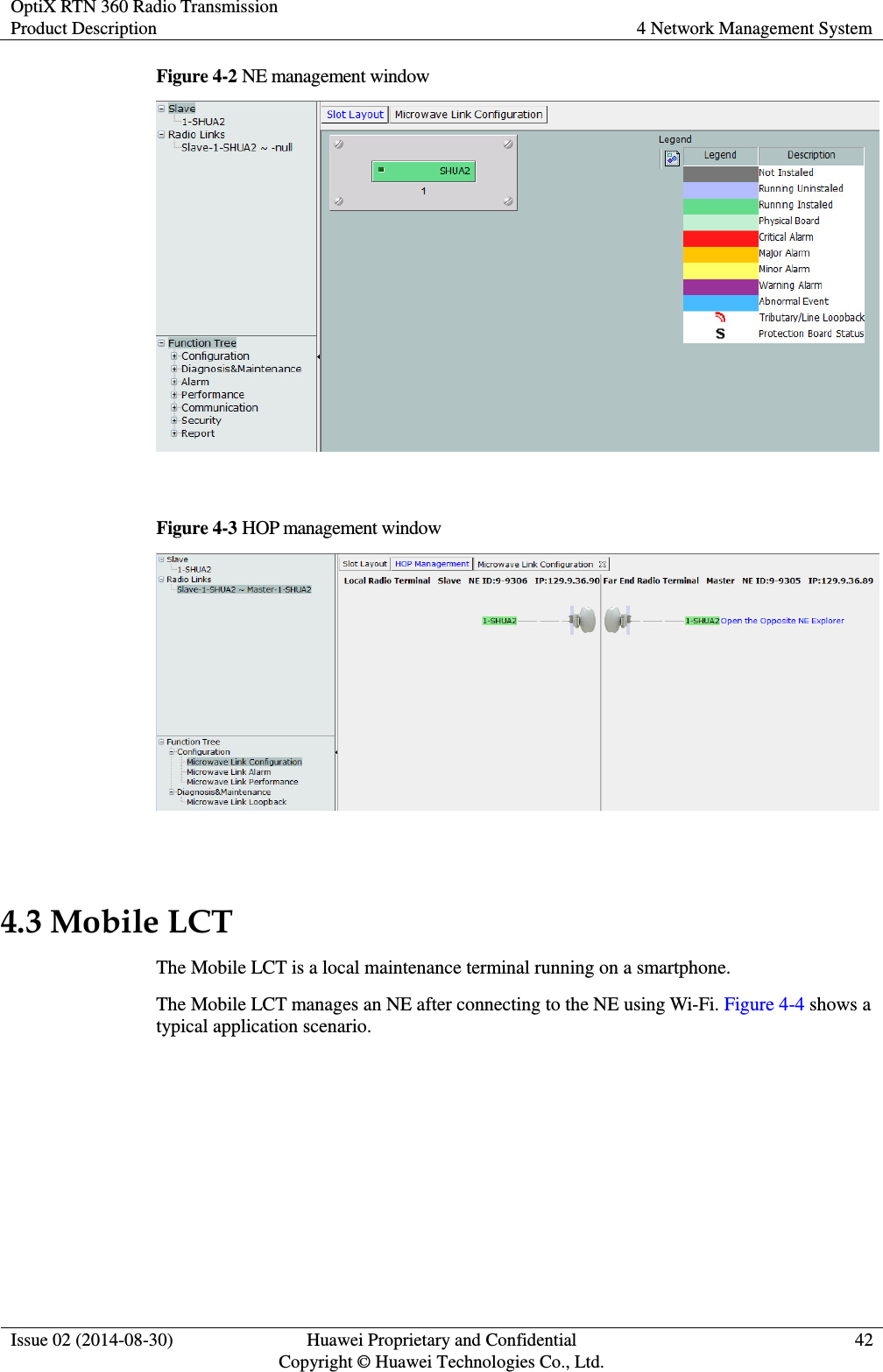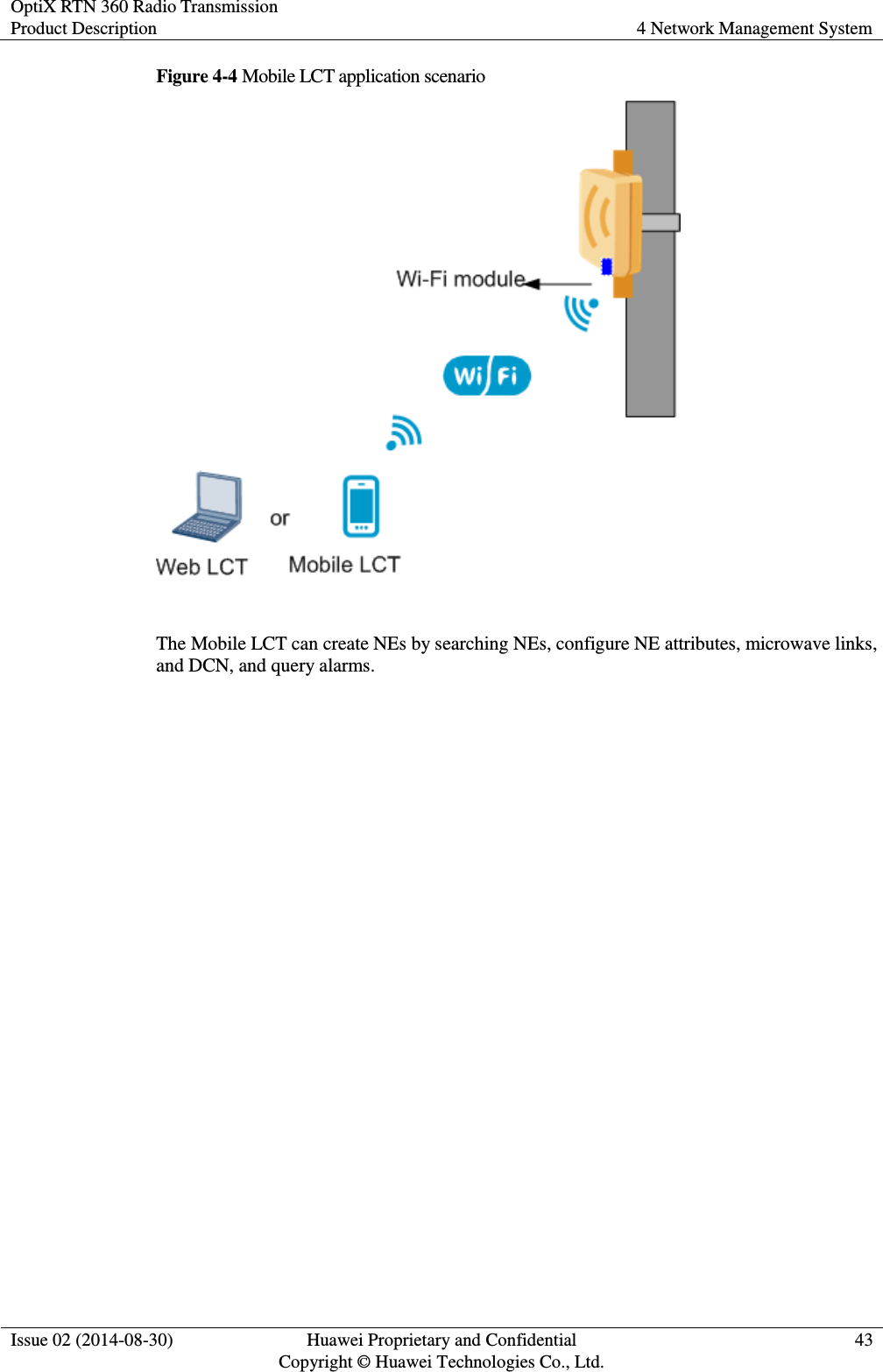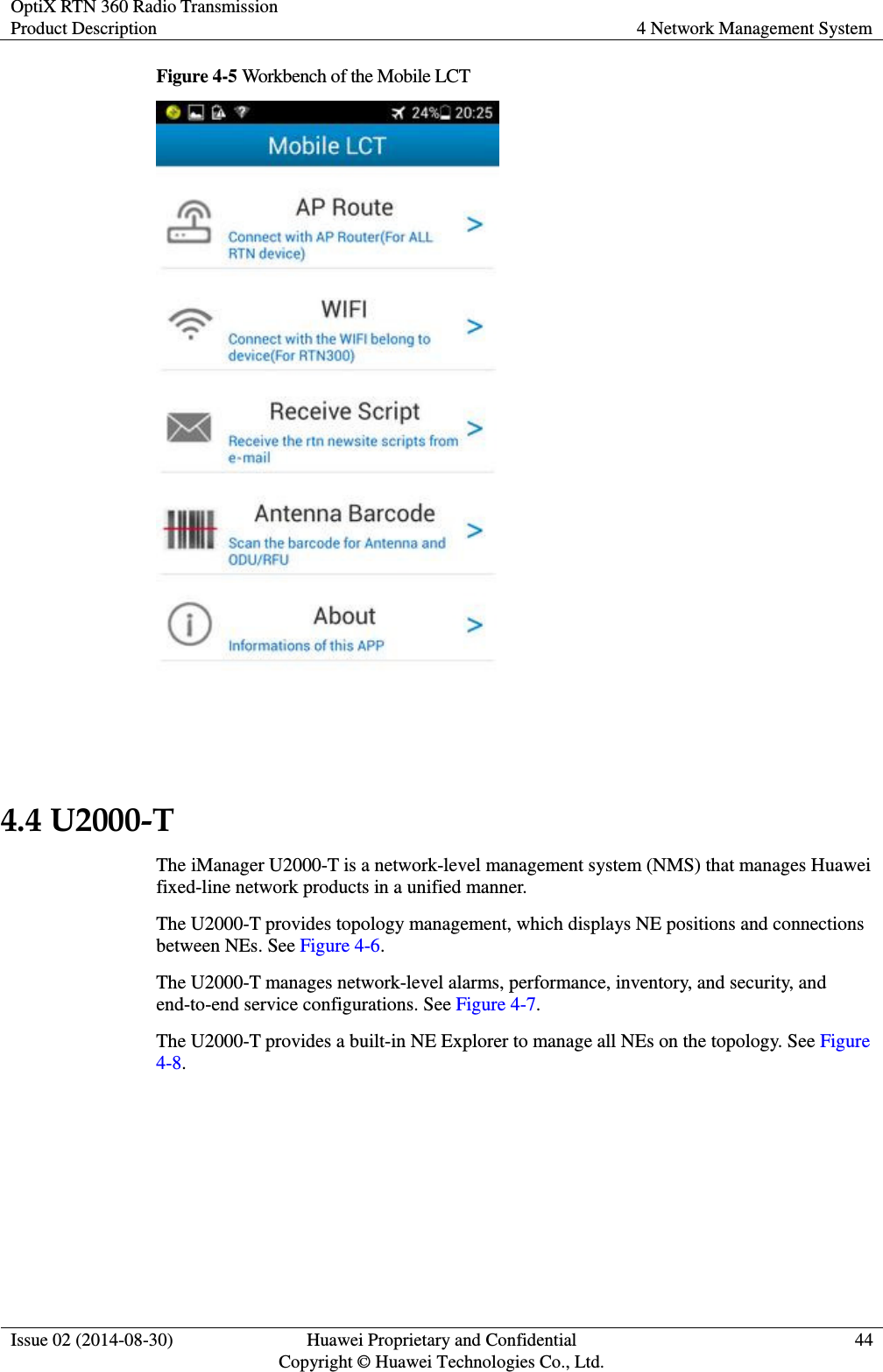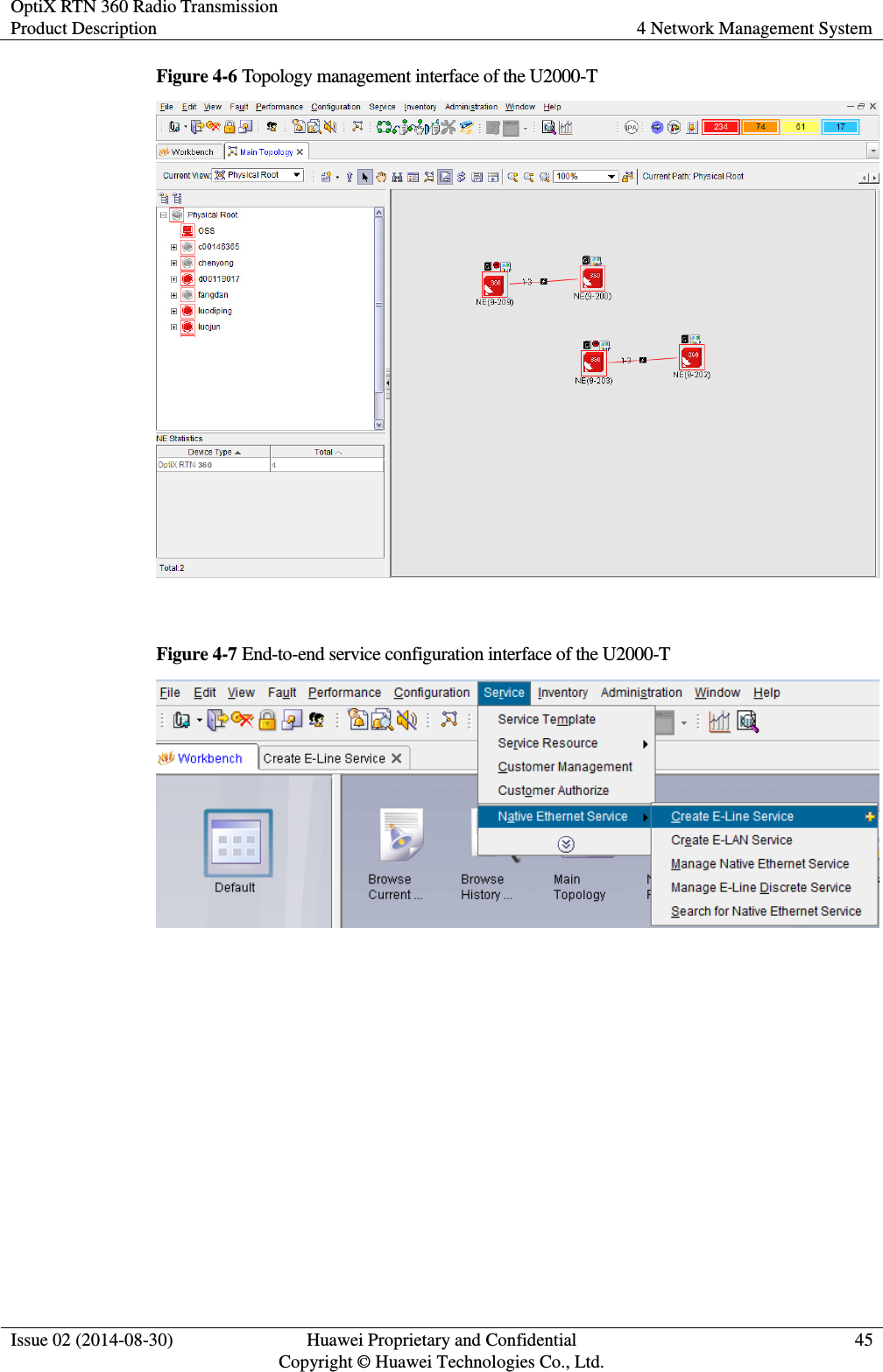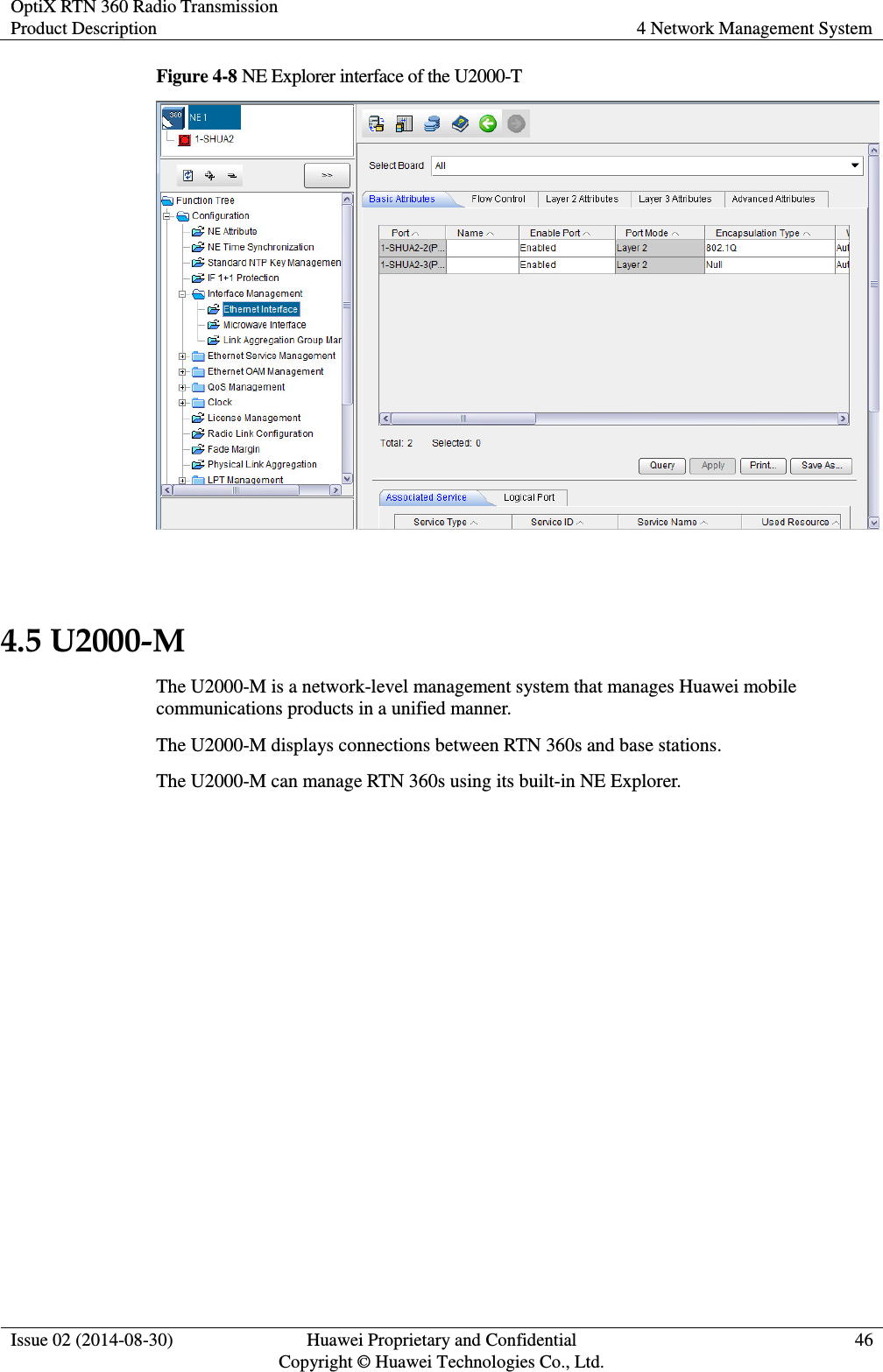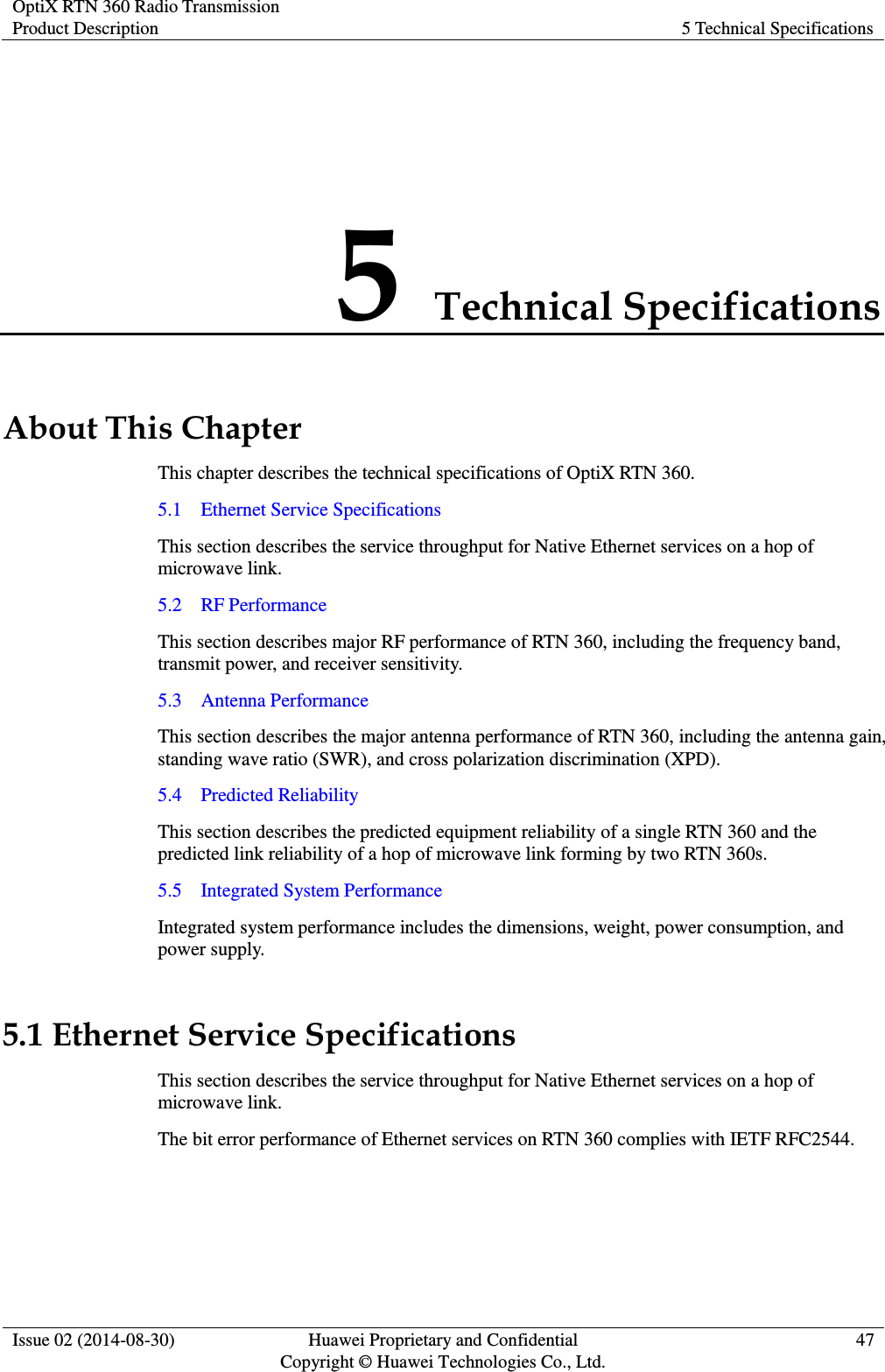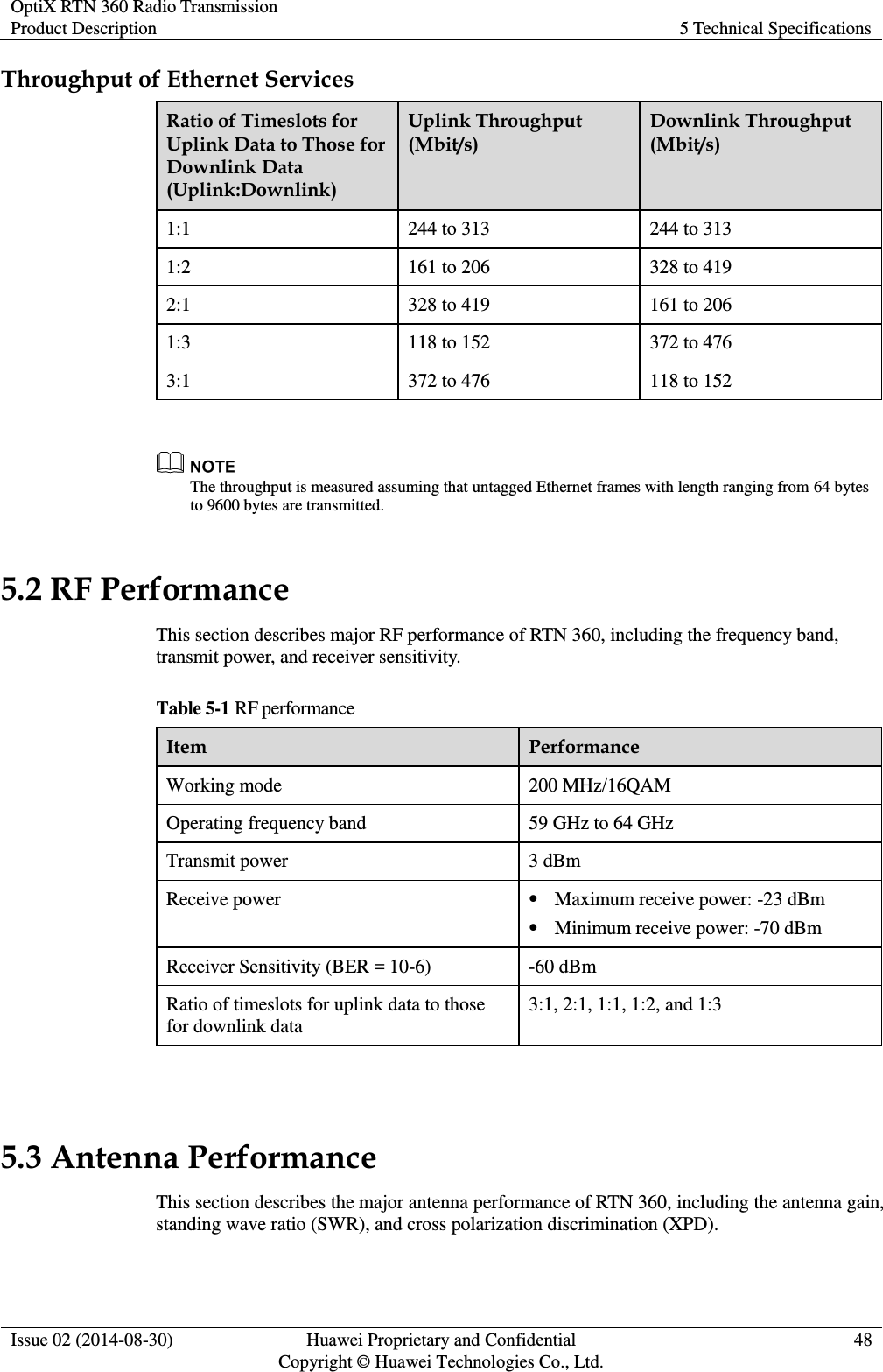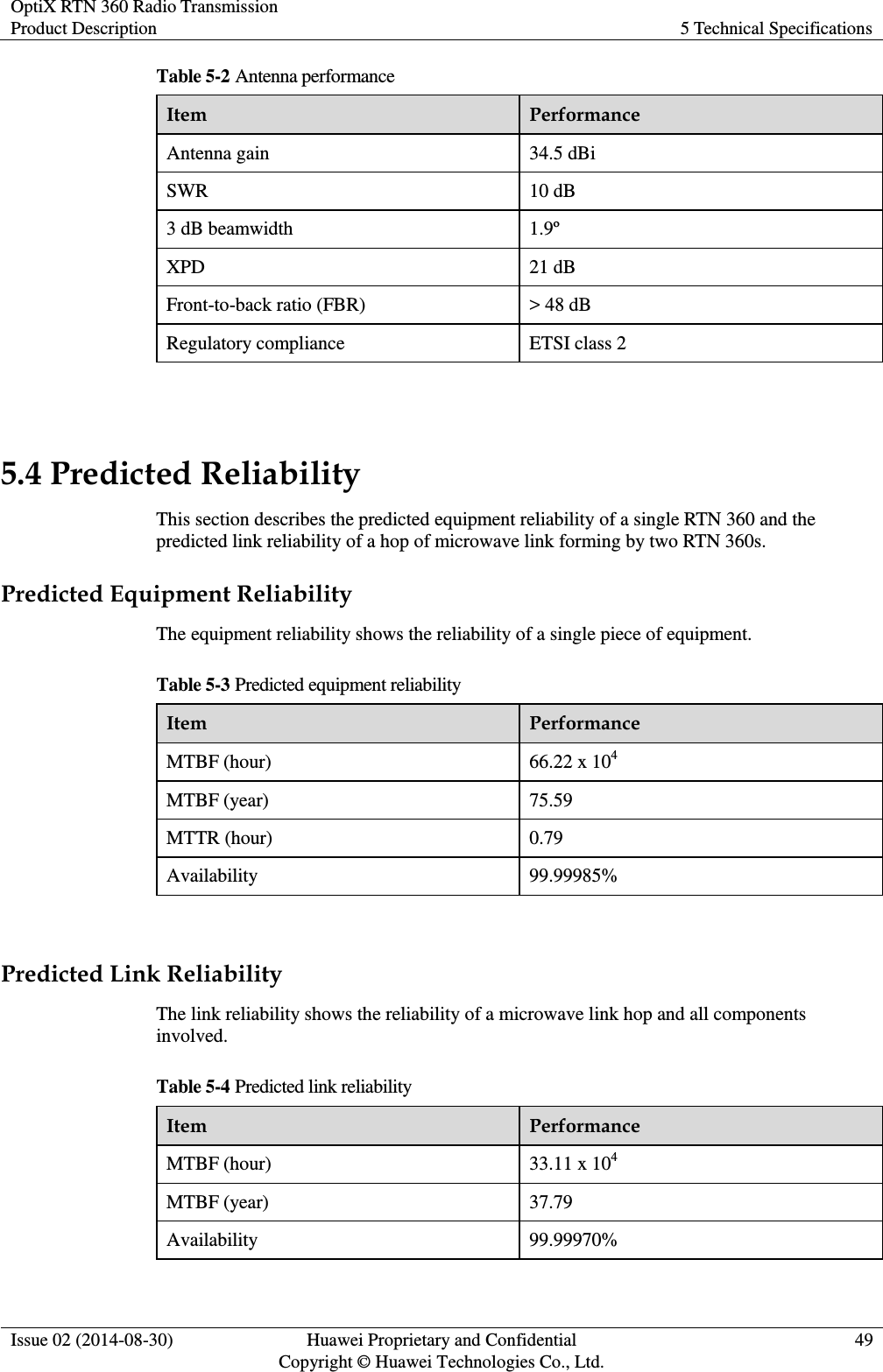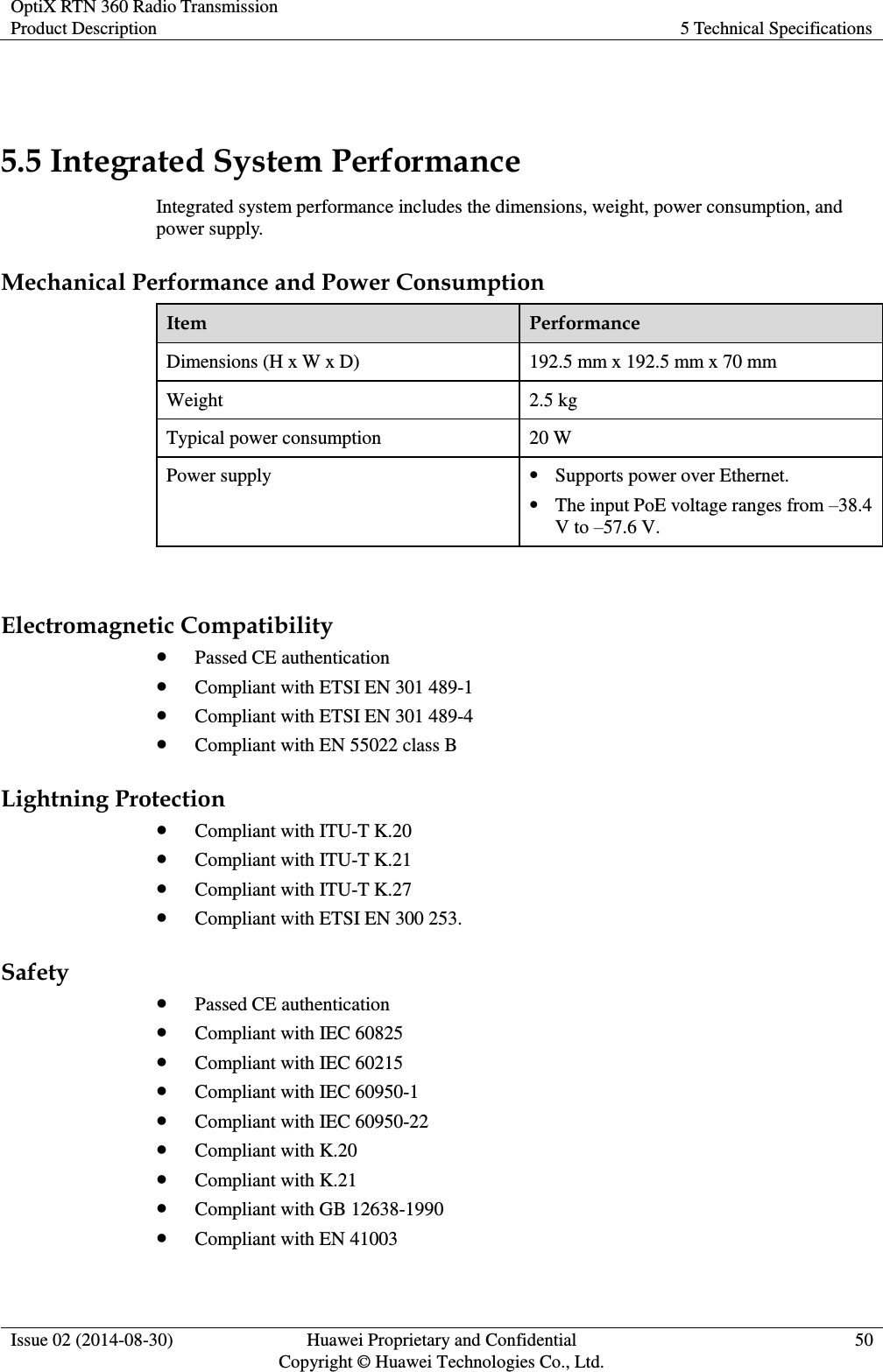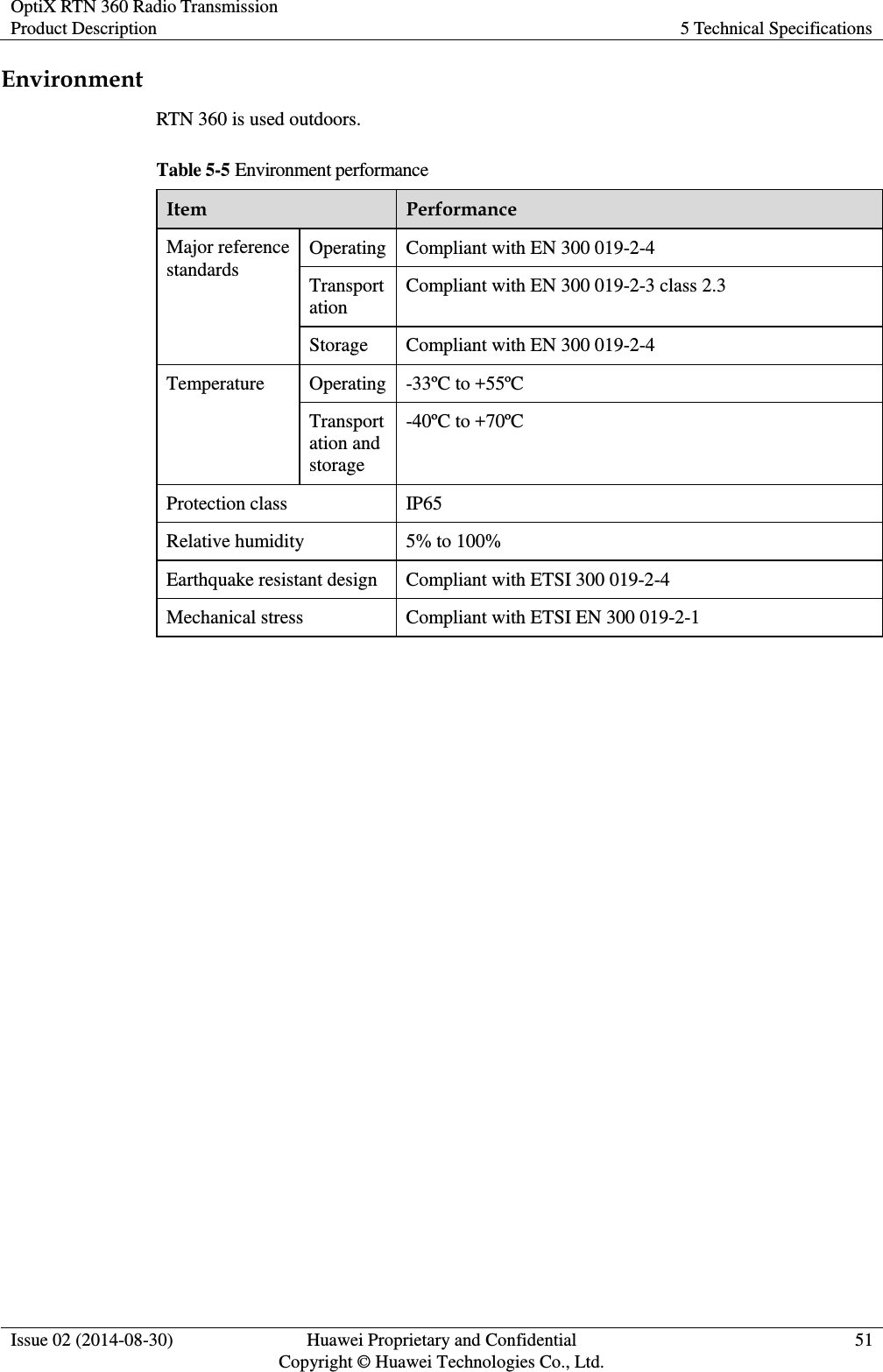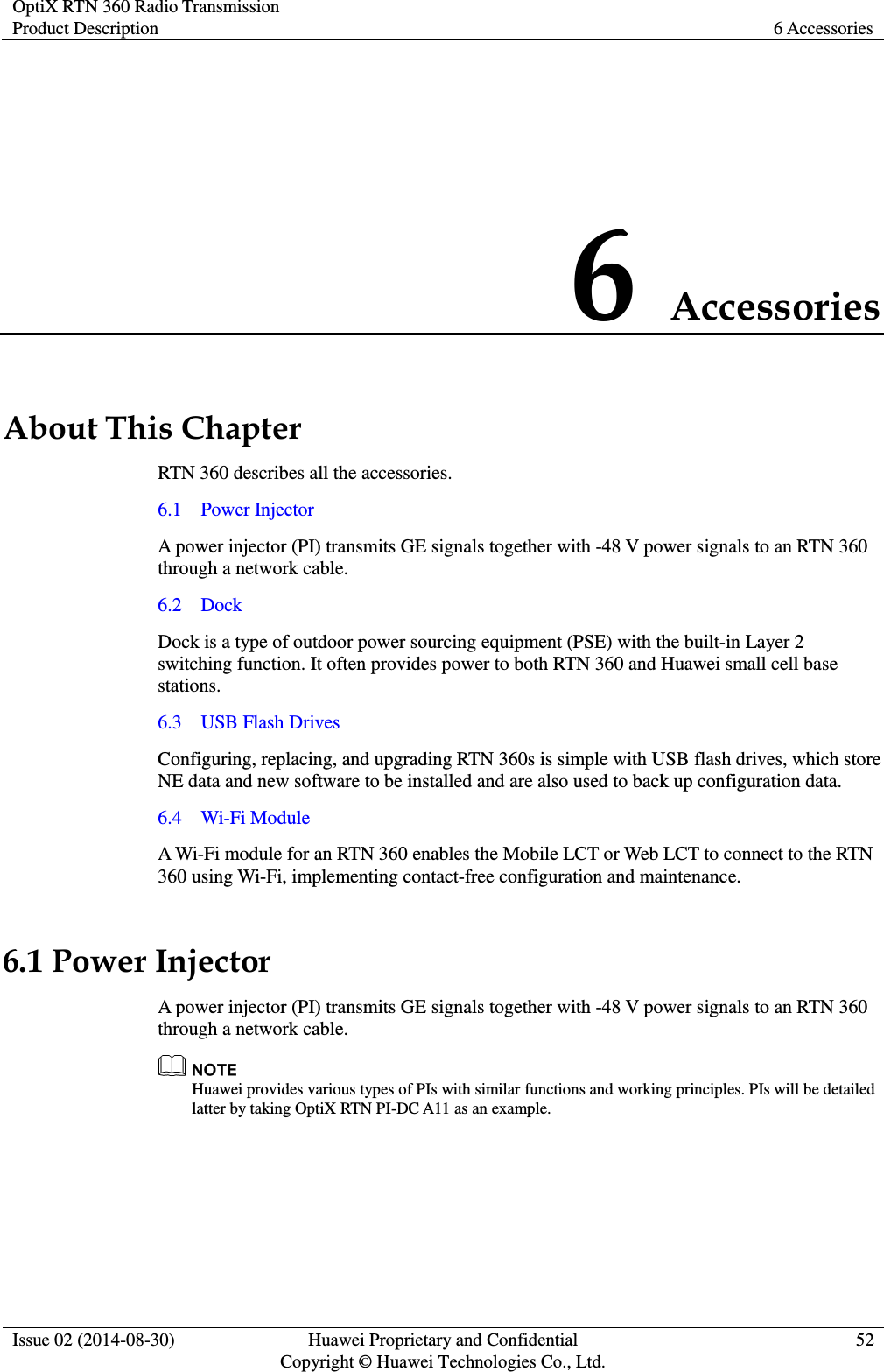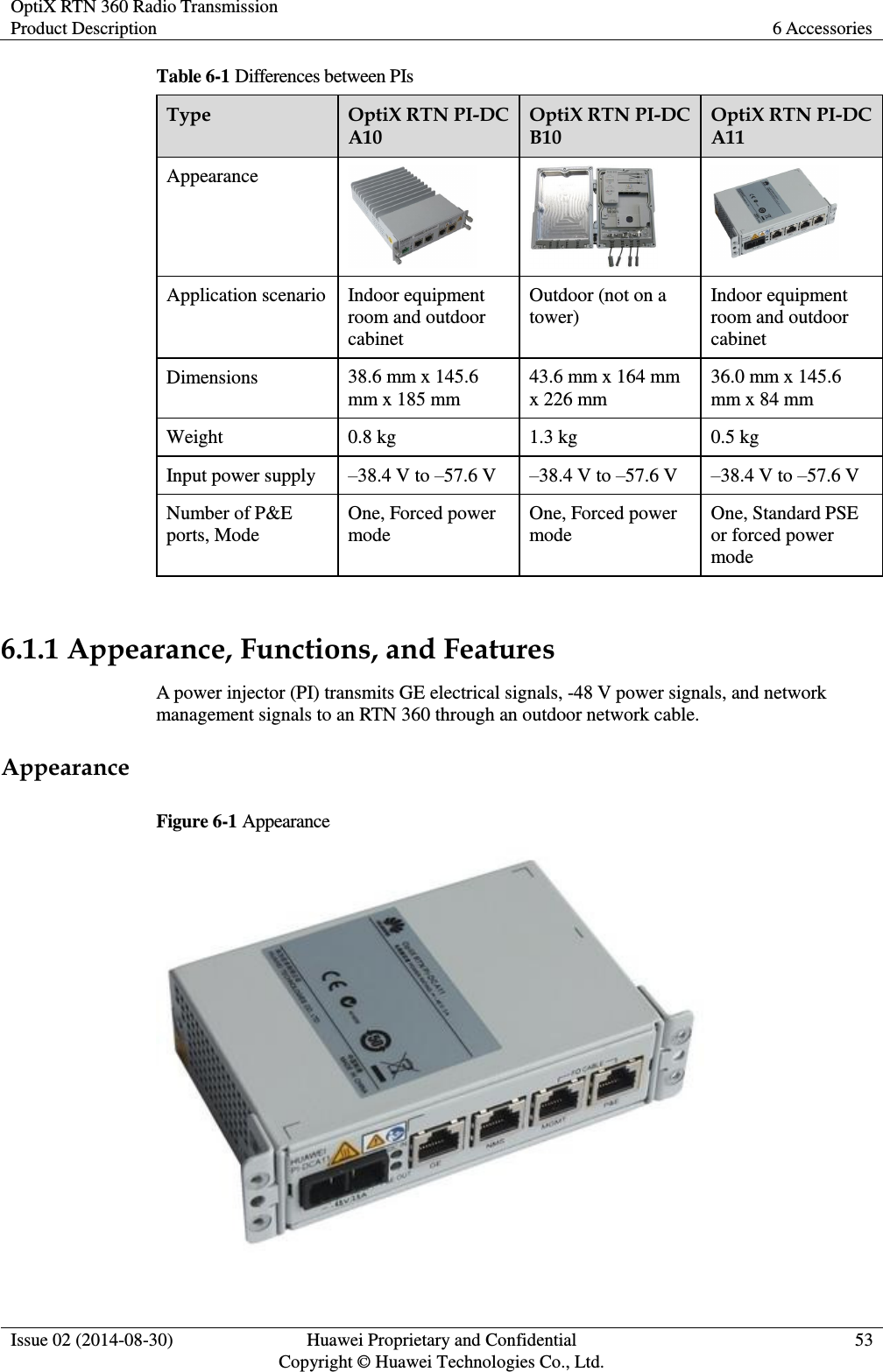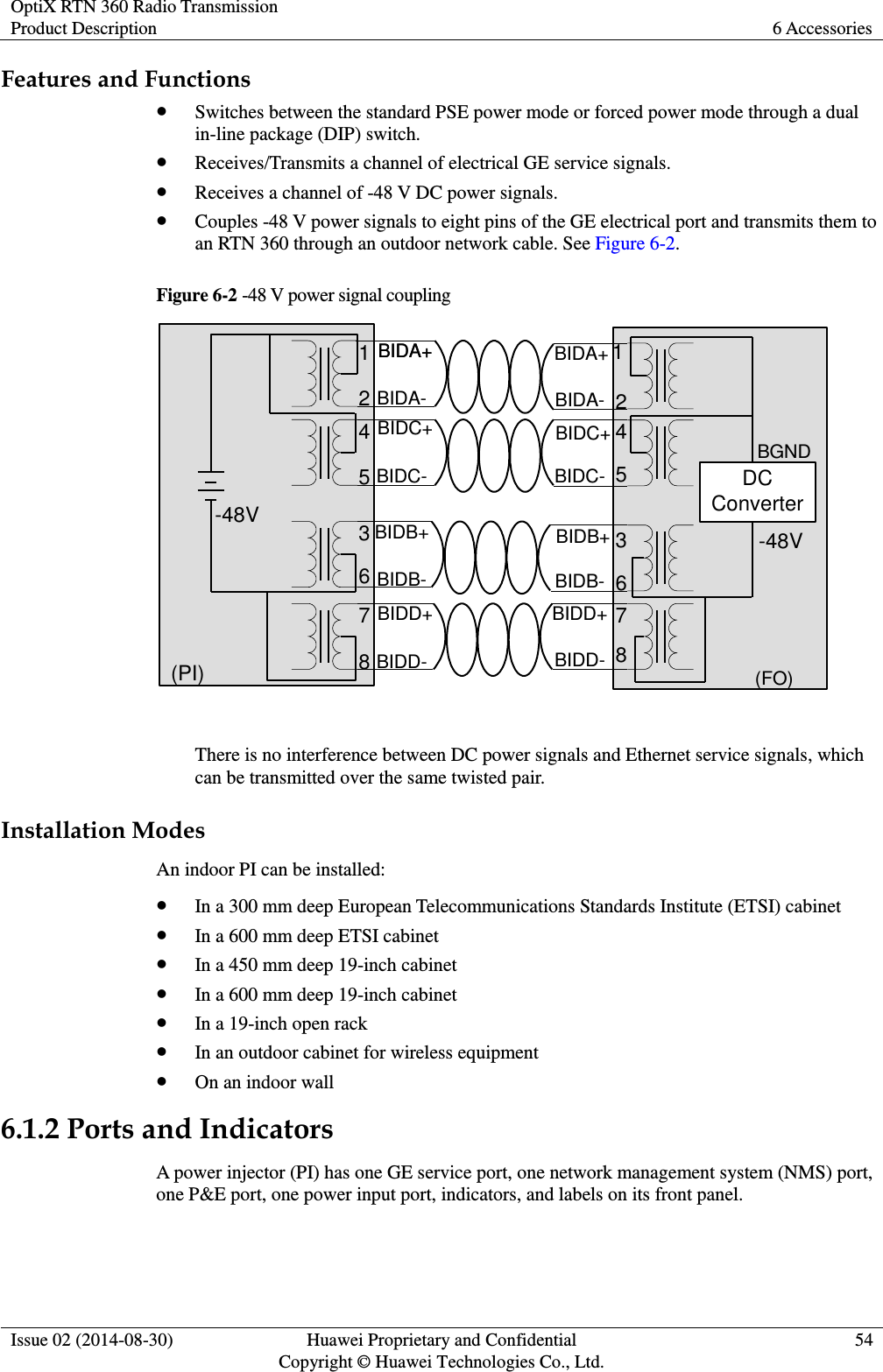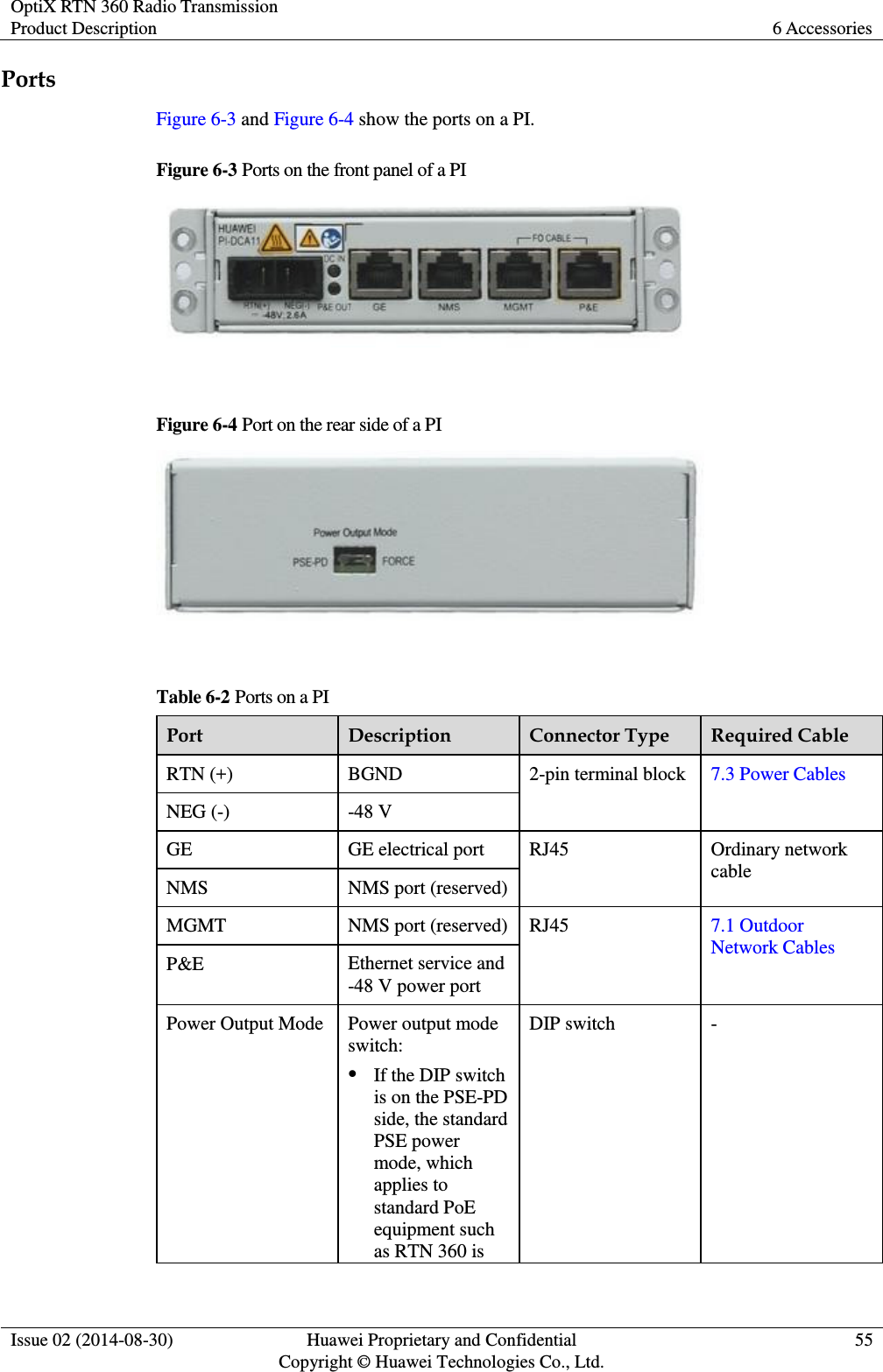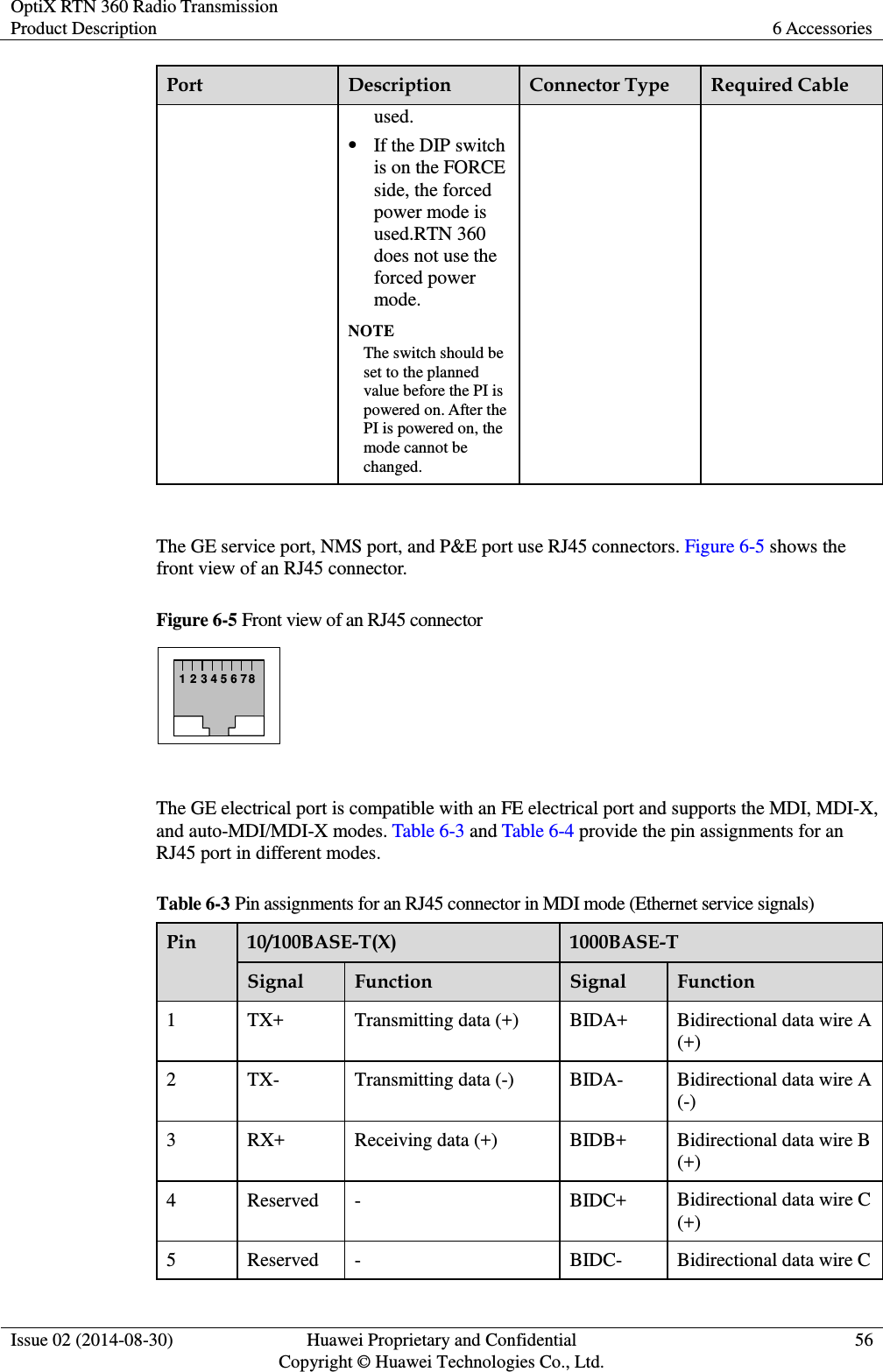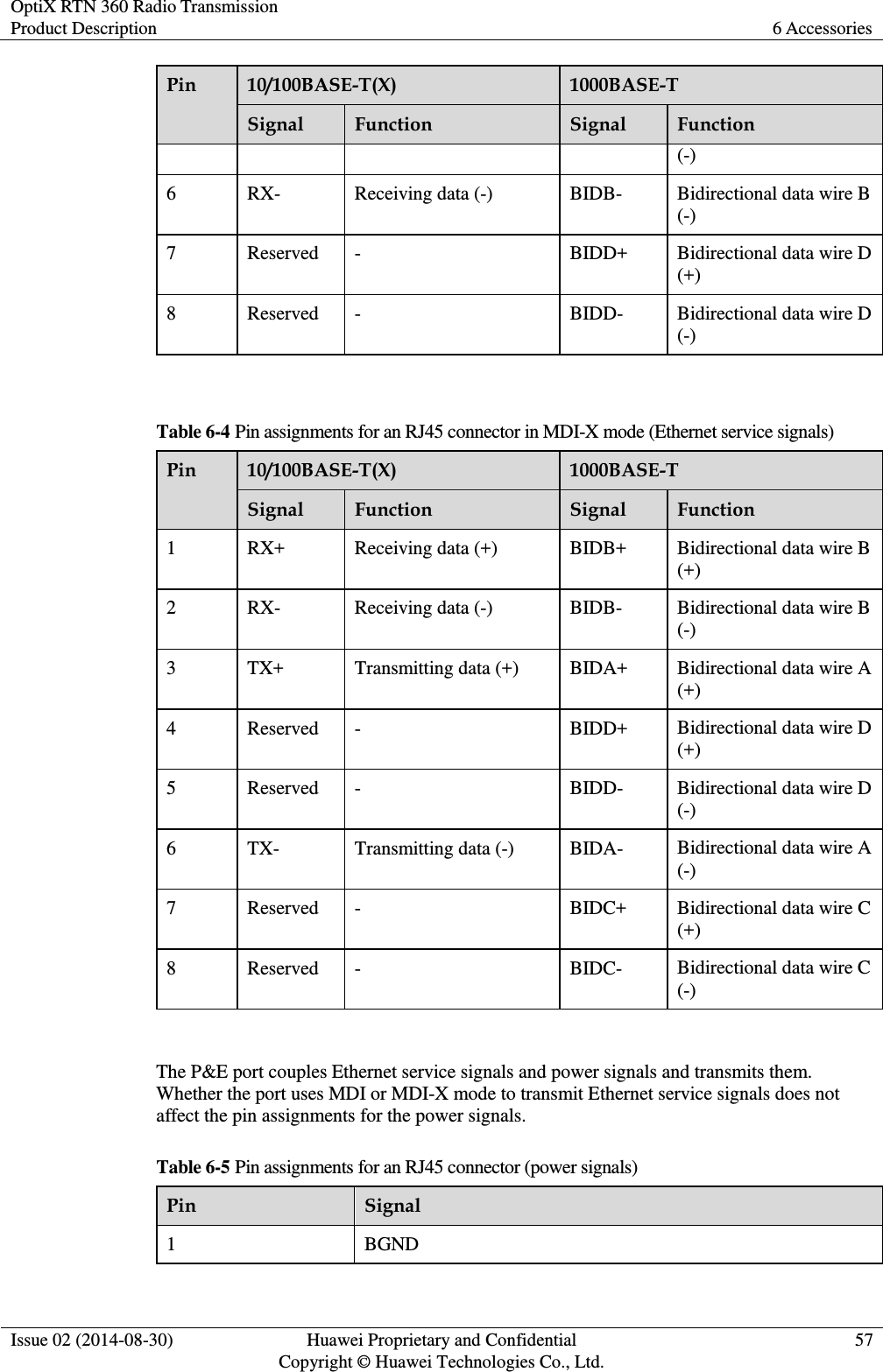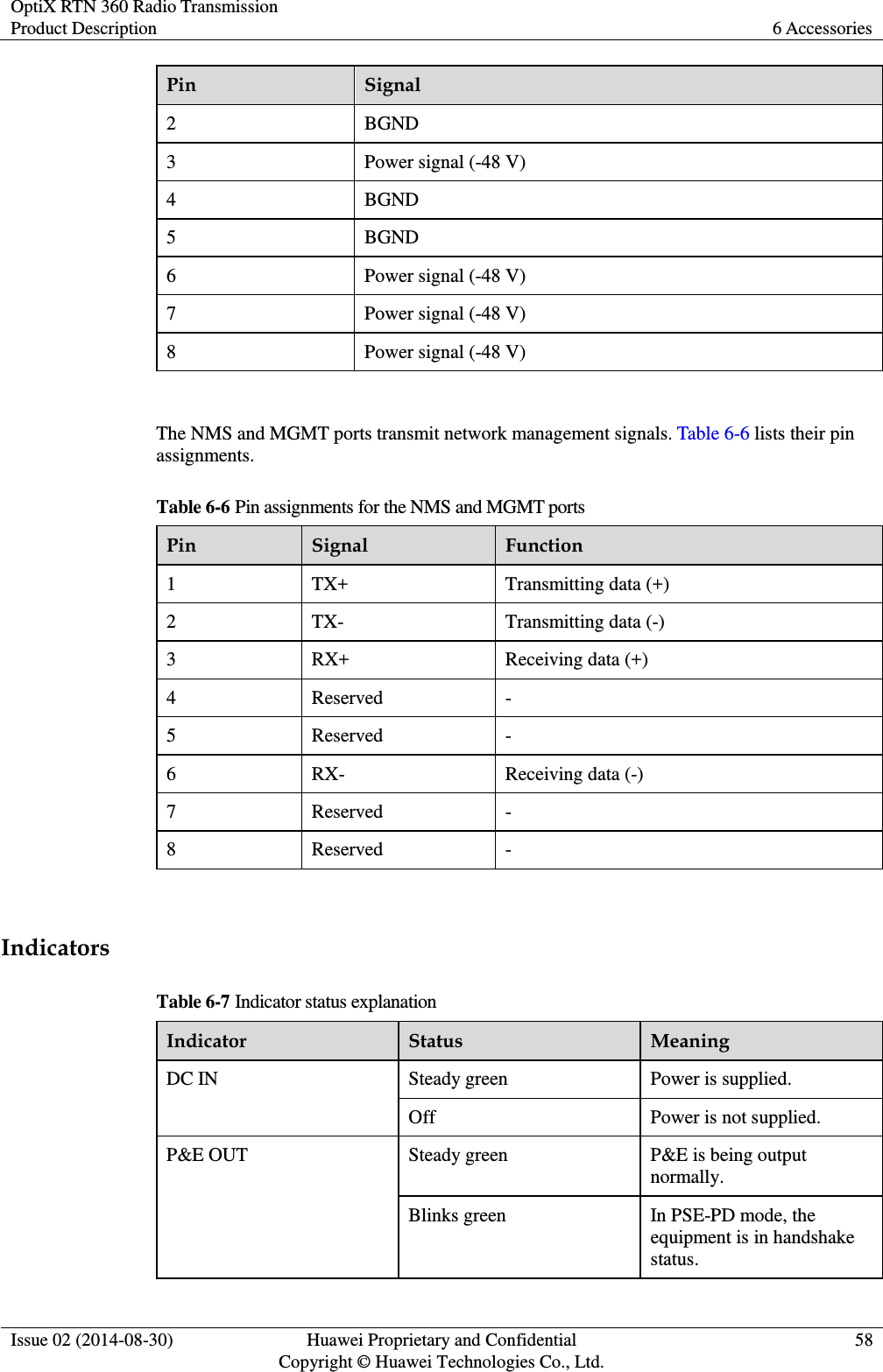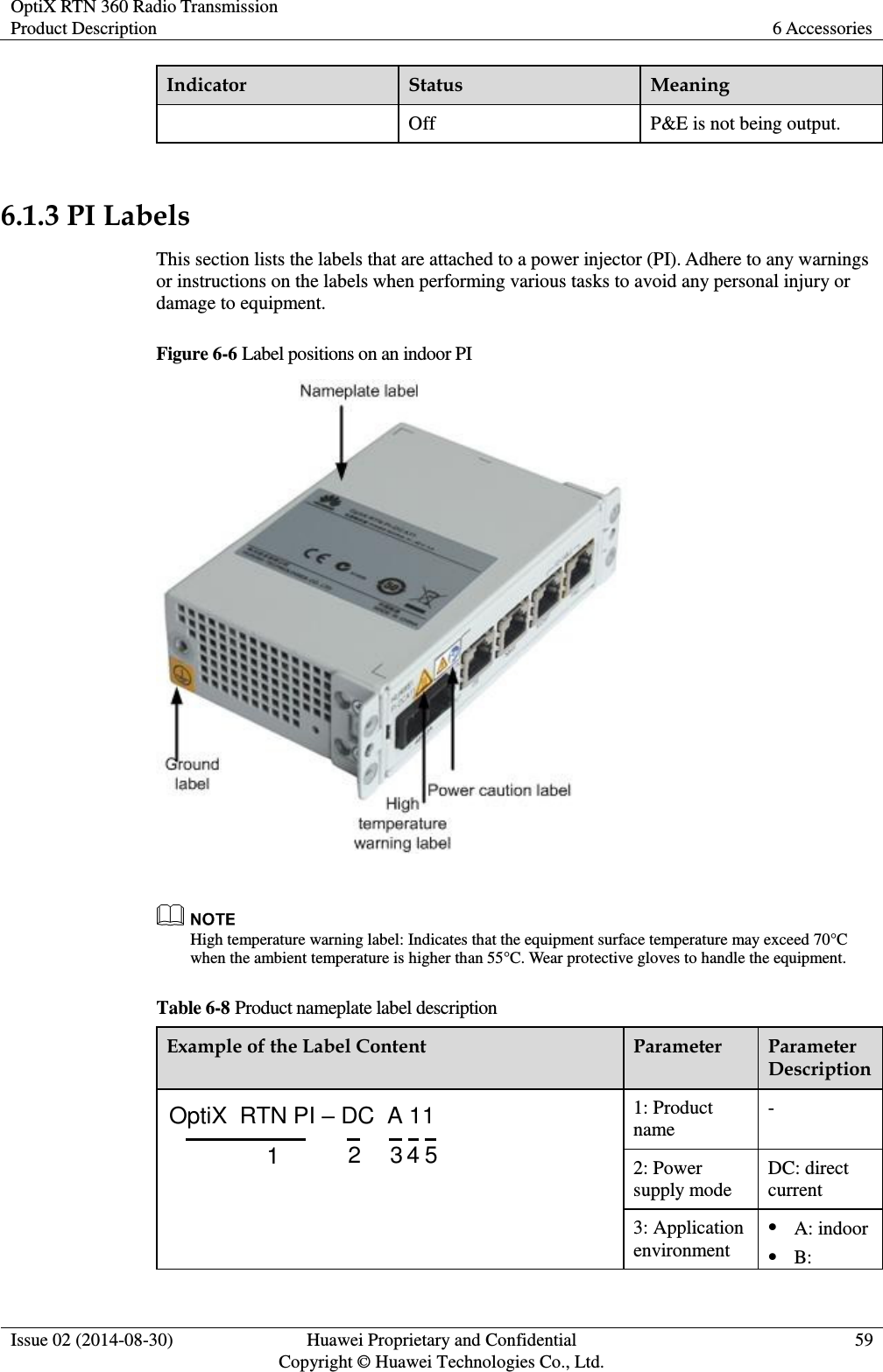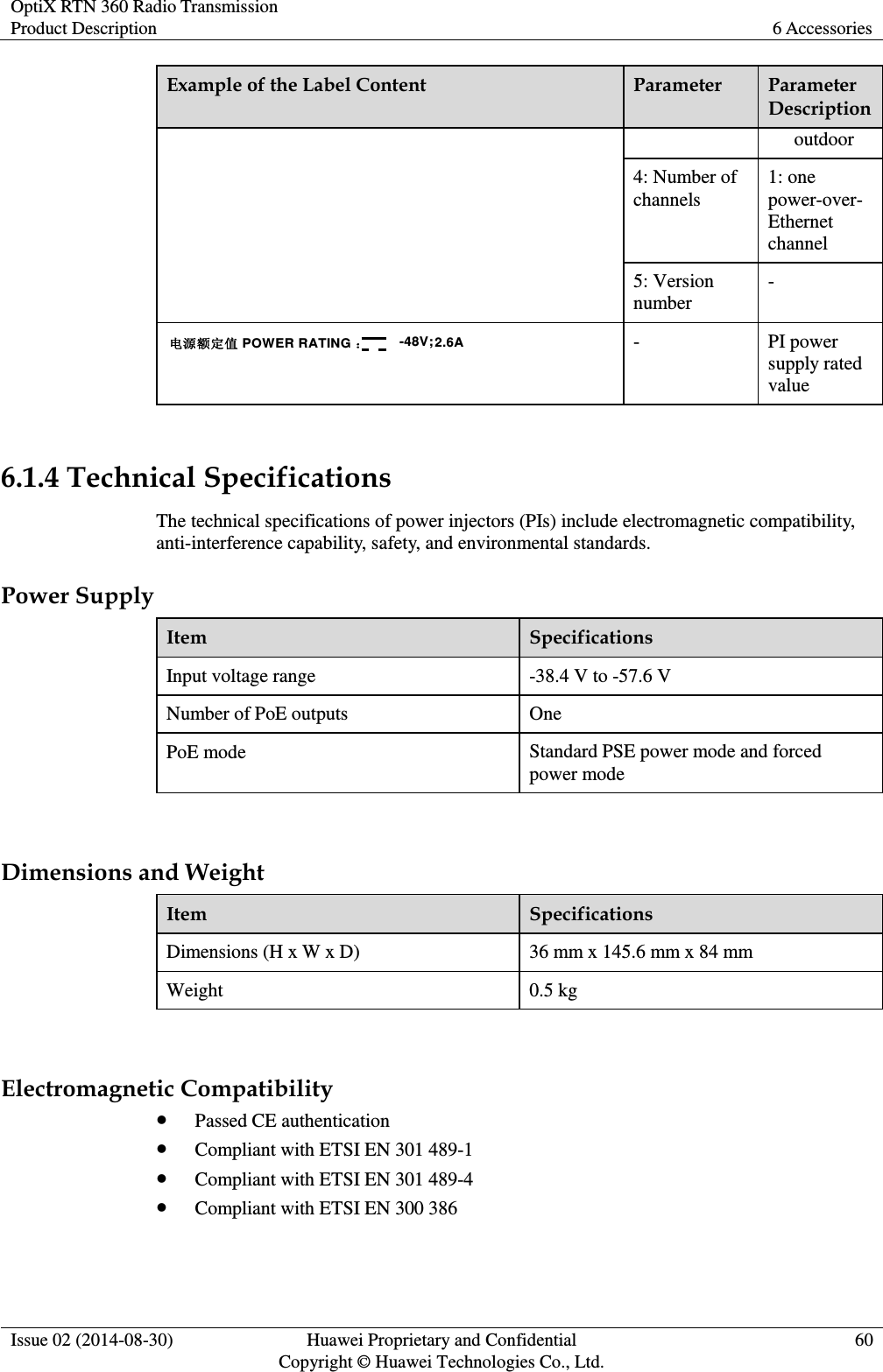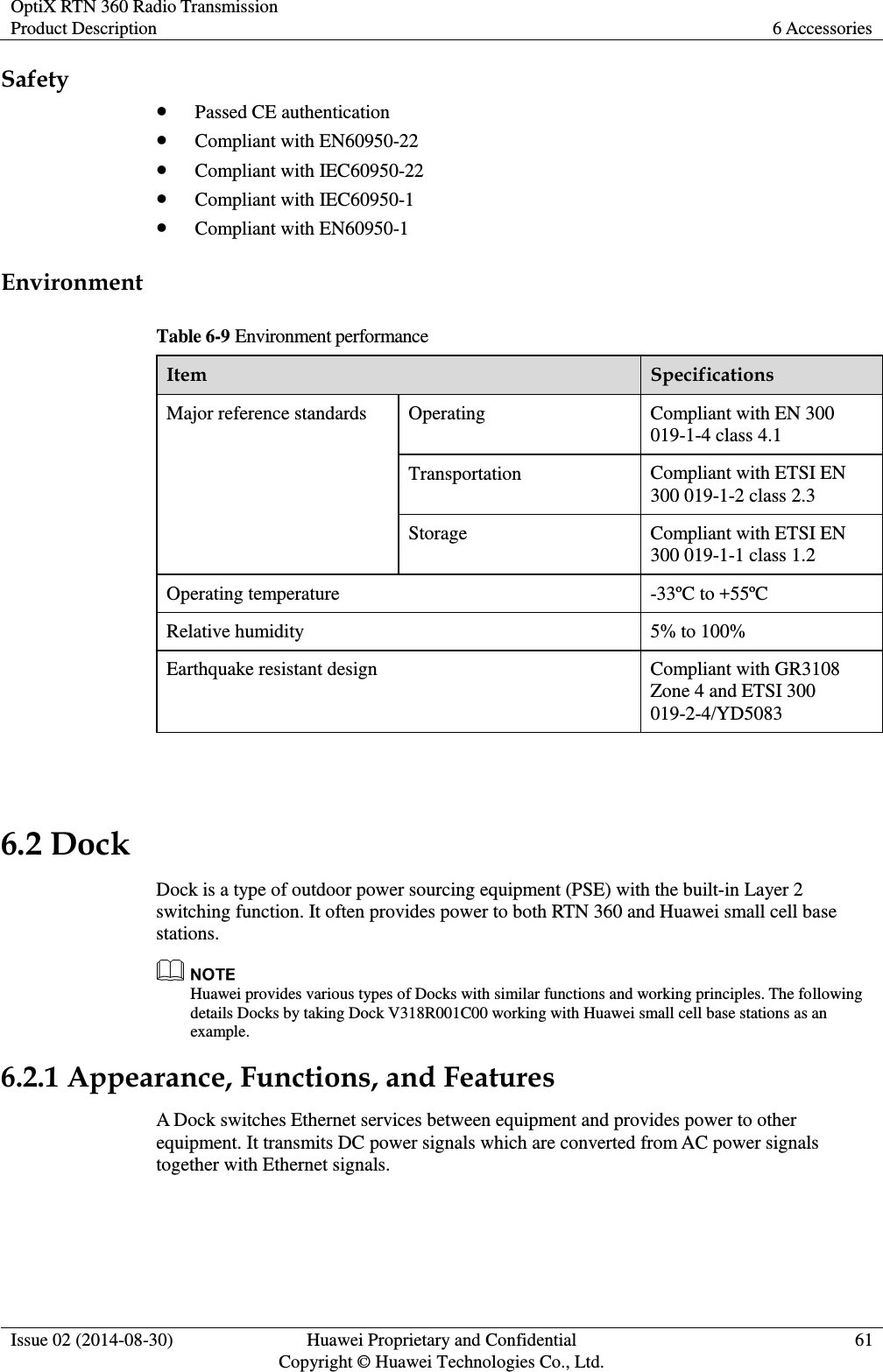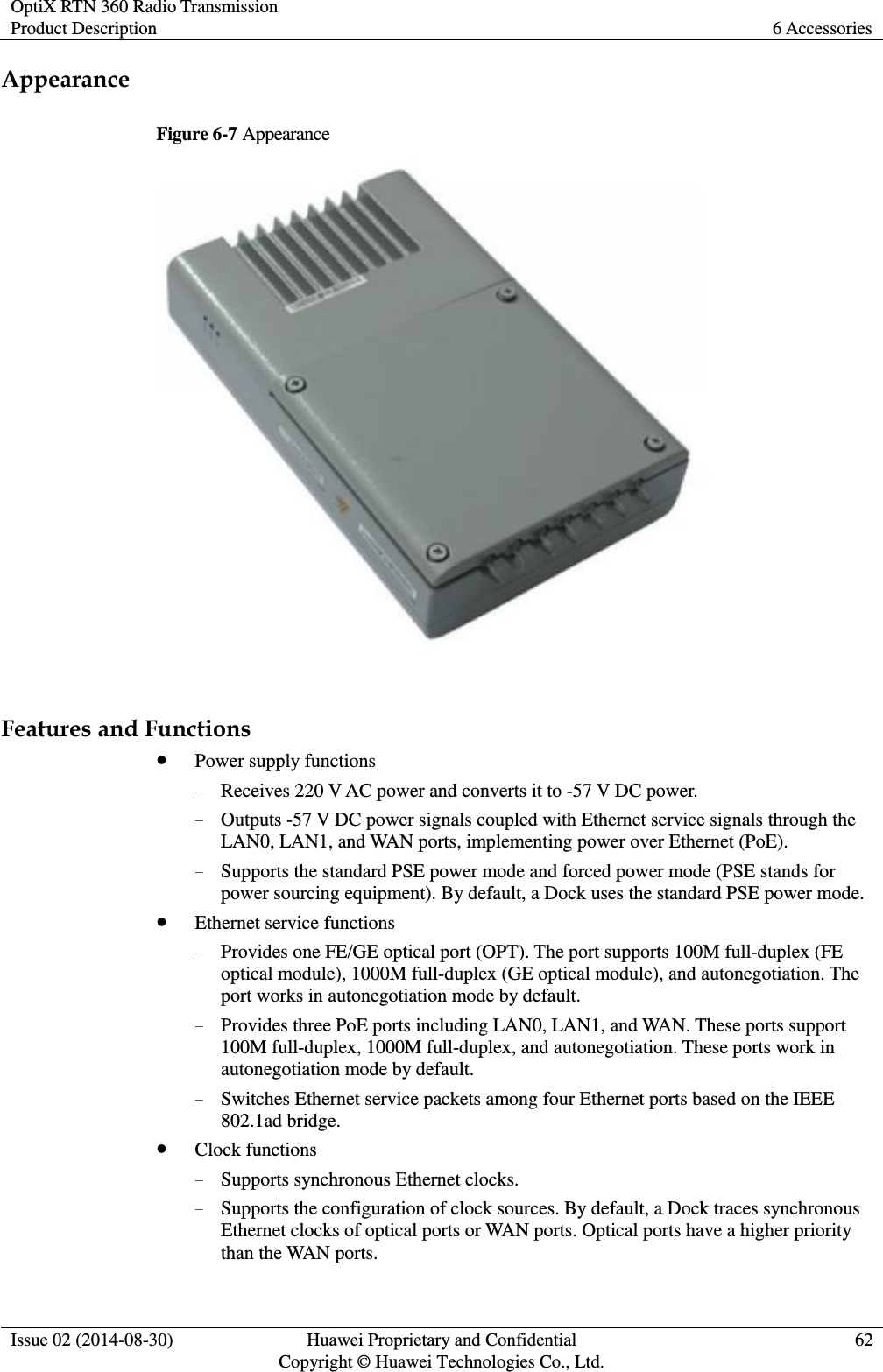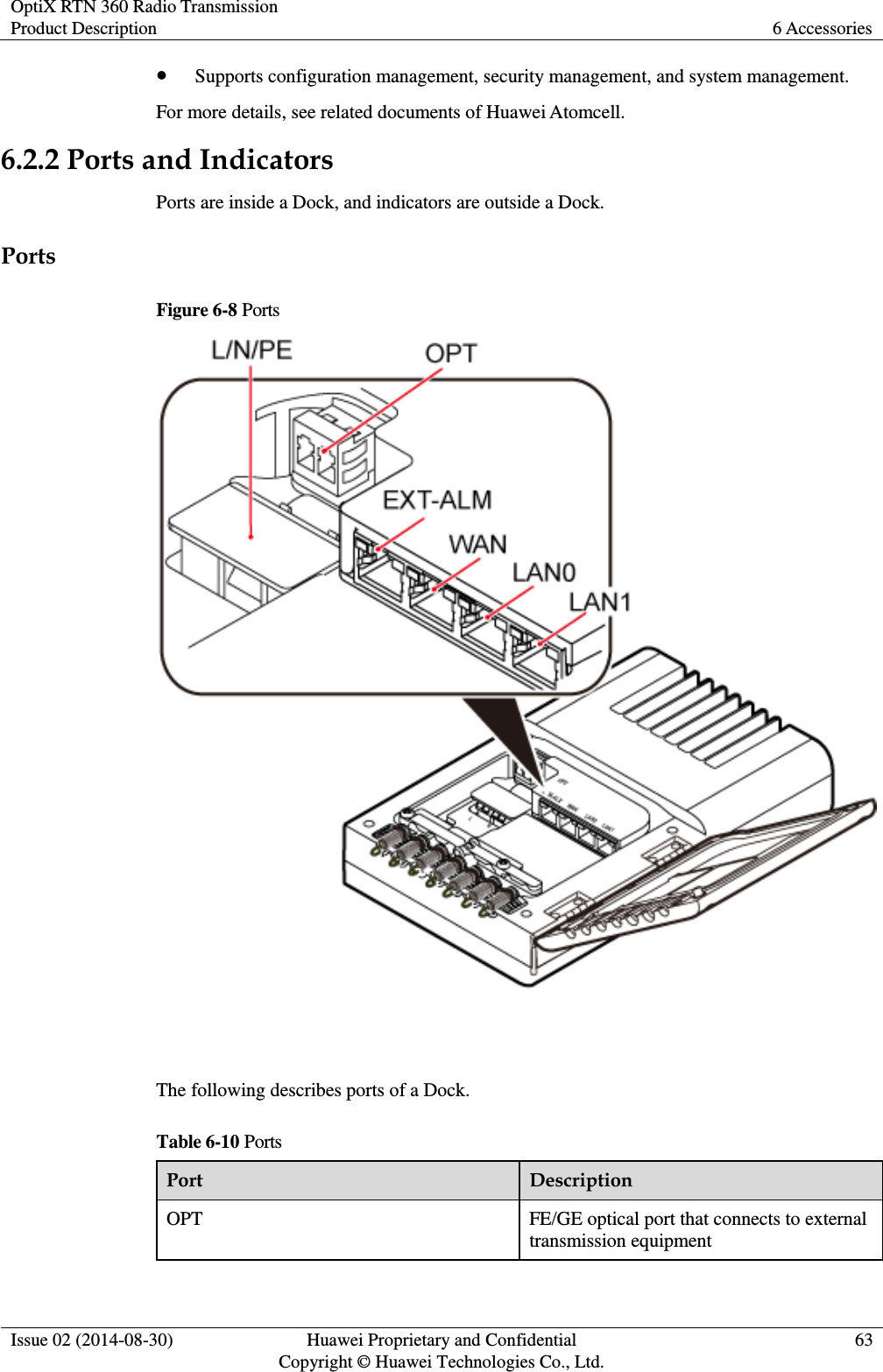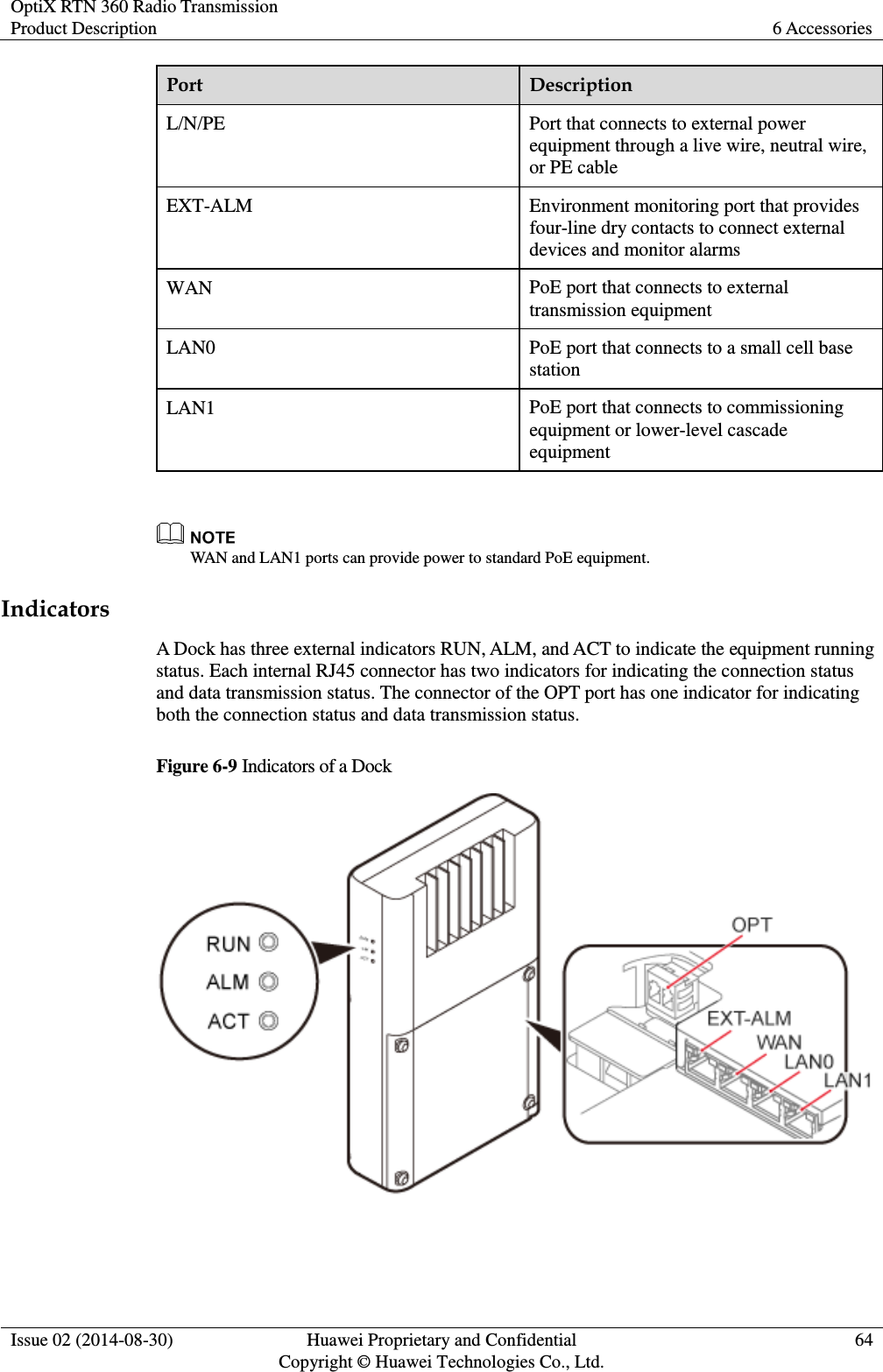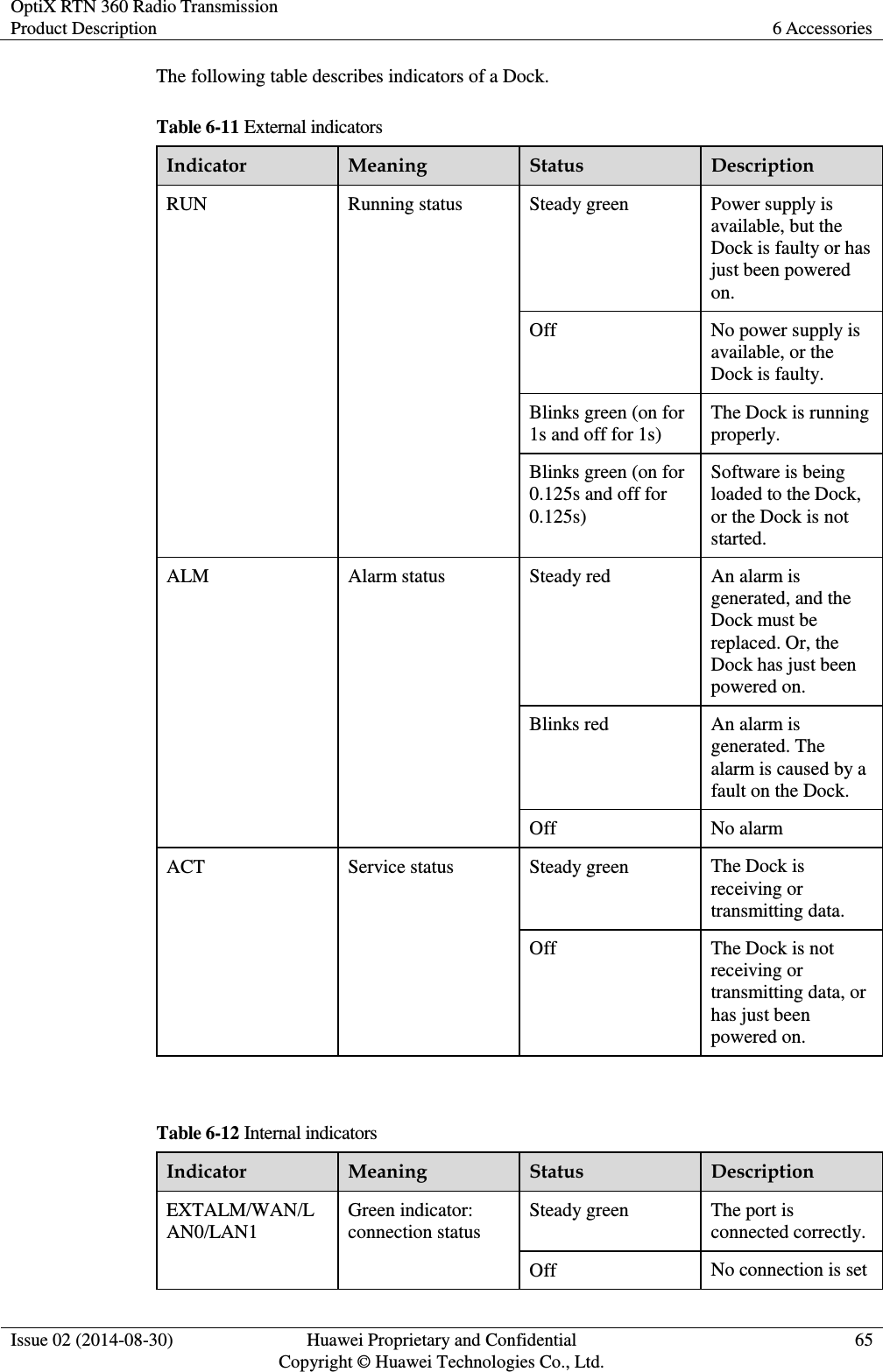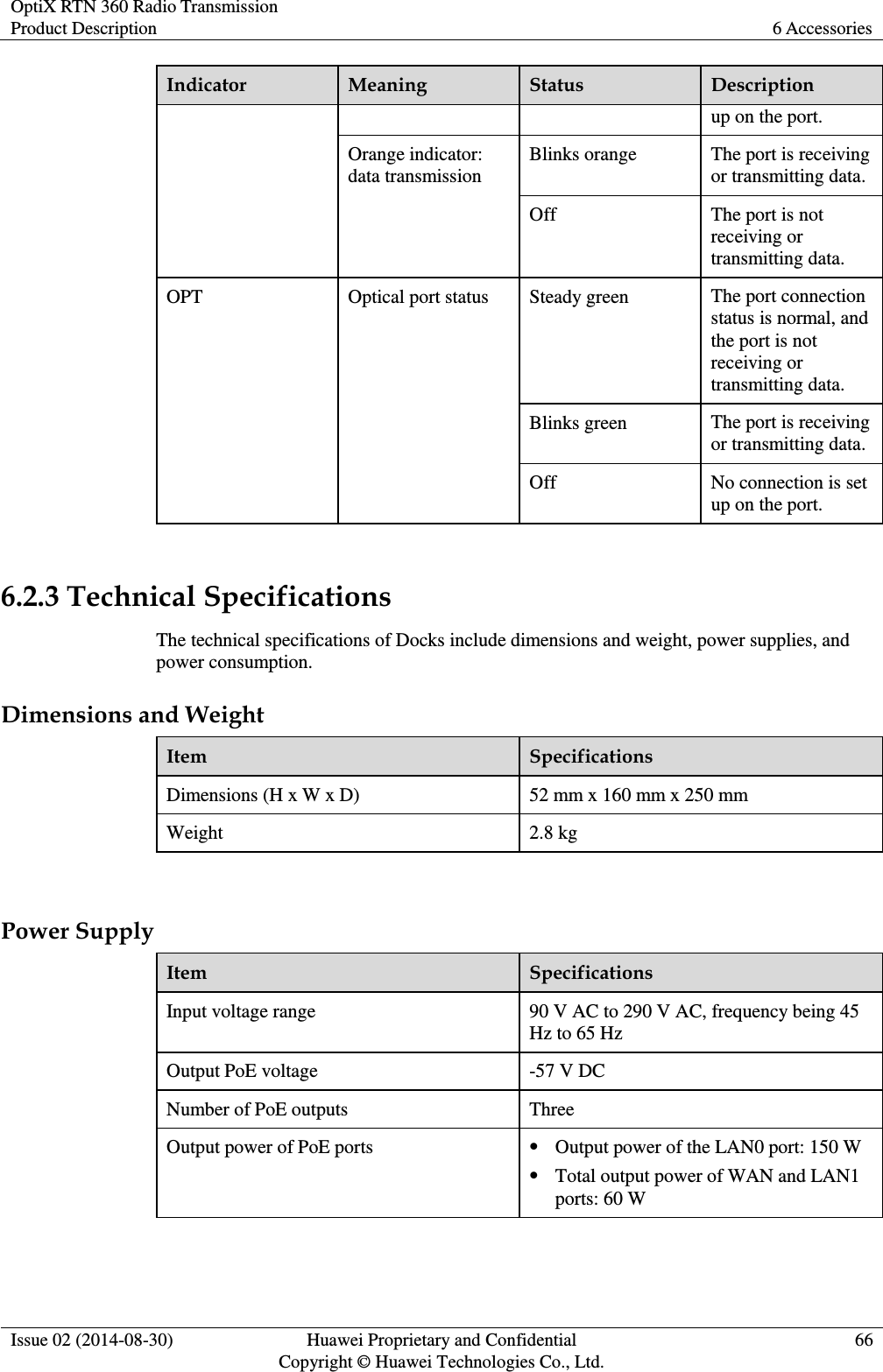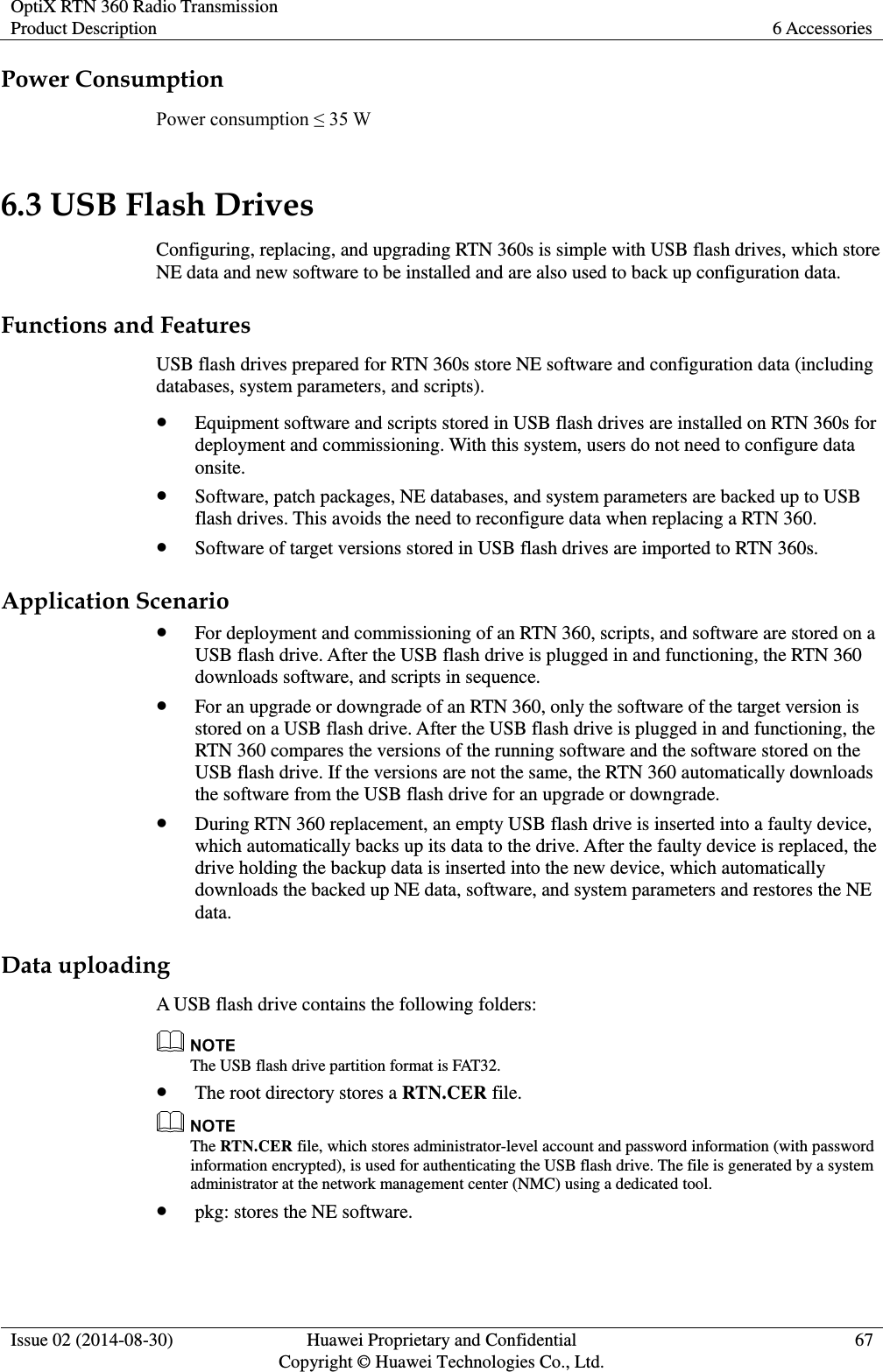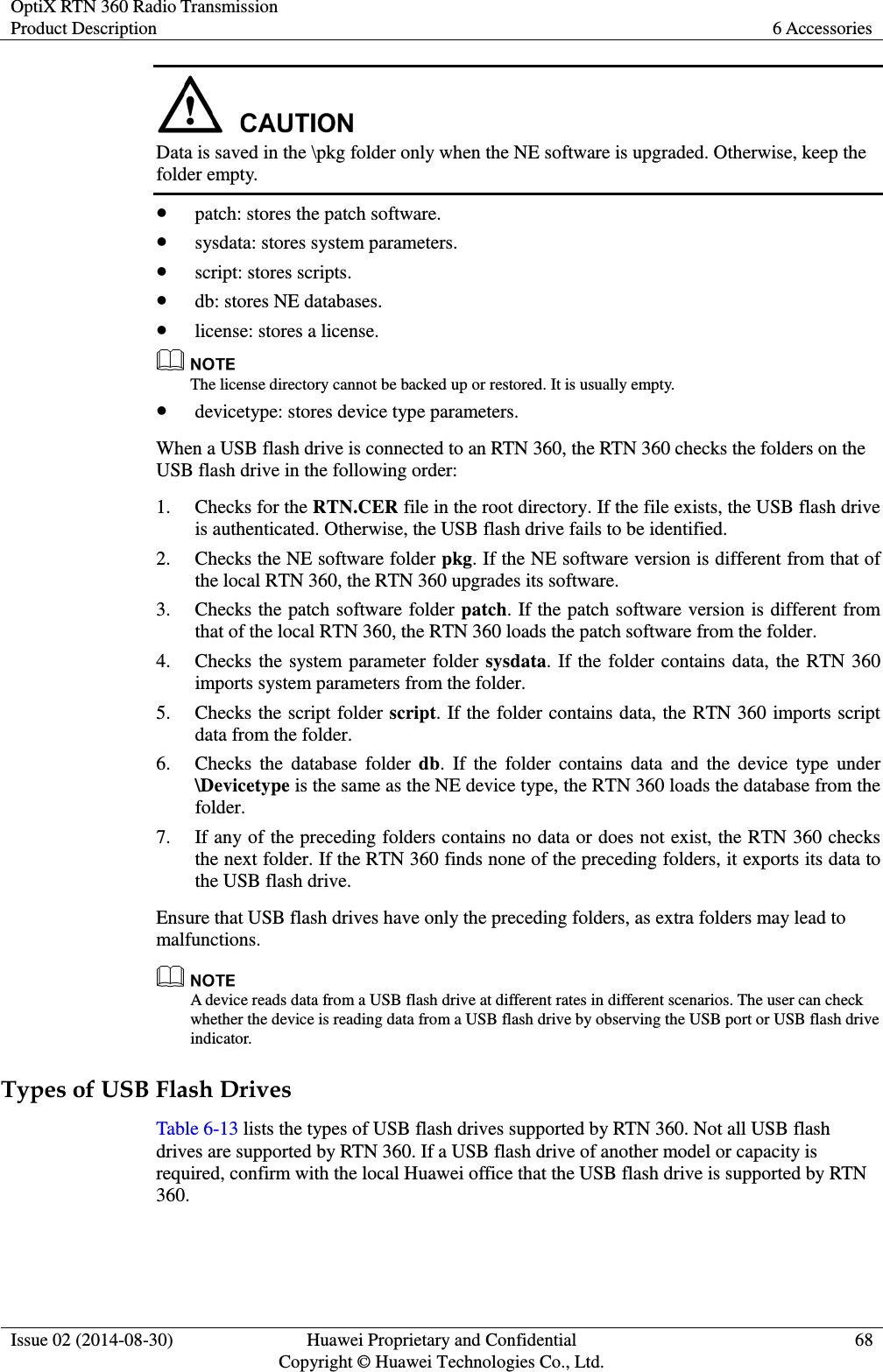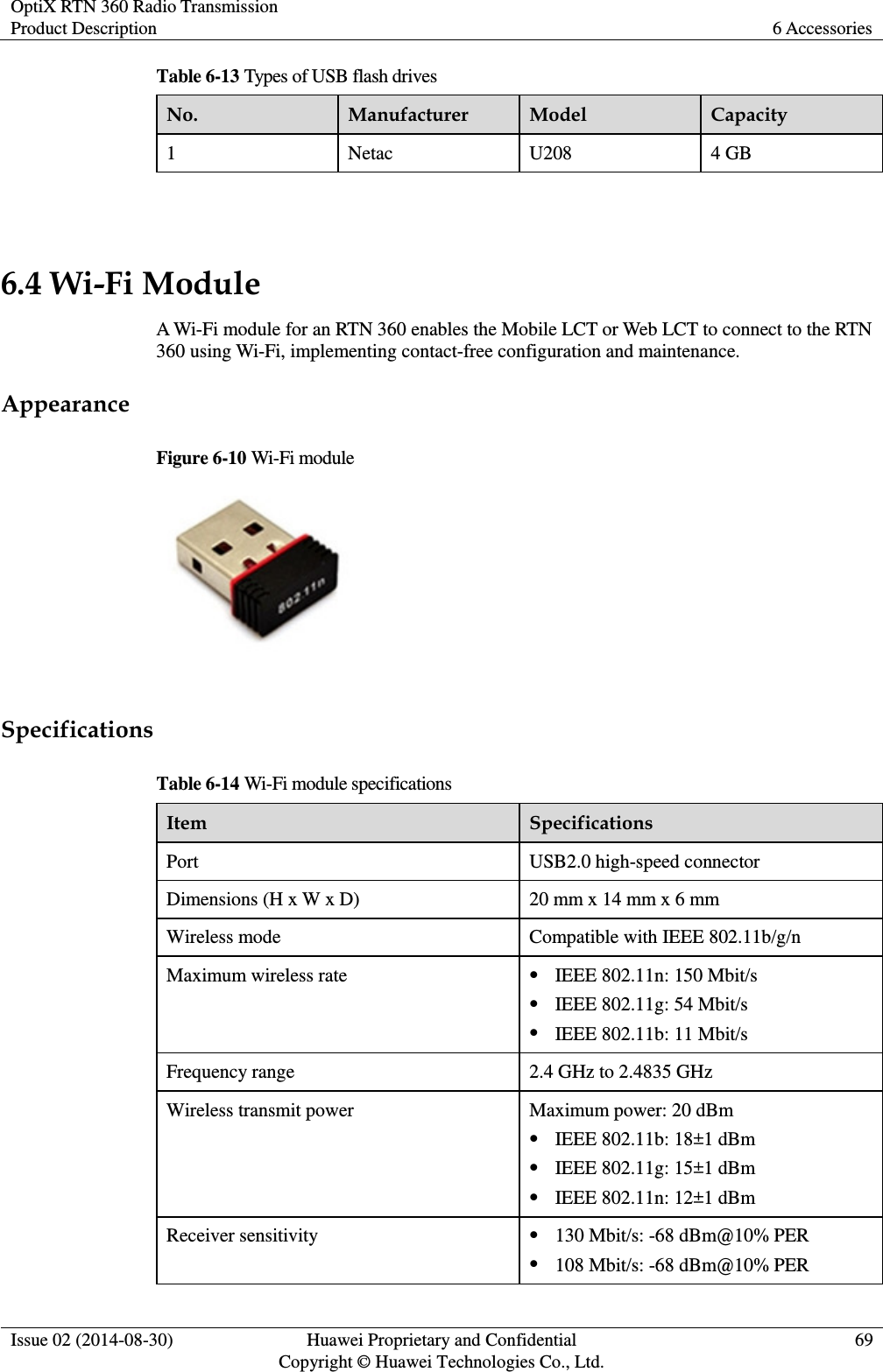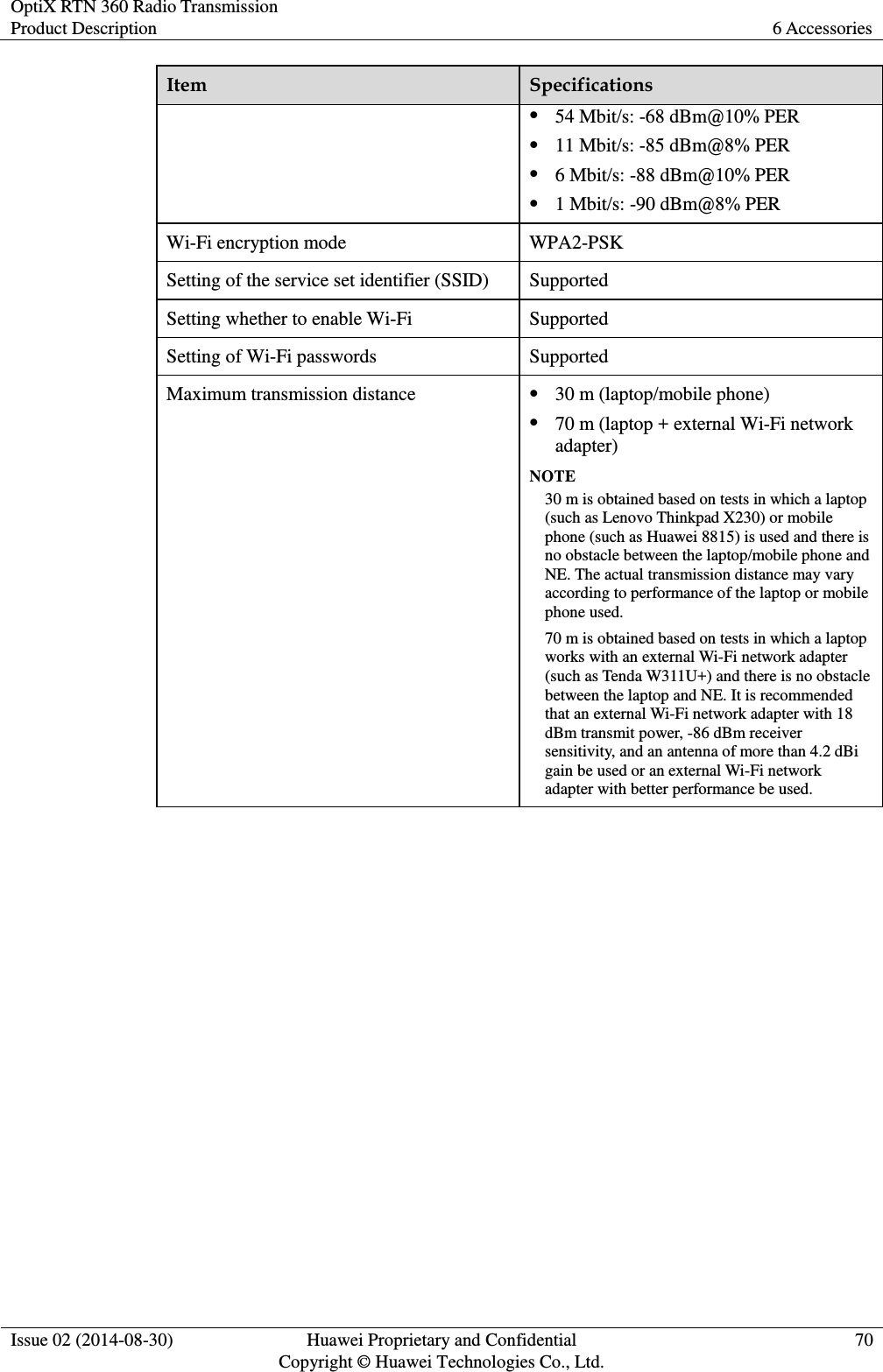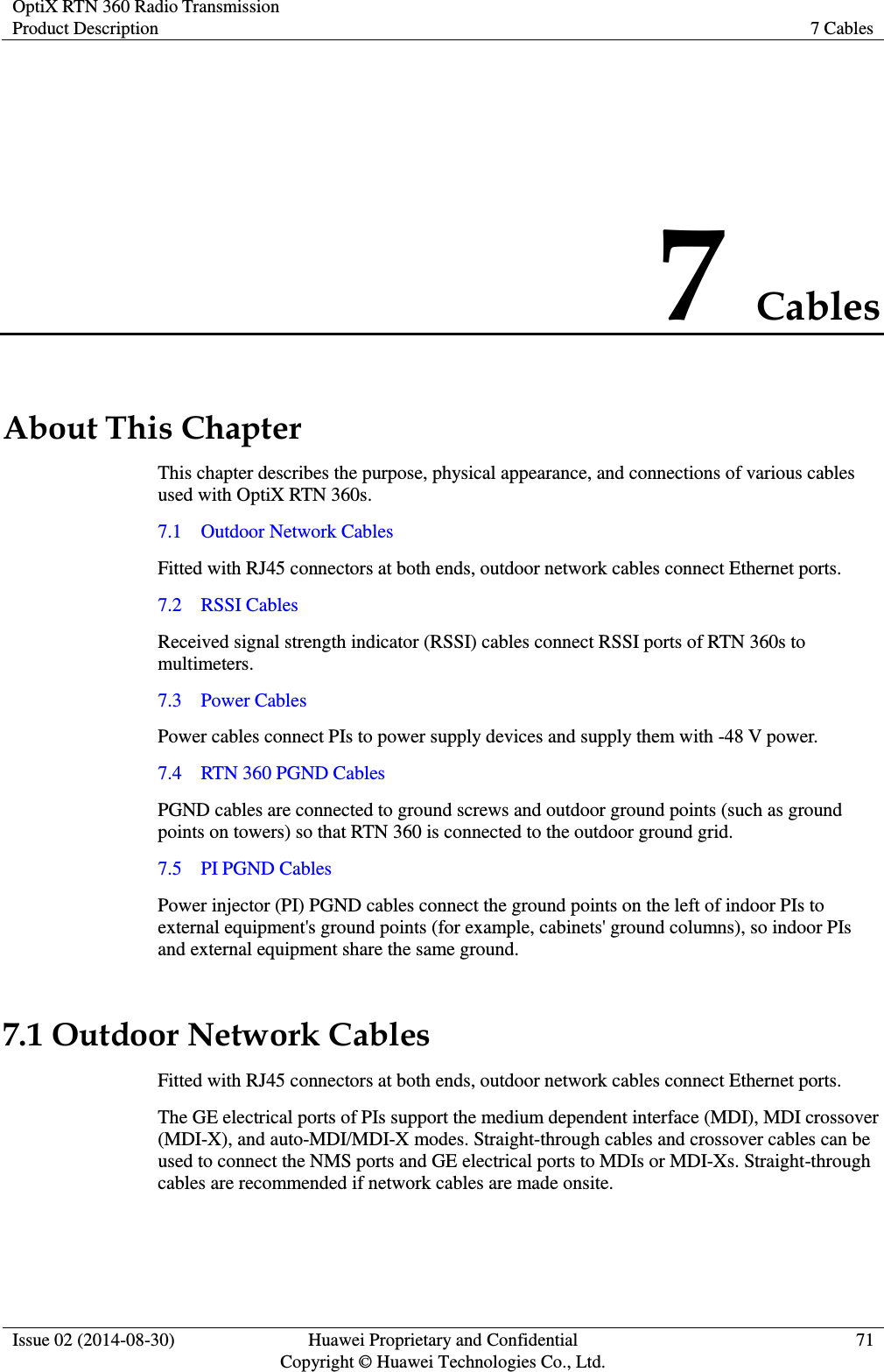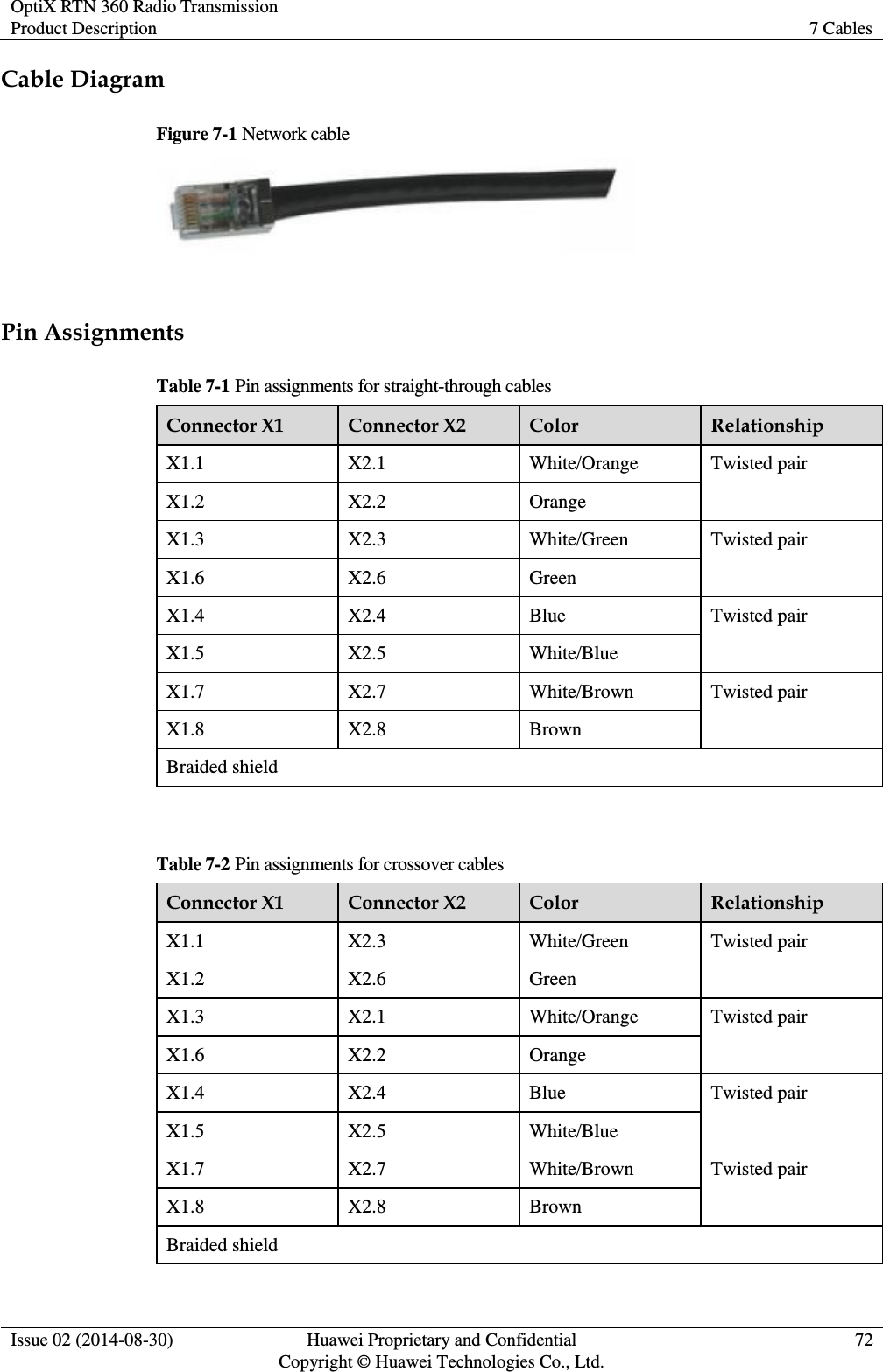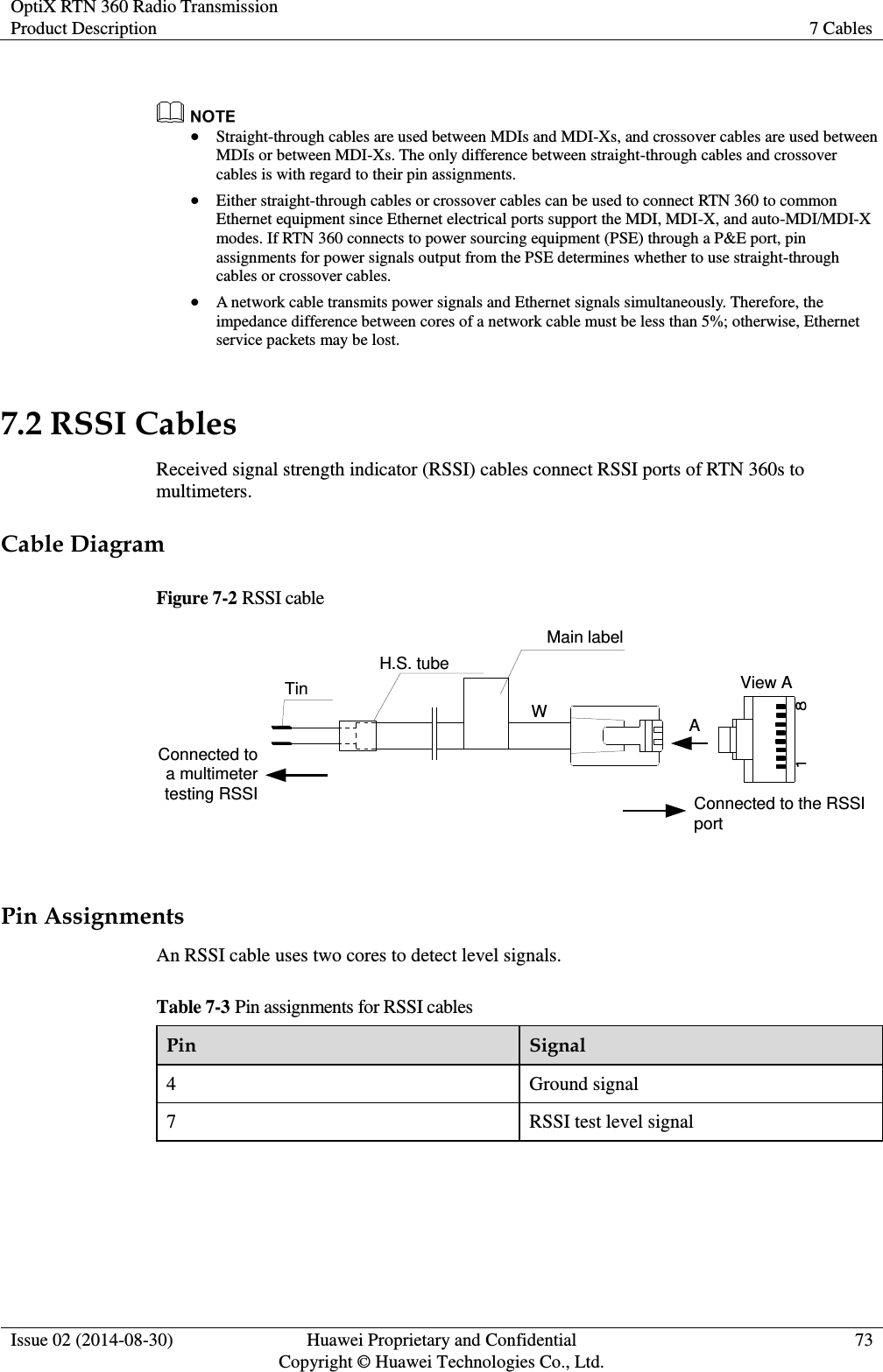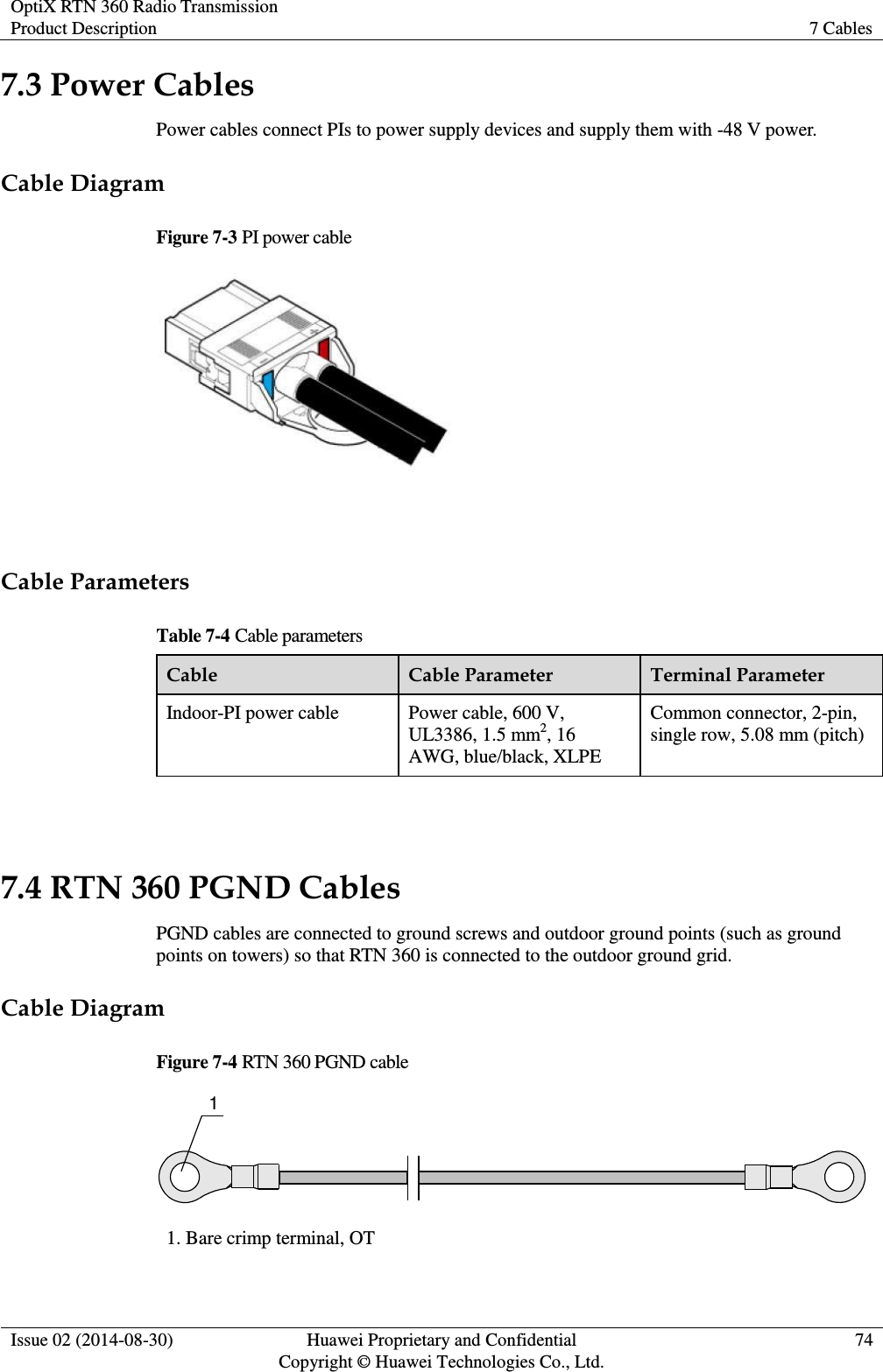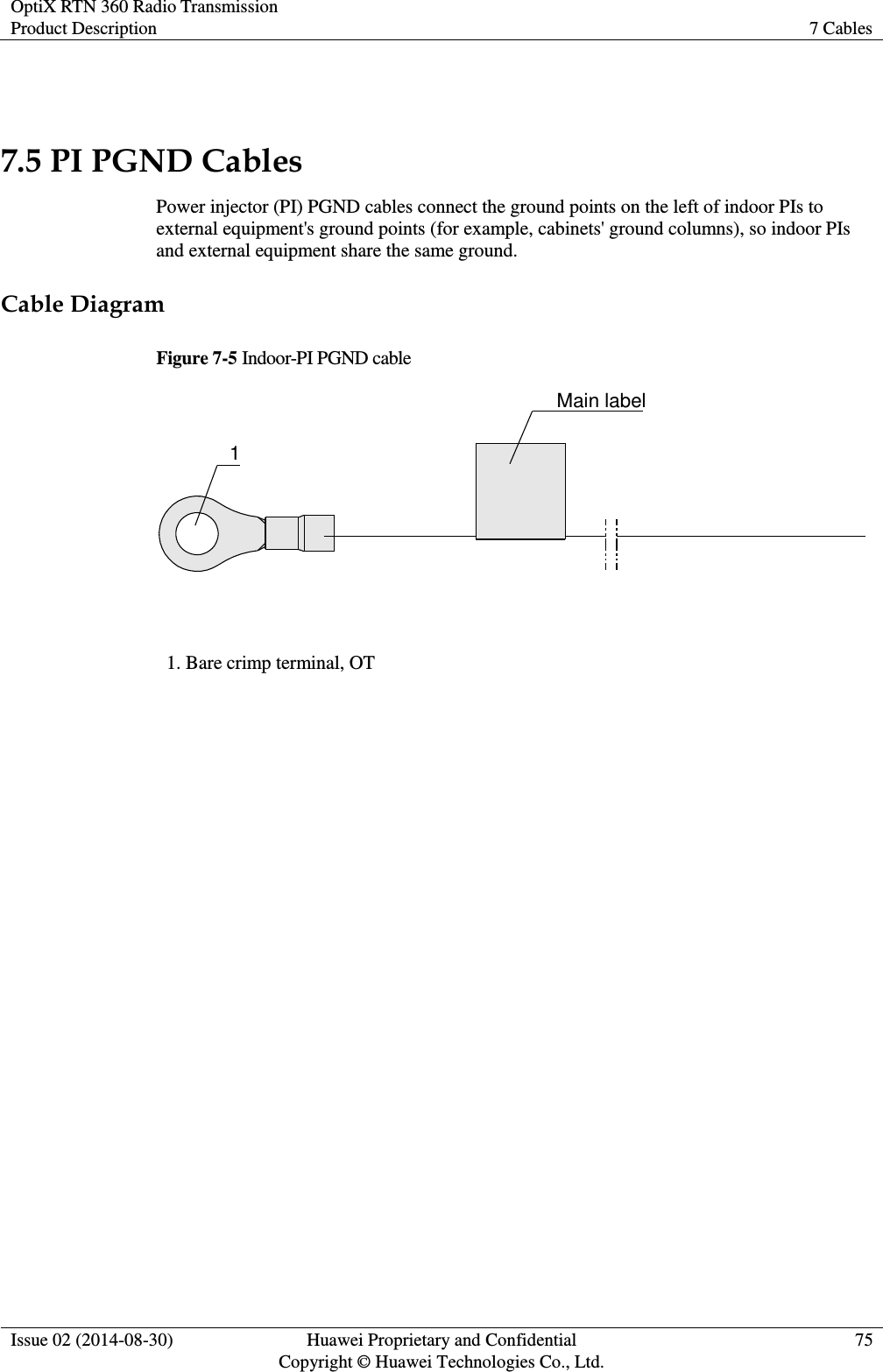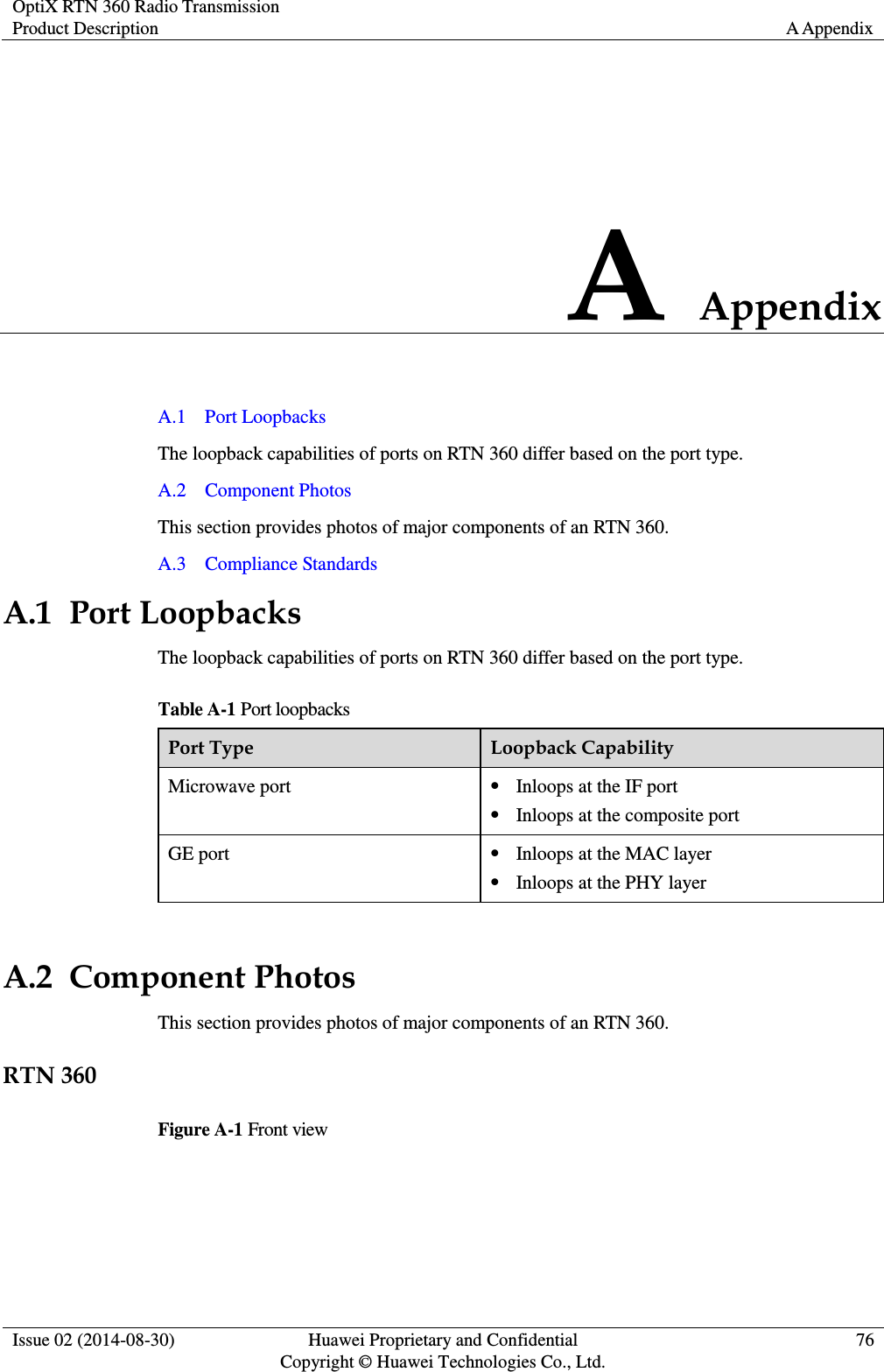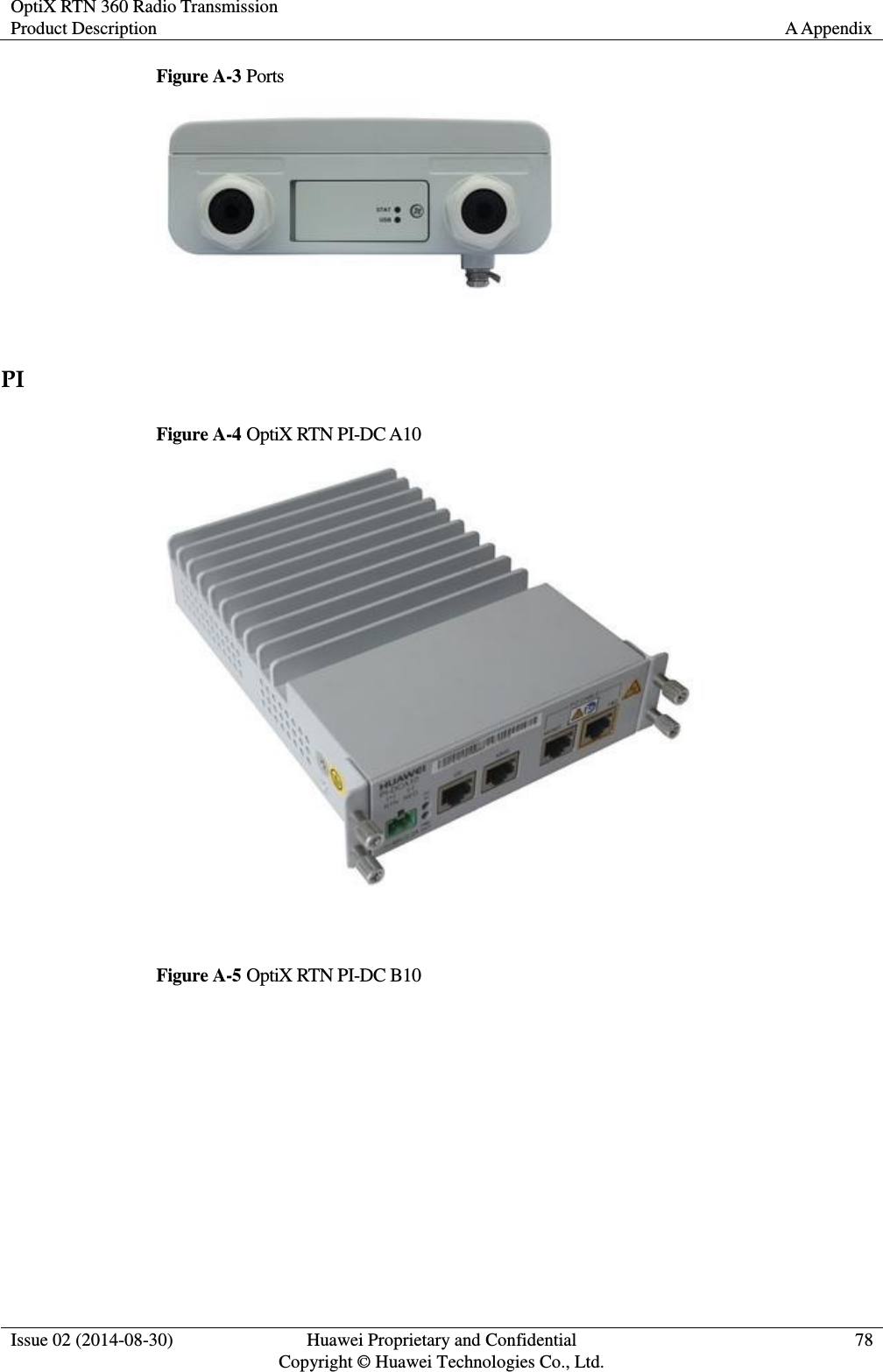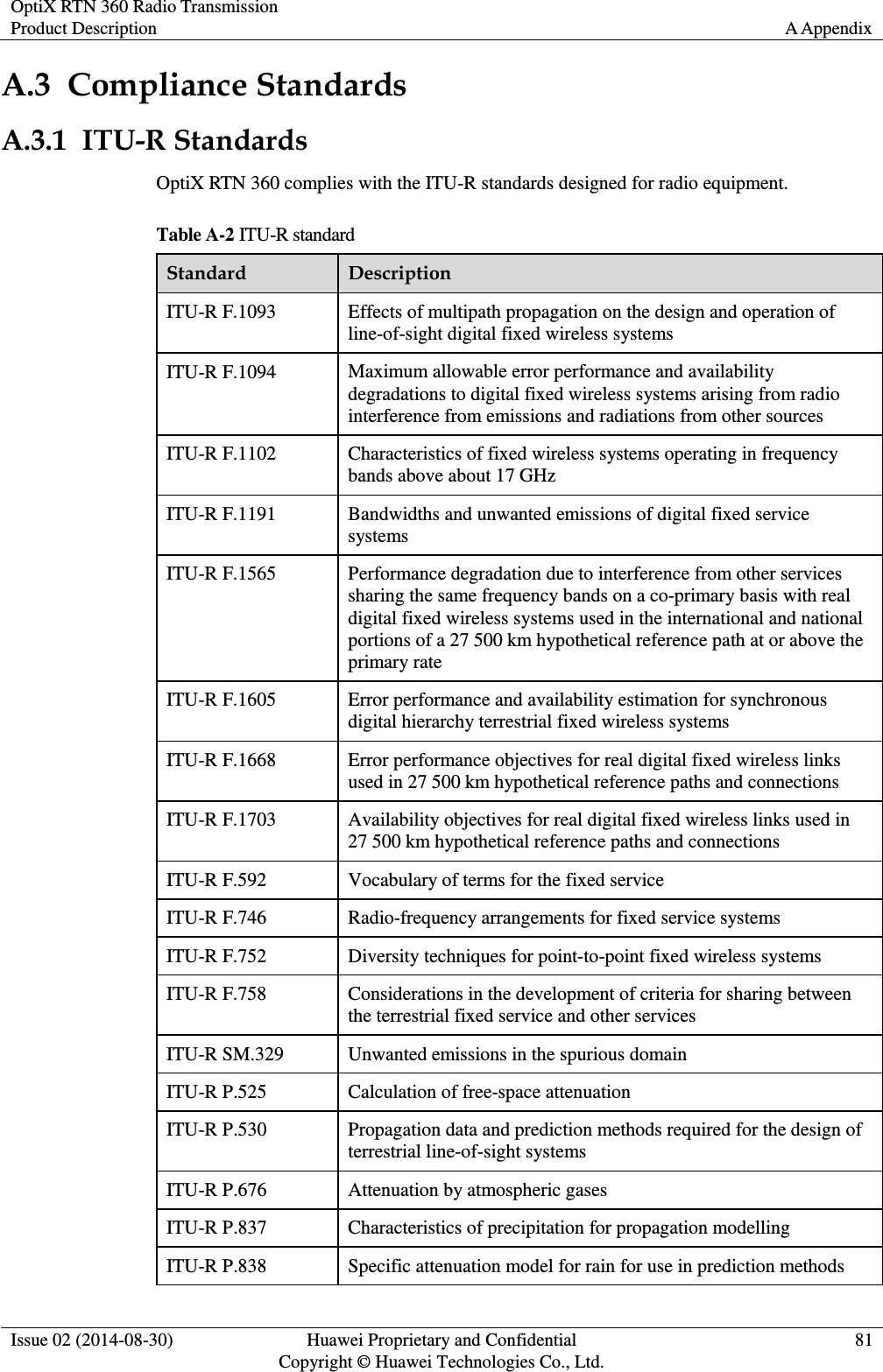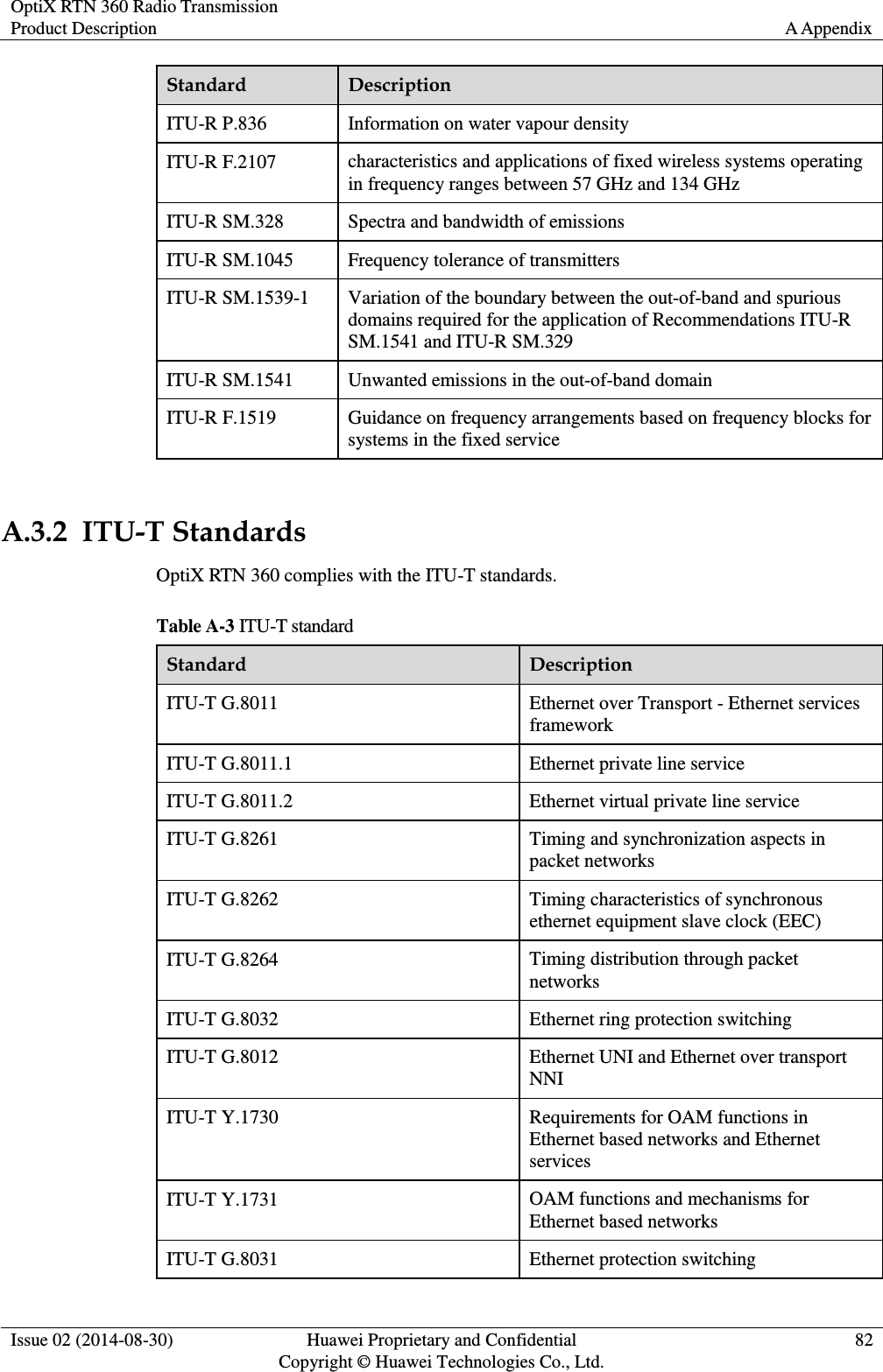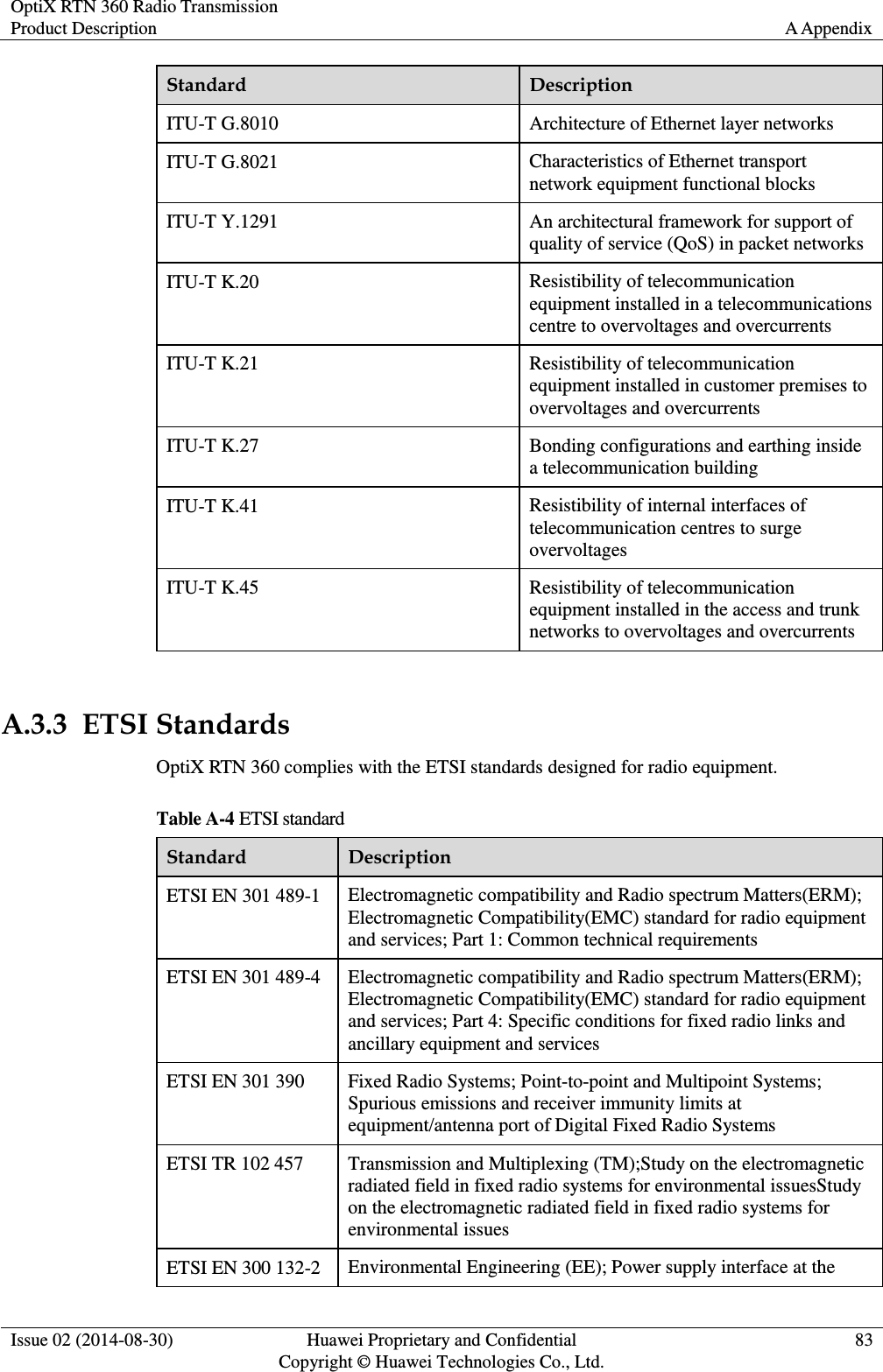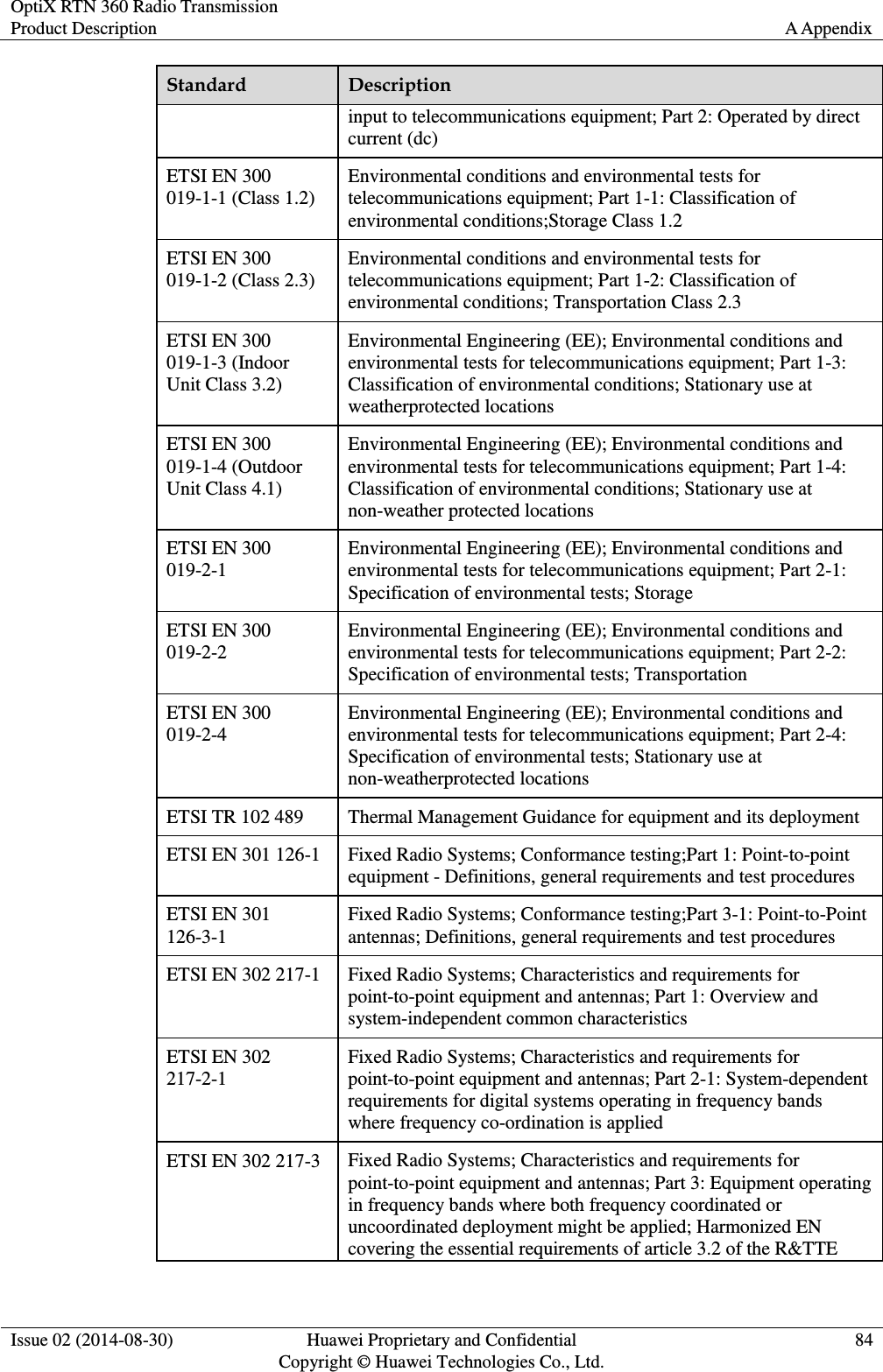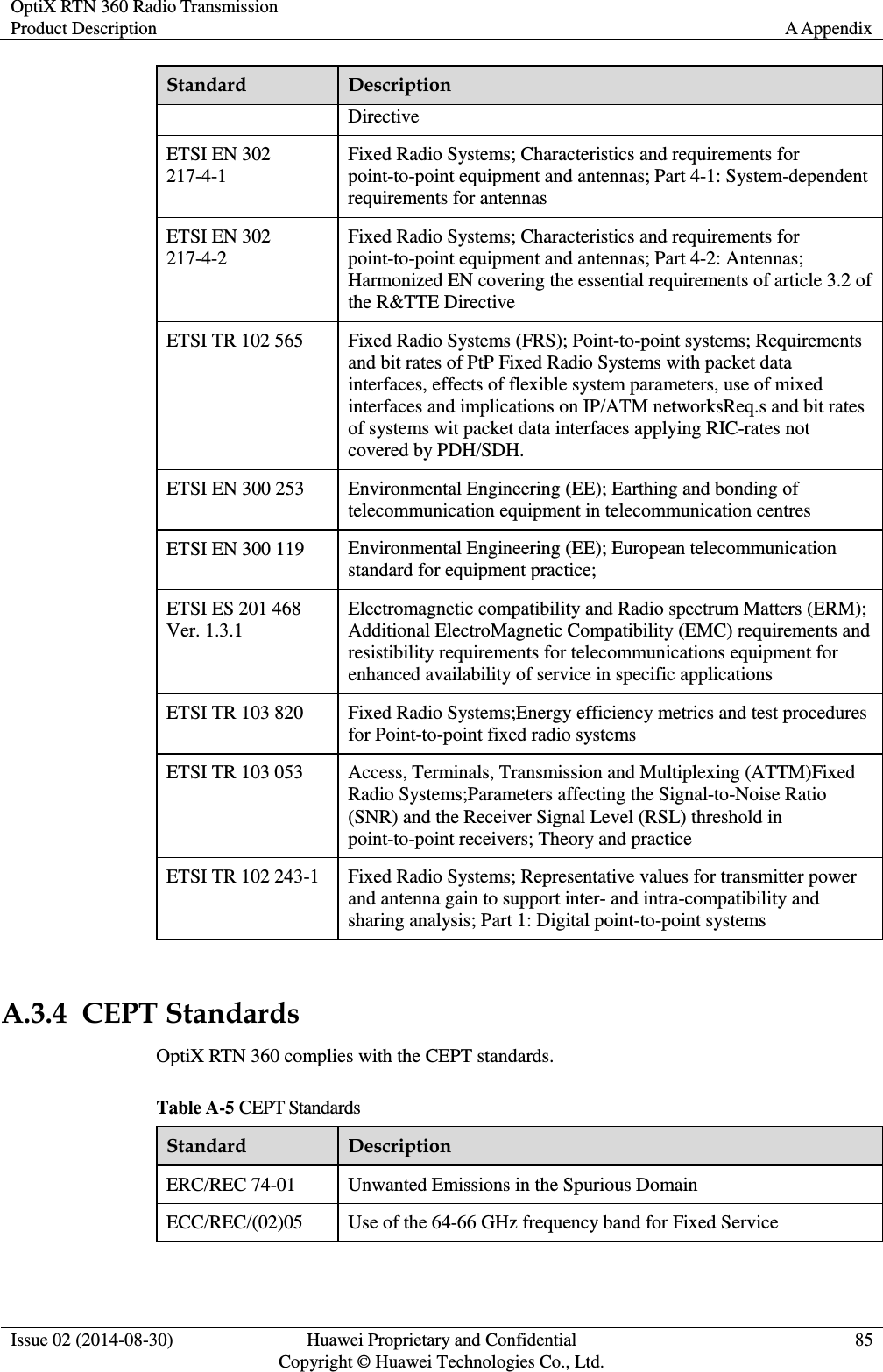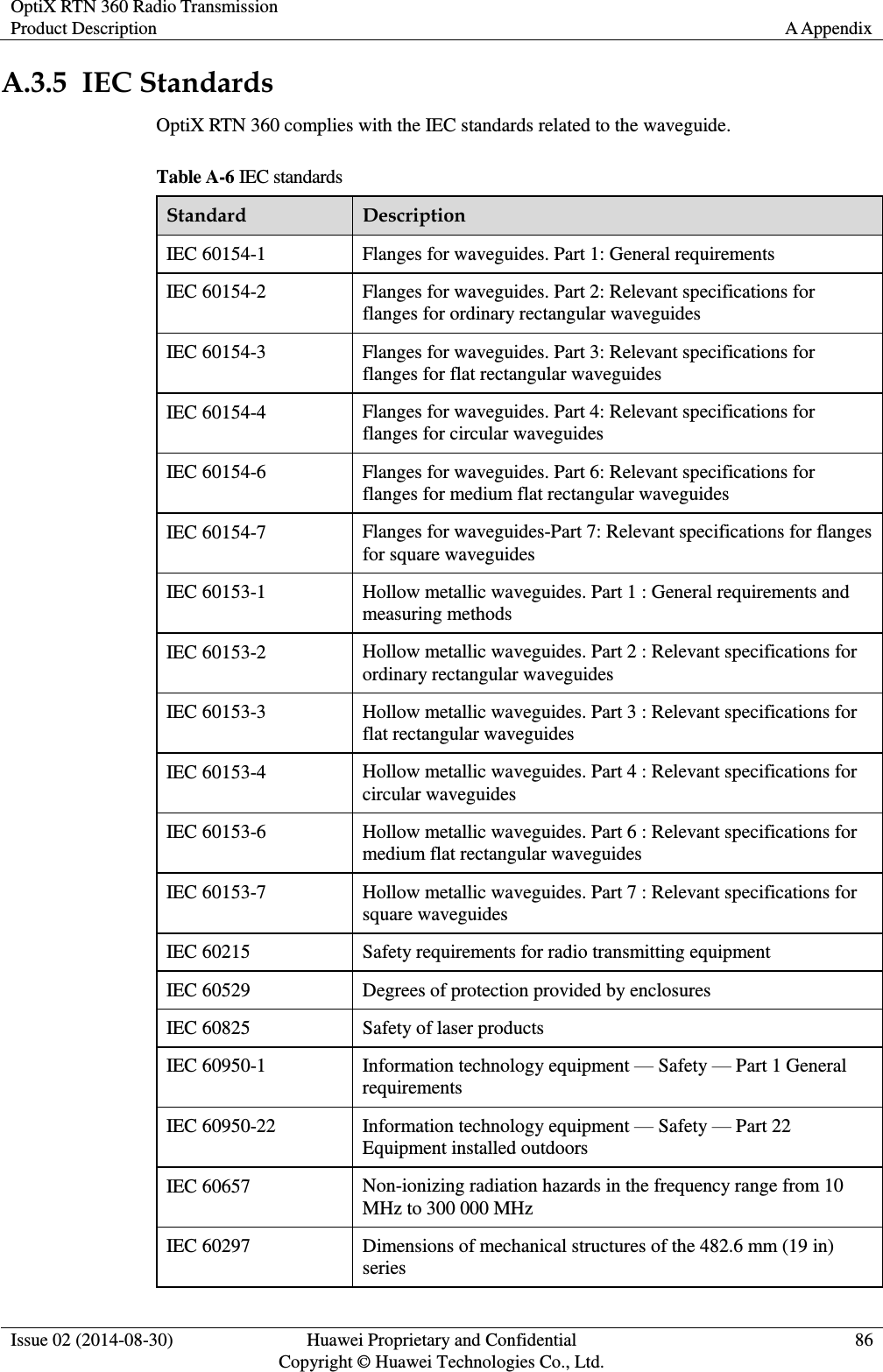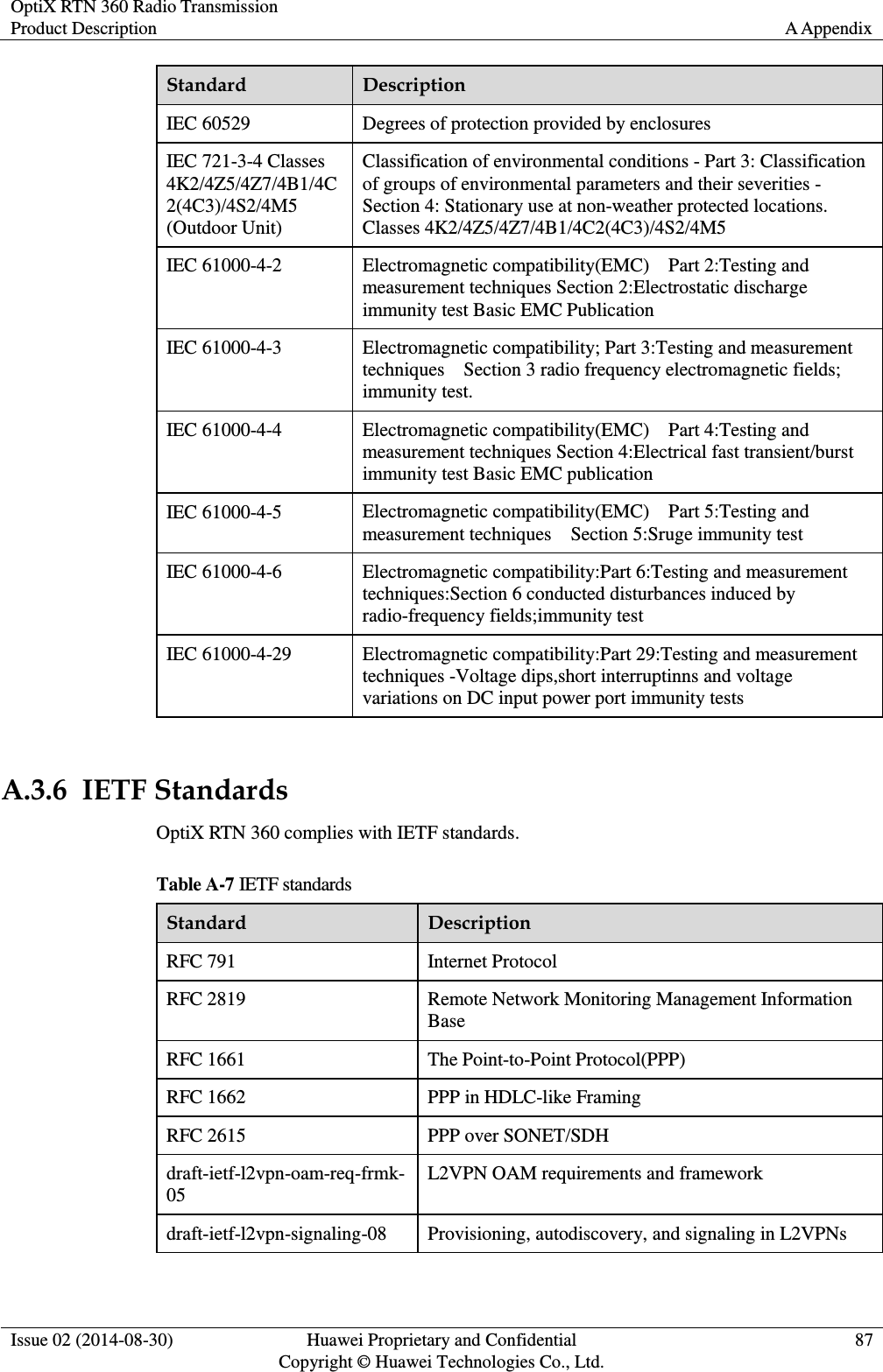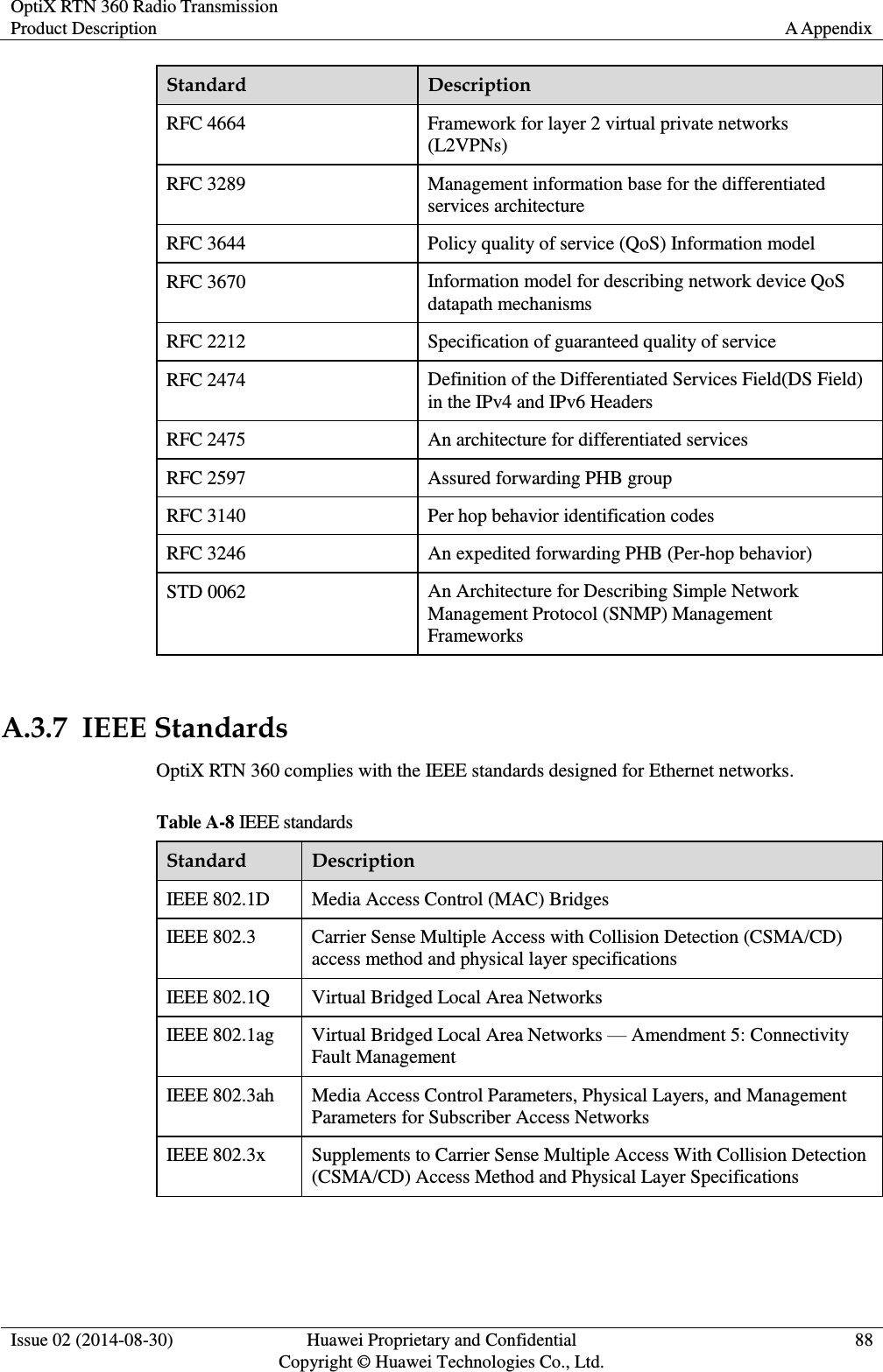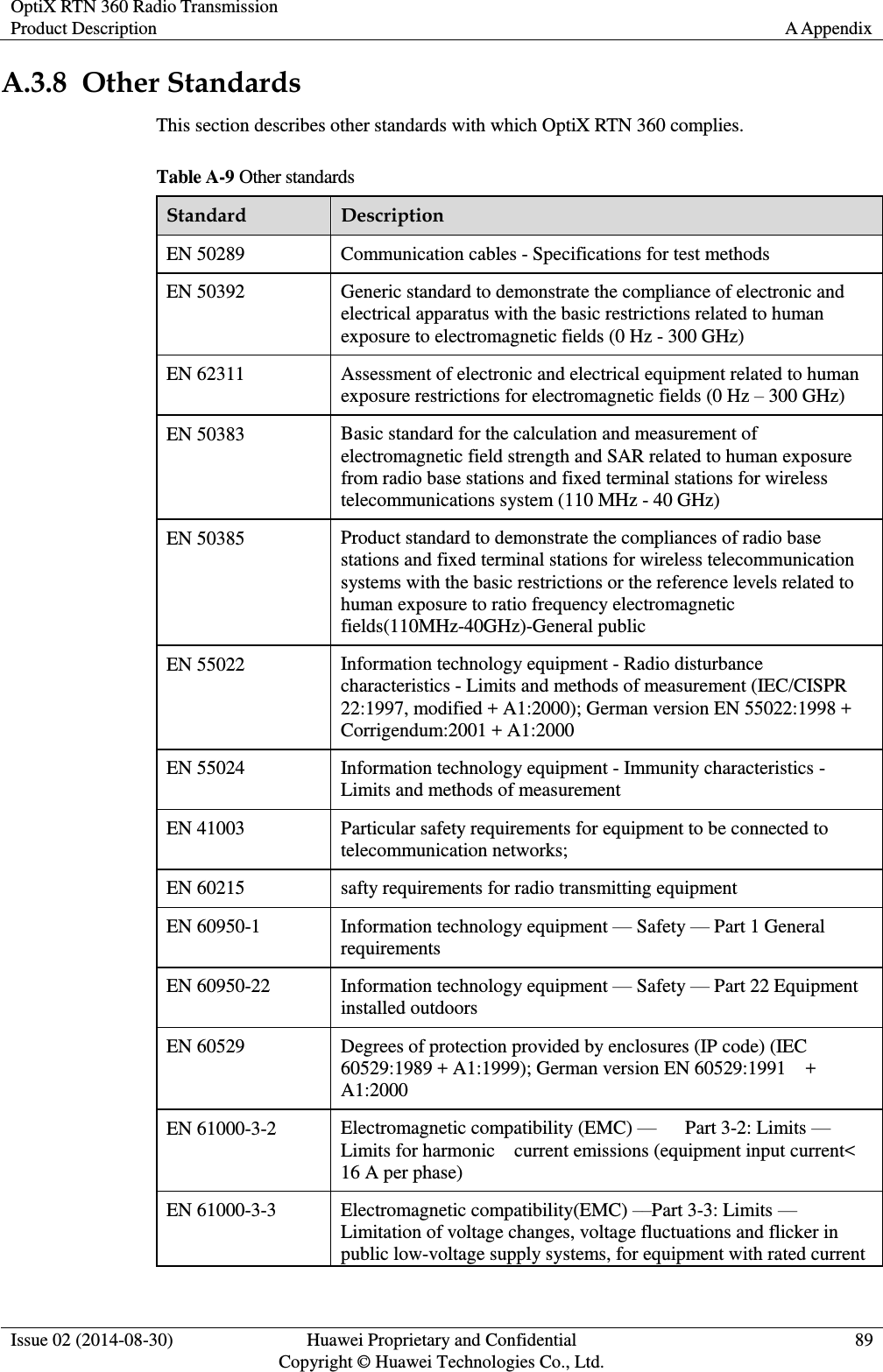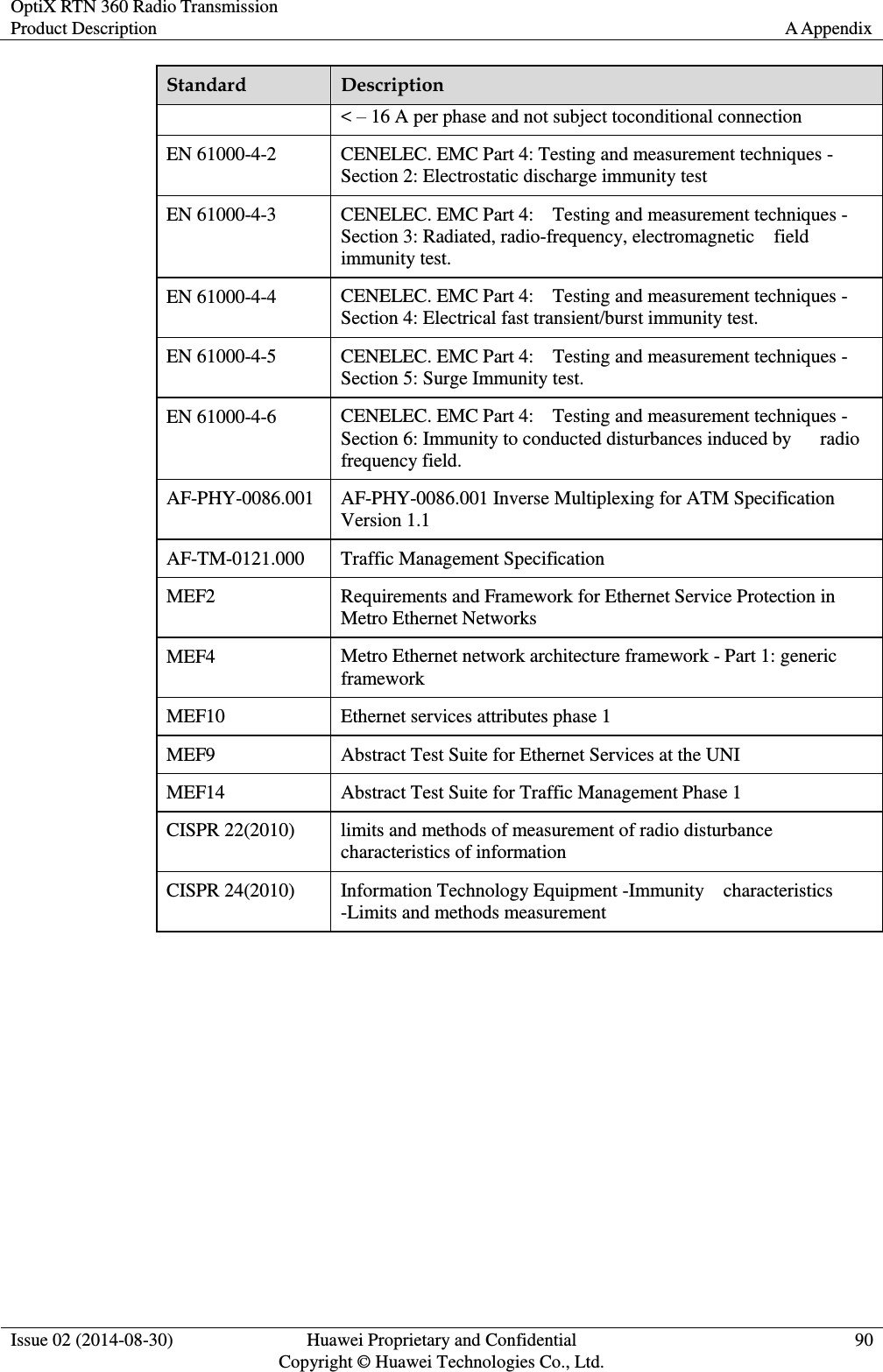Huawei Technologies RTN360 Radio Transmission System User Manual Product Description
Huawei Technologies Co.,Ltd Radio Transmission System Product Description
Contents
- 1. Users Manual
- 2. Compliance and Safety Manual
- 3. Quick Installation Guide
Users Manual