Hyundai IBT L19C0H020 LCD Monitor User Manual 002
Hyundai IBT Corp. LCD Monitor 002
Contents
- 1. User manual
- 2. user manual 1 of 2
- 3. User Manual 2 of 2
User Manual 2 of 2
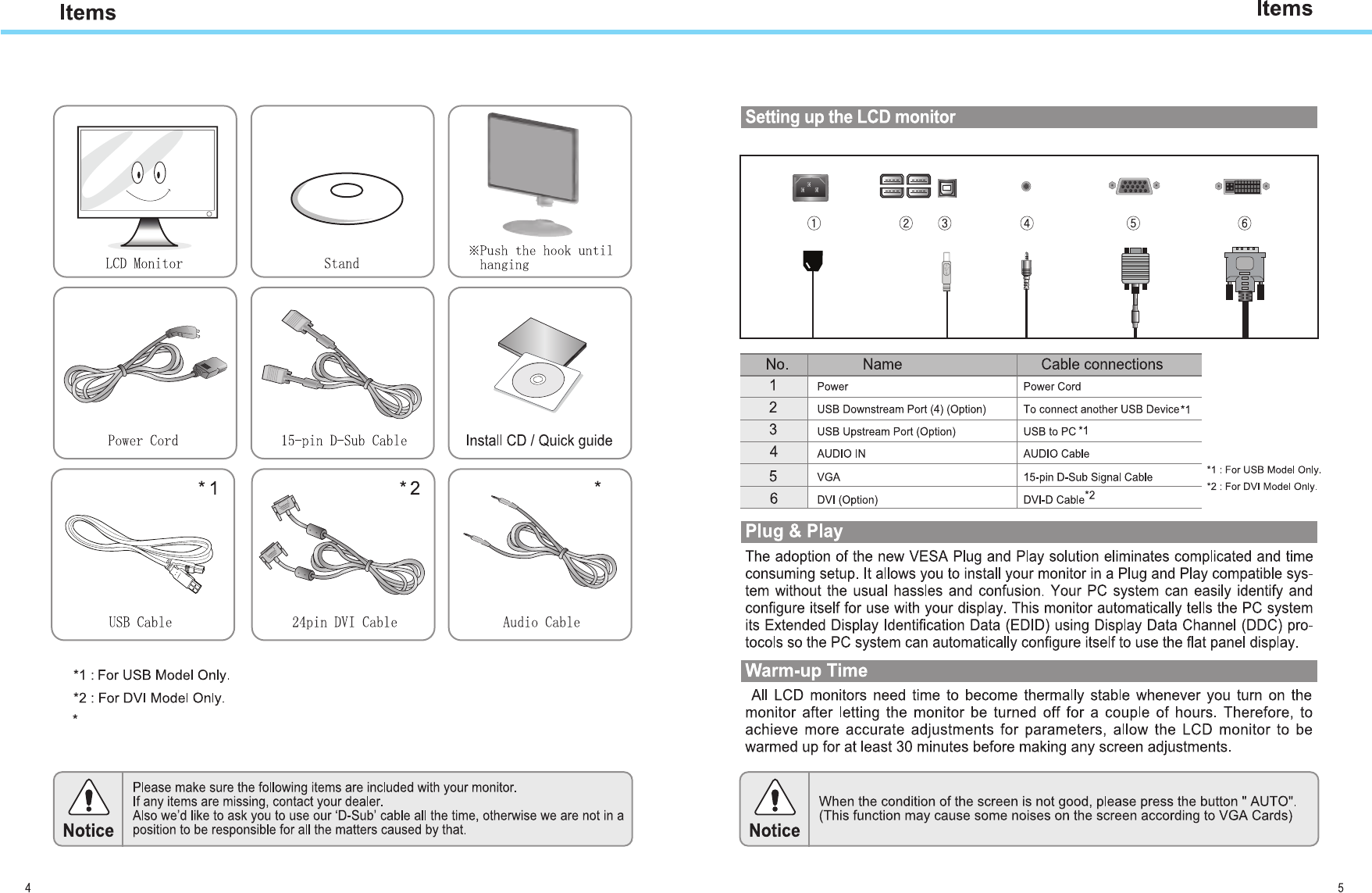
3
3 : For Audio Model Only.
*3
*3 : For Audio Model Only.
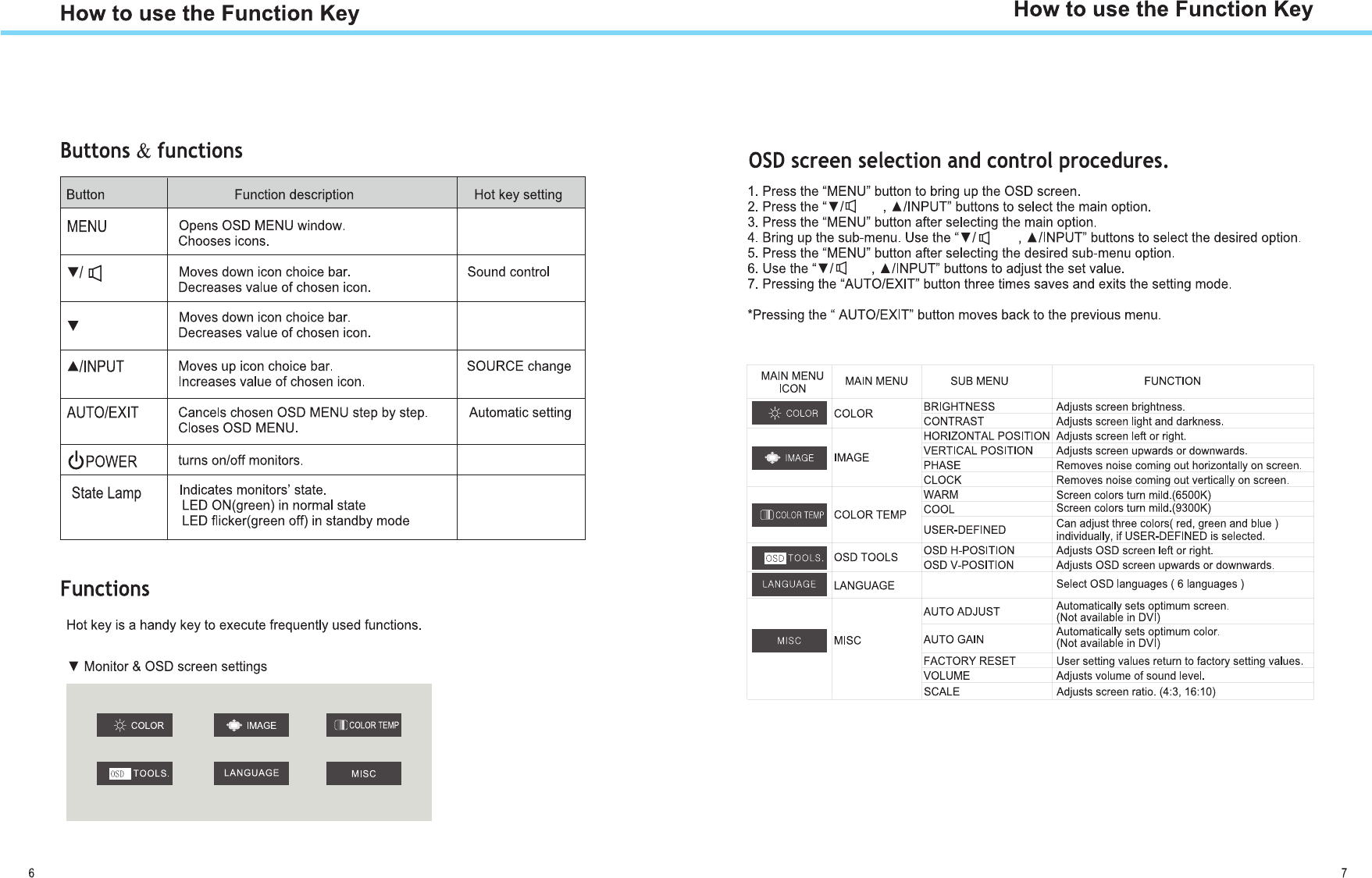
*1
*1
*1 : For Audio Model Only.
*1 : For Audio Model Only.
(▼)
(▼)
(▼)
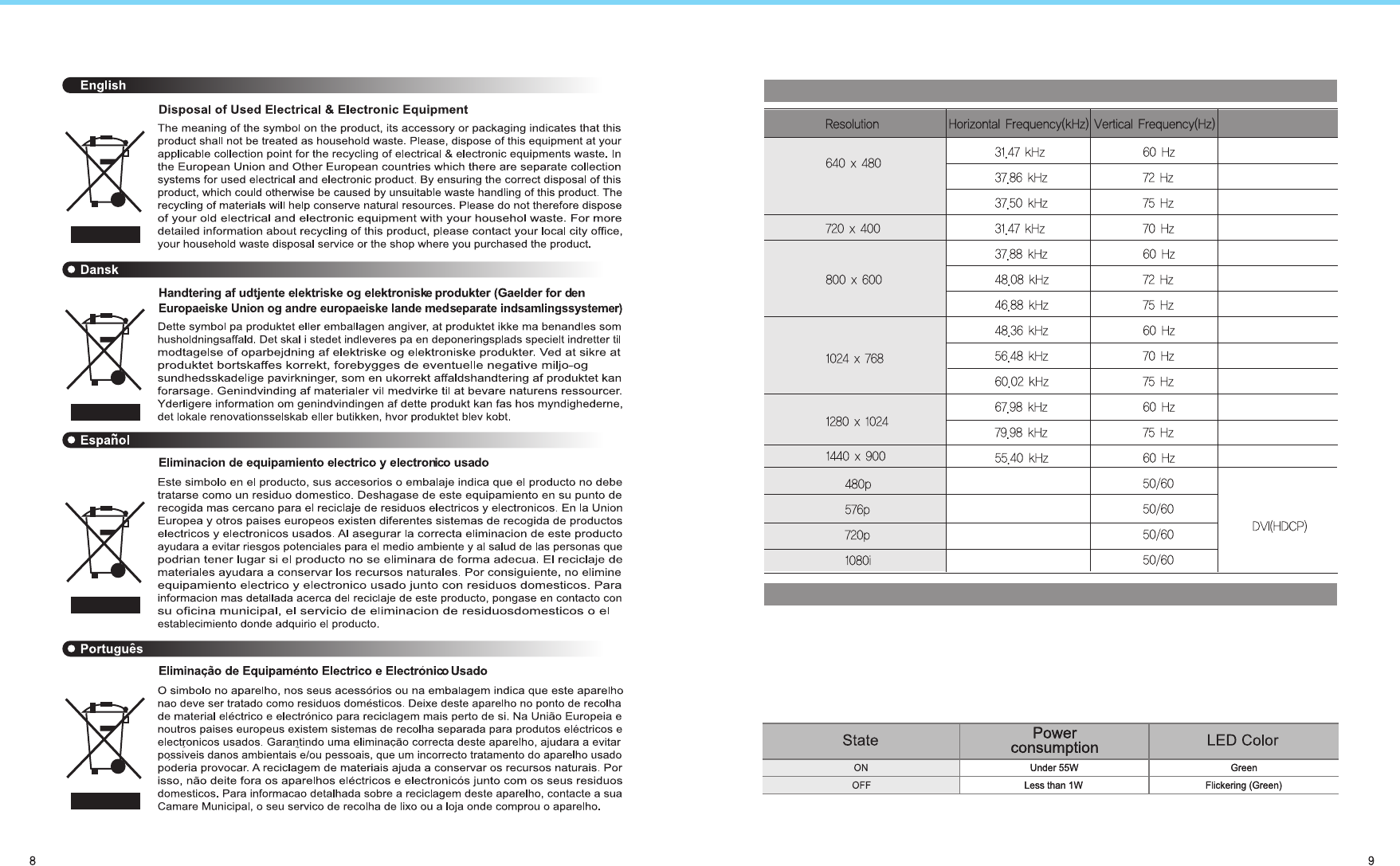
Appendix
WEEE Mark Information
Display Modes and frequency
This monitor has a built-in power management system called PowerSave. This system
saves energy by switching your monitor into a low-power mode when it has not been
used for a certain period of time. The monitor automatically returns to normal opera-
tion when you press a key on the keyboard. For energy saving, turn your monitor OFF
when it is not used, or when leaving it unattended for a long period.
Power Save
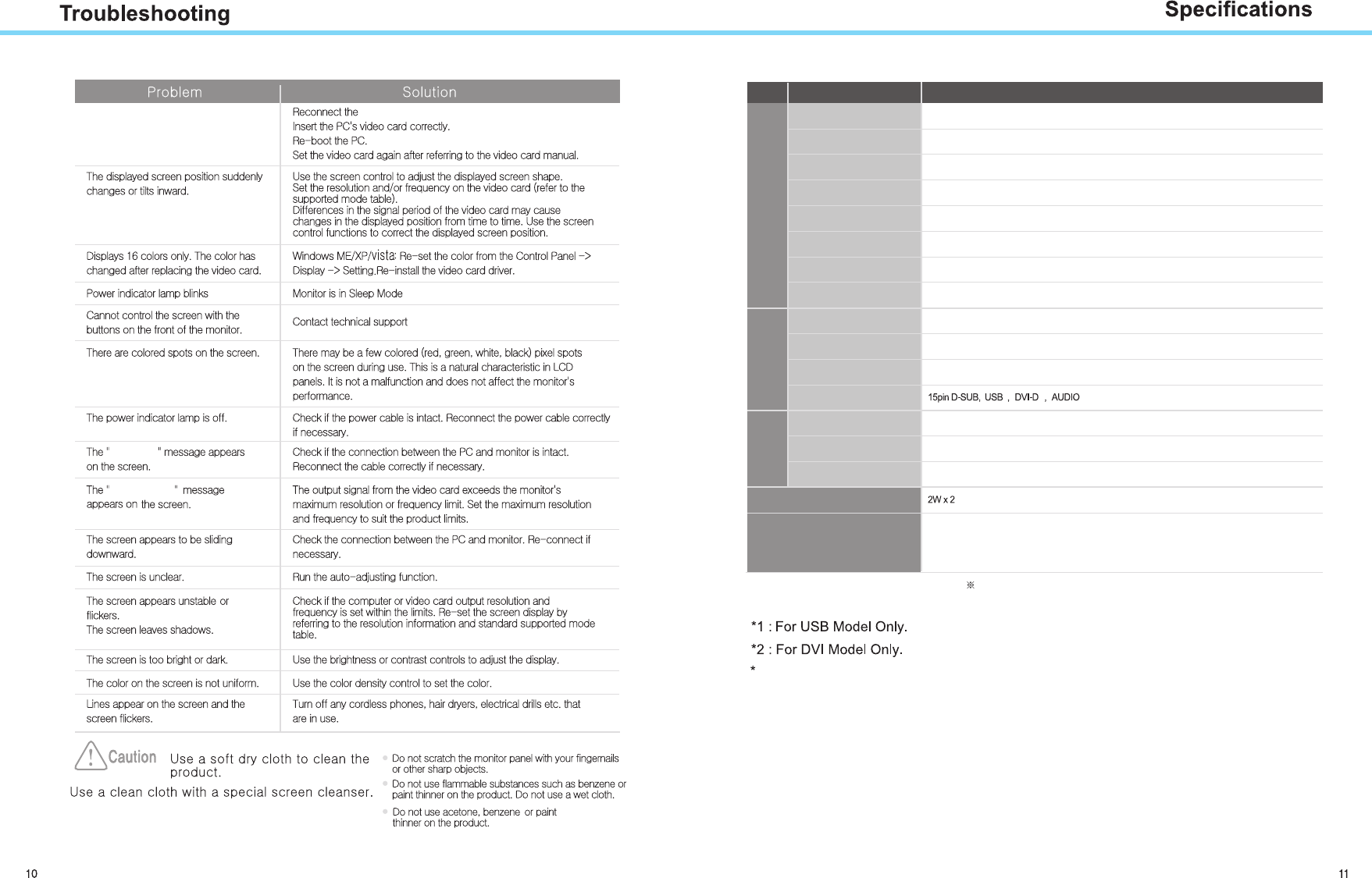
cable to PC.
Abnormal colors appear. It is in
black and white.
Green.
No Signal
Out of Range
Multimedia Speakers
Operating Environment
Input
Signal
Power
LCD
Specification P90U, P90WU
The above specifications are subject to change without prior notice to improve performance.
408.24mm(H) x 255.15mm(V)(19inch)
0.2835mm(H) x 0.2835mm(W)
1440 x 900@60Hz
160˚/160˚(H/V)
16.7M
300cd/㎡
1000:1
5 msec
30KHz-80KHz
60KHz-75KHz
Analong RGB, DVI*
2
<55W
<1W
AC:100V-240V 50/60Hz, 2 A
Operation:10 to 40˚C, humidity: 20-80%(non-condensing)
Storage: -10 to 50˚C, humidity: 10-90%(non-condensing)
Visible Screen Area
Pixel Pitch
Recommended Resolution
Maxium Visible Angle
Displayed Color
Brightness
Contrast Ratio
Response Time
Horizontal Frequency
Vertical Frequency
Video Signal
Connector
Power Consumption
Stand by Power
Input Power
3 : ForAudio Model Only.
*2
*3
*3
*1