IAdea XMP-6200 Digital Signage Media Appliance User Manual
IAdea Corporation Digital Signage Media Appliance
IAdea >
User manual

XM
P
Har
d
P
‐620
0
d
ware
0
UserMan
u
u
al
i
Contents
1.Introduction1
1.1.Packagecontents1
1.2.Installation1
1.3.Physicalview2
2.TechnicalData3
2.1.Specifications3

1
1. Intr
o
Thisd
o
1.1.
P
NOTI
N
1.2.
I
Attac
h
Attac
h
Mou
n
Med
Ve
l
o
ductio
n
o
cumentdes
c
P
ackage
c
N
CLUDED:A
U
I
nstallati
o
h
wirelessa
h
thewireles
s
n
tingOption
iaPlayerUnit
l
cro(2sets)
n
c
ribesthehar
c
ontents
U
SBmouseis
o
n
ntenna
s
antennaas
1:
[VESAM
o
the
thr
e
(wit
h
dwareofthe
requiredfor
s
shownbelo
w
o
un
t
]Thepla
builtinVESA
e
ad:M4)
ACAdapter
h
selectpowe
XMP‐6200.
s
ystemsetup
w
,andthens
c
yercanbeat
t
MIS‐D100(1
0
rplug)
c
rewantenn
a
t
achedtomo
u
0
0mmx100m
m
Wi‐FiAnt
e
a
clockwiseo
u
ntingposts
o
m
)compatibl
e
e
nna
ntothepost.
o
nthebacko
f
e
mountingfl
a
HDMI
f
screenswit
h
a
nge(screw
Cable
h

2
Mou
n
1.
S
2.
S
c
1.3.
P
n
tingOption
S
eparatethe
V
S
ticktheothe
c
onnectplay
e
P
hysical
v
2:[Attacht
h
V
elcropads,
a
rVelcropad
o
e
randthemo
v
iew
h
eplayero
n
a
ndstickont
h
o
ntothebac
k
nitor.
n
thebacko
f
h
ebottomof
k
ofmonitor,
a
f
themonito
r
playerassho
w
a
ndthenatta
c
r
usingVelc
r
w
nbelow.
c
htheplayer
t
r
o]
t
oit.UseHD
M
M
Icableto
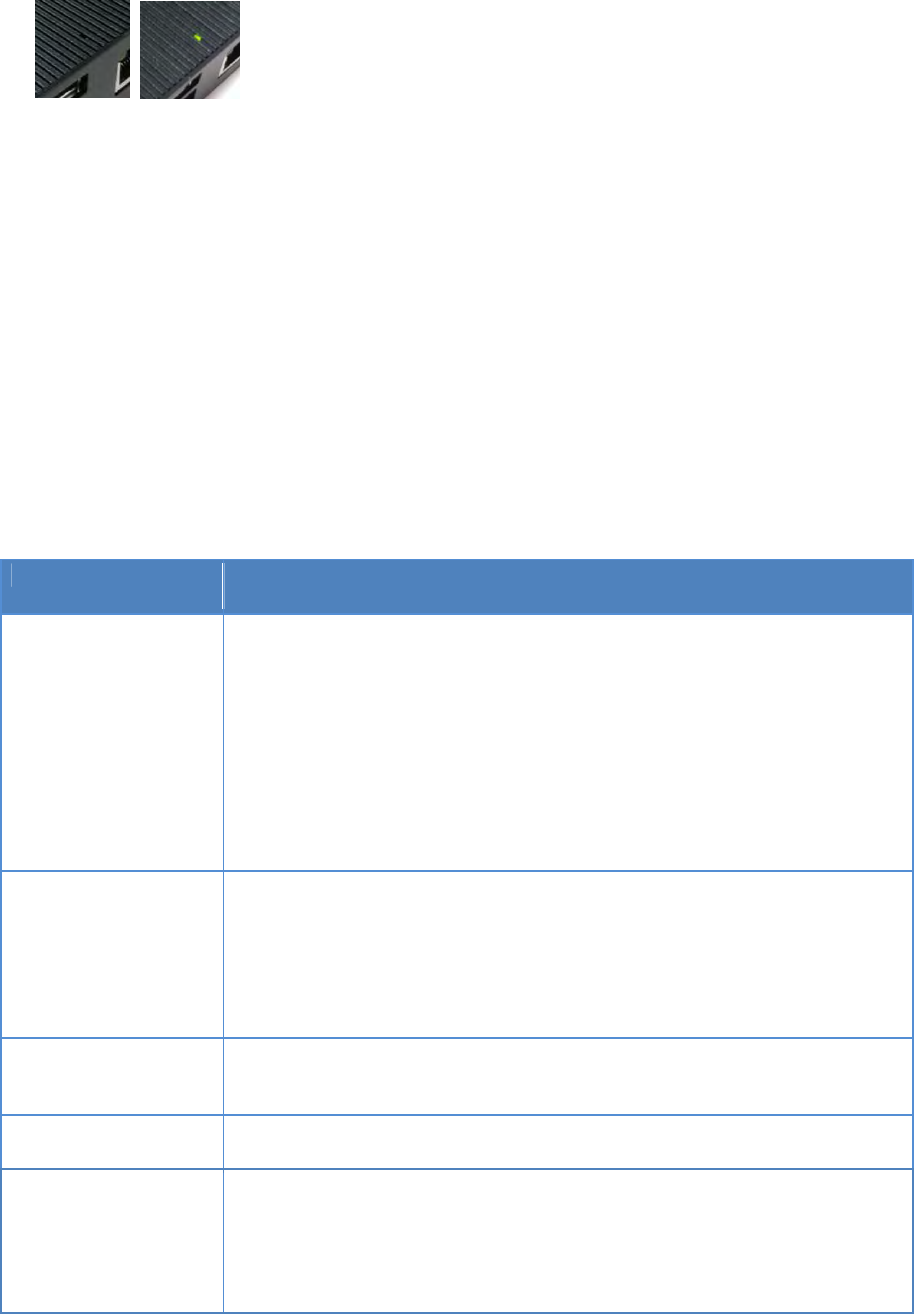
3
Physicalfeatures(lefttorightinaboveillustration)
Resetbuttontoperformfactoryreset
USBportsforUSBcontentupdateandconfiguration
Power(green)andStatus(orange)LEDindicator
HDMI1.4connectorfordigitalvideoandaudiocombinedoutput
Ethernetportfornetworkcontentupdate
Wirelessantennapost
VESAmount
Kensingtonlock
MicroSDcardslot
HDMIport
DCinputport
MicroUSBforADB,Androiddebugconsoleport
2. TechnicalData
2.1. Specifications
XMP‐6200
VideoformatsupportPOPAIScreenMediaStandards
S6(MPEG‐1SIF,3MbpsCBR)
S7(MPEG‐1480p,10MbpsCBR)
S8(MPEG‐1720p,15MbpsCBR)
S9(MPEG‐2480p,6MbpsCBR)
S10(MPEG‐2720p,12MbpsCBR)
S11(MPEG‐4AVC,480p,6MbpsCBR)
S12(MPEG‐4AVC,720p,10MbpsCBR)
E4(VC‐1/WMV9,MP@ML,720p)
E7(MPEG‐4ASP,480p,10MbpsCBR)
E8(MPEG‐4AVC,1080p,10MbpsCBR)
ImageformatsupportPOPAIScreenMediaStandards
S1(JPEG480pbaseline)
S2(JPEG720pbaseline)
S3(JPEG1080pbaseline)
E1(PNG24bpp+alpha,480p)
E2(PNG24bpp+alpha,720p)
E3(PNG24bpp+alpha,1080p)
AudiocodecsupportPOPAIScreenMediaStandards
S4(MPEGL2audio)
S5(MP3audio,320Kbps)
DynamiccontentW3CHTML5(HTML,CSS,JavaScript)
W3CSMIL3.0instructions(sub‐set)
PhysicalI/OconnectorsHDMI1.4
USB2.0x2
RJ45ethernetport
Wi‐Fiantennaport
MicroUSBforADB
MicroSDcardslot
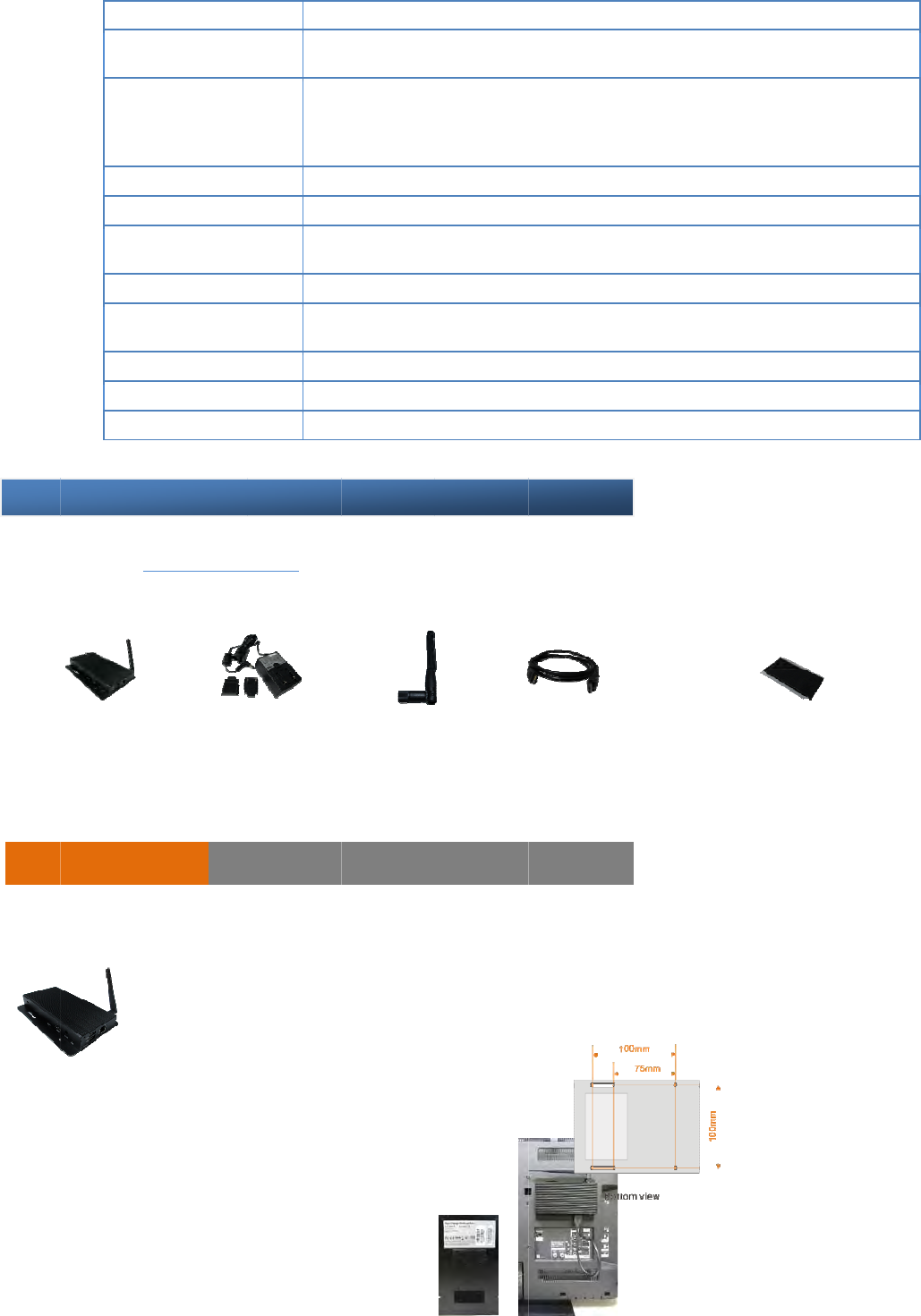
Medi
a
4
Local
Acces
Powe
Powe
Envir
o
Dime
n
Weig
h
Safet
y
Certif
Warr
a
3. XM
P
Thisp
r
visit
w
3.1.
B
3.2.
M
Att
a
Moun
theb
a
(100
m
Moun
Quic
k
USB
m
re
qu
a
PlayerUnit
storage
sories
rrequireme
n
rconsumpti
o
o
nmental
n
sions
h
t
y
ications
a
nty
P
‐6200
r
intedquick
g
w
ww.digisigna
g
B
oxCont
e
M
ountin
g
a
ch
thewirel
e
tingOption
1
a
ckofscreens
m
mx100mm)
c
tingOption
2
k
StartGuid
m
ouse
u
ired
ACAd
a
(withselect
p
LED
:
8G
B
Mic
r
AC
a
HD
M
Wi‐
F
Vel
c
n
t
12V
o
n
6W
Ope
Hu
m
167
x
275
0.6
1
UL/
F
CE/
F
One
g
uideprovide
s
g
e.com
e
nts
g
andIns
t
e
ssantennaa
1
:[VESAmou
n
orinsidecab
c
ompatiblem
o
2
:[Attachon
t
e
A
a
pter
p
owerplug)
:
Power(gree
n
B
on‐boardfl
a
r
oSDcardex
p
a
dapter
M
Icable
F
iantenna
c
ro(2sets)
1.5ADC
ratingtempe
r
m
idity:10–8
5
x
118.8x24.5
m
g
1
lbs
F
CC/CE/CCC/
C
F
CC/VCCI/TEL
‐yearlimited
s
aquickwalk
t
allation
sshowninle
f
n
t]
Theplayer
inetrywitht
h
o
untingflang
e
t
hebackoft
h
USBmouseis
Wi‐FiAnten
n
)/Status(ora
n
a
shmemory(
u
p
ansionslot
r
ature:0
–
38
5
%@40°C/
3
m
m(6.57x4.
6
C
‐Tick/VCCIc
e
EC/CCC/IC
parts&labor
throughofth
f
t,screwante
canbeattac
h
h
ebuiltinVES
e
(screwthre
a
h
e
requiredtoch
a
settin
g
s
na
n
ge)
u
pto6hrsof
°C/32
–
10
0
3
2
–
104°Fn
o
6
7x0.96inche
s
e
rtifiedpowe
r
esetupproc
e
nnaclockwis
e
h
ed
A
a
d:
a
ngesystem
HDMI
Cable
typical720p
v
0
.4°F
o
n‐condensin
g
s
)
r
supplies
e
ss.Forcom
p
e
ontothepo
s
v
ideo@3M
b
g
p
letedocume
n
s
t
tomounti
MIS‐D100
M4
)
monitor
u
Velcro(2
s
b
ps)
n
tation,plea
s
ngpostson
u
singVelcro]
s
ets)
e
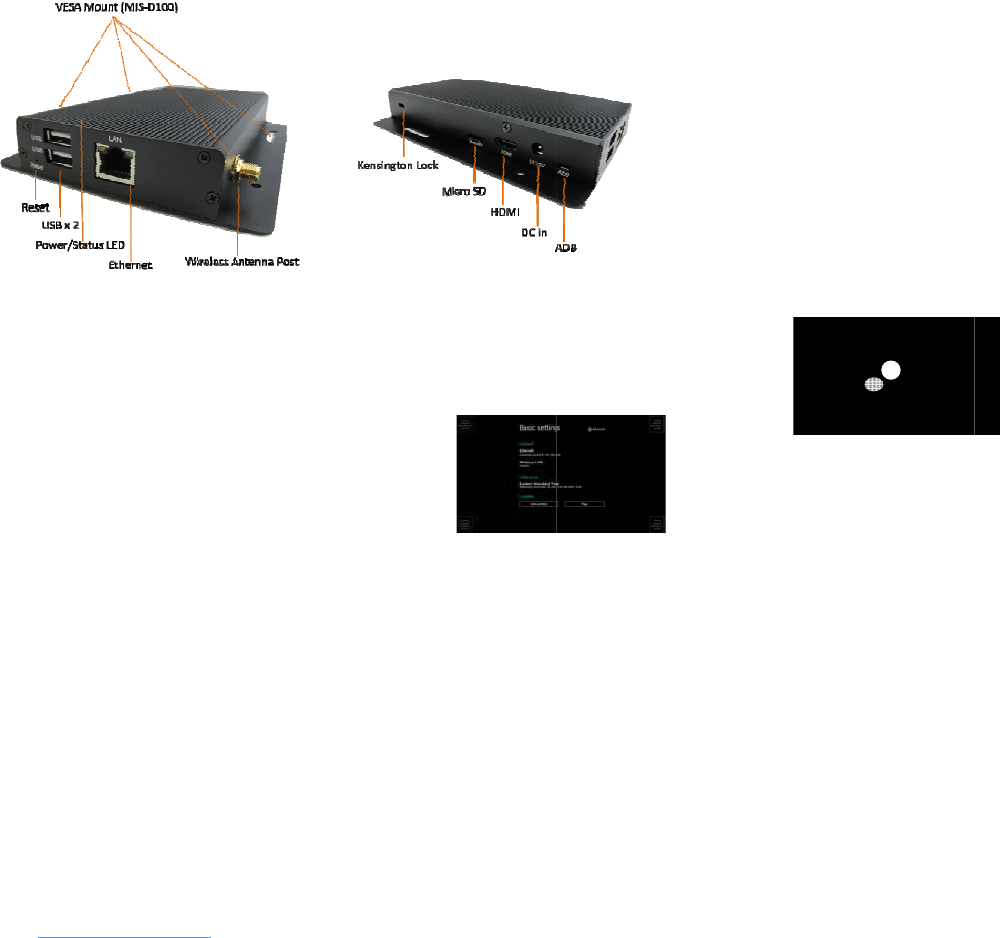
3
4
5
6
7
5
Separ
a
theb
a
3.3.
P
SET
yourdis
p
→
Youshou
WAIT
while
p
→
onceyou
menuconfig
u
PLUGIN
aU
S
Enter
theco
r
optiontoen
t
→
(Wireless
securityinfo
r
→
f
indands
IMPORTANT
→
(OPTION
A
IMPORTAN
T
ClickSetcon
t
→
Foradva
n
www.digisig
n
3.5.
C
Pleas
e
a
tetheVelcr
o
a
ckofmonito
r
P
ortcon
n
p
laytotheH
D
l
dseethepla
y
p
layerboots
u
see“Basics
e
u
ration
S
Bmouseto
t
r
respondingc
t
er
modelonly)
U
r
mationtoco
etthecorrec
t
:timezone
m
A
L)
SetaPass
w
T
:Password
w
t
ent
buttont
o
n
cedplayerc
o
n
age.comfor
C
ontent
M
e
consultthe
s
o
pads,andst
i
r
,andthenat
t
n
ections
D
MIinput
y
erbootups
c
u
p
e
ttings”onsc
r
t
heunit’sUSB
onfiguration
o
U
singtheUS
B
nnecttoyou
r
t
time/dateA
N
m
ustbesetco
r
w
ord
inthem
w
illbeasked
w
o
configurey
o
o
nfiguration,
s
moreinform
a
M
anagem
s
oftwaredoc
u
i
ckonthebo
t
t
achtheplay
e
→
Immediat
e
c
reenassho
w
r
een,the
port
o
ption
bymo
v
B
mouse,click
r
wirelessacc
e
N
Dtimezone
.
r
rectlyinthe
enustoprev
e
w
hileenterth
e
o
ursignagea
p
s
uchasstatic
a
tion
ent
u
mentationf
o
t
tomofplaye
r
e
rtoit.UseH
e
ly,the
Statu
s
w
ninright
v
ingthemou
s
on“Wireless
e
sspoint
.
menuorvia
m
e
ntunauthori
e
setupmenu
p
pliancetoth
e
I
P,displayre
s
o
rinformatio
n
r
asshownin
DMIcableto
m
→
a
s
LED
onthe
m
s
ecursorove
r
LAN”toente
m
anagement
s
zedchanges.
duringplayb
e
contentser
v
s
olution,and
f
n
specifictoy
o
right.Stickth
connectplay
e
3.4
1 INSTA
L
m
onitor
→
Whenusin
a
resentover
2 INST
A
m
ainunitligh
t
unitisrea
d
r
theconfigu
r
rWirelessco
n
s
oftwarefor
s
ack
v
iceifneede
d
f
irmwareupd
o
urmanage
m
eotherVelcr
o
e
randthem
o
. Syste
L
L
aHDMIca
b
g
HDMI
,audi
asingleHDM
A
LL
theACp
o
t
sup
d
yforconten
t
r
ationandcli
c
n
figurationa
n
s
cheduledpla
y
d
ate,visit
m
entsolution.
o
padsonto
o
nitor
m
setup
b
letoyour
oandvideo
Icable
o
weradapter
t
updateor
c
konthe
n
dprovide
y
back

6
3.6. Troubleshooting
HowdoIinterruptplaybackandentersetupmenu?
Youcanmoveyourmousecursortothecornerofthescreen,pressandholdtheleftkeyfor10secondstoexit
playbackandentersetupmenu.
Somevideoplayjumpyorincorrectly,Howtogetbestvideoplaybackperformance?
Weprovidevideoconverttoolwithpre‐configuredprofileforusertoencodevideotogetbestvideoplayback
performance. Visitwww.digisignage.comtodownloadvideoconverttool.
Resetplayertofactorydefaults(ACadapterisrequired)
Ifmodifyingsettingscauseunintendedresultsorifyouhaveforgottenyourpassword,pleaseresettheplayer.
Localcontentswillalsoberemoved.
1. Pressandholdtheresetbuttonwithapen.
2. UseACadapter,re‐connectthepowercordwhileholdingresetbutton.
3. WaituntiltheorangestatusLEDflashes,releaseresetbuttonandwaitforsystemtoinitialize
tofactorydefaultstate.
7
FederalCommunicationsCommission(FCC)Statement
15.21
Youarecautionedthatchangesormodificationsnotexpresslyapprovedbythepartresponsibleforcompliance
couldvoidtheuser’sauthoritytooperatetheequipment.
15.105(b)
ThisequipmenthasbeentestedandfoundtocomplywiththelimitsforaClassBdigitaldevice,pursuanttopart
15oftheFCCrules.Theselimitsaredesignedtoprovidereasonableprotectionagainstharmfulinterferenceina
residentialinstallation.
Thisequipmentgeneratesusesandcanradiateradiofrequencyenergyand,ifnotinstalledandusedin
accordancewiththeinstructions,maycauseharmfulinterferencetoradiocommunications.However,thereisno
guaranteethatinterferencewillnotoccurinaparticularinstallation.Ifthisequipmentdoescauseharmful
interferencetoradioortelevisionreception,whichcanbedeterminedbyturningtheequipmentoffandon,the
userisencouragedtotrytocorrecttheinterferencebyoneormoreofthefollowingmeasures:
‐Reorientorrelocatethereceivingantenna.
‐Increasetheseparationbetweentheequipmentandreceiver.
‐Connecttheequipmentintoanoutletonacircuitdifferentfromthattowhichthereceiverisconnected.
‐Consultthedealeroranexperiencedradio/TVtechnicianforhelp.
Thisdevicecomplieswithpart15oftheFCCRules.Operationissubjecttothefollowingtwoconditions:
1)thisdevicemaynotcauseinterferenceand
2)thisdevicemustacceptanyinterference,includinginterferencethatmaycauseundesiredoperationofthe
device.
FCCRFRadiationExposureStatement:
1. ThisTransmittermustnotbeco‐locatedoroperatinginconjunctionwithanyotherantennaortransmitter.
ThisequipmentcomplieswithFCCRFradiationexposurelimitssetforthforanuncontrolledenvironment.Thisequipment
shouldbeinstalledandoperatedwithaminimumdistanceof20centimetersbetweentheradiatorandyourbody