ICOM orporated 356200 VS-3 User Manual VS 3 ENG IM1 0 2nd EN review
ICOM Incorporated VS-3 VS 3 ENG IM1 0 2nd EN review
(Short term Confidential)Users Manual_VS-3
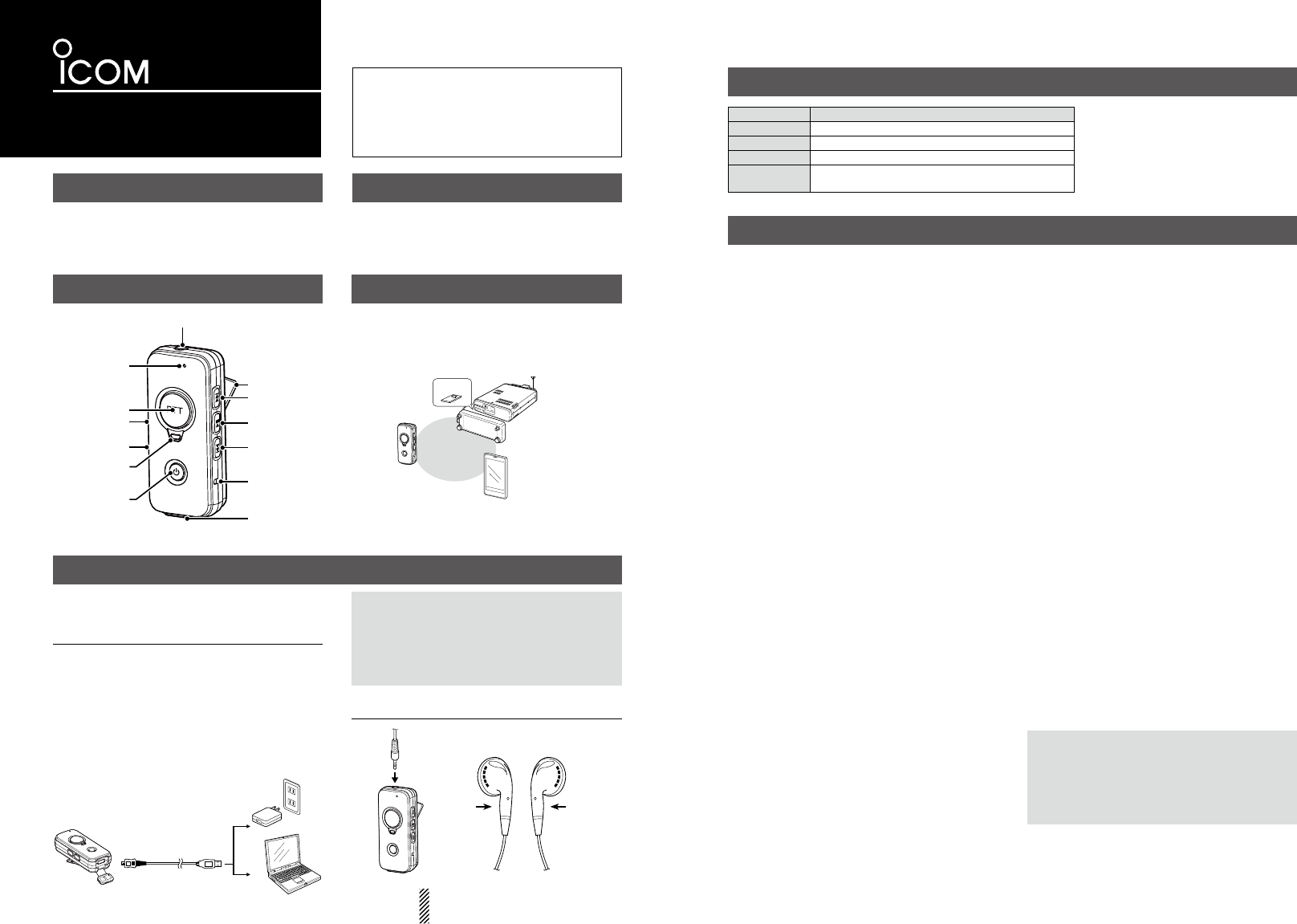
Bluetooth® HEADSET
INSTRUCTIONS q
VS-3
Thank you for purchasing the VS-3
Bluetooth
®
HEAD
-
SET
.
This headset is compatible with Bluetooth® opera-
tion, and includes a [PTT] switch.
Please read these instructions carefully and com-
pletely before using.
Name and the Passkey
s.AME )#/-"4
s0ASSKEYFOURZEROS
The name is displayed on the paring list of other Bluetooth®
devices when a Device Search is made.
Panel description
%ARPHONEJACKDMM1⁄8INCH
Clip
[FWD]
[PLAY]
[RWD]
[RESET]
USB port for
charging
[PWR]
LED indicator
;6/,=n
;6/,=
[PTT]
-ICROPHONE
Fully charge the headset before using, and when the LED
blinks every 3 seconds.
How to charge the VS-3
-AKESURETHEHEADSETPOWERIS/&& q
s)FITS/.HOLDDOWN;072=FORSECONDS
Open the USB port cover, and then connect the VS-3 to w
a USB power adapter, or a PC, with the supplied USB
cable.
s4HECHARGINGTEMPERATURERANGEçTOç
ƒTOƒ
s7HILECHARGINGTHE,%$LIGHTSRED
s7HENTHECHARGEISCOMPLETEDTHE,%$TURNS/&&
Before using the headset
Features
The VS-3 Bluetooth
®
HEADSET enables you to hands-free op-
eration with a Bluetooth® unit installed transceiver or an An-
droid
®
DEVICETHIRDPARTY
Bluetooth®CONNECTIONIMAGE
VS-3
Bluetooth® mobile
DEVICETHIRDPARTY
UT-133
Bluetooth®
Bluetooth® unit
installed
Transceiver
Supplied accessories
s%ARPHONE30%ARPAD
s53"CABLEFORCHARGING/0#
s)NSTRUCTIONSHEETSqTHISSHEETANDw
Connecting the earphone plug
LR
For your
left ear
For your
right ear
Charging cautions
The charging time is approximately 3 hours.
If the LED does not turn OFF after 3 hours of charging,
disconnect the USB cable to stop charging.
Overcharge may degrade the battery performance or short-
en battery life. Also, it may cause a fire or explosion.
While charging, you cannot use the headset.
Precautions
R DANGER! NEVER operate the headset while driv-
ing a vehicle, except for a hands-free operation. Safe driving
requires your full attention—anything less may result in an
accident.
R DANGER! NEVER use the headset in an explosive
ATMOSPHERE4HISMAYPOSEAlREHAZARDOREXPLOSION
R DANGER! NEVER incinerate the headset since the
lithium polymer battery gas may cause it to rupture, or may
cause an explosion.
R DANGER! NEVER put the headset in a microwave
oven or high-pressure cooker, or put on a electromagnetic
cooker. 4HISMAYPOSEAlREHAZARDOREXPLOSION
R DANGER! NEVER use or leave the headset in ar-
EASWITHTEMPERATURESBELOWn#n&ORABOVE#
&%XTREMETEMPERATURESMAYDAMAGETHEHEADSET
shorten the internal battery life, cause fluid to leak from the
battery, or cause the battery to rupture or catch fire.
R WARNING! NEVER use a non specified USB cable.
4HISMAYPOSEAlREHAZARDORRESULTINANELECTRICSHOCK
R WARNING! NEVER make any changes or modifica-
tions to the headset. 4HISMAYPOSEAlREHAZARDORRESULTIN
an electric shock.
R WARNING! NEVER drop, impact or vibrate the
headset.
R WARNING! NEVER touch the headset with wet
hands to prevent electric shock.
R WARNING! NEVER let metal, wire or other objects
touch any internal part of the headset. This may result in an
electric shock or this could cause a fire or damage the head-
set.
R WARNING! NEVER keep charging the battery since
overcharge may cause overheating or battery may rupture.
CAUTION: NEVER use the headset nearby medical
equipment. Radio waves the headset may cause the interfer-
ence.
CAUTION: NEVER bend or slew around forcedly, hitch,
heat or remodel the USB cables and earphones.
This may result in an electric shock or this could cause a fire
or damage the headset.
CAUTION: NEVER hitch the cable when detaching the
cable from the headset.
CAUTION: NEVER use the headset if the USB port or
earphone jack is broken. Contact your Icom dealer or dis-
tributor for advice.
CAUTION: Immediately stop the headset operation if it
emits an abnormal odor, sound or smoke. Contact your Icom
dealer or distributor for advice.
DO NOT place the headset in excessively dusty environ-
ments or in direct sunlight.
DO NOTUSEHARSHSOLVENTSSUCHASBENZINEORALCOHOLTO
CLEANTHISDEVICEASTHEYWILLDAMAGETHEDEVICESSURFACES
If the device becomes dusty or dirty, wipe it clean with a soft,
dry cloth.
DO NOT charge the headset outside of the specified tem-
PERATURERANGE#TO#&TO&
If the headset must be left unused for a long time, it must be
kept safely in a cool dry place with the temperature range
ASBELOW
n#TO#n&TO&WITHINAMONTH
n#TO#n&TO&WITHINTHREEMONTHS
n#TO#n&TO&WITHINAYEAR
After not using the headset for a long time, the internal bat-
tery may be completely exhausted. In that case, you may not
be able to charge it again.
Place the headset in a secure place to avoid inadvertent use
by children.
VS-3
Power adapter
THIRDPARTY
PC
To a USB port
Earphone plug
DMM1⁄8INCH
Using the earphones for a long time may
cause your ears to ache. We recommend
that you sometimes remove it while using.
WORD DEFINITION
R DANGER! Personal death, serious injury or an explosion may occur.
R WARNING ! 0ERSONALINJURYlREHAZARDORELECTRICSHOCKMAYOCCUR
CAUTION Equipment damage may occur.
NOTE Recommended for optimum use. No risk of personal in-
jury, fire or electric shock.
Explicit definitions
The Bluetooth® communication range may vary, depending
on the environment in which the device operates.
-ICROWAVEOVENSORWIRELESS,!.MAYCAUSEINTERFERENCE
In that case, stop using those devices or move away from
them.
This Bluetooth® device has a range of use. If the communi-
cation is unstable, use the device within the range.
Icom, Icom Inc. and the Icom logo are registered trademarks of Icom
)NCORPORATED*APANIN*APANTHE5NITED3TATESTHE5NITED+ING-
dom, Germany, France, Spain, Russia and/or other countries.
The Bluetooth® work mark and logos are registered trademarks
owned by Bluetooth SIG, Inc. and any use of such marks by Icom
inc. is under license.
All other products or brands are registered trademarks or trade-
marks of their respective holders.
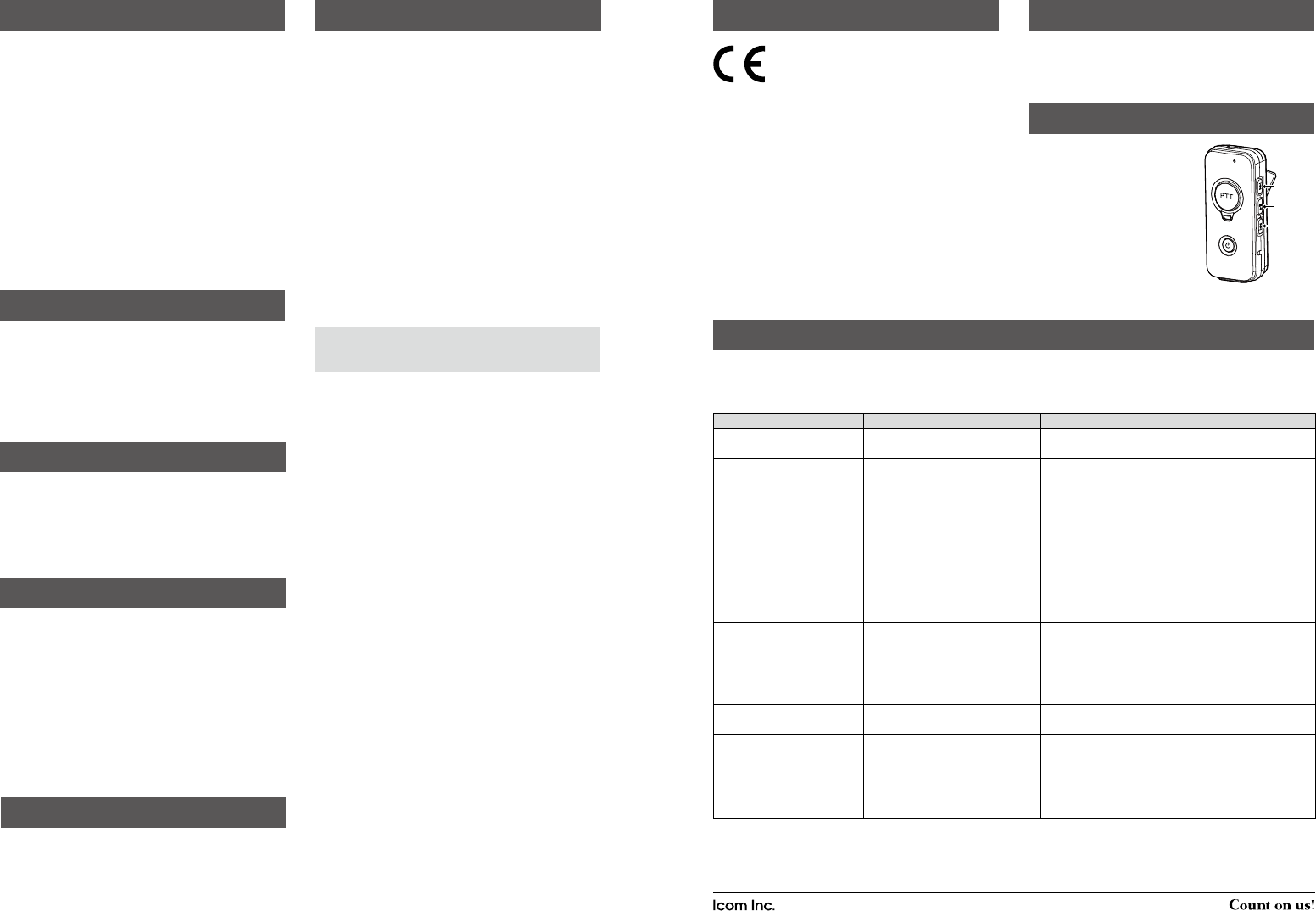
+AMIMINAMI(IRANOKU/SAKA*APAN !7%8 0RINTEDIN*APAN
Ú)COM)NC
Specification
s"LUETOOTH
®
6ERSION "LUETOOTH
®
6ERSION
s4RANSMISSION/UTPUT #LASS
s3UPPORTEDPROlLES (&0(30!$0!62#0
s4HEMAXIMUMNUMBEROFPAIRED"LUETOOTH
®
DEVICES
DEVICES
9OUCANPAIRWITHUPTOHEADSETSAND
DATADEVICES4HEPAIREDDEVICESCAN-
not be all headsets or all data devices.
s$IMENSIONS 7¾(¾$MM
7¾(¾$INCH
0ROJECTIONSARENOTINCLUDED
s/PERATINGTEMPERATURERANGE
nçTOç (n&TO&)
s#HARGINGTEMPERATURERANGE
çTOç (&TO&)
s7EIGHT GOZAPPROXIMATELY
The specifications are subject to change without notice or obligations.
FCC and IC information
Radio operator warnings
s$ONOTUSETHEHEADSETNEARMEDICALEQUIPMENTORAPER-
son who has a pacemaker. Radio waves from the headset
may cause interference, or endanger their life.
s$ONOTUSETHEHEADSETNEARMICROWAVEOVENS)NTERFERENCE
may occur.
s$ONOTMAKEANYCHANGESORMODIlCATIONSTOTHEHEADSET
About the internal battery
s4HE LITHIUM POLYMER BATTERY INSIDE 63 IS A CONSUMABLE
battery. The gradual deterioration of the charging ability is
not a failure, but a property of a polymer battery. The bat-
tery may recover by fully discharging, and then recharging,
several times before using the unit again.
s4HEOPERATINGTIMECOULDBESHORTERATLOWTEMPERATURES
s4HELITHIUMPOLYMERBATTERYISRECYCLABLE
When you use a Bluetooth
®
device, pay attention to follow-
ING
Bluetooth
®
DEVICESOPERATEONTHE'(ZBAND
4HE '(ZBAND IS ALSOUSED BYOTHER DEVICESSUCH AS
Wireless LAN products, microwave ovens, RFID systems,
amateur radio stations, and so on.
When using the headset and turned ON near such devices,
interference may occur, causing a decrease in communica-
tion speed, and an unstable connection. In such cases, use
the headset away from the other devices, or stop using those
devices.
Electromagnetic Interference
How to use the VOX function
9OUCANUSETHE6/8FUNCTIONWITHTHE63WHENTHETRANS-
CEIVERS6/8FUNCTIONISENABLED
3EETHETRANSCEIVERSINSTRUCTIONMANUALFORDETAILS
Programmable Key
You can assign other function to
the [PLAY], [FWD] or [RWD] keys
using the Bluetooth® unit installed
transceiver.
3EE THE TRANSCEIVERS INSTRUCTION
manual for details.
[FWD]
[PLAY]
[RWD]
Troubleshooting
The following chart is designed to help you correct problems which are not equipment malfunctions.
If you are unable to locate the cause of a problem or solve it through the use of this chart, contact your nearest Icom Dealer or
Service Center.
PROBLEM POSSIBLE CAUSE SOLUTION
Power does not turn ON. s4HEBATTERYISEXHAUSTED s#HARGETHEBATTERY
s!FTERPUSHING;2%3%4=PUSH;072=TOTURN/.
Pairing cannot be made. s4HE HEADSET IS NOT IN THE PAIRING
mode.
s4HE "LUETOOTH
®
device setting is
incorrect.
s/THER "LUETOOTH
®
devices are
working around you.
s/THERWIRELESS,!.ORELECTRICDE-
vices may interfere.
s%NTERTHEPAIRINGMODE
s#ORRECTTHEPAIRINGSETTING
s3TOP OTHER "LUETOOTH
®
devices, or move away from
them.
s3TOP OTHER WIRELESS ,!. OR ELECTRIC DEVICES OR LEAVE
more space from them.
No sound from the earphone s4HEVOLUMEISLOW
s4HE EARPHONE JACK IS ALMOST DE-
tached.
s4HETRANSCEIVERSVOLUMEISLOW
s0USH;6/,=TOSETTHEVOLUMELEVEL
s0ROPERLYCONNECTTHEEARPHONEJACK
s)NCREASETHETRANSCEIVERSVOLUMELEVEL
s#OMMUNICATION IS SUDDENLY
cut off.
s.OISEISMIXED
s4HE "LUETOOTH
®
device is out of
range.
s/THERWIRELESS,!.ORELECTRICDE-
vices may interfere
s5SETHEHEADSETWITHINTHECOMMUNICATIONRANGE
4HECOMMUNICATIONRANGEOFTHEHEADSETISMETERS
FEETBUTITMAYBESHORTERDEPENDINGONTHEIN-
terference.
s3TOP OTHER WIRELESS ,!. OR ELECTRIC DEVICES OR LEAVE
more space from them.
The power is on but the device
is disabled.
s4HEHEADSETHASMALFUNCTIONED Push [RESET] to force power OFF the headset.
The transceiver does not
transmit.
s4HETRANSCEIVERISOUTOFRANGE
s4HE TRANSCEIVERS "USY ,OCKOUT
function is activated, and the trans-
ceiver is receiving a signal.
s4HE-)#GAINOR6/8GAINISINCOR-
rectly set.
s#HANGETHEFREQUENCY
s7AITUNTILTHEOTHERSTATIONSTOPSTRANSMITTINGORCHANGE
the frequency.
s!DJUSTTHE TRANSCEIVERS -)# GAINOR6/8 GAINOR THE
HEADSETS-)#GAIN
s&/2#,!33"5.).4%.4)/.!,2!$)!4/23
This equipment has been tested and found to comply with
THELIMITSFORA#LASS"DIGITALDEVICEPURSUANTTOPARTOF
the FCC Rules. These limits are designed to provide reason-
able protection against harmful interference in a residential
installation. This equipment generates, uses and can radiate
radio frequency energy and, if not installed and used in ac-
cordance with the instructions, may cause harmful interfer-
ence to radio communications. However, there is no guaran-
tee that interference will not occur in a particular installation.
If this equipment does cause harmful interference to radio or
television reception, which can be determined by turning the
equipment off and on, the user is encouraged to try to correct
THEINTERFERENCEBYONEORMOREOFTHEFOLLOWINGMEASURES
s2EORIENTORRELOCATETHERECEIVINGANTENNA
s)NCREASETHESEPARATIONBETWEENTHEEQUIPMENTANDRE-
ceiver.
s#ONNECTTHEEQUIPMENTINTOANOUTLETONACIRCUITDIFFER-
ent from that to which the receiver is connected.
s#ONSULT THE DEALER OR AN EXPERIENCED RADIO46 TECHNI-
cian for help.
CAUTION: Changes or modifications to this device, not ex-
pressly approved by Icom Inc., could void your authority to
operate this device under FCC regulations.
4HISDEVICECOMPLIESWITH0ARTOF&##AND)NDUSTRY#AN-
ADALICENCEEXEMPT233STANDARDS/PERATIONISSUBJECTTO
THEFOLLOWINGTWOCONDITIONSTHISDEVICEMAYNOTCAUSEIN-
TERFERENCEANDTHISDEVICEMUSTACCEPTANYINTERFERENCE
including interference that may cause undesired operation
of the device.
This transmitter must not be co-located or operated in con-
junction with any other antenna or transmitter.
This equipment complies with FCC/IC radiation exposure
limits set forth for an uncontrolled environment and meets
THE &## RADIO FREQUENCY 2& %XPOSURE 'UIDELINES AND
233OFTHE)#RADIOFREQUENCY2&%XPOSURERULES4HIS
equipment has very low levels of RF energy that are deemed
TOCOMPLYWITHOUTTESTINGOFSPECIlCABSORPTIONRATIO3!2
#!.)#%3"
,EPR£SENTAPPAREILESTCONFORMEAUXLAPARTIEDESRÞGLES
de la FCC et CNR d'Industrie Canada applicables aux appar-
eils radio exempts de licence. L'exploitation est autorisée aux
DEUXCONDITIONSSUIVANTESLgAPPAREILNEDOITPASPRODUIRE
DE BROUILLAGE ET LgUTILISATEUR DE LgAPPAREIL DOIT ACCEPTER
tout brouillage radioélectrique subi, même si le brouillage est
susceptible d'en compromettre le fonctionnement.
Cet émetteur ne doit pas être co-localisé ou fonctionner en
conjonction avec une autre antenne ou émetteur.
#ET £QUIPEMENT EST CONFORME AUX LIMITES DEXPOSITION AUX
rayonnements énoncées pour un environnement non contrôlé
ETRESPECTE LESRÞGLES LESRADIO£LECTRIQUES 2&DE LA&##
LIGNESDIRECTRICESDgEXPOSITIONETDEXPOSITIONAUXFR£QUENCES
RADIO£LECTRIQUES2&#.2DEL)##ET£QUIPEMENT£MET
UNE£NERGIE2&TRÞSFAIBLEQUIESTCONSID£R£ECONFORMESANS
£VALUATIONDUD£BITDABSORPTIONSP£CIlQUE$!3
.-""
Versions of the VS-3 which display the “CE”
symbol on the serial number label, comply with
the essential requirements of the Radio and
Telecommunications Terminal Equipment Di-
RECTIVE%#ANDTHERESTRICTION OF THE
USEOFCERTAINHAZARDOUSSUBSTANCESINELECTRI-
CALANDELECTRONICEQUIPMENT$IRECTIVE
EU.
9OUCANGETTHE$/#Declaration Of ConformityFROMYOUR
nearest Icom dealer. See the Icom website for details of your
nearest dealer.
HTTPWWWICOMCOJPWORLD
Note for disconnecting
When you disconnect the VS-3 from the connected Blu-
etooth® device by resting or turning OFF the VS-3, the audio
OUTPUTSWITCHESFROMTHE63TOTHEDEVICESSPEAKER
Be sure to not set the audio volume of the device too high.
About CE