ICOM orporated 357600 IP COMMUNICATION TERMINAL User Manual IP100H UserMan
ICOM Incorporated IP COMMUNICATION TERMINAL IP100H UserMan
(IP100H) UserMan
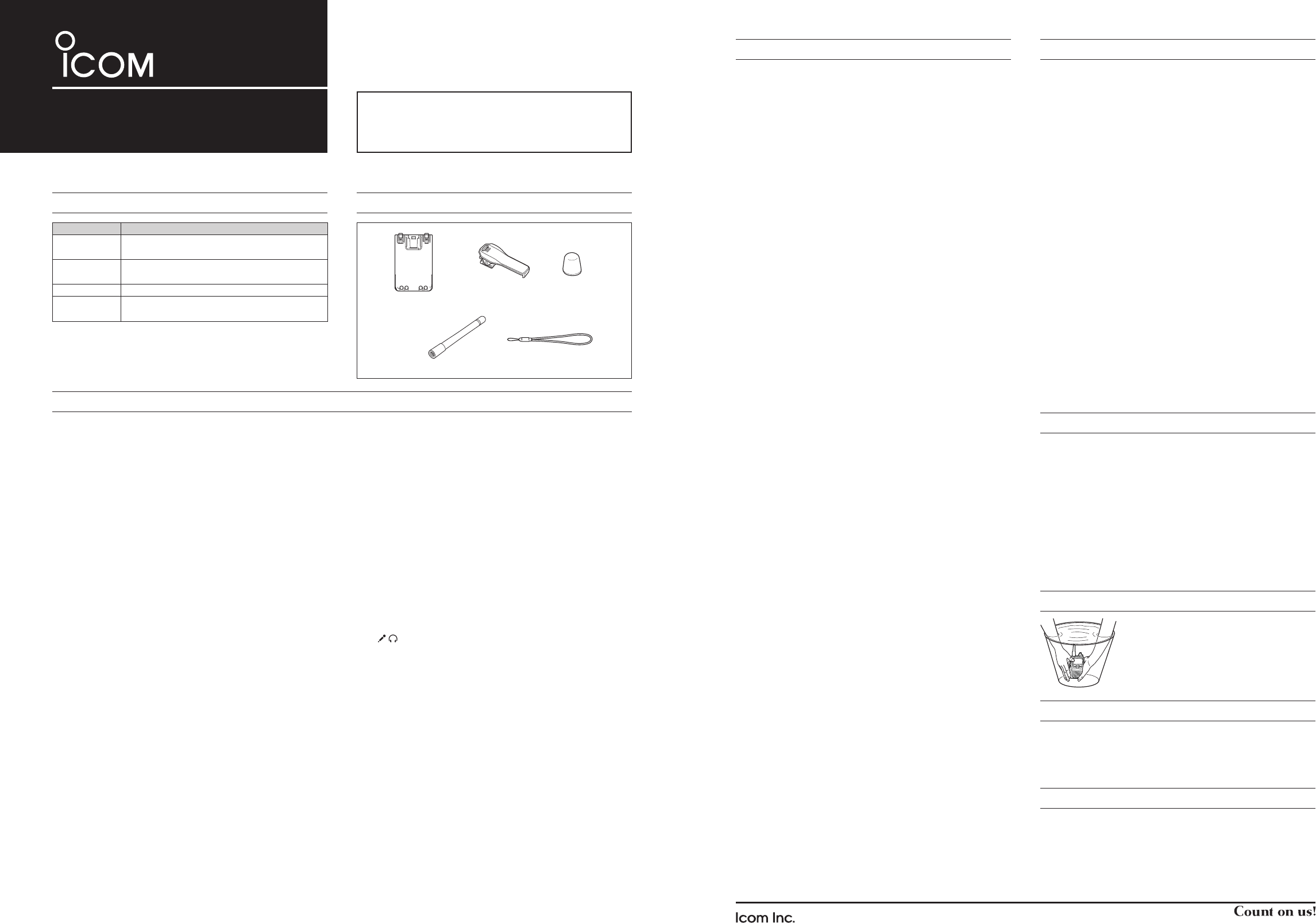
INSTRUCTIONS
IP COMMUNICATION TERMINAL
IP100H
Thank you for purchasing the IP100H ip c o m m u n i c a -
t i o n t e r m i n a l .
Please read these instructions carefully before oper-
ating the communication terminal.
EXPLICIT DEFINITIONS
WORD DEFINITION
RDANGER! Personal death, serious injury or an explo-
sion may occur.
RWARNING! Personal injury, fire hazard or electric shock
may occur.
CAUTION Equipment damage may occur.
NOTE If disregarded, inconvenience only. No risk
of personal injury, fire or electric shock.
SUPPLIED ACCESSORIES
Battery pack
Antenna
connector cap
Antenna
Belt clip
Hand strap
1-1-32 Kamiminami, Hirano-ku, Osaka 547-0003, Japan A-7120H-2EX Printed in Japan
© 2014 Icom Inc.
PRECAUTIONS
PRECAUTIONS (Continued)
R DANGER! NEVER incinerate a used battery pack since inter-
nal battery gas may cause it to rupture, or may cause an explosion.
R DANGER! NEVER solder the battery terminals, or NEVER
modify the battery pack. This may cause heat generation, and the
battery may burst, emit smoke or catch fire.
R DANGER! Use the battery only with the communication ter-
minal for which it is specified. Never use a battery with any other
equipment, or for any purpose that is not specified in this instruc-
tion manual.
R DANGER! If fluid from inside the battery gets in your eyes,
blindness can result. Rinse your eyes with clean water, without rub-
bing them, and see a doctor immediately.
R WARNING! Immediately stop using the battery if it emits an
abnormal odor, heats up, or is discolored or deformed. If any of
these conditions occur, contact your Icom dealer or distributor.
R WARNING! Immediately wash, using clean water, any part of
the body that comes into contact with fluid from inside the battery.
R WARNING! NEVER put the battery in a microwave oven,
high-pressure container, or in an induction heating cooker. This
could cause a fire, overheating, or cause the battery to rupture.
CAUTION: Always use the battery within the specified tempera-
ture range, –10°C to +60°C (+14°F to +140°F). Using the battery out
of its specified temperature range will reduce the battery’s perfor-
mance and battery life.
CAUTION: Shorter battery life could occur if the battery is left
fully charged, completely discharged, or in an excessive tempera-
ture environment (above +50°C; +122°F) for an extended period of
time. If the battery must be left unused for a long time, it must be
detached from the radio after discharging. You may use the battery
until the battery indicator shows halfcapacity, then keep it safely in
a cool dry place at the following temperature range:
–20°C (–4°F) to +50°C (+122°F) (within a month)
–20°C (–4°F) to +35°C (+95°F) (within three months)
–20°C (–4°F) to +20°C (+68°F) (within a year)
Charging caution•
R DANGER! NEVER charge the battery pack in areas with ex-
tremely high temperatures, such as near fires or stoves, inside a
sun-heated vehicle, or in direct sunlight. In such environments, the
safety/protection circuit in the battery will activate, causing the bat-
tery to stop charging.
R WARNING! DO NOT charge or leave the battery in the bat-
tery charger beyond the specified time for charging. If the battery is
not completely charged by the specified time, stop charging and re-
move the battery from the battery charger. Continuing to charge the
battery beyond the specified time limit may cause a fire, overheat-
ing, or the battery may rupture.
R WARNING! NEVER insert the communication terminal (bat-
tery attached to the communication terminal) into the charger if it is
wet or soiled. This could corrode the battery charger terminals or
damage the charger. The charger is not waterproof.
CAUTION: NEVER charge the battery outside of the specified
temperature range: 0°C to +40°C (+32°F to +104°F). Icom recom-
mends charging the battery at +25°C (+77°F). The battery may heat
up or rupture if charged out of the specified temperature range. Ad-
ditionally, battery performance or battery life may be reduced.
Charging time•
BP-271 (Supplied): Approximately 2 hours
BP-272 (Optional): Approximately 3.5 hours
*Charged with the optional BC-202 or BC-211.
FCC INFORMATION
This device complies with part 15 of the FCC Rules. Operation is
subject to the following two conditions: (1) This device may not
cause harmful interference, and (2) this device must accept any in-
terference received, including interference that may cause unde-
sired operation.
Changes or modifications to this device, not expressly approved
by Icom Inc., could void your authority to operate this device under
FCC regulations.
FOR CLASS B UNINTENTIONAL RADIATORS:•
NOTE: This equipment has been tested and found to comply with
the limits for a Class B digital device, pursuant to part 15 of the FCC
Rules. These limits are designed to provide reasonable protection
against harmful interference in a residential installation. This equip-
ment generates, uses and can radiate radio frequency energy and,
if not installed and used in accordance with the instructions, may
cause harmful interference to radio communications. However,
there is no guarantee that interference will not occur in a particular
installation. If this equipment does cause harmful interference to ra-
dio or television reception, which can be determined by turning the
equipment off and on, the user is encouraged to try to correct the
interference by one or more of the following measures:
Reorient or relocate the receiving antenna.•
Increase the separation between the equipment and receiver.•
Connect the equipment into an outlet on a circuit different from•
that to which the receiver is connected.
Consult the dealer or an experienced radio/TV technician for•
help.
FOR CANADA
This device complies with Industry Canada licence-exempt RSS
standard(s). Operation is subject to the following two conditions:
(1) this device may not cause interference, and (2) this device must
accept any interference, including interference that may cause un-
desired operation of the device.
i. the device for operation in the band 5150–5250 MHz is only for
indoor use to reduce the potential for harmful interference to co-
channel mobile satellite systems.
ii the maximum antenna gain permitted for devices in the bands
RECOMMENDATION
CLEAN THE COMMUNICATION TERMINAL
THOROUGHLY WITH FRESH WATER after
exposure to saltwater. Otherwise, the commu-
nication terminal's keys, switches and control-
lers may become inoperable due to salt crys-
tallization.
SAFETY TRAINING INFORMATION
This device was tested and approved with original accessories to
ensure FCC Compliance. The use of third-party accessories may
not comply with FCC RF exposure compliance requirements, and
should be avoided.
IP100H and Bluetooth® Interference
Bluetooth® uses the 2.4 GHz band. When using the IP100H in the
2.4 GHz band near a Bluetooth® device, interference may occur.
This may cause a decrease in communication speed, and an un-
stable connection.
In such case, use the IP100H away from the Bluetooth® device
communication area, or stop using the Bluetooth® device.
R DANGER! NEVER short the terminals (or charging terminals)
of the battery pack. Also, current may flow into nearby metal ob-
jects such as a key, so be careful when placing battery packs (or
the communication terminal) in bags, etc.
Simply carrying with or placing near metal objects such as a neck-
lace, etc. may cause shorting. This may damage not only the bat-
tery pack, but also the communication terminal.
R DANGER! Use and charge only specified Icom battery packs
with Icom radios or Icom chargers. Only Icom battery packs are
tested and approved for use with Icom radios or charged with Icom
chargers. Using third-party or counterfeit battery packs or chargers
may cause smoke, fire, or cause the battery to burst.
R WARNING RF EXPOSURE! This device emits Radio Fre-
quency (RF) energy. Caution should be observed when operat-
ing this device. If you have any questions regarding RF exposure
and safety standards, please refer to the Federal Communications
Commission Office of Engineering and Technology’s report on
Evaluating Compliance with FCC Guidelines for Human Radio Fre-
quency Electromagnetic Fields (OET Bulletin 65).
R WARNING! NEVER hold the communication terminal so that
the antenna is very close to, or touching exposed parts of the body,
especially the face or eyes, while transmitting. The communica-
tion terminal will perform best if the microphone is 5 to 10 cm (2
to 4 inches) away from the lips and the communication terminal is
vertical.
R WARNING! NEVER operate the communication terminal with
an earphone, headphones or other audio accessories at high vol-
ume levels. Hearing experts advise against continuous high vol-
ume operation. If you experience a ringing in your ears, reduce the
volume level or discontinue use.
CAUTION: MAKE SURE the flexible antenna and battery pack
are securely attached to the communication terminal, and that the
antenna and battery pack are dry before attachment. Exposing the
inside of the communication terminal to water will result in serious
damage to the communication terminal. After exposure to water,
clean the battery contacts thoroughly with fresh water and dry them
completely to remove any water or salt residue.
CAUTION: DO NOT use harsh solvents such as benzine or al-
cohol to clean the communication terminal, because they can dam-
age the communication terminal’s surfaces.
DO NOT operate the communication terminal near unshielded
electrical blasting caps or in an explosive atmosphere.
DO NOT use or place the communication terminal in direct sun-
light or in areas with temperatures below –10°C (+14°F) or above
+60°C (+140°F).
DO NOT push the PTT unless you actually intend to transmit.
BE CAREFUL! The communication terminal meets IPX7* re-
quirements for waterproof protection. However, once the communi-
cation terminal has been dropped, waterproof protection cannot be
guaranteed because of possible damage to the communication ter-
minal’s case or waterproof seal.
* Only when the BP-271 or BP-272 (option), flexible antenna or antenna cap
and [ / ] cap are attached.
The optional BP-273 and HM-186LS meet IPX4 requirements for
splash resistance. When it is attached, the communication termi-
nal corresponds to IPX4.
Battery caution•
R DANGER! DO NOT hammer or otherwise impact the battery.
Do not use the battery if it has been severely impacted or dropped,
or if the battery has been subjected to heavy pressure. Battery
damage may not be visible on the outside of the case. Even if the
surface of the battery does not show cracks or any other damage,
the cells inside the battery may rupture or catch fire.
R DANGER! NEVER use or leave battery pack in areas with
temperatures above +60°C (+140°F). High temperature buildup in
the battery, such as could occur near fires or stoves, inside a sun
heated car, or in direct sunlight may cause the battery to rupture or
catch fire. Excessive temperatures may also degrade battery per-
formance or shorten battery life.
R DANGER! DO NOT expose the battery to rain, snow, seawa-
ter, or any other liquids. Do not charge or use a wet battery. If the
battery gets wet, be sure to wipe it dry before using.
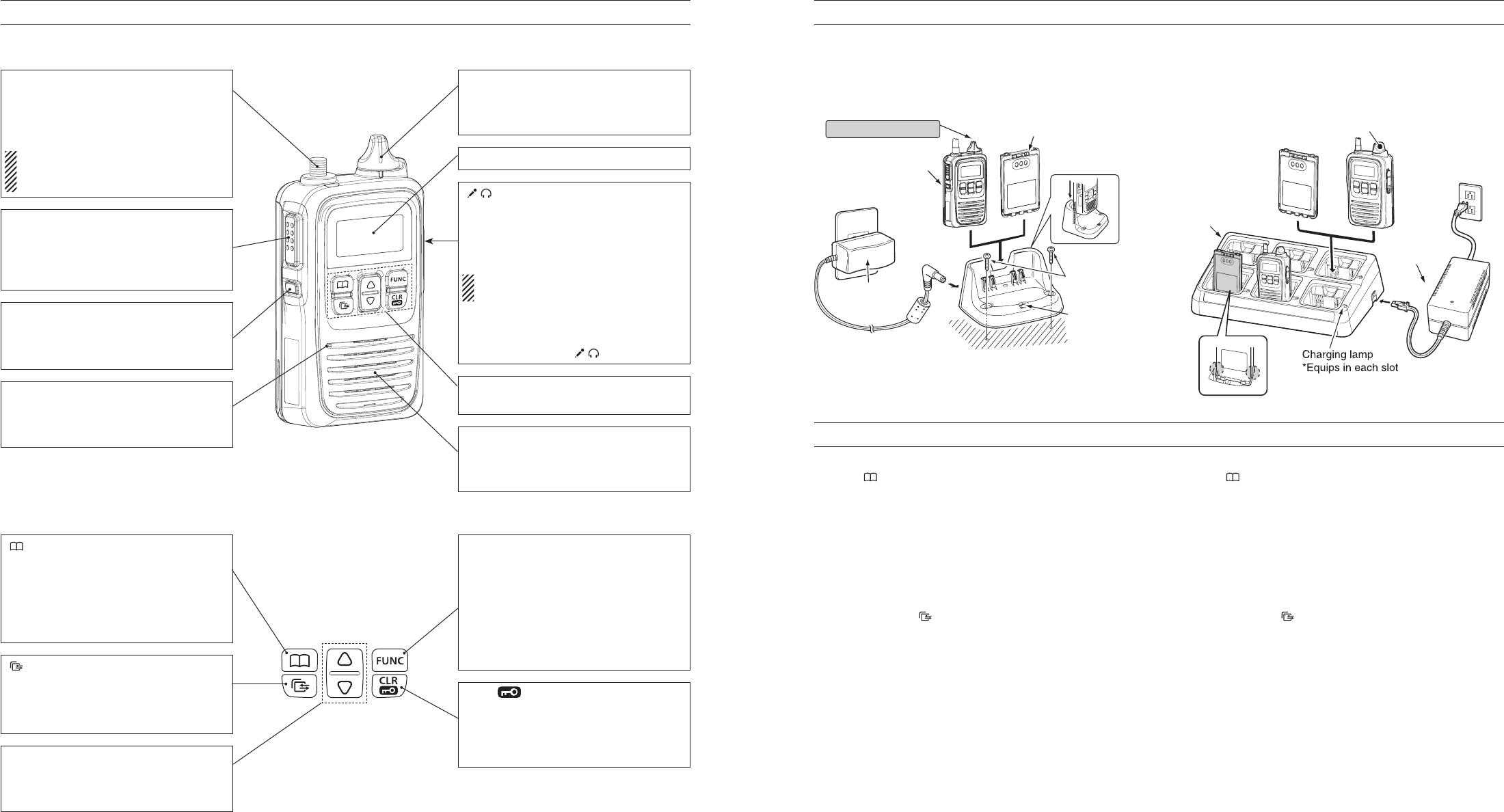
Icom, Icom Inc. and the Icom logo are registered trademarks of Icom Incor-
porated (Japan) in Japan, the United States, the United Kingdom, Germany,
France, Spain, Russia and/or other countries.
All other products or brands are registered trademarks or trademarks of their
respective holders.
Morisawa font is used in this product.
PANEL DESCRIPTIONS
Front and side panels D
[PWR/VOL] knob
Turns ON and OFF the communication
terminal power and adjust audio output
level.
Function display
[ / ] jack
(External microphone/speaker jack)
Connects an optional speaker-micro-
phone or headset for hands-free, full-du-
plex operation.
CAUTION: Attach the jack cover when
the optional equipment is not used.
Be sure to turn power OFF before con-
necting or disconnecting optional equip-
ment to or from the [ / ] jack.
Function keys
See "D Function keys" for details.
Internal speaker
When an optional speaker-microphone
or headset is connected, the internal
speaker cannot be used.
[ ] (Address) key
Push each time to select an address-
book from All, Group, Individual and
Telephone.
Selectable addressbook may differ accord-•
ing to the IP1000C settings.
Push [• J]/[K] to select a desired address.
[ ] (Call History) key
Push each time to select call history from
TX log, RX log, TX MSG log, RX MSG
log, TX TEL log and RX TEL log.
Push [• J]/[K] to select a desired log.
[J] (Up)/[K] (Down) keys
Push to select a desired address (ID),
log, message, presence (status) or area
call function.
[FUNC] key
After a desired address selection, push
each time to select a message, presence
(status) or the area call function select
status.
Selectable function may differ according to •
the IP1000C settings.
Push [• J]/[K] to select a desired message,
status or the function setting.
[CLR• ](Clear•Lock)key
Push momentarily to select a stand-by •
screen.
Hold down for 1 second each time to •
turns ON or OFF the key lock function.
Function keys D
External antenna connector
Attach the supplied antenna.
Or, attach the supplied antenna connec-
tor cap, if the internal antenna is used.
CAUTION: NEVER HOLD just the at-
tached antenna when carrying the
communication terminal.
[Option] button
Push to hangup a telephone call.
Or, selects one of often used message or
ID, depending on the programming.*
Internal microphone
When VOX (Voice Operated transmis-
sion) function is used, the internal micro-
phone cannot be used.
[PTT] button
During half-duplex mode, hold down to
transmit, and release to receive.
During full-duplex mode, push to make a
call.
Using the BC-202 D
The BC-202 rapidly charges of the Li-ion battery pack.
Charging time for the BP-271: Approximately 2 hours
Charging time for the BP-272: Approximately 3.5 hours
The following item is required.
•AnACadapter(notsuppliedwithsomeversions).
Desktop charger
Optional: BC-202
AC outlet
Charging
lamp
Battery pack
Transceiver
+ Battery pack
Tapping screws
3.5×30 mm
Turn OFF the power.
AC adapter
(Optional)
Using the BC-211 D
The BC-211 rapidly charges up to 6 battery packs.
Charging time for the BP-271: Approximately 2 hours
Charging time for the BP-272: Approximately 3.5 hours
The following item is required.
•AnACadapterortheDCpowercable(OPC-656)
AC outlet
AC adapter
(BC-157S)
Multi-Charger
BC-211
Battery pack
Transceiver
+ Battery pack
Turn OFF the power
BATTERY CHARGING
CALLING PROCEDURES
Voice communication D
Push [ q] several times to select a desired addressbook.
Select • All for all stations call, Group for group call, Individual
for individual station call or Telephone for extension call.
Selectable adressbook may differ according to the IP1000C's •
setting.
P u s h [ wJ]/[K] several times to select a desired ID or ex-
tension number.
Selectable ID or extension number may differ according to the •
IP1000C's setting.
You can select a desired ID or extension number from call his-•
tory by pushing [ ] for easy recalling.
Push [PTT], then speak into the microphone. e
Release [PTT] to listen. r
Repeat the steps t e and r.
When full-duplex mode is selected at the IP1000C, the steps
r and t are not necessary. Just speak into the microphone
of the connected headset, the received audio is heard from
the headset speaker at the same time.
When hanging up the extension call communication, push
[Option].
Text communication D
Push [ q] several times to select a desired addressbook.
Select • All for all stations call, Group for group call, Individual
for individual station call or Telephone for extension call.
Selectable adressbook may differ according to the IP1000C's •
setting.
P u s h [ wJ]/[K] several times to select a desired ID or ex-
tension number.
Selectable ID or extension number may differ according to the •
IP1000C's setting.
You can select a desired ID or extension number from call his-•
tory by pushing [ ] for easy recalling.
Push [FUNC] several times to select a desired item. e
Select • Message for message transmission, Presence for sta-
tus transmission, or Area for a limited area call.
Push [PTT] to make a call. r
Message or status is transmitted.•
If • Area is selected in the step e, go to the next step.
While holding [PTT] speak into the microphone to an- t
nounce a message.
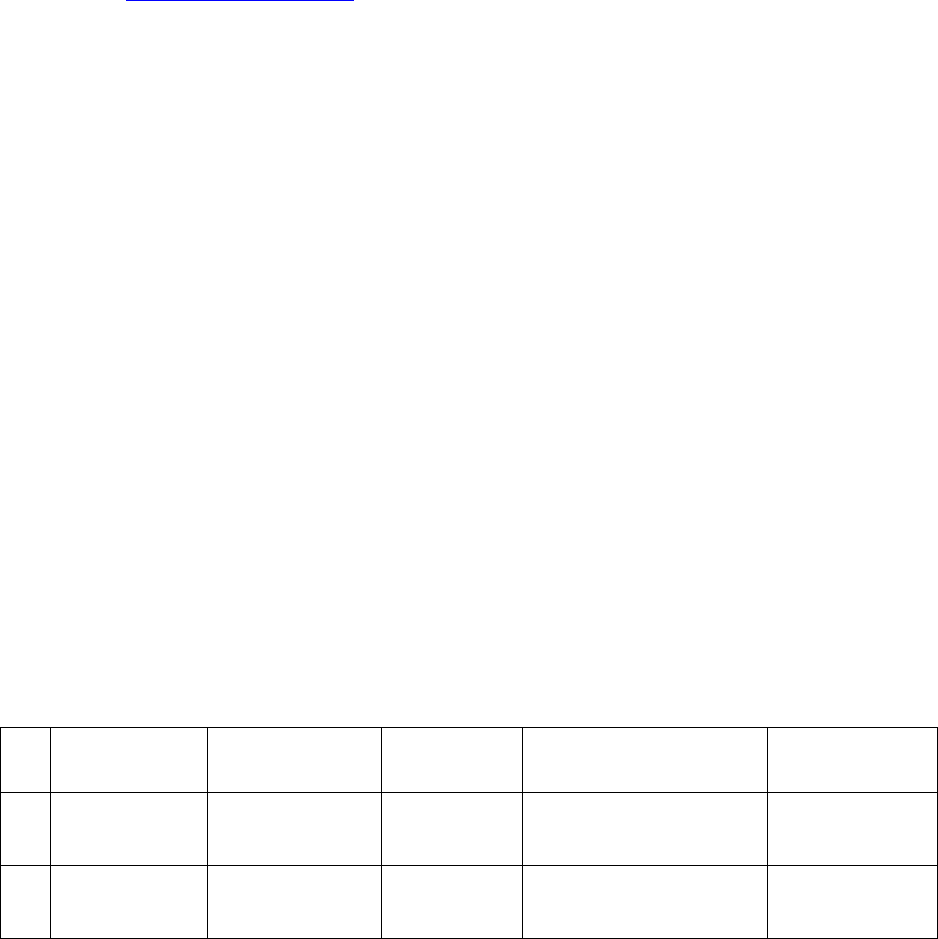
1) FCCcaution: (SARvalueisunderprocess)
RFExposureInformation(SAR)
Thisdevicemeetsthegovernment’srequirementsforexposuretoradiowaves.This
deviceisdesignedandmanufacturednottoexceedtheemissionlimitsforexposure
toradiofrequency(RF)energysetbytheFederalCommunicationsCommissionof
theU.S.Government.
TheexposurestandardemploysaunitofmeasurementknownastheSpecific
AbsorptionRate,orSAR.TheSARlimitsetbytheFCCis1.6W/kg.TestsforSARare
conductedusingstandardoperatingpositionsacceptedbytheFCCwiththeEUT
transmittingatthespecifiedpowerlevelindifferentchannels.
ThehighestSARvalueforthedeviceasreportedtotheFCCis1.313W/kgwhen
placednexttothebody.
ThisradiotransmitterFCCID:AFJ357600hasbeenapprovedbyFCCtooperatewiththe
antennatypeslistedbelowwiththemaximumpermissiblegainandrequired
antennaimpedanceforeachantennatypeindicated.Antennatypesnotincludedin
thislist,havingagaingreaterthanthemaximumgainindicatedforthattype,are
strictlyprohibitedforusewiththisdevice.
AntennaList
No. Manufacturer Part No. Antenna
Type
Peak Gain Remark
1 Exceltek N/A Dipole 2.0 dBi for 2.4GHz
2.0 dBi for 5.15~5.25GHz
External Antenna
2 TAIYO YUDEN AH 104N2450D1 Monopole 2.1 dBi for 2.4GHz
2.4 dBi for 5.15~5.25GHz
Internal Antenna
Note:TheantennaconnectorisReverseSMAtype.
Canadian caution should be included French version, as below:
Canada,avisd'IndustryCanada(IC)
CetappareilnumériquedeclasseBestconformeauxnormescanadiennesICES‐003et
RSS‐210.
Sonfonctionnementestsoumisauxdeuxconditionssuivantes:(1)cetappareilne
doitpascauserd'interférenceet(2)cetappareildoitacceptertouteinterférence,
notammentlesinterférencesquipeuventaffectersonfonctionnement.
RadioFrequency(RF)ExposureInformation
TheradiatedoutputpoweroftheWirelessDeviceisbelowtheIndustryCanada(IC)radio
frequencyexposurelimits.TheWirelessDeviceshouldbeusedinsuchamannersuch
thatthepotentialforhumancontactduringnormaloperationisminimized.
ThisdevicehasbeenevaluatedforandshowncompliantwiththeICSpecificAbsorption
Rate(“SAR”)limitswhenoperatedinportableexposureconditions.
Informationsconcernantl'expositionauxfréquencesradio(RF)
Lapuissancedesortieémiseparl’appareildesansfilestinférieureàlalimite
d'expositionauxfréquencesradiod'IndustryCanada(IC).Utilisezl’appareildesansfilde
façonàminimiserlescontactshumainslorsdufonctionnementnormal.
CedispositifaétéévaluépouretdémontréconformeàlaTauxICd'absorption
spécifique("SAR")deslimiteslorsqu'ilestutilisédansdesconditionsd'exposition
portatifs.
ThisradiotransmitterIC:202D‐357600hasbeenapprovedbyIndustryCanadato
operatewith
theantennatypeslistedbelowwiththemaximumpermissiblegainand
requiredantennaimpedanceforeachantennatypeindicated.Antenna
typesnotincludedinthislist,havingagaingreaterthanthemaximum
gainindicatedforthattype,arestrictlyprohibitedforusewiththis
device.
CetémetteurradioIC:202D‐357600aétéapprouvéparIndustrie
Canadapourfonctionneraveclestypesd'antennesénumérés
ci‐dessousaveclegainmaximaladmissibleetimpédanced'antenne
requisepourchaquetyped'antenneindiqué.Typesd'antennesn'est
pasinclusdanscetteliste,ayantungainsupérieuraugainmaximal
indiquépourcetype,sontstrictementinterditspouruneutilisation
aveccetappareil.
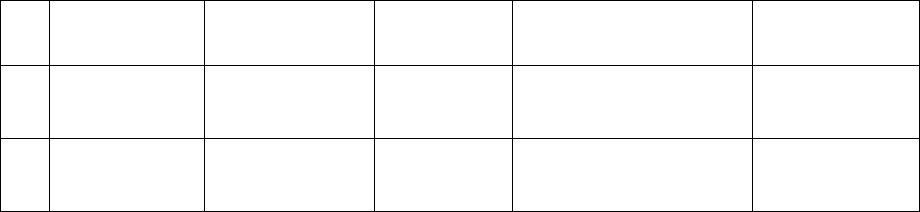
AntennaList
No. Manufacturer Part No. Antenna
Type
Peak Gain Remark
1 Exceltek N/A Dipole 2.0 dBi for 2.4GHz
2.0 dBi for 5.15~5.25GHz
External Antenna
2 TAIYO YUDEN AH 104N2450D1 Monopole 2.1 dBi for 2.4GHz
2.4 dBi for 5.15~5.25GHz
Internal Antenna
Note:TheantennaconnectorisReverseSMAtype.