ICOM orporated IC-M88 IC-M88 User Manual IC M88 draft
ICOM Incorporated IC-M88 IC M88 draft
Users Manual

INSTRUCTION MANUAL
iM88
VHF MARINE TRANSCEIVER
This device complies with Part 15 of the FCC Rules. Operation is sub-
ject to the follow two conditions: (1) This device may not cause harmful
interference, and (2) this device must accept any interference received,
including interference that may cause undesired operation.
IC-M88-draft.qxd 02.9.26 2:44 PM Page A (1,1)
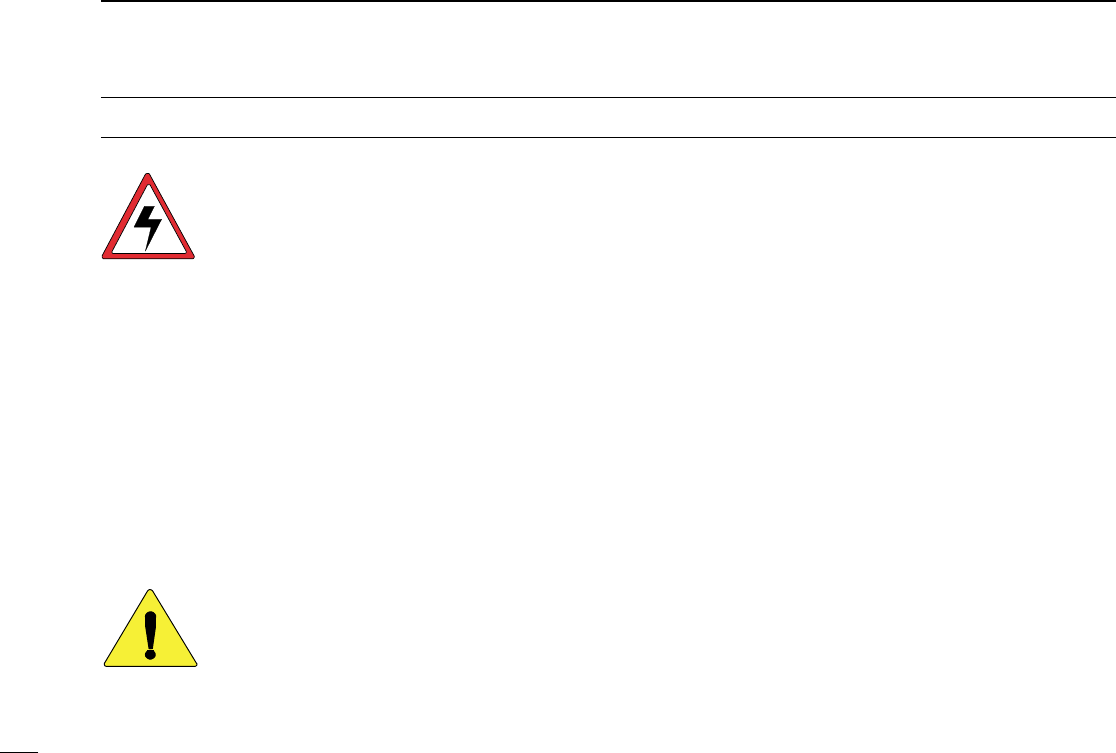
SAFETY TRAINING INFORMATION
Your Icom radio generates RF electromagnetic energy during
transmit mode. This radio is designed for and classified as
“Occupational Use Only”, meaning it must be used only during
the course of employment by individuals aware of the haz-
ards, and the ways to minimize such hazards. This radio is
NOT intended for use by the “General Population” in an un-
controlled environment.
This radio has been tested and complies with the FCC RF exposure limits for
“Occupational Use Only”. In addition, your Icom radio complies with the follow-
ing Standards and Guidelines with regard to RF energy and electromagnetic
energy levels and evaluation of such levels for exposure to humans:
• FCC OET Bulletin 65 Edition 97-01 Supplement C, Evaluating Compliance
with FCC Guidelines for Human Exposure to Radio Frequency Electro-
magnetic Fields.
• American National Standards Institute (C95.1-1992), IEEE Standard for
Safety Levels with Respect to Human Exposure to Radio Frequency Elec-
tromagnetic Fields, 3 kHz to 300 GHz.
• American National Standards Institute (C95.3-1992), IEEE Recommended
Practice for the Measurement of Potentially Hazardous Electromagnetic
Fields– RF and Microwave.
To ensure that your expose to RF electromagnetic en-
ergy is within the FCC allowable limits for occupational
use, always adhere to the following guidelines:
• DO NOT operate the radio without a proper antenna at-
tached, as this may damaged the radio and may also cause
you to exceed FCC RF exposure limits. A proper antenna is the antenna sup-
plied with this radio by the manufacturer or antenna specifically authorized by
the manufacturer for use with this radio.
CAUTION
WARNING
• DO NOT transmit for more than 50% of total radio use time (“50% duty
cycle”). Transmitting more than 50% of the time can cause FCC RF expo-
sure compliance requirements to be exceeded. The radio is transmitting
when the “TX indicator” lights red. You can cause the radio to transmit by
pressing the “PTT” switch.
• ALWAYS use Icom authorized accessories (antennas, batteries, belt clips,
etc.). Use of unauthorized accessories can cause the FCC RF exposure
compliance requirements to be exceeded.
• ALWAYS keep the antenna at least 2.5 cm (1 inch) away from the body
when transmitting and only use the Icom belt-clips which are listed on
page 25 when attaching the radio to your belt, etc., to ensure FCC RF ex-
posure compliance requirements are not exceeded. To provide the recipi-
ents of your transmission the best sound quality, hold the antenna at least
5 cm (2 inches) from your mouth, and slightly off to one side.
The information listed above provides the user with the information needed to
make him or her aware of RF exposure, and what to do to assure that this radio
operates with the FCC RF exposure limits of this radio.
Electromagnetic Interference/Compatibility
During transmissions, your Icom radio generates RF energy that can possibly
cause interference with other devices or systems. To avoid such interference,
turn off the radio in areas where signs are posted to do so. DO NOT operate
the transmitter in areas that are sensitive to electromagnetic radiation such as
hospitals, aircraft, and blasting sites.
i
IC-M88-draft.qxd 02.9.26 2:44 PM Page ii (1,1)
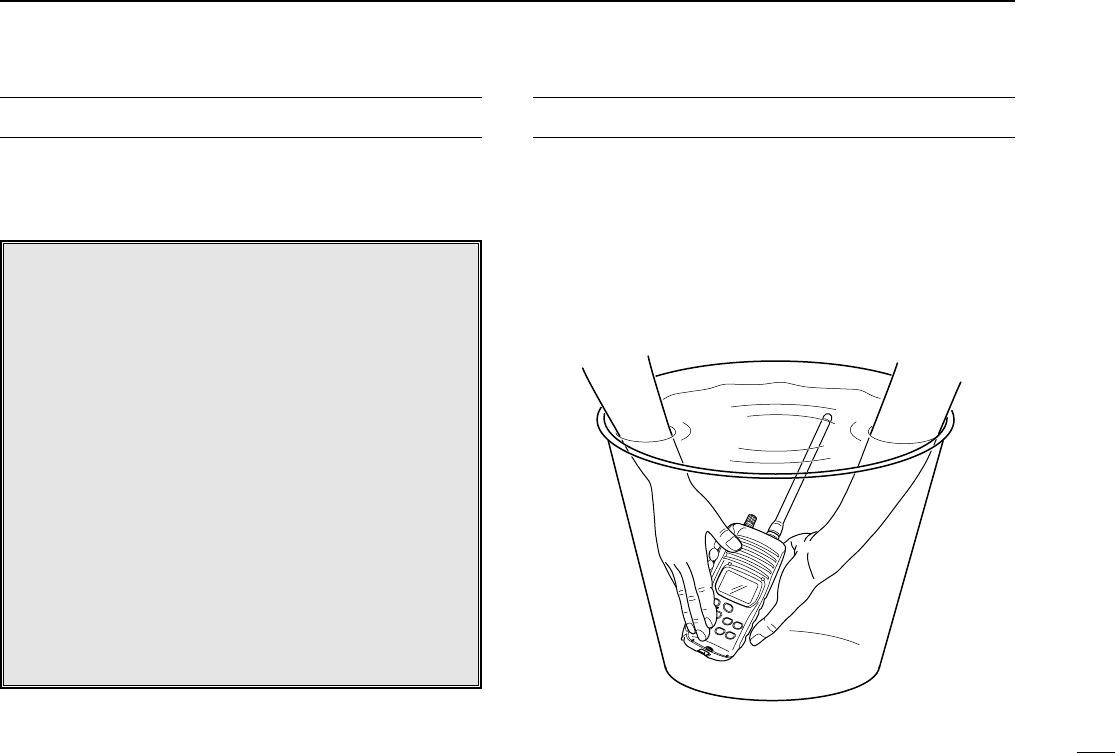
ii
IN CASE OF EMERGENCY
If your vessel requires assistance, contact other vessels and
the Coast Guard by sending a distress call on Channel 16.
❍USING CHANNEL 16
DISTRESS CALL PROCEDURE
1. “MAYDAY MAYDAY MAYDAY.”
2. “THIS IS ...........................” (name of vessel)
3. Your call sign or other indication of the ves-
sel.
4. “LOCATED AT .....................” (your position)
5. The nature of the distress and assistance re-
quired.
6. Any other information which might facilitate
the rescue.
RECOMMENDATION
CLEAN THE TRANSCEIVER THOROUGHLY WITH FRESH
WATER after exposure to salt water.
Otherwise, the transceiver’s keys, switches and controllers
may become inoperable due to salt crystallization.
IC-M88-draft.qxd 02.9.26 2:44 PM Page iii (1,1)

iii
FOREWORD
Thank you for purchasing this Icom product. The IC-M88 VHF
MARINE TRANSCEIVER is designed and built with Icom’s su-
perior technology and craftsmanship. With proper care this
product should provide you with years of trouble-free operation.
IMPORTANT
READ ALL INSTRUCTIONS carefully and com-
pletely before using the transceiver.
SAVE THIS INSTRUCTION MANUAL—This in-
struction manual contains important operating instructions for
the IC-M88.
EXPLICIT DEFINITIONS
FEATURES
☞Land operation
MAX. 22 Free CH allows you to operate within 146.000 to
174.000 MHz band and set the Wide/Narrow, CTCSS/DTCS
tone frequency. Depending on programming, your trans-
ceiver can communicate with the LAND transceiver.
☞Waterproof construction
Built tough to withstand the punishing marine environ-
ment, the IC-M88 meets JIS waterproof specification
grade 7 while using BP-226 or BP-227.
☞Dual watch and tri-watch functions
Convenient functions which allow you to monitor the dis-
tress channel (Ch 16) while receiving a channel of your
choice—dual watch; or monitor the distress channel and
another channel while receiving a channel of your
choice—tri-watch.
☞Simple operation
Ergonomic design with a minimum number of switches
and controls provides simple intuitive operation.
WORD DEFINITION
RWARNING Personal injury, fire hazard or electric shock
may occur.
CAUTION Equipment damage may occur.
NOTE If disregarded, inconvenience only. No risk
of personal injury, fire or electric shock.
IC-M88-draft.qxd 02.9.26 2:44 PM Page iv (1,1)
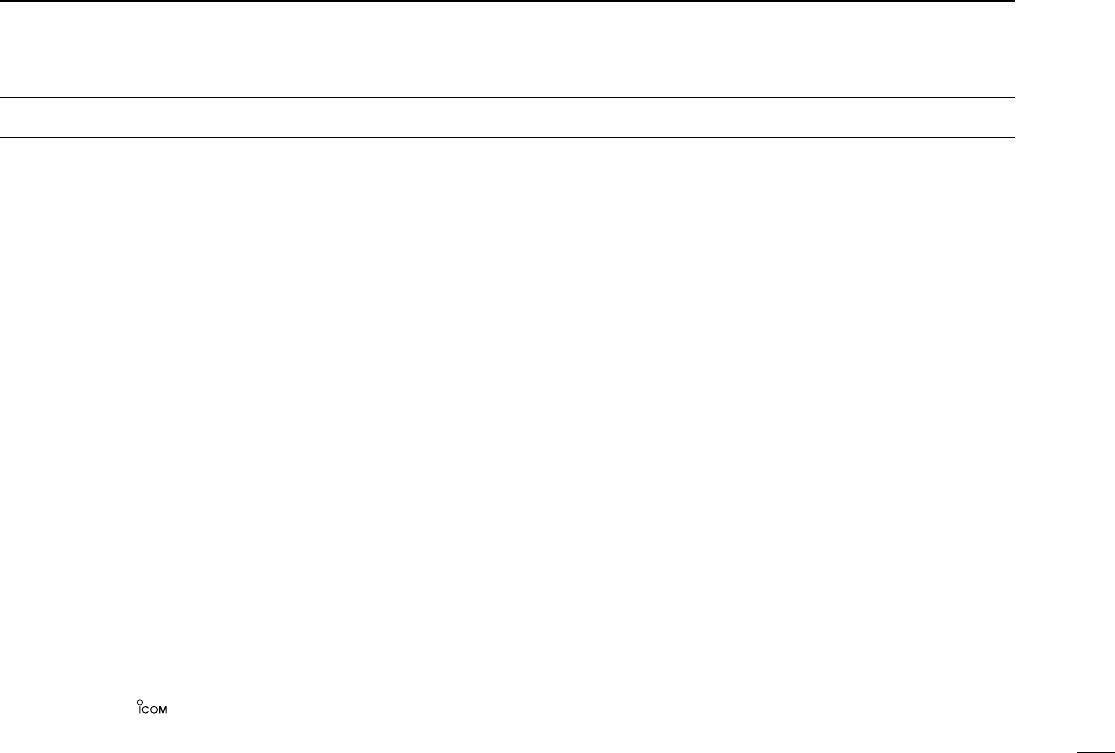
CAUTIONS
RWARNING! NEVER connect the transceiver to an
AC outlet. This may pose a fire hazard or result in an electric
shock.
RWARNING! NEVER hold the transceiver so that the
antenna is very close to, or touching exposed parts of the
body, especially the face or eyes, while transmitting. The
transceiver will perform best if the microphone is 5 to 10 cm
(2 to 4 inches) away from the lips and the transceiver is verti-
cal.
NEVER connect the transceiver to a power source other
than the BP-223 or BP-224. Such a connection will ruin the
transceiver.
AVOID using or placing the transceiver in direct sunlight or
in areas with temperatures Marine: below –20°C (–4°F) or
above +60°C (+140°F), LMR: below –30°C (–22°F) or above
+60°C (+140°F).
KEEP the transceiver out of the reach of children.
KEEP the transceiver at least 0.9 meter (3.0 ft) away from
your vessel’s magnetic navigation compass.
iv
BE CAREFUL! The transceiver’s right-side panel will
become hot when operating continuously for long periods.
BE CAREFUL! The IC-M88 employs waterproof con-
struction, which corresponds to JIS waterproof specification,
grade 7 (1 m; 3 ft depth for 30 min.). However, once the trans-
ceiver has been dropped, waterproofing cannot be guaran-
teed due to the fact that the transceiver may be cracked, or
the waterproof seal damaged, etc.
MAKE SURE the flexible antenna and battery pack are
securely attached to the transceiver, and that the antenna and
battery pack are dry before attachment. Exposing the inside
of the transceiver to water will result in serious damage to the
transceiver.
For U.S.A. only
CAUTION: Changes or modifications to this device, not
expressly approved by Icom Inc., could void your authority to
operate this device under FCC regulations.
Icom, Icom Inc. and are registered trademarks of Icom Incorporated
(Japan) in the United States, United Kingdom, Germany, France, Spain, Russia
and/or other countries.
IC-M88-draft.qxd 02.9.26 2:44 PM Page v (1,1)

v
SAFETY TRAINING INFORMATION ................................... i
IN CASE OF EMERGENCY ............................................... ii
RECOMMENDATION .......................................................... ii
FOREWORD ...................................................................... iii
IMPORTANT ....................................................................... iii
EXPLICIT DEFINITIONS .................................................... iii
FEATURES ......................................................................... iii
CAUTIONS ......................................................................... iv
TABLE OF CONTENTS ...................................................... v
1 OPERATING RULES ...................................................... 1
2 SUPPLIED ACCESSORIES AND ATTACHMENTS.... 2–3
3 PANEL DESCRIPTION ............................................... 4–6
■Front, top and side panels............................................ 4
■Function display .......................................................... 5
4 BASIC OPERATION ................................................. 7–11
■Channel selection ........................................................ 7
■Receiving and transmitting .......................................... 9
■Adjusting the squelch level ........................................ 10
■Automatic backlighting .............................................. 10
■Optional voice scrambler operation ........................... 10
■Call channel programming ......................................... 11
■Lock function .............................................................. 11
TABLE OF CONTENTS
5 SCAN OPERATION ................................................ 12–13
■Scan types ................................................................. 12
■Setting tag channels .................................................. 13
■Starting a scan .......................................................... 13
6 DUALWATCH/TRI-WATCH .......................................... 14
■Description ................................................................ 14
■Operation ................................................................... 14
7 LAND CHANNEL OPERATION ................................... 15
■LAND Channel .......................................................... 15
■Function display ......................................................... 15
8 SET MODE ............................................................. 16–19
■SET mode programming ........................................... 16
■SET mode items ........................................................ 16
9 BATTERY CHARGING ........................................... 20–22
■Battery charging ........................................................ 20
■Battery cautions ......................................................... 20
■Installing batteries in the battery case ....................... 21
■Optional battery chargers .......................................... 22
10 TROUBLESHOOTING ................................................ 23
11 VHF MARINE CHANNEL LIST .................................... 24
12 SPECIFICATIONS AND OPTIONS .............................25
■Specifications ........................................................... 25
■Options ..................................................................... 25
IC-M88-draft.qxd 02.9.26 2:44 PM Page vi (1,1)

1
1
OPERATING RULES
DPriorities
• Read all rules and regulations pertaining to priorities and
keep an up-to-date copy handy. Safety and distress calls
take priority over all others.
• You must monitor Channel 16 when you are not operating
on another channel.
• False or fraudulent distress calls are prohibited under law.
DPrivacy
• Information overheard but not intended for you cannot law-
fully be used in any way.
• Indecent or profane language is prohibited.
DRadio licenses
(1) SHIP STATION LICENSE
When your craft is equipped with a VHF FM transceiver, you
must have a current radio station license before using the
transceiver. It is unlawful to operate a ship station which is not
licensed.
Inquire through your dealer or the appropriate government
agency for a Ship-Radiotelephone license. This license in-
cludes the call sign which is your craft’s identification for radio
purposes.
(2) OPERATOR’S LICENSE
A restricted Radiotelephone Operator Permit is the license
most often held by small vessel radio operators when a radio
is not required for safety purposes.
The Restricted Radiotelephone Operator Permit must be
posted near the transceiver or be kept with the operator. Only
a licensed radio operator may operate a transceiver.
However, non-licensed individuals may talk over a transceiver
if a licensed operator starts, supervises, ends the call and
makes the necessary log entries.
A current copy of the applicable government rules and regu-
lations is only required to be on hand for vessels in which a
radio telephone is compulsory. However, even if you are not
required to have these on hand it is your responsibility to be
thoroughly acquainted with all pertinent rules and regulations.
NOTE: Even though the IC-M88 is capable of operation
on VHF marine channels 3, 21, 23, 61, 64, 81, 82 and 83,
according to FCC regulations these simplex channels can-
not be lawfully used by the general public in USA waters.
IC-M88-draft.qxd 02.9.26 2:44 PM Page 1 (1,1)
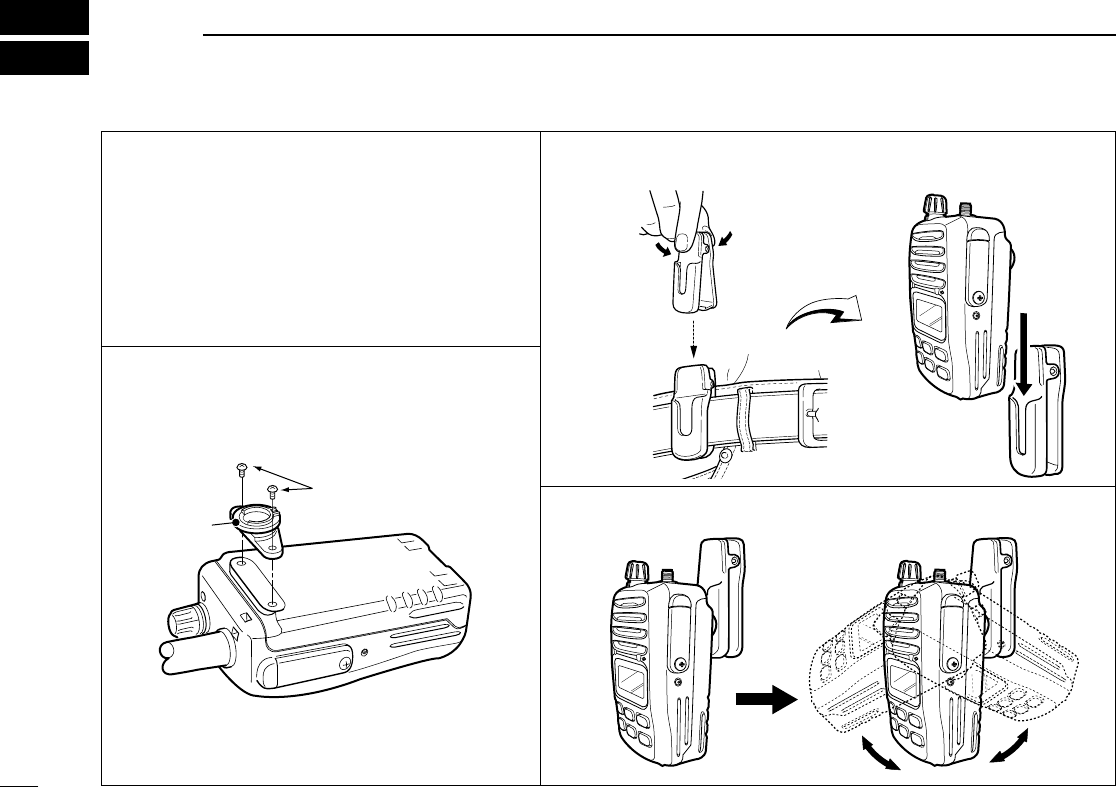
2
2SUPPLIED ACCESSORIES AND ATTACHMENTS
DSupplied accessories
The following accessories are supplied: Qty.
qSwivel belt clip . . . . . . . . . . . . . . . . . . . . . . . . . . .1
wFlexible antenna . . . . . . . . . . . . . . . . . . . . . . . . .1
eBattery pack (BP-227) . . . . . . . . . . . . . . . . . . . . .1
rAC adapter (BC-147) . . . . . . . . . . . . . . . . . . . . .1
tBattery charger (BC-152) . . . . . . . . . . . . . . . . . .1
DSwivel belt clip
To attach:
qAttach the stopper to the back of the transceiver.
wClip the belt clip to a part of your belt and insert the stopper to the
belt clip.
eOnce the transceiver is locked in place, it will swivel 360 degrees.
Supplied screws
Stopper
IC-M88-draft.qxd 02.9.26 2:44 PM Page 2 (1,1)

3
2
SUPPLIED ACCESSORIES AND ATTACHMENTS
DFlexible antenna
Connect the supplied flexible an-
tenna to the antenna connector.
CAUTION: Transmitting without
an antenna may damage the
transceiver.
To remove:
qTurn the transceiver upside down, and then lift to release
the transceiver from the belt clip. RRCAUTION!
HOLD THE TRANSCEIVER TIGHTLY,
WHEN ATTACHING OR REMOVING
THE TRANSCEIVER FROM THE
BELT CLIP.
If the transceiver is accidentally
dropped and the swivel belt clip’s
stopper is scratched or damaged, the
swivel belt clip may not work properly.
wDetach the stopper from
the transceiver.
IC-M88-draft.qxd 02.9.26 2:44 PM Page 3 (1,1)

4
3PANEL DESCRIPTION
qCHANNEL UP/DOWN SWITCHES [Y]/[Z]
•Select an operating channel.
•Selects the SET mode condition of the item.
(p. 16)
• Checks tag channels or changes scanning di-
rection during scan. (p. 13)
•Sets and clears the displayed channel as a tag
(scanned) channel when pushed both switches.
• While turning power ON, clears all tag chan-
nels in the selected regular channel group
when pushed both switches.
wCHANNEL/WEATHER CHANNEL SWITCH
[CH/WX•U/I/C/L]
•Selects and toggles the regular channels and
weather channel when pushed. (pgs. 7, 8, 15)
•Selects one of 4 regular channels in se-
quence when pushed for 1 sec. (pgs. 7, 15)
- U.S.A., International, Canadian and Land
channels are available.
•Push to return to the condition before select-
ing the channel when the priority channel or
the call channel is selected.
eSQUELCH SWITCH [SQL•MONI] (p. 10)
•Push this switch, then set the squelch level
with [Y]/[Z].
• Manually opens the squelch for channel mon-
itoring when pushed for 1 sec.
•While pushing this switch, turn the power ON
to enter the set mode.
r0 PTT SWITCH [PTT]
Push and hold to transmit; release to receive.
tVOLUME CONTROL [OFF/VOL]
Turns power ON and adjusts the audio level.
yANTENNA (p. 3)
Connects the supplied antenna.
uSCAN [SCN•DUAL] (pgs. 13, 14)
•Starts and stops normal or priority scan.
•Enters Watch mode when pushed for 1 sec.
iTRANSMIT POWER/LOCK SWITCH
[H/L•LOCK]
•Selects high, middle or low power when
pushed. (p. 9)
•Toggles the lock function ON/OFF when
pushed for 1 sec. (p. 11)
oCHANNEL 16 SWITCH [16•9]
•Selects Channel 16 when pushed. (p. 7)
•Selects the call channel when pushed for
1 sec. (p. 7)
•Enters call Channel write mode when the call
channel is selected and this switch is pushed
for 3 sec. (p. 11)
q
u
i
w
e
r
ty
o
■Front, top and side panels
IC-M88-draft.qxd 02.9.26 2:44 PM Page 4 (1,1)
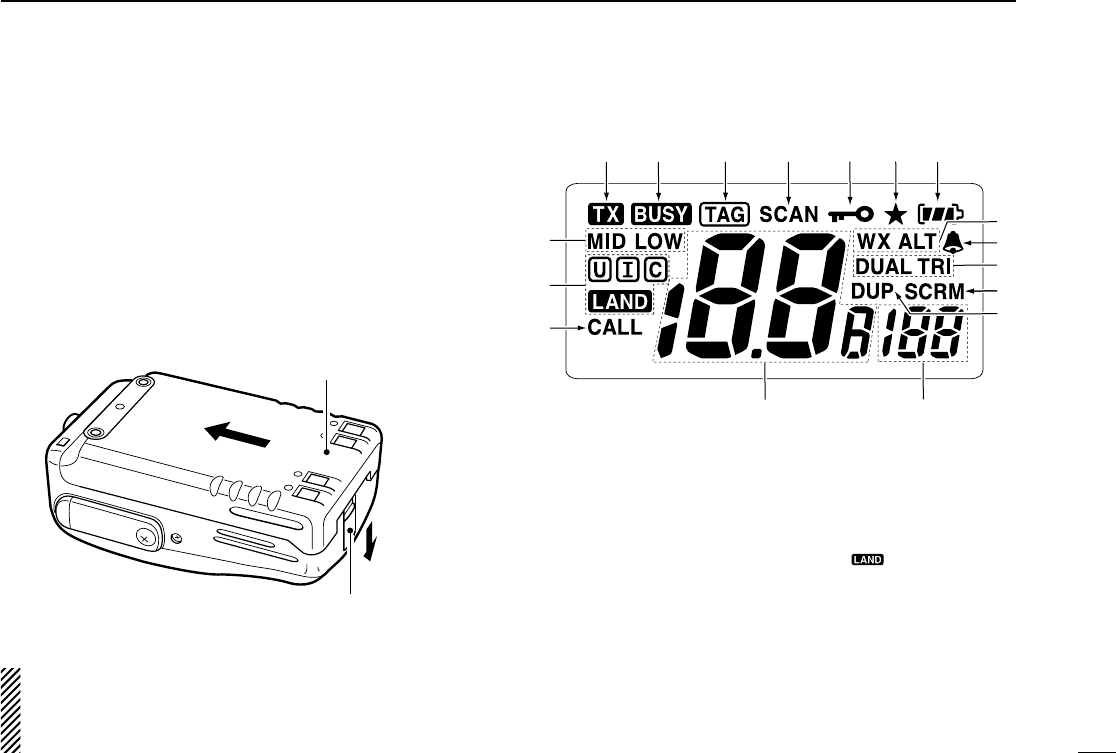
5
3
PANEL DESCRIPTION
w
q
Battery pack
Battery release button
ïBATTERY PACK RELEASE BUTTON
To release the battery pack:
Push the battery release button in the direction (q) of the
arrow as shown below, then the battery pack is released.
To attach the battery pack:
Slide the battery pack on the back of the transceiver in the di-
rection (w) of the arrow then lock it with the battery release
button.
* Slide the battery pack until the battery release button is
locked tightly.
■Function display
qCALL CHANNEL INDICATOR (p. 7)
Appears when the call channel is selected.
wCHANNEL GROUP INDICATOR (p. 7, 15)
“U” appears when U.S.A.; “I” appears when International;
“C” appears when the Canadian; “” appears when
LAND channel group is selected.
eTRANSMIT POWER INDICATOR
• “LOW” appears when low power is selected. (p. 9)
• “LOW” blinks when switching forced low power mode be-
cause of a high temperature error or low voltage.
• “MID” appears when middle power is selected. (p. 9)
• No indicator when high power is selected.
q
w
e
rtyuio!0
!1
!2
!4
!5
!3
!6!7
CAUTION!: When pushing the battery release button,
make sure a little sliding the battery pack in the direction
(w) of the arrow to easy to open. Otherwise your fingers
or nails may be injured.
IC-M88-draft.qxd 02.9.26 2:44 PM Page 5 (1,1)

6
3PANEL DESCRIPTION
rTRANSMIT INDICATOR (p. 9)
Appears while transmitting.
tBUSY INDICATOR (p. 9)
Appears when receiving a signal or when the squelch
opens.
yTAG CHANNEL INDICATOR (p. 13)
Appears when a tag channel is selected.
uSCAN INDICATOR (p. 13)
Blinks while scanning.
iLOCK INDICATOR (p. 11)
Appears while the lock function is activated.
oNARROW INDICATOR (p. 15)
Appears when the Narrow is selected.
!0 BATTERY INDICATOR
Indicates remaining battery power.
Indication
Full Middle Charging
required
No
battery
Battery level
!1 WEATHER CHANNEL/WEATHER ALERT INDICATORS
• “WX” appears when the weather channel group is se-
lected. (p. 8)
• “ALT” appears while the weather alert function is acti-
vated.
!2 BELL INDICATOR
Blinks when on alert tone is received.
!3 DUALWATCH/TRI-WATCH INDICATORS (p. 14)
“DUAL” appears during dualwatch; “TRI” appears during
tri-watch.
!4 SCRAMBLER INDICATOR (intrinsically safe version only)
• Appears when the optional voice scrambler is activated.
(pgs. 10, 19)
!5 DUPLEX INDICATOR
Appears when a duplex channel is selected.
!6 SUB CHANNEL READOUT
• Indicates Channel 16 during priority scan.
• Indicates Channel 16 during dualwatch or tri-watch.
(p. 14)
• Indicates the SET mode item while in SET mode.
!7 CHANNEL NUMBER READOUT
• Indicates the selected operating channel number.
• In SET mode, indicates the selected condition.
IC-M88-draft.qxd 02.9.26 2:44 PM Page 6 (1,1)

7
4
BASIC OPERATION
DChannel 9 (Call channels)
Channel 9 is the leisure-use call channel. Each regular chan-
nel group has separate call channels. In addition, each call
channel is monitored during tri-watch. The call channels can
be programmed (p. 11) and are used to store your most often
used channels in each channel group for quick recall.
qPush [16•9] for 1 sec. to select the call channel for the se-
lected channel group.
•“CALL” and call channel number appear.
•Each channel group may have its own call channel after chang-
ing a call channel.
wPush [CH/WX•U/I/C/L] to return to the condition before se-
lecting channel 9 (call channel), or push [Y]/[Z] to select op-
erating channel.
■Channel selection
DChannel 16
Channel 16 is the distress channel. It is used for establishing
initial contact with another station and for emergency com-
munications. Channel 16 is automatically monitored during
both dualwatch and tri-watch. While standing by, you must
monitor channel 16.
qPush [16•9] to select channel 16.
wPush [CH/WX•U/I/C/L] to return to the condition before se-
lecting channel 16, or push [Y]/[Z] to select operating
channel.
Push
Push
for 1 sec.
IC-M88-draft.qxd 02.9.26 2:44 PM Page 7 (1,1)

8
4BASIC OPERATION
DWeather channels
There are 10 weather channels. They are used for monitoring
weather channels from the NOAA (National Oceanographic
and Atmospheric Administration) broadcasts.
The IC-M88 can detect a weather alert tone on the selected
weather channel while receiving in another channels or scan-
ning. See the “SET mode items” on p. 16.
qPush [CH/WX•U/I/C/L] to select the weather channel group.
wPush [Y]/[Z] to select a weather channel.
ePush [CH/WX•U/I/C/L] to return to the condition before se-
lecting weather channel group.
DU.S.A., International and Canadian channels
There are 57 U.S.A., 57 International, and 61 Canadian chan-
nels. These channel groups may be specified for the operat-
ing area.
qPush [CH/WX•U/I/C/L] to select a regular channel.
•If a weather channel appears, push [CH/WX•U/I/C/L] again.
wPush [Y]/[Z] to select a channel.
•“DUP” appears for duplex channels.
eTo change the channel group, push [CH/WX•U/I/C/L] for
1 sec.
•U.S.A., International and Canadian channels can be selected in
sequence.
Push
Push for 1 sec.
U.S.A. channels
International channels Canadian channels
IC-M88-draft.qxd 02.9.26 2:44 PM Page 8 (1,1)

9
4
BASIC OPERATION
qRotate [OFF/VOL] clockwise to turn power ON.
- Use the squelch function to mute any audio noise if necessary.
See page 10 for details.
wPush* [SQL•MONI] for 1 sec., and rotate volume to set
audio output level.
*According to Monitor action selection in SET mode (p. 18).
ePush [Y]/[Z] to select the desired channel.
- When receiving a signal, “BUSY” appears and audio is emitted
from the speaker.
- Further adjustment of [OFF/VOL] may be necessary at this point.
rPush [H/L•LOCK] to select the output power if necessary.
- “LOW” appears when low power is selected; “MID” appears
when middle power is selected; no indicator when high power is
selected.
- Choose low power to conserve battery power, choose high
power for longer distance communications.
- Some channels are for low power only.
tPush and hold [PTT] to transmit, then speak into the
microphone.
- “TX” appears.
- Channel 70 cannot be used for transmission (for GMDSS use).
yRelease [PTT] to receive.
■Receiving and transmitting
CAUTION: Transmitting without an antenna may
damage the transceiver.
IMPORTANT: To maximize the readability of your transmit-
ted signal, pause a few sec. after pushing [PTT], hold the
microphone 5 to 10 cm (2 to 4 inches) from your mouth and
speak at a normal voice level.
NOTE: The transceiver has a power save function to con-
serve the battery power and cannot be turned OFF. The
power save function activates automatically when no sig-
nal is received for 5 sec.
For U.S.A version: To prevent accidental prolonged trans-
mission, etc., the IC-M88 has a time-out timer function. This
timer cuts a transmission OFF after 5 min. of continuous
transmission.
eSet channel
w Set squelch
level
q Power ON
w Set volume
rSet output
power
t Push and
hold to
transmit
y Release to
receive
IC-M88-draft.qxd 02.9.26 2:44 PM Page 9 (1,1)
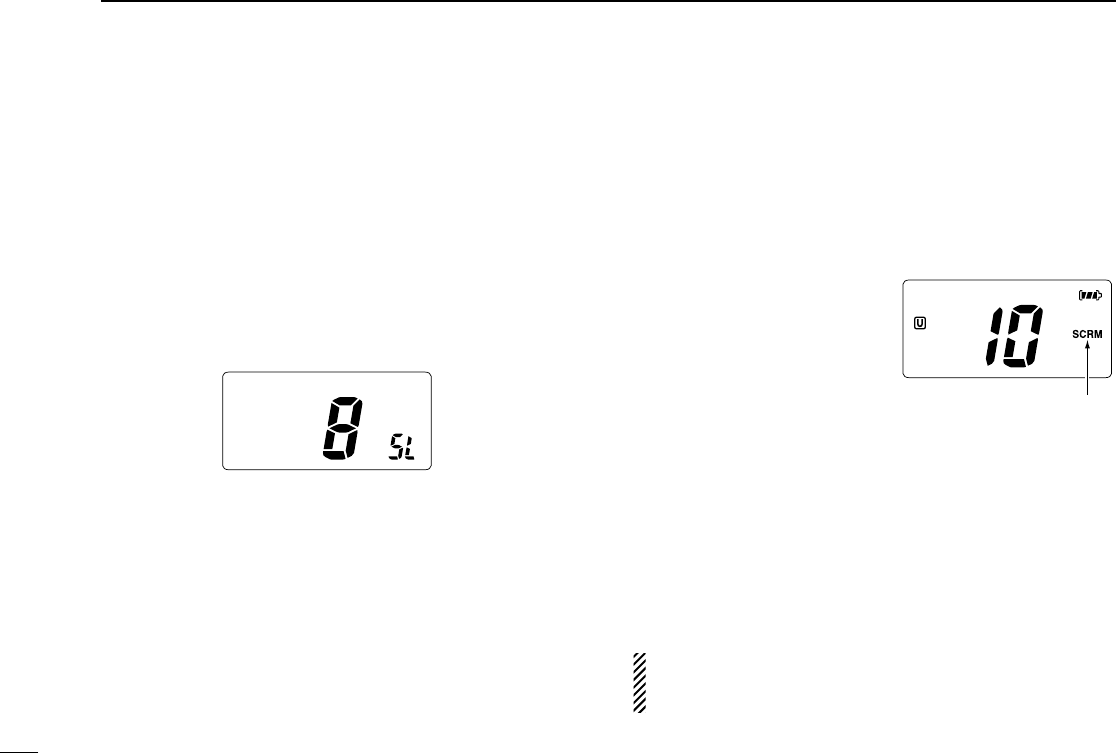
10
4BASIC OPERATION
■Adjusting the squelch level
The IC-M88 has a squelch even though there is no control knob
for it. In order to receive signals properly, as well as for scan to
function, the squelch must be adjusted to a suitable level.
qPush [SQL•MONI], then adjust the squelch level with [Y]/[Z].
- “SL” indicator appears.
- There are 11 squelch levels to choose from: OP is completely
open; 10 is the maximum squelch level.
- When no keys are pushed for 5 sec., the transceiver returns to
normal condition.
wPush [SQL•MONI] again to return to normal condition.
■Automatic backlighting
This function is convenient for nighttime operation. The auto-
matic backlighting can be activated in SET mode. (p. 18)
➥Push any key except for [PTT] to turn the backlighting ON.
•The backlighting is automatically turned OFF after 5 sec.of inac-
tivity.
■Optional voice scrambler
operation (intrinsically safe version only)
DActivating the scrambler
The optional voice scrambler provides private communica-
tions. In order to receive or send scrambled transmissions,
you must first activate the scrambler function.
q
Select an operating channel ex-
cept channel 16, 70 or weather
channels.
wPush [SCN•DUAL] while push-
ing and holding [SQL•MONI].
•“SCRM” appears.
eTo turn the scrambler function
OFF, repeat step w.
•“SCRM” disappears.
DProgramming scramble codes
There are 32 codes (01 to 32) available for programming. Set
the code in SET mode. In order to understand on another, all
transceivers in your group must have the same scramble code,
as well as the same scrambler unit. See page 19 for scrambler
code setting details.
RECOMMENDATION: Use the optional speaker-micro-
phone during voice scrambling operation for much clearer
audio readability.
Appears when the
voice scrambler
function is in use.
IC-M88-draft.qxd 02.9.26 2:44 PM Page 10 (1,1)
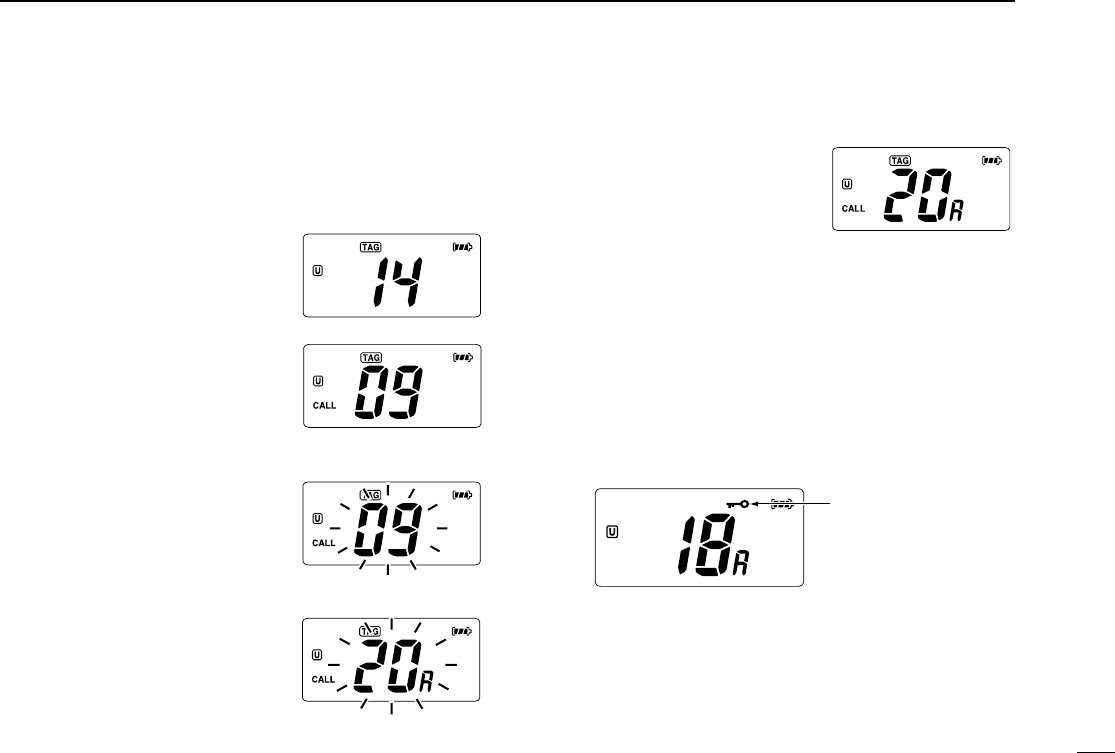
11
1
BASIC OPERATION
■Call channel programming
The call channel key is used to select channel 9 by default,
however, you can program your most often-used channels in
each channel group for quick recall.
qPush [CH/WX•U/I/C/L] for 1 sec.
several times to select the de-
sired channel group (USA, INT,
CAN) to be programmed.
wPush [16•9] for 1 sec. to select
the call channel of the selected
channel group.
•“CALL” and call channel number
appear.
ePush [16•9] again for 3 sec. (until
long beep changes to 2 short
beeps) to enter call channel pro-
gramming condition.
•Call channel number and channel
group to be programmed flashes.
rPush [Y]/[Z] to select the de-
sired channel.
tPush [16•9] to program the dis-
played channel as the call chan-
nel.
•The call channel number and
channel group stop flashing.
■Lock function
This function electronically locks all keys (except for [PTT],
[SQL•MONI] and [H/L•LOCK]) to prevent accidental channel
changes and function access.
• Push [H/L•LOCK] for 1 sec. to turn the lock function ON and
OFF.
Appears while the
lock function is used.
IC-M88-draft.qxd 02.9.26 2:44 PM Page 11 (1,1)

12
5SCAN OPERATION
■Scan types
Scanning is an efficient way to locate signals quickly over a
wide frequency range. The transceiver has priority scan and
normal scan.
In addition, weather alert and an automatic scan start func-
tion is available for standby convenience. (pgs. 16)
Set the tag channels (scanned channel) before scanning.
Clear the tag channels which inconveniently stop scanning,
such as digital communications.
Choose priority or normal scan in SET mode. (p. 17)
NORMAL SCAN
Normal scan, like priority scan, searches through all tag
channels in sequence. However, unlike priority scan, chan-
nel 16 is not checked unless channel 16 is set as a tag
channel.
CH 01 CH 02
WX*
CH 05 CH 04
CH 03
* Previously selected weather channel
when weather alert function is ON.
PRIORITY SCAN
Priority scan searches through all tag channels in se-
quence while monitoring channel 16. When a signal is de-
tected on channel 16, scan pauses until the signal disap-
pears; when a signal is detected on a channel other than
channel 16, scan becomes dualwatch until the signal dis-
appears.
WX*
CH 01
CH 16
CH 02
CH 05 CH 04
CH 03
* Previously selected weather channel
when weather alert function is ON
IC-M88-draft.qxd 02.9.26 2:44 PM Page 12 (1,1)

13
5
SCAN OPERATION
■Setting tag channels
For more efficient scanning, add desired channels as tag
channels or clear tag channels for unwanted channels. Chan-
nels, set as non-tag channels will be skipped during scanning.
Tag channels can be assigned to each channel group (USA,
INT, CAN) independently.
qSelect the desired channel group (USA, INT, CAN) by push-
ing [CH/WX•U/I/C/L] for 1 sec., if desired.
wSelect the desired channel to set as a tag channel.
ePush both [Y] and [Z] to set the displayed channel as a
tag channel.
•“TAG” appears in the function display.
rTo cancel the tag channel setting, push both [Y] and [Z].
•“TAG” disappears.
• Clearing all tag channels in the selected channel group
While pushing and holding both [Y] and [Z], turn power ON
to clear all tag channels in the channel group.
■Starting a scan
Set weather alert function, scan type, scan resume timer and
auto scan function in advance, using SET mode. (pgs. 16, 17)
qSelect the desired channel group (USA, CAN, INT) by
pushing [CH/WX•U/I/C/L] for 1 sec., if desired.
•When the weather alert function is in use, select the desired
weather channel with [CH/WX•U/I/C/L] and [Y]/[Z].
wPush [SCN•DUAL] to start priority or normal scan.
•“SCAN” blinks in the function display.
•“16” appears during priority scan.
•When a signal is received, scan pauses until the signal disap-
pears or resumes after pausing 5 sec. according to SET mode
setting. (Channel 16 is still monitored during priority scan.)
•Push [Y]/[Z] to check the scanning tag channels, to change the
scanning direction or resume the scan manually.
eTo stop the scan, push [SCN•DUAL].
•“SCAN” disappears.
•Pushing [PTT], [16•9] or [CH/WX•U/I/C/L] also stops the scan.
Push Scan starts.
Scan pauses when receiving
a signal and audio is emitted. Push
to stop the scan.
[Example]: Starting a normal scan.
IC-M88-draft.qxd 02.9.26 2:44 PM Page 13 (1,1)

14
6DUAL WATCH/TRI-WATCH
■Description
Dualwatch monitors channel 16 while you are receiving an-
other channel; tri-watch monitors channel 16 and the call
channel while receiving another channel.
■Operation
qSelect the desired operating channel.
wPush [SCN•DUAL] momentarily to start dualwatch; push
[SCN•DUAL] for 1 sec. to start tri-watch.
•“DUAL” flashes during dualwatch; “TRI” flashes during tri-watch.
•Beep tone sounds when a signal is received on channel 16.
•Tri-watch becomes dualwatch when receiving a signal on the call
channel.
eTo cancel dualwatch/tri-watch, push [SCN•DUAL] again.
[Example]: Operating tri-watch on INT channel 07.
DUALWATCH/TRI-WATCH SIMULATION
•If a signal is received on channel 16, dualwatch/tri-watch pauses
on channel 16 until the signal disappears.
•If a signal is received on the call channel during tri-watch, tri-
watch becomes dualwatch until the signal disappears.
•To transmit on the selected channel during dualwatch/tri-watch,
push and hold [PTT].
•If no signal is received, the transceiver enters the power saving
condition for 0.5 sec. after checking the operating channel every
cycle.
Dualwatch Tri-watch
Call channel
Tri-watch starts.
Push for 1 sec.
Signal is received
on call channel.
Signal received on
channel 16 takes
priority.
Tri-watch resumes
after the signal
disappears.
IC-M88-draft.qxd 02.9.26 2:44 PM Page 14 (1,1)

15
7
LAND CHANNEL OPERATION
■LAND Channel
There are 57 LAND channels. This channel group may be
specified for the operating area. Moreover, you can program
max. 22 Free channels, allocated LMR frequency, and your
transceiver can communicate with the LAND transceiver.
Please contact your dealer for details.
qPush [CH/WX•U/I/C/L] to select a regular channel.
•If a weather channel appears, push [CH/WX•U/I/C/L] again.
wTo change the channel group, push [CH/WX•U/I/C/L] for
1 sec several times.
•LAND channel can be selected.
ePush [Y]/[Z] to select a channel.
•“DUP” appears for duplex channels.
NOTE: The basic setting ways (e.g. Call channel program-
ming) are same as the U.S.A., International and Canadian
channels. Refer to the appropriate page for details.
■Function display
Free channel is used for frequency setting. When Narrow,
DTCS or CTCSS frequency is set, function indicator appears
on the LCD.
Push
Appears when DTCS
frequency is set.
Appears when CTCSS
frequency is set.
Appears when Narrow
is set.
IC-M88-draft.qxd 02.9.26 2:44 PM Page 15 (1,1)

16
8SET MODE
■SET mode programming
SET mode is used to change the condition of 13 transceiver
functions: beep tone function, weather alert function, scan
type (normal/priority), scan resume timer, auto scan function,
dual/tri-watch, monitor function, automatic backlighting, con-
trast, power save function, self check function, battery volt-
age and scrambling code.
When no optional voice scrambler unit is installed, scrambling
code cannot be set. (will not be displayed)
qTurn power OFF.
wWhile pushing [SQL•MONI], turn power ON and continue
pushing [SQL•MONI] until “bP” appears.
eRelease [SQL•MONI].
rPush [Y]/[Z]to select the desired condition of the item.
tPush [SQL•MONI] to select the desired item, if necessary.
yTo exit SET mode, turn the power OFF, then ON again, or
push [16•9].
■SET mode items
DBeep tone “bP”
You can select silent operation
by turning the beep tones OFF,
or you can have confirmation
beeps sound at the push of a
switch, by turning the beep
tones ON.
DWeather alert function “AL”
An NOAA broadcast station
transmits a weather alert tone
before any important weather an-
nouncements. When the weather
alert function is turned ON, the
transceiver detects the alert, the
bell indicator blinks and sounds a
beep tone until the transceiver is
operated. The previously se-
lected (used) weather channel is
checked any time during standby,
or while scanning, when the
power save function is activated.
•“ALT” appears when the function is
set ON.
Beep tone ON (default)
Weather alert function ON
Weather alert function
OFF (default)
Weather
alert
Scan resume
timer
Auto
scan
Self
check
Battery
voltage
Scan
type
Beep tone
Starting item
Push [SQL/MONI]
Monitor
switch
Automatic
backlighting
LCD
contrast
Auto
power save
Dual/Tri-
watch
Scrambler
code
IC-M88-draft.qxd 02.9.26 2:44 PM Page 16 (1,1)
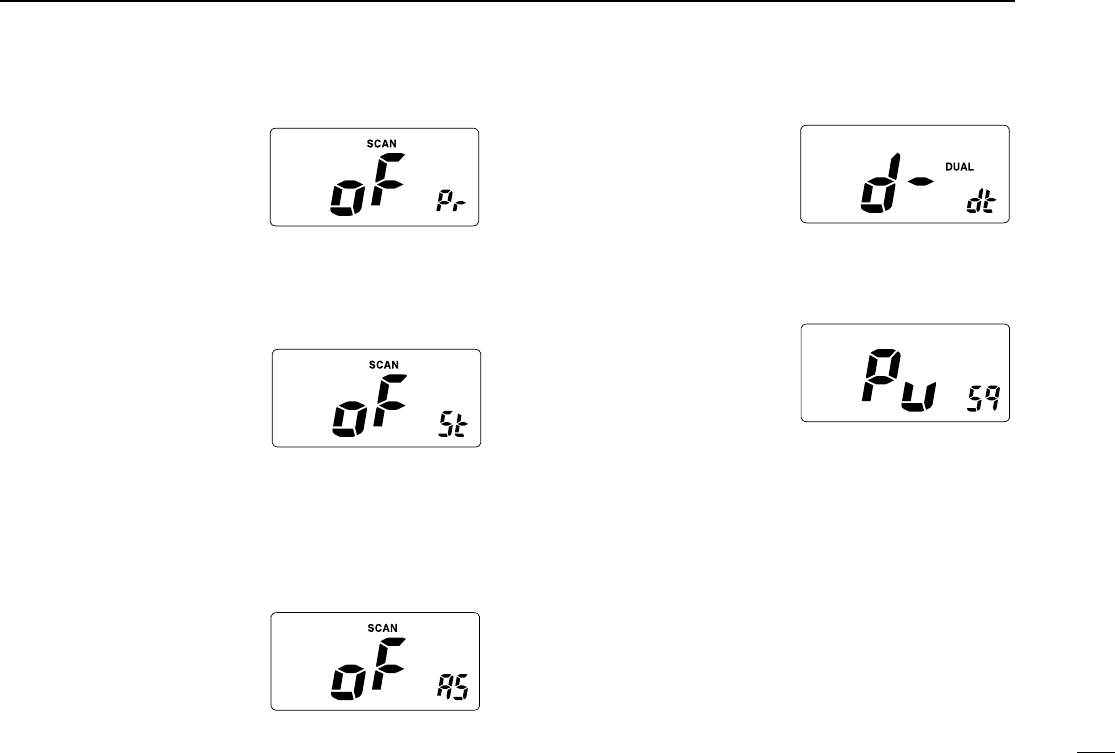
17
8
SET MODE
DPriority scan function “Pr”
The transceiver has 2 scan
types. Normal scan and priority
scan. Normal scan searches all
tag channels in the selected
channel group. Priority scan
searches all tag channels in se-
quence while monitoring Chan-
nel 16.
DScan resume timer “St”
The scan resume timer can be
selected as a pause (OFF) or
timer scan (ON). When OFF is
selected, the scan pauses until
a received signal disappears.
When ON is selected, the scan
pauses for 5 sec. after receiving
a signal and then resumes even
if the signal is still being re-
ceived.
DAuto scan function “AS”
While in standby, this function
automatically starts the desired
scan (normal or priority scan)
30 sec. after operation.
• Scan indicator blinks while
scanning.
DDual/Tri-watch function “dt”
This item can be selected as
dualwatch or tri-watch. See p.
14 for details.
DMonitor action selection “Sq”
The monitor function cuts off the
squelch function temporarily.
This selection contains PUSH
or HOLD settings as shown
below.
• PUSH (Pu):
After pushing the [SQL•MONI]
for 1 sec., the squelch function
is cut off until [SQL•MONI] is
released. (default)
• HOLD (Ho):
After pushing the [SQL•MONI]
for 1 sec., the squelch function
is cut off continuously until
another key is pushed.
Normal scan (default)
Scan timer OFF (default)
Dualwatch function
(default)
Auto scan OFF (default)
Monitor switch PUSH
(default)
IC-M88-draft.qxd 02.9.26 2:44 PM Page 17 (1,1)
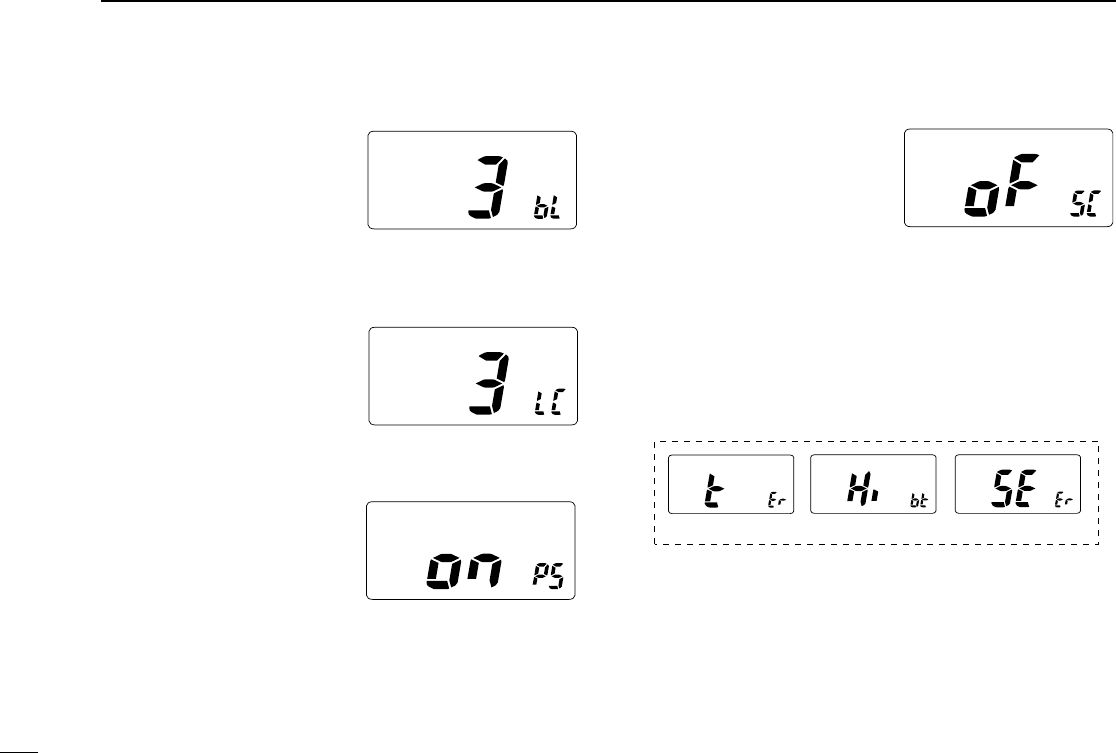
18
8SET MODE
DAutomatic backlighting “bL”
This function is convenient for
nighttime operation. The auto-
matic backlighting can be ad-
justed from OFF, 1 (dark)–3
(light); 3 (default).
•
The backlighting is automatically
turned OFF after 5 sec. of inactivity.
DLCD contrast selection “LC”
The contrast of the LCD can be
adjusted from 4 levels.
• 1 (pale) – 4 (deep); 3 (default)
DAuto power save function “PS”
The power save function re-
duces current drain by deacti-
vating the receiver circuit for
preset intervals.
DSelf check function “SC”
The self check function checks
transceiver conditions by itself,
and informs you in case a prob-
lem is found. The following
items are checked after the
power is turned ON, then it
switches to operation mode.
• Temperature (Outside of -35°C
to +73°C; -31°F to +165°F)
• Connected battery voltage
• Water intrusion
When error messages as shown below are displayed, see
trouble shooting for advice (p. 23).
Automatic backlighting
(default)
LCD contrast (default)
Auto power save ON
(default)
Temperature error Battery voltage error Water intrusion error
Self check OFF (default)
IC-M88-draft.qxd 02.9.26 2:44 PM Page 18 (1,1)

19
8
SET MODE
DBattery voltage indicator “bt”
This function contains display
or non-display settings of the
voltage of the connected bat-
tery pack when the power is
ON.
• The voltage of the connected bat-
tery pack is displayed for 2 sec.
after power is turned ON.
DScrambler code “cd” (intrinsically safe version only)
There are 32 codes (01 to 32)
available for programming. In
order to understand one an-
other, all transceivers in your
group must have the same unit
and scramble code.
Battery voltage OFF
(default)
Scrambler code (default)
Indication Switch
Beep tone
Function
Weather alert function
Priority scan function
Scan resume timer
Auto scan function
Dual/Triwatch function
Monitor action selection
Automatic backlighting
LCD contrast selection
Auto power save function
Self check function
ON* / US / OFF
OFF* / ON
OFF* / ON
OFF* / ON
OFF* / ON
Dual* / Tri
Push* / Hold
3* / OFF / 1 3
3* / 1 4
ON* / OFF
OFF* / ON
OFF* / ON
"bP"
"AL"
"Pr"
"St"
"AS"
"dt"
"Sq"
"bL"
"LC"
"PS"
"SC"
"bt"
Battery voltage indicator
Scrambler code** "cd" 1* / 1 32
SET MODE LIST
* default setting
** intrinsically safe version only
IC-M88-draft.qxd 02.9.26 2:44 PM Page 19 (1,1)

20
9BATTERY CHARGING
■Battery charging
Prior to using the transceiver for the first time, the battery
pack must be fully charged for optimum life and operation.
CAUTION: To avoid damage to the transceiver, turn it OFF
while charging.
•Recommended temperature range for charging:
+10°C to +40°C (+50°F to +104°F)
•Use the supplied charger (BC-152) only. NEVER use an-
other manufacturer’s charger.
■Caution
NEVER incinerate used battery packs. Internal battery gas
may cause an explosion.
NEVER immerse the battery pack in water. If the battery pack
becomes wet, be sure to wipe it dry immediately (particularly
the battery terminals) BEFORE attaching it to the transceiver.
Otherwise, the terminals will become corroded, or cause con-
nection failure, etc.
NEVER short the terminals of the battery pack. Also, current
may flow into nearby metal objects, such as a necklace, etc.
Therefore, be careful when carrying with, or placing near
metal objects, carrying in handbags, etc.
AVOID leaving the battery pack in a fully charged, or com-
pletely discharged condition for long time. It causes shorter
battery life. In case of leaving the battery pack unused for a
long time, it must be kept safely after discharge, or use the
battery until the battery indicator shows the middle level, then
remove it from the transceiver.
If your battery pack seems to have no capacity even after
being charged, completely discharge it by leaving the power
ON overnight. Then, fully charge the battery pack again. If the
battery pack still does not retain a charge (or very little), a
new battery pack must be purchased.
Recommendation:
Charge the supplied battery pack for a maximum of
up to 8 hours. Li-Ion batteries are different from Ni-
Cd batteries in that it is not necessary to completely
charge and discharge them to prolong the battery life.
Therefore, charge the battery in intervals, and not for
extended periods is recommended.
IC-M88-draft.qxd 02.9.26 2:44 PM Page 20 (1,1)
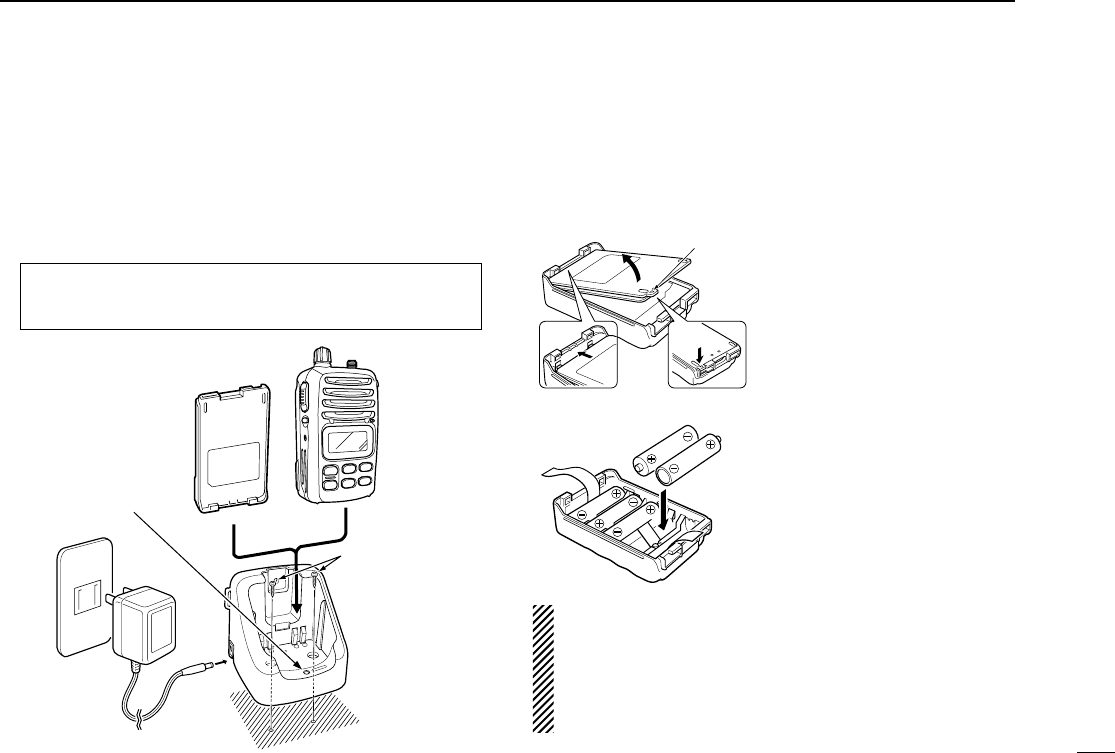
21
9
BATTERY CHARGING
■Installing batteries in the
battery case (optional buttery case)
When using a battery case attached to the transceiver, install
5 ×AA(R6) size alkaline batteries as illustrated below.
qHook on your finger to the
latch, and open the cover in
the direction (q) of the arrow.
(Fig.1)
wThen, install 5 ×AA(R6) size
alkaline batteries. (Fig.2)
• Be sure to observe the cor-
rect polarity.
• Do not pin the ribbon under
the batteries.
eClose the cover with fitting in
the direction (w) of the arrow
and lock the latch e. (Fig.1)
• Be sure to the gasket and
the ribbon are not out of
the battery case.
CAUTION:
•When installing batteries, make sure they are all the
same brand, type and capacity. Also, do not mix new
and old batteries together.
•Keep battery contacts clean. It’s a good idea to clean
battery terminals once a week.
q
w e
BP-226 Latch
(Fig.1)
(Fig.2)
ïCharging connections
qAttach the BC-152 to a flat surface, such as desk or cabin, etc., if
desired.
wConnect the AC adapter (BC-147) as shown below.
eInsert the battery pack with/without the transceiver into the charger.
• The charge indicator lights green.
rCharge the battery pack approx. 9–10 hours, depending on the re-
maining power condition.
CAUTION: DO NOT charge BP-227 more than 13 hours.
Otherwise, BP-227 will be damaged. BP-227 must be charged
for 9–12 hours only. BC-152 charges up to 13 hours.
AC adapter BC-152
BP-227 IC-M88
Supplied screws
Charge indicator lights
green when BP-227
(with/without IC-M88)
is inserted.
IC-M88-draft.qxd 02.9.26 2:44 PM Page 21 (1,1)
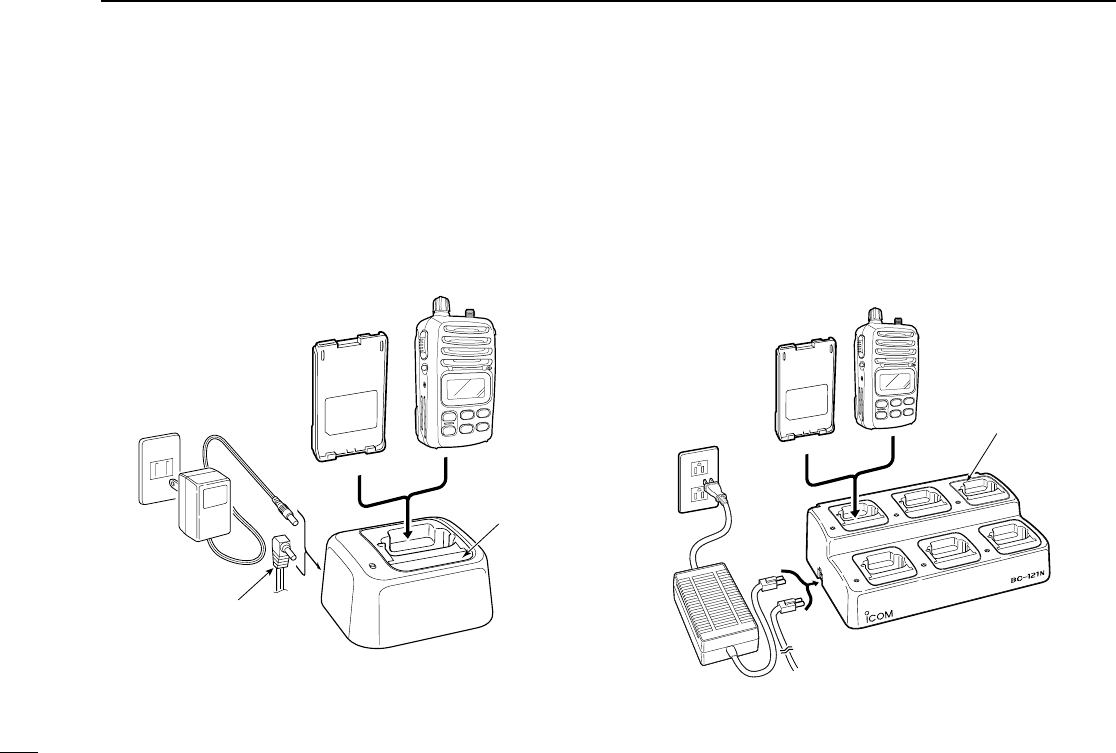
22
DRapid charging with the BC-121N+AD-100
The optional BC-121N allows up to 6 battery packs to be
charged simultaneously. The following are additionally re-
quired.
• Six AD-100.
• An AC adapter (BC-124) or the DC power cable (OPC-656).
MULTI-CHARGER
DC power cable
(Connect with the DC power supply;
13.8 V/at least 7 A)
AC adapter
(purchased
separately)
AD-100 charger
adapters are installed
in each slot.
BP-227
IC-M88
■Optional battery chargers
DRapid charging with the BC-119N+AD-100
The optional BC-119N provides rapid charging of battery
packs. The following are additionally required.
• AD-100
• An AC adapter (may be supplied with BC-119N depending
on version).
AC adapter
(Not supplied with
some versions.)
OPC-515L or
CP-17L
AD-100 charger
adapter is instal-
led in BC-119N.
BP-227
IC-M88
An optional cable OPC-515L
(for 13.8 V power source) or
CP-17L (for 12 V cigarette
lighter socket) can be used
in-stead of the AC adapter.
9BATTERY CHARGING
IC-M88-draft.qxd 02.9.26 2:44 PM Page 22 (1,1)

23
TROUBLESHOOTING
PROBLEM POSSIBLE CAUSE SOLUTION.REF.
No sound comes from
the speaker.
•Squelch level is too deep.
•Volume level is too low.
•Speaker has been exposed to water.
p. 10
p. 9
—
•Set squelch to the threshold point.
•Set [OFF/VOL] to a suitable level.
•Drain water from the speaker.
No power comes ON. •The battery is exhausted.
•Bad connection to the battery pack.
p. 20
p. 5
•Recharge the battery pack.
•Check the connection to the transceiver.
Transmitting is impossi-
ble, or high power can
not be selected.
•Some channels are for low power or re-
ceive only.
•The battery is exhausted.
•The output power is set to low.
pgs. 4, 5
p. 20
p. 4
•Change channels.
•Recharge the battery pack.
•Push [H/L•LOCK] to select high power.
The display channel
cannot be changed.
•Lock function is activated. •Push [H/L•LOCK] for 1 sec. to cancel the
function.
p. 11
Scan does not start. •“TAG” channels are not programmed. •Set the desired channels as “TAG” channels. p. 13
No beeps sound. •Beep tones are turned OFF. •Set the beep tones to ON (Fix Beep/User
Beep) in SET mode.
p. 16
Self check error.
(Temperature error)
•Transceiver’s inside temperature is below
Marine; –20°C (–4°F) or above +60°C (+140°F)
LMR; –30°C (–22°F) or above +60°C (+140°F).
•Leave the transceiver at room temperature
for a while. Turn the power ON to check if the
internal temperature has returned to normal.
Self check error.
(Battery voltage error)
•The connected battery pack’s voltage is
more than 11 V.
•Verify the battery voltage is correct.
—
—
Self check error.
(Water intrusion error)
•Water has entered the transceiver. •Have the transceiver checked at your local
distributor or dealer to see whether the trans-
ceiver works properly or not.
—
10
IC-M88-draft.qxd 02.9.26 2:44 PM Page 23 (1,1)

24
VHF MARINE CHANNEL LIST
Channel number
USA CAN
Transmit
Receive
Frequency (MHz)
INT
Channel number Frequency (MHz)
USA CAN
Transmit
ReceiveINT
Channel number Frequency (MHz)
USA CAN
Transmit
ReceiveINT
Channel number Frequency (MHz)
USA CAN
Transmit
ReceiveINT
WX channel Frequency (MHz)
Transmit Receive
01 156.050 160.650
01A 156.050 156.050
02 156.100 160.700
03 156.150 160.750
03A 156.150 156.150
156.200 160.800
04A 156.200 156.200
156.250 160.850
05A 05A 156.250 156.250
06 06 156.300 156.300
156.350 160.950
07A 07A 156.350 156.350
08 08 156.400 156.400
09 09 156.450 156.450
10 10 156.500 156.500
11 11 156.550 156.550
12 12 156.600 156.600
13*13*156.650 156.650
14 14 156.700 156.700
15*15*156.750 156.750
16 16 156.800 156.800
17*17*156.850 156.850
156.900 161.500
18A 18A 156.900 156.900
01
02
03
04
05
06
07
08
09
10
11
12
13
14
15*
16
17
18
156.950 161.550
19A 19A 156.950 156.950
20 20*157.000 161.600
21 157.050 161.650
21A 21A 157.050 157.050
157.100 161.700
22A 22A 157.100 157.100
23 157.150 161.750
23A 157.150 157.150
24 24 157.200 161.800
25 25 157.250 161.850
26 26 157.300 161.900
27 27 157.350 161.950
28 28 157.400 162.000
60 156.025 160.625
156.075 160.675
61A 61A 156.075 156.075
156.125 160.725
62A 156.125 156.125
156.175 160.775
63A 156.175 156.175
64 156.225 160.825
64A 64A 156.225 156.225
19
20
21
22
23
24
25
26
27
28
60
61
62
63
64
20A 157.000 157.000
66A 66A*
156.325 160.925
67*67 156.375 156.375
68 68 156.425 156.425
69 69 156.475 156.475
70 70 156.525
71 71 156.575 156.575
72 72 156.625 156.625
73 73 156.675 156.675
74 74 156.725 156.725
77*77*156.875 156.875
156.925 161.525
78A 78A 156.925 156.925
156.975 161.575
79A 79A 156.975 156.975
157.025 161.625
80A 80A 157.025 157.025
157.075 161.675
81A 81A 157.075 157.075
157.125 161.725
82A 82A 157.125 157.125
66
67
68
69
70
71
72
73
74
77
78
79
80
81
82
156.325 156.32566A
85 85 157.275 161.875
85A 157.275 157.275
86 86 157.325 161.925
86A 157.325 157.325
87 87 157.375 161.975
87A 157.375 157.375
88 88 157.425 162.025
88A 157.425 157.425
85
86
87
88
21b Rx only
Rx only
161.650
25b Rx only 161.850
28b Rx only 162.000
83b Rx only 161.775
4
1 RX only 162.550
2 RX only 162.400
3 RX only 162.475
5 RX only 162.450
6 RX only 162.500
7 RX only 162.525
8 RX only 161.650
9 RX only 161.775
10 RX only 163.275
RX only 162.425
156.275 160.875
65A 65A 156.275 156.275
65
65A 84A
83 157.175 161.775
83A 83A 157.175 157.175
84 84 157.225 161.825
83
84
157.225 157.225
*Low power only. NOTE: Simplex channels 3, 21, 23, 61, 64, 81, 82 and 83 CANNOT
be lawfully used by the general public in USA waters.
11
IC-M88-draft.qxd 02.9.26 2:44 PM Page 24 (1,1)

25
SPECIFICATIONS AND OPTIONS
■Specifications
GENERAL
• Frequency coverage
Marine TX : 156.050–157.425 MHz
RX : 156.050–163.275 MHz
LMR TX/RX : 146.000–174.000 MHz
• Mode
Marine : 16K0G3E (Wide)
LMR : 16K0F3E (Wide)/8K50F3E (Narrow)
• Channel spacing : 25 kHz (Wide)/12.5 kHz (Narrow)
(Narrow is LMR only)
• Current drain (at 7.2 V DC) : TX High (5 W)1.6 A typical
Max. audio200 mA typical
Power save20 mA typical
• Frequency stability : ±5.0 ppm (–20°C to +60°C)
• Usable temperature range
Marine : –20°C to +60°C; –4°F to +140°F
LMR : –30°C to +60°C; –22°F to +140°F
• Dimensions : 62 (W) ×97(H) ×39(D) mm
(Projections not included) 27⁄16(W) ×313⁄16(H) ×117⁄32(D) inch
• Weight (approx.; with BP-227) : 280 g (9.9 oz)
TRANSMITTER
• Output power (at 7.2 V DC) : 5 W (Hi), 3 W (Mid) and 1 W (Low)
• Modulation system :
Variable reactance frequency modulation
• Max. frequency deviation : ±5 kHz (Wide)/±2.5 kHz (Narrow)
(Narrow is LMR only)
• Audio harmonics distortion : Less than 10 % (at 60 % mod.)
• Spurious emissions : Less than –70 dBc typical
RECEIVER
• Receive system : Double-conversion superheterodyne
• Sensitivity (12 dB SINAD) : 0.25 µV typical
• Squelch sensitivity : Less than 0.35 µV (at threshold)
•
Intermodulation rejection ratio
: 70 dB typical
•
Spurious response rejection ratio
: 70 dB typical
• Adjacent channel selectivity : 70 (Wide)/60 (Narrow) dB typical
(Narrow is LMR only)
• Ham and noise ratio : More than 40 (Wide)/34 (Narrow) dB
(Narrow is LMR only)
• Audio output power : 0.35 W typical at 10% distortion with an
8 Ωload
All stated specifications are subject to change without notice or obligation.
■Options
•BP-226
BATTERY CASE
Battery case for 5 ×AA (R6) alkaline cells. The same as supplied with
the transceiver depending on versions.
•BP-227
L
i-
I
on
BATTERY PACK
7.2 V/1700 mAh Li-Ion battery pack. The same as supplied with the
transceiver depending on versions.
•BC-119N
DESKTOP CHARGER
+ AD-100
CHARGER ADAPTER
+ BC-145
AC ADAPTER
For rapid charging of battery packs. An AC adapter is supplied with the
charger. Charging time: approx. 1.5 to 2 hours
•BC-121N
MULTI
-
CHARGER
+ AD-100
CHARGER ADAPTER
(6 pcs.)
+ BC-124
AC ADAPTER
For rapid charging of up to 6 battery packs (six AD-100’s are required) si-
multaneously. An AC adapter may be supplied depending on version.
Charging time: approx. 1.5 to 2 hours.
•BC-152
DESKTOP CHARGER
+ BC-147
AC ADAPTER
Used for regular charging of battery pack. The same as supplied with
the transceiver. Charging time: approx. 9–10 hours
•MB-86
SWIVEL BELT CLIP
Belt clip for swivel type. The same as supplied with the transceiver.
12
IC-M88-draft.qxd 02.9.26 2:44 PM Page 25 (1,1)

INS
Count on us!
1-1-32 Kamiminami, Hirano-ku, Osaka 547-0002 Japan
A-6214H-1EX
Printed in Japan
© 2002 Icom Inc.
IC-M88-draft.qxd 02.9.26 2:44 PM Page 26 (1,1)