ION Audio IPA29 Rechargeable Speaker System User Manual
ION Audio, LLC Rechargeable Speaker System
User manual

Road Rider
Quickstart Guide English ( 3 – 6 )
Guía de inicio rápido Español ( 7 – 10 )
Guide d'utilisation rapide Français ( 11 – 14 )
Guida rapida Italiano ( 15 – 18 )
Schnellstart-Anleitung Deutsch ( 19 – 22 )
Snelstartgids Nederlands ( 23 – 26 )
Appendix English ( 27 )
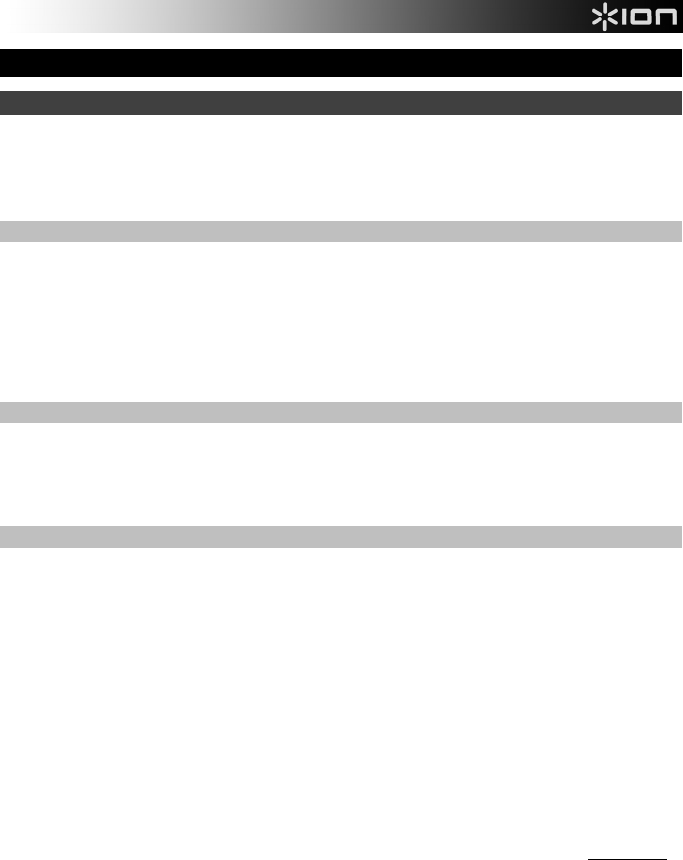
3
Quickstart Guide (English)
Introduction
1. Make sure all items listed in the Box Contents are included in the box.
2. READ THE SAFETY & WARRANTY MANUAL BEFORE USING THE PRODUCT.
3. MAKE SURE THE BATTERY IS COMPLETELY CHARGED PRIOR TO FIRST USE FOR MAXIMUM BATTERY
LIFE.
4. Study the connection diagram.
Box Contents
Road Rider
3.5mm (1/8”) to 3.5mm (1/8”) cable
Power Cable (AC) (standard IEC)
12V Power Cable (DC)
Quickstart Guide
Safety & Warranty Manual
Support
This unit has flashing lights. If utilized in a motor vehicle, please obey local laws and regulations regarding allowed
lighting configurations.
For the latest information about this product (system requirements, compatibility information, etc.) and product
registration, visit ionaudio.com.
Rechargeable Batteries
Rechargeable lead-acid batteries are the same type used in automobiles. As with your car battery, how you use this
battery has a significant impact on its lifespan. With proper use and treatment, a lead-acid battery can last for
years. Here are some recommendations for getting the longest life from the internal battery.
General Usage
Charge fully before use.
Charge fully before storing.
Storage For best product longevity, do not store at exceedingly hot (greater than 90°F / 32°C) or
exceedingly cold (less than 32°F / 0°C) temperatures.
It is acceptable to leave your sound system plugged in. This will not overcharge the battery.
If you leave the battery level low and do not charge it for 6 months, it may permanently lose
capacity.
Repair If the battery fails to charge, check the fuse near the power cable input. If the fuse is not
intact, please replace it.
The battery can be replaced (details in the Technical Specifications).
For Warranty and Parts, contact the Parts Dept. at 401-658-3743 or by visiting ionaudio.com.
Disposal Bring the unit to a recycling center or dispose of in accordance with local ordinances.
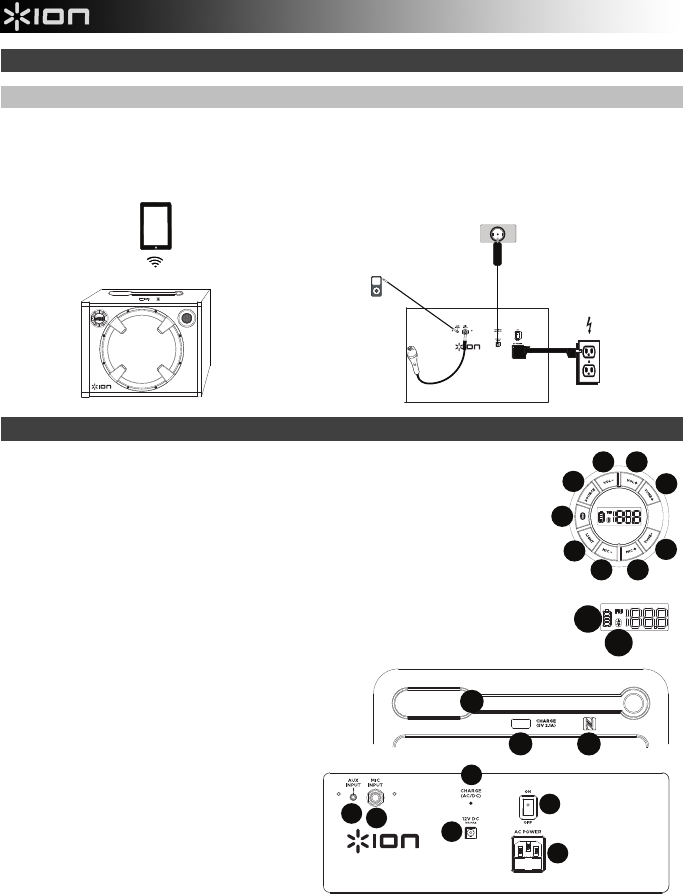
4
Road Rider
Quick Setup
Connection Diagram
Items not listed under the Box Contents are sold separately.
Features
1. Volume –: Decreases the speaker volume on Road Rider.
2. Volume +: Increases the speaker volume on Road Rider.
3. Tune +: Press and release this button to go to the next FM radio station.
4. Tune –: Press and release this button to select a previous FM radio station.
5. Mic +: Press and release this button to increase the level of a connected microphone.
6. Mic –: Press and release this button to decrease the level of a connected microphone.
7. Light: Press and release this button to cycle through the speaker light mode. The lights can
be set to illuminate solid, pulsate, or turn off.
8. Bluetooth Button: Press the Bluetooth button to disconnect a paired Bluetooth device.
9. Source: Press and release this button to change the listening source between FM and
Bluetooth.
10. Charging Indicator: With the battery charging indicator, when the power cable is connected,
movement of the top battery segment shows the battery is charging. When the power cable is
disconnected, the battery segment shows the level of the battery.
11. Bluetooth Icon: The Bluetooth icon will be lit solid when a
device is paired to Road Rider.
12. Antenna: Adjust this FM antenna to get the best radio
reception. Fold this down when not using the radio and
when moving the unit.
13. USB Charging Port: Connect your device’s charge cable
here to charge it. USB charging only functions
when the unit’s power is turned on.
Note: To charge smartphones and tablets
faster, put the device’s screen to sleep.
14. NFC (near-field communication): Touch and
briefly hold your supported and enabled device
to the NFC logo to pair the device.
15. Auxiliary input: This stereo 3.5mm (1/8”) input
can be used to connect a CD player, MP3
player, or other audio source.
16. Microphone Input: This mono input accepts a
1/4" input such as a microphone, guitar, or
other musical instrument.
17. Power Cable Input (DC): Insert the included power cable here to power Road Rider from a vehicle’s 12V power outlet.
18. Power Cable Input (IEC): Insert the included power cable here to charge the unit. Note that the Road Rider can be
used with the power cable while it simultaneously charges the battery.
19. Power ON/OFF Switch: Turns Road Rider on or off. Please note that while Road Rider is connected to a power
source, it does not need to be powered on to charge the battery.
20. Charge LED: This illuminates when the unit is charging and goes out once charging is completed.
REAR PANEL
AC
POWER
(for charging)
TOP PANEL
MICROPHONE
MP3
PLAYER
TABLET VEHICLE DC
POWER
OUTLET
(for charging)
15 16
17
19
18
20
Road Rider
12
13 14
8
56
7
21
3
9
4
10
11
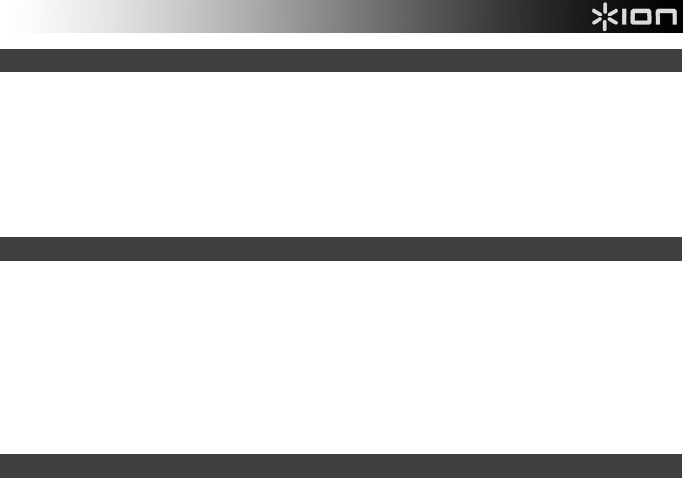
5
Pairing a Bluetooth Device
1. Turn on your Bluetooth device.
2. Power on Road Rider and press the Source button to switch to Bluetooth mode, shown on the display as — — — to
search for Bluetooth devices.
3. Navigate to your Bluetooth device’s setup screen, find “Road Rider” and connect.
Note: If your Bluetooth device prompts for a pairing code, enter “0000”.
4. The Bluetooth icon will be lit solid when a device is “paired” to Road Rider.
Note: Users should consider updating their OS if experiencing trouble with pairing or playing music.
5. Press the Bluetooth button to disconnect a paired Bluetooth device.
Pairing a Bluetooth Device Using NFC
NFC (near-field communication) allows data exchange from devices, such as pairing, by gently bumping them together. Check
in your device’s manual to see if this feature is supported.
To use NFC to pair with Road Rider:
1. In order to use NFC, your device must be turned on and unlocked.
2. Enter your device’s Settings menu and check that NFC is turned On (one time step).
3. Power on Road Rider.
4. Put Road Rider in Bluetooth mode, shown on the display as — — — with either a flashing or solid Bluetooth icon.
5. Touch and briefly hold your device to the NFC logo.
6. Follow the pairing instructions that appear on your phone. If a passcode is required, enter “0000”.
7. To unpair, gently bump your device against the NFC logo located on Road Rider’s top panel.
Troubleshooting
If the sound is distorted: Try lowering the volume control of your sound source, musical instrument, or microphone. Also, try
to reduce the overall volume of Road Rider using the Master Volume knob.
If there is too much bass: Try adjusting the tone or EQ control on your sound source to lower the bass level. This will allow
you to play the music louder before clipping (distortion) occurs.
If there is a high-pitched whistling noise when using microphones: This is probably feedback. Point the microphone away
from the speaker.
If you can’t hear the microphone over the music volume: Turn down the music volume from your source.
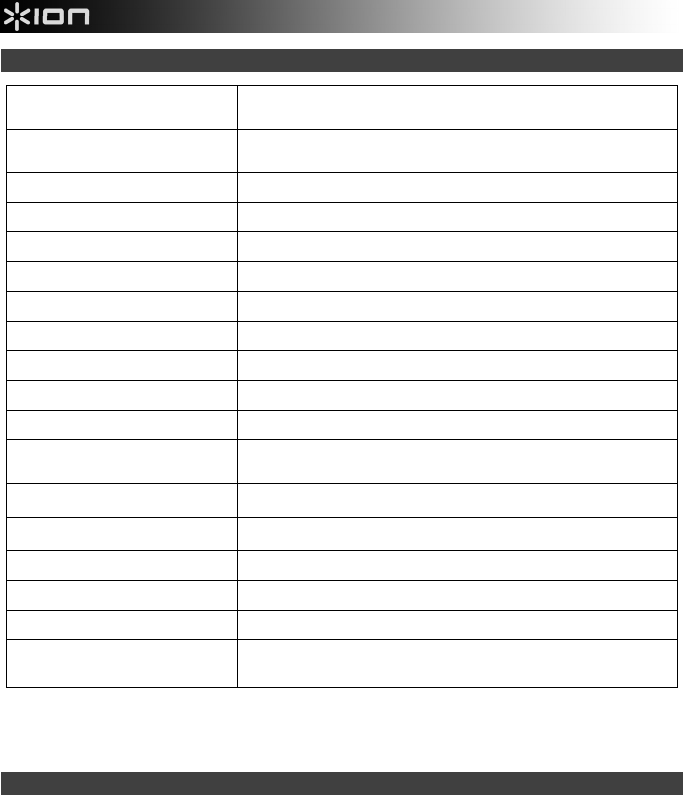
6
Technical Specifications
Specifications are subject to change without notice.
* Bluetooth range is affected by walls, obstructions, and movement. For optimal performance, place the product in your room at line of sight, so it is
unaffected by walls, furniture, etc.
** Battery life may vary based on temperature, age, and volume usage of product.
Trademarks and Licenses
ION Audio is a trademark of ION Audio, LLC, registered in the U.S. and other countries.
The Bluetooth word mark and logos are owned by the Bluetooth SIG, Inc. and any use of such marks by ION Audio is under license.
The N Mark is a trademark or registered trademark of NFC Forum, Inc. in the United States and in other countries.
All other product or company names are trademarks or registered trademarks of their respective owners.
Dimensions
(Depth x Width x Height)
9.75” x 15.5” x 13”
248 mm x 394 mm x 330 mm
Weight 21.8 lbs.
9.9 kg
Tweeter 1”
Woofer 10”
Output Power 100 W (Peak)
Frequency Response 55 Hz –17 kHz
Supported Bluetooth Profile A2DP
Bluetooth Range Up to 100' / 30.5 m *
Microphone Type Dynamic microphone
Aux Input 3.5 mm (1/8”) line-level
Battery Type 12V 5.0Ah SL
A
Battery Dimensions
(Depth x Width x Height)
2.8” x 3.5” x 4”
70 mm x 96 mm x 101 mm
Charge Time Up to 8 hours
Battery Life Up to 25 hours (no lights) **
Power Cable (AC) Standard IEC (10A)
Power Cable (DC) 12V, 10A DC car adapter charger. Barrel size: 5.5 mm
USB Charge Port USB; 5V, 2.1
A
Radio Frequency Range US: EUROPE: JAPAN:
FM 87.5 – 108 MHz FM 87.5 – 108 MHz FM 75.5 – 90.5 MHz

7
Guía de inicio rápido (Español)
Introducción
1. Asegúrese de que todos los artículos indicados en "Contenido de la caja" estén incluidos en ella.
2. LEA EL MANUAL SOBRE LA SEGURIDAD Y LA GARANTÍA ANTES DE UTILIZAR EL PRODUCTO.
3. PARA ASEGURAR UNA MÁXIMA VIDA ÚTIL DE LA BATERÍA, ASEGÚRESE DE QUE ESTÉ
COMPLETAMENTE CARGADA ANTES DE UTILIZARLA POR PRIMERA VEZ.
4. Estudie el diagrama de conexión.
Contenido de la caja
Road Rider
Cable de 1/8 pulg. (3,5 mm) a 1/8 pulg. (3,5 mm)
Cable de corriente (IEC estándar)
12V Cable de corriente (DC)
Guía de inicio rápido
Manual sobre la seguridad y garantía
Soporte
Esta unidad tiene luces destellantes. Si lo utiliza en un vehículo motorizado, obedezca las leyes y reglamentos
locales relacionados con las configuraciones de iluminación permitidas.
Para obtener la información más reciente acerca de este producto (requisitos de sistema, información de
compatibilidad, etc.) y registrarlo, visite ionaudio.com.
Baterías recargables
Las baterías de plomo-ácido recargables son del mismo tipo que se usa en los automóviles. Como sucede con la
batería del auto, la manera en que use esta batería tiene gran influencia sobre la duración de su vida útil. Con un
uso y tratamiento correctos, una batería de plomo-ácido puede durar varios años. He aquí algunas
recomendaciones para prolongar la vida útil de la batería interna.
Uso General
Cargar completamente antes de utilizar.
Cargar completamente antes de almacenar.
Almacenamiento Para lograr la mayor longevidad del producto, no lo almacene a temperaturas muy altas
(superiores 90 °F / 32 °C) o muy frías (inferiores a 32 °F / 0°C).
Es aceptable dejar su sistema de sonido enchufado. No sobrecargará la batería.
Si deja que el nivel de la batería baje y no la carga durante 6 meses, puede perder
permanentemente su capacidad.
Reparación Si la batería no se carga, compruebe el fusible cerca de la entrada del cable de alimentación.
Si el fusible no está intacto, remplácelo.
La batería puede remplazarse (consulte los detalles en la sección Especificaciones técnicas).
Por la garantía y las piezas de repuesto, visitando ionaudio.com.
Disposición final Lleve la unidad a un centro de reciclaje o deséchela de acuerdo a las ordenanzas locales.
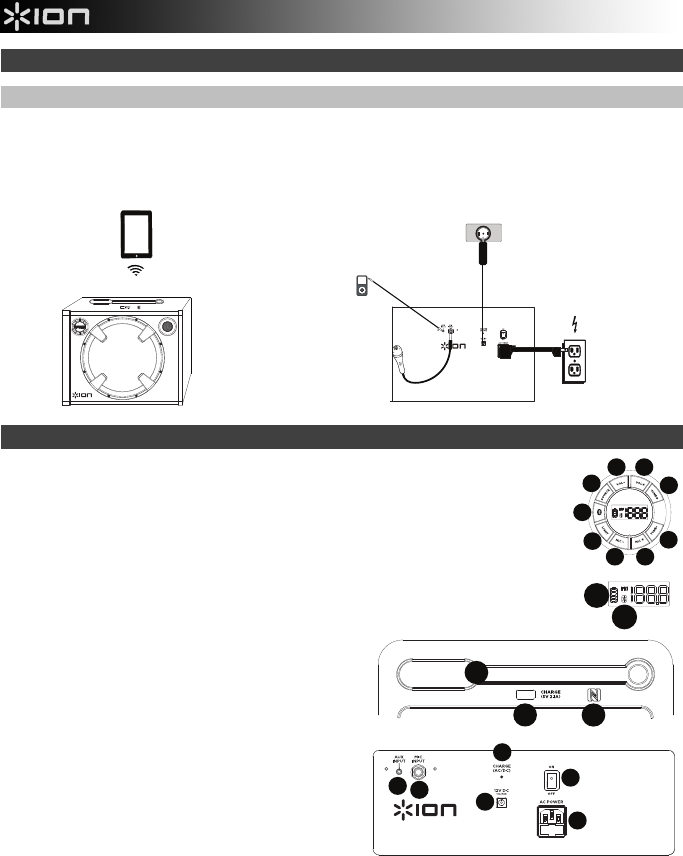
8
Road Rider
Instalación rápida
Diagrama de conexión
Los elementos que no se enumeran en Contenido de la caja se venden por separado.
Características
1. Bajar volumen: Disminuye el volumen del altavoz del Road Rider.
2. Subir volumen: Aumenta el volumen del altavoz del Road Rider.
3. Tune (Afinación) +: Pulse y suelte este botón para pasar a la siguiente emisora de radio.
4. Tune (Afinación) –: Pulse y suelte este botón para seleccionar la emisora de radio anterior.
5. Mic +: Pulse y suelte este botón para aumentar el nivel del micrófono conectado.
6. Mic –: Pulse y suelte este botón para reducir el nivel del micrófono conectado.
7. Luz: Pulse y suelte este botón para alternar por los modos de iluminación del altavoz. Las luces
pueden ajustarse en iluminación sólida, pulsante, o apagadas.
8. Botón de Bluetooth: Pulse el botón Bluetooth para desconectar un dispositivo Bluetooth
apareado.
9. Fuente: Pulse y suelte este botón para cambiar la fuente audible entre FM y Bluetooth.
10. Indicador de carga: Con el indicador de carga de la
batería, cuando el cable de corriente está conectado, el
movimiento del segmento superior de la batería muestra
que se está cargando. Cuando se desconecta el cable de
corriente, el segmento de la batería muestra en nivel de la
misma.
11. Icono de Bluetooth: El icono de Bluetooth se enciende
con luz azul continua cuando hay un dispositivo apareado
al Road Rider.
12. Antena: Ajuste esta antena de FM para obtener la mejor
recepción de las emisoras de radio. Dóblela cuando no
esté utilizando la radio o al trasladar la unidad.
13. Puerto de carga USB: Conecte aquí el cable de carga
de su dispositivo para cargarlo. La carga por USB
funciona solamente cuando la unidad está encendida.
Nota: Para cargar teléfonos inteligentes (smartphones) y
tabletas más rápido, ponga la pantalla del dispositivo en
estado de reposo.
14. NFC (comunicación de campo cercano): Toque y acerque brevemente su dispositivo habilitado y soportado al logo de
NFC para aparearlo.
15. Entrada auxiliar: Esta entrada de 3,5 mm (1/8 pulg.) estéreo se puede usar para conectar un reproductor de CD, MP3
u otra fuente de audio.
16. Entrada para micrófono: Esta entrada mono admite una entrada de 1/4" tal como un micrófono, una guitarra u otro
instrumento musical.
17. Interruptor de encendido/apagado (DC): Inserte aquí el cable de corriente incluido para alimentar al Road Rider
desde la toma de corriente de 12V del vehículo.
18. Interruptor de encendido/apagado (IEC): Se utiliza para encender y apagar el Road Rider. Tenga en cuenta que
mientras el Road Rider está conectado a un suministro eléctrico, no es necesario encenderlo para que cargue la
batería.
19. Interruptor de encendido/apagado: Enciende y apaga el Road Rider.
20. LED de carga: Se ilumina cuando la unidad se está cargando y se apaga una vez completada la carga.
PANEL TRASERO
AC
SUMINISTRO
ELÉCTRICO
(para carga)
PANEL SUPERIOR
MICRÓFONO
MP3
REPRODUCTOR
TABLETA TOMA DE CORRIENTE
CONTINUA DEL
VEHÍCULO (para cargar)
15 16
17
19
18
20
Road Rider
12
13 14
8
56
7
21
3
9
4
10
11
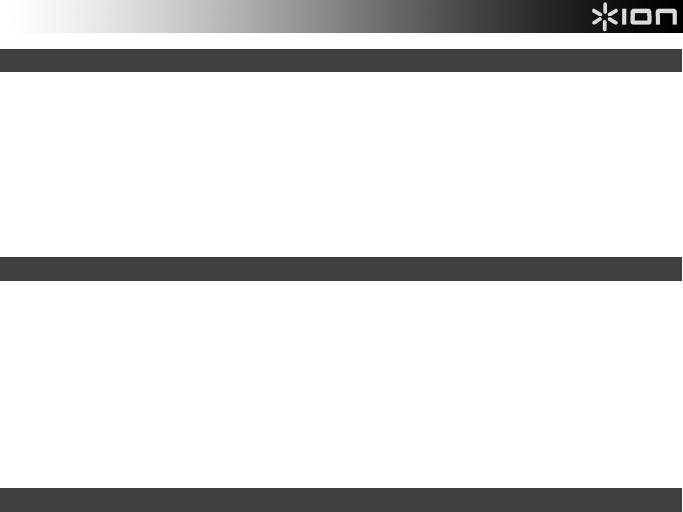
9
Apareamiento de un dispositivo Bluetooth
1. Encienda su dispositivo Bluetooth.
2. Encienda el Road Rider y pulse el botón Source (Fuente) para pasar a modo Bluetooth, que se muestra en la pantalla
como — — —, a fin de buscar dispositivos Bluetooth.
3. Navegue a la pantalla de configuración de su dispositivo Bluetooth, busque “Road Rider” y conecte.
Nota: Si su dispositivo Bluetooth solicita un código de apareamiento, ingrese “0000”.
4. El icono de Bluetooth se enciende con luz azul continua cuando hay un dispositivo apareado al Road Rider.
Nota: Los usuarios deben considerar la actualización de su sistema operativo (OS) si experimentan problemas con el
apareamiento o la reproducción de música.
5. Pulse el botón Bluetooth para desconectar un dispositivo Bluetooth apareado.
Cómo aparear un dispositivo Bluetooth usando NFC
La tecnología NFC (comunicación de campo cercano) permite el intercambio de datos entre dispositivos, tal como el
apareamiento, juntándolos suavemente. Compruebe en el manual de su dispositivo si se soporta esta característica.
Cómo usar NFC para aparearse con el Road Rider:
1. A fin de usar NFC, su dispositivo debe estar encendido y desbloqueado.
2. Abra el menú Settings (Configuración) de su dispositivo y verifique que NFC esté On (Activado) (este paso solo se
realiza una vez).
3. Encienda el ROAD RIDER.
4. Coloque el Road Rider en modo Bluetooth, que se muestra en la pantalla como — — —, ya sea con un icono
Bluetooth sólido o parpadeante.
5. Siga las instrucciones de apareamiento que aparecen en su teléfono. Si se requiere una contraseña, ingrese “0000”.
6. Para desaparear, toque suavemente con su dispositivo el logo de NFC ubicado en el panel superior del Road Rider.
Solución de problemas
Si el sonido está distorsionado: Pruebe bajando el control de volumen de su fuente de sonido, instrumento musical o
micrófono. Pruebe también reduciendo el volumen general del Road Rider utilizando la perilla de volumen maestro.
Si los graves son demasiado fuertes: Intente ajustando el control de tono o ecualización de su fuente de sonido para
reducir el nivel de graves. De esta forma podrá reproducir la música con más volumen antes de que se produzca el recorte
(distorsión).
Hay un silbido agudo cuando se utilizan micrófonos: Probablemente sea realimentación. Apunte el micrófono apartándolo
del altavoz.
Si no puede oír el micrófono por arriba del volumen de la música: Disminuya el volumen de la música en su fuente.
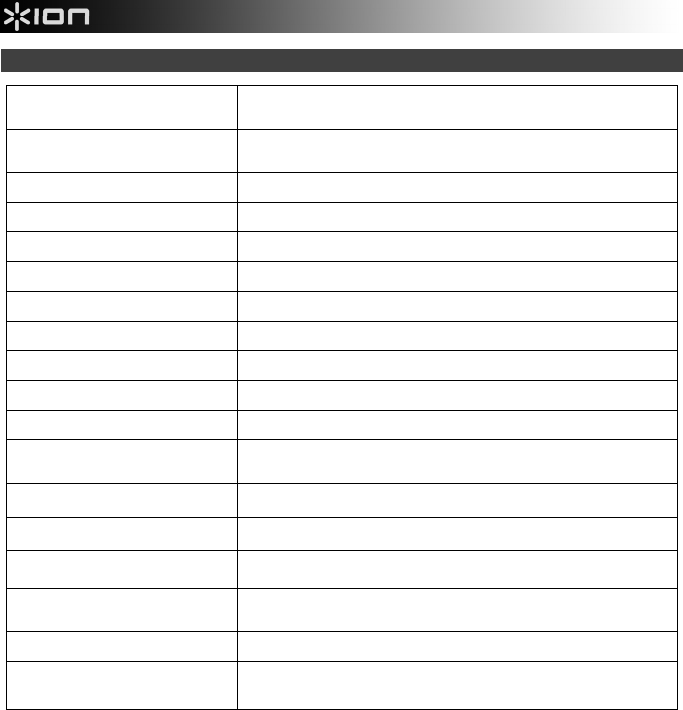
10
Especificaciones técnicas
Especificaciones sujetas a cambio sin previo aviso.
* El alcance de Bluetooth se ve afectado por paredes, obstrucciones y movimiento. Para lograr un rendimiento óptimo,
coloque el producto en la sala en donde pueda verlo de manera que no esté obstaculizado por paredes, muebles, etc.
** La vida útil de la batería puede variar en función de la temperatura, la antigüedad y el volumen al que se usa el producto.
Dimensiones
(Profundidad x Ancho x Alto)
248 mm x 394 mm x 330 mm
9,75” x 15,5” x 13 pulg
Peso 9,9 kg
21,8 lbs.
Tweeter Tweeter de 25 mm (1 pulg.)
Woofer Woofer de 254 mm (10 pulg.)
Potencia de salida 100 W (pico)
Respuesta en frecuencia 55 Hz –17 kHz
Perfiles de Bluetooth soportados A2DP
Alcance de Bluetooth Hasta 30,5 m / 100 pies *
Tipo de micrófono Micrófono dinámico
Entrada auxiliar 3,5 mm (1/8 pulg.) de nivel de línea
Tipo de batería 12V 5.0Ah SL
A
Dimensiones de la batería
(Profundidad x Ancho x Alto)
70 mm x 96 mm x 101 mm
2,8” x 3,5” x 4”
Carga vez Hasta 8 horas
Vida útil de la batería Hasta 25 horas (luces apagadas) **
Cable de alimentación (AC) IEC (10A)
Cable de alimentación (DC) Adaptador de carga para automóviles de 12 V, 10 A CC. Tamaño del conector
cilíndrico 5,5 mm
Puerto de carga USB; 5V, 2.1
A
Gama de frecuencias de radio EE.UU.: Europa: Japón:
FM 87,5 – 108 MHz FM 87,5 – 108 MHz FM 75,5 – 90,5 MHz
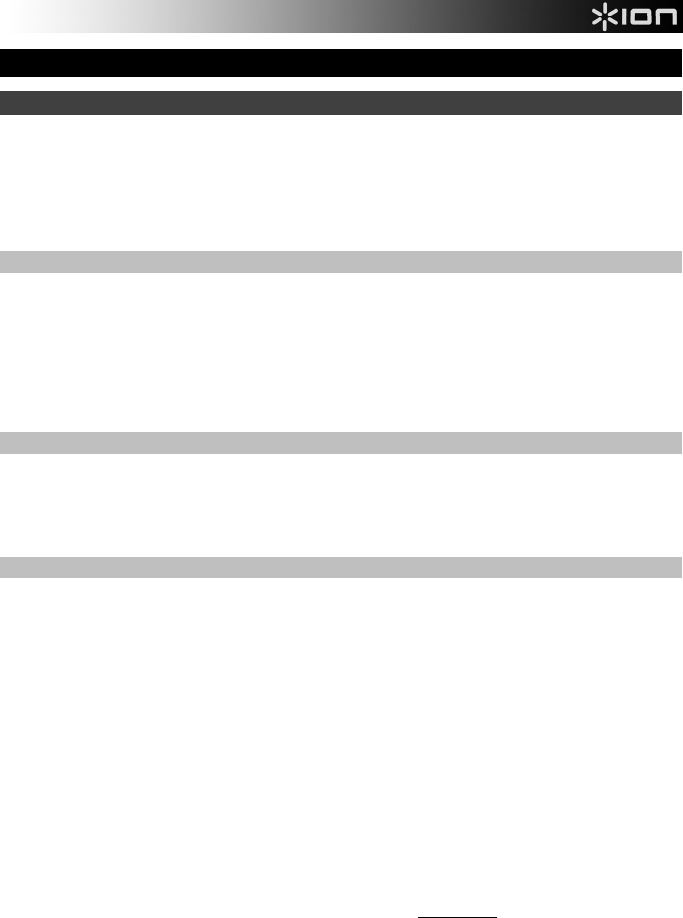
11
Guide d'utilisation rapide (Français)
Présentation
1. Veuillez vous assurer que tous les articles énumérés dans le contenu de la boîte de ce guide sont inclus dans la
boîte.
2. VEUILLEZ LIRE LE LIVRET DES CONSIGNES DE SÉCURITÉ ET DES INFORMATIONS SUR LA GARANTIE
AVANT D'UTILISER LE PRODUIT.
3. VEUILLEZ VOUS ASSURER D'AVOIR COMPLÈTEMENT CHARGÉ LA BATTERIE AVANT LA PREMIÈRE
UTILISATION AFIN D’AUGMENTER SA DURÉE DE VIE.
4. Veuillez examiner le schéma de connexion.
Contenu de la boîte
Road Rider
Câble 3,5 mm (1/8 po) à 3,5 mm (1/8 po)
Câble d'alimentation (CEI)
12V Câble d'alimentation (DC)
Guide d'utilisation rapide
Consignes de sécurité et informations concernant la garantie
Assistance technique
Cet appareil dispose de lumières clignotantes. Si utilisé dans un véhicule à moteur, veuillez respecter les lois et la
réglementation locales en vigueur concernant les configurations d'éclairage autorisées.
Pour les toutes dernières informations concernant ce produit (configuration système, compatibilité, etc.), veuillez
visiter le site ionaudio.com.
Batteries rechargeables
Les batteries d'accumulateurs au plomb rechargeables sont du même type que les batteries utilisées dans les
automobiles. Comme pour la batterie de votre automobile, la manière dont vous l’utilisez a un impact direct sur sa
durée de vie. Cependant, avec une bonne utilisation, la batterie au plomb peut avoir une durée de vie de plusieurs
années. Voici quelques recommandations pour prolonger au maximum la durée de vie de la batterie interne.
Utilisation
générale
Chargez complètement la batterie avant utilisation.
Chargez complètement la batterie avant d’entreposer l’enceinte.
Entreposage Pour optimiser la longévité du produit, ne pas entreposer dans des températures extrêmement
chaudes (supérieur à 32 °C (90 °F)) ou extrêmement froides (moins de 0 °C (32 °F)).
Il n’y a aucun problème à laisser l’enceinte branchée. Cela ne surchargera pas la batterie.
Si vous laissez le niveau de charge de la batterie s’affaiblir sans la recharger pendant 6 mois,
elle risque de perdre sa capacité de charge de façon permanente.
Réparation Si la batterie ne parvient plus à se recharger, vérifiez le fusible situé près de l'entrée du câble
d'alimentation. Si le fusible n'est pas intact, veuillez le remplacer.
La batterie peut être remplacée (veuillez consulter la section Spécifications techniques).
Pour toutes questions concernant la garantie et les pièces de rechange, veuillez communiquer
avec le service de pièces de rechange en visitant ionaudio.com.
Élimination Apportez l’appareil dans un centre de recyclage ou disposez selon les règlements de votre
municipalité.
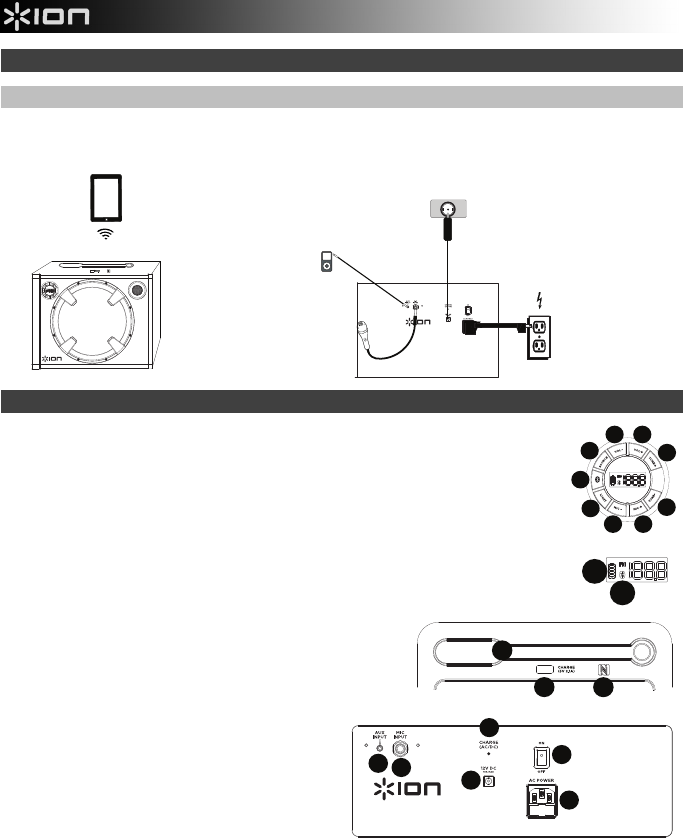
12
Road Rider
Installation
Schéma de connexion
Les articles qui ne figurent pas dans l’encadré Contenu de la boîte sont vendus séparément.
Caractéristiques
1. Volume - : Cette touche permet de diminuer le volume du haut-parleur du Road Rider.
2. Volume + : Cette touche permet d’augmenter le volume du haut-parleur du Road Rider.
3. Tune + : Appuyez et relâchez cette touche pour passer à la station radio suivante.
4. Tune – : Appuyez et relâchez cette touche pour passer à la station radio précédente.
5. Mic + : Appuyez et relâchez cette touche pour augmenter le volume du microphone connecté.
6. Mic – : Appuyez et relâchez cette touche pour diminuer le volume du microphone connecté.
7. Light : Appuyez et relâchez cette touche pour parcourir les différentes options d’éclairage de
l’enceinte. Les options d’éclairage sont : allumée, clignotante ou éteinte.
8. Touche Bluetooth : Appuyez sur le bouton Bluetooth pour déconnecter le périphérique
Bluetooth branché.
9. Source : Appuyez et relâchez cette touche pour commuter entre le mode FM et Bluetooth.
10. Indicateur de charge : Lorsque le câble d'alimentation est branché, le mouvement du segment
supérieur de la batterie de l'indicateur de charge indique que la batterie est en charge. Lorsque
le câble d'alimentation est débranché, le segment de l'indicateur
de charge indique le niveau de charge.
11. Icône Bluetooth : L’icône Bluetooth s’allume lorsqu'un
périphérique est jumelé à l’enceinte Road Rider.
12. Antenne : Ajustez cette antenne FM afin d’obtenir la meilleure
réception radio. Repliez celle-ci lorsque vous n'utilisez pas la radio
ou que vous déplacez l'appareil.
13. Port de rechargement USB : Branchez le câble de
rechargement de votre périphérique à cette prise
pour le recharger. Le rechargement de la batterie par
la connexion USB fonctionne uniquement lorsque
l’appareil est allumé.
Remarque : Pour recharger plus rapidement vos
smartphones et tablettes, mettez l'écran de votre
périphérique en veille.
14. NFC (communication en champ proche (CCP)) :
Touchez brièvement le logo CCP avec le
périphérique équipé de la technologie CCP afin de le jumeler à l’appareil.
15. Entrée auxiliaire : Cette entrée stéréo 3,5 mm permet de brancher un lecteur de disques compacts, lecteur MP3 ou
autres sources audio.
16. Entrée microphone 6,35 mm : Cette entrée mono 6,35 mm permet de brancher un microphone, une guitare, ou autres
instruments de musique.
17. Entrée d'alimentation (DC) : Branchez le câble d'alimentation inclus ici afin d’alimenter l’enceinte Road Rider à partir
de la prise d’alimentation 12 V du véhicule.
18. Entrée d'alimentation (CEI) : Branchez le câble d'alimentation inclus à cette entrée pour recharger l’appareil. Veuillez
noter que l’enceinte Road Rider peut être utilisée lorsque la batterie se recharge. L’icône éclair s'allume lorsque le
câble d’alimentation CEI est branché à une prise secteur.
19. Interrupteur d’alimentation : Cet interrupteur met l’enceinte Road Rider sous et hors tension.
20. DEL de rechargement : Ce témoin s'allume lors du rechargement et s'éteint lorsque la batterie est entièrement
rechargée.
PANNEAU ARRIÈRE
AC
ALIMENTATION
(rechargement
de la batterie)
PANNEAU
SUPÉRIEUR
MICROPHONE
LECTEUR MP3
TABLETTE
PRISE D'ALIMENTATION
CC DU VÉHICULE (pour le
rechargement)
15 16
17
19
18
20
Road Rider
12
13 14
8
56
7
21
3
9
4
10
11
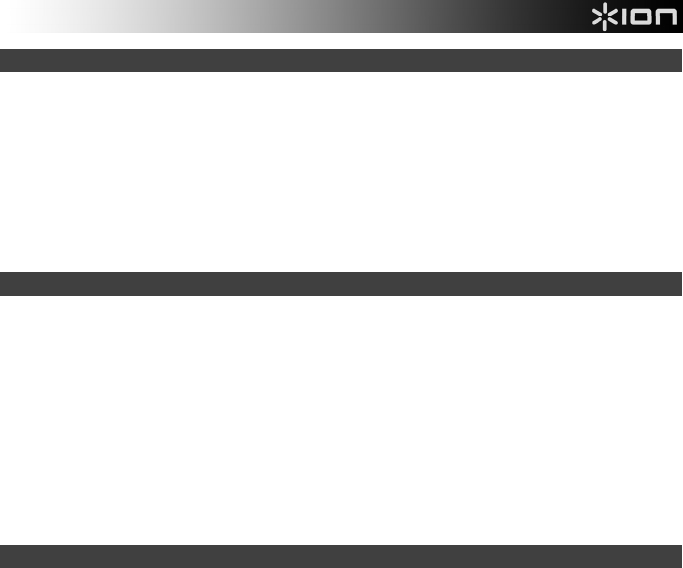
13
Jumelage d'un périphérique Bluetooth
1. Mettez votre périphérique Bluetooth sous tension.
2. Mettez sous tension l’enceinte Road Rider et appuyez sur la touche Source pour commuter en mode Bluetooth, affiché
à l'écran comme — — —, pour rechercher des périphériques Bluetooth.
3. Accédez à l'écran de configuration de votre périphérique Bluetooth, recherchez « Road Rider » et lancez le jumelage.
Remarque : Si votre périphérique Bluetooth vous demande d’entrer un code de jumelage, entrez « 0000 ».
4. L’icône Bluetooth s’allume lorsqu'un périphérique est jumelé à l’enceinte Road Rider.
Remarque : Les utilisateurs devraient envisager de mettre à jour leur système d'exploitation si des ennuis surviennent
durant le jumelage ou lors de la lecture de musique.
5. Appuyez sur le bouton Bluetooth pour déconnecter le périphérique Bluetooth branché.
Jumelage Bluetooth à l’aide de la technologie CCP
La communication en champ proche (CCP) permet l'échange de données entre appareils, tel que le jumelage, en effleurant les
appareils l’un contre l’autre. Vérifiez le guide d’utilisation de votre périphérique afin de déterminer si cette fonctionnalité est
prise en charge.
Jumelage de l'enceinte Road Rider à l’aide de la technologie CCP :
1. Afin d'utiliser la fonctionnalité CCP, le périphérique doit être activé et son écran déverrouillé.
2. Entrez dans le menu Réglages de votre périphérique et vérifiez que la fonction CCP est activée (à faire uniquement lors
du premier jumelage).
3. Mettez l’enceinte Road Rider sous tension.
4. Mettez l’enceinte Road Rider en mode Bluetooth, indiqué à l’écran par — — — et une icône Bluetooth clignotante ou
qui demeure allumée.
5. Suivez les instructions de jumelage qui s'affichent sur votre périphérique. Si votre appareil vous demande d’entrer un
mot de passe, entrez « 0000 ».
6. Pour supprimer la connexion, effleurez le périphérique contre le logo CCP situé sur le panneau supérieur de l’enceinte
Road Rider.
Dépannage
Lorsqu’il y a de la distorsion : Essayez de diminuer le volume du périphérique audio, de l’instrument de musique ou du
microphone. Essayez également de réduire le volume général de l’enceinte Road Rider.
Lorsqu’il y a trop de basses fréquences : Essayez de régler le niveau de tonalité et d’égalisation sur le périphérique audio
afin de diminuer le niveau des basses fréquences. Cela vous permettra d'augmenter le volume de la musique avant que
l'écrêtage se produise.
Lorsqu’il y a un sifflement aigu lors de l’utilisation des microphones : Ceci est probablement causé par la rétroaction
(effet Larsen). Pointez le microphone dans la direction opposée de l’enceinte.
Lorsque vous ne pouvez entendre le microphone à cause du volume trop élevé de la musique : Diminuez le volume sur
le périphérique audio.
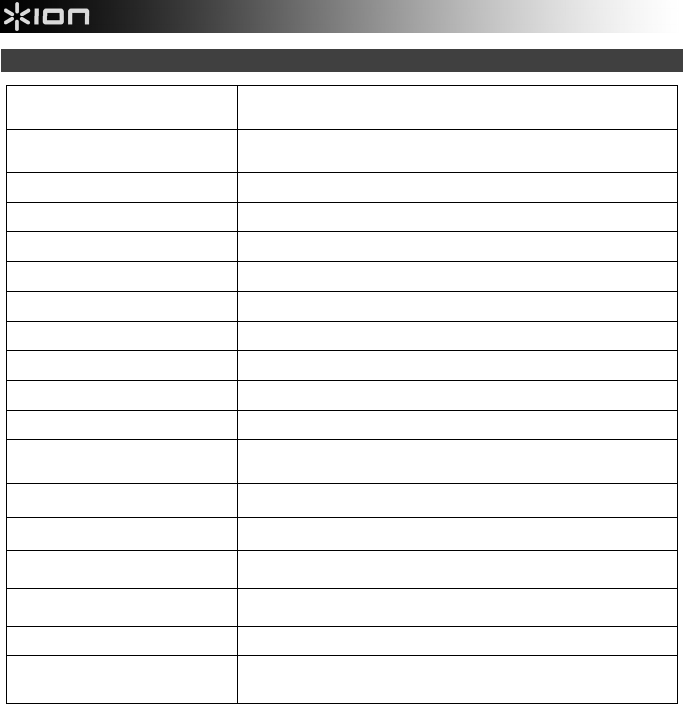
14
Spécifications techniques
Toutes les spécifications sont susceptibles d'être modifiées sans préavis.
* La portée Bluetooth est affectée par les murs, les obstacles et le mouvement. Pour une performance optimale, placez le
produit en visibilité directe afin qu'il n’y ait aucune obstruction créée par des murs, des meubles, etc.
** La durée de vie de la batterie peut être affectée par la température, l’âge du produit, ainsi que le niveau du volume
d’utilisation.
Dimensions
(Profondeur x largeur x hauteur)
248 mm x 394 mm x 330 mm
9,75” x 15,5” x 13 pulg
Poids 9,9 kg
21,8 lbs.
Haut-parleur des aigus 1”
Haut-parleur des graves 10”
Puissance de sortie 100 W (crête)
Réponse en fréquence 55 Hz –17 kHz
Profils Bluetooth pris en charge A2DP
Portée Bluetooth
j
usqu'à 30,5 m (100 pi)
Type de microphone Microphone électrodynamique
Entrée auxiliaire Niveau ligne 3,5 mm (1/8 po)
Type de batterie 12V 5,0Ah SL
A
Dimensions de la batterie
(profondeur x largeur x hauteur)
70 mm x 96 mm x 101 mm
2,8 po x 3,5 po x 4 po
Charge fois Jusqu'à 8 heures
Autonomie de la batterie Jusqu'à 25 heures (d’éclairage éteinte)**
Câble d'alimentation (CEI) CEI (10A)
Câble d'alimentation (DC) Chargeur pour voiture 12 V, 10 A CC. Taille du connecteur cylindrique : 5,5 mm
Port de rechargement USB; 5V, 2.1
A
Plage de fréquence radio États-Unis : Europe : Japon :
FM 87,5 – 108 MHz FM 87,5 – 108 MHz FM 75,5 – 90,5 MHz
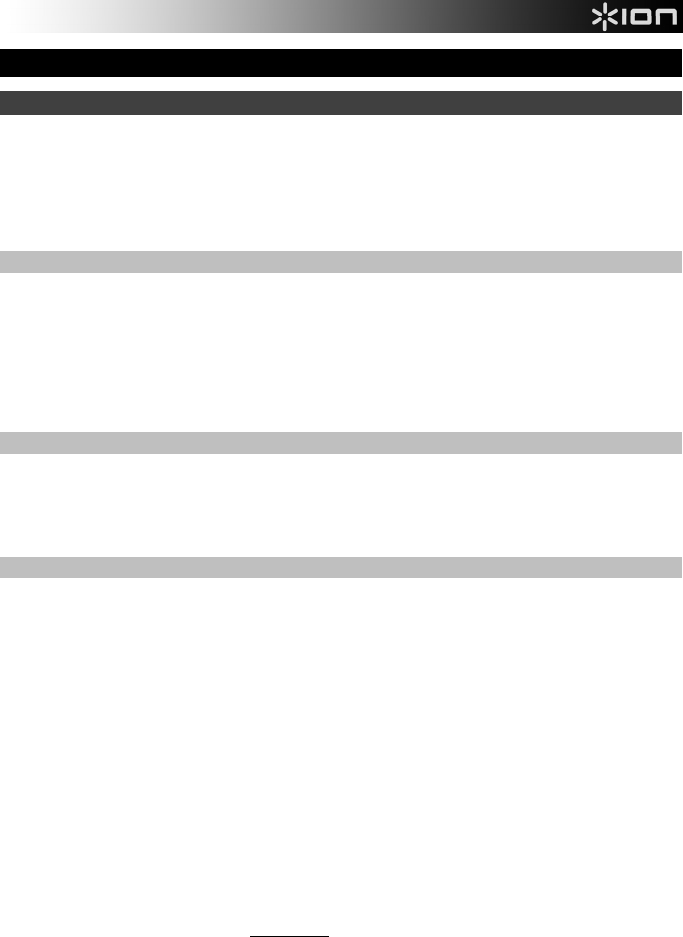
15
Guida rapida (Italiano)
Introduzione
1. Assicurarsi che tutti gli elementi elencati nel paragrafo “Contenuti della confezione” siano contenuti nella
confezione stessa.
2. LEGGERE ATTENTAMENTE IL LIBRETTO DI SICUREZZA E GARANZIA PRIMA DI UTILIZZARE IL
PRODOTTO.
3. PER GARANTIRE LA MASSIMA DURATA DELLA BATTERIA, ASSICURARSI DI AVERLA CARICATA
COMPLETAMENTE PRIMA DEL PRIMO UTILIZZO.
4. Studiare lo schema dei collegamenti.
Contenuti della confezione
Road Rider
Cavo da 3,5mm (1/8”) a 3,5mm (1/8”)
Cavo di alimentazione (standard IEC)
12V Cavo di alimentazione (DC)
Guida rapida
Istruzioni di sicurezza e garanzia
Assistenza
Questo apparecchio è dotato di luci lampeggianti. Se utilizzato in un veicolo a motore, si prega di rispettare le
normative e i regolamenti locali in merito alla configurazione consentita dell'illuminazione.
Per le ultime informazioni in merito a questo prodotto (requisiti di sistema, informazioni sulla compatibilità, ecc.) e
per la registrazione del prodotto, recarsi alla pagina ionaudio.com.
Batterie ricaricabili
Le batterie ricaricabili al piombo-acido sono dello stesso tipo di quelle utilizzate nelle automobili. Come nel caso
della batteria dell'automobile, il modo in cui si utilizza la batteria ha un notevole impatto sulla sua durata Con un
utilizzo adeguato, una batteria al piombo-acido può durare per anni. Ecco alcune raccomandazioni per garantire la
massima durata dalla batteria interna:
Utilizzo generico
Caricare a fondo il prodotto prima dell'uso.
Caricare a fondo il prodotto prima di riporlo.
Come riporre
l’apparecchio
Per la massima longevità del prodotto, evitare di riporlo a temperature eccessivamente elevate
(superiori a 90°F/32°C) o eccessivamente fredde (meno di 32°F/0°C).
L'impianto audio può essere lasciato collegato. Così facendo la batteria non si sovraccarica.
Se si lascia il livello della batteria basso e non la si ricarica per 6 mesi, potrebbe perdere
capacità in via permanente.
Riparazioni Se la batteria non si carica, verificare le condizioni del fusibile presso l'ingresso del cavo di
alimentazione. Se il fusibile non è intatto, sostituirlo.
La batteria può a sua volta essere sostituita (maggiori dettagli al paragrafo Specifiche
Tecniche).
Per informazioni in merito a Garanzia e parti di ricambio, contattare il dipartimento parti di
ricambio alla pagina ionaudio.com.
Come eliminare
l’apparecchio
Recarsi con l’apparecchio presso un centro di riciclaggio oppure eliminarlo in conformità con
le normative locali.
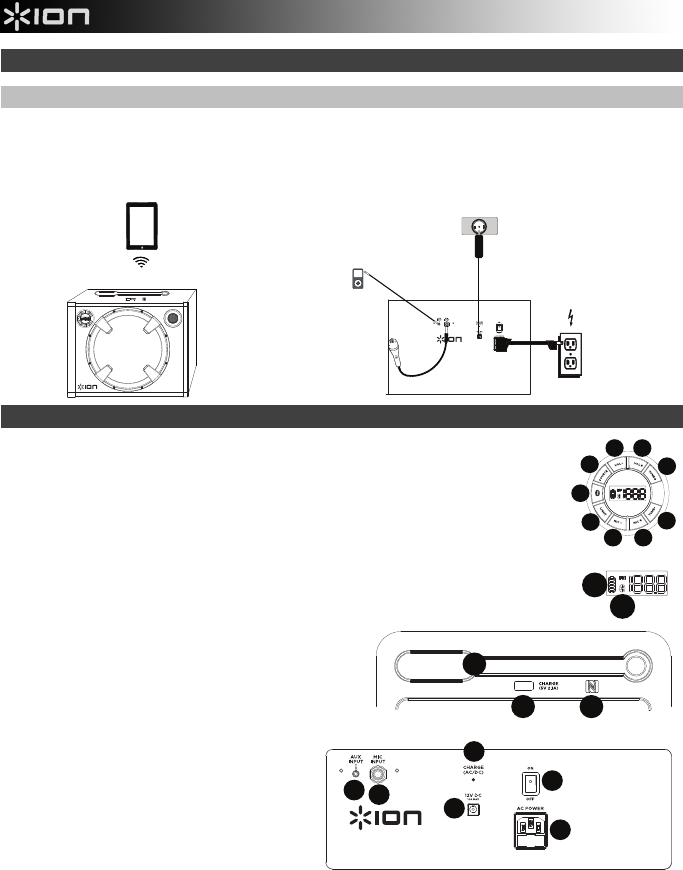
16
Road Rider
Configurazione rapida
Schema dei collegamenti
Elementi non elencati sotto Contenuti della confezione sono venduti separatamente.
Caratteristich
1. Volume giù: abbassa il volume dell'altoparlante del Road Rider.
2. Volume su: alza il volume dell'altoparlante del Road Rider.
3. Tune +: premere e rilasciare questo tasto per passare alla stazione radio successiva.
4. Tune –: premere e rilasciare questo tasto per passare alla stazione radio precedente.
5. Mic +: premere e rilasciare questo tasto per alzare il volume di un microfono collegato.
6. Mic –: premere e rilasciare questo tasto per abbassare il volume di un microfono collegato.
7. Light (luce): premere e rilasciare questo tasto per scorrere tra le modalità di illuminazione
dell'altoparlante. Le luci possono essere impostate fisse, pulsatili o spente.
8. Tasto Bluetooth: Premere il pulsante Bluetooth per scollegare di un dispositivo Bluetooth
accoppiato.
9. Fonte: premere e rilasciare questo tasto per commutare la fonte di ascolto tra FM e Bluetooth.
10. Indicatori di carica: quando il cavo di alimentazione è collegato, il movimento del segmento
superiore della batteria a livello dell'indicatore di carica
mostra che la batteria si sta caricando. Quando il cavo di
alimentazione è scollegato, i segmenti della batteria
mostrano il livello di carica.
11. Icona Bluetooth: Quando un dispositivo è collegato al
Road Rider, l'icona Bluetooth è illuminata in maniera fissa.
12. Antenna: regolare questa antenna FM per ottenere la
migliore ricezione radio. Piegare l'antenna quando non
si utilizza la radio e quando si sposta
l'apparecchio.
13. Porta di carica USB: Collegare a questo livello
il cavo di ricarica del dispositivo per ricaricarlo.
La carica tramite USB funziona unicamente
quando l'apparecchio è acceso.
Nota bene: per caricare smartphone e tablet
più in fretta, mettere lo schermo del dispositivo
in stand-by.
14. NFC (comunicazione in prossimità): toccare e
tenere brevemente premuto il dispositivo
abilitato contro il logo NFC per collegare il dispositivo.
15. Ingresso ausiliario: questo ingresso stereo da 3,5mm (1/8”) può essere utilizzato per collegare un lettore CD o altre
fonti audio.
16. Ingresso microfono (1/4"): questo ingresso mono accetta ingressi da 1/4" quali un microfono, una chitarra o un altro
strumento musicale.
17. Ingresso cavo di alimentazione (DC): Inserire il cavo di alimentazione in dotazione a questo livello per alimentare il
Road Rider dalla presa di alimentazione a 12V di un veicolo.
18. Ingresso cavo di alimentazione (IEC): per caricare l’apparecchio, inserire a questo livello il cavo di alimentazione in
dotazione. Il Road Rider può essere utilizzato con il cavo di alimentazione caricando contemporaneamente le batterie.
19. Interruttore ON/OFF (accensione/spegnimento): accende o spegne il Road Rider. Va notato che quando il Road
Rider è collegato ad una fonte di alimentazione, non deve essere necessariamente acceso per caricare la batteria.
20. LED di carica: si illumina quando l'apparecchio è sotto carica e si spegne una volta completata la ricarica.
PANNELLO POSTERIORE
AC
ALIMENTAZIONE
(per la ricarica)
PANNELLO SUPERIORE
MICROFONO
Lettore
MP3
TABLET PRESA DI ALIMENTAZIONE
CC PER AUTO (per la
ricarica)
15 16
17
19
18
20
Road Rider
12
13 14
8
56
7
21
3
9
4
10
11
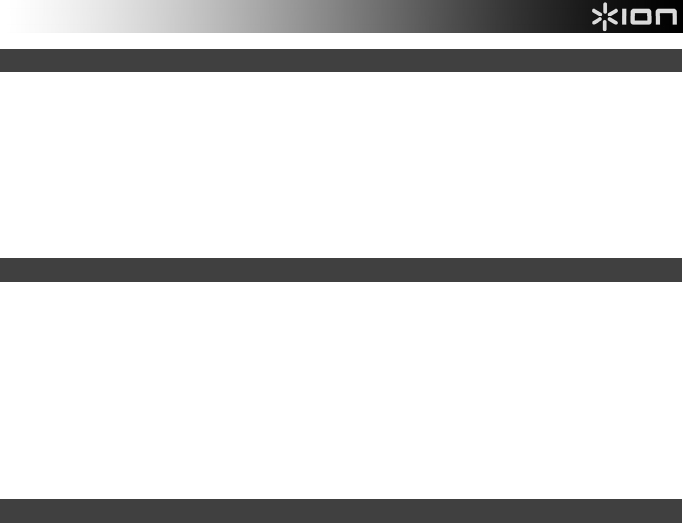
17
Allineamento di un dispositivo Bluetooth
1. Accendere il dispositivo Bluetooth.
2. Accendere Road Rider e premere il tasto Source per passare alla modalità Bluetooth, che compare a display come —
— —, per cercare dispositivi Bluetooth.
3. Navigare nella schermata di configurazione del dispositivo Bluetooth, trovare “Road Rider” e collegarlo.
Nota bene: se il dispositivo Bluetooth richiede un codice, digitare “0000”.
4. Quando un dispositivo è collegato al Road Rider, l'icona Bluetooth è illuminata in maniera fissa.
Nota bene: Gli utenti dovrebbero aggiornare il loro sistema operativo in caso di problemi con l'accoppiamento o con la
riproduzione di musica.
5. Premere il pulsante Bluetooth per scollegare di un dispositivo Bluetooth accoppiato.
Accoppiamento di un dispositivo Bluetooth servendosi dell'NFC
L'NFC (comunicazione in prossimità) consente lo scambio di dati tra dispositivi, come nell'accoppiamento, mettendoli
delicatamente insieme. Verificare nel manuale del proprio dispositivo se questa funzione è supportata.
Per utilizzare l'NFC per l'accoppiamento con il Road Rider:
1. Per utilizzare l'NFC, il dispositivo deve essere acceso e sbloccato.
2. Entrare nel menu Settings del dispositivo e verificare che NFC sia acceso (On) (questo passaggio andrà effettuato una
sola volta).
3. Accendere il Road Rider.
4. Mettere Road Rider in modalità Bluetooth, illustrata a display come — — —, con un'icona Bluetooth fissa o
lampeggiante.
5. Seguire le istruzioni di accoppiamento che compaiono sul telefono. Se viene richiesta una password, digitare “0000”.
6. Spingere delicatamente il dispositivo contro il logo NFC situato sul pannello superiore del Road Rider.
Risoluzione di problemi
Il suono è distorto: provare ad abbassare il volume della propria fonte audio, dello strumento musicale o del microfono.
Inoltre, provare a ridurre il volume complessivo del Road Rider utilizzando la manopola Volume Master.
Eccessivi bassi: provare a regolare la tonalità o il comando EQ a livello della fonte audio per abbassare il livello dei bassi. Ciò
permetterà di suonare la musica più forte prima che salti (che si verifichi distorsione).
Quando si utilizzano i microfoni si verifica un fischio ad alto pitch: si tratta probabilmente di ritorno. Puntare il microfono
lontano dall'altoparlante.
Se non si sente il microfono al di sopra della musica: abbassare il volume della musica dalla fonte.
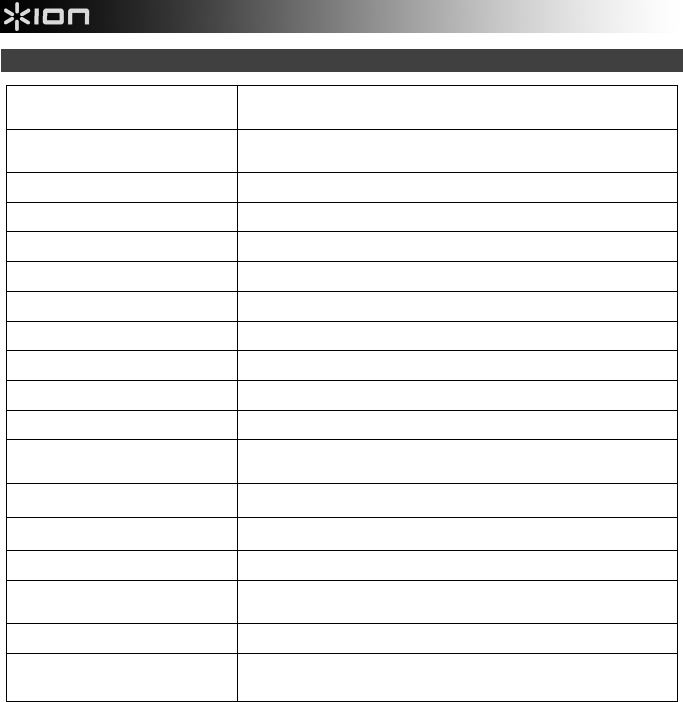
18
Specifiche tecniche
Le specifiche tecniche possono variare senza preavviso.
* La portata del Bluetooth è influenzata da pareti, ostacoli e movimento. Per ottenere prestazioni ottimali, collocare il prodotto
nella stanza con linea d'aria libera in modo che non sia ostacolato da pareti, mobili, ecc.
** La durata della batteria varia a seconda della temperatura, dell’età e del volume di utilizzo del prodotto.
Dimensioni
(profondità x larghezza x altezza)
248 mm x 394 mm x 330 mm
9,75” x 15,5” x 13”
Peso 9,9 kg
21,8 lbs.
Tweeter 1”
Woofer 10”
Potenza di uscita 100 W (picco)
Risposta di frequenza 55 Hz –17 kHz
Profili Bluetooth supportati A2DP
Portata Bluetooth Fino a 30,5 m / 100' *
Tipo di microfono Microfono dinamico
Ingresso Aux 3,5 mm (1/8”) livello di linea
Tipo di batteria 12V 5.0Ah SL
A
Dimensioni della batteria
(profondità x larghezza x altezza)
70 mm x 96 mm x 101 mm
2,8” x 3,5” x 4”
Carica volta Fino a 8 ore
Durata della batteria Fino a 25 ore (luci spente) **
Cavo di alimentazione (AC) IEC (10A)
Cavo di alimentazione (DC) Caricabatterie con adattatore per auto 12V, 10A CC. Dimensioni del cilindro:
5,5 mm
Porta di ricarica USB; 5V, 2.1
A
Gamma di frequenza radio Stati Uniti: Europa: Giappone:
FM 87,5 – 108 MHz FM 87,5 – 108 MHz FM 75,5 – 90,5 MHz
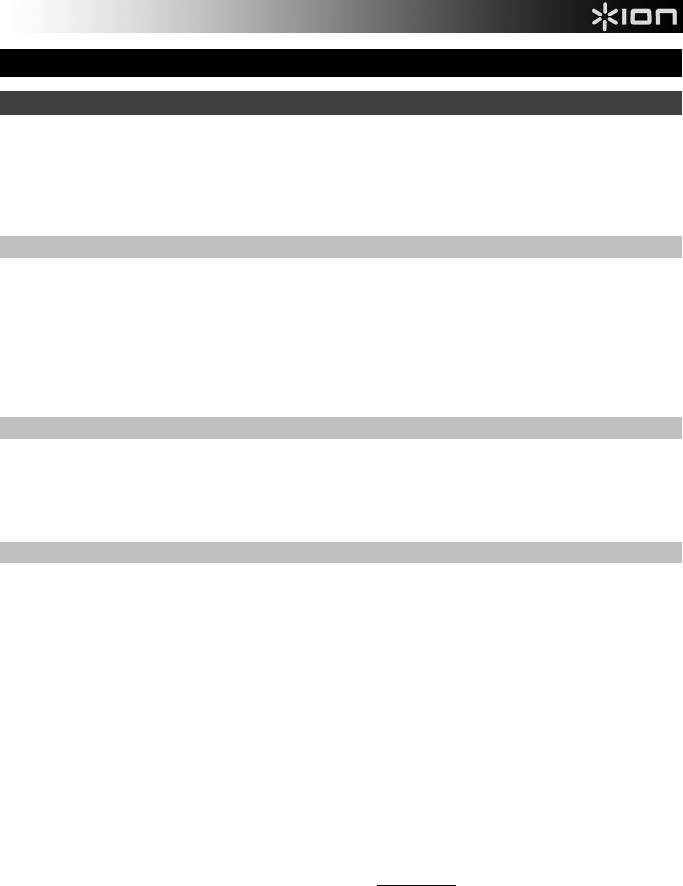
19
Schnellstart-Anleitung (Deutsch)
Einführung
1. Stellen Sie sicher, dass alle im Lieferumfang aufgelisteten Teile in der Verpackung enthalten sind.
2. LESEN SIE DIE SICHERHEITSHINWEISE & GARANTIEINFORMATIONEN BEVOR SIE DAS PRODUKT
VERWENDEN.
3. STELLEN SIE SICHER, DASS DER AKKU VOR DER ERSTEN VERWENDUNG VOLLSTÄNDIG
AUFGELADEN IST, UM EINE MAXIMALE AKKULEBENSDAUER ZU ERZIELEN.
4. Werfen Sie einen Blick auf die Anschlussübersicht.
Lieferumfang
Road Rider
3,5 mm (1/8") auf 3,5 mm (1/8") Kabel
Netzkabel (IEC-Norm)
12V Netzkabel (DC)
Schnellstart-Anleitung
Sicherheitshinweise und Garantieinformationen
Kundendienst
Diese Einheit hat blinkende Lichter. Wenn sie in einem Kraftfahrzeug verwendet wird, befolgen Sie bitte die lokalen
Gesetze und Vorschriften in Bezug auf die Beleuchtung.
Für die neuesten Informationen zu diesem Produkt (Systemanforderungen, Informationen zur Kompatibilität etc.) und
für die Produktregistrierung besuchen Sie ionaudio.com.
Aufladbare Akkus
Aufladbare Blei-Säure-Akkus des gleichen Typs werden auch in Automobilen eingesetzt. Ganz wie bei Ihrer
Autobatterie hat die Art und Weise wie Sie diesen Akku verwenden eine wesentliche Auswirkung auf seine
Lebensdauer. Bei sachgemäßer Verwendung und Behandlung kann ein Blei-Säure-Akku viele Jahre halten. Hier sind
einige Empfehlungen, um die maximale Lebensdauer für die interne Batterie zu erzielen.
Allgemeine
Verwendung
Laden Sie das Gerät vor der Verwendung vollständig auf.
Laden Sie es vollständig auf, bevor Sie es verstauen.
Lagerung Um eine optimale Langlebigkeit des Produkts zu garantieren, bewahren Sie es nicht in extrem
heißen (über 90°F / 32°C) oder extrem kalten (unter 32°F / 0°C) Temperaturen auf.
Sie können Ihr Sound-System angesteckt lassen. Der Akku wird dabei nicht überladen.
Wenn Ihr Akku einen niedrigen Ladestand hat und Sie ihn 6 Monate lang nicht aufladen, kann
er dauerhaft an Kapazität verlieren.
Reparatur Wenn sich der Akku nicht aufladen lässt, überprüfen Sie die Sicherung in der Nähe des
Netzkabelanschlusses. Ist die Sicherung nicht intakt, ersetzen Sie sie bitte.
Der Akku kann ersetzt werden (Details in den Technischen Daten).
Für Garantie und Ersatzteile besuchen Sie ionaudio.com.
Entsorgung Bringen Sie das Gerät in ein Recyclingzentrum oder entsorgen Sie es entsprechend lokaler
Verordnungen.
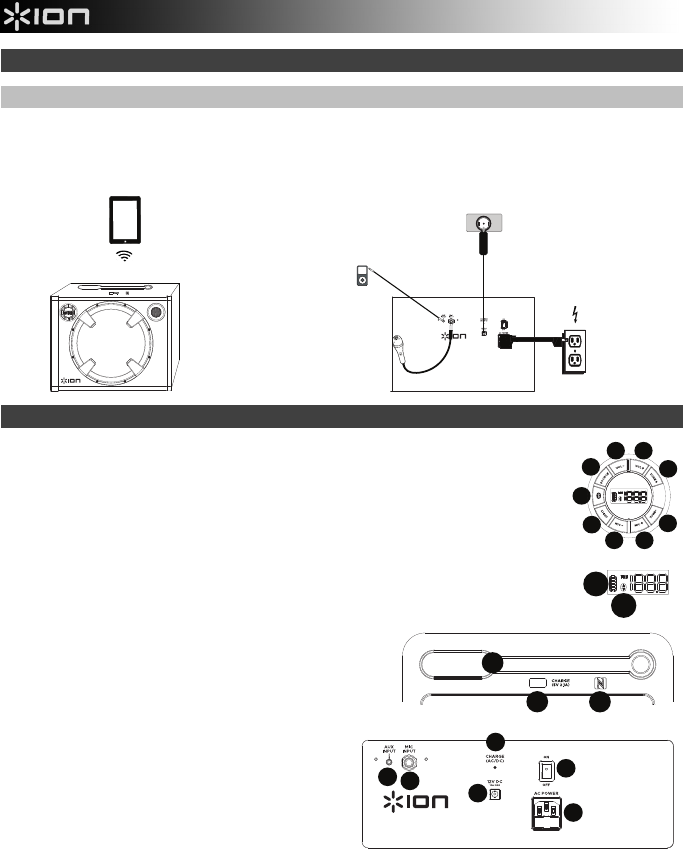
20
Road Rider
Schnelles Einrichten
Anschlussdiagramm
Teile, die nicht im Lieferumfang angegeben sind, sind separat erhältlich.
Funktionen
1. Lautstärke reduzieren: Reduziert die Lautstärke des Road Rider.
2. Lautstärke erhöhen: Erhöht die Lautstärke des Road Rider.
3. Tuning +: Drücken Sie kurz diese Taste, um zum nächsten Sender zu springen.
4. Tuning -: Drücken Sie kurz diese Taste, um den vorherigen Radiosender auszuwählen.
5. Mic +: Drücken Sie kurz diese Taste, um den Pegel des angeschlossenes Mikrofons zu
erhöhen.
6. Mic -: Drücken Sie kurz diese Taste, um den Pegel des angeschlossenes Mikrofons zu senken.
7. Beleuchtung: Drücken Sie kurz diese Taste, um durch die Lautsprecherlicht-Modi zu blättern.
Das Licht kann auf durchgehend, pulsierend oder ausgeschaltet eingestellt werden.
8. Bluetooth-Taste: Drücken Sie die Taste Bluetooth, um ein angeschlossenes Bluetooth-Gerät zu
trennen.
9. Quelle: Drücken Sie kurz diese Taste, um die Tonquelle von FM auf Bluetooth zu ändern.
10. Ladeanzeigen: Wenn das Netzkabel angeschlossen ist, zeigt
die Akkuladeanzeige eine Bewegung am oberen Akkusegment
an, um darauf hinzuweisen, dass der Akku nun aufgeladen
wird. Wenn das Netzkabel abgezogen wird, zeigt das
Akkusegment den Akkuladestand.
11. Bluetooth-Symbol: Das Bluetooth-Symbol leuchtet, wenn ein
Gerät mit dem Road Rider gekoppelt ist.
12. Antenne: Justieren Sie diese FM-Antenne, um den
besten Radioempfang zu erzielen. Legen Sie die
Antenne um, wenn Sie das Radio nicht verwenden
und wenn Sie das Gerät transportieren.
13. USB-Anschluss: Schließen Sie das Ladekabel Ihres
Geräts hier an, um es aufzuladen. Das Laden via USB
funktioniert nur, wenn das Gerät eingeschaltet ist.
Hinweis: Um Ihre Smartphones und Tablets schneller
aufzuladen, bringen Sie den Bildschirm des Geräts in
den Ruhemodus.
14. NFC (kabellose Nahbereichskommunikation): Berühren
und halten Sie Ihr unterstütztes und NFC-fähiges Gerät kurz an das NFC-Logo, um das Gerät zu koppeln.
15. Aux-Eingang: Dieser 3,5mm-Stereoeingang (1/8”) kann dazu verwendet werden, einen CD-Player, MP3-Player oder
eine andere Audioquelle anzuschließen.
16. Mikrofoneingang (1/4"): Der Mono-Eingang nimmt einen 1/4"-Eingang an, wie zum Beispiel ein Mikrofon, eine Gitarre
oder ein anderes Musikinstrument.
17. Stromkabeleingang (DC): Stecken Sie das mitgelieferte Netzkabel hier an, um den Road Rider über eine 12V-
Fahrzeugsteckdose aufzuladen.
18. Stromkabeleingang (IEC): Schließen Sie das mitgelieferte Stromkabel hier an, um das Gerät aufzuladen. Beachten
Sie, dass der Road Rider mit dem Netzkabel verwendet werden kann, während der Akku gleichzeitig aufgeladen wird.
19. Ein-/Ausschalter: Schaltet den Road Rider ein oder aus. Bitte beachten Sie: Während der Road Rider an eine
Stromquelle angeschlossen ist, muss er nicht eingeschaltet sein, um den Akku aufzuladen.
20. Lade-LED: Leuchtet auf, wenn das Gerät aufgeladen wird und erlischt, wenn der Ladevorgang abgeschlossen ist.
RÜCKSEITE
AC
STROM
(Zum Aufladen)
OBERSEITE
MIKROFON
MP3-
PLAYER
TABLET
DC-STECKDOSE IM
FAHRZEUG (zum
Aufladen)
15 16
17
19
18
20
Road Rider
12
13 14
8
56
7
21
3
9
4
10
11
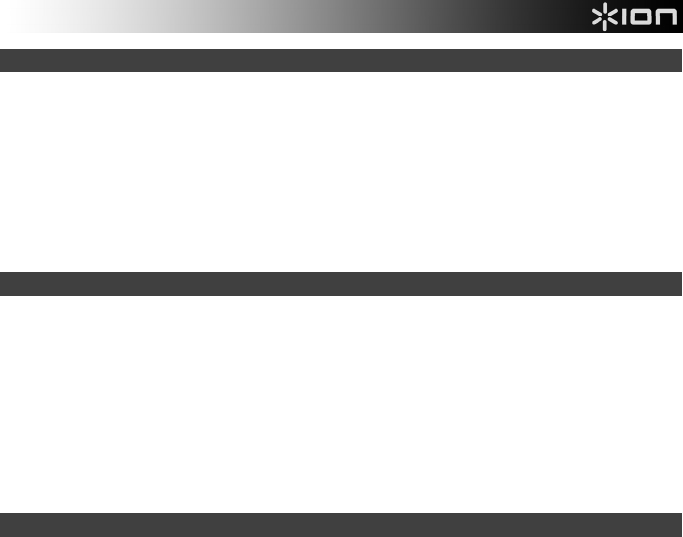
21
Koppeln eines Bluetooth-Geräts
1. Schalten Sie Ihr Bluetooth-Gerät ein.
2. Schalten Sie den Road Rider ein und drücken Sie die Quelle-Taste, um zum Bluetooth-Modus zu wechseln, der auf
dem Display als — — —, angezeigt wird, um nach Bluetooth-Geräten zu suchen.
3. Navigieren Sie zum Setup-Bildschirm Ihres Bluetooth-Geräts, wählen Sie “Road Rider” und stellen Sie eine Verbindung
her.
Hinweis: Wenn Ihr Bluetooth-Gerät die Eingabe eines Koppel-Codes anfordert, geben Sie “0000” ein.
4. Das Bluetooth-Symbol leuchtet, wenn ein Gerät mit dem Road Rider gekoppelt ist.
Hinweis: Benutzer sollten die Aktualisierung ihres OS in Betracht ziehen, falls sie Probleme beim Koppeln oder bei der
Musikwiedergabe haben.
5. Drücken Sie die Taste Bluetooth, um ein angeschlossenes Bluetooth-Gerät zu trennen.
Koppeln eines Bluetooth-Geräts mit NFC
NFC (kabellose Nahbereichskommunikation) ermöglicht den Datenaustausch von Geräten, wie z. B. die Kopplung durch
leichtes Anstoßen. Lesen Sie in der Gebrauchsanleitung Ihres Geräts nach, ob diese Funktion unterstützt wird.
So nutzen Sie NFC, um eine Verbindung mit dem Road Rider herzustellen:
1. Um NFC zu nutzen, muss das Gerät eingeschaltet und entsperrt werden.
2. Gehen Sie in das Einstellungen-Menü des Geräts und kontrollieren Sie, ob NFC eingeschaltet ist (einmaliger Schritt).
3. Schalten Sie den Road Rider ein.
4. Bringen Sie den Road Rider in den Bluetooth-Modus, der auf dem Display als — — —, angezeigt wird - und zwar
entweder mit einem blinkenden oder durchgehend leuchtenden Bluetooth-Symbol.
5. Folgen Sie den Anweisungen zum Koppeln, die auf Ihrem Telefon angezeigt werden. Wenn ein Passcode erforderlich
ist, geben Sie "0000" ein.
6. Stoßen Sie Ihr Gerät leicht gegen das "N"-Logo am oberen Teil des Road Rider, um die Verbindung zu trennen.
Fehlerbehebung
Der Ton klingt verzerrt: Drehen Sie den Lautstärkeregler an Ihrer Tonquelle, dem Musikinstrument oder dem Mikrofon
zurück. Versuchen Sie auch, die Gesamtlautstärke von Road Rider mit dem Gesamtlautstärkeregler zu reduzieren.
Zu viel Bass: Versuchen Sie, den Ton- oder EQ-Regler Ihrer Tonquelle anzupassen, um den Bass zu verringern. Dies
ermöglicht Ihnen, die Musik lauter abzuspielen, bevor der Klang verzerrt.
Bei der Verwendung von Mikrofonen tritt ein hoher Pfeifton auf: Hier handelt es sich wahrscheinlich um einen
Rückkopplungseffekt. Richten Sie es so ein, dass das Mikrofon vom Lautsprecher wegzeigt.
Wenn das Mikrofon im Vergleich zur Musik zu leise eingestellt ist: Verringern Sie die Musiklautstärke Ihrer Quelle.
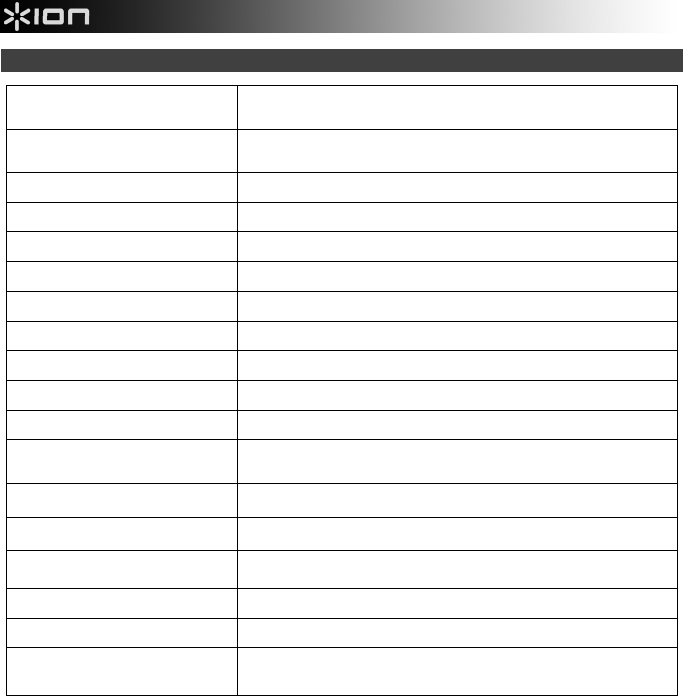
22
Technische Daten
Die Spezifikationen können ohne Ankündigung geändert werden.
* Die Bluetooth-Reichweite wird durch Wände, Hindernisse und Bewegungen beeinflusst. Um die optimale Leistung zu
erzielen, platzieren Sie das Produkt in Sichtlinie im Raum, so dass Wände, Möbel etc. nicht stören können.
** Die Akkulaufzeit des Produkts kann aufgrund von Faktoren wie Temperatur, Alter und gespielter Lautstärke variieren.
Abmessungen
(Tiefe x Breite x Höhe)
248 mm x 394 mm x 330 mm
9,75” x 15,5” x 13”
Gewicht 9,9 kg
21,8 lbs.
Hochtöner 1”
Woofer 10”
Ausgangsleistung 100 W (Peak)
Frequenzgang 55 Hz –17 kHz
Unterstützte Bluetooth-Profile A2DP
Bluetooth-Reichweite Bis zu 30,5 m / 100' *
Mikrofontyp Dynamisches Mikrofon
Aux-Eingang 3,5 mm (1/8") Line-Level
Akku-Typ 12V 5.0Ah SL
A
Abmessungen des Akkus
(Tiefe x Breite x Höhe)
70 mm x 96 mm x 101 mm
2,8” x 3,5” x 4”
Lade Mal Bis zu 8 Stunden
Akkulaufzeit Bis zu 25 Stunden (licht ausgeschaltet)**
Netzkabel (AC) IEC-Norm (10A)
Netzkabel (DC) 12V, 10A DC Autoadapterladegerät. Größe: 5,5 mm
Ladebuchse USB; 5V, 2.1
A
Funkfrequenzbereich US: Europa: Japan:
FM 87,5 – 108 MHz FM 87,5 – 108 MHz FM 75,5 – 90,5 MHz

23
Snelstartgids (Nederlands)
Inleiding
1. Zorg ervoor dat alle artikelen, opgesomd in Inhoud van de doos, zich in de doos bevinden.
2. LEES DE HANDLEIDING VEILIGHEID EN GARANTIE VOORALEER HET PRODUCT TE GEBRUIKEN.
3. ZORG ERVOOR DAT DE ACCU VOOR HET EERSTE GEBRUIK VOLLEDIG IS OPGELADEN, VOOR EEN
MAXIMALE LEVENSDUUR.
4. Bestudeer het aansluitschema.
Inhoud van de doos
Road Rider
Kabel 3,5mm (1/8”) - 3,5mm (1/8”)
Stroomkabel (IEC-standaard)
12V Stroomkabel (DC)
Snelstartgids
Handleiding veiligheid en garantie
Ondersteuning
Dit toestel beschikt over knipperlichten. Gelieve bij gebruik in een motorvoertuig de plaatselijke wetgeving en regels
na te leven met betrekWarrior tot de toegestane verlichting.
Voor de laatste informatie over dit product (systeemvereisten, informatie over compatibiliteit, enz.) en
productregistratie, ga naar: ionaudio.com.
Oplaadbare accu
Oplaadbare loodaccu van hetzelfde type als de accu's die in auto's worden gebruikt. Net als met uw autoaccu heeft
de manier waarop u met deze accu omgaat een grote invloed op de levensduur. Wanneer een loodaccu naar
behoren wordt gebruikt en behandeld, kan hij jarenlang meegaan. Hierna volgen enkele aanbevelingen om de
levensduur van uw accu maximaal te verlengen.
Algemeen gebruik
Volledig opladen voor gebruik.
Volledig opladen voordat u hem opbergt.
Opslag Voor een optimale levensduur mag u de accu niet in een te warme (meer dan 32ºC (90ºF)) of te
koude omgeving (minder dan 0ºC (32ºF)) bewaren.
Uw geluidssysteem mag aangesloten blijven op het stroomnet. Dat zal de accu niet overladen.
Als het accuniveau laag blijft en u 6 maanden lang niet oplaadt, kan zich een permanent
capaciteitsverlies voordoen.
Herstellen Als de accu niet wil opladen, controleer dan de zekering naast de stroomingang. Vervang een
doorgebrande zekering.
De accu kan worden vervangen (zie details in de Technische Specificaties).
Neem voor garantie en onderdelen surf naar ionaudio.com.
Verwijdering Breng de accu naar een afvaldepot of verwijder hem conform de plaatselijke wetgeving.
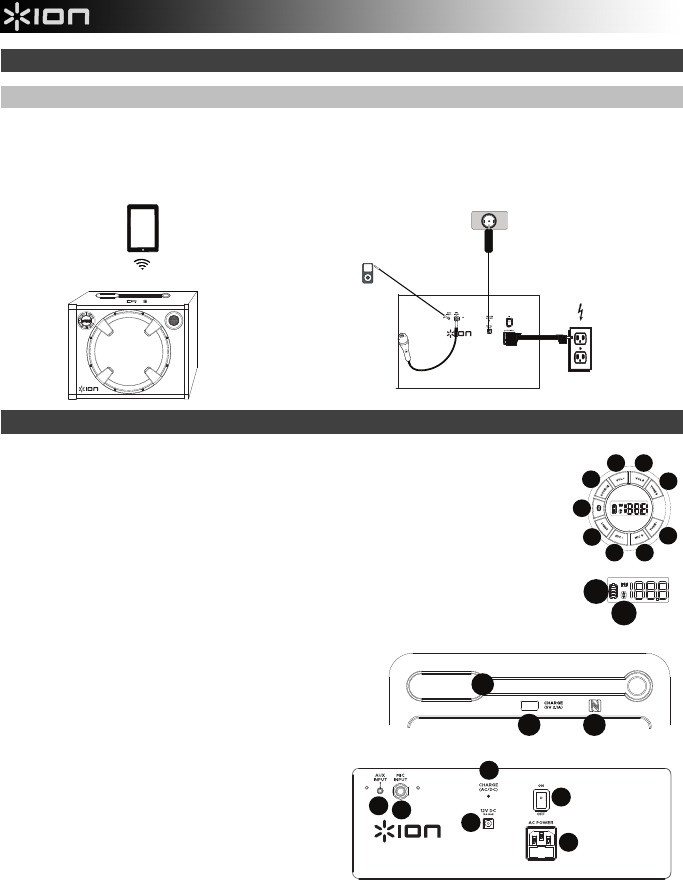
24
Road Rider
Snelle opstelling
Aansluitschema
Artikelen die niet zijn opgesomd in Inhoud van de doos worden afzonderlijk verkocht.
Kenmerken
1. Volume omlaag: Vermindert het speakervolume op de Road Rider.
2. Volume omhoog: Verhoogt het speakervolume op de Road Rider.
3. Kiezen +: Deze knop indrukken en loslaten om het volgende radiostation te selecteren.
4. Kiezen –: Deze knop indrukken en loslaten om het vorige radiostation te selecteren.
5. Mic +: Deze knop indrukken en loslaten om het volume van een aangesloten microfoon te
verhogen.
6. Mic –: Deze knop indrukken en loslaten om het volume van een aangesloten microfoon te
verlagen.
7. Licht: Deze knop indrukken en loslaten om de verlichtingsmodi te doorlopen. De lichten kunnen
worden ingesteld om te blijven branden, ritmisch te bewegen of ze kunnen worden uitgezet.
8. Bluetooth-knop: Druk op de knop Bluetooth om een gekoppeld Bluetooth-apparaat.
9. Bron: Deze knop indrukken en loslaten om de audiobron tussen FM en Bluetooth om te
schakelen.
10. Oplaadindicator: Wanneer de stroomkabel is aangesloten,
tonen de bewegende batterijsegmenten bovenaan in de
oplaadindicator dat de accu wordt opgeladen. Wanneer de
stroomkabel wordt losgekoppeld, geven de segmenten het
accuniveau weer.
11. Bluetooth-pictogram: Het Bluetooth-pictogram blijft
branden wanneer de Road Rider is gekoppeld aan een
apparaat.
12. Antenne: Stel deze FM-antenne bij voor een zo goed
mogelijke radio-ontvangst. De antenne invouwen
wanneer u de radio niet gebruikt of het apparaat
verplaatst.
13. USB-poort: Sluit de oplaadkabel van uw apparaat
hierop aan om het op te laden. Opladen met USB
werkt alleen als het apparaat is ingeschakeld.
Opmerking: Zet het scherm van uw apparaat in
slaapstand om uw smartphone en tablet sneller op te
laden.
14. NFC (near-field communication): Houd voor
koppeling uw apparaat met actieve NFC-functie naast het NFC-logo.
15. Aux-ingang: Deze stereo 3,5mm (1/8")-ingang kan worden gebruikt om een cd-speler, mp3-speler of andere
geluidsbron aan te sluiten.
16. Microfooningang (1/4"): Deze mono-ingang accepteert een 1/4"-jack, zoals van een microfoon, gitaar of ander
muziekinstrument.
17. Ingang voor stroomkabel (DC): Sluit de meegeleverde stroomkabel hierop aan om de Road Ridervan 12 V stroom te
voorzien via de stroomuitgang van een voertuig.
18. Ingang voor stroomkabel (IEC): Sluit de meegeleverde stroomkabel hier aan om het apparaat op te laden.
Opmerking: als de stroomkabel is aangesloten, kan de Road Rider tijdens gebruik ook de accu opladen.
19. Aan/uit-schakelaar: Zet de Road Rider aan of uit. Opmerking: zolang de Road Rider is verbonden met een
stroombron, hoeft het apparaat niet aan te staan om de accu op te laden.
20. Oplaadled: Deze led gaat branden wanneer het apparaat oplaadt en gaat uit zodra het opladen is voltooid.
ACHTERPANEEL
AC
STROOM
(voor het
opladen)
BOVENPANEEL
MICROFOON
MP3-
SPELER
TABLET
GS STROOMUITGANG
VOERTUIG
(voor opladen)
15 16
17
19
18
20
Road Rider
12
13 14
8
56
7
21
3
9
4
10
11
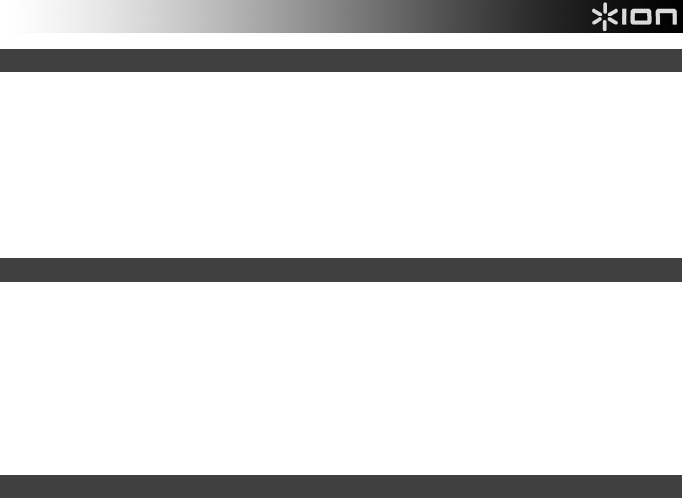
25
Een Bluetooth-apparaat koppelen
1. Zet uw Bluetooth-apparaat aan.
2. Zet Road Rideraan en druk op de Bron-knop om naar Bluetooth-modus over te schakelen, afgebeeld op het scherm als
— — — en te zoeken naar Bluetooth-apparaten.
3. Navigeer naar het instelscherm van uw Bluetooth-apparaat, zoek naar Road Rider en maak verbinding.
Opmerking: Als uw Bluetooth-apparaat om een koppelingscode verzoekt, voer dan “0000” in.
4. Het Bluetooth-pictogram blijft branden wanneer de Road Rider is gekoppeld aan een apparaat.
Opmerking: gebruikers moeten het updaten van hun OS overwegen in geval van problemen met het koppelen of
afspelen van muziek.
5. Druk op de knop Bluetooth om een gekoppeld Bluetooth-apparaat.
Een bluetooth-apparaat koppelen met NFC
NFC (near-field communication) maakt gegevensuitwisseling, zoals koppeling, mogelijk tussen apparaten door ze zachtjes
tegen elkaar te stoten. Raadpleeg de handleiding van uw apparaat om te zien of deze functie wordt ondersteund.
NFC gebruiken om te koppelen met de Road Rider:
1. Om NFC te gebruiken, moet uw apparaat zijn ingeschakeld en ontgrendeld.
2. Ga naar het menu Instellingen van uw apparaat en controleer of NFC Aanstaat (eenmalige handeling).
3. Zet de Road Rider aan.
4. Zet Road Rider in Bluetooth-modus, weergegeven op het scherm als — — — en een knipperend of permanent
brandend Bluetooth-pictogram.
5. Volg de koppelingsinstructies die op uw telefoon verschijnen. Als een wachtwoord wordt gevraagd, voer dan “0000• in.
6. Stoot zachtjes uw apparaat tegen het NFC-logo op het bovenpaneel van de Road Rider.
Probleemoplossing
Het geluid is vervormd: Probeer de volumeknop van uw geluidsbron, muziekinstrument of microfoon te verlagen. Probeer
ook om het hoofdvolume van de Road Rider met de hoofdvolumeknop te verlagen.
Er zijn teveel bassen: Probeer op de toon- of EQ-bedieningsknoppen van uw geluidsbron het niveau van de lage tonen te
verlagen. Dit stelt u in staat de muziek luider te zetten vooraleer “afgeknipte” (vervormde) klanken optreden.
U hoort een hoge fluitende pieptoon bij het gebruik van microfoons: Dit is waarschijnlijk feedback. Richt de microfoon
weg van de luidspreker.
Als het geluid van de microfoon niet boven de muziek uitkomt: Verlaag het muziekvolume van uw geluidsbron.
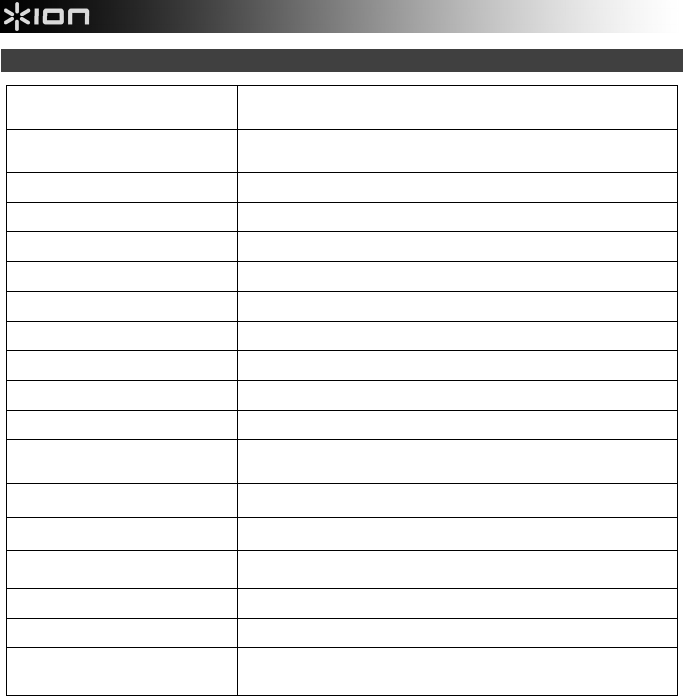
26
Technische specificaties
De specificaties kunnen zonder voorafgaande kennisgeving worden gewijzigd.
* Het Bluetooth-bereik wordt beïnvloed door muren, obstakels en beweging. Plaats het product voor optimale prestaties in uw
kamer binnen uw gezichtsveld, zodat het niet wordt belemmerd door muren, meubels, enz.
** De levensduur van de batterij kan variëren naargelang de temperatuur, ouderdom en het gebruiksvolume van het product.
Afmetingen
(Diepte x Breedte x Hoogte)
248 mm x 394 mm x 330 mm
9,75” x 15,5” x 13”
Gewicht 9,9 kg
21,8 lbs.
Tweeter 1”
Woofer 10”
Uitvoervermogen 100 W (piek)
Frequentiebereik 55 Hz –17 kHz
Ondersteunde Bluetooth-profielen A2DP
Bereik Bluetooth Tot 30,5 m / 100' *
Microfoontype Dynamische microfoon
Aux-ingang 3,5 mm (1/8”) lijnniveau
Batterijtype 12V 5.0Ah SL
A
Batterijafmetingen
(Diepte x Breedte x Hoogte)
70 mm x 96 mm x 101 mm
2,8” x 3,5” x 4”
Oplaad keer Tot 8 uur
Levensduur van de batterij Tot 25 uur (lichten uitgezet) **
Stroomkabel (AC) IEC-standaard (10A)
Stroomkabel (DC) 12V, 10A DC oplader en adapter voor in de auto. Afmetingen cilinder: 5,5 mm
Oplaadpoort USB; 5V, 2.1
A
Radiofrequentiebereik VS: Europa: Japan:
FM 87,5 – 108 MHz FM 87,5 – 108 MHz FM 75,5 – 90,5 MHz
ionaudio.com
Manual Version 1.2
This device complies with Part 15 of the FCC Rules. Operation is subject to the following two
conditions: (1) this device may not cause harmful interference, and (2) this device must accept any
interference received, including interference that may cause undesired operation.
Changes or modifications not expressly approved by the party responsible for compliance could
void the user's authority to operate the equipment.
NOTE: This equipment has been tested and found to comply with the limits for a Class B digital
device, pursuant to Part 15 of the FCC Rules. These limits are designed to provide reasonable
protection against harmful interference in a residential installation. This equipment generates, uses
instructions, may cause harmful interference to radio communications. However, there is no
guarantee that interference will not occur in a particular installation. If this equipment does cause
harmful interference to radio or television reception, which can be determined by turning the
equipment off and on, the user is encouraged to try to correct the interference by one or more of
the following measures:
-- Reorient or relocate the receiving antenna.
-- Increase the separation between the equipment and receiver.
-- Connect the equipment into an outlet on a circuit different from that to which the receiver is
connected.
-- Consult the dealer or an experienced radio/TV technician for help.