ION Audio ISP95 Wireless Stereo Speaker With Classic Car Design User Manual ISP95 SP827 User Manual
ION Audio, LLC Wireless Stereo Speaker With Classic Car Design ISP95 SP827 User Manual
User_Manual
1
ISP95
BluetoothStereoSpeaker
User’sManual
1. NoticeBeforeUsing
ThankyouforpurchasingMUSTANGSTEREO.PleasereadthisUser'sManual
completelybeforeuse.
ISP95designedforenjoythehighqualitywirelessmusicstreamwithacarriable
sizethatbasedonthelatestBluetooth®wirelesstechnology,it’salsobuiltin
FM/AMradiofunction.ISP95canbeeasilyconnectedtoamobilephoneorother
Bluetooth®‐enableddevices,suchasNotebookPC,Tablets,iPod,etc.,formusic
listening.
ISP95iscompliantwithBluetoothv4.2specification,supportsA2DPandAVRCP
profiles.
Formoredetails,pleasereadtheuserguidefollowing.
2. Specification
Bluetoothspecification:V4.2
Bluetoothoperationfrequency:2.402‐2.48GHz
Supportedprofile:A2DP,AVRCP
BluetoothOperationrange:Upto10meters
FMfrequencyrange:88~108MHz

2
AMfrequencyrange:520~1710KHz
Outputpower:6W+6W
Playtime:5hoursinmaximumvolume
Chargetime:6Hours
Batterytype:2500mAh/7.4V,Rechargeable
3. ISP95Bluetoothspeakeroverview
① Power
② Radiomode
③ Play/Pause
④ Previous
⑤ Next
⑥ BTmode
⑦ BTmodeIndicator
⑧ FMmodeindicator
⑨ AMmodeindicator
⑩ AUXmodeindicator
11 Chargingindicator
12 AUXINport
13 ChargingPort

3
4. Packagecontentslist:
1) ISP95BluetoothSpeaker
2) AC/DCadapter
3) USBChargingCable
4) AudioCable
5) UserManual
6) QuickstartGuide
5. Batteryinformation
Thedeviceisequippedwithanintegratedlithium‐ionbattery.Thebatterycannot
bereplaced.Donotattempttoremovethebatteryfromthedevicesinceitwould
damagethedevice.Thefullperformanceofanewbatteryisnotachieveduntil
aftertwoorthreecompletecharging‐dischargingcycles.
DisconnecttheISP95fromthepowersupplyassoonasthebatteryisfullycharged.
Achargedbatterywillloseitscapacityifitisnotusedregularly.
Important:
Ensurethatthebatteryisfullychargedifthedeviceisgoingtobeleftunusedfora
longperiodoftime.
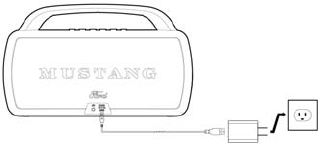
4
6. Chargingthebattery
Chargethebatterycompletelybeforeitsfirstuse.Readthesection"Battery
information"beforestartcharging.
1) UsesuppliedUSBcableandAC/DCadaptortocharge.
2) Whenthechargerisconnectedtothespeaker,thechargingindicatorwill
turnred.Chargingthebatteryfullymaytakeupto6hours.
3) Whenthebatteryisfullycharged,theindicatorlightwillturngreen.
Disconnectthechargerfromthespeakerandtheoutlet.Thespeakeris
readytouse.
NOTE:
‐Giveyourspeakerafullchargebeforeusingforthefirsttime.
‐SuppliedAC/DCadaptorcanbeapowersupplierforplayingwhilechargingin
Bluetoothmode.Butit’snotrecommendedforradiomode.
5
‐Thefullychargedbatteryhaspowerforupto5hoursmusicplayingtimein
Bluetoothmode.Whenthebatterypowerislow,theredindicatorlightstartsto
flash.
7. Turningon/off
TurnonISP95
‐ PressPOWERbuttonfor3secondstoturnonISP95.
ThedefaultmodeisBluetoothmodeafterpoweredon.Ifyourspeakerhas
beenpairedtoamobilephone,itwillconnecttotheonelastconnected
automaticallywhenit’sturnedon.Pleaseensureyourphone'sBluetooth®
functionisactive.Orelse,theblueindicatorstartstoflash,it’snowin
pairingmode.Referto“PairtoyourBluetoothPhone”togetpairingdone.
‐ PressRADIObuttontoenterradiomodeandcomebacktoBluetoothmode
bypressingBTbutton.
TurnoffISP95
PressPOWERbuttonfor3secondstoturnoffyourspeaker,whateverwhichmode
itisworking.
Note:
Toconservepower,ISP95willturnoffautomaticallyifnotconnectedtoadevice
over10minutesinBluetoothmode.
8. PairtoyourBluetooth®phone

6
BeforeyouuseyourspeakerwithBluetoothconnectionthefirsttime,youmust
pairthedevicewithaBluetooth®enabledmobilephone.Pairingisonlyrequired
forthefirstconnectionwithaMobilephone.TheISP95canconnecttotwomobile
phonessimultaneously.
1) Whilethe“BT”indicatorflashingafterpoweredonorswitchtoBluetooth
modebypressingBluetoothbutton,entertheBluetooth®settingofyour
mobilephoneandstartthesearchforBluetooth®devices.(Forfurther
details,pleasereadtheoperatinginstructionsofyourMobilephone).
2) Fromthefounddeviceslist,selectthe"MustangStereo".
3) Ifrequired,enterthePINcode"0000"andconfirmtheentry.Oncethe
pairingprocessissuccessful,theISP95willconnecttomobilephone
automaticallythenswitchtostandbymode,theindicatorwillkeepblue.
Note:
Ifparingisnotcompletedwithin10minutes,thespeakerwillturnoff.If
thishappens,pleaserepeattheparingsteps.
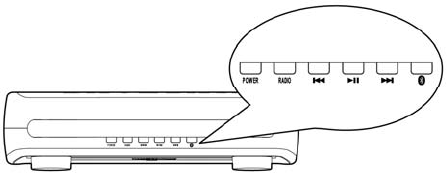
7
9. PlaymusicinBluetoothmode
Play/Pause
PressPLAY/PAUSEbuttontoplayorpausethesong.
Increase/Decreasevolume
Wheelthevolumeknobtoincreasevolumeordecreasevolume.
Next/Previoussong
PressNextbuttontoskiptonextsong,PressPreviousbuttontoskiptoprevious
song.
Note:
Themusicwillbepausedautomaticallywhileacallisdialedoutorincoming,and
resumewhenthecallhashangedup.

8
10. UsinginRadiomode
ISP95isbuilt‐inAMandFMradiofunction.SwitchtheAMorFMmodebypressing
RADIObutton,theindicatorwilllightupaccordingly.
Wheelthetuningknobtoturnthepointertowardstofrequencymarkonthe
panel,thenfinetuningbackandforthtogetbestreceiving.
Note:
Dependsonthestrengthofradiosignal,youmayneedtochangethelocationto
getthebettersignalinhouse.
11. Usinginexternalaudioinput
ISP95supportstheAUXinputforthewiredexternalaudiosourceconnection.
Whentheaudiocableconnected,ISP95willswitchtoAUXmode.Thegreen
indicatorlightsup.
ISP95willreturnthelastworkingmodewhentheaudiocableispulledout.
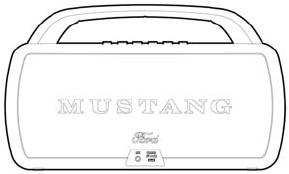
9
12. Safetyandgeneralinformation
1) PleasereadthisUser'sManualcarefullyandfollowallinstructions.
2) Toavoidanydamageormalfunctionofthedevicedonotdropthedevice
fromhighplaces.
3) Keepdeviceawayfromhumidity,waterandanyotherliquid.Ifthedevice
isexposedtowater,moistureandotherliquidsdonotoperateittoavoid
anyelectricalshock,explosionanddamagetothedeviceoryourself.
4) Donotplaceorkeepthisdevicenearanyheatsources,suchas,direct
sunlight,radiators,stovesorotherapparatusthatproduceheat.Thismay
causeanexplosion,degradetheperformanceand/orreducebatterylife.
5) Donotmodify,repairordisassembledevice(Especiallythebattery).Doing
thiswillvoidthewarranty.
6) Donotplaceheavyobjectsonthedevice.
7) Useonlythesuppliedandapprovedchargers.
10
8) Unplugthisdevicewhenunusedforlongperiodsoftimeorduringlightning
storms.
9) Thebatteryusedinthisdevicemaypresentariskoffireorchemicalburnif
mistreated.
13. FCC&ICStatement
Operationissubjecttothefollowingtwoconditions:
(1)Thisdevicemaynotcauseharmfulinterference.
(2)Thisdevicemustacceptanyinterferencereceived,includinginterferencethat
maycauseundesiredoperation.
Note:ThemanufacturerisnotresponsibleforANYinterference,forexample
RADIOorTVinterference,causedbyunauthorizedmodificationstothis
equipment.Suchmodificationscouldvoidtheuser'sauthoritytooperatethe
equipment.
14. ECDeclarationofConformity
Operationissubjecttothefollowingtwoconditions:
(1)Thisdevicemaynotcauseharmfulinterference.
(2)Thisdevicemustacceptanyinterferencereceived,includinginterferencethat
maycauseundesiredoperation.
Note:ThemanufacturerisnotresponsibleforANYinterference,forexample
RADIOorTVinterference,causedbyunauthorizedmodificationstothis
equipment.
Suchmodificationscouldvoidtheuser'sauthoritytooperatetheequipment.This
productisCEcertifiedaccordingtotheprovisionoftheR&TTEDirective(99/5/EC).
Thisdeclaresthatthisproductisincompliancewiththeessentialrequirements
11
andotherrelevantprovisionsofDirective1999/5/EC.Pleasenotethatthis
productusesradiofrequencybandsnotharmonizedwithinEU.
WithintheEUthisproductisintendedtobeusedinAustria,Belgium,Denmark,
Finland,France,Germany,Greece,Ireland,Italy,Luxembourg,TheNetherlands,
Portugal,Spain,Sweden,andUnitedKingdomandwithinEFTAinIceland,Norway
andSwitzerland.
15. Warranty
Theconditionofthiswarrantyandsupplier'sresponsibilitiesunderthiswarranty
areasfollows:
Warrantyisnon‐transferableandislimitedtotheoriginalpurchaseronly.
‐Youmustbeabletoprovethedateoforiginalpurchaseoftheunitwithadated
receipt.
‐Thewarrantyisnotapplicableiftheproducthasbeensubjecttophysicalabuse,
improperinstallation,modificationorrepairbyanunauthorizedthirdparty.
‐Supplier'sresponsibilityshallbelimitedtotherepairorreplacementofthe
productatitssolediscretion.
‐Specificallyexemptfromanywarrantyarelimited‐lifeconsumablecomponents
subjecttonormalwearandtearsuchasbatteries,decoratesandother
accessories.
‐Supplierisnotresponsible,forfailureresultingfromaccident,abuse,misuse,or
anyunauthorizedrepair,ormodification.
‐Modificationandrepairoftheunitshouldbedonebyanauthorizedand
qualifiedservicecenterorreturnedtothemanufacturer.
12
‐Thiswarrantygivesyouspecificlegalrights,andyoumayalsohaveotherrights,
whichvaryunderlocallaws.
FCCComplianceStatement:ThisdevicecomplieswithPart15oftheFCCrules.
Operationissubjectedtothefollowingtwoconditions:(1)thisdevicemaynot
causeharmfulinterference,and(2)thisdevicemustacceptanyinterference
received,includinginterferencethatmaycauseundesiredoperation.
Changesormodificationsnotexpresslyapprovedbythepartyresponsiblefor
compliancecouldvoidyourauthoritytooperatetheequipment.
ThisdevicecomplieswithIndustryCanada’slicence‐exemptRSSs.Operationis
subjecttothefollowingtwoconditions:
(1)Thisdevicemaynotcauseinterference;and
(2)Thisdevicemustacceptanyinterference,includinginterferencethatmay
causeundesiredoperationofthedevice.
CetappareilestconformeauxCNRexemptesdelicenced'IndustrieCanada.Son
fonctionnementestsoumisauxdeuxconditionssuivantes:
(1)Cedispositifnepeutcauserd'interférences;et
(2)Cedispositifdoitacceptertouteinterférence,ycomprislesinterférencesqui
peuventcauserunmauvaisfonctionnementdel'appareil.
Changesormodificationsnotexpresslyapprovedbythepartyresponsiblefor
compliancecouldvoidyourauthoritytooperatetheequipment.
13
FCCVOC
ThisequipmenthasbeentestedandfoundtocomplywiththelimitsforaClassB
digitaldevice,pursuanttoPart15oftheFCCRules.Theselimitsaredesignedto
providereasonableprotectionagainstharmfulinterferenceinaresidential
installation.Thisequipmentgenerates,usesandcanradiateradiofrequency
energyand,ifnotinstalledandusedinaccordancewiththeinstructions,may
causeharmfulinterferencetoradiocommunications.However,thereisno
guaranteethatinterferencewillnotoccurinaparticularinstallation.Ifthis
equipmentdoescauseharmfulinterferencetoradioortelevisionreception,which
canbedeterminedbyturningtheequipmentoffandon,theuserisencouragedto
trytocorrecttheinterferencebyoneormoreofthefollowingmeasures:
‐‐Reorientorrelocatethereceivingantenna.
‐‐Increasetheseparationbetweentheequipmentandreceiver.
‐‐Connecttheequipmentintoanoutletonacircuitdifferentfromthattowhich
thereceiverisconnected.
‐‐Consultthedealeroranexperiencedradio/TVtechnicianforhelp.