IRIVER PMP140 PORTABLE MULTIMEDIA PLAYER User Manual USERS MANUAL 3
IRIVER LIMITED PORTABLE MULTIMEDIA PLAYER USERS MANUAL 3
IRIVER >
Contents
USERS MANUAL 3
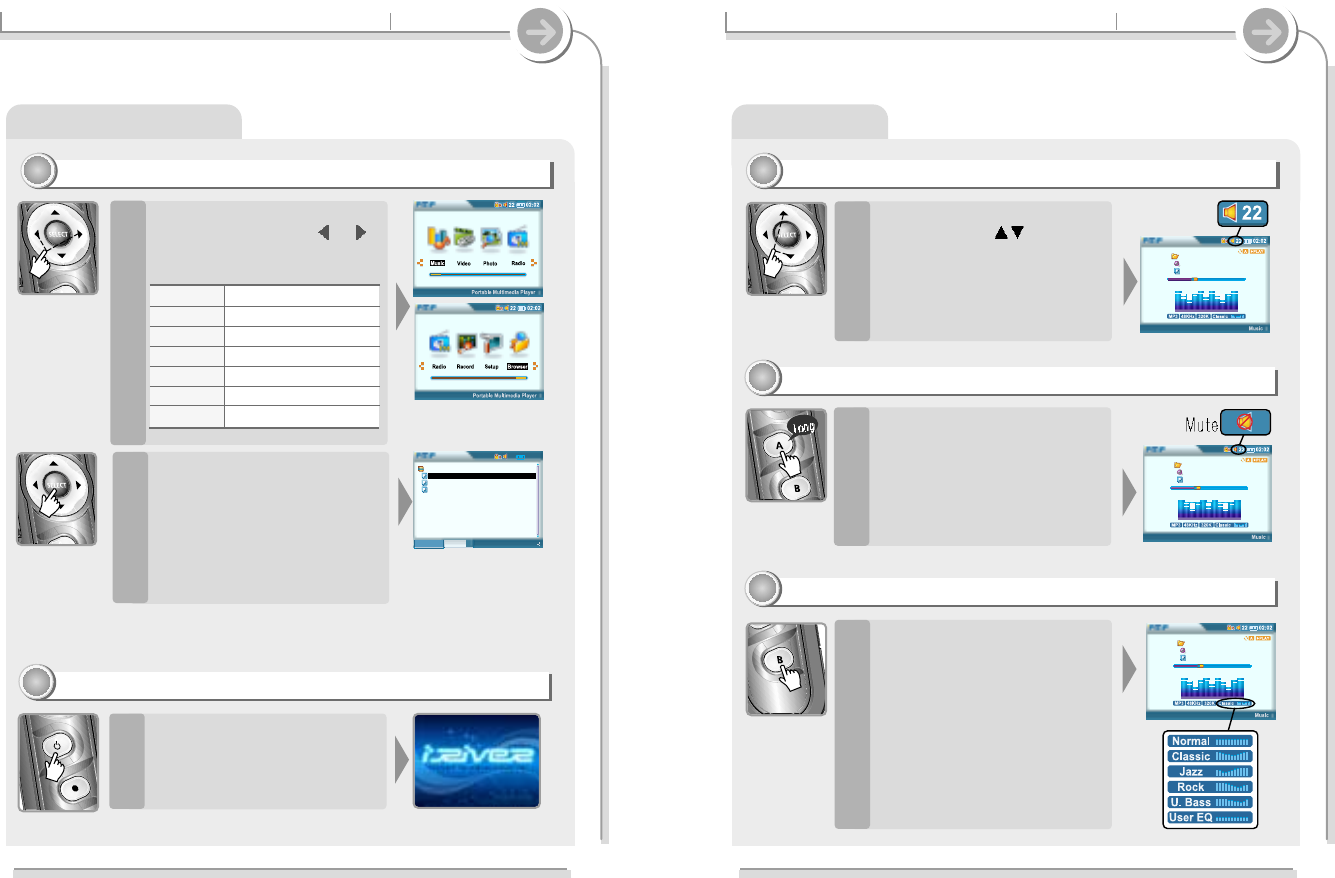
38
3-1. Basic operation Basic operation
Sound control
Adjusting the volume
11
11
During the music or video file
playback, press button to
increase or decrease volume
During the listening the FM,
press A(A-B)button, to mute the
sound.
To restore the sound, press A (A-
B)button.
During the music file playback,
press B(EQ/MODE) button, to
change the sound EQ.
Muting the sound
22
22
Changing the sound EQ
33
33
Elapsed 01:47 i 03 :58
I Love iRiver
Singer...
Entertainment.MP3
Elapsed 01:47 i 03 :58
I Love iRiver
Singer...
Entertainment.MP3
Elapsed 01:47 i 03 :58
I Love iRiver
Singer...
Entertainment.MP3
37
3-1. Basic operation Basic operation
Turning on/off the player
Selecting the function
22
22
1
To turn off the player, press
POWER button.
Turning off the player
33
33
Press SELECT button to execute
selected a function.
2
02:02
22
Music
Playlist
Browser
Jan01000145.m3u
01. iRiver Entertainments.mp3
02. Sweet Song.asf
Welcome to PMP-100 world.wma
(Playlist)
When displayed function
selection mode, Press or
button to select desired a
function.
"
Music Playing music files
"
Video Playing video files
"
Photo Viewing photo files
"
Radio Listening FM station
"
Record Recording voice/audio
"
Setup Setting the functions
"
Browser Searching folders/files
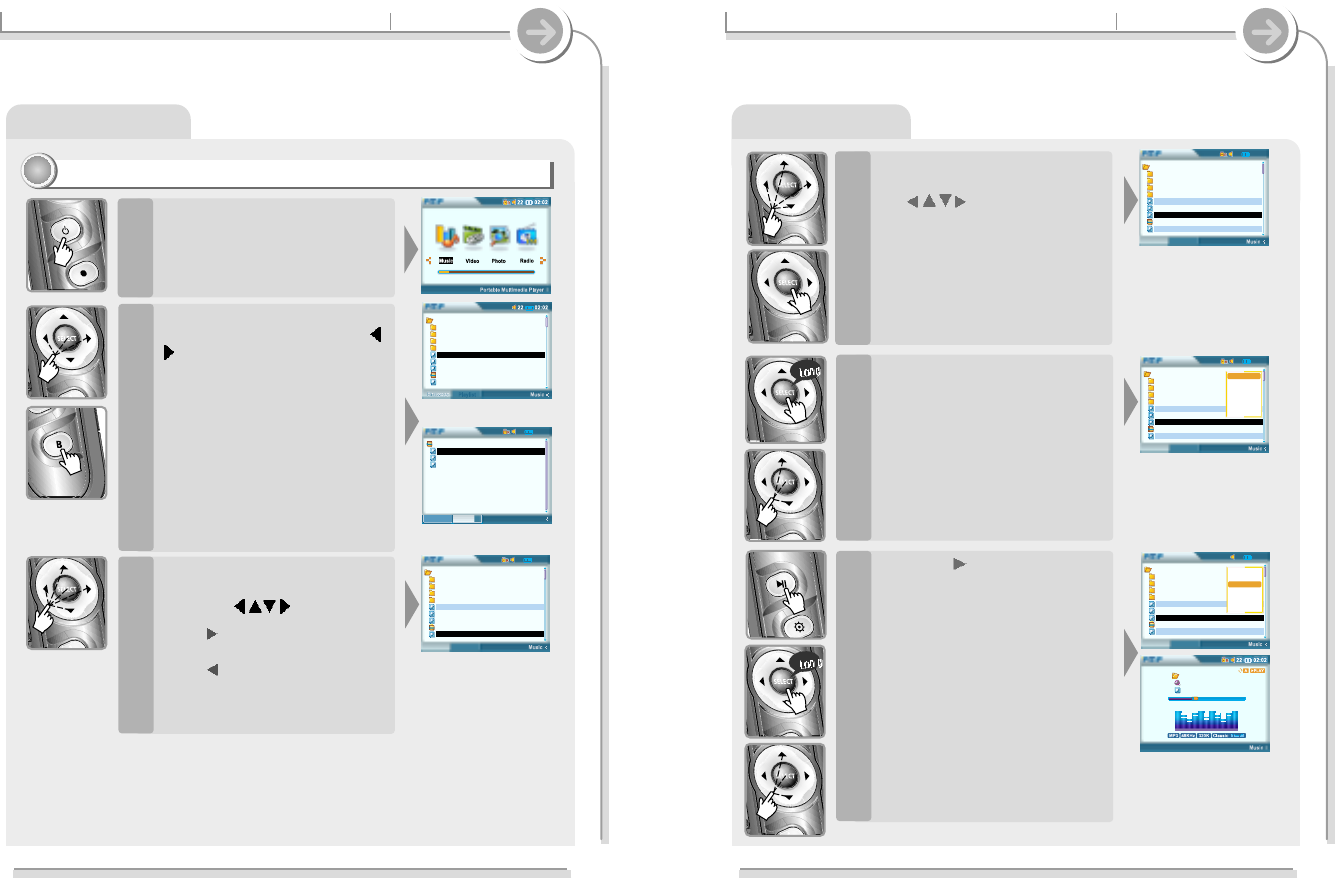
Playing music files
40
3-2. Playing music files Basic operation
Press the SELECT button to add
files to keep playing by using
the button.
If select the selected file again, the
selection is released.
You can only select files in the
same folder.
If select another folder, the
previous selected file is released.
4
02:02
22
Browser
Playlist
Root
Music
Picture
Record
Video
01. iRiver Entertainments.
02. Sweet Song.asf
03. Piano Concert No 03.wma
Jan01000145.m3u
Welcome to PMP-100 world.mp3
02:02
22
Browser
Playlist
Root
Music
Picture
Record
Video
01. iRiver Entertainments.
02. Sweet Song.asf
03. Piano Concert No 03.wma
Jan01000145.m3u
Welcome to PMP-100 world.mp3
Select All
Add List
Play
New List
Load List
DB Scan
Info
Press the SELECT button after
selecting “Select All” on the
pop-up menu to select all files
in the folder.
5
02:02
22
Browser
Playlist
Root
Music
Picture
Record
Video
01. iRiver Entertainments.
02. Sweet Song.asf
03. Piano Concert No 03.wma
Jan01000145.m3u
Welcome to PMP-100 world.mp3
Select All
Add List
Play
New List
Load List
DB Scan
Info
Elapsed 01:47 i 03 :58
I Love iRiver
Singer...
Entertainment.MP3
Press the
II
button to play the
selected file directly or press
the SELECT button after
selecting “Play” on the pop-up
menu.
The selected files add to Playlist
and start playback.
6
39
3-2. Playing music files Basic operation
Playing music files
Basic playback
11
11
Press the POWER button to turn
on.
Function selection screen is
displayed.
1
Press the SELECT button to
select “MUSIC” by using the
button.
The final saved playlist or the playlist
played at last is displayed.
You can select Browser or Playlist
by turns by pressing the B button.
The playable files with the selected
program is only displayed.
2
Press the SELECT button after
selecting a music file to play by
using the button.
Press button to enter into the
folder.
Press button to go the upper
folder.
If select Folder, all files and sub
folder in the folder are selected.
3
Root
Music
Picture
Record
Video
01. iRiver Entertainments.mp3
02. Sweet Song.asf
03. Piano Concert No 03.wma
Jan01000145.m3u
Welcome to PMP-100 world.mp3
02:02
22
Music
Playlist
Browser
Jan01000145.m3u
01. iRiver Entertainments.mp3
02. Sweet Song.asf
Welcome to PMP-100 world.wma
<Browser>
<Playlist>
02:02
22
Browser
Playlist
Root
Music
Picture
Record
Video
01. iRiver Entertainments.
02. Sweet Song.asf
03. Piano Concert No 03.wma
Jan01000145.m3u
Welcome to PMP-100 world.mp3

42
3-2. Playing music files Basic operation
Playing music files
To pause playback
55
55
During playing, press the
II
button to pause playing, press
II
button again to start
playing.
Elapsed 01:47 i 03 :58
I Love iRiver
Singer...
Entertainment.MP3
During playing, press and hold
the
II
button to stop playing.
The playing finished and the
Playlist screen is displayed.
1
In Browser or Playlist screen,
press and hold the
II
button to
exit playing music files.
Function selection screen is
displayed.
2
02:02
22
Music
Playlist
Browser
Jan01000145.m3u
01. iRiver Entertainments.mp3
02. Sweet Song.asf
Welcome to PMP-100 world.wma
Playlist
Function selection
Exit playing a music file
66
66
long
long
41
3-2. Playing music files Basic operation
Playing music files
Skipping to Next/Previous File
22
22
During playing a music file,
press the button to skip to
the next or previous file in the
playlist.
If pressing the button while the
last file is playing, the playback is
stopped and the Playlist screen is
displayed.
Press and hold or button to
within a music file.
Release or button to play
normal speed.
Press the ?(Help) button.
The explantation about each
button is displayed.
Press the ?/Help button again
to exit Help.
Playlist/Setup
Next
Prev
Volume Up
Volume Down
Power ON/OFF
Not Used
Play/Stop
Stop
Playlist
Setup
Not Used
Not Used
Not Used
Repeat Mode
< >
Fast searching
33
33
Help about a Music
44
44
Elapsed 01:47 i 03 :58
I Love iRiver
Singer...
Entertainment.MP3
02:02
22
Music
Playlist
Browser
Jan01000145.m3u
01. iRiver Entertainments.mp3
02. Sweet Song.asf
Welcome to PMP-100 world.wma
long
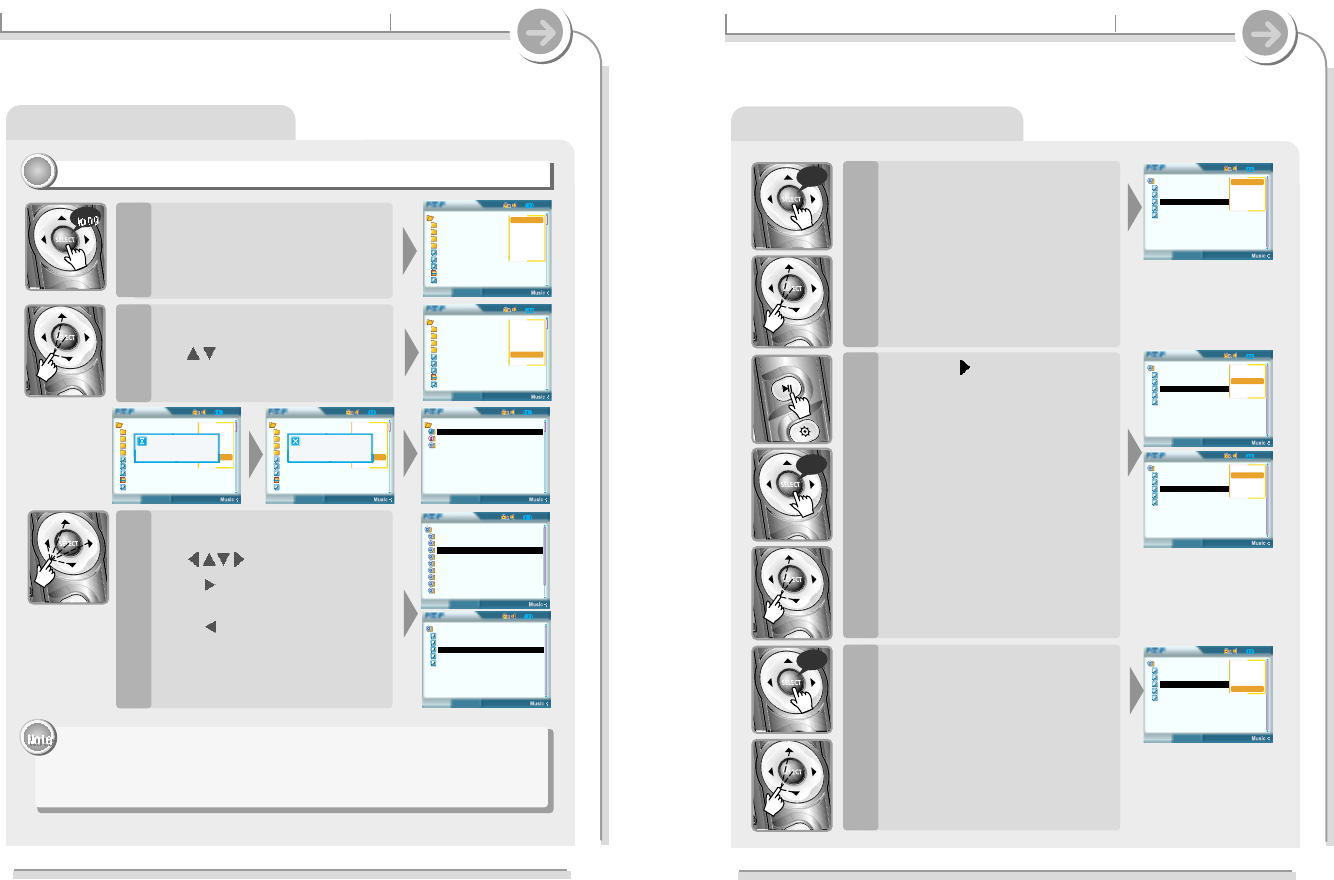
3-2. Playing music files Basic operation
Playing with DB Scan
Playing with DB Scan
11
11
Press the SELECT button to
open the pop-up menu.
1
Press the SELECT button after
selecting “DB Scan” by using
the button.
2
Press the SELECT button after
selecting a music file by using
the button.
Press button to enter into the
folder.
Press button to go the upper
folder.
If select Folder, all files and sub
folder in the folder are selected.
3
Files deleted after DB Scan are turned red. In this case, you can update DB
file by using Manager Software.
In case DB Scan is failed, refer to “4-2 Using DB Scan (page ??)” to create
DB file.
3-2. Playing music files Basic operation
Playing with DB Scan
Press the SELECT button after
selecting “All” on the pop-up
menu to select all files in the
4
Press the I I button to play the
selected file directly or press
the SELECT button after
selecting “Play” on the pop-up
menu.
The selected files add to Playlist
and start playback.
5
long
long
Press the SELECT button after
selecting “Load List” on the
pop-up menu by long click of
the SELECT button to exit DB
6
long
44
02:02
22
DB Scan
Playlist
Dance
Let's Dance.mp3
Remix Dance Music.asf
DJ Remix Non-Stop Dance.mp3
Dance for diet.wma
Latin Dance.mp3
Select All
Add List
Play
New List
Browser
02:02
22
DB Scan
Playlist
Dance
Let's Dance.mp3
Remix Dance Music.asf
DJ Remix Non-Stop Dance.mp3
Dance for diet.wma
Latin Dance.mp3
Select All
Add List
Play
New List
Browser
02:02
22
DB Scan
Playlist
Dance
Let's Dance.mp3
Remix Dance Music.asf
DJ Remix Non-Stop Dance.mp3
Dance for diet.wma
Latin Dance.mp3
Select All
Add List
Play
New List
Browser
02:02
22
DB Scan
Playlist
Dance
Let's Dance.mp3
Remix Dance Music.asf
DJ Remix Non-Stop Dance.mp3
Dance for diet.wma
Latin Dance.mp3
Select All
Add List
Play
New List
Browser
43
02:02
22
Browser
Playlist
Root
Music
Picture
Record
Video
01. iRiver Entertainments.
02. Sweet Song.asf
03. Piano Concert No 03.wma
Jan01000145.m3u
Welcome to PMP-100 world.mp3
Select All
Add List
Play
New List
Load List
DB Scan
Info
02:02
22
Browser
Playlist
Root
Music
Picture
Record
Video
01. iRiver Entertainments.
02. Sweet Song.asf
03. Piano Concert No 03.wma
Jan01000145.m3u
Welcome to PMP-100 world.mp3
Select All
Add List
Play
New List
Load List
DB Scan
Info
02:02
22
Browser
Playlist
Root
Music
Picture
Record
Video
Select All
Add List
Play
New List
Load List
DB Scan
Info
01. iRiver Entertainments.
02. Sweet Song.asf
03. Piano Concert No 03.wma
Jan01000145.m3u
Welcome to PMP-100 world.mp3
[DB Scan]
DB Scaning.........
02:02
22
Browser
Playlist
Root
Music
Picture
Record
Video
Select All
Add List
Play
New List
Load List
DB Scan
Info
01. iRiver Entertainments.
02. Sweet Song.asf
03. Piano Concert No 03.wma
Jan01000145.m3u
Welcome to PMP-100 world.mp3
[DB scan]
DB Sacn is completed.
02:02
22
DB Scan
Playlist
Genre
Ballade
Blues
Dance
Folk
Jazz
Pop
Rap
Rock
Unknown
02:02
22
DB Scan
Playlist
Dance
Let's Dance.mp3
Remix Dance Music.asf
DJ Remix Non-Stop Dance.mp3
Dance for diet.wma
Latin Dance.mp3
02:02
22
DB Scan
Playlist
DB
Album
Artist
Genre
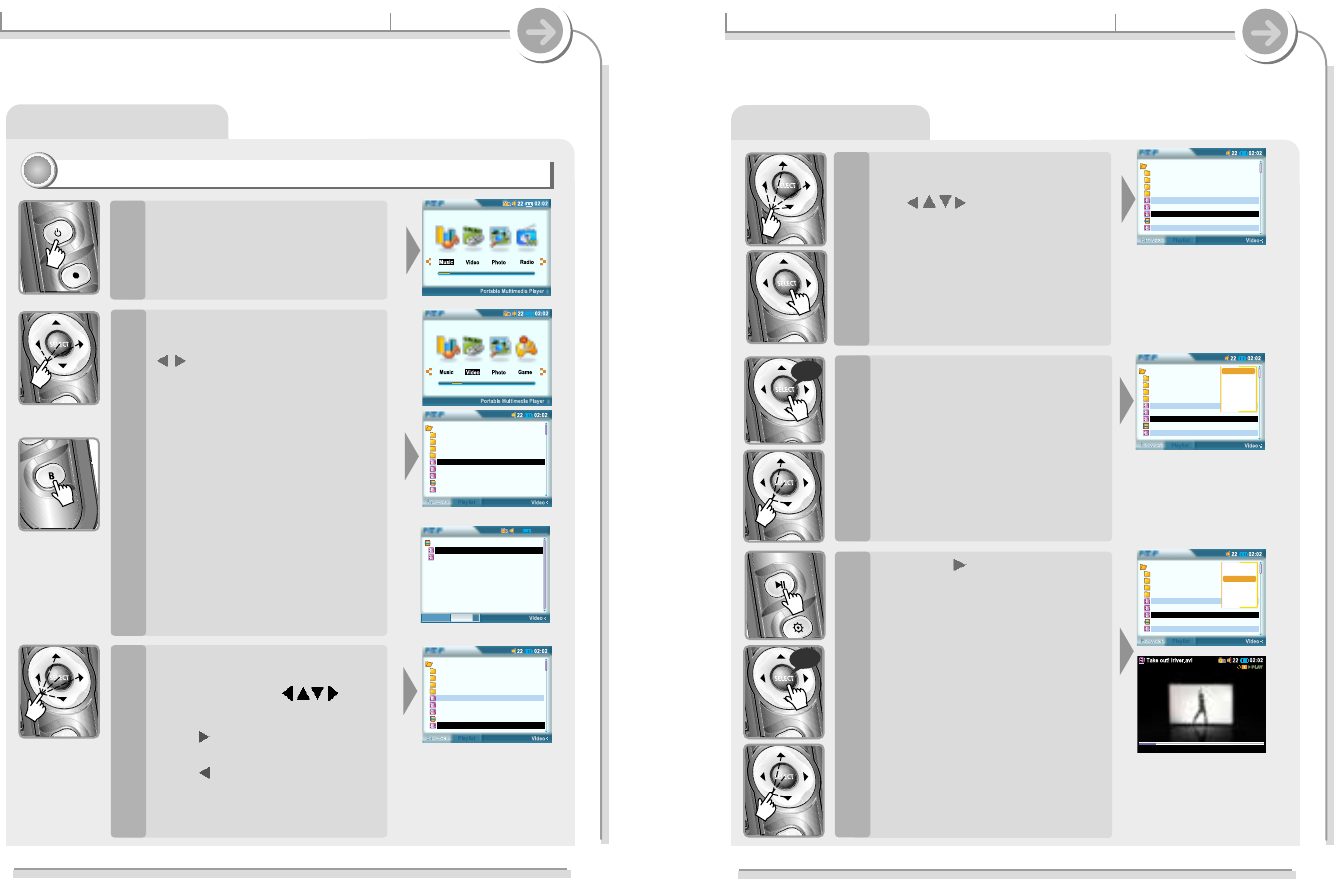
Playing a video file
3-3. Playing video files Basic operation
Playing a video file
Playing a video file directly
11
11
Press the POWER button to turn
on.
Function selection screen is
displayed.
1
Press the SELECT button to
select Video Mode by using the
button.
The final saved playlist or the
playlist played at last is displayed.
You can select Browser or Playlist
by turns by pressing the B button.
The playable files with the selected
program is only displayed.
2
Press the SELECT button after
selecting a motion picture file to
play by using the
button.
Press button to enter into the
folder.
Press button to go the upper
folder.
If select Folder, all files and sub
folder in the folder are selected.
3
<Browser>
<Playlist>
46
Root
Music
Picture
Record
Video
01. Take out! iriver.avi
02. Let's Dance.asf
03.
iRiver Entertainments
.Divx
Jan01000145.m3u
.m3u
Welcome to PMP-100 world
.avi
Root
Music
Picture
Record
Video
01. Take out! iriver.avi
02. Let's Dance.asf
03.
iRiver Entertainments
.Divx
Jan01000145.m3u
.m3u
Welcome to PMP-100 world
.avi
Select All
Add List
Play
New List
Load List
DB Scan
Info
Root
Music
Picture
Record
Video
01. Take out! iriver.avi
02. Let's Dance.asf
03.
iRiver Entertainments
.Divx
Jan01000145.m3u
.m3u
Welcome to PMP-100 world
.avi
Select All
Add List
Play
New List
Load List
DB Scan
Info
Elapsed 00:01:29 : 00:05:23
45
02:02
22
Playlist
Browser
Jan01000145.m3u
01. Take out! iriver.avi
Welcome to PMP-100 world
.avi
Root
Music
Picture
Record
Video
01. Take out! iriver.avi
02. Let's Dance.asf
03.
iRiver Entertainments
.Divx
Jan01000145.m3u
.m3u
Welcome to PMP-100 world
.avi
Root
Music
Picture
Record
Video
01. Take out! iriver.avi
02. Let's Dance.asf
03.
iRiver Entertainments
.Divx
Jan01000145.m3u
.m3u
Welcome to PMP-100 world
.avi
3-3. Playing video files Basic operation
Press the SELECT button to add
files to keep playing by using
the button.
If select the selected file again, the
selection is released.
You can only select files in the
same folder.
If select another folder, the
previous selected file is released.
4
Press the SELECT button after
selecting “Select All” on the
pop-up menu to select all files
in the folder.
5
Press the
II
button to play the
selected file directly or press
the SELECT button after
selecting “Play” on the pop-up
menu.
The selected files add to Playlist
and start playback.
6
long
long

Playing a video file
3-3. Playing video files Basic operation
Playing a video file
Skipping to Next/Previous File
22
22
During playing a motion picture,
press the button to skip to
the next or previous file in the
playlist.
If pressing the button while the
last file is playing, the playback is
stopped and the Playlist screen is
displayed.
Press and hold the button
for fast-forward or fast-reverse
playback.
Release the button for normal
playback.
Press the ?/Help button.
The explantation about each
button is displayed.
Press the ?/Help button again to
exit Help. <Help>
Fast Playing
33
33
Help about a Motion Picture
44
44
long
48
Elapsed 00:01:29 : 00:05:23
Name : Take out! iriver.avi
Video
Codex : MPEG4
Demension : 352 x 240
Bit rate : 0 Kbps
Frame rate : 0 Fps
Audio
Codec : MP3
Bit rate : 16 Kbps
Sample rate : 48 KHz
47
Playlist/Setup
Next
Prev
Volume Up
Volume Down
Power ON/OFF
Not Used
Play/Stop
Stop
Playlist
Setup
Not Used
Not Used
Not Used
Repeat Mode
02:02
22
Playlist
Browser
Jan01000145.m3u
01. Take out! iriver.avi
Welcome to PMP-100 world
.avi
Elapsed 00:01:29 : 00:05:23
Elapsed 00:01:29 : 00:05:23
3-3. Playing video files Basic operation
Changing Playback Mode
55
55
Press the B (EQ/MODE) button
to view information about a
video file.
Press the B (EQ/MODE) button
again to exit viewing information
about a video file.
View information about a video file
66
66
Press and hold the A (A-B)
button to mute while playing a
video file.
Press and hold the A (A-B) button
again to release the muting.
Muting Sound (BG Mute)
77
77
long
long
While playing a video file, press
the B (EQ/MODE) button to
change the playback mode .
The playback mode is changed
whenever it is pressed. (1 All
Normal)
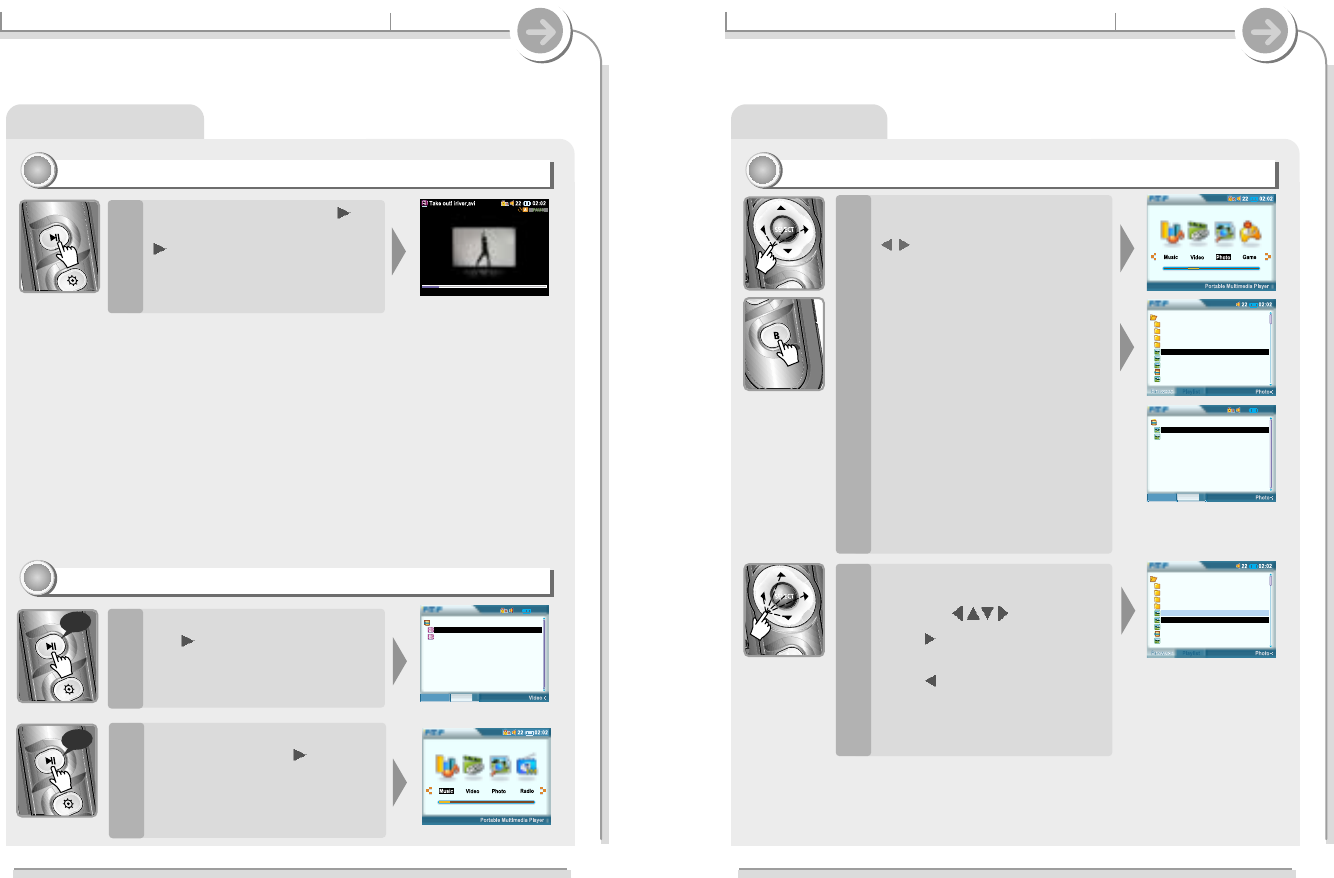
3-3. Playing video files Basic operation
Playing a video file
Pause playing
88
88
During playing, press the
II
button to pause playing, press
II
button again to start
playing.
During playing, press and hold
the
II
button to stop playing.
The playing finished and the
Playlist screen is displayed.
1
In Browser or Playlist screen,
press and hold the
II
button to
exit playing a video file.
Function selection screen is
displayed.
2
Exit playing a video file
99
99
long
long
3-4. Viewing photo files Basic operation
Viewing photo files
Viewing photo files directly
11
11
Press the SELECT button to
select Photo Mode by using the
button.
The final saved playlist or the
playlist played at last is displayed.
You can select Browser or Playlist
by turns by pressing the B button.
The playable files with the selected
program is only displayed.
1
Press the SELECT button after
selecting picture file to view by
using the button.
Press button to enter into the
folder.
Press button to go the upper
folder.
If select Folder, all files and sub
folder in the folder are selected.
2
50
Root
Music
Picture
Record
Video
01. My iRiver Player.jpg
02. Sweet Home.bmp
03. My family.bmp
Jan01000145.m3u
Welcome to PMP-100 world.mp3
02:02
22
Playlist
Browser
Jan01000145.m3u
01. My iRiver Player.jpg
02. Sweet Home.bmp
Root
Music
Picture
Record
Video
01. My iRiver Player.jpg
02. Sweet Home.bmp
03. My family.bmp
Jan01000145.m3u
Welcome to PMP-100 world.mp3
49
Elapsed 00:01:29 : 00:05:23
02:02
22
Playlist
Browser
Jan01000145.m3u
01. Take out! iriver.avi
Welcome to PMP-100 world
.avi
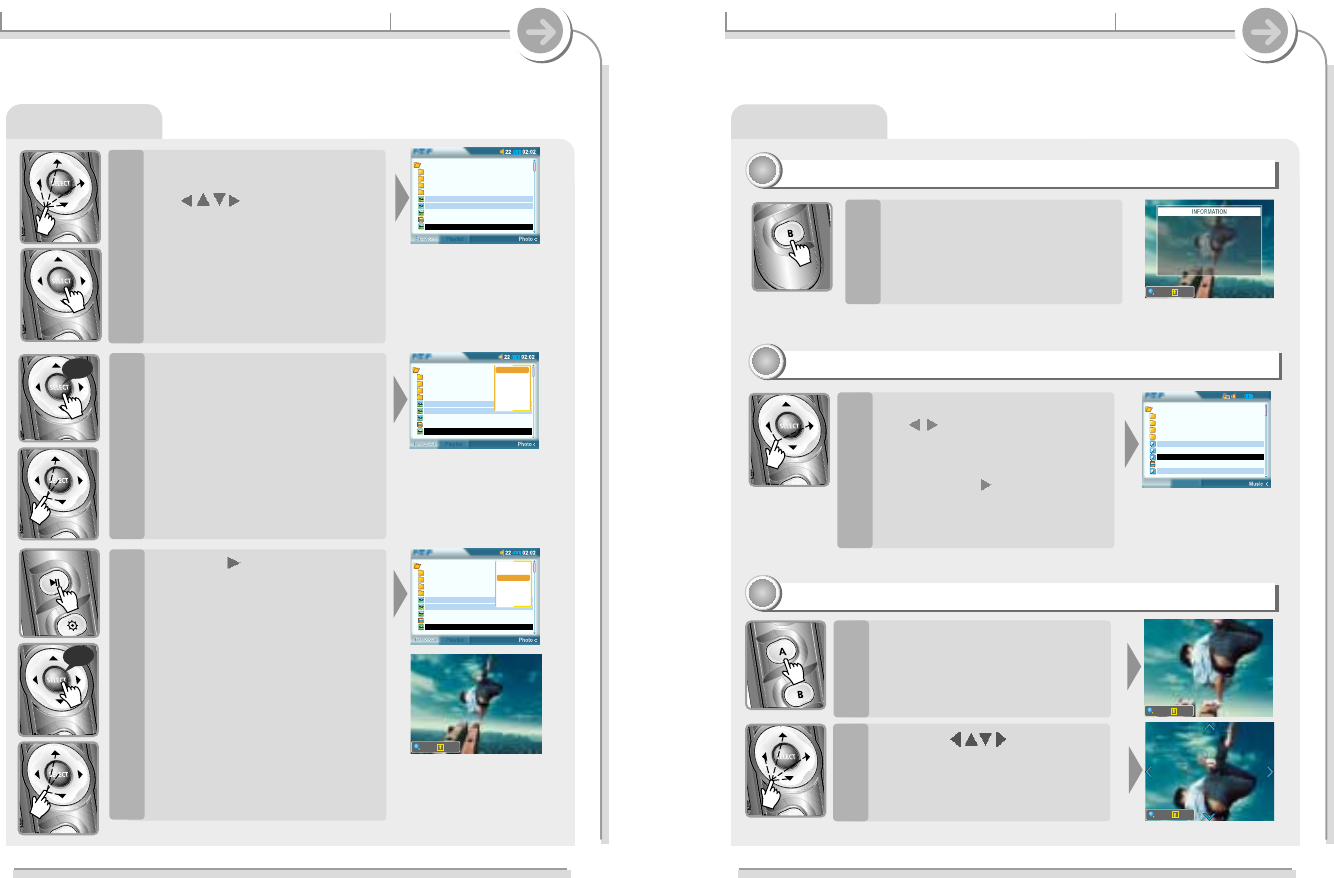
3-4. Viewing photo files Basic operation
Viewing Image Files
Press the SELECT button to add
files to keep viewing by using
the button.
If select the selected file again, the
selection is released.
You can only select files in the
same folder.
If select another folder, the
previous selected file is released.
3
Press the SELECT button after
selecting “Select All” on the
pop-up menu to select all files
in the folder.
4
Press the
II
button to play the
selected file directly or press
the SELECT button after
selecting “Play” on the pop-up
menu.
The selected files add to Playlist
and start playback.
5
long
long
3-4. Viewing photo files Basic operation
Viewing photo files
View photo file’s Information
22
22
Press the A button to enlarge
the picture by 2/ 4/ 8/ 1 times.
1
Press the button to
move zoom point at Zoom
mode.
2
Zooming a picture
44
44
During playing picture, press
the button to skip to the
next or previous file in the
playlist.
If pressing the button while the
last file is playing, the playback is
stopped and the Playlist screen is
displayed.
Skipping to next/previous file
33
33
Press the B (EQ/MODE) button
to view image information.
In case of “exif” file, press it again
for detail information.
Press the B (EQ/MODE) button
again to exit viewing image
information.
52
400
o
0
400
o
0
51
Root
Music
Picture
Record
Video
01. My iRiver Player.jpg
02. Sweet Home.bmp
03. My family.bmp
Jan01000145.m3u
Welcome to PMP-100 world.jpg
Root
Music
Picture
Record
Video
Select All
Add List
Play
New List
Load List
DB Scan
Info
01. My iRiver Player.jpg
02. Sweet Home.bmp
03. My family.bmp
Jan01000145.m3u
Welcome to PMP-100 world.jpg
Root
Music
Picture
Record
Video
Select All
Add List
Play
New List
Load List
DB Scan
Info
01. My iRiver Player.jpg
02. Sweet Home.bmp
03. My family.bmp
Jan01000145.m3u
Welcome to PMP-100 world.jpg
100%
o
90
02:02
22
Browser
Playlist
Root
Music
Picture
Record
Video
01. iRiver Entertainments.
02. Sweet Song.asf
03. Piano Concert No 03.wma
Jan01000145.m3u
Welcome to PMP-100 world.mp3
100%
o
0
Name!Name!: My iRiverMy iRiver.bmp
Type!Type!: 0
Size!Size!: 640 x 480
Byte!Byte!: 65 KB
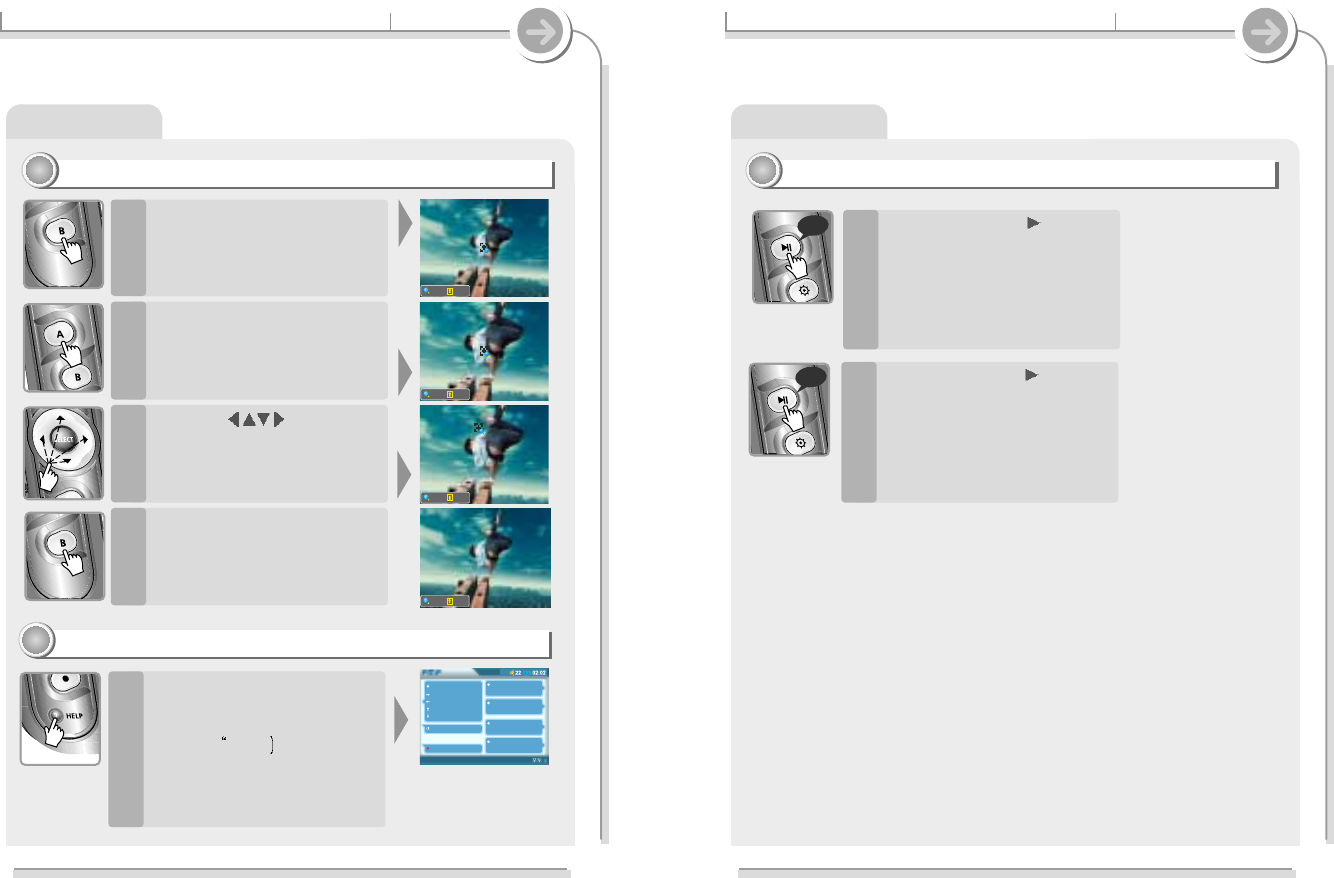
Viewing photo files
3-4. Viewing photo files Basic operation
Press the ?(Help) button.
The explantation about each
button is displayed.
Press the ?(Help button again to
exit Help.
Help about photo viewing
66
66
Zooming with zoom point
55
55
Press the B button to use zoom
mode.
1
Press the A button to enlarge
the image centering around
zoom point.
The scale ratio is 2/ 4/ 8/ 1 times
2
Press the button to
move the zoom point at the
zoom mode.
3
Press the B button to exit zoom
mode.
Zoom cursor is disappeared and
the original image is played.
4
54
02:02
22
Playlist
Browser
Jan01000145.m3u
01. My iRiver Player.jpg
02. Sweet Home.bmp
53
Playlist/Setup
Next
Prev
Volume Up
Volume Down
Power ON/OFF
Not Used
Play/Stop
Stop
Playlist
Setup
Not Used
Not Used
Not Used
Repeat Mode
100
o
0
200
o
0
200
o
0
100%
o
90
Viewing photo files
Exit viewing photo files
44
44
3-4. Viewing photo files Basic operation
Press and hold the
II
button to
stop playback while image file
is playing.
Playlist screen is displayed.
1
Press and hold the
II
button
again.
Image viewing exit and function
selection screen is displayed.
2
long
long
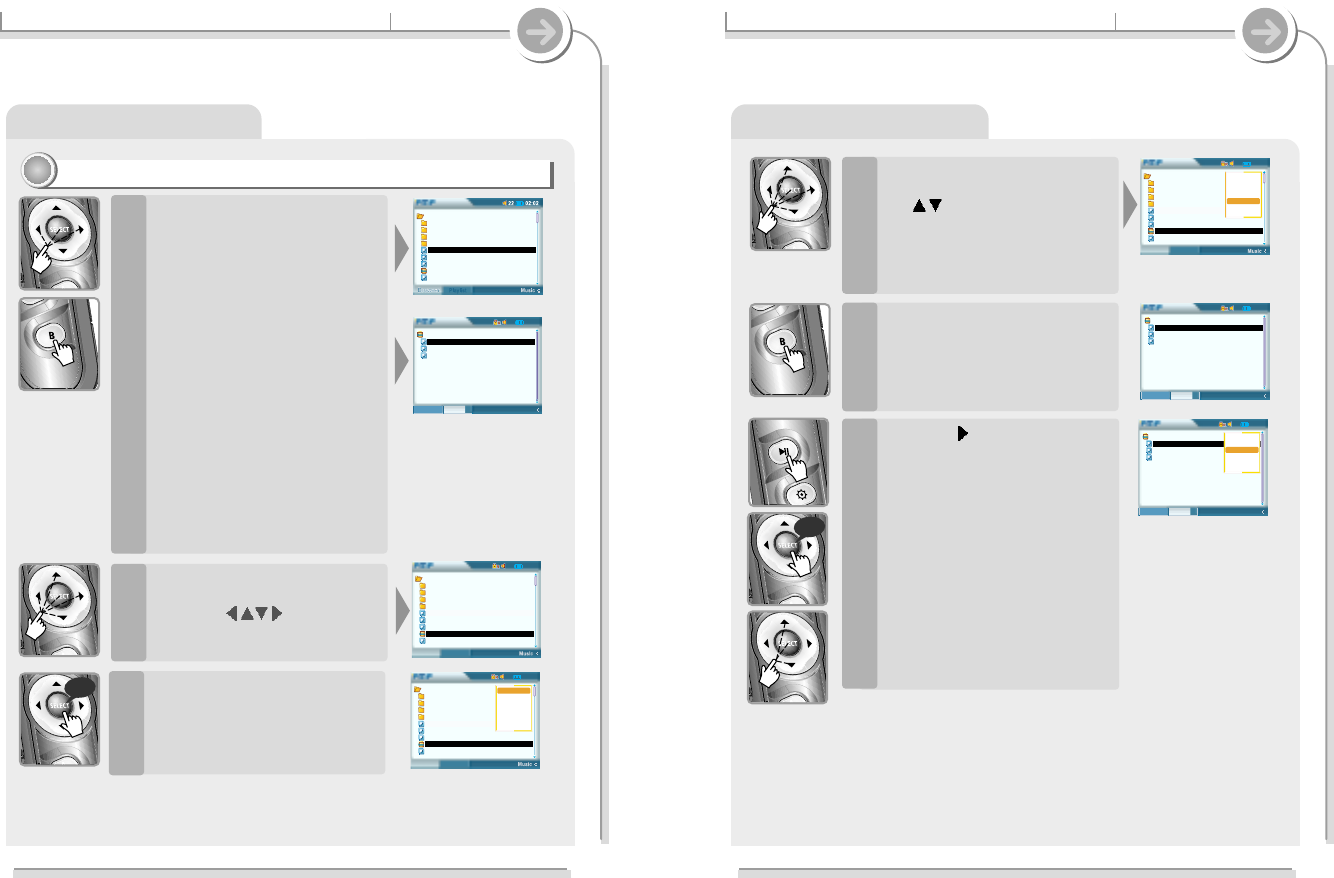
3-5. Using playlists Basic operation
Using playlists
Playing with playlists
11
11
Press the B button to open
Browser at the stop mode.
You can select Browser or Playlist
by turns by pressing the B button.
The playable files with the selected
program is only displayed
1
Press the SELECT button after
selecting Playlist to play by
using the button.
2
<Browser>
<Playlist>
Press and hold the SELECT to
display the pop-up menu.
3
long
3-5. Using playlists Basic operation
Using Playlists
Press the SELECT button after
selecting “Open List” by using
the button.
Files in the Playlist is displayed..
4
Press the B button to select
“Playlist” screen.
Confirm the Playlist.
5
Press the I I button to play the
selected file directly or press
the SELECT button after
selecting “Play” on the pop-up
menu.
The selected files play in
sequential order.
6
long
56
02:02
22
Browser
Playlist
Root
Music
Picture
Record
Video
01. iRiver Entertainments.
02. Sweet Song.asf
03. Piano Concert No 03.wma
Jan01000145.m3u
Welcome to PMP-100 world.mp3
Select ALL
Add List
Play
New List
Load List
DB Scan
Info
02:02
22
Music
Playlist
Browser
Jan01000145.m3u
01. iRiver Entertainments.mp3
02. Sweet Song.asf
Welcome to PMP-100 world.wma
02:02
22
Music
Playlist
Browser
Jan01000145.m3u
01. iRiver Entertainments.mp3
02. Sweet Song.asf
Happy Song.mp3
Welcome to PMP-100 world.wma
Select ALL
Del List
Play
Save List
DB Scan
Info
55
Root
Music
Picture
Record
Video
01. iRiver Entertainments.mp3
02. Sweet Song.asf
03. Piano Concert No 03.wma
Jan01000145.m3u
Welcome to PMP-100 world.mp3
02:02
22
Music
Playlist
Browser
Jan01000145.m3u
01. iRiver Entertainments.mp3
02. Sweet Song.asf
Welcome to PMP-100 world.wma
02:02
22
Browser
Playlist
Root
Music
Picture
Record
Video
01. iRiver Entertainments.
02. Sweet Song.asf
03. Piano Concert No 03.wma
Jan01000145.m3u
Welcome to PMP-100 world.mp3
02:02
22
Browser
Playlist
Root
Music
Picture
Record
Video
01. iRiver Entertainments.
02. Sweet Song.asf
03. Piano Concert No 03.wma
Jan01000145.m3u
Welcome to PMP-100 world.mp3
Select ALL
Add List
Play
New List
Load List
DB Scan
Info