Iconnect 96 4G LTE USB Dongle User Manual Onyx4G LTE USB Modem User s Manual 20170302
Iconnect 4G LTE USB Dongle Onyx4G LTE USB Modem User s Manual 20170302
Iconnect >
User Manual
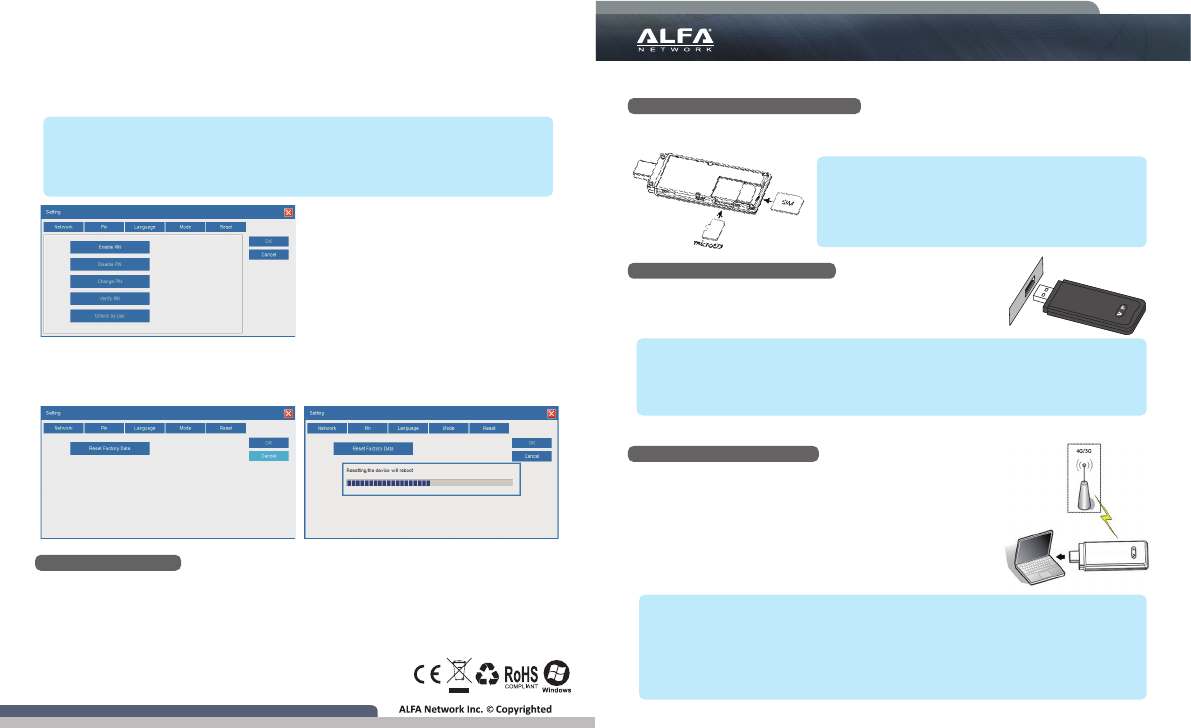
User’s Manual
4G LTE USB Dongle
Install Onyx4G to Your Computer
Onyx4G is powered by USB host port, and designed to work with
USB 2.0/3.0 port on your computer. To start using Onyx4G,
insert Onyx4G into an available USB port on your computer.
“”->“PIN” menu is used to enable/disable, change, modify and unlock locked PIN
Reset modem
“”->“Reset
reboot the device.
Onyx4G contains the necessary drivers for Windows 7/8/10
HARDWARE INSTALLATION
SOFTWARE INSTALLATION
<
it into the card slot as shown in the diagram. A "click" sound
card again, it will be ejected from the memory card slot.)
< NOTE >
input, the modem is unable to register on the network; All network service will be unavailable.
< NOTE >
My Computer",
Setup.exe
< NOTE >
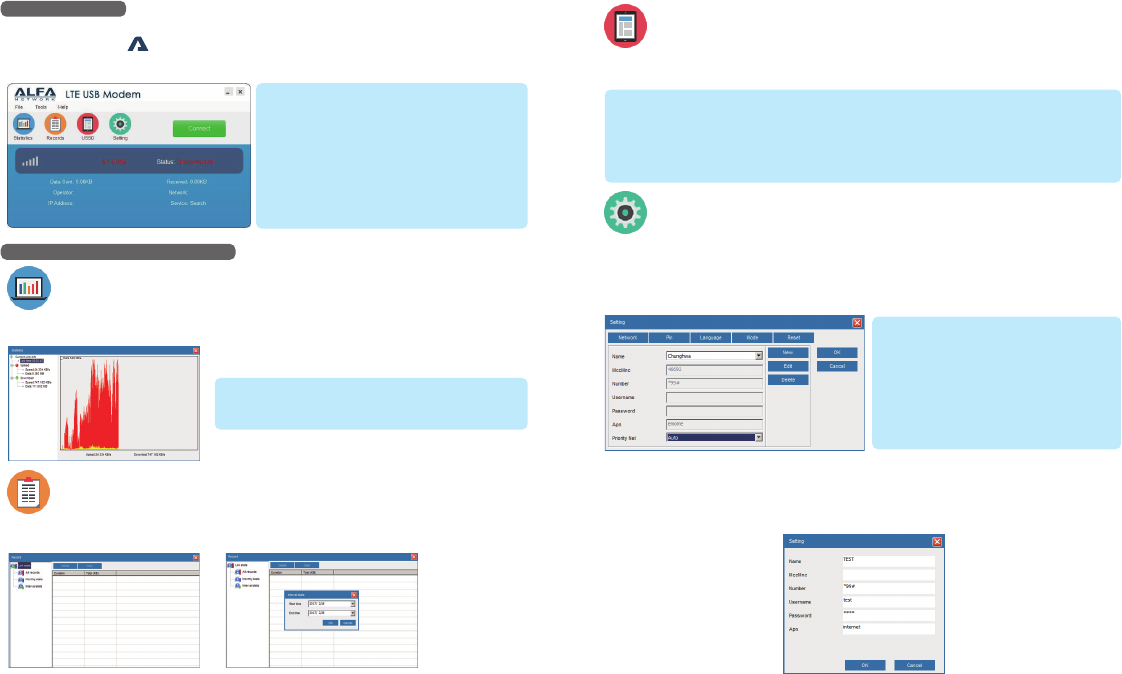
USSD
displayed on the edit box.
SETTINGS
The “”->“Network” menu is used to select or setup network access parameters and
create a new one matching your subscribed data plan. Please consult your carrier to obtain
New
Records
< NOTE >
in yellow.
< NOTE >
to input proper PIN code to use Onyx4G. If the
from the service provider. (When asking for PUK
code, please contact your service provider to
< NOTE >
Unstructured Supplementary Service Data
< NOTE >
Telecom (located in Taiwan).
mode, the
modem will register to chosen network
according to the selected mode.
6
Any Changes or modifications not expressly approved by the party
responsible for compliance could void the user's authority to operate
the equipment.
This device complies with part 15 of the FCC Rules. Operation is
subject to the following two conditions: (1) This device may not
cause harmful interference, and (2) this device must accept any
interference received, including interference that may cause
undesired operation. Note: This equipment has been tested and found
to comply with the limits for a Class B digital device, pursuant to
part 15 of the FCC Rules. These limits are designed to provide
reasonable protection against harmful interference in a residential
installation. This equipment generates, uses and can radiate radio
frequency energy and, if not installed and used in accordance with
the instructions, may cause harmful interference to radio
communications. However, there is no guarantee that interference
will not occur in a particular installation. If this equipment does
cause harmful interference to radio or television
reception, which can be determined by turning the equipment off and
on, the user is
encouraged to try to correct the interference by one or more of the
following measures:
—Reorient or relocate the receiving antenna.
—Increase the separation between the equipment and receiver.
—Connect the equipment into an outlet on a circuit different from
that to which the receiver is connected.
—Consult the dealer or an experienced radio/TV technician for help.
SAR tests are conducted using standard operating positions accepted
by the FCC with the device transmitting at its highest certified power
level in all tested frequency bands, although the SAR is determined
at the highest certified power level, the actual SAR level of the
device while operating can be well below the maximum value, in
general, the closer you are to a wireless base station antenna, the
lower the power output.
Before a new device is a available for sale to the public, it must be
tested and certified to the FCC that it does not exceed the exposure
limit established by the FCC, Tests for each device are performed in
positions and locations as required by the FCC.
For body worn operation, this device has been tested and meets the
FCC RF exposure guidelines when used with an accessory
designated for this product or when used with an accessory that
contains no metal and that positions the device a minimum of 5
mm from the body.
Non-compliance with the above restrictions may result in violation of
RF exposure guidelines.