Igloohome IGB4 Igloohome Smart Deadbolt 2S User Manual
Igloohome Pte Ltd Igloohome Smart Deadbolt 2S
User manual
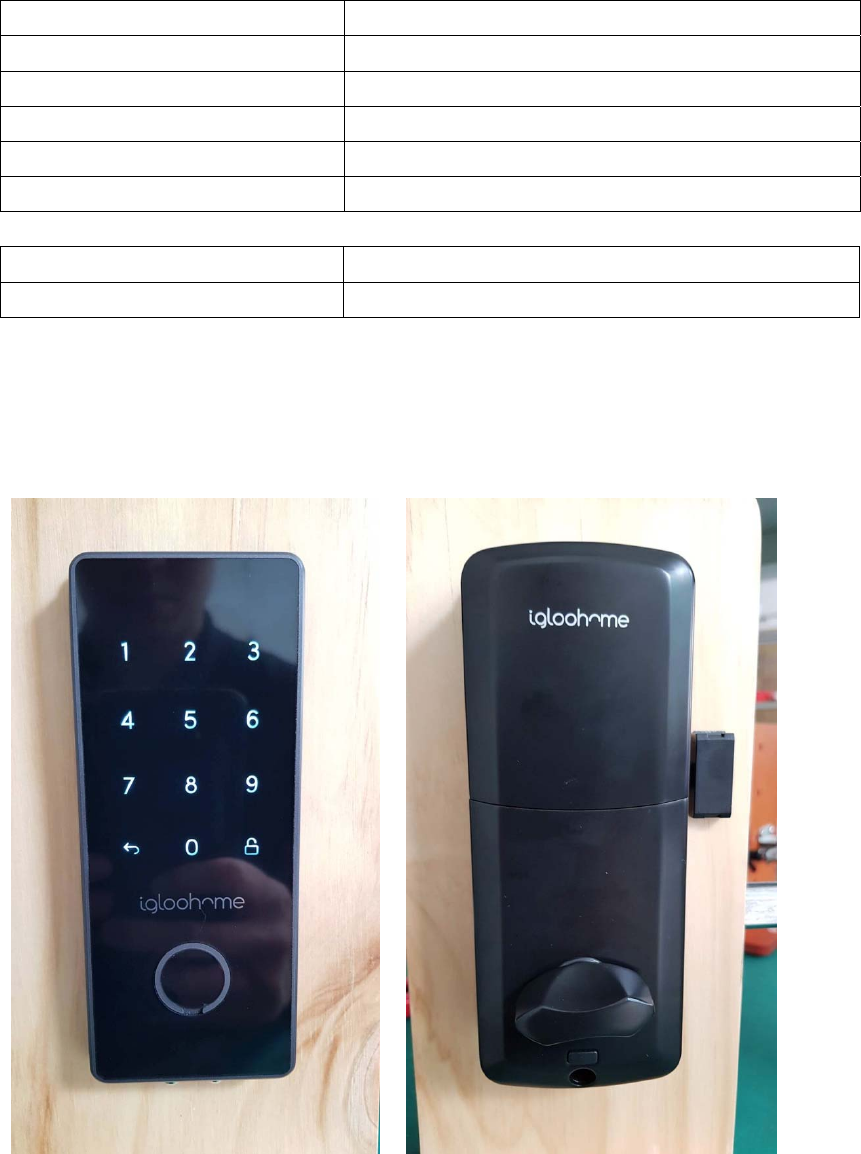
1
Igloohome Smart Deadbolt 2S
ModelNo.:IGB4
1. Dimensionsandweight
Front‐Height144.5mm
Front‐Width60mm
Front‐Thickness13mm(11mmwithoutrubber)
Back‐Height160mm
Back‐Width64.5mm
Back‐Thickness52mm
Gross1.64kg
Net1.28kg
2. OverallDesign
Front:
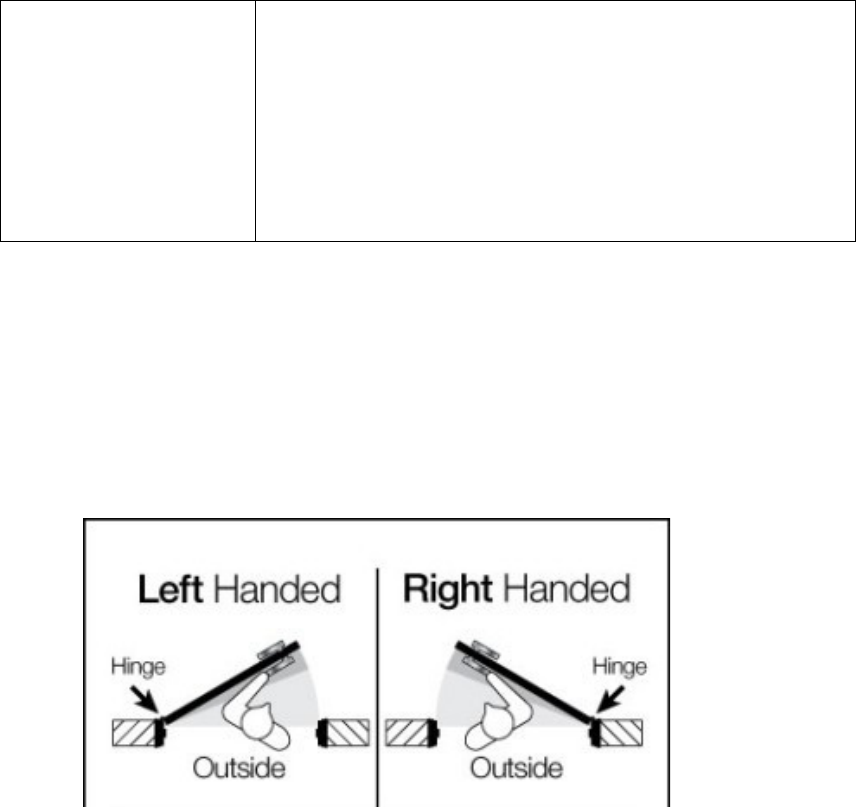
2
3. DoorCompatibility
Doorthickness
rangeis35mmto
60mm
If60mmdoorthickness,noneedtocuttailpiece
duringinstallation.
If55mmdoorthickness,cut1notchoftailpiece.
If50mmdoorthickness,cut2notchoftailpiece.
If45mmdoorthickness,cut3notchoftailpiece.
If40mmdoorthickness,cut4notchoftailpiece.
If35mmdoorthickness,cut5notchoftailpiece.
Whenstandinginfrontofthedoor:
IfthedoorlockinfrontofyouisattheRIGHT,itisaLEFTHANDEDDOOR.
IfthedoorlockinfrontofyouisattheLEFT,itisaRIGHTHANDEDDOOR.
NotethattheLH/RHorientationdoesnotdependontheboltcomingout
direction.
4. Material:
Body:ZincAlloy
BatteryCompartment:ABS
Faceplate:Acrylic
5. EnvironmentalandReliability
OperatingTemperature:‐25to55DegreeCelsius
StorageTemperature:‐40to70DegreeCelsius
OperatingHumidity:0to95%RelativeHumidity(Rh)
DustandWaterResistance:ProductmustpassIP65certification
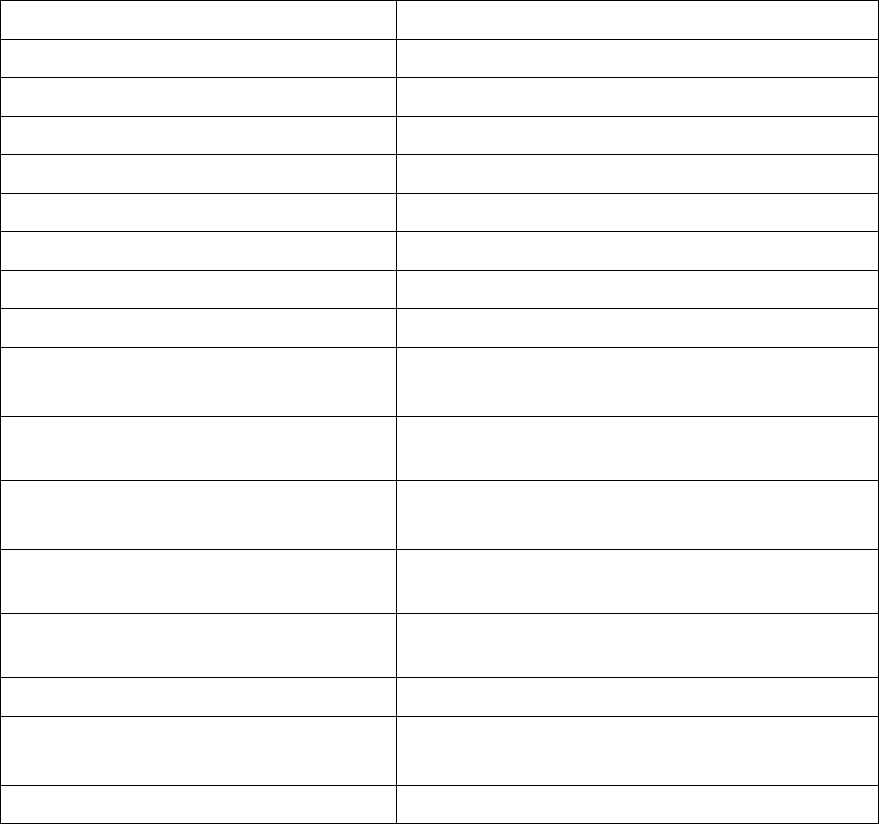
3
6. BatteryLife
Batteryused:4xAA
Upto1year
7. ButtonsandLED
12Buttons(4x3)
KeypadLED
UNLOCKIcon
8. AudioandLEDindications
Digit1shortBeep
Unlockicon1shortBeep
Clearicon2shortbeeps
BluetoothconnectionUNLOCKiconflashesBLUE
SuccessfullyunlockedA‐B‐C‐Dbeepsafterunlocked
Successfullylocked 1longbeepafterlocked
IncorrectPIN4shortbeeps
Reachedmaxnoofdigits(16)4shortbeeps
KeypadDisabledModeactivated VeryLongbeep
KeypadDisabledMode
deactivated
2shortbeeps
KeypadSecurityLockoutAlarm low‐highsiren
KeypadSecurityLockout
deactivated
2longbeeps
TamperAlarmKeeplongbeep
LowBatteryAlertD‐C‐Bbeepswhenkeypadwokenup
ObstructionAlarm 6x4shortbeeps
DeletedPINAlert/OTPusedPIN
Alert
3x4shortbeeps
FactoryResetD‐C‐B‐Abeeps
9. MaskingPIN
Maximum=16digitsincludingmaskingpin
4
Productwillallowupto8maskingpinsbeforetheactualPINcode(8
digits).
Productwillallowupto9maskingpinsbeforetheactualPINcode(7
digits).
Productwillallowupto10maskingpinsbeforetheactualPINcode
(6digits).
Productwillallowupto11maskingpinsbeforetheactualPINcode
(5digits).
Productwillallowupto12maskingpinsbeforetheactualPINcode
(4digits).
10. EmergencyJumpstart
IfinternalbatteriesarefullydrainedorlowBattery,usercanusea9V
Batterytostayincontactto2conicalcontactpins(about12mm
apart)tojumpstarttheproduct.
Whenthat9Vbatterycontactswiththe9Vcontact,therewillbeone
singlebeepandkeypadlightsupforusertouseanyentrymethodsto
unlocktheproduct.
11. TamperAlarm
Ifthemaincablebetweenthefrontpanelandbackpanelis
disconnected,itwilltriggerthetamperalarm.Ifthecableis
connectedback,itwillrecover.
12. ManualRelock
HoldonUNLOCKButtonforonesecondtomanualrelock
Canturnthumbturnorusephysicalkeytophysicallyrelock
13. AutoRelock
IfSensorRelockisON,thelockwillrelockafterthedoorisclosed.If
thelockisunlockedanddooriskeptclosed,thelockwillrelockafter
30seconds(fixed).
14. ObstructionAlarm
Ifthelockcannotbefullylockedorunlocked,therewillbe
ObstructionAlarm.
15. HardResetandFactoryPIN
Tohardreset,userneedstoholdtheCLEARbuttonandPrivacy
lockoutbuttontogetherfor3seconds.
5
UnpairedproductcanbeunlockedwithFactoryPincodeof
1234567890(totestallbuttons)followedbytheUnlockIcon.
16. Connectivity
Bluetooth4.2–BluetoothLowEnergy(BLE)
17. VolumeControl
VolumecanbechangedviaBluetooth
10levels
18. KeypadSecurityLockout
SecurityLockoutwillbetriggeredifIncorrectpinsareattemptedfora
numberofconsecutivetimes.
KeypadSecurityLockoutcanbeactivatedregardlessofthelock
status.
UserisabletoEnableanddisableSecurityLockoutviaBT
Userisabletoconfigure1to10incorrectpins(default=5)
When“SecurityLockout”istriggered1sttime:
Therewillbesirenfor30seconds
Keypadwillnotacceptanypincodesfor1minute
When“SecurityLockout”isconsecutivelytriggered2ndtime:
Therewillbesirenfor60seconds
Keypadwillnotacceptanypincodesfor5minutes
When“SecurityLockout”isconsecutivelytriggered3rdand
subsequenttimes:
Therewillbesirenfor90seconds
Keypadwillnotacceptanypincodesfor10minutes
IfSecurityLockoutAttemptischangedviaBluetooth,thenumberof
timesecuritylockoutistriggeredwillreset.
SecurityLockoutcanbedeactivatedby:
After1/5/10minutes(depending)
AnyBluetoothUnlock
UnlockviaPhysicalKey
UnlockviaThumbturn
When“SecurityLockout”isdeactivated(byanymethod,therewilla
clearAudioindicator.Referto“AudioandLEDIndications”section
fordetails.
DuringSecuritymode,singleFlashWhiteLEDwhenkeypadis
triggered.
6
19. KeypadDisabledMode
KeypadDisabledModecanbeactivatedbypressingtheFunction
buttonfor3secondsandkeypadwillnotacceptanypincodes.
KeypadDisabledModecanbeactivatedregardlessofthelockstatus.
When“KeypadDisabledMode”isactivated,therewillbeaclear
audioindicator.DuringKeypadDisabledMode,doubleFlashWhite
LEDwhenkeypadistriggered.
When“KeypadDisabledMode”isactivated,AutoRelockwillnot
functiontoeliminatethecasewhereuserwillgetlockedoutifauto
relockisallowed.
KeypadDisabledModecanbedeactivatedby:
HoldingontoFunctionbuttonfor2seconds
AnyBluetoothUnlock
UnlockbyPhysicalKey
UnlockbyThumbturn
20. PassageMode
Whenthelockisunlocked,HoldtheFunctionbuttonfor3secondsto
activatePassagemode.Whenpassagemodeisactivated,lockwill
notrelockwhendoorisclosedandkeypadisdisabled.
21. Accessrequirements
MasterBTKey
GuestBTKey
MasterPIN
PermanentPIN
DurationPIN
OneTimePIN
RecurringPIN
oWeeklyPIN
oMonthlyPIN
oWeekdayPIN
oWeekendPIN
Algogenerated(7to9digits)
BTgenerated(4to6digits)
FCCWarningStatement
Changesormodificationsnotexpresslyapprovedbythepartyresponsibleforcompliancecouldvoidtheuser’sauthorityto
operatetheequipment.ThisequipmenthasbeentestedandfoundtocomplywiththelimitsforaClassBdigitaldevice,
pursuanttoPart15oftheFCCRules.Theselimitsaredesignedtoprovidereasonableprotectionagainstharmfulinterference
inaresidentialinstallation.Thisequipmentgeneratesusesandcanradiateradiofrequencyenergyand,ifnotinstalledand
usedinaccordancewiththeinstructions,maycauseharmfulinterferencetoradiocommunications.However,thereisno
guaranteethatinterferencewillnotoccurinaparticularinstallation.Ifthisequipmentdoescauseharmfulinterferenceto
radioortelevisionreception,whichcanbedeterminedbyturningtheequipmentoffandon,theuserisencouragedtotryto
correcttheinterferencebyoneormoreofthefollowingmeasures:
‐‐ Reorientorrelocatethereceivingantenna.
‐‐ Increasetheseparationbetweentheequipmentandreceiver.
‐‐ Connecttheequipmentintoanoutletonacircuitdifferentfromthattowhichthe receiveris connected.
‐‐ Consultthedealeroranexperiencedradio/TVtechnicianforhelp.
This device complies with part 15 of the FCC Rules. Operation is subject to the following two
conditions: (1) This device may not cause harmful interference, and
(2) this device must accept any interference received, including interference that may cause
undesired operation.