manual
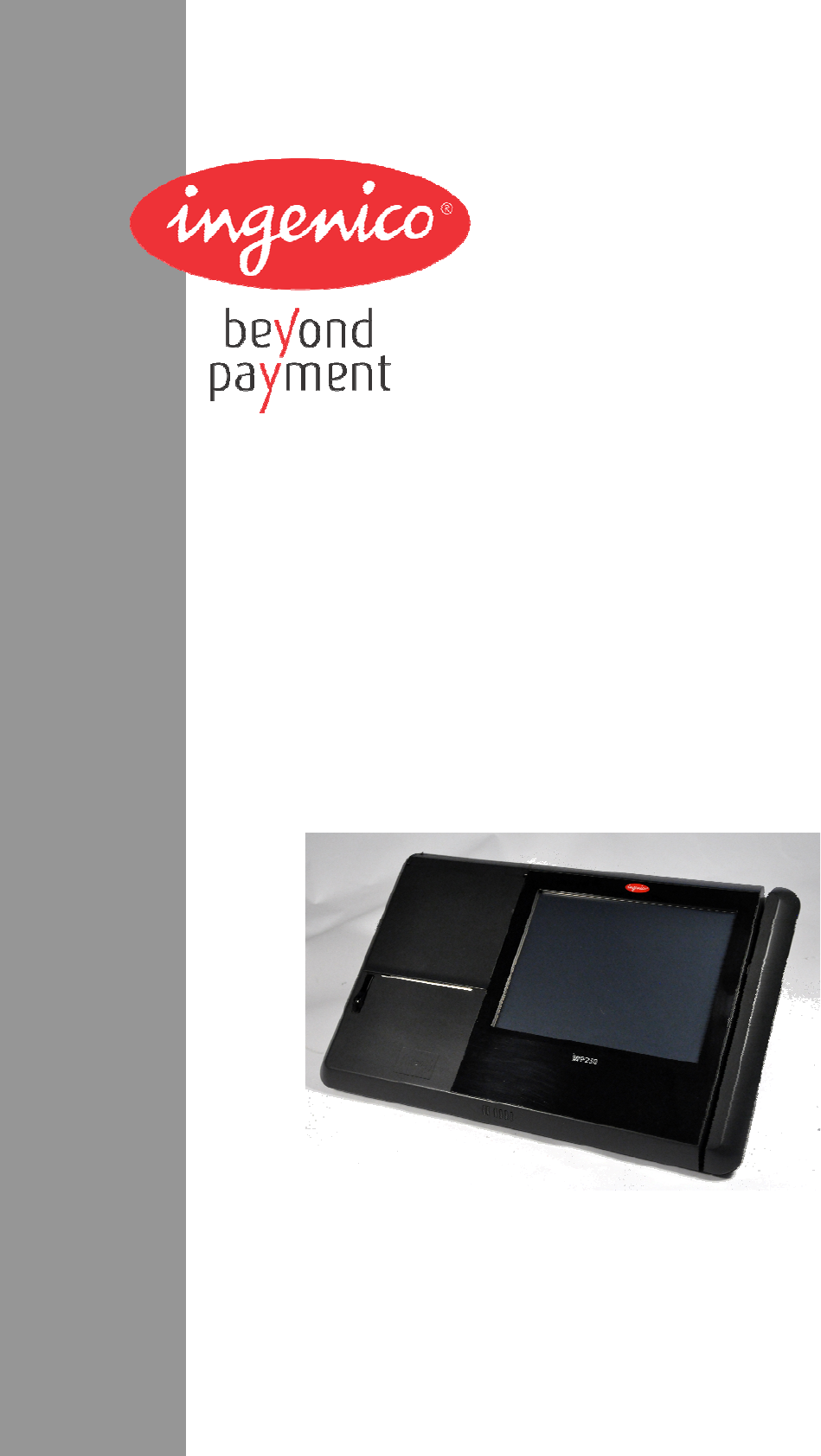
INGENICO–192avenueCharlesdeGaulle–92200NeuillysurSeine‐FRANCE
Tél.33(0)146258200‐Fax33(0)147725695
www.ingenico.com
WebPOSiWP220/iWP250
UserGuide

WebPOSiWP220/iWP250_userguide 2/16 Copyright©2009Ingenico
9000002528R1100001/926
Allrightsreserved
Contents
1. Introduction _________________________________________________ 4
2. Unpacking___________________________________________________ 4
3. Recommendations _____________________________________________5
3.1. Security _____________________________________________________________5
3.2. Securityofyourterminal _______________________________________________5
3.3. ECstandardcompliancemarking_________________________________________5
3.4. FCCcompliance _______________________________________________________6
3.4.1. FCCStatement ________________________________________________________________ 6
3.4.2. FCCRFRadiationExposureStatement _____________________________________________ 6
3.5. MainCharacteristics ___________________________________________________7
4. Installationandconnection_____________________________________ 8
4.1. Positioningtheterminal ________________________________________________8
4.2. Supportfootassembly _________________________________________________8
4.3. Connections__________________________________________________________9
4.4. InstallingtheiWP220/iWP250–Cablefixing ________________________________9
4.4.1. Removetheshieldcover ________________________________________________________ 9
4.4.2. Connectcables ________________________________________________________________ 9
4.4.3. Closetheshieldcover__________________________________________________________ 10
4.5. InstallingMicroSDMemoryandSIM_____________________________________ 10
5. Installingapaperroll __________________________________________ 11
5.1. Openthecoverpapercompartment _____________________________________ 11
5.2. Installingapaperroll__________________________________________________ 11
6. Dailyuse ____________________________________________________ 12
6.1. Cardinsertion _______________________________________________________ 12
6.1.1. Readingamagstripecard________________________________________________________12
6.1.2. Contactless(optional) __________________________________________________________12
7. Maintenance_________________________________________________ 13

WebPOSiWP220/iWP250_userguide 3/16 Copyright©2009Ingenico
9000002528R1100001/926
Allrightsreserved
7.1. Paperroll ___________________________________________________________ 13
7.2. Cleaningoftheterminal _______________________________________________ 14
7.3. Transportandstorage ________________________________________________ 14
7.4. Troubleshooting _____________________________________________________ 14
7.5. Endoflife___________________________________________________________ 15
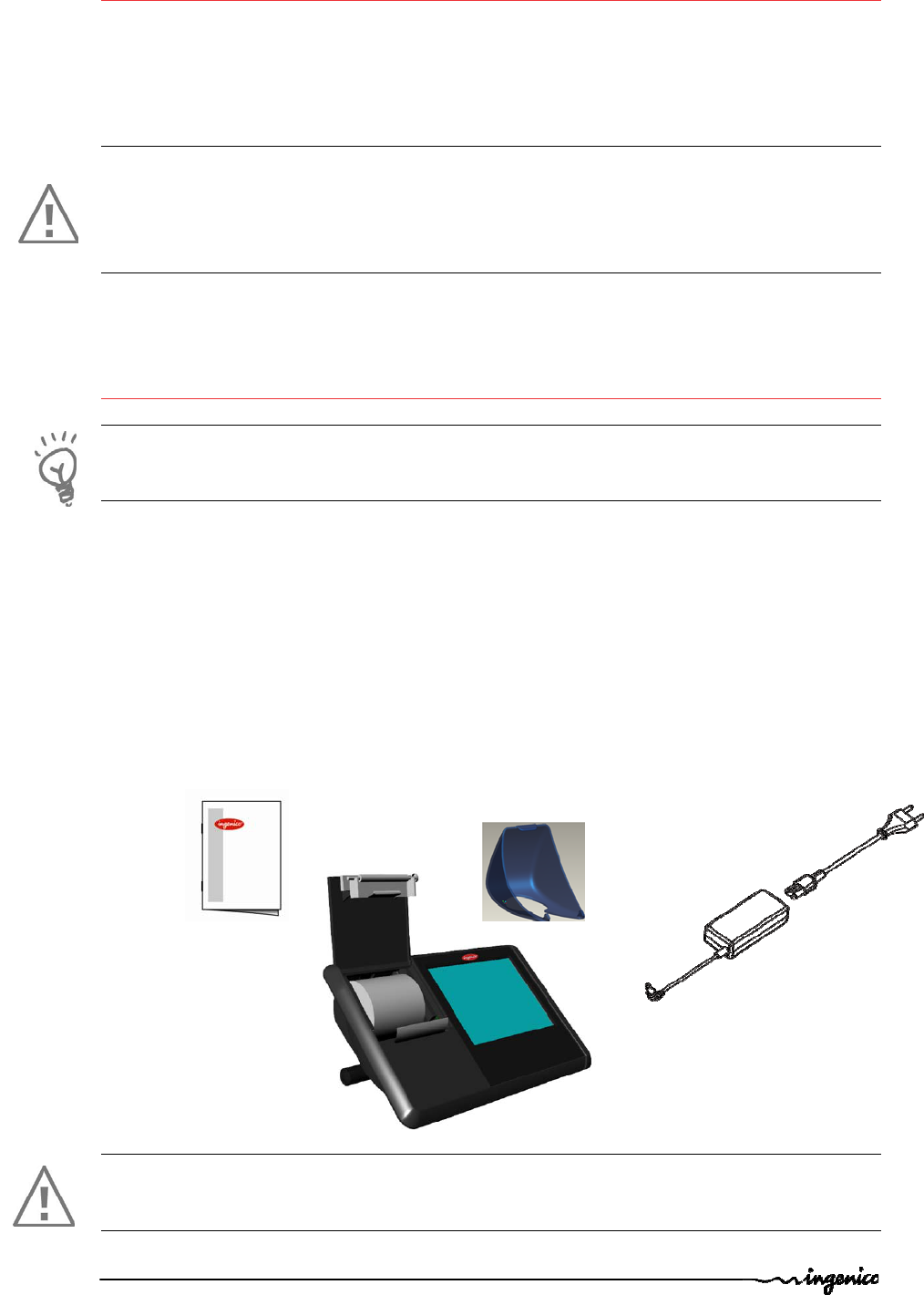
WebPOSiWP220/iWP250_userguide 4/16 Copyright©2009Ingenico
9000002528R1100001/926
Allrightsreserved
1. Introduction
ThankyouforchoosingapaymentterminalIngenico.
Werecommendyoutoreadcarefullythisinstallationguide:Itgivesyouthenecessary
informationaboutsafetyprecautions,unpacking,installation,andmaintenanceofyour
terminal.
WARRANTY/SECURITY
Tobenefitfromtheguarantee‐relatedproduct,andtorespectthesecurity,weaskyouto
useonlythepowersupplydeliveredinboxwiththeproduct,entrustingmaintenance
operationsonlytoanauthorizedperson.
Failuretocomplywiththeseinstructionswillvoidthemanufacturer’sresponsibility.
2. Unpacking
ADVICE
CarefullypreservethepackagingoftheiWP220/iWP250.Itmustbere‐usedwheneverthe
terminalisshipped.
Accordingtothemodel,thefollowingitemsareincludedintheiWP220/iWP250box
(includingoptionalaccessories):
TheiWP220/iWP250terminal
Thedesktoppowersupplywithitscableconnection(accordingtothenational
needs).
Paperroll
ShieldCover
Thisinstallationguide
CAUTION
ThepowersupplyunitprovidedwithyourequipmentisspeciallydesignedforIngenico
iWP220/iWP250terminals.Donotuseanyotherpowersupply.
desktoppowersupply
ShieldCove
r
iWP220/iWP250
terminal
User
g
uide
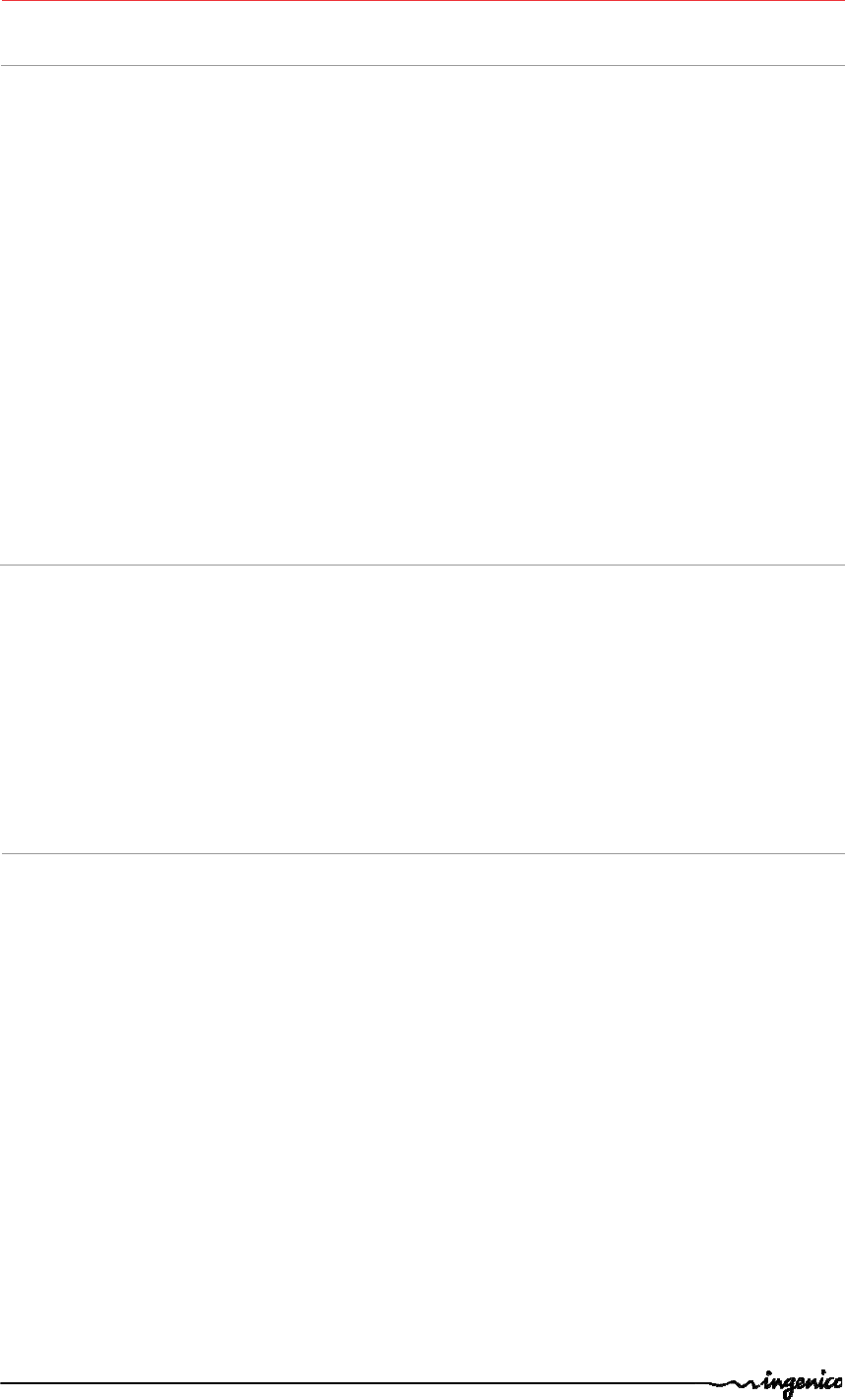
WebPOSiWP220/iWP250_userguide 5/16 Copyright©2009Ingenico
9000002528R1100001/926
Allrightsreserved
3. Recommendations
3.1. Security
Poweron/Powerdown
TopoweronorpowerdowntheiWP220/iWP250connectordisconnectthepowersupply
fromtheelectricoutlet.
Lithiumbattery
TheiWP220/iWP250isfittedwithalithiumbattery,whichisnotaccessibletotheuser.Only
aqualifiedtechnicianmaybeauthorizedtoopentheunitandchangethiscomponent.
Electricalpowersupplynetwork
Provideanelectricaloutlet:
‐ locatedneartheequipmentandeasilyaccessible
‐ whichmeetsthestandardsandregulationsinthecountryofuse.
‐ TheterminaliWPcanbeconnectedtoapowerdistributionsystemoftheITtype.
Cableshieldcover
Thecableshieldcoverislocatedundertheterminal(seechapter“4.4Installingthe
iWP220/iWP250–Cablefixing”)mustbeinplaceduringnormaloperationoftheterminal.
3.2. Securityofyourterminal
Uponreceiptofyourterminalyoushouldcheckforsignsoftamperingoftheequipment.It
isstronglyadvisedthatthesechecksareperformedregularlyafterreceipt.Youshould
check,forexample:thatthereisnoevidenceofunusualwiresthathavebeenconnectedto
anyportsonyourterminalorassociatedequipment,oranyotherpartofyourterminal.
Suchcheckswouldprovidewarningofanyunauthorisedmodificationstoyourterminal,
andothersuspiciousbehaviourofindividualsthathaveaccesstoyourterminal.
Youarestronglyadvisedtoensurethatprivilegedaccesstoyourisonlygrantedtostaff
thathavebeenindependentlyverifiedasbeingtrustworthy.
3.3. ECstandardcompliancemarking
ECstandardcompliancemarkingcertifiesthattheproductstipulatedbelow:iWP.
complieswiththebasicrequirementsofEuropeanDirective1999/5/CE,knownasthe
«R&TTE Directive»concerningRadioFrequencyequipmentandtelecommunications
terminalswithrespectto:
– Healthandsafetyprotectionoftheuserandallotherpersons
– EMCprotection
conformstothefollowingharmonizedstandards:
– IEC/EN60950‐1:Electricalsafetyofdataprocessingequipmentincludingelectrical
officeequipment.Issuedec2001
– EN55022:Dataprocessingequipment–Radioelectricdisturbancecharacteristics‐
Limitsandmeasurementmethods.Issue1998/A1‐2000/A2‐2003
– EN55024:Dataprocessingequipment–Immunitycharacteristics‐
Limitsand
measurementmethods.Issue1998+A1‐2001+A2‐2003
complieswiththefollowingspecification:
– EN301511:Harmonizedstandformobile
– EN300328:(BT+WLAN)ElectromagneticcompatibilityandRadioSpectrum
– EN300330:NFCElectromagneticcompatibilityandRadioSpectrum
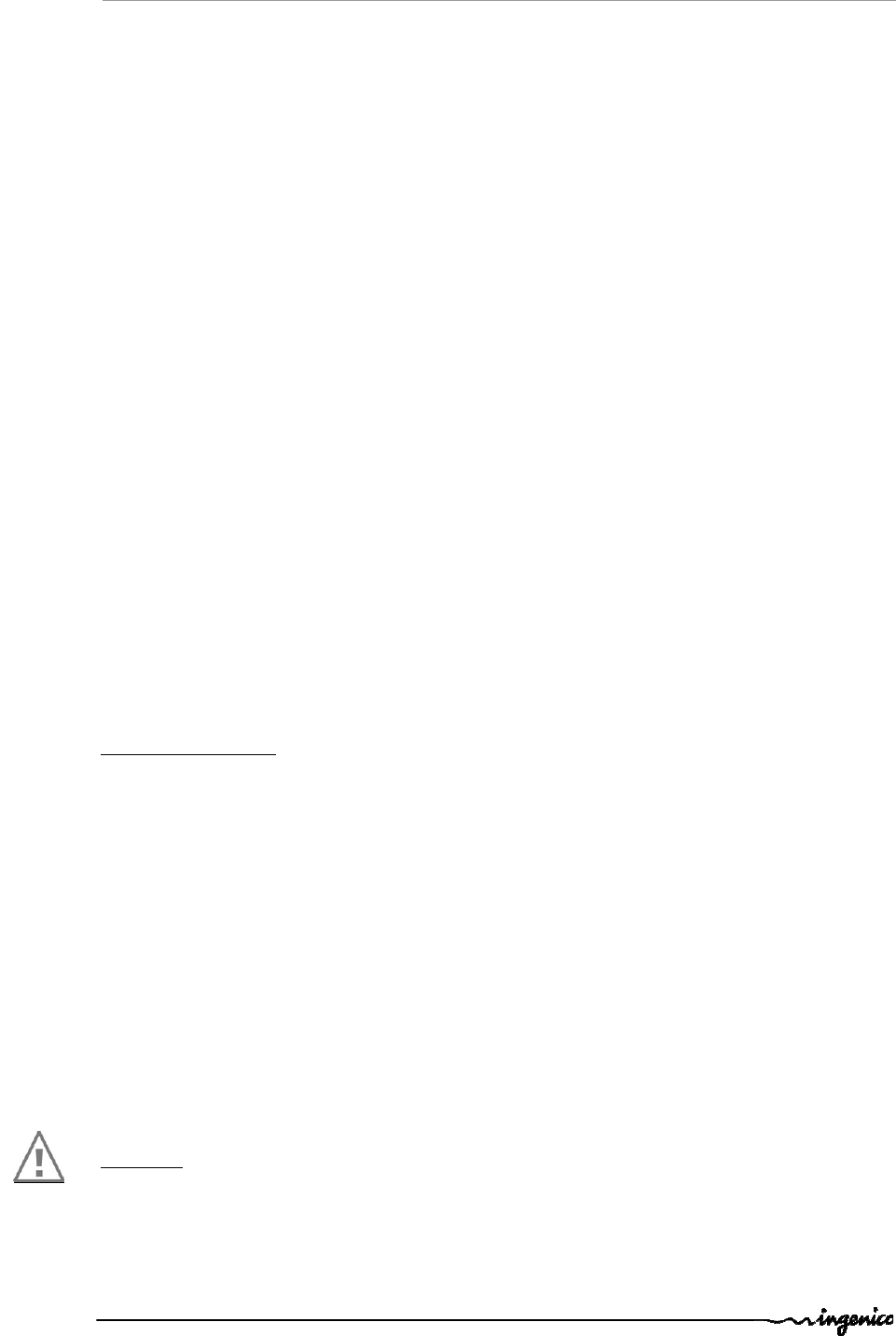
WebPOSiWP220/iWP250_userguide 6/16 Copyright©2009Ingenico
9000002528R1100001/926
Allrightsreserved
3.4. FCCcompliance
TheFCCIDforthismodelare:TBC_iWP220
_iWP250
3.4.1. FCCStatement
ThisequipmenthasbeentestedandfoundtocomplywiththelimitsforaclassBdigital
device,pursuanttopartoftheFCCrules.Theselimitsaredesignedtoprovidereasonable
protectionagainstharmfulinterferenceinaresidentialinstallation.Thisequipment
generatesusesandcanradiateradiofrequencyenergyand,ifnotinstalledandusedin
accordancewiththeinstructions,maycauseharmfulinterferencetoradiocommunications.
However,thereisnoguaranteethatinterferencewillnotoccurinparticularinstallation.If
thisequipmentdoescauseharmfulinterferencetoradioortelevisionreception,whichcan
bedeterminedbyturningtheequipmentoffandon,theuserisencouragedtotryto
correcttheinterferencebyoneormoreofthefollowingmeasures:
Reorientorrelocatethereceivingantenna
Increasetheseparationbetweentheequipmentandreceiver
Connecttheequipmentintoanoutletonacircuitdifferentfromthattowhichthe
receiverisconnected
Consultthedealeroranexperiencedradio/TVtechnicianforhelp
Thedevicecomplieswithpart15oftheFCCrules.Operationissubjecttothefollowingtwo
conditions:
Thisdevicemaynotcauseharmfulinterference
Thisdevicemustacceptanyinterferencereceived,includinginterferencethatmay
causeundesiredoperationofthedevice.
Part68ofFCCRules
ThisequipmentcomplieswithPart68oftheFCCrulesandtherequirementsadoptedby
theACTA.Onthebottomofthisequipmentisalabelthatcontains,amongother
information,aproductidentifierintheformatUS:AAAEQ##TXXXX.Ifrequested,this
numbermustbeprovidedtothetelephonecompany.
3.4.2. FCCRFRadiationExposureStatement
Thistransmittermustnotbeco‐locatedoroperatinginconjunctionwithanyotherantenna
ortransmitter.
ThisequipmentcomplieswithFCCRFradiationexposurelimitssetforthforanuncontrolled
environment.Thisequipmentshouldbeinstalledandoperatedwithaminimumdistanceof
20centimetersbetweentheradiatorandyourbody.
CAUTION:Theuseriscautionedthatanychangesormodificationnotapprovedby
INGENICOcouldvoiduser’sauthoritytooperatetheequipment.
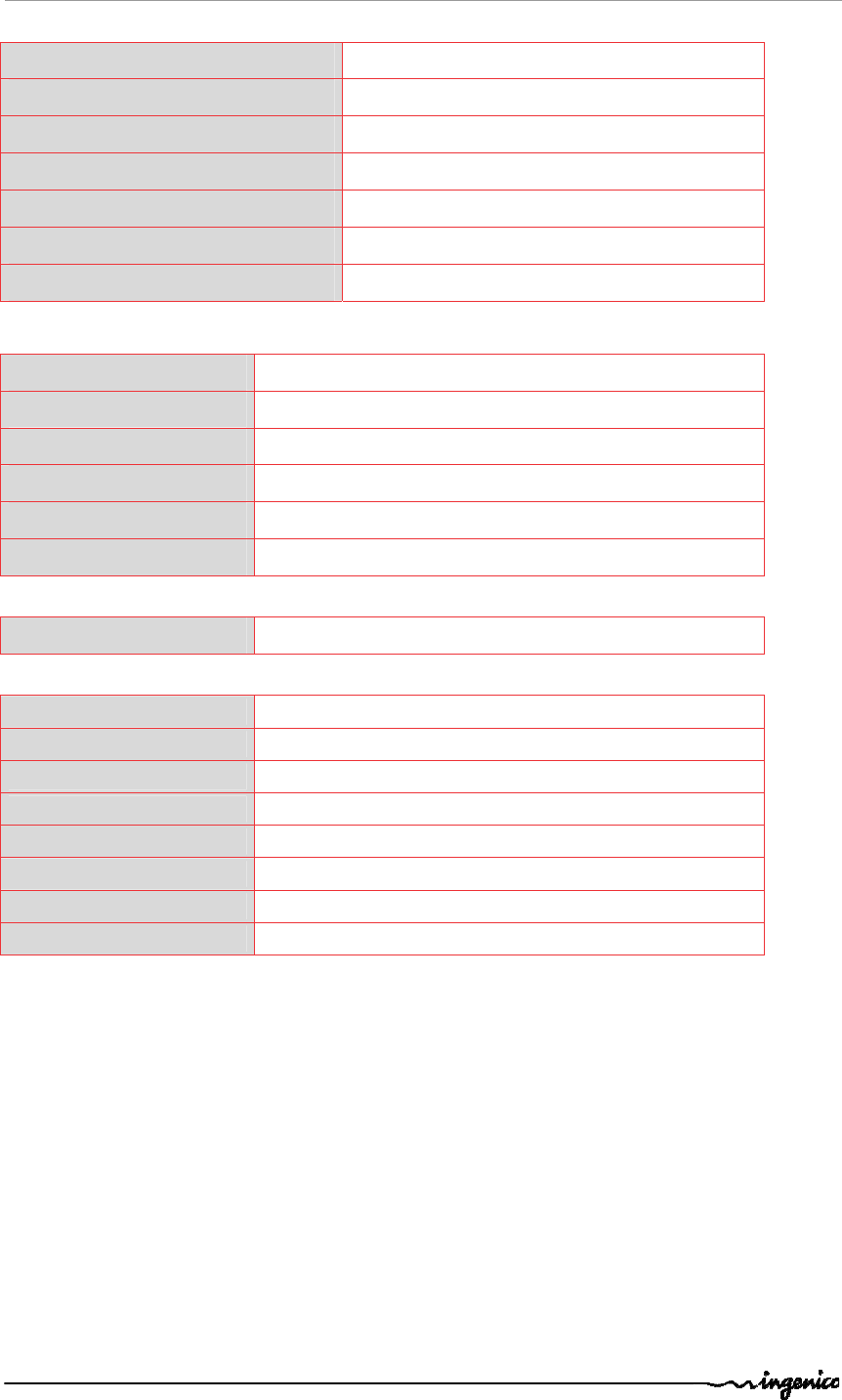
WebPOSiWP220/iWP250_userguide 7/16 Copyright©2009Ingenico
9000002528R1100001/926
Allrightsreserved
3.5. MainCharacteristics
Terminal
Weightabout1,700kgwithoutpaperroll
Size(withfootinmiddleposition)345x210x160mm(lxwxh)
Seriallink2
USBA(Host)4
USBB(Device)1
RJ45‐Lan1
RJ11–CashRegister1
Desktoppowersupplyunit
Weightapprox450g(withoutmainscable)
Sizeapprox133x59x35mm(Lxwxh)
ClassIIequipment
PSU2polesocket3A
Electricalmainsnetwork100‐240VCA/50‐60Hz
Maxconsumption2.5ARMS
Cablelength
Powerblockcableapprox1,3m
Display
TypeGraphicalTFTcolor
Displayarea(activezone)Landscape8”
Numberofpixels800x600
Technology TFTtransmissive
BacklightLED
Brightness250cd/m²
Contrast1:1500
Numberofcolors262k(TBC)
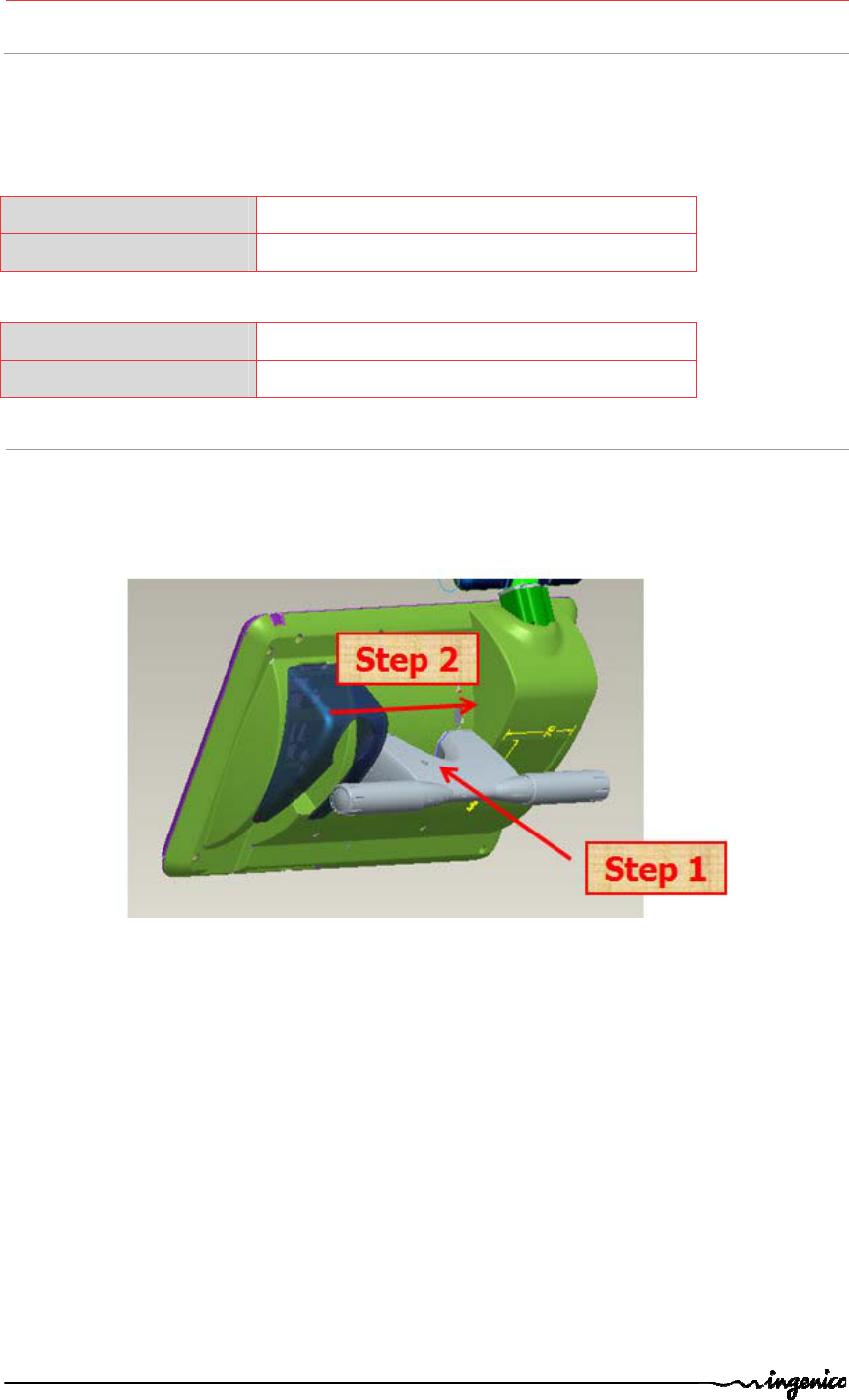
WebPOSiWP220/iWP250_userguide 8/16 Copyright©2009Ingenico
9000002528R1100001/926
Allrightsreserved
4. Installationandconnection
4.1. Positioningtheterminal
Installtheterminalonaflatsurface,withaneasyaccesstoanelectricaloutlet.Placethe
terminalawayfromanyheatsourceandprotectedfromdust,vibrationsand
electromagneticradiations(awayfromvideoterminals,PC,anti‐shopliftingbarriers,...).
Operatingconditions
Ambienttemperaturefrom+5°Cto+45°C
Maxrelativehumidity85%at+40°C
Storageconditions
Storagetemperature‐20°C,+55°C
Maxrelativehumidity85%at+55°C
4.2. Supportfootassembly
InsertthefootintheslotsupportfootofiWPterminal(seeschemeofconnection4.3)
Andtranslatethefootwithhorizontaldirectiontolockposition
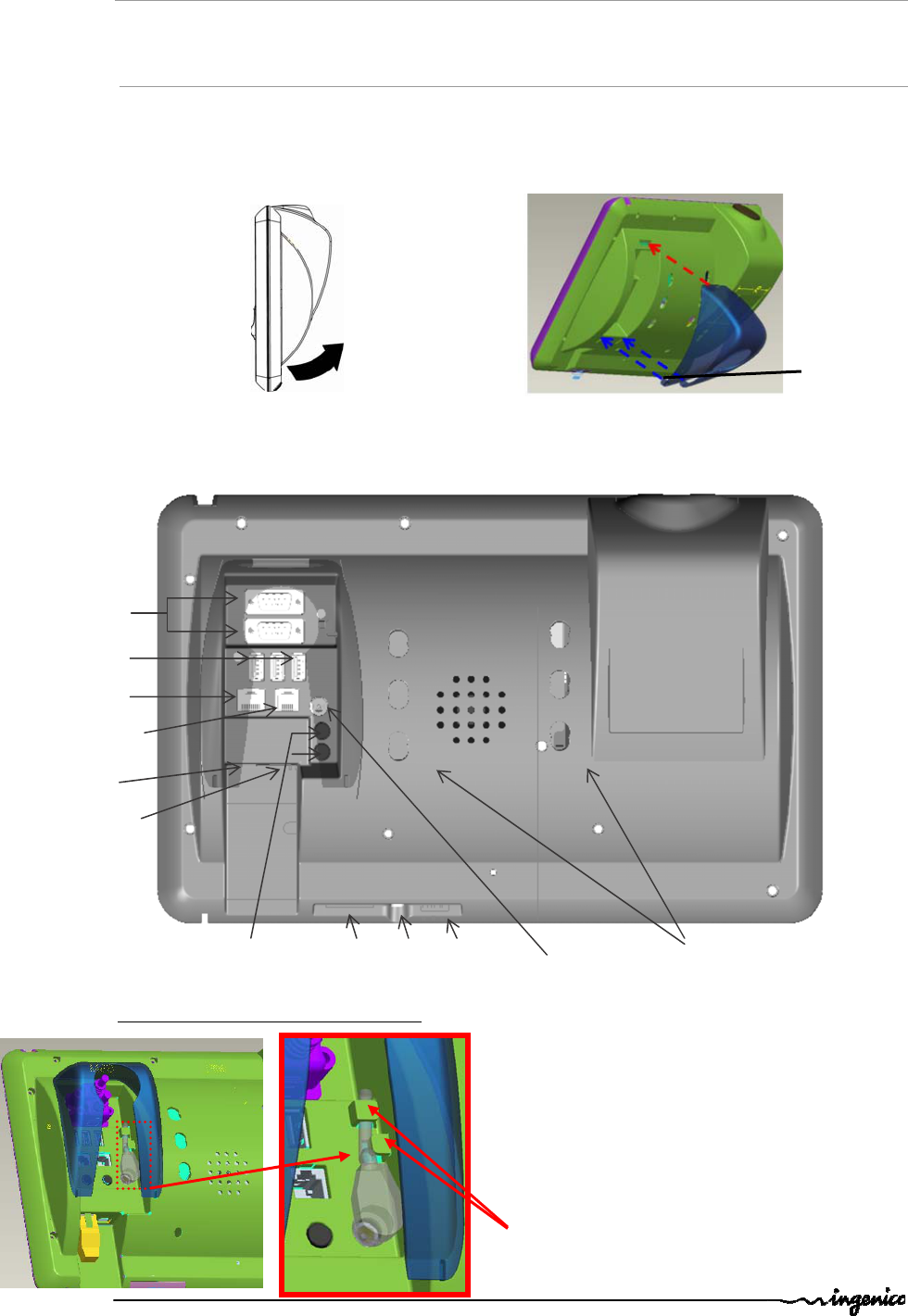
WebPOSiWP220/iWP250_userguide 9/16 Copyright©2009Ingenico
9000002528R1100001/926
Allrightsreserved
Plugcableforthemainpowersupplyto
themainspowersupplynetwork;connect
theotherendtotheterminalpowersupply
connection(seeschemeofconnection
above).
InsertthecableintheLockingMechanism
4.3. Connections
Allconnectionsareontherearoftheterminalprotectedbyashieldcover.
4.4. InstallingtheiWP220/iWP250–Cablefixing
4.4.1. Removetheshieldcover
Removetheshieldcoverbydrawingontheclips1.
Lifttheshieldcoverrearwardtoremoveit,asshownbyarrowsonthefigure.
4.4.2. Connectcables
Performthefollowingoperations:
1
Profilview
2xRS232
Ethernet
Cashdrawer
1xUSB
1xUSB
Slavefor
Slotforsupport
foot
Audioin/outPower
supply
SD/MMC
Suspend
button
SIM
card
3xUSB

WebPOSiWP220/iWP250_userguide 10/16 Copyright©2009Ingenico
9000002528R1100001/926
Allrightsreserved
4.4.3. Closetheshieldcover
Toclosetheshieldcover,startbyinsertingtheclips1oftheshieldcoverintheir
housingrespectivelyfirst,asshownonthefigureherebelow,andclosetheshield
coverasindicatedbyarrowonthefigurebelow.
4.5. InstallingMicroSDMemoryandSIM
MicroSDMemoryandSIMslotsarelocatedundertheterminal
InsertcompletelythemicroSDmemorycardorSIMintheirslot,
ToremovetheSDMemoryCardorSIMcardpushonitwithyournails.
1
Profilview
SIM
MicroSD
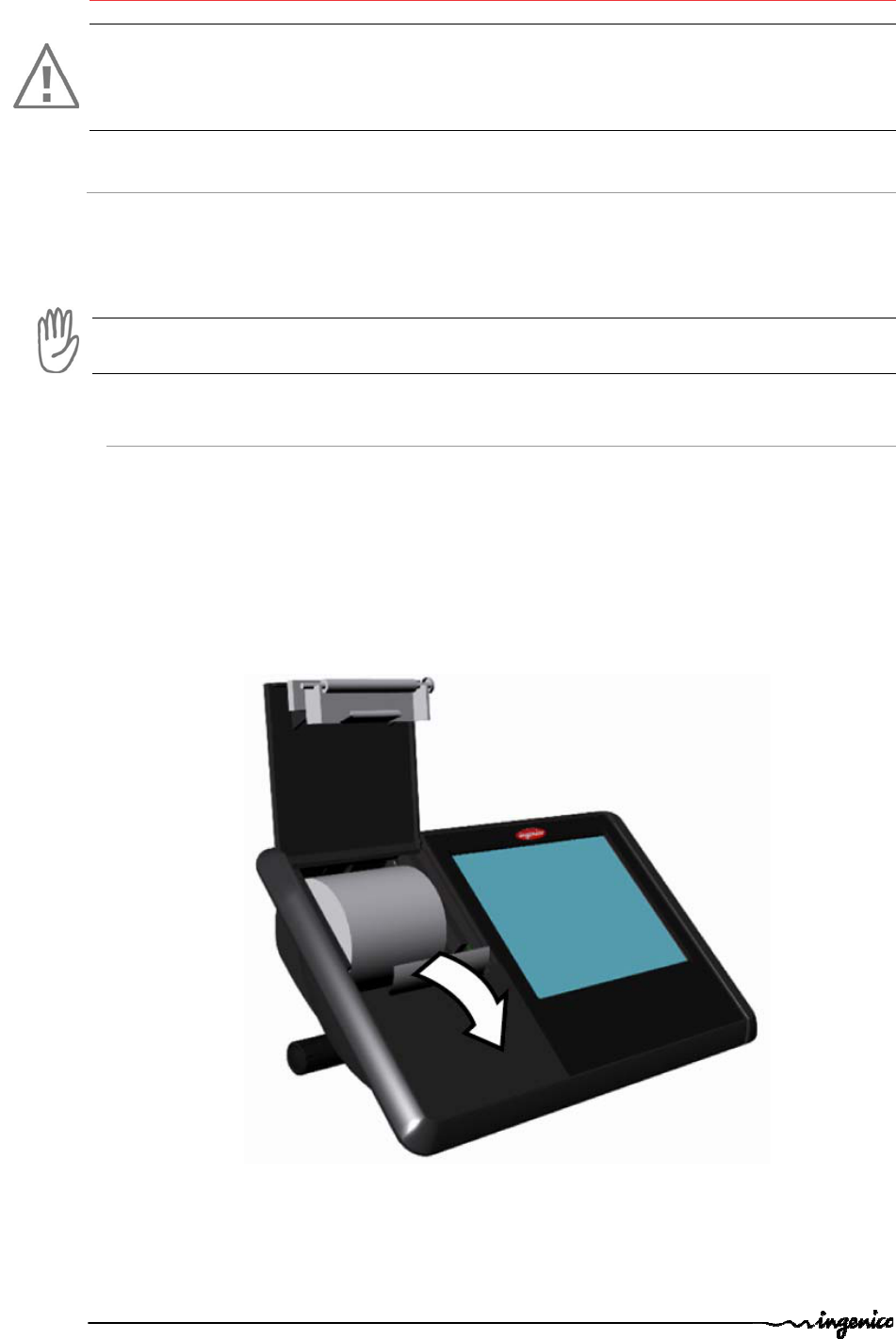
WebPOSiWP220/iWP250_userguide 11/16 Copyright©2009Ingenico
9000002528R1100001/926
Allrightsreserved
5. Installingapaperroll
CAUTION
Useonlypaperapprovedbythemanufacturer(diameter80mm).Useofunsuitablepaper
islikelytodamagetheprinterofyourterminal(seecharacteristicsin“Maintenance
chapter”).
5.1. Openthecoverpapercompartment
Openthepapercompartmentbypushingthebuttononthefrontfaceandpullthe
covertotherearoftheterminal.
ATTENTION
Donotforcethecoveragainststopedge.
5.2. Installingapaperroll
Dragthebuttontoopenthepapercompartmentsituatedatthefrontofterminal
andraisethecover.
Insertthepaperrollinthecompartmentfollowingthedirectionsshownonthe
figurebelow.
Unrollthepaperoutofthecompartmentandholditinbottomposition.
Maintainthepaperandclosethecover.
Pressinthemiddleofthecovertocloseit.
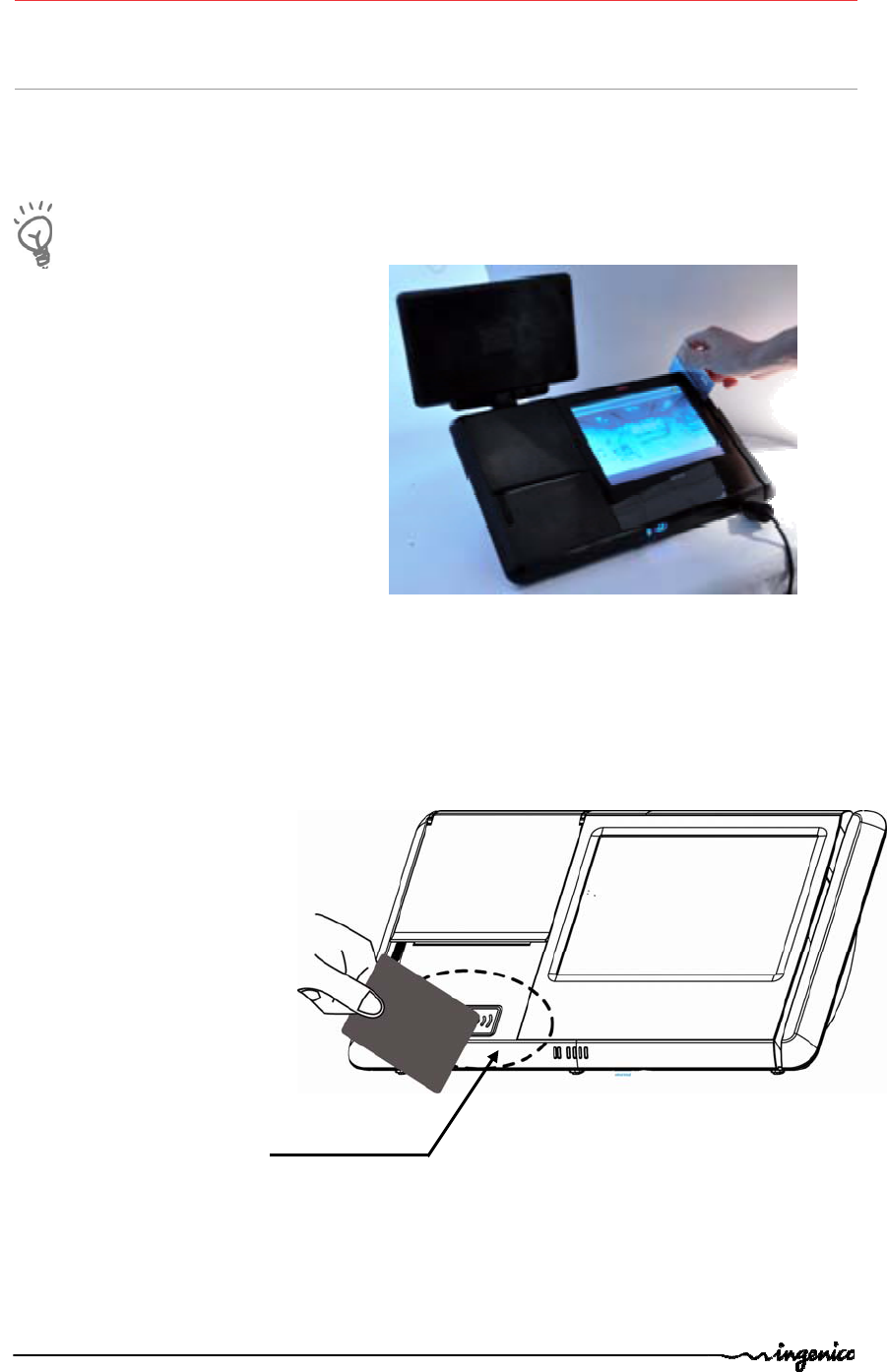
WebPOSiWP220/iWP250_userguide 12/16 Copyright©2009Ingenico
9000002528R1100001/926
Allrightsreserved
6. Dailyuse
6.1. Cardinsertion
6.1.1. Readingamagstripecard
Insertthecardmanuallyinthedriver,magstripefacingright.
Swipethecardwithconstantspeed,nottooslownottoofast,tomaximizethereading
andavoidannoyingrepetitions.
6.1.2. Contactless(optional)
Bringthecardfirmlyuptotheactivezoneabovethedisplay(atabout1cm).Keepthe
cardclosetotheClessaereaduringthetransaction.
Contactless
activearea
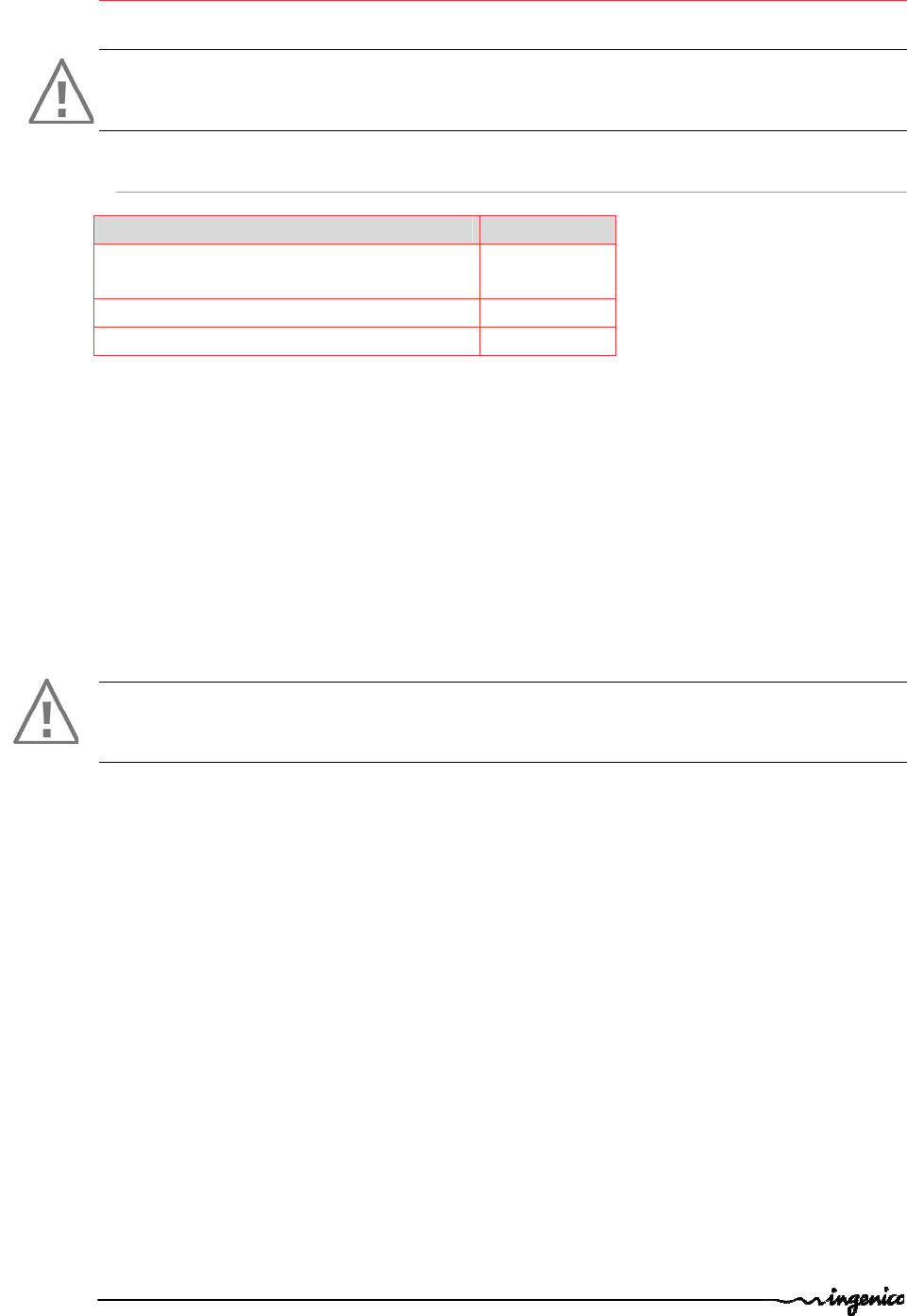
WebPOSiWP220/iWP250_userguide 13/16 Copyright©2009Ingenico
9000002528R1100001/926
Allrightsreserved
7. Maintenance
ATTENTION
Beforemakinganyoperationsofmaintenanceintheterminal,makesurethat
thepowersupplyisdisconnected.
7.1. Paperroll
CharacteristicsPrecisions
ColourWhite
Width80mm
Diameter80mmmax.
Thethermalpapercanbedeterioratedbypoorstorageconditions,sowe
recommendyoutoavoid:
– storageinhotwetplaces(neartoair‐conditioner,humidityhigherthan85%)
– exposuretosunlightorultravioletforlongperiods
– contactwithorganicsolvents(solventtypeadhesive)
– directcontactwithmaterialscontainingplasticizers(PVCtransparent
foldersorenvelopes)
– directcontactwith«diazo»papers
– directcontactwithwater
– Rubbingorpressingthepapertoostrongly
CAUTION
Inordertobenefitfromthecompleteguaranteeoftheproduct,onlyheatsensitizedpaper
approvedbythemanufacturercanbeused.
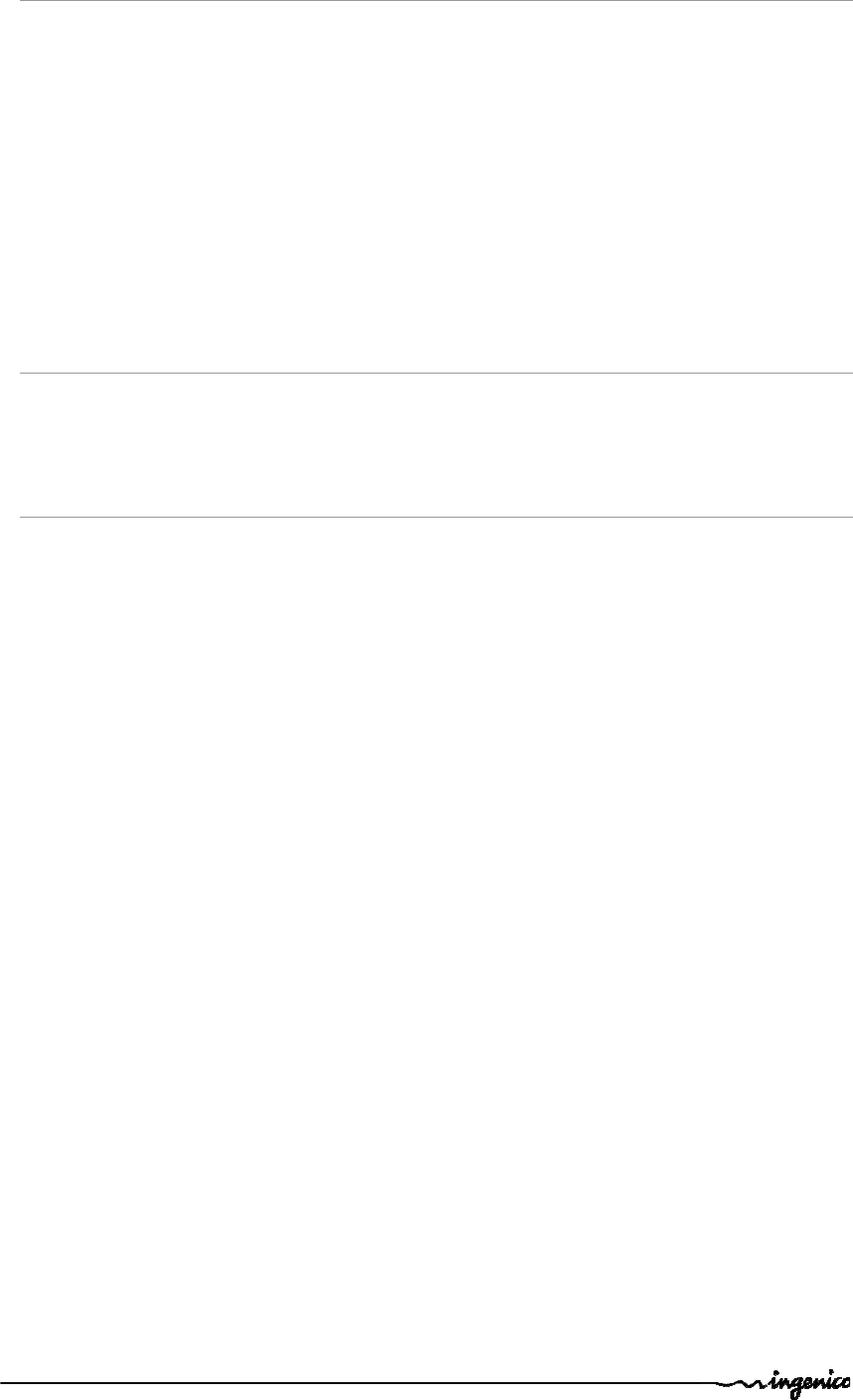
WebPOSiWP220/iWP250_userguide 14/16 Copyright©2009Ingenico
9000002528R1100001/926
Allrightsreserved
7.2. Cleaningoftheterminal
Firstofall,unplugallthewiresfromtheterminal.
Goodrulesforpropercleaningoftheterminalare:
Useasoftcloththatisveryslightlysoakedwithsoapywatertocleantheoutsideof
theterminal.
Donotcleantheelectricalconnections.
Donotuseinanycase,solvents,detergentsorabrasiveproducts:
Thosematerialsmightdamagetheplasticorelectricalcontacts.
Avoidexposingtheterminaltothedirectraysofthesun.
7.3. Transportandstorage
Usetheoriginalpackagingforanyunitorstored.
Disconnectallcablesfromtheterminalduringthetransport.
7.4. Troubleshooting
Theterminaldoesnotturnonordoesnotconnect:
Checkthepowersupplycable
Checkforelectricalpowernetwork
Cardsarenotread
Checkthatthemagneticcardispassedcorrectly(withmagneticband
directedtotheinterioroftheterminal)
Swipeagainthecardwiththemagneticstripemovementconstantandrapid
Verifythatthemagneticstripisnotdamaged,groovedorcracked
Theticketisnotprinted
Checkthepresenceandproperpositioningofthepaperroll.
Possiblyadjustthepaperrollfollowinginstructionspresentinthismanual
Checkthetypeofpaperused(thermalpapermustbeused)
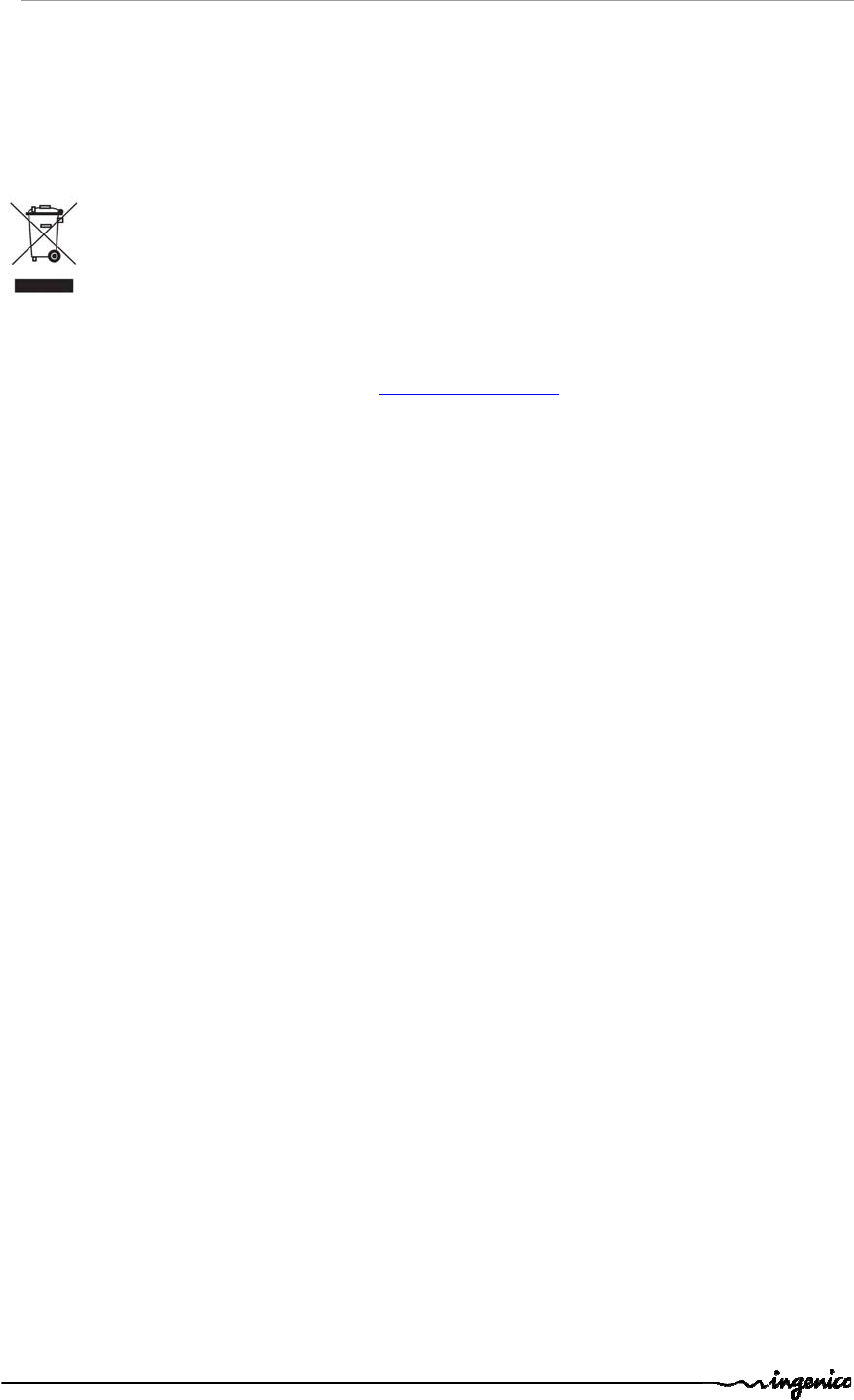
7.5. Endoflife
Theproductbelongstothefamilyofelectricalandelectronicequipment.Therefore,itis
subjectedtotheWEEEdirectivewhichrequiresthecollectionandtherecyclingattheend
oflifeproduct.
TheIngenicoproductspresentthesymbolforthemarkingofelectricalandelectronic
equipmentasrequiredbytheWEEEDirective.
Thecrossed‐outwheeledbinprintedontheproductgivestheinformationabout
therequirementnottodisposeofWEEEasunsortedmunicipalwasteandto
collectsuchWEEEseparately.
Toassurethattheproductiscollectedandrecycledwithrespecttotheenvironment,you
mustcontactyoursupplier(indefect,contacttheIngenicolocalofficeorthecommercial
headofficeinchargeofyourcountryonwww.ingenico.com,«contactus»page).
Theabandonmentoruncontrolleddisposalofwastecancauseharmtoenvironmentandto
humanhealth.So,byrecyclingyourproductinaresponsiblemanner,youcontributetothe
preservationofnaturalresourcesandtotheprotectionofhumanhealth.
WebPOSiWP220/iWP250_userguide 15/16 Copyright©2009Ingenico
9000002528R1100001/926
Allrightsreserved
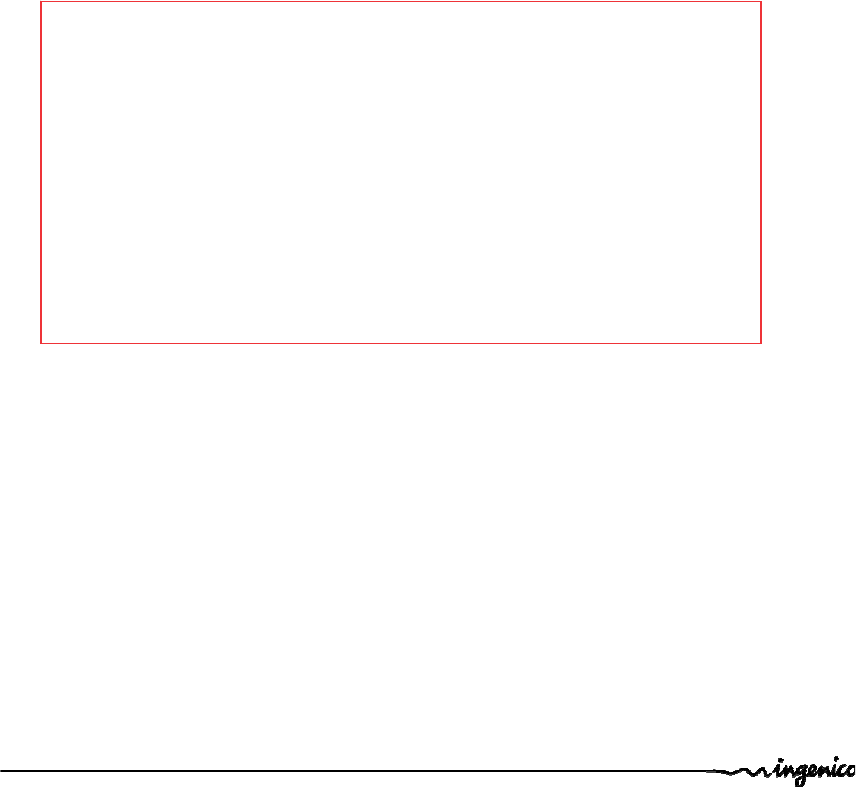
“ThisDocumentisCopyright©2009byINGENICOGroup.INGENICOretainsfullcopyrightownership,
rightsandprotectioninallmaterialcontainedinthisdocument.Therecipientcanreceivethis
documentontheconditionthathewillkeepthedocumentconfidentialandwillnotuseitscontents
inanyformorbyanymeans,exceptasagreedbeforehand,withoutthepriorwrittenpermissionof
INGENICO.Moreover,nobodyisauthorizedtoplacethisdocumentatthedisposalofanythirdparty
withoutthepriorwrittenpermissionofINGENICO.Ifsuchpermissionisgranted,itwillbesubjectto
theconditionthattherecipientensuresthatanyotherrecipientofthisdocument,orinformation
containedtherein,isheldresponsibletoINGENICOfortheconfidentialityofthatinformation.
Carehasbeentakentoensurethatthecontentofthisdocumentisasaccurateas
possible.INGENICOhoweverdeclinesanyresponsibilityforinaccurate,incompleteoroutdated
information.Thecontentsofthisdocumentmaychangefromtimetotimewithoutpriornotice,and
donotcreate,specify,modifyorreplaceanyneworpriorcontractualobligationsagreeduponin
writingbetweenINGENICOandtheuser.
INGENICOisnotresponsibleforanyuseofthisdevice,whichwouldbenonconsistentwiththe
presentdocument.
Alltrademarksusedinthisdocumentremainthepropertyoftheirrightfulowners.”
Yourcontact
*29501
Ingenico
192avenueCharlesdeGaulle
92200NeuillysurSeine‐France
Tél.:+33146258200‐Fax:+33147725695
www.ingenico.com
WebPOSiWP220/iWP250_userguide 16/16 Copyright©2009Ingenico
9000002528R1100001/926Allrightsreserved