Ingenico MOB85 Moby/X500 Mobile Payment Terminal User Manual
Roam Data Inc. Moby/X500 Mobile Payment Terminal Users Manual
Ingenico >
Users Manual
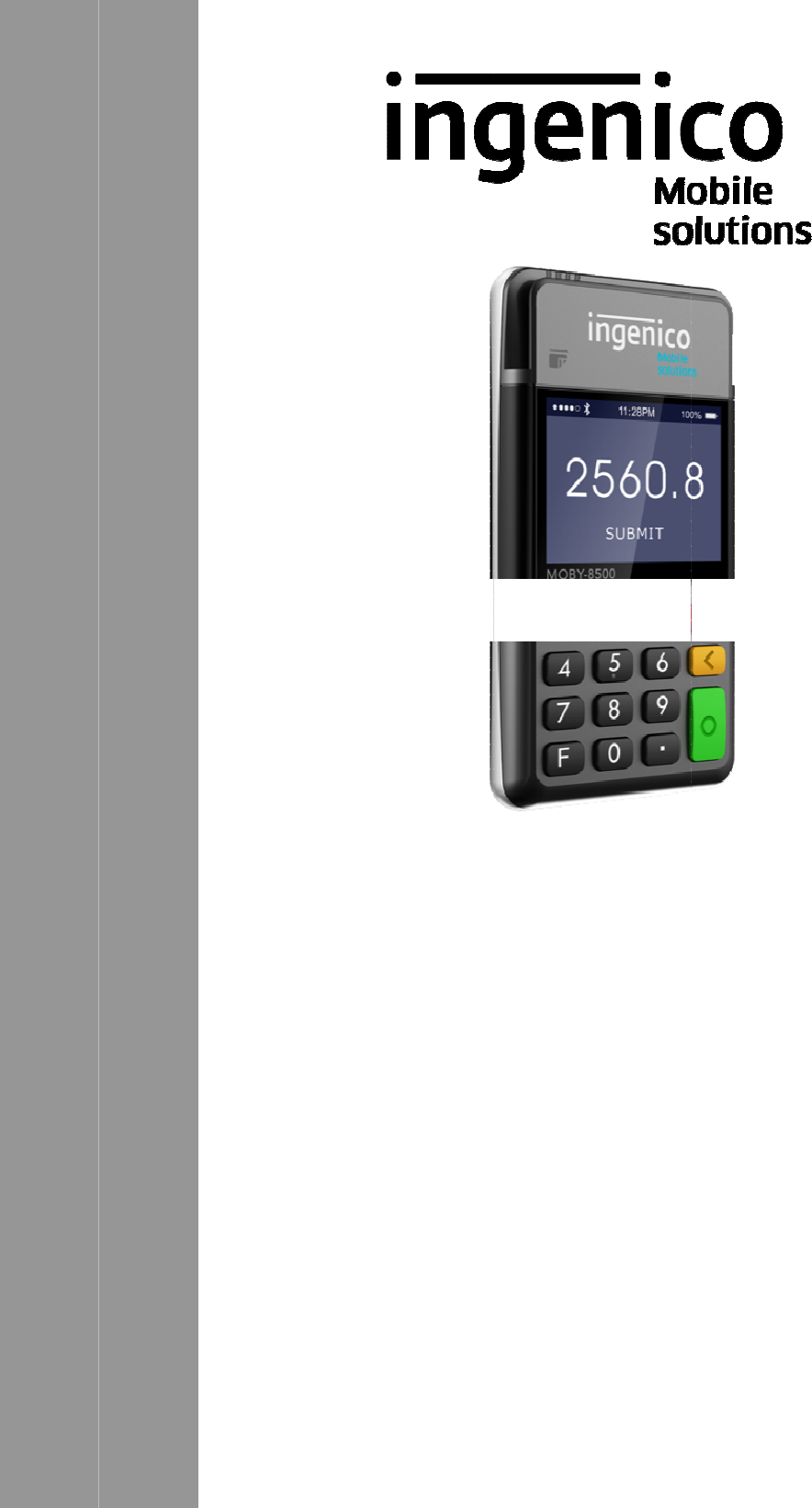
USER GUIDE
USER
GUIDE
IngenicoMo
Phone:+1.8
8
bileSolutions
–
8
8.589.5885
–
101FederalS
t
t
,7th
FloorBo
s
Mo
b
s
ton,MA02110
b
y/850
0
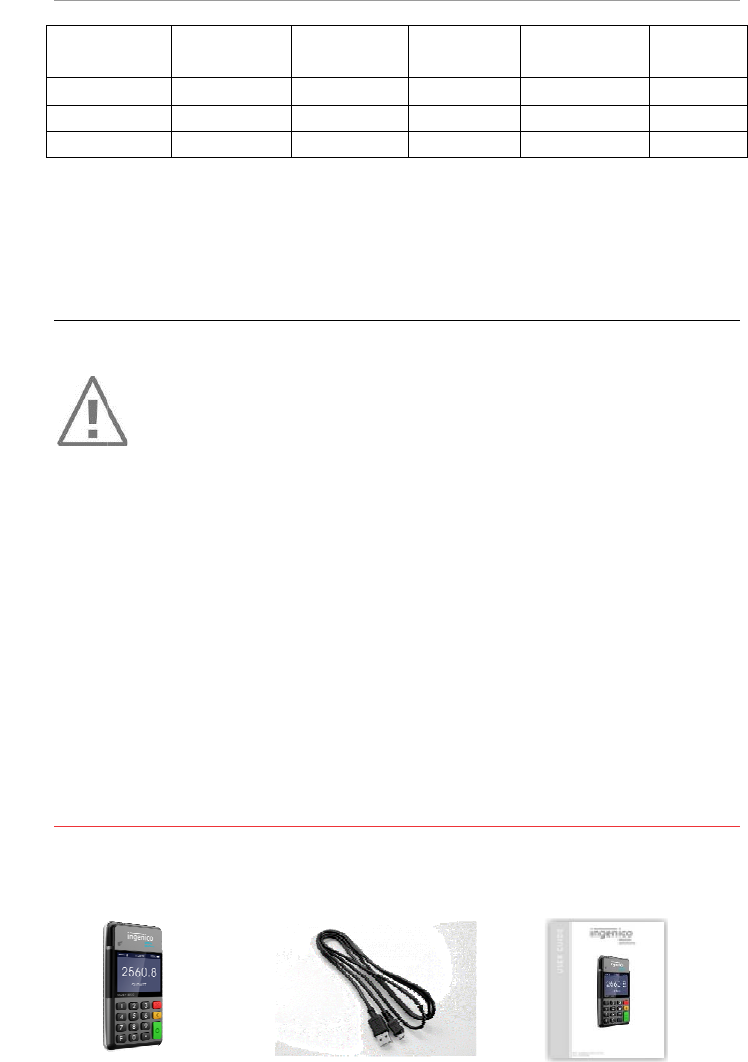
R02
0
Ver
s
Revi
s
Date
2017/
5
Wer
e
give
y
instal
WAR
R
Inor
d
Mob
y
Mob
y
phon
e
Failu
r
resp
o
Un
p
Follo
w
TheM
o
0
00005172/10
C
s
ionCon
t
s
ion
Ne
w
Rel
5
/161.0
e
commend
y
outhen
e
lation
and
m
R
ANTY/SE
C
d
ertoben
e
securit
y
withth
e
authori
y
/8500isbat
t
y
/8500can
b
e
charger.
r
etocompl
o
nsibility.
p
acking
w
ingitems
a
o
by/8500Ca
Reader
C
opyright©2017
t
rolInfo
r
w
ease
R
e
Cr
thatyou
r
e
e
cessaryinf
o
m
aintenanc
e
C
URITY
e
fitfromth
y
,weasky
o
e
product,
e
zedperson.
t
ery
power
e
b
echarged
ywiththe
s
a
reincluded
rd
ROAMData
r
mation
e
visions
R
b
eateS
e
adthisins
t
o
rmationa
b
e
ofyourM
o
e
product‐
r
o
utouse
o
e
ntrusting
m
e
d,useonly
withtheµ
U
s
einstructi
o
inthe
Mob
y
µ
USBcabl
e
R
evised
b
y
R
b
tevin
J
t
allationgui
d
b
outusage
o
by/8500ca
r
r
elated
gua
r
o
nly
access
o
m
aintenance
ROAMpart
s
U
SBcablec
o
o
nswillvoi
d
y
/8500box:
T
e
R
eviewed
b
y
J
im
d
ebefore
u
,safetypr
e
r
dreader.
r
anteeand
t
o
riesdeliver
operations
s
forreplace
o
nnectedt
o
d
theman
u
T
hisUserg
u
Remark
N/A
u
se.Itwill
e
cautions,
t
orespect
edinbox
onlytoan
ment:
o
amobile
u
facturer’s
u
ide
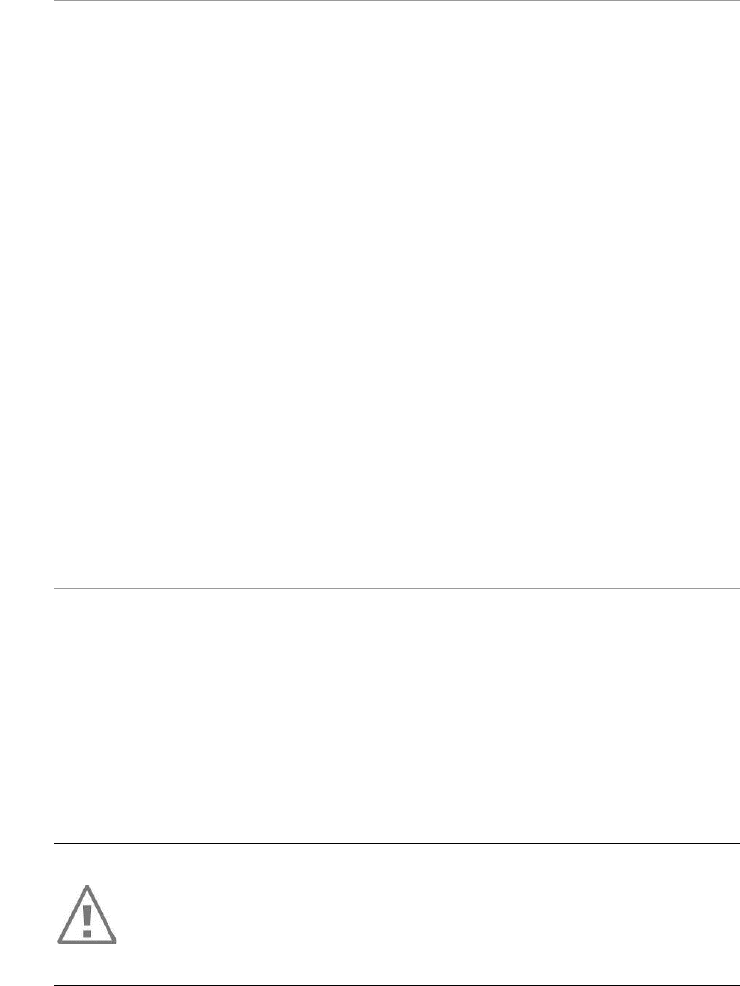
R02
0
Sec
u
Upon
ofth
e
regul
a
You
s
there
ports
othe
r
unau
t
beha
v
Your
willr
e
ther
e
mess
a
Bat
t
Mob
y
user.
• O
•
M
m
• D
War
n
instr
u
0
00005173/10
C
u
rityof
y
receiptof
y
e
equipmen
t
a
rly.
s
houldchec
isnoevid
e
onyourre
a
r
partofyo
u
t
horizedm
o
v
iorofindiv
i
readerdet
e
e
peatedlyfl
a
e
ader
willn
o
a
ge,yoush
o
t
ery
y
/8500isfit
t
nlyusecha
r
M
oby/8500c
a
m
obilephon
e
o
notatte
m
n
ing
Riskof
e
notdisa
s
notthr
o
u
ctions.
C
opyright©2017
y
our
Mo
b
y
ourcardre
a
t
.Itisstron
k,forexa
m
e
nceofunu
s
a
derorass
o
u
rreader.
o
difications
i
duals
that
h
e
ctsany“ta
m
a
shthemes
o
tbepossi
b
o
uldcontac
t
t
edwithali
r
gerswithr
a
a
nbecharg
e
charger.
m
pttoopen
t
e
xplosionif
s
semble.Do
o
winwate
r
ROAMData
b
y/8500
a
deryoush
o
glyadvised
m
ple:thatt
h
s
ualwirest
h
o
ciatedequi
Suchcheck
toyourca
h
aveaccess
t
m
peredsta
t
sage”Alert
b
le.Ifyou
o
t
ourhelpde
thiumbatt
e
a
tingthatm
edwiththe
t
hereader.
batteryisr
e
notshort‐
c
r
.Dispose
u
o
uldcheck
f
thatthese
c
h
ekeypadi
s
h
athaveb
e
pment,the
swouldpr
o
rdreader,
a
t
oyourrea
d
t
e”.
Ifthe
r
Interruptio
n
o
bservethe
skimmedia
t
e
rywhichis
atchthepo
w
µUSBcable
e
placedby
a
c
ircuit.Don
u
sedbatte
r
f
orsignsof
t
c
hecksare
p
s
firmlyin
p
e
enconnec
t
chipcardsl
o
videwarni
a
ndother
s
d
er.
r
eaderista
m
n
!”
andfurt
“AlertInte
t
ely.
notaccessi
w
erratings.
connected
a
nincorrec
t
otdispose
i
r
iesaccordi
n
t
ampering
p
erformed
p
lace;that
t
edtoany
ot,orany
ngofany
s
uspicious
m
pered,it
h
eruseof
r
ruption!”
bletothe
toa
t
type.Do
i
nfire.Do
n
gtothe
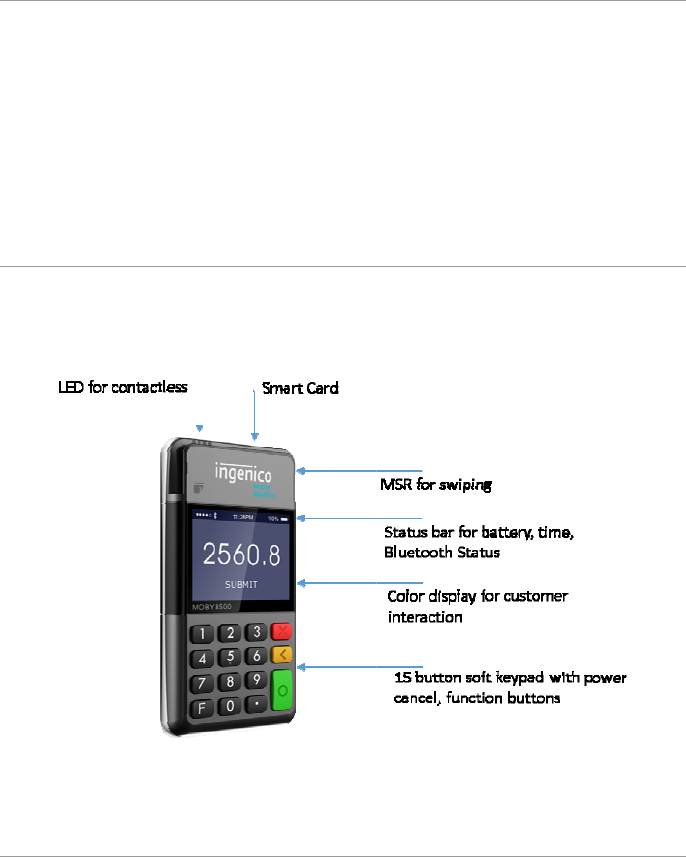
R02
0
Cha
r
B
e
f
o
m
A
c
h
c
h
Mo
b
Mob
y
pow
e
Usa
g
ON
Top
o
OFF
Mob
y
long
p
REB
O
Ifare
onth
e
theR
e
0
00005174/10
C
r
ging
e
foreusing
o
rabout3h
o
m
A.
batteryind
i
h
argelevel
o
h
angestoc
h
b
y/8500
C
y
/8500allo
w
e
rful&secu
r
g
e
o
weronthe
y
/8500pow
e
p
resstheR
e
O
OT
boot
isreq
u
e
bottomo
f
e
setbutton
C
opyright©2017
thereader
f
o
ursviaaU
S
i
cator
ispro
o
fthe
batte
r
h
arging.
C
ardRea
w
smerchan
t
r
ePOSsolut
readerpres
s
e
rsoffon
i
e
dbuttont
o
u
ired,unplu
g
f
thedevice.
.
ROAMData
f
orthefirst
t
S
Bport
wall
videdonth
e
r
y.Whenco
der
t
stoconver
t
ion.
s
theGreen
i
tsownaft
e
o
turnitOFF
.
g
allcables,
Youwillne
t
ime,itreq
u
charger
po
w
e
reader’sd
i
nnectedto
a
t
asmartph
Button.
e
ratime.
A
.
thenpress
edapinor
t
u
irestobec
h
w
eroutput
i
splay,indic
a
a
charger,t
h
oneorata
b
A
lternativel
y
resetbutt
o
t
ipofapen
t
h
arged
of450
a
ting
the
h
esymbol
b
letintoa
y
,youcan
o
npresent
t
oengage
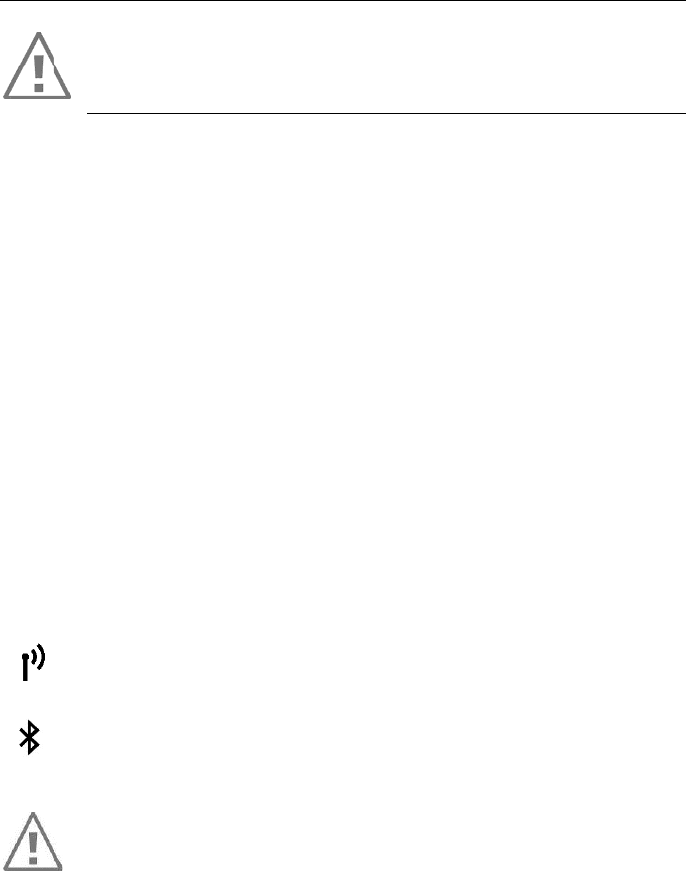
R02
0
CAU
T
BLUE
T
Bluet
o
disco
v
Pairin
done
1.
2.
3.
4.
5.
6.
Conn
e
itwill
0
00005175/10
C
T
ION
Reboot
data.M
T
OOTHPAI
R
o
oth
isena
v
erableallt
h
g
:Pairing
o
from
them
o
Openthe
Taponth
TaponS
e
TaponBl
u
IfBlueto
o
Tapon‘P
a
e
ctivity:On
c
automatica
Iconissh
Iconissh
Thepai
r
perform
reader.
Y
system
B
C
opyright©2017
usingthe
r
akesureyo
u
R
INGANDC
bledasso
o
h
etime.
o
f
Moby/85
o
bileappth
mobileapp
eMenuico
n
e
ttings
u
etooth
Re
a
o
thonyour
d
a
iraNewR
e
c
ethe
Mob
y
llyconnect
t
ownwhen
t
ownwhen
t
r
ingof
Mo
b
edfromt
h
Y
ouwillno
t
B
luetoothS
e
ROAMData
r
ebootswit
c
u
havefinis
h
ONNECTIO
N
o
nasther
e
00withyo
u
atcomesw
n
onthetop
a
ders
d
eviceisOF
e
ader’tost
a
y
/8500ispa
t
oyourmo
b
t
hereaderi
s
t
hereaderi
s
b
y/8500wit
h
emobilea
t
beableto
e
ttings.
c
hmaycau
s
h
edoperati
o
N
e
ader
istur
n
u
rmobilep
ithit:
leftcorner.
F,turnitO
N
a
rtthepairi
n
iredtoyou
b
ileappduri
s
notconne
c
s
connected
hyourmo
b
pplication
t
pairthea
p
s
elossofa
o
nbeforeit.
n
edon.
M
o
hone/table
t
N
.
n
gprocess.
mobileph
o
ngsubsequ
e
c
ted
viaBlu
e
viaBlueto
o
b
iledevice
h
t
hat
comes
p
pfromyo
u
pplication
o
by/8500is
t
mustbe
o
ne/tablet,
e
ntuse.
e
tooth.
o
th.
h
astobe
withthe
u
rdevice’s
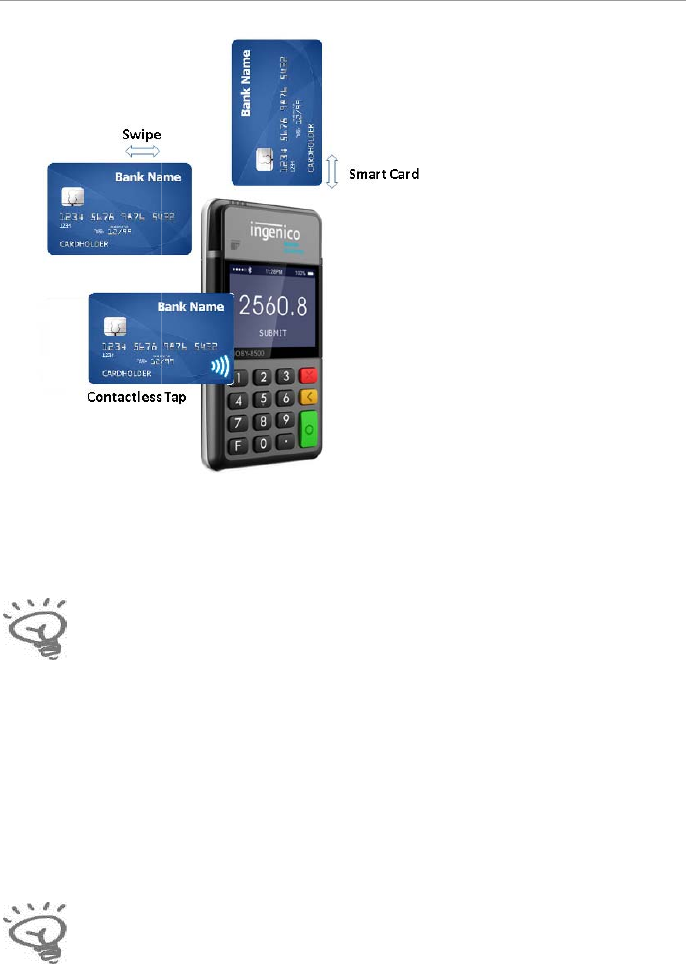
R02
0
Car
d
Swipi
Inser
t
Tappi
0
00005176/10
C
d
readin
g
ngacard
Insertth
e
reader,m
a
Swipet
h
f
oropti
m
t
ingachipc
a
ChipCard
thechipf
a
ngacontac
Contactle
cantapcl
o
Tapping
andthe
M
C
opyright©2017
g
e
cardman
u
a
gstripe‐fac
h
ecardwit
h
m
umreadin
g
a
rd
sshouldb
e
a
cingupan
d
tlesscard/
m
ssAntenna
o
setothef
a
worksbes
t
M
oby/8500
i
ROAMData
u
allyinthe
ingup,asill
h
constant
s
g
accuracy.
e
insertedin
d
intothec
a
m
obiledevic
e
islocateda
r
a
ceofthes
c
t
whenthe
d
i
slessthan
1
swipingsl
o
ustratedbe
s
peed,nott
totheread
a
rdreadersl
e
r
oundtheL
C
c
reentope
r
d
istancebet
1
.5inches.
o
tatthet
o
low.
ooslowno
t
erasillustr
a
ot.
C
Dscreen.
C
r
formtrans
a
weenthec
a
o
pofthe
t
toofast,
a
ted,
with
C
ustomers
a
ction.
a
rd/phone
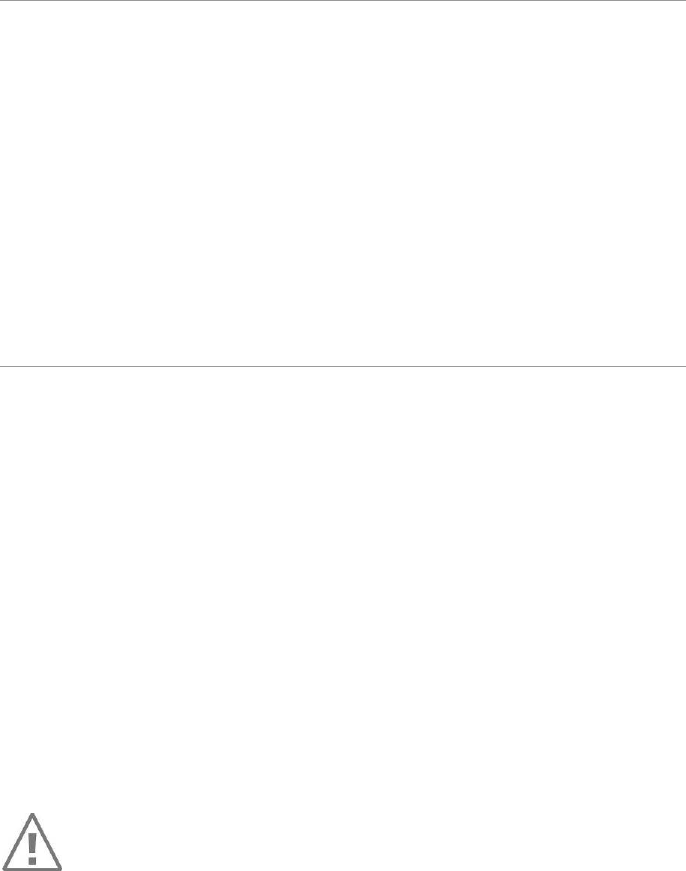
R02000005177/10Copyright©2017ROAMData
Maintenance
Firstofall,unplugallcablesfromthereader.
Goodrulesforpropercleaningofthereaderare:
Donotcleantheelectricalconnections.
Donotuseinanycasesolvents,detergents,alcoholicorabrasive
productsasthosematerialswilldamagetheplasticorelectrical
contacts.
Avoidexposingthereadertodirectsunlight.
Donotinsertanythingbutcardsintothesmartcardreaderslot.
Troubleshooting
Moby/8500doesnotturnon:
Batterylevelistoolow.
ChecktheUSBconnection.
CheckthatthewallplugPSUisfullyinsertedintheelectrical
socket.
IfMoby/8500failstoestablishBluetoothConnectionwithyourmobile
app:
CheckifMoby/8500ispairedtoyourmobiledeviceusingthe
mobileapp.
CheckifBluetoothonyourmobiledeviceinON.
Unpairthereaderfromyourmobiledevice’ssystemBluetooth
Settings,andpairthereaderagainfromyourmobileapp(referto
thepairinguserguide).
Seektechnicalsupport.
MakesurethepairingofMoby/8500withthedeviceisdonefrom
themobilepaymentapplicationandnotthedevice’ssystem
settings.
Cardsarenotread
Checkthatthemagneticcardisswipedcorrectly(withmagnetic
stripeinsertedintotheslot&facingtowardsthekeypad).
Swipeagainthecardwithaconstantmovement.
Checkthatthemagneticstripeisnotdamaged,groovedor
cracked.
Makesureyouhaveinsertedcorrectlythesmartcardintothe
smartcardreaderandthatthecardhasbeenremovedafterthe
transaction.
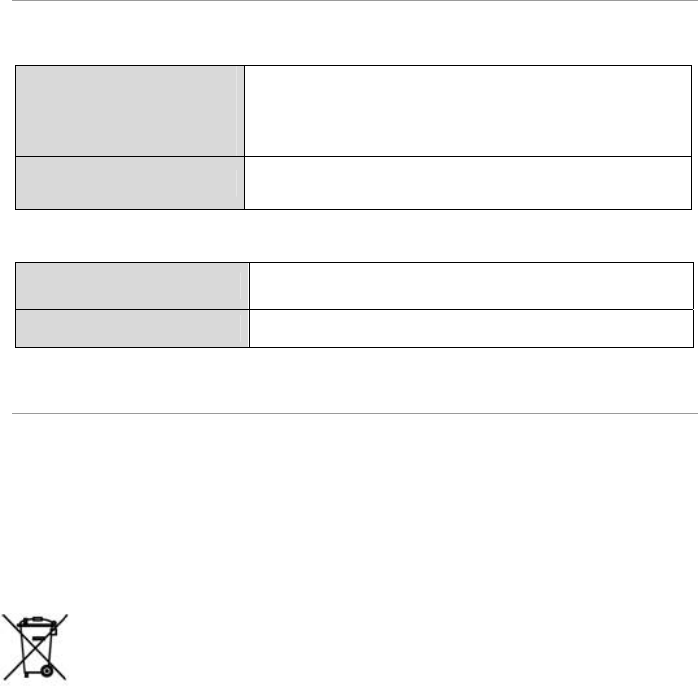
R02000005178/10Copyright©2017ROAMData
Operation&Storage
Operatingconditions
Operating
temperature
+0°Cto+50°C(charging),
+0°Cto+45°C(standalone)
Connections MicroUSBBlink(5v500mA)
Storageconditions
Storagetemperaturefrom‐10°Cto+70°C
Maxrelativehumidity5to90%,non‐condensingat40°Coperational
Environment(WEEE,BatteriesandPackaging)
ThisproductislabeledinaccordancewithEuropeanDirectives
2002/96/ECconcerningWasteElectricalandElectronicEquipment(WEEE)
and2006/66/ECconcerningBatteriesandAccumulators.Those
provisionsarerequiringproducersandmanufacturerstobecomeliable
fortake‐back,treatmentandrecyclinguponendoflifeofequipmentand
batteries.
TheassociatedsymbolmeansthatWEEEandwastebatteries
mustnotbethrownawaybutcollectedseparatelyandrecycled.
ROAMensuresthatefficientcollectionandrecyclingschemesareset‐up
forWEEEandbatteriesaccordingtothelocalregulationofyourcountry.
Pleasecontactyourresellerformoredetailedinformationaboutthe
compliancesolutioninplacefordisposingofyouroldproductandused
batteries.
Packagingwastemustalsobecollectedseparatelytoensureaproper
disposalandrecycling.
Pleasenotethatproperrecyclingoftheelectricalandelectronic
equipmentandwastebatterieswillensuresafetyofhumanhealthand
environment.
R02000005179/10Copyright©2017ROAMData
AnyChangesormodificationsnotexpresslyapprovedbythepartyresponsibleforcompliancecould
voidtheuser'sauthoritytooperatetheequipment.
Thisdevicecomplieswithpart15oftheFCCRules.Operationissubjecttothefollowingtwoconditions:
(1)Thisdevicemaynotcauseharmfulinterference,and(2)thisdevicemustacceptanyinterference
received,includinginterferencethatmaycauseundesiredoperation. Note:Thisequipmenthasbeen
testedandfoundtocomplywiththelimitsforaClassBdigitaldevice,pursuanttopart15oftheFCC
Rules.Theselimitsaredesignedtoprovidereasonableprotectionagainstharmfulinterferenceina
residentialinstallation.Thisequipmentgenerates,usesandcanradiateradiofrequencyenergyand,if
notinstalledandusedinaccordancewiththeinstructions,maycauseharmfulinterferencetoradio
communications.However,thereisnoguaranteethatinterferencewillnotoccurinaparticular
installation.Ifthisequipmentdoescauseharmfulinterferencetoradioortelevisionreception,which
canbedeterminedbyturningtheequipmentoffandon,theuserisencouragedtotrytocorrectthe
interferencebyoneormoreofthefollowingmeasures:
—Reorientorrelocatethereceivingantenna.
—Increasetheseparationbetweentheequipmentandreceiver.
—Connecttheequipmentintoanoutletonacircuitdifferentfromthattowhichthereceiveris
connected.
—Consultthedealeroranexperiencedradio/TVtechnicianforhelp.
SARtestsareconductedstandardoperatingpositionsacceptedbytheFCCwiththedevicetransmitting
atitshighestcertifiedpowerlevelinalltestedfrequencybands,althoughtheSARisdeterminedatthe
highestcertifiedpowerlevel,theactualSARleveloftheproductwhileoperatingcanbewellbelowthe
maximumvalue.
Beforeanewdeviceisavailableforsaletothepublic,itmustbetestedandcertifiedtotheFCCthatit
doesnotexceedtheexposurelimitestablishedbytheFCC,TestsforeachDeviceareperformedin
positionsandlocationsasrequiredbytheFCC.
Non‐compliancewiththeaboverestrictionsmayresultinviolationofRFexposureguidelines.
ThisequipmentcomplieswithFCCradiationexposurelimitssetforthforanuncontrolledenvironment.
Thistransmittermustnotbeco‐locatedoroperatinginconjunctionwithanyotherantennaor
transmitter.
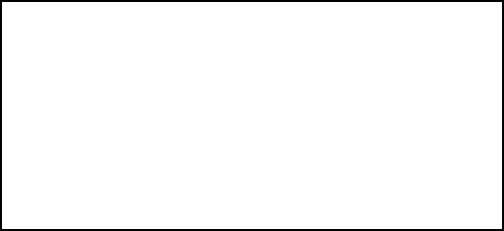
R020000051710/10Copyright©2017ROAMData
“ThisDocumentisCopyright©2017byROAM.ROAMretainsfullcopyright
ownership,rightsandprotectioninallmaterialcontainedinthisdocument.
Therecipientcanreceivethisdocumentontheconditionthathewillkeep
thedocumentconfidentialandwillnotuseitscontentsinanyformorby
anymeans,exceptasagreedbeforehand,withoutthepriorwritten
permissionofROAM.Moreover,nobodyisauthorizedtoplacethis
documentatthedisposalofanythirdpartywithoutthepriorwritten
permissionofROAM.Ifsuchpermissionisgranted,itwillbesubjecttothe
conditionthattherecipientensuresthatanyotherrecipientofthis
document,orinformationcontainedtherein,isheldresponsibletoROAM
fortheconfidentialityofthatinformation.
Carehasbeentakentoensurethatthecontentofthisdocumentisas
accurateaspossible.ROAMhoweverdeclinesanyresponsibilityfor
inaccurate,incompleteoroutdatedinformation.Thecontentsofthis
documentmaychangefromtimetotimewithoutpriornotice,anddonot
create,specify,modifyorreplaceanyneworpriorcontractualobligations
agreeduponinwritingbetweenROAMandtheuser.
ROAMisnotresponsibleforanyuseofthisdevicewhichwouldbe
inconsistentwiththepresentdocument.
Alltrademarksusedinthisdocumentremainthepropertyoftheirrightful
owners.”
Yourcontact
ROAMData,101FederalSt,7thFl,Boston02210
Phone:+1.888.589.5885
Fax:+1.617.904.0151
Email:info@roamdata.com
*MOBY/8500-IM-03.02*