Ingenico RP750X mPOS User Manual 2 user guide RP750xx
Roam Data Inc. mPOS 2 user guide RP750xx
Ingenico >
Users Manual

ROAM–280SummerSt,Boston,MA02210
Phone:+1.888.589.5885
RP750x
USERGUIDE

/RP750x•R01000012132/17Copyright©2013ROAMData
Allrightsreserved
Contents
1.Introduction__________________________________________________3
2.Unpacking___________________________________________________4
3.Recommendations_____________________________________________5
3.1.Safety_______________________________________________________________5
3.2.Securityofyourterminal_______________________________________________5
3.3.FCC&ICCompliance.__________________________________________________6
3.4.BluetoothSIG________________________________________________________6
3.5.MainCharacteristics___________________________________________________8
4.Installationandconnection_____________________________________9
4.1.Functionaldescription_________________________________________________9
9
4.2.ChargingTerminal_____________________________________________________9
4.3.Terminalinitsenvironment_____________________________________________9
4.4.Poweron___________________________________________________________10
4.5.Connection_________________________________________________________11
4.5.1.USBcableconnection___________________________________________________________11
4.5.2.Cabledisconnection____________________________________________________________11
5.Dailyuse____________________________________________________12
5.1.GettingstartedwithRP750x___________________________________________12
5.2.UsingBluetoothonRP750x____________________________________________12
5.3.Terminalkeypad_____________________________________________________13
5.4.Cardreading________________________________________________________14
5.4.1.Swipingacard________________________________________________________________14
5.4.2.Insertingachipcard___________________________________________________________14
6.Maintenance_________________________________________________15
6.1.Cleaningoftheterminal_______________________________________________15
6.2.Transportandstorage________________________________________________15
6.3.Troubleshooting_____________________________________________________15
6.4.Environment(WEEE,BatteriesandPackaging)____________________________16
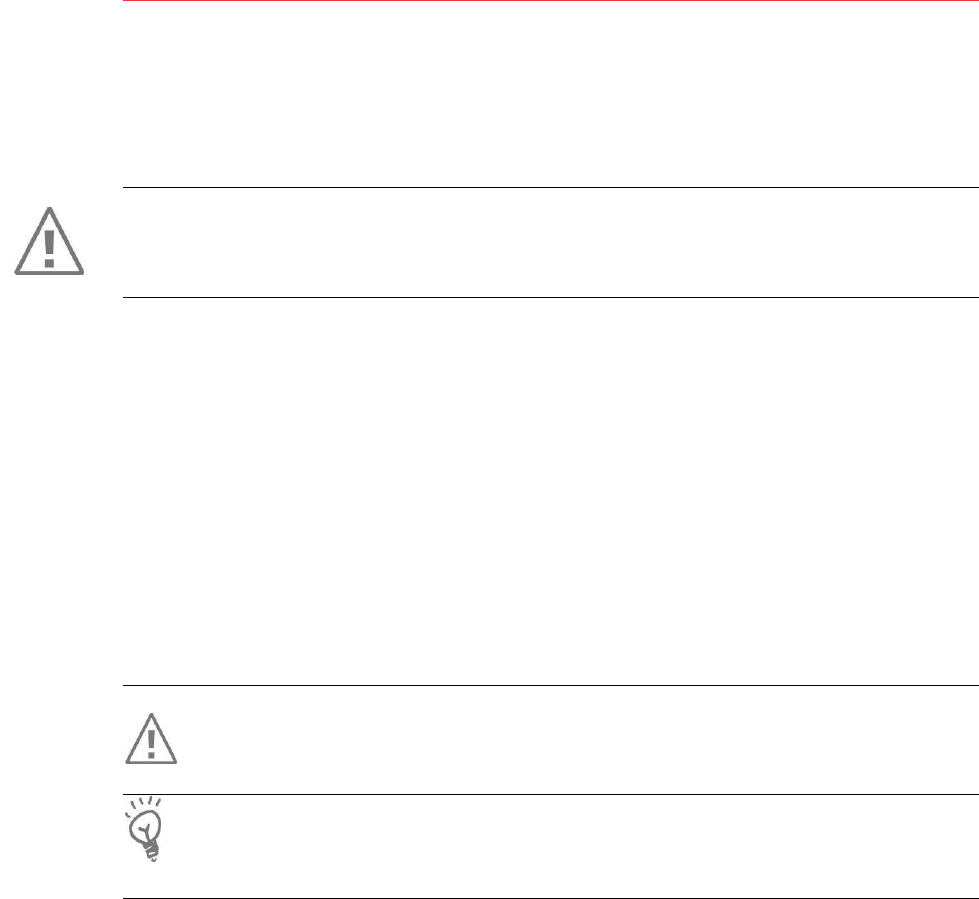
/RP750x•R01000012133/17Copyright©2013ROAMData
Allrightsreserved
1. Introduction
ThankyouforchoosingaROAMmobilepaymentterminal.
Werecommendthatyoutoreadcarefullythisinstallationguide:Itwillgiveyouthe
necessaryinformationaboutsafetyprecautions,unpacking,installationandmaintenance
ofyourterminal.
WARRANTY/SECURITY
Inordertobenefitfromtheproduct‐relatedguaranteeandtorespectsecurity,weaskyou
touseonlyaccessoriesdeliveredinboxwiththeproduct,entrustingmaintenance
operationsonlytoanauthorizedperson.
RP750xisbatterypowered,useonlyROAMpartsforreplacement:
RP750xcanbepoweredviaµUSB.RP750xcanbechargedwiththeµUSBcableconnected
toamobilephonecharger.
Failuretocomplywiththeseinstructionswillvoidthemanufacturer’sresponsibility.
ThissymbolindicatesanimportantWarning.
Thissymbolindicatesapieceofadvice.
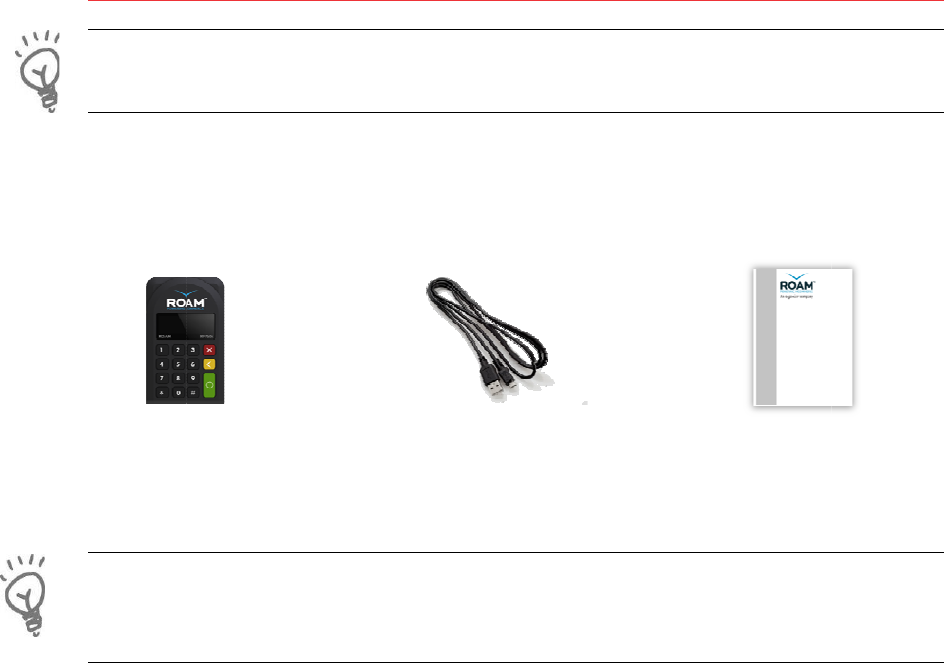
/RP750x•R
0
2. U
n
ADVICE
Carefully
k
shipped.
RP750xra
n
Following
Anoption
a
withthird
ADVICE
Yourterm
i
protective
Filmprese
TheRP750
x
0
100001213
n
packi
n
k
eeptheRP
n
geinclude
s
itemsarein
a
laudiocab
l
partdevice
i
nalisdeliv
e
filmtoens
u
ncedoesn
o
x
terminal
n
g
750xorigin
a
s
RP750x,R
P
cludedinth
l
emightals
o
viaaudioja
c
e
redwitha
p
u
reoptimu
m
o
talterinan
4/17
a
lpackagin
g
P
750c,RP75
eRP750xb
o
o
beinclud
e
c
k.
p
rotectives
m
protectio
n
ywaytheu
s
µ
US
B
g
.Itmustb
e
5x,RP755c,
o
x:
e
dfortermi
n
eethrough
n
ofyourter
s
eoftheter
m
B
cable
e
re‐usedw
RP757x,RP
7
n
alsthatsu
p
film.Wea
d
minal.
m
inal.
T
Copyright©
2
Al
heneverth
e
7
57cdevice
s
p
portcomm
d
visethaty
o
T
hisUsergu
2
013ROAMDat
a
lrightsreserve
d
e
terminali
s
s
unication
o
uleavethi
s
ide
a
d
s
s

/RP750x•R01000012135/17Copyright©2013ROAMData
Allrightsreserved
3. Recommendations
3.1. Safety
Lithiumbattery
RP750xisfittedwithalithiumbatterywhichisnotaccessibletotheuser.Onlyaqualified
technicianisauthorizedtoopentheunitandchangethiscomponent.
Battery
RP750xisfittedwitharechargeableLithium‐ionbatteryspecificallydesignedforthis
terminal.Itisnotaccessibletotheuser.
•Onlyusechargerswithratingthatmatchthepowerratings.
•Donotattempttoopentheterminal.
• Donotstoreyourterminalunattendedinavehicle.
• Ifthebatteryhastobereplaced,thisoperationrequirestobeperformedby
qualifiedstaff.
Warning
Riskofexplosionifbatteryisreplacedbyanincorrecttype,donotdisassemble,use
specifiedchargeronly,donotshort‐circuit,donotdisposeofinfire,donotthrowin
water,disposeofusedbatteriesaccordingtotheinstructions.
3.2. Securityofyourterminal
Uponreceiptofyourterminalyoushouldcheckforsignsoftamperingoftheequipment.It
isstronglyadvisedthatthesechecksareperformedregularly.Youshouldcheck,for
example:thatthekeypadisfirmlyinplace;thatthereisnoevidenceofunusualwiresthat
havebeenconnectedtoanyportsonyourterminalorassociatedequipment,thechipcard
reader,oranyotherpartofyourterminal.Suchcheckswouldprovidewarningofany
unauthorisedmodificationstoyourterminal,andothersuspiciousbehaviourofindividuals
thathaveaccesstoyourterminal.Yourterminaldetectsany“tamperedstate”.Inthisstate
theterminalwillrepeatedlyflashthemessage”AlertInterruption!”andfurtheruseofthe
terminalwillnotbepossible.Ifyouobservethe“AlertInterruption!”message,youshould
contacttheterminalhelpdeskimmediately.
Youarestronglyadvisedtoensurethatprivilegedaccesstoyourterminalisonlygrantedto
staffthathavebeenindependentlyverifiedasbeingtrustworthy.
CAUTION
NEVERaskthecustomertodivulgetheirPINCode.Customersshouldbeadvisedtoensure
thattheyarenotbeingoverlookedwhenenteringtheirPINCode.
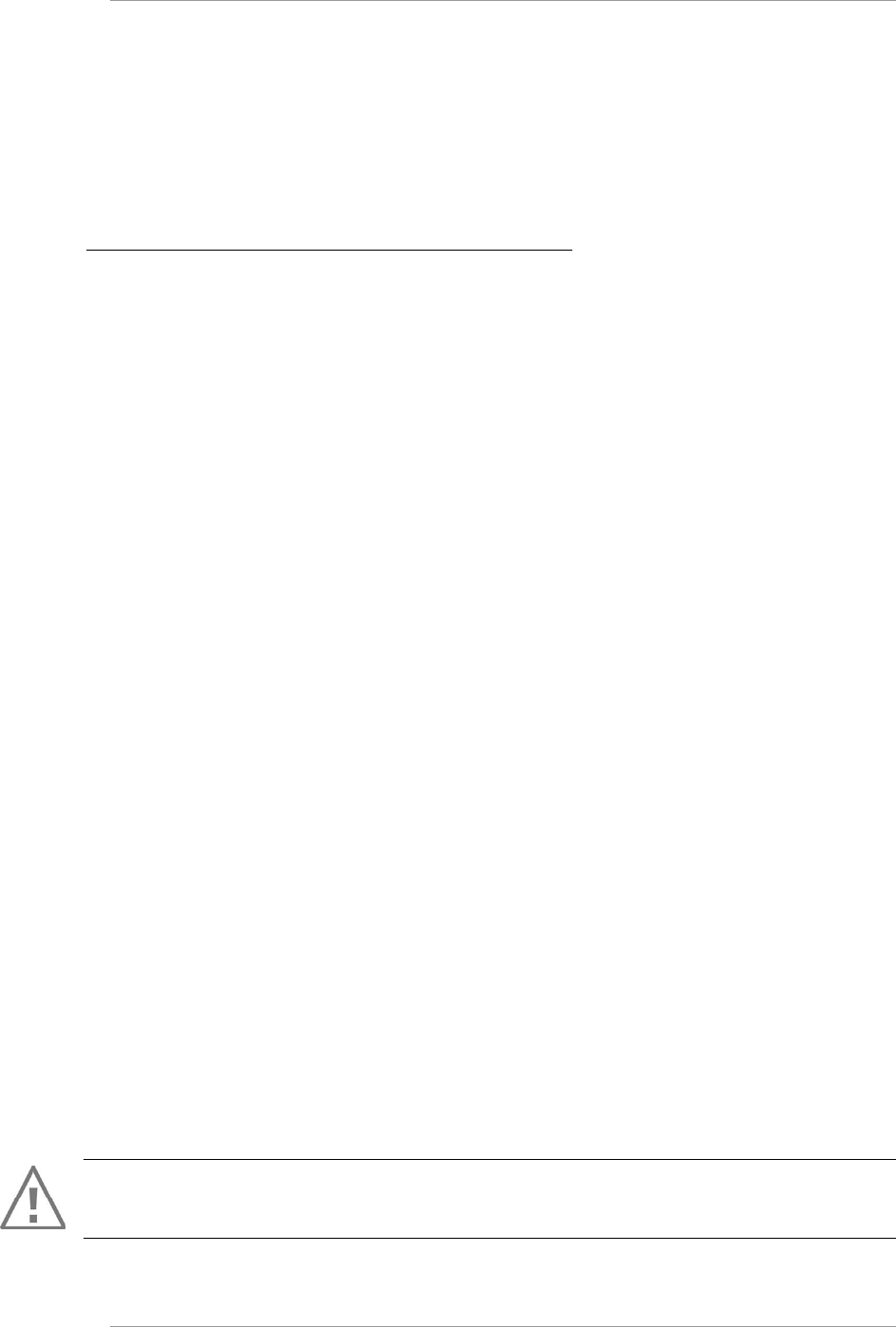
/RP750x•R01000012136/17Copyright©2013ROAMData
Allrightsreserved
3.3. FCC&ICCompliance.
FCC&CEhasaspecificnaming.
ThereferencesusesforFCC&CEcertificationsare:
RP750x:
• FCC_ID:XXXX‐XXXXX
• CE:XXXX‐XXXXX
FederalCommunicationsCommission(FCC)Statement
15.21
Youarecautionedthatchangesormodificationsnotexpresslyapprovedbythepart
responsibleforcompliancecouldvoidtheuser’sauthoritytooperatetheequipment.
15.105(b)
ThisequipmenthasbeentestedandfoundtocomplywiththelimitsforaClassBdigital
device,pursuanttopart15oftheFCCrules.Theselimitsaredesignedtoprovidereasonable
protectionagainstharmfulinterferenceinaresidentialinstallation.Thisequipment
generates,usesandcanradiateradiofrequencyenergyand,ifnotinstalledandusedin
accordancewiththeinstructions,maycauseharmfulinterferencetoradiocommunications.
However,thereisnoguaranteethatinterferencewillnotoccurinaparticularinstallation.If
thisequipmentdoescauseharmfulinterferencetoradioortelevisionreception,whichcan
bedeterminedbyturningtheequipmentoffandon,theuserisencouragedtotryto
correcttheinterferencebyoneormoreofthefollowingmeasures:
• Reorientorrelocatethereceivingantenna.
• Increasetheseparationbetweentheequipmentandreceiver.
• Connecttheequipmentintoanoutletonacircuitdifferentfromthattowhichthe
receiverisconnected.
• Consultthedealeroranexperiencedradio/TVtechnicianforhelp.
15.19(a)(3)
ThisdevicecomplieswithPart15oftheFCCRules.Operationissubjecttothefollowingtwo
conditions:
1)Thisdevicemaynotcauseharmfulinterferenceand
2)Thisdevicemustacceptanyinterferencereceived,includinginterferencethatmaycause
undesiredoperationofthedevice.
RFExposureStatement
ThisequipmentcomplieswithFCCradiationexposurelimitssetforthforan
uncontrolledenvironment.
Thistransmittermust notbeco‐locatedoroperatinginconjunctionwithany
otherantennaortransmitter.
CAUTION
TheuseriscautionedthatanychangesormodificationnotapprovedbyROAMcouldvoid
user’sauthoritytooperatetheequipment.
3.4. BluetoothSIG

/RP750x•R01000012137/17Copyright©2013ROAMData
Allrightsreserved
Thisequipmentiscompliantwith:
• Systemspecification–BLE4.0xxxx‐xxxx
• SSPprotocol
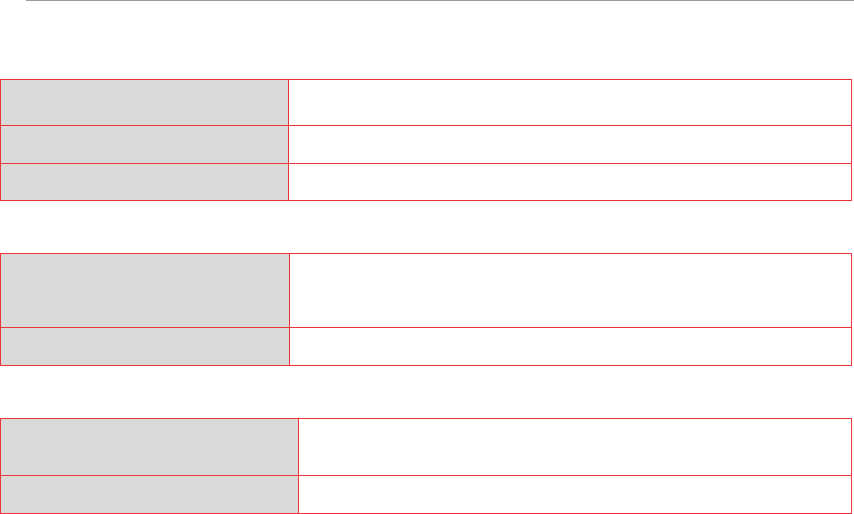
/RP750x•R01000012138/17Copyright©2013ROAMData
Allrightsreserved
3.5. MainCharacteristics
ThemaintechnicalcharacteristicsofRP750xare:
Weight95.35g
Dimensions(Lxwxh)101.2mmx56.5mmx17mm
BatteryLi‐ion‐450mAh
Operatingconditions
Operatingtemperature
+0°Cto+50°C(charging),
‐10°C+45°C(standalone)
ConnectionsonterminalMicroUSBABlink(5v450mA)
Storageconditions
Storagetemperaturefrom‐10°Cto+70°C
Maxrelativehumidity5to90%,non‐condensingat40°Coperational

/RP750x•R01000012139/17Copyright©2013ROAMData
Allrightsreserved
4. Installationandconnection
Forfollowingpartoftheuserguide,theRP750xisnamedTerminalwhilethedevicewhich
maybepairedwithRP750x(tablet,smartphone,PDA)isnameThirdPartyDevice.
4.1. Functionaldescription
TheTerminalisasecureEMVChip&PINmobilepaymentpinpadtobeusedviaBluetoothor
audiojackwiththirdpartydevices.TheTerminalallowsmerchantstoconvertasmartphoneor
atabletintoapowerful&securePOSsolution.
4.2. ChargingTerminal
• Beforeusingtheterminalforthefirsttime,itrequirestobechargedforabout3
hoursviaacomputerUSBportpoweroutputof450mA.
• FurtherfullchargingoftheterminalbatteryrequiresviaacomputerUSBportis
about3hours.
Abatteryindicatorisprovidedonthe
terminaldisplay,indicatingthechargeleveloftheterminal
battery.Whenconnectedtoacharger,thesymbolchanges
tocharging.
4.3. Terminalinitsenvironment
pGraphicdisplay
qNavigationkeys
rKeypad
oSmartcard
nMagneticstripereader
oSmartcard
v
LEDsforcontactless
(
o
p
tion
)
sLanyardStrap
o
µ
USBConnector
u
HardReset
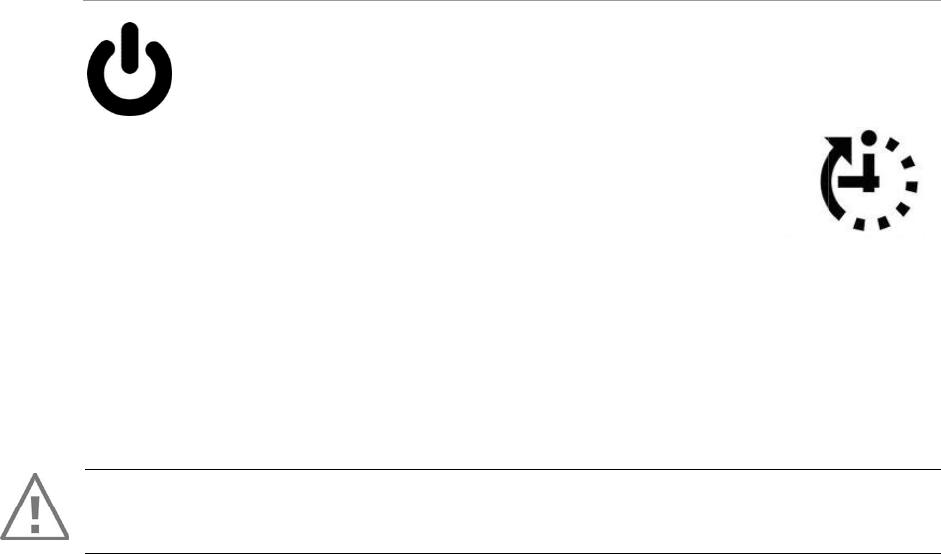
/RP750x•R
0
RP750xis
protected
shopliftin
g
Cardholde
PINspyin
g
4.4.
P
RP750xp
o
pressthe
R
Wouldre
b
presento
n
toengage
CAUTION
Rebootth
youhave
f
0
10000
1213
amobilete
fromdust,
g
barriers,...
rshouldal
w
g
impossible
P
owero
n
Topo
o
wersoffo
n
R
edbutton
t
b
ootofyo
u
n
thebotto
m
theReset
b
eterminal
u
f
inishedope
rminal.Al
w
vibrations
a
).
w
aysenterP
.
n
weronthe
t
n
itsowna
f
t
oturnofft
u
rterminal
m
ofthede
v
b
utton.
u
singthere
b
rationbefo
r
10/17
w
aysplacet
a
ndelectro
m
IN
(Persona
t
erminal
pr
e
f
teratime.
hedevice.
berequire
d
v
icenextto
t
b
ootswitch
r
e
it.
heterminal
m
agneticra
d
lIdentificat
i
e
ss
theGree
Alternativ
e
d
,
unpluga
l
t
heUSB
slo
t
maycause
awayfrom
d
iations(a
w
i
onNumbe
r
nButtonlo
c
e
ly,youcan
l
lcables,t
h
t
.Youwilln
e
lossof
appl
Copyright©
2
Al
anysource
w
ayfrom
be
r
)
insucha
w
c
atedonthe
long
h
en
pressr
e
e
edapinor
ication
data
2
013ROAMDat
a
lrightsreserve
d
ofheatan
d
amers,anti
‐
w
aytomak
e
terminal.
e
setbutto
n
tipofape
n
.Makesur
e
a
d
d
‐
e
n
n
e
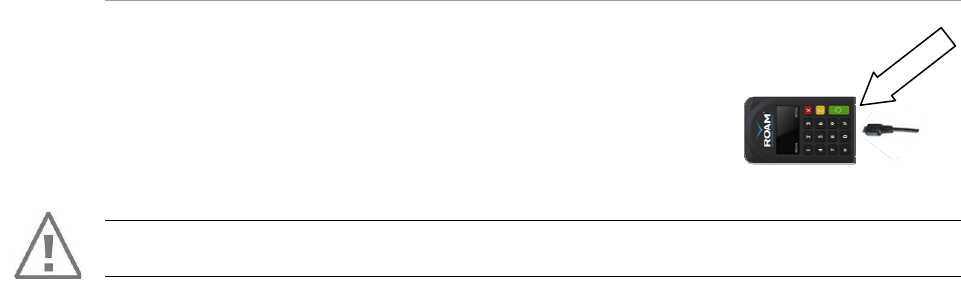
/RP750x•R010000121311/17Copyright©2013ROAMData
Allrightsreserved
4.5. Connection
4.5.1. USBcableconnection
AµUSBconnectorislocatedonthebottomoftheterminal.
• Presentthedeviceinfrontoftheconnectorandplugit
CAUTION
UseonlyROAMcableoraccessorynottovoidwarranty.
4.5.2. Cabledisconnection
• Presentthedeviceinfrontoftheconnectorandunplugit.
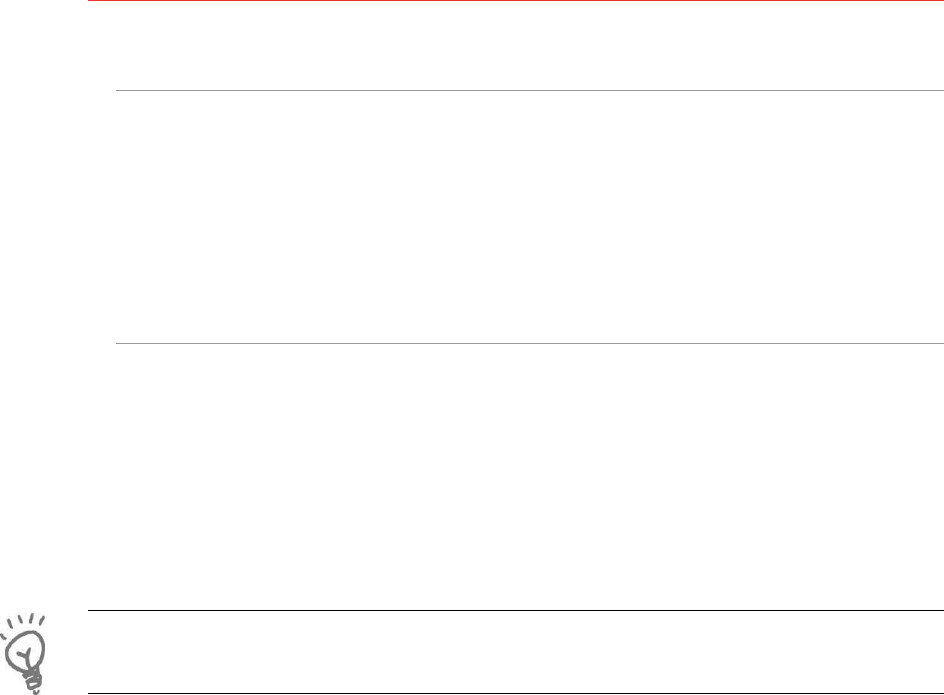
/RP750x•R010000121312/17Copyright©2013ROAMData
Allrightsreserved
5. Dailyuse
5.1. GettingstartedwithRP750x
• SwitchontheterminalbypressingtheGreenkeylocatedontherighthandsideof
theterminal
• Followtheterminalinitializationprocedure.Thisprocedurediffersfromacustomer
toanother.Pleaserefertoyourpaymentserviceprovider.
5.2. UsingBluetoothonRP750x
BluetoothisenabledbylongpressingtheBluetoothbuttonfor2seconds.The
Bluetoothbuttoncanbefoundinthelowerleftcornerofthekeypad.The
Bluetoothbuttonissharedwiththe*button.ThiswillbringtheBluetoothoption.
Optionsinclude“pairnewdevice”,“clearingentirepairedlist”and“restoring
factorysettings”.Byselectingthe“pairnewdevice”,theRP750xwillbevisiblefor
120secondsforadevicetopairto.After120seconds,theRP750xgoesbackto
invisiblemode.
ADVICE
TheRP750xcanbepairedwithamaximumof4thirdpartydevices.Ifadditionaldevice
needstobepaired,theexistingpairedlistofdeviceshastobecleared.
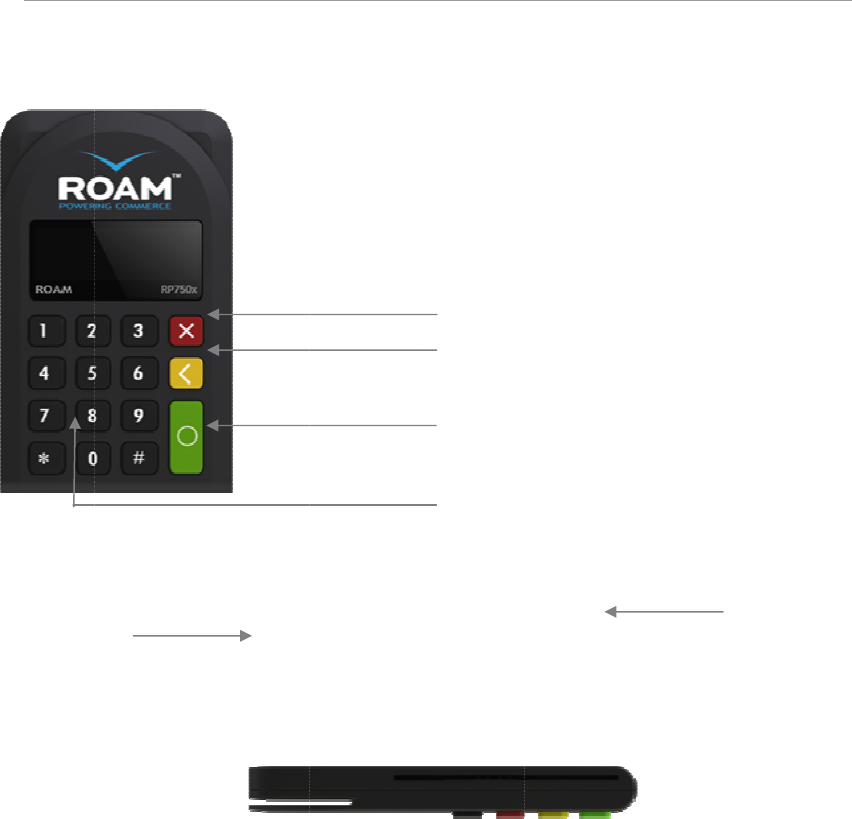
M
/RP750x•R
0
5.3.
RP750xke
agneticSwipe
0
10000
1213
Termi
n
ypadconsi
s
Slot
n
alkeypa
d
s
tsin
15key
s
13/17
d
s
.
Cancelan
d
Clearkey
Numeric
k
Validation
d
PowerOff
k
eys
andPowerO
n
Copyright©
2
Al
n
key
C
2
013ROAMDat
a
lrightsreserve
d
C
hipCardSlop
a
d
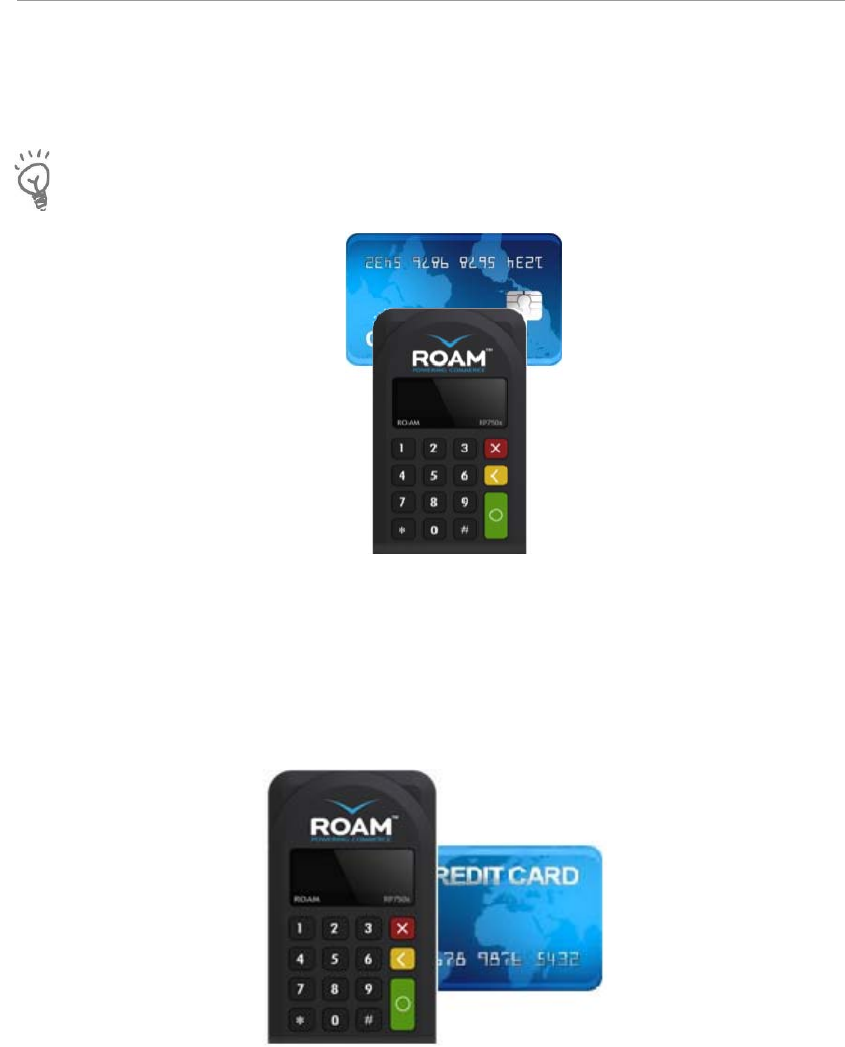
/RP750x•R010000121314/17Copyright©2013ROAMData
Allrightsreserved
5.4. Cardreading
5.4.1. Swipingacard
• Insertthecardmanuallyintheswipingslotatthetopoftheterminal,magstripe‐
facingup,asillustratedbelow.
Swipethecardwithconstantspeed,nottooslownottoofast,foroptimumreading
accuracy.
5.4.2. Insertingachipcard
• ChipCardsshouldbeinsertedintotheterminalasillustratedbelowwiththechip
facingupandintothecardreader
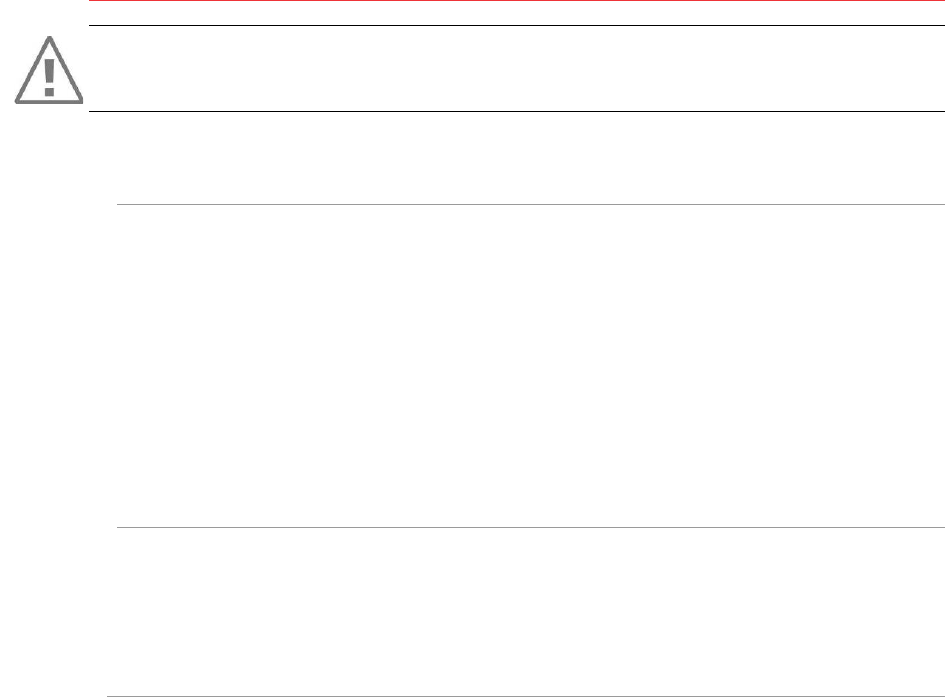
/RP750x•R010000121315/17Copyright©2013ROAMData
Allrightsreserved
6. Maintenance
ATTENTION
Beforeanymaintenanceoperationsontheterminal,makesurethatallcablesare
disconnected.
6.1. Cleaningoftheterminal
Firstofall,unplugallcablesfromtheterminal.
Goodrulesforpropercleaningoftheterminalare:
• Donotcleantheelectricalconnections.
• Donotuseinanycasesolvents,detergents,alcoholicorabrasiveproductsasthose
materialswilldamagetheplasticorelectricalcontacts.
• Avoidexposingtheterminaltodirectsunlight.
• Donotinsertanythingbutcardsintothesmartcardreaderslot.
6.2. Transportandstorage
• Usetheoriginalpackagingforunitstorage.
• Disconnectallcablesfromtheterminalduringtransportation.
6.3. Troubleshooting
Theterminaldoesnotturnon:
• Batterylevelistoolow
• ChecktheUSBconnection
• MakesurethePCisturnedon
• CheckthatthewallplugPSUisfullyinsertedintheelectricalsocket
Theterminalfailstoestablishconnectionwiththirdpartydevice
• Checkthatthethirdpartydeviceiscorrectlypowered.
• Checktheconfigurationofthethirdpartydevice.
• Checkbothterminal&thirdpartydevicearepaired(refertothepairinguserguide).
• Checkbothterminal&thirdpartydeviceareconnectedviaBluetooth.
• Seektechnicalsupport.
Cardsarenotread
• Checkthatthemagneticcardisswipedcorrectly(withmagneticstripeinsertedinto
theslot&facingtowardsthekeypad).
• Swipeagainthecardwithaconstantmovement.
• Checkthatthemagneticstripeisnotdamaged,groovedorcracked.
• Makesureyouhaveinsertedcorrectlythesmartcardintothesmartcardreader
andthatthecardhasbeenremovedafterthetransaction.

/RP750x•R010000121316/17Copyright©2013ROAMData
Allrightsreserved
6.4. Environment(WEEE,BatteriesandPackaging)
ThisproductislabeledinaccordancewithEuropeanDirectives2002/96/ECconcerning
WasteElectricalandElectronicEquipment(WEEE)and2006/66/ECconcerningBatteries
andAccumulators.Thoseprovisionsarerequiringproducersandmanufacturerstobecome
liablefortake‐back,treatmentandrecyclinguponendoflifeofequipmentandbatteries.
TheassociatedsymbolmeansthatWEEEandwastebatteriesmustnotbethrown
awaybutcollectedseparatelyandrecycled.
ROAMensuresthatefficientcollectionandrecyclingschemesareset‐upforWEEEand
batteriesaccordingtothelocalregulationofyourcountry.Pleasecontactyourresellerfor
moredetailedinformationaboutthecompliancesolutioninplacefordisposingofyourold
productandusedbatteries.
Packagingwastemustalsobecollectedseparatelytoensureaproperdisposalandrecycling.
Pleasenotethatproperrecyclingoftheelectricalandelectronicequipmentandwaste
batterieswillensuresafetyofhumanhealthandenvironment.

/RP750x•R010000121317/17Copyright©2013ROAMData
Allrightsreserved
Ingenico
192avenueCharlesdeGaulle
92200NeuillysurSeine‐France
Tél.:+33146258200‐Fax:+33147725695
www.ingenico.com
Yourcontact
*RP750X-IM-01.00*
“ThisDocumentisCopyright©2013by
ROAM.
ROAM
retainsfullcopyrightownership,rightsand
protectioninallmaterialcontainedinthisdocument.Therecipientcanreceivethisdocumentonthe
conditionthathewillkeepthedocumentconfidentialandwillnotuseitscontentsinanyformorby
anymeans,exceptasagreedbeforehand,withoutthepriorwrittenpermissionofROAM.Moreover,
nobodyisauthorizedtoplacethisdocumentatthedisposalofanythirdpartywithouttheprior
writtenpermissionofROAM.Ifsuchpermissionisgranted,itwillbesubjecttotheconditionthatthe
recipientensuresthatanyotherrecipientofthisdocument,orinformationcontainedtherein,isheld
responsibletoROAMfortheconfidentialityofthatinformation.
Carehasbeentakentoensurethatthecontentofthisdocumentisasaccurateaspossible.ROAM
howeverdeclinesanyresponsibilityforinaccurate,incompleteoroutdatedinformation.The
contentsofthisdocumentmaychangefromtimetotimewithoutpriornotice,anddonotcreate,
specify,modifyorreplaceanyneworpriorcontractualobligationsagreeduponinwriting
betweenROAMandtheuser.
ROAMisnotresponsibleforanyuseofthisdevice,whichwouldbenonconsistentwiththepresent
document.
Alltrademarksusedinthisdocumentremainthepropertyoftheirrightfulowners.”
ROAMData,280SummerSt,Boston02210
Phone:+1.888.589.5885
Fax:+1.617.904.0151
Email:info@roamdata.com