Jing Mold Electronic Technology JME8265R Wireless Keyboard User Manual JME 8265R Manual
Jing Mold Electronic Technology (Shen Zhen) Co., Ltd. Wireless Keyboard JME 8265R Manual
User Manual
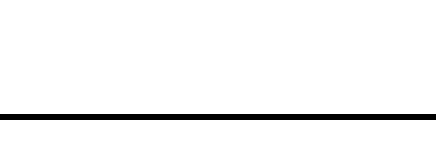
User’s Guide
JME
-
8265R
2.4GHz Wireless Keyboard
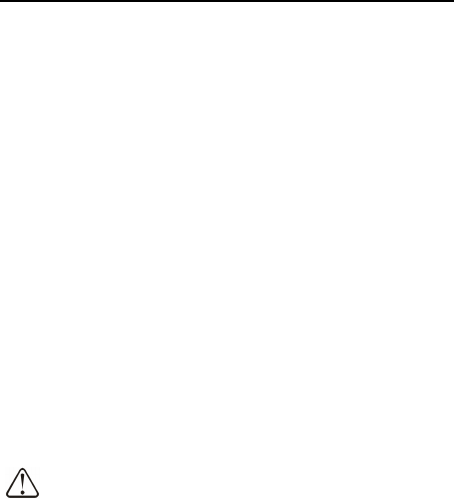
1
R & TTE Compliance Statement
This equipment complies with all the requirements of
the DIRECTIVE 1999/5/EC OF THE EUROPEAN
PARLIAMENT AND THE COUNCIL OF 9 March 1999
on radio equipment and telecommunication terminal
equipment and the mutual recognition of their
conformity (R & TTE).
Federal Communications Commission Radio(FCC)
Statement
This device complies with Part 15 of the FCC Rules.
Operation is subject to the following two conditions :
(1) this device may not cause harmful interference, and
(2) this device must accept any interference received,
including interference that may cause undesired
operation.
Caution:
*Risk of explosion if battery is replaced by an incorrect
type.
*Dispose of used batteries according to the instructions.
*Changes or modifications not expressly approved by
the party responsible for compliance could void the
user's authority to operate the equipment

2
1 Feature
Transmission mode:RF
Frequency:2410~2473MHz
RFchannel quantity:64
Center of Channel:
2410/2411…/2472/2473MHz
Bandwidth of Channel: 1MHz
Data Send timing: <500us
Power:2 × AAA batteries
Modulate mode:GFSK
Effective distance:12m
Quantity of connection ID:24Bits (8,388,608
ID can be used)
Number of keys:99 keys
Low battery indicating voltage:2.2V@5%
2 System Requirements
Microsoft Windows 98/ME/2000/XP/Vista or
later version
An available USB port
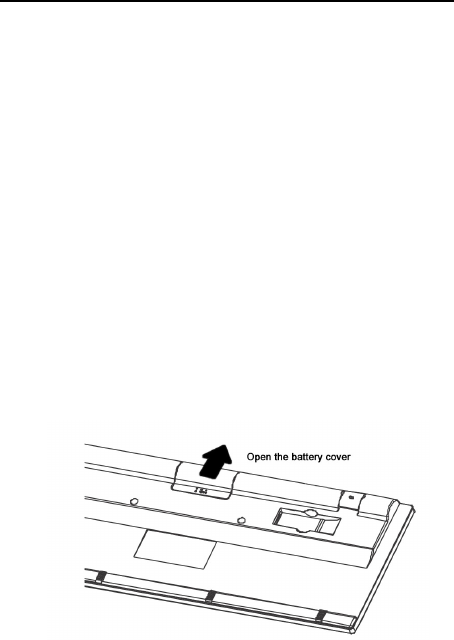
3
3 Installation & Use
Plug the USB receiver into a computer’s USB port:
□
□□
□ Windows 98 SE/ME
The system finds new device and prompts you to
insert the operating system CD-ROM. Follow the
instructions on the screen to install the required
drivers.
□
□□
□ Windows 2000/XP/Vista
The operating system identifies the receiver as a
“USB Human Interface Device” and begins
installation automatically. When completed, the
system will prompt that “This device is ready to
use!”
Open the battery cover in the back
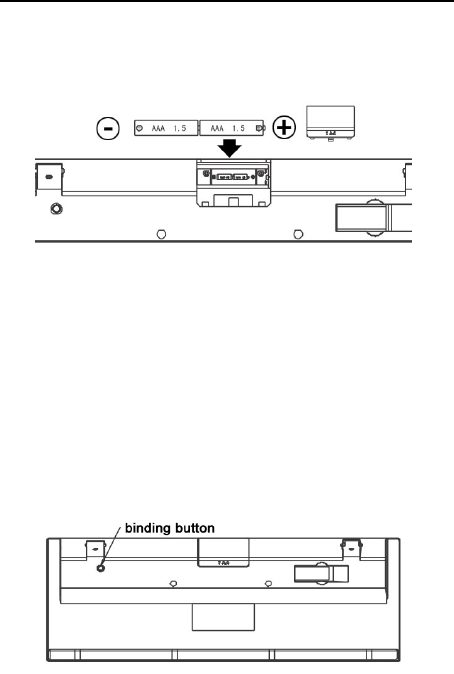
4
Put the batteries into the batteries casket
according to the polarity markings inside the
battery casket, lock the cover.
For the first time of usage, you need to bind the
keyboard to the receiver as below:
With the keyboard close to the receiver within
50cm, press the binding button on bottom of the
keyboard for about 6 seconds, when the
receiver’s led blinks 4 times, the keyboard is
ready to be use.
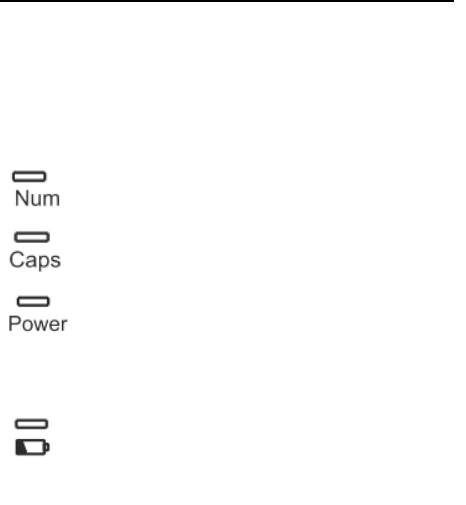
5
In normal use, the led on the receiver blinks
according to the wireless keyboard’s operation, if
the keyboard and mouse are not in operation, the
led is off.
Keyboard LED function
Fn--Function Key
Characters in blue are accessed through the Fn
key which works like a shift key, to activate these
Num Lock
Cap Lock
Power----This LED is on when the keyboard
is active. When the keyboard enter sleep
mode or it lost connection to the receiver, the
LED will be off.
Low Battery----This LED will be lit if the
battery power is low, you should replace the
battery right now.
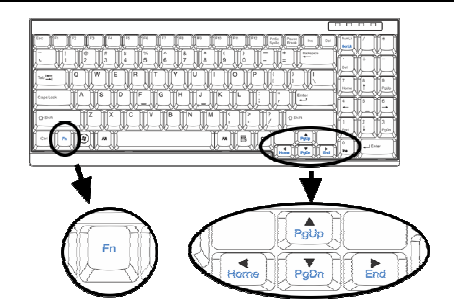
6
function, please hold-down “Fn” key before press
these keys.