Jovision Technology JVS-HV311E HD Network Camera User Manual 1
Jovision Technology Co.,Ltd. HD Network Camera 1
User Manual

JOVISION
HD Network Camera
QuickStartGuide
Copyright©JovisionTechnologyCo.,Ltd.
Allrightsreserved.
http://eu.soovvi.com
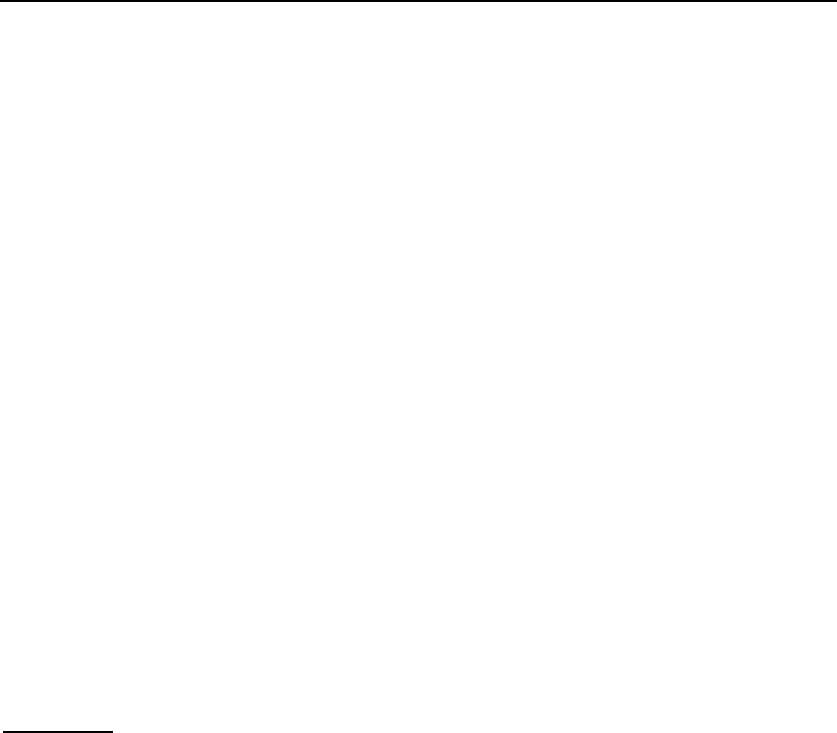
1
1
Statement
ThankyouforchoosingJovision,thisusermanualisintendedforusersof HD Network Camera .It
includesinstructionsonhowtousetheproduct.Beforeusingthedevice,readtheusermanual
carefully. Keep this manual for further clarifications. The descriptions, images and technical
parametersmayvarywiththeactualdevices.Thesoftwareembodiedintheproductisgoverned
bytheuserlicenseagreementcoveringthatproduct.
Copyright
ThisManualissubjecttodomesticandinternationalcopyrightprotection.
JovisionTech n ol ogyCo.,Ltd.(“Jovision”)reservesallrightstothismanual.Thismanualcannotbe
reproduced,changed,translated,ordistributed,partiallyorwholly,byanymeans,withoutthe
priorwrittenpermissionofJovision.
PrivacyNotice
Surveillancelawsvarybyjurisdiction.Checkallrelevantlawsinyourjurisdictionbeforeusingthis
productforsurveillancepurposestoensurethatyouruseofthisproductconforms.Pleaserefer
totheproductspecificationforcameraparametersandfunctions.
Disclaimer
Thismanualisforreferenceonly.Itmaycontainseveraltechnicalincorrectplacesorprinting
errors,andthecontentissubjecttochangewithoutnotice.Allinformationinthisbooklethas
beenthoroughlyreviewed.JovisionTechnologyCo.,Ltd.isnotliablefordamagecausedby
improperuseofthisdevice.
RegulatoryInformation
FCCCaution.
Thisdevicecomplieswithpart15oftheFCCRules.Operationissubjecttothefollowingtwo
conditions:(1)Thisdevicemaynotcauseharmfulinterference,and(2)thisdevicemustaccept
anyinterferencereceived,includinginterferencethatmaycauseundesiredoperation.
AnyChangesormodificationsnotexpresslyapprovedbythepartyresponsibleforcompliance
couldvoidtheuser'sauthoritytooperatetheequipment.
Note:ThisequipmenthasbeentestedandfoundtocomplywiththelimitsforaClassBdigital
device,pursuanttopart15oftheFCCRules.Theselimitsaredesignedtoprovidereasonable
protectionagainstharmfulinterferenceinaresidentialinstallation.Thisequipmentgenerates
usesandcanradiateradiofrequencyenergyand,ifnotinstalledandusedinaccordancewiththe
instructions,maycauseharmfulinterferencetoradiocommunications.However,thereisno
guaranteethatinterferencewillnotoccurinaparticularinstallation.Ifthisequipmentdoes
causeharmfulinterferencetoradioortelevisionreception,whichcanbedeterminedbyturning
theequipmentoffandon,theuserisencouragedtotrytocorrecttheinterferencebyoneor
moreofthefollowingmeasures:
‐Reorientorrelocatethereceivingantenna.
‐Increasetheseparationbetweentheequipmentandreceiver.
‐Connecttheequipmentintoanoutletonacircuitdifferentfromthattowhichthereceiveris
connected.
‐Consultthedealeroranexperiencedradio/TVtechnicianforhelp.
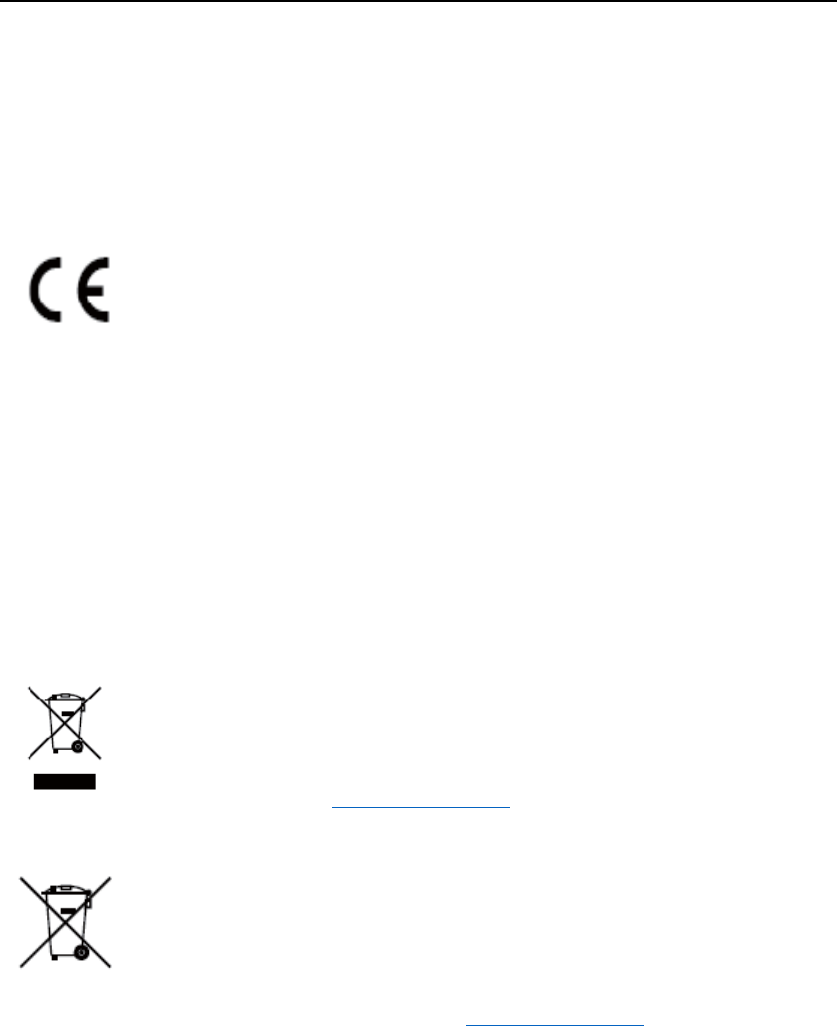
2
2
EUConformityStatement
Thisproductandifapplicable,thesuppliedaccessoriestooaremarkedwith"CE"
andcomplythereforewiththeapplicableharmonizedEuropeanstandardslisted
undertheLowVoltageDirective2014/35/EU,theEMCDirective2014/30/EU,
theREDdirective2014/53/EU, theRoHSDirective2011/65/EU.
ThisproductcanbeusedacrossEUmemberstates.
ThesimplifiedEUdeclarationofconformityreferredtoinArticle10(9)shallbeprovidedas
follows:
Hereby,(JovisionTechnologyCo.,Ltd.)declaresthattheradioequipmenttype
(HDNetworkCamera)isincompliancewithDirective2014/53/EU.
ThefulltextoftheEUdeclarationofconformityisavailableatthefollowinginternet
address:
2012/19/EU(WEEEdirective):Productsmarkedwiththissymbolcannotbe
disposedofasunsortedmunicipalwasteintheEuropeanUnion.Forproper
recycling,returnthisproducttoyourlocalsupplieruponthepurchaseof
equivalentnewequipment,ordisposeofitatdesignatedcollectionpoints.For
moreinformationsee:www.recyclethis.info
2006/66/EC(batterydirective):Thisproductcontainsabatterythatcannotbe
disposedofasunsortedmunicipalwasteintheEuropeanUnion.Seetheproduct
documentationforspecificbatteryinformation.Thebatteryismarkedwiththis
symbol,whichmayincludeletteringtoindicatecadmium(Cd),lead(Pb),or
mercury(Hg).Forproperrecycling,returnthebatterytoyoursupplierortoa
designatedcollectionpoint.Formoreinformationsee:www.recyclethis.info
Support
Shouldyouhaveanyquestions,pleasedonothesitatetocontactyourlocaldealer.
FCC Radiation Exposure Statement:
This equipment complies with FCC radiation exposure limits set forth for an uncontrolled
environment .This equipment should be installed and operated with minimum distance 20cm
between the radiator& your body.
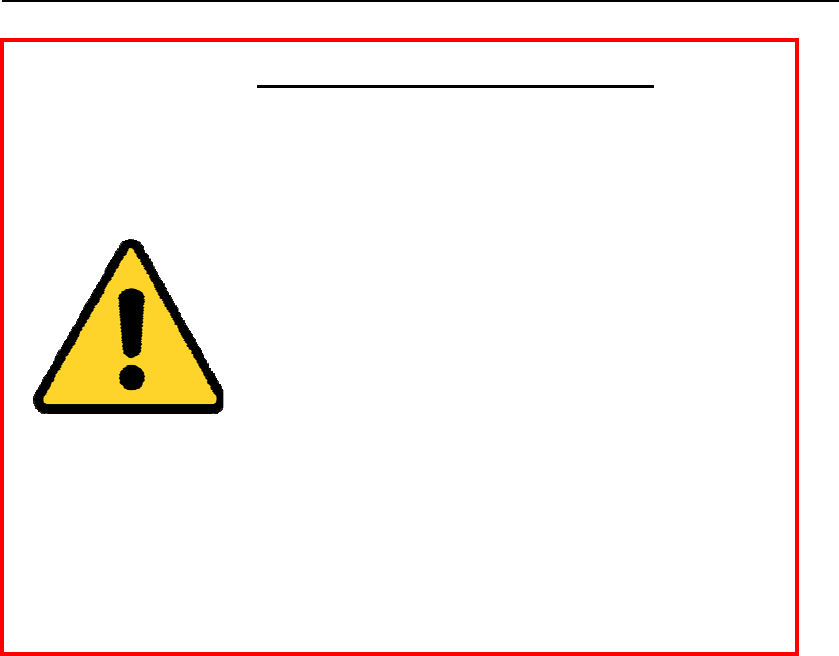
3
3
Contents
1. NetworkConnection.....................................................................................................................4
1.1Wirelessconnection............................................................................................................4
2. PreparationonSmartPhone(iOS,Android).................................................................................5
2.1GetSOOVVIInt’lAPP...........................................................................................................5
2.2RegisterSOOVVIInt’lAccount.............................................................................................5
2.3Power‐ontheDevice...........................................................................................................5
3. AddWi‐FiCameraonPhone.........................................................................................................6
3.1Wi‐FiConfiguration.............................................................................................................6
3.2AddbyDeviceID.................................................................................................................6
4. FAQ................................................................................................................................................8
5. SafetyInstruction..........................................................................................................................9
5.1Warnings...........................................................................................................................11
5.2Cautions............................................................................................................................10
IAppendix.......................................................................................................................................10
IPackingListandQualificationCard....................................................................................11
CHANGETHEDEFAULTPASSWORD
DefaultAccount:
Username:adminPassword:
<empty>
Thedefaultpassword<empty>fortheadminaccountisfor
first‐timelog‐inpurposesonly.Youshouldchangethisdefault
passwordtobetterprotectagainstsecurityrisks,suchasthe
unauthorizedaccessbyotherstotheproductthatmayprevent
theproductfromfunctioningproperlyand/orleadtoother
undesirableconsequences.
Foryourprivacy,westronglyrecommendchangingthepasswordtosomethingofyour
ownchoosing(usingaminimumof8characters,includinguppercaseletters,lower
caseletters,numbers,andspecialcharacters)inordertoincreasethesecurityofyour
product.
Properconfigurationofallpasswordsandothersecuritysettingsistheresponsibilityof
theinstallerand/orend‐user.
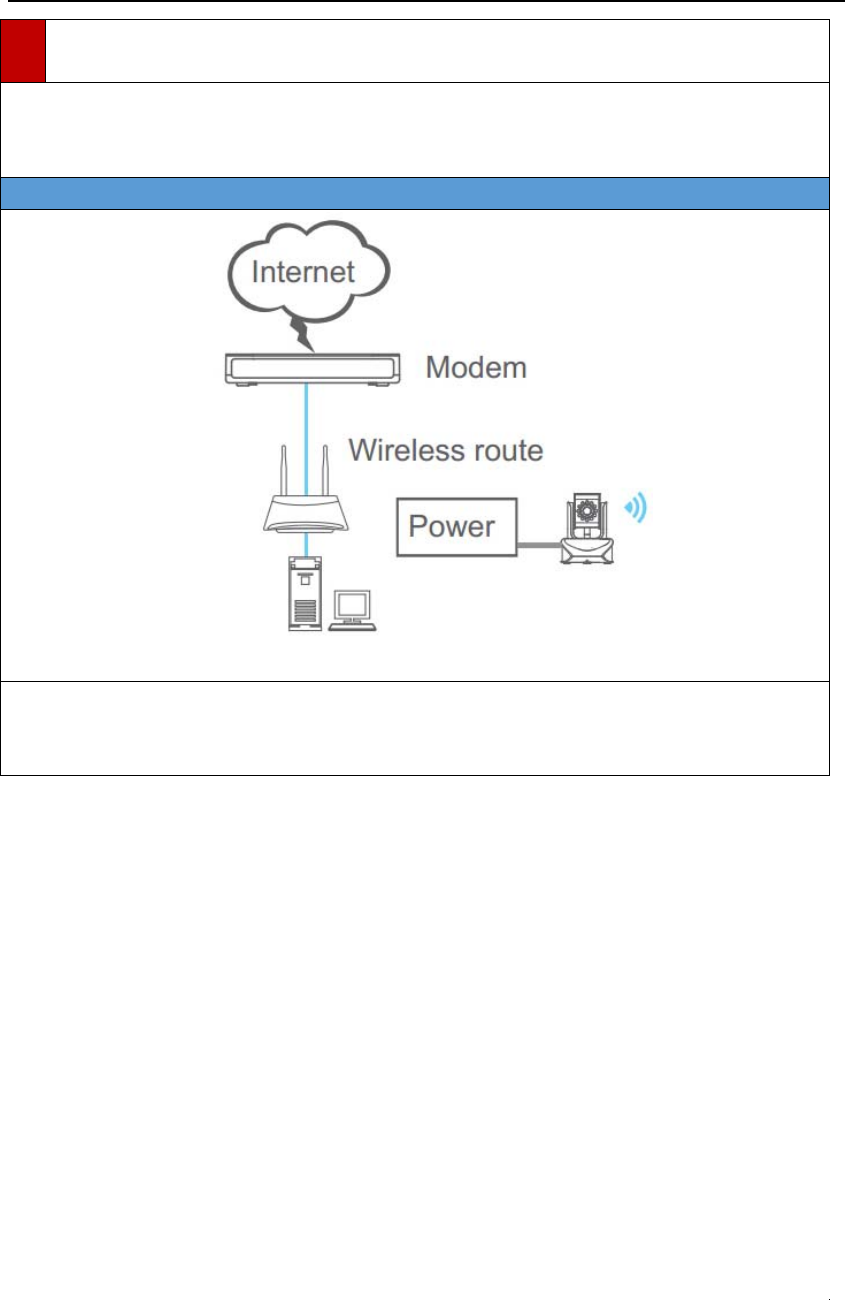
4
4
1NetworkConnection
Beforeyoustart:
Pleasechooseproperconnectionmodeaccordingtocameramodel.
1.1Wirelessconnection
Note:
Thecameramustbeconfiguredtoconnecttowirelessrouterfirstwithwirelessconnection
mode.Pleasereferto3.1Wi‐FiConfigurationtoconnectcameratoWi‐Fi.
1.2WiredConnection
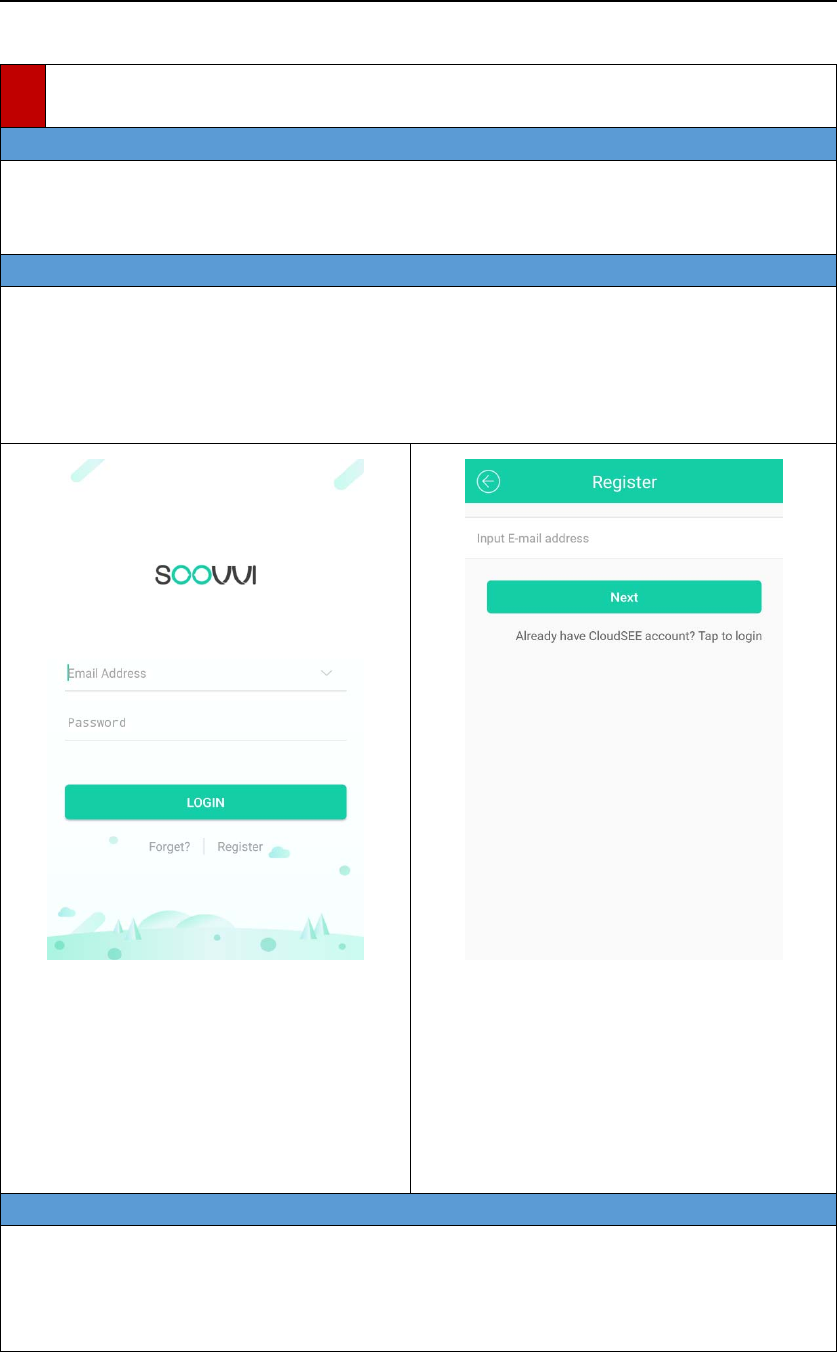
5
5
2PreparationonSmartPhone(iOS,Android)
2.1GetSOOVVIInt’lAPP
1. Search“SOOVVIInt’l”inAppStore(iOS)orGoogleplay(Android).OrscanQRcodeonthe
coverofthisguide.
2. GetandinstallSOOVVIInt’lonyoursmartphone.
2.2RegisterSOOVVIInt’lAccount
Notes:
YouneedtoregisteraSOOVVIInt’laccountbeforeusingitsservicewhichisfree.WithSOOVVI
Int’lserviceaccount,deviceslistwillautomaticallyuploadandstoreonserver,andwhenyou
loginAppwithyouraccountonothersmartphones,youcanaccesstoallthesedeviceswithout
addingthemagain.
1. OpenSOOVVIInt’lApp,andtap“Register”
toregisteranewaccount.Ifyoualreadyhave
account,tap“Login”.
2. InputyourE‐mailandpassword,makesure
theE‐mailhasnotbeenregistered,tapGet
Codeforverificationcode.Itwillsendtoyour
Email.Afterverifyyouremailwithverification
code,TapStartSOOVVIInt’l,thescreenwillbe
redirectedtologinpageiftheregistrationis
success.
2.3Power‐ontheDevice
Connectthecamerawithpoweradapter,andwaitforaboutonemomentwhileitis
self‐checking.Afterthat,wecanstart.
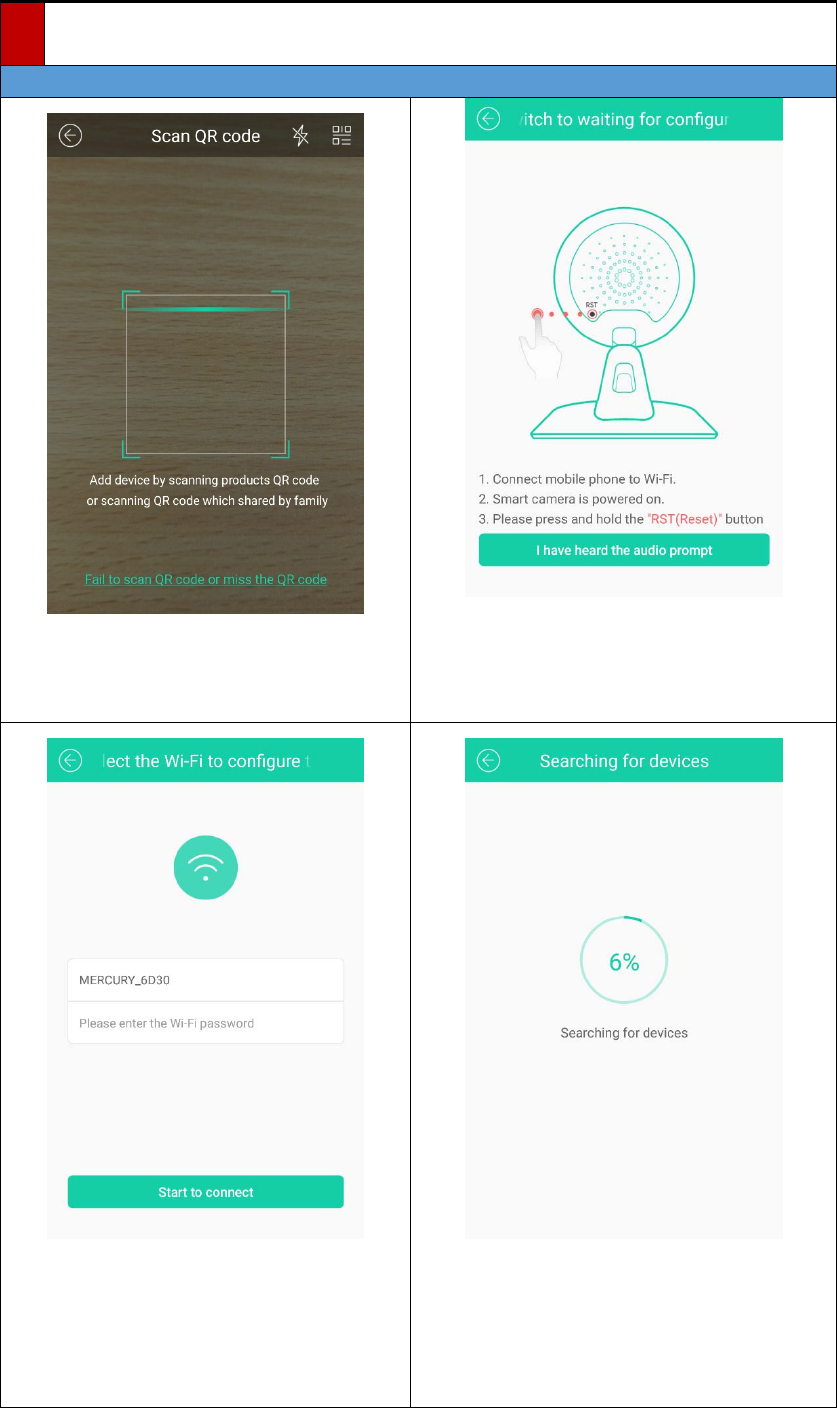
6
6
3AddWi‐FiIPCameraonSmartPhone
3.1Wi‐FiConfiguration
1. Tap+Addanewdeviceonthemainscreen,
thenscantheQRcodeonthedevice
2.MakesuremobilephoneconnectedtoWi‐Fi
andcameraispoweredon.Pressandholdthe
RSTbuttonondevicefor5seconds.Thentap
Nextbuttononscreen.
3. InputtheWi‐Fipassword.ThentapStartto
connect.(Youcanonlychoosethe
Wi‐Fiwhichyoursmartphoneconnected)
4. Waitforamoment,thedevicewillbe
connectedtoWi‐Fi.
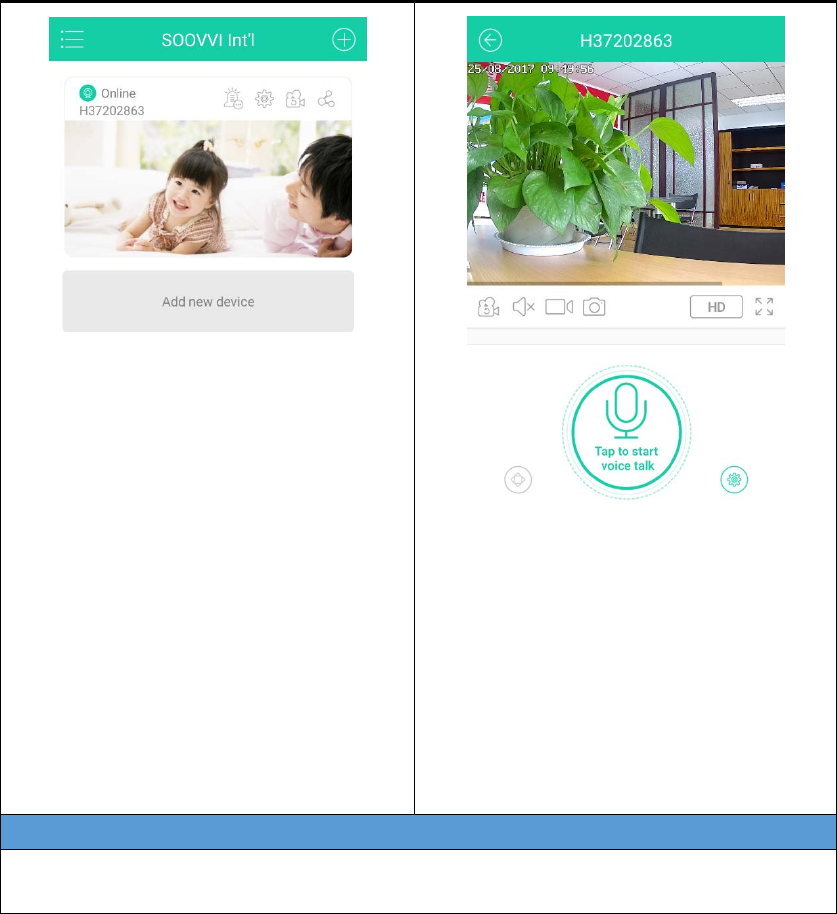
7
7
5. Aftertheconfigurationdone,thedevice
willdisplayinthedevicelist.Youcantapitto
viewthevideo.
6. Thelivevideoofthedevicewilldisplay,you
canaccessAudio,Snapshot,Record,Stream,
Talk,PTZ,PlaybackandSettingshere.
Notes:TheWi‐Ficonfigurationmayvarydue
todifferentmodels,pleasedotheoperationas
persystemprompts.ifyouhaveanyquestion
overconfiguration,pleasedonothesitateto
consultus.
3.2AddbyDeviceID
Notes:
ThismethodrequiresthatthedevicebeconnectedtoInternetandgetCloudSEEIDonlinefirst.
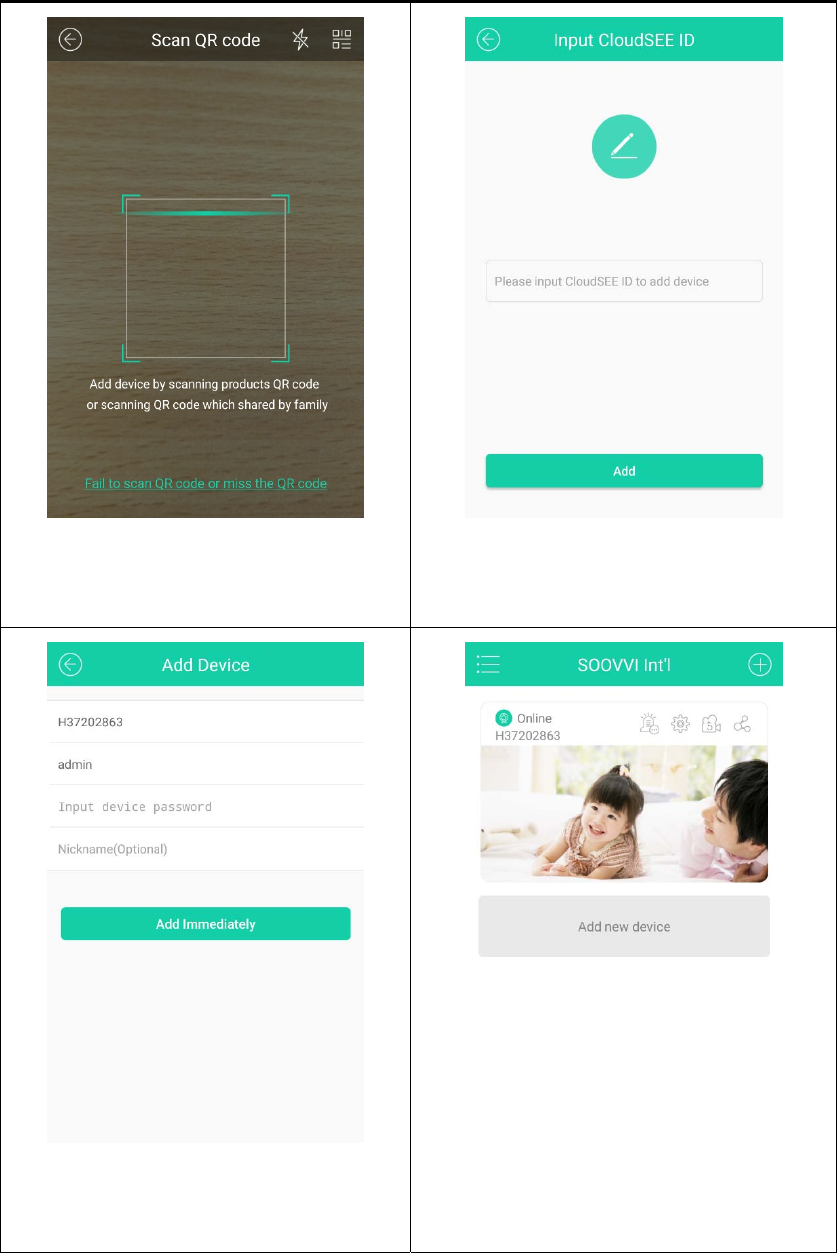
8
8
1.OpenSOOVVIInt’lAPP,Tap+Addanew
device,thenscantheQRcodeortapFailto
scanQRcodeormisstheQRcode,
2.InputtheCloudSEEIDandtapAdd.
3.InputtheCloudSEEID,usernameand
passwordofdevice(Nopasswordforthefirst
time),tapAddImmediately.
4.IftheCloudSEEIDexists,andusernameand
passwordareright.Thedevicewillbeaddedto
list.
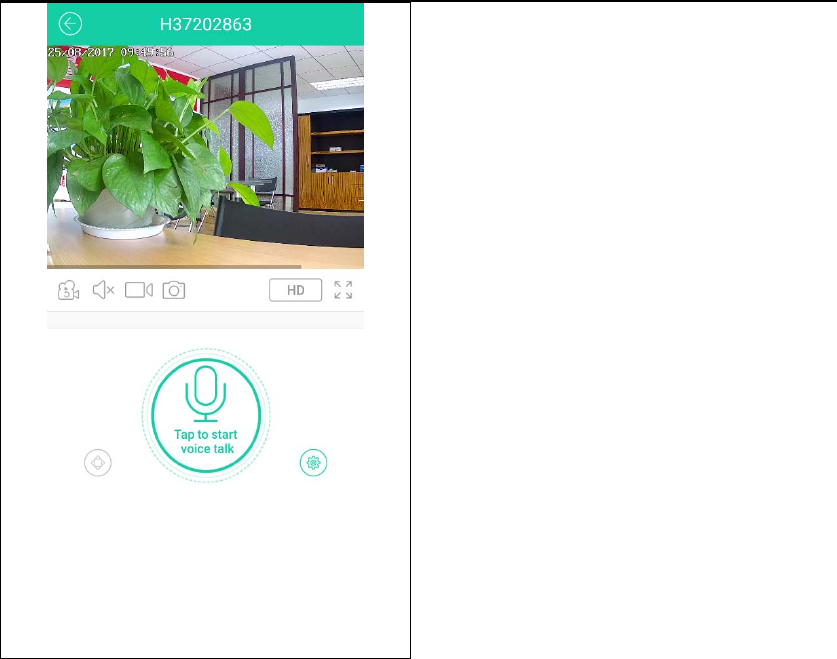
9
9
5.Thelivevideoofthedevicewilldisplay,
youcanaccessAudio,Snapshot,Record,
Stream,Talk,PTZ,Playbackand
Settingshere.
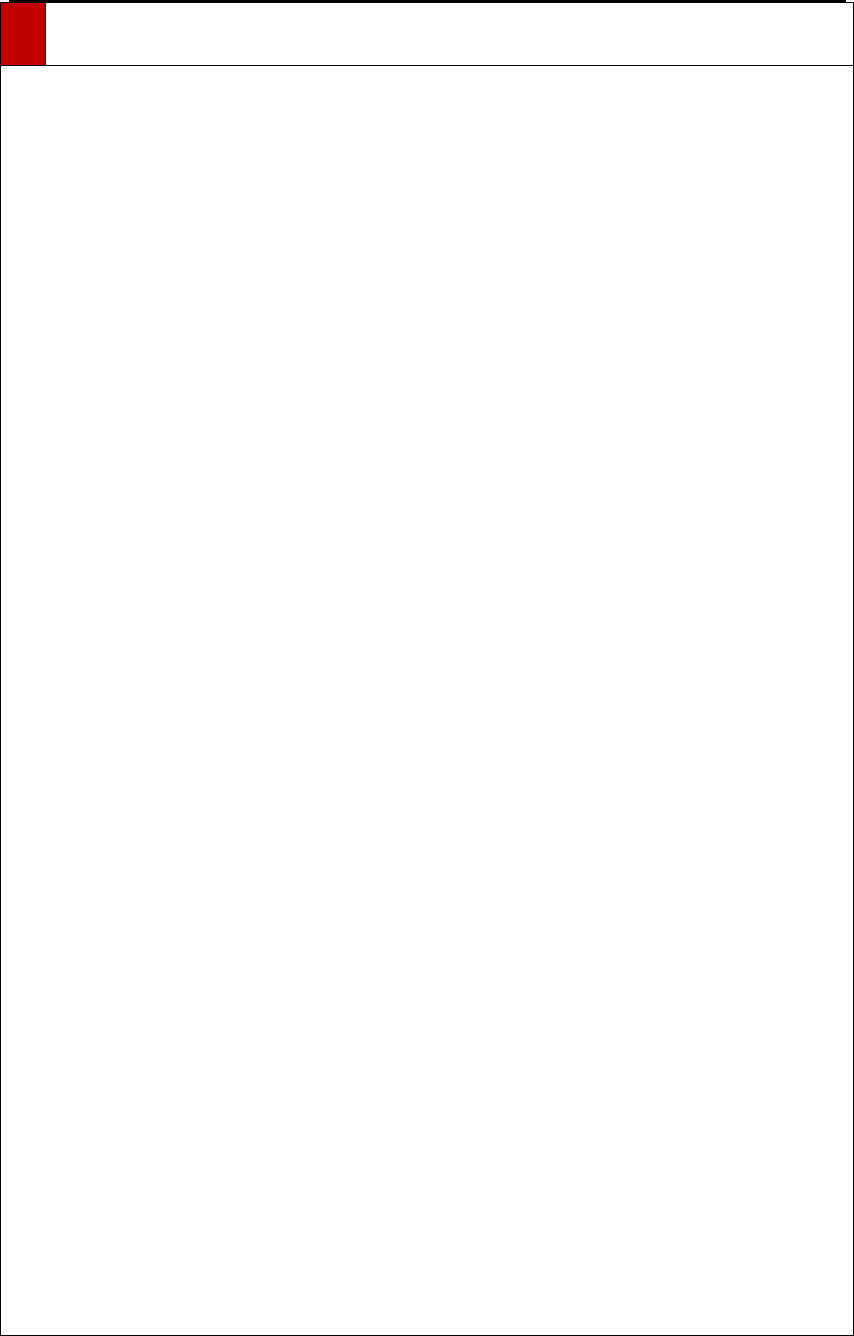
10
10
4FAQ
Q:Mywirelessnetworkisnotgood,howtomakethevideosmoother?
A:
1.LowerthestreaminAPP:ConnectthecamerainSOOVVIInt’lapp,tapstreambuttoninthe
bottomrightcorneroflivevideopage,youcanchooseHD,SDandLDaccordingtoyour
networkstatus.
2.ConnectthecameraonPCwithclientsoftware,remoteconfigure—stream,lowerthe
resolutionandthebitrateofeachstream.
Q:Itshows“Exceedconnectionlimitation”andIcannotseethelivevideo.
A:
AHomesecuritycameracanbeconnectedby6clientsonlyincludingNVR,PCClient,
Smartphoneapp,etc.Ifyoureceivethismessage,pleasecheckhowmanyclientsarethere
connectingthecamera,disconnectsomeclientsandtryagain.
Q:HowcanIcheckthealarmpictureandvideoinApp?
A:
1.PleasemakesuretheTFcardhasbeeninstalledproperly.
2.Youcancheckalarmpicturesandvideosinalarmmessage;Youcancheckrecordingsby
tappingremoteplayback.
3.Pleasecheckiftherecordingfunctionhasbeenenabledonthetoprightofthelivevideo
page.Thedefaultmodeismanualrecording,youcantaptheicontoswitchtoalarmrecording.
Q:HowtouseTFcardtorecord?
A:
InserttheTFCard(128GBMax.)tothecamera,thecamerawillstartrecordingautomatically.
YoucanchecktherecordswithApponSmartphone.
Q:Iforgetthepasswordtothecamera,Icannotconnectitonanyclientanditshows
“PasswordWrong”.
A:
Youcanpressontheresetbuttonforabout15secondsandconfigurethecameraagain.The
passwordwillberesettoo.Defaultusername:admin,password:<empty>
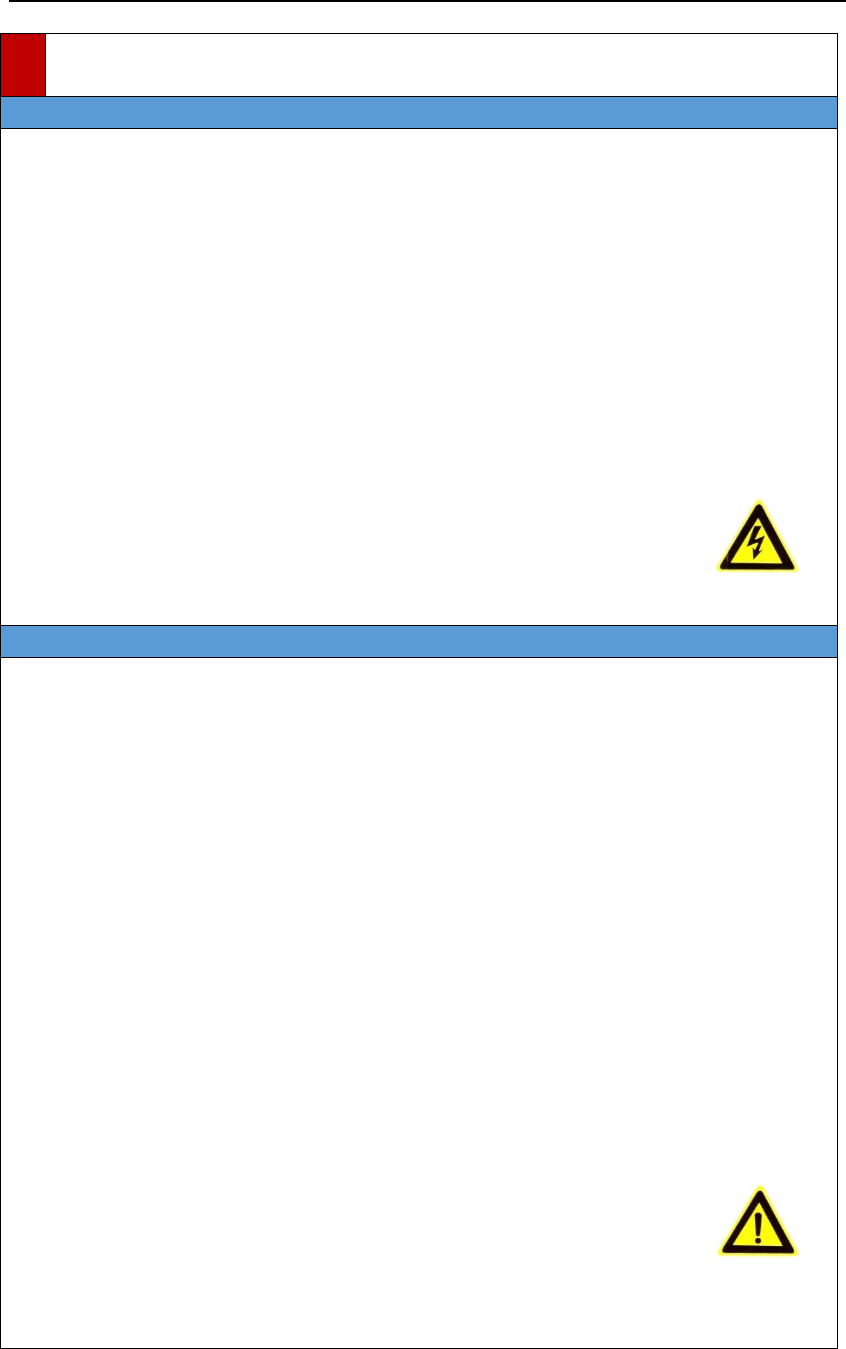
11
11
5SafetyInstruction
5.1Warnings
Pleaseadoptthepoweradapterwhichcanmeetthesafetyextralowvoltage(SELV)
standard.
Iftheproductdoesnotworkproperly,pleasecontactyourdealerorthenearestservice
center.Neverattempttodisassemblethecamerayourself.(Weshallnotassumeany
responsibilityforproblemscausedbyunauthorizedrepairormaintenance.)
Toreducetheriskoffireorelectricalshock,donotexposethisproducttorainor
moisture.
Thisinstallationshouldbemadebyaqualifiedservicepersonandshouldconformtoall
thelocalcodes.
Pleaseinstallblackoutsequipmentintothepowersupplycircuitforconvenientsupply
interruption.
5.2Cautions
Makesurethepowersupplyvoltageisproperbeforeusingthecamera.
Donotdropthecameraorsubjectittophysicalshock.
Donottouchsensormoduleswithfingers.Ifcleaningisnecessary,useacleanclothwitha
bitofethanolandwipeitgently.Ifthecamerawillnotbeusedforanextendedperiodof
time,putonthelenscaptoprotectthesensorfromdirt.
Donotaimthecameralensatthestronglightsuchassunorincandescentlamp.The
stronglightcancausefataldamagetothecamera.
Thesensormaybeburnedoutbyalaserbeam,sowhenanylaserequipmentisbeing
used,makesurethatthesurfaceofthesensornotbeexposedtoit.
Donotplacethecamerainextremelyhot,coldtemperatures(theoperatingtemperature
shouldbebetween‐30°Cto60°C),dustyordampenvironment,anddonotexposeitto
highelectromagneticradiation.
Toavoidheataccumulation,goodventilationisrequired.
Keepthecameraawayfromwaterandanyliquid.
Whileshipping,thecamerashouldbepackedinitsoriginalpacking.
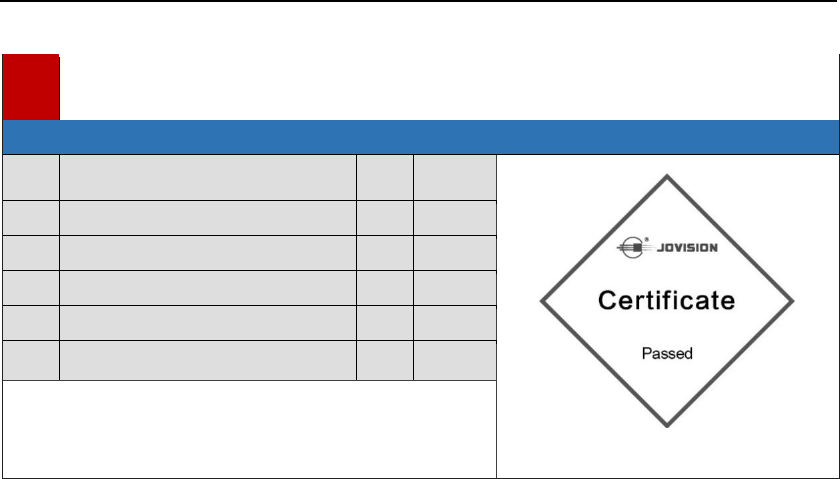
12
12
Appendix
IPackingListandQualificationCard
No.ComponentUnits Amount
1CameraPCS1
2PowerAdapter PCS1
3QuickStartGuidePCS1
4Installationrack*PCS1
5Ethernetcable*PCS1
*:Forsomemodelsonly
Accessoriesmayvaryduetodifferentmodels,pleasetake
theactualmodelreceivedasstandard.