Junlan Electronic SBB06682 BLUETOOTH TOWER SPEAKER User Manual AR2001 OL 07 08 2013 ai
Shenzhen Junlan Electronic Ltd BLUETOOTH TOWER SPEAKER AR2001 OL 07 08 2013 ai
User manual
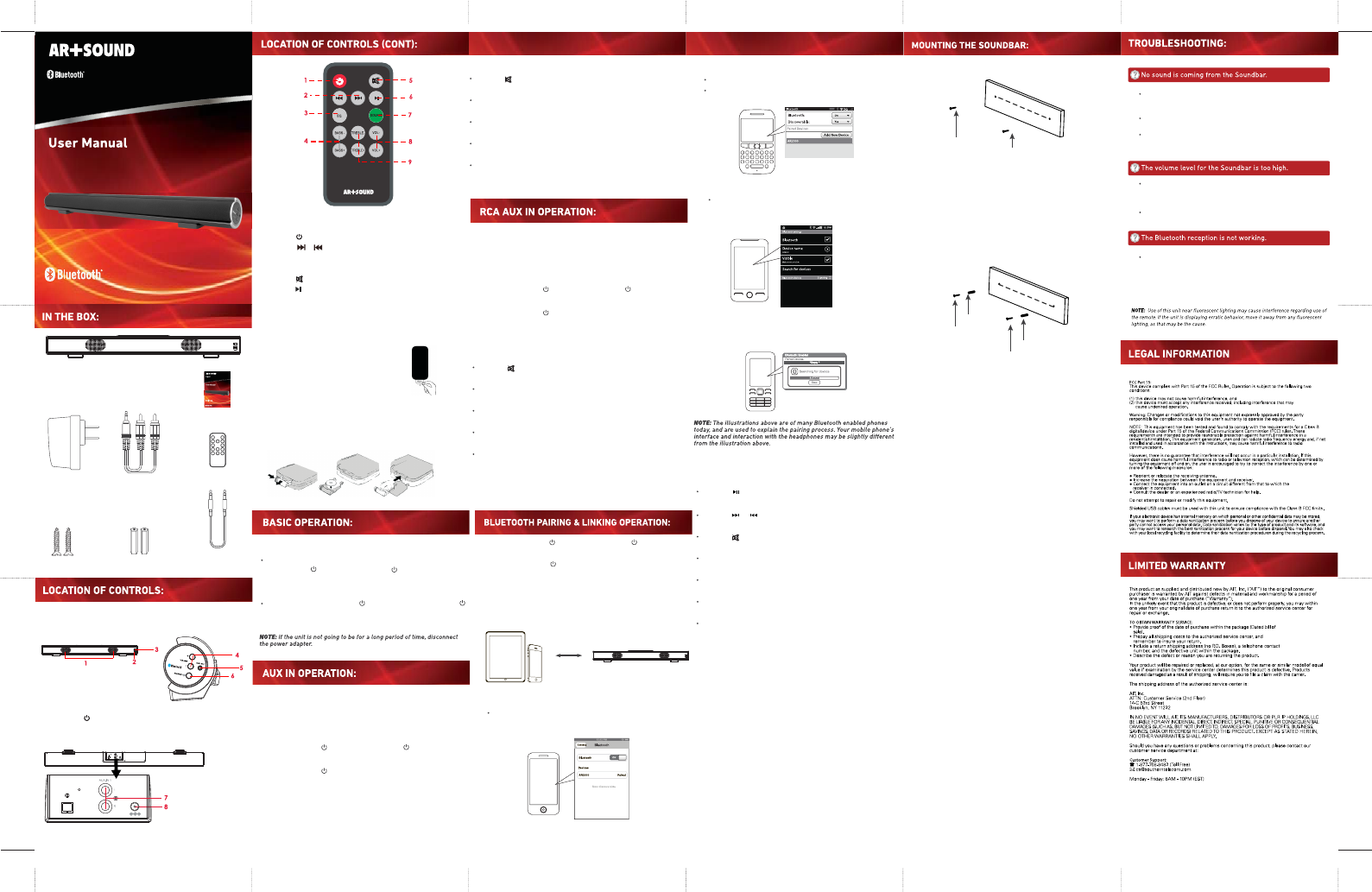
AR2000 User Manual
Bk-BGL
AR2000BK-BGL
SLIM BLUETOOTH SOUNDBAR
1.Speaker
2.Remote Sensor
3.Indicator
4.Volume +/- Button
5.AUX-IN 2 Jack
7.RCA Jacks
8.DC IN Jack
6.SOURCE/ (Standby) Button
2. / ( Skip Forward/Backward ) button
1. Power ON/OFF button
7. SOURCE button
4. BASS +/- buttons
5. ( Mute ) button
3. EQ ( Equalizer ) button
6. ( Play/Pause ) button
8. VOL ( Volume ) +/- buttons
9. TREBLE +/- buttons
Soundbar
User Manual
Power adapter RCA cable Remote control
2 screws 2 plastic wall plugs 3.5mm auxiliary cord
Fig.1 Fig.2 Fig.3
- First Time Use
1. Push and slide out the battery holder as figure 1 below.
3. Close the battery holder.
2. Replace the battery with a new CR2025 button cell as the
polarity markings on the rear of the Remote Control.
- If the battery is consume, replace it as below:
Remove and discard the insulation tab
as figure on the right.
FRONT VIEW SIDE VIEW
TOP VIEW
To Turn the Unit ON
To Turn the Unit OFF
Connect the supplied power adapter to the DC IN jack. Then press
the SOURCE/ button on the unit or the button on the remote
control.
Press and hold the SOURCE/ button on the unit or press the
button on the remote control.
AR2000BK-BGL
SLIM BLUETOOTH SOUNDBAR
AUX IN Connection
AUX IN Playback:
RCA AUX IN Connection:
RCA AUX IN Playback:
Examples of AUX IN sources are personal audio players and computers.
1. Connect a 3.5 mm auxiliary cord (included) between your audio
player and the AUX-IN 2 Jack on the right side of the Soundbar.
2. Press the SOURCE/ button on the unit or the button on the
remote control to turn on the Soundbar.
3. Press the SOURCE/ button on the unit or the SOURCE button on
the remote control repeatedly until the indicator turns Orange.
4. Set your personal audio player to play.
Press the button on the remote control to turn the sound OFF.
Press again to resume sound.
remote control to adjust the volume level.
Press the Bass+/- button on the remote control to adjust the
bass level.
Press the Treble+/- button on the remote control to adjust the
treble level.
Press the EQ button on the remote control to switch the
equilibrium between POP/JAZZ/CLASSIC/ROCK/NORMAL.
Press the Volume+/- button on the unit or the VOL+/- button on the
Examples of RCA AUX IN sources are television sets, DVD players.
and VCR players.
1. Connect RCA cord (included) between your audio player and
the AUX-IN 1 Jacks on the top of the Soundbar.
2. Press the SOURCE/ button on the unit or the button on the
remote control to turn on the Soundbar.
3. Press the SOURCE/ button on the unit or the SOURCE button
on the remote control repeatedly until the indicator turns Green.
4. Set your personal external player to play.
Press the button on the remote control to turn the sound OFF.
Press again to resume sound.
remote control to adjust the volume level.
Press the Bass+/- button on the remote control to adjust the
bass level.
Press the Treble+/- button on the remote control to adjust the
treble level.
Press the EQ button on the remote control to switch the
equilibrium between POP/JAZZ/CLASSIC/ROCK/NORMAL.
Press the Volume+/- button on the unit or the VOL+/- button on the
1. Press the SOURCE/ button on the unit or the button on the
remote control to turn on the Soundbar.
2. Press the SOURCE/ button on the unit or the SOURCE button
on the remote control repeatedly until the indicator turns Blue.
3. Keep the unit and the Bluetooth enabled device within 3 feet of
each other during the pairing process.
4.Set your mobile phone or other Bluetooth enabled device to
search for Bluetooth devices.
BLUETOOTH Playback:
Press the button on the remote control to turn the sound OFF.
Press again to resume sound.
the remote control to adjust the volume level.
Press the Bass+/- button on the remote control to adjust the
bass level.
Press the Treble+/- button on the remote control to adjust the
treble level.
Press the EQ button on the remote control to switch the
equilibrium between POP/JAZZ/CLASSIC/ROCK/NORMAL.
Press the Volume+/- button on the unit or the VOL+/- button on
Press the or button on the remote control to skip to next
or previous track.
Press the button to pause playing track. Press again to
resume playing.
22.4 inches
22.4 inches
within 3 feet
Go to SETTINGS>GENERAL>BLUETOOTH
(Make sure Bluetooth is turned ON)
Go to SETTINGS>OPTIONS>BLUETOOTH
Enable BLUETOOTH
On a Blackberry
On an Android Phone
On an iPhone
Go to SETTINGS>BLUETOOTH>MENU>Search
for devices(Make sure Bluetooth is turned ON)
On other Cell Phone/Devices
Review the instruction manual that came with your
phone/device.
Mounting on wooden wall
Mounting on brick wall
Fixing Plug
Screw
Fixing Plug
Screw
Screw
Screw
2. Drill the supplied screws directly into the
1. Mark the position of the mounting screws on the wall
using a pencil.
marks that you have
made on the wall and leave approx. 0.3 inch length to
hook the sound bar.
3. Put the sound bar onto the mounting screws.
Make sure they are firm and stable.
3. Insert the supplied fixing plug and hammer into the holes.
length to hook the sound bar.
2. Drill 2 holes by a powerful electric drill ( Not Supplied ).
1. Mark the position of the mounting screws on the wall
using a pencil.
4. Secure the supplied screws into the fixing plugs and
leave approx. 0.3 inch
5. Put the sound bar onto the mounting screws.
Make sure they are firm and stable.
The volume may be too low. Try increasing the volume by
pressing Volume+ button on the speaker or VOL+ button
on the remote control.
The connected device might not be in playback mode.
Play music the connected Bluetooth device.
The sound output of the connected device is weak.
Increase the volume of the connected Bluetooth device.
The sound output of the connected device may be too high.
Try reducing the volume of the connected Bluetooth device.
The volume may be too high. Try reducing the volume by
pressing Volume- button on the speaker or VOL- button
on the remote control.
Make sure no other devices are connected to the Soundbar
and try the connection again. If a device was connected to
the speaker, unpair it before connecting your new device.Do
this using your Bluetooth device's Bluetooth menu.
Battery Installation for Remote Control