Junlan Electronic SPA059 BLUETOOTH TAILGATE SPEAKER-WITH LED LIGHTING User Manual 1
Shenzhen Junlan Electronic Ltd BLUETOOTH TAILGATE SPEAKER-WITH LED LIGHTING 1
User Manual
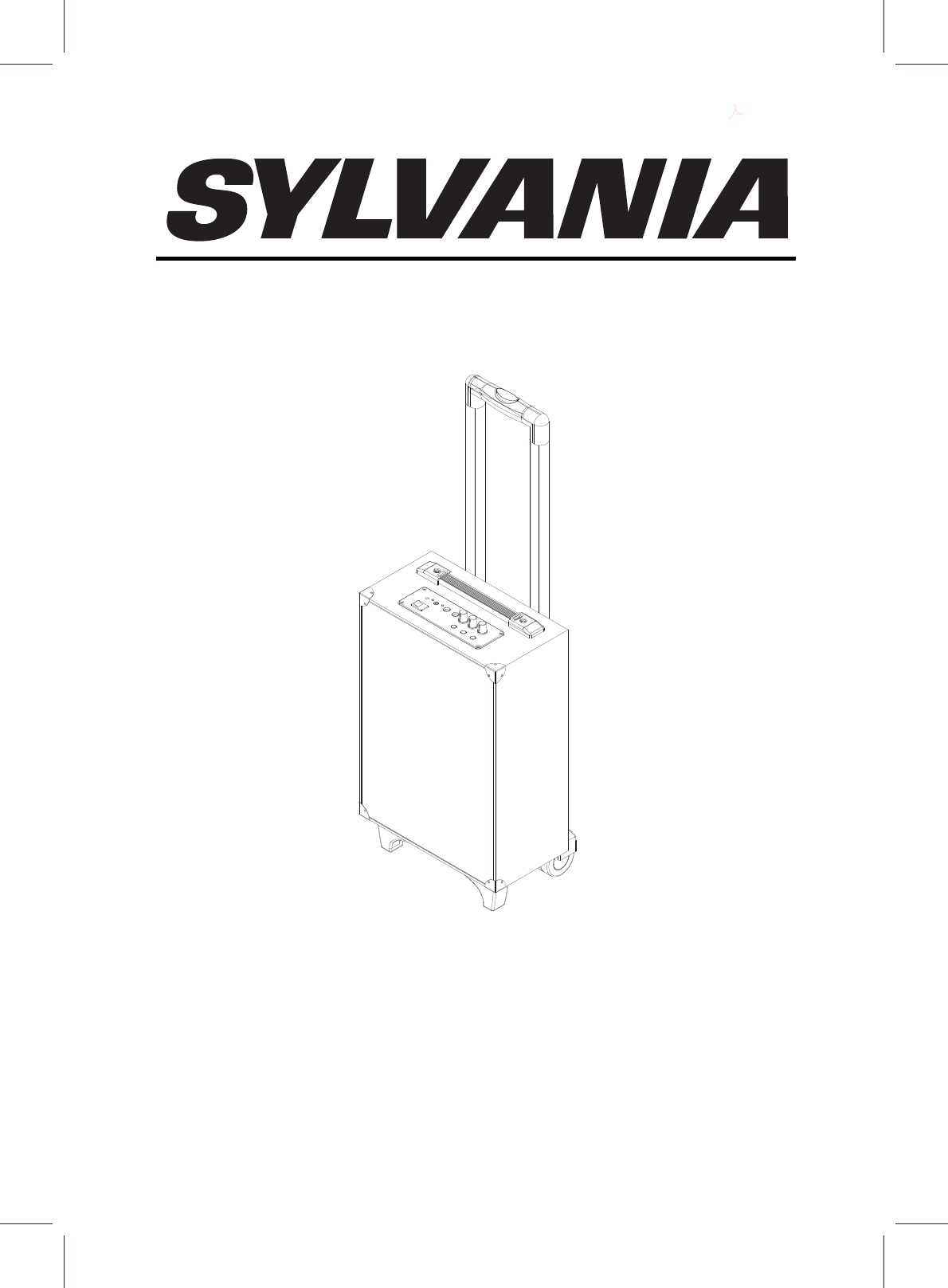
BLUETOOTH TAILGATE SPEAKER-WITH LED LIGHTING
MODEL:SPA059
PLEASE READ CAREFULLY BEFORE OPERATING THIS EQUIPMENT
KEEP IT IN A SAFE PLACE FOR FUTURE REFERENCE
FCC ID:OKUSPA059
IC ID:10765A-SPA059
mavis
数字签名者:mavis
DN:cn=mavis, o=junlan, ou=marketing,
email=mkts, c=CN-中国
日期:2017.09.09 15:42:03 +08'00'
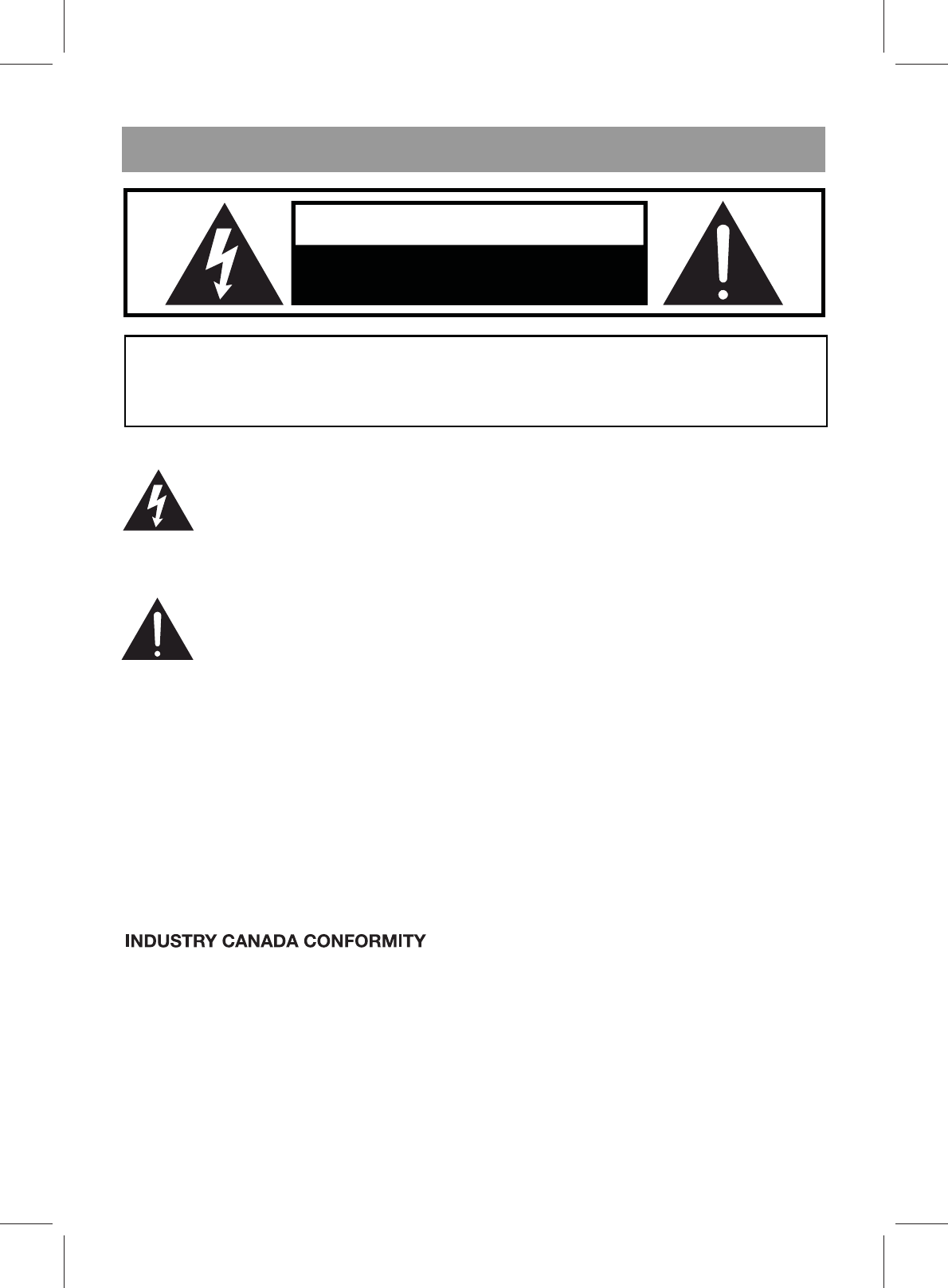
2
CAUTION
RISK OF ELECTRIC SHOCK
DO NOT OPEN
CAN ICES-3 (B)/NMB-3(B)
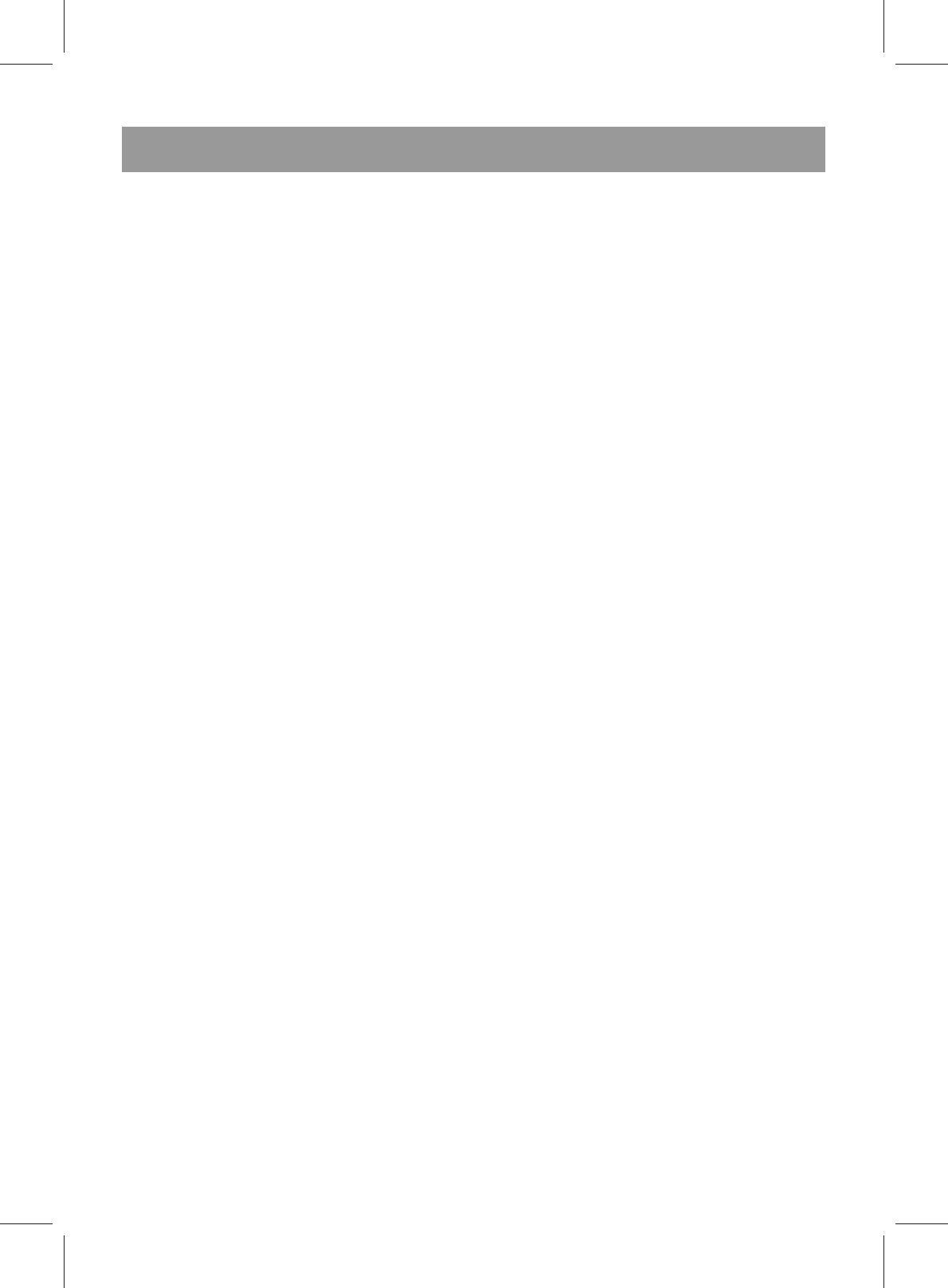
3

4
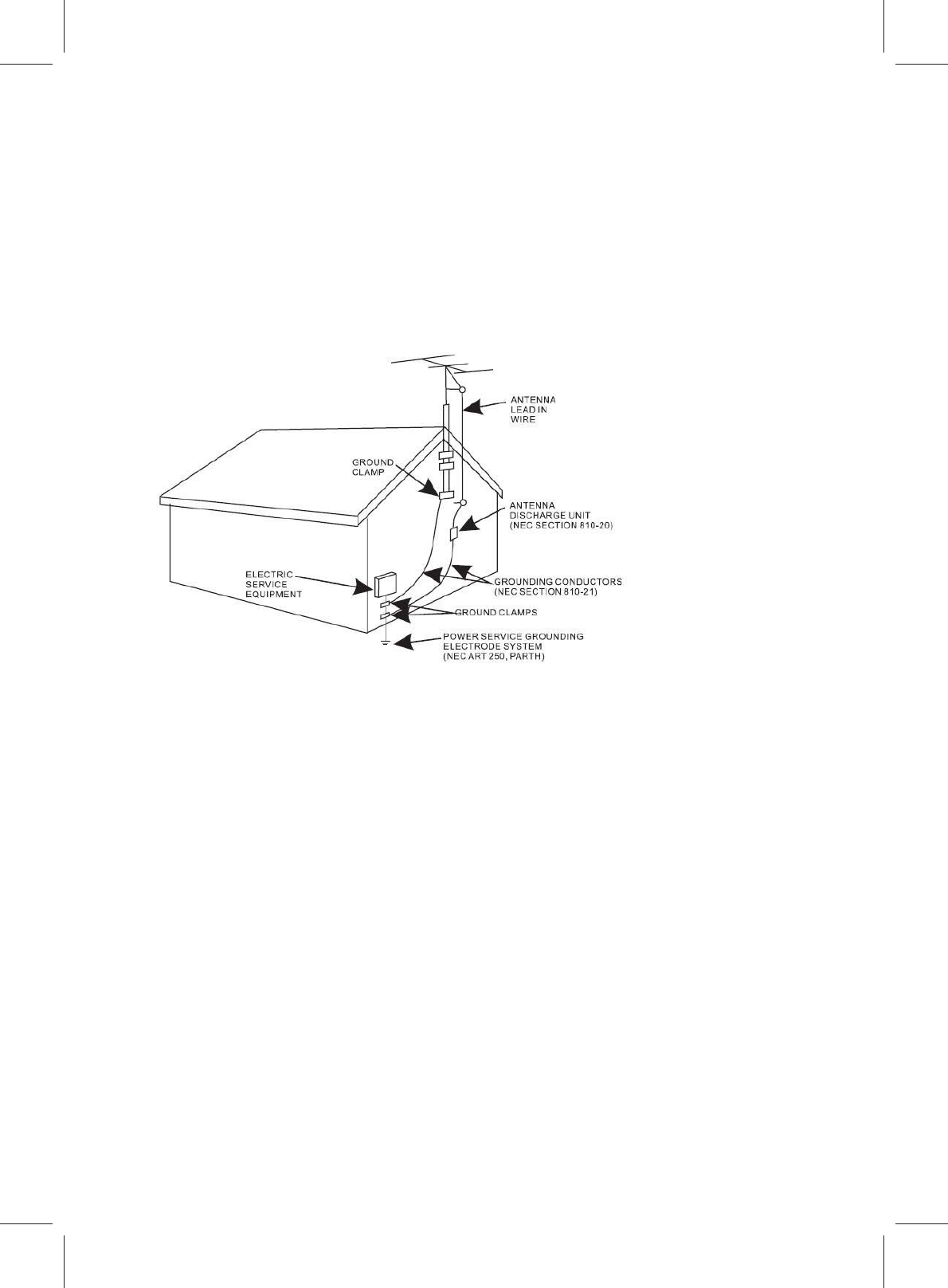
5

6
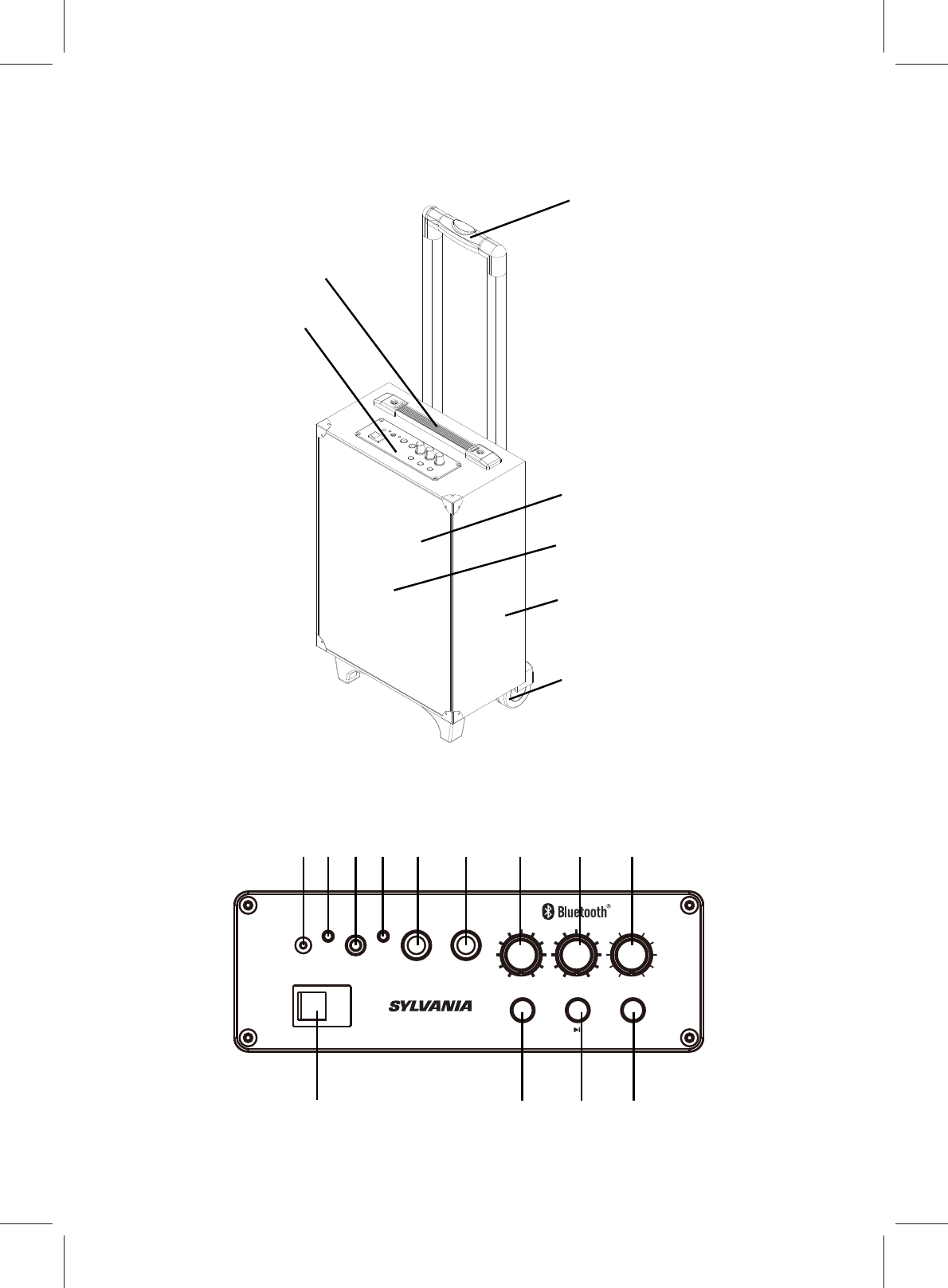
DescriptionofParts
LocationofControls
PAIR
LED ON/OFF
OFF ON
POWER
SOURCE
AUX INDC IN 9V
INDICATORCHARGE MIC.1 MIC.2
MIC. VOL ECHO VOL
010 0 010 10
1234 5 6 7 8 9
10 11 12 13
Pull-out handle
Handle
Speaker grill
Speaker and LED Lighting
Wooden case
Wheels
Function panel
7
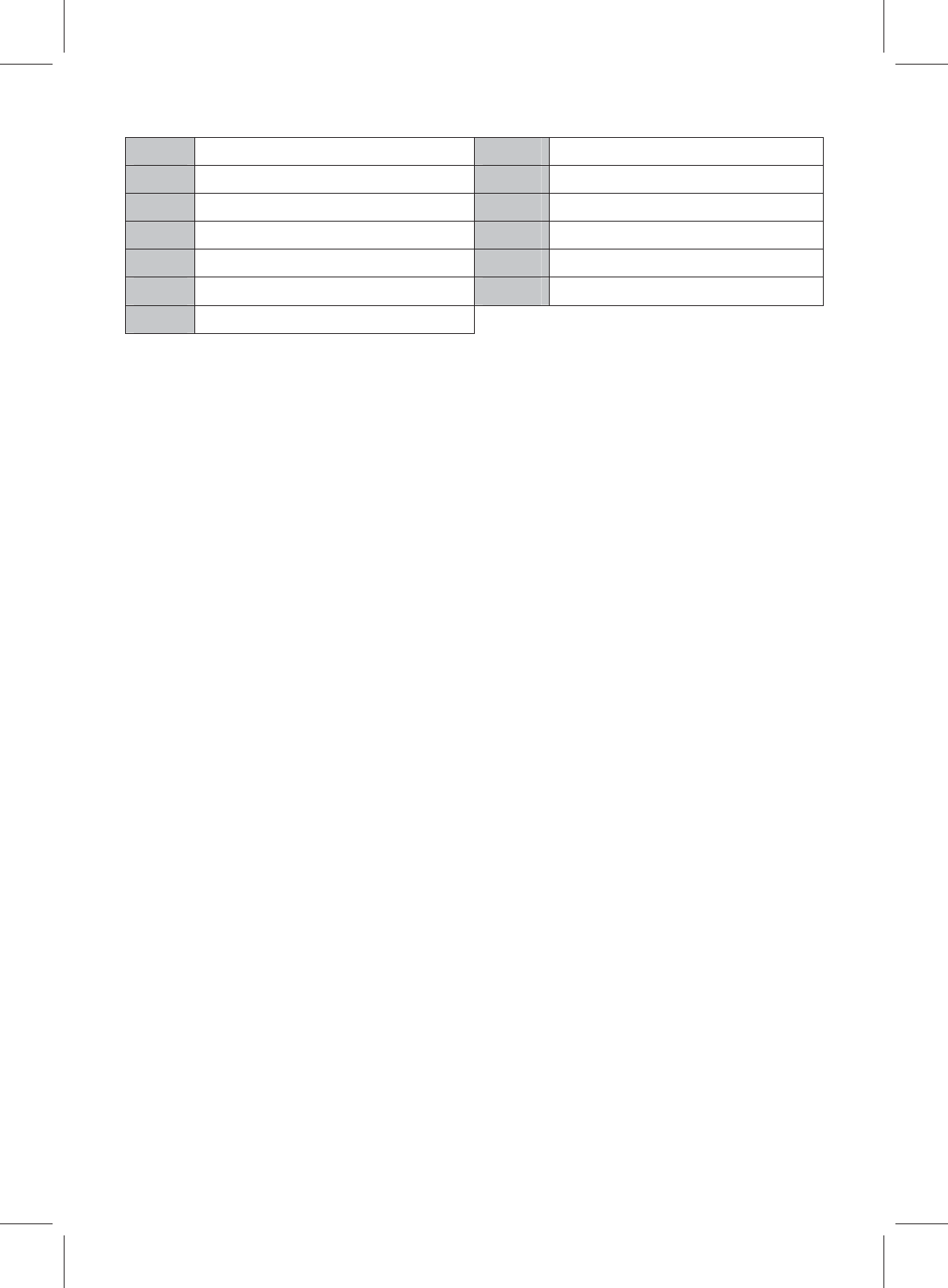
1 DCIN 8 ECHO
2 CHARGEINDICATOR 9 MAINVOLUME
3 AUXIN 10 POWERON/OFFSWITCH
4 LEDINDICATOR 11 SOURCEBUTTON
5 MICINPUT1 12 PLAY/PAUSEBUTTON
6 MICINPUT2 13 BUTTON
7 MICVOLUME
INSTRUCTIONSFORUSE
Chargingthe Speaker
Forbestresults,fullychargetheunitbeforeuse.
1. ConnecttheprovidedadaptertotheDCINofthespeakerandplugtheadapter
toawallport.
2. While charging,chargeindicatorturnsRED inPOWERON mode, and itwill
turn GREENwhen fullycharged.
Note: Before using the unit for the first time, please charge it for around 5 hours
oruntil the charge indicatorturnsGREEN.
Turnon/offtheSpeaker
Press POWER ON/OFF SWITCH to ON position to turn on the speaker, or OFF
position to turn off the speaker.
PairingyourdevicewiththeSpeaker
Your can stream wireless audio from any Bluetooth enabled
1. Turnonthespeaker.
2. BlueLEDlightwillbegintoblink.Thespeakerisnowinpairingmode.
3. TurnontheBluetoothonyourMobilePhoneorTabletorComputer.
4. ItwillsearchforavailableBluetoothdevices.
5. BluetoothTailgateSpeakerwouldappearas“ ”, inthelist
ofsearcheddevices. Selectitfromtheavailablelistofdevices.
6. Ifrequired,enterthepassword‘0000’toconfirmpairing.
7. Oncepairedsuccessfully,theBlueLEDwillstayon.
8.
LED ON/OFFPAIR,
Play your favorite song on the Bluetooth source device and music would
now stream through the speaker.
9.
! " ! ! #
device.
$%# ! " #
8
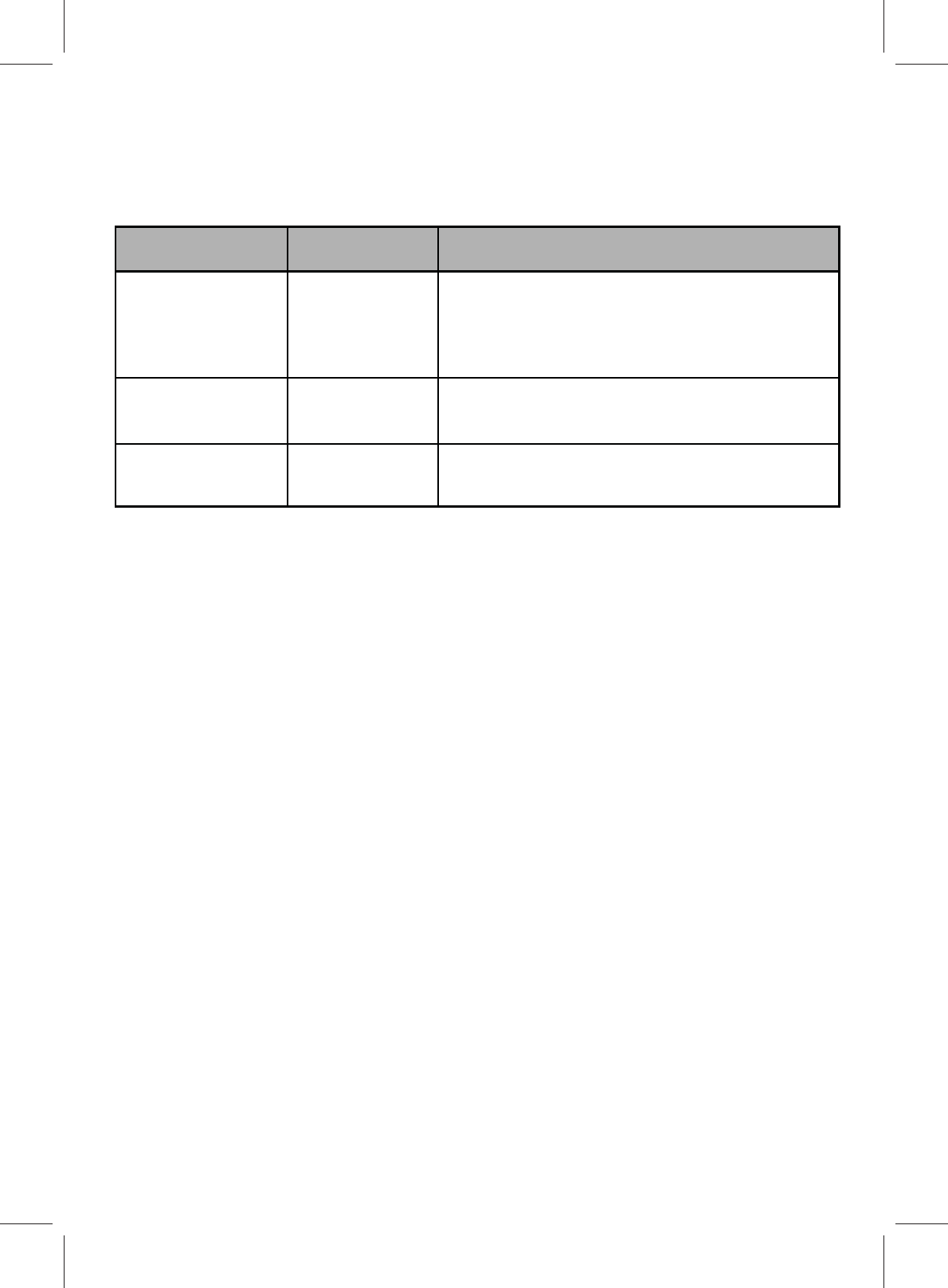
ListeningtoWirelessMusic
Please ensure that your device (iPhone, Tablet or Other Smart Phone) is paired
with the speaker to streamwirelessmusic.Onceitispaired,playmusicfromyour
device.
Function Operation Button
Increase/
DecreaseVolume
Playingmusic TurnMAINVOLUMEknoblocatedonthe
control
panel
to
adjust
the
volume
toyour
desiredlevel,
or
Adjustvolumefromthesourcedevice.
Pause Playingmusic
ShortpressPLAY/PAUSEbuttononceto
pausemusic
Play Pause ShortpressPLAY/PAUSEbuttononceto
resumemusic
Tips!!
1. ShortpresstheSOURCEbuttontoswitchdifferentfunctionsofthespeaker.
Thefunctionsare– Bluetooth/AUX.
2. Whenthespeakerisnotinuse,turnOFFthedevicetosavethebatterypower.
3. Always use the adapter included with the pack to charge the internal
battery of the speaker.Charging through unauthorized adaptor may damage
the product, and will terminate all warrantyprivilegesinstantly.
4. Donotoverchargethespeaker.
Do’sandDon’ts
x Donotplaymusicatexcessivelevelsasdamagetohearingand/orequipment
mayresult.
x Donotuseoutdoorsinwetorindampsurroundings.
ListeningtoMusicusingAUXIn
1. Turnonthespeaker.
2. Plugthe3.5mmAux&incable(included)intotheAUXINportofthespeaker
forAUXfunction. And, the other end of the cable to the audio device
(such as computer / tablet / MP3 Player etc.).
3. PresstheSOURCEbuttontoAUXfunctionuntiltheLEDIndicatorshowspurple.
4. Selectyourfavoritesongatthesourcedevice.
(Note:WhileusingAUXINfunction,functionssuchasplay/pausecanbe controlled
onlythroughyoursourcedevice).
9
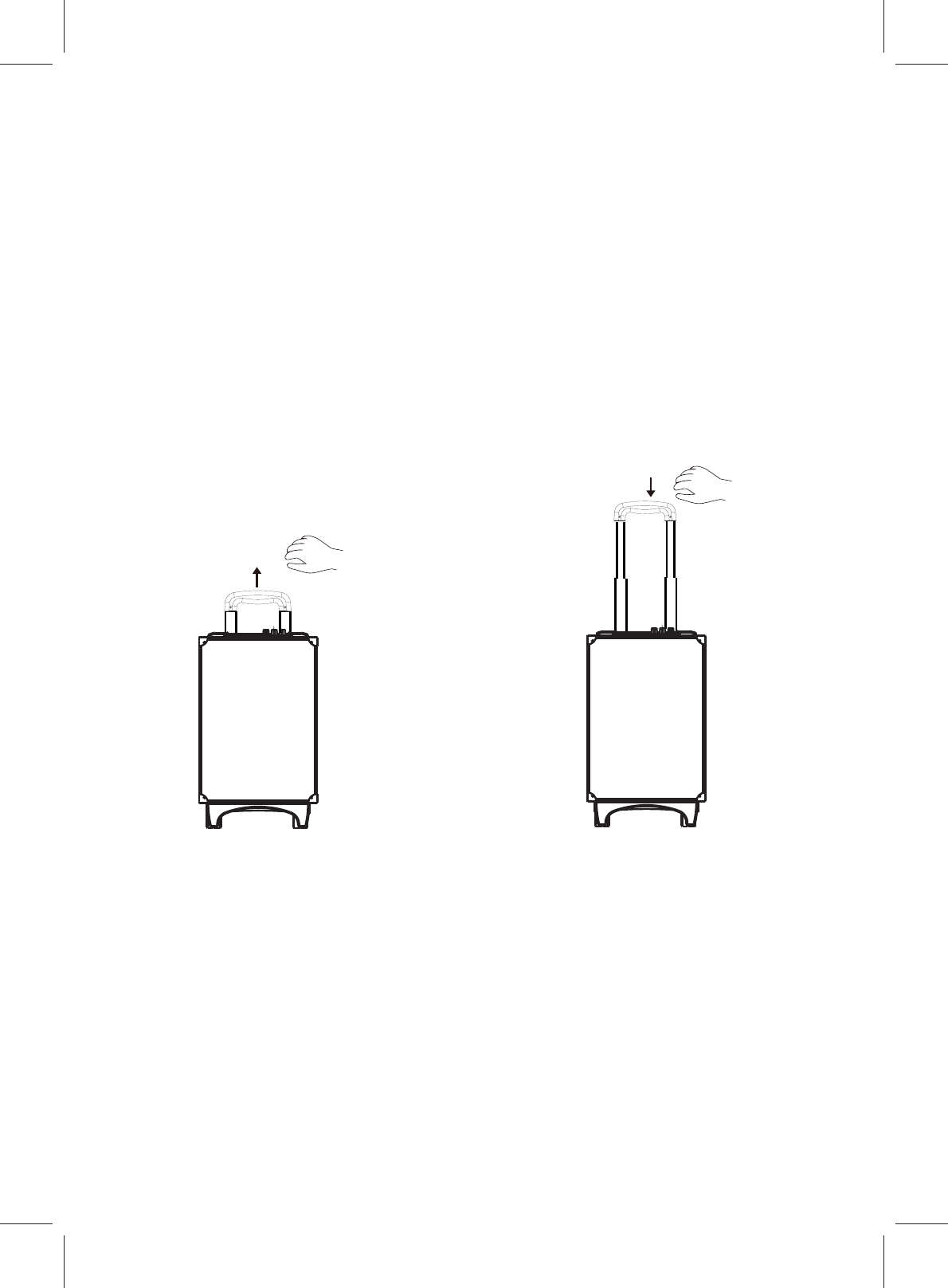
UsingtheMicrophone
1. Turnonthespeaker.
2. InserttheplugoftheMicrophone(included)intotheMICINPUT1or2of
thespeaker.
3. TurnontheMicrophone,andspeakformicrophoneoperationorsingfor
Karaokeoperation.
4. TurnMICVOLUME(andECHOknob)toadjustthedesiredlevel(andecho
output)respectively.
! '
!' !*
10
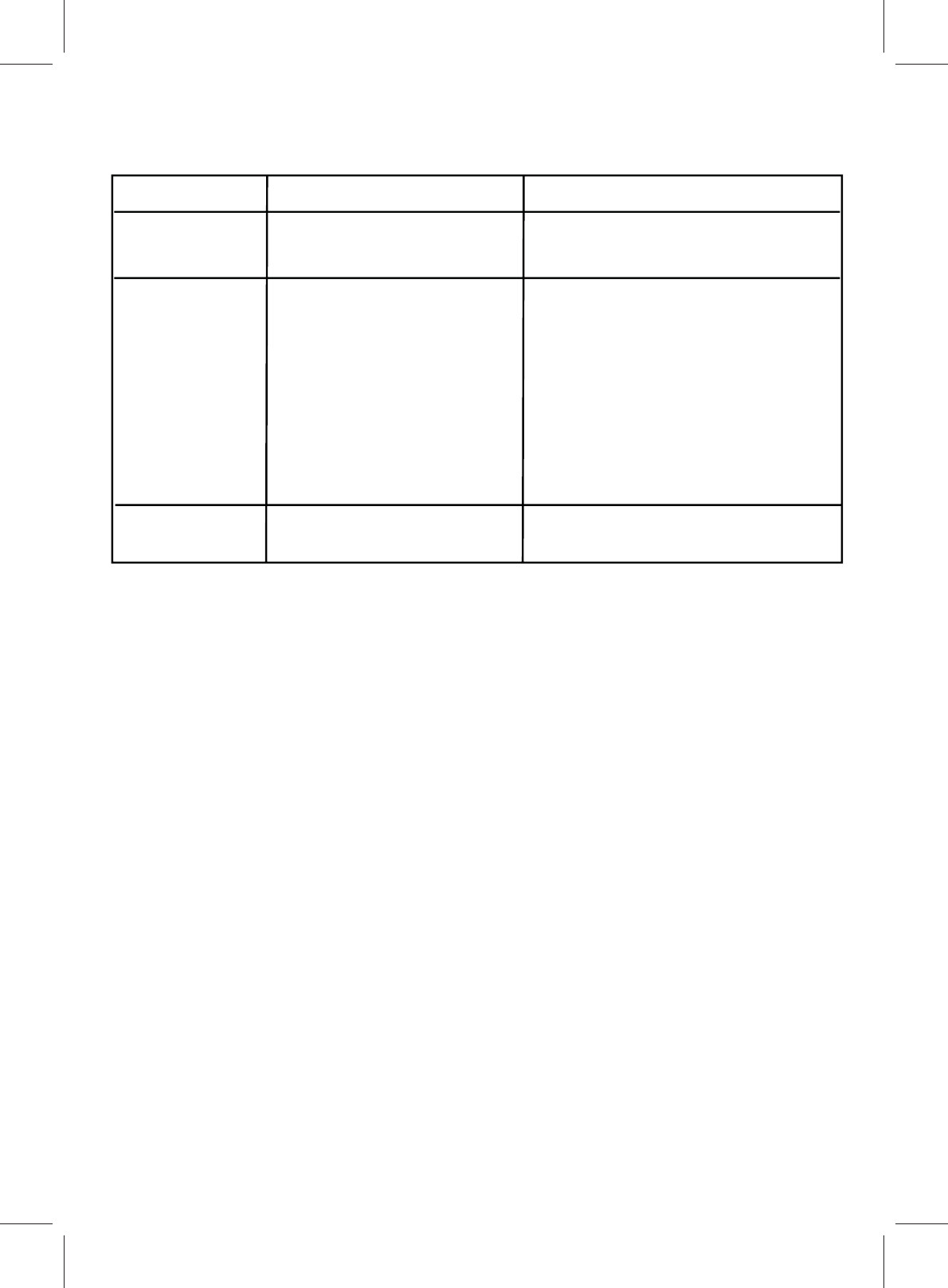
Careandmaintenance
Cleantheunitwithasoft,drycloth.Neverusechemicalsorhardabrasives.
Keepthisunitawayfromwetordampsurroundings.
ProductSpecifications:
Bluetoothversion : 2.1+EDR
Speakeroutput : 10Watts
Powersupply : AC/DCadaptor(Input:AC100&240V50/60Hz0.5A,
Output:DC9V,1300mA
centrepositive)
Bluetoothrange : 33Feet
Built&InRechargeableBattery:Li&ionBattery 7.4V,1200mAh
AC/DCpoweradapter
Aux&incable
InstructionManual
- ;
TROUBLESHOOTING
Problem PossibleCause Solution
Nopower AC/DC adapter plug not
connected to thewalloutlet
Plugtothewalloutlet.
Nosound Volumeinminimum
position.
The connected device
isnotinplaymode.
Inputsourceincorrect.
Turn MAIN VOLUME knob to
increase thevolume.
Play the music in the connected
device
and make sure the
volume
level is inhighlevel.
Press the SOURCE button to set
inputsourcetothedesiredfunction.
Sounddistortion Volumeleveltoohigh Turn MAIN VOLUME knob to
decrease thevolume.
11

NOTE: This equipment has been tested and found to comply with the limits for a Class B
digital device, pursuant to Part 15 of the FCC Rules. These limits are designed to provide
reasonable protection against harmful interference in a residential installation. This equipment
generates, uses and can radiate radio frequency energy and, if not installed and used in
accordance with the instructions, may cause harmful interference to radio communications.
However, there is no guarantee that interference will not occur in a particular installation.
If this equipment does cause harmful interference to radio or television reception,
which can be determined by turning the equipment off and on, the user is encouraged to try to
correct the interference by one or more of the following measures:
-- Reorient or relocate the receiving antenna.
-- Increase the separation between the equipment and receiver.
-- Connect the equipment into an outlet on a circuit different
from that to which the receiver is connected.
-- Consult the dealer or an experienced radio/TV technician for help.
To maintain compliance with FCC's RF Exposure guidelines, This equipment should be
installed and operated with minimum distance between 20cm the radiator your body: Use
only the supplied antenna.
This device complies with part 15 of the FCC Rules. Operation is subject to the following two conditions:
(1) this device may not cause harmful interference, and (2) this device must accept any
interference received, including interference that may cause undesired operation.
Any changes or modifications not expressly approved by the party responsible for compliance
could void the user's authority to operate the equipment.
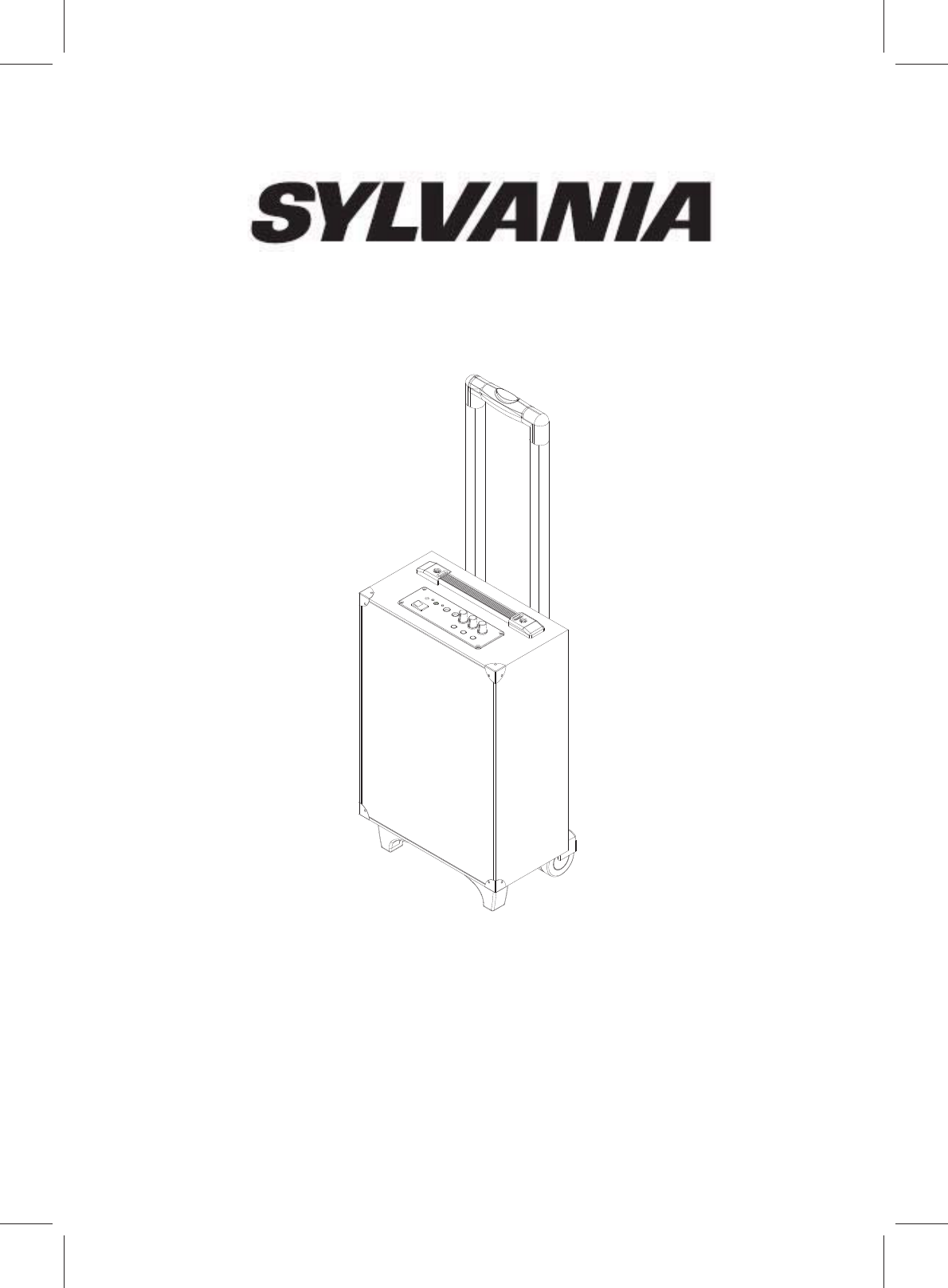
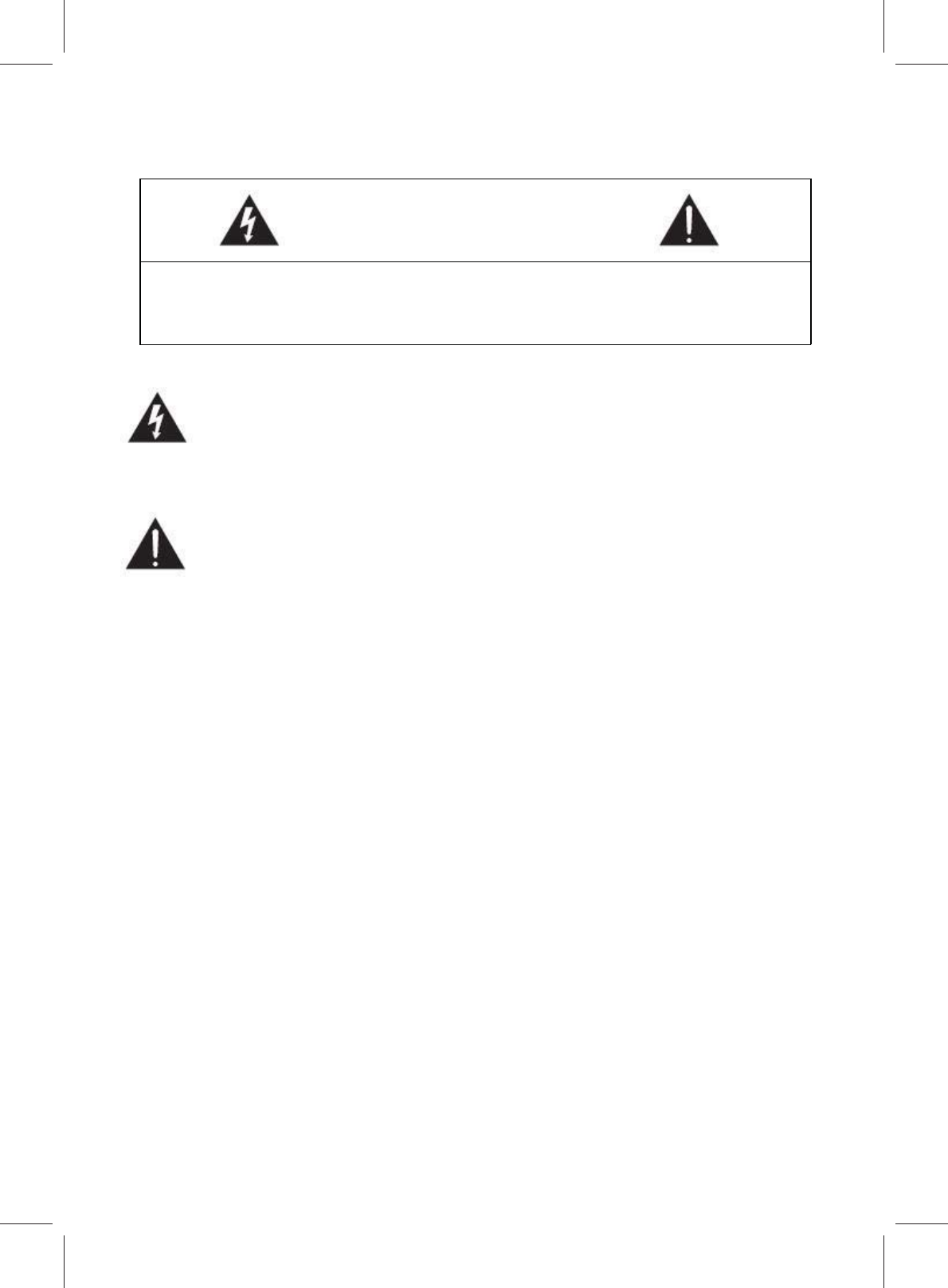
2
ATTENTION
RISQUE DE CHOC ÉLECTRIQUE
NE PAS OUVRIR
ATTENTION : AFIN DE RÉDUIRE TOUT RISQUE DE CHOC ÉLECTRIQUE, NE PAS
RETIRER LE BOITIER (NI LA PARTIE ARRIÈRE). AUCUNE PIÈCE REMPLAÇABLE PAR
L'UTILISATEUR. VEUILLEZ CONTACTER LE PERSONNEL QUALIFI É EN CAS DE
DÉFAILLANCE.

3
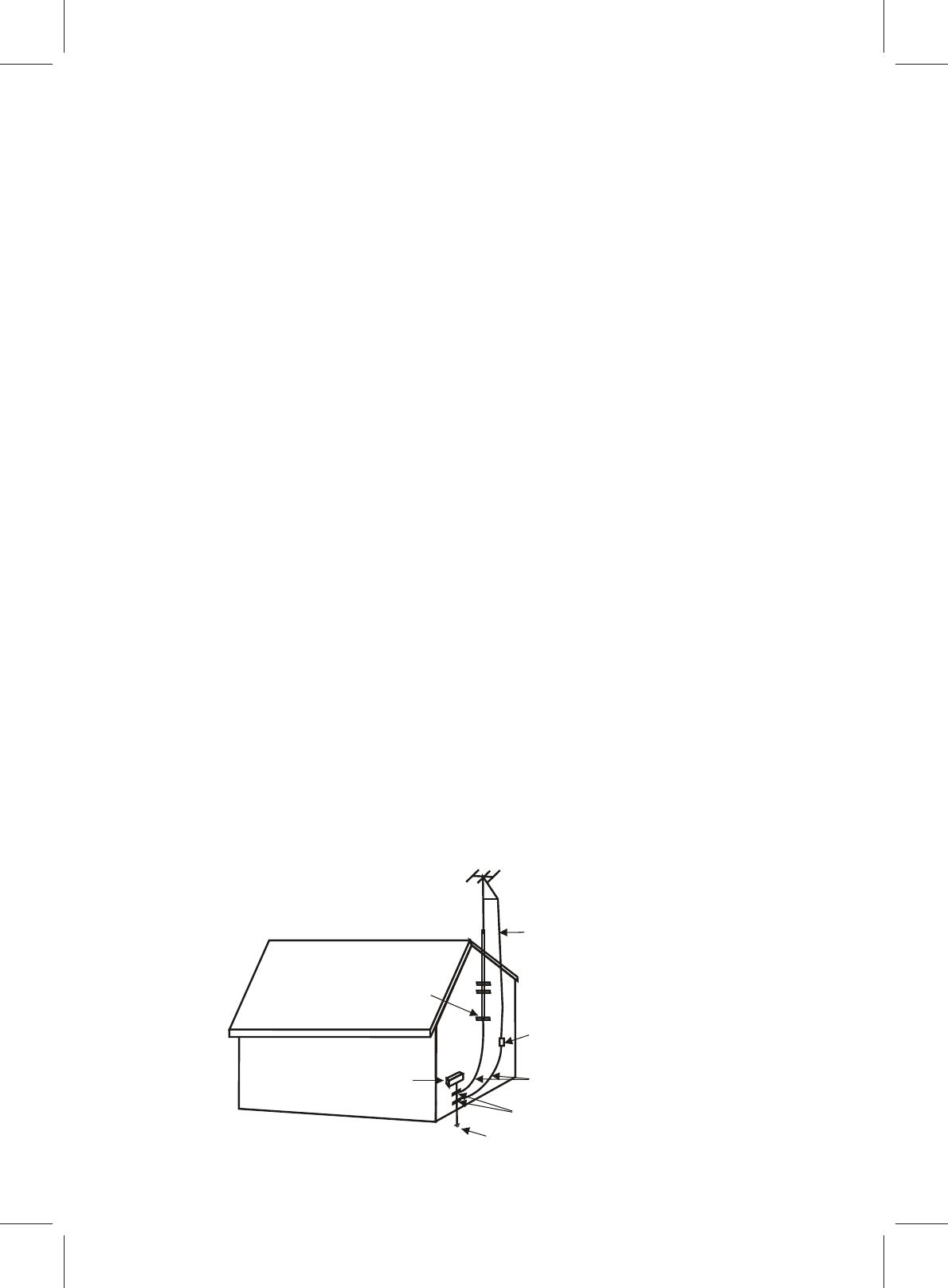
ANTENNE
SYSTÈME D'ÉLECTRODE DE MISE À LA
TERRE DE LA SOURCE ÉLECTRIQUE
EXEMPLE DE MISE À LA TERRE D'UNE
PINCES DE MISE À LA TERRE
ÉQUIPEMENT ÉLECTRIQUE
CÂBLE D'ENTRÉE DE L'ANTENNE
UNITÉ DE DÉCHARGE DE L'ANTENNE
CONDUCTEURS DE MASSE
(NEC SECTION 810-21)
PINCES DE MISE À LA TERRE
4

5
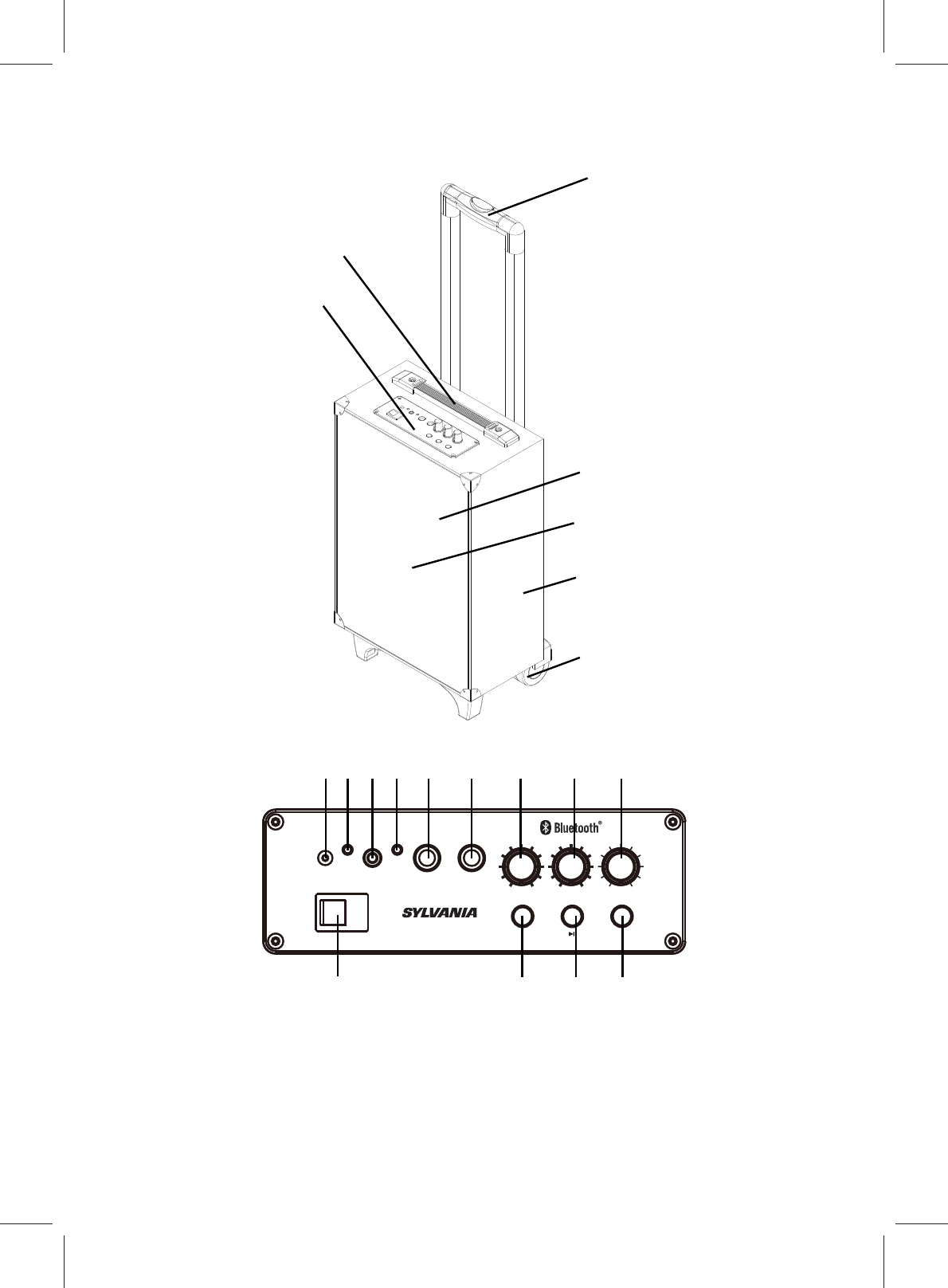
PAIR
LED ON/OFF
OFF ONPOWER
SOURCE
AUX INDC IN 9V
INDICATORCHARGE MIC.1 MIC.2
MIC. VOL ECHO VOL
010 0 010 10
1234 5 6 7 8 9
10 11 12 13
6
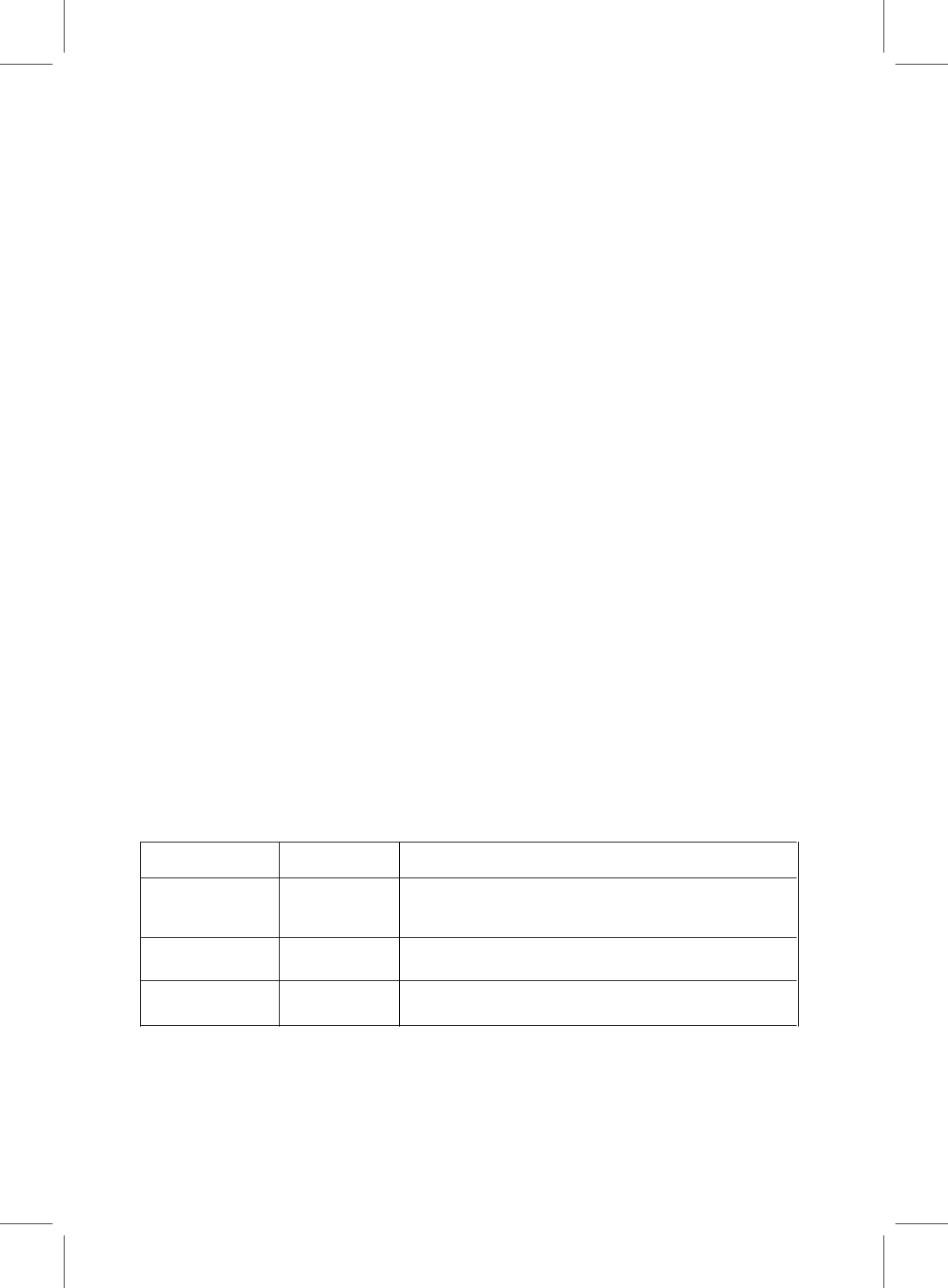
7
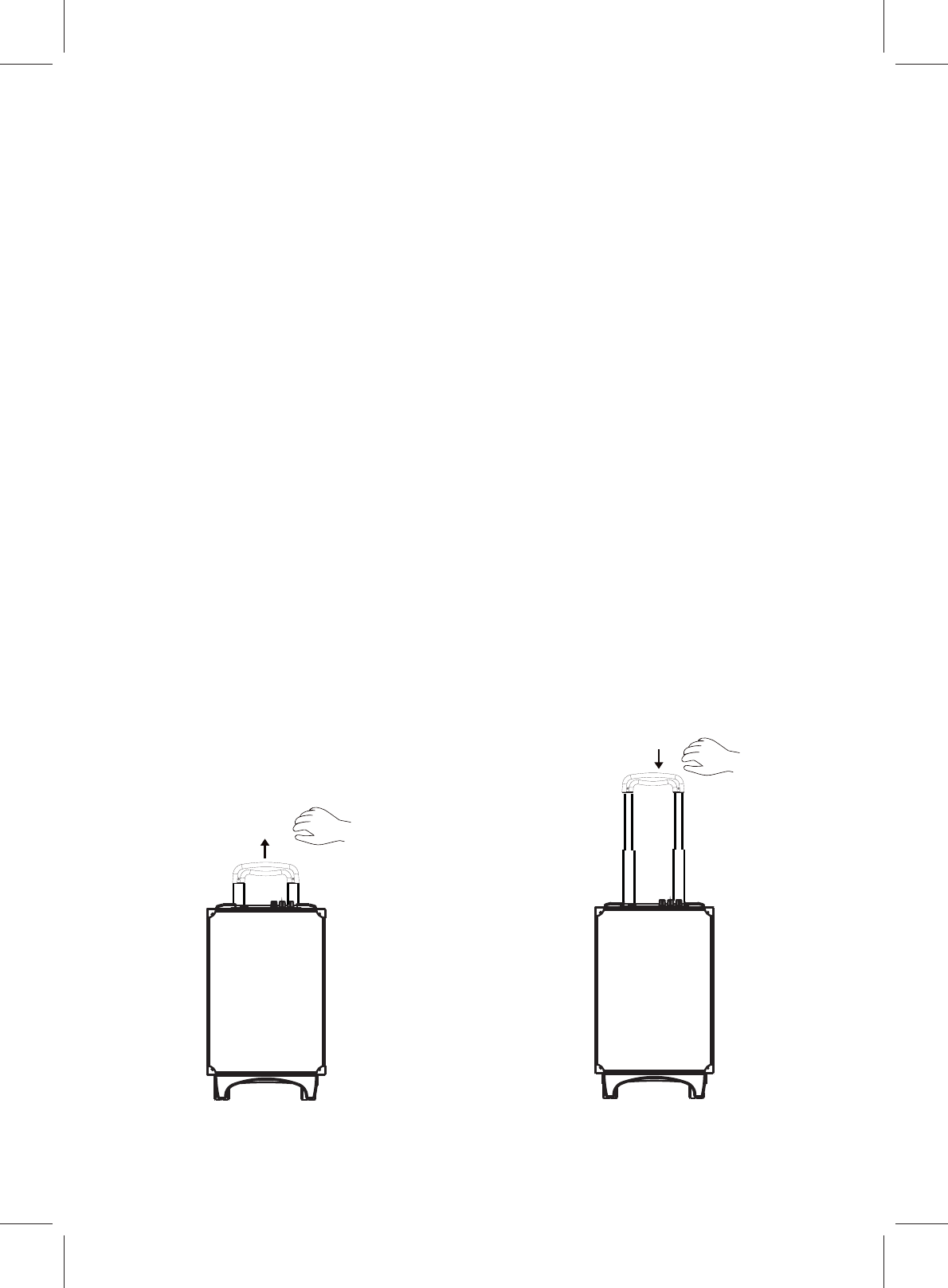
8
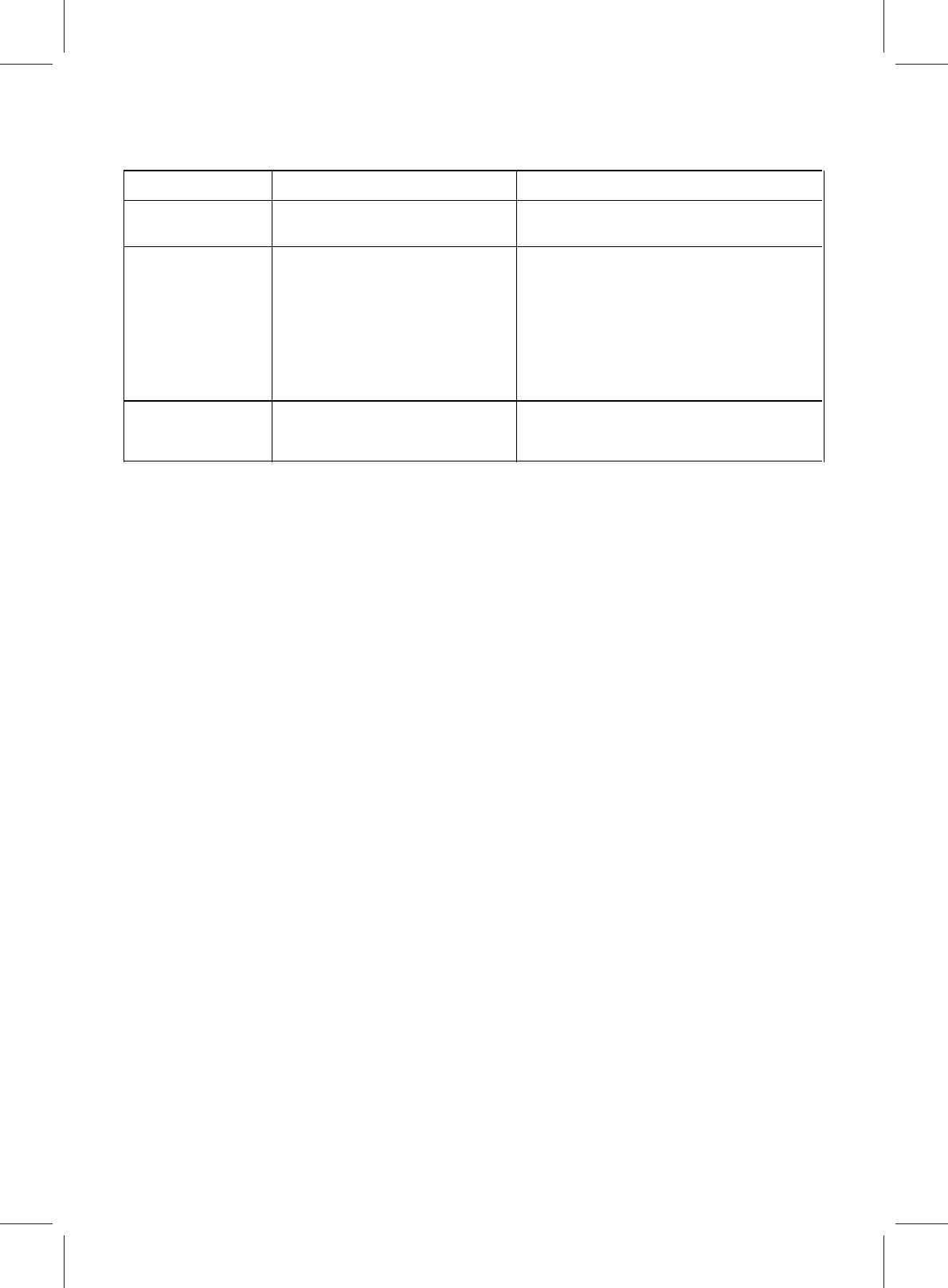
9

RSS-Gen Issue 4 December 2014"&"CNR-Gen 4e Décembre 2014:
- English:
This device complies with Industry Canada licence-exempt RSS standard(s).
Operation is subject to the following two conditions: (1) This device may not cause
interference, and (2) This device must accept any interference, including interference that
may cause undesired operation of the device.
- French:
Le présentappareilestconforme aux CNR d'Industrie Canada applicables aux appareils radio
exempts de licence. L'exploitationestautorisée aux deux conditions suivantes:
(1) l'appareil ne doit pas produire de brouillage, et
(2) l'utilisateur de l'appareildoit accepter tout brouillageradioélectriquesubi, mêmesi le
brouillageest susceptible d'encompromettre le fonctionnement.