User Manual

K‐Rain
P
Control
theclou
hardwa
r
ThePro
tabletb
y
IMPOR
T
Us
WifiHU
K‐Rain’s
Anext‐g
•Ultra
L
•Suppo
r
P
roEXWifi
E
andmonito
r
dtheconne
r
e.
EXWifiIrrig
y
usingWifi
t
T
ANT:
eonlythep
o
BPRODUCT
WifiHubbr
enerationha
L
ow‐Power.
r
tedNetwor
k
E
nabledIrri
g
r
yourProEx
ctivityofth
e
ationContr
o
t
echnology
o
o
wersupply
SPECS
ingstothe
c
rdware.
k
s:802.11a
b
g
ationContr
o
Wifienable
d
e
ProExWifi
o
llercommu
o
naniPhon
e
provided.
c
loudtheco
n
b
gnWPA,W
P
o
ller
d
controller
f
enabledcon
nicateswith
e
4sandlate
n
nectivityof
P
A2,WEP6
4
f
romanywh
trollerviat
h
theK‐Rain
A
r.
theProEx
W
4
‐bit
ereinthew
o
h
eWifiHub.
A
pplication
o
W
ifienabledc
o
o
rld.K‐Rain
Anext‐gene
o
nasmartp
h
o
ntroller.
bringsto
ration
h
oneor
•Tworemoteaccessportals:ControlandmonitoryourProExcontrollerfromanywhereintheworldby:
‐ iOSdevice(PhoneorTablet)
‐ Yourwebbrowser.
•Controlupto16stationsinasingleapp.
•EasywirelessconfigurationviaAPMode.
•FCCCertified
•PowerSource:100–240VAC50/60Hz.ULListed.
•RANGE:upto200feet(lineofsight)fromtheProEXWifienabledcontroller.
Note:TheWifiHubcommunicateswiththeProEXWifienablecontrollerviaradiofrequencyanditconnects
totheinternetwithitsinternalWifichip.
SmartIrrigationModes
•WeatherIQMode:Thesystemcheckstherainfalloverthelast24hoursbasedontheweatherstation
connected.IftheamountofrainfallisequalorhigherthantheWeatherIQset,itthensuspendsthe
wateringfortheday.
•SeasonalAdjust:TheusercandoamasterwateringruntimeadjustmentbyusingtheSeasonalAdjust
Feature.
•LocalMode–Suspendirrigationwithrainsensors.
ITEMSNEEDED:
1‐ ProExWifiEnabledIrrigationController.
2‐ RFModule
3‐ WifiModule
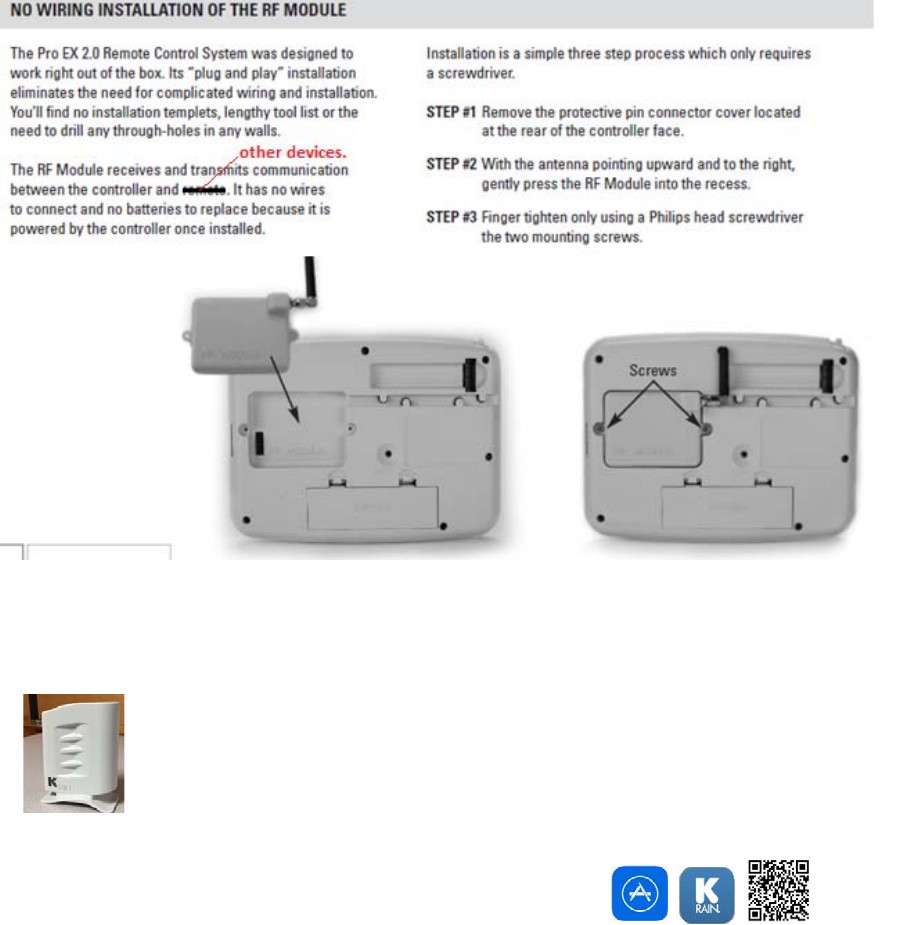
INSTALLATION:
A) ProceedtomountandinstalltheProEXIrrigationController.Note:Readtheirrigationcontroller
manualandfollowprocedures.
B) InstalltheRFModule
C) PlaceyourWifiHubinsideofyourhome,inanareathatisnearbytoyourirrigationcontroller.
MakesuretheselectedareahasagoodWifiSignal.
CREATINGAUSERACCOUNTANDSETTINGAWIFIHUBCONTROLLERFORTHEFIRSTTIME.
1. DownloadtheKRainProEXControllerappFromtheApStore
2. CreateaUSERAccount,usingyoure‐mailaddress.
Step1Step2
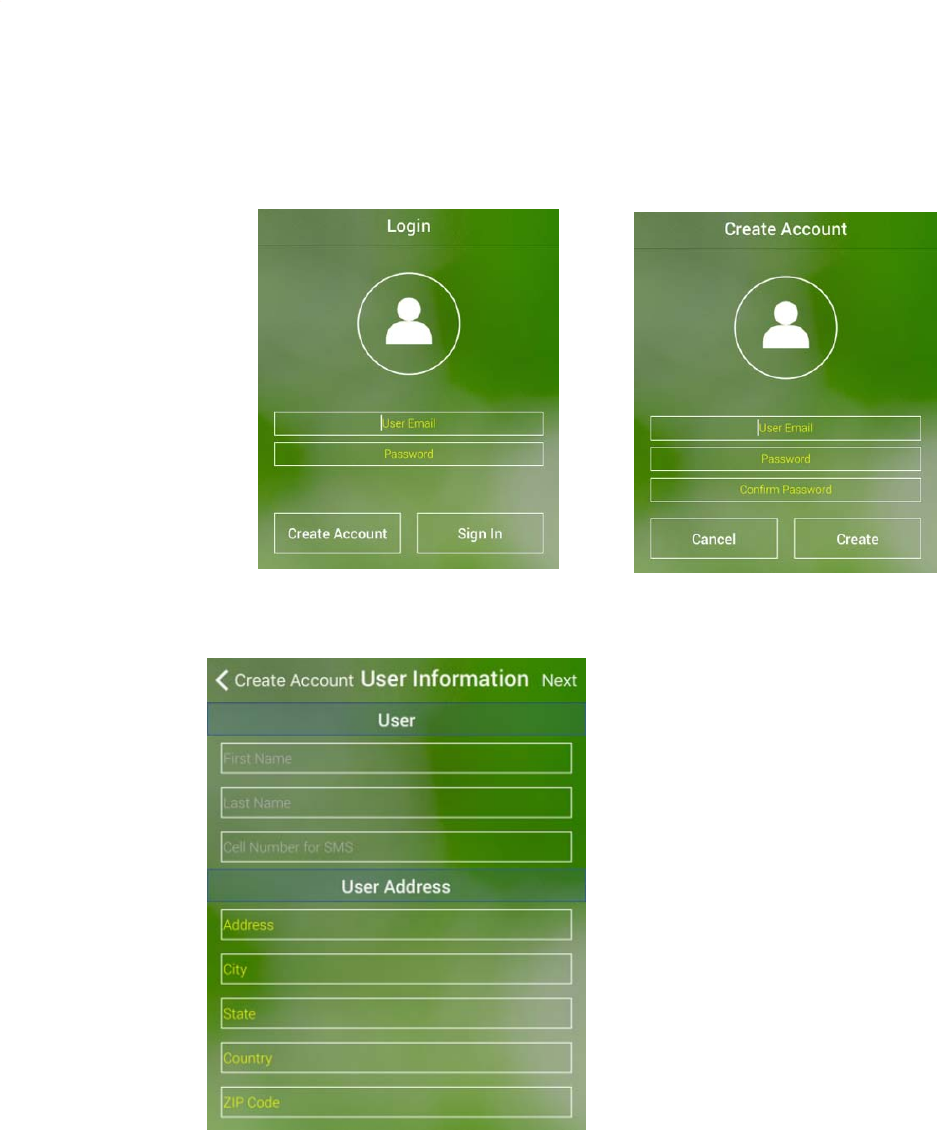
Clickon“CreateAccount”Button Enteravalide‐mailaddress
Note:Passwordmustbeatleast6characterslong
Step3.Enteruserinformation
3. FollowthesimpleAppsettingWizardtoconnectyourWifiHubtouserWifiNetwork.
Note:WifineedstobeturnedONattheiPhoneoriPad.
Step4.Reminderscreen.Afterfollowing Step5.AfterpluggingthepowertotheWifiHub
theprocedureindicated,clickNext. the“K”LEDlightshouldbeflashing(On/Off)
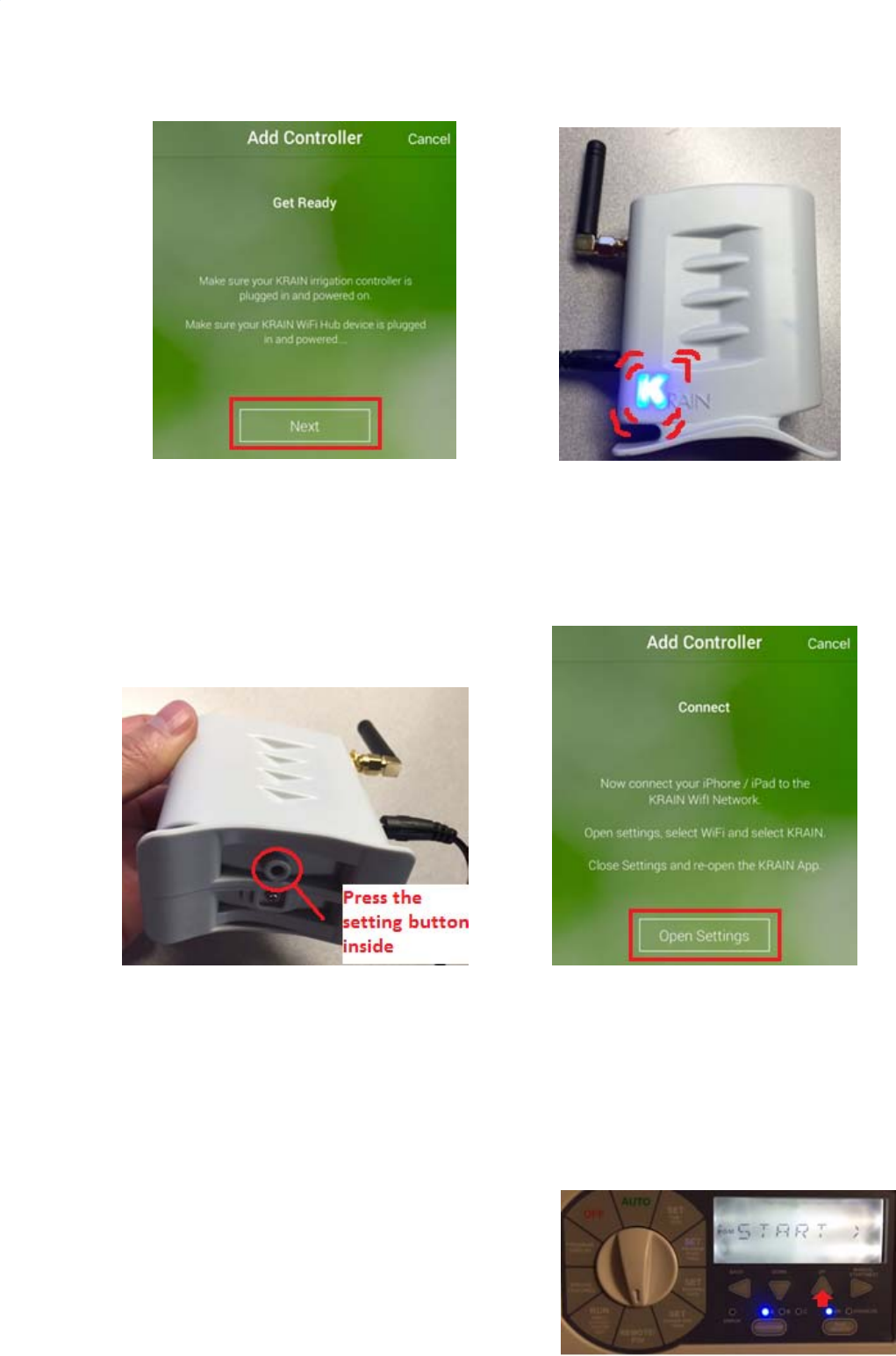
Step6.IftheLEDisnotflashing,pressfor Step7.Clickon“OpenSettings”buttonorgo
3secondsthesettingbuttonlocated directtotheiOSgeneralWifisettingsscree
onthebottombaseoftheunit.The“K”
LEDshouldstartflashing(On/Off)
Step8.SelecttheKRAINWifinetwork.TheWifiStep9.GototheProExcontrollermidbox.Move
HubcreatesamomentaryWifinetworkduringthedialtotheREMOTE/PINlocation.
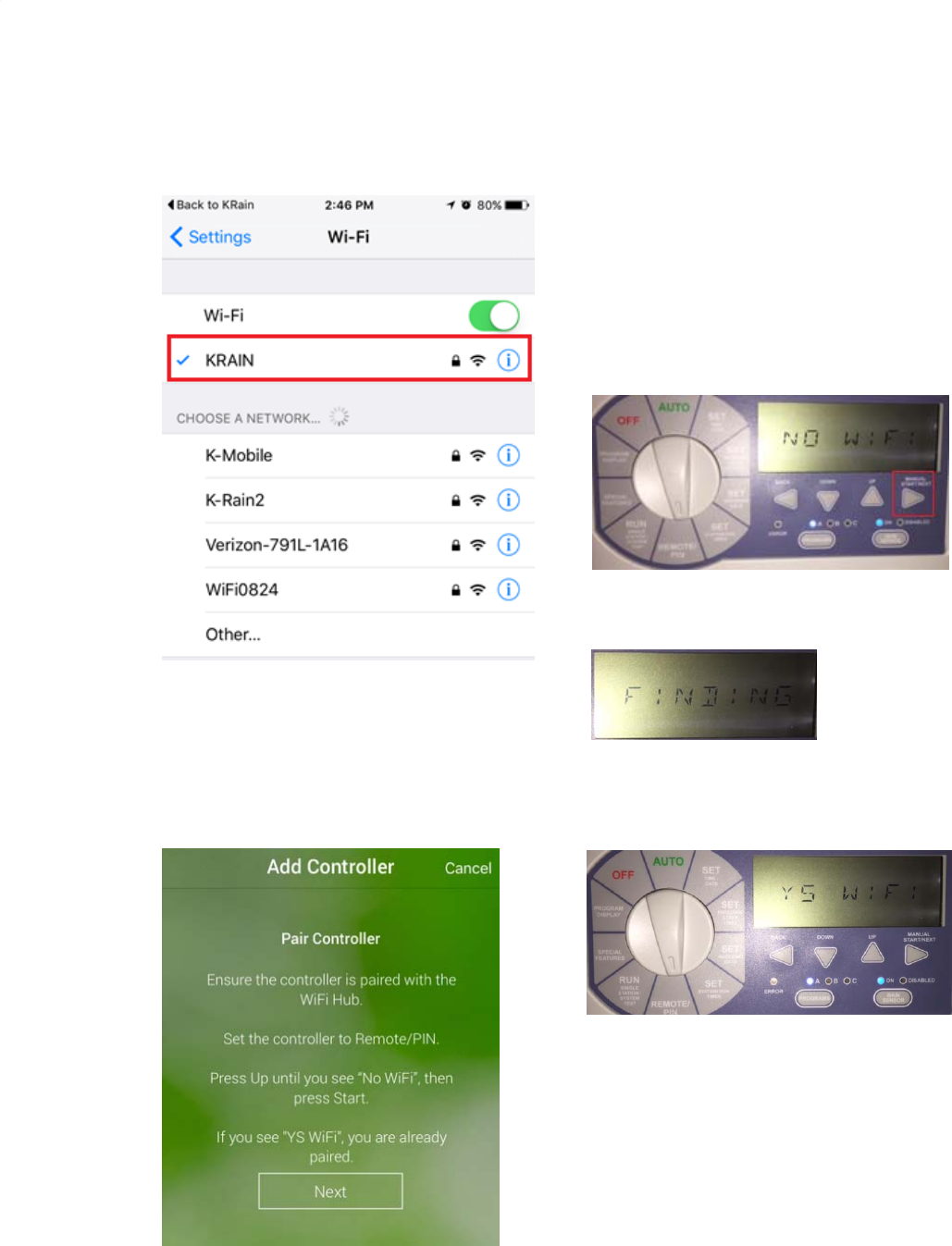
thesettingprocess.(Duringthetimethe“K”
LEDisflashing).
PresstheUPbutton,untilyouseeNOWifi
onthecontrollerLCD.
PressMANUALSTART/NEXTbutton.Anditwill
startsearchingfortheWifiHub.
Step10.GobacktoKRainProEXControllerapp.
Itwillshowthisscreenbelowasareminder
thattheControllerandWifihubhadtobe TheMidboxshows“YSWifi”ontheLCD,once
pairedbeforegoingintothenextstep. ithasbeenpairedwiththeWifiHub.
Step11.EntertheWifiNetwork(SSID) Step12.ConfirmationScreen.Pleasewait
andthepassword.Oncereviewed,that 1minutefortheprocesstofinish.IftheWifiHub
theinformationenterediscorrect. hasthe“K”LEDlightedsteady.Thenclickthe
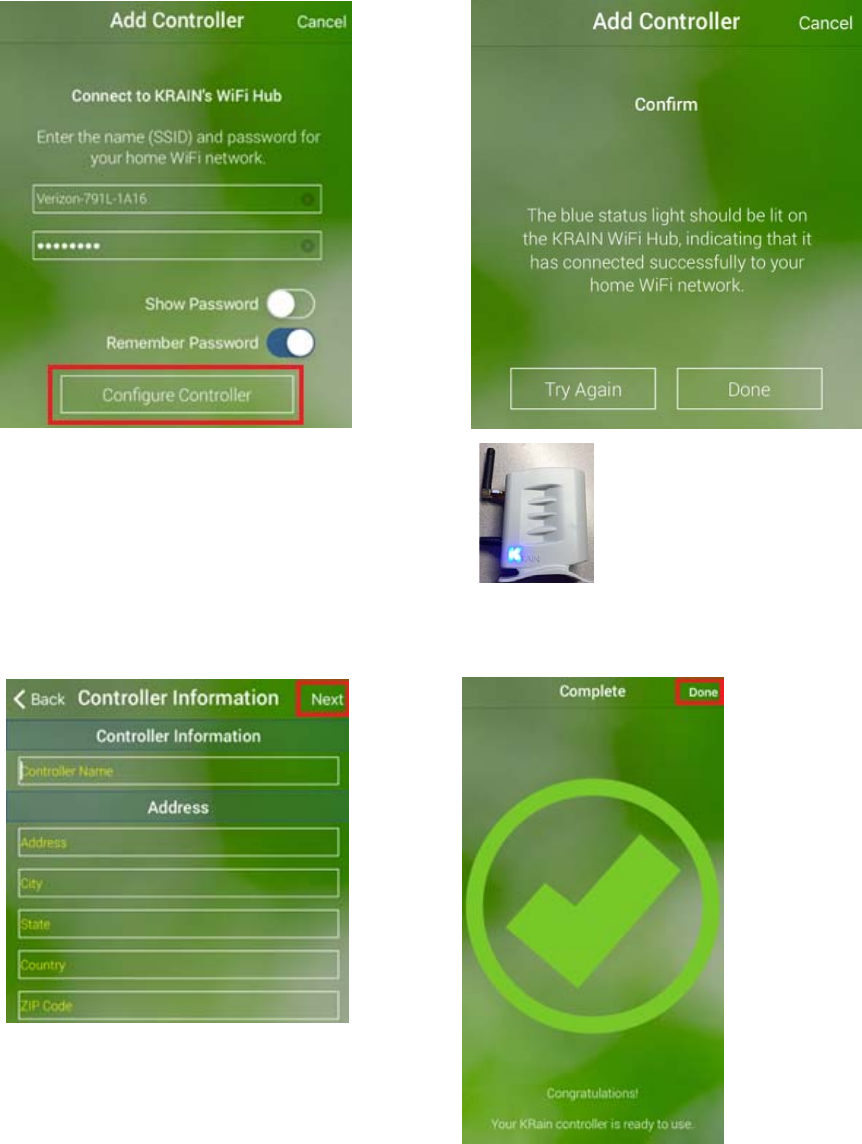
ProceedandClick“ConfigureController” DONEbutton.Ifisnotlightedup,clickTRYAGAIN
buttonandrepeattheprocessfromStep4.
Step13.Nameyourcontroller,andfill
theaddresslocationofthiscontroller.
Note:Itisimportanttofilltheaddress
fortheWeatherForecastandWeatherIQ Step14.CongratulationonsettingyourWifi
toworkproperly.AndclickNEXT controller.ClickDONE.
ADDINGANADDITIONALWIFICONTROLLERTOANEXISTINGUSERACCOUNT.
Note:Enduseraccountsallowtocontrolupto4WifiProEXcontrollers.
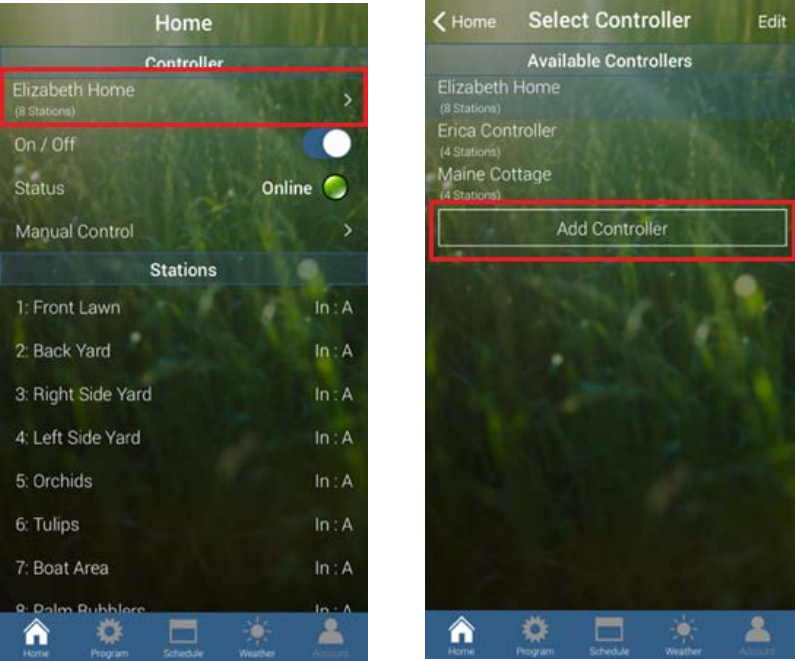
Step14.Ontheapphomepage,clickon Step15.Onthisnewwindow,clicktheADD
thecontroller’sNameandanewwindowCONTROLLERbuttonasshownbelow.Andrepeat
willopen. theprocessfromStep4thruStep14,ofprevious
chapter.
APPHOMEPAGE
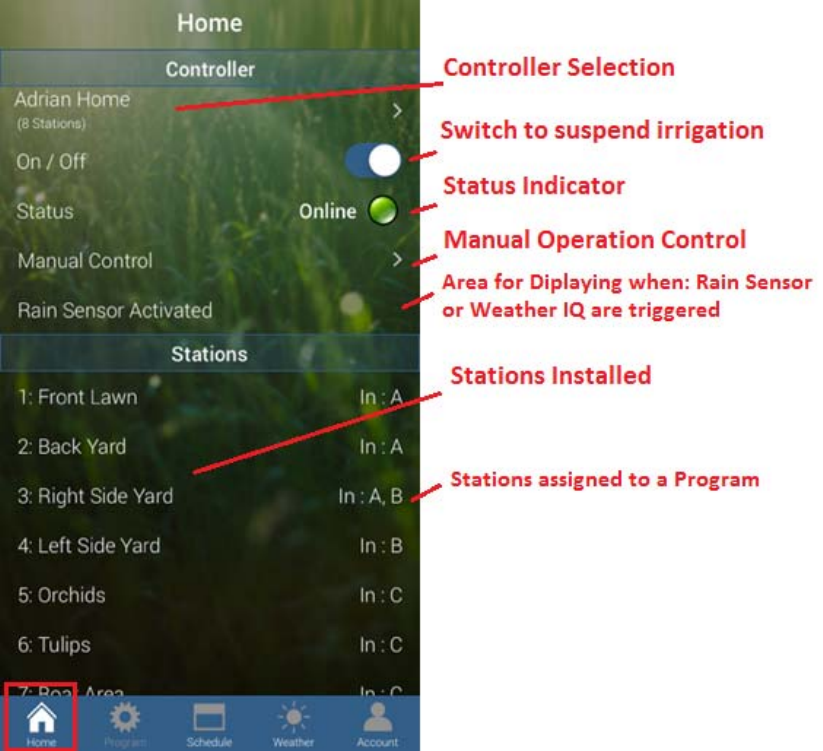
Informationprovidedonthehomepage.
MANUALCONTROLPAGE
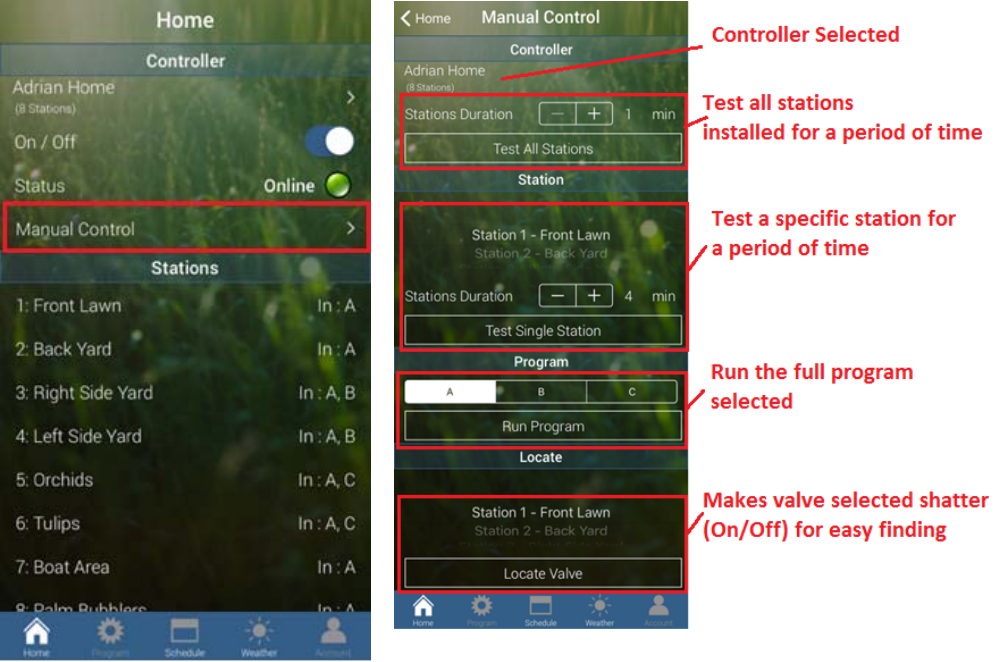
Note:InordertotheManualControltowork,theirrigationcontrollerselectiondial,
needstobeontheOFForAUTOposition.
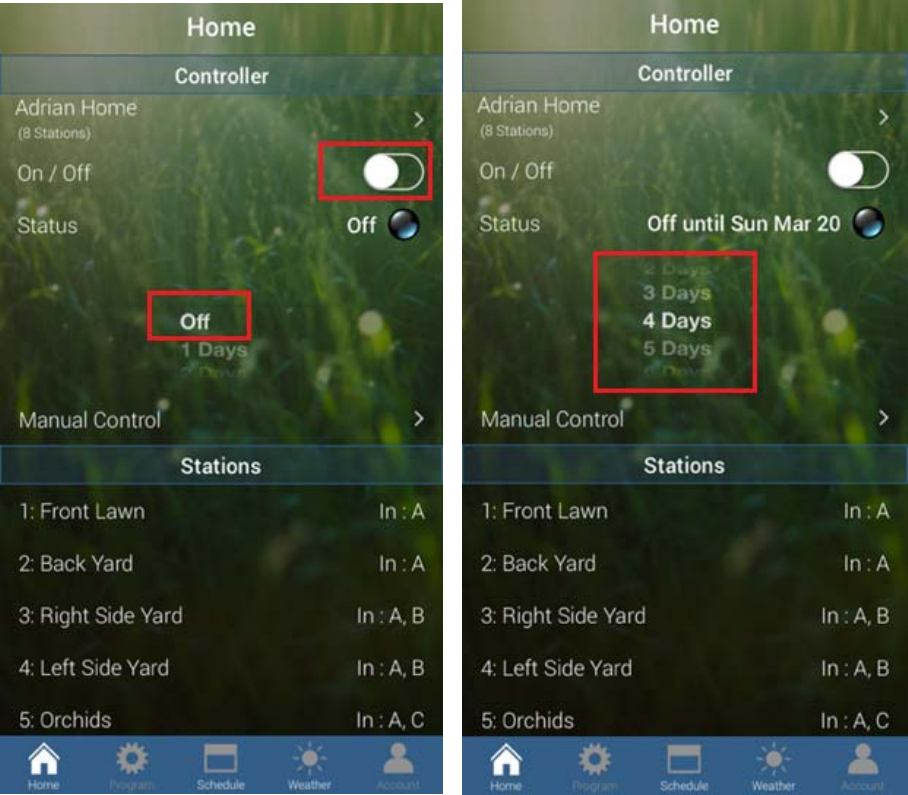
SUSPENDIRRIGATIONWITHON/OFFSWITCH
TherearetwowaystosuspendyourWifiIrrigationController
1) Indefinitely,byselectingOFF 2)orUpto14daysfromcurrentdate.
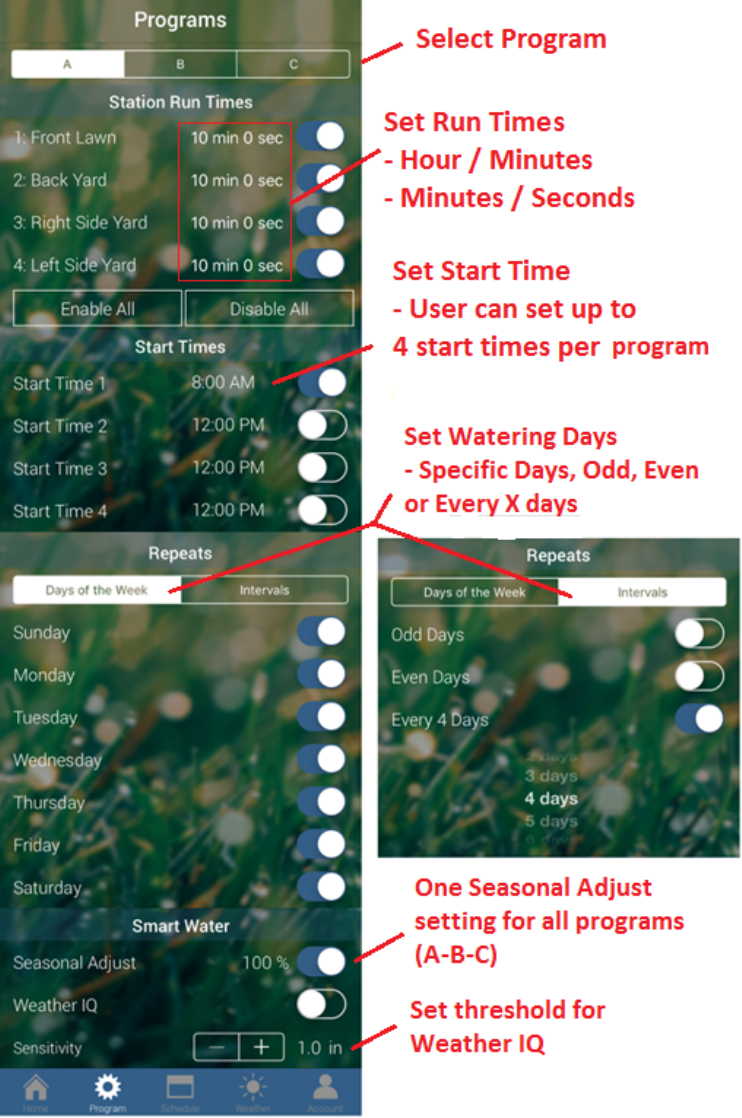
SETTINGAPROGRAM
Usercanmakeallprogramsettingsneededfromonesinglescreen.Makingiteasyanduser‐friendly.
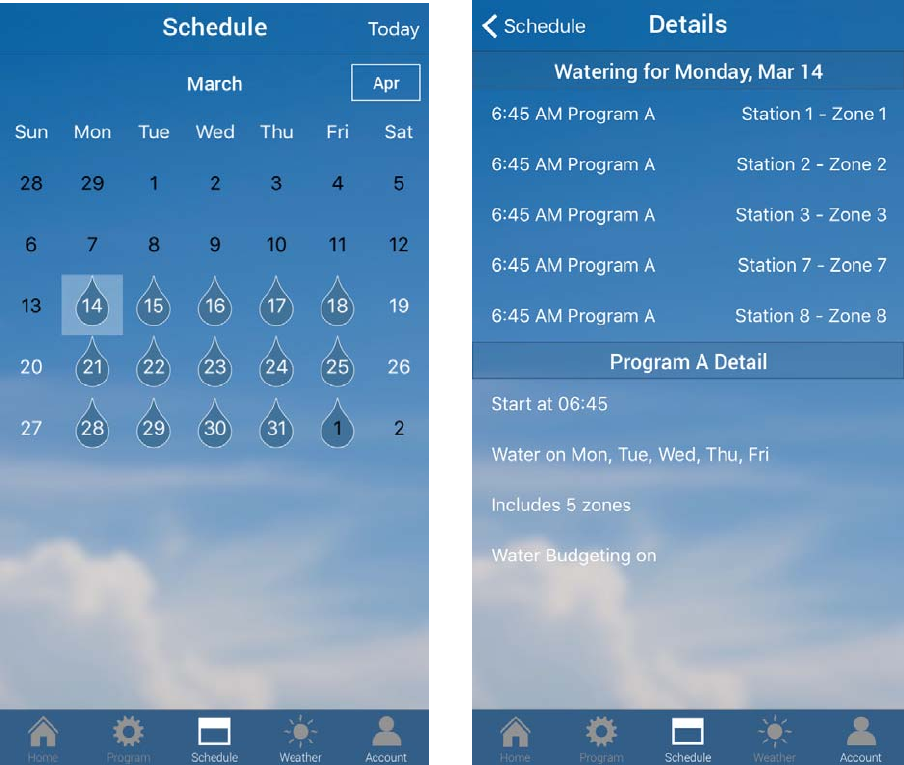
SCHEDULINGPAGE
Thecalendarshowsawaterdroprepresentation,onthedaysofthemonththathaveaprogram
scheduled.Oncetheuserclicksintoaspecificdate,itcanseeondetailthewateringinformatonforthe
day.
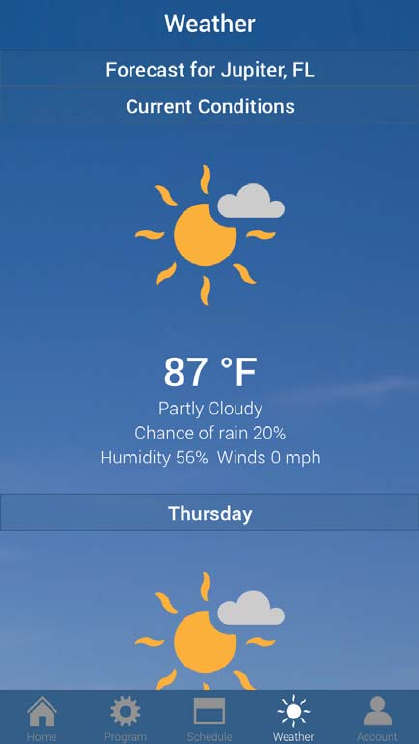
SCHEDULINGPAGE
Itprovidestheuserthecurrentweatherconditionfortheselectedcontroller.Andthenext3days
weatherforecast.
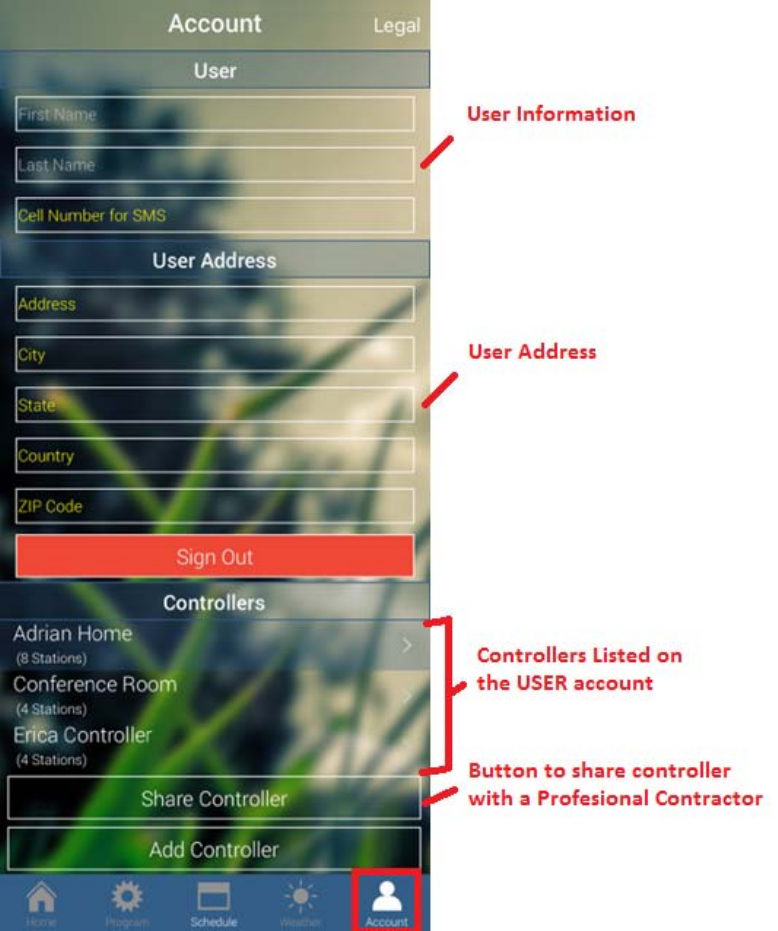
ACCOUNTPAGE
Itcontainsallrelatedinformationoftheuserandtheirsmartcontroller.
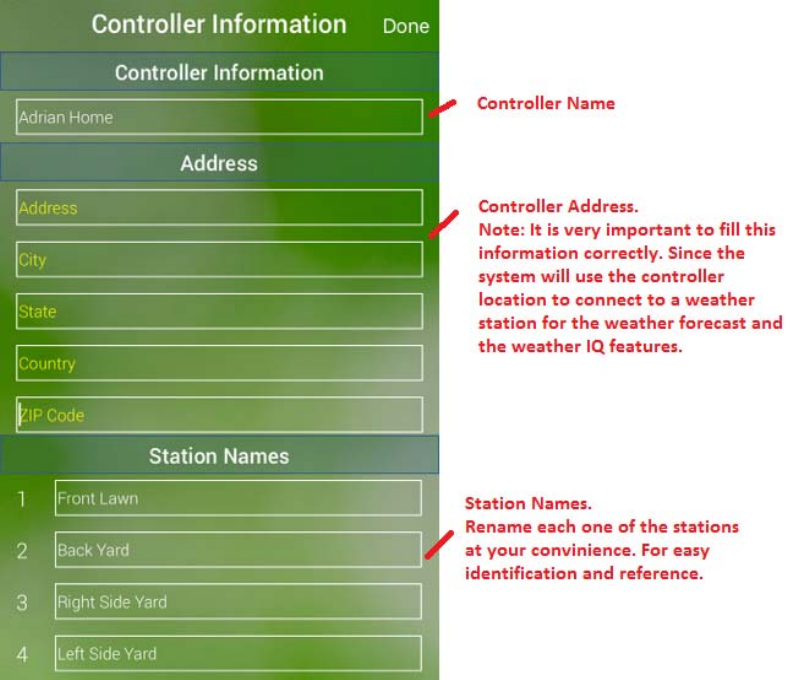
RENAMEYOURCONTROLLERNAMEANDTHECONTROLLERSTATIONSNAME
Attheaccountpage,selectthecontrollerbyclickingatit.
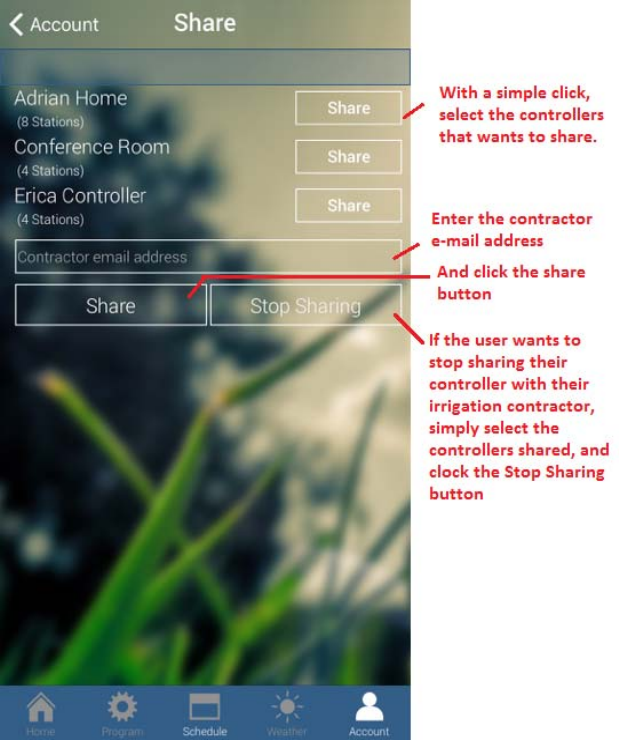
SHAREYOURCONTROLLERWITHAPROFESSIONALCONTRACTOR
K‐Rainmakesitveryeasyfortheircustomerstosharetheircontrollerwiththeir
professionalcontractor.

FCCNotice
SensorFCCID:2AHQM‐3209
ThisdevicecomplieswithFCCrulesPart15.Operationissubjecttothefollowingtwoconditions:
1.Thisdevicemaynotcauseharmfulinterferenceand
2.Thisdevicemustacceptanyinterferencereceived,includinginterferencethatmaycauseundesired
operation.
ThisequipmenthasbeentestedandfoundtocomplywiththelimitsforclassBdigitaldevices,pursuant
topart15oftheFCCRules.Theselimitsaredesignedtoprovidereasonableprotectionagainstharmful
interferenceinaresidentialinstallation.Thisequipmentgenerates,uses,andcanradiateradio
frequencyenergyandifnotinstalledandusedinaccordancewiththeinstructions,maycauseharmful
interferencetoradiocommunications.However,thereisnoguaranteethatinterferencewillnotoccur
inaparticularinstallation.Ifthisequipmentdoescauseharmfulinterferencetoradioortelevision
reception,whichcanbedeterminedbyturningtheequipmentonandoff,theuserisencouragedtotry
tocorrecttheinterferencebyoneormoreofthefollowingmeasures:
•Reorientorrelocatethereceivingantenna
•Increasetheseparationbetweentheequipmentandthereceiver
•Connecttheequipmenttoanoutletonacircuitdifferentfromthattowhichthereceiverisconnected
•Consultthedealeroranexperiencedradio/TVtechnicianforhelp
Theuseriscautionedthatchangesandmodificationsmadetotheequipmentwithouttheapprovalof
themanufacturercouldvoidtheuser’sauthoritytooperatethisequipment.
Thedistancebetweenuserandproductsshouldbenolessthan20cm
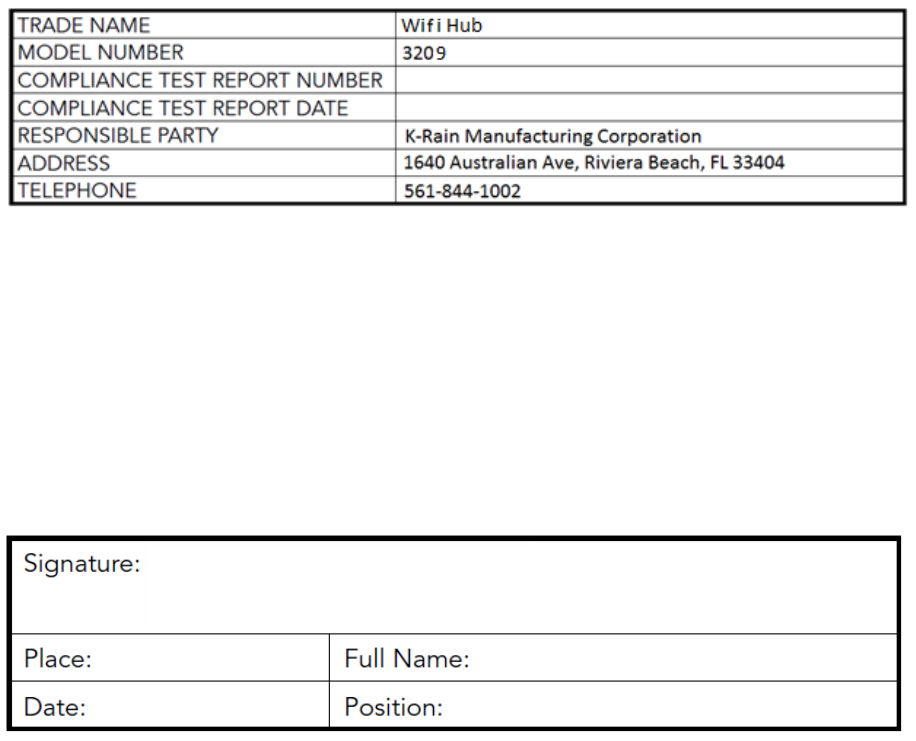
FCCDeclarationofConformity
ThisequipmenthasbeentestedandfoundtocomplywiththelimitsforclassBdigitaldevices,pursuant
topart15oftheFCCRules.Theselimitsaredesignedtoprovidereasonableprotectionagainstharmful
interferenceinaresidentialinstallation.Thisequipmentgenerates,uses,andcanradiateradio
frequencyenergyandifnotinstalledandusedinaccordancewiththeinstructions,maycauseharmful
interferencetoradiocommunications.However,thereisnoguaranteethatinterferencewillnotoccur
inaparticularinstallation.
Ifthisequipmentdoescauseharmfulinterferencetoradioortelevisionreception,pleaserefertoyou
user'smanualforinstructionsoncorrectingtheproblem.Theundersigned,herebydeclarethatthe
equipmentspecifiedaboveconformstotheaboverequirements.