KEYES DIY Robot HC06 bluetooth module User Manual HC 06 Spec
Shenzhen KEYES DIY Robot Co.,Ltd bluetooth module HC 06 Spec
User manual

Contents
1. Product’s picture
2. Feature
3. Pins description
4. The parameters and mode of product
5. Block diagram
6. Debugging device
7. Characteristic of test
8. Test diagram
9. AT command set
bluetooth module
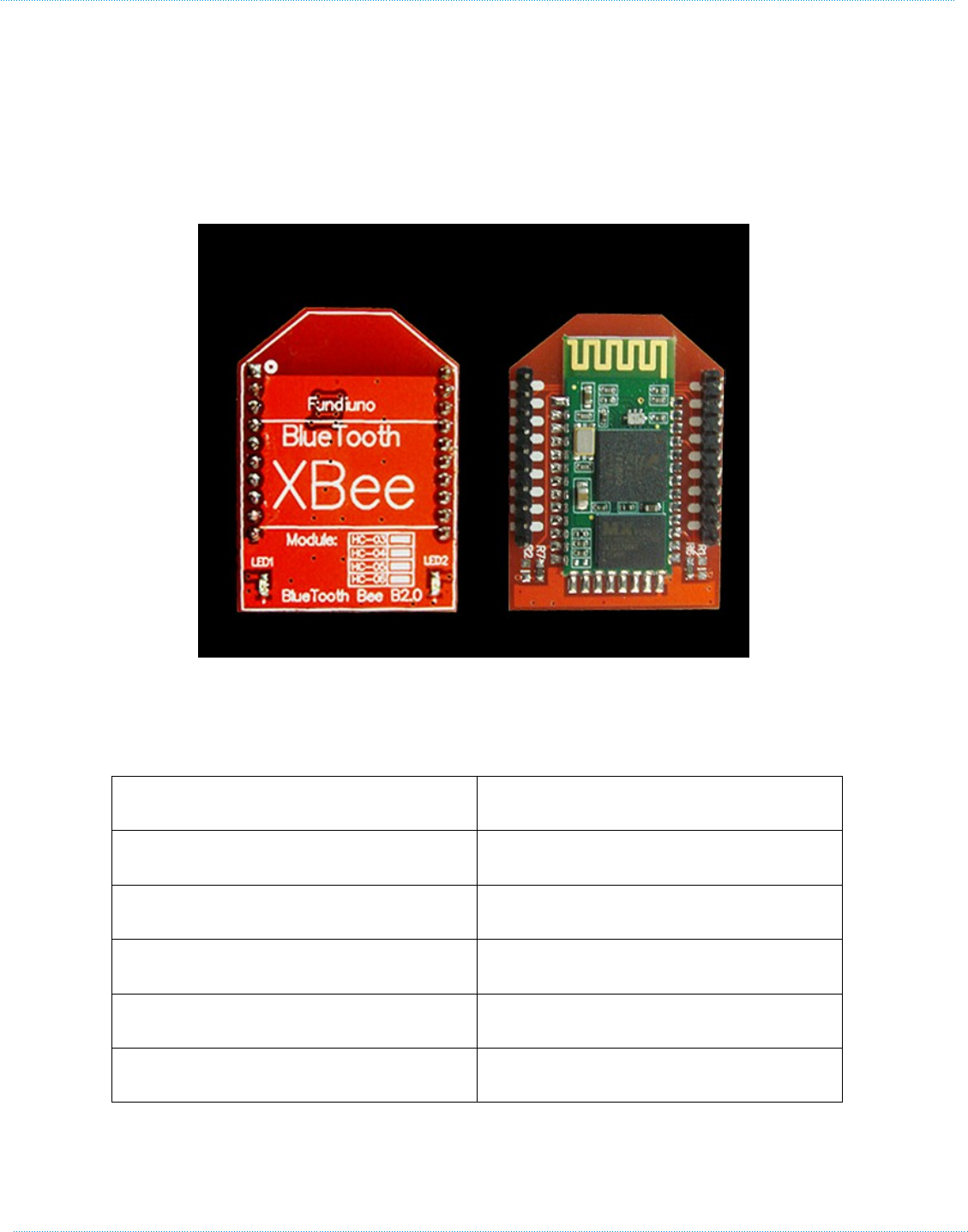
1. Product’s picture
Specifications:
Microprocessor CSR BC417
PCB size 33.7mm * 25.2mm * 1.6mm
Indicators PWR State
Power supply 3.3V DC
Communication Protocol UART Bluetooth2.0
RoSH Yes
Bluetooth Bee is an easy to use Bluetooth SPP module compatible

with existing Xbee sockets.
2. Feature
Wireless transceiver
Sensitivity (Bit error rate) can reach -80dBm.
- +6d.
Function description (perfect Bluetooth solution)
Has an EDR module; and the change range of modulation depth::2Mbps-3Mbps
Has a build-in 2.4GHz antenna; user needn’t test antenna.
Has the external 8Mbit FLASH
Can work at the low voltage (3.1V~4.2V). The current in pairing is in the range
of 30~40mA.
The current in communication is 8mA.
Standard HCI Port (UART or USB)
USB Protocol: Full Speed USB1.1, Compliant With 2.0
This module can be used in the SMD.
It’s made through RoHS process.
The board PIN is half hole size.
Has a 2.4GHz digital wireless transceiver.
Bases at CSR BC04 Bluetooth technology.
Has the function of adaptive frequency hopping.
Small (27mm×13mm×2mm)
Peripherals circuit is simple.
It’s at the Bluetooth class 2 power level.
Storage temperature range: -40 ℃ - 85℃,work temperature range: -25 ℃ - +7
Any wave inter Interference: 2.4MHz,the power of emitting: 3 dBm.
Bit error rate: 0. Only the signal decays at the transmission link, bit error may be
example, when RS232 or TTL is being processed, some signals may decay.

Low power consumption
Has high-performance wireless transceiver system
Low Cost
Application fields:
Bluetooth Car Handsfree Device
Bluetooth GPS
Bluetooth PCMCIA , USB Dongle
Bluetooth Data Transfer
Software
CSR
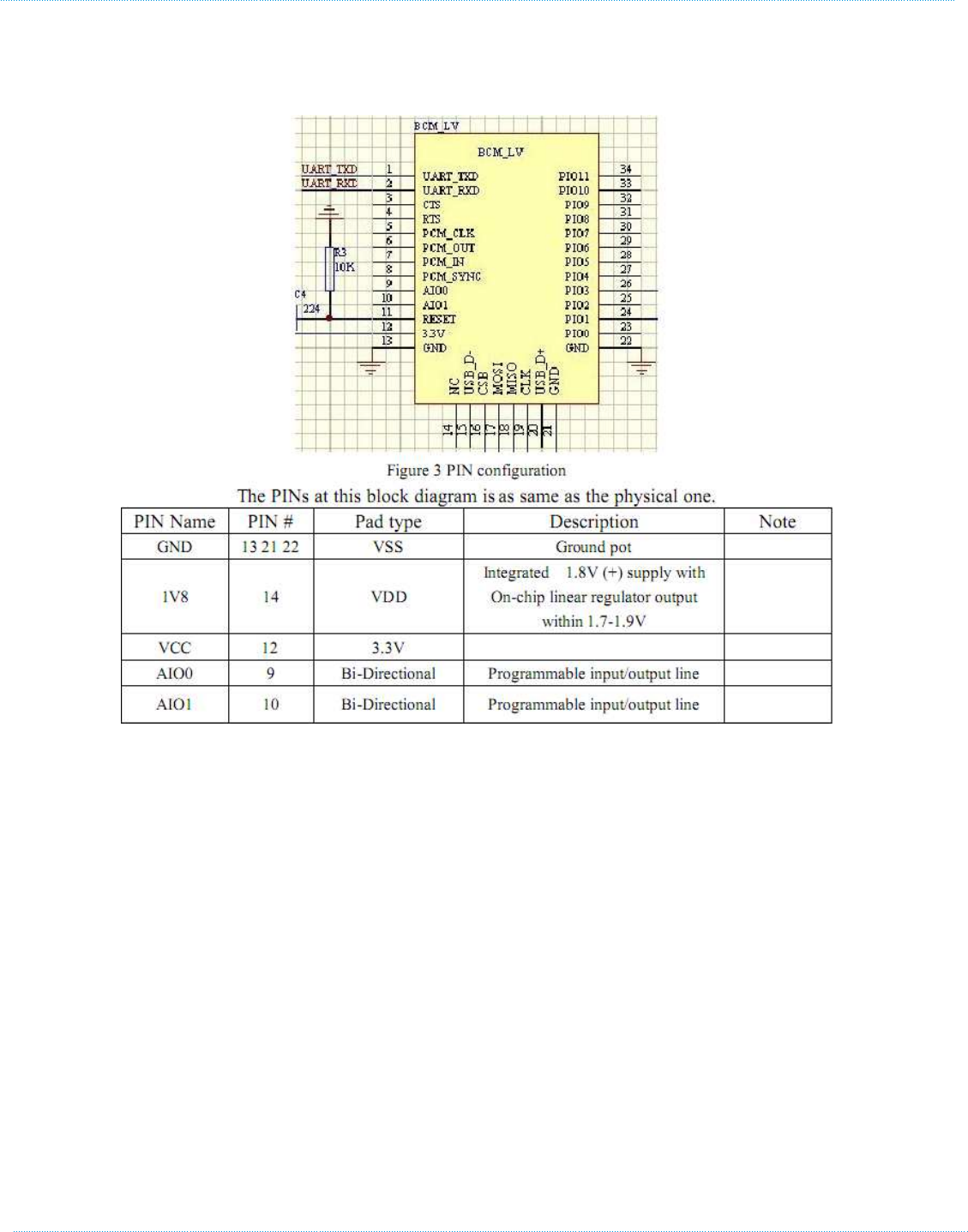
3. Pins description
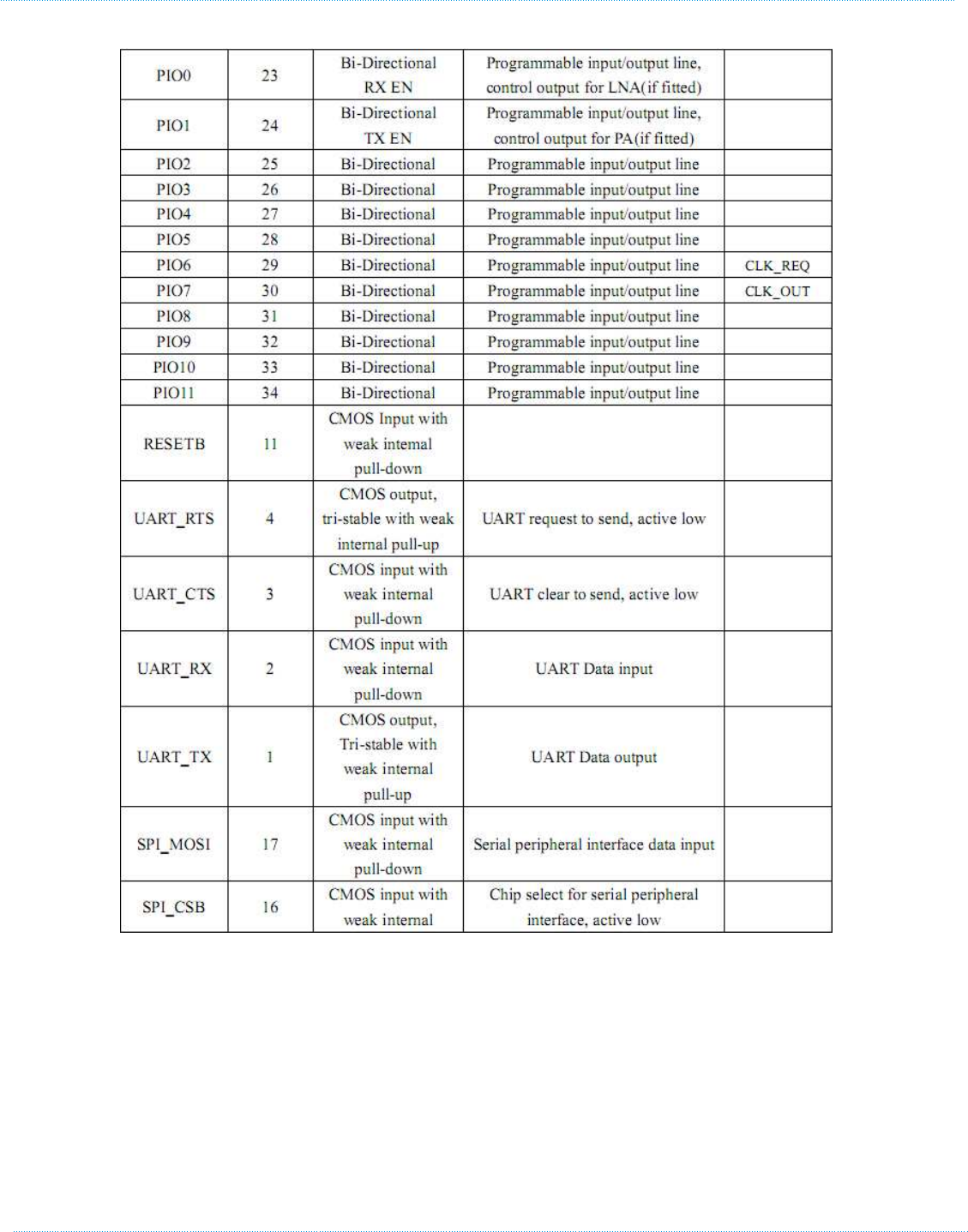
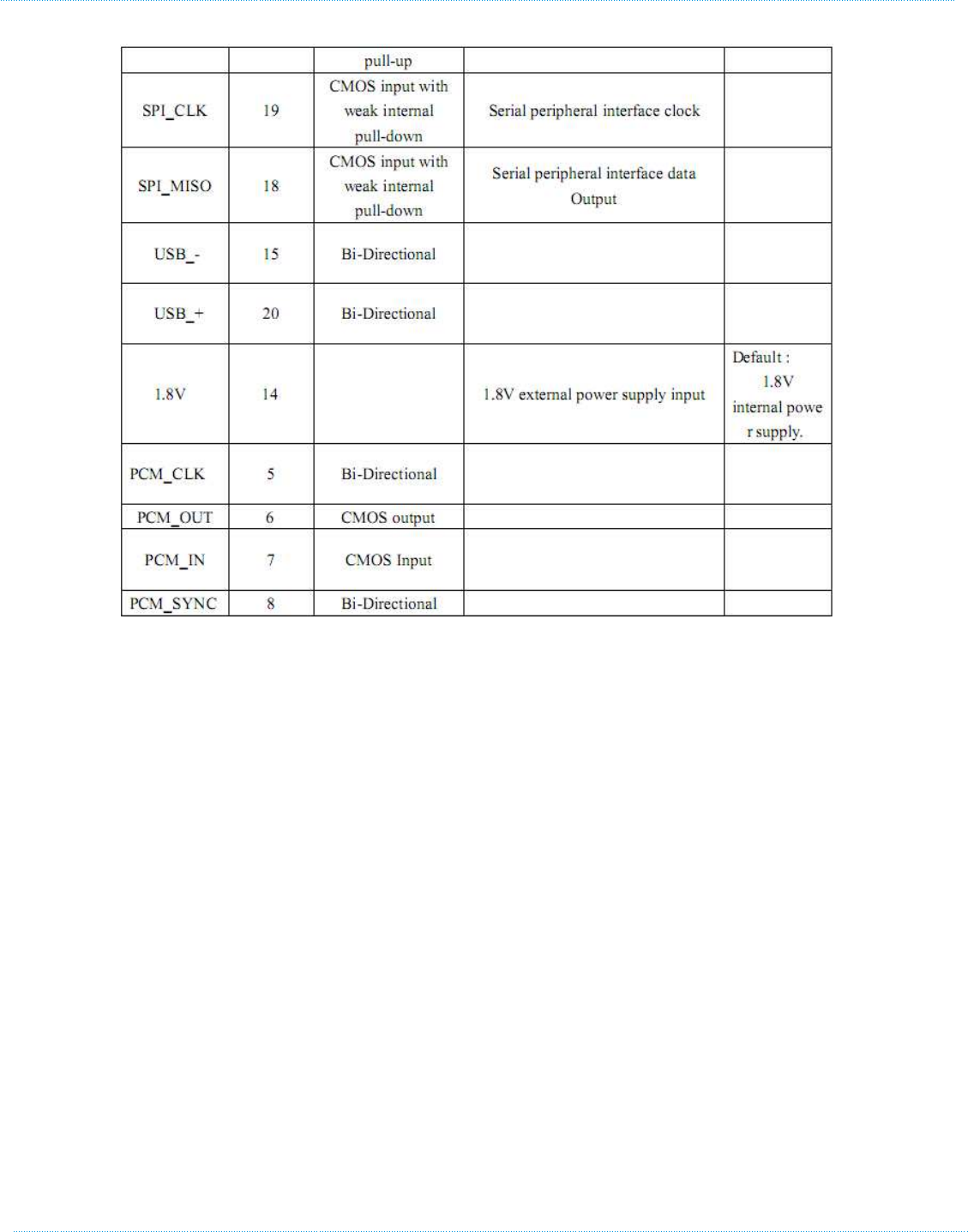
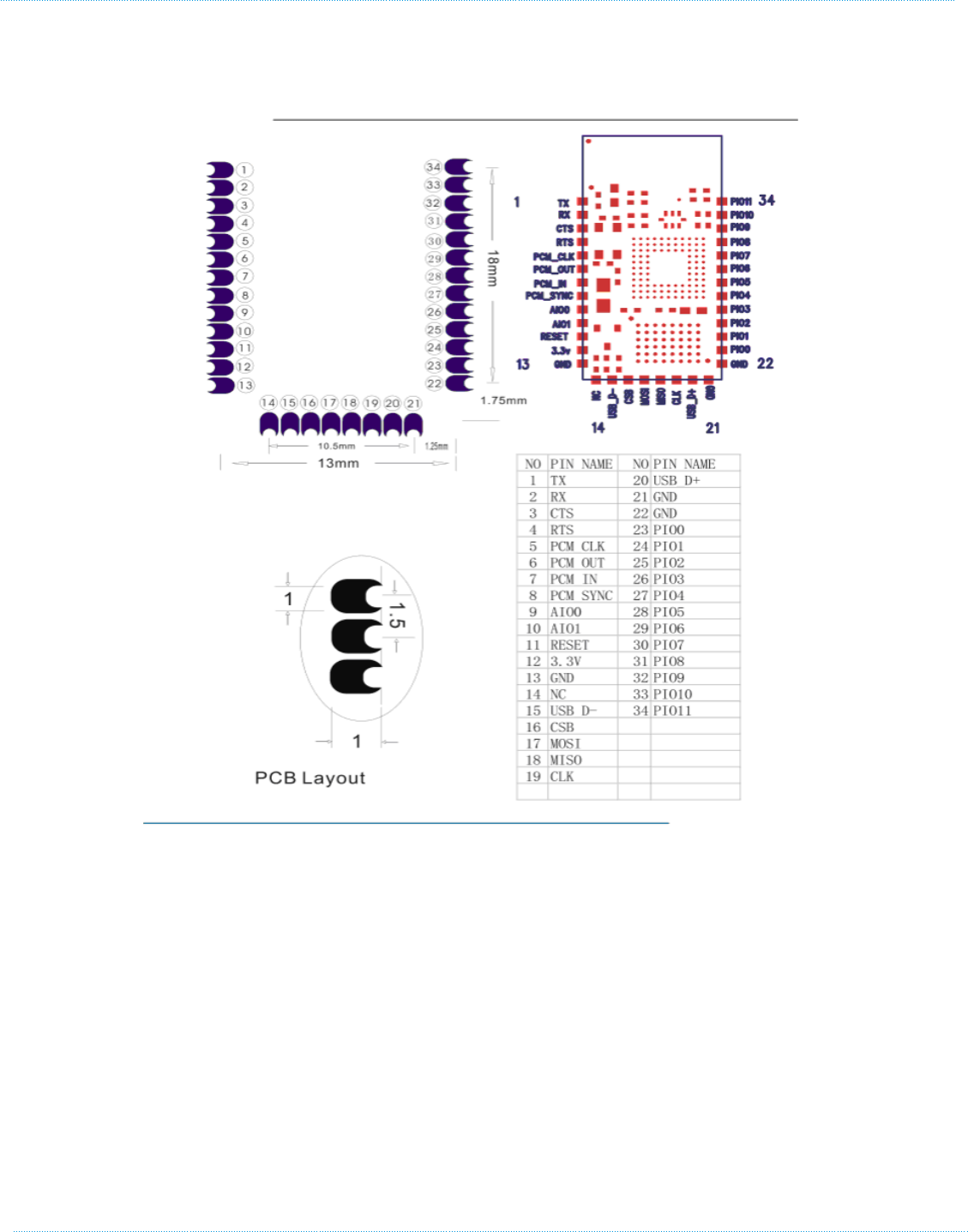
4. The parameters and mode of product
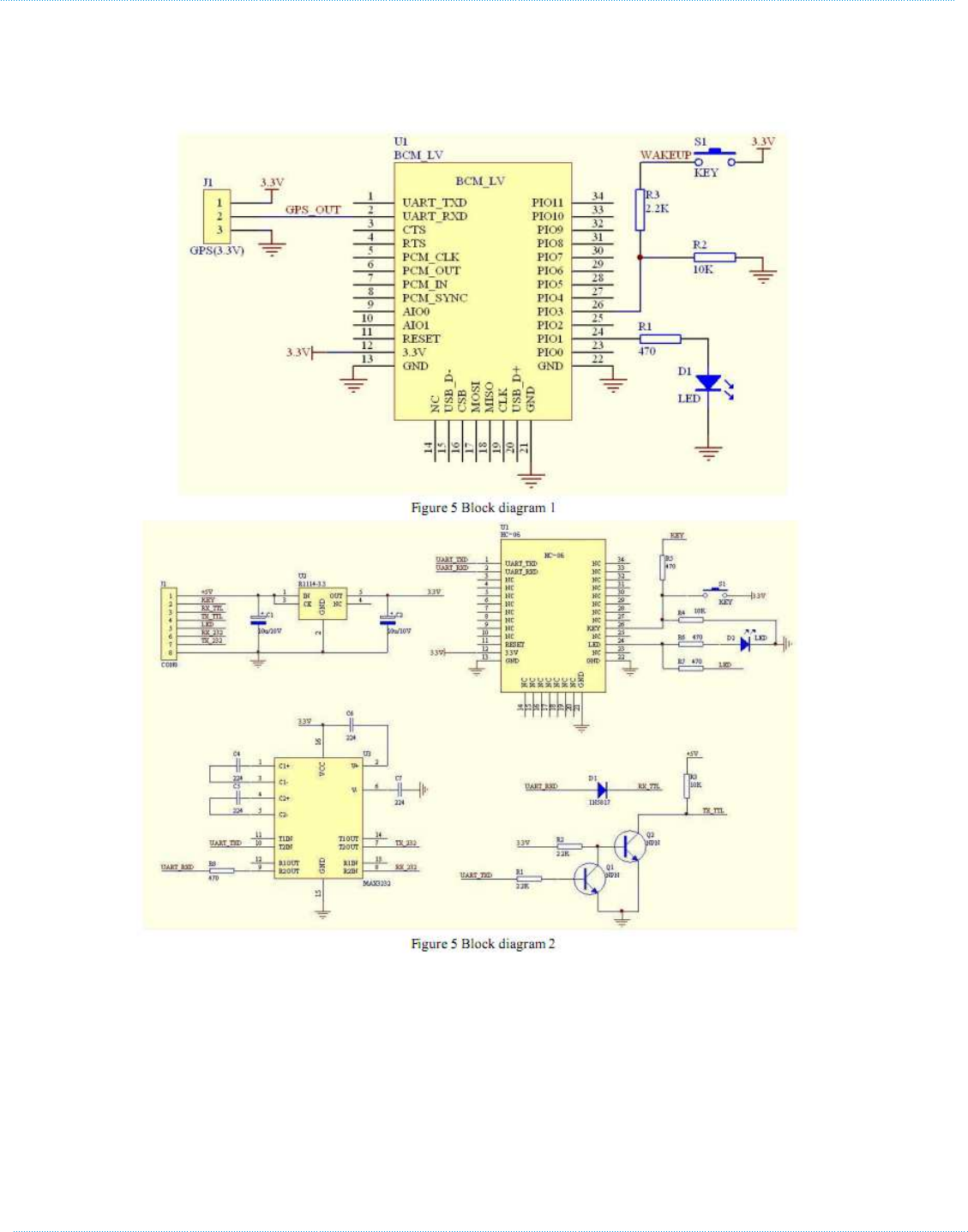
5. Block diagram
HC-04/06 master device has a function of remembering the last paired slave
device. As a master device, it will search the last paired salve device until the
connection is built. But if the WAKEUP bottom is pressed, HC-04/06 will lose the
memory and research the new slave device.
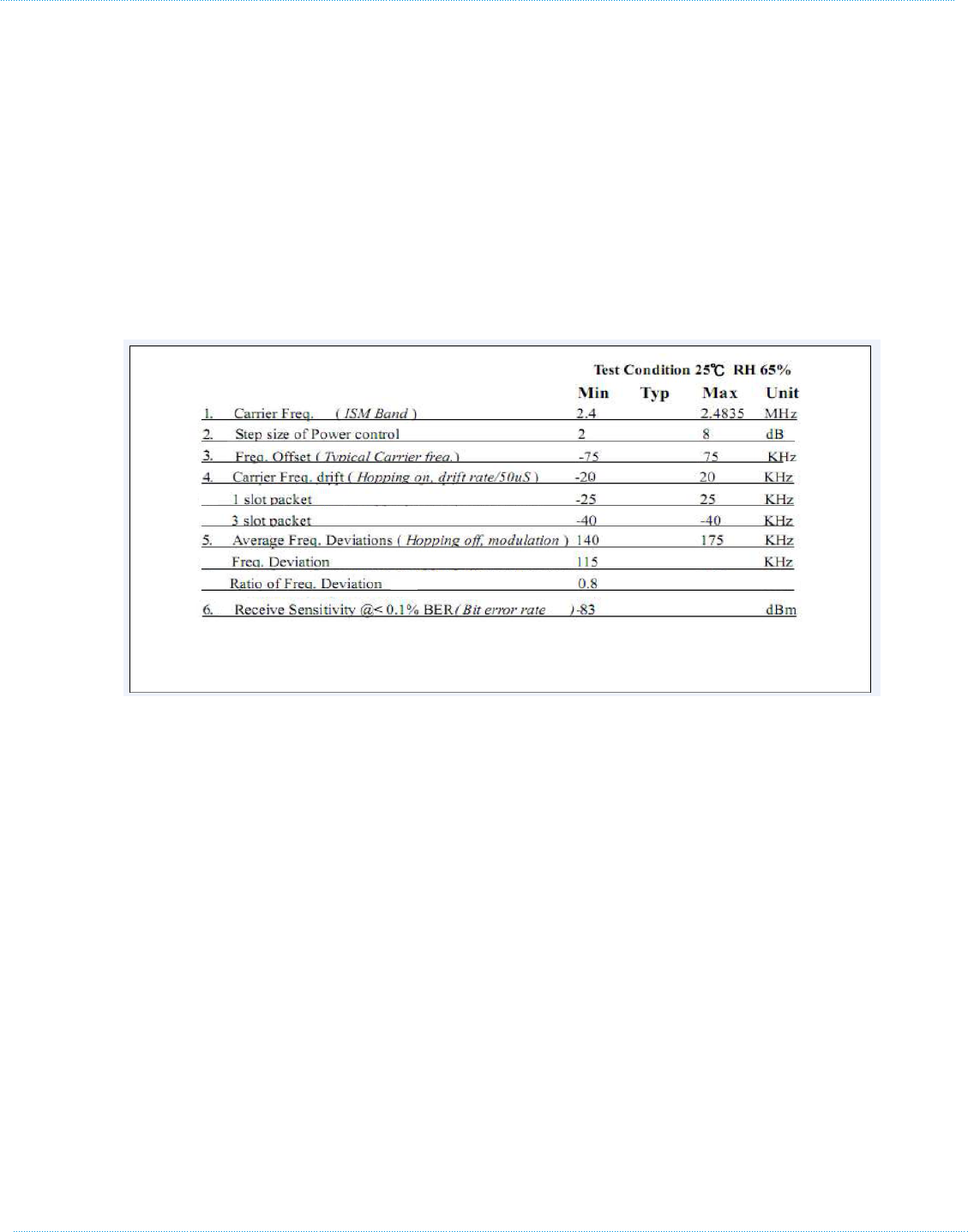
6. Debugging device
6.1 Device
PC, hardware ,3.15V DC power supply, Shielding, Bluetooth Test box.
6.2 Software
7. Characteristic of test
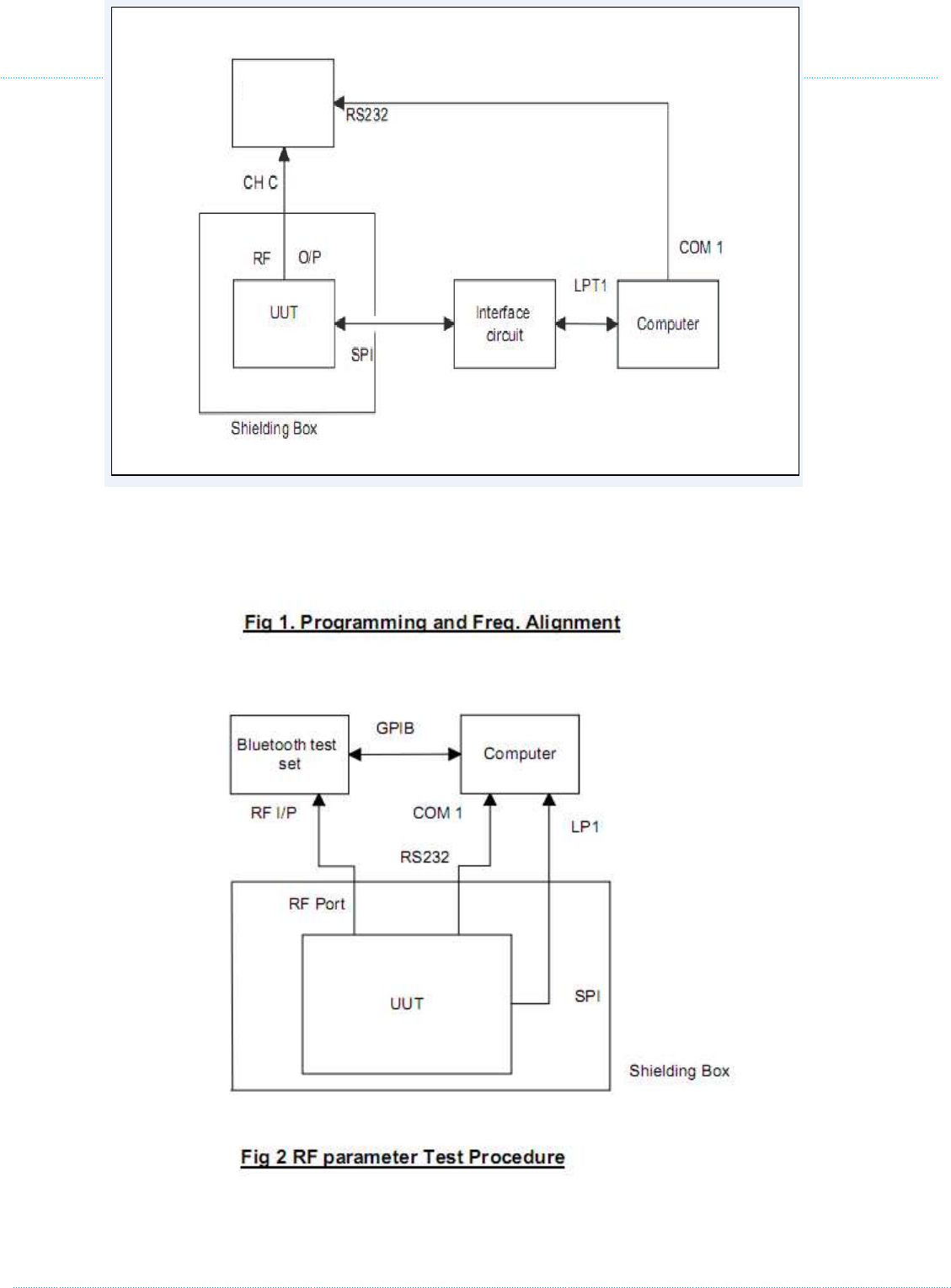
8. Test diagram

9. AT command set
The way to the AT command mode: supply power to the module, it will enter to
the AT mode if it needn’t pair. The interval of command is about 1 second.
Default parameter: Baud rate:9600N81, ID: linvor, Password:1234
1. Test communication
Send: AT (please send it every second)
Back: OK
2. Reset the Bluetooth serial baud rate
Send: AT+BAUD1
Back: OK1200
Send: AT+BAUD2
Back: OK2400
……
1---------1200
2---------2400
3---------4800
4---------9600 (Default)
5---------19200
6---------38400
7---------57600
8---------115200
9---------230400
A---------460800
B---------921600
C---------1382400
PC can’t support the baud rate lager than 115200. The solution is: make the MCU
have higher baud rate (lager than 115200) through programming, and reset the baud
rate to low level through the AT
command.
The baud rate reset by the AT command can be kept for the next time even though the
power is cut
off.
3. Reset the Bluetooth name
Send: AT+NAMEname
Back: OKname
Parameter name: Name needed to be set (20 characters limited)
Example:
Send: AT+NAMEbill_gates
Back: OKname

Now, the Bluetooth name is reset to be “bill_gates”
The parameter can be kept even though the power is cut off. User can see the
new Bluetooth name in PDA refresh service. (Note: The name is limited in 20
characters.)
4. change the Bluetooth pair password
Send: AT+PINxxxx
Back:OKsetpin
Parameter xxxx: The pair password needed to be set, is a 4-bits number. This
command can be used in the master and slave module. At some occasions, the master
module may be asked to enter the
password when the master module tries to connect the slave module (adapter or
cell-phone). Only if the password is entered, the successful connection can be built. At
the other occasions, the pair can be finish automatically if the master module can
search the proper slave module and the password is correct. Besides the paired slave
module, the master can connect the other devices who have slave module, such as
Bluetooth digital camera, Bluetooth GPS, Bluetooth serial printer etc.
Example:
Send: AT+PIN8888
Back: OKsetpin
Then the password is changed to be 8888, while the default is 1234.
This parameter can be kept even though the power is cut off.
5. No parity check ( The version, higher than V1.5, can use this command )
Send: AT+PN (This is the default value)
Back: OK NONE
6. Set odd parity check ( The version, higher than V1.5, can use this command )
Send: AT+PO
Back: OK ODD
7. Set even parity check( The version, higher than V1.5, can use this command )
Send: AT+PE
Back: OK EVEN
This device complies with part 15 of the FCC Rules. Operation is subject to the following
two conditions: (1) This device may not cause harmful interference, and (2) this device
must accept any interference received, including interference that may cause undesired
operation.
Changes or modifications not expressly approved by the party responsible for compliance
could void the user's authority to operate the equipment.
This modular complies with FCC RF radiation exposure limits set forth for an
uncontrolled environment. This transmitter must not be co-located or operating in
conjunction with any other antenna or transmitter.
If the FCC identification number is not visible when the module is installed inside another
device, then the outside of the device into which the module is installed must also display
a label referring to the enclosed module. This exterior label can use wording such as the
following: “Contains Transmitter Module FCC ID: 2ADMF-HC06 or Contains FCC ID:
2ADMF-HC06
”
when the module is installed inside another device, the user manual of this device must
contain below warning statements;
1. This device complies with Part 15 of the FCC Rules. Operation is subject to the
following two conditions:
(1) This device may not cause harmful interference.
(2) This device must accept any interference received, including interference that may
cause undesired operation.
2. Changes or modifications not expressly approved by the party responsible for
compliance could void the user's authority to operate the equipment.
The devices must be installed and used in strict accordance with the manufacturer's
instructions as described in the user documentation that comes with the product.