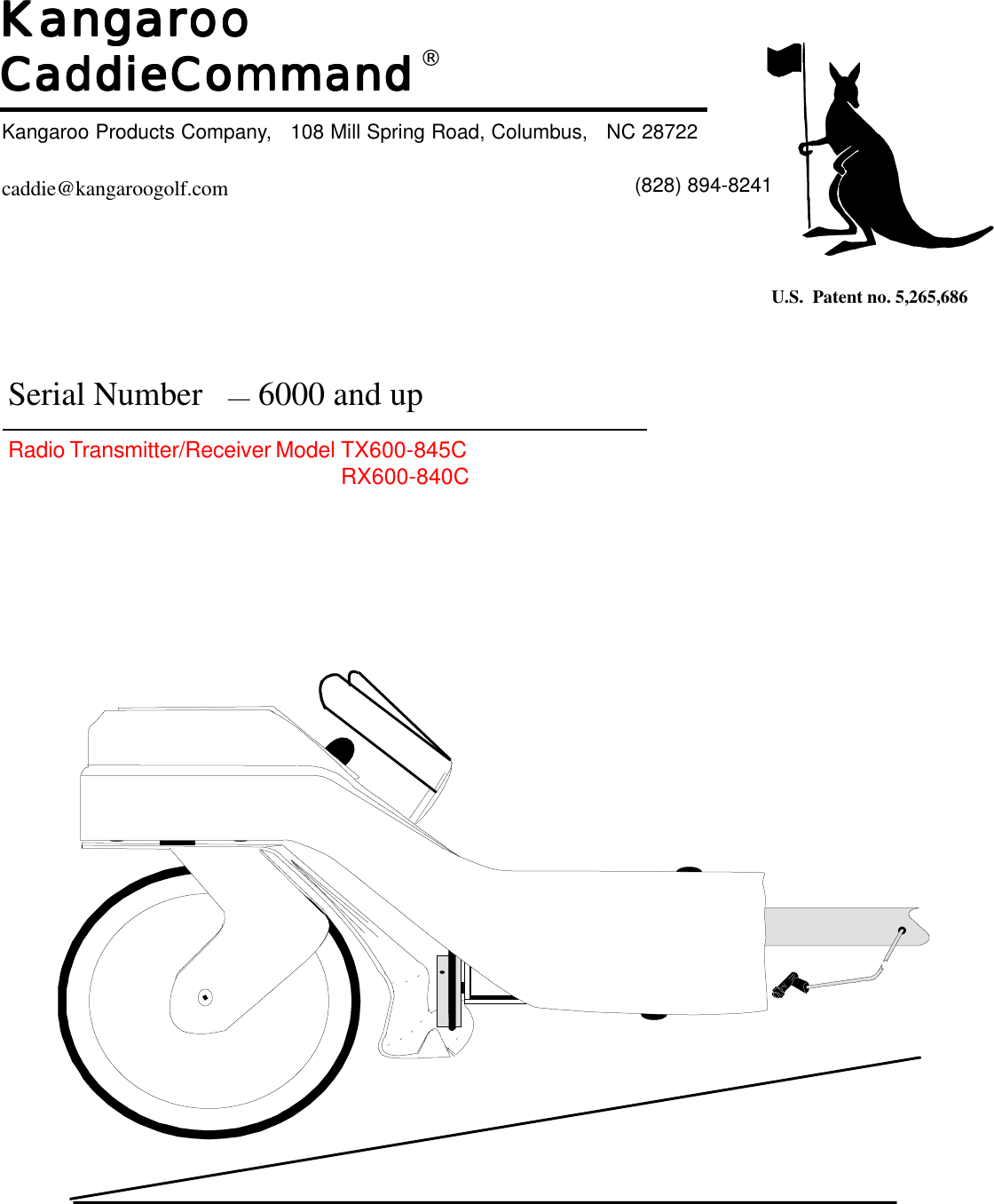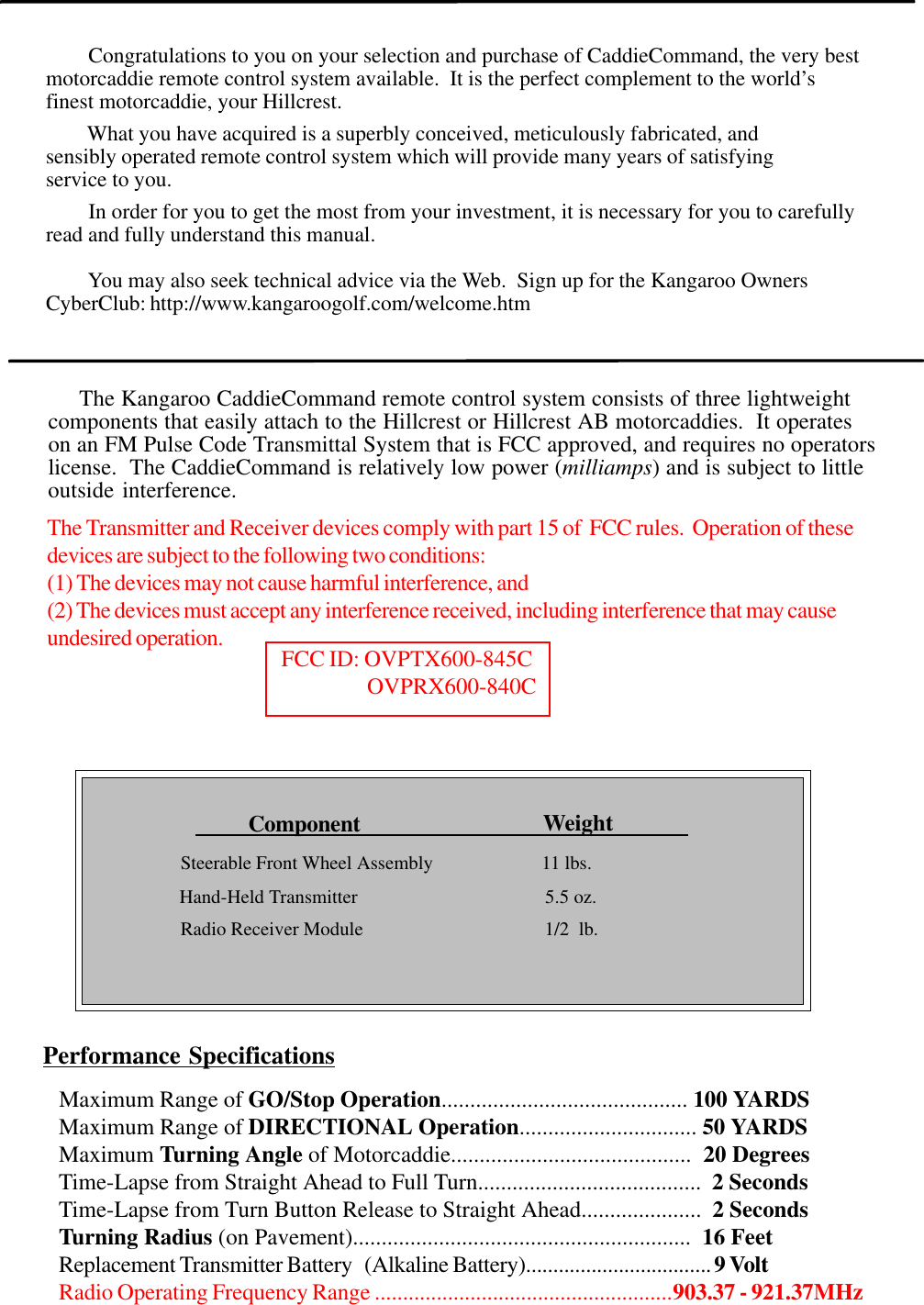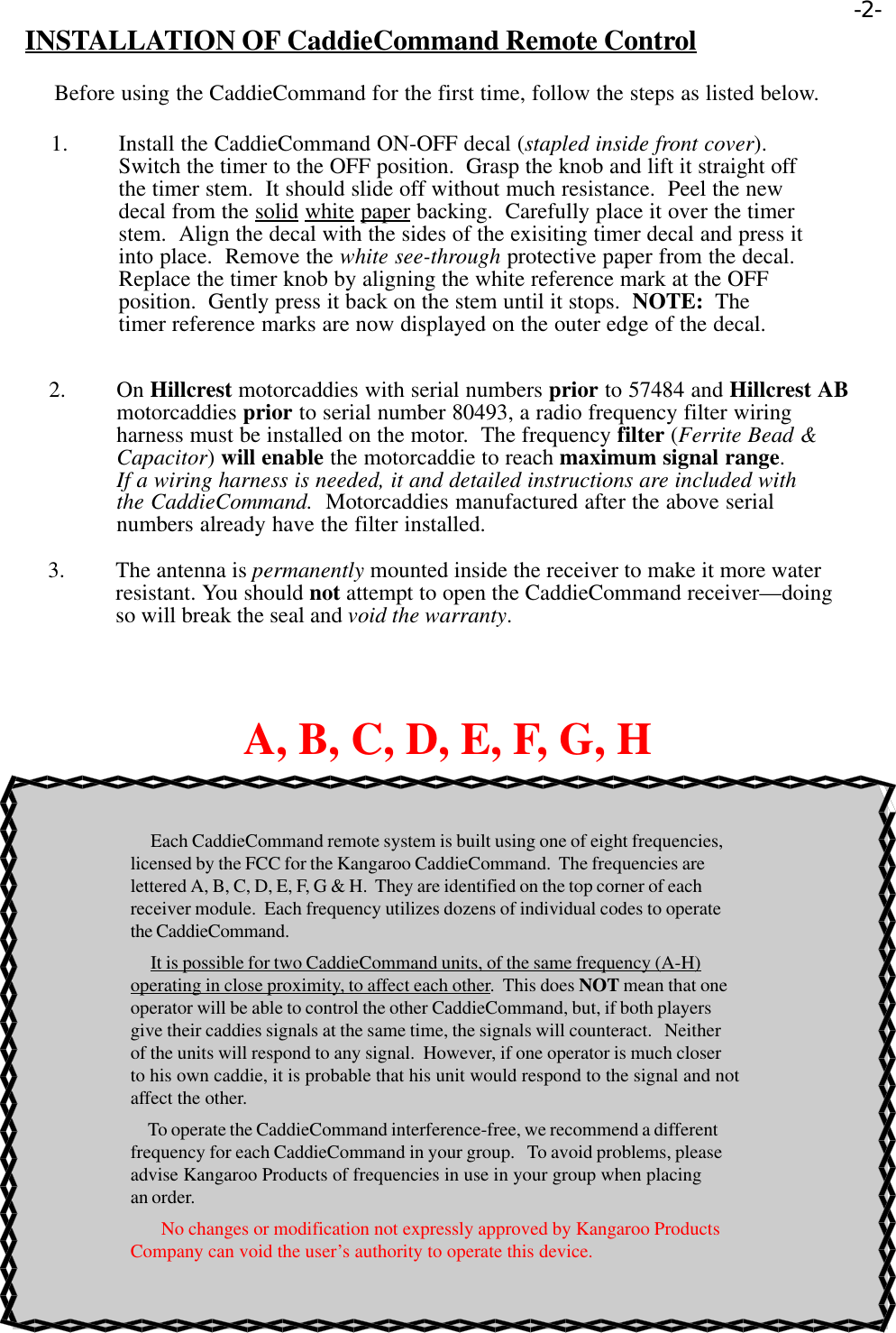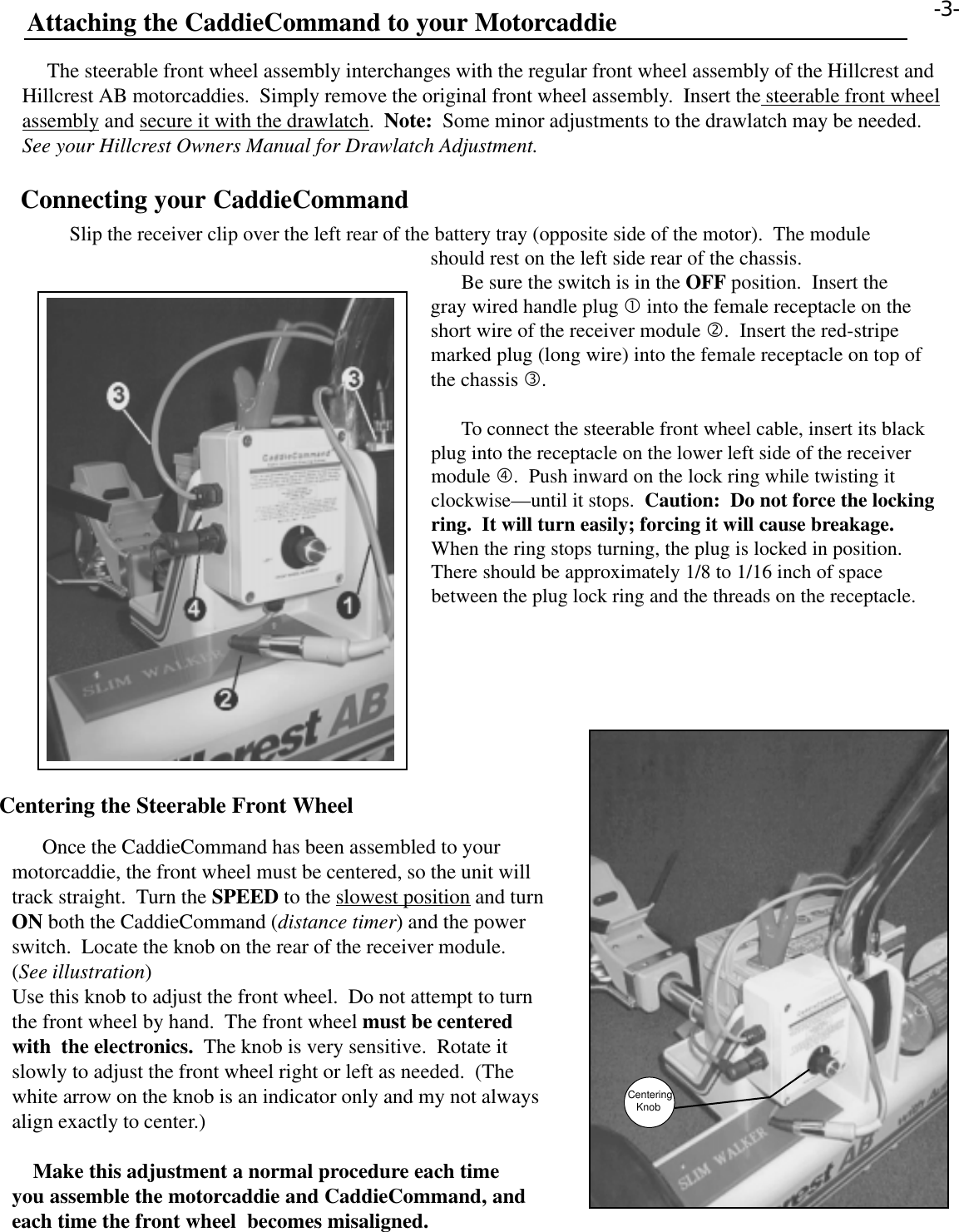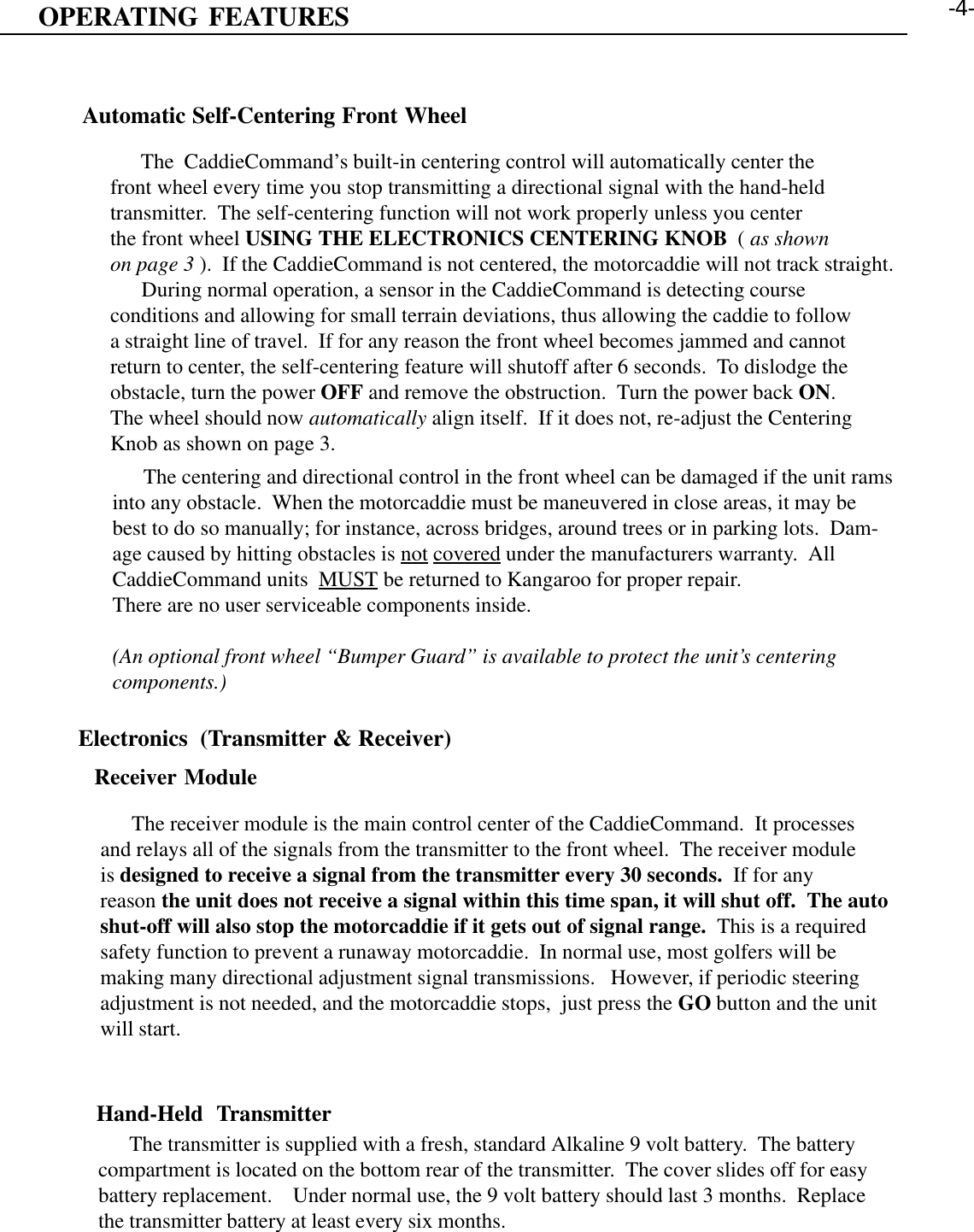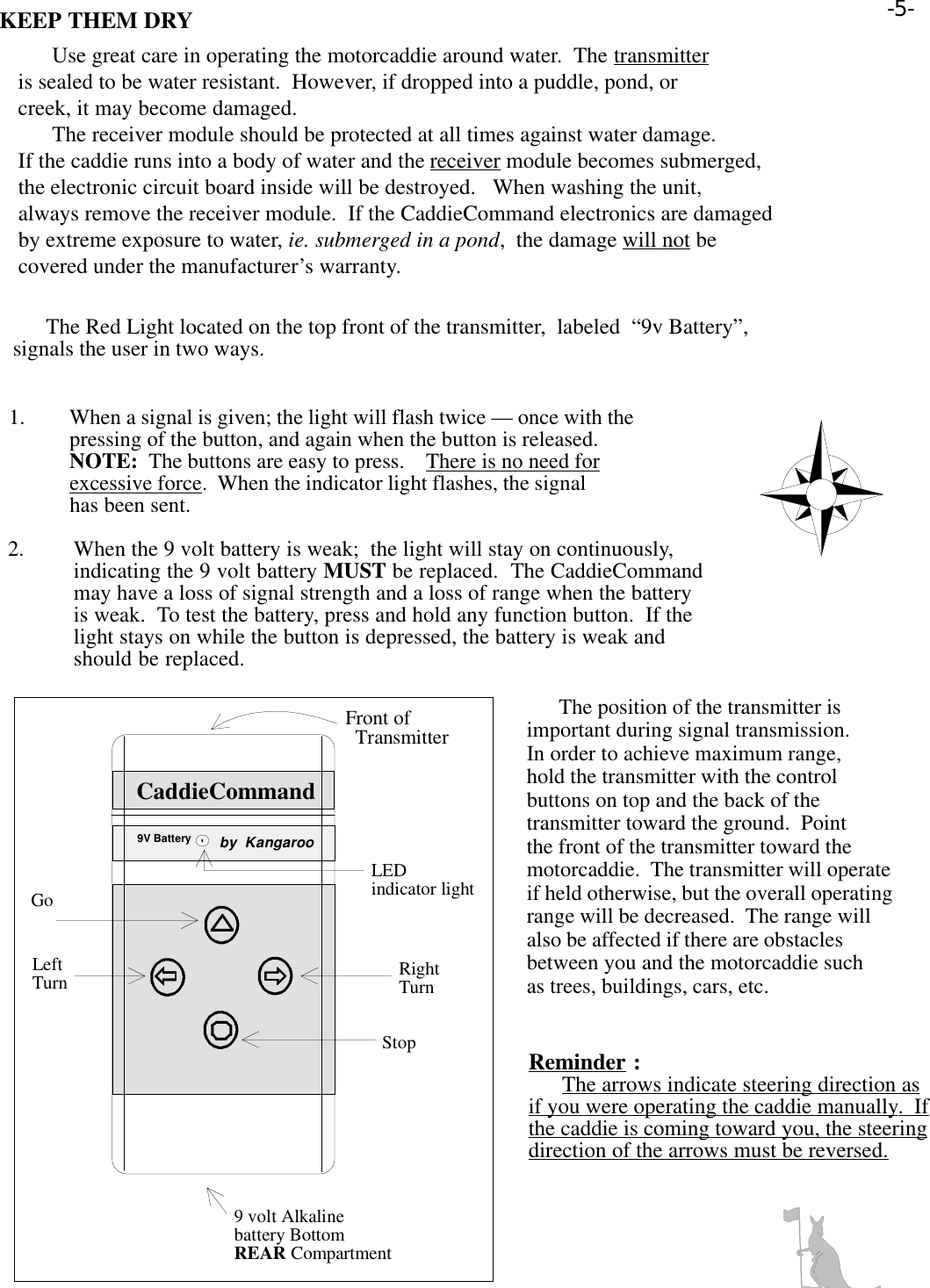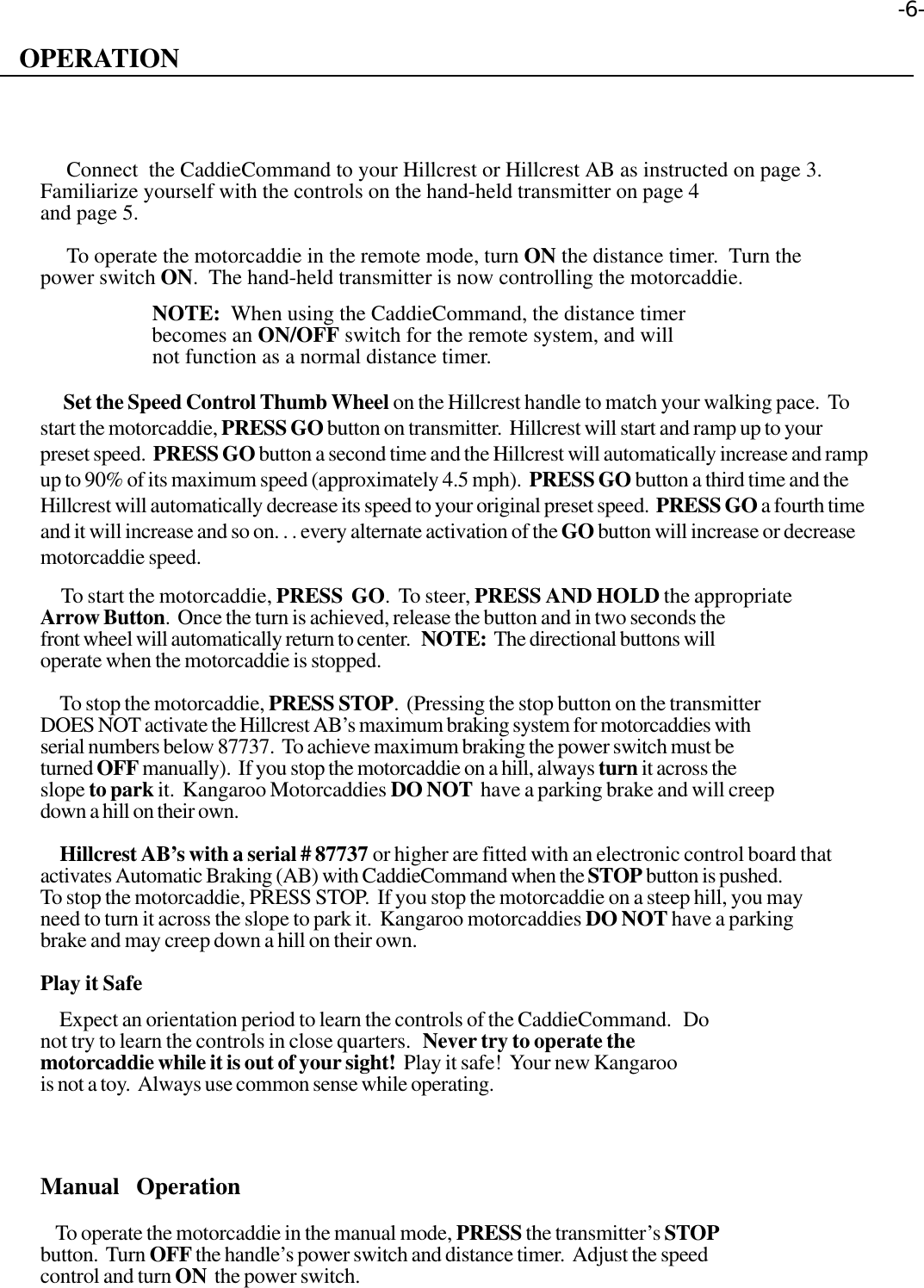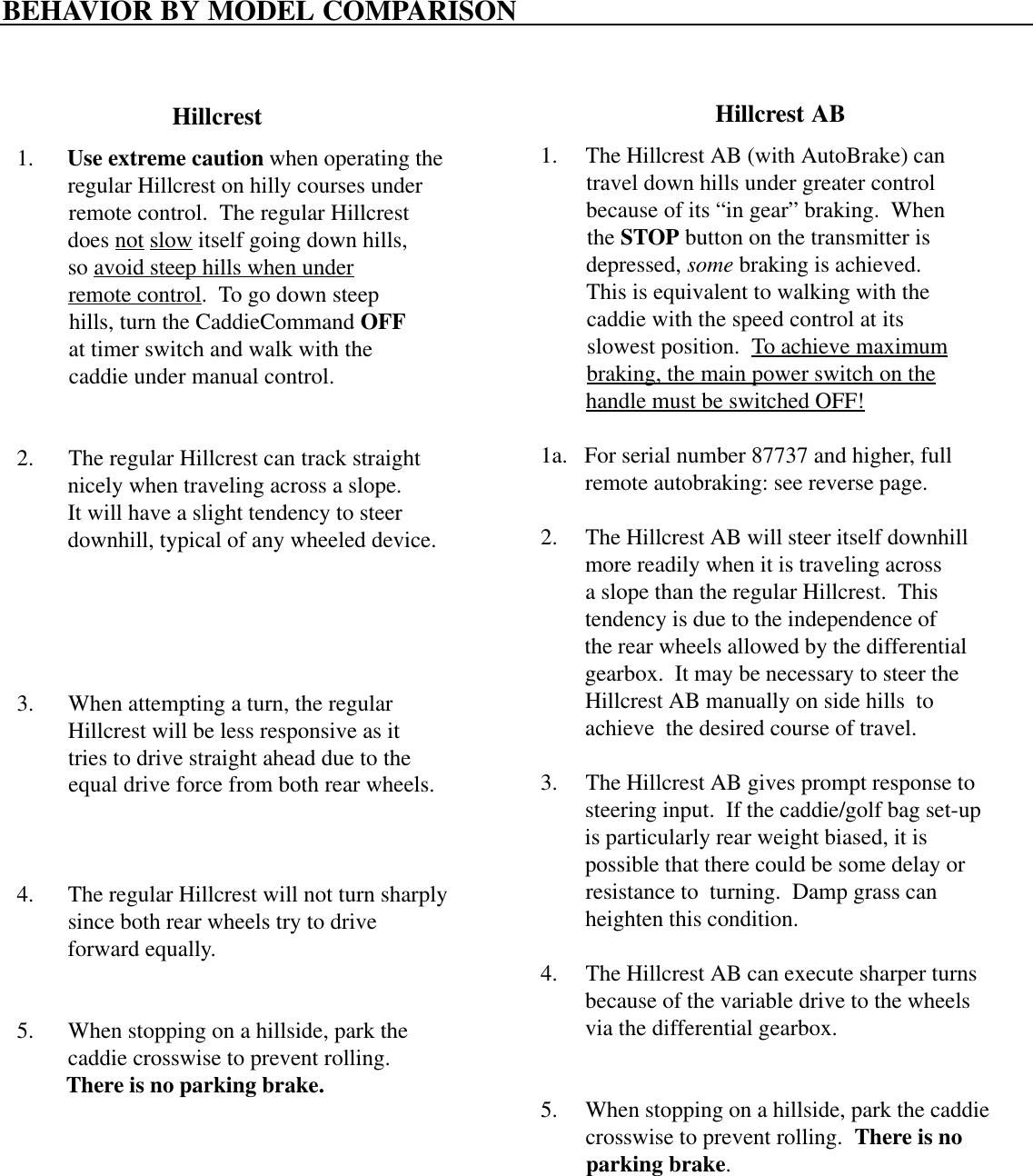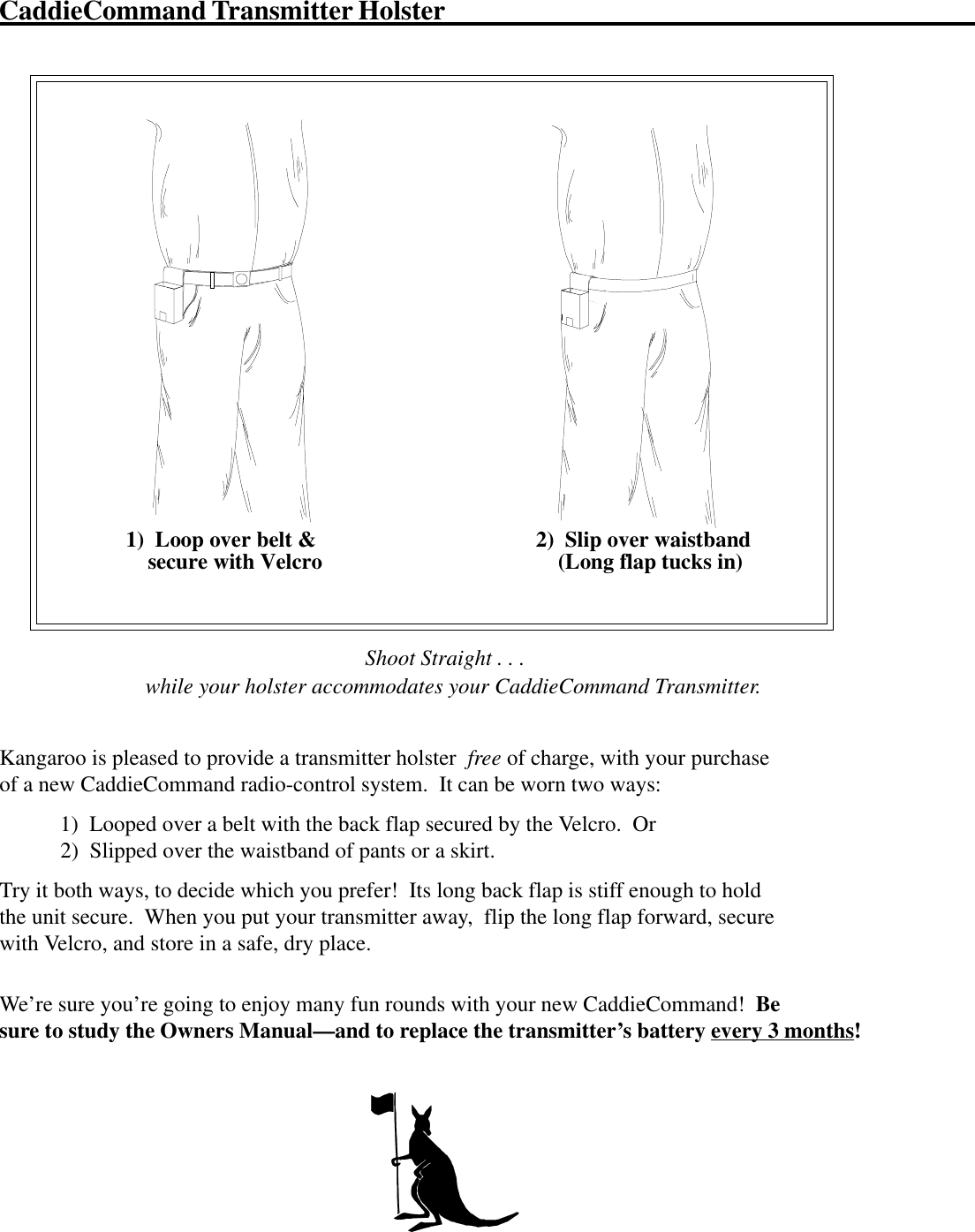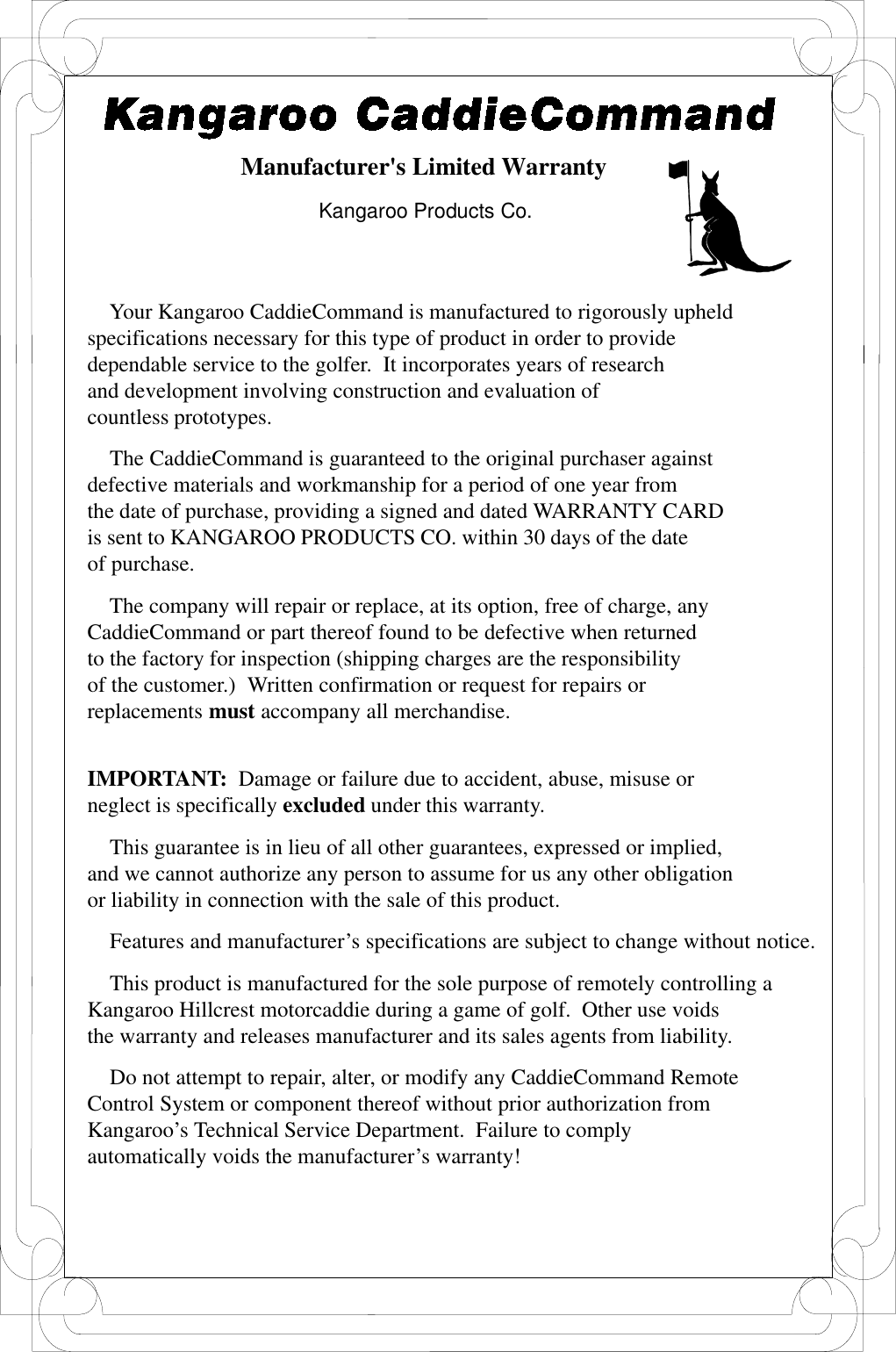Kangaroo TX600-845C Electric Cart Remote Control User Manual caddiecommand manual NEWSTYLE
Kangaroo Products Company Electric Cart Remote Control caddiecommand manual NEWSTYLE
Kangaroo >
Kangaroo CaddieCommand Radio System Users Manual SEE RED TEXT FOR FCC INFO