Keystone Microtech KT6160 EZ-Extender User Manual KT 6160 UserManual EN 1 0 FCC
Keystone Microtech Corporation EZ-Extender KT 6160 UserManual EN 1 0 FCC
User Manual rev.pdf

KT-6160 EZ-Extender
User’s Manual
Version 1.0, Aug. 2014

KT‐6160EZExtenderUM 2
KT‐6160EZ‐Extender
User’sManual
CopyrightNotice
©2014KeystoneMicrotechCorporation.Allrightsreserved.
ImportantNote
RadiationExplosureStatement
ThisequipmentcomplieswithCE/FCCradiationexposurelimitssetforthforan
uncontrolledenvironment.Thisequipmentshouldbeinstalledandoperatedwith
minimumdistance20cmbetweentheradiator&yourbody.
FCCInformation
Thisdevicecomplieswithpart15oftheFCCRules.Operationissubjecttothe
followingtwoconditions:(1)Thisdevicemaynotcauseharmfulinterference,and(2)
thisdevicemustacceptanyinterferencereceived,includinginterferencethatmay
causeundesiredoperation.
Caution:
Anychangesormodificationsnotexpresslyapprovedbythepartyresponsiblefor
compliancecouldvoidtheuser’sauthoritytooperatethisequipment.
Thisproductcontainsaradiotransmitterwithwirelesstechnologywhichhasbeen
testedandfoundtobecompliantwiththeapplicableregulationsgoverningaradio
transmitterinthe2.400GHzto2.483GHzfrequencyrange.
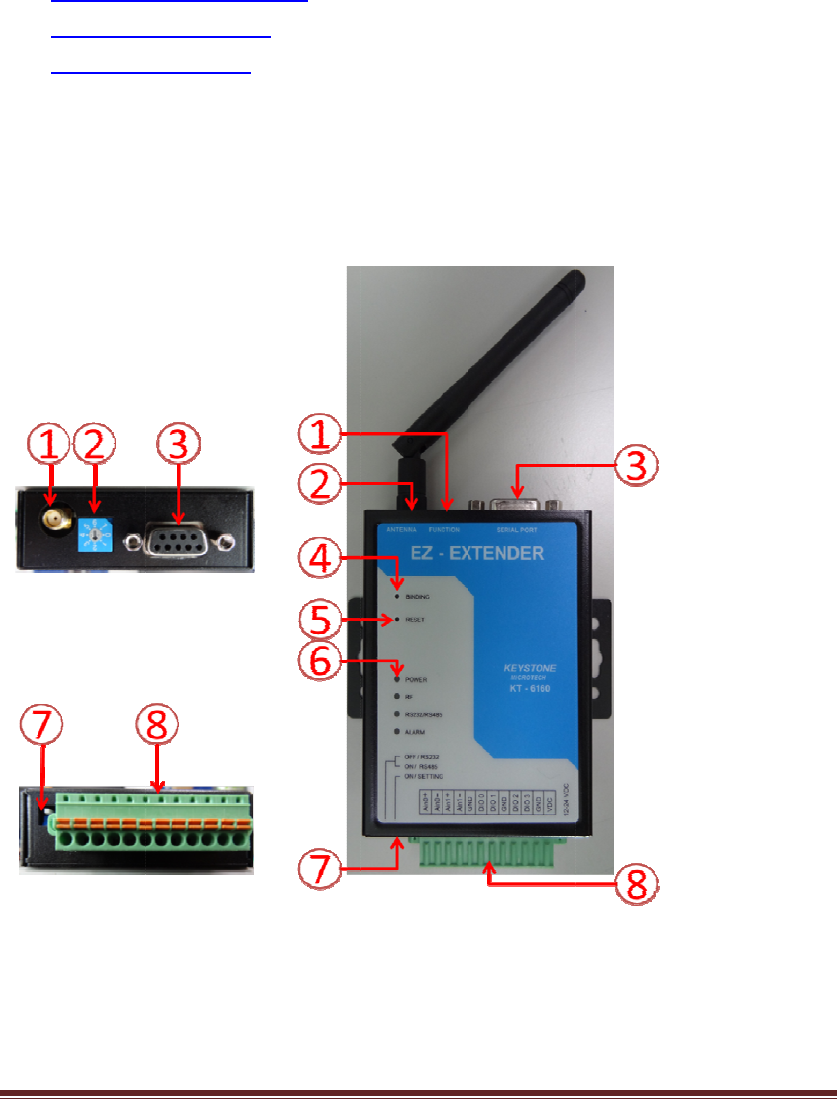
KT‐
6
Th
e
KT‐
6
Ho
w
EZ‐
E
re
m
Thi
s
op
e
z
z
z
z
1.
Har
6
160EZExt
e
e
KT‐6160E
Z
6
160EZ‐Ex
t
w
ever,ina
d
E
xtenderal
s
m
oteI/Oap
p
s
user’sma
n
e
rationoft
h
Understa
n
ProductS
Installth
e
Usethed
Understan
d
dwaredes
c
e
nderUM
Z
‐Extender
t
enderisa
n
d
ditiontot
h
s
osupport
s
p
lication.
n
ualguides
h
eKT‐6160
n
dthehar
d
pecificatio
n
e
hardware
evice
d
thehard
w
c
ription:
n
IOextensi
h
ewiredex
t
s
awireless
youthrou
g
EZ‐Extend
e
d
ware
n
s
w
are
onunitfor
t
ensionvia
t
exntension
g
hthefollo
w
e
r:
theKT‐610
t
heRS‐232
basedon
2
w
ingsteps
t
1SmartIO
serialport
2
.4GHzRFt
e
t
oundersta
controller
(
totheSIO,
e
chnology
f
ndthebasi
3
(
SIO).
the
f
or
c
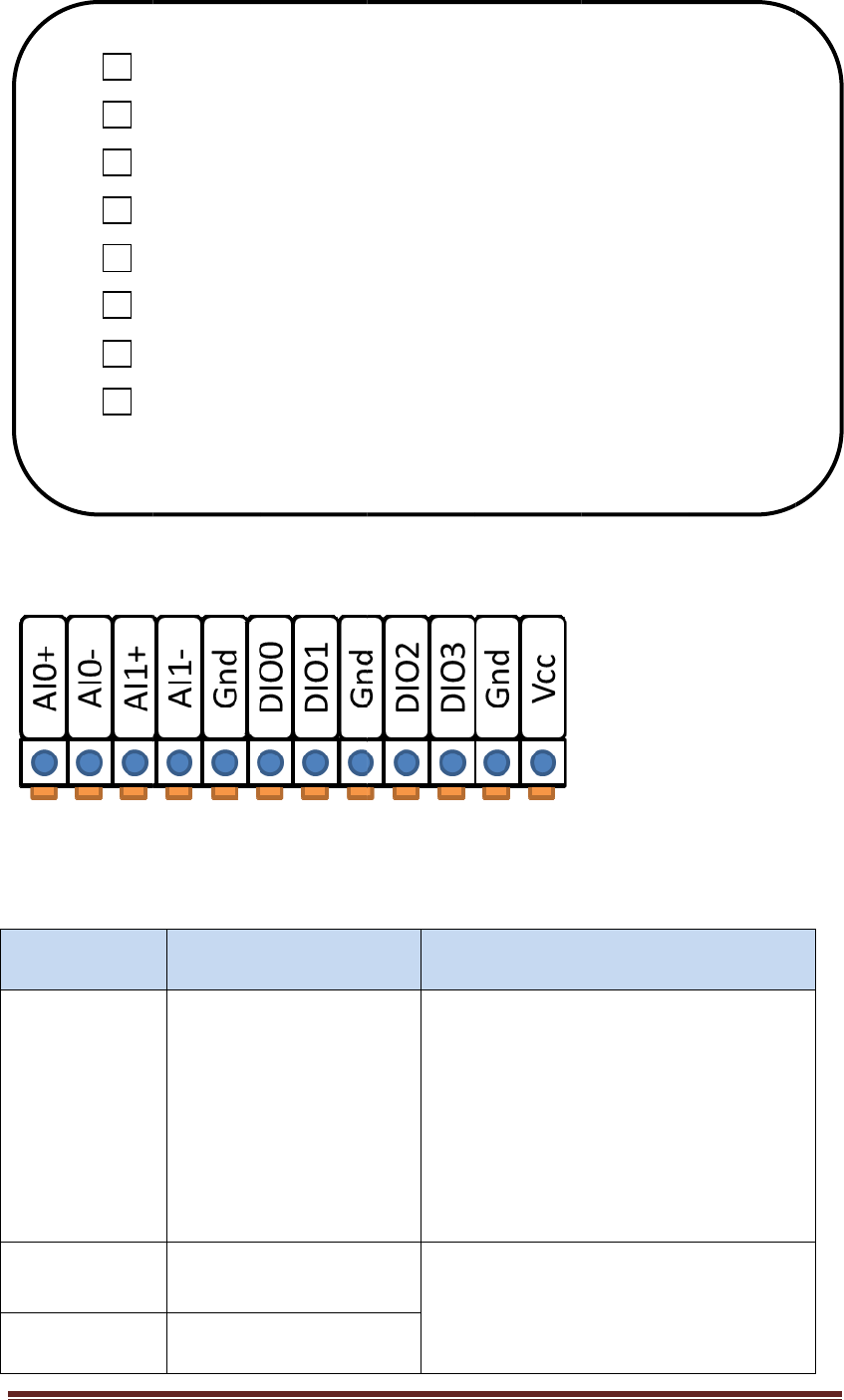
KT‐
6
I/O
Por
t
DI
O
Ai
n
Ai
n
6
160EZExt
e
terminalbl
t
Descripti
o
Port
O
0~DIO3
n
0+/Ain0‐
n
1+/Ain1‐
1 :
2 :
3 :
4 :
5 :
6 :
7 :
8 :
e
nderUM
ock:
o
n:
D
e
Softwa
r
Digital
Analo
g
Analo
g
DeviceID
Antennac
o
Serialport
WirelessB
i
Resetbutt
o
StatusLED
s
RS‐232/R
S
I/Otermin
a
e
scription
r
eConfigur
a
Input/Out
p
Ports
g
Inputpor
t
g
Inputpor
t
o
nnector
connector
(
i
ndingbutt
o
o
n
s
(Power、
S
‐485mod
e
a
lblock
a
ble
p
ut
t
0C
u
V
o
t
1
(
D‐SUB9F
e
o
n
RF、RS23
2
e
switch
Sp
e
Digital
+5V
d
Digital
+5V
d
@20
0
rrentmod
e
o
ltagemod
e
e
male)
2
/RS485、
A
e
cification
Inputmod
e
d
c~+30Vd
c
Outputm
o
d
c~+50Vd
c
0
mA/Chan
n
e
:0~20m
A
e
:0~5V;±
5
A
larm)
e
:
c
o
de:
c
n
el
A
;4~20mA
5
V;0~10V;
4
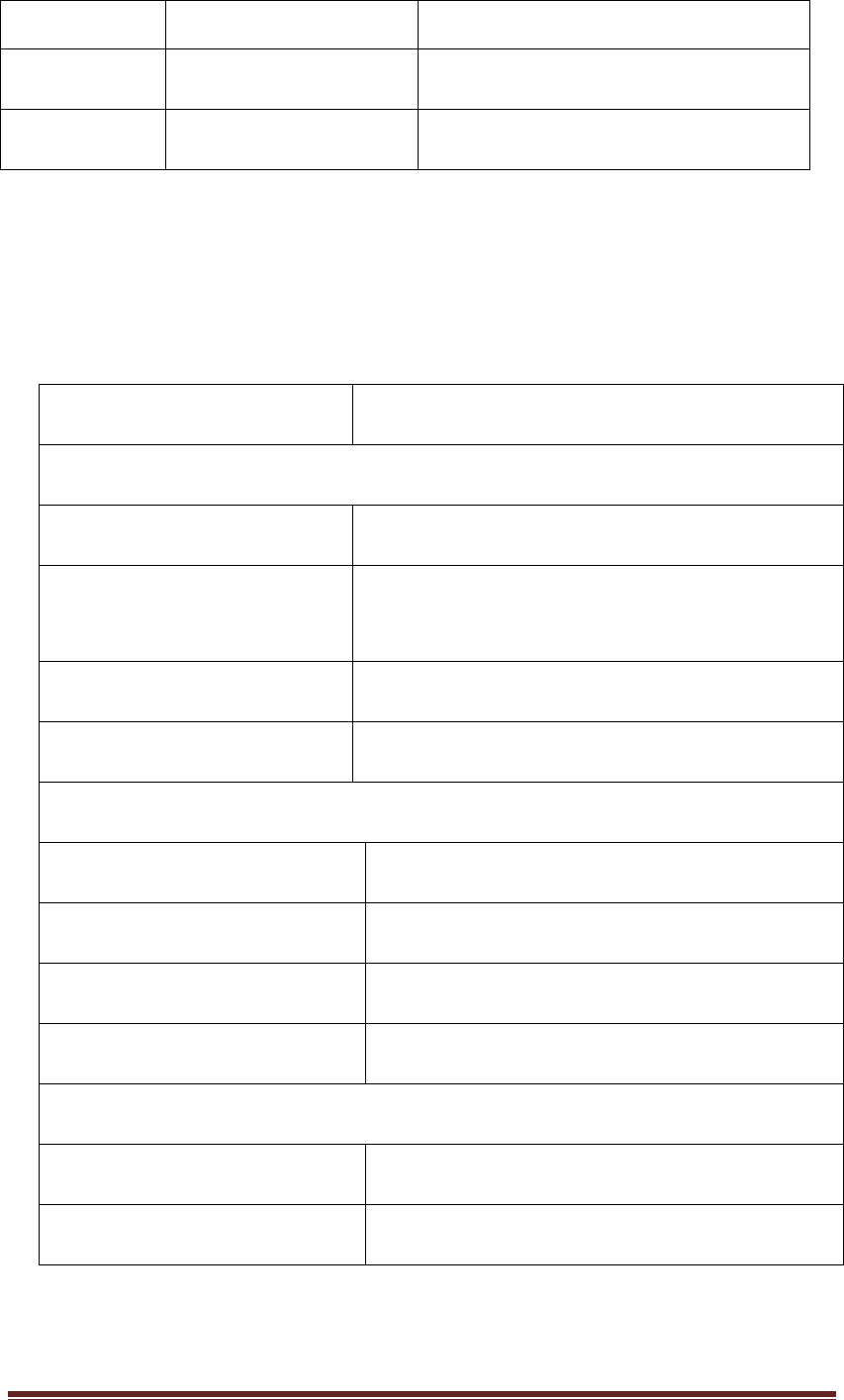
KT‐6160EZExtenderUM 5
2. ProductSpecifications:
ModelsKT‐6160
AnalogInput(AI)
InputChannels2
InputTypes0~20mA,4~20mA,‐10~+10V,‐5~+5V,0~+10V,
0~+5V
Resolution16‐bits
SamplingRate60samples/sec
ConfigurableDigitalInput/Output(DIO)
OutputChannels4
TypeSink
MaxLoadcurrent200mA/channel
LoadVoltage+5V~50VDC
PowerRequirements
ReversePolarityProtectionYes
PoweredfromExtensionPortYes,5Vdc
±10V;
VS‐/VS+PowerInputDC+10V~+30V
GNDGroundIsolationGnd
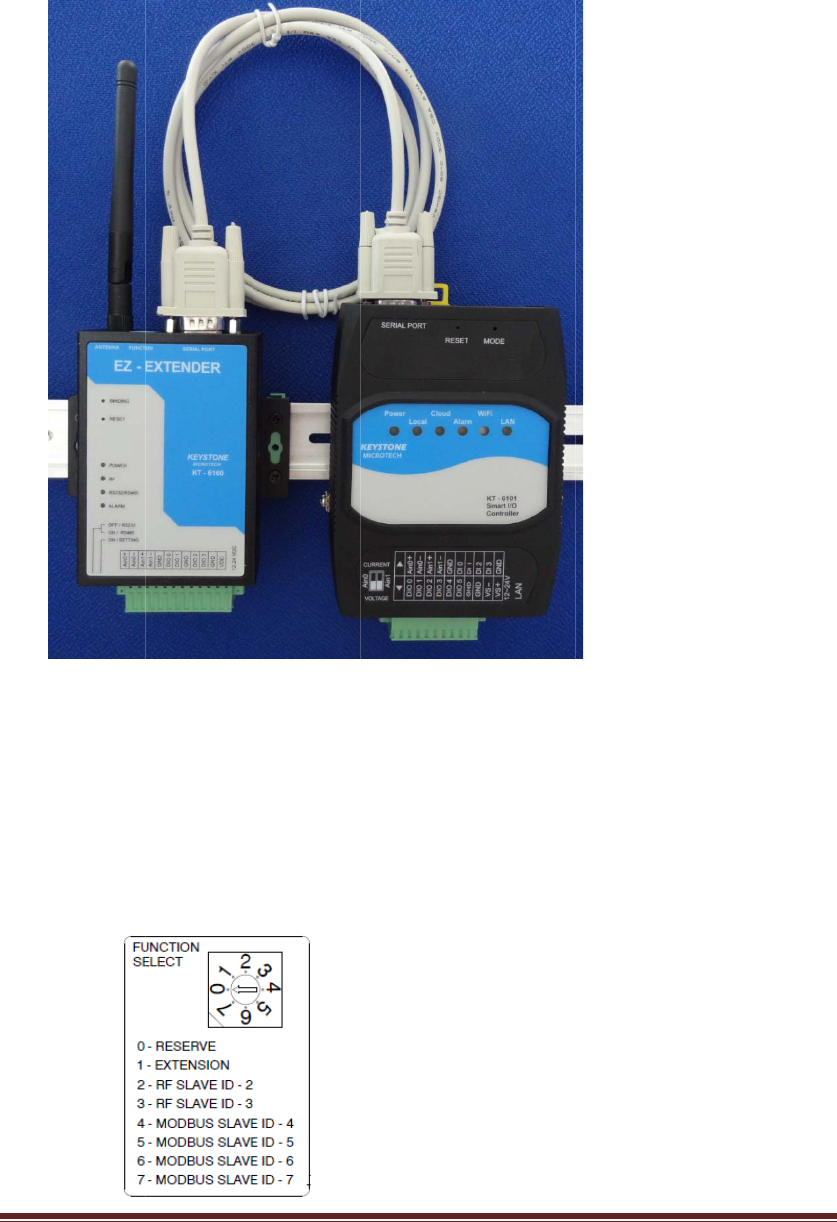
KT‐
6
3.
4.
6
160EZExt
e
Installthe
h
(3.1) K
T
th
e
fo
l
(3.2) C
o
(3.3) G
r
Usethede
(4.1) B
y
fo
l
e
nderUM
h
ardware
T
‐6160EZ‐e
x
e
extended
l
lowing:
o
nnectingt
h
r
oundingth
vice
y
switching
t
l
lowingmo
d
x
tenderca
n
IO.Usean
D
h
epower:
D
eunit
t
heDevice
I
d
es:
n
beconne
c
D
‐Sub9ca
b
D
C+10~+3
I
D,KT‐616
0
c
tedtoKT‐
6
b
letocoon
e
0
VtoVS+
a
0
canbeco
n
6
101Smart
e
ctthetwo
a
ndVS‐
n
figuredas
o
IOcontolle
devicesas
o
neofthe
6
ras
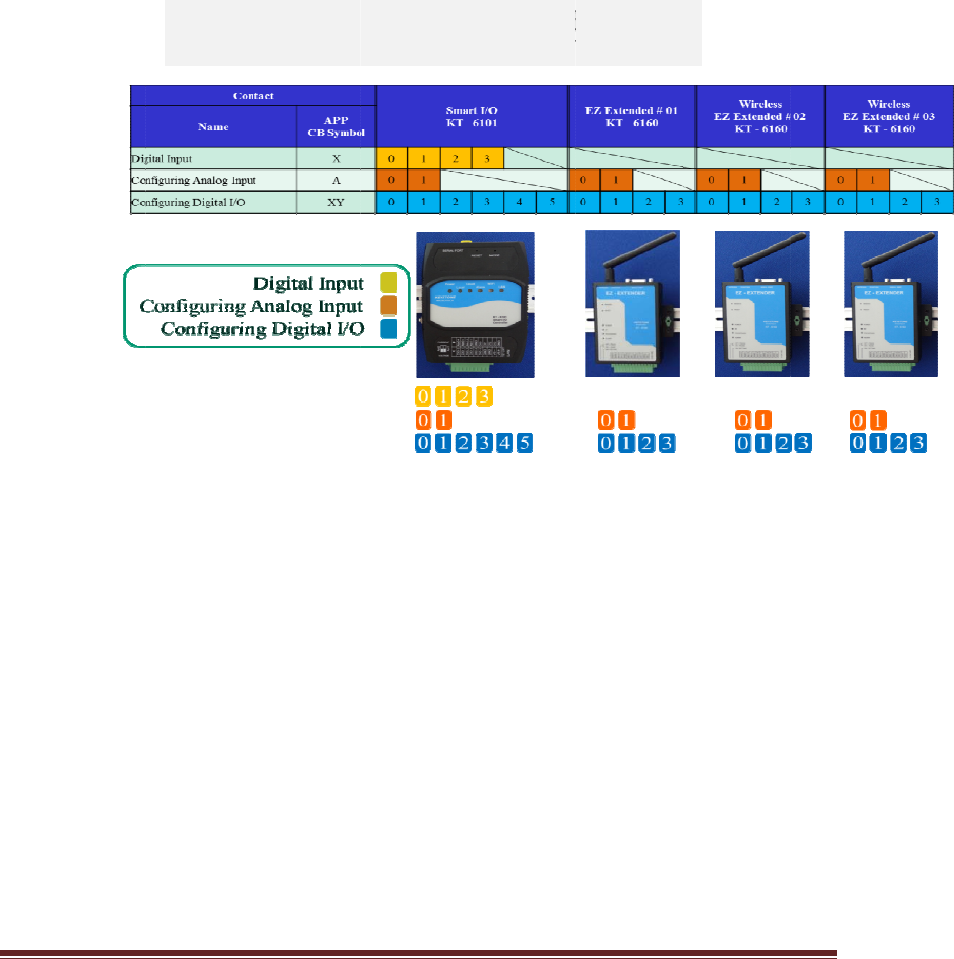
KT‐
6
6
160EZExt
e
1.
2.
3.
(4.2) As
b
e
p
o
Fo
re
f
e
nderUM
Extensio
n
selectthe
furtherc
o
RFslave
m
pleasesel
KT‐6160
p
RS‐485M
RS‐485M
IDto4.5.
theKT‐61
0
e
connecte
d
o
rtsusedin
rthewayt
o
f
ertotheu
s
I/Opor
t
n
mode:as
a
FunctionS
o
nnectedt
o
m
ode:asa
n
ecttheFu
n
p
laysasaR
F
odbusslav
e
odbusslav
e
6or7.Th
e
0
1(SmartI
O
d
asthroug
h
thecontro
l
o
program
t
s
ermanula
t
sconfigur
a
a
nI/Oexte
n
electswitc
h
o
theother
R
n
wirelessR
n
ctionSele
c
F
slaveinr
e
e
mode:th
e
e
devices.P
e
IDisalsot
O
controller
)
h
wired‐line
l
blocklogi
c
t
hecontrol
ofKT‐610
1
a
tionforSI
O
n
sionmod
u
h
IDto1.(I
t
R
F‐Slavem
o
FI/Oexten
s
c
tswithIDt
o
e
sponseto
a
e
KT‐6160
E
leaseselec
t
hedevicei
d
)
andtheK
T
andRFwi
r
c
areshow
a
blocklogic
1
SmartIO
C
O
andEZ‐ex
t
u
leforKT‐6
1
t
canplaya
s
o
deEZExte
s
ionmodul
o
2or3.In
a
RFmaster
.
E
Z‐extende
r
t
theFunti
o
d
forthem
o
T
‐6160(EZ‐
E
r
eless.The
m
a
sfollowed
.
forEZ‐Exte
C
ontroller.
t
ender
1
01;please
s
aRFmast
nders.)
eforKT‐61
0
thismode,
r.
r
canplaya
s
o
nSelects
w
o
dbusprot
o
E
xtender)c
a
m
aximumI
/
.
der,please
7
erif
0
1;
s
a
w
itch
o
col.
a
n
/
O

KT‐6160EZExtenderUM 8
Federal Communications Commission
NOTE: This equipment has been tested and found to comply with the limits
for a Class A digital device, pursuant to part 15 of the FCC Rules. These limits
are designed to pro-vide reasonable protection against harmful interference
when the equipment is operate din a commercial environment. This
equipment generates, uses, and can radiate radiofrequency energy and, if
not installed and used in accordance with the instruction manual, may cause
harmful interference to radio communications. Operation of this equipment
in a residential area is likely to cause harmful interference in which case the
user will be required to correct the interference at his own expense.
FCC Caution: Any changes or modifications not expressly approved by the
party responsible for compliance could void the user's authority to operate
this equipment.
This device complies with part 15 of the FCC Rules.
Operation is subject to the following two conditions:
(1) This device may not cause harmful interference, and
(2) this device must accept any interference received, including interference
that may cause undesired operation.
Professionalinstalleddevicemustnotbedistributedthroughretailstore.
Radiation Exposure Statement:
ThisequipmentcomplieswithFCCradiationexposurelimitssetforthforan
uncontrolledenvironment.Thisequipmentshouldbeinstalledandoperatedwith
minimumdistance20cmbetweentheradiator&yourbody.