User Manual
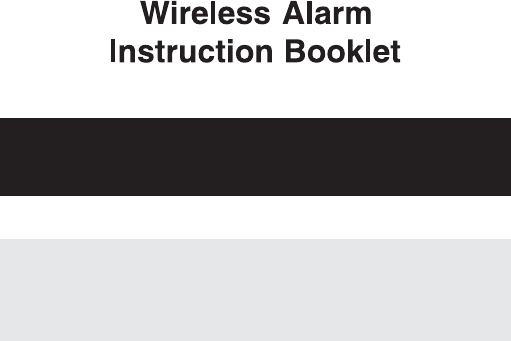
The receiver must be in the same room with the
child so that the child can wake up and reset it.
IMPORTANT
Please read instruction booklet before use
Model MO12
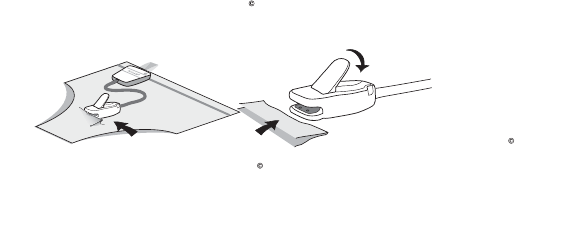
Wireless Alarm
Instructions:Please read
1. Select a pair of close fitting cotton underpants.
2. Attach the small transmitter (Tx) to the outside of the underpants
waistband using the magnetic clip. See page 12.
3. Lift the Easy-Clip©lever, remove and dispose of the white plastic
insulator (if present). Keep lever up.
4. Attach the Easy-Clip©sensor to the outside of the underpants , at
the location most likely to get wet first (boy or girl), by folding and
inserting the material inside the sensor jaws at the front. Lower the
lever to lock onto the material. See diagram below.
5. Switch on the receiver (Rx). Red LED will flash.
6. Place the receiver away from the bed but in the same room.
7. Upon waking to the alarm sound, remove the Easy-Clip©sensor by
lifting the lever. Stop the alarm sound by pressing the reset button on
the top of the receiver. Do not switch off the receiver.
8. Replace the transmitter and the Easy-Clip©sensor onto a clean and
dry pair of underpants as before.
Lock the Easy-Clip
onto the material by
pressing down the lever.
IMPORTANT:
Regularly CLEAN Easy-Clip
Sensor in soapy water, rinse
and shake dry.
IMPORTANT: DO NOT PLACE
ANY MATERIAL UNDER THE
SECURING LEVER.
Place underwear material into mouth
(jaws) at the front of the Easy-Clip .
2
,

Wireless Alarm Cleaning
Wipe clean the alarm unit using a damp cloth and mild detergent. Dry
throughly. Never immerse in water.
Regularly clean the Easy-Clip©sensor in soapy water. Rinse and
shake dry to prevent fluff and urine accumulation inside the jaws.
Always test the alarm by lowering the Easy-Clip©lever
(without material). The Tx LED should glow and the receiver
should sound.
When not in use never leave the Easy-Clip©lever down as
this will activate the transmitter and discharge the battery.
Always remove the batteries and clean the Easy-Clip©sensor if the
alarm is not going to be used for a long period of time.
3
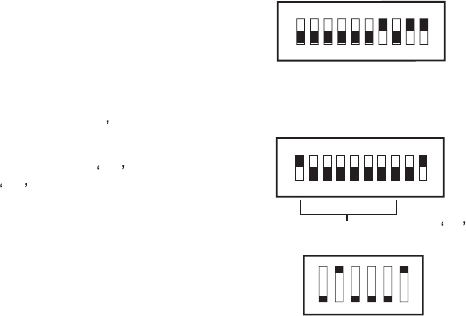
Settings
Sound selection:See page9
The Malem wireless alarm is set
to 8 random sounds. If you wish
to change to a single sound, remove
receiver battery cover slide all the
switches from 1 to 9 to off (leave 10 on).
Select any of the sounds from 1 to 8 by
sliding the switch to On . Sliding switch
10 to Off will disable all sounds.
Only the LED will be activated.
Channel selection:See page11
The Malem wireless alarm consists of a
matched pair of a transmitter and receiver.
To avoid interference from other wireless
equipment, you can change the channel.
A choice of 64 settings is possible.
Remove the back of the transmitter by using a slotted screwdriver. Twist to
open.
Change the setting of the code selection switch by moving any of the
switches in any of the 64 combinations.
Replace the back of the transmitter. Avoid disturbing the water-seal ring.
Re-tuning(Pairing) the receiver:See page9
12345678910
123456
Sound selection switch
setting for 8 random sounds
Channel Selection Switch
On
Off
12345678910
For single sound selection
Select any one (1 - 8) to on
On
Off
4
Remove the clip
Push the straight end of a paper clip into the small hole at the back of the
receiver under the green LED. The green LED will glow
.Lower the lever of the Easy-Clip©(without material), the green LED will
flash and the alarm will sound. Lift the lever of the Easy-Clip©and press
the reset button on the top of the receiver.
The receiver and the transmitter are now automatically re-tuned again.
To prevent interference, use the same procedure when using more than
one pair of alarms in the same location.
Alternatively, you can tune several receivers to the same transmitter. This is
ideal if parents/guardians want an additional receiver in their bedroom.
..

Fault Finding
●Alarm does not sound:
Switch on the receiver (Rx). Red LED light will flash.
Replace batteries with new Alkaline ones (2 x AA). Observe correct
battery orientation and make sure contacts inside the alarm are clean
and free of any deposits.
Does the transmitter red LED glow when the Easy-Clip© lever is
lowered? If not, replace battery (Alkaline 23AE 12v) observe
correct polarity and clean contacts.
If all the above fail, re-tune Rx and Tx, see pages 4 and 9.
●Alarm does not reset:
Clean Easy-Clip© sensor by lifting lever, wash in soapy water, rinse
under the tap and shake dry.
Make sure Easy-Clip© lever is up.
Make sure that underpantsʼ material is not too thin or wet.
Replace receiver batteries (2 x AA Alkaline).
Transmitter is damaged or flooded.
●Sound level is too low:
Adjust sound level with volume control.
Guarantee
Under normal use the Malem Wireless Alarm is guaranteed for a period of
three months from purchase. This excludes batteries, flooding, misuse,
physical or accidental damage. If the alarm should malfunction during this
period, please contact us BEFORE RETURNING. Please remove batteries
and decontaminate the unit/sensor before returning. DO NOT return
flooded or contaminated alarms.
Repairs
If your alarm requires repair, we will exchange it for a new one at a special
discount. (Repairs are not undertaken for hygiene reasons). Please contact
us by telephone, fax, e-mail or in writing for the cost of this service. Please
decontaminate the unit before returning.
5
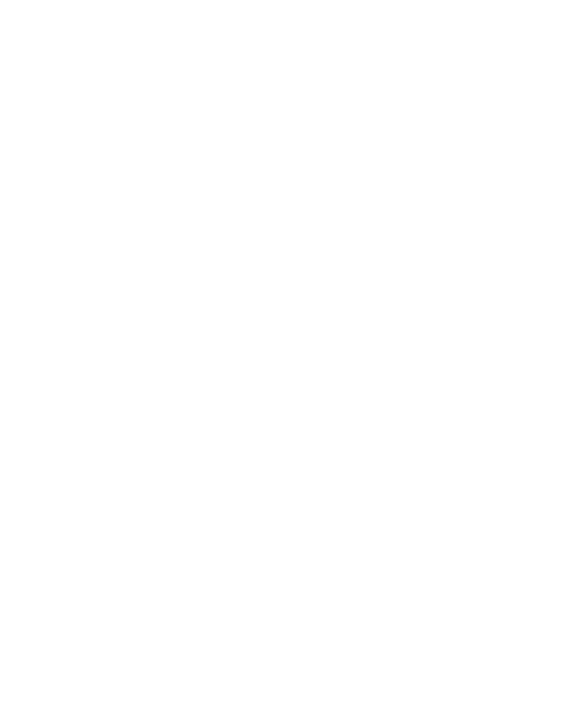
Specifications: Transmitter (Tx)
Colour: Green
Dimensions: 4.4cm x 4.2cm x 1.9cm
Weight: 40g including battery and sensor
Battery: Alkaline 23AE 12v. Observe correct polarity when
replacing
Range: Approximately 25m depending on nature of the
structure and state of the battery. Receiver (Rx) must
be in the same room as the transmitter (Tx).
Sensor: Easy-Clip©. Keep lever up when not in use. Clean
sensor regularly.
Clip: Magnetic to secure Tx on outside of underpants along
waistband (see diagram on page 12).
LED: Internal red in colour. Glows when sensor detects
wetness or if lever is lowered without dry material
between the jaws in the front of the Easy-Clip©
sensor.
Frequency: 433MHZ
Model: MO12 (Tx)
6
Standards: FCC Certificate
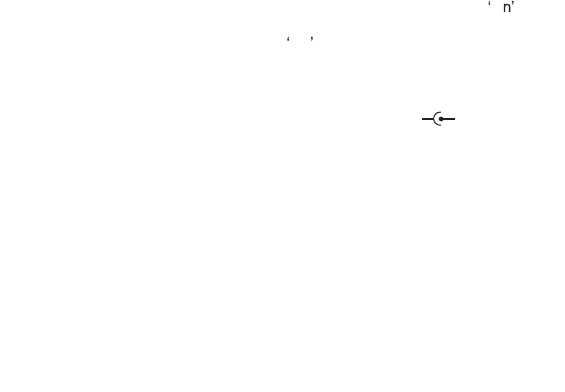
Specifications: Receiver (Rx)
Colour: Green
Dimensions: 7.4cm x 7.6cm x 2.5cm
Weight: 95g including batteries
On/Off: Sliding switch on side
Volume: Volume control wheel on the side. Turn up to
increase and down to decrease.
Reset: Button on the top. Will not reset if Tx is active.
Red LED: Flashes every 3 seconds when Rx is ready for use.
Green LED: Glows only during automatic tuning.
Tuning Point: Small hole below green LED. Depress with the end of
a paper clip. Green LED will glow. Activate the
transmitter (Tx), the green receiver (Rx) LED will
flash. The alarm will then sound to indicate that
re-tuning (pairing) is successful.
Battery: 2 x Alkaline AA. Observe correct polarity and clean
contacts when replacing.
Sound Selection
Switch: Under battery cover. For single sound: Slide to O
any switch between 1 and 8. Other switches apart
from 10 must be Off .
Important: Tx and Rx must be in the same room. If Tx and Rx
are not to be used for a long period of time, then it is
advisable to remove the batteries from both.
DC Input: 3v DC input on the side if required. -
Model: MO12 (Rx)
+
7
We reserve the right to change specification without prior notice.
Standards: FCC Certificate
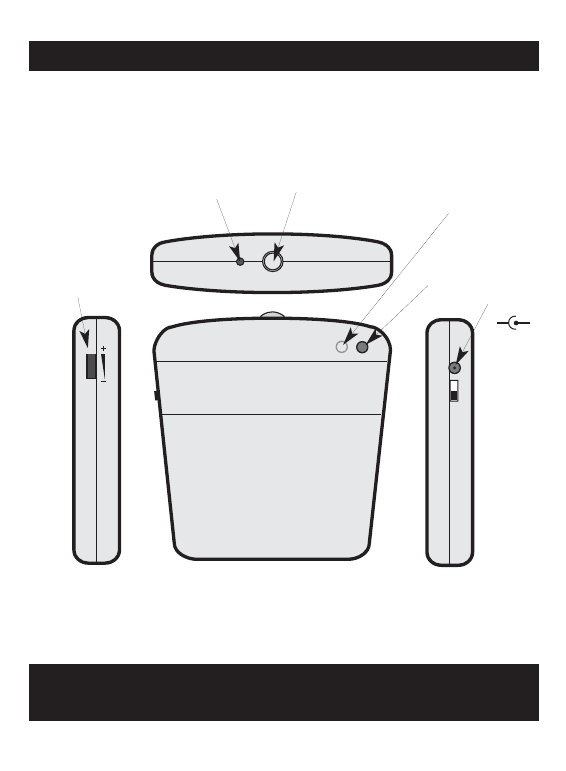
Volume Control
MALEM
Wireless Alarm
Receiver
(Rx)
Use Alkaline batteries ONLY
WIRELESS ALARM
RECEIVER (Rx)
Buzzer
Volume Control
8
Reset Button
LEDFlashonce
every 3seconds:
Ready for use
Fast Flashwhen
alarm is activated
DCin3V DC
Power
Switch
Off
On
+
-
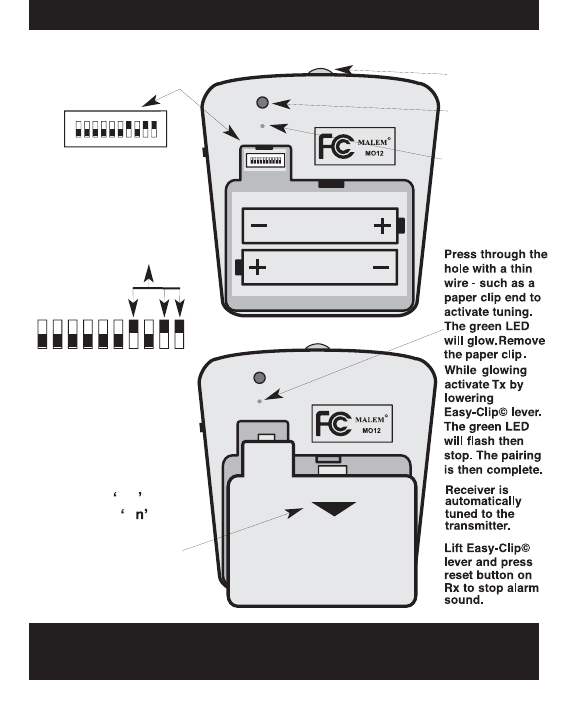
ALKALINE
2xAA
OPEN
12345678910
Use Alkaline batteries ONLY
WIRELESS ALARMRECEIVER (Rx)
9
Reset Button
On
Off
SoundSelection
Correct setting for
8 random sounds
(only one soundis
activatedeachtime
alarm is triggered)
12345678910
Channel
Re-tuning
(Pairing)
Soundselection switch
Slide cover downto
access batteries
andsoundselection
switch.
Green Pairing
LED
On
Off 8 random sounds
setting
Pairing
Tuning Hole
For single sound:
Select any one
between 1 - 8.
9must beOff
10 must beO
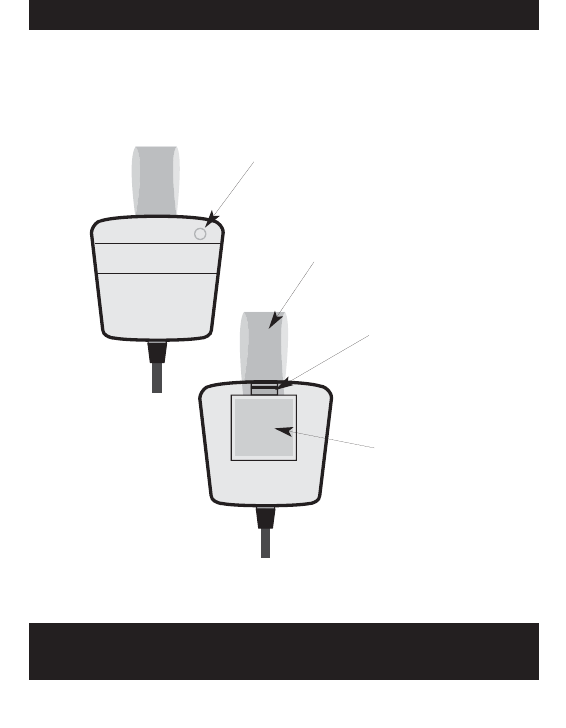
MALEM
Wireless Alarm
Transmitter
(Tx)
Use Alkaline batteries ONLY
WIRELESS ALARM
TRANSMITTER (Tx)
TheredLEDlightwill glowwhen
transmitter (Tx) sensor is wet,also if the
Easy Clip©sensor lever is downand
there is no dry material between jaws.
Thebattery will drain if theLEDlightis
left on when not in use.
10
Clear bandholder
Use slottedscrew
driver,twist to
open backcover
for replacing
battery or changing
thechannel code
Magnetic
clip
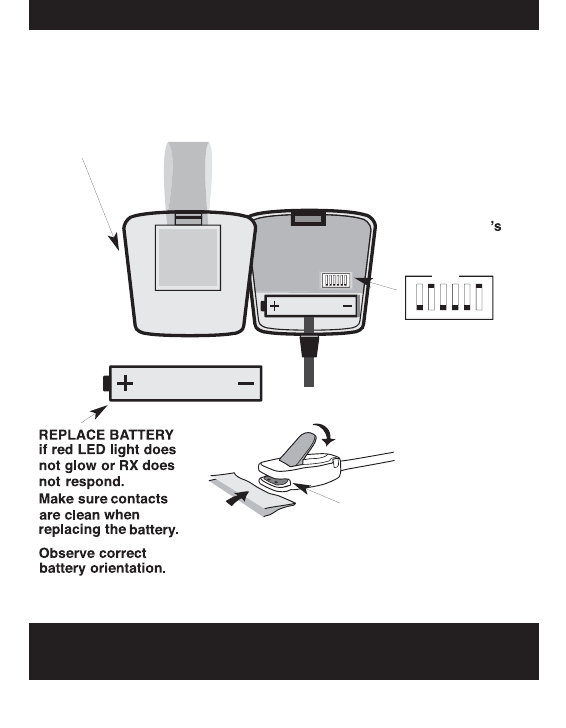
ALKALINE
Battery Type
ALKALINE 23AE 12V
123456
Use Alkaline batteries ONLY
WIRELESS ALARM
TRANSMITTER (Tx)
11
Channel code
selection switch
64 channel choices.
If selection switch
setting is changed
then the receiver (Rx)
must be re-tunedto
the transmitter (Tx)
newcode.
On
Off
Lift lever to open
jaws,pushdownto
shutjaws
Place underpant
material between
thejaws.
Jaws
Easy-Clip© sensor
(Leave lever liftedup
when not in use)
Clean regularly in
soapy water,rinse
andshakedry.
Tx backoff
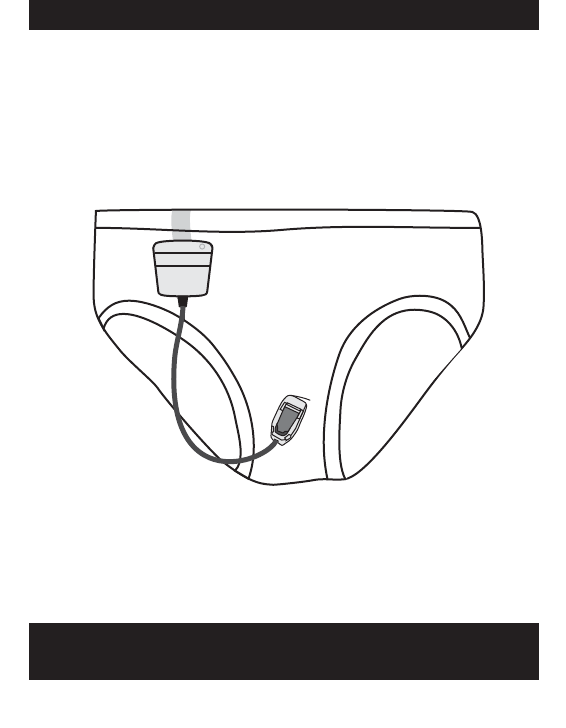
MALEM
Wireless Alarm
Transmitter
(Tx)
Use Alkaline batteries ONLY
WIRELESS ALARM
TRANSMITTER (Tx)
Set up position on underpants
12
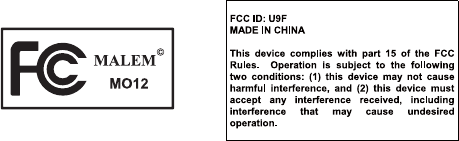
NOTE:
Changes or Modifications not expressly approved by the party responsible could void the user’s
authority to operate this device.
NOTE: This equipment has been tested and found to comply with the limits for a Class B digital device,
pursuant to Part 15 of the FCC Rules. These limits are designed to provide reasonable protection against
harmful interference in a residential installation. This equipment generates, uses and can radiate radio
frequency energy and, if not installed and used in accordance with the instructions, may cause harmful
interference to radio communications. However, there is no guarantee that interference will not occur in a
particular installation.
If this equipment does cause harmful interference to radio or television reception, which can be determined
by turning the equipment off and on, the user is encouraged to try to correct the interference by one or
more of the following measures:
-- Reorient or relocate the receiving antenna.
-- Increase the separation between the equipment and receiver.
-- Connect the equipment into an outlet on a circuit different from that to which the receiver is connected.
-- Consult the dealer or an experienced radio/TV technician for help.
MO12
13