Kustom Signals CCBAS 900MHz Spread Spectrum Transceiver User Manual Manual Rev1
Kustom Signals Inc 900MHz Spread Spectrum Transceiver Manual Rev1
User Manual

006-0799-00 Rev 1
1
Digital Wireless
Audio DSS
Operating
Instructions
The Digital Wireless Audio DSS system is a digital frequency-agile radio designed to achieve
excellent audio recording for the various Eyewitness Video systems.
Transceiver Setup
The Digital Wireless Audio DSS transceiver can be worn on a duty belt using the supplied
pouch, or without the pouch, it can be worn/attached to an epaulet using the integrated clip. The
epaulet clip remains on the transceiver even if the pouch is used – it will fit easily within the
pouch.
Base Station Setup
The base station should be mounted according to the installation instructions (007-0798-00)
found in the base station installation kit. You will need to attach the two antennas, then mount
and connect the cable. For best reception, the antennas should be perpendicular to the ground.
Operation
Place the Transceiver (Mic) unit in the Base Unit (Base). This will “sync” the two devices. This
sync will remain until the Mic is placed in a different Base or until a new Mic is placed in the
Base. The last synchronization performed will override all earlier syncs. Under normal
conditions, leaving the Mic in the Base will also charge the Mic, but there is no other need to
place the Mic into the Base.
After “syncing” is complete, the operation is very simple.
The transceiver can be used with or without the
supplied mic cord. There is an internal mic on the
transceiver that will be used if you do not use the cord,
or if the cord becomes damaged. For best results, we
recommend you use the cord. When you plug it in,
route the cord downward as shown, so the strap will
hold the plug securely in place.
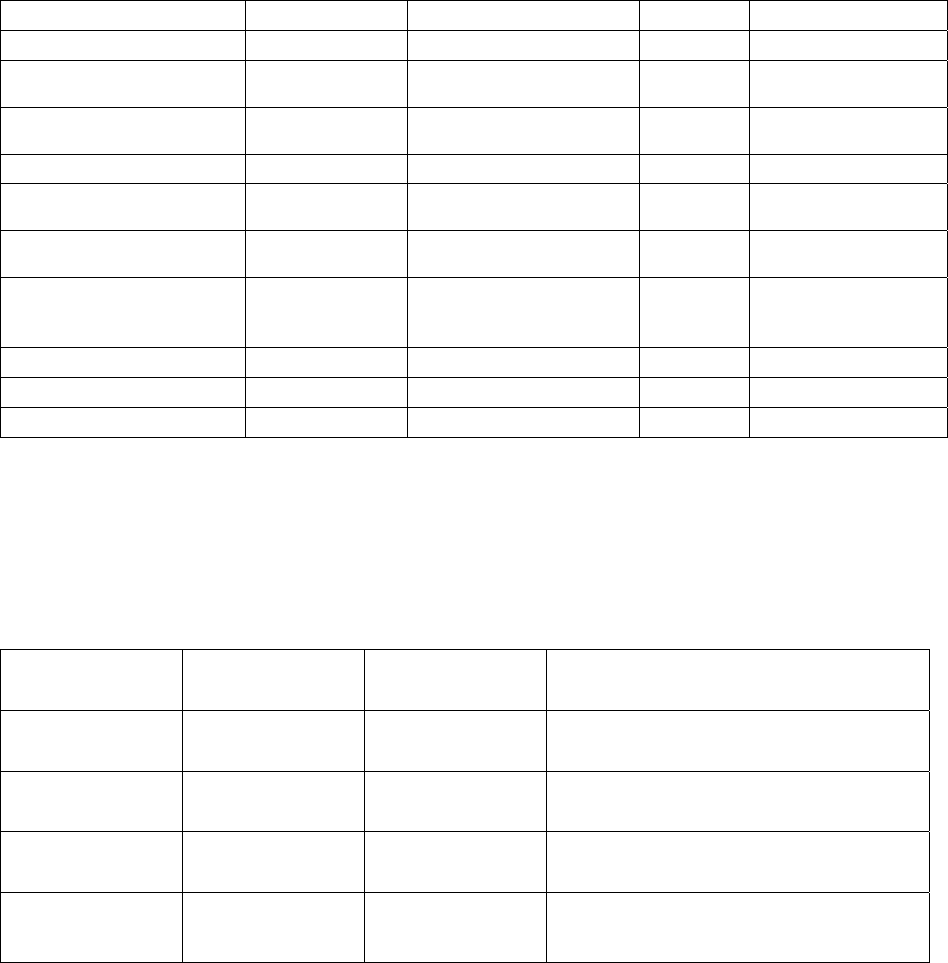
2
The Mic has a blue slide switch that is used to either 1) activate the audio system and start the
video recording, or 2) to mute the audio while in the record mode. When audio is activated, you
will feel a short “buzz” from the internal vibrator motor, and the LED’s will change to indicate
the active mode (see LED legend below). To mute the audio, slide the switch again – this will
result in two short buzzes from the internal vibrator.
When you stop a Recording by pressing the Stop button on the Control Center, the Digital
Wireless Audio will automatically return to the standby mode.
REMOTE TRANSCEIVER LED INDICATORS
LED 1 (closest to switch) LED 2 (middle) LED 3 (closest to logo) Vibrator Status
OFF OFF OFF N/A Power Switch OFF
RED GREEN BLUE N/A
Pwr on, unit in
Standby
GREEN GREEN BLUE 1 Long
System active,
Audio recording
RED GREEN BLUE 2 Short Standby or Muted
RED RED BLUE N/A
No Comm with
Base Station
OFF OFF BLUE N/A
Battery Saver
Mode**
Normal State Normal State Slow Blink BLUE N/A Battery is low
recharging
required.
Blink GREEN OFF OFF N/A Charging Battery
GREEN OFF OFF N/A Charge Complete
Flashing RED OFF OFF N/A Charge Fault
** Battery Saver Mode is entered when the Remote has lost communication with the Base for 10 or more
minutes. This is to conserve battery life when an Officer is out of range for an extended amount of time.
Pressing the slide switch will exit this mode or the remote will exit it automatically when the Base Station
signal is received.
BASE STATION LED INDICATORS
LED 1 LED 2 LED 3 Status
N/A N/A BLUE Power is supplied to Base unit
RED GREEN BLUE Remote is in Standby or Mute
GREEN GREEN BLUE Remote Active and Audio is being
recorded
N/A Red then Flash
GREEN then
Solid GREEN
BLUE Remote is in Base Station and
“Association” is Complete
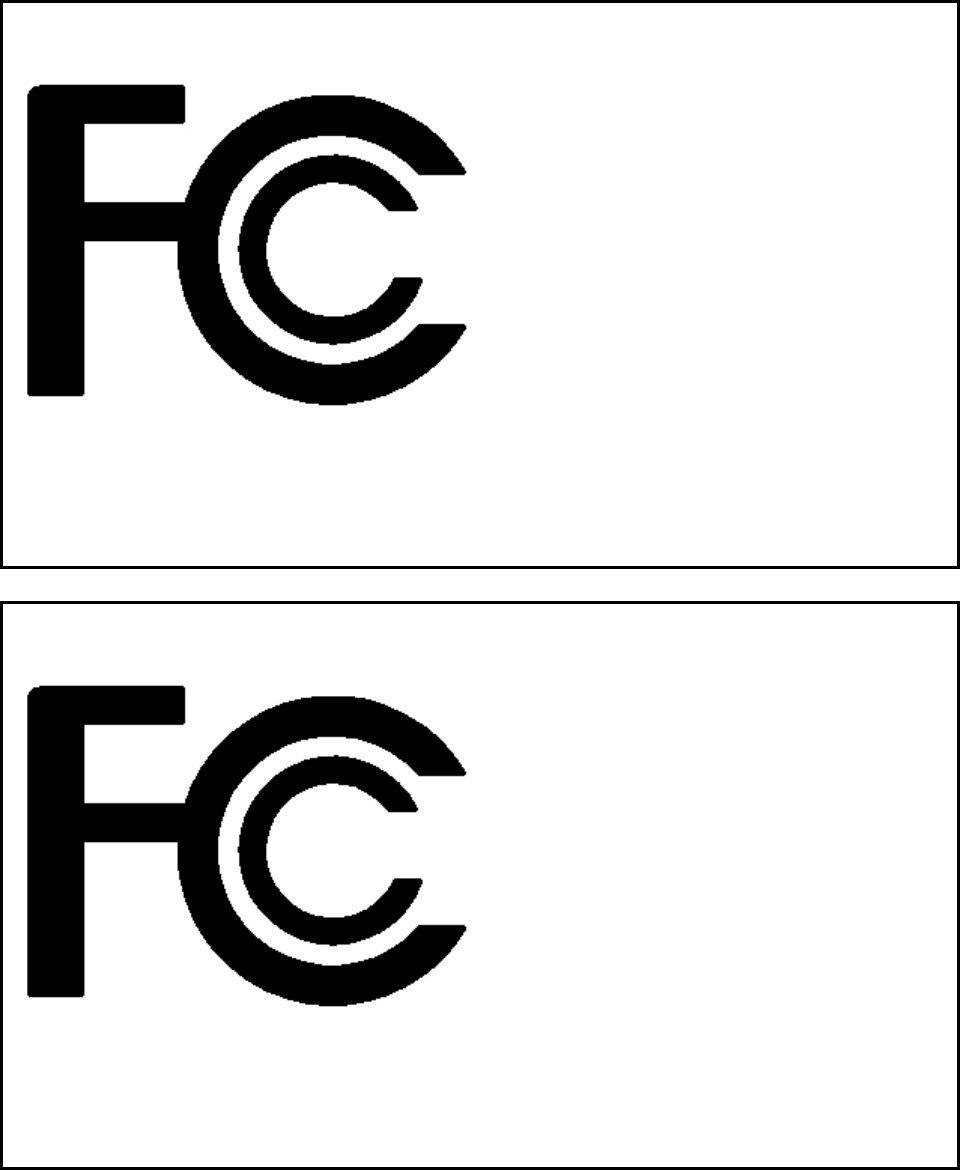
3
Kustom Signals Inc.
FCC ID: IVQCCRMT Model No. CCDSS-REM
Tested To Comply with FCC Standards
This device complies with Part 15 of the FCC Rules. Operation is subject to the
following two conditions: (1) This device may not cause harmful interference, and (2)
this device must accept any interference received, including interference that may
cause undesired operation.
Kustom Signals Inc.
FCC ID: IVQCCBAS Model No. CCDSS-BAS
Tested To Comply with FCC Standards
This device complies with Part 15 of the FCC Rules. Operation is subject to the
following two conditions: (1) This device may not cause harmful interference, and (2)
this device must accept any interference received, including interference that may
cause undesired operation.
Changes not expressly approved by Kustom Signals voids the user's authority to operate the equipment.
This product complies with FCC radiation exposure limits set forth for an uncontrolled environment.