Kyosho of America EX5UR 2.4 GHz Radio Control Transmitter User Manual 001 EX 5UR ASF 2 4GHz
Kyosho Corporation of America 2.4 GHz Radio Control Transmitter 001 EX 5UR ASF 2 4GHz
Users Manual
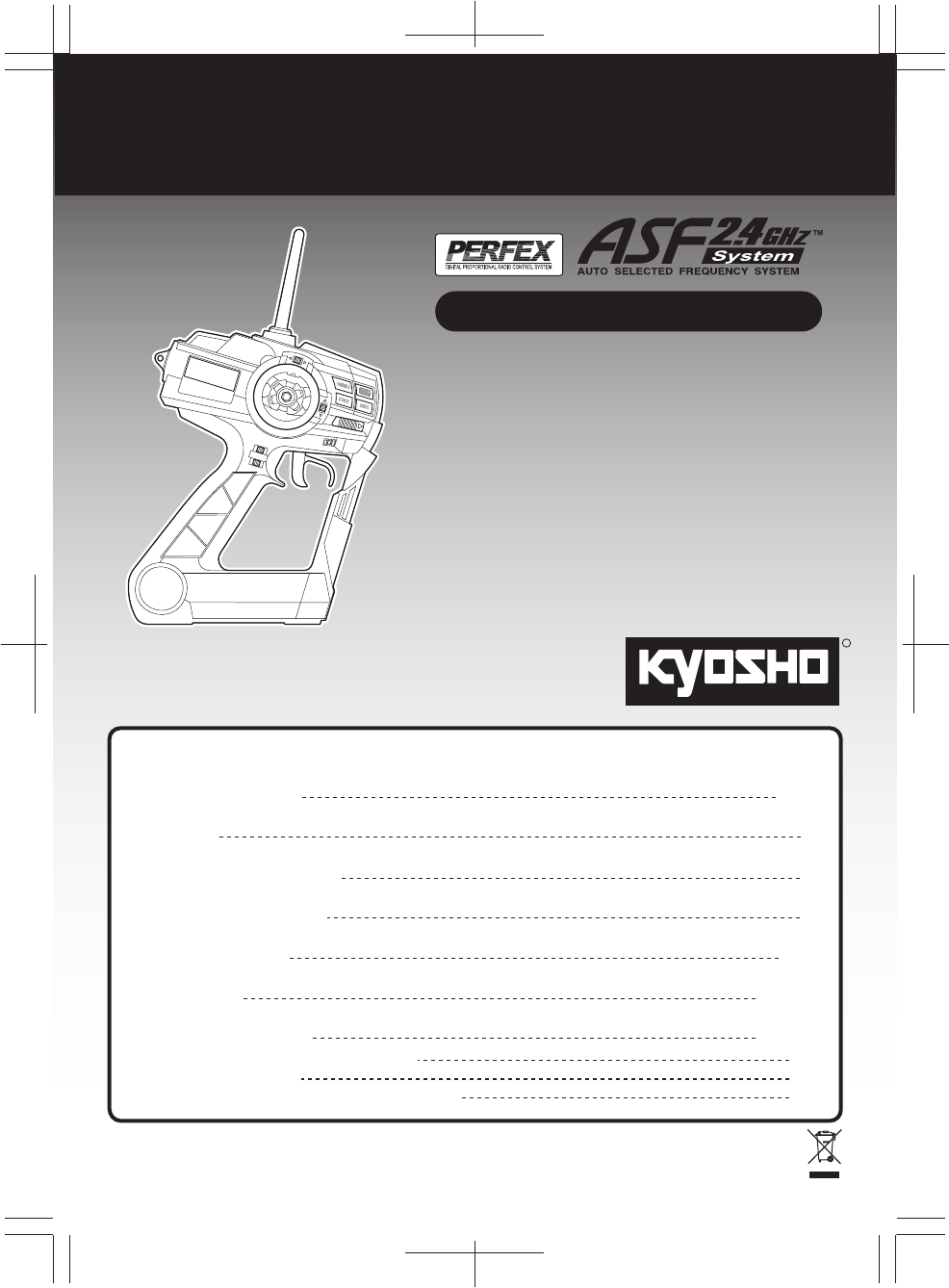
THE FINEST RADIO CONTROL MODELS
R
Instruction Manual
※製品改良のため、予告なく仕様を変更する場合があります。
*Specifications are subject to be changed without prior notice!
※ご使用前にこの説明書を良くお読みになり十分に理解してください。
Before beginning assembly, please read these instructions thoroughly.
© Copyright 2009 KYOSHO CORPORATION / 禁無断転載複製
82011-T01
取扱説明書
1. 安全のための注意事項
Safety Precautions
2. セット内容
Content
3. セットの他に必要な物
Equipments not included
4. 各部の名称
Glossary of Main Parts
5. 走行の準備
Before Operating
6. 走行させましょう
Let's Drive!
7. 各種機能
Operating Functions
●故障かな・・!? / Trouble Shooting
●仕様 / Specifications
●組立や、操作上で不明な点のお問い合せ方法
/ Index
目次
3~5
6
6
7
8~9
10~14
15~25
26
26
27
EX-5UR ASF 2.4GHz
09.07
EX-5UR ASF 2.4GHz
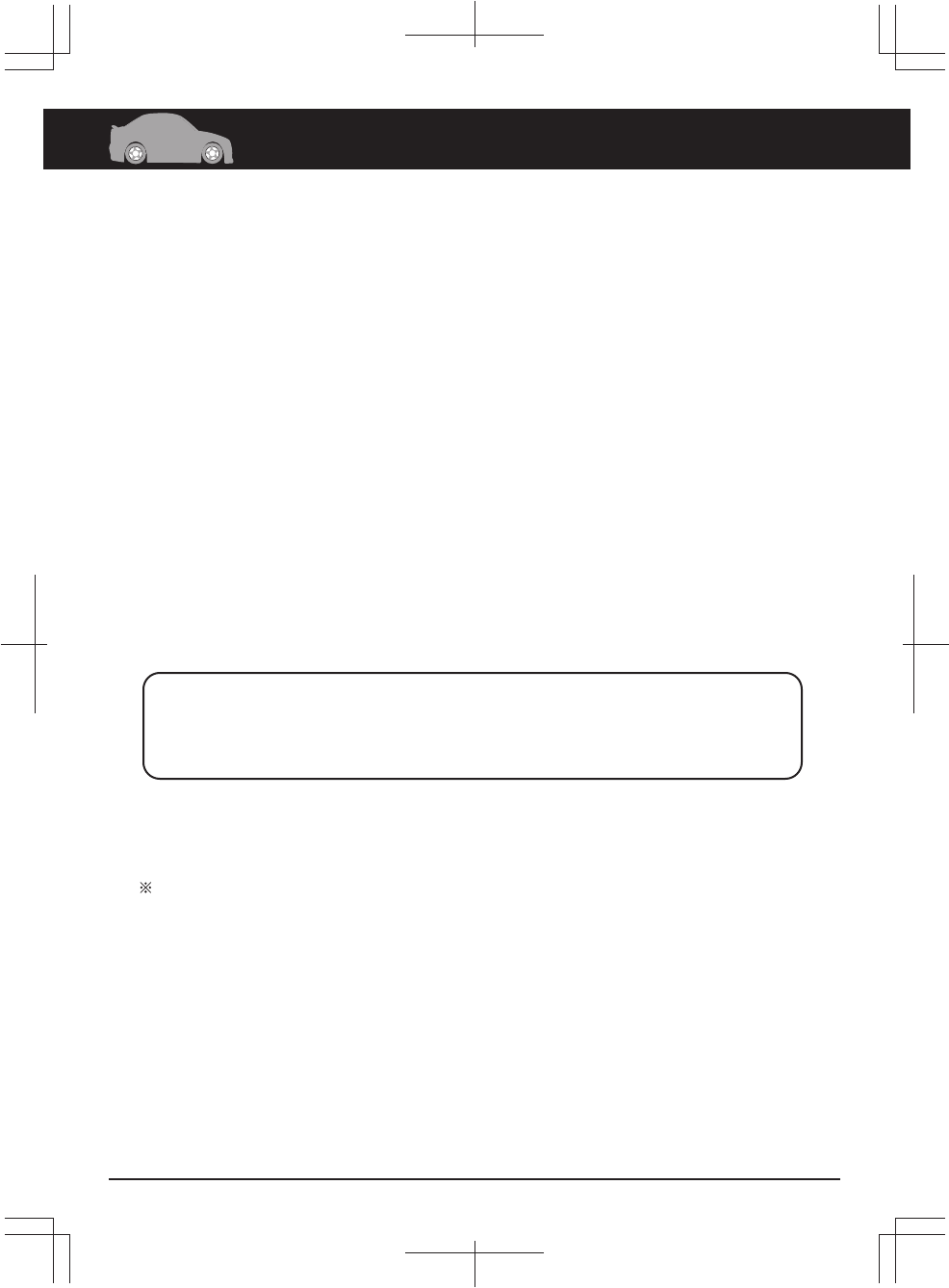
2
EX-5UR ASF 2.4GHz
/ About This Model
http://www.kyosho.com/mini-z-support/
http://www.dnano.jp/
はじめに
Thank you for purchasing the PERFEX EX-5UR.
The PERFEX EX-5UR is a specially designed transmitter for high-performance mini R/C cars and uses
the latest 2.4GHz ASF control system. Use together with an R/C car compatible with 2.4GHz ASF.
User interface enables precision settings for each of the 27 control functions for precision tuning
and optimal racing performance.
To enjoy the full performance of this product, please read this instruction manual thoroughly together
with the R/C car's manual.
The R/C car manual can also be downloaded from the Kyosho website below.
※各項目の例図はミニッツレーサー MR-02LMのものとなっております。それ以外の車体によって
は各部の位置が異なる場合 がありますので、 車体の取扱説明書をご覧になり各 部の名称と位 置を
確認して操作を行ってください。
Each example used shows the MINI-Z MR-02LM chassis. The position of parts may be different in other cars
so please refer to your car's instruction manual to check the name and position of each part when operating.
この度 は PERFEX EX-5URをお買い上げいただきましてありがとうございます。
この PERFEX EX-5UR は最新の2.4GHz ASFシステムを搭載した高性能
小型R/Cカー専用の送信機です。 2.4GHz ASFシステム に対応した
R/Cカーと
組合せてご使用ください。
27種類の豊富な機能により、各種操作インターフェースの設 定が可能で、
レ ース 向 けの 細 か なセッティング を 行うことが できます。
本製品の性能を十分にお楽しみいただくために、この取扱 説明書をよくお読みになり十分 に理解
してください 。
また、お手持ちの車体の取扱説明書を併せてお読みくださ い。車体の取扱説明書が手元に ない
場合は下記のホームページアドレスからダウンロードして ご 覧ください 。
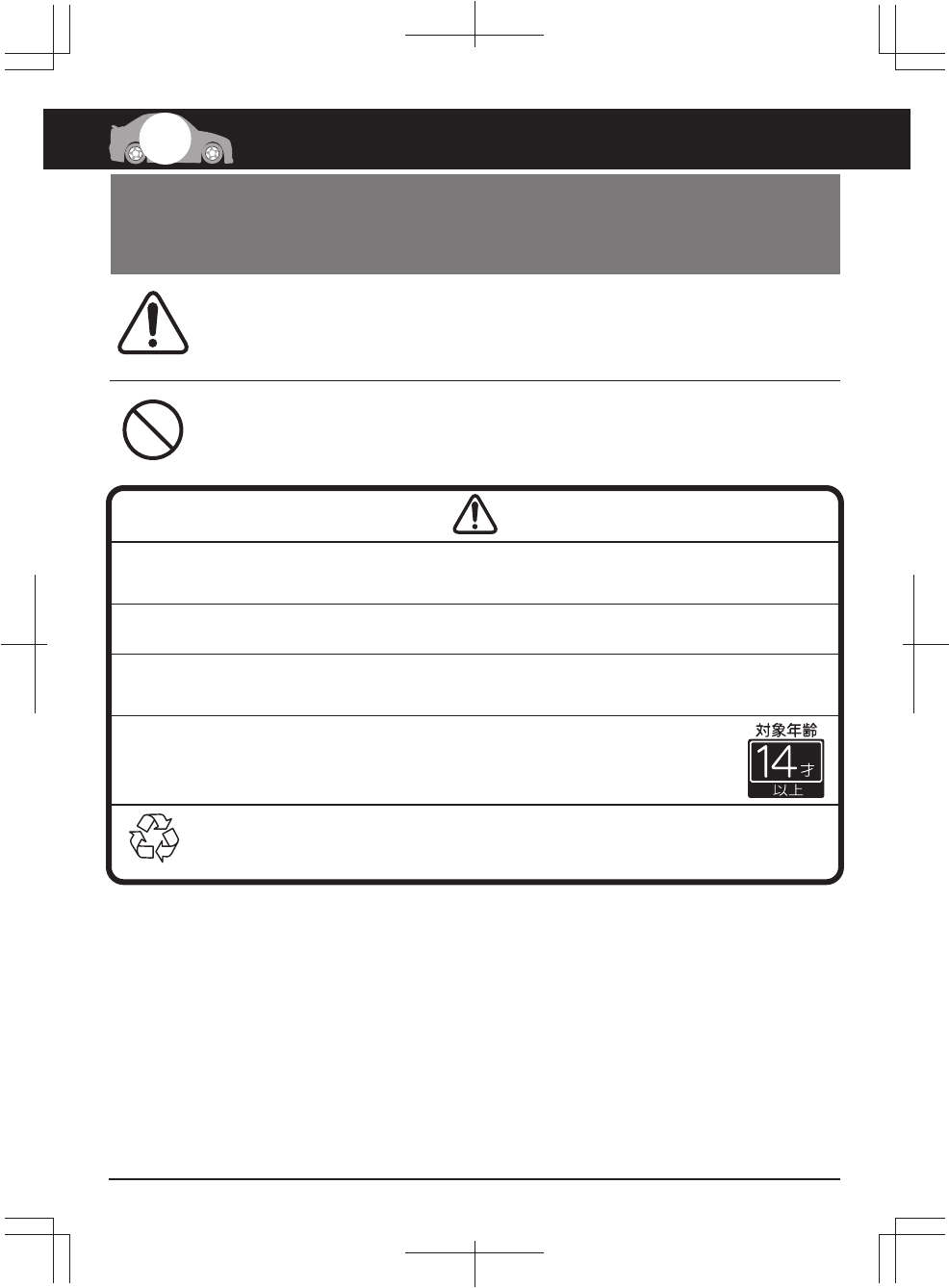
3
EX-5UR ASF 2.4GHz
1
●この商品は高い性能を発揮するように設計されています 。組立てに不慣れな方は、模型 を良く知っている人 にアド
バイスを受け確実に組立ててください。
●小さい部品があるので、組立て作業は幼児の手がとどか ない 所 で 必 ず お こなってくだ さ い。
●動かして楽しむ場所は、万一の事故を考えて安全を確認 してから、責任をもってお楽し みくだ さい 。
●この商品は 14才以上を対象に設計してます。玩具ではありません。
●It is highly recommended that first-time builders seek advice of experienced modelers before beginning assembly.
●Assemble this kit only in places out of children’s reach!
●Take enough safety precautions prior to operating this model. You are responsible for this model’s assembly and safe
operation!
:生命や身体に重大な被害が発生する可能性がある危険を 示します。
組立て・走行の前に必ずお読みください。
:事故や故障の原因となるため、やってはいけないことを 示します。
警告マーク
禁止マーク
WARNING!
PROHIBITED
Please read carefully before assembling and operating your model.
: This symbol indicates where caution is essential to avoid injury to yourself or others.
: This symbol points out actions that you should
NOT do to avoid possible damage or accidents.
Ni-Cd Ni-MH
・不要になったバッテリーは、貴重な資源を守るために廃 棄 し な いで リサ イクル 協 力 店 へお 持 ちください 。
・
The product you have purchased is powered by a rechargeable battery. The battery is recyclable. At the end of its useful life, under various national /
state and local laws, it may be illegal to dispose of this battery into the municipal waste stream. Check with your local solid waste officials for details in
your area for recycling options or proper disposal.
Safety Precautions安全のための注意事項
●This model is not a toy. It is designed for users over 14 years of age.
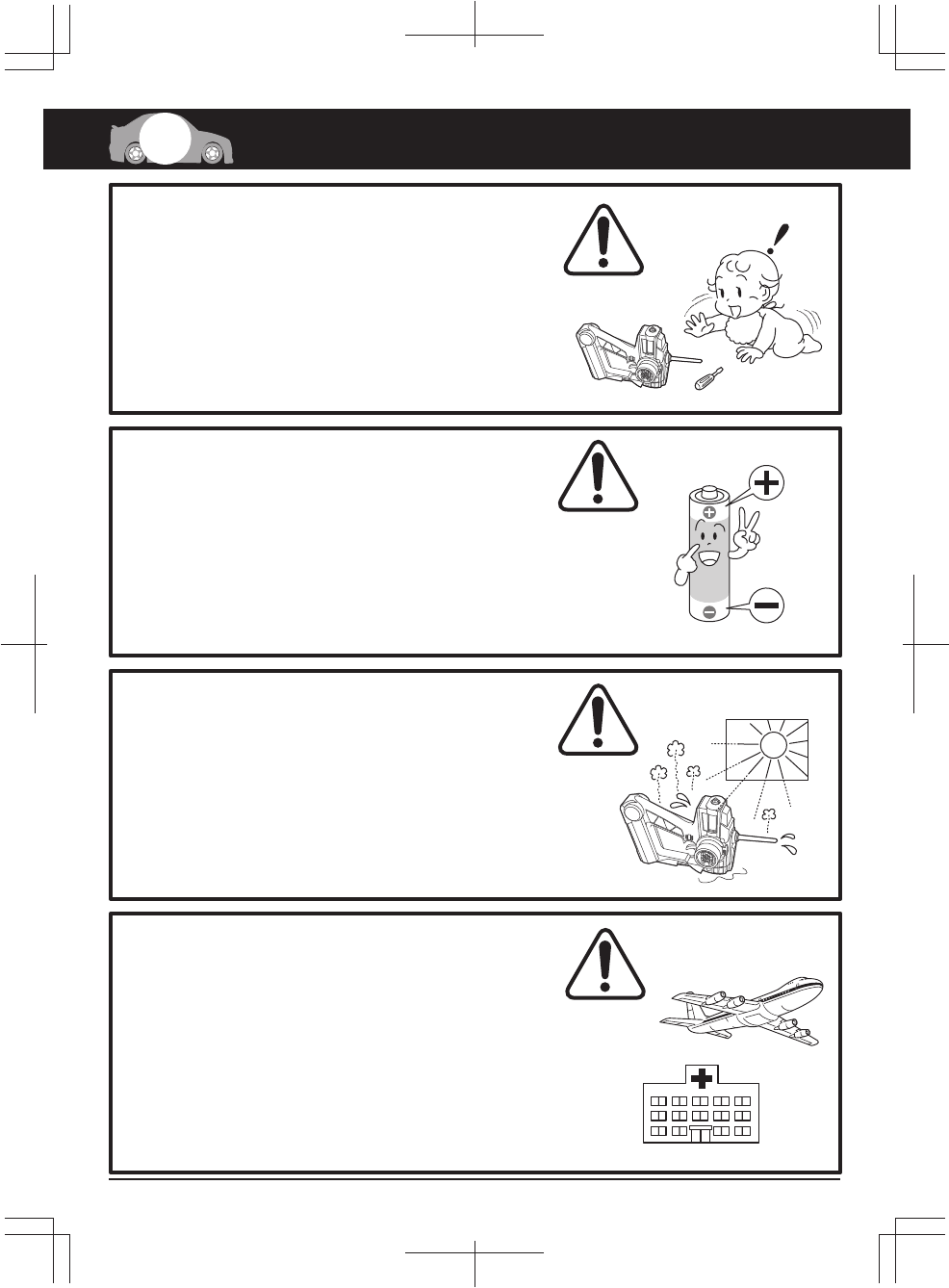
4
EX-5UR ASF 2.4GHz
As the product includes small and sharp parts, assemble and
store this product only in places out of the reach of children.
Never disassemble the polarity required for installation.
This may lead to damage and leakage.
故障や破損、変型の原因となるため高温・多湿の場所での
長期保管はしないでください。
電池は指定の電池を使用し、逆接続・分解は絶対にしない で
ください 。
発熱や破損の原因となり大変危険です。
Do not store this model in a high-temperature or humid area
nor under direct sunlight.
下記のような場所では使用しないでください。
・航空機内
・自動ドア、火災報知器などの自動制御機器の近く
・病院内や医用電気機器の近く
本機からの電波が機器に影響を及ぼすことがあり、
誤動作による事故の原因になります。
1Safety Precautions安全のための注意事項
小さな部品や、とがった部品がありますので、十分注意し てください 。
また、小さなお子様のいる場所での作業・保管はさけてく ださい。
This product emits electrical waves so do not operate:
Inside an aircraft. Near automatic devices such as
automatic doors and fire alarms. Inside hospitals or
medical equipment. Operating may cause accidents.
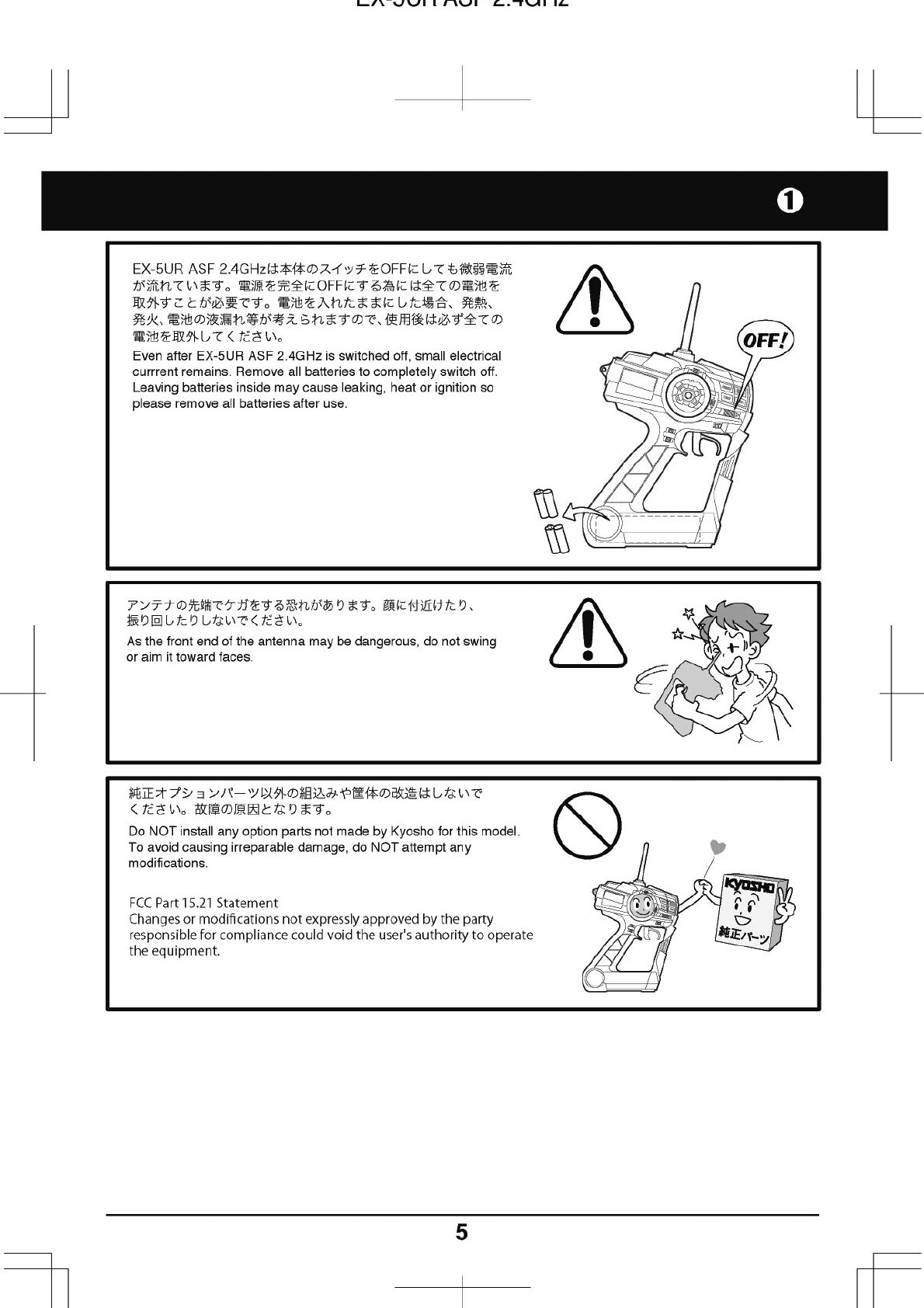
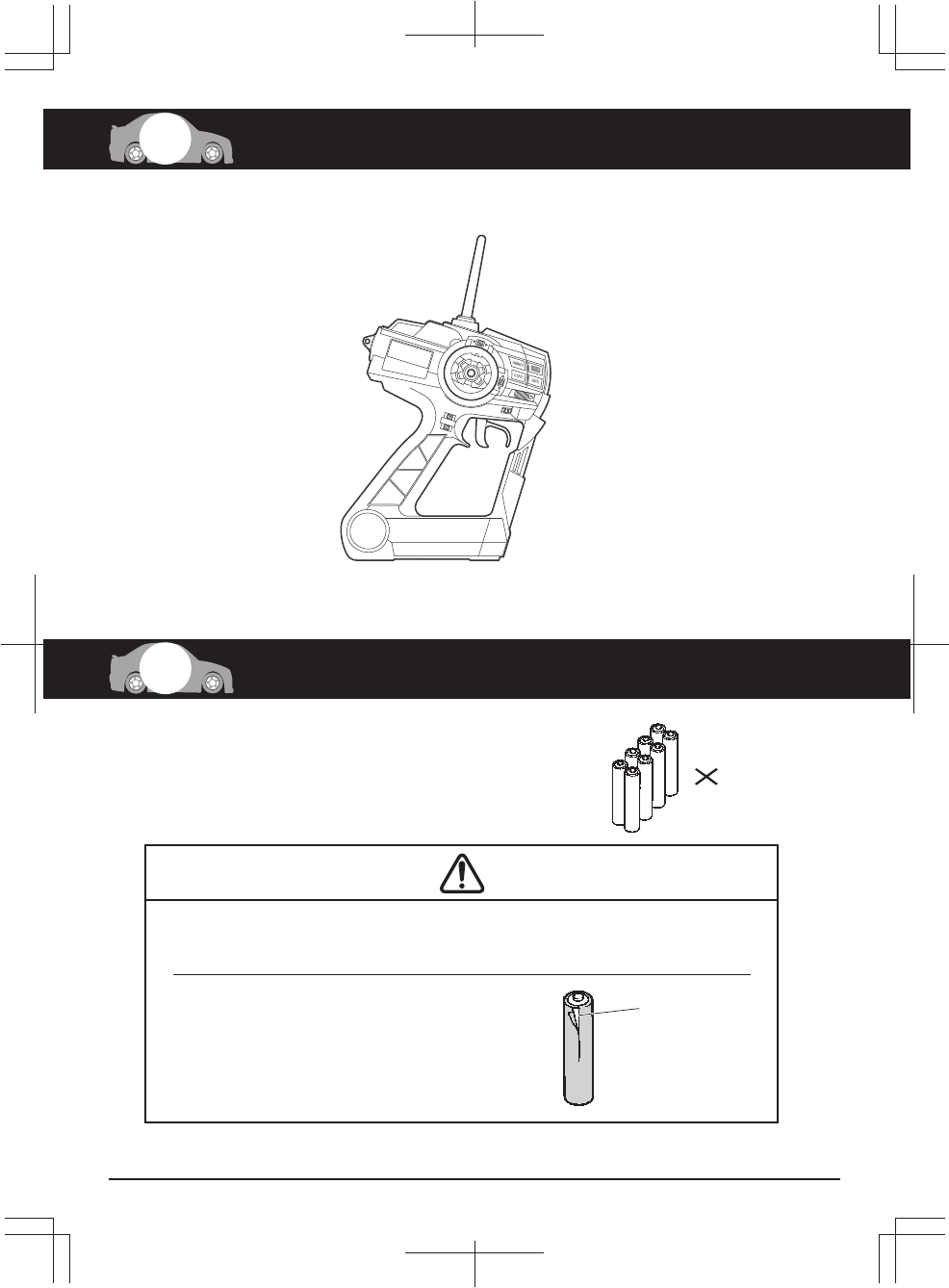
6
EX-5UR ASF 2.4GHz
*PERFEX EX-5UR Transmitter
(Controller)
*PERFEX EX-5UR 送信機
(コントロ ーラー )
カバーが破れている電池や種類の違う電池を
まぜ て 使 わな いでください 。
*8-AA sized Alkaline Batteries or UM-3 sized
NiMH (Nickel-Metal Hydride) Batteries 8 pieces
Do not use any damaged batteries.
*単3アルカリ乾電池又は
*単3型ニッケル水素バッテリー ………8本
Damaged
AA
UM-3
単3型
8
カバーの破れ
※オキシライドバッテリー等の特殊な乾電池は使用しない でください 。
Do not use Oxyride or other special type batteries.
2Contentセット内 容
3Equipments not includedセットの他に必要な物
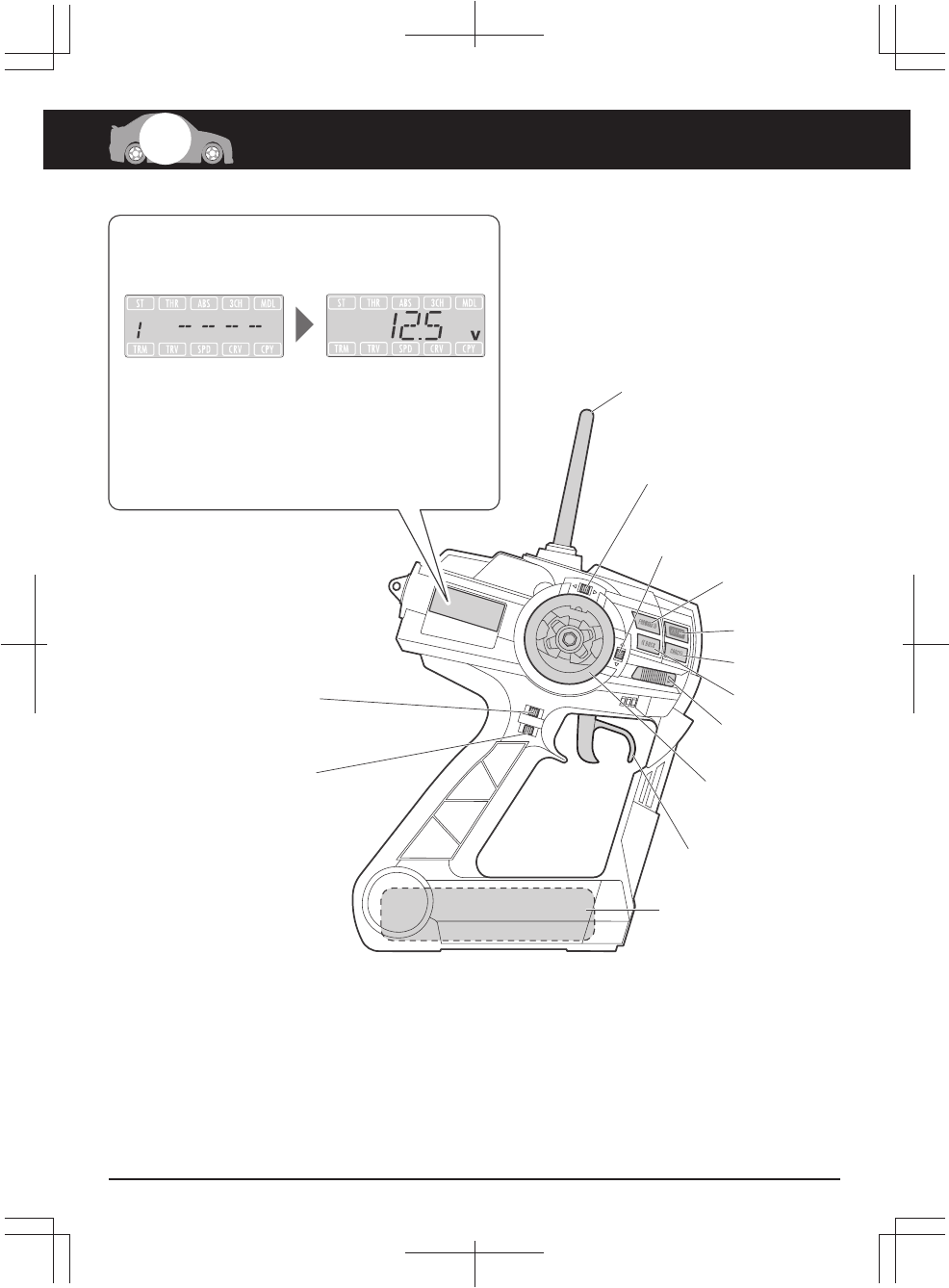
7
EX-5UR ASF 2.4GHz
4Glossary of Main Parts各部の名称
※電池が消耗するとエラーアラームが鳴ります。
電波の出力が低下していますので、早急に電池を新品に
交換してください。
モデルネー ム(MENU26) 送信機電圧
一定時間が経過すると、電圧表示に変わります。
●LCD画面(初期画面)
Steering Wheel
ステアリングホイール
Antenna
アンテナ
ET1 Lever
(Steering Trim)
ET1 レバー
(ステアリングトリム )
ET2 Lever
Throttle Trim
Forward Key
Forward キー
+ / Enter Key
+/Enter キー
- / Cancel Key
/ Cancel キー
Back Key
Back キー
Power Switch
電源スイッチ
Throttle Trigger
スロットルトリガ ー
ET4 Lever
(3CH Control)
ET4 レバー
(3CH コントロール )
ET3 Lever
(Steering Travel)
ET3 レバー
(ステアリングトラベル)
Battery Box (Inside)
電池ボックス(内部)
Model Name (MENU 26) Transmitter voltage
After certain period, voltage will be displayed.
When battery level is low error alarm will sound.
As the transmitter signal will became weak, it is required to
change to new batteries immediately.
LCD Screen (initial screen)
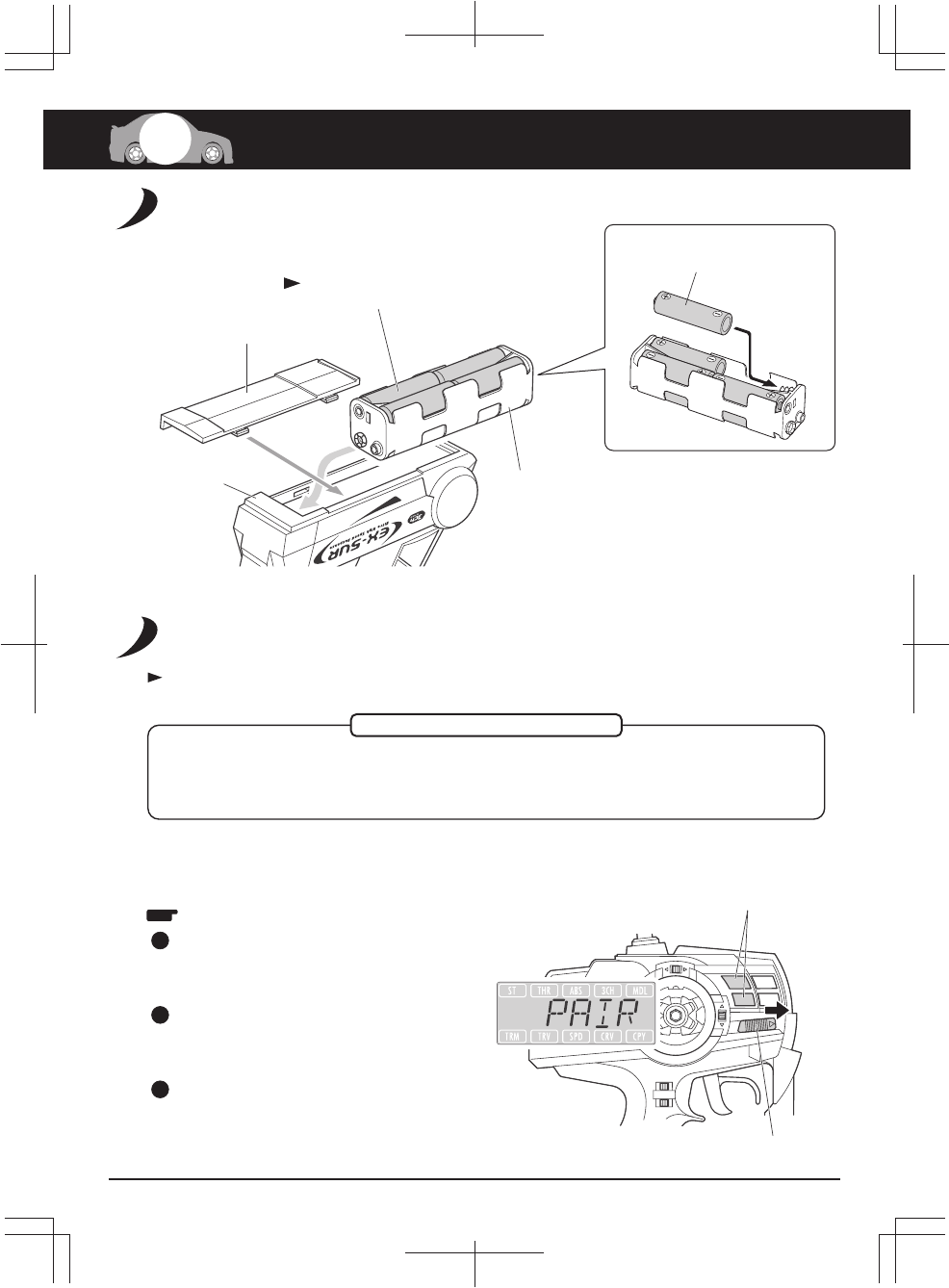
8
EX-5UR ASF 2.4GHz
5Before Operating走行の準備
Loading Battery
電池の入れ方
AA Alkaline Batteries 8 pieces
単3乾電池………8本
Note the direction.
向きに注意。
Battery Box
電池ボックス
Lid
フタ
Transmitter (Bottom)
送信機(底面)
電源の入れ方
Turn the Power Switch ON.
Pairing is the process of registering the transmitter's ID with your chassis. If you change transmitters, please
perform pairing.
Pairing process is not required after the first time.
お買い上げ頂いた車体に使用する送信機の IDを記憶させる作業のことです。使用する送信機を変更する 場合
にもペアリングを行ってください。車体と送信機をその組 み合せで使用する、最初の 1回目だけに行います。
/ What is pairing? ペ ア リ ン グ と は ・・ ・
1
< >ペアリングの方法
< >How to complete pairing
To use this transmitter with a previously purchased chassis, it must undergo a p airing adjustment.
初めてお買い上げ頂いた車体を使用する場合には、 ペアリングという設定が必要です。
送信機のForward キーとBack キーを同時に
押しながら電源スイッチを入れます。
1
LCD 画面に「PAIR 」が表示され点滅し、ブザー
音が鳴ります。
2
約5 秒後、点滅とブザー音が終了し、 LCD 画面
には「PAIR 」が表 示されます。これで送信機の
準備は完了。
3
Forward キーとBack キー
電源スイッチ
Forward key and Back key
Power Switch
While holding the Forward and Back keys down,
switch the transmitter power ON.
"PAIR" will flash on the LCD and a buzzer will
sound.
After 5 seconds the flashing and buzzer will stop.
"PAIR" will be displayed, indicating pairing is complete.
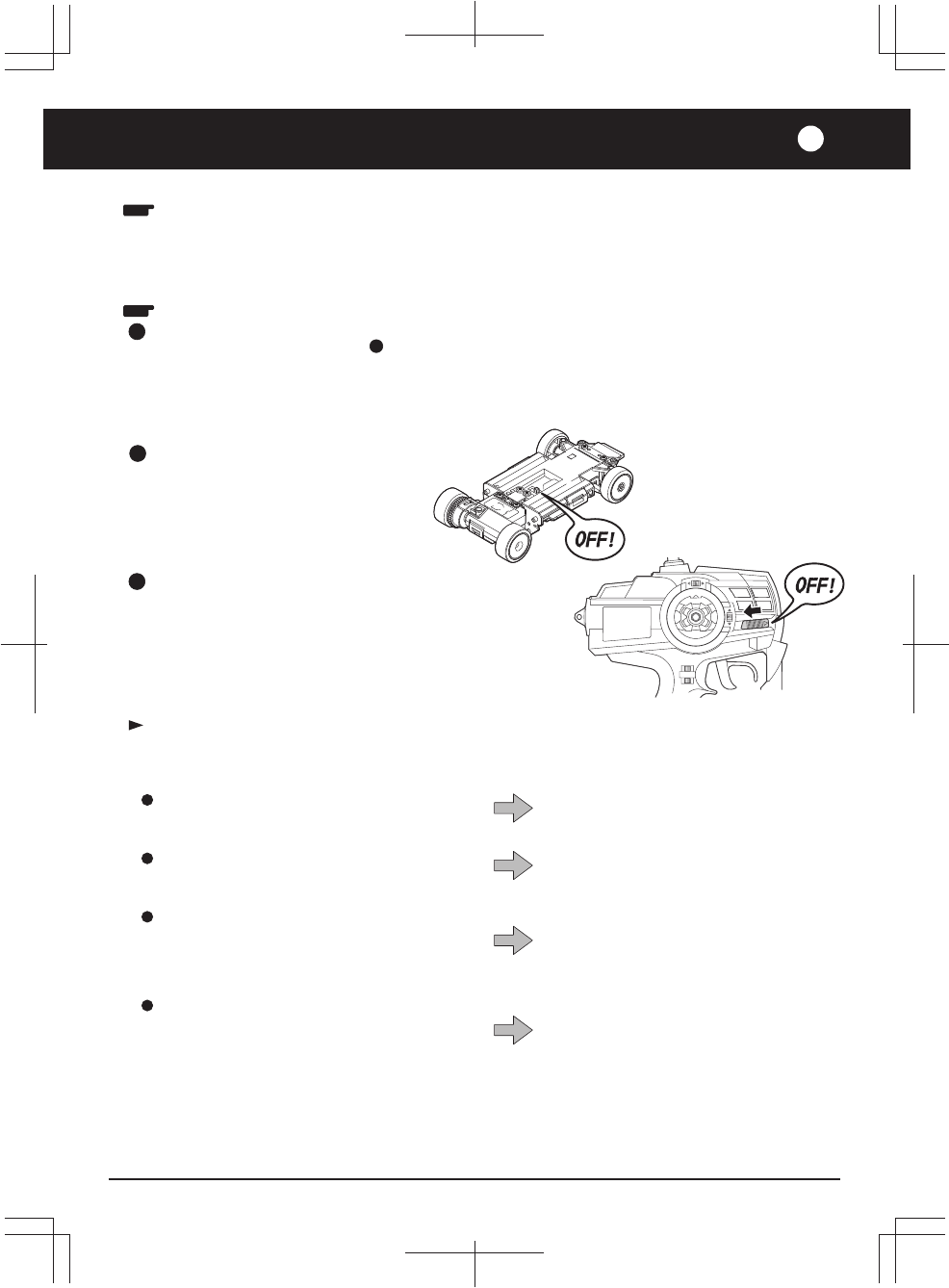
車体のLEDインジケーターを確認する。
点灯:正常にペアリングが完了→ へ
点滅:ペアリング失敗→送信機、車体の電源を切ってペ アリングをやり直 す。
9
EX-5UR ASF 2.4GHz
3
5
2
2
Chassis (Switch)
車体の電源スイッチを切る。
1
3
送信機の電源を切る。
次に電源を入れる時から、設定は有効になります。
In rare cases pairing data may be deleted. This is not a malfunction. Simply complete the pairing process again.
ごくまれにペアリングデーターが消失する場合がありま すが故障ではありません。もう一度ペアリングの設定を行ってください。
自分の近くで同時にペアリングを行っている人がいる。
/ If Pairing Failed
※ペアリングが失敗する場合
タイミング をずらしてペアリングを行う。
自分の近くで 2.4GHz帯の電波が多く使われている。 無線LAN、Bluetoothなどの電子機器の使用を中止
する。
Stop using wireless LAN or Bluetooth devices.
自分の近くで電子レンジ等、強力な電磁波を発生して
いる電化製品が使用されている。 電化製品の使用を中止する。
自分の近くで多くの 2.4GHz対応のラジオコントロール
モデルが使用されている。場所を変えてペアリングを行う。
Someone else close by is pairing at the same time. Complete pairing at another time.
Another 2.4GHz device is being used close by.
Appliances such as a microwave oven are emitting
strong electrical waves are being used close by.
Stop using the electrical appliance.
Another radio control model using 2.4GHz is being
used close by.
Perform pairing in another location.
Refer to your car manual and complete the paring procedure for the car.
車体の取扱説明書を参照し、車体側のペアリング操作を行 ってください 。
2
Switch transmitter power OFF.
Setting takes effect the next time power is turned on.
Check the LED indicator on the car.
Light On: Normal pairing setup is complete. Continue to step 2.
Light Flash: Pairing failed. Switch transmitter and car power off and process again.
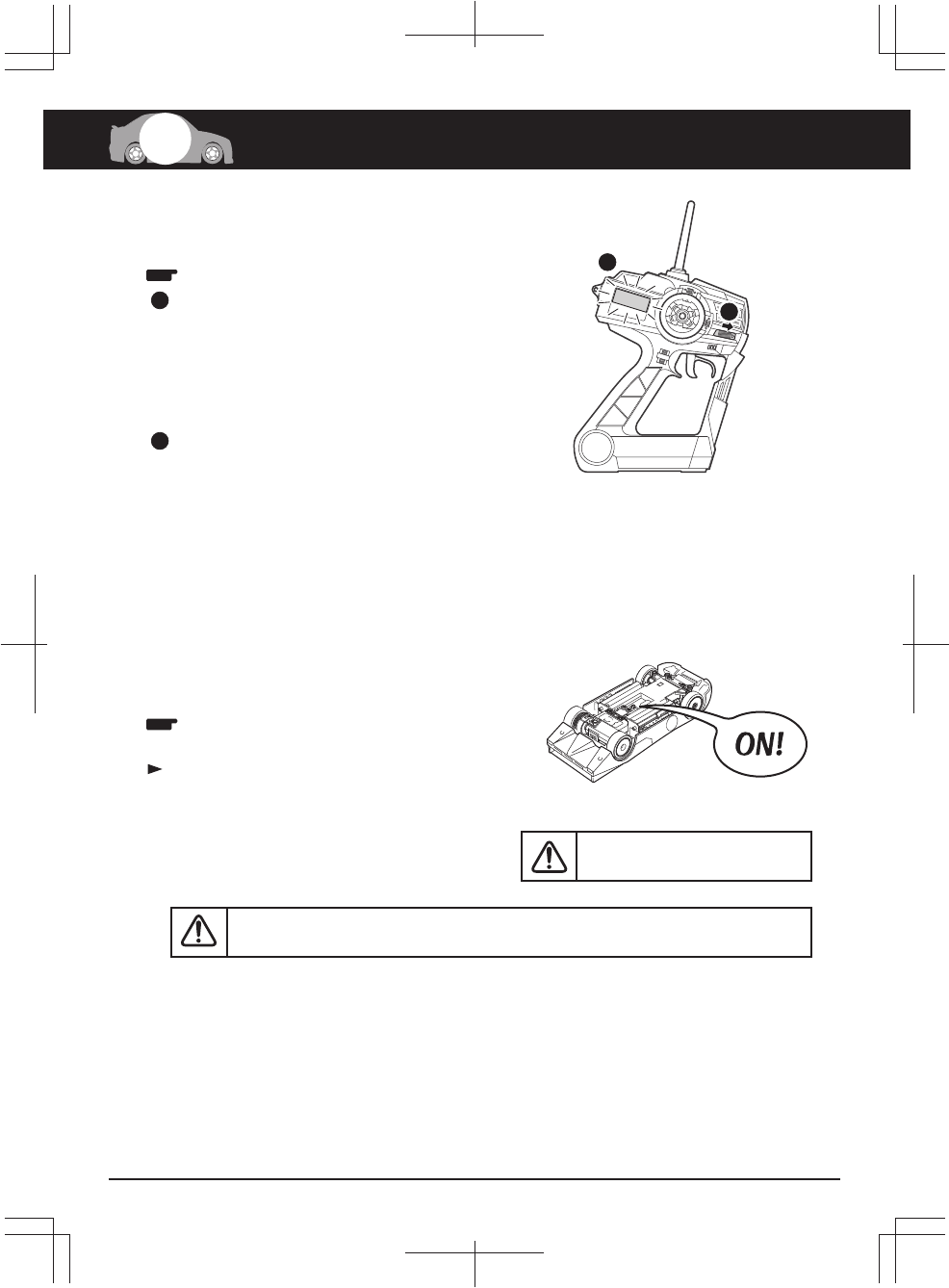
10
EX-5UR ASF 2.4GHz
電源を入れる時は必ず送信機からスイッチを入れてくださ い。
Always turn the transmitter's power switch ON first!
2Chassis (Switch)
車体の電源スイッチを入れる。
< >For Normal Operation
タイヤに手を触れないように注意!
Keep hands away from tires!
電源を入れる時にタイヤが空転する場合があります。
Wheels may spin freely when power is turned on.
6Let's Drive! 走行させましょう
< >通常の場合
1
Transmitter (Switch)
送信機の電源 スイッチ を 入 れ る 。
2
Check that the model name is shown on the
LCD screen.
LCD画面にモデルネームが表示されることを
確認する。
1
この時に送信機は周りの電波をスキャンして、空いている 周波数を見つけます。 2.4GHzミニッツシリーズ は
同時に最大40台まで走行できますが、その他の 2.4GHz帯の電波を使用する電子機器が近くにある場合には、
同時走行できる台数は 40台よりも少 なくなります。
また、空き電波が見つからない場合には、 LCD画面にモデルネームが表示されません。走行させる場所を
変 えてお 楽しみください 。
When switched on, the transmitter finds open frequencies. Up to forty 2.4GHz Mini-Z Series models can be
run but may be lower if other 2.4GHz devices are being used. If no frequency can be found, operate in another location.
※ / NOTE
ワンポイント
1
2
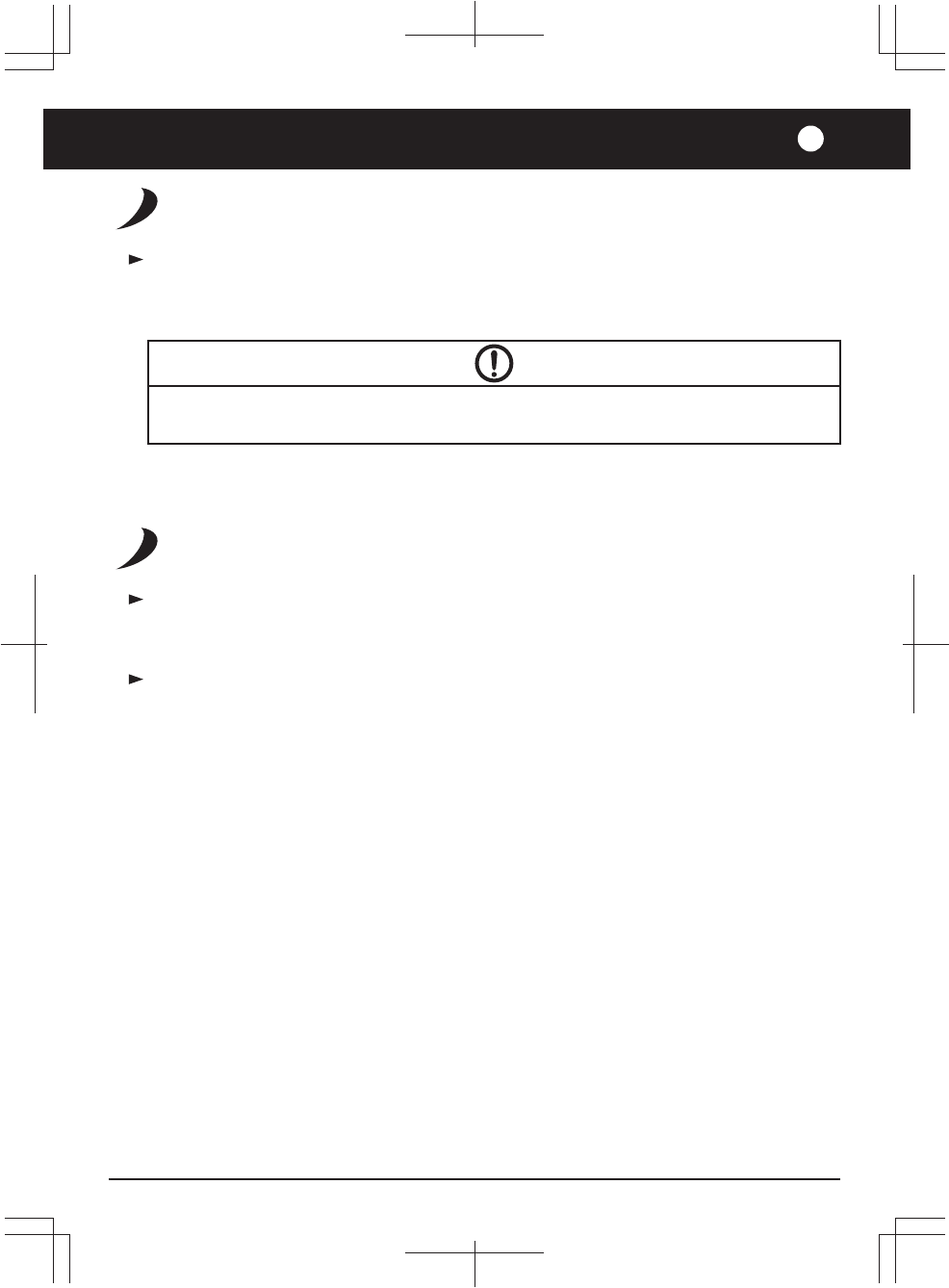
11
EX-5UR ASF 2.4GHz
車体を完全に停止させる
全てのタイヤを浮かせた状態で操作と動きを確認してくだ さい。
Raise the tires off the ground and check that all controls are responding.
Bringing the Car to a Complete Stop
6
車体の取扱説明書とP19の「MENU11 ス ロットルトリム 」の項を参照し、スロットルがニュートラルの状態で車体が
完全に停止するように調節してください。
まっすぐ走らせるため に
Running in a Straight Line
車体の取扱説明書とP16の「MENU02 ステアリングトリム 」の項を参照し、ステアリングがニュートラルの状態で
車体が完全に直進するように調節してください。
Due to effects from steering mechanism or surface, the car may not run perfectly straight. This is not abnormal.
ステアリングの機構上、または路面からの影響により、完 全に直進しない場合があります が、異常ではありません。
Refer to P19 'MENU11 Throttle Trim' and the car's manual and adjust so the car d oesn't move when the
thottle is in neutral position.
Refer to P16 'MENU02 Steering Trim' and the car's manual and adjust so the car runs in a straight line
when the steering is in neutral position.
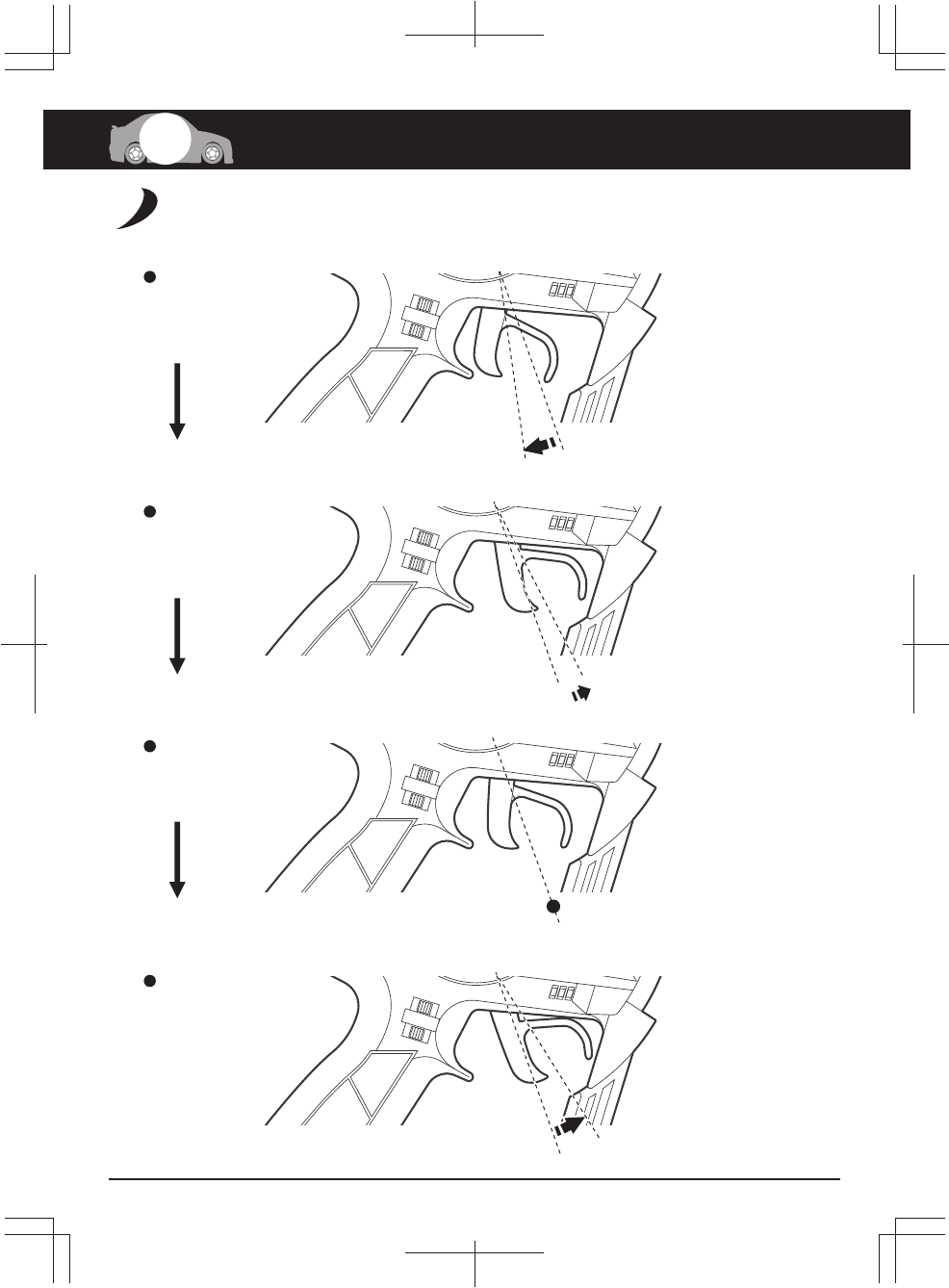
12
EX-5UR ASF 2.4GHz
Forward
前進
Brake
ブレーキ
Neutral
中立
※0.2秒以上そのままにする。
Reverse
後進
Hold for 0.2 seconds or longer.
6Let's Drive! 走行させましょう
後進させるポイント
Reversing Point
※車体により異なります。
May vary depending on car type.
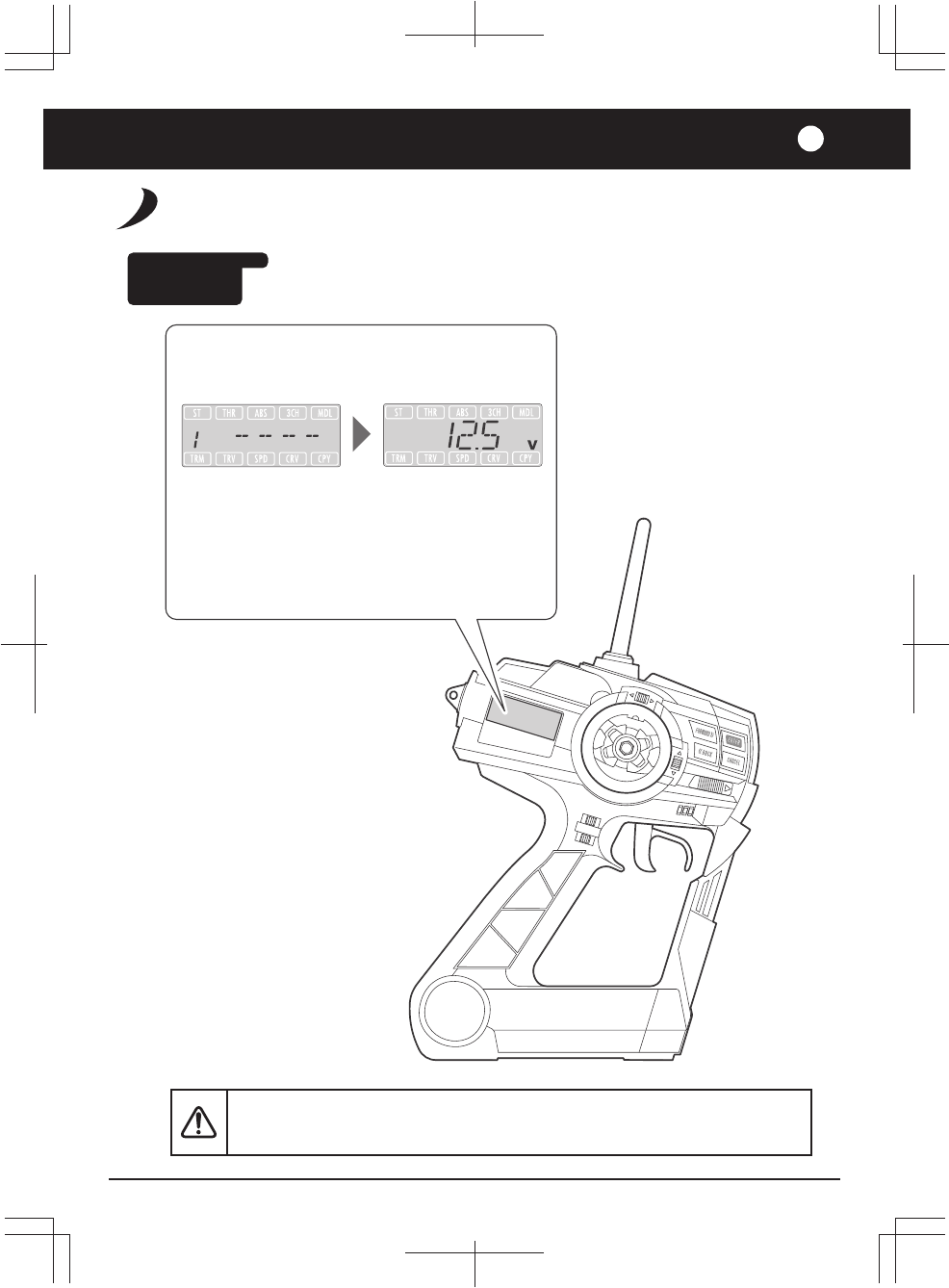
13
EX-5UR ASF 2.4GHz
乾電池の交換時期
Changing Batteries
6
Transmitter
送信機
送信機の電池が無くなるとコントロールが不能になり大変 危険です。
Do NOT operate when transmitter and/or receiver batteries are low or else the control
of the model will be lost.
※電池が消耗するとエラーアラームが鳴ります。
電波の出力が低下していますので、早急に電池を新品に
交換してください。
モデルネー ム(MENU26) 送信機電圧
一定時間が経過すると、電圧表示に変わります。
●LCD画面(初期画面)
Model Name (MENU 26) Transmitter voltage
After certain period, voltage will be displayed.
When battery level is low error alarm will sound.
As the transmitter signal will became weak, it is required to
change to new batteries immediately.
LCD Screen (initial screen)
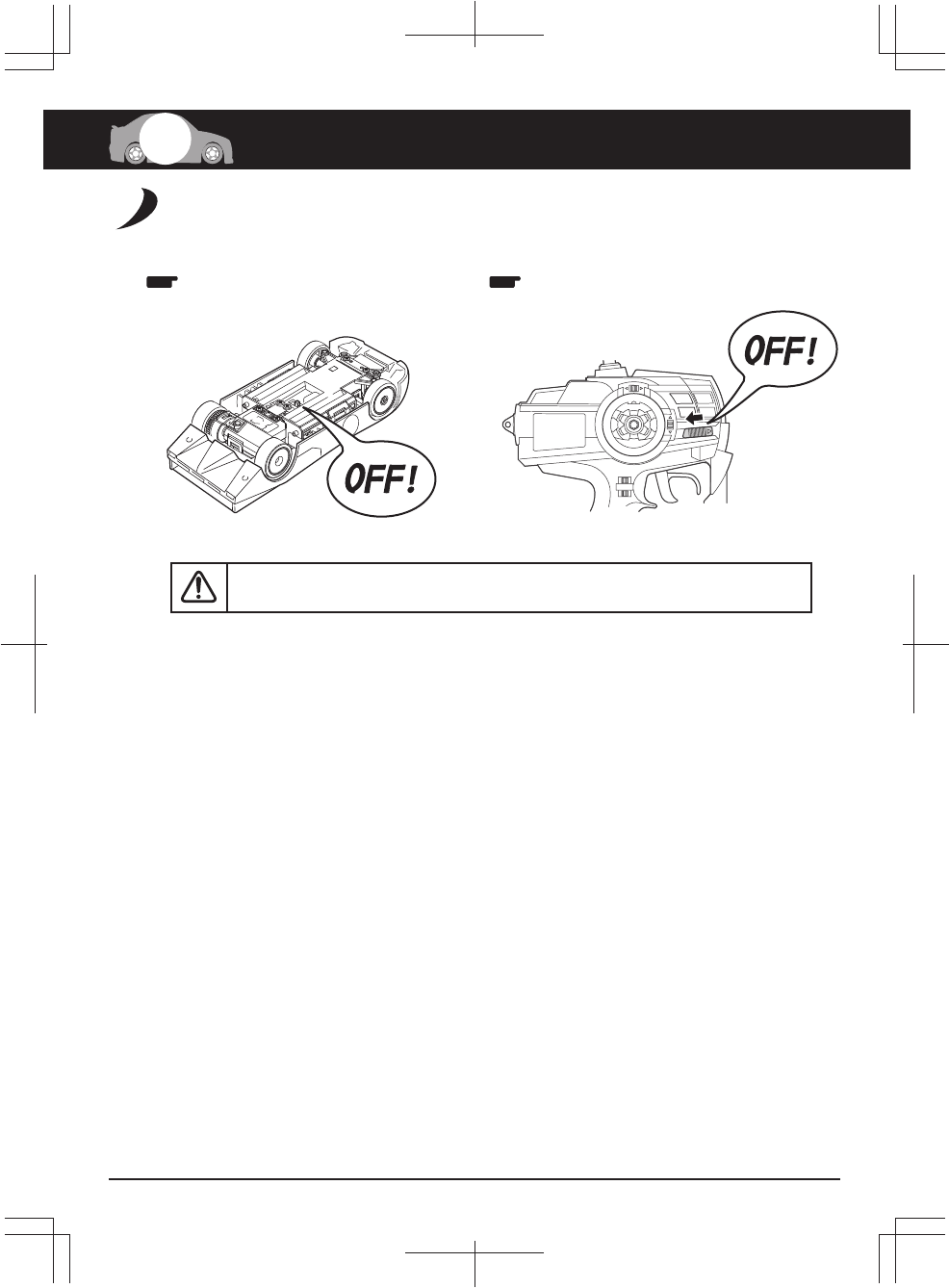
14
EX-5UR ASF 2.4GHz
送信機側の電源スイッチを切る。
Transmitter (Switch)
電源の切り方
Switching Power OFF
2
6Let's Drive! 走行させましょう
Chassis (Switch)
車体側の電源スイッチを切る。
1
電源を切るときは必ず車体側からスイッチを切ってくださ い。
When switching power OFF, always switch car OFF first.
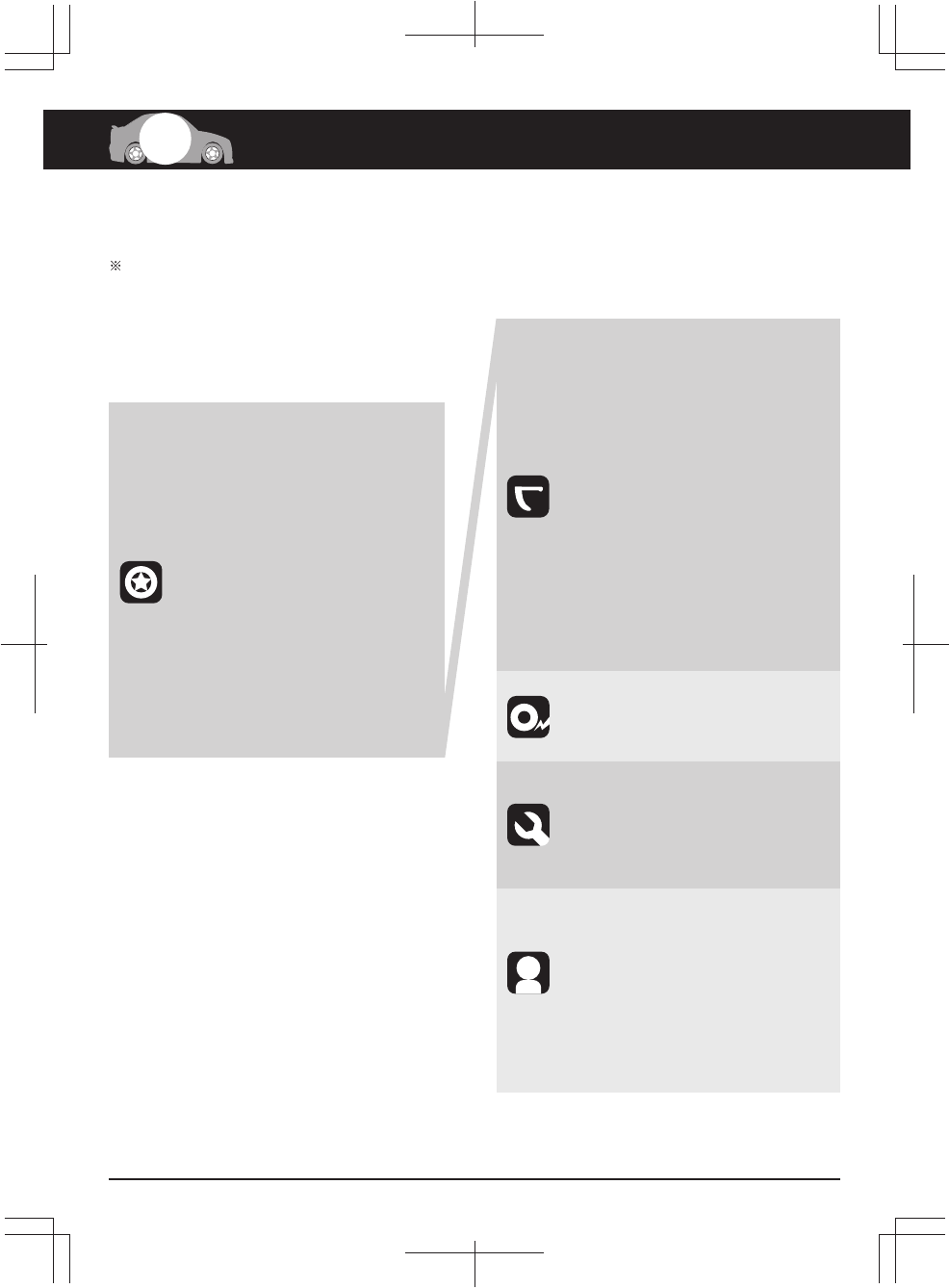
15
EX-5UR ASF 2.4GHz
7各種機能
[FORWORD]ボタンを 1回 押すごとに MENUは01-27へと進みます。
※各設定を変更した後、 1秒後に自動的にメモリーします。
電源を切るときは、設定変更後 2秒以上経ってから切ってください。
MENU01 : ステアリングモニター
Steering Monitor
MENU02 : ステアリングトリム
Steering Trim
MENU03 : ステアリングトラベ ル
Steering Travel
MENU04 : ステアリングバランス R
Steering Balance R
MENU05 : ステアリングバランス L
Steering Balance L
MENU06 : ステアリングスピー ド
Steering Speed
MENU07 : ステアリングカーブ
Steering Curve
MENU08 : ステアリング サブトリム
Steering Sub Trim
MENU09 : ステアリングリバース
Steering Reverse
..............P16
...................P16
................P16
..........P17
..........P17
................P17
................P18
............P18
.............P18
MENU10 : ス ロットル モ ニタ ー
Throttle Monitor
MENU11 : スロットルトリム
Throttle Trim
MENU12 : スロットル ハイ ポイン ト
Throttle High Point
MENU13 : スロットルブレ ー キ
Throttle Brake
MENU14 : スロットルスピー ド
Throttle Speed
MENU15 : ス ロットル カ ー ブ F
Throttle Curve F
MENU16 : ス ロットル カ ー ブ B
Throttle Curve B
MENU17 : スロットルサブトリム
Throttle Sub Trim
MENU18 : スロットルリバ ース
Throttle Reverse
MENU19 : ABSの強さ
ABS Strength
MENU20 : ABS速さ
ABS Speed
MENU21 : 3chモニター
3ch Monitor
MENU22 : 3chポジション 設 定
3ch. Position Setting
MENU23 : ア ジ ャスト ボリュ ー ム
Adjust Volume
MENU24 : モデルリセット
Model Reset
MENU25 : モデルコピー
Model Copy
MENU26 : モデルネーム
Model Name
MENU27 : モデルセレクト
Model Select
...............P19
...................P19
...........P19
..................P20
.................P20
..............P20
..............P21
.............P21
..........P22
..........P22
..........P22
.....................P23
........P23
.................P23
....................P24
.....................P24
...................P25
...................P25
Operating Functions
Press the 'FORWARD' button to advance through the MENU options 01 - 27.
Changes made to any settings will be automatically saved after 1 second.
After changing settings, wait about 2 seconds before turning power OFF.
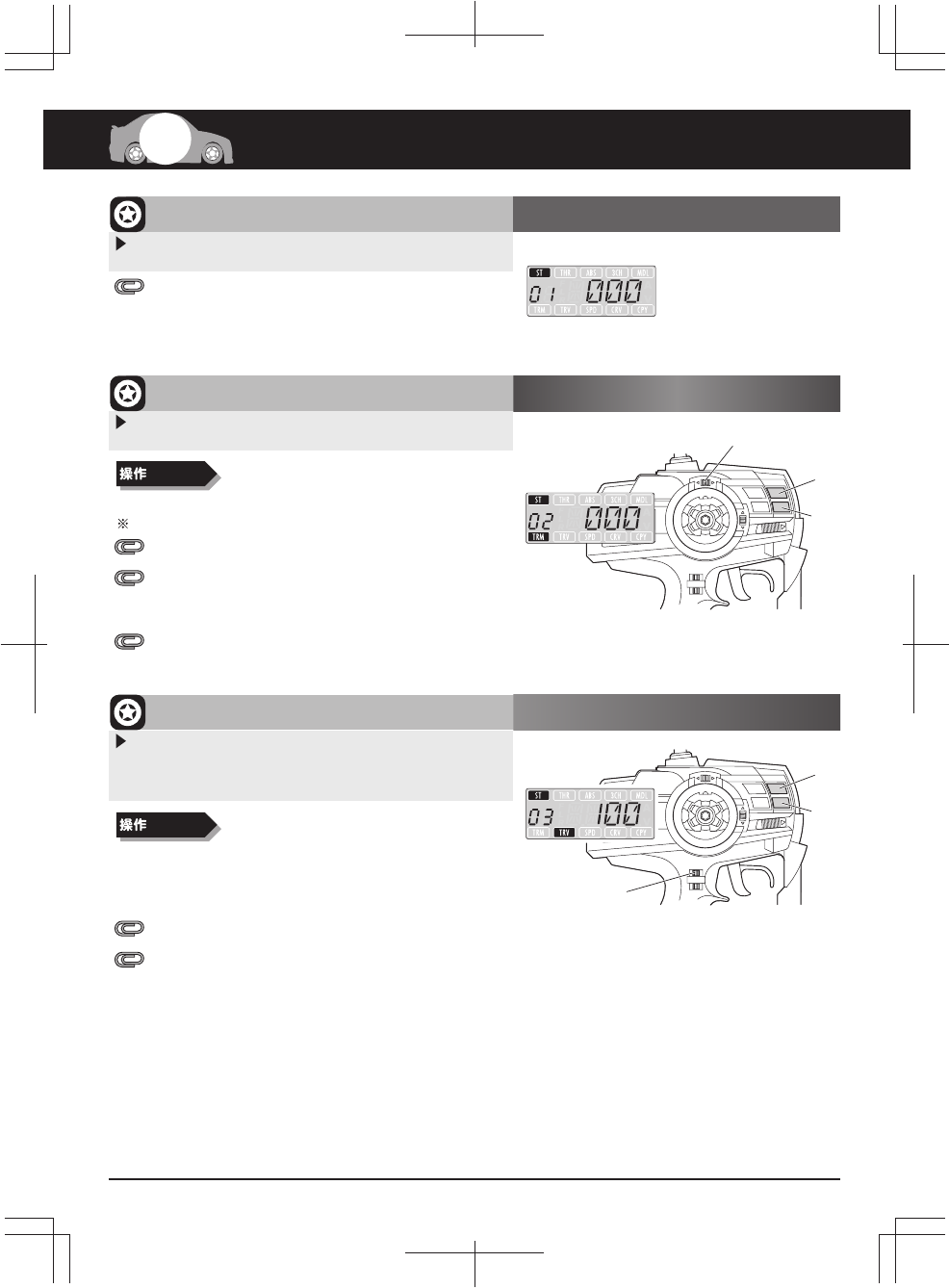
16
EX-5UR ASF 2.4GHz
MENU01 : ステアリングモニター
Steering Monitor
現在のステアリングの動作位置を確認できます
ニュートラル 位 置
ステアリング操作の向きがリバースになっているときは、
ステアリングの 動きとモニター の LとR表示が逆になります。
MENU02 : ステアリングトリム
走行中にステアリングのニュートラル位置を調整します
ステアリングホイールをいっぱいに切ったときの、
ステアリングサーボの動作量を調整します
動作角の端は動きません。ニュートラルの位置だけ動きます。
動作角の端を動かしたいときは、
「MENU08 : ステアリング サブトリム 」を調整してください。
ET1レバーでもステアリングトリムの設定ができます。
十/キーで調整、両押しでリセット
十/キーで調整、両押しでリセット
※最大幅はステアリングトラ ベル、バランスの設定により変化 します。
ET3レバーでもステアリングトラベルの設定ができます。
左右の動作量をそれぞれ調整したいときは、
「MENU04 : ステアリングバランス R」と
「MENU05 : ステアリングバランス L」を調整してください。
【注意 !】サーボに無理がかからない舵角に設定してください。
故障の原因になります。
MENU02 : ステアリングトリム
Steering Trim
MENU03 : ステアリングトラベ ル
Steering Travel 40 ∼ 100(初期値 )∼ 120
L50 ∼ 0(初期値 )∼ R50
7各種機能
Confirms current steering position.
Neutral Position
When steering direction is reversed, L and R are
shown in reverse on the monitor.
Operating Functions
Adjusts neutral position of steering while driving.
Angle end points don't change. Only neutral position changes.
To move angle end points, adjust 'MENU08 : Steering Sub Trim'.
Steering Trim can also be set with the ET1 Lever.
Adjust with + / - key. Press both to reset.
/ Control
Max. range changes with steering travel and balance settings.
L50 ~ 0 (initial value) ~ R50
Adjust amount of steering movement when steering wheel is
turned all the way.
Adjust with + / - key. Press both to reset.
/ Control
Steering Travel can also be set with the ET3 Lever.
To adjust the amount of steering movement on either side,
adjust 'MENU04 : Steering Balance R' and
'MENU05 : Steering Balance L'.
Set servo angle so it is not under excessive pressure.
Too much pressure on the servo can cause damage.
Caution
40 ~ 100 (initial value) ~ 120
ET1レバー
ET1 Lever
+キ一
+ Key
キ一
- Key
ET3レバー
ET3 Lever
+キ一
+ Key
キ一
- Key
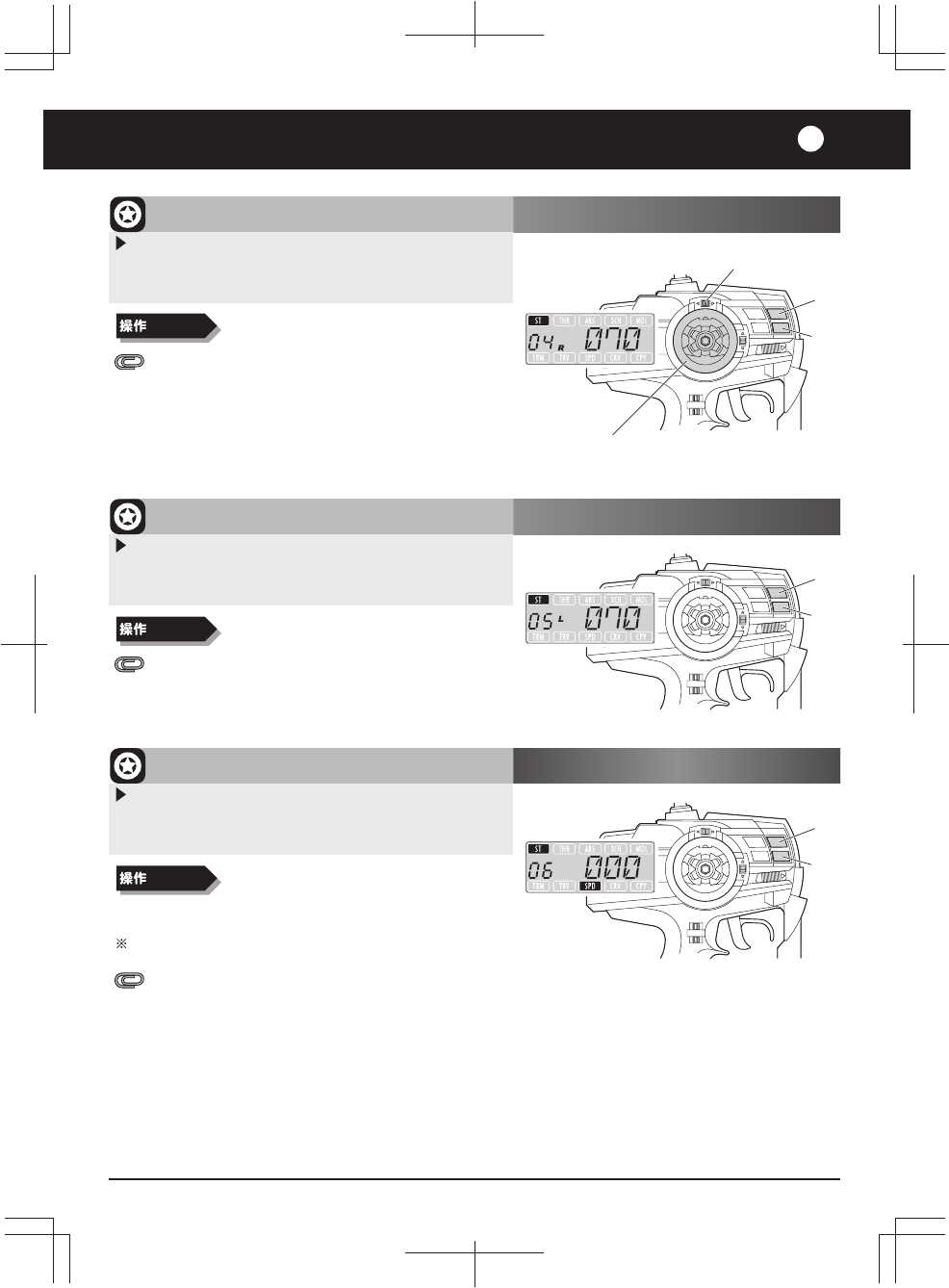
EX-5UR ASF 2.4GHz
右側の舵角量を調整します
(左右の回転半径を同じにしたいとき)
ステアリングホ イールを右にいっぱ いに切りなが らET1レバ ー
を操作すると、ステアリングバランス Rの設定ができます。
MENU04 : ステアリングバランス R
Steering Balance R 40 ∼ 70(初期値 )∼ 100
左側の舵角量を調整します
(左右の回転半径を同じにしたいとき)
ステアリングホ イールを左にいっぱ いに切りなが らET1レバ ー
を操作すると、ステアリングバランス Lの設定ができます。
MENU05 : ステアリングバランス L
Steering Balance L 40 ∼ 70(初期値 )∼ 100
ステアリングを切ったときのサーボの動く早 さ(スピー ド )を
調整します
※ステアリングを切る方 向(TURN)と戻す方 向(RETURN)の両方
に反映されます。
MENU06 : ステアリングスピー ド
Steering Speed
100 ∼ 0(初期値 )∼ +30
ステアリングスピード+の効果は、車体の I.C.S設 定 によっては
十分に発揮されない場合があります。
17
7
十/キーで調整、両押しでリセット
/ Control
/ Control
十/キーで調整、両押しでリセット
Adjust right steering angle
(to set same left and right steering radius).
Steering Balance R can be set by turning steering wheel all
the way to the right and moving the ET1 Lever.
40 ~ 70 (initial value) ~ 100
Adjust with + / - key. Press both to reset.
/ Control
Adjust left steering angle
(to set same left and right steering radius).
Steering Balance L can be set by turning steering wheel all
the way to the left and moving the ET1 Lever.
40 ~ 70 (initial value) ~ 100
Adjust with + / - key. Press both to reset.
Adjusts the speed of the steering servo movement
Values feflect speed of steering movement (TURN) and returning
movement (RETURN).
-100 ~ 0 (initial value) ~ +30
Effect of steering speed + may not be completely realized
due to I.C.S. settings on the chassis.
Adjust with + / - key. Press both to reset.
ステアリングホイール
Steering Wheel
+キ一
+ Key
キ一
- Key
ET1レバー
ET1 Lever
+キ一
+ Key
キ一
- Key
+キ一
+ Key
キ一
- Key
十/キーで調整、両押しでリセット
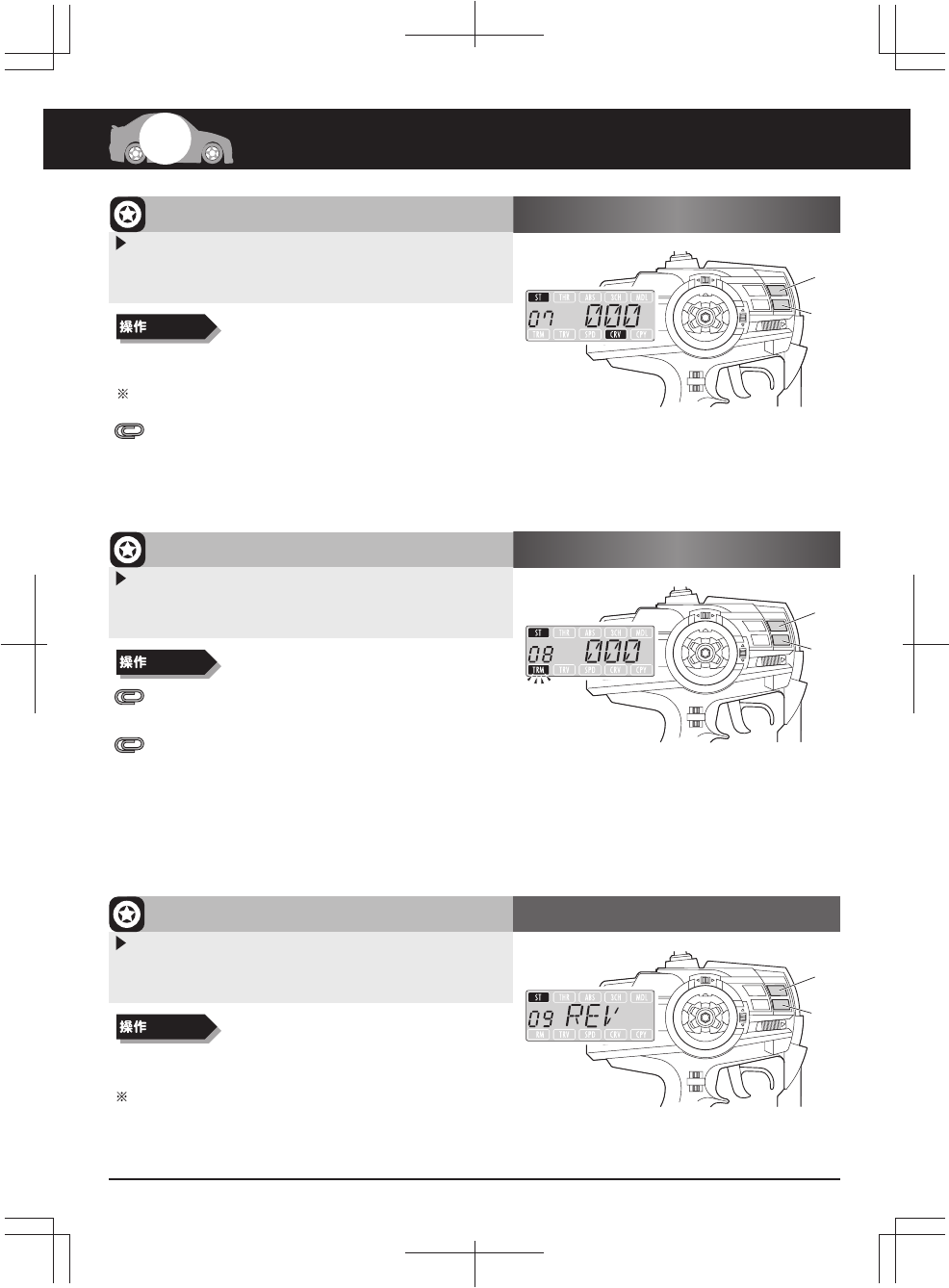
18
EX-5UR ASF 2.4GHz
MENU07 : ステアリングカ ーブ
Steering Curve
50 ∼ 0(初期値 )∼ +50
MENU08 : ステアリング サブトリム
Steering Sub Trim
動作角の端とニュートラル位置を同時に調整します
(サーボ搭載時やテスト走行時に使用)
L25 ∼ 0(初期値 )∼ R25
ニュー トラ ルの位置だけを調整したいと きは、
「MENU02 : ステアリン グトリム」を 調 整してくだ さ い。
ステアリングサブトリムの値が 大きいと、他のステアリン グ
関連の設定によってはステアリングの左右の端でサーボが
動かない「不感帯」( 信号が変化しないエリア )ができること
があります。
ステアリングを切りはじめのサーボの動く早さ (レスポンス)
を調整します
「ステアリングスピー ド 」など他の設定項目と組み合わせる
ときは、効果を確認しながら 1項目ずつ設定を変更してくだ
さい。
※ 十 : 初期舵角を大きく、後に緩め
: 初期舵角を緩く、後に大きく
7各種機能
サーボの動作方向を切り替えます
(サ ーボの動作方向が逆の場合に使用)
※REV : リバ ース
NORM : ノーマル
MENU09 : ステアリングリバース
Steering Reverse REV(初期値 )/ NORM
REV : Reverse
NORM : Normal
十/キーで調整、両押しでリセット
/ Control
十/キーで調整、両押しでリセット
/ Control
十/キーで切り替え、両押しでリセット
/ Control
-50 ~ 0 (initial value) ~ +50
Adjusts speed the steering servo responds to control input
(response time)
When combining steering curve with other settings like steering
speed, change one at a time to check the effect of changes.
+ : Sharp initial response, slower secondary response
: Slow initial response, sharper secondary response
Operating Functions
Adjust with + / - key. Press both to reset.
Adjust angle end points and neutral position at the same time
(Use when installing servos or test driving).
L25 ~ 0 (initial value) ~ R25
Use 'MENU02 : Steering Trim' to adjust neutral position.
When Steering Sub Trim value is high, other steering related
settings can move the steering range into a blind area where
the servo doesn't respond.
Adjust with + / - key. Press both to reset.
Switches the direction of servo movement
(Use to reverse the direction of servo movement).
REV (initial value) / NORM
Adjust with + / - key. Press both to reset.
+キ一
+ Key
キ一
- Key
+キ一
+ Key
キ一
- Key
+キ一
+ Key
キ一
- Key
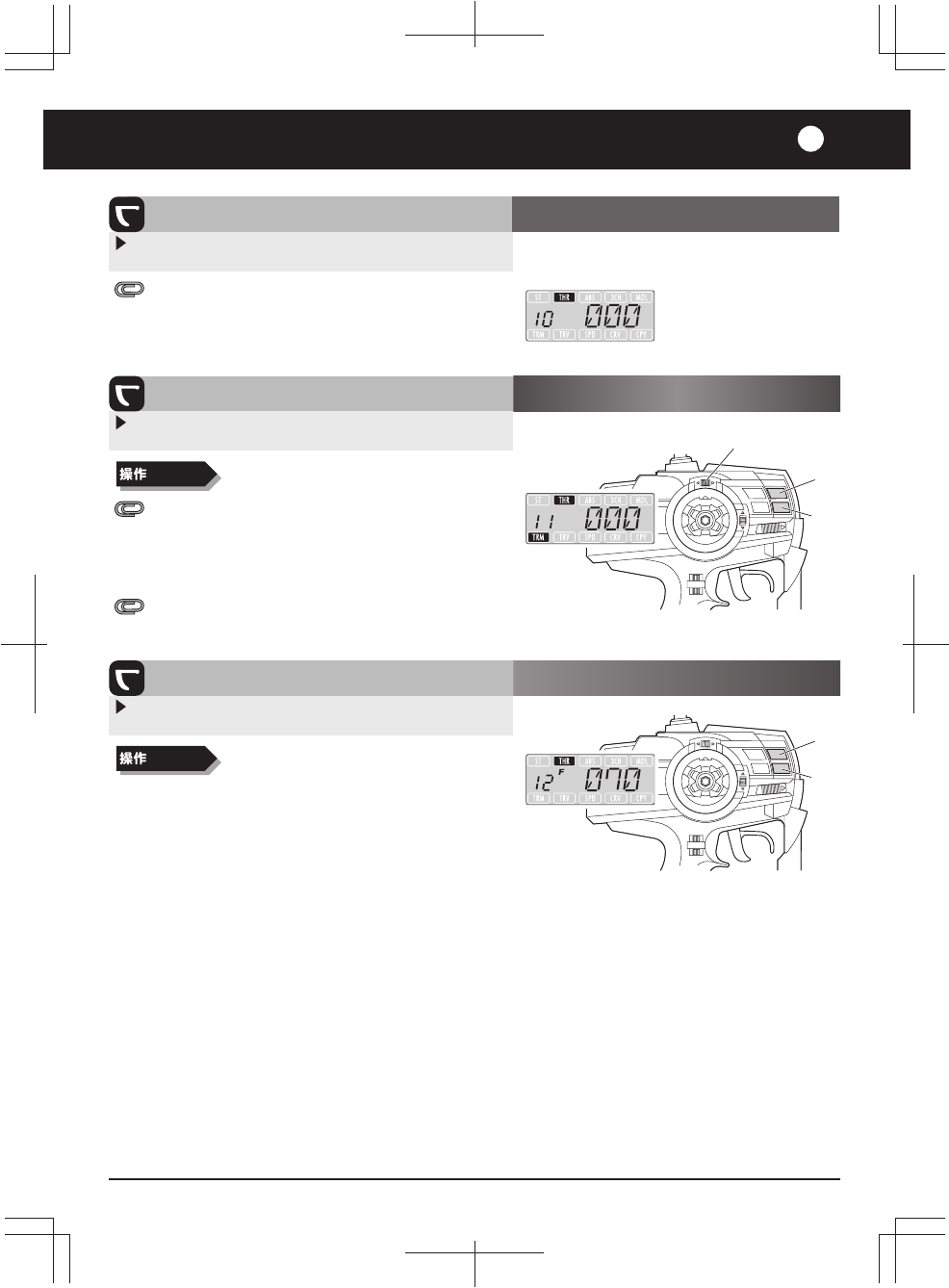
EX-5UR ASF 2.4GHz
7
19
現在のスロットルの動作位置を確認できます
スロットル操作の向きがリバースになっていると きは、
スロットルの動きとモ ニターのFとb表示が逆になります。
MENU10 : スロットル モニタ ー
Throttle Monitor
ニュートラル 位 置
走行中にスロットルのニュートラル位置を調整します
MENU11 : スロットルトリム
Throttle Trim
b50 ∼0(初期値)∼ F50
ニュートラルの位置だけ動きます。動 作角の端は動きません。
動作角の端を動かしたいときは
「MENU17 : スロットルサブトリム 」を調整してください。
ET2レバーでもスロットルトリムの設定ができます。
MENU12 : スロットルハイポ イン ト
Throttle High Point
0 ∼ 70(初期値 )∼ 100
スロットルの前進側だけの最大動作量を設定します
十/キーで調整、両押しでリセット
/ Control
十/キーで調整、両押しでリセット
/ Control
【注意 !】スロットルハイポイントの設定値を小さく、
「MENU11 : スロット ルトリム」の設定値を前進側に大きく
すると、スロットル前進側の動作量が非常に小さくなり
ますのでご注意ください。
【注意 !】 最小値(0)にすると、まったく前進しなくなります。
Confirms the current position of the throttle.
When throttle direction is reversed, throttle movement and
the F and b displayed on the monitor are shown in reverse.
Neutral Position
Adjusts the throttle neutral position while driving
b50 ~ 0 (initial value) ~ F50
Only neutral position changes. Throttle angle end points are
unchanged. To change throttle angles, adjust 'MENU17 :
Throttle Sub Trim'.
Throttle Trim settings can also be adjusted with ET2 Lever.
Adjust with + / - key. Press both to reset.
Sets the maximum forward movement of the throttle.
0 ~ 70 (initial value) ~ 100
Adjust with + / - key. Press both to reset.
If Throttle High Point setting is small, and value set for forward
on 'MENU11 : Throttle Trim' is high, the forward movement
from the throttle will be extremely small.
Caution:
If mininum value is (0), car will not move forward.Caution:
+キ一
+ Key
キ一
- Key
ET2レバー
ET2 Lever
+キ一
+ Key
キ一
- Key
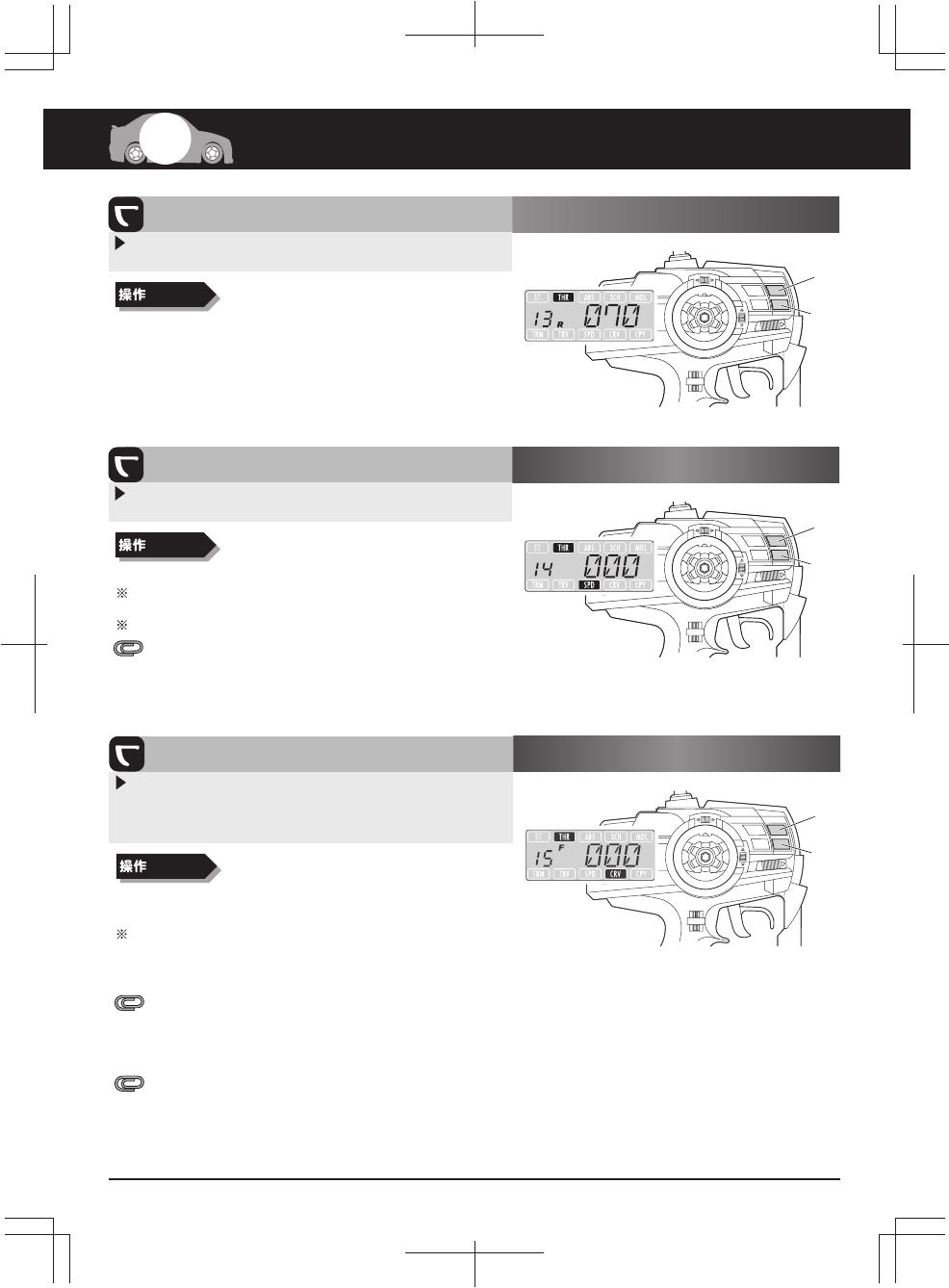
20
EX-5UR ASF 2.4GHz
7各種機能
スロットルトリガーの前進側だけの操作量に対するサーボ の
動作角の変化量を調整します
※スロットルトリガー操作に対する反応をクイック (+ )か
マイル ド( )にできます。
MENU15:ス ロ ット ル カ ー ブ F
Throttle Curve F
50 ∼ 0 (初期値 ) ∼ +50
+: 初期加速を大きく、後に緩め : 初期加速を緩く、後に大きく
クイックカ ー ブ(数値が+ )の場合は最初に大きく反応し、
徐々に反応が鈍くなります。マイルドカー ブ(数値が )の
場合は最初の反応が鈍く、徐々に反応が大きくなります。
他の設定項目と組み合わせるときは、効果を確認しながら
1項目ずつ設定を変更してください。
MENU13 : スロットルブレー キ
Throttle Brake
スロットル ブレーキ及びバック側だけの 最大動作量を設定します
0 ∼ 70(初期値 )∼ 100
MENU14 : スロットルスピー ド
Throttle Speed
スロットル を前進に引いたときの反応速 度を調整します
100 ∼ 0(初期値 )∼ +30
※レス ポ ンスを向上させたい場合 は 、十 側 へ調整。
※車をコントロールしやすくする場合は、一側へ調整。
スロットル スピード+の効 果は 、車 体 のI.C.S設定によっては
十分に発揮されない場合があります 。
十/キーで調整、両押しでリセット
/ Control
十/キーで調整、両押しでリセット
/ Control
十/キーで調整、両押しでリセット
/ Control
【注意 !】最小値(0)にすると、 ブレーキがまったく効かな か ったり、
バックしなくなります。ま た、走行前には必ずブレーキが
効くかテストしてください 。
Operating Functions
Sets the maximum movement for throttle brake and reverse.
0 ~ 70 (initial value) ~ 100
Adjust with + / - key. Press both to reset.
If minimum value is set to (0) the brake will not work and
the car will not move in reverse. Also, make sure the
brake is working before you drive.
Caution:
Adjusts response speed when throttle trigger is pulled.
-100 ~ 0 (initial value) ~ +30
To improve response time, increase value (+).
To make the car easier to control, decrease value (-).
Effect of throttle speed + may not be completely realized
due to I.C.S. settings on the chassis.
Adjust with + / - key. Press both to reset.
Adjusts the degree of servo angle when throttle trigger is pulled
for forward movement only.
-50 ~ 0 (initial value) ~ +50
Adjust response speed to throttle trigger movement.
Quick response (+) and mild response (-).
+ : High initial acceleration : Slower initial acceleration
Quick curve (+) delivers larger initial response and a slower
secondary response. Mild curve (-) produces slower initial response.
When combining with other settings, change one at a time to check
the effect of changes.
Adjust with + / - key. Press both to reset.
+キ一
+ Key
キ一
- Key
+キ一
+ Key
キ一
- Key
+キ一
+ Key
キ一
- Key
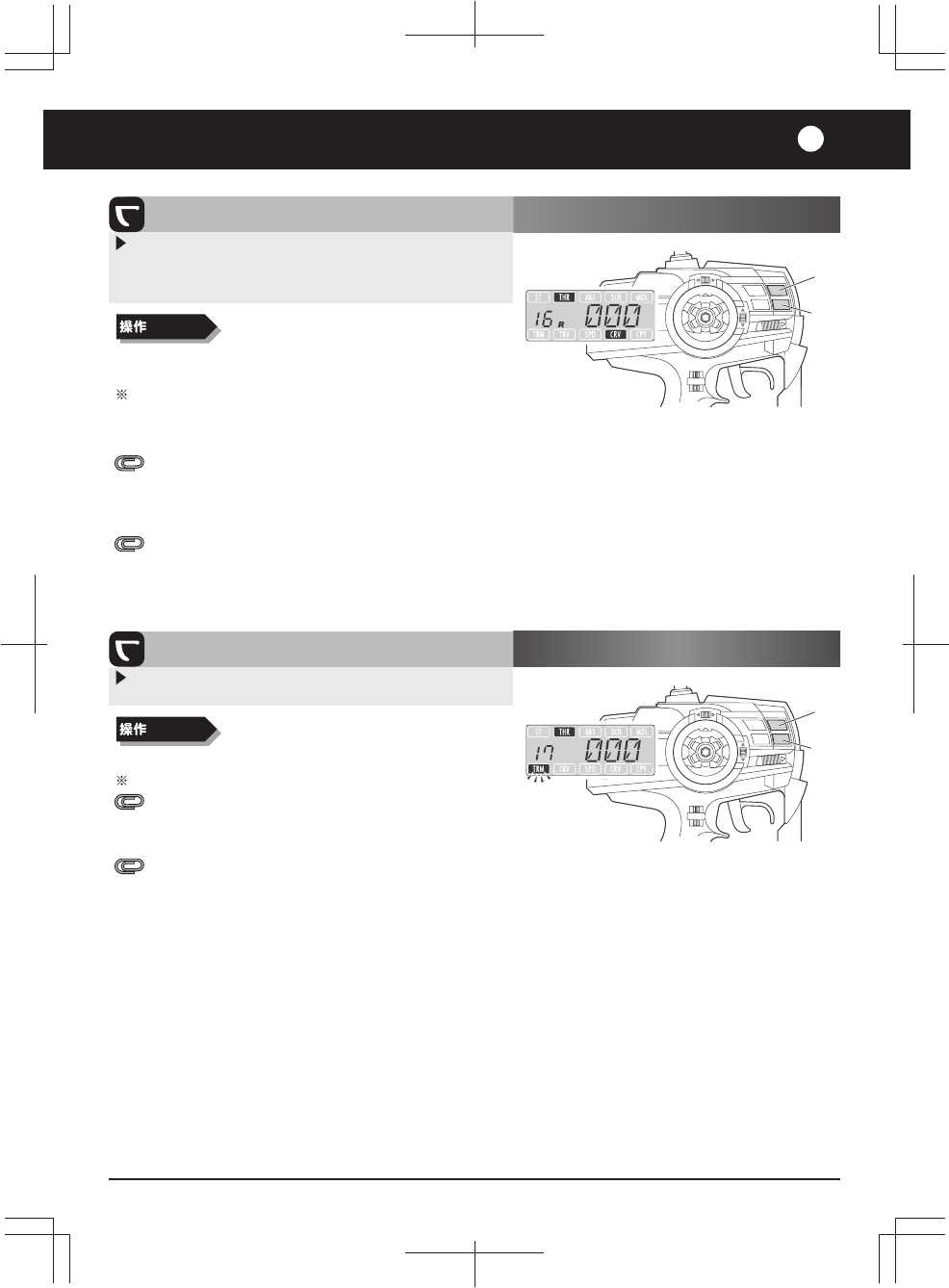
EX-5UR ASF 2.4GHz
7
21
スロットルトリガーのブレーキ側だけの操作量に対するサ ーボ
の動作角の変化量を調整します
MENU16 :ス ロ ット ル カ ー ブ B
Throttle Curve B
50 ∼ 0 (初期値 ) ∼ +50
※スロットルトリガー操作に対する反応をクイッ ク(+ )か
マイル ド( )にできます。
+: 初期加速を大きく、後に緩め : 初期加速を緩く、後に大きく
クイックカ ー ブ(数値が+ )の場合は最初に大きく反応し、
徐々に反応が鈍くなります。マイルドカー ブ(数値が )の
場合は最初の反応が鈍く、徐々に反応が大きくなります。
他の設定項目と組み合わせるときは、効果を確認しながら
1項目ずつ設定を変更してください。
MENU17:ス ロ ット ル サ ブ トリ ム
Throttle Sub Trim
b30 ∼0 (初期値 ) ∼ F30
動作角の端とニュートラル位置を同時に調整します
※中立位置だけでなく、動作角全体が動きます。
ニュートラルの位置だけを調整したいときは、
「MENU11:スロットルトリム 」を調整してください。
スロットルサ ブトリムの 値 が 大 きいと 、他 の スロットル
関連の設定によってはスロットルの前後の端でサーボが
動かない「不感帯 」(信号が変化しないエリア )ができる
ことがあります。
十/キーで調整、両押しでリセット
/ Control
十/キーで調整、両押しでリセット
/ Control
Adjusts the degree of servo angle when throttle trigger is pulled
for braking only.
-50 ~ (initial value) ~ +50
Adjust response speed to throttle trigger movement.
Quick response (+) and mild response (-).
+ : High initial acceleration : Slower initial acceleration
Quick curve (+) delivers larger initial response and a slower
secondary response. Mild curve (-) produces slower initial response.
When combining with other settings, change one at a time
check the effect of changes.
Adjust with + / - key. Press both to reset.
Adjusts angle end points and neutral position at same time.
b30 ~ 0 (initital value) ~ F30
Moves not only the center position but also the movement range.
To adjust the neutral position only, adjust 'MENU11 :
Throttle Trim'.
When Steering Sub Trim value is high, other steering related
settings can move the steering range into a blind area where
the servo doesn't respond.
Adjust with + / - key. Press both to reset.
+キ一
+ Key
キ一
- Key
+キ一
+ Key
キ一
- Key
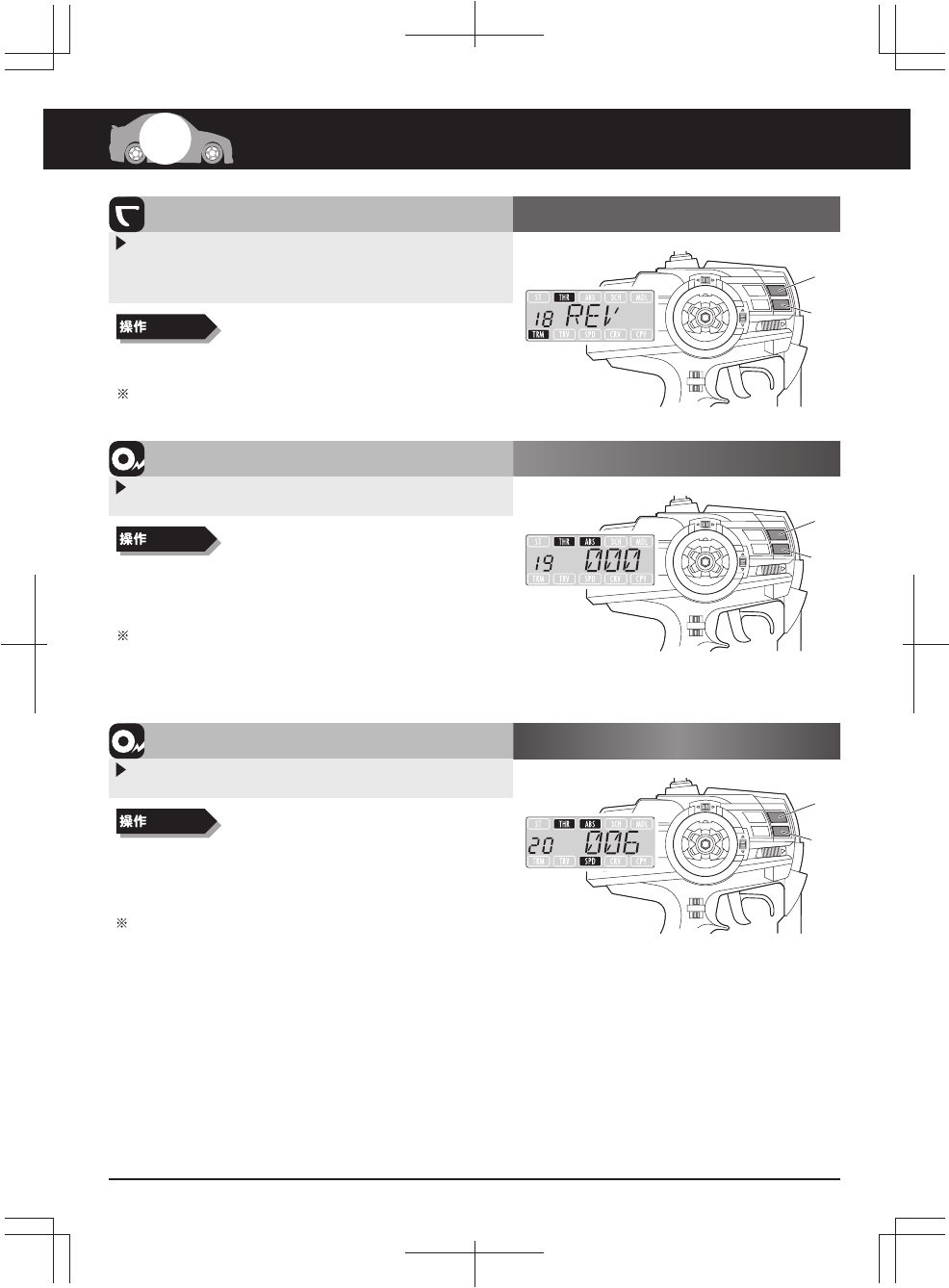
22
EX-5UR ASF 2.4GHz
7各種機能
MENU18 : スロットルリバース
Throttle Reverse
スロットルの動作方向を切り替えます
(スロットル動作方向が逆の場合に使用)
REV(初期値 )/ NORM
MENU19 : ABSの強さ
ABS Strength
ABSのポンピングの量を設定します
0(初期値 )∼100
※ABSのポンピングの量を設定します。
ブレーキングで車のホイールがロックしてしまい、車の姿 勢が
乱れる場合に効果があります。
また 、コ ーナーリング がスムーズになります。
ABSの動作速度を設定します
※数値を小さくするとブレーキが遅く動作して、ポンピン グ周期が
短くなります。
数値を大きくするとブレーキが速く動作して、ポンピン グ周期が
長くなります。
十/キーで調整、両押しでリセット
MENU20 : ABS速さ 1∼6(初期値 )∼10
十/キーで切り替え、両押しでリセット
/ Control
【注意 !】 数値を大きくしすぎるとブレーキの動作電流が増 え、
モーターの寿命を縮めてしまうことがあります。
※REV : リバー ス
NORM : ノーマ ル
REV : Reverse
NORM : Normal
十/キーで調整、両押しでリセット
/ Control
/ Control
Operating Functions
Switches the direction of throttle movement
(Use to reverse the direction of throttle movement)
REV (initial value) / NORM
Adjust with + / - key. Press both to reset.
Set the amount of ABS braking effect.
0 (initial value) ~ 100
Set the amount of ABS braking effect.
Effective in preventing wheels locking and the car losing
control when under brakes.
Also, cornering is smoother.
Adjust with + / - key. Press both to reset.
Set the speed of ABS braking function.
Adjust with + / - key. Press both to reset.
ABS Speed 1 ~ 6 (initial value) ~ 10
Lower value settings produce a slower brake movement and
shorter cycle of ABS function.
Higher value settings produce a faster brake movement and
longer cycle of ABS function.
If values are set too high, electrical current used increases
and may result in shorter life for the motor.
Caution:
+キ一
+ Key
キ一
- Key
+キ一
+ Key
キ一
- Key
+キ一
+ Key
キ一
- Key
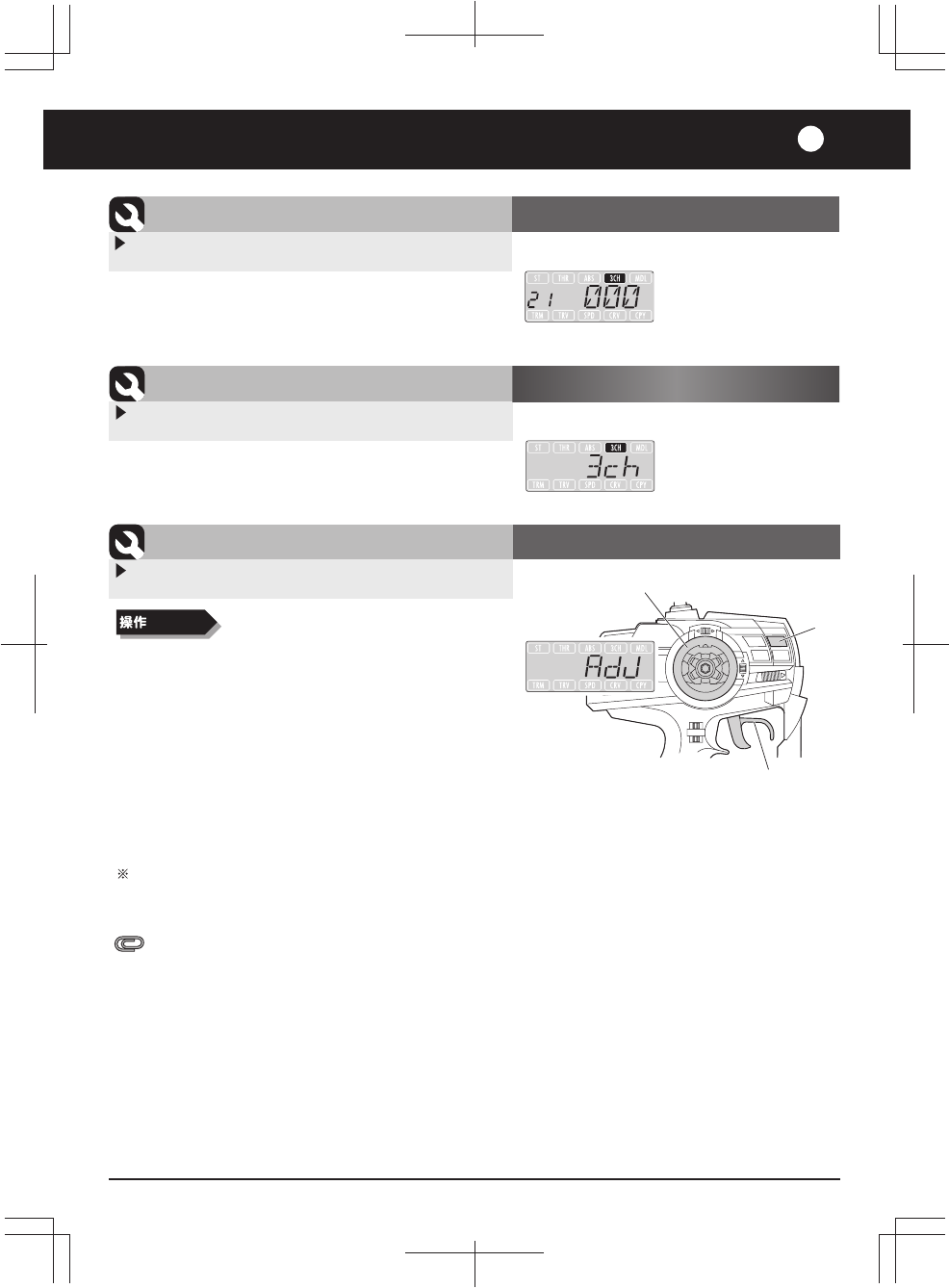
EX-5UR ASF 2.4GHz
23
7
MENU22 : 3chポジション設 定 127∼(各初期値 )∼+127
MINI-Z・dNaNoシリーズで は 使 用しま せん
MENU21 : 3chモニター
3ch Monitor
3ch動作量
MINI-Z・dNaNoシリーズで は 使 用しま せん
MENU23 : ア ジ ャスト ボリュ ー ム
Adjust Volume
更新
消耗したボリュームの設定を更新します
2. ステアリングを 右/左いっぱいまで回し、
ステアリングから手を離す
3. スロットルトリガーを前進/ブレーキ
い っ ぱ い ま で 回 し 、ス テ ア リ ン グ か ら 手 を 離 す
使用頻度や操作方法などによって、この 操作が必要になるまで
の期間は異なります。
4.「OK」の表示が出たら、十キーを押して確定
※送信機のステアリング/スロットルの物理的な限界値と
ニュートラル位置を CPUに認識させる作業です。
ご使用を続けた際のボリュームの消耗や、何らかの衝撃によっ て
の誤作動を補正・改善します。
1. 十キーを長押し
【注意 !】 この操作を不完全に行ってしまうと、かえって動作に不具合
が 生じることがあります。
Cannot be used with MINI-Z dNaNo series models.
3ch movement
3ch Position Setting -127 ~ (initial value) ~ +127
Cannot be used with MINI-Z dNaNo series models.
Renew volume settings that have moved or been lost.
Renewal
Turn the steering wheel all the way to right
and left, then release.
Move throttle trigger all the way forward and back
then release.
When "OK" is displayed, push + key to confirm.
Push and hold the + key for a period.
/ Control
This process may be required periodically depending on how
much the model is used and how it is operated.
This allows the CPU to recognize the physical limits of the transmitter's
steering and throttle as well as the neutral position.
Corrects volume settings that might have been affected by continued
use or lost due to shocks etc.
If this process is not completed properly, it may result in
incorrect movement and reduced performance.
Caution:
+キ一
+ Key
スロットルトリガ ー
Thottle Trigger
ステアリングホイール
Steering Wheel
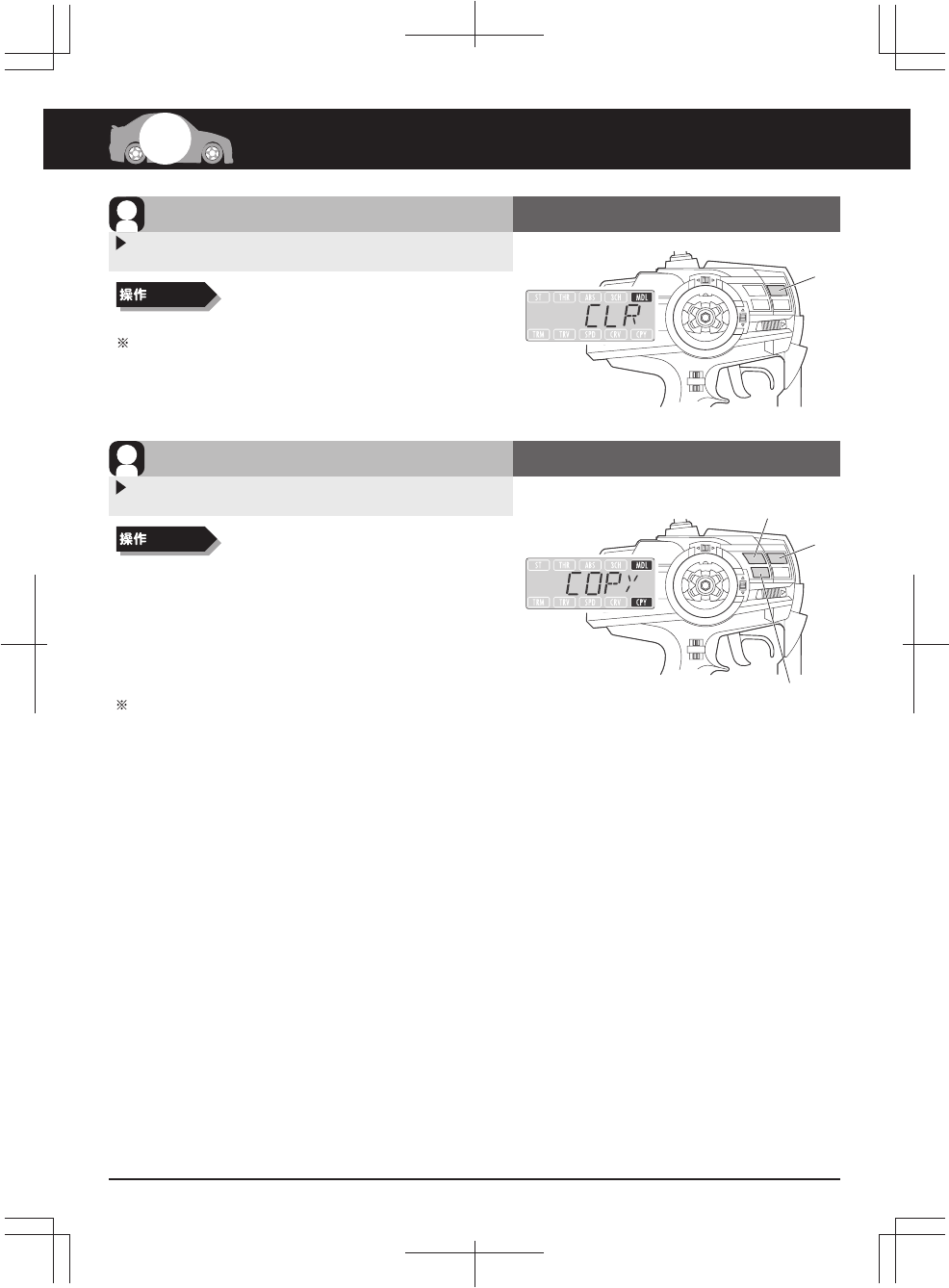
24
EX-5UR ASF 2.4GHz
7各種機能
MENU24 : モデルリセット
Model Reset
現在のモデルメモリの内容を全て消去します
リセット
※表示が消えたらリセット完了です。
現在のモデルメモリの内容を他のモデルメモリに移し替え ます
※同じ車体でコン ディシ ョンなどに合わせてセッテ ィングを細かく
変えたいときに 、モデルメモリをコピーしてから 修正すると簡 単
です。
1. +キーを押し
MENU25 : モデルコピー
Model Copy
コピー
2. Forward/Backキーでコピー先のモデル番号
を選択
3. +キーでコピー
十キー長押しで消去
【注意 !】コピーすると、 コピー 先のモデルメモリに保存されている
内容は上書きされます。
【注意 !】モデルコピー後 、コピー先のモデルセレクトに移 動します。
例えばモデル1をモデル2にコピーすると 、完了後のモデル
セレクトはモデル2とな り、コピー 元のモデル1のデータは
保管されます。
【注意 !】 工場出荷状態に戻ります。
Operating Functions
Erases all data stored in the model memory.
Reset
When screen is blank, reset is complete.
Push and hold the + key for a period to delete.
/ Control
Returns to original factory settings.Caution:
Transfers current model memory to another model memory.
Push the + key.
Copy
Forward / Back keys select target model No.
Push + key to copy data to that model.
/ Control
Using the Model Copy function enables settings changes to be
made to the one car. After the model memory has been copied,
detailed settings are easy to alter or correct.
The Model Copy function overwrites the data in the model
memory of the target model.
Caution:
After Model Copy has been used, model select moves to
the target model. For example, if model 1 data is copied to
model 2, the model selected will be model 2. Also, the data
copied remains saved under model 1.
Caution:
+キ一
+ Key
+キ一
+ Key
Backキー
Back Key
Forwardキー
Forward Key
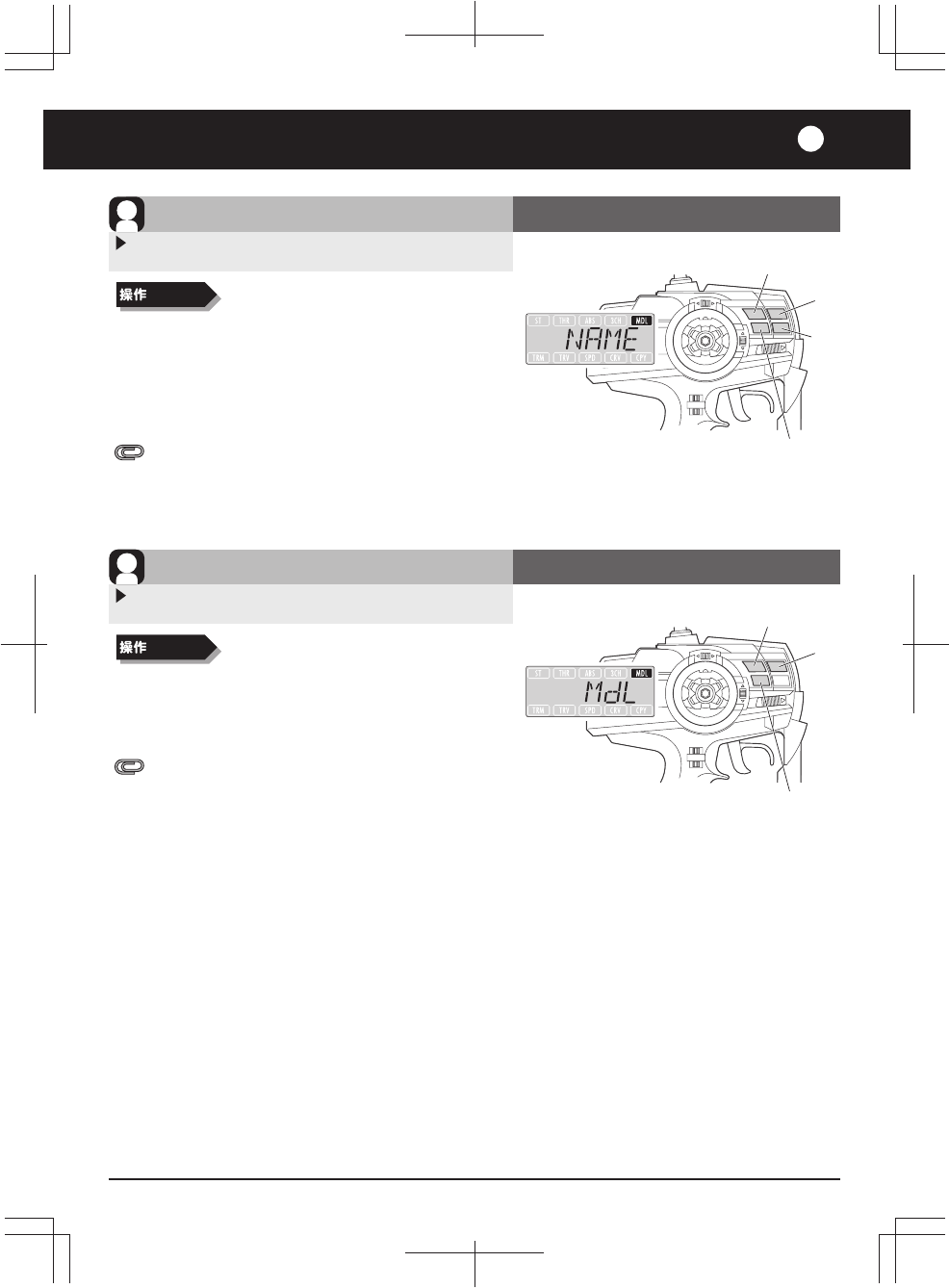
EX-5UR ASF 2.4GHz
25
7
Model Name
現在のモデルメモリに名前を登録します
入力可能な文字 */@_ ̄¥\0123456789
AbCdEFG HIJ KLMNOPQRSTUV WXYZ +
Available characters 0 1 2 3 4 5 6 7 8 9
A b C d E F G H I J K L M N O P Q R S T U V W X Y Z +
1. +キーを押し
MENU26 : モデルネーム登録
2. +/キーでアルファベット/数字を選択
3. Forward/Backキーで次の文字に移動
4. 4文字目の後に Forwardキーを押し 、「EXIT」
と表示が出たら+キーを押して確定
MENU27 : モデルセレクト
Model Select
切り替え
現在のモデルメモリを別のモデルメモリに切り替えます
1. 十キーを押し
2. Forward/Backキーで別のモデルメモリ
を選択
3. +キーを押して確定
本機は7台分のモデルメモリを保存できます。
車を何台も持っているときに、車ごとにモデルメ モリを 保存
しておくと便利です。また、同じ車でもコースごとに
セッティングを モデルメモリに保存しておくこ と ができます。
/ Control
/ Control
【注意 !】 走行中にモデルメモリを切り替えないでください。
車の設定が合っていないと、暴走する恐れがあります。
Register the name of the current model in model memory.
Registration
Push the + key.
Use + / - keys to enter letters and numbers.
Forward / Back keys move along alphabet.
After the 4th letter/number, push the Forward
key to display 'EXIT' then push + key to confirm.
Switch from current model memory to a different model memory.
Switching
Push the + key.
Use Forward / Back key to select another
model memory.
Push the + key to confirm.
This transmitter can store 7 sets of model memory.
If you own several models, this transmitter can save settings
for each of your models. Also, different memory sets can be
saved for the one model to suit different race course settings.
Do not switch from one model memory to another while driving.
If the settings do not suit the car, loss of control may result.
Caution:
+キ一
+ Key
キ一
- Key
Backキー
Back Key
Forwardキー
Forward Key
+キ一
+ Key
Backキー
Back Key
Forwardキー
Forward Key
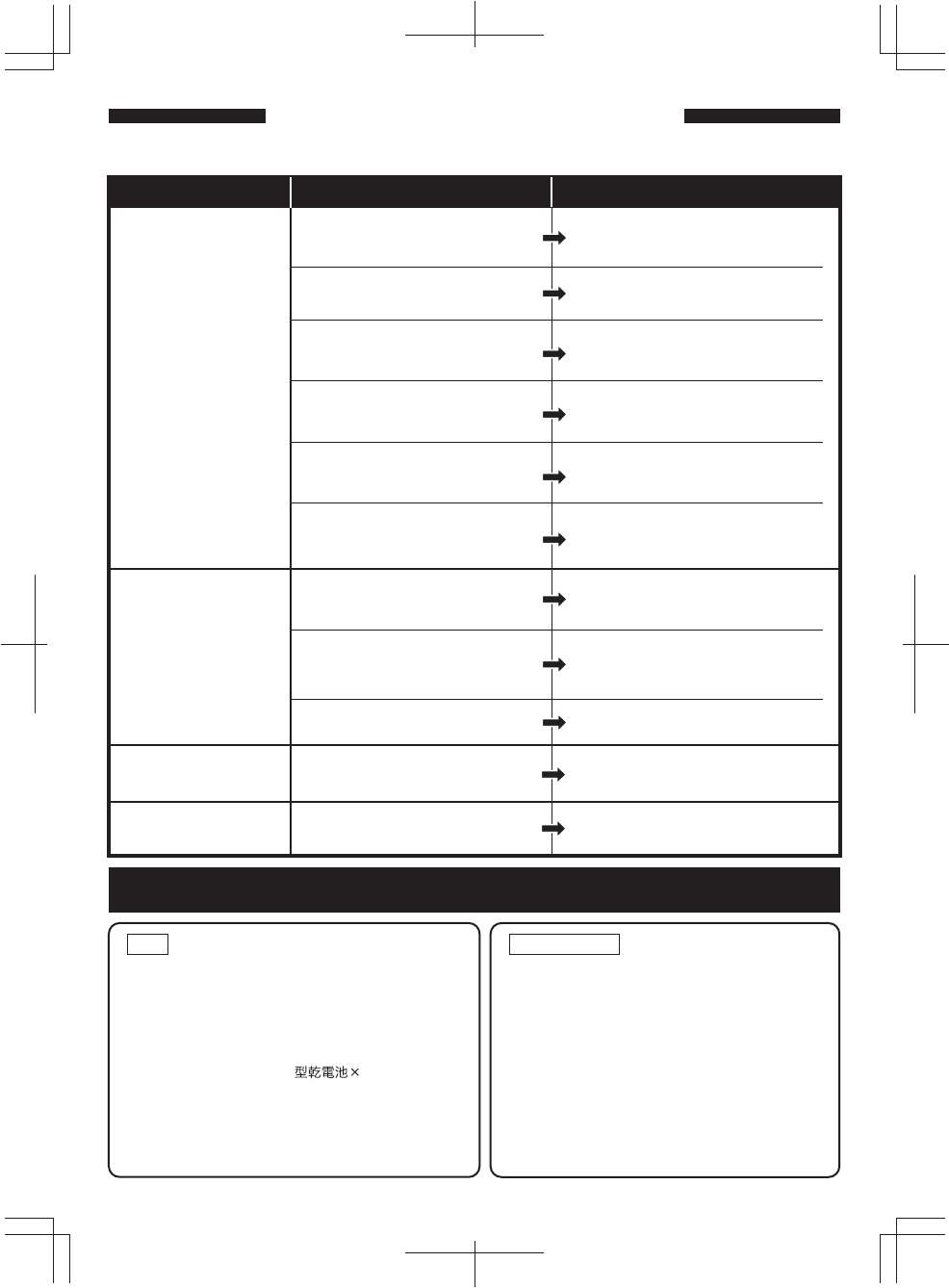
Doesn't Stop
止まらな い
Throttle Trim is not adjusted correctly. Make adjustment as per Instruction
Manual P.19.
スロットルトリムの 調 整 が 正 しくな い 。 説明書19ページに従って正しく調整する 。
EX-5UR ASF 2.4GHz
26
症状
/ Problem
原因
/ Cause
対処
/ Correction
動かな い
Loss of Control
Doesn't Run Straight
この他 にも 走行場所や時間 帯によって 電波の 到達距離や 精度が変 化 し操 縦で きなくな る場合がありま す 。
この様 な時 には 、当社ユー ザー相談室までご 連絡くだ さい。
故 障 か な ・・! ? / Trouble Shooting
Model doesn't move
コントロ ー ル がきか な い
Use together with your car's instruction manual.
●車体の説明書も併せてご覧ください 。
まっすぐ走らな い
Steering Trim is not adjusted correctly.
Main road or large steel pylon is nearby.
Other 2.4GHz device are being used
nearby.
Batteries have run low.
Batteries have run low.
Polarity or battery type is wrong.
Transmitter or chassis power switch is
not ON.
仕様
操作方式 :ホイール+トリガー方式
チャンネ ル 数 :3チ ャンネ ル
送信周波数 :2.4GHz
変調方式 :直接拡散方 式(DS-SS)
出力 :約 1mW
データ保存メモリ :EEPROM
電源 :単 3 8本
消費電流 :約 50mAh
動作可能範囲 :約半径 30m
機能 :ハ イ ス ピ ー ド レ ス ポ ン ス 対 応
(ULTRA )
質量 :約 340g(電池は含まない)
Make adjustment as per Instruction
Manual P.16.
Run model in different area.
Operate model in a different location, or
stop using the other 2.4GHz device.
Change batteries as per Instruction
Manual P.13.
Check polarity and type as per Instruction
Manual P.8.
Switch power on as per Instruction
Manual P.8.
ステアリングトリムの 調 整 が 正 しくな い 。
大きな道路や鉄塔が近くにある 。
電池の残量が少ない 。
電池の残量が少ない 。
電池の向きや種類を間違えている 。
車体や送信機のスイッチが入っていない 。
説明書16ページに従って正しく調整する 。
走行場所を変える 。
説明書13
ペー ジ
に従って確認し新しい電池 に
交換する 。
ペアリング が 解 除され た 。 説明書8-9
ペー ジ
に従ってもう一 度 ペアリン グ
を行う 。
車体のLEDが 点 滅 してい る 。
送信機・車体の電源 をOFFにし 、5秒以上経過
し た 後 、再 び 電 源 をONにする 。
車体のLEDが点灯するまでに時間がかかる 。
周辺 に2.4GHz機器や送信機が多数ある場合 は
時間がかかる場合があります。故障ではありません 。
Change batteries as per Instruction
Manual P.13.
説明書13
ペー ジ
に従って確認し新しい電池 に
交換する 。
説明書8
ページ
に従って
種類と向きを確認する 。
説明書8ページに従って正しくスイッチ を
入れる 。
2.4GHz帯の電波を使用する電子機器 が
近くにある 。
走行場所を変えるか、電子機器の使用を中 止
する 。
Specifications
Control : Wheel and Trigger
Channels : 3 channel
Frequency : 2.4GHz
Modulation :
Direct Sequence Spread Spectrum (DS-SS)
Output : 1mW (approx.)
Data Storage : EEPROM
Power : AA-size batteries x 8
Current : 50mAh (approx.)
Range : 30 meters (approx.)
Function : Hi-Speed Response
(ULTRA)
Weight : 340g (not including batteries)
Pairing has been lost. Complete the pairing process again as per
Instruction Manual P.8-9.
LED on chassis is flashing. Switch transmitter & chassis power off. Wait
at least 5 seconds, then switch power ON.
LED on chassis takes a long time to
light up. May take longer if many 2.4GHz devices or
transmitters are nearby. Not damaged.
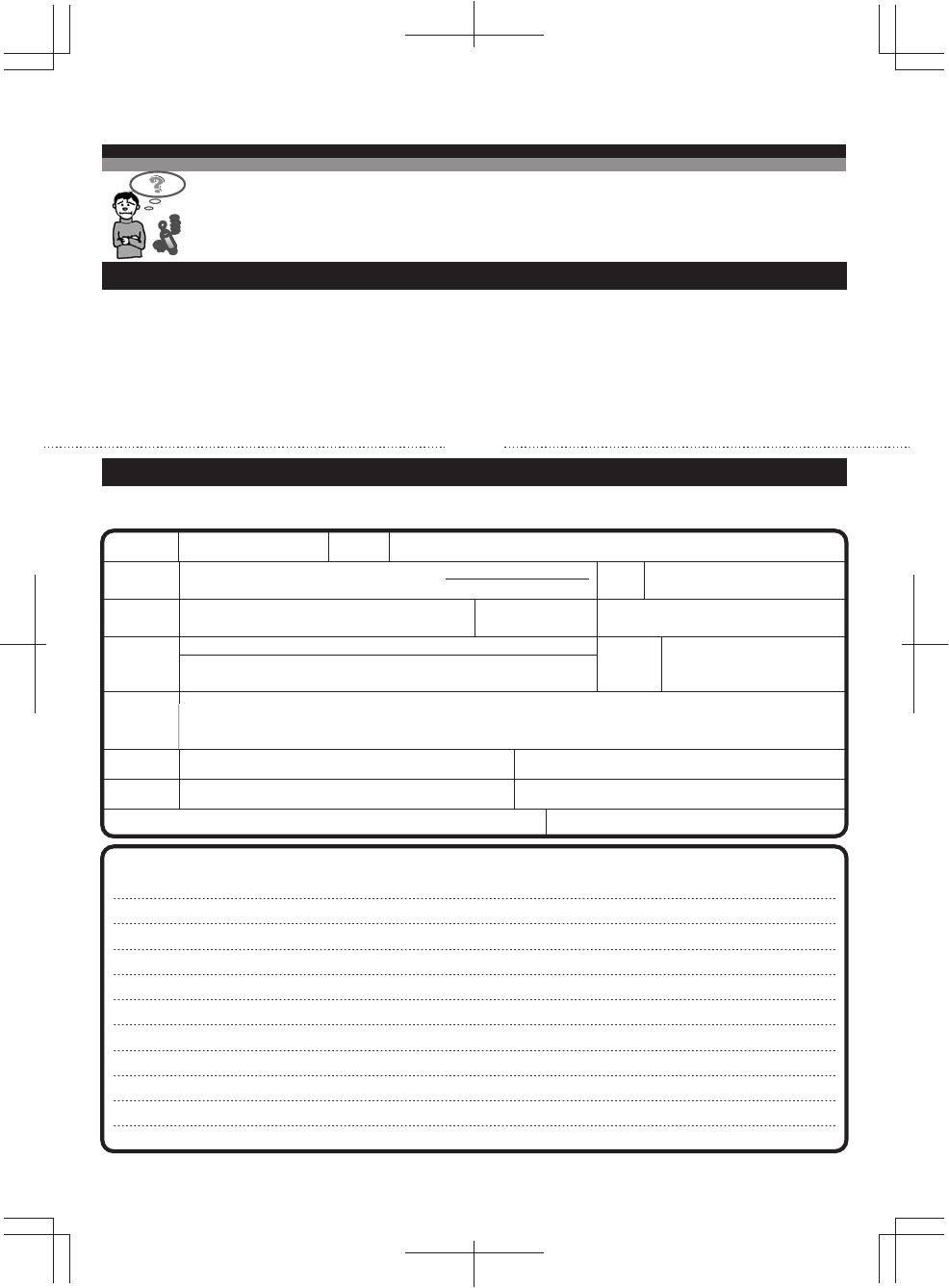
EX-5UR ASF 2.4GHz
組立てたり、操作してみて上手くいかない点などござい ましたら、ご購入いただい た
販売店または、京商ユーザー相談室へお問い合せください 。
京商ユーザー相談室へお問い合せの際は 、お電話い た だ く か 、下 記 の お 問 い 合 せ 用 紙
に必要事項をご記入のうえ、
ファッ クス
または郵便で お 送りください 。
平成 年 月 日
約 年
電話でのお問い合せは:046-229-411 5
ファックス
でのお問い合せは:046-229-150 1
郵便でのお問い合せは:
〒 243-0034
神奈川県 厚木市 船子153 京商株式会社 ユーザー相談室宛
お問い合せご記入欄:
組立/取扱説明書のページ数や部品番号 (キーNo.)を用いるなど、なるべく具体的にご記入ください。
組立や、操作上で不明な点のお問い合せ方法
お問い合せ用紙
京商へのお問い合せ先 → 「京商ユーザー相談室 」
月曜∼金曜(祝祭日を除く )10:00∼18:00で電話連絡可能な時間帯 : 頃
電話でのお問い合せは、月曜∼金曜 (祝祭日を除く )10:00∼18:00。
ファック ス では、 24時間お問い合せの受付をして居ります。回答は、翌営業日
以降となる場合があります。営業日 :月曜∼金曜(祝祭日を除く )
これらのサービスは日本国内に限らせて頂きます
ご購入店
ご使用
プロポ
フリガ ナ
店名
メーカー名 商品名
ご氏名
ご自宅
住所
平日の昼間に
可能な連絡先
ご自宅の
連絡先
ご購入
年月日
ご使用の
モーター
受付No.(京商記入欄)
都道府県
( )電話
都 道
府 県
電話 ( )
電話 ( )
R/C歴
品番 商品名
ファックス
( )
ファックス
( )
〒___ ___ _
京商にお問い合せの際は、 「京商ユーザー相談室 」にご連絡ください。
お問い合せの際は、お手元に商品や組立/取扱説明書をご 用意のうえ、組立/取扱説明書 のページ数 , 行程番号, 部品番号を
用いるなど、なるべく具体的にお知らせください。
お問い合せ用紙は、 フ ァ ッ ク ス または郵便でお送りください。回答方法は、京商で検討の うえ考慮させて頂きます。
郵送の場合は、お問い合せ用紙のコピーを保管してくださ い。
キリトリ線
The service mentioned below is available only for Japanese market.
27
No.
※京商株式会社では、お客様の個人情報の保護に力を入れ て お り ま す 。お 客 様 よ り の 、注 文及びお問い合せを通じて知りえたお客様の個人情報につ きま しては 、 (1)∼(3)の場合を除き無断で第三者に提供
したり開示するようなことはありません。 (1)お客様の事前の承諾を受けた場合。 (2)法律に基づき開示請求を受けた場合。 (3)サービスの提供のため当社の委託先に開示する場合。
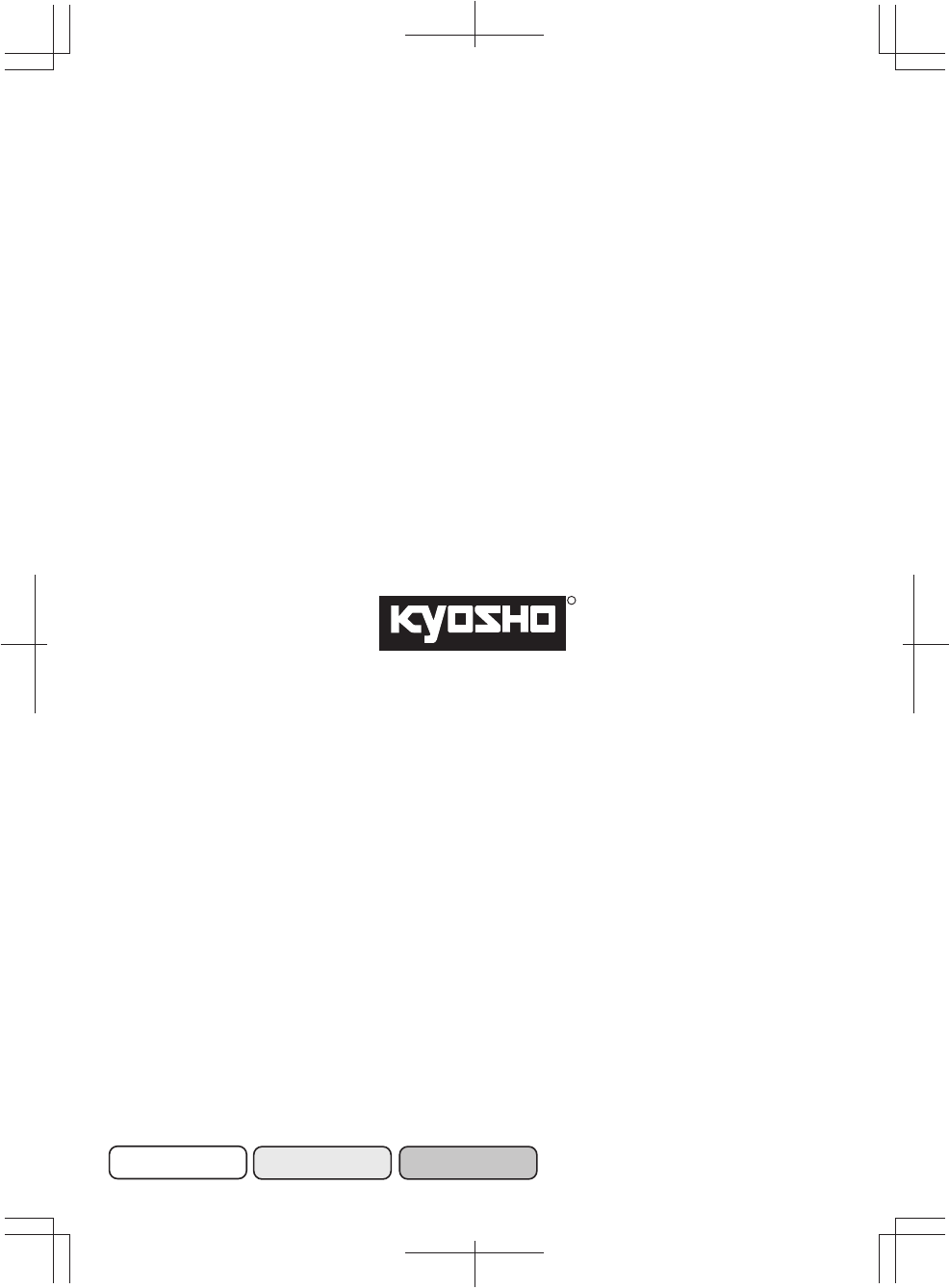
09.07
66200907-1 PRINTED IN JAPAN
〒243-0034 神奈川県厚木市船子153
●ユザ相談室直通電話 046-229-4115
お問い合せは:
月曜∼金曜(祝祭日を除く)10:00∼18:00
京商株式会社
R
THE FINEST RADIO CONTROL MODELS
EX-5UR ASF 2.4GHz
dNaNo専用ホームページ
www.dnano.jp
ミニッツ専用ホームページ
www.mini-z.jp
京商ホームページ
www.kyosho.com