LCN 6030 Series Installation Guide LCN6030Installationguide
User Manual: LCN LCN 6030 Series Installation Guide Installation Guide
Open the PDF directly: View PDF ![]() .
.
Page Count: 5
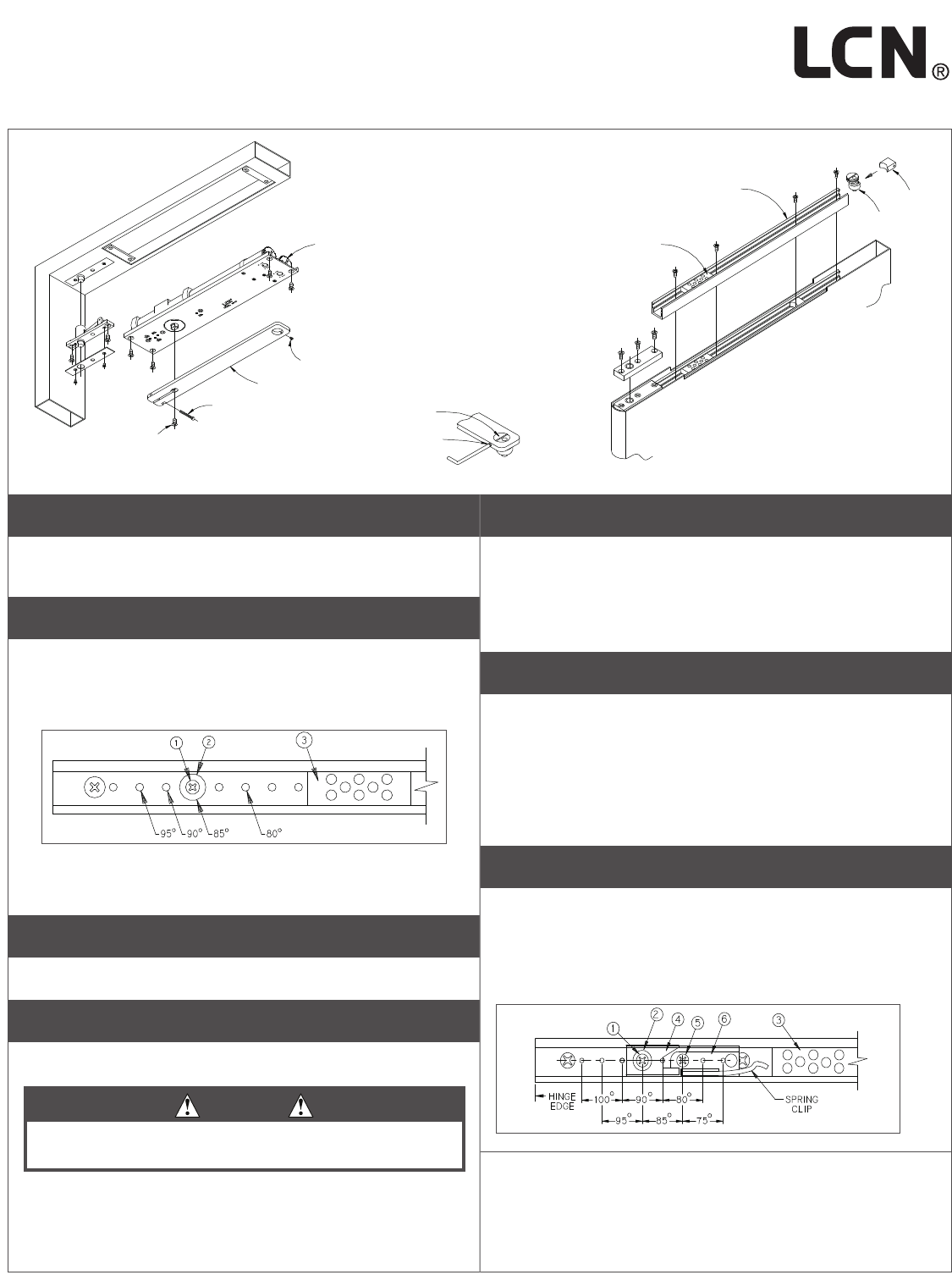
*18503*
18503
Closer
Set
Screw
Arm
Arm Clamp
Bolt
Arm
Screw
Top Of
Frame
Top
Pivot
Set Screw
Roller
Stud
Snubber
Roller
Track
Bumper
Top
Pivot
Door
Leaf
Top
Of
Door
Fig. 1 Fig. 2
Fig. 3
1
Prepare door and frame to recieve pivot and closer, per templates on
pages 2 and 3. Install pivot and closer.
2
Bumper (and optional hold-open, when ordered) are factory installed. If a
different degree of opening is required, follow step 2A. Insert roller rst,
then snubber in track as shown in FIG. 2. Install track in door mortise
using screws provided. Tighten screws.
Closer
Set
Screw
Arm
Arm Clamp
Bolt
Arm
Screw
Top Of
Frame
Top
Pivot
Set Screw
Roller
Stud
Snubber
Roller
Track
Bumper
Top
Pivot
Door
Leaf
Top
Of
Door
Fig. 1 Fig. 2
Fig. 3
•
Slide bumper 3 away from post 2. Remove screw 1 and post 2,
and reinstall in hole indicated above, tighten screw. Slide bumper 3
against post 2.
3
Door should now be hung on pivots. Refer to pivot installation sheet for details.
4
Attach arm to closer shaft with arm screw. Tighten screw securely.
CAUTION
Closer arm is under strong pressure to return. Hold it rmly
during the next step.
5
Open door to 45°. Pull arm toward door and slide roller stud under hole in
arm. Install stud in arm with slot crosswise as shown in FIG. 3. Turn set
screw in just enough to retain roller stud, but do not tighten rmly. Allow
door to close, and with arm horizontal, tighten arm clamp bolt (at shaft
end of arm) with hex key provided.
6
Closed door should be centered in frame. If not, open door part way
and rotate roller stud about an eighth of a turn, using a screwdriver. (Set
screw may need to be backed out slightly.) Repeat as needed till centered
as required. When satised, tighten arm set screw securely. (When doors
are paired, adjust both until edges match.) Open door, slide snubber into
track at least 6” in from end. Allow door to close. This will automatically
position the snubber correctly.
7
7a
Location Adjustment of Hold Open Device
Slide bumper 3 away from pivot edge of door. Remove screw 1, post 2,
adjusting cam 4, and screw 5. Slide holding clip 6 to locate screw holes
over tapped holes in track as indicated below. Insert screw 5 and tighten
securely. Replace cam 4, post 2, and screw1, tighten securely. Slide
bumper 3 against post 2.
Closer
Set
Screw
Arm
Arm Clamp
Bolt
Arm
Screw
Top Of
Frame
Top
Pivot
Set Screw
Roller
Stud
Snubber
Roller
Track
Bumper
Top
Pivot
Door
Leaf
Top
Of
Door
Fig. 1 Fig. 2
Fig. 3
7b
Intensity Adjustment of Hold Open Device
Test for release at hold open position. If holding force must be
INCREASED, loosen screw 1 a quarter turn and slide cam 4 AWAY from
pivot edge of door. Retighten screw 1 securely. For DECREASED holding
force, cam 4 must be moved TOWARD pivot edge of door
6030 Series
Installation Instructions
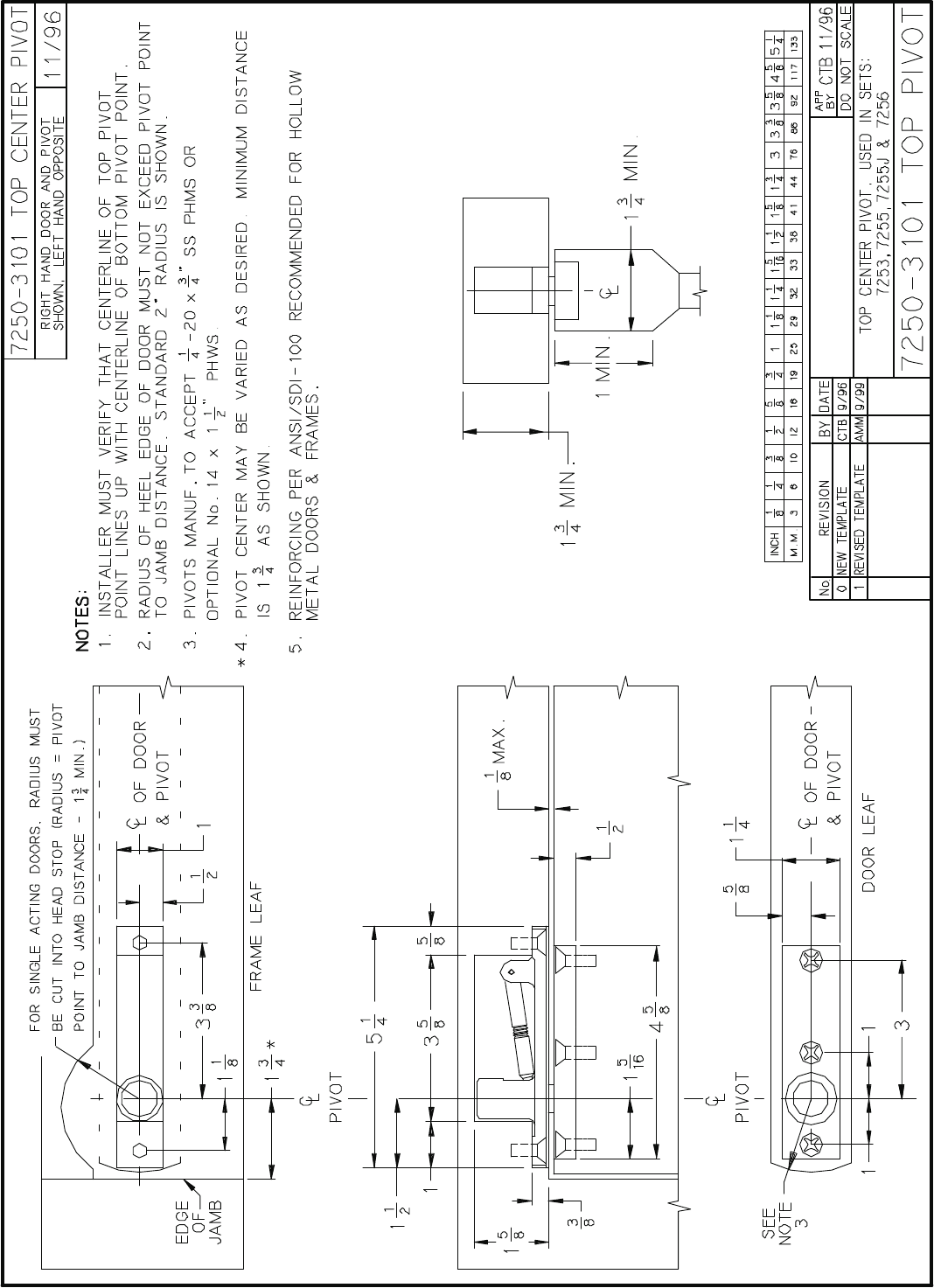
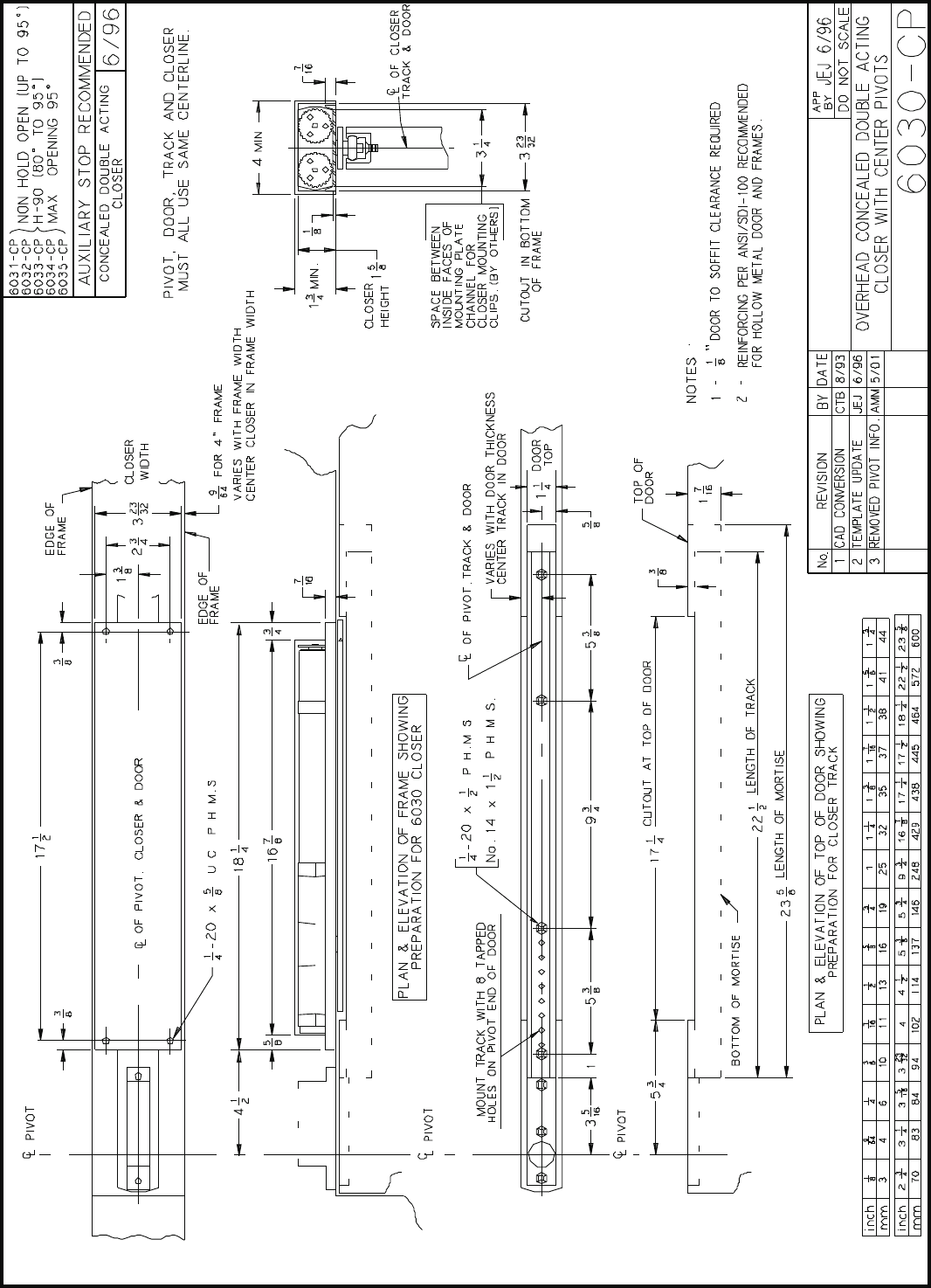

© Allegion 2014
Printed in U.S.A.
18503 Rev. 01/14-h
Regulation:
7c
To regulate main swing speed: There is one main swing
speed adjusting screw for both swings of door. If adjustment
is required, turn screw clockwise to slow down main swing of
door. To speed up main swing, turn screw counterclockwise.
A normal closing time from 90° open position is 5 to 7
seconds, evenly divided between main swing speed and
latch swing speed. Use a C\cx” hex wrench.
7d
To regulate latch swing speed: There are two latch swing
speed adjusting screws. Refer to diagram to identify hand
of swing, and use screw marked LH (left hand) or RH (right
hand). If adjustment is required, turn appropriate screw
clockwise to slow down latch swing. To speed up latch
swing, turn screw counterclockwise.
7e
To adjust backcheck intensity: There is one backcheck
adjustment screw for both swings of door. Adjust to lightest
backcheck that will retard door opening speed during the
last few degrees of opening. CAUTION: Do not set an
abrupt backcheck or expect closer to act as a door stop.
To increase backcheck, turn screw clockwise. To reduce
backcheck, turn screw counterclockwise.
Backcheck
Backcheck
Opening
Opening
Latching
Speed
Latching
Speed
Right Hand
Main Swing
Of Door
Left Hand
Main Swing
Of Door
Back Check
Main Speed
LH Latch Speed
RH Latch Speed
Backcheck
Backcheck
Opening
Opening
Latching
Speed
Latching
Speed
Right Hand
Main Swing
Of Door
Left Hand
Main Swing
Of Door
Back Check
Main Speed
LH Latch Speed
RH Latch Speed
CAUTION
IMPROPER INSTALLATION OR REGULATION MAY
RESULT IN PERSONAL INJURY OR PROPERTY DAMAGE.
FOLLOW ALL INSTRUCTIONS CAREFULLY. FOR
QUESTIONS, CALL LCN AT
877-671-7011
Closing Power Adjustment
Closer is shipped with minimum closing power, and power
of each swing can be individually increased. To adjust, use
spring adjustment screw that corresponds with hand of swing in
regulation diagram. To increase, turn screw clockwise. Maximum
adjustment is 36 turns.
Table of Sizes
Maximum width of doors Catalog No.
of Closer
Exterior Interior
---- 38” (965 mm) 6033
36” (900 mm) 48” (1220 mm) 6034
42” (1065 mm) 54” (1370 mm) 6035
LNOTE: Specify next higher closer where strong drafts
exist.
Customer Service
1-877-671-7011 www.allegion.com/us
Backcheck
Backcheck
Opening
Opening
Latching
Speed
Latching
Speed
Right Hand
Main Swing
Of Door
Left Hand
Main Swing
Of Door
Back Check
Main Speed
LH Latch Speed
RH Latch Speed

Additional Notes: Revision History Revision Description:
H > Revised artwork
1. None H J K L M N
043228
Material
White Paper
Edited By Approved By EC Number Release Date
D. Myers M. Sasso 043228 01-01-14
Notes
1. printed two sides
2. printed black
3. tolerance ± .13
4. printed in country may vary
5. drawings not to scale
Title
6030 Series Instruction Sheet
Creation Date
05-10-10
Number
18503
Revision
H
Created By
N/A Activity
3899 Hancock Expwy
Security, CO 80911 © Allegion 2014Software: InDesign CS6
17.00
11.000
BEGINNING SHEET
FRONT
Page 1Page 4
Page 3Page 2
4.25
11.00
FRONT
FOLDED SHEET