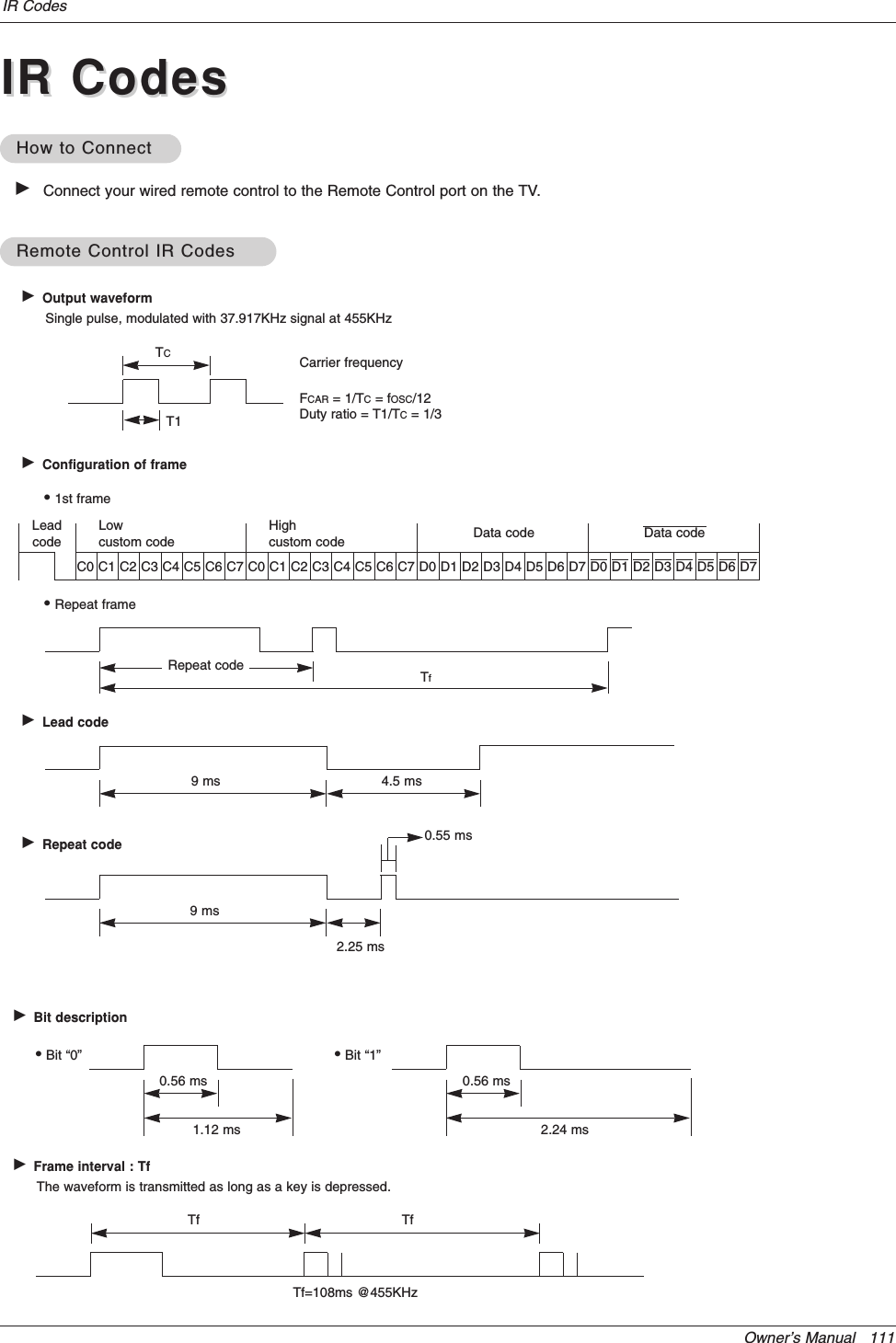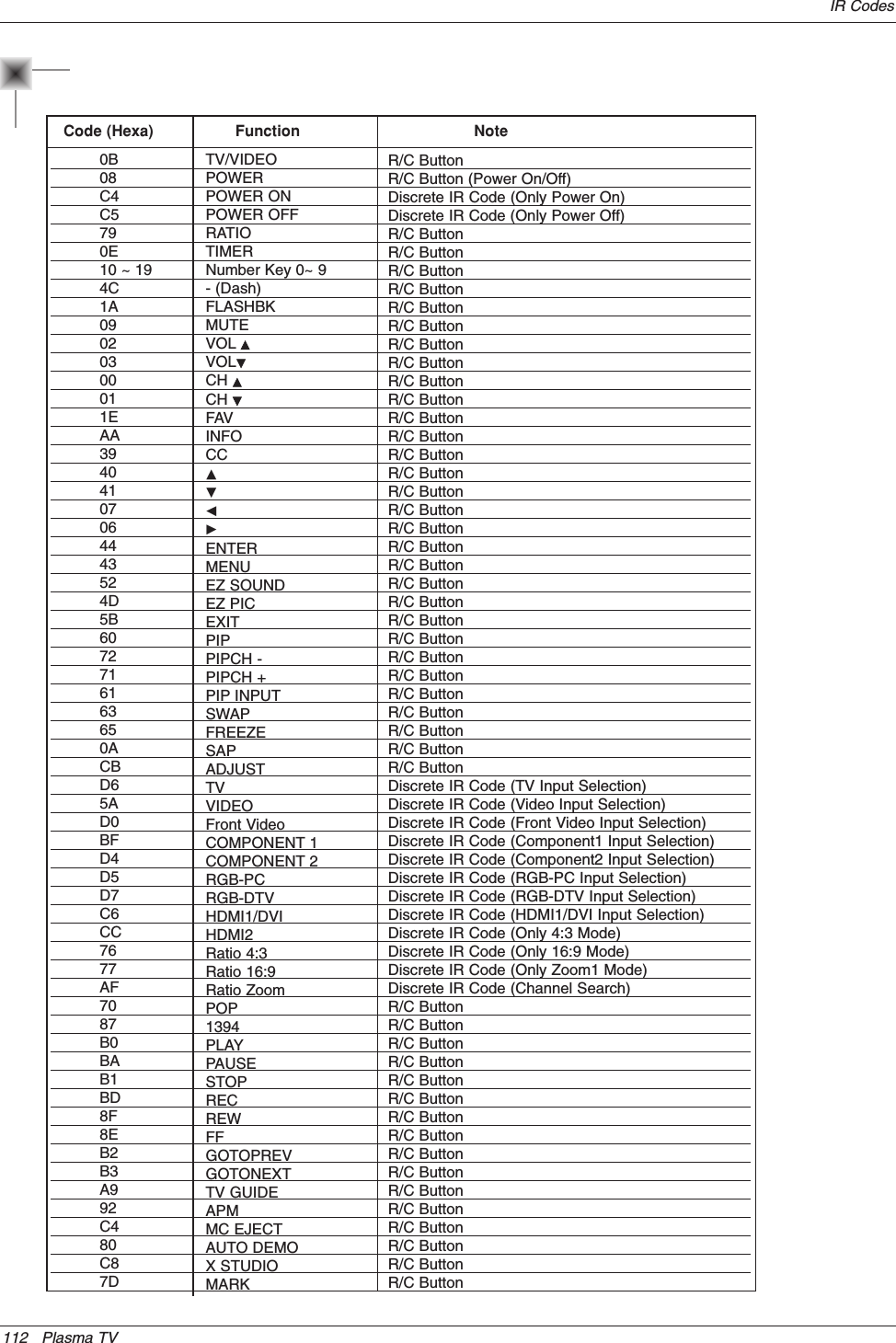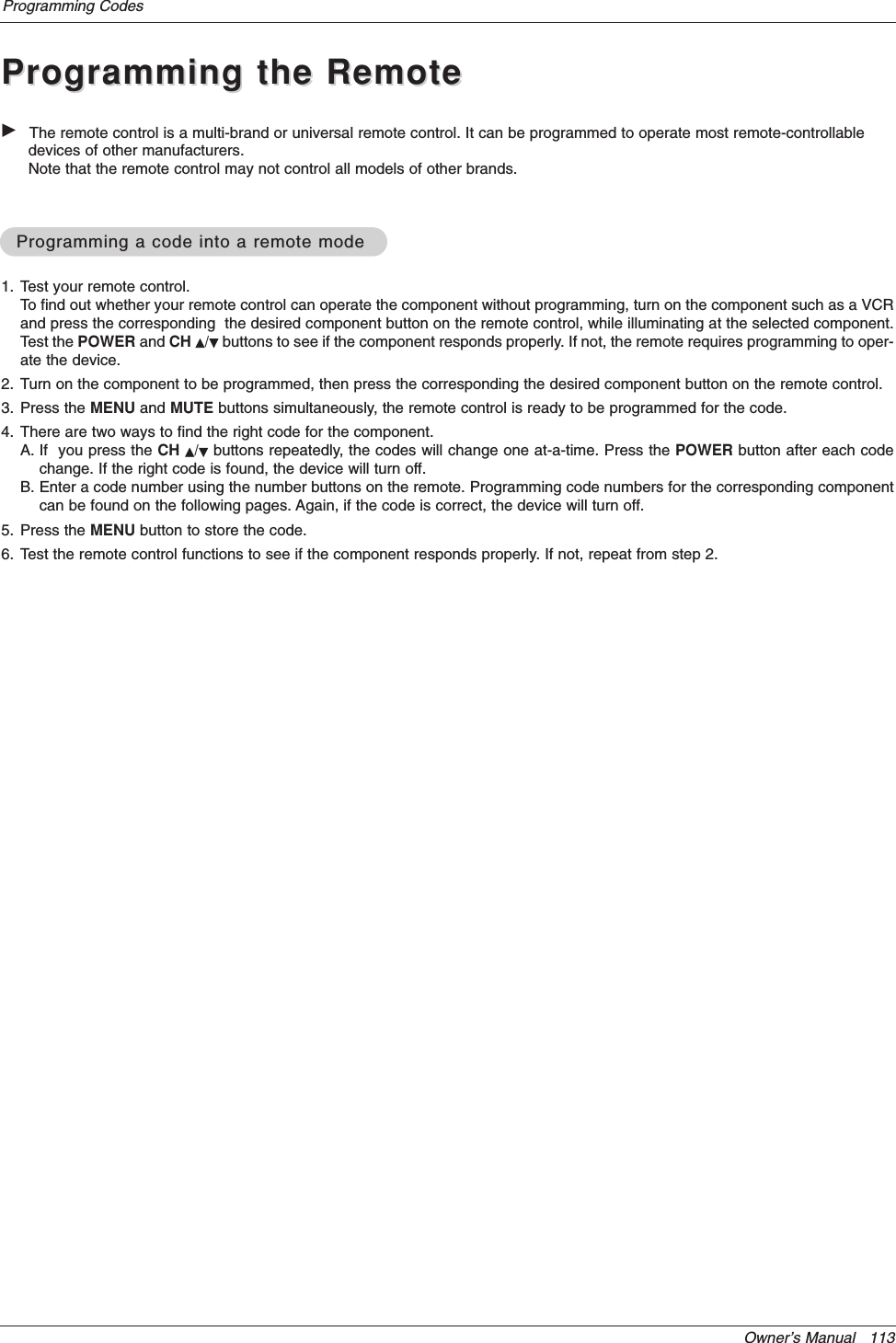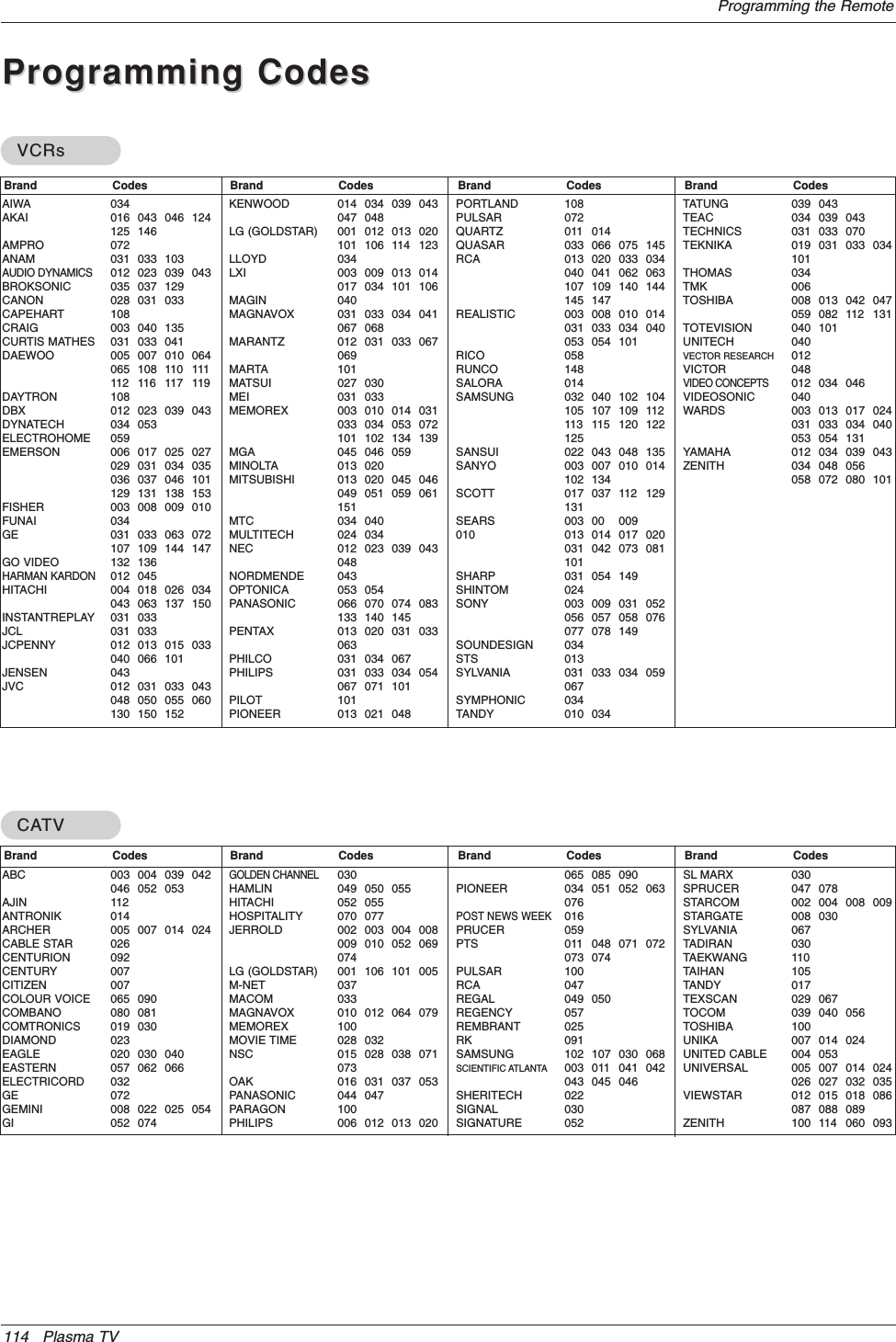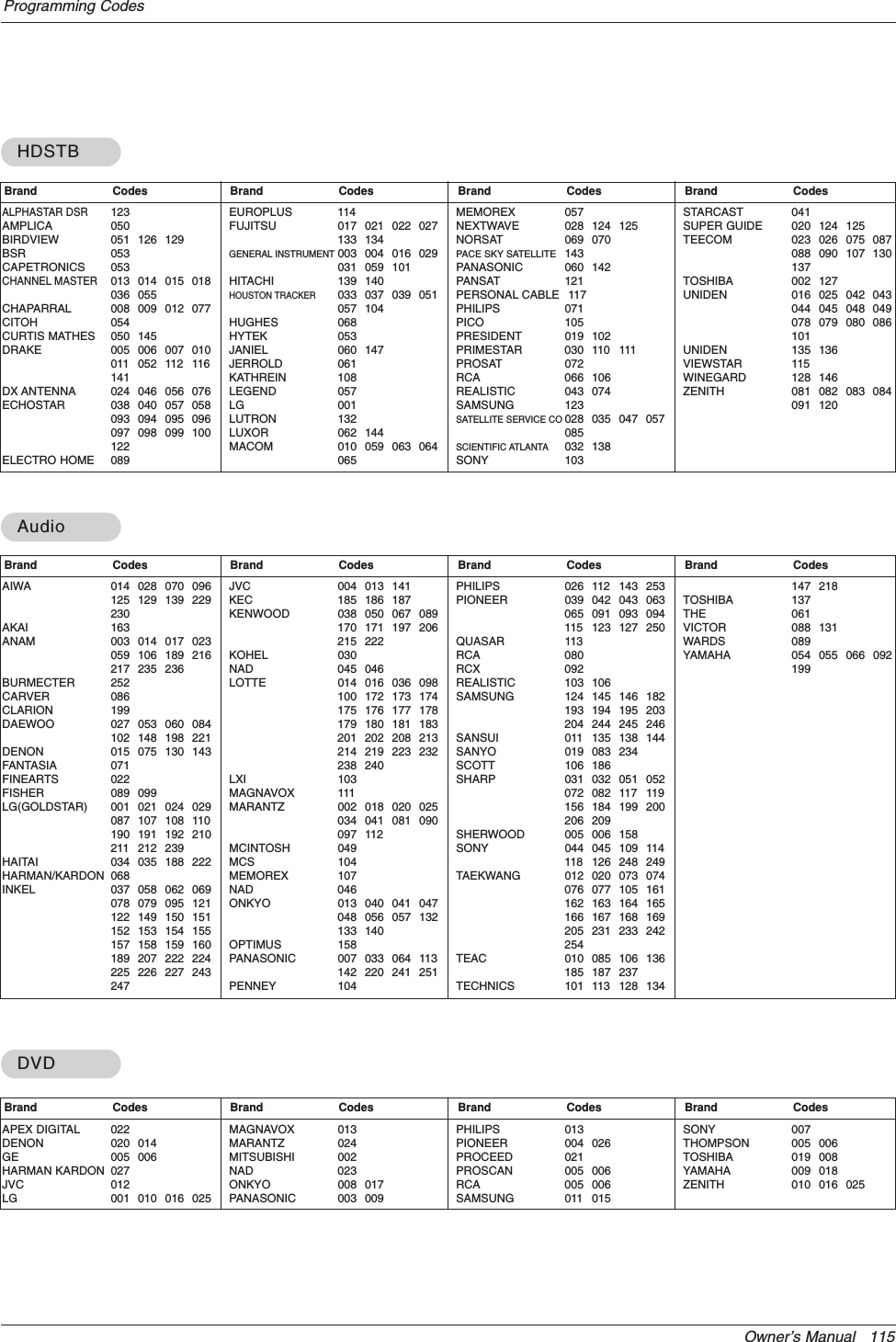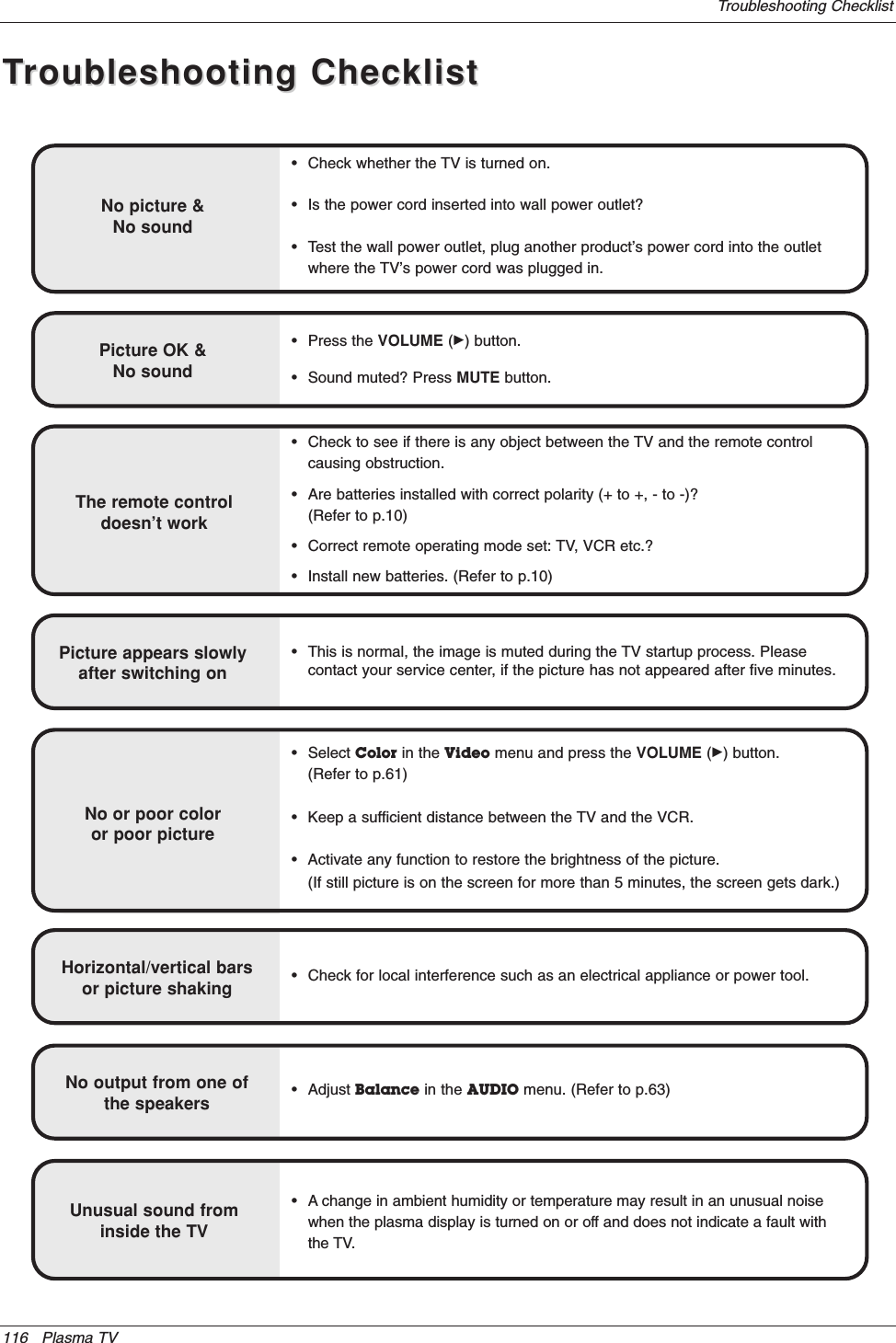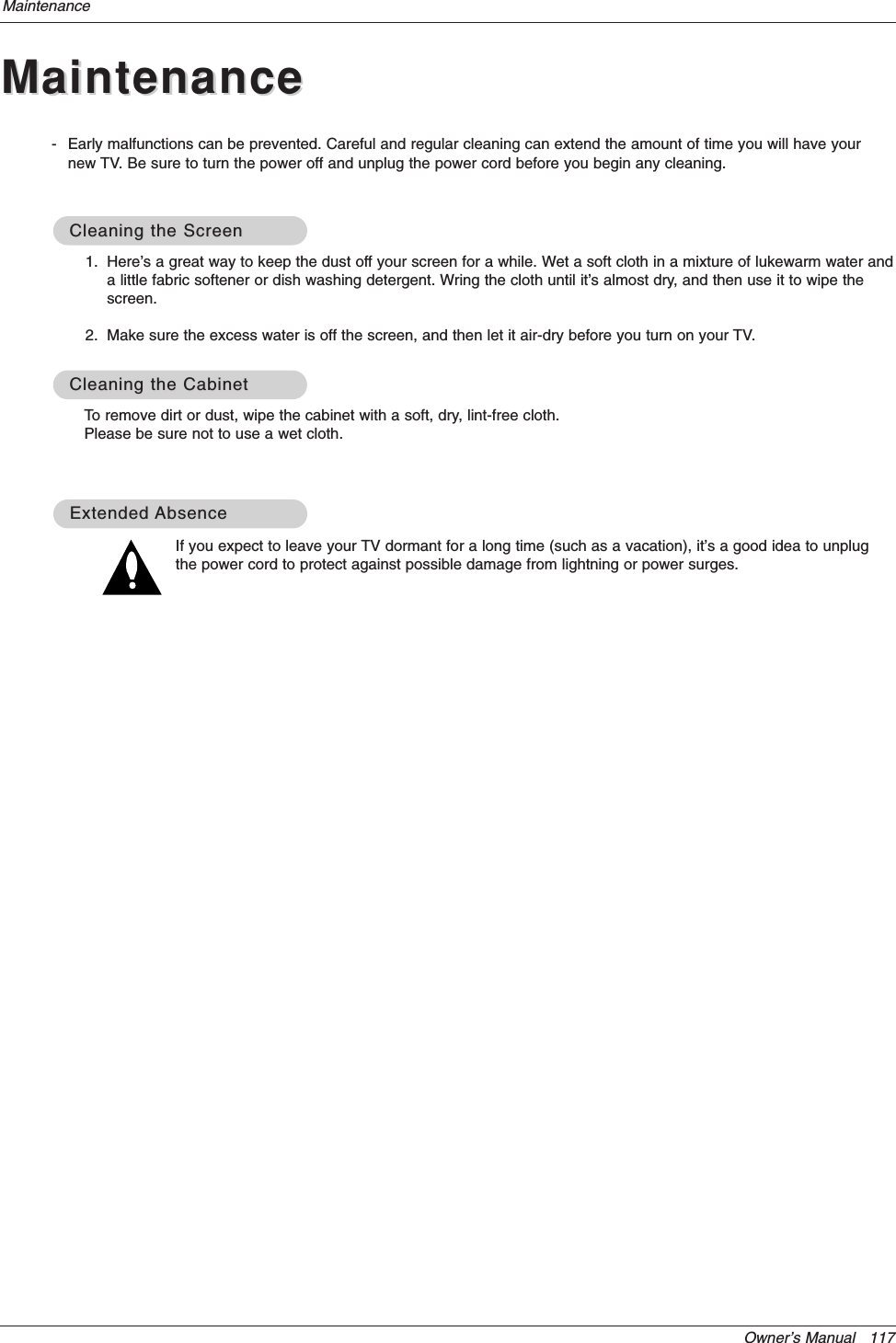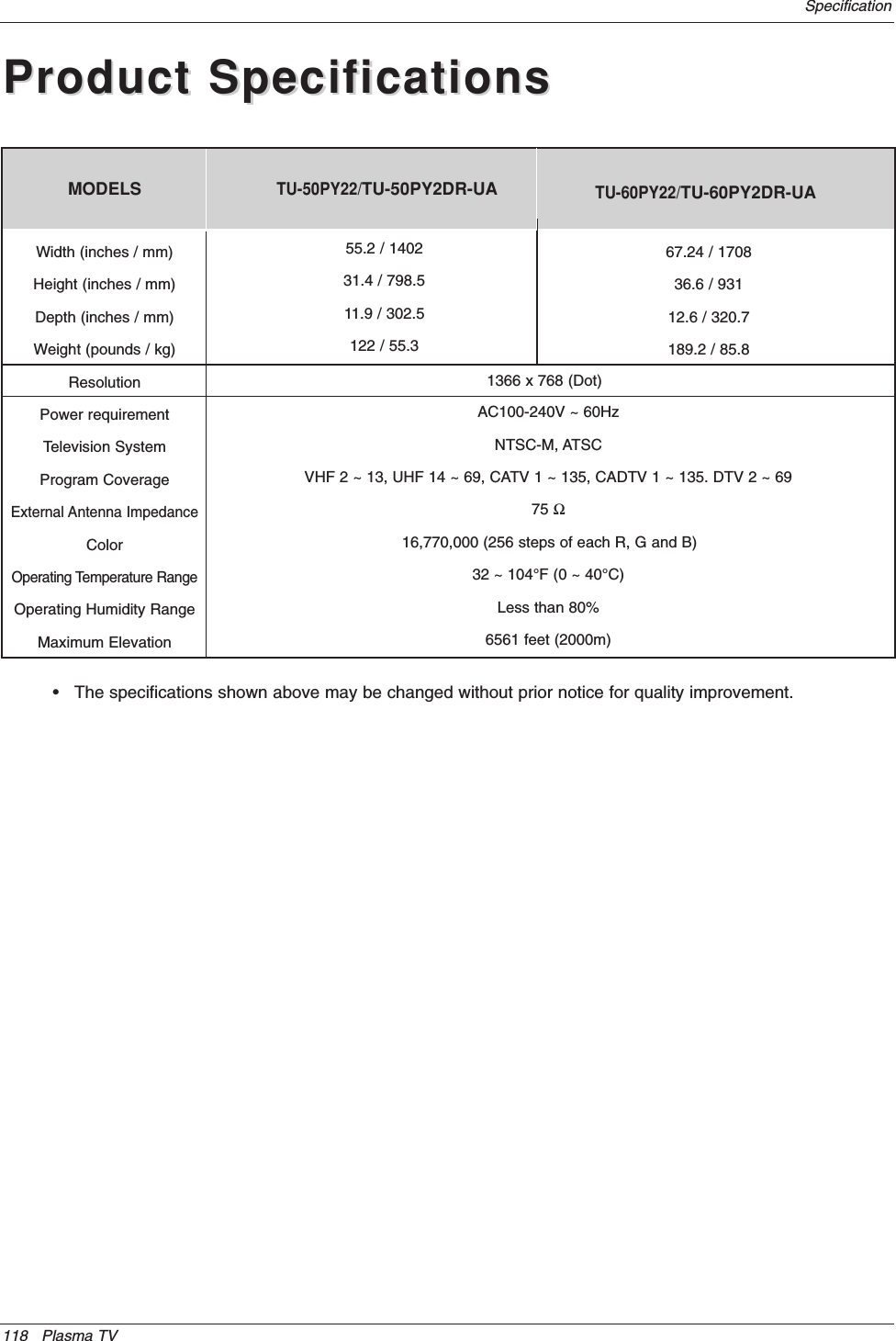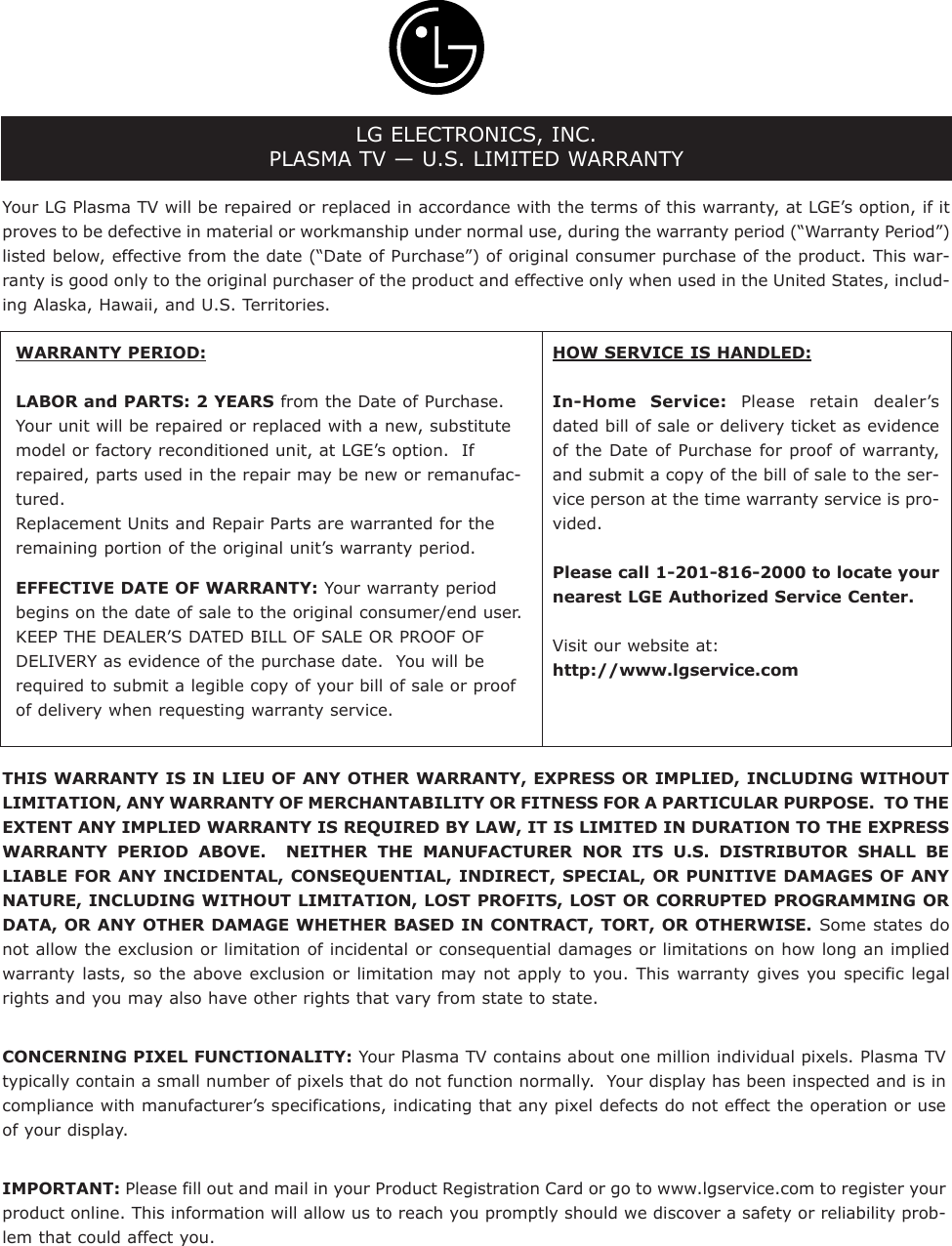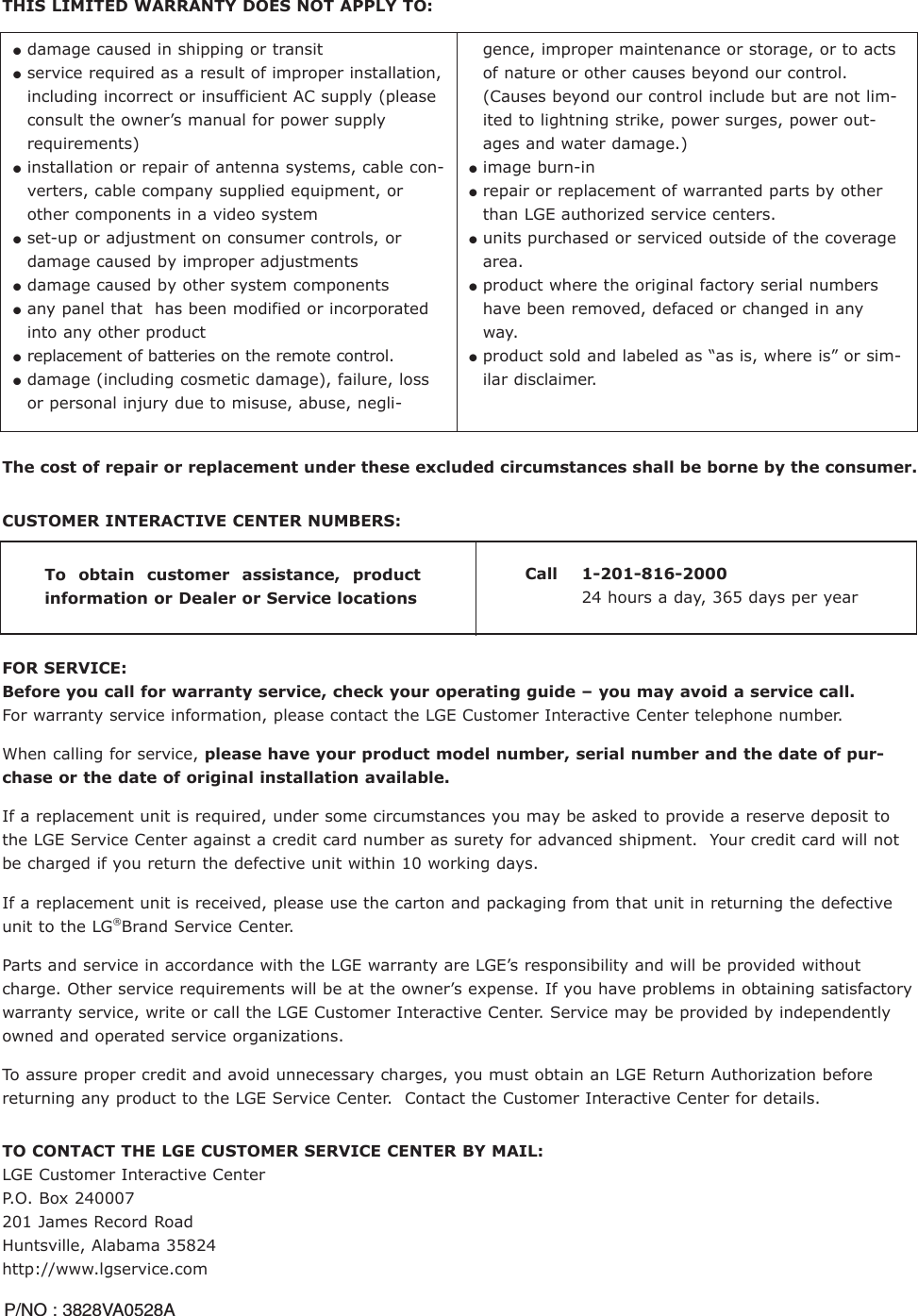LG Electronics USA 50PY2DRUA PDP Display User Manual 528Aen TU 50PY22 1
LG Electronics USA PDP Display 528Aen TU 50PY22 1
Contents
- 1. Users Manual Part 1 Revision 2
- 2. Users Manual Part 2 Revision 2
- 3. Users Manual Part 3 Revision 2
Users Manual Part 3 Revision 2
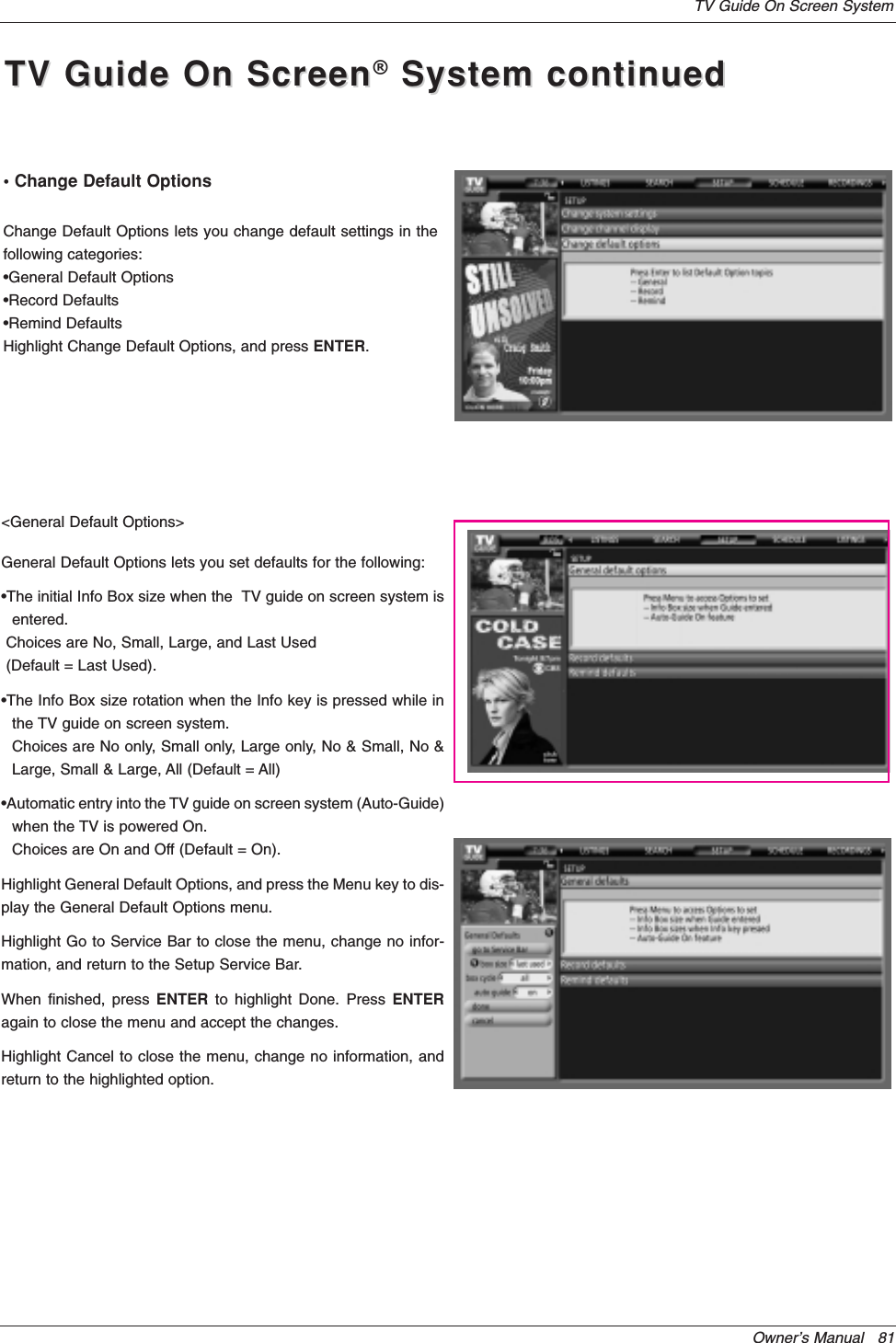
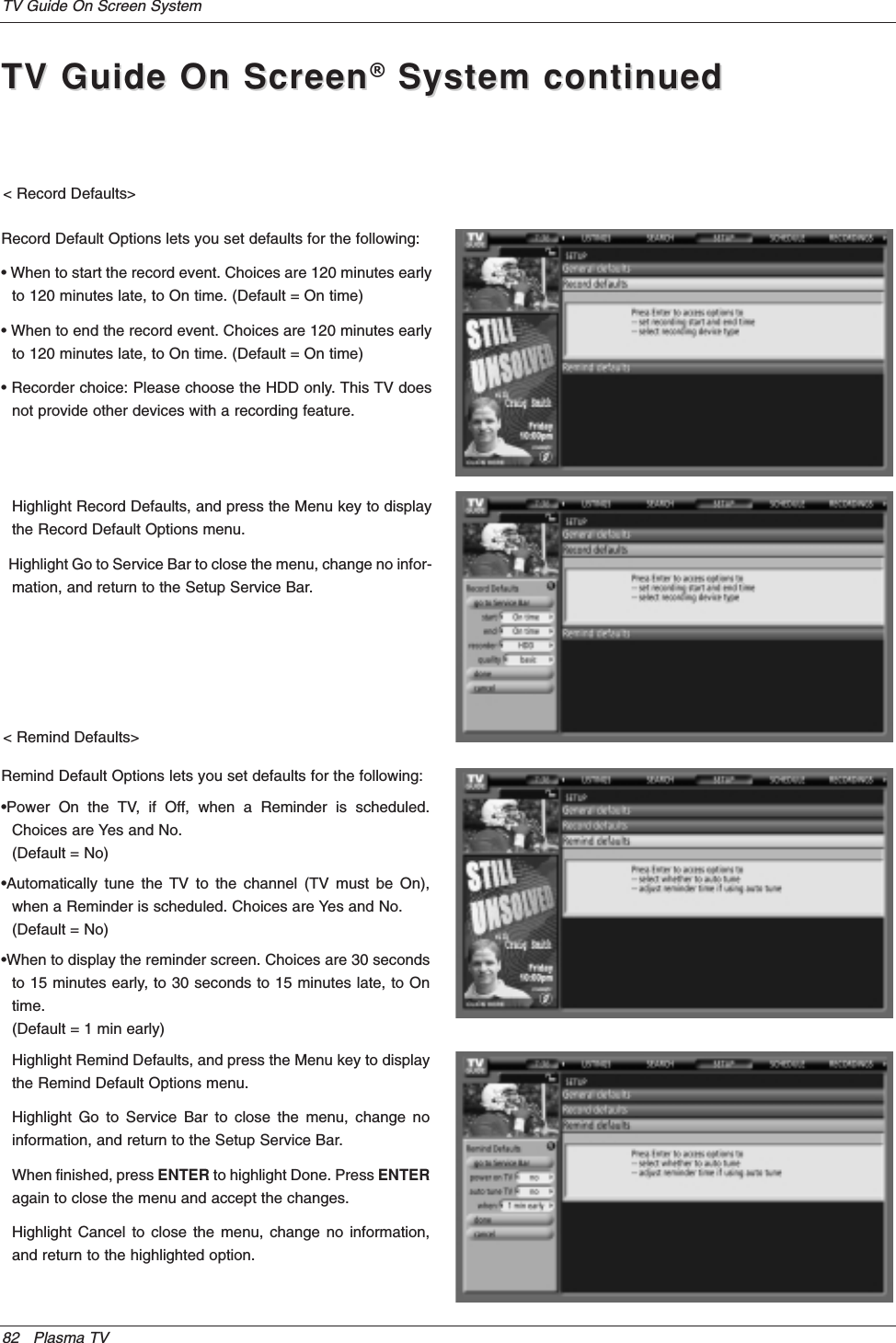
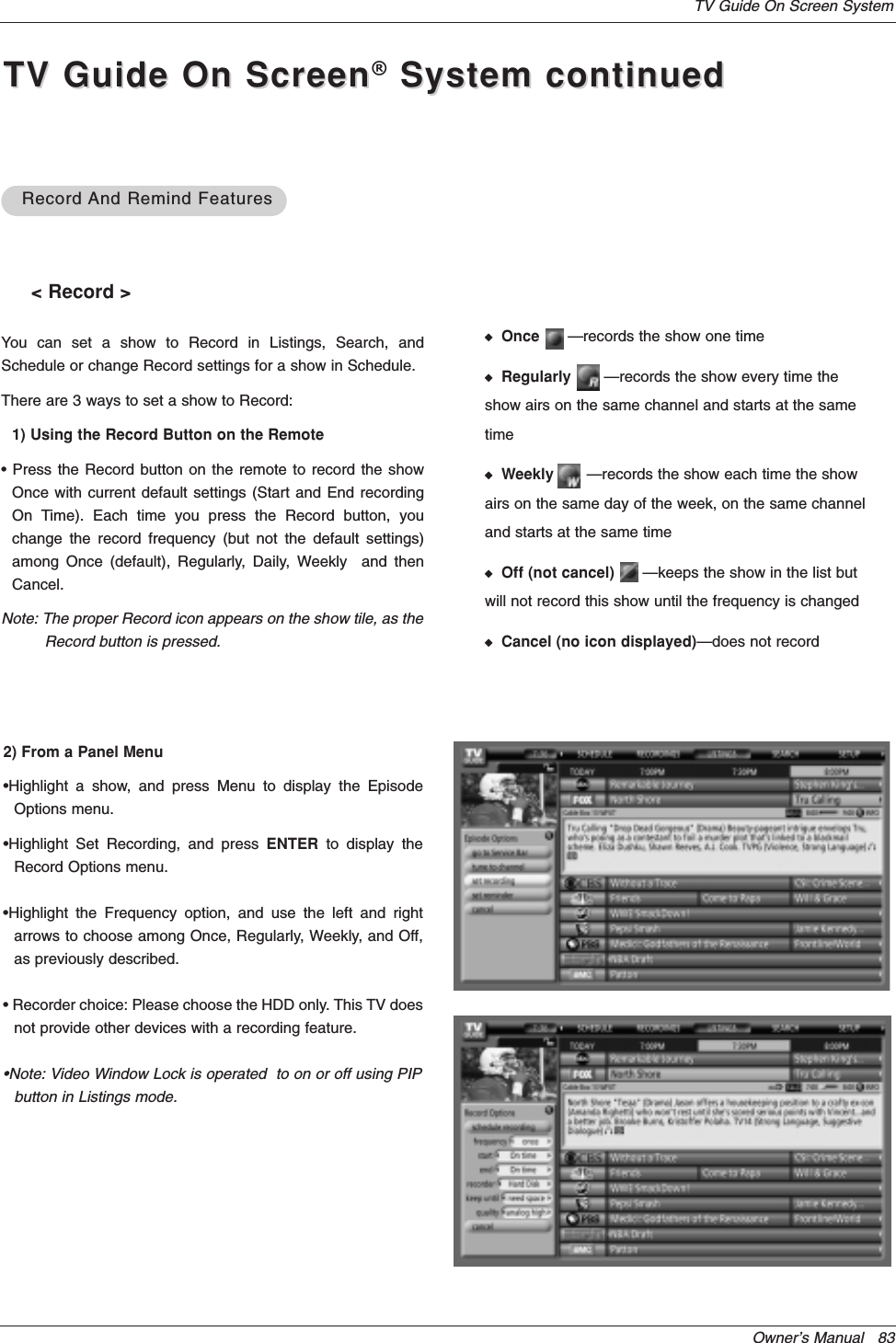
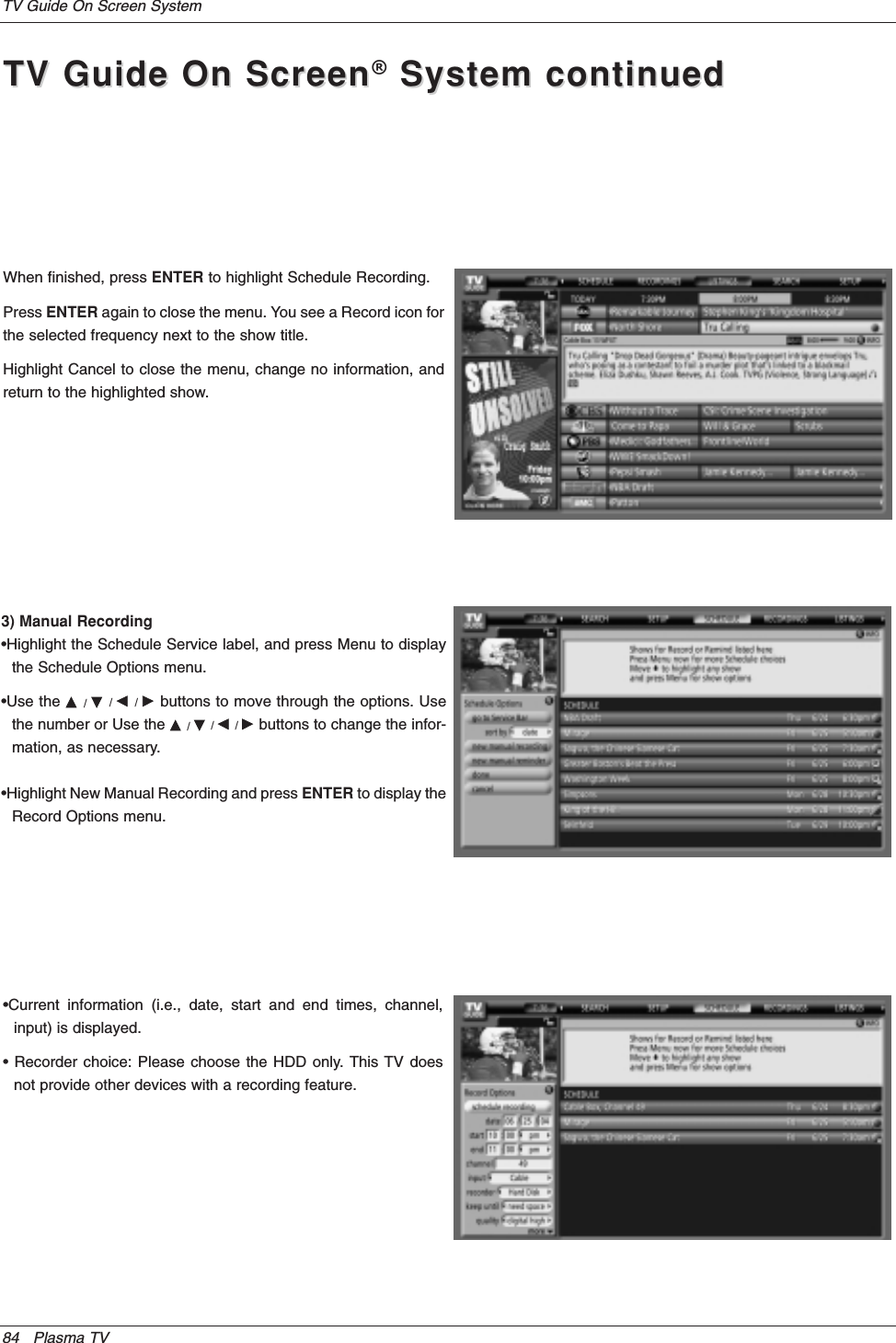
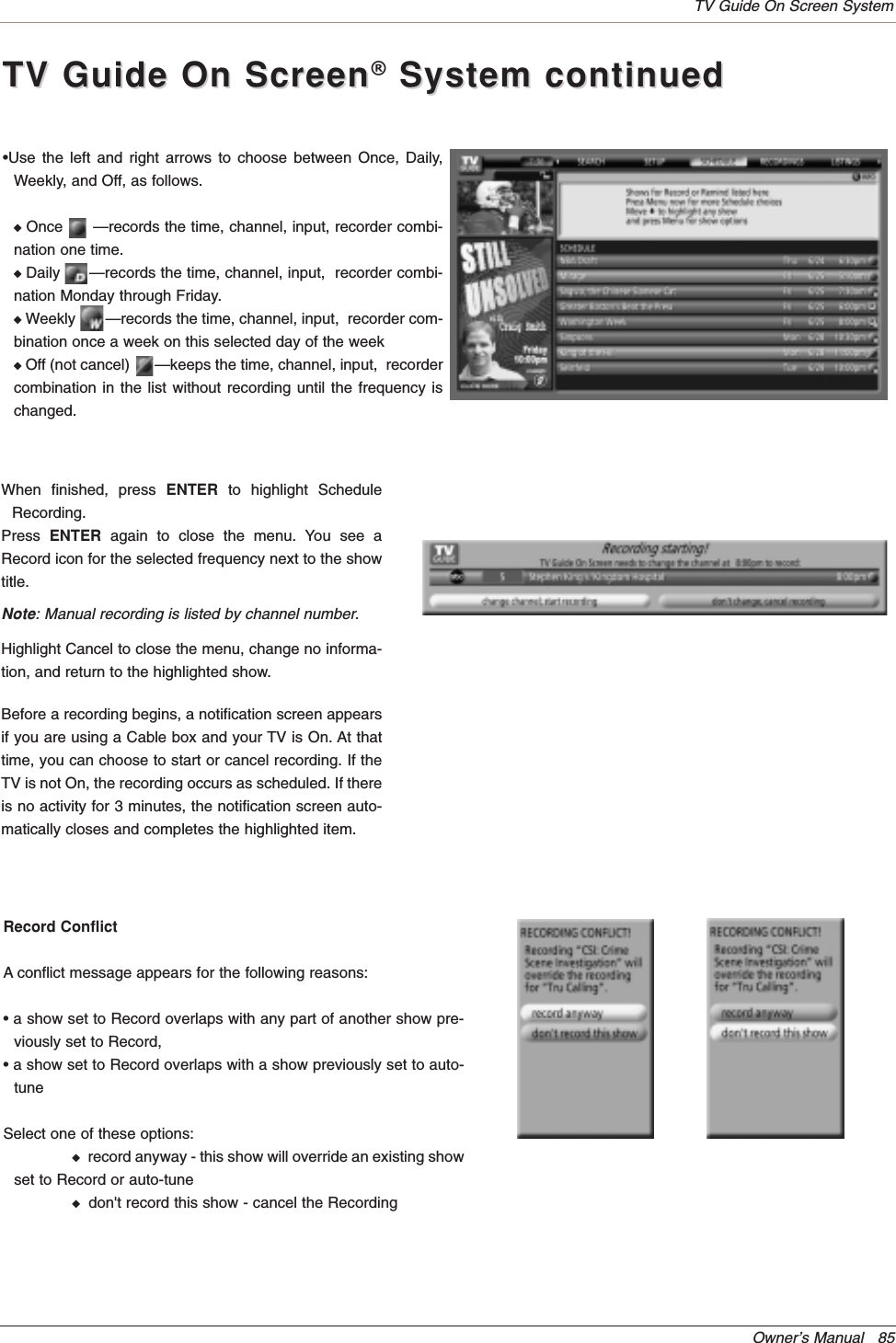
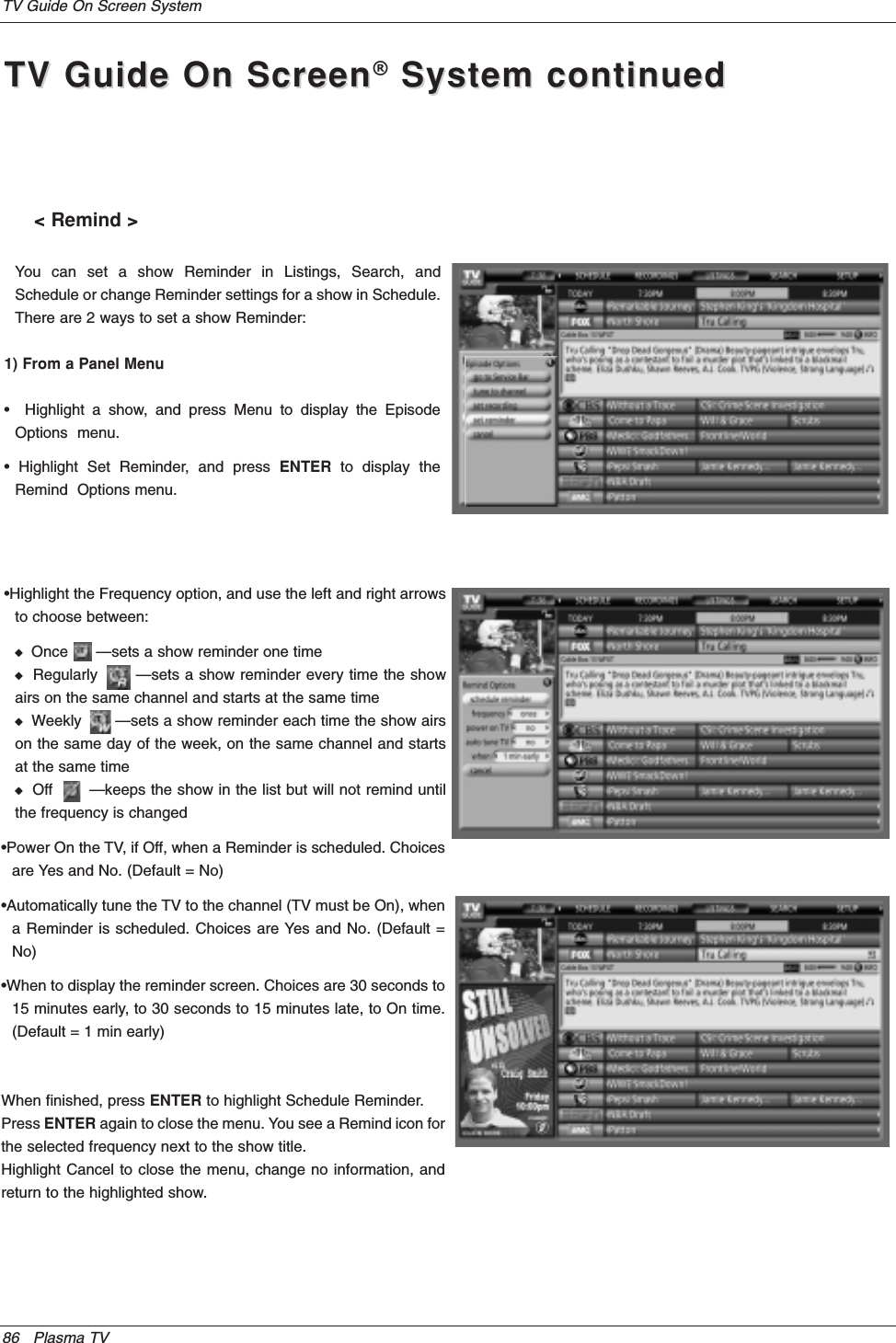
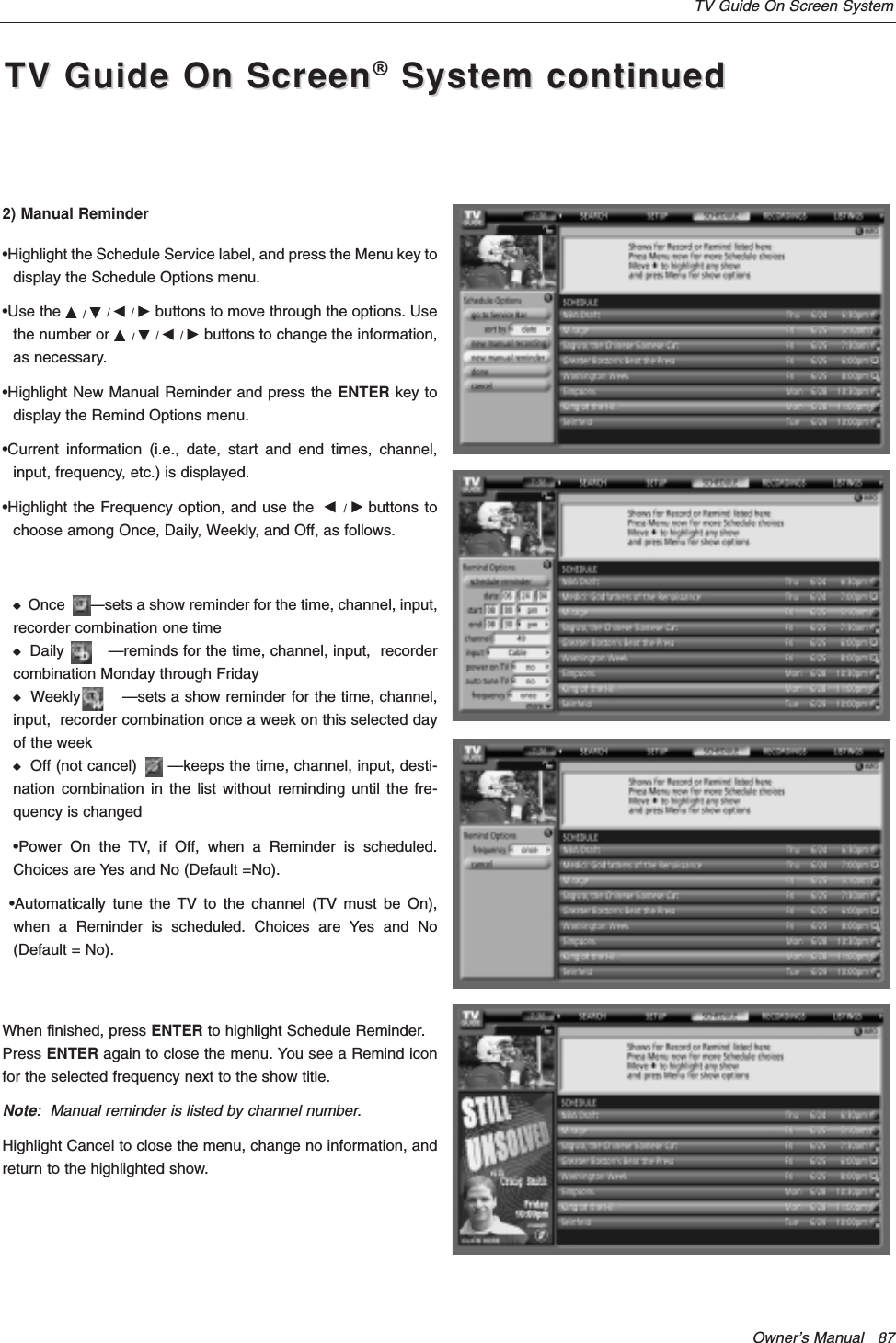
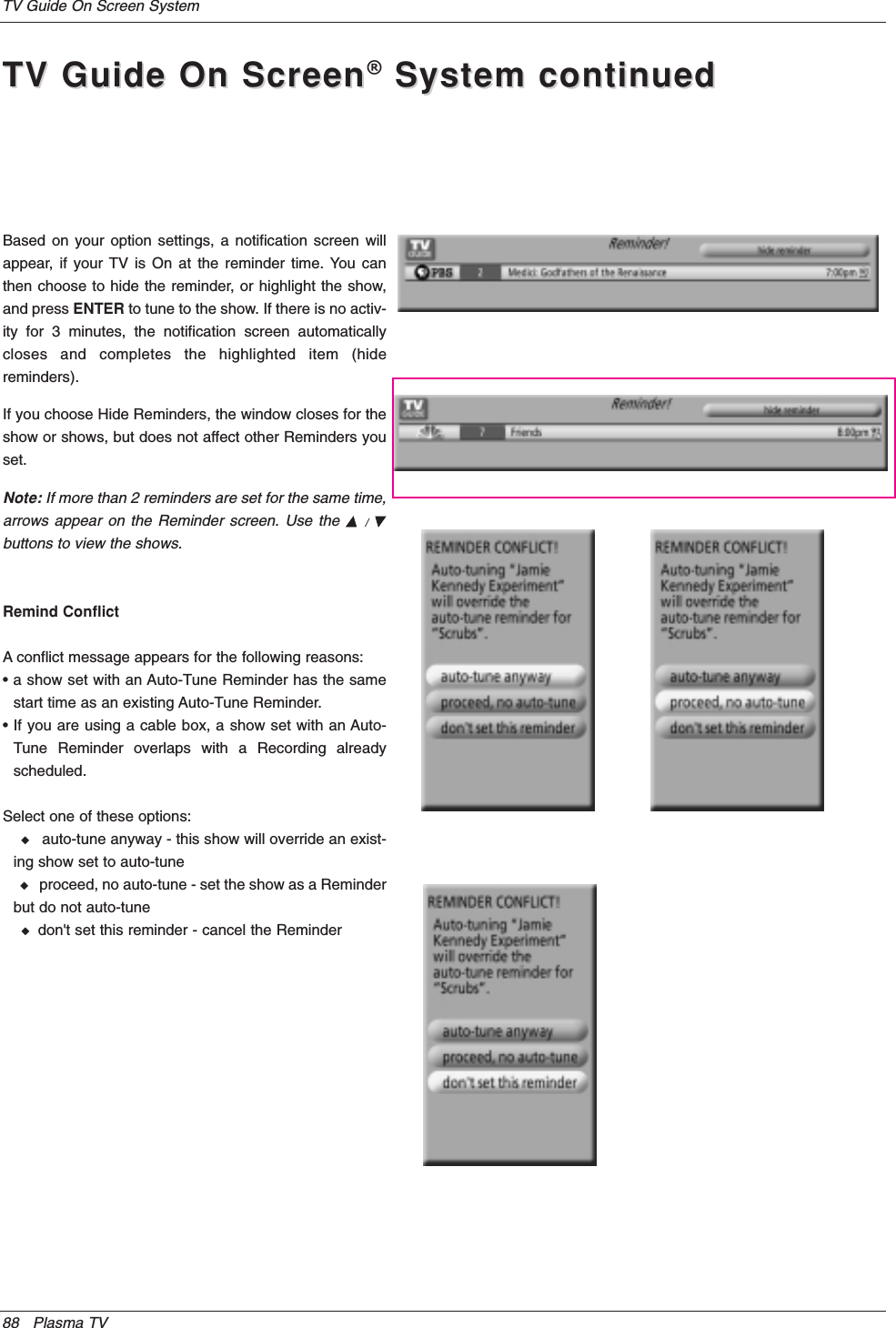
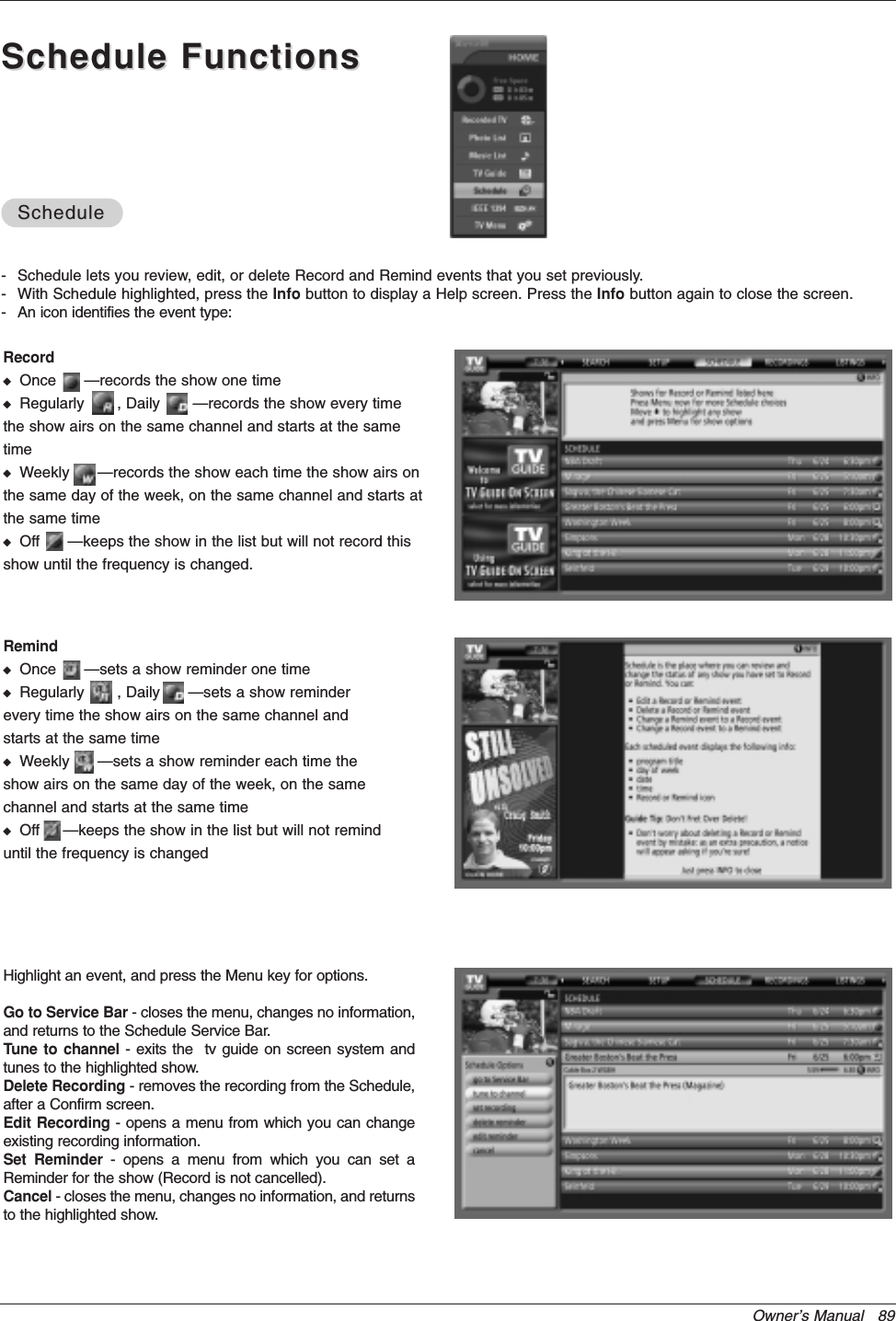
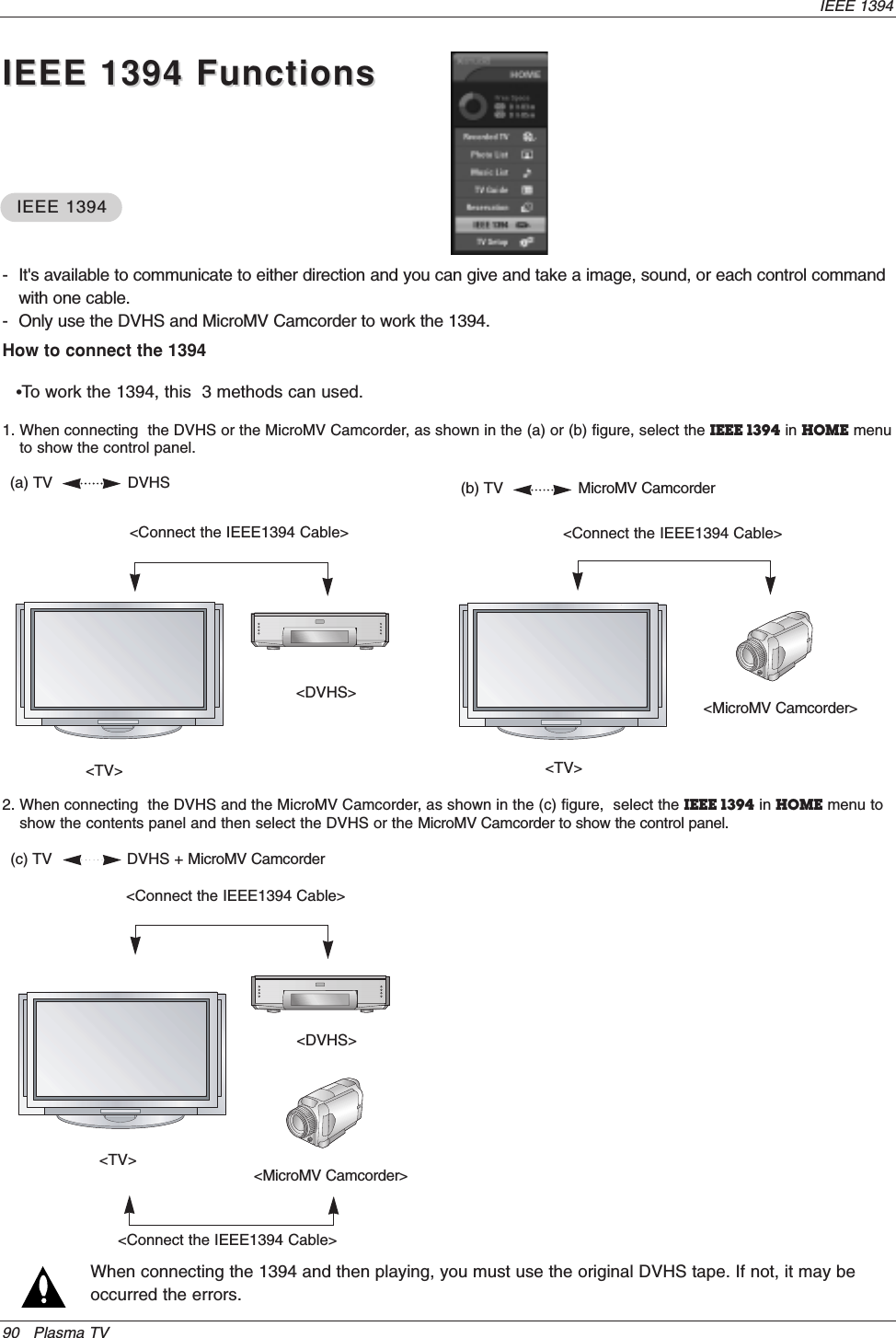
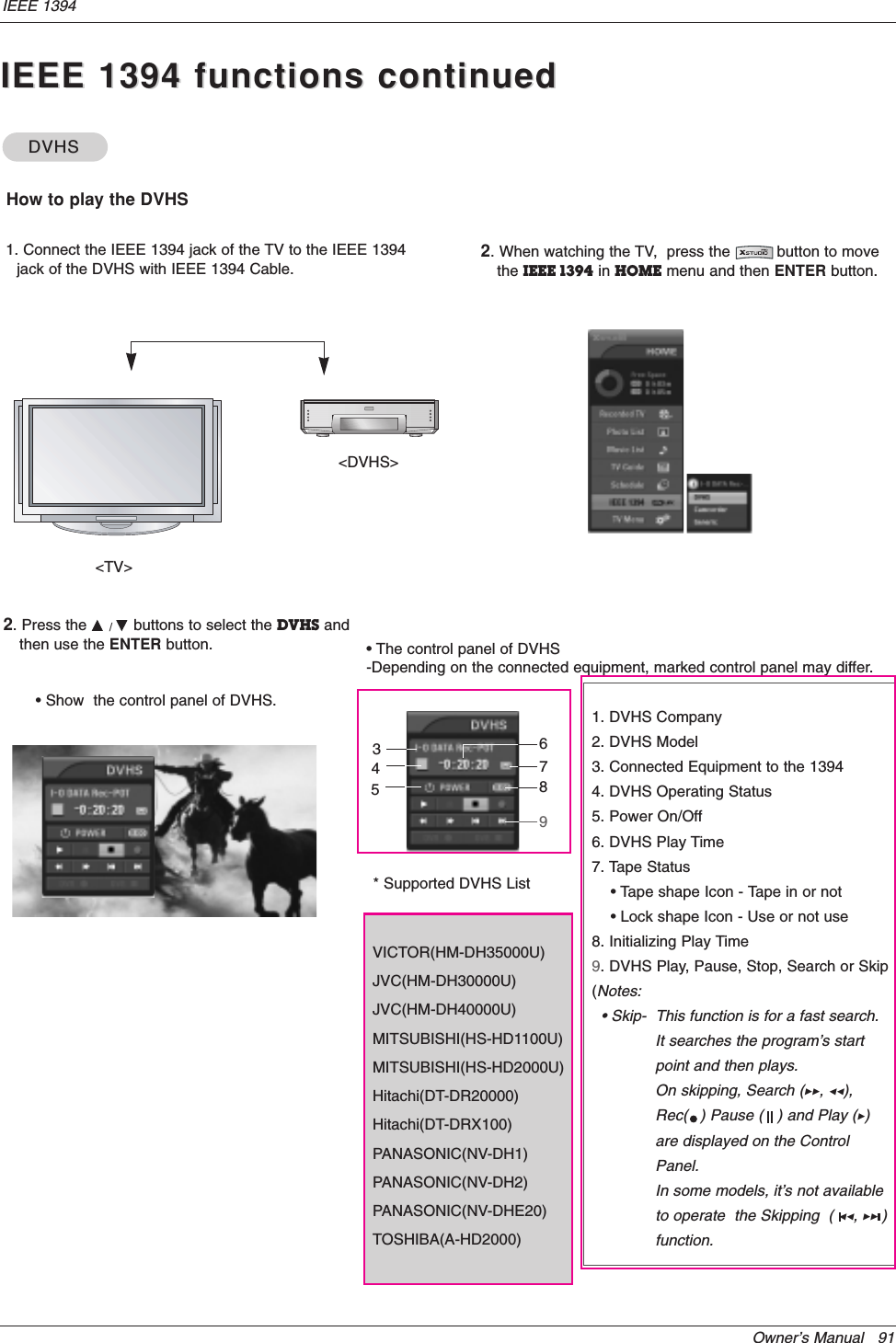
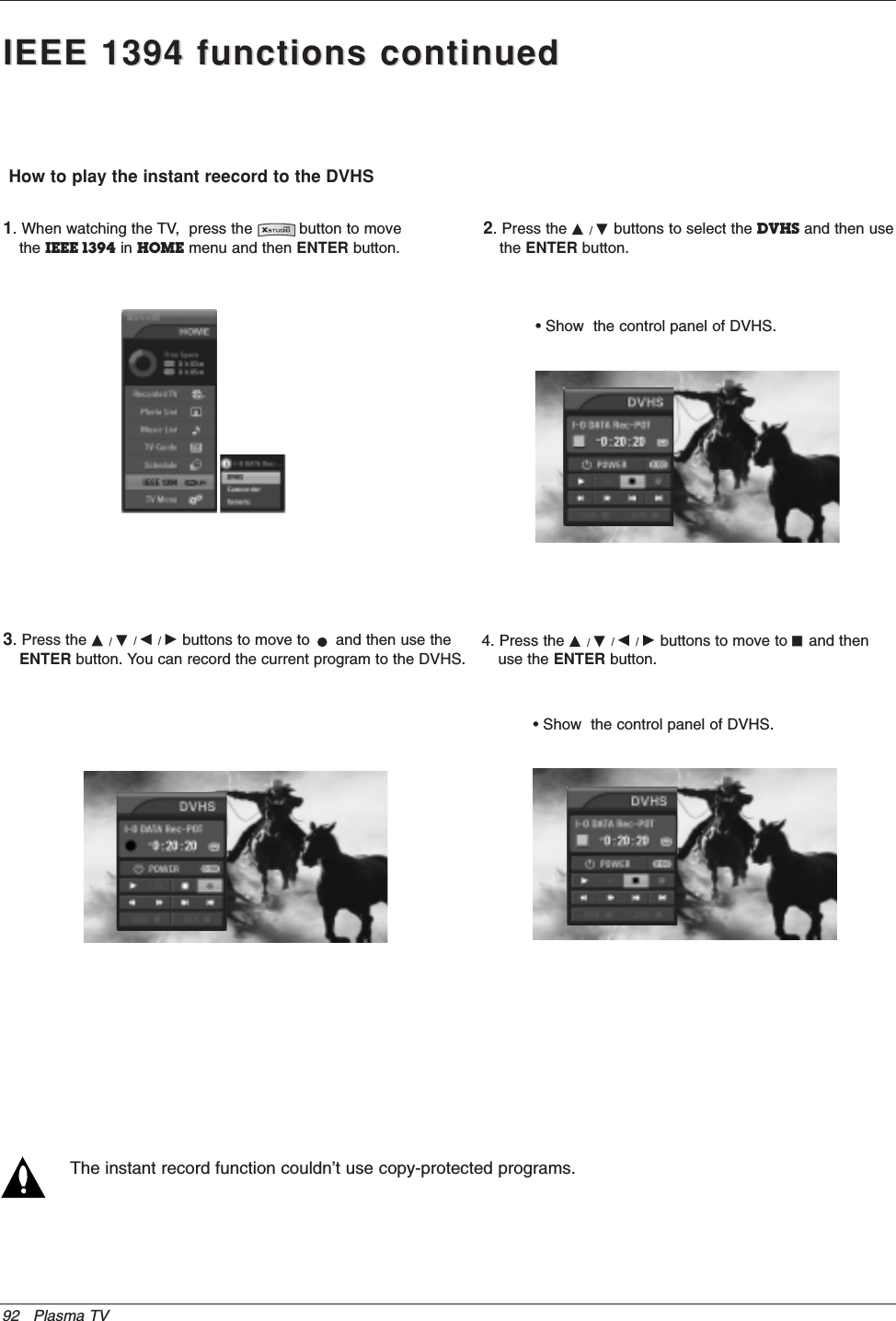
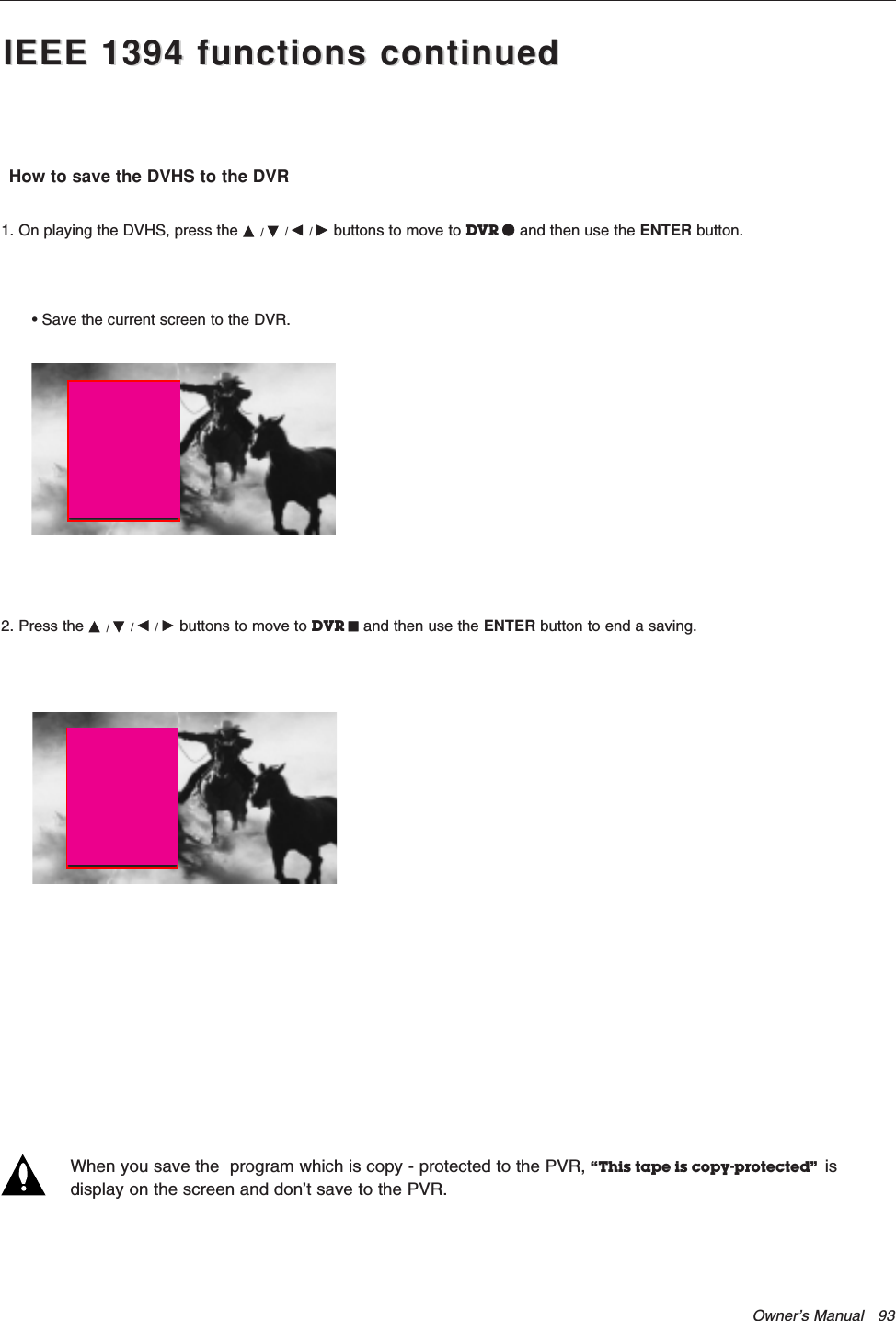
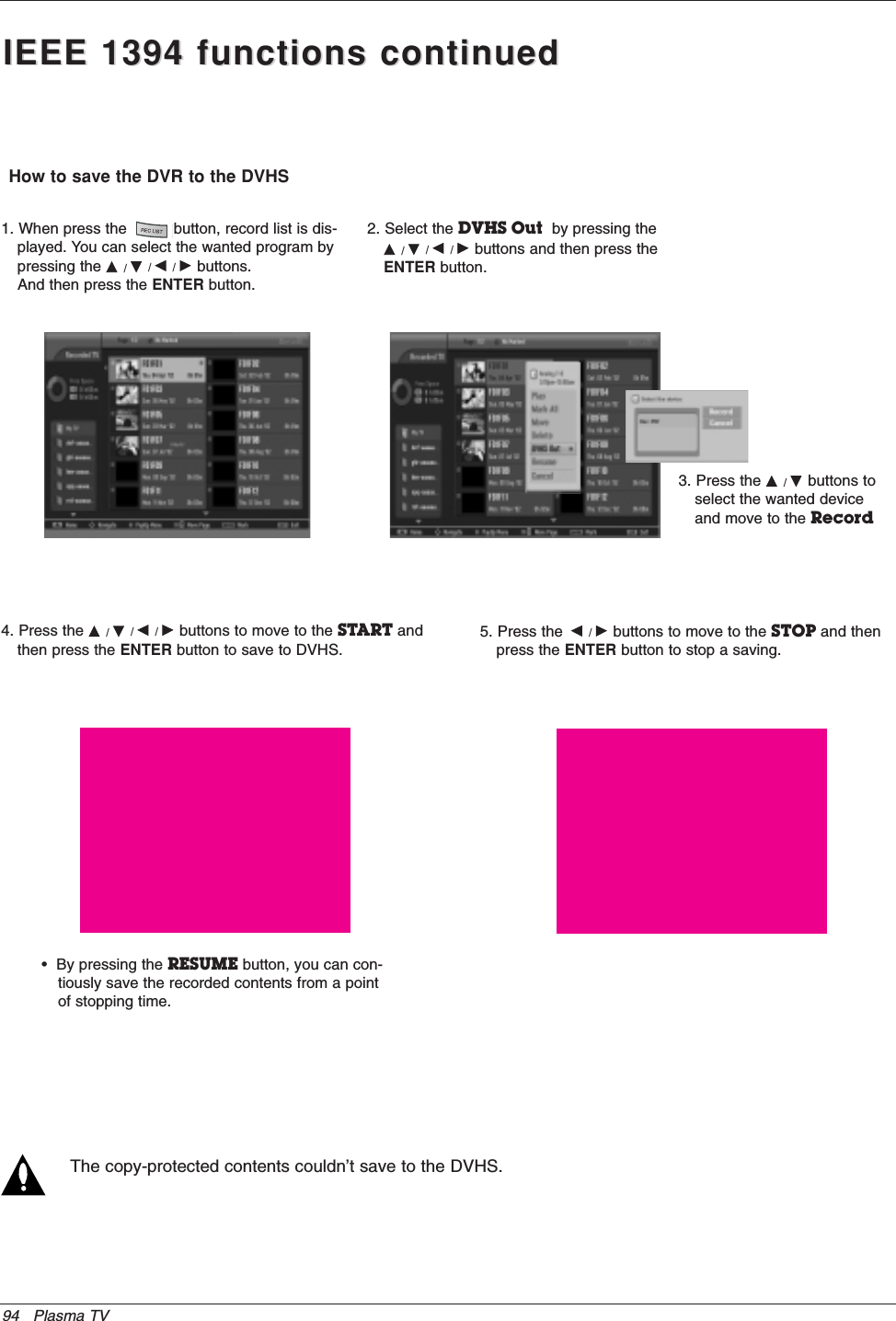
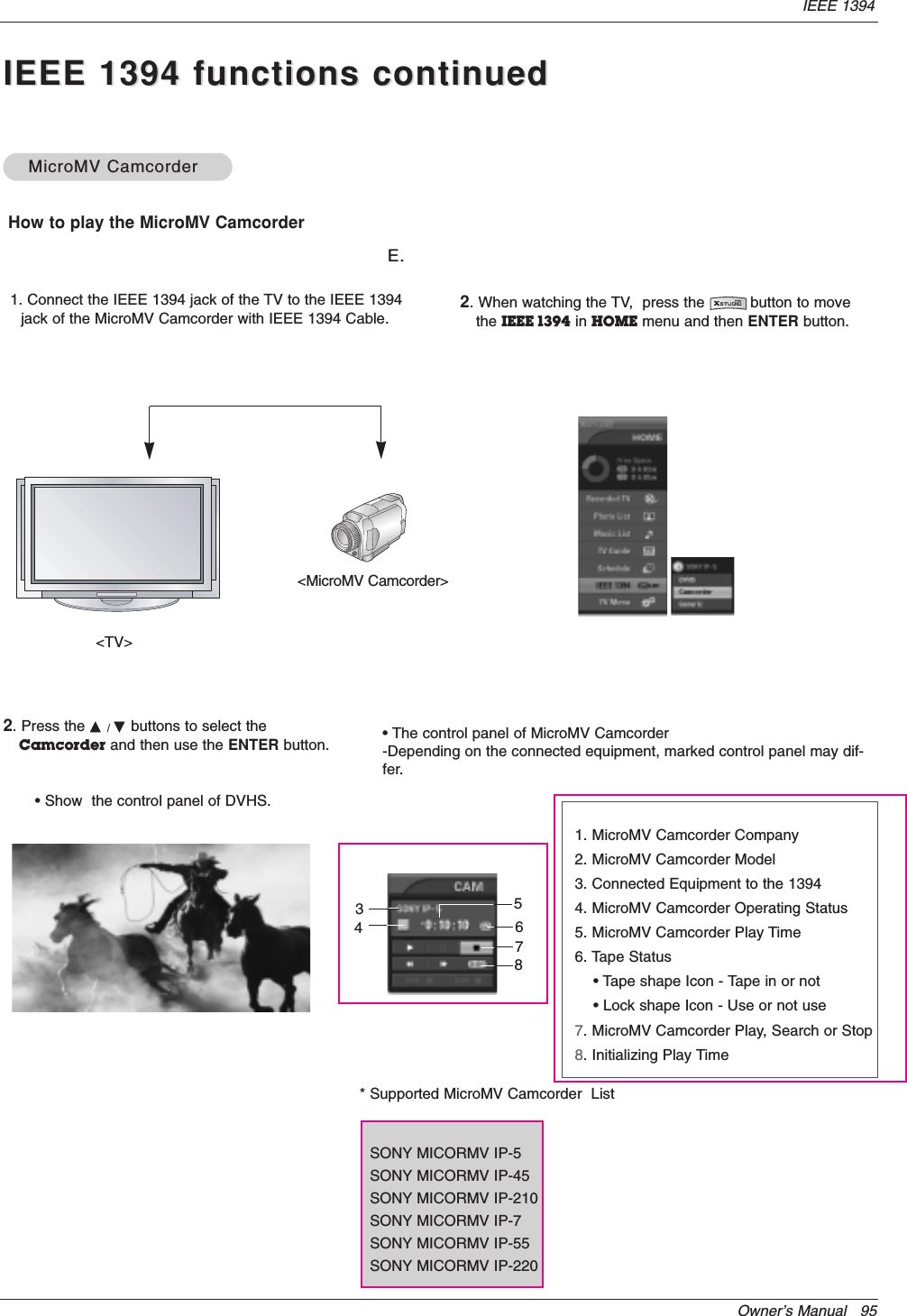
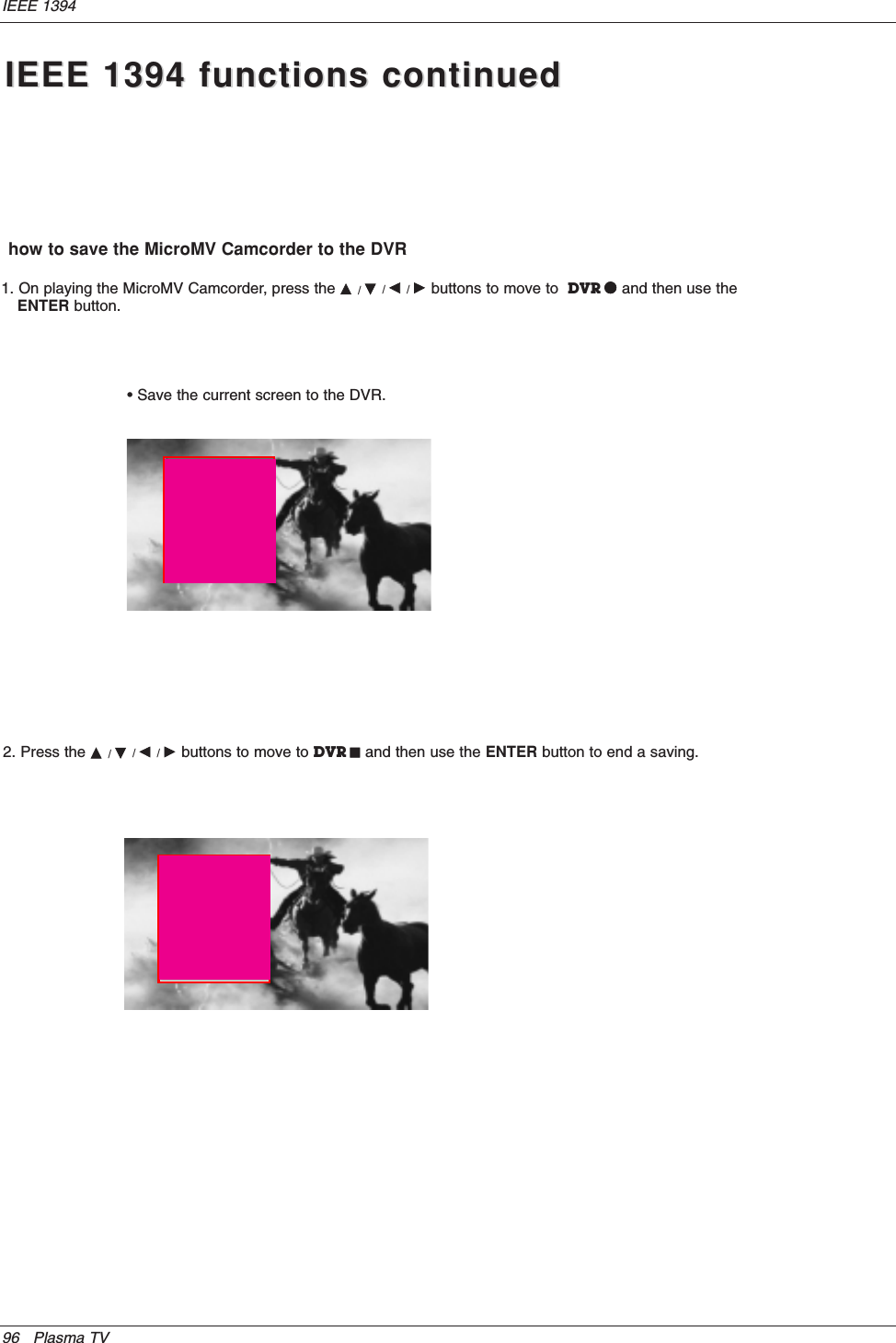
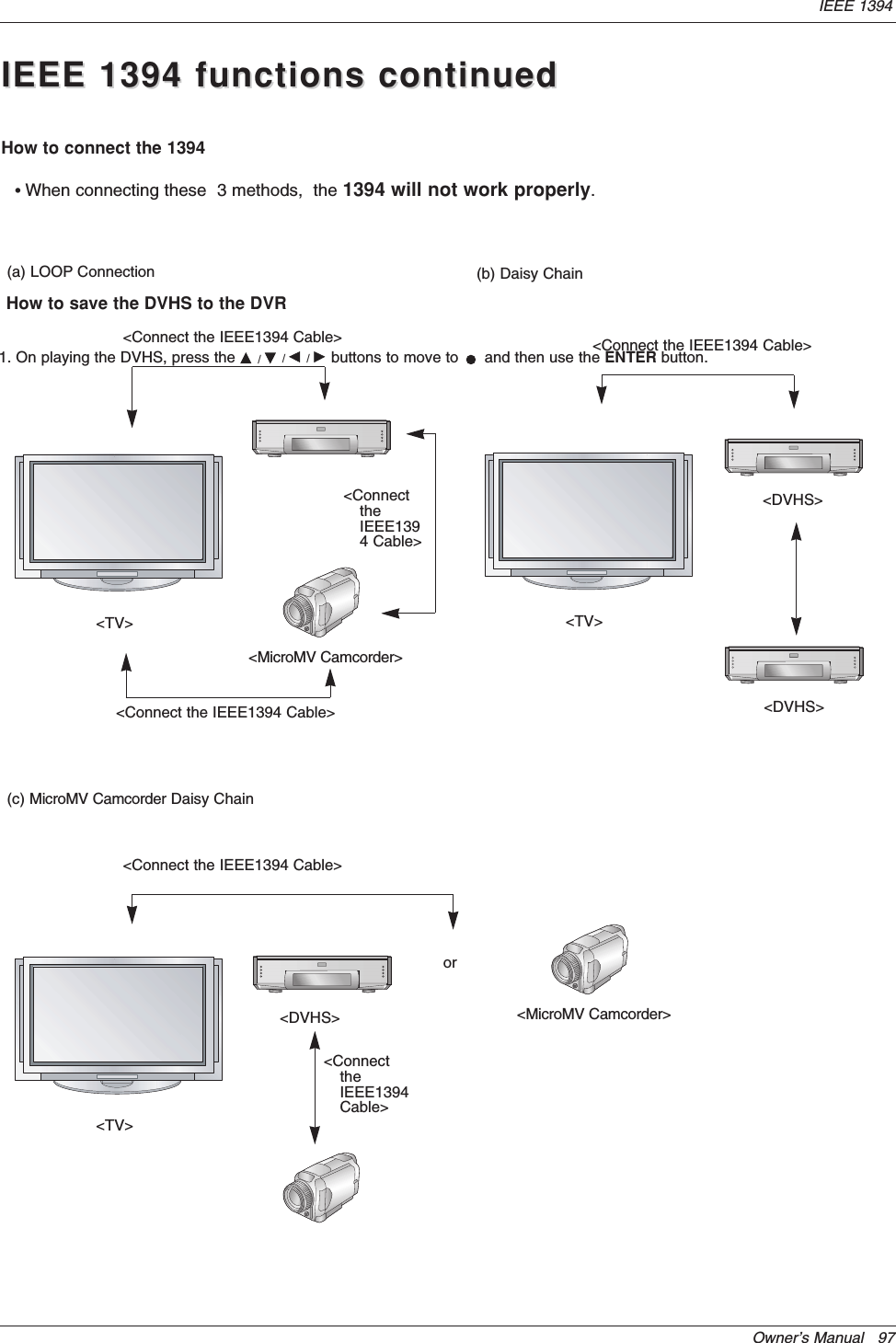

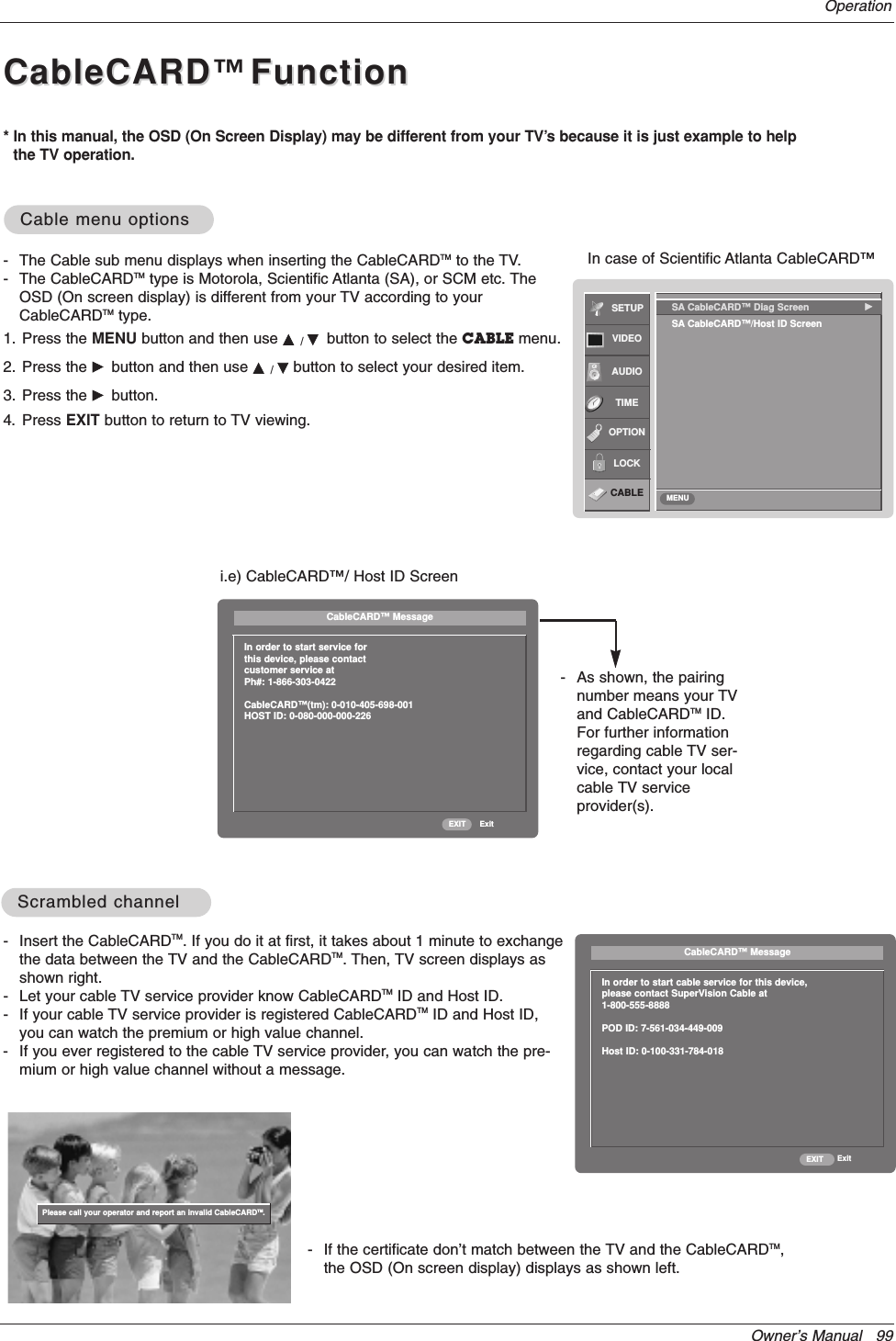
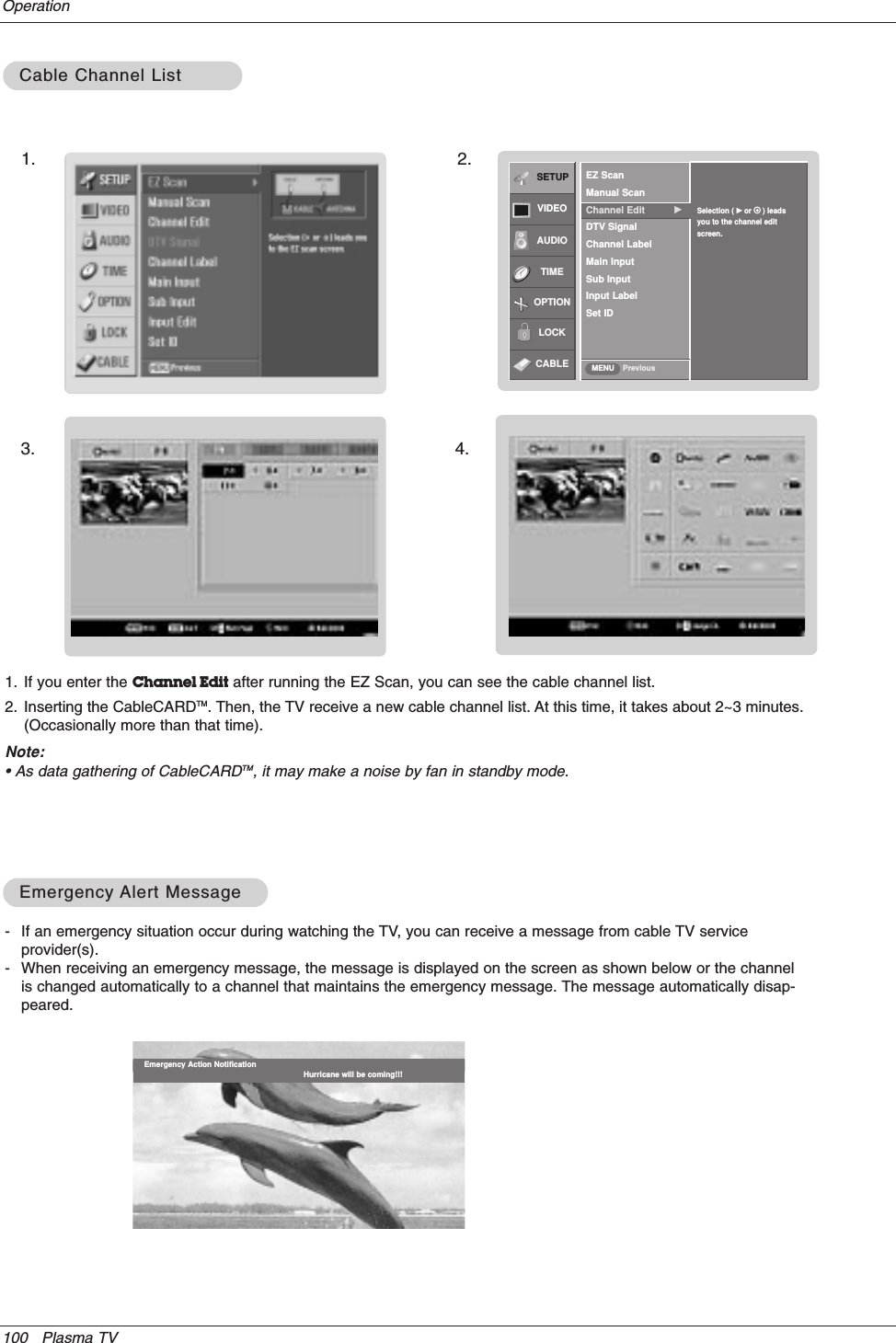
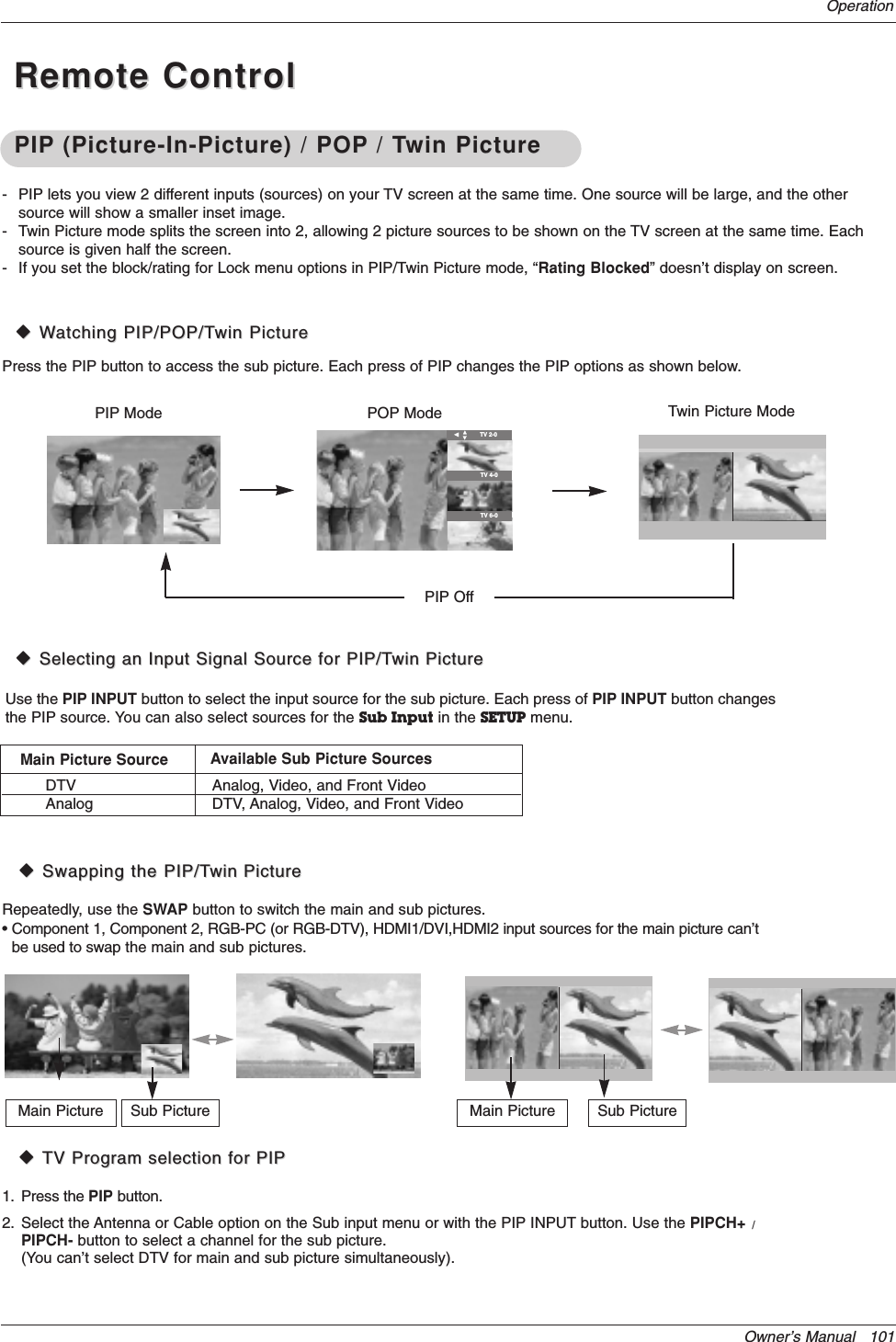
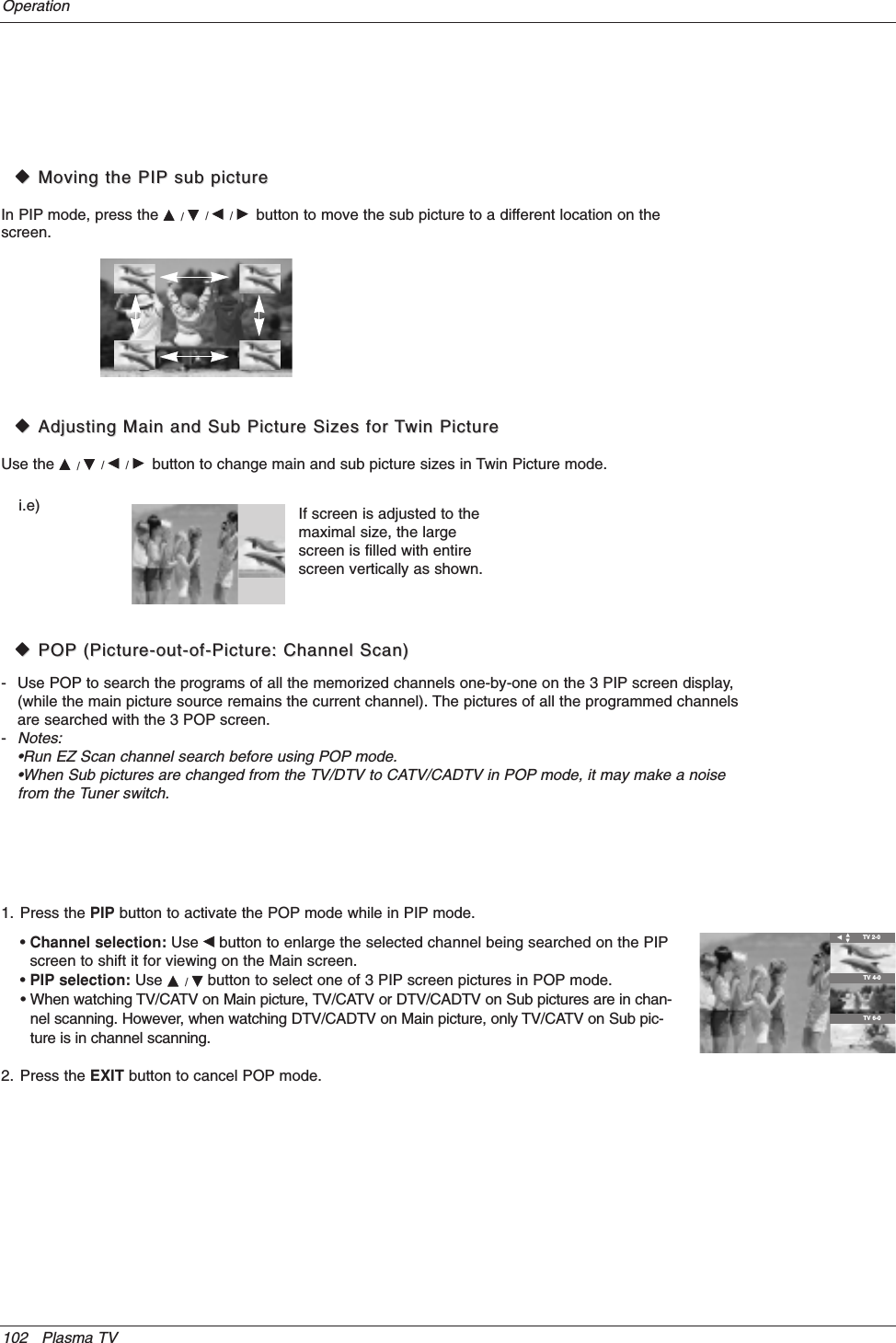
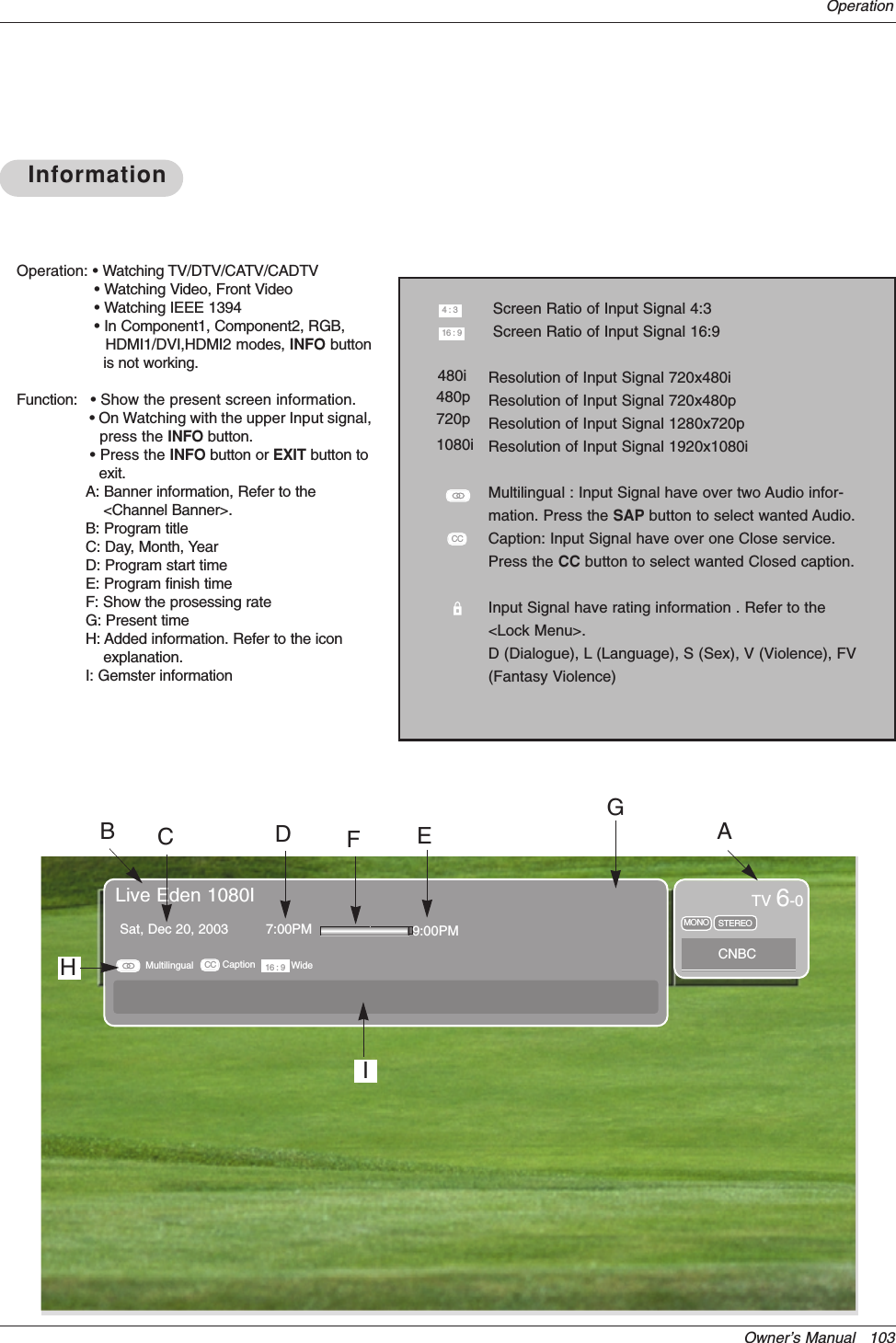
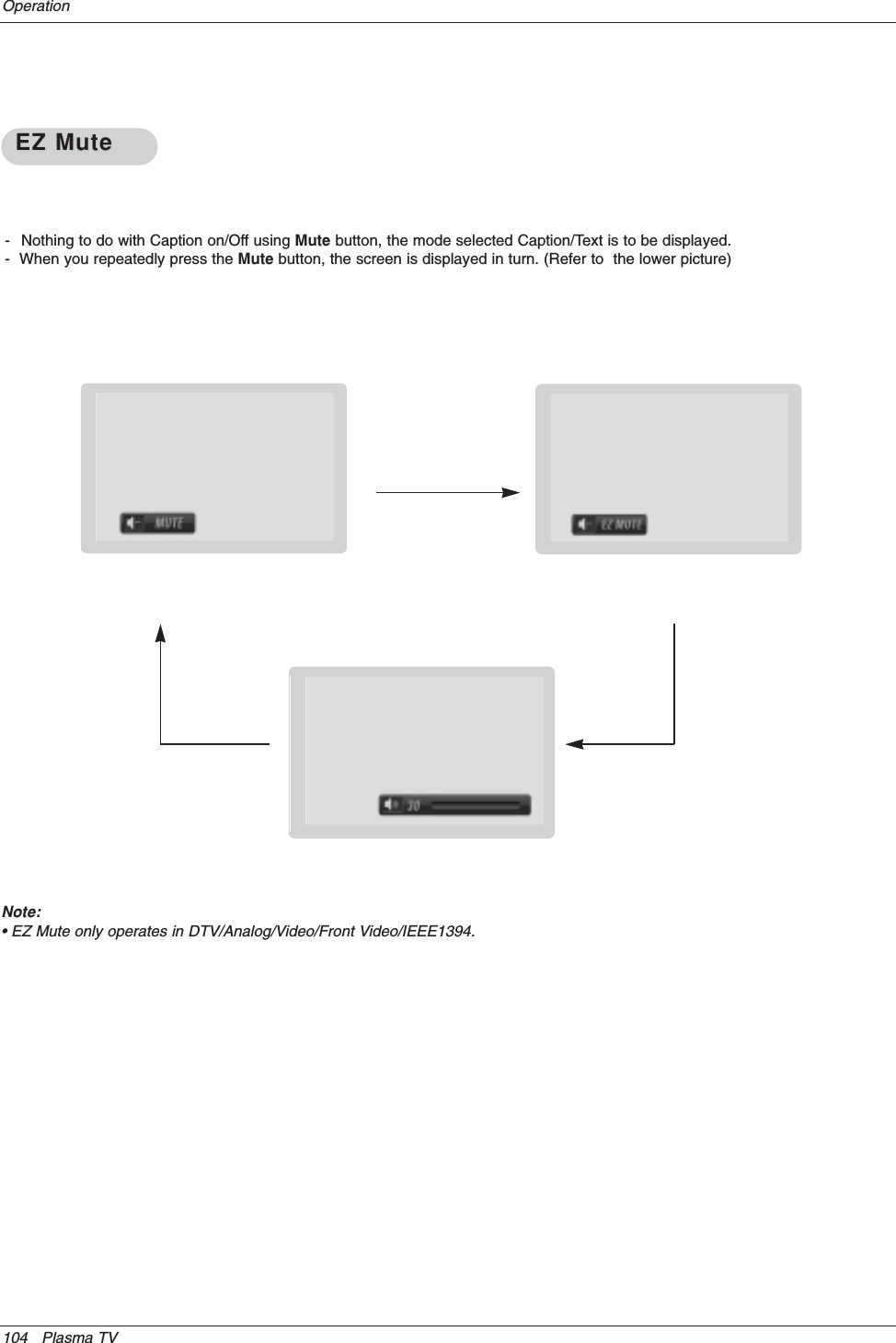
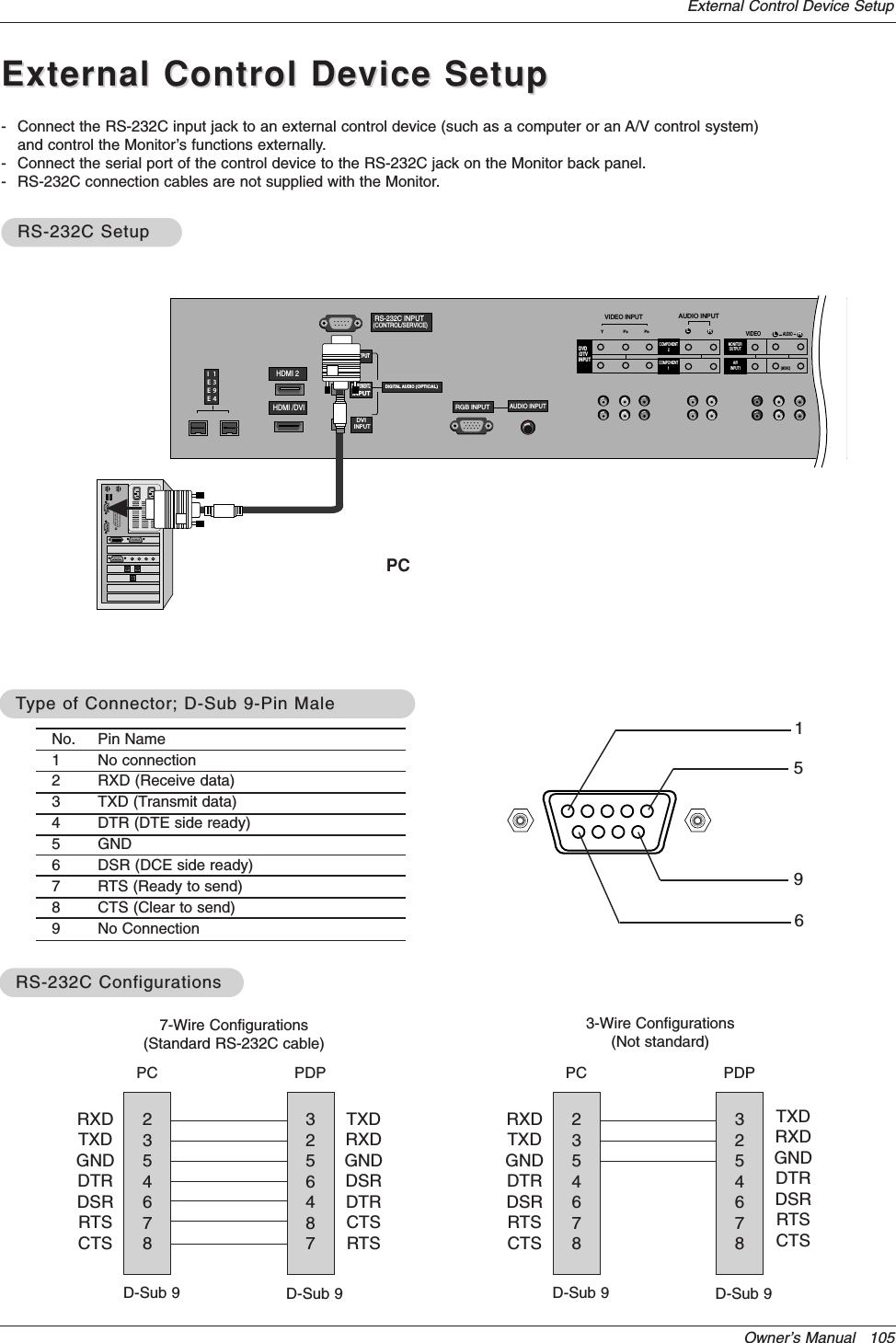
![106 Plasma TVExternal Control Device Setup• Baud rate : 9600 bps (UART)• Data length : 8 bits• Parity : None* Use a crossed (reverse) cable.• Stop bit : 1 bit• Communication code : ASCII codeCommunication ParametersCommunication ParametersTransmission* [Command 1]: First command to control the set. (j or k)* [Command 2]: Second command to control the set.* [Set ID]: You can adjust the set ID to choose desired monitorID number in Setup menu. Adjustment range is 1~ 99. When selecting Set ID ‘0’, every connectedthe TV is controlled. Set ID is indicated as decimal(1~99) on menu and as Hexa decimal (0x0~0x63)on transmission/receiving protocol.* [DATA]: To transmit command data.Transmit ‘FF’data to read status of command.* [Cr]: Carriage ReturnASCII code ‘0x0D’* [ ]: ASCII code ‘space (0x20)’[Command1][Command2][ ][Set ID][ ][Data][Cr]TTransmission / Receiving Protocolransmission / Receiving ProtocolOK Acknowledgement* The Monitor transmits ACK (acknowledgement) based onthis format when receiving normal data. At this time, if thedata is data read mode, it indicates present status data. Ifthe data is data write mode, it returns the data of the PCcomputer.[Command2][ ][Set ID][ ][OK][Data][x]Error Acknowledgement* The Monitor transmits ACK (acknowledgement) based onthis format when receiving abnormal data from non-viablefunctions or communication errors.[Command2][ ][Set ID][ ][NG][Data][x]Data 1: Illegal Code2: Not supported function3: Wait more time01. Power k a 0 ~ 102. Input Select k b 0 ~ 903. Aspect Ratio k c *04. Screen Mute k d 0 ~ 105. Volume Mute k e 0 ~ 206. Volume Control k f 0 ~ 6407. Contrast k g 0 ~ 6408. Brightness k h 0 ~ 6409. Color k i 0 ~ 6410. Tint k j 0 ~ 6411. Sharpness k k 0 ~ 6412. OSD Select k l 0 ~ 113. Remote Control Lock Mode k m 0 ~ 114. PIP/Twin k n 0,1,2,515. PIP Position k q 0 ~ 316. Treble k r 0 ~ 6417. Bass k s 0 ~ 6418. Balance k t 0 ~ 6419. Color Temperature k u 0 ~ 220. PIP Input Source k y 0 ~ 321. ISM Method j p *22. Low Power j q 0 ~ 123. Orbiter Time Setting j r 1 ~ FE24. Orbiter Pixel Setting j s 1 ~3COMMAND 1 COMMAND 2 DATA(Hexadecimal)Command Reference ListCommand Reference ListSet IDSet IDUse this function to specify a monitor ID number. Refer to ‘Real Data Mapping’. See page 82.1. Press the MENU button and then use D /Ebutton to select the SETUP menu.2. Press the Gbutton and then use D /Ebutton to select SET ID.3. Press the Gbutton and then use D /Ebutton to adjust SET ID to choose thedesired monitor ID number. The adjustment range of SET ID is 1 ~ 99.4. Press EXIT button to return to TV viewing or press MENU button to return to theprevious menu.1SETUPVIDEOAUDIOTIMEOPTIONLOCKCABLE PreviousEZ ScanManual ScanChannel EditDTV SignalChannel LabelMain InputSub InputInput LabelSet ID GMENU125. Channel Tuning m a 01 ~ 87 01 ~ 87 00 ~ FE 00 ~ FF 00 ~ FF 00 ~ FF26. Channel Add/Del m b 00 ~ 0127. Key m c *28. Input Select x b *29. PIP Input Select x y *COM-MAND 2COM-MAND 1DATA 0(Hexadecimal)DATA 1(Hexadecimal)DATA 2(Hexadecimal)DATA 3(Hexadecimal)DATA 4(Hexadecimal)DATA 5(Hexadecimal)](https://usermanual.wiki/LG-Electronics-USA/50PY2DRUA.Users-Manual-Part-3-Revision-2/User-Guide-513059-Page-26.png)
![Owner’s Manual 107External Control Device Setup02. Input Select (Command2:b) (Main Picture Input)GTo select input source for the Monitor.TransmissionData 0: DTV1: Analog2: Video13: Video24: Component 15: Component 26: RGB-DTV7: RGB-PC8: HDMI1/DVI9: HDMI2Date 1: 4:32: 16:93: Horizon4: Zoom 15: Zoom 26: Set by program10: Cinema Zoom (1)1F: Cinema Zoom (16)[k][b][ ][Set ID][ ][Data][Cr]Acknowledgement[b][ ][Set ID][ ][OK][Data][x]01. Power (Command2:a)GTo control Power On/Off of the Monitor.TransmissionData 0 : Power Off 1 : Power On[k][a][ ][Set ID][ ][Data][Cr]Acknowledgement[a][ ][Set ID][ ][OK][Data][x]* In a like manner, if other functions transmit ‘FF’databased on this format, Acknowledgement data feedbackpresents status about each function.* Real data mapping0 : Step 0A : Step 10 (SET ID 10)F : Step 15 (SET ID 15)10 : Step 16 (SET ID 16)63 : Step 99 (SET ID 99)64 : Step 10005. Volume Mute (Command2:e)GTo control volume mute on/off.You can also adjust mute using the MUTE button onremote control.TransmissionData 0 : Volume mute off (Volume on)1 : Volume mute on (Volume off)[k][e][ ][Set ID][ ][Data][Cr]Acknowledgement[e][ ][Set ID][ ][OK][Data][x]03. Aspect Ratio (Command2:c) (Main picture format)GTo adjust the screen format.You can also adjust the screen format using the RATIObutton on remote control or in the Option menu.Transmission[k][c][ ][Set ID][ ][Data][Cr]Acknowledgement[c][ ][Set ID][ ][OK][Data][x]04. Screen Mute (Command2:d)GTo select screen mute on/off.TransmissionData 0 : Screen mute off (Picture on)1 : Screen mute on (Picture off)[k][d][ ][Set ID][ ][Data][Cr]Acknowledgement[d][ ][Set ID][ ][OK][Data][x]06. Volume Control (Command2:f)GTo adjust volume.You can also adjust volume with the volume buttonson remote control.TransmissionData Min : 0 ~ Max : 64•Refer to ‘Real data mapping’as shown below.[k][f][ ][Set ID][ ][Data][Cr]Acknowledgement[f][ ][Set ID][ ][OK][Data][x]07. Contrast (Command2:g)GTo adjust screen contrast. You can also adjust contrast in the Video menu.TransmissionData Min : 0 ~ Max : 64•Refer to ‘Real data mapping’as shown below.[k][g][ ][Set ID][ ][Data][Cr]Acknowledgement[g][ ][Set ID][ ][OK][Data][x]08. Brightness (Command2:h)GTo adjust screen brightness.You can also adjust brightness in the Video menu.TransmissionData Min : 0 ~ Max : 64•Refer to ‘Real data mapping’as shown below.[k][h][ ][Set ID][ ][Data][Cr]Acknowledgement[h][ ][Set ID][ ][OK][Data][x]](https://usermanual.wiki/LG-Electronics-USA/50PY2DRUA.Users-Manual-Part-3-Revision-2/User-Guide-513059-Page-27.png)
![108 Plasma TVExternal Control Device Setup09. Color (Command2:i)GTo adjust the screen color.You can also adjust color in the Video menu.TransmissionData Min : 0 ~ Max : 64•Refer to ‘Real data mapping’. See page 82.[k][i][ ][Set ID][ ][Data][Cr]Acknowledgement[i][ ][Set ID][ ][OK][Data][x]10. Tint (Command2:j)GTo adjust the screen tint.You can also adjust tint in the Video menu.TransmissionData Red : 0 ~ Green : 64•Refer to ‘Real data mapping’. See page 82.[k][j][ ][Set ID][ ][Data][Cr]Acknowledgement[ j ][ ][Set ID][ ][OK][Data][x]13. Remote Control Lock Mode (Command2:m)GTo lock the remote control and the front panel controls onthe set.Transmission[k][m][ ][Set ID][ ][Data][Cr]AcknowledgementData 0: Lock off 1: Lock on[m][ ][Set ID][ ][OK][Data][x]14. PIP / POP / Twin Picture (Command2:n)GTo control the PIP (Picture-in-Picture)/POP/Twin picture.You can also control the PIP/POP/Twin picture using thePIP button on the remote control.TransmissionData 0: PIP off1: PIP2: POP3: Twin Picture[k][n][ ][Set ID][ ][Data][Cr]Acknowledgement[n][ ][Set ID][ ][OK][Data][x]GTo adjust the screen sharpness.You can also adjust sharpness in the Video menu.Transmission11. Sharpness (Command2:k)Data Min: 0 ~ Max: 64•Refer to ‘Real data mapping’. See page 82.[k][k][ ][Set ID][ ][Data][Cr]Acknowledgement[k][ ][Set ID][ ][OK][Data][x]12. OSD Select (Command2:l)GTo select OSD (On Screen Display) on/off.Transmission[k][l][ ][Set ID][ ][Data][Cr]AcknowledgementData 0: OSD off 1: OSD on[l][ ][Set ID][ ][OK][Data][x]15. PIP Position (Command2:q)GTo select sub picture position for PIP.Transmission[k][q][ ][Set ID][ ][Data][Cr]AcknowledgementData 0: Right down on screen1: Left down on screen2: Left up on screen3: Right up on screen[q][ ][Set ID][ ][OK][Data][x]16. Treble (Command2:r)GTo adjust treble.You can also adjust treble in the Audio menu.TransmissionData Min: 0 ~ Max: 64•Refer to ‘Real data mapping’. See page 82.[k][r][ ][Set ID][ ][Data][Cr]Acknowledgement[r][ ][Set ID][ ][OK][Data][x]18. Balance (Command2:t)GTo adjust balance.You can also adjust balance in the Audio menu.TransmissionData Min: 0 ~ Max: 64•Refer to ‘Real data mapping’. See page 82.[k][t][ ][Set ID][ ][Data][Cr]Acknowledgement[t][ ][Set ID][ ][OK][Data][x]17. Bass (Command2:s)GTo adjust bass.You can also adjust bass in the Audio menu.TransmissionData Min: 0 ~ Max: 64•Refer to ‘Real data mapping’. See page 82.[k][s][ ][Set ID][ ][Data][Cr]Acknowledgement[s][ ][Set ID][ ][OK][Data][x]](https://usermanual.wiki/LG-Electronics-USA/50PY2DRUA.Users-Manual-Part-3-Revision-2/User-Guide-513059-Page-28.png)
![Owner’s Manual 109External Control Device Setup19. Color Temperature (Command2:u)GTo adjust color temperature.You can also adjust color temperature in the Videomenu.TransmissionData 0: Cool 1: Medium 2: Warm[k][u][ ][Set ID][ ][Data][Cr]Acknowledgement[u][ ][Set ID][ ][OK][Data][x]23. Orbiter Time Setting (Command2:r)GTo adjust orbiter operation time term.TransmissionData Min: 1 ~ Max: FE[ j ][r][ ][Set ID][ ][Data][Cr]Acknowledgement[r][ ][Set ID][ ][OK][Data][x]24. Orbiter Pixel Setting (Command2:s)GTo adjust pixel number in orbiter function.TransmissionData Min: 1 ~ Max: 3[ j ][s][ ][Set ID][ ][Data][Cr]Acknowledgement[s][ ][Set ID][ ][OK][Data][x]25. Tune Command (Command: m a)GTo tune channel to following physical/major/minor numberTransmissionData 0: Physical channel number Min: 1~ Max: 0x87Data 1, Data 2: Major Channel Number (two part)/ Channel Number (One part) (Data 1: High, Data 2: Low)Data 3, Data 4: Minor Channel Number (Data3: High, Data4: Low)Data 5:* All data are transmitted by Hexadecimal code*Two/One part Channel: 6th bitThis bit is used in a cable-ready system.*Using physical channel: 5th bitIf the channel band is NTSC air or NTSC cable, channel tun-ing can be done by only physical channel. In this case, usingphysical channel bit must be low(0).But if the channel band is ATSC air or ATSC cable, there aretwo cases that physical channel enable or disable.If the physical channel sending is meaningful, you should setthis bit low(0). If the physical channel sending is meaningless,you should set this bit high(1).Example)1. Analog channel: NTSC cable, channel number(35), mainpicture Command: ma 00 23 xx xx xx xx 01 attribute(0x01):main picture, two part(it’s not mandatory), using physical chan-nel, NTSC cable ‘xx’data: don’t care major and minor channelnumber in case analog channel tuning. 2. Digital channel: ATSC air, channel number(don’t know phys-ical channel, major(30), minor(3)), sub pictureCommand: ma 00 xx 00 1E 00 03 A2 attribute(0xA2): sub pic-ture, two part, not using physical channel, ATSC air ‘xx’data:don’t care analog channel number in case digital channel tun-ing.3. Digital channel: ATSC air, channelnumber(physical(20),major(20), minor(3)), sub pictureCommand: ma 00 14 00 14 00 03 82 attribute(0x82): sub pic-ture, two part, using physical channel, ATSC air.[m][a][ ][Set ID][ ][Data0][ ][Data1][ ][Data2][ ][Data3][ ][Data4][ ][Data5][Cr][a][ ][Set ID][ ][OK][Data0][Data1][Data2][Data3][Data4][x][a][ ][Set ID][ ][NG][Data0][x]Acknowledgement20. PIP Input Select (Command2:y)G To select input source for sub picture in PIP/Twin pic-ture mode.TransmissionData 0: DTV1: Analog2: Video13: Video2[k][y][ ][Set ID][ ][Data][Cr]Acknowledgement[y][ ][Set ID][ ][OK][Data][x]21. ISM Method (Command2:p)GTo avoid having a fixed image remain on screen.TransmissionData 1: Inversion2: Orbiter4: White Wash8: Normal[ j ][p][ ][Set ID][ ][Data][Cr]Acknowledgement[p][ ][Set ID][ ][OK][Data][x]22. Low Power (Command2:q)GTo control the low power function on/off.TransmissionData 0: low power off1: low power on[ j ][q][ ][Set ID][ ][Data][Cr]Acknowledgement[q][ ][Set ID][ ][OK][Data][x]7Main/SubPicture 6Two/OnePartChannelUsingPhysicalChannel4Reserved 3210Step01MainSub01TwoOneUseNo Usexxxxxxxxxxxx01000000011110000110010101110110xx0110NTSC AirATSCcable_autoATSCCable_ircATSCCable_hrcATSCCable_stdNTSC CableATSC AirReserved...Reserved501](https://usermanual.wiki/LG-Electronics-USA/50PY2DRUA.Users-Manual-Part-3-Revision-2/User-Guide-513059-Page-29.png)
![110 Plasma TV26. Channel Add/Del (Command: m b)GTo add and delete the channelsTransmissionData 0: Channel Delete1: Channel Add[m][b][ ][Set ID][ ][Data][Cr][b][ ][Set ID][ ][OK][Data][x][b][ ][Set ID][ ][NG][Data][x]Acknowledgement27. Key (Command: m c)GTo send IR remote key codeTransmissionData Key code: Refer to page 86.[m][c][ ][Set ID][ ][Data][ ][Cr][c][ ][Set ID][ ][OK][Data][x]AcknowledgementExternal Input Data000000010010DTVAnalogAVReservedComponentRGB_DTVRGB_PCReservedReservedHDMI1ReservedReservedReservedReservedReserved00110100010101100111100010011011110011011110111128. Input select(Command: x b) (Main Picture Input)GTo select input source for TV. TransmissionData Structure[x][b][][Set ID][][Data][Cr][b][][Set ID][][OK/NG][Data][x]Acknowledgement00000000External Input Input NumberInput Number Data000000010010Input1Input2Input3Input4Input5Input6Input7Input8Input9Input10Input11Input12Input13Input14Input150011010001010110011110001001101010111100110111101111 Input16Note:• In case Video/S-Video is selected automatically by TV, use onlysingle Video input.• In case Video/S-Video is selected by user manually, use sepa-rate Video/S-Video inputs.29. PIP Input Select(Command: x y)GTo adjust input source for sub picture in PIP modeTransmission[x][y][][Set ID][][Data][Cr]Data Structure00000000External Input Input NumberExternal Input Data000000010010DTVAnalogAVReservedReservedReservedReservedReservedReservedReservedReservedReservedReservedReservedReserved001101000101011001111000100110101011110011011110Input Number Data000000010010Input1Input2Input3Input4Input5Input6Input7Input8Input9Input10Input11Input12Input13Input14Input150011010001010110011110001001101010111100110111101111 Input16[y][][Set ID][][OK/NG][Data][x]AcknowledgementReserved1110MSB LSBMSB LSB](https://usermanual.wiki/LG-Electronics-USA/50PY2DRUA.Users-Manual-Part-3-Revision-2/User-Guide-513059-Page-30.png)