LG Electronics USA 9QK-W93-T Wireless Speaker Transmitter User Manual UW93 event 080102
LG Electronics USA Wireless Speaker Transmitter UW93 event 080102
user manual
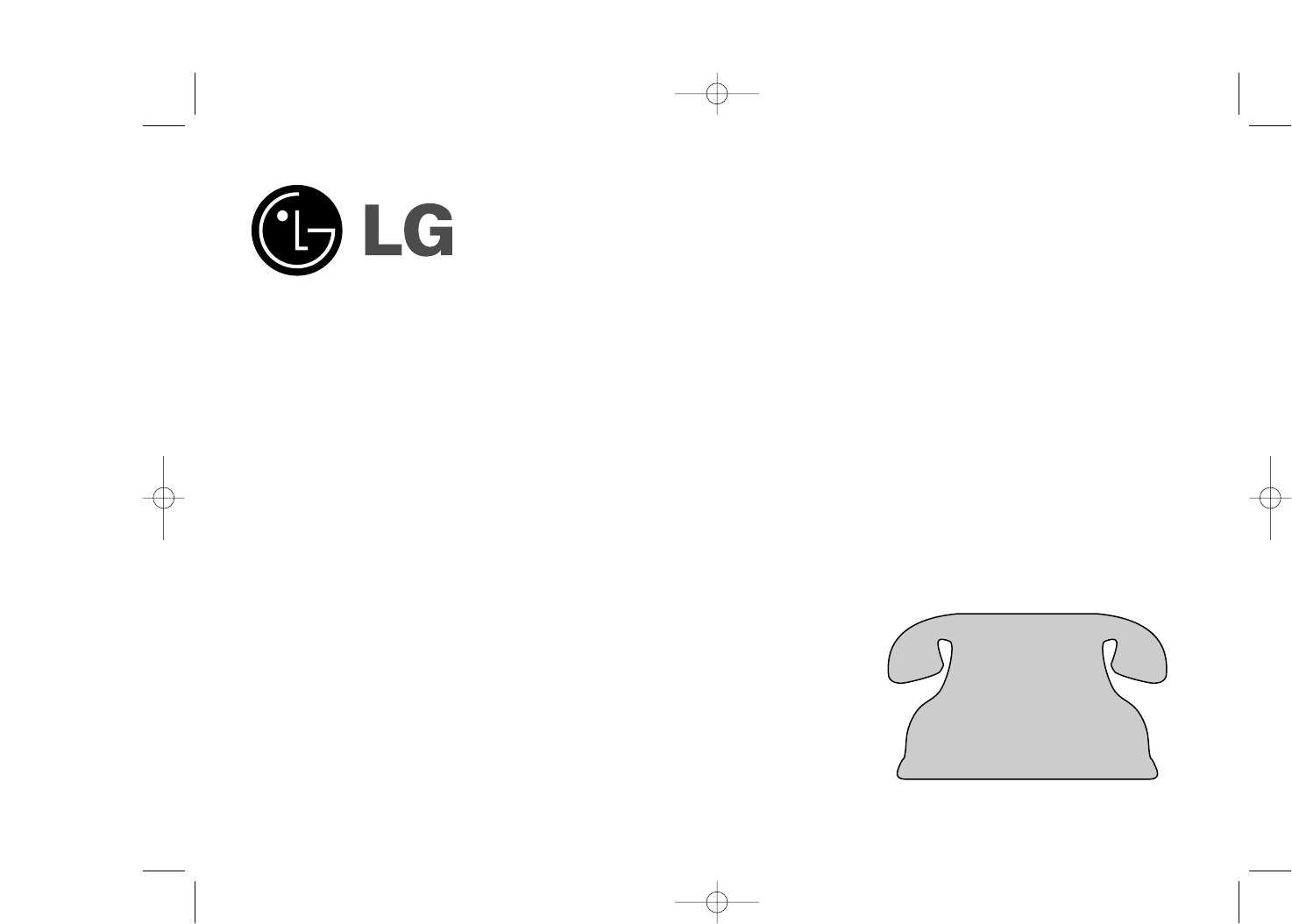
Model: ACC98WK(ACC98WK-T/R),W93-T/R, UW93-T/R
P/NO : MFL???????
For service/
support Call:
Toll Free Number
1-800-243-0000
http://us.lgservice.com
©Copyright 2007, LG Electronics U.S.A., Inc.
UW93_event_080102 1/4/08 12:01 PM Page 1
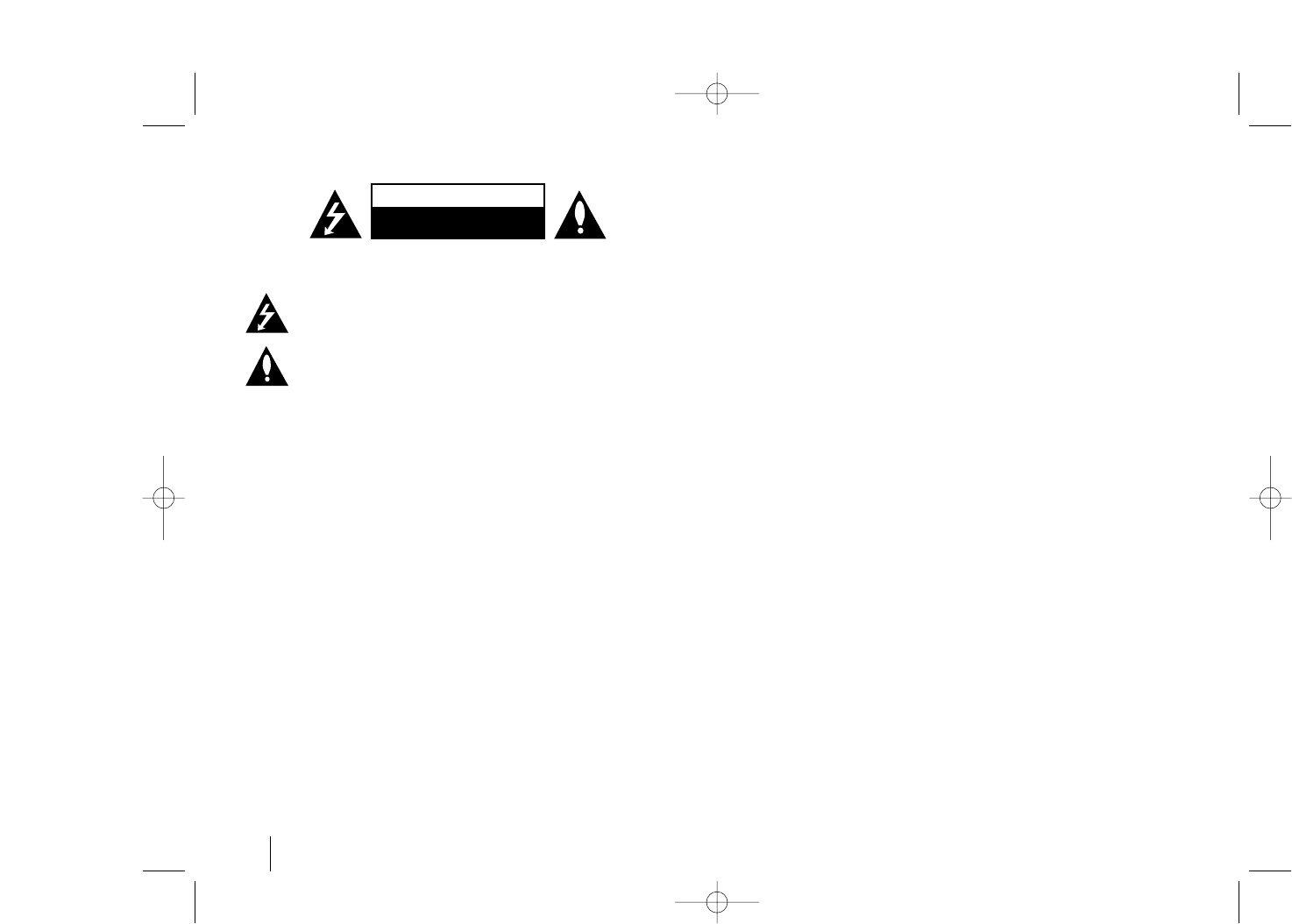
2
CAUTION: TO REDUCE THE RISK OF ELECTRIC SHOCK DO NOT REMOVE COVER
(OR BACK) NO USER-SERVICEABLE PARTS INSIDE REFER SERVICING TO QUALIFIED
SERVICE PERSONNEL.
This lightning flash with arrowhead symbol within an equilateral triangle is intend-
ed to alert the user to the presence of uninsulated dangerous voltage within the
product’s enclosure that may be of sufficient magnitude to constitute a risk of
electric shock to persons.
The exclamation point within an equilateral triangle is intended to alert the user to
the presence of important operating and maintenance (servicing) instructions in
the literature accompanying the product.
WARNING: TO PREVENT FIRE OR ELECTRIC SHOCK HAZARD, DO NOT EXPOSE THIS
PRODUCT TO RAIN OR MOISTURE.
WARNING: Do not install this equipment in a confined space such as a book case or similar
unit.
CAUTION: Do not block any ventilation openings. Install in accordance with the manufactur-
er's instructions.
Slots and openings in the cabinet are provided for ventilation and to ensure reliable operation
of the product and to protect it from overheating.
The openings should never be blocked by placing the product on a bed, sofa, rug or other
similar surface. This product should not be placed in a built-in installation such as a bookcase
or rack unless proper ventilation is provided or the manufacturer's instruction have been
adhered to.
NOTE TO CABLE/TV INSTALLER: This reminder is provided to call the cable TV system
installer’s attention to Article 820-40 of the National Electric Code (U.S.A.). The code provides
guidelines for proper grounding and, in particular, specifies that the cable ground shall be connect-
ed to the grounding system of the building, as close to the point of the cable entry as practical.
FCC WARNING: This equipment may generate or use radio frequency energy. Changes or
modifications to this equipment may cause harmful interference unless the modifications are
expressly approved in the instruction manual. The user could lose the authority to operate this
equipment if an unauthorized change or modification is made.
REGULATORY INFORMATION: FCC Part 15
This epuipment has been tested and found to comply with the limits for a Class B digital device,
pursuant to Part 15 of the FCC Rules. These limits are designed to provide reasonable protection
against harmful interference when the product is operated in a residential installation.
This product generates, uses, and can radiate radio frequency energy and, if not installed and
used in accordance with the instruction manual, may cause harmful interference to radio
communications. However, there is no guarantee that interference will not occur in a particular
installation. If this product does cause harmful interference to radio or television reception, which
can be determined by turning the product off and on, the user is encouraged to try to correct the
interference by one or more of the following measures:
• Reorient or relocate the receiving antenna.
• Increase the separation between the product and receiver.
• Connect the product into an outlet on a circuit different from that to which the receiver is
connected.
• Consult the dealer or an experienced radio/TV technician for help.
- Labelling information:
This device complies with Part 15 of the FCC rules.
Operation is subject to the following two conditions: (1) This device may not cause harmful inter-
ference, and (2) This device must accept any interference received, including interference that
may cause undesired operation.
- RF Exposure Statement:
The antenna(s) used for this transmitter must be installed to provide a separation distance of at
least 20 cm from all persons and must not be colocated or operating in conjunction with any
antenna or transmitter other than those contained in this device.
FCC COMPLIANCE: The responsible party for this product’s compliance is:
Marketed and Distributed by LG Electronics U.S.A., Inc.,
1000 Sylvan Avenue, Englewood Cliffs, NJ.
Phone: 1-201-816-2000.
Safety Precaution
CAUTION
RISK OF ELECTRIC SHOCK
DO NOT OPEN
UW93_event_080102 1/4/08 12:01 PM Page 2

3
IMPORTANT SAFETY INSTRUCTIONS
CAUTION:
PLEASE READ AND OBSERVE ALL WARNINGS AND INSTRUCTIONS IN THIS OWNER’S MANUAL.
AND THOSE MARKED ON THE PRODUCT. RETAIN THIS MANUAL FOR FUTURE REFERENCE.
This product has been designed and manufactured to assure personal safety. Improper use can result in electric shock or fire hazard. The safeguards
incorporated in this product will protect you if you observe the following procedures for installation, use, and servicing.
This product does not contain any parts that can be repaired by the user.
DO NOT REMOVE THE CABINET COVER, OR YOU MAY BE EXPOSED TO DANGEROUS VOLTAGE. REFER SERVICING TO QUALIFIED SER-
VICE PERSONNEL ONLY.
1. Read these instructions. - All these safety and operating instructions
should be read before the product is operated.
2. Keep these instructions. - The safety, operating and use instructions
should be retained for future reference.
3. Heed all warnings. - All warnings on the product and in the operating
instructions should be adhered to.
4. Follow all instructions. - All operating and use instructions should be
followed.
5. Do not use this apparatus near water. - For example: near a bath
tub, wash bowl, kitchen sink, laundry tub, in a wet basement; or near a
swimming pool; and other areas located near water.
6. Clean only with dry cloth. - Unplug this product from the wall outlet
before cleaning. Do not use liquid cleaners.
7.
Do not block any ventilation openings. Install in accordance with the
manufacturer's instructions. -
Slots and openings in the cabinet are
provided for ventilation and to ensure reliable operation of the product
and to protect it from over-heating. The openings should never be
blocked by placing the product on a bed, sofa, rug or other similar sur-
face. This product should not be placed in a built-in installation such as
a bookcase or rack unless proper ventilation is provided or the manu-
facturer’s instructions have been adhered to.
8. Do not install near any heat sources such as radiators, heat
registers, stoves, or other apparatus (including amplifiers) that
produce heat.
9. Do not defeat the safety purpose of the polarized or grounding-
type plug. A polarized plug has two blades with one wider than
the other. A grounding type plug has two blades and a third
grounding prong. The wide blade or the third prong are provided
for your safety. If the provided plug does not fit into your outlet,
consult an electrician for replacement of the obsolete outlet.
10. Protect the power cord from being walked on or pinched particu-
larly at plugs, convenience receptacles, and the point where they
exit from the apparatus.
11. Only use attachments/accessories specified by the manufacturer.
12. Use only with the cart, stand, tripod, bracket, or table specified by
the manufacturer, or sold with the apparatus. When a cart is used,
use caution when moving the cart/apparatus combination to avoid
injury from tip-over.
13. Unplug this apparatus during lightning storms or when unused
for long periods of time.
14.
Refer all servicing to qualified service personnel. Servicing is
required when the apparatus has been damaged in any way, such
as power-supply cord or plug is damaged, liquid has been spilled
or objects have fallen into the apparatus, the apparatus has been
exposed to rain or moisture, does not operate normally, or has
been dropped.
UW93_event_080102 1/4/08 12:01 PM Page 3
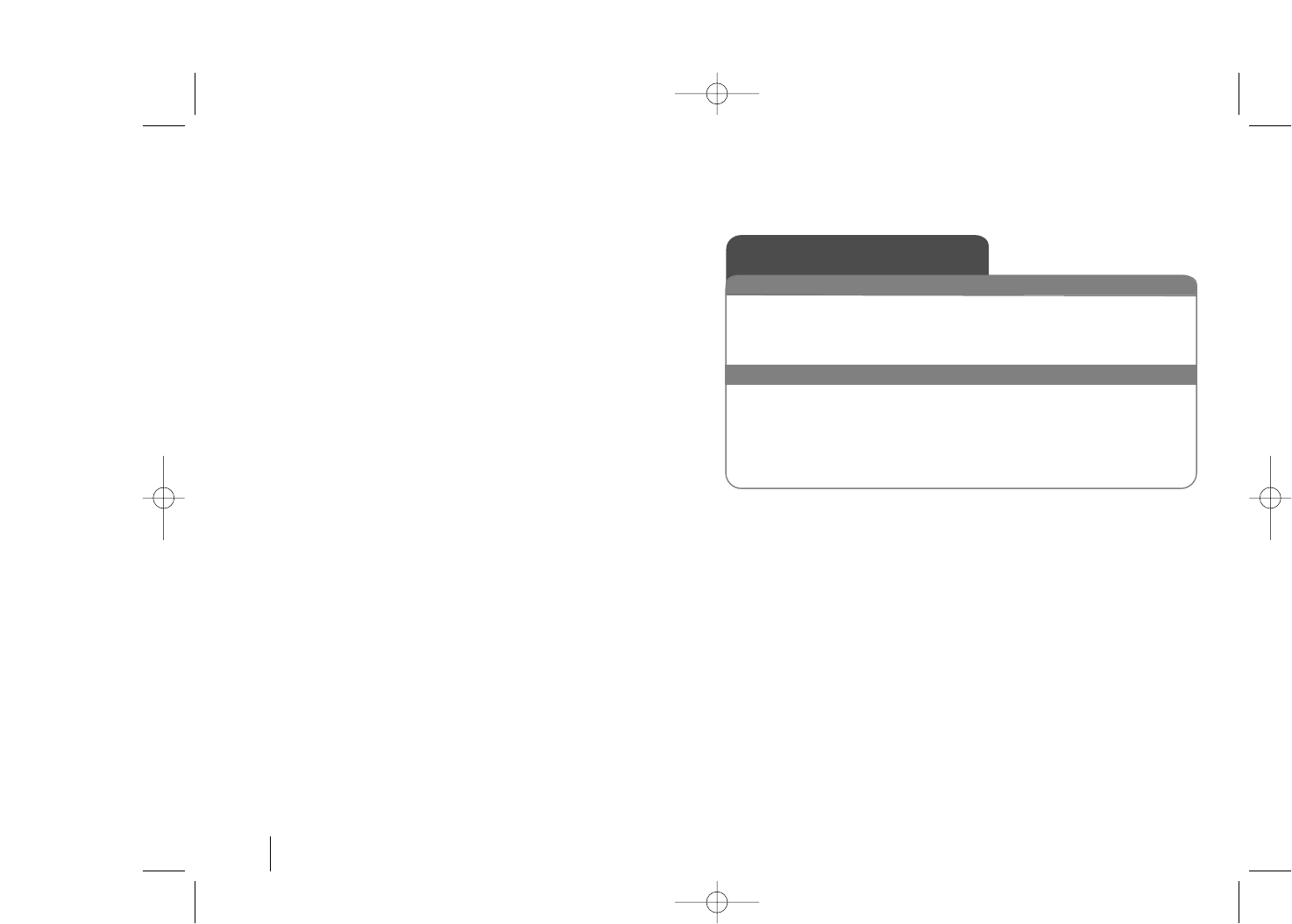
4
Contents
Setting up . . . . . . . . . . . . . . . . . . . . . . . . . . . . . . . . .5-6
LED indicator of Wireless Transmitter . . . . . . . . . . . . .7
LED indicator of Wireless Receiver . . . . . . . . . . . . . . .7
Setting an ID of Wireless Transmitter . . . . . . . . . . . . . .7
CAUTION: The apparatus should not be exposed to water (dripping or splashing) and no objects
filled with liquids, such as vases, should be placed on the apparatus.
CAUTION concerning the Power Cord
Most appliances should be placed on a dedicated circuit;
That is, a single outlet circuit which powers only that appliance and has no additional outlets or
branch circuits. Check the specification page of this owner's manual to be certain.
Do not overload wall outlets. Overloaded wall outlets, loose or damaged wall outlets, extension
cords, frayed power cords, or damaged or cracked wire insulation are dangerous. Any of these
conditions could result in electric shock or fire. Periodically examine the cord of your appliance,
and if its appearance indicates damage or deterioration, unplug it, discontinue use of the
appliance, and have the cord replaced with an exact replacement part by an authorized servicer.
Protect the power cord from physical or mechanical abuse, such as being twisted, kinked,
pinched, closed in a door, or walked upon. Pay particular attention to plugs, wall outlets, and the
point where the cord exits the appliance.
To disconnect power from the unit, unplug the unit from the outlet. When installing the product,
ensure that the plug is easily accessible.
Welcome to your new Wireless Kit
Wireless Transmitter
External dimensions (WxHxD) 149x79x151 mm.
Net Weight 0.15 kg
Transmission 2.4 GHz
Power Supply DC 7.5V
Wireless Receiver
Power requirements Refer to main label
Power consumption Refer to main label
External dimensions (WxHxD) 111x266x180 mm
Net Weight 1.3 kg
Reception Output 2.4 GHz
Amplifier 155 W + 155 W
Designs and specifications are subject to change without
pior notice.
Specifications
UW93_event_080102 1/4/08 12:01 PM Page 4
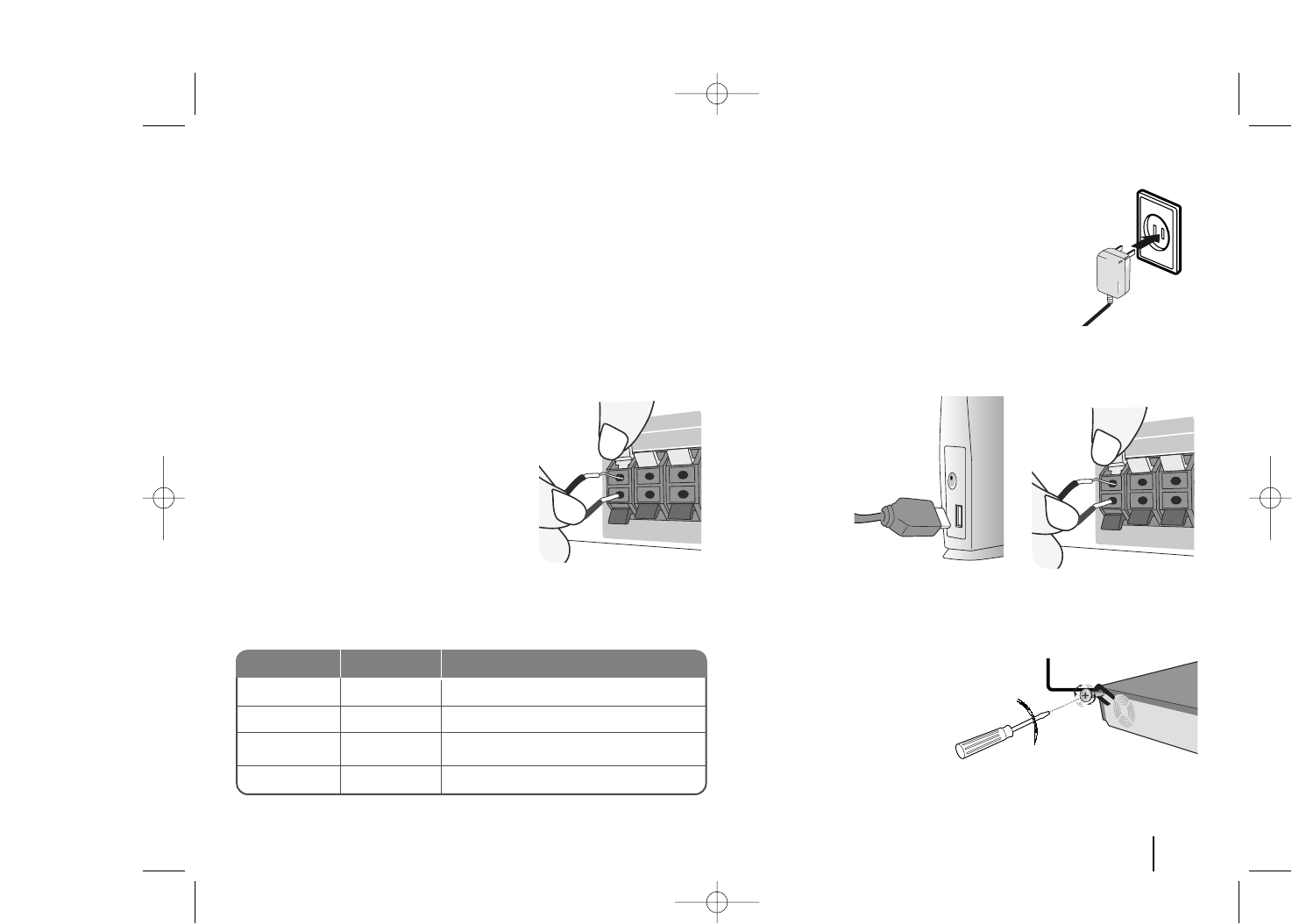
Setting up
Connect the red end of each wire to the
terminals marked +(plus) and the black
end to the terminals marked - (minus).
cc Connect the wires to the speakers.
Connect the other end of each wire to the correct speaker according to
the colour coding:
Attaching the speakers to the DVD receiver
aa You will have received four speaker cables.
Each one is colour-coded by a band near each end and wires one of the
four speakers to the DVD receiver.
bb Connect the wires to the DVD receiver.
Match each wire’s coloured band to the same coloured connection termi-
nal on the reverse of the DVD receiver. To connect the cable to the DVD
receiver, press each plastic finger pad to open the connection terminal.
Insert the wire and release the finger pad.
Green
Orange
Red
White
Centre
Sub Woofer
Front
Front
Above screen, directly in front of you.
In front of you, to the right of the
screen.
In front of you, to the left of the
screen.
POSITION
SPEAKER
COLOUR
Attaching the Wireless Tranmitter to the DVD
receiver
aa Connect the adaptor (DC 7V) to the outlet
and transmitter.
bbConnect the SOUND SIGNAL connector of the Wireless
Transmitter and rear (right, left) speaker of connectors of the
main set with the sound signal cable.
cc Connect the Ground cable to the DVD receiver.
Be sure to connect the ground cable rear panel of the unit by using the
screw in rear panel. If this is not connected, the transmitter will not func-
tion.
5
UW93_event_080102 1/4/08 12:01 PM Page 5
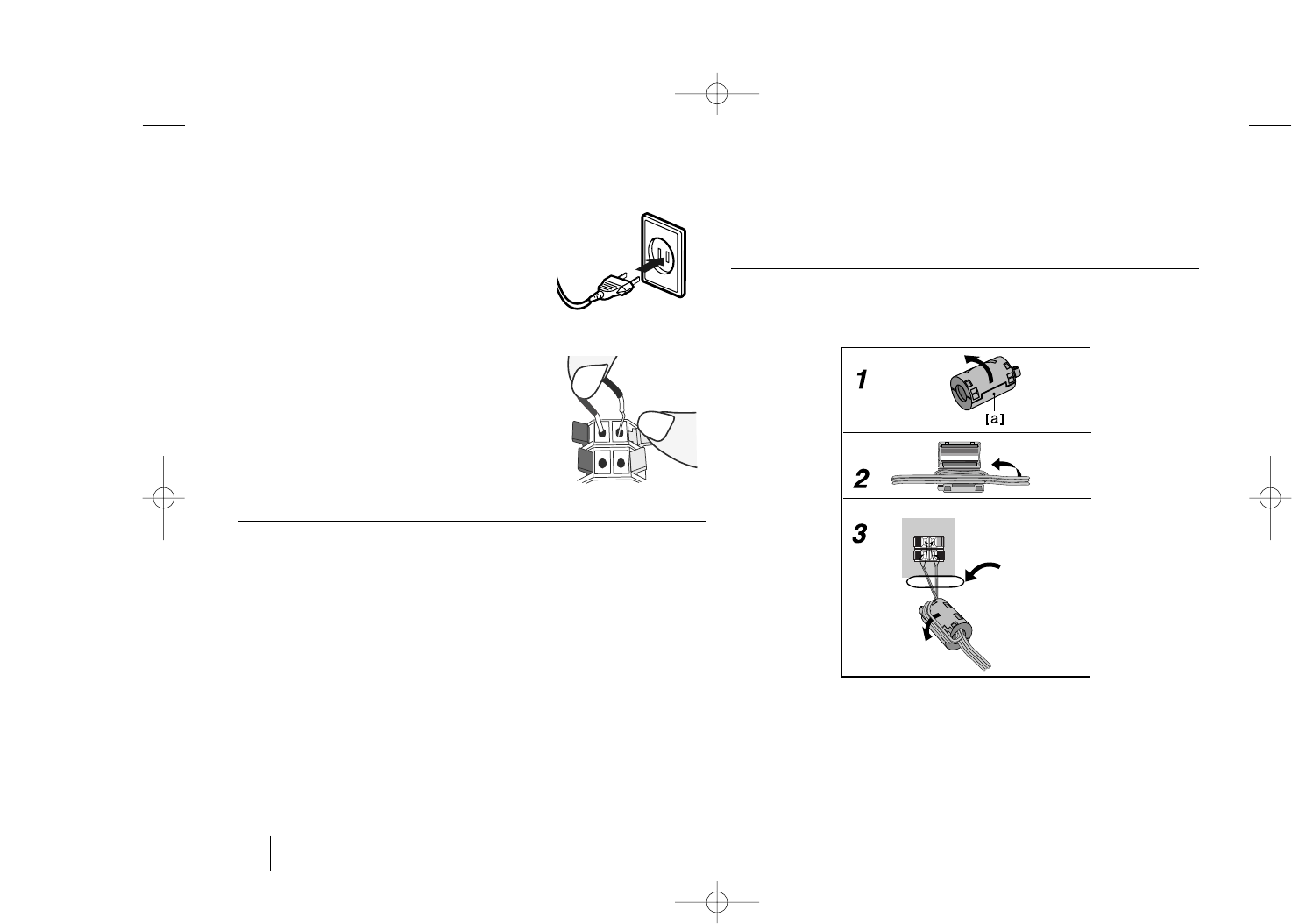
6
Attaching the speakers to the Wireless
Receiver
aa Connect the power cord of the Wireless
Receiver to the outlet.
bb Connect the wires to the Wireless
Receiver.
Connect the Wireless Receiver and the rear
speaker (right, left) with the speaker cable.
Be careful of the following
•Set the distance between this unit and Wireless Receiver within 10m.
•Optimum performance can be implemented only when the Wireless
Transmitter and the Wireless Receiver within distance of 2m to 10m is used
since communication failure may occur if longer distance is used.
•Be sure to match the speaker cable to the appropriate terminal on the com-
ponents: + to + and – to –. If the cables are reversed, the sound will be dis-
torted and will lack base.
•
It takes a few seconds (and may take longer) for the
Wireless Transmitter
and
Wireless Receiver
to communicate with each other.
•When the unit is turned off, the Wireless Transmitter is in standby mode (off)
automatically after about 10 minutes.
•If the Wireless Transmitter is turned off, the Wireless Receiver will not func-
tion.
About Ferrite Core
Be sure to attach the ferrite core to the speaker cables (for connecting to
this unit).
This ferrite core can reduce noises.
How to attach the ferrite core
1Press the stopper [a] of the ferrite core to open.
2Wind the cable once on the ferrite core. Attach the ferrite core near the
unit (Refer to the fig.3 and comment.).
3Close the ferrite core unitl it clicks.
The length
here is as
short as
possible.
(fig.3)
UW93_event_080102 1/4/08 12:01 PM Page 6
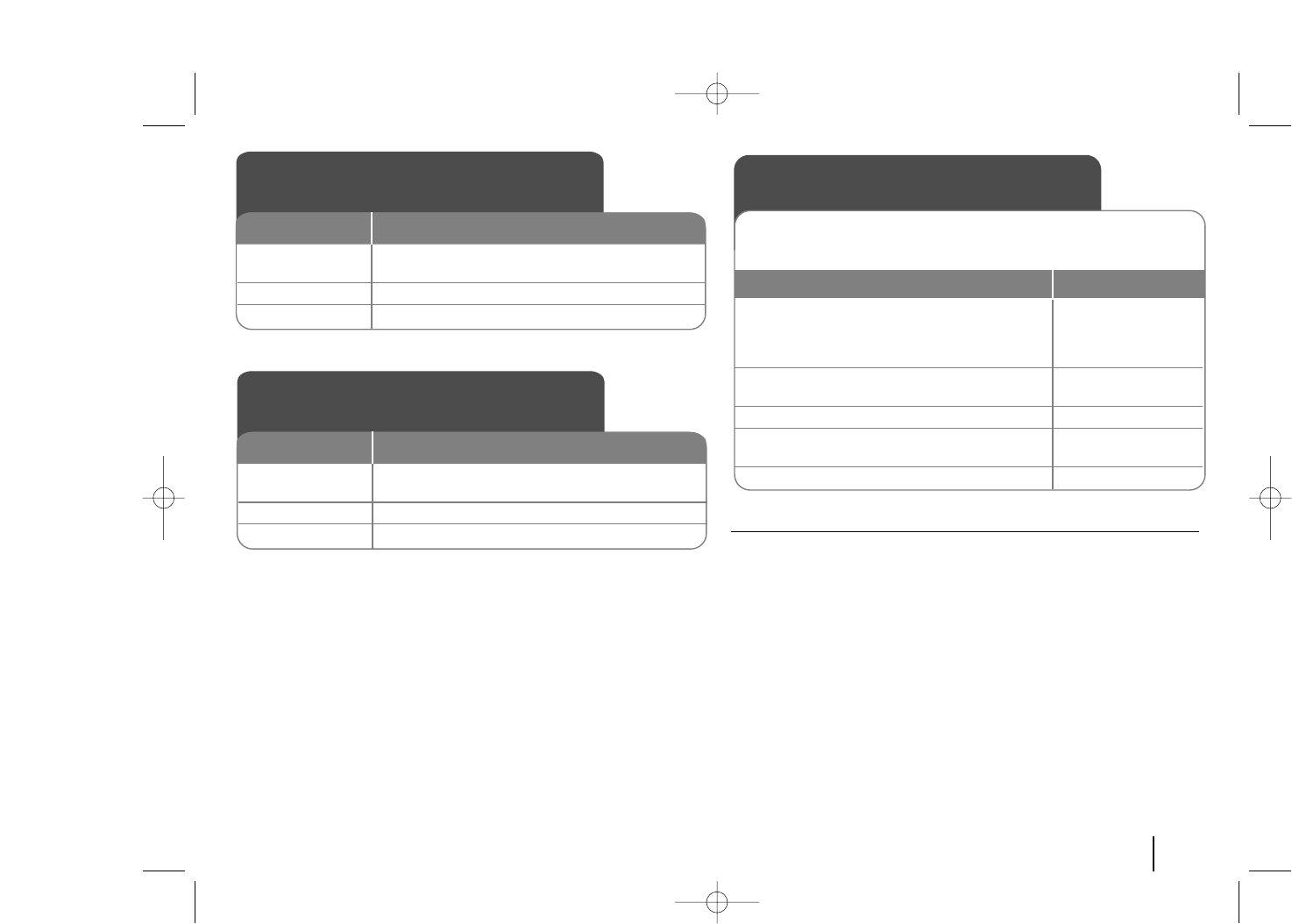
Be careful of the following
If there is a strong electromagnetic wave product nearby, interference may
occur. Put the unit (Wireless Receiver and main unit) away from there.(Ex:
Micro wave oven)
If there is no audio signal for longer than 10 minutes, the Wireless Receiver
and Wireless Transmitter will be automatically switched to standby mode. At
power saving mode, both LEDs will turn red. LEDs will turn blue when there is
any audio signal back.
If you operate main unit then wireless speakers (rear speakers) sound within a
few seconds in standby mode.
LED indicator of Wireless
Transmitter
BLUE The main set is turned on, everything is connected
and transmitting.
RED The wireless transmitter is in standby mode.
OFF (No display) The adaptor is disconnected to the outlet.
LED color Operation
LED indicator of Wireless
Receiver
BLUE
The
Wireless Receiver is receiving a signal of
wireless transmitter
.
RED The Wireless Receiver is in standby mode.
OFF (No display) The Wreless Receiver is turned off.
LED color Operation
Setting an ID of Wireless
Transmitter
1Connect the SOUND SIGNAL connector of
transmitter and the rear (right, left) speaker
terminals of main unit with the SOUND
SIGNAL cable..:-
2Connect the adaptor (DC 7V) to the outlet
and transmitter..:-
3Turn off the Wirelsee Receiver: POWER Swich
4Press the ID. for more than 3 seconds:
The Blue LED indicator will quickly flicker ID.
5Turn on the Wirelsee Receiver: POWER Swich
When the unit is manufactured, the ID is already set. If an interference
occurs or you use a new Wireless Receiver, an ID is set again.
ON Wireless Kit
7
UW93_event_080102 1/4/08 12:01 PM Page 7
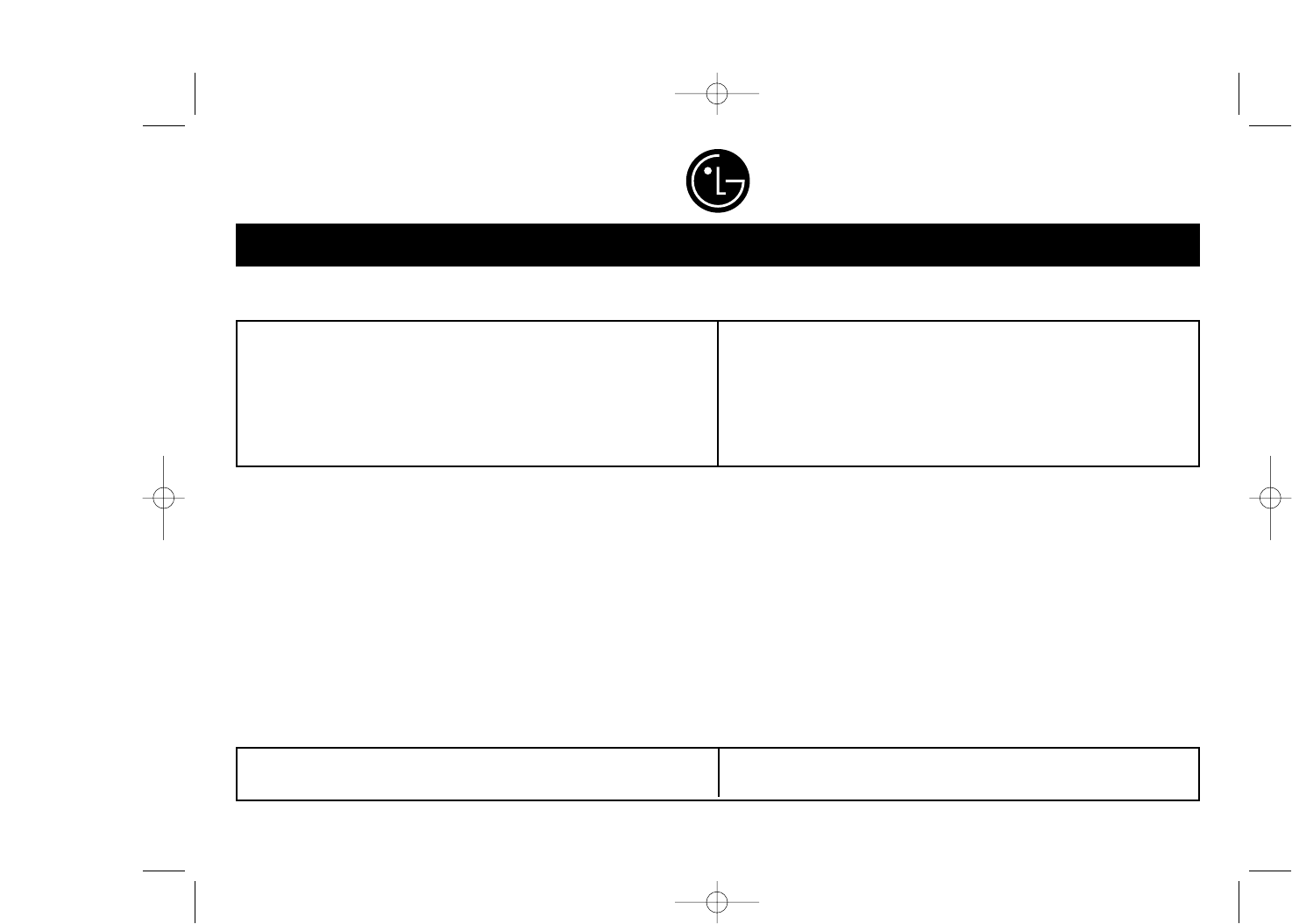
LG Electronics, Inc.
Limited Warranty - USA
This LG Electronics product, will be repaired or replaced, at LG’s option, if it proves to be defective in material or workmanship, under normal use, during the war-
ranty period (“Warranty Period”) listed below, effective from the date (“Date of Purchase”) of original consumer purchase of the product. This warranty is good only
to the original purchaser of the product and effective only when used in the United States, excluding U.S. Territories.
THIS WARRANTY IS IN LIEU OF ANY OTHER WARRANTIES, EXPRESS OR IMPLIED, INCLUDING WITHOUT LIMITATION, ANY WARRANTY OF MER-
CHANTABILITY OR FITNESS FOR A PARTICULAR PURPOSE. TO THE EXTENT ANY IMPLIED WARRANTY IS REQUIRED BY LAW, IT IS LIMITED IN
DURATION TO THE EXPRESS WARRANTY PERIOD ABOVE. LG ELECTRONICS WILL NOT BE LIABLE FOR ANY INCIDENTAL, CONSEQUENTIAL, INDI-
RECT, SPECIAL OR PUNITIVE DAMAGES OF ANY NATURE, EVEN IF ADVISED OF THE POSSIBILITY OF SUCH DAMAGES, INCLUDING WITHOUT LIMI-
TATION, LOST REVENUES OR PROFITS, LOST OR CORRUPTED PROGRAMMING OR DATA, OR ANY OTHER
DAMAGE WHETHER BASED IN CONTRACT, TORT OR OTHERWISE. Some states do not allow the exclusion or limitation of incidental or consequential dam-
ages or limitation on how long an implied warranty lasts, so the above exclusion or limitation may not apply to you. This warranty gives you specific legal rights and
you may also have other rights that may vary from state to state.
THIS LIMITED WARRANTY DOES NOT APPLY TO:
• Damages or operating problems that result from shipping, installation, adjustment of user controls, calibration, maintenance or failure to maintain, or separate sys-
tem components; and
• Damages or operating problems that result from normal wear and tear, misuse, abuse, operation outside environmental specifications or contrary to the require-
ments or precautions in the Operating Guide, accident, lightning strikes or other natural causes, unauthorized modification or alteration, incorrect electrical current
or voltage, reception problem caused by inadequate home antenna or faulty antenna connections, computer software, institutional or commercial use, or other
causes not arising out of defect in material or workmanship.
Therefore, the cost of repair or replacement of such defective product shall be borne by the consumer.
CUSTOMER INTER-ACTIVE CENTER NUMBERS:
WARRANTY PERIOD:
LABOR: 90 days from the Date of Purchase.
PARTS: One Year from the Date of Purchase.
* Parts replaced are warranted for the remaining portion of the original
warranty period.
HOW SERVICE IS HANDLED:
Call 1-800-243-0000 for instructions on getting the defective unit repaired or
replaced.
Please retain dated sales receipt and your box to return the unit to LG for
repair or replacement.
Shipping both ways will be paid by LG during the first 90 days of the Warranty
Period. During the remainder of the Warranty Period (91-365 days), you pay
inbound shipping charges and LG pays return shipping charges.
Visit our website at: http://us.lgservice.com
For nearest Authorized Service Center, Where to buy, Product
Assistance, or Customer Assistance
Call 1-800-243-0000 (24 hours a day, 365 days per year) and select
appropriate options from the menu.
Or visit our website at http://us.lgservice.com
LG ELECTRONICS U.S.A., INC.
1000 SYLVAN AVENUE
ENGLEWOOD CLIFFS, NJ.
P/NO : MFL
Issue O
Printed in China
UW93_event_080102 1/4/08 12:01 PM Page 8