LG Electronics USA V930 Portable Tablet User Manual
LG Electronics MobileComm USA, Inc. Portable Tablet Users Manual
Users Manual
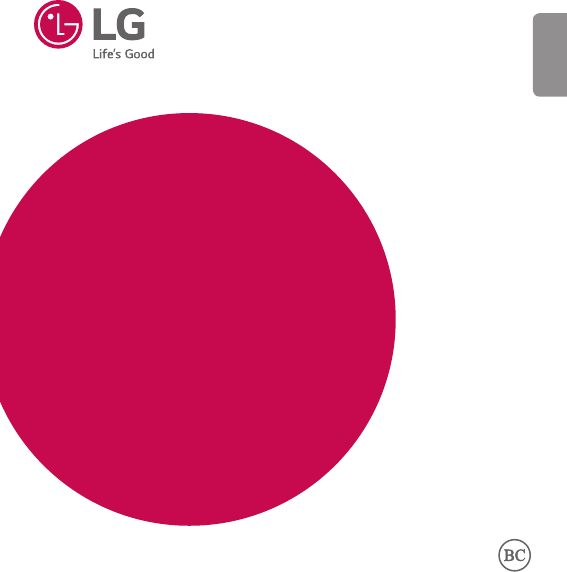
www.lg.com
MFL69304101 (1.0)
ENGLISH
LG-V930
USEr GUIdE
•Someofthecontentsinthismanualmaydifferfromyourdevicedependingonthe
softwareversionofthedevice,OSversionoryourserviceprovider,andaresubjectto
changewithoutpriornotice.
•AlwaysusegenuineLGaccessories.Thesupplieditemsaredesignedonlyforthisdevice
andmaynotbecompatiblewithotherdevices.
•Thisdeviceisnotsuitableforpeoplewhohaveavisualimpairmentduetothe
touchscreenkeyboard.
•Allscreenshotsinthisguidearesimulated.
•Actualdisplaysandthecolorofthedevicemayvary.
1. WHAT THIS WARRANTY COVERS:
LGoffersyoualimitedwarrantythattheenclosedsubscriberunitanditsenclosedaccessorieswillbefree
fromdefectsinmaterialandworkmanship,accordingtothefollowingtermsandconditions:
(1)ThelimitedwarrantyfortheproductextendsforTWELVE(12)MONTHSbeginningonthedateofpurchase
oftheproductwithvalidproofofpurchase,orabsentvalidproofofpurchase,FIFTEEN(15)MONTHSfrom
dateofmanufactureasdeterminedbytheunit’smanufacturedatecode.
(2)Thelimitedwarrantyextendsonlytotheoriginalpurchaseroftheproductandisnotassignableor
transferabletoanysubsequentpurchaser/enduser.
(3)Thiswarrantyisgoodonlytotheoriginalpurchaseroftheproductduringthewarrantyperiodaslongasit
isintheU.S.,includingAlaska,Hawaii,U.S.TerritoriesandCanada.
(4)Theexternalhousingandcosmeticpartsshallbefreeofdefectsatthetimeofshipmentand,therefore,
shallnotbecoveredundertheselimitedwarrantyterms.
(5)UponrequestfromLG,theconsumermustprovideinformationtoreasonablyprovethedateofpurchase.
(6)ThecustomershallbearthecostofshippingtheproducttotheCustomerServiceDepartmentofLG.LG
shallbearthecostofshippingtheproductbacktotheconsumerafterthecompletionofserviceunderthis
limitedwarranty.
2. WHAT THIS WARRANTY DOES NOT COVER:
(1)Defectsordamagesresultingfromuseoftheproductinotherthanitsnormalandcustomarymanner.
(2)Defectsordamagesfromabnormaluse,abnormalconditions,improperstorage,exposuretomoistureor
dampness,unauthorizedmodifications,unauthorizedconnections,unauthorizedrepair,misuse,neglect,
abuse,accident,alteration,improperinstallation,orotheractswhicharenotthefaultofLG,including
damagecausedbyshipping,blownfuses,spillsoffoodorliquid.
(3)Breakageordamagetoantennasunlesscauseddirectlybydefectsinmaterialorworkmanship.
(4)ThattheCustomerServiceDepartmentatLGwasnotnotifiedbyconsumeroftheallegeddefector
malfunctionoftheproductduringtheapplicablelimitedwarrantyperiod.
(5)Productswhichhavehadtheserialnumberremovedormadeillegible.
(6)Thislimitedwarrantyisinlieuofallotherwarranties,expressorimpliedeitherinfactorbyoperationsof
law,statutoryorotherwise,including,butnotlimitedtoanyimpliedwarrantyofmarketabilityorfitness
LIMITED WARRANTY STATEMENT
foraparticularuse.
(7)DamageresultingfromuseofnonLGapprovedaccessories.
(8)Allplasticsurfacesandallotherexternallyexposedpartsthatarescratchedordamagedduetonormal
customeruse.
(9)Productsoperatedoutsidepublishedmaximumratings.
(10)Productsusedorobtainedinarentalprogram.
(11)Consumables(suchasfuses).
3. WHAT LG WILL DO:
LGwill,atitssoleoption,eitherrepair,replaceorrefundthepurchasepriceofanyunitthatiscoveredunder
thislimitedwarranty.LGmaychooseatitsoptiontousefunctionallyequivalentre-conditioned,refurbishedor
newunitsorpartsoranyunits.Inaddition,LGwillnotre-installorback-upanydata,applicationsorsoftware
thatyouhaveaddedtoyourtablet.Itisthereforerecommendedthatyouback-upanysuchdataorinformation
priortosendingtheunittoLGtoavoidthepermanentlossofsuchinformation.
4. STATE LAW RIGHTS:
Nootherexpresswarrantyisapplicabletothisproduct.THEDURATIONOFANYIMPLIEDWARRANTIES,
INCLUDINGTHEIMPLIEDWARRANTYOFMARKETABILITYORMERCHANTABILITYORFITNESSFORA
PARTICULARPURPOSE,ISLIMITEDTOTHEDURATIONOFTHEEXPRESSWARRANTYHEREIN.LGSHALLNOT
BELIABLEFORTHELOSSOFTHEUSEOFTHEPRODUCT,INCONVENIENCE,LOSSORANYOTHERDAMAGES,
DIRECTORCONSEQUENTIAL,ARISINGOUTOFTHEUSEOF,ORINABILITYTOUSE,THISPRODUCTOR
FORANYBREACHOFANYEXPRESSORIMPLIEDWARRANTY,INCLUDINGTHEIMPLIEDWARRANTYOF
MARKETABILITYORMERCHANTABILITYORFITNESSFORAPARTICULARPURPOSEAPPLICABLETOTHIS
PRODUCT.
Somestatesdonotallowtheexclusivelimitationofincidentalorconsequentialdamagesorlimitationson
howlonganimpliedwarrantylasts;sotheselimitationsorexclusionsmaynotapplytoyou.Thiswarranty
givesyouspecificlegalrightsandyoumayalsohaveotherrightswhichvaryfromstatetostate.
5. HOW TO GET WARRANTY SERVICE:
Toobtainwarrantyservice,pleasecallorfaxtothefollowingtelephonenumbersfromanywhereinthe
continentalUnitedStates:
LIMITED WARRANTY STATEMENT
Tel. 1-800-793-8896 or Fax. 1-800-448-4026
Orvisithttp://us.lgservice.com.Correspondencemayalsobemailedto:
LGElectronicsService-MobileHandsets,P.O.Box240007,Huntsville,AL35824
DO NOT RETURN YOUR PRODUCT TO THE ABOVE ADDRESS.Pleasecallorwriteforthelocationofthe
LGauthorizedservicecenternearestyouandfortheproceduresforobtainingwarrantyclaims.
7.11 Warranty Laws
• Thefollowinglawsgovernwarrantiesthatariseinretailsalesofconsumergoods:
• TheCaliforniaSong-BeverlyConsumerWarrantyAct[CC§§1790etseq],
• TheCaliforniaUniformCommercialCode,DivisionTwo[ComC§§2101etseq],andThe
federalMagnuson-MossWarrantyFederalTradeCommissionImprovementAct[15USC
§§2301etseq;16CFRParts701–703].AtypicalMagnuson-MossActwarrantyisa
writtenpromisethattheproductisfreeofdefectsorawrittenpromisetorefund,repair,
orreplacedefectivegoods.[See15USC§2301(6).]Remediesincludedamagesforfailing
tohonorawrittenwarrantyorservicecontractorforviolatingdisclosureprovisions.[See
15USC§2310(d).]Exceptforsomelabelinganddisclosurerequirements,thefederalAct
doesnotpreemptstatelaw.[See15USC§2311.]
TheConsumerWarrantyActdoesnotaffecttherightsandobligationsofpartiesunderthe
stateUniformCommercialCode,excepttheprovisionsoftheActprevailoverprovisionsofthe
CommercialCodewhentheyconflict.[CC§1790.3.]
Forpurposesofsmallclaimsactions,thiscoursewillfocusonrightsanddutiesunderthestate
laws.
Table of Contents
Table of Contents .............................6
About this user guide ......................8
Aboutthisuserguide..........................8
Important Notice ..............................9
Getting to know your device .......12
Connectingcablestotheports........16
InstallingtheSIMcardormicroSD
card....................................................19
Removingthememorycard..............20
Lockingandunlockingthedevice.....21
Your Home screen .........................23
Touchscreentips..............................23
Homescreen.....................................24
CustomizingtheHomescreen..........25
Returningtorecently-used
applications.......................................27
Noticationspanel............................27
On-screenkeyboard..........................31
Special Features ............................32
Gestureshot......................................32
GestureView.....................................33
KnockON............................................34
KnockCode........................................35
Dualwindow.....................................36
QuickMemo+.....................................37
QSlide................................................39
QuickRemote.....................................40
Google Account Setup ..................42
CreatingyourGoogleaccount...........42
SigningintoyourGoogleaccount.....42
Connecting to Networks and
Devices ............................................44
Wi-Fi..................................................44
Bluetooth...........................................44
Wi-FiDirect.......................................46
SmartShare.......................................47
QPair..................................................48
TransferringdatabetweenaPC
andyourdevice.................................50
Contacts...........................................51
Searchingforacontact.....................51
Addinganewcontact.......................51
Favoritescontacts.............................51
Creatingagroup................................52
JoiningandSeparatingContacts......53
Email ................................................54
Managingemailaccounts.................54
Workingwithaccountfolders...........55
Composingandsendingemail..........55
Camera and Video .........................56
Cameraoptionsontheviewnder....56
Usingtheadvancedsettings.............57
Takingaphoto..................................58
Onceyouhavetakenaphoto............58
Recordingavideo..............................59
Afterrecordingavideo.....................60
Gallery...............................................61
Multimedia......................................64
Music.................................................64
Utilities ............................................67
Clock..................................................67
Calculator..........................................68
Calendar............................................69
VoiceSearch.....................................69
Downloads........................................69
LGSmartWorld..................................70
Browsing the Web .........................71
Browser.............................................71
Chrome..............................................73
Settings............................................74
WIRELESSNETWORKS.....................74
DEVICE...............................................76
PERSONAL........................................81
SYSTEM............................................84
Software Update ............................90
DeviceSoftwareUpdate...................90
LGDeviceSoftwareUpdatevia
Over-the-Air(OTA).............................90
Trademarks .....................................91
Trademarks........................................91
DivXHD.............................................91
Accessories ....................................92
Troubleshooting .............................93
For Your Safety ...............................95

8
About this user guide
• Beforeusingyourdevice,pleasecarefullyreadthismanual.Thiswillensurethatyou
useyourdevicesafelyandcorrectly.
• Someoftheimagesandscreenshotsprovidedinthisguidemayappeardifferentlyon
yourdevice.
• Yourcontentmaydifferfromthefinalproduct,orfromsoftwaresuppliedbyservice
providersorcarriers,Thiscontentmaybesubjecttochangewithoutpriornotice.For
thelatestversionofthismanual,pleasevisittheLGwebsiteatwww.lg.com.
• Yourdevice'sapplicationsandtheirfunctionsmayvarybycountry,region,orhardware
specifications.LGcannotbeheldliableforanyperformanceissuesresultingfromthe
useofapplicationsdevelopedbyprovidersotherthanLG.
• LGcannotbeheldliableforperformanceorincompatibilityissuesresultingfrom
editedregistrysettingsbeingeditedoroperatingsystemsoftwarebeingmodified.
Anyattempttocustomizeyouroperatingsystemmaycausethedeviceorits
applicationstonotworkastheyshould.
• Software,audio,wallpaper,images,andothermediasuppliedwithyourdeviceare
licensedforlimiteduse.Ifyouextractandusethesematerialsforcommercialorother
purposesis,youmaybeinfringingcopyrightlaws.Asauser,youarefullyareentirely
responsiblefortheillegaluseofmedia.
• Additionalchargesmaybeappliedfordataservices,suchasmessaging,uploading
anddownloading,auto-syncing,orusinglocationservices.Toavoidadditional
charges,selectadataplantoissuitableforyourneeds.Contactyourserviceprovider
toobtainadditionaldetails.
About this user guide
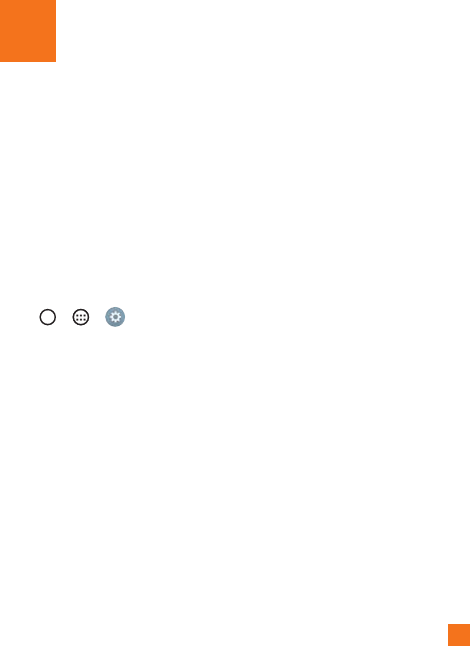
9
Please read this before you start using your device!
Pleasechecktoseewhetheranyproblemsyouencounteredwithyourdevicearedescribed
inthissectionbeforetakingthedeviceinforserviceorcallingaservicerepresentative.
1. Device memory
Youmayneedtocheckyourdevicememoryanddeletesomedata,suchasapplicationsto
makemorememoryavailable.
To uninstall applications:
1 Tap > > >Apps.
2 Onceallapplicationsappear,scrolltoandselecttheapplicationyouwanttouninstall.
3 TapUninstall.
2. Optimizing battery life
Extendyourbattery'spowerbyturningofffeaturesthatyoudonotneedtorunconstantlyin
thebackground.Youcanmonitorhowapplicationsandsystemresourcesconsumebattery
power.
Extending your device's battery life:
•Turnoffradiocommunicationswhenyouarenotusing.IfyouarenotusingWi-Fi,
BluetoothorGPS,turnthemoff.
•Reducescreenbrightnessandsetashorterscreentimeout.
•TurnoffautomaticsyncingforGmail,Calendar,Contactsandotherapplications.
Important Notice

10
Important Notice
•Someapplicationsyoudownloadmayconsumebatterypower.
•Whileusingdownloadedapplications,checkthebatterychargelevel.
3. Before installing an open source application and OS
WARNING
XIfyouinstallanduseanOSotherthantheoneprovidedbythemanufactureritmay
causeyourdevicetomalfunction.Inaddition,yourdevicewillnolongerbecoveredby
thewarranty.
XToprotectyourdeviceandpersonaldata,onlydownloadapplicationsfromtrusted
sources,suchasPlayStore™.Ifthereareimproperlyinstalledapplicationsonyour
device,thedevicemaynotworknormallyoraseriouserrormayoccur.Youmust
uninstallthoseapplicationsandallassociateddataandsettingsfromthedevice.
4. Using the Hard Reset (Factory Reset)
Ifyourdevicedoesnotrestoretoitsoriginalcondition,useaHardReset(FactoryReset)to
initializeit.
1 Turnthepoweroff.
2 PressandholdthePower/Lock Key + Volume Down Keyontherightsideofthe
deviceuntiltheLGlogoisdisplayed.
3 BrieyreleaseonlythePower/Lock KeywhentheLGlogoisdisplayed.
4 ImmediatelypressandholdthePower/Lock Key again.
5 ReleaseallkeyswhentheFactoryresetscreenisdisplayed.
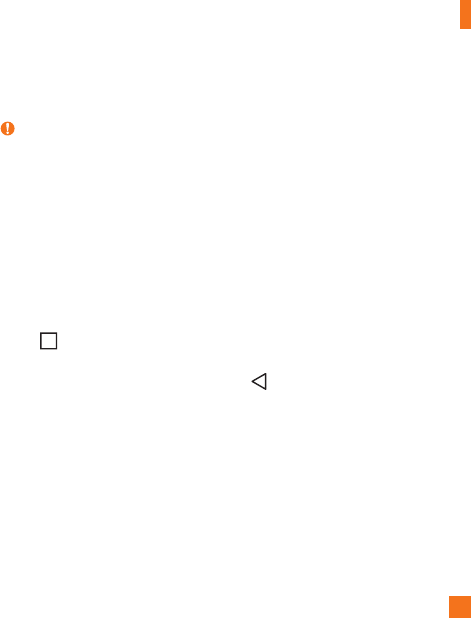
11
Important Notice
6 PresstheVolume KeystoselectYes,andthenpressthePower/Lock Key toperform
aHardReset.Performthissteptwice.
WARNING
XIfyouperformaHardReset,alluserapplications,userdataandDRMlicenseswill
bedeleted.PleaseremembertobackupanyimportantdatabeforeperformingaHard
Reset.
5. Opening and switching applications
MultitaskingiseasywithAndroid;youcankeepmorethanoneapplicationrunningatthe
sametime.Thereisnoneedtoquitanapplicationbeforeopeninganother.Useandswitch
betweenseveralopenapplications.Androidmanageseachapplication,stoppingandstarting
themasneededtomakesurethatidleapplicationsdon'tconsumeresourcesunnecessarily.
1 Tap.Apppreviewsofrecentlyusedapplicationswillbedisplayed.
2 Taptheapplicationyouwanttoaccess.Thisdoesnotstopthepreviousappfrom
runninginthebackground.Makesuretotap tobackoutofanappafterusingit.
•Tocloseanappfromtherecentappslist,swipetheapppreviewtotheleftorright.To
clearallapps,tapClear all.
6. If the screen freezes
Ifthescreenfreezesorthedevicedoesnotrespondwhenyoutrytooperateit:
PressandholdthePower/Lock Keyforabout10secondstoresetyourdevice.Toturnyour
deviceoff,pressandholdthePower/Lock Keyforabout20seconds.Ifitstilldoesnot
work,pleasecontacttheservicecenter.
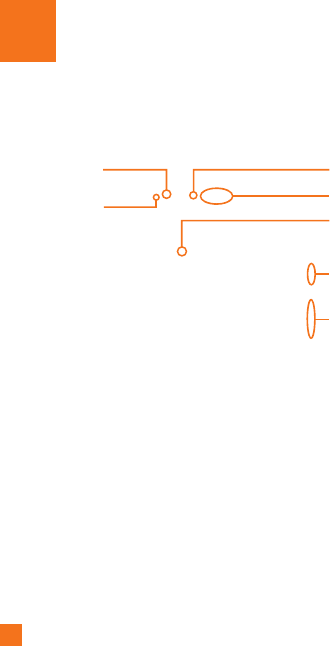
12
Getting to know your device
Front view
Volume keys
Front-facing camera
USB peripheral port
Infrared (IR) LED
Power/Lock key
Earphone jack
Microphone
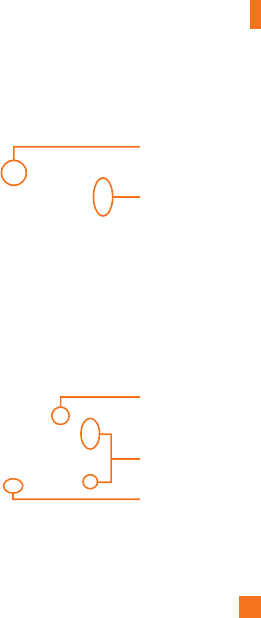
13
Getting to know your device
Back view
SIM card/microSD
card slot
Rear-facing camera
Speaker
Stylus Pen
Charger / USB port
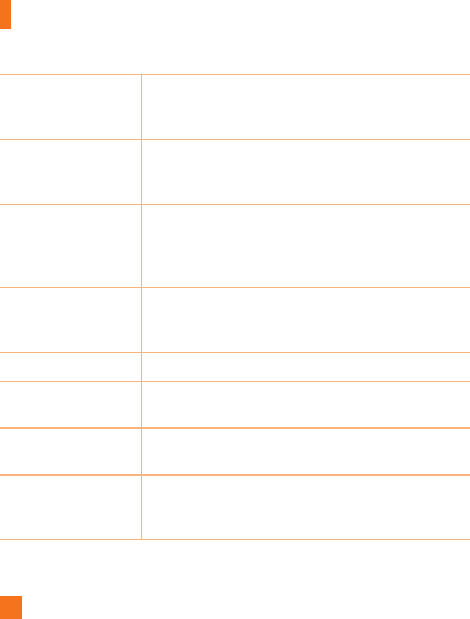
14
Getting to know your device
Front-facing camera
Usetotakepicturesandrecordvideosofyourself.Youcan
alsousethisforvideochatting.Keepitcleanforoptimal
performance.
Power/Lock key
Presstolock/unlockthescreen.Pressandholdtoturnthe
tableton/off,restartit,andactivate/deactivateairplane
mode.
Volume keys
Allowyoutoadjustthemediavolumes.Pressandholdboth
keysatthesametimetoaccesstheQuickMemo+while
screenisunlocked.PressandholdDownorUptoaccessthe
Camerawhilescreenisofforlocked.
Earphone jack
Allowsyoutopluginanoptionalheadsetforconvenient,
hands-freeconversations.Youcanalsopluginheadphones
tolistentomusic.
Infrared (IR) LED UsedasasensorfortheQuickRemoteapp.
SIM card/MicroSD
card slot AllowsyoutoinsertyourSIMcardandamicroSDcard.
Microphone Recordsyourvoiceandallowsuseforvoice-activated
functions.
USB peripheral port
AllowyoutoconnectaUSBperipheral,suchasakeyboard,
mouse,andexternalstoragetoyourtablet.Alsoallowsyou
tochargeanotherdevice.
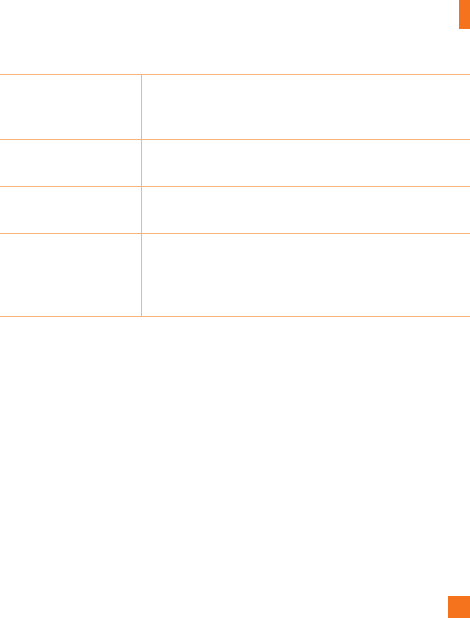
15
Getting to know your device
Charger / USB port
AllowsyoutoconnectthetabletandtheUSBcablefor
usewiththechargeradapter,yourPC,orothercompatible
accessories.
Rear-facing camera Usetotakephotosandrecordvideos.Keepitcleanfor
optimalperformance.
Speaker Usetolistentotheaudiofromtheselectedfunction(e.g.,
music,videos,soundclips,etc.).
Stylus Pen
Allowsyoutouseaconvenientstyluspenthatyoucanuse
toinputcommandsandnavigateyourdevice.Italsoworks
wellwithpopularwritinganddrawingapplications.Touse
thestylus,slideitoutfromthebottomofthedevice.
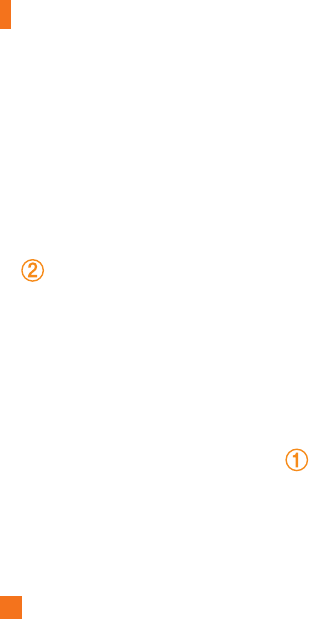
16
Getting to know your device
Connecting cables to the ports
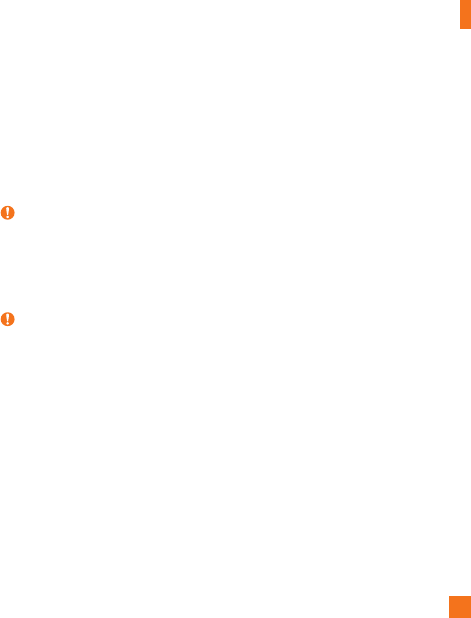
17
Getting to know your device
1. Charging the battery
TheCharger/USBPortislocatedatthebottomofthedevice.Insertthechargerandplugit
intoapoweroutlet.
Chargethebatterybeforeusingitforfirsttime.Usethechargerincludedwithyourdevice
tochargethebattery.Acomputercanalsobeusedtochargethebatterybyconnectingthe
devicetoitusingtheUSBcable.
WARNING
XUseonlyLG-approvedchargers,batteriesandcables.Ifyouuseunapprovedchargers,
batteriesorcables,itmaycauseabatterychargingdelayorpopupmessageregarding
slowcharging.Thiscanalsocausethebatterytoexplodeordamagethedevice,which
isnotcoveredbythewarranty.
NOTE:
XYourdevicehasaninternalrechargeablebattery.Foryoursafety,donotremovethe
embeddedbattery.
XThebatterymustbefullychargedinitiallytoimprovebatterylifetime.
Yourdevicesupportsuptoa128GBmicroSDcard.Dependingonthememorycard
manufacturerandtype,somememorycardsmaynotbecompatiblewithyourdevice.

18
Getting to know your device
2. Connecting a USB device to your tablet
TheUSBperipheralportislocatedatthetopofthedevice.InserttheUSBportandplugit
intothedesireddevice.
SomeoftheUSBdevicessupportedthroughtheUSBportincludeakeyboard,mouse,game
controller,digitalcamera,andstoragedevice(includinganAndroidsmartphoneactingas
externalstoragedevice).AsmostUSBkeyboards,mouseandgamecontrollersaredesigned
fordesktopcomputersandoperationsystems,somedevicesmaynotfunction.
NOTE
XOnlydevicesthatmeettheUSBspecsmayconnecttotheUSBperipheralport.
XIfyouareexperiencingerrorswithdevicerecognition,pleaseuseashorterUSBcable
orchecktheUSBHubwithexternalpowersupply(Self-PoweredHub).
XOnlyfilesystemssuchasFAT32,exFAT,andNTFSaresupportedfortheexternalUSB
storagedevice.
XTransferringdatathroughbothUSBdevicesatthesametimeisnotsupported.The
firstdevicethatisconnectedhaspriority.TheUSBdeviceconnectedsecondcanonly
becharged.
WARNING
XYoucannotstoredataintheUSBstoragewhenthebatterylevelisbelow15%.Please
chargethebatteryabove15%inordertousetheUSBstoragefunction.

19
Getting to know your device
Installing the SIM card or microSD card
Beforeyoucanstartexploringyournewdevice,youneedtosetitup.
YourdevicesupportstheuseofmicroSDmemorycardsofupto128GBcapacity.Multimedia
contentscanbesavedinthemicroSDcard.
1 OpentheSIM/microSDslotcover.
2 SlidetheSIMcardintotheupperslotasshowninthegurebelow.Makesurethegold
contactareaonthecardisfacingdownward.
SIMcardslot
microSDcardslot

20
Getting to know your device
3 Ifyouwanttouseamemorycard,insertthememorycardintothelowerslot.Make
surethegoldcontactareaisfacingupwards.SlidethemicroSDcardintotheslotuntil
it“clicks”intoplaceandthenclosetheslotcover.
NOTE
XCardsmustbepositionedasshown.
XMicroSDcardisnotincluded.
XOnlymicroSIMcardsworkwiththisdevice.
XDependingonthememorycardmanufacturerandtype,somememorycardsmaynotbe
compatiblewithyourdevice.
Removing the memory card
Beforeremovingthememorycard,firstunmountitforsaferemoval.
1 Tap > > >Storage>Unmount SD card.
2 Openthecardslotcoverandpressthememorycardintounlockit.Thenpullitoutof
theslot.
WARNING
XDonotremovethememorycardwhilethedeviceistransferringoraccessing
information.Doingsocancausedatatobelostorcorruptedordamagetothememory
cardordevice.LGisnotresponsibleforlossesthatresultfromthemisuseofdamaged
memorycards,includingthelossofdata.
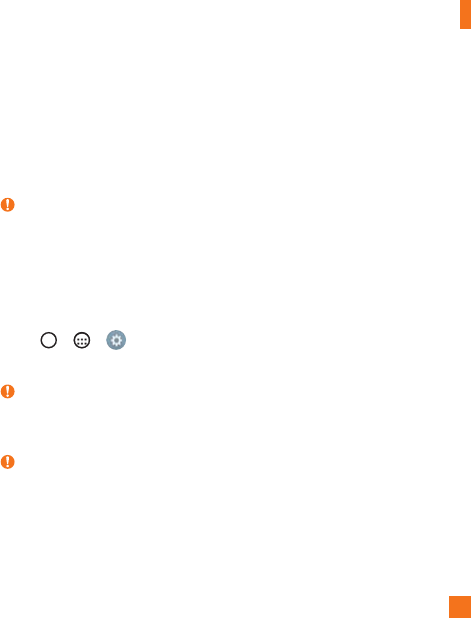
21
Getting to know your device
Locking and unlocking the device
PressingthePower/Lock Keyturnsoffthescreenandputsthedeviceintolockmode.The
deviceautomaticallygetslockedifitisnotusedforaspecifiedperiod.Thishelpstoprevent
accidentaltapsandsavesbatterypower.
Tounlockthedevice,pressthePower/Lock Keyandswipethescreeninanydirection.
NOTE:
XDouble-tappingonthescreenalsocanwakeupthescreeninsteadofthePower/
Lock Key.
Changing the screen lock method
Youcanchangethewaythatyoulockthescreentopreventothersaccessingyourpersonal
information.
1 Tap > > >Lock screen>Select screen lock.
2 SelectadesiredscreenlockfromNone,Swipe,KnockCode,Pattern,PINandPassword.
NOTE:
XCreateaGoogleaccountbeforesettinganunlockpatternandremembertheBackup
PINyoucreatedwhencreatingyourpatternlock.
Caution!
XIfyouhaven'tcreatedaGoogleaccountonthedeviceandyouforgotyourPIN,
Password,andthebackupPIN,youneedtoperformahardreset.Ifyouperformahard
reset,alluserapplicationsanduserdatawillbedeleted.Pleaseremembertobackup
anyimportantdatabeforeperformingahardreset.

22
Getting to know your device
TIP! Smart Lock
XYoucanuseSmartLocktomakeunlockingyourdeviceeasier.Youcansetittokeep
yourdeviceunlockedwhenyouhaveatrustedBluetoothdeviceconnectedtoit,when
it'sinafamiliarlocationlikeyourhomeorwork,orwhenitrecognisesyourface.
XSetting up Smart Lock
1 Tap > > >Lock screen>Smart Lock.
2 Beforeyouaddanytrusteddevices,trustedplaces,ortrustedface,youneedtosetup
ascreenlock(pattern,PIN,orpassword).
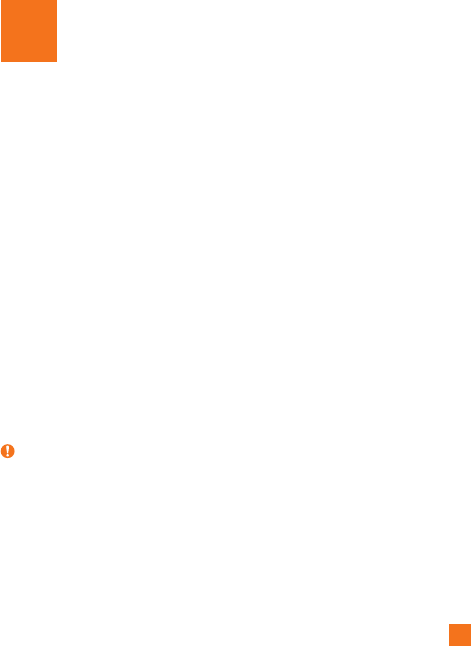
23
Touch screen tips
Herearesometipsonhowtonavigateonyourdevice.
•Tap or touch–Asinglefingertapselectsitems,links,shortcutsandlettersonthe
on-screenkeyboard.
•Touch and hold–Touchandholdanitemonthescreenbytappingitandnotlifting
yourfingeruntilanactionoccurs.
•Drag–Touchandholdanitemforamomentandthen,withoutliftingyourfinger,move
yourfingeronthescreenuntilyoureachthetargetposition.Youcandragitemsonthe
Homescreentorepositionthem.
•Swipe or slide–Toswipeorslide,quicklymoveyourfingeracrossthesurfaceofthe
screen,withoutpausingwhenyoufirsttapit(soyoudon'tdraganiteminstead).
•Double-tap–Double-taptozoomonawebpageoramap.
•Pinch-to-Zoom–Useyourindexfingerandthumbinapinchingorspreadingmotion
tozoominoroutwhenusingthebrowser,Maps,orwhenviewingpictures.
•Rotate the screen–Frommanyapplicationsandmenus,thescreenorientation
adjuststothedevice'sphysicalorientation.
NOTE:
XDonotpresstoohard;thetapscreenissensitiveenoughtopickupalight,yetfirm
tap.
XUsethetipofyourfingertotaptheoptionyouwant.Becarefulnottotapanyother
buttons.
Your Home screen
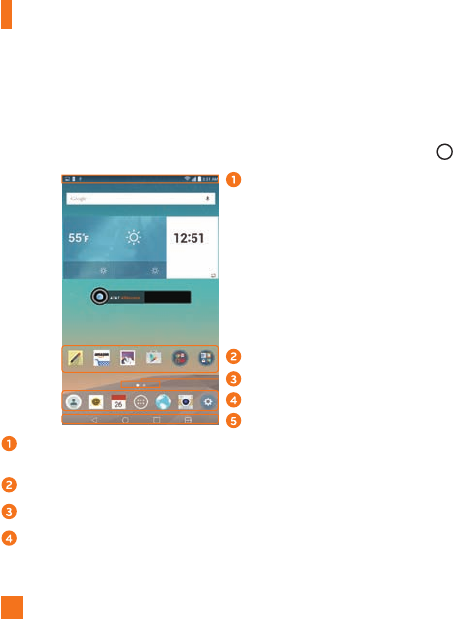
24
Your Home screen
Home screen
TheHomescreenisthestartingpointformanyapplicationsandfunctions.Itallowsyouto
additemslikeappshortcutsandGooglewidgetstogiveyouinstantaccesstoinformation
andapplications.Thisisthedefaultcanvasandaccessiblefromanymenubytapping .
Status Bar
Application Icons
Location Indicator
Quick Button Area
Home Touch Buttons
Showsthedevice'sstatusinformation,includingthetime,signalstrength,batterystatus
andnotificationicons.
Tapanicon(application,folder,etc.)toopenanduseit.
IndicateswhichHomescreencanvasyouarecurrentlyviewing.
Providesone-touchaccesstothefunctionfromanyHomescreencanvas.
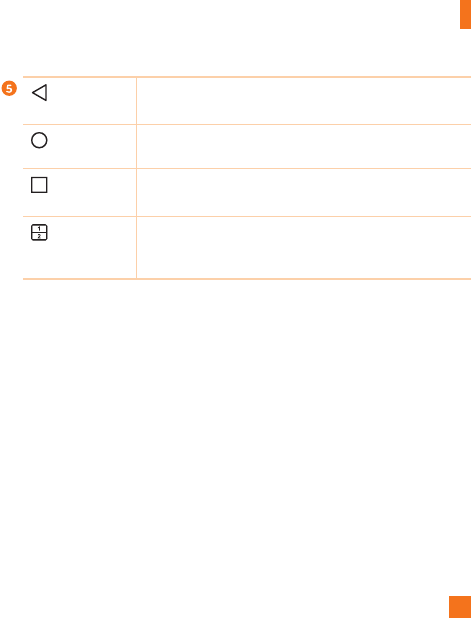
25
Your Home screen
Back Button Returnstothepreviousscreen.Alsoclosespop-upitems,such
asmenus,dialogboxesandtheon-screenkeyboard.
Home Button ReturntotheHomescreenfromanyscreen.Touchandholdto
accesstheGoogleNowshortcut.
Recent Apps
Button
Displaysrecentlyusedapplications.Ifyoutouchandholdthis
button,itopensamenuofavailableoptions.
Dual Window
button
Taptochangetodualwindowmode.Itallowsyoutomanage
twodifferentappsatthesametimebysplittingthescreenin
two.
Extended Home screen
TheoperatingsystemprovidesmultipleHomescreencanvasestoprovidemorespacefor
addingicons,widgetsandmore.
•SlideyourfingerleftorrightacrosstheHomescreentoaccessadditionalcanvases.
Customizing the Home screen
YoucancustomizeyourHomescreenbyaddingappsandwidgetsandchangingwallpapers.
Adding items on your Home screen
1 TouchandholdtheemptypartoftheHomescreen.
2 TaptheWidgetstabandselecttheitemyouwanttoadd.Youthenseethisaddeditem
ontheHomescreen.
3 Dragittothedesiredlocationandliftyournger.
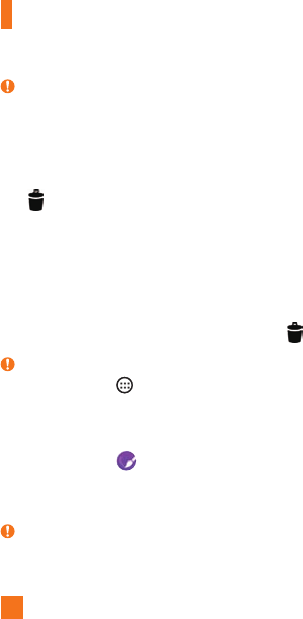
26
Your Home screen
TIP!
XToaddanapplicationicontotheHomescreenfromtheAppsscreen,touchandhold
theapplicationyouwanttoadd.
Removing an item from the Home screen
•WhileontheHomescreen,touchandholdtheiconyouwanttoremovethendragitto
WhileontheHomescreen,touchandholdtheiconyouwanttoremovethendragitto
andreleaseit.
Adding an app to the Quick Button area
•FromtheAppsscreenorontheHomescreen,touchandholdanapplicationiconand
dragittotheQuickButtonarea.Thenreleaseitinthedesiredlocation.
Removing an app from the Quick Button area
•TouchandholdthedesiredQuickButton,dragitto ,andreleaseit.
NOTE:
XTheApps Button cannotberemoved.
Customizing app icons on the Home screen
1 Touchandholdanapplicationiconuntilitunlocksfromitscurrentposition,thenrelease
it.Theeditingicon appearsintheupper-rightcorneroftheapplication.
2 Taptheapplicationiconagainandselectthedesiredicondesignandsize.
3 TapOKtosavethechange.
NOTE:
YoucanalsotapAdd newtopersonalizeiconswithyourpictures.
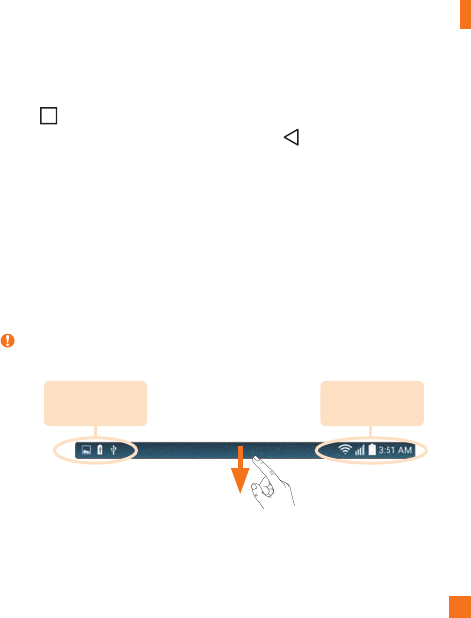
27
Your Home screen
Returning to recently-used applications
1 Tap .Apppreviewsofrecentlyusedapplicationswillbedisplayed.
2 Tapanapppreviewtoopentheapplication.Ortap toreturntoyourprevious
screen.
Notifications panel
Notificationsalertyoutothearrivalofnewmessages,calendareventsandalarms,aswell
asongoingevents,suchasdownloads.
Whenanotificationarrives,itsiconappearsatthetopofthescreen.Iconsforpending
notificationsappearontheleft,andsystemicons,suchasWi-Fiandbatterystrengthare
shownontheright.
NOTE:
XTheavailableoptionsmayvarydependingontheregionorserviceprovider.
Pending
notifications
System
notifications
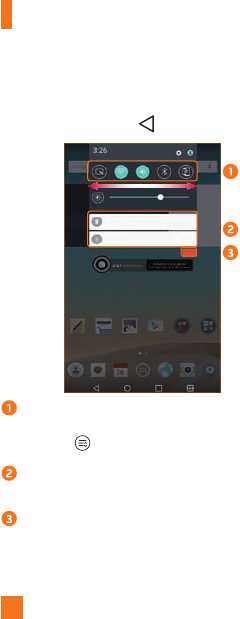
28
Your Home screen
Opening the Notifications panel
SwipetheStatusbartoopentheNotificationspanel.ToclosetheNotificationspanel,swipe
thescreenupwardsortap .
Quick Settings Area
Notifications
Clear
Tapeachquicksettingbuttontotoggleiton/off.Touchandholdthedesiredbuttonto
directlyaccessthesettingsmenuforthefunction.Toseemoretogglekeys,swipeleftor
right.Tap toremove,addorrearrangequicksettingbuttons.
Currentnotificationsarelisted,eachwithabriefdescription.Tapanotificationtoview
it.
Taptoclearallofthenotifications.
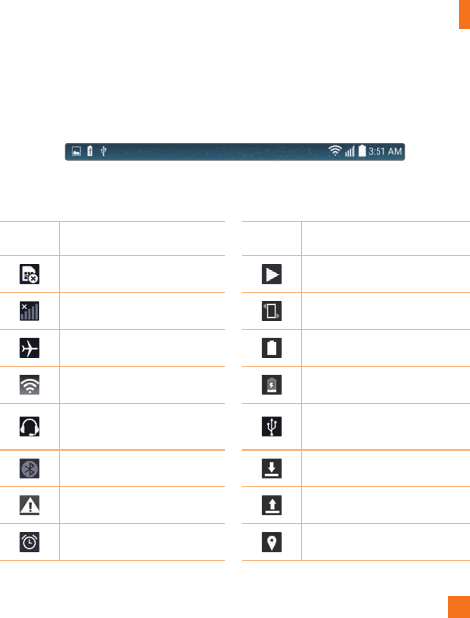
29
Your Home screen
Indicator icons on the Status Bar
IndicatoriconsappearontheStatusbaratthetopofthescreentocalendarevents,device
statusandmore.
Theiconsdisplayedatthetopofthescreenprovideinformationaboutthestatusofthe
device.Theiconslistedinthetablebelowaresomeofthemostcommonones.
Icon Description Icon Description
NoSIMcardinserted Asongiscurrentlyplaying
Nonetworksignalavailable Vibratemodeison
Airplanemodeison Batteryfullycharged
ConnectedtoaWi-Finetwork Batteryischarging
Wiredheadsetconnected Thedeviceisconnectedtoa
PCviaaUSBcable
Bluetoothison Downloadingdata
Systemwarning Uploadingdata
Analarmisset GPSison
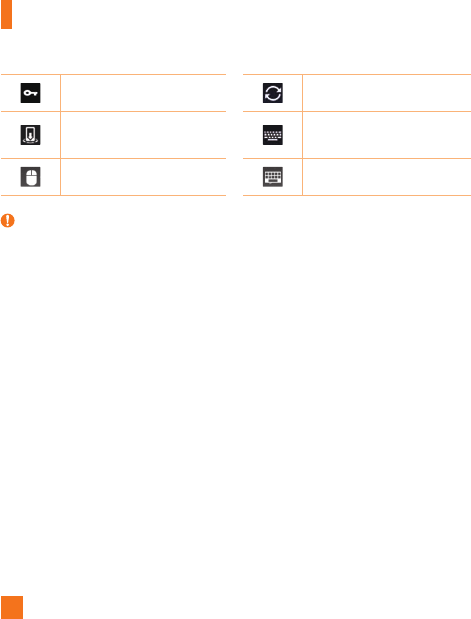
30
Your Home screen
VPNisactive Dataissynchronizing
Mediaservercontentsharing
ison Chooseinputmethod
Themouseisconnected Thekeyboardisconnected
NOTE:
XTheicon'slocationintheStatusbarmaydifferaccordingtothefunctionorservice.
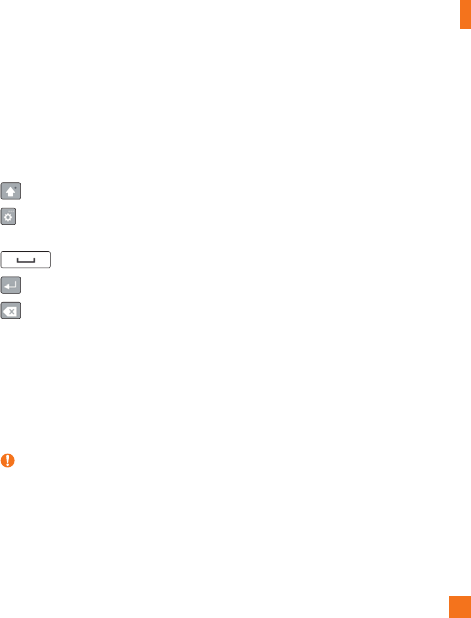
31
Your Home screen
On-screen keyboard
Youcanentertextusingtheon-screenkeyboard.Theon-screenkeyboardappearsonthe
screenwhenyoutapanavailabletextentryfield.
Using the keypad and entering text
Taponcetocapitalizethenextletteryoutype.Double-tapforallcaps.
Taptogotothekeyboardsettings.Touchandholdtoentertextbyvoice,handwriting,or
accessthecliptray.
Taptoenteraspace.
Taptocreateanewline.
Taptodeletethepreviouscharacter.
Entering special characters
Theon-screenkeyboardallowsyoutoenterspecialcharacters.
Forexample,toinput"á",touchandholdthe"a"buttonuntilthepop-upappearsand
displaysrelatedspecialcharacters.Withoutliftingthefinger,dragyourfingertothedesired
specialcharacter.Onceit'shighlighted,liftyourfinger.
NOTE:
Asymbolatthetoprightcornerofakeyindicatesthatadditionalcharactersareavailable
forthatkey.

32
Gesture shot
TheGestureshotfeatureallowsyoutotakeapicturewithahandgestureusingthefront
camera.
To take photo
TherearetwomethodsforusingtheGestureshotfeature.
•Raiseyourhand,withanopenpalm,untilthefrontcameradetectsitandaboxappears
onthescreen.Thencloseyourhandintoafisttostartthetimer,allowingyoutimeto
getready.
OR
•Raiseyourhand,inaclenchedfist,untilthefrontcameradetectsitandaboxappears
onthescreen.Thenunclenchyourfisttostartthetimer,allowingyoutimetogetready.
or
Special Features
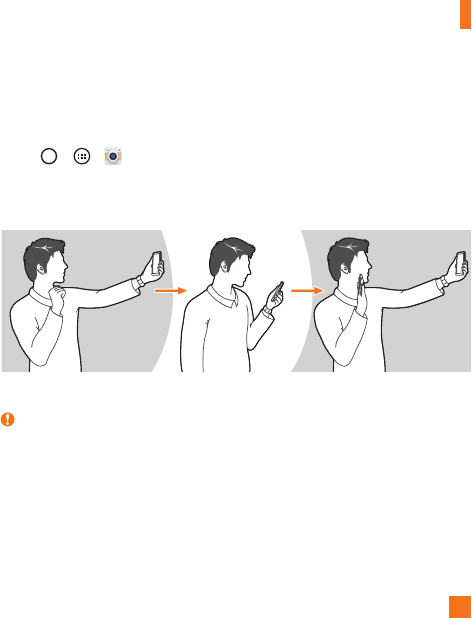
33
Special Features
Gesture View
Aftertakingaphotowiththefrontcameralens,youcanautomaticallycheckthecaptured
photowiththisgesture.
1 Tap > > .
2 Takeapicturewiththefrontcamera.
3 Aftertakingthepicture,bringthedeviceclosetoyourface.Thecapturedphotowillbe
displayed.
Taking a picture Quick preview Returning front camera mode
NOTE:
XDependingonthespeedandangleofthegesture,thisfeaturemaynotworkproperly.
XWhentheangleischangedafterthequickpreview,thedevicereturnstocamera
mode.YoumustaccesstheGallerytoviewthepictureagain.

34
Special Features
KnockON
TheKnockONfeatureallowsyoutodouble-tapthescreentoeasilyturnitonoroff.
To turn the screen on
1 Double-tapthecenterofthescreentoturnthescreenon.
2 Unlockthescreenoraccessanyoftheavailableshortcutsorwidgets.
To turn the screen off
1 Double-tapanemptyareaoftheHomescreenortheStatusBar.
2 Thescreenwillturnoff.
NOTE:
XTaponthecenterareaofthescreen.Ifyoutaponthebottomorthetoparea,the
recognitionratemaydecrease.
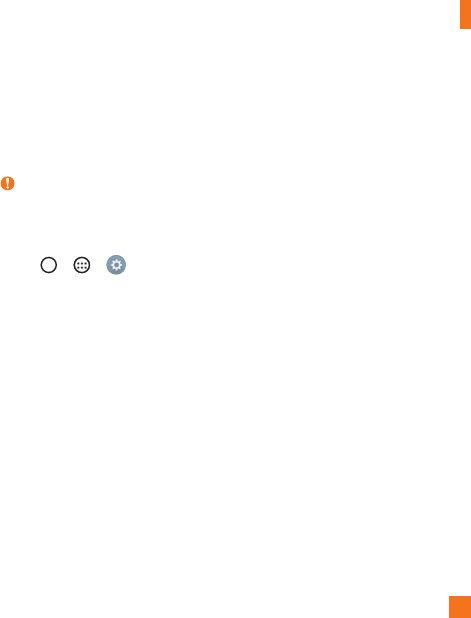
35
Special Features
Knock Code
TheKnockCodefeatureallowsyoutocreateyourownunlockcodeusingacombinationof
knocksonthescreen.YoucanaccesstheHomescreendirectlywhenthescreenisoffby
tappingthesamesequenceonthescreen.
NOTE:
XIfyouenterthewrongKnockCode6times,itwillcompulsorilytakeyoutoyourgoogle
accountlogin/backupPIN.
XUsethefingertipinsteadoffingernailtotapthescreenforturningitonoroff.
1 Tap > > >Lock screen>Select screen lock>Knock Code.
2 TapthesquaresinapatterntosetyourKnockCode.YourKnockCodepatterncanbe3
to8taps.
Unlocking the screen using the Knock Code
YoucanunlockthescreenbytappingtheKnockCodepatternyoualreadyset,whenthe
screenturnsoff.
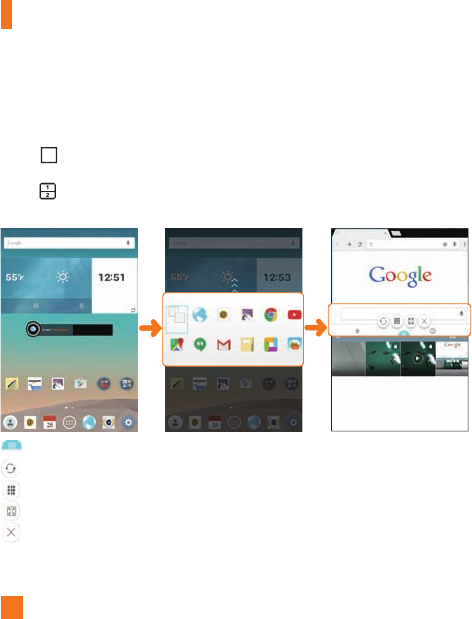
36
Special Features
Dual window
Thisfeatureallowsyoutomulti-taskbysplittingupthescreenintotwo,allowingyoutouse
twocompatibleapplicationsatthesametime.
1 Tap>Dual window
OR
tap .
2 Tapordragtheappiconforthecorrespondingapplicationyouwishtouse.
:TaptoviewtheDualwindowmenuoptions,ordragtoresizethesplitscreens.
:Switchthetwoscreens.
:Viewtheapplist.
:Changetheselectedwindowtofullscreen.
:Closethecurrentlyselectedappwindow.
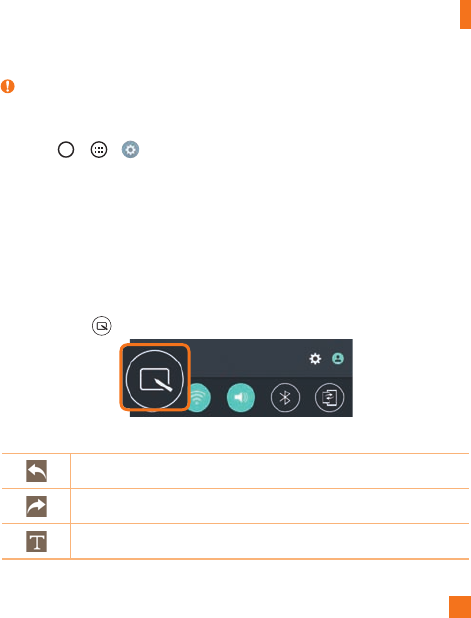
37
Special Features
NOTE:
XDualwindowisenabledbydefault.YoucanenableordisableDualwindowthrough
theSettingsmenu.
1 Tap> > >Dual window.
2 SlidethetogglebuttontoOnorOff.
QuickMemo+
TheQuickMemo+featureallowsyoutocreatememosandcapturescreenshots.
YoucanuseQuickMemo+toeasilyandefficientlywhenyoucreatememos,capturescreens,
andsharethemwithfamilyandfriends.
1 Whileviewingthescreenyouwanttocaptureanduseinyourmemo,dragtheStatusbar
downandtap.
2 Createamemousingthefollowingoptions:
Taptoundothemostrecentaction.
Taptoredothemostrecentlydeletedaction.
Taptoinserttextintoyourmemo.
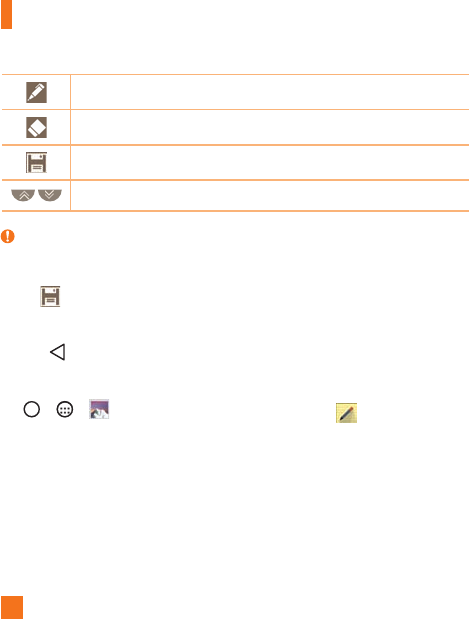
38
Special Features
Taptoselectthepentypeandcolor.
Taptousetheerasertoerasethepenmarksonthememo.
Taptosavethememoyou'vecreated.
Taptohideordisplaythetoolbar.
NOTE:
XPleaseuseafingertiporStylusPenwhileusingtheQuickMemo+feature.Donotuse
yourfingernail.
3 TaptosavethecurrentmemototheQuickMemo+ orGallery.
Discard Memos
•Tap .
View the Saved Memo
Tap > > andselecttheQuickMemo+albumortap andselectthe
desiredmemo.
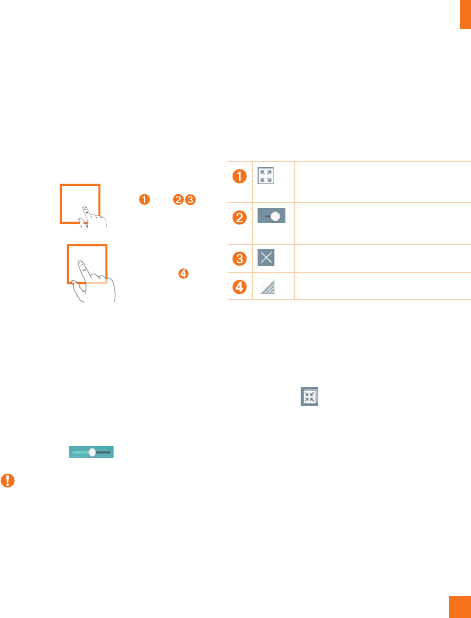
39
Special Features
QSlide
Fromanyscreen,usetheNotificationpaneltoeasilyaccessandusetheNotepad,Calendar,
Calculator,andmorewithQSlide.
OR
Taptoexpandthewindowtofull
windowsize.
Taptoadjustthewindow's
transparency.
TaptoclosetheQSlidewindow.
Dragtoadjustthesize.
1 SlidetheStatusbardownward,thentapQSlidetoviewtheavailableQSlideapps.
ThentapthedesiredappfromtheQSlideAppssection.
OR
Also,whileusingapplicationsthatsupportQSlide,tap .Thefunctionisdisplayedas
asmallwindowonyourscreen.
2 YoucanuseandtapthescreenundertheQSlidewindowswhenthetransparencybar
isnotfull .
NOTE:
XQSlidecansupportuptotwowindowatthesametime.
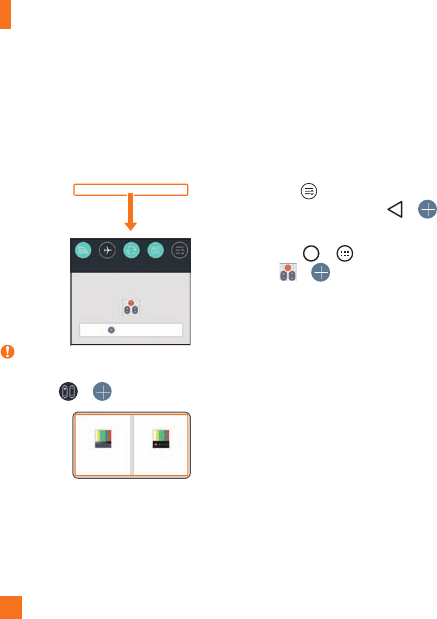
40
Special Features
QuickRemote
QuickRemoteturnsyourdeviceintoaUniversalRemoteforyourhomeTV,set-topboxand
audiosystem,andmore.
1 SlidetheStatusbardownwardand
tap >taptheQuickRemote
optiontoactivateit> > .
OR
Tap > >Apps tab>
> .
NOTE:
XIfQuickRemoteisdisabled,youcanenableitbyopeningtheNotificationspaneland
tapping > .
2 Selectthetypeandbrandofthe
device,thenfollowtheon-screen
instructionstocongurethe
device.

41
Special Features
3 Onceyouhavecompletedthe
initialsetup,youcaneasily
accesstheQuickRemotefrom
theNoticationpanel.Openthe
Noticationpanelandusethe
QuickRemotefunctions.
NOTE:
XQuickRemoteoperatesthesamewayasanordinaryremotecontrolinfrared(IR)signals.
Becarefulnottocovertheinfraredsensoratthetopofthedevicewhenyouusethe
QuickRemotefunction.Thisfunctionmaynotbesupporteddependingonthemodel,the
manufacturerorservicecompany.

42
ThefirsttimeyouopenaGoogleapplicationonyourdevice,youwillberequiredtosign
inwithyourexistingGoogleaccount.IfyoudonothaveaGoogleaccount,youwillbe
promptedtocreateone.
Creating your Google account
1 Tap > .
2 Tap >Accounts & sync>Add account>Google>Create a New Account.
3 Enteryourrstandlastname,thentapNext.
4 EnterausernameandtapNext.YourdevicewillcommunicatewithGoogleserversand
checkforusernameavailability.
5 EnteryourpasswordandtapNext.
6 Followtheinstructionsandentertherequiredandoptionalinformationaboutthe
account.Waitwhiletheservercreatesyouraccount.
Signing into your Google account
1 Tap > .
2 Tap >Accounts & sync>Add account>Google.
3 EnteryouremailaddressandtapNext.
4 OnceyouhavesetupyourGoogleaccount,yourdevicewillautomaticallysynchronize
withyourGoogleaccountontheweb(ifadataconnectionisavailable).
Google Account Setup
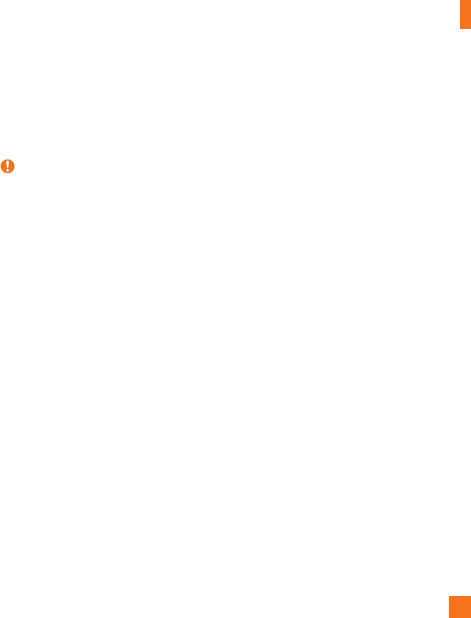
43
Google Account Setup
Aftersigningin,yourdevicewillsyncwithyourGoogleservices,suchasGmail,Contacts,
andGoogleCalendar.YoucanalsouseMaps,downloadapplicationsfromPlayStore,back
upyoursettingstoGoogleservers,andtakeadvantageofotherGoogleservicesonyour
device.
IMPORTANT
XSomeapplications,suchasCalendar,workonlywiththefirstGoogleAccountyouadd.
IfyouplantousemorethanoneGoogleAccountwithyourdevice,besuretosigninto
theoneyouwanttousewithsuchapplicationsfirst.Whenyousignin,yourcontacts,
Gmailmessages,Calendarevents,andotherinformationfromtheseapplicationsand
servicesonthewebaresynchronizedwithyourdevice.Ifyoudon'tsignintoaGoogle
Accountduringsetup,youwillbepromptedtosigninortocreateaGoogleAccount
thefirsttimeyoustartanapplicationthatrequiresone,suchasGmailorPlayStore.
XIfyouhaveanenterpriseaccountthroughyourcompanyorotherorganization,yourIT
departmentmayhavespecialinstructionsonhowtosignintothataccount.
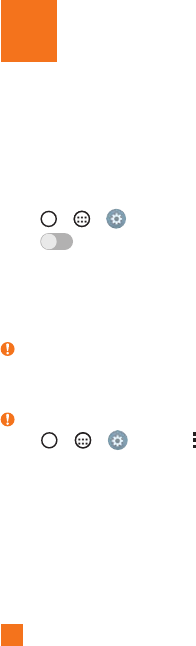
44
Wi-Fi
Youcanusehigh-speedInternetaccesswhilewithinthecoverageofthewirelessaccess
point(AP).
Connecting to Wi-Fi networks
1 Tap > > >Wi-Fi.
2 Tap
OFF ON
toturnWi-FionandstartscanningforavailableWi-Finetworks.
3 Tapanetworktoconnecttoit.
•Ifthenetworkissecuredwithalockicon,youwillneedtoenterasecuritykeyor
password.
4 TheStatusbardisplaysiconsthatindicateWi-Fistatus.
NOTE:
XIfyouareoutoftheWi-FizoneorhavesetWi-FitoOff,thedevicemayautomatically
connecttotheWebusingmobiledata,whichmayincurdatacharges.
TIP! How to obtain the MAC address
XTap > > >Wi-Fi> >Advanced Wi-Fi>MAC address.
Bluetooth
Bluetoothisashort-rangecommunicationstechnologythatallowsyoutoconnectwirelessly
toanumberofBluetoothdevices,suchasheadsetsandhands-freecarkits,andBluetooth-
enabledhandhelds,computers,printers,andwirelessdevices.
Connecting to Networks and Devices

45
Connecting to Networks and Devices
NOTE:
XLGisnotresponsiblefortheloss,interceptionormisuseofdatasentorreceivedvia
theBluetoothfeature.
XAlwaysmakesurethatyoushareandreceivedatawithdevicesthataretrustedand
properlysecured.
XIfthereareobstaclesbetweenthedevices,theoperatingdistancemaybereduced.
XSomedevices,especiallythosethatarenottestedorapprovedbyBluetoothSIG,may
beincompatiblewithyourdevice.
Pairing your device with another Bluetooth device
1 Tap > > >Bluetooth.
2 Tap
OFF ON
toturnBluetoothon.
3 TapSearch toviewthevisibledevicesinrange.
4 Choosethedeviceyouwanttopairwithfromthelist.Oncetheparingissuccessful,
yourdeviceconnectstotheotherdevice.
NOTE:
XPairingbetweentwoBluetoothdevicesisaone-timeprocess.Onceapairinghas
beencreated,thedeviceswillcontinuetorecognizetheirpartnershipandexchange
information.
TIP!
XPleaseconsultdocumentationincludedwithBluetoothdeviceforinformationon
pairingmodeandpasscode(typically0000–fourzeroes).

46
Connecting to Networks and Devices
Sending data via Bluetooth
1 Selectafileoritemsuchasacontactormediafile.
2 SelecttheoptionforsendingdataviaBluetooth.
3 SearchforandpairwithaBluetooth-enableddevice.
•DuetodifferentspecificationsandfeaturesofotherBluetooth-compatibledevices,
displayandoperationsmaybedifferent,andfunctionssuchastransferorexchange
maynotbepossiblewithallBluetoothcompatibledevices.
Receiving data via Bluetooth
1 Tap > > >Bluetooth.
2 Tap
OFF ON
toturnBluetoothon.
3 Youwillreceivearequesttoacceptapairingattemptfromthesendingdevice.Besure
toselectAccept.
Wi-Fi Direct
Wi-FiDirectprovidesadirectconnectionbetweenWi-Fienableddeviceswithoutrequiring
anaccesspoint.
Turning on Wi-Fi Direct
1 Tap > > > Wi-Fi.
2 Tap > Advanced Wi-Fi > Wi-Fi Direct.
NOTE:
XWheninthismenu,yourdeviceisvisibletoothervisibleWi-FiDirectdevicesnearby.

47
Connecting to Networks and Devices
SmartShare
SmartShareallowsyoutoreceivemultimediacontentviaLGdeviceandtablets.
1 Whileviewingthecontentyouwanttoshare,tap or >SmartShare.
2 TapPlayorBeaminthepop-upthatisdisplayed.
•Play: YoucanstreamyourcontentviaaTV,Bluetoothspeaker,etc.
•Beam: YoucansendyourcontenttoBluetoothdevicesorviaSmartShareBeam*to
supportedLGdevicesortablets.
*SmartShareBeamquicklytransfersmultimediacontentsthroughWi-FiDirect.
3 Tapthedeviceyouwanttosharefromthelist.
•Ifthedeviceisnotdisplayedonthelist,makesurethatWi-Fi,Wi-FiDirect,orBluetooth
isturnedon.ThentapRescan.
4 TapSend tosharetheles.
Enjoying content from nearby devices
1 Toconnectnearbydevicestoyourdevice,taptheNearby devicesoptiononthe
GalleryandMusicapps.
•MakesurethatyourdeviceandnearbydevicesareconnectedtothesameWi-Fi
networkandthattheDLNAserviceonthenearbydeviceisturnedon.
2 Tapthedeviceyouwishtoconnectto.
Ifthedeviceisnotlisted,tapSearch nearby devices.
3 Afteraconnectionisestablished,youcanenjoythecontentonyourdevice.
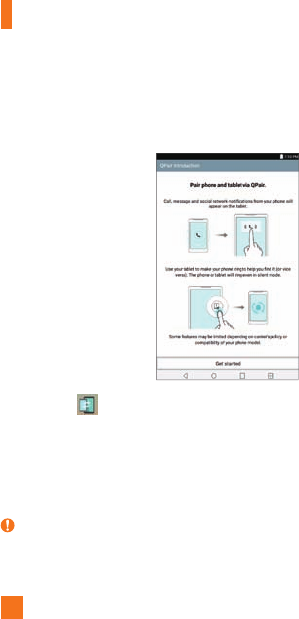
48
Connecting to Networks and Devices
QPair
ByconnectingyourtabletandmobiledeviceviaQPair,youcansyncincomingcalls,
messages,andsocialnetworkingnotificationsbetweenyourtabletandmobiledevice.
1 RunQPair andtapGet started>Startonyourtabletfirstandthenrunthesame
stepsonyourdevice.
TIP!
XQPairmaynotbepre-installedonthedevice.GototheGooglePlayStoreand
searchforQPairandinstallit.
NOTE
XQPairworkswithdevicesrunningAndroid4.1orlater.Somefeaturesmaybe
limiteddependingonyourdevicemodel.
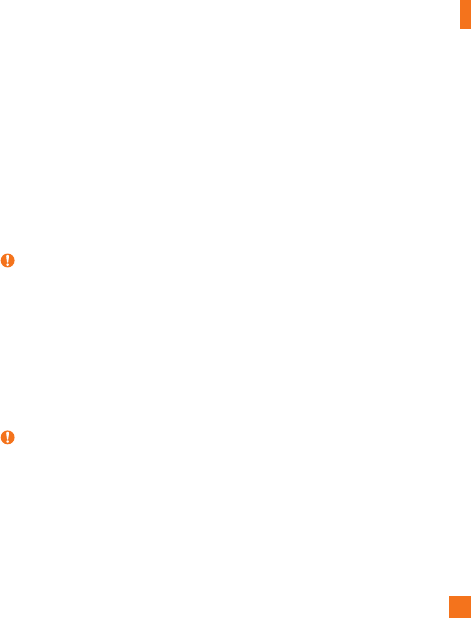
49
Connecting to Networks and Devices
XSinceQPairusestheBluetoothfunction,itmaynotworknormallyifyouchangethe
BluetoothsettingswhileQPairisinuse.
2 Bluetoothconnectionwillbeturnedonandyouwillbeabletopairthedevices.
QPairfeatures
Call notifications–Sendsthetabletanotificationwhenthedevicereceivesacall.The
notificationdisplaysthecaller'snumberandallowsyoutoansweranddeclinethecall.You
canalsochangecallsettings,suchasaringtone,ringtonevolume,ringtonewithvibration,or
sendadeclinemessagewhenyougetacall.
NOTE
XYoucanonlyreceiveacallsupportedbyBluetoothtechnology.Dialingacallfrom
thetabletusingtheQPairfeatureisnotpossible.
Message notifications–Sendsthetabletanotificationwhenthedevicereceivesa
message.Youcanalsochangemessagesettings,suchasmessagepop-up,message
preview,notificationsound,andnotificationvibration.
Social network notifications–Displaysasocialnetworkingnotificationonyourtablet's
StatusBarwhenitarrivesonyourdevice.
NOTE
XToenablethisfeature,turntheQPair social network notificationsoptionon
yourdevice(Settings > Accessibility > QPair > social network notifications).
Thisoptionallowsyoutobenotifiedofsocialnetworkingnotificationsonyour
tablet.
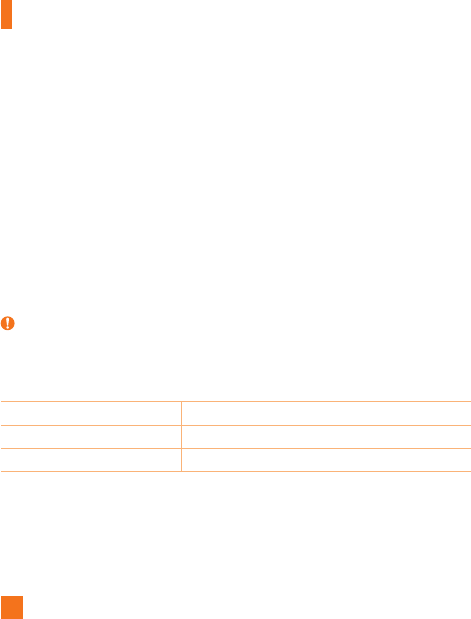
50
Connecting to Networks and Devices
QuickMemo+ transfer–SavesyourcurrentQuickMemo+inthetablet'sGallery,andthen
syncsthetablet'sGallerywiththeGalleryonyourdevice.
Transferring data between a PC and your device
YoucancopyormovedatabetweenaPCandthedevice.
Transferring data
1 ConnectyourdevicetoaPCusingtheUSBcablethatcamewithyourdevice.
2 OpentheNoticationspanel,tapthecurrentUSBconnection,andselectMedia sync
(MTP).
3 Awindowwillpop-uponyourPC,allowingyoutotransferthedesireddata.
NOTE:
XTheLGUnitedMobileDriverisrequiredtobeinstalledonyourPCtobeabletodetect
thedevice.
XChecktherequirementsforusingMedia sync (MTP).
Items Requirement
OS MicrosoftWindowsXPSP3,Vistaorhigher
WindowMediaPlayerversion WindowsMediaPlayer10orhigher
XPleaserefertowww.android.com/filetransfer/#tipsinordertouseMTPontheMAC
OS.
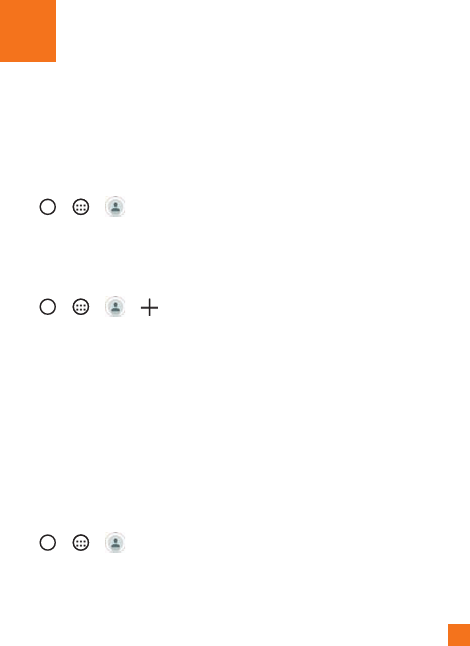
51
YoucanaddcontactsonyourdeviceandsynchronizethemwiththecontactsinyourGoogle
Accountorotheraccountsthatsupportsyncingcontacts.
Searching for a contact
1 Tap > > toopenyourcontacts.
2 TapSearch contactsandenterthecontactnameusingthekeyboard.
Adding a new contact
1 Tap > > > .
2 Selectthedesiredaccount(ifapplicable).
3 Ifyouwanttoaddapicturetothenewcontact,taptheimagearea.
ChooseTake photoorSelect from Gallery.
4 Enterthedesiredinformationforthecontact.
5 TapSave.
Favorites contacts
Youcanclassifyfrequentlycalledcontactsasfavorites.
Adding a contact to your favorites
1 Tap > > toopenyourcontacts.
2 Tapacontacttoviewitsdetails.
3 Tapthestaratthetoprightofthecontactdetailsscreen.Thestarturnsgold.
Contacts
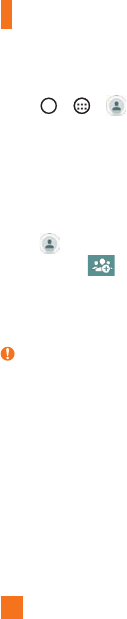
52
Contacts
Removing a contact from your favorites list
1 Tap > > toopenyourcontacts.
2 TaptheFavorites tabandchooseacontacttoviewitsdetails.
3 Tapthegoldstaratthetoprightofthecontactdetailsscreen.Thestarturnsadark
colorandthecontactisremovedfromyourfavorites.
Creating a group
1 Tap toopenyourcontacts.
2 TapGroup> .
3 Enteranameforthenewgroup.
4 TapAdd memberstoaddcontactstothegroup.
5 TapSavetosavethegroup.
NOTE:
XIfyoudeleteagroup,thecontactsassignedtothatgroupwillnotbelost.Theywill
remaininyourcontactlist.
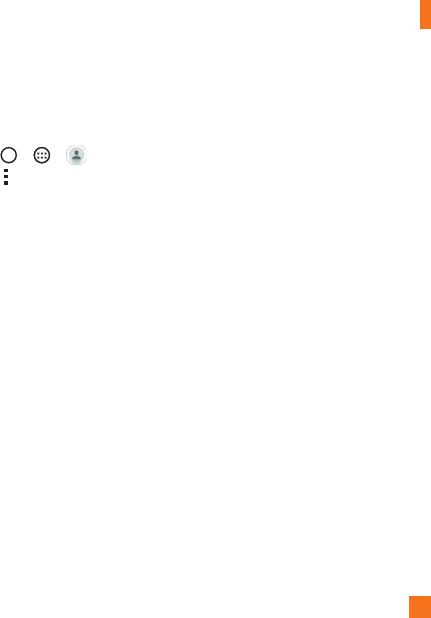
53
Contacts
Joining and Separating Contacts
Whenyouhavetwoormoreentriesforthesamecontact,youcanjointhemintoasingle
entry.Youcanalsoseparatecontactsthatwerejoined.
1 Tap > > .
2 Tap >Manage contacts>Join contacts.
3 Selectatabatthetopofthescreen.
•TapJoin suggestion toselectentriesyouwanttojoin.
•TapJoined contacts toselectentriesyouwanttoseparate.
4 Checkmarktheentry(orentries)youwanttojoinorseparate,thentaptheJoinor
Separatebutton.
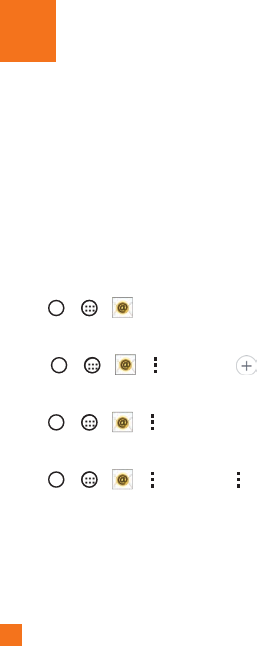
54
YoucanusetheEmailapplicationtoreademailfromprovidersotherthanGmail.TheEmail
applicationsupportsthefollowingaccounttypes:POP3,IMAPandMicrosoftExchange(for
Enterpriseusers).
Managing email accounts
To open the Email application
ThefirsttimeyouopentheEmailapplication,asetupwizardopenstohelpyouaddanemail
account.Aftertheinitialsetup,thecontentsofyourinboxaredisplayed.Ifyouhaveadded
morethanoneaccount,youcanswitchamongaccounts.
•Tap> > .
Adding another email account:
•Tap > > > >Settings > .
Changing the email general settings:
•Tap > > > >Settings>General settings.
Deleting an email account:
•Tap > > > >Settings> >Remove account>Selecttheaccount
todelete>Remove>Yes.
Email
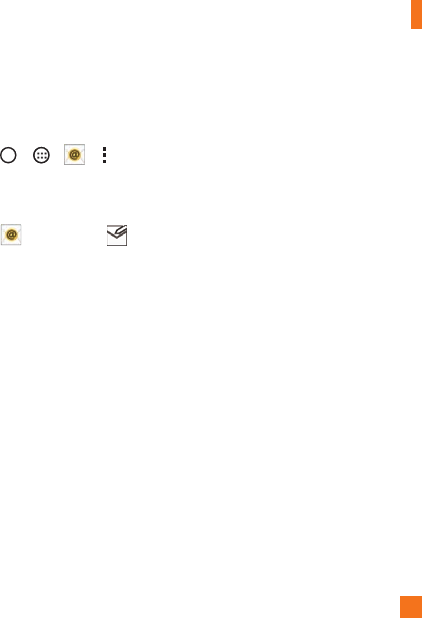
55
Email
Working with account folders
EachaccounthasInbox,Outbox,SentandDraftsfolders.Dependingonthefeatures
supportedbyyouraccount'sserviceprovider,youmayhaveadditionalfolders.
•Tap > > > >Folders.
Composing and sending email
1 Inthe application,tap tocreateanewemail.
2 Enteranaddressforthemessage'sintendedrecipient.Asyouentertext,matching
addresseswillbeofferedfromyourcontacts.Separatemultipleaddresseswith
semicolons.
3 TaptheCc/Bcceldtocopyorblindcopytoothercontacts/emailaddresses.
4 Tapthetexteldandenteryourmessage.
5 TapAttachtoattachtheleyouwanttosendwithyourmessage.
6 TapSendtosendthemessage.
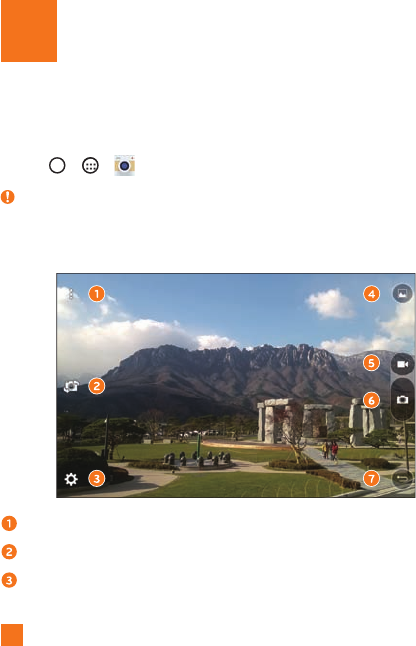
56
Camera and Video
Camera options on the viewfinder
Youcanusethecameraorcamcordertotakeandsharepicturesandvideos.
•Tap > > .
NOTE:
XBesuretocleantheprotectivelenscoverwithamicrofiberclothbeforetaking
pictures.Alenscoverwithsmudgesfromfingerscancauseblurrypictureswitha
"halo"effect.
Hide/Display Options–Taptohide/displaythecameraoptionsontheviewfinder.
Swap camera–Taptoswapbetweentherearcameralensandthefrontcameralens.
Settings–Tapthisicontoopenthecamerasettingsmenu.
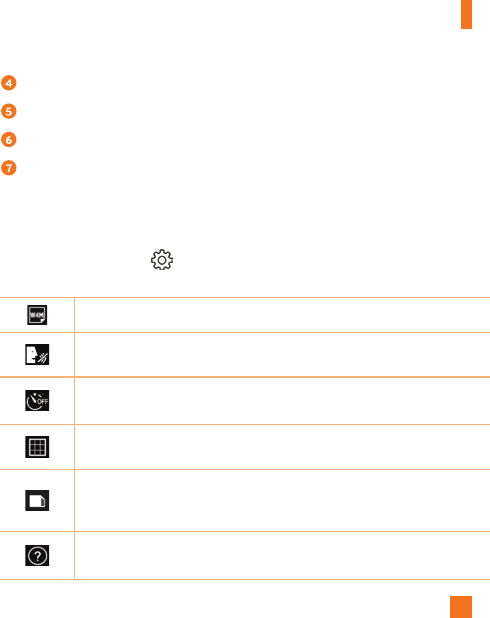
57
Camera and Video
Gallery–Taptoviewthelastphotoorvideoyoucaptured.
Record–Taptostartrecording.
Capture –Taptotakeaphoto.
Exit –Taptoexitthecamera.
Using the advanced settings
Inthecameraviewfinder,tap toshowtheadvancedoptions.Tapeachicontoadjustthe
followingcamerasettings.
Setthesizeofyourpictureandvideo.
Allowsyoutosayavoicecommandtotakepictures.YoucansayLG,Cheese,
Smile,oranyothersupportedcommand.
Setyourcamera'stimer.Thisisidealifyouwanttobeapartofthepictureor
video.
Allowsyoutotakebetterpicturesandrecordbettervideosbydisplayingagrid
lineforhelpwithalignment.
Setthestoragelocationforyourpicturesandvideos.ChoosefromIN(internal
memory)andSD(memorycard).ThismenuappearsonlywhentheSDcardis
inserted.
Allowsyoutolearnhowafunctionworks.Thisiconwillprovideyouwitha
helpguide.
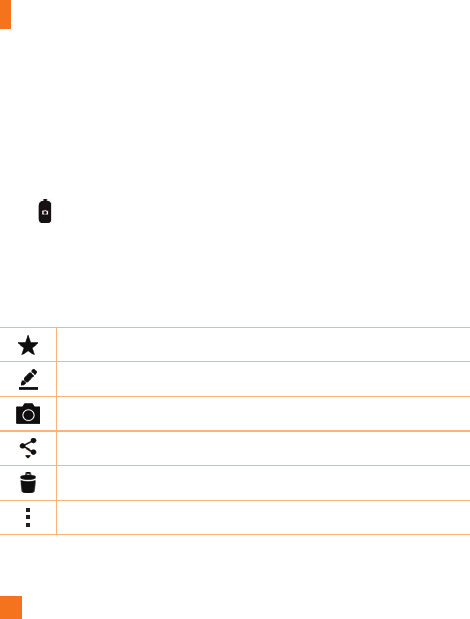
58
Camera and Video
Taking a photo
1 OpentheCameraapplicationandpointthelenstowardthesubjectyouwantto
photograph.
2 Focusindicatorswillappearinthecenteroftheviewnderscreen.Youcanalsotap
anywhereonthescreentofocusonthatspot.
3 Whenthefocusindicatorsturnblue,thecamerahasfocusedonyoursubject.
4 Tap
Whenthefocusindicatorsturnblue,thecamerahasfocusedonyoursubject.
tocapturethephoto.
Once you have taken a photo
Taptheimagethumbnailonthescreentoviewthelastphotoyoutook.Thefollowing
optionsareavailable.
Taptoaddthephototoyourfavorites.
Taptoeditthephoto.
Taptotakeanotherphotoimmediately.
Taptoopentheavailablesharingoptions.
Taptodeletethephoto.
Taptoaccessadditionaloptions.

59
Camera and Video
Recording a video
1 OpentheCameraapplicationandpointthelenstowardthesubjectyouwantto
captureinyourvideo.
2 Tap oncetostartrecording.
NOTE:
XThetimerwillbedisplayedonthescreen.
3 Taptostoprecording.
TIP!
X –Taptocaptureascreenshotwhilerecordingavideo.
X –Taptopausetherecording.
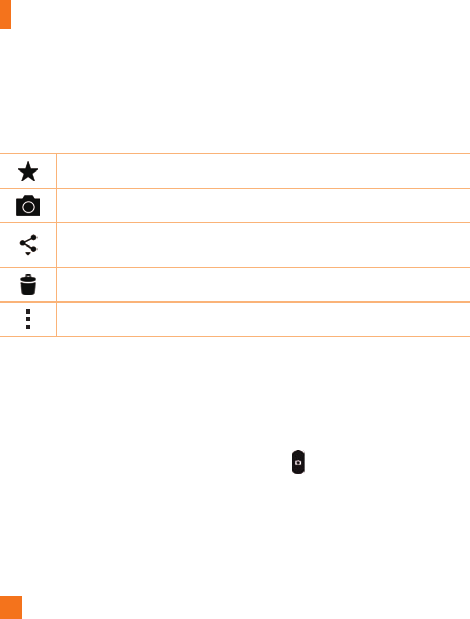
60
Camera and Video
After recording a video
Tapthevideothumbnailonthescreentoviewthelastvideoyourecorded.Thefollowing
optionsareavailable.
Taptoaddthevideotofavorites.
Taptorecordanothervideoimmediately.
Taptosendyourvideotoothersorshareitviaanyavailablesocialnetwork
services.
Taptodeletethevideo.
Taptoaccessadditionaloptions.
Multi-point Auto Focus
Whenyoutakeapicture,theMulti-pointAutoFocus(AF)functionoperatesautomatically
andallowsyoutoseeaclearimage.
Burst shot
Allowsyoutotakemultipleshotsquickly.Touchandhold .
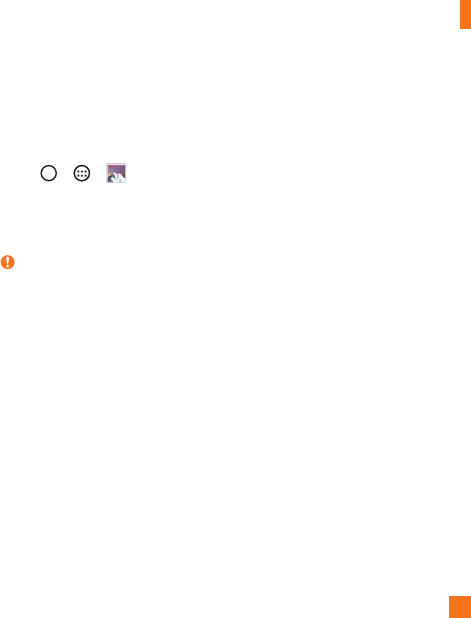
61
Camera and Video
Gallery
TheGalleryapplicationpresentsthepicturesandvideosinyourstorage,includingthose
you'vetakenwiththeCameraapplicationandthoseyoudownloadedfromtheweborother
locations.
1 Tap> > toviewtheimagesstoredinthestorage.
2 Tapanalbumtoopenitandviewitscontents.(Thepicturesandvideosinthealbumare
displayedinchronologicalorder.)
3 Tapapictureinanalbumtoviewit.
NOTE:
XDependingonthesoftwareinstalled,somefileformatsmaynotbesupported.
XSomefilesmaynotplayproperlyduetotheirencoding.
Viewing pictures
TheGallerydisplaysyourpicturesinfolders.Whensomeappssaveapicture,afolderis
automaticallycreatedtocontainthepicture.
Picturesaredisplayedbythedatetheywerecreated.Selectapicturetoviewitfullscreen.
Scrollleftorrighttoviewthenextorpreviousimage.
Zooming in and out
Useoneofthefollowingmethodstozoominandoutonanimage:
•Double-tapanywheretozoominandout.
•Spreadtwofingersapartonanyplaceinthepicturezoomin.Pinchintozoomout.
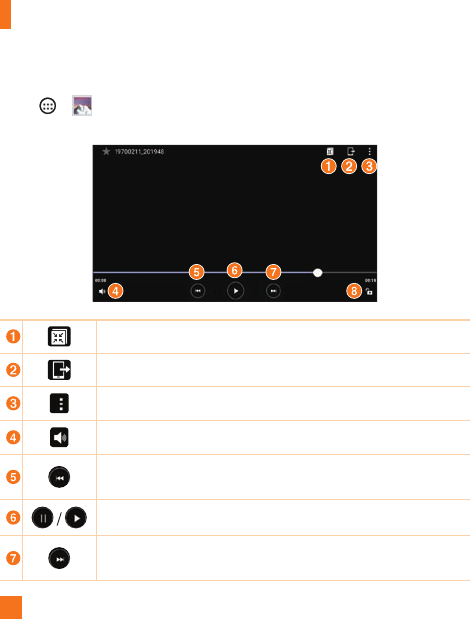
62
Camera and Video
Video options
1 Tap > .
2 Selectthevideoyouwanttowatch.
TouchtouseQSlidefortheVideoapp.
TaptoshareyourvideousingtheSmartSharefunction.
Taptoaccessadditionaloptions.
Touchtoadjustvideovolume.
Touchandholdtorewindin3secondincrements.Taptogotoprevious
video.
Touchtopause/resumevideoplayback.
Touchandholdtofast-forwardin3secondincrements.Taptogoto
nextvideo.
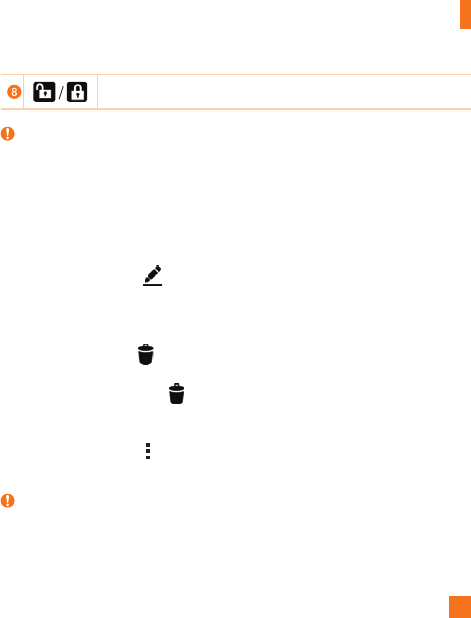
63
Camera and Video
Touchtolock/unlockthescreen.
NOTE:
XWhileplayingavideo,thefollowingoptionsareavailable:
• Slidetherightsideofthescreenupordowntoadjustthesound.
• Slidetheleftsideofthescreenupordowntoadjustthebrightness.
• Slideyourfingerfromlefttoright(orviceversa)tofast-forwardandrewind.
Editing photos
Whileviewingaphoto,tap .
Deleting photos/videos
Useoneofthefollowingmethods:
•Whileinafolder,tap ,selectthephotos/videosyouwanttodelete.Thentap
Delete.
•Whileviewingaphoto,tap .
Setting wallpaper
Whileviewingaphoto,tap >Set image astosettheimageaswallpaperorassignit
toacontact.
NOTE:
XDependingonthesoftwareinstalled,somefileformatsmaynotbesupported.
XIfthefilesizeexceedstheavailablememory,anerrorcanoccurwhenyouopenfiles.
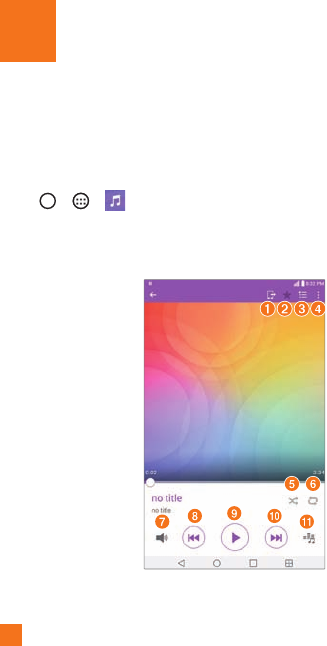
64
Multimedia
Music
Yourdevicehasamusicplayerthatletsyouplayallyourfavoritetracks.
Playing a song
1 Tap > > .
2 TaptheSongstab.
3 Selectthesongyouwanttoplay.
4 Thefollowingoptionsareavailable.
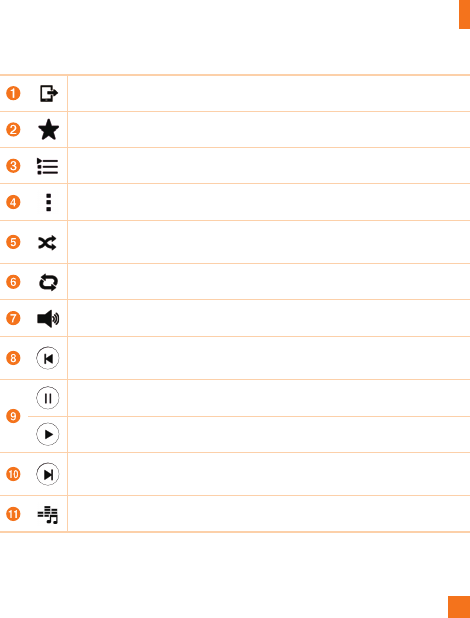
65
Multimedia
TaptoshareyourmusicviatheSmartSharefunction.
Taptoaddthesongtoyourfavorites.
Taptoopenthecurrentplaylist.
Taptoaccessadditionaloptions.
Taptoplaythecurrentplaylistinshufflemode(tracksareplayedinrandom
order).
Taptotogglethroughrepeatallsongs,repeatcurrentsongandrepeatoff.
Taptoadjustthevolume.
Taptorestartthecurrenttrackorskiptotheprevioustrackinthealbum,
playlistorshufflelist.Touchandholdtorewind.
Taptopauseplayback.
Taptoresumeplayback.
Taptoskiptothenexttrackinthealbum,playlistorshufflelist.Touchand
holdtofast-forward.
Taptosetaudioeffects.
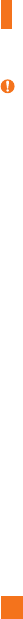
66
Multimedia
NOTE:
XDependingonthesoftwareinstalled,somefileformatsmaynotbesupported.
XIfthefilesizeexceedstheavailablememory,anerrorcanoccurwhenyouopenfiles.
XMusicfilecopyrightsmaybeprotectedbyinternationaltreatiesandnationalcopyright
laws.Therefore,itmaybenecessarytoobtainpermissionoralicencetoreproduceor
copymusic.Insomecountries,nationallawsprohibitprivatecopyingofcopyrighted
material.Beforedownloadingorcopyingthefile,pleasecheckthenationallawsofthe
relevantcountryconcerningtheuseofsuchmaterial.

67
Clock
TheClockappgivesyouaccesstotheAlarms,Timer,WorldclockandStopwatchfunctions.
Accessthesefunctionsbytappingthetabsacrossthetopofthescreenorswiping
horizontallyacrossthescreen.
Tap > > .
Alarms
TheAlarmstaballowsyoutosetalarms.
1 Openthe app,thenselecttheAlarmstab.
2 Tap toaddanewalarm,tapanalarm.
3 AdjustthesettingsasnecessaryandtapSave.
NOTE:
XYoucanalsotapanexistingalarmtoeditit.
Timer
TheTimertabcanalertyouwithanaudiblesignalwhenasetamountoftimehaspassed.
1 Openthe app,thenselecttheTimertab.
2 Setthedesiredtimeonthetimer.
3 TapStarttostartthetimer.
4 TapStoptostopthetimer.
Utilities
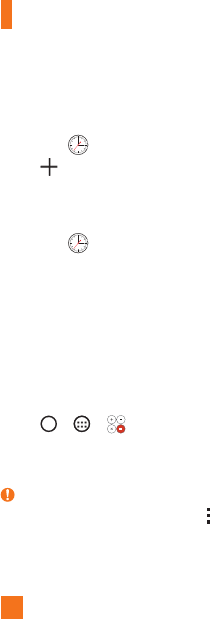
68
Utilities
World clock
TheWorldclocktaballowsyoutoeasilycheckthecurrenttimeinothercitiesaroundthe
world.
1 Openthe app,thenselecttheWorld clocktab.
2 Tap andselectthedesiredcity.
Stopwatch
TheStopwatchtaballowsyoutouseyourdeviceasastopwatch.
1 Openthe app,thenselecttheStopwatchtab.
2 TaptheStartbuttontoinitiatethestopwatch.
•TaptheLapbuttontorecordlaptimes.
3 TaptheStopbuttontostopstopwatch.
Calculator
TheCalculatorappallowsyoutoperformmathematicalcalculationsusingastandardor
scientificcalculator.
1 Tap > > .
2 Tapthenumberkeystoenternumbers.
3 Forsimplecalculations,tapthefunctionyouwanttoperform(+,–,xor÷)followedby=.
NOTE:
XFormorecomplexcalculations,tap >Scientific calculator.
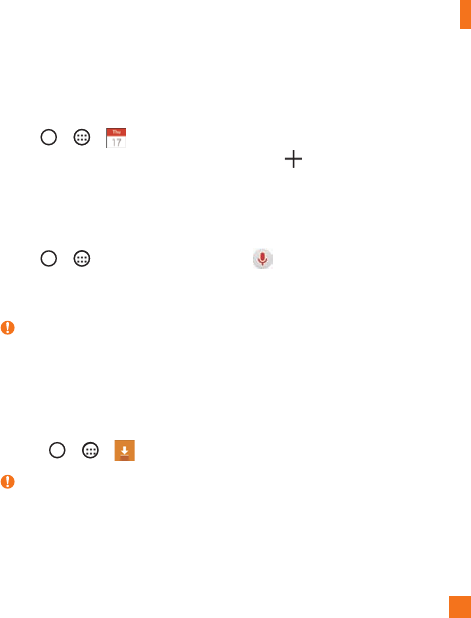
69
Utilities
Calendar
TheCalendarappallowsyoutotrackyourscheduleofevents.
1 Tap > > .
2 Tapthedateyouwanttoaddaneventto.Thentap .
Voice Search
Usethisapplicationtosearchwebpagesusingvoice.
1 Tap > >Apps tab>Google folder> .
2 SayakeywordorphrasewhenSpeak nowappearsonthescreen.Selectoneofthe
suggestedkeywordsthatappear.
NOTE:
XThisapplicationmaynotbeavailabledependingontheregionorserviceprovider.
Downloads
Usethisapplicationtoseewhatfileshavebeendownloadedthroughtheapplications.
•Tap > > .
NOTE:
XThisapplicationmaynotbeavailabledependingontheregionorserviceprovider.
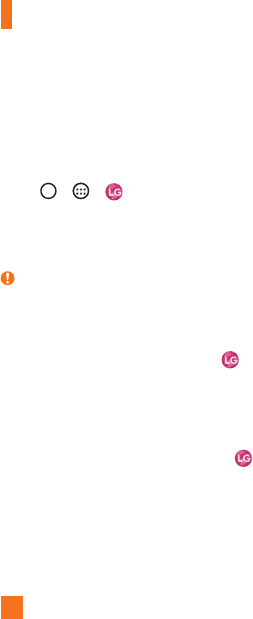
70
Utilities
LG SmartWorld
LGSmartWorldoffersanassortmentofexcitingcontent–fonts,themes,games,
applications.
How to Get to LG SmartWorld from Your Device
1 Tap > > .
2 TapSign inandenteryourusernameandpassword.Ifyouhavenotsignedupyet,tap
Registertocreateanaccount.
3 Browseanddownloadthecontentyouwant.
NOTE:
XYoumayincurdatafeechargeswhenusingyourmobilenetworktoaccessLG
SmartWorld.
XLGSmartWorldmaynotbeavailableforallcarriersorinallcountries.
XWhat if there is no LG SmartWorld icon?
1 UsingamobileWebbrowseronyourdevice,accessLGSmartWorld(www.lgworld.
com)andselectyourcountry.
2 DownloadtheLGSmartWorldApp.
3 Runandinstallthedownloadedle.
4 AccessLGSmartWorldbytappingthe icon.
XSpecial benefits available for LG SmartWorld
• Personalizeyourdevicewithhomethemes,keyboardthemes,andfonts.
• EnjoyspecialpromotionsonlyofferedonLGSmartWorld.
• NotethatLGSmartWorldisonlyavailableforcertaindevices.Pleasecheckthe
www.lgworld.comformoreinformation.
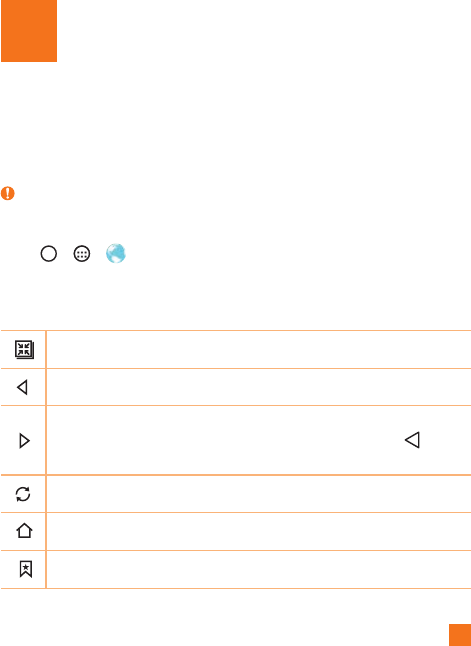
71
Browsing the Web
Browser
TheBrowsergivesyouafast,full-colorworldofgames,music,news,sports,entertainment,
andmuchmore,rightonyourdevice.
NOTE:
XAdditionalchargesapplywhenconnectingtotheseservicesanddownloadingcontent.
Checkdatachargeswithyournetworkprovider.
1 Tap> > .
Using the Web toolbar
Thetoolbarisavailableatthetopofthebrowser.
TaptorunQSlide.
Taptogobackonepage.
Taptogoforwardonepage,tothepageyouconnectedtoafterthecurrentone.
ThisistheoppositeofwhathappenswhenyoutouchtheBack Key ,which
takesyoutothepreviouspage.
Taptorefreshorstopthecurrentpage.
TaptogototheHomepage.
Taptoaccessyourbookmarks.
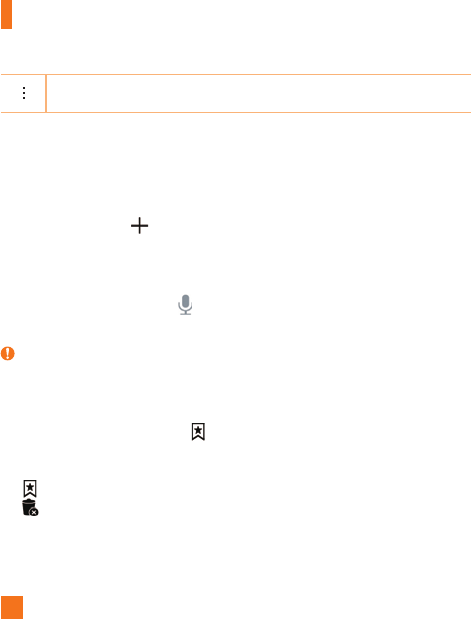
72
Browsing the Web
Touchtoaccessmoreoptions.
Viewing webpages
Taptheaddressfield,enterthewebaddressandtapGoonthekeyboard.
Opening a page
Togotoanewpage,tap atthetopofthebrowser.
Togotoanotherwebpage,tapatabatthetopofthescreentoviewthepage.
Searching the web by voice
Taptheaddressfieldandthentap .Whenprompted,sayakeywordandselectoneofthe
suggestedkeywordsthatappear.
NOTE:
XThisfeaturemaynotbeavailabledependingontheregionorserviceprovider.
Bookmarks
Toopenabookmarkedwebpage,tap andselectthedesiredbookmark.
History
Tap >Historytabtoopenalistofrecentlyvisitedwebpages.Toclearallofyourhistory,
tap >Yes.
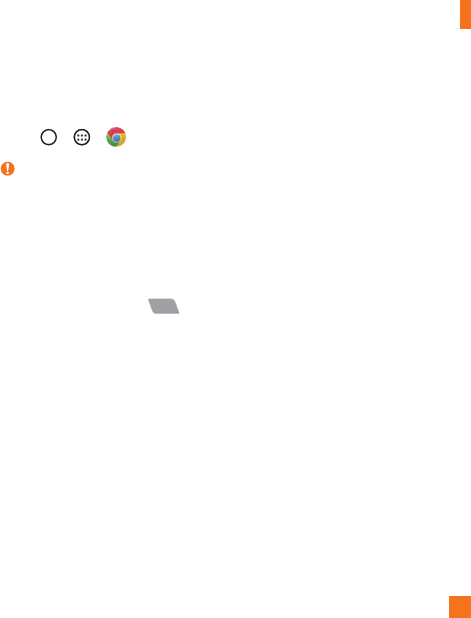
73
Browsing the Web
Chrome
UseChrometosearchforinformationandbrowsewebpages.
1 Tap> > .
NOTE:
XThisapplicationmaynotbeavailabledependingonyourregionandserviceprovider.
Viewing webpages
Taptheaddressfield,andthenenterawebaddressorsearchcriteria.
Opening a page
• Togotoanewpage,tap atthetopofthebrowser.
• Togotoanotherwebpage,tapatabatthetopofthescreentoselectthepage.

74
TheSettingsapplicationcontainsmostofthetoolsforcustomizingandconfiguringyour
device.AllofthesettingsintheSettingsapplicationaredescribedinthissection.
To open the Settings application
•Tap >touchandhold >All settings.
-or-
•Tap > > .
WIRELESS NETWORKS
Airplanemode
AirplaneMode(flightmode)allowsyoutousemanyofyourdevice'sfeatures,suchas
games,andmusic,whenyouareinanareawheredatauseisprohibited.Whenyousetyour
devicetoAirplaneMode,itcannotaccessonlinedata.
Wi-Fi
TurnsonWi-FitoconnecttoavailableWi-Finetworks.
Bluetooth
TurnstheBluetoothwirelessfeatureonorofftouseBluetooth.
DataManager
Displaysthedatausageandallowsyoutosetapersonalizedmobiledatausagelimit.
Settings

75
Settings
Share&connect
•SmartShare Beam–AllowsyoutoreceivemultimediacontentfromLGdevicesor
tablets.
•Media server–SharemediacontentwithnearbyDLNA-compatibledevices.
•Miracast–YoucanmirroryourtabletscreenandsoundontoLGMiracastdongleor
TVwirelessly.
•LG PC Suite–ConnectLGPCSuitewithyourdevicetoeasilymanagemultimedia
contentandapps.
More...
•Mobile networks–Setoptionsfornetworkoperators,accesspointnames,and
mobiledata.
•VPN–Fromyourdevice,youcanadd,setup,andmanagevirtualprivatenetworks
(VPNs)thatallowyoutoconnectandaccessresourcesinsideasecuredlocalnetwork,
suchasyourcorporatenetwork.

76
Settings
DEVICE
Sound
Sound profile
AllowsyoutosetthesoundprofiletoSound,Vibrate onlyandDo not disturb.
Volume
Adjustthedevice'svolumesettingstosuityourneedsandenvironment.
Default notification sound
Selecttheringtonefornotificationssuchasnewmessagesreceiptorcalendarevents.
Do not disturb
Allowsyoutosetaschedulewhentopreventinterruptionsfromnotifications.Youcansetto
allowcertainfeaturestointerruptwhenPriorityonlyisset.
Lock screen
Allowsyoutochooseifyouwanttoshoworhidenotificationsonthelockscreen.
Apps
Allowsyoutopreventappsfromdisplayingnotificationsorsetappstoshownotifications
withprioritywhenDonotdisturbissettoPriorityonly.
Touch sound–Allowsyoutosetyourtablettoplayasoundwhenyoutouchbuttons,icons
andotheronscreenitemsthatreacttoyourtouch.
Screen lock sound–Allowsyoutosetyourtablettoplayasoundwhenlockingand
unlockingthescreen.
Vibrate on tap
CheckmarktovibratewhentappingtheHometouchbuttonsandduringotherUIinteractions.

77
Settings
Display
Brightness
Allowsyoutoadjustthescreenbrightness.CheckmarkNight brightnesstosetbrightness
at0%automaticallybetween12:00AM~06:00AM.
Screen timeout
Allowsyoutosettheamountoftimebeforethescreentimesout.
Screen-off effect
Allowsyoutosetthescreenoffeffectusedwhenthescreenturnsoff.
Auto-rotate screen
Allowsyoutosettoswitchthescreenorientationautomaticallywhenyouphysicallyrotate
thedevice.
Daydream
Selectthescreensavertodisplaywhenthedeviceissleepingwhiledockedand/orcharging.
Font type
Selectthedesiredfonttype.
Font size
Selectthedesiredfontsize.
Smart screen
Keepsthescreenonwhenthedevicedetectsyoureyeslookingatthescreen.
Home touch buttons
AllowsyoutosetwhichHometouchbuttonsaredisplayedandtheirpositiononthebar.You
canalsoselectthecolorandthebackground.
Motion sensor calibration
Allowsyoutoimprovetheaccuracyofthetiltandspeedofthesensor.

78
Settings
Homescreen
Theme
Setsthescreenthemeforyourdevice.YoucandownloadnewthemesfromLGSmartWorld.
Wallpaper
AllowsyoutosetthedesiredwallpaperforyourHomescreen.
Screen swipe effect
ChoosethedesiredtypeofeffecttodisplaywhenyouswipefromoneHomescreencanvas
tothenext.
Allow Home screen looping
CheckmarktoallowcontinuousHomescreenscrolling(loopbacktofirstscreenafterlast
screen).
Home backup & restore
AllowsyoutobackupandrestoretheHomescreenapplayoutandwallpaper.
Lockscreen
Select screen lock
Allowsyoutosetascreenlocktosecureyourdevice.
Smart Lock
SetstokeepyourdeviceunlockedwhenyouhaveatrustedBluetoothdeviceconnectedtoit,
whenit'sinafamiliarlocationlikeyourhomeorwork,orwhenitrecognizesyourface.

79
Settings
Screen swipe effect
Setstheeffectusedwhenswipingthelockscreen.
Wallpaper
Selectthewallpapertodisplayforyourlockscreen.
Shortcuts
Customizeshortcutsonthelockscreen.
Contact info for lost tablet
Selectwhethertodisplaytheownerinformationonthelockscreenandcustomizetheowner
information.
Lock timer
Allowsyoutosettheamountoftimebeforethescreenautomaticallylocksafterthescreen
hastimed-out.
Power button instantly locks
CheckmarktoinstantlylockthescreenwhenthePower/LockKeyispressed.Thissetting
overridestheSecuritylocktimersetting.
Storage
Internal Storage
Allowsyoutoviewinformationabouttheinternalstorageusage.
SD Card
AllowsyoutoviewinformationaboutstorageuseontheSDcard.TapUnmount SDcardto
allowsaferemovalofthecard.IfnoSDcardismounted,tapMount SD card.TapErase
SD cardifyouwanttodeleteallofthedatafromtheSDcard.

80
Settings
Battery
TheBatterychargeinformationisdisplayedonabatterygraphicalongwiththepercentage
oftheremainingchargeanditsstatus.
Battery information
TheBatterychargeinformationisdisplayedonabatterygraphicalongwiththepercentage
oftheremainingchargeanditsstatus.
Battery usage
Displaysthebatteryusagelevelandbatteryusedetails.Taponeoftheitemstoseemore
detailedinformation.
Battery percentage on status bar
CheckmarktodisplaythebatterylevelpercentageontheStatusbarnexttothebatteryicon.
Battery saver
TaptheBatterySaverswitch
OFF ON
totoggleitOnorOff.Youcanalsosetwhentoturn
batterysaveron.
Help
DisplayshelpinformationfortheBatterysaverfeature.
Apps
Displaythelistofapplicationssuchascurrentlyrunningordownloaded.Swipeleftandright
toviewoneofthethreetabsacrossthetopofthescreentoviewdetailedinformationfor
DOWNLOADED,ON SD CARD,RUNNING,andALLapplications.Tapanentrytoview
moreinformation,tapForce stop(orStop),thenOKtostopitfromrunning.

81
Settings
Dualwindow
Auto-open
AllowsthedevicetoautomaticallyopenDualwindowwhenyoutapalinkonthefullscreen
ortapane-mailattachment(imagesonly).
Help
DisplayshelpinformationaboutusingtheDualwindowfeature.
PERSONAL
Users
Thismenudisplaysthecurrentusersyou'vecreated.
Add user
AllowsyoutoaddnewaccountforthedeviceandusetheMulti-userfeature.
Location
Turnonlocationservice,yourdevicedeterminesyourapproximatelocationusingWi-Fiand
mobilenetworks.Whenyouselectthisoption,you'reaskedwhetheryouconsenttoallowing
Googletouseyourlocationwhenprovidingtheseservices.
•Mode –Setsthehowyourcurrentlocationinformationisdetermined.
•Recent Location Request–Displaysapplicationsandservicesthathaverecently
requestedyourlocation.
•Camera –Checkmarktotagphotosorvideoswiththeirlocations.
•Google Location History –AllowsyoutoviewandmanageyourGooglelocation
history.

82
Settings
Security
UsetheSecuritymenutoconfigurehowtohelpsecureyourdeviceanditsdata.
Lock screen
Allowsyoutosetyourlockscreensettings.
Encrypt tablet
Allowsyoutoencryptdataonthedeviceforsecurity.YouwillberequiredtoenteraPINor
passwordtodecryptyourdeviceeachtimeyoupoweriton.
Encrypt SD card storage
EncryptSDcardstorageandkeepdataunavailableforotherdevices.
Set up SIM card lock
SetsthePINtolockyourSIMcardandallowsyoutochangethePIN.
Password typing visible
Checkmarktobrieflyshoweachcharacterofpasswordsasyouenterthemsothatyoucan
seewhatyouenter.
Tablet administrators
Viewordeactivatedeviceadministrators.
Unknown sources
Allowinstallationofnon-PlayStoreapplications.
Verify apps
Disalloworwarnbeforeinstallationofappsthatmaycauseharm.
Storage type
Displaysthestoragetypeforcredentials.
Trusted credentials
AllowsyoutochecktrustedCAcertificateslist.
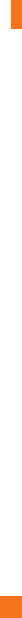
83
Settings
Install from storage
Touchtoinstallasecurecertificate.
Clear credentials
Deletesallsecurecertificatesandrelatedcredentialsanderasesthesecurestorage'sown
password.
Trust agents
Selectappstousewithoutunlockingscreen.
Screen pin
Thisfeatureallowsyoutolockyourdevicesothatthecurrentusercanonlyaccessthe
pinnedapp.Thisisusefulforuserswithchildren.
App usage access
Allowthisapptoviewusageinfoofappsonyourdevice.
Accounts&sync
UsetheAccounts&syncsettingsmenutoadd,remove,andmanageyourGoogleand
othersupportedaccounts.Youcanalsousethesesettingstocontrolhowandwhether
allapplicationssend,receive,andsyncdataontheirownschedulesandwhetherall
applicationscansynchronizeuserdataautomatically.
Gmail™,Calendar,andotherapplicationsmayalsohavetheirownsettingstocontrol
howtheysynchronizedata;seethesectionsonthoseapplicationsfordetails.TouchAdd
accounttoaddnewaccount.
Language&input
UsetheLanguage&inputsettingstoselectthelanguageforthetextonyourdeviceandto
configuretheon-screenkeyboard,includingwordsyou'veaddedtoitsdictionary.
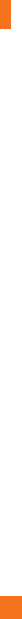
84
Settings
Backup&reset
Changethesettingsformanagingyoursettingsanddata.
Back up my data
Backupappdata,Wi-Fipasswords,andothersettingstoGoogleservers.
Backup account
Displaystheaccountthatiscurrentlybeingusedtobackupinformation
Automatic restore
Whenreinstallinganapp,restorebackedupsettingsanddata.
LG Backup service
Backsupallinformationonthedeviceandrestoresitintheeventofdatalossor
replacement.
Factory data reset
Resetyoursettingstothefactorydefaultvaluesanddeleteallyourdata.Ifyouresetthe
devicethisway,youarepromptedtore-enterthesameinformationaswhenyoufirststarted
Android.
SYSTEM
Shortcutkey
AllowsyoutoturntheShortcutkeysonandoff.PressandholdtheVolumeUpandDown
keystogetherwhenthescreenisunlockedtoaccessQuickMemo+.Pressandholdthe
VolumeUporDownkeywhenthescreenisofforlockedtoaccessthecamera.

85
Settings
Date&time
UseDate×ettingstosethowdateswillbedisplayed.Youcanalsousethesesettings
tosetyourowntimeandtimezoneratherthanobtainingthecurrenttimefromthemobile
network.
Accessibility
UsetheAccessibilitysettingstoconfigureaccessibilityplug-insyouhaveinstalledonyour
device.
TalkBack
AllowsyoutosetuptheTalkBackfunctionwhichassistspeoplewithimpairedvisionby
providingverbalfeedback.TaptheTalkBackswitch
OFF ON
atthetoprightcornerofthe
screentoturniton.TapSettingsatthebottomofthescreentoadjusttheTalkBacksettings.
Font size
Allowsyoutochangethesizeofthetext.
Invert colors
Checkmarktoinvertthecolorsofthescreenandcontent.
Color adjustment
Setstoviewthescreenwithgreatercolorcontrast.Taptheswitch
OFF ON
toturniton.Then
tapthescreenanddragacrossthescreeninanydirectionuntilyouseethecolorcontrast
youwanttouse.
Touch zoom
Allowsyoutozoominandoutbytriple-tappingthescreen.

86
Settings
Screen shade
Dimsthescreen'sbacklight.
Accessibility shortcut
Activatethisfeaturetoallowyoutoquicklyenableaccessibilityfeaturesintwosteps.
Text-to-speech output
Setsthetext-to-speechpreferredengineandspeechratesetting.Alsoplaysashort
demonstrationofspeechsynthesis.Thedefaultlanguagestatusisalsodisplayed.
Audio type
Setstheaudiotype.ChooseMonoorStereo.
Sound balance
Setstheaudioroute.Movethesliderontheslidebartosetit.
Turn off all sounds
Turnsoffallsounds.
Captions
Allowstocustomizecaptionsettingsforthosewithhearingimpairments.Taptheswitch
OFF ON
toturnthisfeatureon.Setthelanguage,textsize,andcaptionstyleoptionsas
desired.
Touch feedback time
Setsthetouchandfeedbacktime.ChoosefromShort,Medium,andLong.
Touch assistant
Touchtheswitch
OFF ON
totogglebetweenonandoff.Onallowsyoutoreplacethe
hardwarekeyswithaUniversaltouchboard
totogglebetweenonandoff.Onallowsyoutoreplacethe
.
TaptheUniversaltouchicon
hardwarekeyswithaUniversaltouchboard
toaccessthePower,Home,Volume down,Volume
up,Screen capture,Accessibility,andPinchbuttons.Drawa"W"ontheboardto
automaticallylaunchthebrowserapp.Drawan"S"ontheboardtoautomaticallydisplaythe
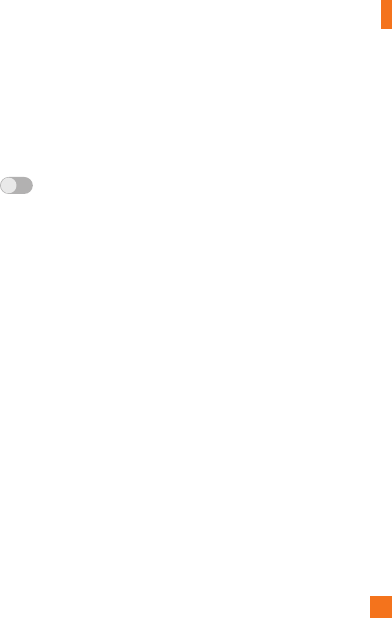
87
Settings
settingsapp.Drawan"L"ontheboardtolockthescreen.Drawa"e"ontheboardtoaccess
theEmailapp.
Screen timeout
Setstheamountoftimebeforethescreenturnsoff.
Touch control areas
Taptheswitch
OFF ON
toturnthisfeatureon.Allowsyoutolimitthetouchcontrolto
selectedareasofthescreen.PresstheVolume Down KeyandHome Buttonatthesame
timetoactivateanddeactivatethefeature.
Auto-rotate screen
Checkmarktoallowthedevicetorotatethescreendependingonthedeviceorientation
(portraitorlandscape).
Password voice confirmation
Checkmarktohaveverbalconfirmationwheninputtingpasswords.
Accessibility settings shortcut
Setsquickandeasyaccesstoselectedfeatureswhenyoutriple-taptheHomeKey.
One-touch input
Eachfingertouchentersaletter/characterontheLGkeyboard.
Switch access
Allowsyoutointeractwithyourdeviceusingoneormoreswitchesthatworklikekeyboard
keys.Thismenucanbehelpfulforuserswithmobilitylimitationsthatpreventthemfrom
interactingdirectlywiththeyourdevice.TapSettingsatthebottomofthescreentoadjust
theSwitchaccesssettings.
Keeper FastFill
AllowsyoutoturntheKeeperFastFillfeatureon,whichsecurelyandquicklyauto-fillsyour
logincredentialsonyourwebsitesandmobileapps.
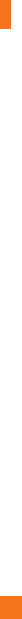
88
Settings
Printing
Allowsyoutoprintthecontentofcertainscreens(suchaswebpagesdisplayedinChrome)
toaprinterconnectedtothesameWi-FinetworkasyourAndroiddevice.
Abouttablet
Thismenuallowsyoutomanageyoursoftwareupdatesandviewvariousinformation
relatingtoyourdevice.
Tablet name
Allowsyoutosetyourdevicename.
Update Center
Allowsyoutocheckforsoftwareupdates.
Network
Allowsyoutoseethenetwork,signalstrength,mobilenetworktypeandstate,servicestate,
roamingstate,andIPaddress.
Status
Allowsyoutoviewthedevicenumber,IMEI,andIMEISV.
Battery
Allowsyoutoviewbatterystatus,batterylevel,andbatteryuseinformation.
Hardware info
Allowsyoutoviewthemodelnumber,hardwareversion,uptime,Wi-FiMACaddressand
Bluetoothaddress.
Software info
AllowsyoutoviewAndroidversion,basebandversion,kernelversion,buildnumber,and
softwareversion.

89
Settings
Legal info
AllowsyoutoviewlegaldocumentsforLGsoftware,opensourcelicensesandGooglelegal
information.
Patent information
DisplaysLGpatentinformation.

90
Device Software Update
Thisfeatureallowsyoutoupdatethefirmwareofyourdevicetothelatestversion
convenientlyfromtheinternetwithouttheneedtovisitaservicecenter.
Formoreinformationonhowtousethisfunction,pleasevisit:
http://www.lg.com/common/index.jsp.
Asthedevicefirmwareupdaterequirestheuser’sfullattentionforthedurationofthe
updateprocess,pleasemakesuretocheckallinstructionsandnotesthatappearat
eachstepbeforeproceeding.PleasenotethatremovingtheUSBcableorbatteryduring
theupgrademayseriouslydamageyourdevice.
LG Device Software Update via Over-the-Air (OTA)
Thisfeatureallowsyoutoupdatethefirmwareofyourdevicetothenewerversion
convenientlyviaOTAwithoutconnectingtheUSBcable.Thisfeatureisonlyavailableif
andwhenLGmakesthenewerversionofthefirmwareavailableforyourdevice.
First,youcancheckthesoftwareversiononyourdevice:
Tap > >
>About tablet>Software info.
Toperformthedevicesoftwareupdate,tap
> >
>About tablet >Update
Center > Software Update > Update now.
NOTE
XYourpersonaldata—includinginformationaboutyourGoogleaccountandanyother
accounts,yoursystem/applicationdataandsettings,anydownloadedapplicationsand
yourDRMlicence—mightbelostintheprocessofupdatingyourdevice'ssoftware.
Therefore,LGrecommendsthatyoubackupyourpersonaldatabeforeupdatingyour
device'ssoftware.LGdoesnottakeresponsibilityforanylossofpersonaldata.
Software Update
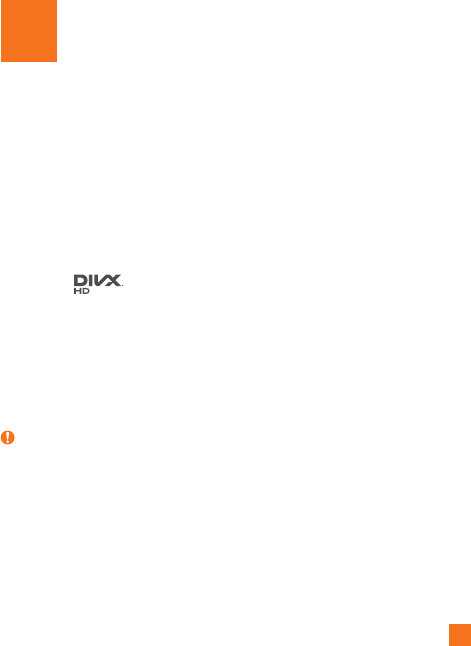
91
Trademarks
Trademarks
•Copyright2015LGElectronics,Inc.Allrightsreserved.LGandtheLGlogoare
registeredtrademarksofLGGroupanditsrelatedentities.
•Bluetooth
®
isaregisteredtrademarkoftheBluetoothSIG,Inc.worldwide.
•Wi-Fi
®
,theWi-FiCERTIFIEDlogo,andtheWi-Filogoareregisteredtrademarksofthe
Wi-FiAlliance.
•Allothertrademarksandcopyrightsarethepropertyoftheirrespectiveowners.
DivX HD
ThisDivXCertified
®
devicehaspassedrigoroustestingtoensureitplaysDivX
®
video.
ToplaypurchasedDivXmovies,firstregisteryourdeviceatvod.divx.com.Findyour
registrationcodeintheDivXVODsectionofyourdevicesetupmenu.
DivX Certified
®
to play DivX
®
video up to HD 720p, including premium content.
DivX
®
, DivX Certified
®
and associated logos are trademarks of DivX, LLC and are
used under license.
NOTICE
•Wi-Fi
®
andWi-FiProtectedAccess
®
areregisteredtrademarksoftheWi-FiAlliance.
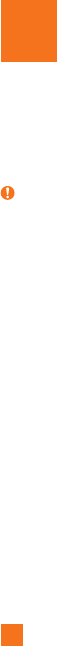
92
Thereareavarietyofaccessoriesavailableforyourmobiledevice,someofwhichmaybe
soldseparately.Youcanselecttheseoptionsaccordingtoyourpersonalcommunication
requirements.VisityourlocalAT&Tstoreorwww.att.com/wirelessaccessoriesforspecific
offerings.
NOTE
XAlwaysusegenuineLGaccessories.Failuretodothismayinvalidateyourwarranty.
XAccessoriesmaybedifferentindifferentregions;pleasecheckwithourregional
servicecompanyoragentforfurtherenquiries.
Accessories
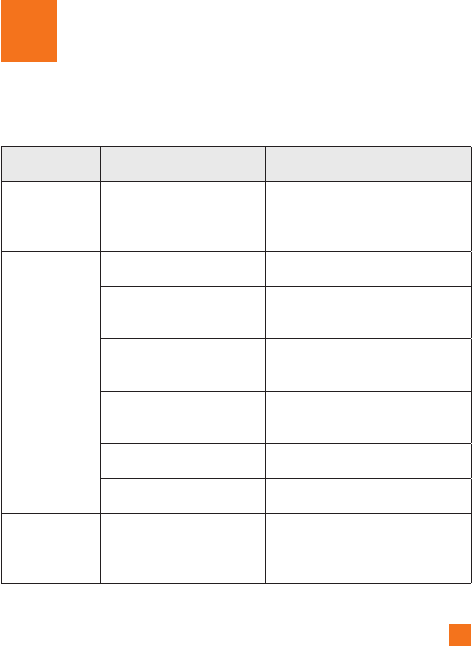
93
Troubleshooting
Thischapterlistssomeproblemsyoumightencounterwhenusingyourdevice.Some
problemsrequireyoutocallyourserviceprovider,butmostareeasytofixyourself.
Message Possible causes Possible corrective measures
No
applications
canbeset
Notsupportedbyservice
providerorregistration
required.
Contactyourserviceprovider.
Chargingerror
Batteryisnotcharged. Chargebattery.
Outsidetemperatureistoo
hotorcold.
Makesuredeviceischargingata
normaltemperature.
Contactproblem Checkthechargerandits
connectiontothedevice.
Novoltage Plugthechargerintoadifferent
socket.
Chargerdefective Replacethecharger.
Wrongcharger UseonlyoriginalLGaccessories.
Impossibleto
receive/send
photos
Memoryfull Deletesomeimagesfromyour
device.
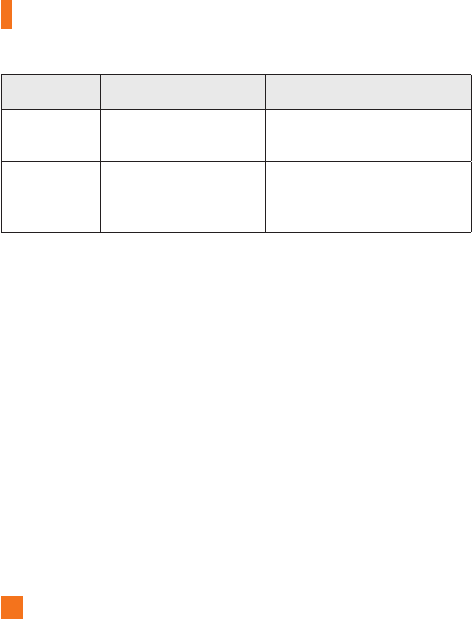
94
Troubleshooting
Message Possible causes Possible corrective measures
Filesdonot
open Unsupportedfileformat Checkthesupportedfileformats.
Nosound Vibrationmode
Checkthesettingsstatusinthe
soundmenutomakesureyouare
notinvibrationorsilentmode.

95
For Your Safety
Important Information
Thisuserguidecontainsimportantinformationontheuseandoperationofthisdevice.
Pleasereadalltheinformationcarefullyforoptimalperformanceandtopreventanydamage
toormisuseofthedevice.Anychangesormodificationsnotexpresslyapprovedinthis
userguidecouldvoidyourwarrantyforthisequipment.Anychangesormodifications
notexpresslyapprovedbythemanufacturercouldvoidtheuser’sauthoritytooperatethe
equipment.
Before You Start
Violationoftheinstructionsmaycauseseriousinjuryordeath.
WARNING:ThisproductcontainschemicalsknowntotheStateofCaliforniatocause
cancerandbirthdefectsorreproductiveharm.
Wash hands after handling.
ELECTRICAL SAFETY
Thisproductisintendedforusewhensuppliedwithpowerfromthedesignatedbatteryor
powersupplyunit.Otherusagemaybedangerousandwillinvalidateanyapprovalgivento
thisproduct.
SAFETYPRECAUTIONSFORPROPERGROUNDINGINSTALLATION
CAUTION:Connectingtoimproperlygroundedequipmentcanresultinanelectricshock
toyourdevice.ThisproductisequippedwithaUSBcableforconnectingtoadesktopor
notebookcomputer.Besureyourcomputerisproperlygrounded(earthed)beforeconnecting
thisproducttothecomputer.Thepowersupplycordofadesktopornotebookcomputerhas
anequipment-groundingconductorandagroundingplug.Theplugmustbepluggedinto

96
For Your Safety
anappropriateoutletwhichisproperlyinstalledandgroundedinaccordancewithalllocal
codesandordinances.
SAFETYPRECAUTIONSFORPOWERSUPPLYUNIT
Use the correct external power source
Aproductshouldbeoperatedonlyfromthetypeofpowersourceindicatedontheelectrical
ratingslabel.Ifyouarenotsureofthetypeofpowersourcerequired,consultyour
authorizedserviceproviderorlocalpowercompany.Foraproductthatoperatesfrombattery
powerorothersources,refertotheoperatinginstructionsthatareincludedwiththeproduct.
• Neverplaceyourtabletinamicrowaveovenasitwillcausethebattery
toexplode.
• Neverstoreyourtabletintemperatureslessthan-4°Forgreaterthan
122°F.
• Whenridinginacar,donotleaveyourtabletorsetupthehands-free
kitneartheairbag.Ifwirelessequipmentisimproperlyinstalledandthe
airbagisdeployed,youmaybeseriouslyinjured.
• Yourtabletcontainsaninternalbattery.Donotdisposeofyourtablet
nearfireorwithhazardousorflammablewaste.Youshoulddisposeof
yourtabletinaccordancewithallapplicablelaws.
• Donotusethetabletinareaswhereitsuseisprohibited.(Forexample:
aircraft)
• Donotexposethebatterychargeroradaptertodirectsunlightoruseit
inplaceswithhighhumidity,suchasabathroom.
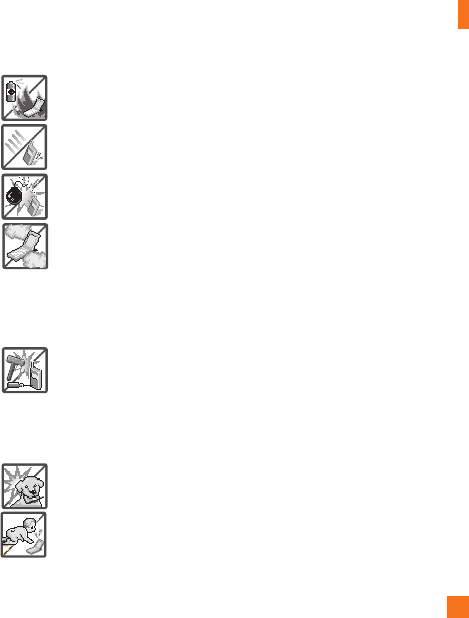
97
For Your Safety
• Donotuseharshchemicals(suchasalcohol,benzene,thinners,etc.)or
detergentstocleanyourtablet.Thiscouldcauseafire.
• Donotdrop,strike,orshakeyourtabletseverely.Itmayharmthe
internalcircuitboardsofthetablet.
• Donotuseyourtabletinhighexplosiveareasasthetabletmay
generatesparks.
• Donotdamagethepowercordbybending,twisting,pulling,orheating.
Donotusetheplugifitislooseasitmaycauseelectricshockorfire.
• Donotplaceanyheavyitemsonthepowercord.Donotallowthe
powercordtobecrimpedasitmaycauseelectricshockorfire.
• Donothandlethetabletwithwethandswhileitisbeingcharged.It
maycauseanelectricshockorseriouslydamageyourtablet.
• Donotdisassemblethetablet.
• Donotattempttorepairormodifythedeviceyourself.Yourdevice
isequippedwithaninternalrechargeablebatterywhichshouldbe
replacedonlybyLGoranauthorizedLGrepaircenter.
• Youshouldneverattempttoopenordisassemblethisdeviceyourself
anddoingsomaycausedamagethatvoidsyourwarranty.
• Makesurethatnosharp-edgeditems,suchasanimal’steethornails,
comeintocontactwiththebattery.Thiscouldcauseafire.
• Becarefulthatchildrendonotswallowanyparts(suchasearphone,
connectionpartsofthetablet,etc.)Thiscouldcauseasphyxiationor
suffocationresultinginseriousinjuryordeath.
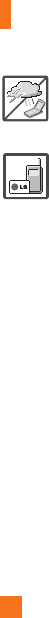
98
For Your Safety
• Unplugthepowercordandchargerduringlightningstormstoavoid
electricshockorfire.
• OnlyusechargersprovidedbyLG.Thewarrantywillnotbeappliedto
productsprovidedbyothersuppliers.
• Onlyauthorizedpersonnelshouldservicethetabletanditsaccessories.
Faultyinstallationorservicemayresultinaccidentsandconsequently
invalidatethewarranty.
• Yourtabletisanelectronicdevicethatgeneratesheatduringnormal
operation.Extremelyprolonged,directskincontactintheabsenceof
adequateventilationmayresultindiscomfortorminorburns.Therefore,
usecarewhenhandlingyourtabletduringorimmediatelyafter
operation.
Safety Information
Pleasereadandobservethefollowinginformationforsafeandproperuseofyourtabletand
topreventdamage.
• Donotdisassembleoropencrush,bendordeform,punctureorshred.
• Repairsunderwarranty,atLG’soption,mayincludereplacementpartsorboardsthat
areeitherneworreconditioned,providedthattheyhavefunctionalityequaltothatof
thepartsbeingreplaced.
• Donotmodifyorremanufacture,attempttoinsertforeignobjectsintothebattery,
immerseorexposetowaterorotherliquids,exposetofire,explosionorotherhazard.
• Onlyusethebatteryforthesystemforwhichitisspecified.
• Onlyusethebatterywithachargingsystemthathasbeenqualifiedwiththesystem
perCTIACertificationRequirementsforBatterySystemCompliancetoIEEE1725.Use

99
For Your Safety
ofanunqualifiedbatteryorchargermaypresentariskoffire,explosion,leakage,or
otherhazard.
• Donotshortcircuitabatteryorallowmetallicconductiveobjectstocontactbattery
terminals.
• Replacethebatteryonlywithanotherbatterythathasbeenqualifiedwiththesystem
perthisstandard,IEEE-Std-1725.Useofanunqualifiedbatterymaypresentariskof
fire,explosion,leakageorotherhazard.Onlyauthorizedserviceprovidersshallreplace
battery(Ifthebatteryisnon-userreplaceable)
• Promptlydisposeofusedbatteriesinaccordancewithlocalregulations.
• Avoiddroppingthetablet.Ifthetabletisdropped,especiallyonahardsurface,and
theusersuspectsdamage,takeittoaservicecenterforinspection.
• Improperbatteryusemayresultinafire,explosionorotherhazard.
• ForthosehostdevicesthatutilizeaUSBportasachargingsource,thehostdevice’s
usermanualshallincludeastatementthatthedeviceshallonlybeconnectedto
productsthatbeartheUSB-IFlogoorhavecompletedtheUSB-IFcomplianceprogram.
WARNING! Notice for Battery replacement
• Foryoursafety,donotremovethebatteryincorporatedintheproduct.Ifyouneedto
replacethebattery,takeittothenearestauthorizedLGElectronicsservicepointor
dealerforassistance.
• Li-IonBatteryisahazardouscomponentwhichcancauseinjury.
• Batteryreplacementbynon-qualifiedprofessionalcancausedamagetoyourdevice.
ChargerandAdapterSafety
• Thechargerandadapterareintendedforindooruseonly.
• Insertthebatterypackchargerverticallyintothewallpowersocket.

100
For Your Safety
• Unplugthepowercordandchargerduringlightningstormstoavoidelectricshockor
fire.
• Usethecorrectadapterforyourtabletwhenusingthebatterypackchargerabroad.
BatteryInformationandCare
• Pleasereadthemanualofproperinstallationandremovalofthebattery.
• Pleasereadthemanualofspecifiedchargeraboutchargingmethod.
• Donotdamagethepowercordbybending,twisting,orheating.Donotusetheplugif
itislooseasitmaycauseelectricshockorfire.
Donotplaceanyheavyitemsonthepowercord.Donotallowthepowercordtobe
crimpedasitmaycauseelectricshockorfire.
• Unplugthepowercordpriortocleaningyourtablet,andcleanthepowerplugpin
whenit’sdirty.Whenusingthepowerplug,ensurethatit’sfirmlyconnected.Ifnot,
itmaycauseexcessiveheatorfire.Ifyouputyourtabletinapocketorbagwithout
coveringthereceptacleofthetablet(powerplugpin),metallicarticles(suchasa
coin,papercliporpen)mayshort-circuitthetablet.Short-circuitoftheterminalmay
damagethebatteryandcauseanexplosion.Alwayscoverthereceptaclewhennot
inuse.
• Rechargethebatteryafterlongperiodsofnon-usetomaximizebatterylife.Battery
lifewillvaryduetousagepatternandenvironmentalconditions.
• Neverstoreyourtabletintemperaturelessthan-4°Forgreaterthan122°F.
• Chargingtemperaturerangeisbetween0°C/32°Fand45°C/113°F.Donotchargethe
batteryoutofrecommendedtemperaturerange.Chargingoutofrecommendedrange
mightcausethegeneratingheatorseriousdamageofbattery.Andalso,itmight
causethedeteriorationofbattery’scharacteristicsandcyclelife.
• Donotuseorleavethedeviceundertheblazingsunorinheatedcarbysunshine.The
devicemaygenerateheat,smokeorflame.Andalso,itmightcausethedeterioration

101
For Your Safety
ofbattery’scharacteristicsorcyclelife.
• Thebatterybackinthedevicehasprotectioncircuittoavoidthedanger.Donotuse
nearplacesthatcangeneratestaticelectricitymorethan100Vwhichcoulddamage
theprotectioncircuit.Damagedprotectioncircuitsmaygeneratesmoke,ruptureor
ignite.
• Whenusingthedeviceforthefirsttime,ifitemitsabadsmell,youseerustonit,or
anythingelseabnormal,donotusetheequipmentandbringthebatterytotheshop
whichitwasbought.
• Keepdeviceawayfrombabiesandsmallchildren.Ifchildrenusethebattery,their
parentsorlegalguardiansareresponsibleforsupervisingandteachingthemabout
thesafehandlingofdeviceandhowtousebatteriesaccordingtothemanualwith
care.
• Ifliquidfromthebatteryinthedevicerubsagainstskinorclothing,washwithfresh
water.Itmaycausetheskininflammation.Donotuserthebatteryandtakeittothe
nearestauthorizedLGElectronicsservicepointordealerforassistance.Becareful
thatchildrendonotswallowanyparts(suchasearphone,connectionpartsofthe
device,etc.).Thiscouldcauseasphyxiationorsuffocationresultinginseriousinjury
ordeath.
• Donothandlethetabletwithwethandswhileitisbeingcharged.Itmaycausean
electricshockorseriouslydamageyourtablet.
• Donotuseharshchemicals(suchasalcohol,benzene,thinners,etc.)ordetergentsto
cleanyourtablet.Thiscouldcauseafire.
• Alwaysunplugthechargerfromthewallsocketafterthetabletisfullychargedto
saveunnecessarypowerconsumptionofthecharger.

102
For Your Safety
Care and Maintenance
Yourmobiledeviceisaproductofsuperiordesignandcraftsmanshipandshouldbetreated
withcare.Thesuggestionsbelowwillhelpyoufulfillanywarrantyobligationsandallowyou
toenjoythisproductformanyyears:
KeepyourMobileDeviceawayfrom:Liquidsofanykind
Keepthemobiledevicedry.Precipitation,humidity,andliquidscontainmineralsthatwill
corrodeelectroniccircuits.Ifthemobiledevicedoesgetwet,donotacceleratedryingwith
theuseofanoven,microwave,ordryer,becausethismaydamagethemobiledeviceand
couldcauseafireorexplosion.
Donotusethemobiledevicewithawethand.
Doingsomaycauseanelectricshocktoyouordamagetothemobiledevice.
Extremeheatorcold
• Avoidtemperaturesbelow0°C/32°Forabove45°C/113°F.
• Useyourtabletintemperaturesbetween0ºC/32°Fand40ºC/104°F,ifpossible.
Exposingyourtablettoextremelyloworhightemperaturesmayresultindamage,
malfunction,orevenexplosion.
Microwaves
Donottrytodryyourmobiledeviceinamicrowaveoven.Doingsomaycauseafireor
explosion.
Dustanddirt
Donotexposeyourmobiledevicetodust,dirt,orsand.

103
For Your Safety
Sunscreenlotion
Donotexposeorwearyourdevicetoanyliquidlikesunscreenlotion.
Doingsomaycauseyourdevicetoordamagetothemobiledevice.
Cleaningsolutions
Donotuseharshchemicals,cleaningsolvents,orstrongdetergentstocleanthemobile
device.
Wipeitwithasoftclothslightlydampenedinamildsoap-and-watersolution.
Shockorvibration
Donotdrop,knock,orshakethemobiledevice.
Roughhandlingcanbreakinternalcircuitboards.
Paint
Donotpaintthemobiledevice.Paintcanclogthedevice’smovingpartsorventilation
openingsandpreventproperoperation.
GeneralNotice
• Donotplaceitemscontainingmagneticcomponentssuchasacreditcard,phone
card,bankbook,orsubwayticketnearyourdevice.Themagnetismofthedevicemay
damagethedatastoredinthemagneticstrip.
• Whenthetabletisnotusedforalongperiodtime,storeitinasafeplacewiththe
powercordunplugged.
• Donotusethedeviceiftheantennaisdamaged.Ifadamagedantennacontactsskin,
itmaycauseaslightburn.PleasecontactanLGAuthorizedServiceCentertoreplace
thedamagedantenna.

104
For Your Safety
• Thedatasavedinyourtabletmightbedeletedduetocarelessuse,repairofthe
tablet,orupgradeofthesoftware.Pleasebackupyourimportantcontacts.(pictures,
andvideoscouldalsobedeleted.)Themanufacturerisnotliablefordamagedueto
thelossofdata.
• Whenyouusethetabletinpublicplaces,setthevolumetovibrationsoyoudon’t
disturbothers.
• Donotturnyourtabletonoroffwhenputtingittoyourear.
• Yourdeviceisanelectronicdevicethatgeneratesheatduringnormaloperation.
Extremelyprolonged,directskincontactintheabsenceofadequateventilationmay
resultindiscomfortorminorburns.Therefore,usecarewhenhandlingyourdevice
duringorimmediatelyafteroperation.
• Useaccessories,suchasearphonesandheadsets,withcaution.Ensurethatcables
aretuckedawaysafelyanddonottouchtheantennaunnecessarily.
Part15.19statement
Thisdevicecomplieswithpart15ofFCCrules.
Operationissubjecttothefollowingtwoconditions:
(1)Thisdevicemaynotcauseharmfulinterference,and(2)thisdevicemustacceptany
interferencereceived,includinginterferencethatcausesundesiredoperation.
Part15.21statement
Anychangesormodificationsnotexpresslyapprovedbythemanufacturercouldvoidthe
user’sauthoritytooperatetheequipment.
Part15.105statement
ThisequipmenthasbeentestedandfoundtocomplywiththelimitsforaclassBdigital
device,pursuanttoPart15oftheFCCRules.Theselimitsaredesignedtoprovidereasonable

105
For Your Safety
protectionagainstharmfulinterferenceinaresidentialinstallation.Thisequipment
generatesusesandcanradiateradiofrequencyenergyand,ifnotinstalledandusedin
accordancewiththeinstructions,maycauseharmfulinterferencetoradiocommunications.
However,thereisnoguaranteethatinterferencewillnotoccurinaparticularinstallation.
Ifthisequipmentdoescauseharmfulinterferenceortelevisionreception,whichcanbe
determinedbyturningtheequipmentoffandon,theuserisencouragedtotrytocorrectthe
interferencebyoneormoreofthefollowingmeasures:
• Reorientorrelocatethereceivingantenna.
• Increasetheseparationbetweentheequipmentandreceiver.
• Connecttheequipmentintoanoutletonacircuitdifferentfromthattowhichthe
receiverisconnected.
• Consultthedealeroranexperiencedradio/TVtechnicianforhelp.
FCCRFExposureInformation
WARNING! Read this information before operating the device.
InAugust1996,theFederalCommunicationsCommission(FCC)oftheUnitedStates,
withitsactioninReportandOrderFCC96-326,adoptedanupdatedsafetystandardfor
humanexposuretoRadioFrequency(RF)electromagneticenergyemittedbyFCCregulated
transmitters.Thoseguidelinesareconsistentwiththesafetystandardpreviouslysetbyboth
U.S.andinternationalstandardsbodies.ThedesignofthisdevicecomplieswiththeFCC
guidelinesandtheseinternationalstandards.
BodilyContactDuringOperation
Thisdevicewastestedfortypicalusewiththebackofthedevicekept0inch(0cm)from
thebody.

106
For Your Safety
Caution
Useonlythesuppliedantenna.Useofunauthorizedantennas(ormodificationstothe
antenna)couldimpaircallquality,damagethedevice,voidyourwarrantyand/orviolateFCC
regulations.
Don’tusethedevicewithadamagedantenna.Adamagedantennacouldcauseaminorskin
burn.Contactyourlocaldealerforareplacementantenna.
Consumer Information About Radio Frequency Emissions
Yourwirelessdevice,whichcontainsaradiotransmitterandreceiver,emitsradiofrequency
energyduringuse.Thefollowingconsumerinformationaddressescommonlyasked
questionsaboutthehealtheffectsofwirelessdevices.
Arewirelessdevicessafe?
Scientificresearchonthesubjectofwirelessdevicesandradiofrequency(“RF”)energy
hasbeenconductedworldwideformanyyears,andcontinues.IntheUnitedStates,the
FoodandDrugAdministration(“FDA”)andtheFederalCommunicationsCommission(“FCC”)
setpoliciesandproceduresforwirelessdevices.TheFDAissuedawebsitepublicationon
healthissuesrelatedtodeviceusagewhereitstates,Thescientificcommunityatlarge
…believesthattheweightofscientificevidencedoesnotshowanassociationbetween
exposuretoradiofrequency(RF)fromthedevicesandadversehealthoutcomes.Stillthe
scientificcommunitydoesrecommendconductingadditionalresearchtoaddressgaps
inknowledge.ThatresearchisbeingconductedaroundtheworldandFDAcontinuesto
monitordevelopmentsinthisfield.YoucanaccessthejointFDA/FCCwebsiteathttp://
www.fda.gov(under“C”inthesubjectindex,selectCellPhones>Research).Youcanalso
contacttheFDAtoll-freeat(888)463-6332or(888)INFO-FDA.InJune2000,theFDAentered
intoacooperativeresearchanddevelopmentagreementthroughwhichadditionalscientific

107
For Your Safety
researchisbeingconducted.TheFCCissueditsownwebsitepublicationstatingthat“there
isnoscientificevidencethatprovesthatwirelessdeviceusagecanleadtocancerora
varietyofotherproblems,includingheadaches,dizzinessormemoryloss”.
Thispublicationisavailableathttp://www.fcc.gov/oet/rfsafetyorthroughtheFCCat(888)
225-5322or(888)CALL-FCC.
Whatdoes“SAR”mean?
In1996,theFCC,workingwiththeFDA,theU.S.EnvironmentalProtectionAgency,and
otheragencies,establishedRFexposuresafetyguidelinesforwirelessdevicesintheUnited
States.Beforeawirelessdevicemodelisavailableforsaletothepublic,itmustbetested
bythemanufacturerandcertifiedtotheFCCthatitdoesnotexceedlimitsestablishedby
theFCC.OneoftheselimitsisexpressedasaSpecificAbsorptionRate,or“SAR”.SARisa
measureoftherateofabsorptionofRFenergyinthebody.TestsforSARareconductedwith
thedevicetransmittingatitshighestpowerlevelinalltestedfrequencybands.Since1996,
theFCChasrequiredthattheSARofhandheldwirelessdevicenotexceed1.6wattsper
kilogram,averagedoveronegramoftissue.
AlthoughtheSARisdeterminedatthehighestpowerlevel,theactualSARvalueofa
wirelessdevicewhileoperatingcanbelessthanthereportedSARvalue.Thisisbecause
theSARvaluemayvaryfromcalltocall,dependingonfactorssuchasproximitytoacell
site,theproximityofthedevicetothebodywhileinuse,andtheuseofhands-freedevices.
Beforeadevicemodelisavailableforsaletothepublic,itmustbetestedandcertifiedto
theFCCthatitdoesnotexceedthelimitestablishedbythegovernment-adoptedrequirement
forsafeexposure.Thetestsareperformedinpositionsandlocations(e.g.,attheearand
wornonthebody)asrequiredbytheFCCforeachmodel.
TheFCChasgrantedanEquipmentAuthorizationforthismodeldevicewithallreportedSAR
levelsevaluatedasincompliancewiththeFCCRFemissionguidelines.SARinformationon
thismodeldeviceisonfilewiththeFCCandcanbefoundundertheDisplayGrantsectionof

108
For Your Safety
http://www.fcc.gov/oet/ea/fccid/aftersearchingonFCCIDZNFV930
FormoreinformationaboutSARs,seetheFCC’sOETBulletins56and65athttp://www.
fcc.gov/Bureaus/Engineering_Technology/Documents/bulletinsorvisittheCellular
TelecommunicationsIndustryAssociationwebsiteathttp://www.ctia.org/consumer_info/
index.cfm/AID/10371.Youmayalsowishtocontactthemanufacturerofyourdevice.
CanIminimizemyRFexposure?
IfyouareconcernedaboutRF,thereareseveralsimplestepsyoucantaketominimize
yourRFexposure.Youcan,ofcourse,reduceyourtalktime.Youcanplacemoredistance
betweenyourbodyandthesourceoftheRF,astheexposureleveldropsoffdramatically
withdistance.TheFDA/FCCwebsitestatesthat“hands-freekitscanbeusedwithwireless
devicesforconvenienceandcomfort.ThesesystemsreducetheabsorptionofRFenergyin
theheadbecausethedevice,whichisthesourceoftheRFemissions,willnotbeplaced
againstthehead.Ontheotherhand,ifthedeviceismountedagainstthewaistorother
partofthebodyduringuse,thenthatpartofthebodywillabsorbmoreRFenergy.Wireless
devicesmarketedintheU.S.arerequiredtomeetsafetyrequirementsregardlessofwhether
theyareusedagainsttheheadoragainstthebody.Eitherconfigurationshouldresultin
compliancewiththesafetylimit”.Also,ifyouuseyourwirelessdevicewhileinacar,you
canuseadevicewithanantennaontheoutsideofthevehicle.Youshouldalsoreadand
followyourwirelessdevicemanufacturer’sinstructionsforthesafeoperationofyourdevice.
Dowirelessdevicesposeanyspecialriskstochildren?
TheFDA/FCCwebsitestatesthat“thescientificevidencedoesnotshowadangertousers
ofwirelesscommunicationdevices,includingchildren”.TheFDA/FCCwebsitefurtherstates
that“somegroupssponsoredbyothernationalgovernmentshaveadvisedthatchildrenbe
discouragedfromusingwirelessdeviceatall”.Forexample,theStewartReportfromthe
UnitedKingdom[“UK”]madesucharecommendationinDecember2000.Inthisreporta
groupofindependentexpertsnotedthatnoevidenceexiststhatusingadevicecausesbrain

109
For Your Safety
tumorsorotherilleffects.[TheUK’s]recommendationtolimitdeviceusebychildrenwas
strictlyprecautionary;itwasnotbasedonscientificevidencethatanyhealthhazardexists.
AcopyoftheUK’sleafletisavailableathttp://www.dh.gov.uk(search“mobile”),oryoucan
writeto:NRPB,Chilton,Didcot,OxonOX11ORQ,UnitedKingdom.CopiesoftheUK’sannual
reportsonmobiledeviceandRFareavailableonlineatwww.iegmp.org.ukandhttp://www.
hpa.org.uk/radiation/(search“mobile”).Parentswhowishtoreducetheirchildren’sRF
exposuremaychoosetorestricttheirchildren’swirelessdeviceuse.
WherecanIgetfurtherinformationaboutRFemissions?
Forfurtherinformation,seethefollowingadditionalresources(websitescurrentasofApril
2005):
U.S.FoodandDrugAdministration
FDAConsumermagazine
November-December2000
Telephone:(888)INFO-FDA
http://www.fda.gov
(Under“C”inthesubjectindex,selectCellPhones>Research.)
U.S.FederalCommunicationsCommission
44512thStreet,S.W.
Washington,D.C.20554
Telephone:(888)225-5322
http://www.fcc.gov/oet/rfsafety
IndependentExpertGrouponMobileDevices
http://www.iegmp.org.uk

110
For Your Safety
RoyalSocietyofCanadaExpertPanelsonPotentialHealthRisksofRadioFrequency
FieldsfromWirelessTelecommunicationDevices
283SparksStreet
Ottawa,OntarioK1R7X9
Canada
Telephone:(613)991-6990
WorldHealthOrganization
AvenueAppia20
1211Geneva27
Switzerland
Telephone:01141227912111
http://www.who.int/mediacentre/factsheets/fs193/en/
InternationalCommissiononNon-IonizingRadiationProtection
c/oBundesamtfurStrahlenschutz
IngolstaedterLandstr.1
85764Oberschleissheim
Germany
Telephone:0114918883332156
http://www.icnirp.de
EngineeringinMedicineandBiologySociety,CommitteeonManandRadiation
(COMAR)oftheInstituteofElectricalandElectronicsEngineers
http://ewh.ieee.org/soc/embs/comar/

111
For Your Safety
Consumer Information on SAR
(Specific Absorption Rate)
Thismodeldevicemeetsthegovernment'srequirementsforexposuretoradiowaves.
Yourwirelessdeviceisaradiotransmitterandreceiver.Itisdesignedandmanufactured
nottoexceedtheemissionlimitsforexposuretoRadioFrequency(RF)energysetbythe
FederalCommunicationsCommissionoftheU.S.Government.Theselimitsarepartof
comprehensiveguidelinesandestablishpermittedlevelsofRFenergyforthegeneral
population.Theguidelinesarebasedonstandardsthatweredevelopedbyindependent
scientificorganizationsthroughperiodicandthoroughevaluationofscientificstudies.The
standardsincludeasubstantialsafetymargindesignedtoassurethesafetyofallpersons,
regardlessofageandhealth.
Theexposurestandardforwirelessmobiledevicesemploysaunitofmeasurementknownas
theSpecificAbsorptionRate,orSAR.TheSARlimitsetbytheFCCis1.6W/kg.
TestsforSARareconductedusingstandardoperatingpositionsspecifiedbytheFCCwith
thedevicetransmittingatitshighestcertifiedpowerlevelinalltestedfrequencybands.
AlthoughSARisdeterminedatthehighestcertifiedpowerlevel,theactualSARlevelof
thedevicewhileoperatingcanbewellbelowthemaximumvalue.Becausethedeviceis
designedtooperateatmultiplepowerlevelstouseonlythepowerrequiredtoreachthe
network,ingeneral,thecloseryouaretoawirelessbasestationantenna,thelowerthe
poweroutput.
Beforeadevicemodelisavailableforsaletothepublic,itmustbetestedandcertifiedto
theFCCthatitdoesnotexceedthelimitestablishedbythegovernment-adoptedrequirement
forsafeexposure.Thetestsareperformedinpositionsandlocations(e.g.,attheearand
wornonthebody)asrequiredbytheFCCforeachmodel.
ThehighestSARvalueforthisdevicewhenwornonthebody,asdescribedinthisuser
guide,is0.75W/kg.(body-wornmeasurementsdifferamongdevicemodels,depending
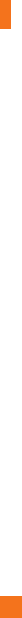
112
For Your Safety
uponavailableaccessoriesandFCCrequirements).Whiletheremaybedifferencesbetween
SARlevelsofvariousdevicesandatvariouspositions,theyallmeetthegovernment
requirementforsafeexposure.
TheFCChasgrantedanEquipmentAuthorizationforthismodeldevicewithallreportedSAR
levelsevaluatedasincompliancewiththeFCCRFemissionguidelines.SARinformationon
thismodeldeviceisonfilewiththeFCCandcanbefoundundertheDisplayGrantsectionof
http://www.fcc.gov/oet/fccidaftersearchingonFCCIDZNFV930Additionalinformationon
SpecificAbsorptionRates(SAR)canbefoundontheCellularTelecommunicationsIndustry
Association(CTIA)websiteathttp://www.ctia.org/.
*IntheUnitedStatesandCanada,theSARlimitformobiledeviceusedbythepublic
is1.6watts/kg(W/kg)averagedoveronegramoftissue.Thestandardincorporatesa
substantialmarginofsafetytogiveadditionalprotectionforthepublicandtoaccountfor
anyvariationsinmeasurements.
Caution: Avoid potential hearing loss.
Prolongedexposuretoloudsounds(includingmusic)isthemostcommoncauseof
preventablehearingloss.Somescientificresearchsuggeststhatusingportableaudio
devices,suchasportablemusicplayersandcellulartelephones,athighvolumesettings
forlongdurationsmayleadtopermanentnoise-inducedhearingloss.Thisincludestheuse
ofheadphones(includingheadsets,earbudsandBluetooth®orotherwirelessdevices).
Exposuretoveryloudsoundhasalsobeenassociatedinsomestudieswithtinnitus(a
ringingintheear),hypersensitivitytosoundanddistortedhearing.Individualsusceptibility
tonoise-inducedhearinglossandotherpotentialhearingproblemsvaries.Theamountof
soundproducedbyaportableaudiodevicevariesdependingonthenatureofthesound,
thedevice,thedevicesettingsandtheheadphones.Youshouldfollowsomecommonsense
recommendationswhenusinganyportableaudiodevice:

113
For Your Safety
• Setthevolumeinaquietenvironmentandselectthelowestvolumeatwhichyoucan
hearadequately.
• Whenusingheadphones,turnthevolumedownifyoucannothearthepeople
speakingnearyouorifthepersonsittingnexttoyoucanhearwhatyouarelistening
to.
• Donotturnthevolumeuptoblockoutnoisysurroundings.Ifyouchoosetolistento
yourportabledeviceinanoisyenvironment,usenoise-cancellingheadphonestoblock
outbackgroundenvironmentalnoise.
• Limittheamountoftimeyoulisten.Asthevolumeincreases,lesstimeisrequired
beforeyourhearingcouldbeaffected.
• Avoidusingheadphonesafterexposuretoextremelyloudnoises,suchasrock
concerts,thatmightcausetemporaryhearingloss.Temporaryhearinglossmight
causeunsafevolumestosoundnormal.
• Donotlistenatanyvolumethatcausesyoudiscomfort.Ifyouexperienceringingin
yourears,hearmuffledspeechorexperienceanytemporaryhearingdifficultyafter
listeningtoyourportableaudiodevice,discontinueuseandconsultyourdoctor.
Youcanobtainadditionalinformationonthissubjectfromthefollowingsources:
Safety 205
AmericanAcademyofAudiology11730
PlazaAmericanDrive,Suite300
Reston,VA20190
Voice:(800)222-2336
Email:info@audiology.org
Internet:www.audiology.org
NationalInstituteonDeafnessandOtherCommunication
Disorders

114
For Your Safety
NationalInstitutesofHealth
31CenterDrive,MSC2320
Bethesda,MDUSA20892-2320
Voice:(301)496-7243
Email:nidcdinfo@nih.gov
Internet:http://www.nidcd.nih.gov/health/hearing
NationalInstituteforOccupationalSafetyandHealthHubertH.HumphreyBldg.
200IndependenceAve.,SWWashington,DC20201Voice:
1-800-35-NIOSH(1-800-356-4674)
Internet:http://www.cdc.gov/niosh/topics/noise/default.html
TIA Safety Information
ThefollowingisthecompleteTIASafetyInformationforwirelesshandhelddevices.
ExposuretoRadioFrequencySignal
Yourwirelesshandheldportabledeviceisalowpowerradiotransmitterandreceiver.When
ON,itreceivesandsendsoutRadioFrequency(RF)signals.
InAugust,1996,theFederalCommunicationsCommissions(FCC)adoptedRFexposure
guidelineswithsafetylevelsforhandheldwirelessdevices.Thoseguidelinesareconsistent
withthesafetystandardspreviouslysetbybothU.S.andinternationalstandardsbodies:
ANSIC95.1(1992)*
NCRPReport86(1986)
ICNIRP(1996)

115
For Your Safety
*AmericanNationalStandardsInstitute;NationalCouncilonRadiationProtectionand
Measurements;InternationalCommissiononNon-IonizingRadiationProtection
Thosestandardswerebasedoncomprehensiveandperiodicevaluationsoftherelevant
scientificliterature.Forexample,over120scientists,engineers,andphysiciansfrom
universities,governmenthealthagencies,andindustryreviewedtheavailablebodyof
researchtodeveloptheANSIStandard(C95.1).
ThedesignofyourdevicecomplieswiththeFCCguidelines(andthosestandards).
AntennaCare
Useonlythesuppliedoranapprovedreplacementantenna.Unauthorizedantennas,
modifications,orattachmentscoulddamagethedeviceandmayviolateFCCregulations.
TipsonEfficientOperation
Foryourdevicetooperatemostefficiently:
Don’ttouchtheantennaunnecessarilywhenthetabletisinuse.Contactwiththeantenna
affectscallqualityandmaycausethetablettooperateatahigherpowerlevelthan
otherwiseneeded.
ElectronicDevices
MostmodernelectronicequipmentisshieldedfromRFsignals.However,certainelectronic
equipmentmaynotbeshieldedagainsttheRFsignalsfromyourwirelessdevice.
Pacemakers
TheHealthIndustryManufacturersAssociationrecommendsthataminimumseparationof
six(6)inchesbemaintainedbetweenahandheldwirelessdeviceandapacemakertoavoid
potentialinterferencewiththepacemaker.Theserecommendationsareconsistentwiththe
independentresearchbyandrecommendationsofWirelessTechnologyResearch.

116
For Your Safety
Personswithpacemakers:
• ShouldALWAYSkeepthedevicemorethansix(6)inchesfromtheirpacemakerwhen
thedeviceisturnedON;
• Shouldnotcarrythedeviceinabreastpocket;
• Shouldusetheearoppositethepacemakertominimizethepotentialforinterference;
• ShouldturnthetabletOFFimmediatelyifthereisanyreasontosuspectthat
interferenceistakingplace.
HearingAids
Somedigitalwirelessdevicemayinterferewithsomehearingaids.Intheeventofsuch
interference,youmaywanttoconsultyourserviceprovider(orcallthecustomerserviceline
todiscussalternatives).
OtherMedicalDevices
Ifyouuseanyotherpersonalmedicaldevice,consultthemanufacturerofyourdeviceto
determineifitisadequatelyshieldedfromexternalRFenergy.Yourphysicianmaybeableto
assistyouinobtainingthisinformation.
HealthCareFacilities
TurnyourdeviceOFFinhealthcarefacilitieswhenanyregulationspostedintheseareas
instructyoutodoso.Hospitalsorhealthcarefacilitiesmayuseequipmentthatcouldbe
sensitivetoexternalRFenergy.
Vehicles
RFsignalsmayaffectimproperlyinstalledorinadequatelyshieldedelectronicsystemsin
motorvehicles.Checkwiththemanufactureroritsrepresentativeregardingyourvehicle.You
shouldalsoconsultthemanufacturerofanyequipmentthathasbeenaddedtoyourvehicle.

117
For Your Safety
PostedFacilities
TurnyourdeviceOFFinanyfacilitywherepostednoticessorequire.
Aircraft
FCCregulationsprohibitusingyourdevicewhileintheair.SwitchOFFyourtabletbefore
boardinganaircraft.
BlastingAreas
Toavoidinterferingwithblastingoperations,turnyourdeviceOFFwhenina“blastingarea”
orinareasposted:“Turnofftwo-wayradio”.Obeyallsignsandinstructions.
PotentiallyExplosiveAtmosphere
TurnyourdeviceOFFwheninanyareawithapotentiallyexplosiveatmosphereandobey
allsignsandinstructions.Sparksinsuchareascouldcauseanexplosionorfireresultingin
bodilyinjuryorevendeath.
Areaswithapotentiallyexplosiveatmosphereareoften,butnotalwaysmarkedclearly.
Potentialareasmayinclude:fuelingareas(suchasgasolinestations);belowdeckonboats;
fuelorchemicaltransferorstoragefacilities;vehiclesusingliquefiedpetroleumgas(suchas
propaneorbutane);areaswheretheaircontainschemicalsorparticles(suchasgrain,dust,
ormetalpowders);andanyotherareawhereyouwouldnormallybeadvisedtoturnoffyour
vehicleengine.
ForVehiclesEquippedwithanAirBag
Anairbaginflateswithgreatforce.DONOTplaceobjects,includingeitherinstalledor
portablewirelessequipment,intheareaovertheairbagorintheairbagdeploymentarea.
Ifin-vehiclewirelessequipmentisimproperlyinstalledandtheairbaginflates,seriousinjury
couldresult.

118
For Your Safety
FDA Consumer Update
TheU.S.FoodandDrugAdministration’sCenterforDevicesandRadiological
HealthConsumerUpdateonMobileTablets:
1.Dotabletsposeahealthhazard?
Theavailablescientificevidencedoesnotshowthatanyhealthproblemsareassociated
withusingtablets.
Thereisnoproof,however,thattabletsareabsolutelysafe.TabletsemitlowlevelsofRadio
Frequency(RF)energyinthemicrowaverangewhilebeingused.Theyalsoemitverylow
levelsofRFwheninidlemode.WhereashighlevelsofRFcanproducehealtheffects(by
heatingtissue),exposuretolowlevelRFthatdoesnotproduceheatingeffectscausesno
knownadversehealtheffects.ManystudiesoflowlevelRFexposureshavenotfoundany
biologicaleffects.Somestudieshavesuggestedthatsomebiologicaleffectsmayoccur,
butsuchfindingshavenotbeenconfirmedbyadditionalresearch.Insomecases,other
researchershavehaddifficultyinreproducingthosestudies,orindeterminingthereasons
forinconsistentresults.
2.WhatistheFDA’sroleconcerningthesafetyoftablets?
Underthelaw,theFDAdoesnotreviewthesafetyofradiation-emittingconsumerproducts
suchastabletsbeforetheycanbesold,asitdoeswithnewdrugsormedicaldevices.
However,theagencyhasauthoritytotakeactioniftabletsareshowntoemitRadio
Frequency(RF)energyatalevelthatishazardoustotheuser.Insuchacase,theFDAcould
requirethemanufacturersoftabletstonotifyusersofthehealthhazardandtorepair,
replace,orrecallthetabletssothatthehazardnolongerexists.
AlthoughtheexistingscientificdatadoesnotjustifyFDAregulatoryactions,theFDAhas
urgedthetabletindustrytotakeanumberofsteps,includingthefollowing:

119
For Your Safety
• SupportneededresearchintopossiblebiologicaleffectsofRFofthetypeemittedby
tablets;
• DesigntabletsinawaythatminimizesanyRFexposuretotheuserthatisnot
necessaryfordevicefunction;and
• Cooperateinprovidingusersoftabletswiththebestpossibleinformationonpossible
effectsoftabletuseonhumanhealth.
TheFDAbelongstoaninteragencyworkinggroupofthefederalagenciesthathave
responsibilityfordifferentaspectsofRFsafetytoensurecoordinatedeffortsatthefederal
level.Thefollowingagenciesbelongtothisworkinggroup:
• NationalInstituteforOccupationalSafetyandHealth
• EnvironmentalProtectionAgency
• OccupationalSafetyandHealthAdministration
• NationalTelecommunicationsandInformationAdministration
TheNationalInstitutesofHealthparticipatesinsomeinteragencyworkinggroupactivities,
aswell.
TheFDAsharesregulatoryresponsibilitiesfortabletswiththeFederalCommunications
Commission(FCC).AlltabletsthataresoldintheUnitedStatesmustcomplywithFCCsafety
guidelinesthatlimitRFexposure.TheFCCreliesontheFDAandotherhealthagenciesfor
safetyquestionsabouttablets.
TheFCCalsoregulatesthebasestationsthatthetabletnetworksrelyupon.Whilethese
basestationsoperateathigherpowerthandothetabletsthemselves,theRFexposures
thatpeoplegetfromthesebasestationsaretypicallythousandsoftimeslowerthanthose
theycangetfromtablets.Basestationsarethusnotthesubjectofthesafetyquestions
discussedinthisdocument.

120
For Your Safety
3.Whatkindsofdevicesarethesubjectofthisupdate?
Theterm“wirelessdevice”refersheretohandheldwirelessdeviceswithbuilt-inantennas,
oftencalled“cell”,“mobile”,or“PCS”devices.Thesetypesofwirelessdevicescanexpose
theusertomeasurableRadioFrequency(RF)energybecauseoftheshortdistancebetween
thedeviceandtheuser’shead.
TheseRFexposuresarelimitedbyFCCsafetyguidelinesthatweredevelopedwiththe
adviceoftheFDAandotherfederalhealthandsafetyagencies.Whenthedeviceislocated
atgreaterdistancesfromtheuser,theexposuretoRFisdrasticallylowerbecauseaperson’s
RFexposuredecreasesrapidlywithincreasingdistancefromthesource.
4.Whataretheresultsoftheresearchdonealready?
Theresearchdonethusfarhasproducedconflictingresults,andmanystudieshavesuffered
fromflawsintheirresearchmethods.AnimalexperimentsinvestigatingtheeffectsofRadio
Frequency(RF)energyexposurescharacteristicofwirelessdeviceshaveyieldedconflicting
resultsthatoftencannotberepeatedinotherlaboratories.Afewanimalstudies,however,
havesuggestedthatlowlevelsofRFcouldacceleratethedevelopmentofcancerin
laboratoryanimals.However,manyofthestudiesthatshowedincreasedtumordevelopment
usedanimalsthathadbeengeneticallyengineeredortreatedwithcancer-causingchemicals
soastobepre-disposedtodevelopcancerintheabsenceofRFexposure.Otherstudies
exposedtheanimalstoRFforupto22hoursperday.Theseconditionsarenotsimilarto
theconditionsunderwhichpeopleusewirelessdevices,sowedonotknowwithcertainty
whattheresultsofsuchstudiesmeanforhumanhealth.Threelargeepidemiologystudies
havebeenpublishedsinceDecember2000.Betweenthem,thestudiesinvestigatedany
possibleassociationbetweentheuseofwirelessdevicesandprimarybraincancer,glioma,
meningioma,oracousticneuroma,tumorsofthebrainorsalivarygland,leukemia,orother
cancers.Noneofthestudiesdemonstratedtheexistenceofanyharmfulhealtheffectsfrom
wirelessdeviceRFexposures.However,noneofthestudiescananswerquestionsabout

121
For Your Safety
long-termexposures,sincetheaverageperiodofdeviceuseinthesestudieswasaround
threeyears.
5.WhatresearchisneededtodecidewhetherRFexposurefromtabletsposesa
healthrisk?
Acombinationoflaboratorystudiesandepidemiologicalstudiesofpeopleactuallyusing
tabletswouldprovidesomeofthedatathatareneeded.Lifetimeanimalexposurestudies
couldbecompletedinafewyears.However,verylargenumbersofanimalswouldbe
neededtoprovidereliableproofofacancerpromotingeffectifoneexists.Epidemiological
studiescanprovidedatathatisdirectlyapplicabletohumanpopulations,buttenormore
yearsfollow-upmaybeneededtoprovideanswersaboutsomehealtheffects,suchas
cancer.Thisisbecausetheintervalbetweenthetimeofexposuretoacancer-causingagent
andthetimetumorsdevelop—iftheydo—maybemany,manyyears.Theinterpretation
ofepidemiologicalstudiesishamperedbydifficultiesinmeasuringactualRFexposure
duringday-to-dayuseoftablets.Manyfactorsaffectthismeasurement,suchastheangleat
whichthetabletisheld,orwhichmodeloftabletisused.
6.WhatistheFDAdoingtofindoutmoreaboutthepossiblehealtheffectsoftablet
RF?
TheFDAisworkingwiththeU.S.NationalToxicologyProgramandwithgroupsof
investigatorsaroundtheworldtoensurethathighpriorityanimalstudiesareconductedto
addressimportantquestionsabouttheeffectsofexposuretoRadioFrequency(RF)energy.
TheFDAhasbeenaleadingparticipantintheWorldHealthOrganizationInternational
ElectroMagneticFields(EMF)Projectsinceitsinceptionin1996.Aninfluentialresultof
thisworkhasbeenthedevelopmentofadetailedagendaofresearchneedsthathasdriven
theestablishmentofnewresearchprogramsaroundtheworld.Theprojecthasalsohelped
developaseriesofpublicinformationdocumentsonEMFissues.

122
For Your Safety
TheFDAandtheCellularTelecommunications&InternetAssociation(CTIA)haveaformal
CooperativeResearchAndDevelopmentAgreement(CRADA)todoresearchonwireless
devicesafety.TheFDAprovidesthescientificoversight,obtaininginputfromexpertsin
government,industry,andacademicorganizations.CTIA-fundedresearchisconducted
throughcontractswithindependentinvestigators.Theinitialresearchwillincludeboth
laboratorystudiesandstudiesofwirelessdeviceusers.TheCRADAwillalsoincludeabroad
assessmentofadditionalresearchneedsinthecontextofthelatestresearchdevelopments
aroundtheworld.
7.HowcanIfindouthowmuchRadioFrequencyenergyexposureIcangetbyusing
mytablet?
AlltabletssoldintheUnitedStatesmustcomplywithFederalCommunicationsCommission
(FCC)guidelinesthatlimitRadioFrequency(RF)energyexposures.TheFCCestablishedthese
guidelinesinconsultationwiththeFDAandtheotherfederalhealthandsafetyagencies.
TheFCClimitforRFexposurefromwirelessdevicesissetataSpecificAbsorptionRate
(SAR)of1.6wattsperkilogram(1.6W/kg).TheFCClimitisconsistentwiththesafety
standardsdevelopedbytheInstituteofElectricalandElectronicEngineering(IEEE)andthe
NationalCouncilonRadiationProtectionandMeasurement.Theexposurelimittakesinto
considerationthebody’sabilitytoremoveheatfromthetissuesthatabsorbenergyfromthe
tabletandissetwellbelowlevelsknowntohaveeffects.Manufacturersoftabletsmust
reporttheRFexposurelevelforeachmodeloftablettotheFCC.TheFCCwebsite(http://
www.fcc.gov/oet/rfsafety)givesdirectionsforlocatingtheFCCidentificationnumberonyour
tabletsoyoucanfindyourtablet’sRFexposurelevelintheonlinelisting.

123
For Your Safety
8.WhathastheFDAdonetomeasuretheRadioFrequencyenergycomingfrom
tablets?
TheInstituteofElectricalandElectronicEngineers(IEEE)isdevelopingatechnicalstandard
formeasuringtheRadioFrequency(RF)energyexposurefromtabletsandotherwireless
handsetswiththeparticipationandleadershipofFDAscientistsandengineers.The
standard,“RecommendedPracticeforDeterminingtheSpatial-PeakSpecificAbsorption
Rate(SAR)intheHumanBodyDuetoWirelessCommunicationsDevices:Experimental
Techniques”,setsforththefirstconsistenttestmethodologyformeasuringtherateat
whichRFisdepositedintheheadsandbodiesoftabletusers.Thetestmethodusesa
tissue-simulatingmodelofthehumanheadandbody.StandardizedSARtestmethodology
isexpectedtogreatlyimprovetheconsistencyofmeasurementsmadeatdifferent
laboratoriesonthesametablet.SARisthemeasurementoftheamountofenergyabsorbed
intissue,eitherbythewholebodyorasmallpartofthebody.Itismeasuredinwatts/kg(or
milliwatts/g)ofmatter.Thismeasurementisusedtodeterminewhetheratabletcomplies
withsafetyguidelines.
9.WhatstepscanItaketoreducemyexposuretoRadioFrequencyenergyfrommy
tablet?
Ifthereisariskfromtheseproducts—andatthispointwedonotknowthatthereis—it
isprobablyverysmall.Butifyouareconcernedaboutavoidingevenpotentialrisks,youcan
takeafewsimplestepstominimizeyourexposuretoRadioFrequency(RF)energy.Since
timeisakeyfactorinhowmuchexposureapersonreceives,reducingtheamountoftime
spentusingatabletwillreduceRFexposure.Ifyoumustconductextendedconversations
usingawirelessdeviceeveryday,youcouldplacemoredistancebetweenyourbodyandthe
sourceoftheRF,sincetheexposureleveldropsoffdramaticallywithdistance.Forexample,
youcoulduseaheadsetandcarrythetabletawayfromyourbodyoruseawirelessdevice
connectedtoaremoteantenna.Again,thescientificdatadoesnotdemonstratethattablets

124
For Your Safety
areharmful.ButifyouareconcernedabouttheRFexposurefromtheseproducts,youcan
usemeasureslikethosedescribedabovetoreduceyourRFexposurefromtabletuse.
10.Whataboutchildrenusingtablets?
Thescientificevidencedoesnotshowadangertousersoftablets,includingchildrenand
teenagers.IfyouwanttotakestepstolowerexposuretoRadioFrequency(RF)energy,the
measuresdescribedabovewouldapplytochildrenandteenagersusingtablets.Reducing
thetimeoftabletuseandincreasingthedistancebetweentheuserandtheRFsourcewill
reduceRFexposure.
Somegroupssponsoredbyothernationalgovernmentshaveadvisedthatchildrenbe
discouragedfromusingwirelessdevicesatall.Forexample,thegovernmentintheUnited
KingdomdistributedleafletscontainingsucharecommendationinDecember2000.They
notedthatnoevidenceexiststhatusingawirelessdevicecausesbraintumorsorother
illeffects.Theirrecommendationtolimitwirelessdeviceusebychildrenwasstrictly
precautionary;itwasnotbasedonscientificevidencethatanyhealthhazardexists.
11.Whataboutwirelesscommunicationsdeviceinterferencewithmedical
equipment?
RadioFrequency(RF)energyfromwirelesscommunicationsdevicescaninteractwith
someelectronicdevices.Forthisreason,theFDAhelpeddevelopadetailedtestmethod
tomeasureElectroMagneticInterference(EMI)ofimplantedcardiacpacemakersand
defibrillatorsfromwirelessdevices.Thistestmethodisnowpartofastandardsponsored
bytheAssociationfortheAdvancementofMedicalInstrumentation(AAMI).Thefinal
draft,ajointeffortbytheFDA,medicaldevicemanufacturers,andmanyothergroups,
wascompletedinlate2000.Thisstandardwillallowmanufacturerstoensurethatcardiac
pacemakersanddefibrillatorsaresafefromwirelesscommunicationsdeviceEMI.
TheFDAhastestedhearingaidsforinterferencefromhandheldwirelessdevicesandhelped

125
For Your Safety
developavoluntarystandardsponsoredbytheInstituteofElectricalandElectronicEngineers
(IEEE).Thisstandardspecifiestestmethodsandperformancerequirementsforhearingaids
andwirelesscommunicationsdevicessothatnointerferenceoccurswhenapersonusesa
“compatible”deviceanda“compatible”hearingaidatthesametime.Thisstandardwas
approvedbytheIEEEin2000.
TheFDAcontinuestomonitortheuseofwirelesscommunicationsdevicesforpossible
interactionswithothermedicaldevices.Shouldharmfulinterferencebefoundtooccur,the
FDAwillconducttestingtoassesstheinterferenceandworktoresolvetheproblem.
TheFDAcontinuestomonitortheuseofwirelessdevicesforpossibleinteractionswithother
medicaldevices.Shouldharmfulinterferencebefoundtooccur,theFDAwillconducttesting
toassesstheinterferenceandworktoresolvetheproblem.
12.WherecanIfindadditionalinformation?
Foradditionalinformation,pleaserefertothefollowingresources:
FederalCommunicationsCommission(FCC)RFSafetyProgram
(http://www.fcc.gov/oet/rfsafety)
InternationalCommissiononNon-lonizingRadiationProtection
(http://www.icnirp.de)
WorldHealthOrganization(WHO)InternationalEMFProject
(http://www.who.int/emf)
NationalRadiologicalProtectionBoard(UK)
(http://www.hpa.org.uk/radiation/)

126
For Your Safety
Driving
Checkthelawsandregulationsontheuseofwirelessdevicesintheareaswhereyoudrive
andalwaysobeythem.Also,ifusingyourdevicewhiledriving,pleaseobservethefollowing:
• Givefullattentiontodriving--drivingsafelyisyourfirstresponsibility;
• Usehands-freeoperation,ifavailable;
• Pullofftheroadandparkbeforeusingit.
Open Source Software Notice Information
ToobtainthesourcecodeunderGPL,LGPL,MPL,andotheropensourcelicenses,thatis
containedinthisproduct,pleasevisithttp://opensource.lge.com.
Inadditiontothesourcecode,allreferredlicenseterms,warrantydisclaimersandcopyright
noticesareavailablefordownload.
LGElectronicswillalsoprovideopensourcecodetoyouonCD-ROMforachargecovering
thecostofperformingsuchdistribution(suchasthecostofmedia,shipping,andhandling)
uponemailrequesttoopensource@lge.com.Thisofferisvalidforthree(3)yearsfromthe
dateonwhichyoupurchasedtheproduct.