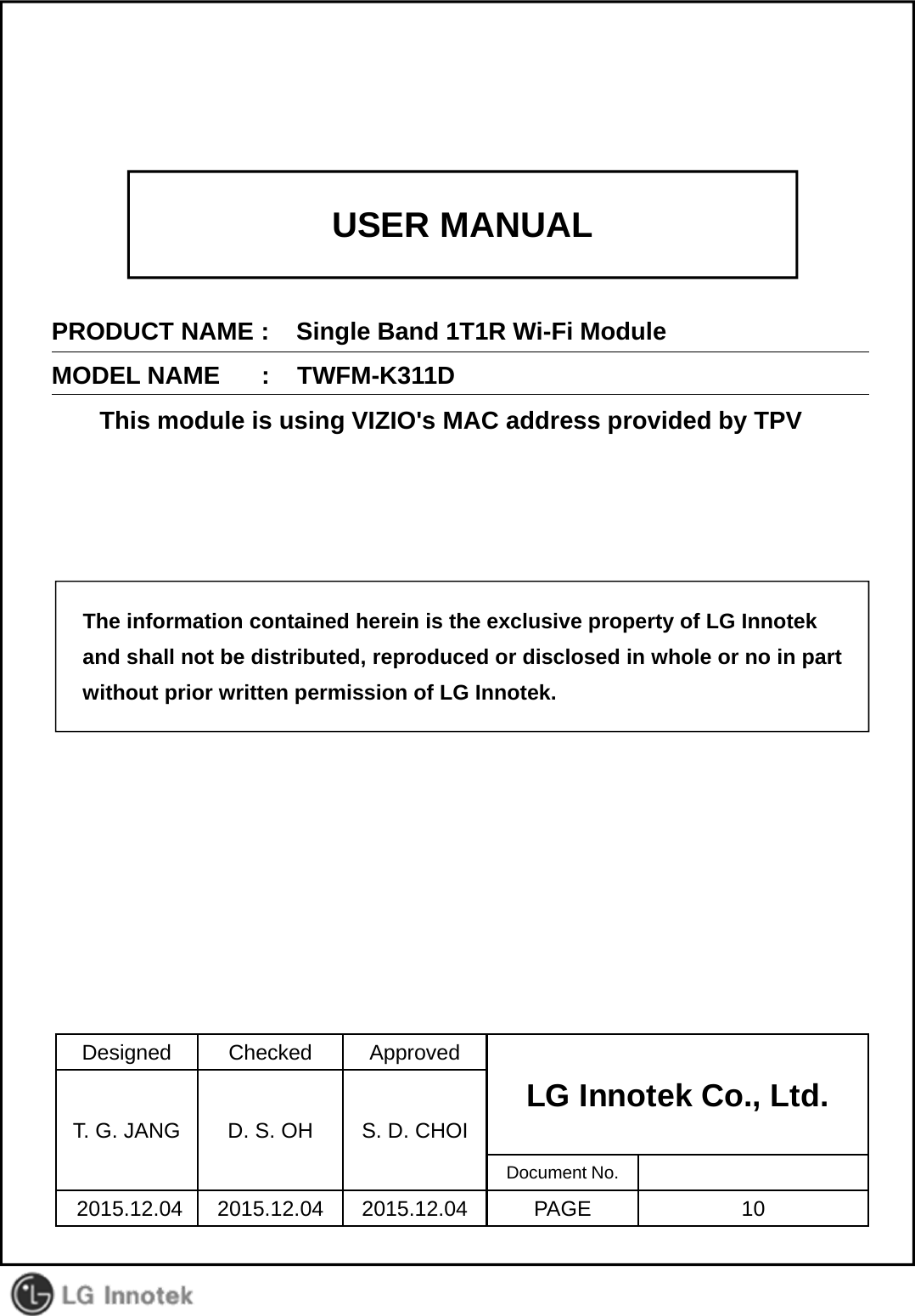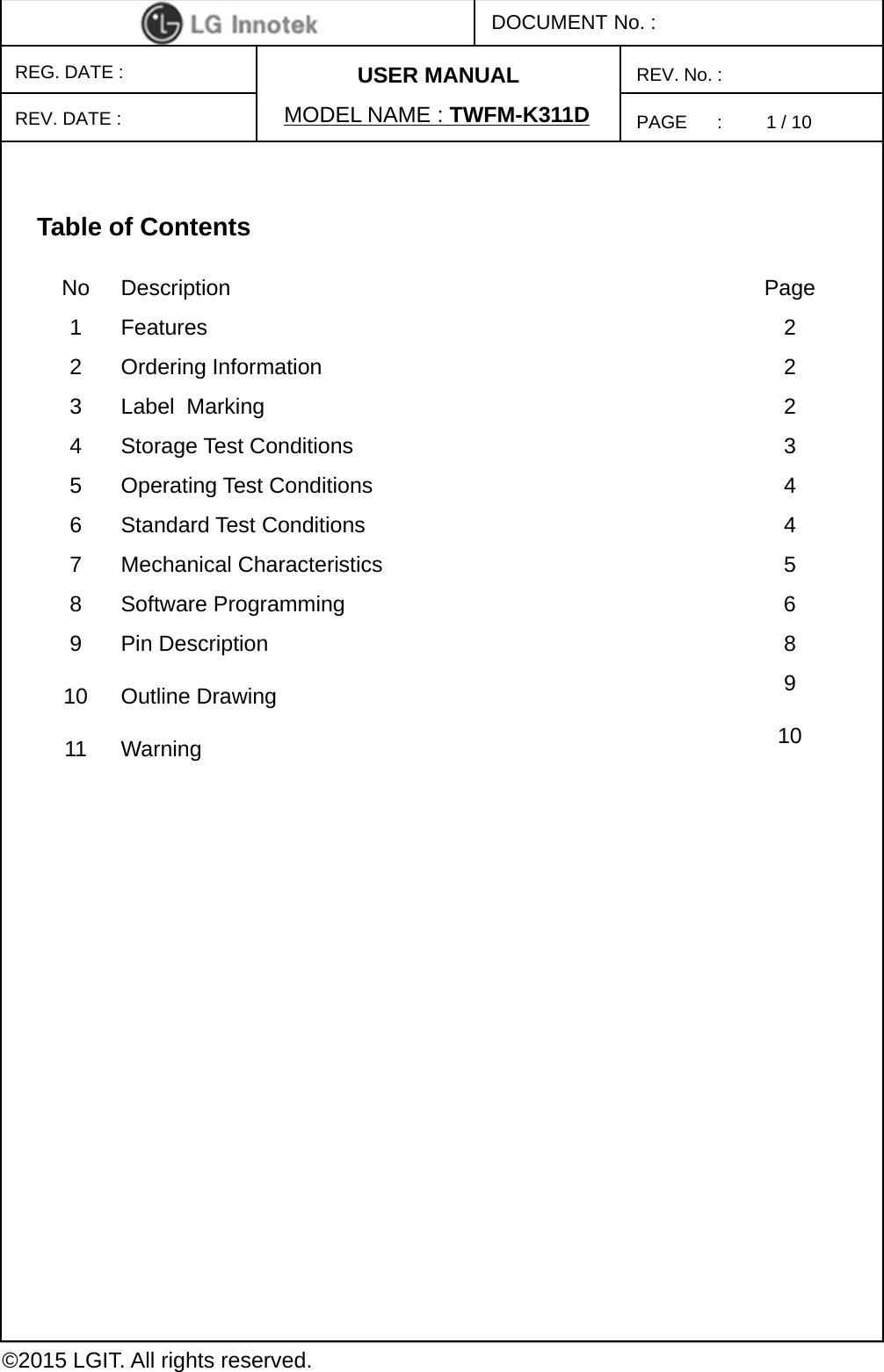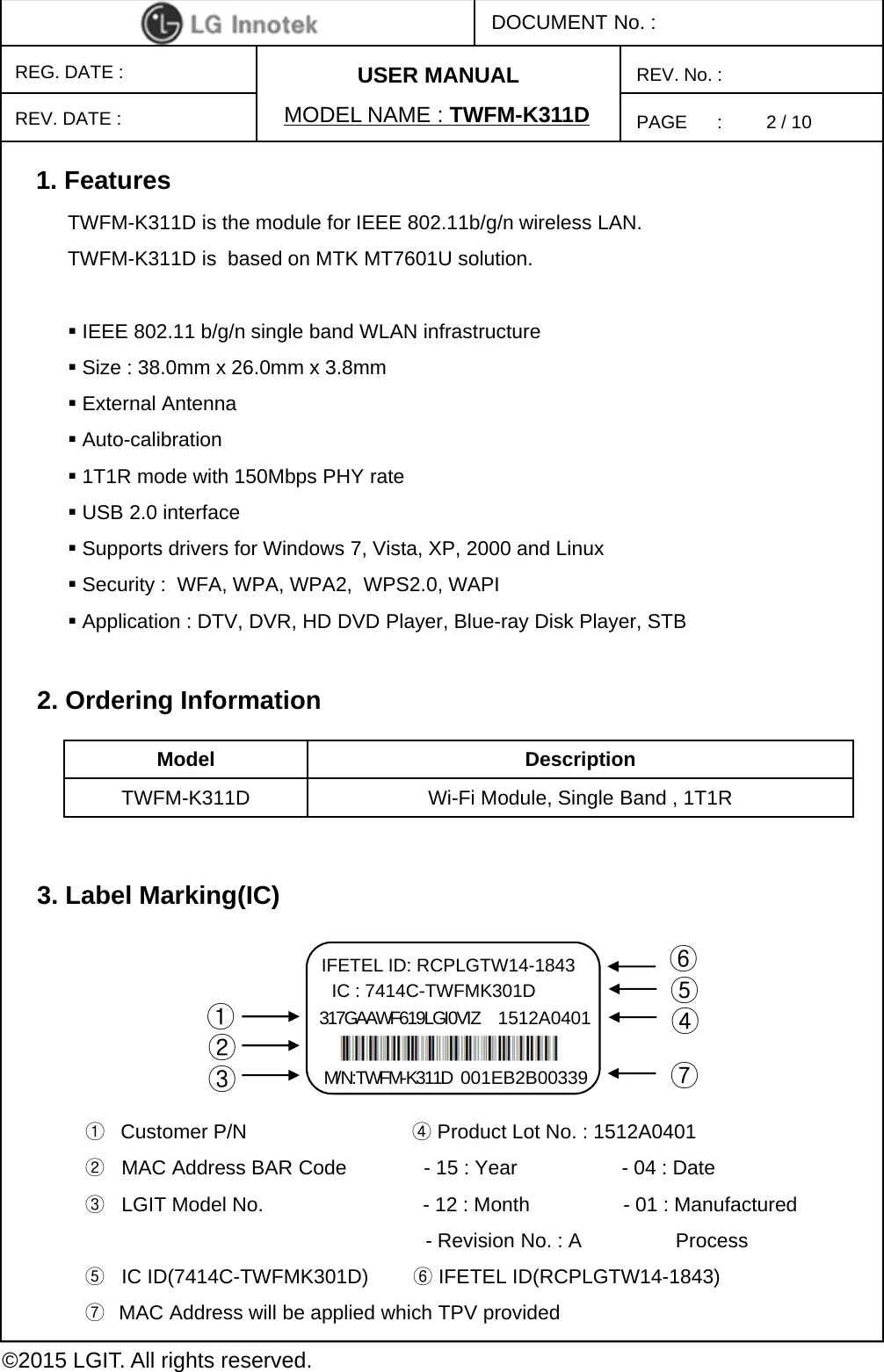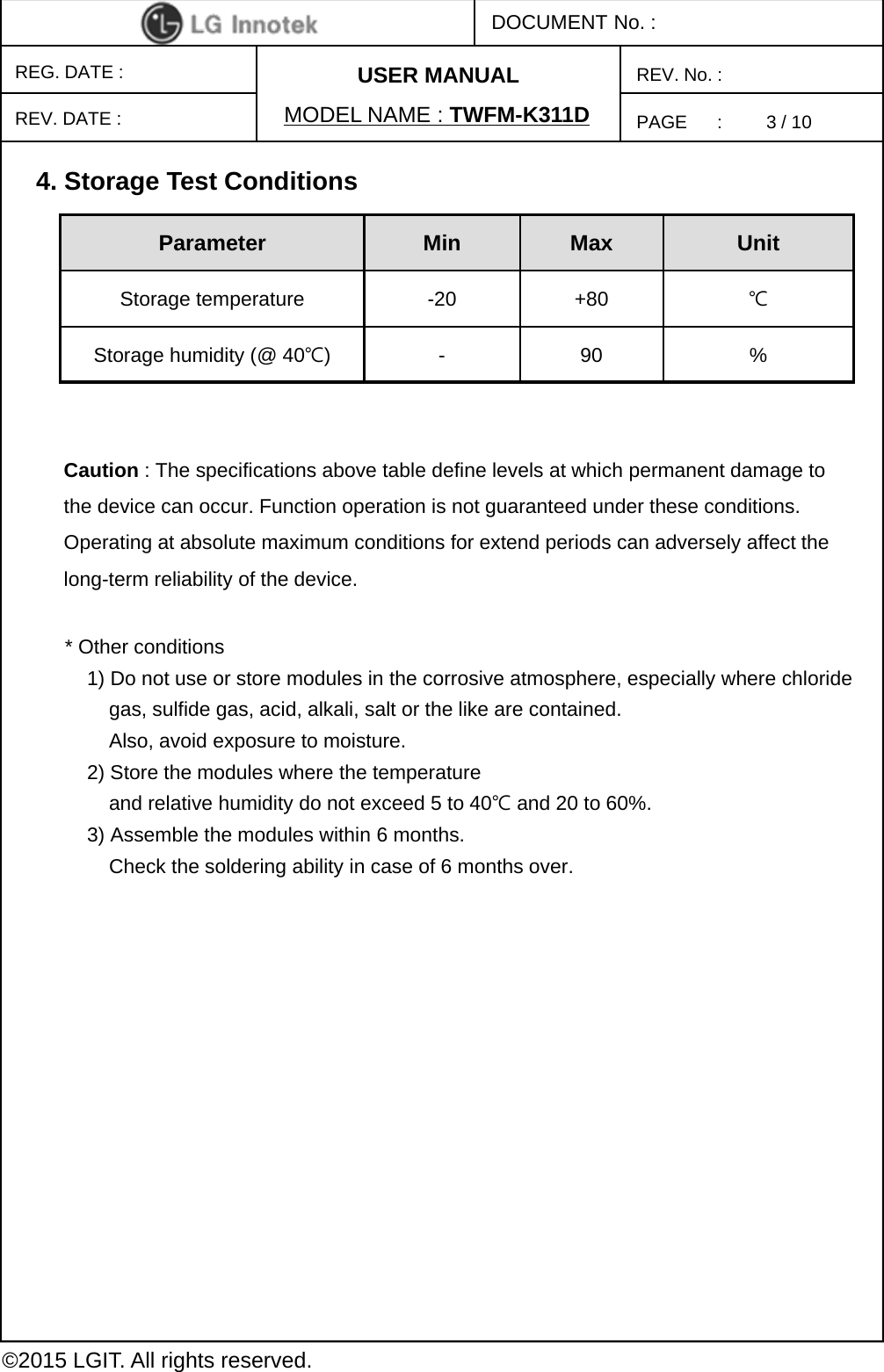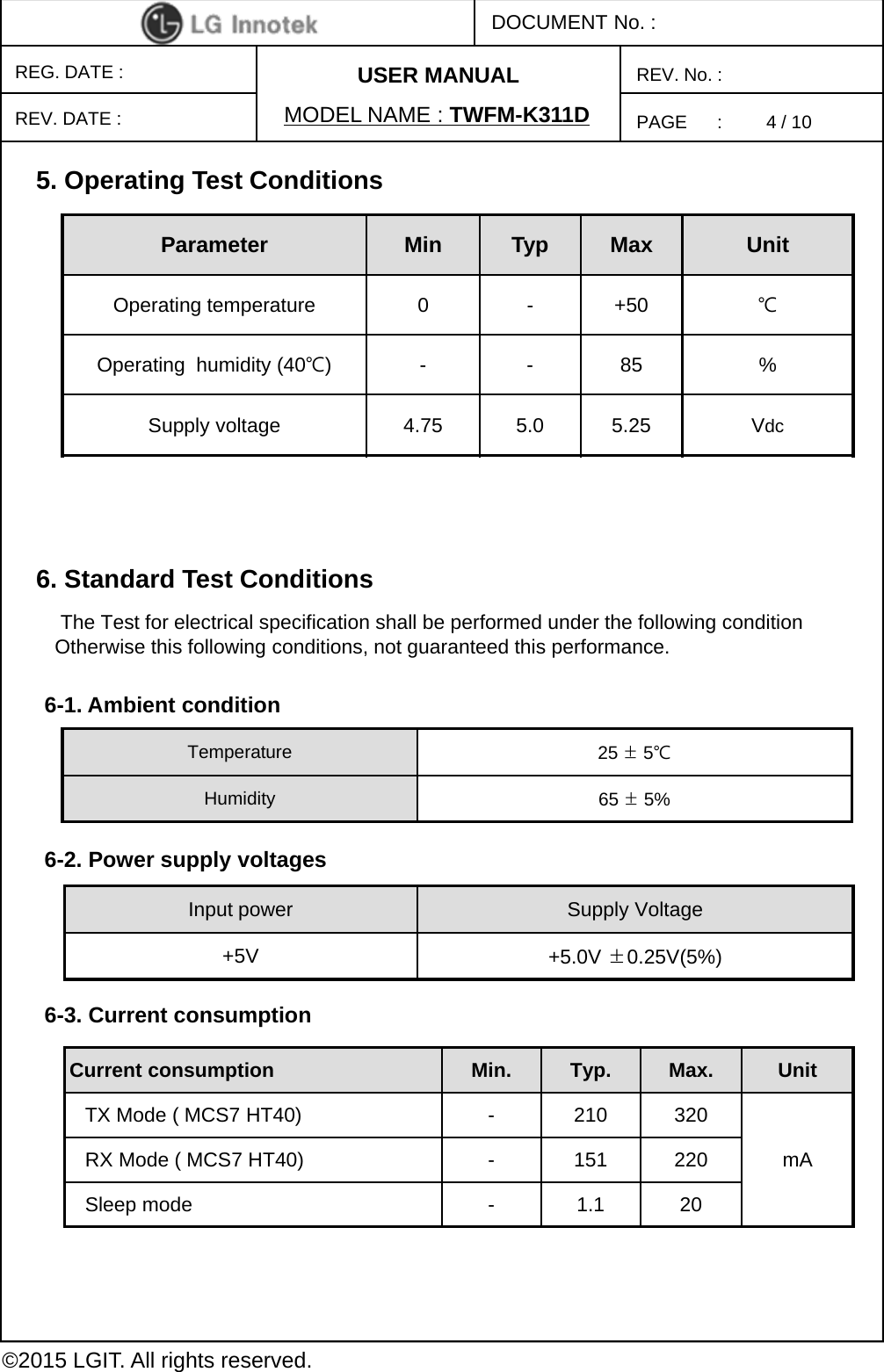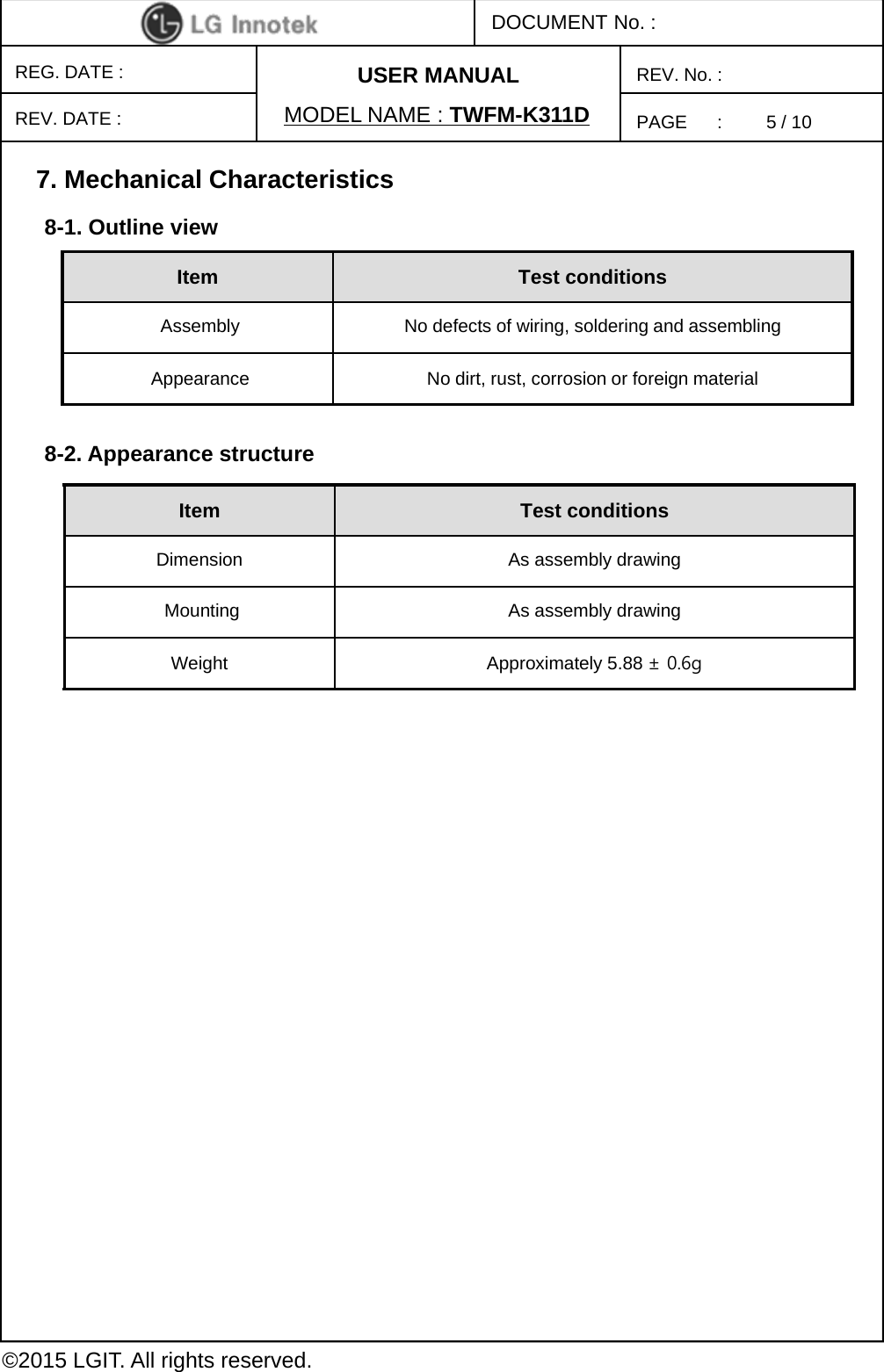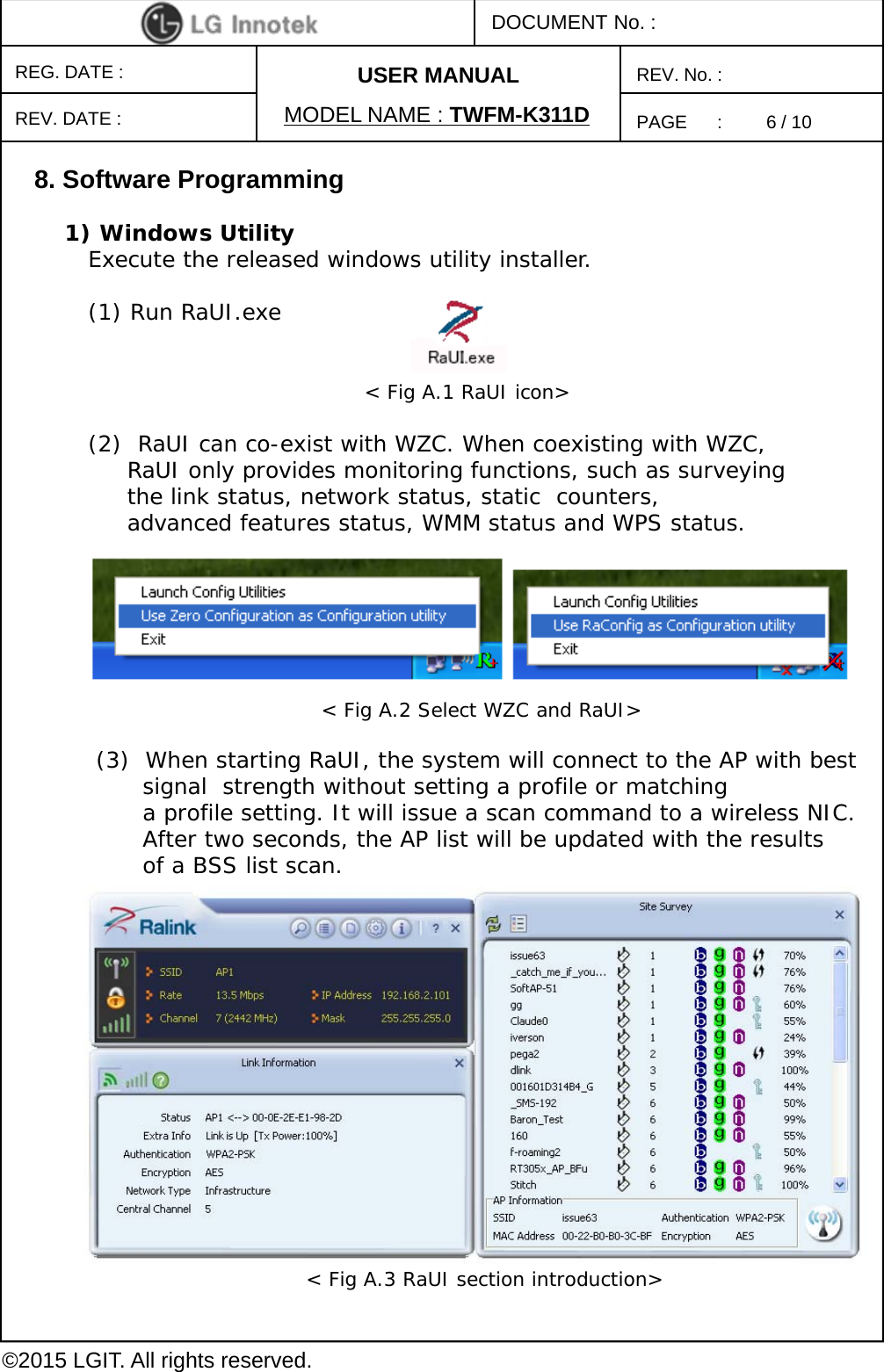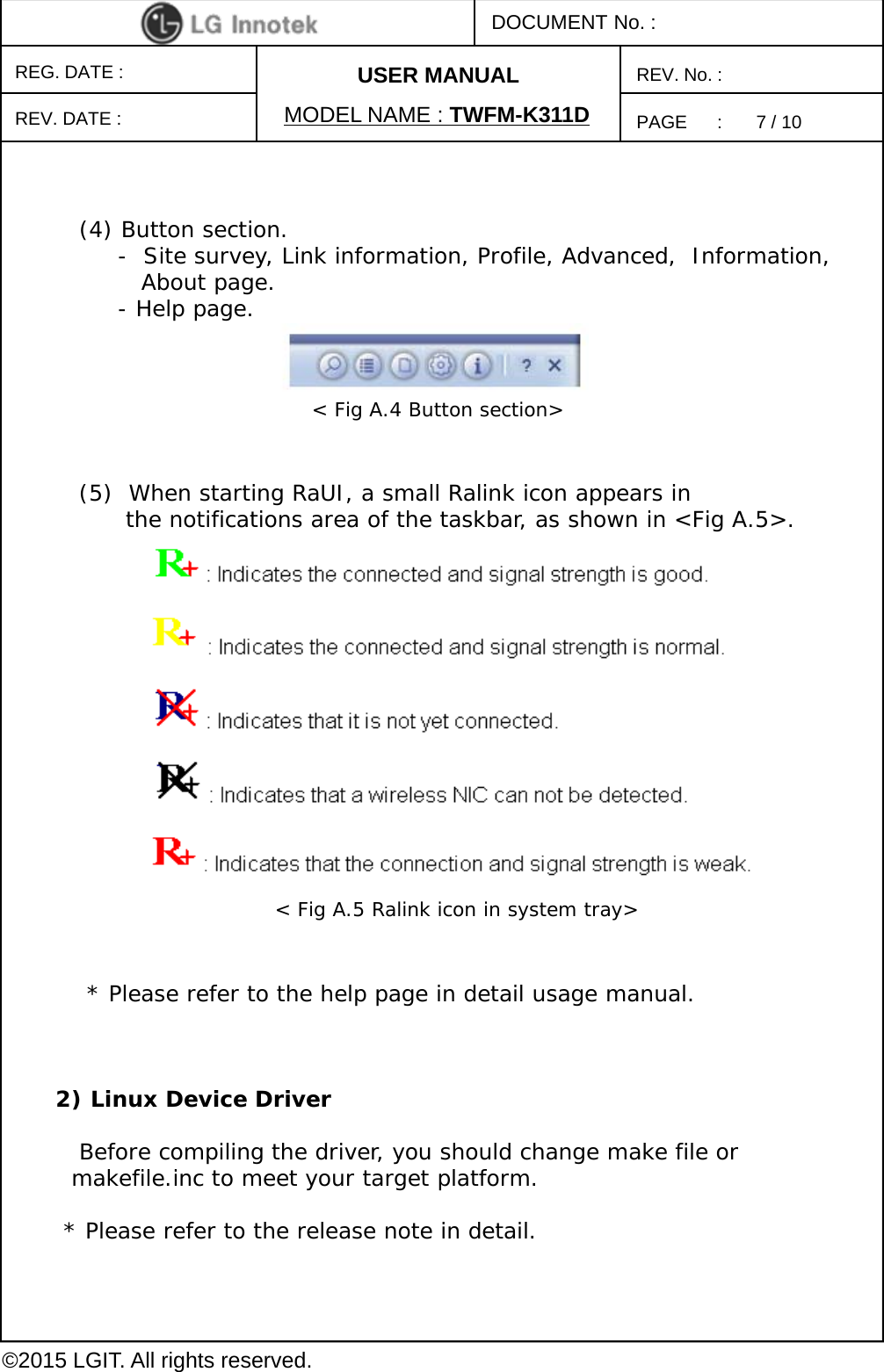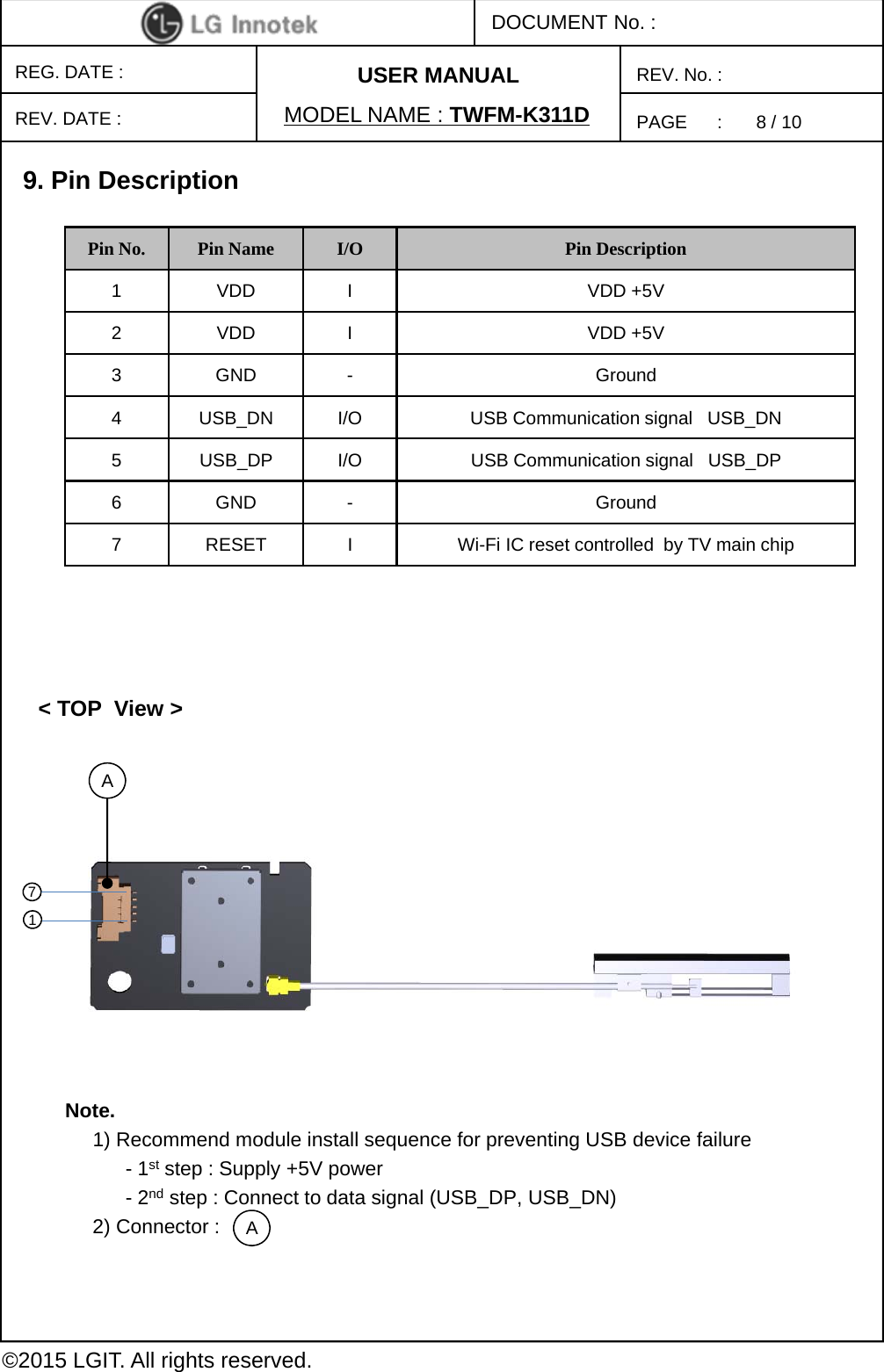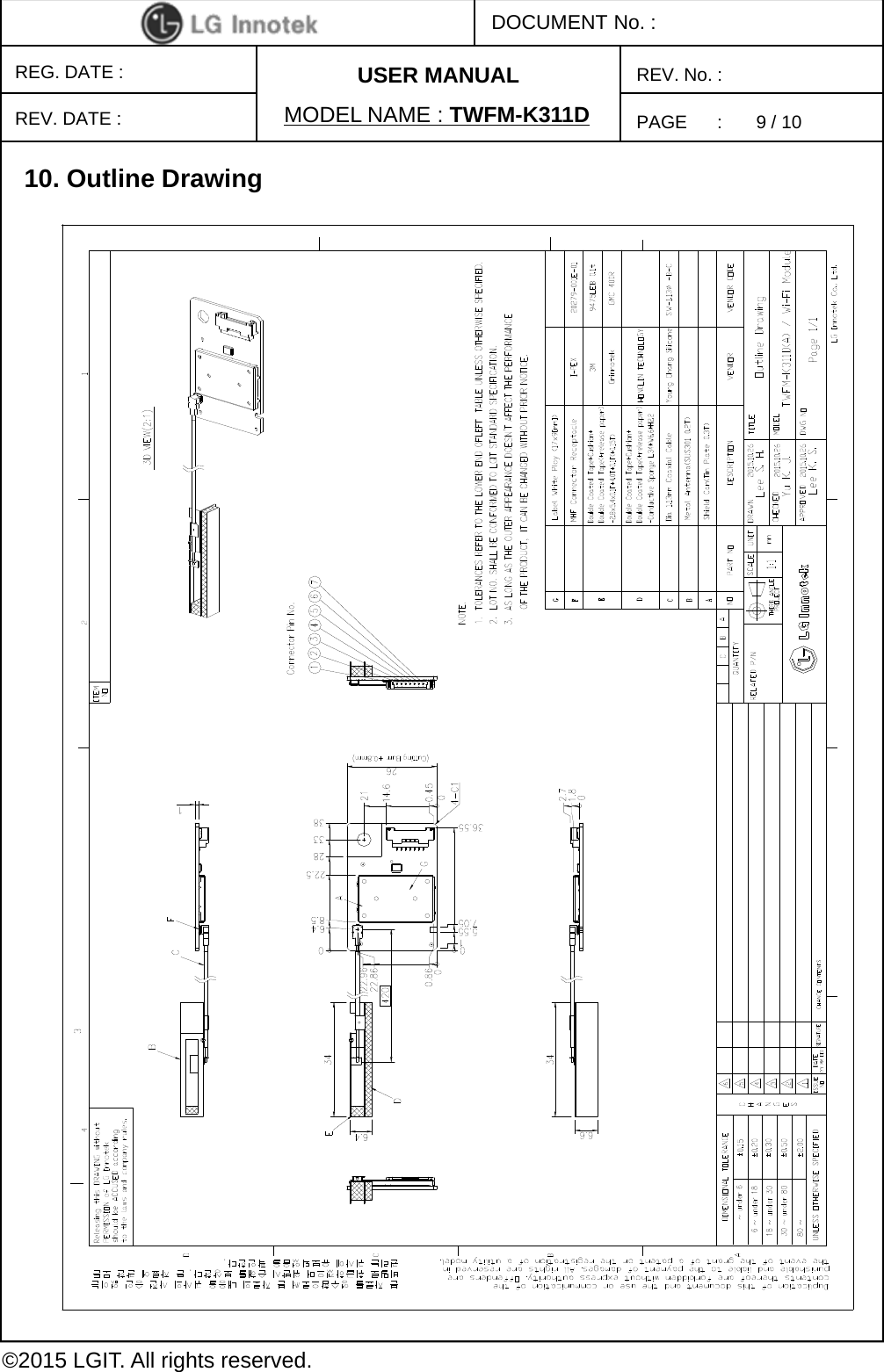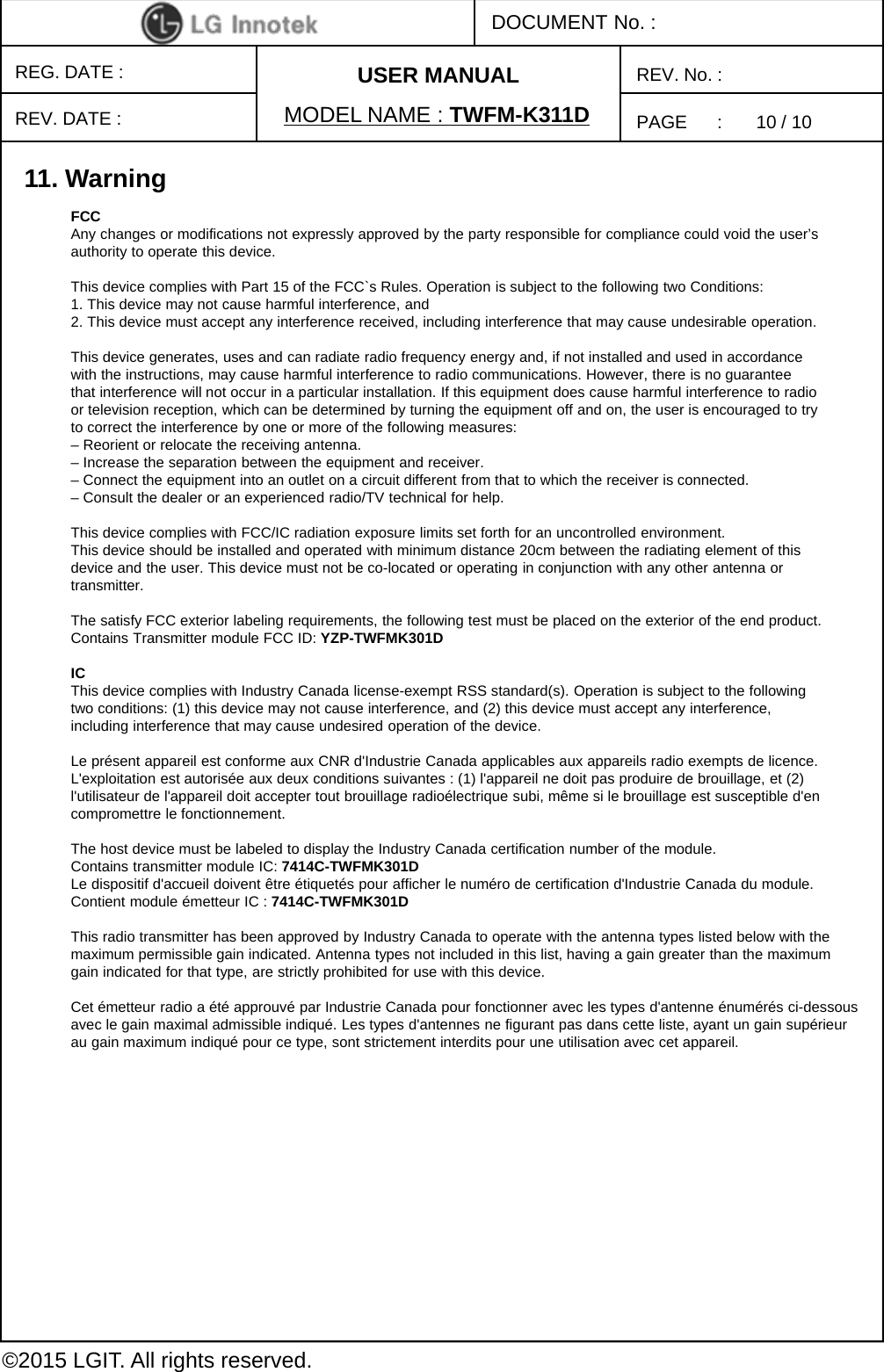LG Innotek TWFMK301D WI-FI Module User Manual 20160127 v1 YZP TWFMK301D USER MANUAL
LG Innotek Co., Ltd. WI-FI Module 20160127 v1 YZP TWFMK301D USER MANUAL
Contents
- 1. User manual
- 2. User Manual_20160127_v1 - YZP-TWFMK301D_USER_MANUAL
User Manual_20160127_v1 - YZP-TWFMK301D_USER_MANUAL