LINKSYS DP-608 HIGH DEFINITION MEDIA PLAYER User Manual Manual DP 600 v1 2 indd
LINKSYS LLC HIGH DEFINITION MEDIA PLAYER Manual DP 600 v1 2 indd
LINKSYS >
Contents
- 1. USERS MANUAL 1
- 2. USERS MANUAL 2
- 3. USERS MANUAL 3
- 4. USERS MANUAL 4
- 5. USERS MANUAL 5
USERS MANUAL 1

english
It’s not just about playing DVDs
KiSS DP-600 High Defi nition Media Player
USER GUIDE
kiss-technology.com
english

english
© KiSS Technology A/S 2005 - DP-600 v. 1.1 - PN: 710000320
español
polski
português
nederlands
italiano
dansk
deutsch
français
english
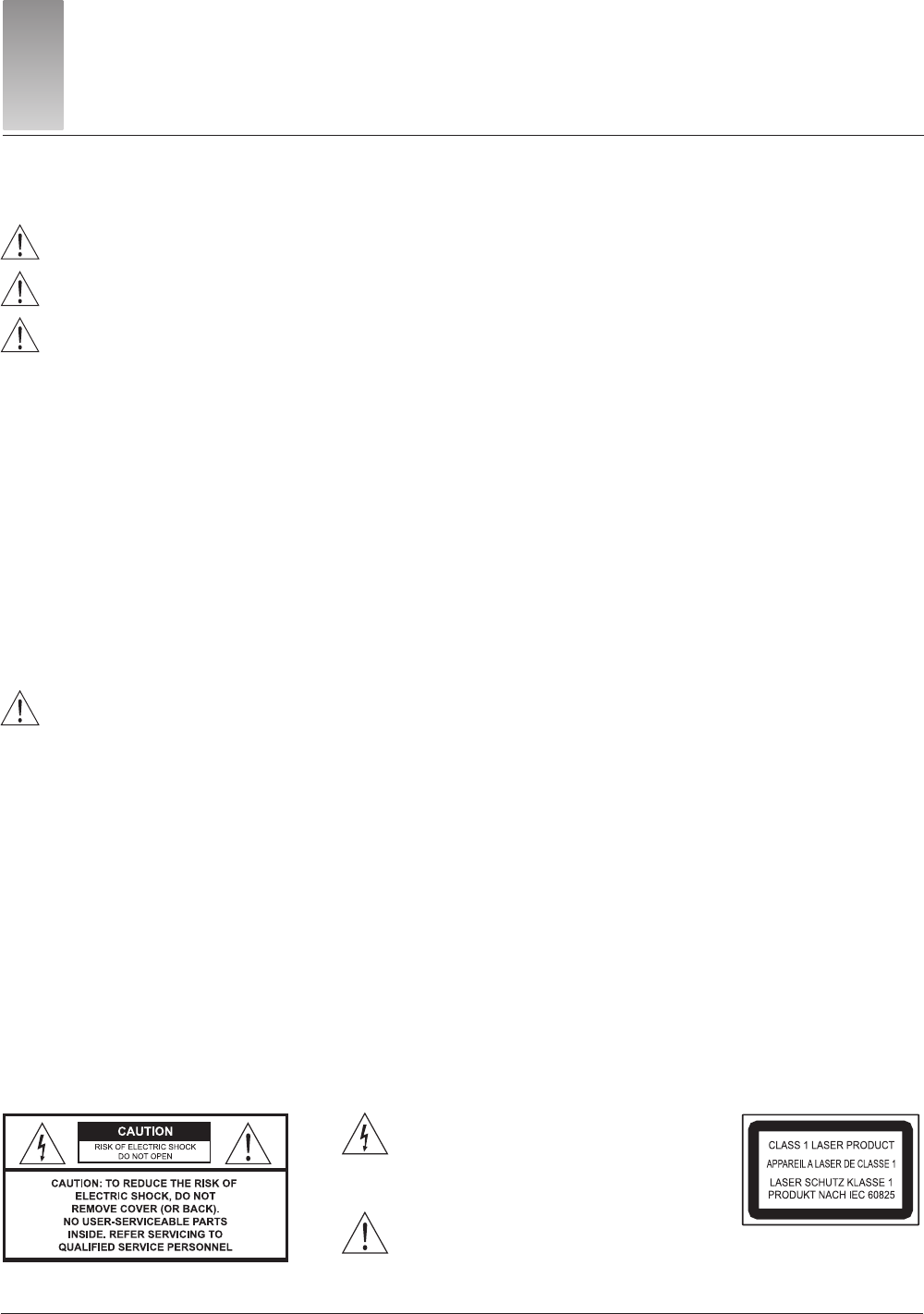
Read these instructions carefully before using the unit. Follow the safety instructions on the unit and safety precautions listed below.
Keep these operating instructions handy for future reference.
Read these instructions.
Keep these instructions.
Heed all warnings.
Follow all instructions.
Do not use this apparatus near water.
Clean only with dry cloth.
Do not block any ventilation openings. Install according to the manufacturer’s instructions.
Do not defeat the purpose of the polarized grounding type plug. A polarized plug has two blades with one wider than the other. A grounding type plug has two blades and a third grounding prong.
The wide blades or the third prong are provided for your safety. If the provided plug does not fit your outlet, consult an electrician for a replacement of the obsolete outlet.
Do not install near any heat sources such as radiators, heat registers, stoves, or other apparatus, including amplifiers, that produce heat.
Protect the power cord from being walked on or pinched, particularly at the plugs, convenience receptacles, and the point at which they exit from the apparatus.
Only use the attachments/accessories specified by the manufacturer.
Use only with a cart, stand, tripod, bracket, or table specified by the manufacturer or sold with the apparatus.
When a cart is used, use caution when moving the cart/apparatus combination to avoid injury from tip-over.
Unplug this apparatus during lightning storms or when unused for long periods of a time.
Refer all servicing to qualified personnel. Servicing is required when the apparatus has been damaged in any way, such as when a power supply cord or plug is damaged, liquid has been spilled or
objects have fallen into the apparatus, or the apparatus has been exposed to rain or moisture, does not operate normally, or has been dropped.
OUTDOOR USE WARNING
To reduce the risk of fire or electric shock, do not expose this apparatus to rain or moisture.
This apparatus must not be used outdoors
WET LOCATION MARKING
Apparatus should not be exposed to dripping or splashing and no objects filled with liquids, such as vases, should be placed on the apparatus.
SERVICE INSTRUCTIONS
CAUTION - These service instructions are for use by qualified service personnel only. To reduce the risk of electric shock, do not perform any servicing other than that contained in the operating
instructions unless you qualify to do so.
SERVICE
1. CAUTION - Damage requiring service - The unit should be serviced by qualified service personnel if: the AC power supply cord or the plug has been damaged; objects or liquids have gotten into
the unit; the unit has been exposed to rain; the unit does not operate normally or exhibits a marked change in performance; or the unit has been dropped or the cabinet damaged.
2. CAUTION - Servicing - Do not attempt to service the unit beyond what is described in these operating instructions.
Refer all other servicing to authorized servicing personnel.
3. CAUTION - Replacement parts - When parts need replacing, ensure the service personnel uses parts specified by the manufacturer or parts that have the same characteristics as the original
parts. Unauthorized substitutes may result in fire, electric shock, or other hazards.
4. CAUTION - Safety check - After repairs or service, ask the servicer to perform a safety check to confirm the unit is in proper working condition.
To clean this unit, wipe with a soft, damp cloth.
• Never use alcohol, paint thinner or benzene to clean this unit.
• Never use a chemically treated cloth.
bImportant Safety Instructions
THIS PRODUCT UTILIZES A LASER BEAM WHICH CAN CAUSE HAZARDOUS RADIATION EXPOSURE IF THIS PRODUCT IS USED INCORRECTLY. BE SURE TO FOLLOW THESE DIRECTIONS FOR PROPER
USE. DO NOT OPEN COVER AND DO NOT REPAIR OR SERVICE YOURSELF. REFER SERVICING TO QUALIFIED PERSONNEL.
Using controls, making adjustments, or performing procedures, other than those specified herein, may result in hazardous radiation exposure.
Do not open covers and do not repair unit yourself. Refer servicing to qualified personnel.
To reduce the risk of fire, electric shock, or product damage, do not expose this apparatus to rain, moisture, dripping, or splashing, and take care that no objects filled with liquids, such
as vases, are placed on this product.
Do not install or place this unit in a bookcase, built-in cabinet, or other confined space. Do not obstruct the unit’s ventilation openings with newspapers, tablecloths, curtains or similar
items. Ensure the unit is well-ventilated to prevent risk of electrical shock or fire hazard due to overheating.
Do not place sources of naked flames, such as lighted candles, on this unit. Dispose of batteries in an environmentally friendly manner.
THE FOLLOWING APPLIES ONLY TO THE U.S.A. AND CANADA
• To prevent electric shock, match wide blade of plug to wide slot and fully insert. If the plug that comes with this unit does not fit into your electrical outlet, consult an electrician.
FOR THE MIDDLE EAST, SOUTH AFRICA, AND ASIA
• This unit is intended for use in tropical climates.
FOR AUSTRALIA AND NEW ZEALAND
• This unit is intended for moderate climates.
This product may receive radio interference caused by mobile telephones during use. If such inference occurs, increase the distance between the product and the mobile telephone.
DANGER: VISIBLE AND INVISIBLE LASER RADIATION WHEN OPEN. AVOID DIRECT EXPOSURE TO BEAM. (FDA 21 CFR)
CAUTION: VISIBLE AND INVISIBLE LASER RADIATION WHEN OPEN. AVOID EXPOSURE TO BEAM. (IEC60825-1)
THE FOLLOWING APPLIES ONLY IN THE U.S.A.
This equipment has been tested and found to comply with the limits for a class B digital device, pursuant to part 15 of the FCC Rules.
These limits are designed to provide reasonable protection against harmful interference in a residential installation. This equipment generates, uses, and can radiate radio frequency energy and, if
not installed and used in accordance with the instructions, may cause harmful interference to radio communications. However, there is no guarantee that interference will not occur in a particular
installation. If this equipment does cause harmful interference to radio or television reception, which can be determined by turning the equipment off and on, the user is encouraged to correct the
interference by one or more of the following measures:
• Reorient or relocate the receiving antenna.
• Increase the distance between the equipment and receiver.
• Connect the equipment into an outlet on a circuit different from that into which the receiver is connected.
• Consult the dealer or an experienced radio/TV technician for assistance.
Any unauthorized changes or modifications to this equipment will void the user’s authority to operate this device.
This device complies with Part 15 of the FCC Rules. Operation is subject to the following two conditions: (1) This device may not cause harmful interference, and (2) this device must accept any
interference received, including interference that may cause undesired operation.
THE FOLLOWING APPLIES IN THE U.S.A. AND CANADA:
aWarning
This symbol is intended to alert the user to the presense of
uninsulated “dangerous voltage” within the product’s enclo-
sure that may be of sufficient magnitude to consititute a risk
of electric shock to persons.
The symbol is intended to alert the user to the presence of
important operating and maintenance (servicing) instructions
in the literature accompanying the appliance. The laser product label has not been
attached to products for the U.S.A.
and Canada.
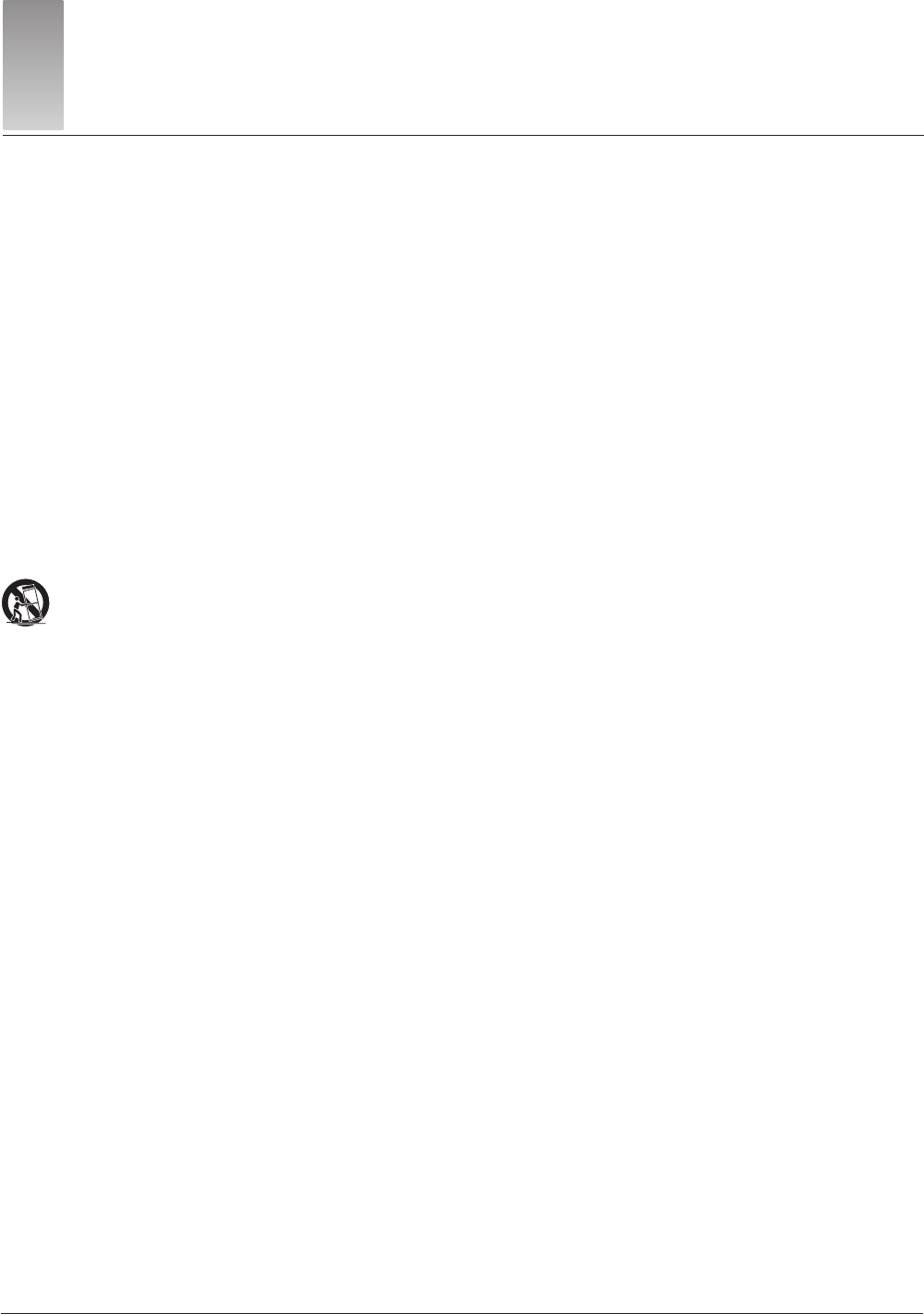
Read these instructions carefully before using the unit. Follow the safety instructions on the unit and safety precautions listed below.
Keep these operating instructions handy for future reference.
Read these instructions.
Keep these instructions.
Heed all warnings.
Follow all instructions.
Do not use this apparatus near water.
Clean only with dry cloth.
Do not block any ventilation openings. Install according to the manufacturer’s instructions.
Do not defeat the purpose of the polarized grounding type plug. A polarized plug has two blades with one wider than the other. A grounding type plug has two blades and a third grounding prong.
The wide blades or the third prong are provided for your safety. If the provided plug does not fit your outlet, consult an electrician for a replacement of the obsolete outlet.
Do not install near any heat sources such as radiators, heat registers, stoves, or other apparatus, including amplifiers, that produce heat.
Protect the power cord from being walked on or pinched, particularly at the plugs, convenience receptacles, and the point at which they exit from the apparatus.
Only use the attachments/accessories specified by the manufacturer.
Use only with a cart, stand, tripod, bracket, or table specified by the manufacturer or sold with the apparatus.
When a cart is used, use caution when moving the cart/apparatus combination to avoid injury from tip-over.
Unplug this apparatus during lightning storms or when unused for long periods of a time.
Refer all servicing to qualified personnel. Servicing is required when the apparatus has been damaged in any way, such as when a power supply cord or plug is damaged, liquid has been spilled or
objects have fallen into the apparatus, or the apparatus has been exposed to rain or moisture, does not operate normally, or has been dropped.
OUTDOOR USE WARNING
To reduce the risk of fire or electric shock, do not expose this apparatus to rain or moisture.
This apparatus must not be used outdoors
WET LOCATION MARKING
Apparatus should not be exposed to dripping or splashing and no objects filled with liquids, such as vases, should be placed on the apparatus.
SERVICE INSTRUCTIONS
CAUTION - These service instructions are for use by qualified service personnel only. To reduce the risk of electric shock, do not perform any servicing other than that contained in the operating
instructions unless you qualify to do so.
SERVICE
1. CAUTION - Damage requiring service - The unit should be serviced by qualified service personnel if: the AC power supply cord or the plug has been damaged; objects or liquids have gotten into
the unit; the unit has been exposed to rain; the unit does not operate normally or exhibits a marked change in performance; or the unit has been dropped or the cabinet damaged.
2. CAUTION - Servicing - Do not attempt to service the unit beyond what is described in these operating instructions.
Refer all other servicing to authorized servicing personnel.
3. CAUTION - Replacement parts - When parts need replacing, ensure the service personnel uses parts specified by the manufacturer or parts that have the same characteristics as the original
parts. Unauthorized substitutes may result in fire, electric shock, or other hazards.
4. CAUTION - Safety check - After repairs or service, ask the servicer to perform a safety check to confirm the unit is in proper working condition.
To clean this unit, wipe with a soft, damp cloth.
• Never use alcohol, paint thinner or benzene to clean this unit.
• Never use a chemically treated cloth.
bImportant Safety Instructions
THIS PRODUCT UTILIZES A LASER BEAM WHICH CAN CAUSE HAZARDOUS RADIATION EXPOSURE IF THIS PRODUCT IS USED INCORRECTLY. BE SURE TO FOLLOW THESE DIRECTIONS FOR PROPER
USE. DO NOT OPEN COVER AND DO NOT REPAIR OR SERVICE YOURSELF. REFER SERVICING TO QUALIFIED PERSONNEL.
Using controls, making adjustments, or performing procedures, other than those specified herein, may result in hazardous radiation exposure.
Do not open covers and do not repair unit yourself. Refer servicing to qualified personnel.
To reduce the risk of fire, electric shock, or product damage, do not expose this apparatus to rain, moisture, dripping, or splashing, and take care that no objects filled with liquids, such
as vases, are placed on this product.
Do not install or place this unit in a bookcase, built-in cabinet, or other confined space. Do not obstruct the unit’s ventilation openings with newspapers, tablecloths, curtains or similar
items. Ensure the unit is well-ventilated to prevent risk of electrical shock or fire hazard due to overheating.
Do not place sources of naked flames, such as lighted candles, on this unit. Dispose of batteries in an environmentally friendly manner.
THE FOLLOWING APPLIES ONLY TO THE U.S.A. AND CANADA
• To prevent electric shock, match wide blade of plug to wide slot and fully insert. If the plug that comes with this unit does not fit into your electrical outlet, consult an electrician.
FOR THE MIDDLE EAST, SOUTH AFRICA, AND ASIA
• This unit is intended for use in tropical climates.
FOR AUSTRALIA AND NEW ZEALAND
• This unit is intended for moderate climates.
This product may receive radio interference caused by mobile telephones during use. If such inference occurs, increase the distance between the product and the mobile telephone.
DANGER: VISIBLE AND INVISIBLE LASER RADIATION WHEN OPEN. AVOID DIRECT EXPOSURE TO BEAM. (FDA 21 CFR)
CAUTION: VISIBLE AND INVISIBLE LASER RADIATION WHEN OPEN. AVOID EXPOSURE TO BEAM. (IEC60825-1)
THE FOLLOWING APPLIES ONLY IN THE U.S.A.
This equipment has been tested and found to comply with the limits for a class B digital device, pursuant to part 15 of the FCC Rules.
These limits are designed to provide reasonable protection against harmful interference in a residential installation. This equipment generates, uses, and can radiate radio frequency energy and, if
not installed and used in accordance with the instructions, may cause harmful interference to radio communications. However, there is no guarantee that interference will not occur in a particular
installation. If this equipment does cause harmful interference to radio or television reception, which can be determined by turning the equipment off and on, the user is encouraged to correct the
interference by one or more of the following measures:
• Reorient or relocate the receiving antenna.
• Increase the distance between the equipment and receiver.
• Connect the equipment into an outlet on a circuit different from that into which the receiver is connected.
• Consult the dealer or an experienced radio/TV technician for assistance.
Any unauthorized changes or modifications to this equipment will void the user’s authority to operate this device.
This device complies with Part 15 of the FCC Rules. Operation is subject to the following two conditions: (1) This device may not cause harmful interference, and (2) this device must accept any
interference received, including interference that may cause undesired operation.
THE FOLLOWING APPLIES IN THE U.S.A. AND CANADA:
aWarning
This symbol is intended to alert the user to the presense of
uninsulated “dangerous voltage” within the product’s enclo-
sure that may be of sufficient magnitude to consititute a risk
of electric shock to persons.
The symbol is intended to alert the user to the presence of
important operating and maintenance (servicing) instructions
in the literature accompanying the appliance. The laser product label has not been
attached to products for the U.S.A.
and Canada.

4
english
Contents
1 What's in the box 5
2 Overview of the Player 6
3 Overview of the Remote Control 7
4 Connecting your Player 8
5 Connecting your Player to a Network 9
- Ethernet Network (Wired) 9
- Wireless Network 11
6 Turning your player "On" for the first time 14
7 Quick Setup 15
8 Player Menu 17
9 Playing Media 18
10 Using KiSS PC-Link 20
11 KiSS Online 21
12 Advanced Setup 25
13 Updating your Player 27
14 Product Specification 29
15 Support 30
16 Contact 31
17 Legal Information 256
18 Important Safety Instructions 261
Thank you for choosing the DP-600 as your new DVD & Media Player. This User Guide will
help you walk through the simple setup process. Inside, you will also find information on the
extensive line-up of features the DP-600 has to offer as well as detailed guides on how to use
them.
Since KiSS Technology is always devoted to bringing you the latest features and make sure your
player is the best it can be, it is recommended that you always use the latest firmware version.
Information on how to obtain the latest version is available in the “Updating your player” section
of this User Guide.
THE LATEST VERSION OF THIS MANUAL IS AVAILABLE FROM KiSS WEBSITE IN THE
SUPPORT SECTION AT THE FOLLOWING ADDRESS:
WWW.KISS-TECHNOLOGY.COM/MANUALS
Thank You for choosing the KiSS DP-600
english

5
english
Composite Video
S-Video Cable Not provided in Europe
KiSS DP-600
KiSS PC-Link Software CD
Power Cable
SCART Cable Provided in Europe only
The following elements are included in the box.
Remote Control
Batteries for the Remote Control
Audio Cable
1What's in the box
english
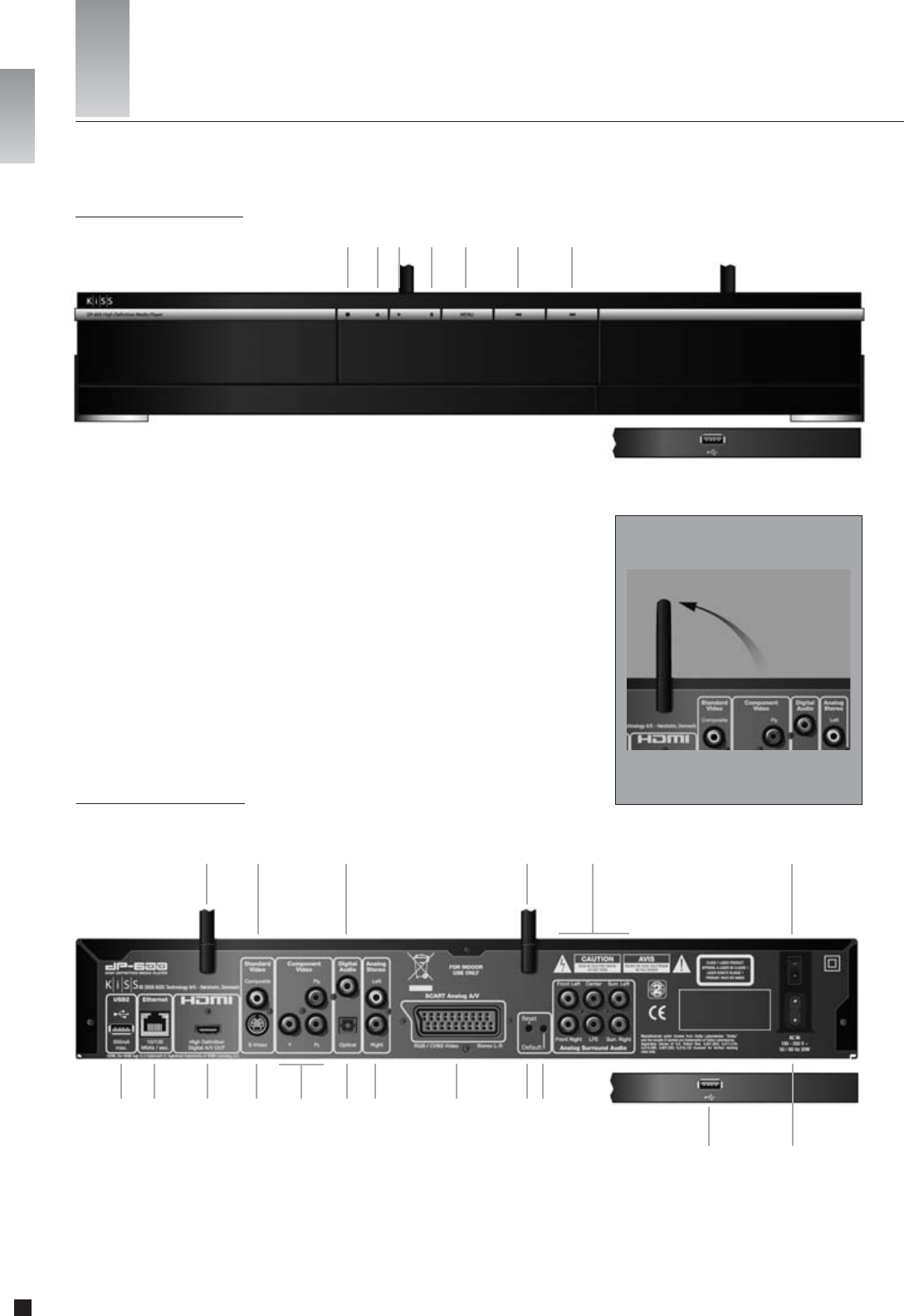
6
english
a. Stop: Stops playback or exits a menu.
b. Eject: Opens or closes the disc tray.
c. Play: Starts playback of the disc currently inserted in the player.
d. Pause: Pauses playback.
e. Menu: Enters the player’s main menu where all major functions of the player can be accessed.
f. Previous chapter: Skip to the previous chapter, track or fi le.
Pressing and holding the button will commence fast reverse playback.
The longer the button is held the more the fast reverse speed is increased.
g. Next chapter: Skip to the next chapter, track or fi le.
Pressing and holding the button will commence fast forward playback.
The longer the button is held the more the fast forward speed is increased.
This section explains the use of the front panel
Front Panel
This section shows the Inputs and Outputs of the Back Panel
Back Panel
a. Wireless Antennas
b. Composite Video Output
c. Coaxial Audio Output
d. Analog Surround Audio
e. On/Off Button
f. Back Panel USB 2 Connector
g. Ethernet 10/100
h. HDMI Output
i. S-Video Output
j. Component Video Output
k. Optical Audio Output
l. Analog Stereo Output
m. SCART Output
n. Reset Player
o. Return to Factory Settings
p. Front Panel USB 2 Connector
q. AC Power
bc ad e
fg h i j kl no
pq
a
mFront Panel
2Overview of the Player
a b c d e f g
For an optimal wireless transmission,
remember to turn the antennas upwards.
Wireless Antennas
english
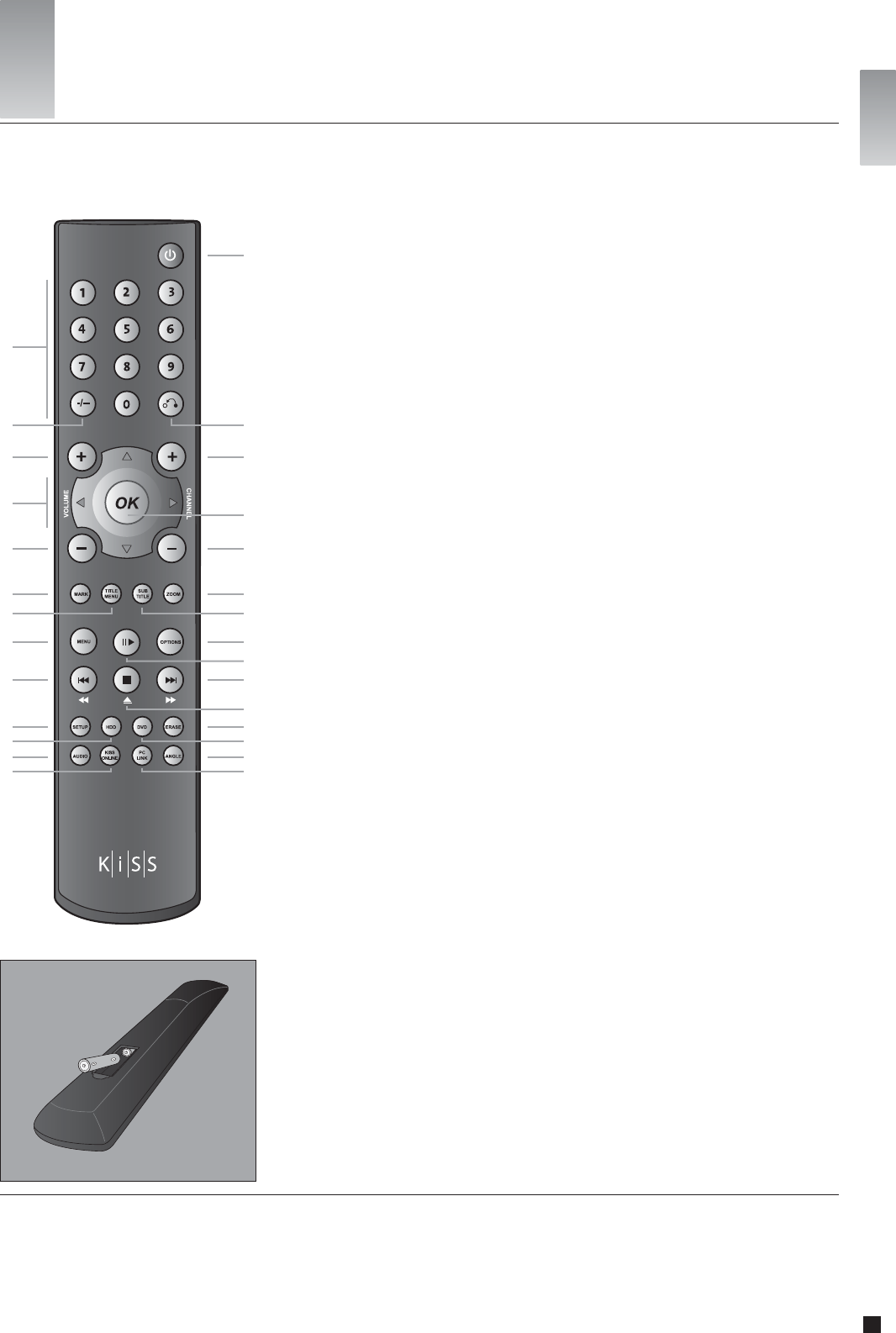
7
english
This section explains the use of the Remote Control
a
b
d
g
k
u
xw z
t
y
vf
c
h
fe
rq
no
j
a. Standby: Powers on the player or puts it in standby mode.
b. Numeric Keypad: Enter digits in certain menus.
c. Time Display: Toggles between “Time Spent”, “Elapsed Time” and “Full Time” on DVD Playback.
d. Back: Goes back from one menu.
e. Increase volume: Increase the volume of the player’s audio output.
f. This Button is not used on the DP-600.
g. Directional buttons: Navigate in menus.
h. OK: Enter or activate a menu item.
i. Decrease volume: Decrease the volume of the player’s audio output.
j. Mark: Marks an item in a list – i.e: Use it to mark multiple items for deletion, copying or moving.
k. Zoom: Zooms in on video or picture content. Press additional times to zoom in even further. Resets to
default zoom after three presses.
l. Title Menu: Exits to Title Menu during DVD playback.
m. Subtitle: Toggle between subtitle languages during DVD or video playback.
n. Menu: Enters the player’s main menu where all major functions of the player can be accessed.
o. Options: A context-sensitive button which presents a number of options on screen for the current mode.
p. Play/Pause: Plays or pauses playback.
q. Previous Chapter: Skip to the previous chapter while playing a DVD. While playing content that does
not have chapters, it skips to the previous fi le. Pressing and holding the button fast reverses playback.
Additional presses increase fast reverse speed.
r. Next Chapter: Skip to the next chapter while playing a DVD. While playing content that does not have
chapters, it skips to the next fi le. Pressing and holding the button fast forwards playback. Additional
presses increase fast forward speed.
s. Stop/Eject: Stops playback or exits a menu. Pressing and holding the button for a second ejects or closes
the disc tray of the player.
t. Setup: Enter the player’s Advanced Setup menu where settings can be altered or reset.
u. Erase: Deletes selected item(s) in a list
v. DVD: If a DVD disc is present in the player, this button will start playback.
w. Audio: Toggle between audio tracks/spoken languages during DVD playback.
x. Angle: Change the angle/video track of the playing DVD or Nero Digital video fi le if one is present
y. KiSS Online: Enter the KiSS Online portal. Access the online Electronic Program Guide (EPG), weather
forecasts, Internet based radio, stocks, and more. See the KiSS Online section in this User Guide for more
information on available applications and their use.
z. KiSS PC-Link: This button takes you directly to the list of discovered PC-Link hosts on the network
enabling you to browse and play content from them.
Inserting the batteries in the remote.
3Overview of the Remote Control
fi
ml
p
s
Batteries
english

8
english
To obtain High Definition Playback of High Definition Content, we recommend you to connect your High Definition Display with an HDMI Cable. HDMI supports
Standard, Enhanced, or High-Definition video, plus Multi-Channel Digital Audio in a single cable. Many sources of High Definition Video (as well as DVD upscaling
require that the display product supports HDCP, which is an encryption format used on HDMI and DVI-D signals. To find out if your display device supports HDCP,
please consult its manual. If your television does not support HDMI but has a DVI-input, a DVI to HDMI converter can be purchased separately.
If you do NOT own a High Definition Display, we recommend connecting your player to your television using the SCART cable that comes with your player. The SCART cable
is the thickest cable with the large connectors in the ends. Connect one end of the SCART cable to “SCART OUT” on your player. Connect the other end to the SCART input on
your television. Connect the power cable to the power connector.
If your television does not have an HDMI or SCART connector, you will have to connect both audio and video with separate cables as follows:
For connecting video, you have the following options:
• VIDEO (Composite Video)
• S-VIDEO (or “Super-VHS”, provides a better quality than VIDEO)
• COMPONENT VIDEO (provides an even better quality than the above)
After connecting the video, you will have to connect the audio. You can connect the audio to either the television or your HiFi set. The DP-600 outputs both analog and digital
audio. Analog audio is the most common format, and is supported by most devices. Digital audio is more common on high-end equipment and surround amplifiers.
For connecting the audio, you have the following options:
• Connect ANALOG AUDIO OUT to your television using phono (RCA) jacks
• Connect ANALOG AUDIO OUT to your HiFi stereo using phono (RCA) jacks
• Connect COAXIAL or OPTICAL digital audio to your HiFi stereo
4Connecting your Player
Connecting your KiSS DP-600 DVD & Media Player to your TV can be done using any of the cables below.
(Only one cable can be connected at a time)
Video connection
a. RGB via SCART
b. HDMI (the cable is an extra accessory)
c. Component SCART (the cable is an extra accessory)
c. Composite via SCART
d. Composite Video
e. S-Video (the cable is an extra accessory)
KiSS DP-600 Displays
Connecting your KiSS DP-600 DVD & Media Player to your amplifier can be done using any of the cables below.
(Only one cable can be connected at a time)
Audio connection
a. Analog Stereo
b. Coaxial Output (the cable is an extra accessory)
c. Optical Output (the cable is an extra accessory)
KiSS DP-600 Amplifier
a b c
a b c d e
english