LTB TrakGard TRK Wireless Motion Sensing Security System User Manual
LTB Enterprises, LLC dba TrakGard Wireless Motion Sensing Security System
User Manual

LTB Enterprises, LLC
ver. 20110223X0.01
TRAKGARD
TM
-
Portal
Alarm
System
Instruction Manual
Model
TRK
FCC ID
W39TRK
Version
20110223
X0.
01
LTB Enterprises, LLC dba TrakGard
TM
PO
Box 727
Vancouver, WA 98666
Website:
www.Trakgard.com
Email support: support@Trakgard.com
.
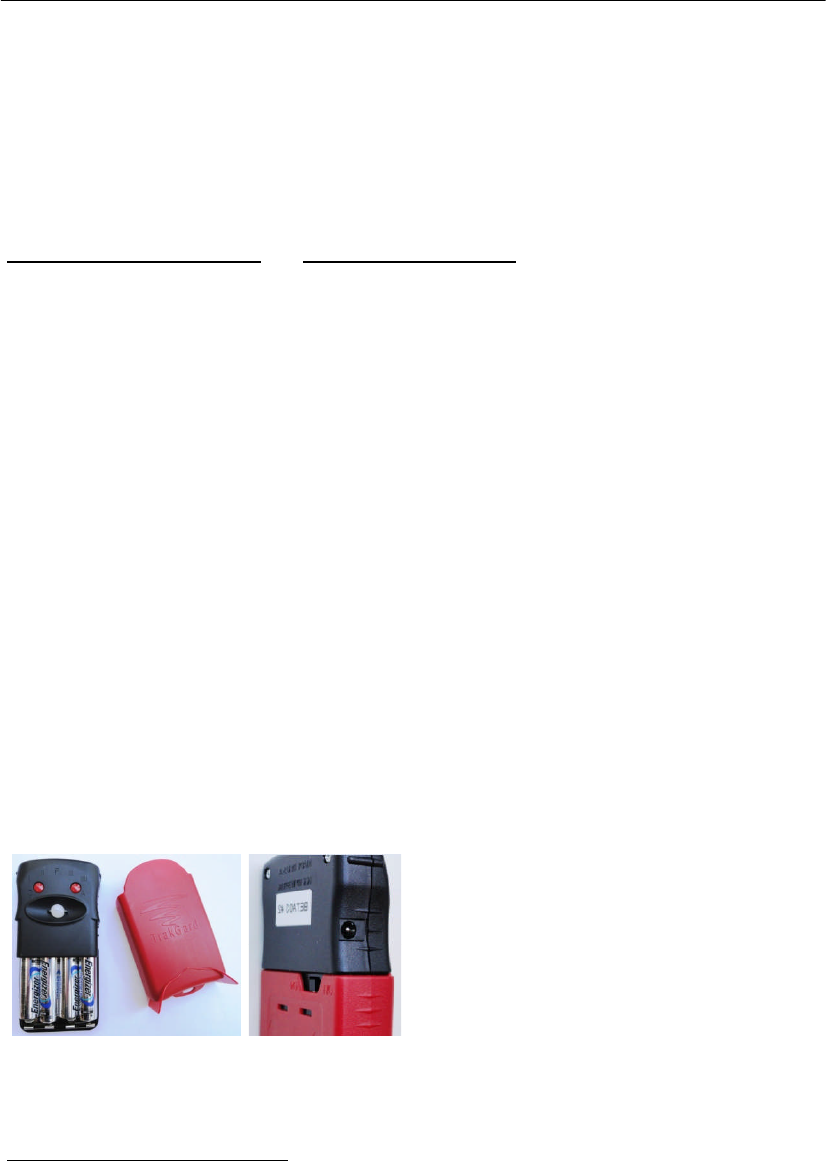
LTB Enterprises, LLC
ver. 20110223X0.01
Parts supplied:
1 babysitter unit
1 baby unit
2 UL certified 9 V DC power supply modules
8 AA 1.5 V
non
-
rechargeable
batteries
TrakGard
TM
is a
portable
wireless
motion sensing
alarm
system
designed
to alert a user of
human
(
or animal
)
activity occurring in front of
its sensing lens
.
In its simplest form
,
it consists of
one
babysitter
(Portal)
device
and
one
baby
(Guard)
device
.
In the absence of obstacles,
these two
d
evices communicate
over distances
well in excess of
1000
feet. Even
in the presence of
obstacles
,
the wireless waves ricochet around obstacles over long distances
.
It is therefore not
necessary for
the babysitter and baby
to be in line of sight to communicate
with one another
.
The baby can be
placed
inside
such
places
as
the interiors of cars and trucks,
or around
freight or
container boxes,
hallway
s
, door entrance
s
,
inside
small
closed
spaces
including
backpacks,
gym
bags,
tool boxes
, medicine cabinets, safes,
or any other area to be monitored for activity
.
The babysitter
-
baby combination can also be used in helping alert a caregiver of the
ambulatory
activity
of
a
loved one walking about in
the privacy of their own home or apartment, or in an
assisted living facility. It can also be shared by neighbors looking after the homes of their
neighbors absent
or
on vacation from their home, providing a means of alerting a watchful
neighbor of an intr
usion in time to call for help, and hence
serve
a role in neighborhood
crime
prevention
programs.
Security a
lerts
(intrusion events sensed by babies)
display on the
front panel of the
babysitter as
flashing LEDs and are accompanied by an audible
repeating beep
.
The front face panel of each
device has a total for five LEDs arrayed across the top edge of
the
panel in an arc. The LED in the
middle of the array designated “P” is reserved for the babysitter. The remaining LEDs, two to the
left of the
P LED designated I and II and two to the right of the P LED designated III and IIII, are
reserved
for assignment to babies.
Additional babies can be obtained from
TrakGard
TM
for
linking up with a babysitter currently in operation by a user.
A plug
-
in rec
eptacle is located on the side of each device for
supplying power in maintaining
operation of the device using
a
UL 9V power
supply module
plugged into a standard wall
outlet
.
1
Devices run off of a set of 4 AA batteries.
I
f
rechargeable
batteries are used in the battery
holder,
periodic use of the power module
connected to the device through the plug
-
in
receptacle
will automatically recharge the batteries
.
1
The polarity of the barrel plug (5.5 mm OD x 2.1 mm ID x 9.5 mm length) conveying power
from a DC power supply module must be positive on the inside
and negative on the outside
.
To
work properly when connected to an external power source, babies and babysitters require a
power source supply between 7V to14V having a 3 Watt (or better) output.
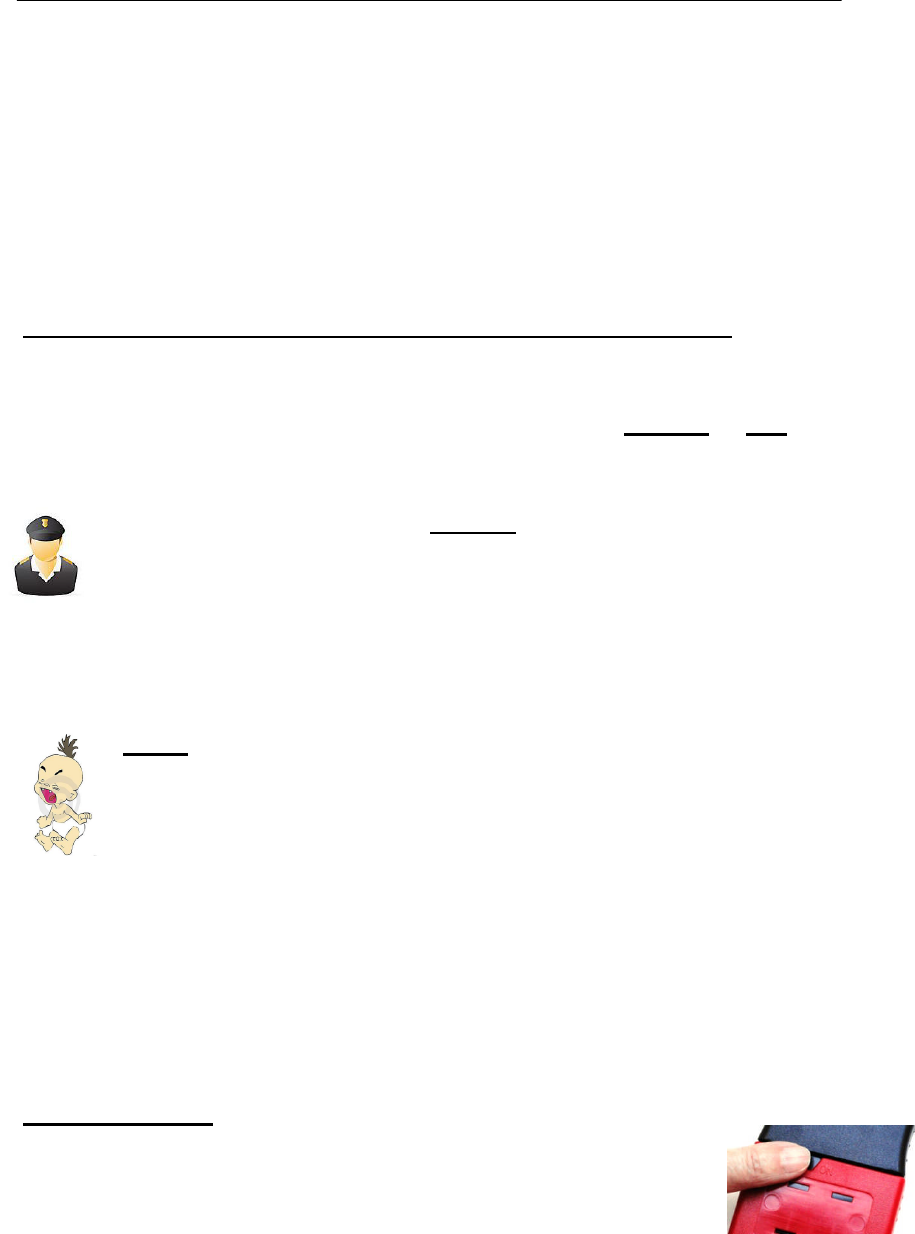
LTB Enterprises, LLC
ver. 20110223X0.01
Whereas the use of batteries provides portability of the babysitter and babies,
b
abysitters, and
babies, whenever practical, should preferably be operated using the 9V power module plugged
into a wall outlet with its DC barrel adapter inserted into the power receptacle. Babies, and
babysitters,
will
also power
up, recharge and operat
e
using UL certified DC power supply
modules designed for powering up electronic devices in a car or truck.
B
abysitters
will run off of
a single set of
batteries
over a period of
several hours
unplugged from
the power supply module
.
D
epending upon
how muc
h
activity oc
c
ur
s
in front of babies, they
can
operate on battery power
over a period of
several months
.
Operating
Instructions
Getting Started
–
What is a
babysitter and baby
and how do they
work together
?
When
devices
are
turned off
they a
ppear
identica
l. O
nce they are powered up
, however,
it will be
evident that there are two types of devices working together in establishing an operating
surveillance system
. The device reporting security alerts to a user is
a
babysitter
.
A
baby
,
under
its
management
,
is the second device placed at a site to be surveyed for activity
.
The babysitter is
not limited to managing one baby
–
additional babies can be managed by a babysitter.
When powered up and operating, the
babysitter
is recognizable by the pre
sence of a
blinking green LED in the “P” position on the front panel of the device.
The babysitter is used to assign babies identities in reporting security alerts to it, and the
place to look in determining what is going on
in front of
babies
placed in su
rveillance
positions a user desires to monitor
. Is human
or animal
activity occurring, or has it occurred, in
front of
a
bab
y carrying out surveillance
? If so,
the babysitter will emit a repeating audible beep,
its “P” LED will flash red
. T
he LED assigned
to the baby
reporting
the
security
alert will
also
blink in green.
Babies
simply report activity as it occurs in
their field of view
. Whenever human or
animal movement occurs in proximity to a baby
, it instantly senses the activity,
awakens and sends a
security alert to the babysitter
,
that was used to give it an LED
identity (position I, II, III, or IIII). In the absence of activity, the baby drops back into
a sleeping state. A baby ordinarily displays no lit LED unless it is awakened, and is
easily re
cognized by the absence of a lit LED after it is powered up and
has
dropped into its
sleeping state.
The first time a baby is brought into service it must be given an LED assignment with a babysitter
(e.g., assigned LED position I, II, III or III)
.
Unle
ss a user intends to change the assigned LED position of
a
baby, once
a baby
ha
s
been
assigned
its
LED
position
, it is not necessary to repeat the assignment each time the device
is
turned off and back on.
Powering Up Devices
S
lid
e
the on/off switch on the back of each device to the right “on” position.
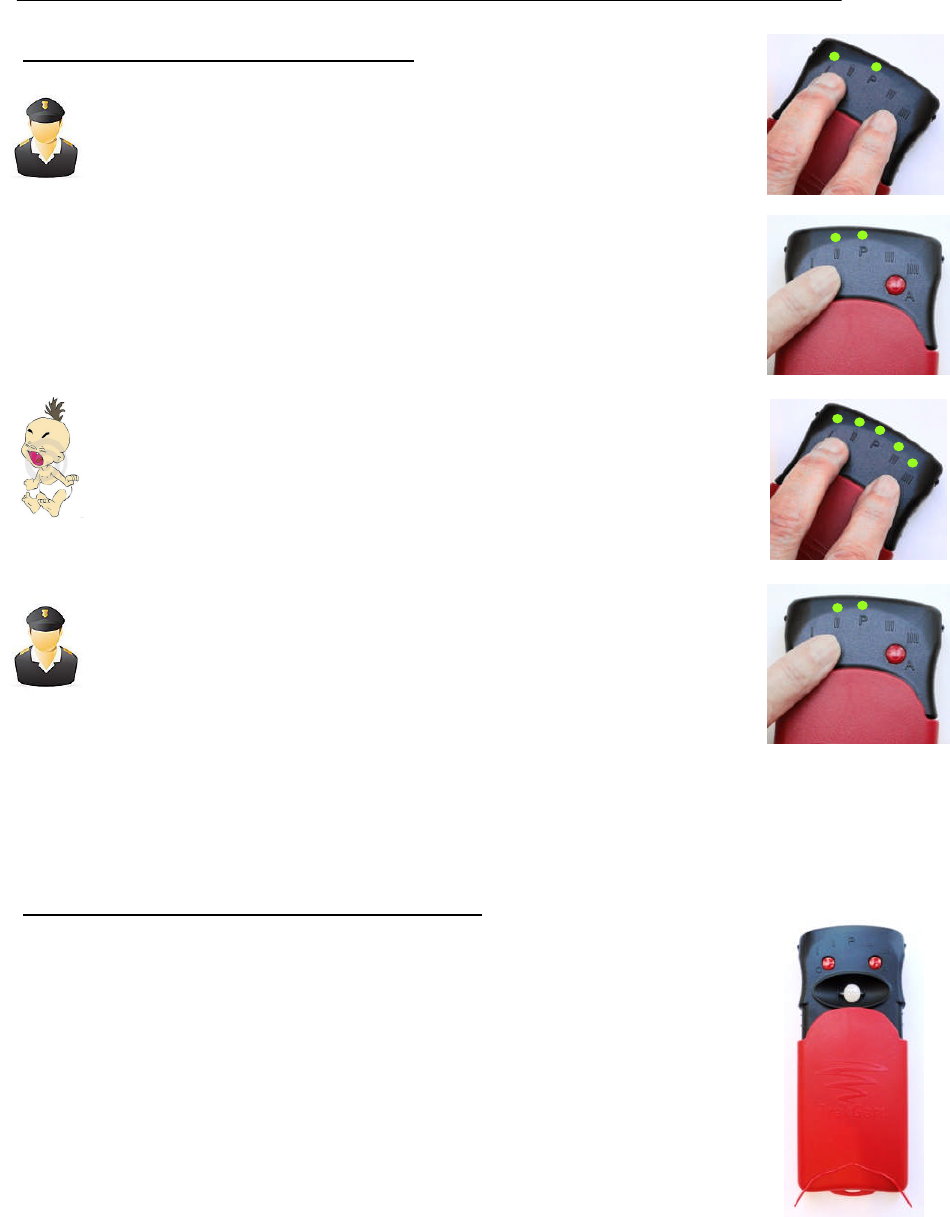
LTB Enterprises, LLC
ver. 20110223X0.01
Assigning
a Baby (or Babies)
to
a Babysitter
Pick up
the
babysitter
,
the device
after powering up
flashing
the “P” LED
on
its
front display panel
, and using
both thumbs, or two fingers,
simultaneously press
, then
release
,
both
red
buttons on
its
front display
panel
.
LED “P”, and one of the LED
positions
(I)
reserved for
assign
ment
to a baby
(
I, II, III, or IIII
)
, and the “P” LED,
will light up in green.
P
ress
, and release,
either
one of the
red
buttons on
its
display panel to advance the
lit LED to the LED position you wish to assign to the baby
(I, II, III or IIII)
.
Now i
dentify a
baby
,
the device
showing
no lit LED
s
,
and
s
imultaneously
press
,
and
release,
both
red
buttons on
its
display panel
. A
ll five LEDs
light up in green
.
Return to the
babysitter
and p
ress
, then release,
either
red
button on
its
display panel. This will cause the
baby
in the previous step to
briefly
flash
its new LED assignment on its display panel
. The baby then
extinguish
es
its
LED display and is
now
ready for service. The babysitter
will
simultaneously
advance the lit LED assignment position one step forward
on
its
display panel.
T
o
assign
another baby
to
the
same
babysitter
,
repeat th
e
same
sequence
with another baby
.
When finished, simultaneously press, and release, the two
red
buttons on the babysitter.
Placing the babysitter and baby (babies) into service
A
t
a
site to be monitored for human or animal activity
, p
lace the
baby
on its side
,
or
standing vertically
, with
the
cover shield
opened up
and the
infrared
lens
aimed at the
area you
wish monitor
ed for human or animal activity
.
Place the
babysitter
at a conve
nient viewing site where it can be
monitored
for
incoming alerts on a regular basis
.
Verify by walking in front of the
baby
that it report
s
activity as it is occurring (the
baby
should
flash a red LED in the P position and simultaneously lights up its
assigned LED on its front display panel
). C
onfirm on the
babysitter
that the alert was
sent.

LTB Enterprises, LLC
ver. 20110223X0.01
Reading and Clearing Security Alerts
Received by
the Babysitter
Alerts occur on the babysitter as a repeating beep, a flashing red LED at “P” and a green flash
ing
LED signifying the baby reporting the alert.
Clear a
lerts by pressing and releasing either one of
the two buttons on its front display panel.
Other Issues to Keep in Mind
If for any reason a device
does not appear to be
reporting or sending an alert
, verify that power is
getting to the device. This usually involves
simply
changing or recharging the batteries using the
power supply module
, or the device itself can be checked for proper operation by simply plugging
it into the power supply module
. When
devices are plugged into the power supply module, a lit
green light will show through the lower right side of the shell housing indicating power is
accessible to the device. Under these circumstances, when powered up, the device should respond
normally, f
lashing its LEDs whenever its cover shield is open and human activity is occurring in
front of the infrared lens.
Devices placed outdoors can be kept waterproof by w
rapping the device
s
in a water
-
proof
polyethylene plastic or snap
-
lock bag
. E
ven
an
opaque
plastic
bag
will not impair the lens from
detecting
and reporting activity in front of the device.
After
an alert is
elicited
, the
device
sending the alert
pauses momentarily
before resuming
surveillance.
During this phase, the LED will flash an alert on
its display panel anytime it senses
human or animal activity, allowing a user to verify its correct positioning in covering the area to
be surveyed for activity.
The
motion
detection
range
for babies
,
and the babysitter
,
is
slightly
elliptical
, p
rojecting
out
ward
from the plane of the device in an arc of approximate 10 ft radius
,
and at the nearest point to the
device
at
20° from the plane of the lens.
Certain dense objects lying between the babysitter and baby can block receipt of a security alert.
Th
is can usually be resolved by relocating the position of the baby relative to that of the
babysitter. The wireless system is very efficient in bouncing waves around walls and other
objects
. It
is not necessary to be in a direct line of sight between a baby
sitter and baby to receive
security alerts sent by the baby to the babysitter.
This device complies with Part 15 of the FCC Rules. Operation is subject to the following two conditions:
(1) this device may not cause harmful interference, and (2) this devi
ce must accept any interference
received, including interference that may cause undesired operation.
Any changes or modification to this
device not explicitly approved by
the
manufacturer could void your authority to operate this equipment.
This device
complies with Industry Canada licence
-
exempt RSS standard(s). Operation is subject to the
following two conditions: (1) this device may not cause interference, and (2) this device must accept any
interference, including interference that may cause undesire
d operation of the device.