La Crosse Technology M-19 QUADROCOPTER REMOTE CONTROL 2.4GHz FHSS User Manual
La Crosse Technology Ltd. QUADROCOPTER REMOTE CONTROL 2.4GHz FHSS
User Manual

1
MC-131RCM1-2.4G QUADROCOPTER
These Operating Instructions accompany this product. They contain important
information on setting up and using the device. You should refer to these
instructions, even if you are buying this product for someone else.
Please retain these Operating Instructions for future use! A list of the contents
can be found in the Table of contents.
INTRODUCTION
1. Introduction
2. Intended use
3. Delivery content
4. Safety instructions
5. Product description
6. Operating elements
7. Start preparations
8. Operating elements of the remote control
9. Safety installation
10. Information for First Take-Off
11. The first take-off
12. Binding 2.4 GHz TX
13. 2.4 GHz Frequency Hopping – “FHSS”
14. Disposal
15. Federal Communications Commission (FCC) DISCLAIMER
16. Technical data
1. INTRODUCTION
Dear customer,
Thank you for making the excellent decision to purchase this Quadrocopter
product. You now have a high quality product with a name that represents
outstanding products.
This product complies with the applicable National and European standards and
regulations. We kindly request the user to follow the operating instructions, to
preserve this condition and to ensure safe operation!
These operating instructions relate to this product. They contain important
notices on commissioning and handling. Please take this into consideration when
you pass the product on to third parties.
Please keep these instructions for further reference!
All company names and product designations contained herein are trademarks
of the respective owners.
All rights reserved.
We wish you a great deal of enjoyment with your new Quadrocopter product!

2
2. INTENDED USE
The model “MC-131 RCM1-2.4G Quadrocopter” is a model helicopter solely
designed for private use in the model making area and the operating times
associated with this. This system is not suitable for other types of use. Any use
other than the one described above damages the device. Moreover, this involves
dangers such as short circuit, fire, electric shock, etc. Observe the safety
information under all circumstances! The product must not become damp or wet.
This product is not a toy and not suitable for children under 14 years of age.
For safety and approval purposes (CE), you must not rebuild and/or modify this
product. If you use the product for purposes other than those described above,
the product may be damaged. In addition, improper use can cause hazards such
as short circuiting, fire, electric shock etc. Read the instructions carefully and
keep them. Make this product available to third parties only together with its
operating instructions.
3. DELIVERY CONTENT
> 1 x MC-131 RCM2-2.4G remote control
> 2 x AAA Battery
> Operating instructions
4. SAFETY INSTRUCTIONS
Read the operating instructions carefully and especially
observe the safety information.
If you do not follow the safety instructions and information
on proper handling in this manual, we assume no liability
for any resulting personal injury or damage to property.
Such cases will invalidate the warranty/guarantee.
Persons / Product
> The device is not a toy. Keep it out of the reach of children and pets.
> Do not leave packaging material lying around carelessly. These may become
dangerous playing material for children.
> The product must not become damp or wet. As delicate control electronics
are used in the Quadrocopter which are also sensitive to temperature
fluctuations and are optimised for a particular temperature range, operation
below 0°C is to be avoided.
> Do not place the product under any mechanical stress.
> If it is no longer possible to operate the product safely, take it out of operation
and protect it from any accidental use. Safe operation can no longer be
guaranteed if the product:
- is visibly damaged,
- is no longer working properly,
- has been stored for extended periods in poor ambient conditions or
- has been subjected to any serious transport-related stresses.
> Handle the product carefully. Jolts, impacts or a fall even from a low height
can damage the product.
3
BEFORE COMMISSIONING
> Make sure that no other models are operated on the same channel
(transmitter frequency) within the range of the remote control. This applies for
all products operated at 2.4GHz. Otherwise, you will lose control of the
remote-controlled models!
> Regularly check the functional reliability of your model and the remote control
system. Watch out for any visible damage such as defective plug
connections or damaged cables.
> All moving parts of the model must run smoothly but should not have any
play in their bearings.
> Check before each operation the correct and secure position of the
propellers.
> The flight battery required for operation must be charged according to these
operating instructions.
> Ensure sufficient residual capacity (battery tester) of the batteries inserted in
the transmitter. If the batteries are empty, always replace the complete set,
never individual cells only.
> Always switch on the remote control (transmitter) first. Please ensure that
when you turn on the transmitter the throttle control is set to the lowest
setting (motors off)! Then the flight battery of the model may be connected.
Otherwise, unexpected reactions of the model may occur and the rotors
might run unintentionally!
> When the rotors are running, make sure that neither objects nor body parts
are in the rotating and suction area of the propellers.
DURING OPERATION
> Do not take any risks when operating the model! Your own safety and that of
your environment is solely down to you being responsible when dealing with
the model.
> Improper operation may cause serious injury and property damage!
Therefore make sure to keep a sufficiently safe distance to persons, animals
or objects during operation.
> Select an appropriate location for the operation of your model.
> Fly your model only if your ability to respond is unrestricted. The influence of
tiredness, alcohol or medication can cause incorrect responses.
> Do not direct your model towards spectators or towards yourself.
> Motor, electronics and flight battery may heat up during operation of the
model. For this reason, wait for 5 to 10 minutes before recharging or
replacing the flight battery.
> Never switch off the remote control while the model is in use. After landing,
always disconnect the flight battery first. Only then may the remote control be
switched off.
> In case of a defect or a malfunction, remove the problem before using the
model again.
> Never expose your model or the remote control to direct sunlight or
excessive heat for an extended period of time.
4
> In the case of a severe crash (e.g. from a high altitude) the electric gyro
sensors can be damaged and/or misadjusted. Therefore, full functionality
must be tested before flying again without fail!
> In the event of a crash, the throttle should be immediately reduced to zero.
Rotating propellers may be damaged if they come into contact with obstacles.
Before flying again, these should be checked for possible tears or breakages!
> To avoid damage to the “MC-131RCM1-2.4G Quadrocopter” through
crashing due to low voltage of the rechargeable battery through total
discharge, we recommend that you respect the low voltage light signals
without fail.
BATTERIES
> Correct polarity must be observed while inserting the batteries.
> Batteries should be removed from the device if it is not used for a long period
of time to avoid damage through leaking. Leaking or damaged batteries
might cause acid burns when in contact with skin, therefore use suitable
protective gloves to handle corrupted batteries.
> Batteries must be kept out of reach of children. Do not leave the battery lying
around, as there is risk, that children or pets swallow it.
> All the batteries should be replaced at the same time. Mixing old and new
batteries in the device can lead to battery leakage and device damage.
> Batteries must not be dismantled, short-circuited or thrown into fire. Never
recharge non-rechargeable batteries. There is a risk of explosion!
> Never mix batteries and rechargeable batteries!
MISCELLANEOUS
> Consult an expert when in doubt about operation, safety or connection of the
device.
> Maintenance, modifications and repairs are to be performed exclusively by
an expert or at a qualified shop.
> If you have questions which remain unanswered by these operating
instructions, contact our technical support service or other technical
personnel.
5. PRODUCT DESCRIPTION
The electric helicopter model “MC-131 RCM1-2.4G Quadrocopter” is a pre-
assembled helicopter-like flight model with four rotors. In the professional field,
such flight devices are already used for the most diverse of tasks. The latest
micro processor controlled electronics with position control and acceleration
sensor stabilise the “MC-131 RCM1-2.4G Quadrocopter”.
High-quality direct current engines in connection with a specially developed
control permit a long, powerful flight operation. The new control and electronic
self-stabilisation lead to great flight properties. Different flying programmes
ensure that both beginners and experts will be able to have their fun.
5
The flight model can be operated both in inner rooms and outdoors on windstill
days. The in-built electronic controls can balance out small undesired changes to
the flight altitude, but cannot remove them completely.
As the “MC-131RCM1-2.4G Quadrocopter” weighs less than 100 grams, it reacts
sensitively to wind or draughts.
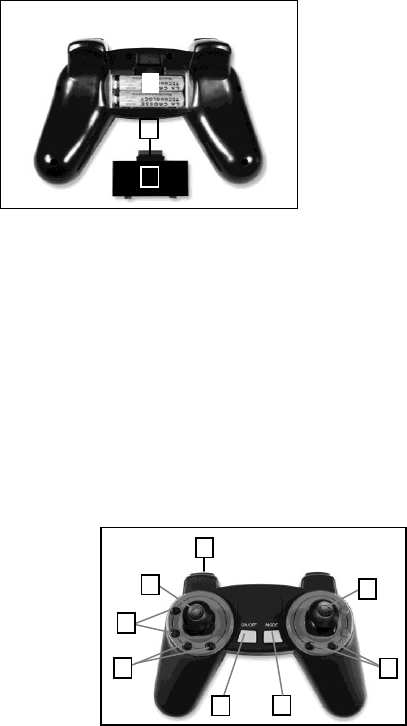
6
3
2
1
7. START PREPARATIONS
INSERTING BATTERIES IN THE TRANSMITTER
1. Remove the battery compartment lid (1) of the remote control. You need to
push the lever (2) down slightly for this.
2. Insert two micro/AAA size batteries with the correct polarity (3). Observe
the corresponding icons in the battery compartment. Insert the battery
compartment lid again.
Operation of the transmitter with rechargeable batteries is not recommended
because of the lower cell voltage (battery = 1.5 V, rechargeable battery = 1.2 V)
and the self-discharge of rechargeable batteries. Quick feedback of the
transmitter on low charge status of the transmitter power supply would result.
Since the transmitter requires very little power, batteries will keep much longer.
We recommend the use of high-quality alkaline batteries.
8. OPERATING ELEMENTS OF THE REMOTE CONTROL
REMOTE CONTROL (MODE 1)
1. Button on/off
2. Button MODE
3. Control stick right
(throttle and aileron)
4. Aileron trimming
5. Control stick left
(elevator and rudder)
6. Elevator trimming
7. Rudder trimming
8. ACRO button
3
5
1
2
7
4
6
8
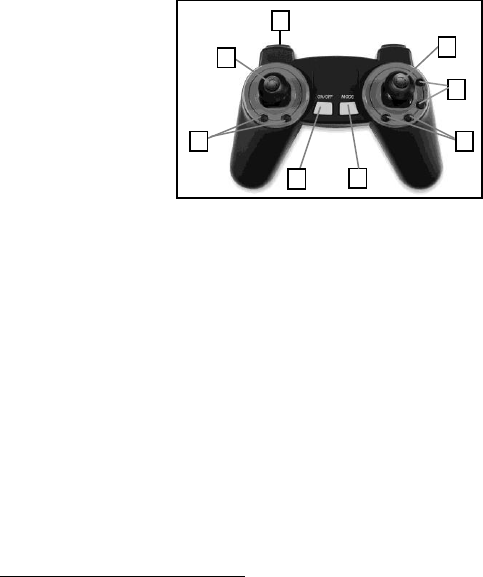
7
REMOTE CONTROL (MODE 2)
1. Button on/off
2. Button MODE
3. Control stick left (throttle
and rudder)
4. Rudder trimming
5. Control stick right (aileron
and elevator)
6. Elevator trimming
7. Aileron trimming
8. ACRO button
9. SAFETY INSTALLATION
The “MC-131RCM1-2.4G Quadrocopter” has a range of safety devices in the
remote control and model which protect the model from damage and/or should
reduce possible damage to a minimum. The protection mechanisms are
identified by LED indicators (model) or an acoustic warning signal (transmitter).
REMOTE CONTROL
> The charge condition of the inserted batteries is inspected every time the
remote control is switched on. If the charge condition is too low, the remote
control switches off immediately again. The remote control signals this by
three subsequent warning sounds.
> The charge condition is continually inspected while the transmitter is in
operation. If the charge condition drops below a certain value, the remote
control also signals this with a triple warning sound. In this case, stop flying
at once and replace the batteries of the transmitter.
> The remote control also has a deactivation automatic integrated. If no control
element is operated for more than five minutes, the remote control switches
off automatically.
> Remote control with fixed timer function:
Alarm I : 4 min 1 x beep [3 sec pause], 1 x beep [3 sec pause], 1 x beep [3
sec pause], 1 x beep
Alarm II : 5 min 2 x beep [3 sec pause], 2 x beep [3 sec pause], 2 x beep [3
sec pause], 2 x beep
5
3
1
2
4
7
6
8
8
Alarm III : 6 min 3 x beep [3 sec pause], 3 x beep [3 sec pause], 3 x beep [3
sec pause], 3 x beep
Alarm IV : 7 min 4 x beep [3 sec pause], 4 x beep [3 sec pause], 4 x beep [3
sec pause], 4 x beep
10. INFORMATION FOR FIRST TAKE-OFF
For a simpler and consistent explanation of steering, classic terminology is used
here as well.
This comes from flight language and is widely used.
Direction descriptions are always to be interpreted from the perspective of a
“virtual” pilot in the model. The two red propellers are considered direction
indicators. They mean “front”.
HOVER FLIGHT (MODE 1)
Hovering denotes a flight status in which the Quadrocopter neither rises nor falls
so that the upwards directed uplift force is equal to the downwards directed
weight. This is achieved about at the central throttle position. Push the throttle
lever forward to increase the motor speed and lift up the Quadrocopter. Pulling
the throttle lever back causes the Quadrocopter to drop. Pulling the throttle lever
back all the way shuts off the engines.
During flight close above the ground and during take-off, turbulence and air flow
can be experienced which may affect the Quadrocopter. A quicker response to
the controlling motions and slight swerving of the Quadrocopter forwards,
backwards or to the side may result from this. This so-called ground effect is no
longer present starting at a flight height of about 50 cm.
RUDDER (MODE 1)
Rudder denotes the rotation of the Quadrocopter around the rudder axis (vertical
axis). This movement either occurs unintentionally due to the speed torque of the
propellers or intentionally as a flight direction change. For the Quadrocopter, this
movement is not controlled by a tail propeller, but through speed variation of the
individual propellers to each other. The two red propellers show “front”.
If you move the left control lever to the left, the Quadrocopter will turn to the left.
If you move the control lever to the right, the Quadrocopter will turn to the right.
If the Quadrocopter rotates slowly around its own axis in hover flight, the model
must be trimmed with the black trimming button (also in the counter-direction).
Push the trimming button until the Quadrocopter no longer rotates around its own
axis.
ELEVATOR (MODE 1)
Elevator denotes the movement around the cross axis which can be compared to
the nodding of a head.
Through this, the Quadrocopter gains flight speed forwards or backwards or
decelerates. The two red propellers show “front”.
9
If you move the left control lever to the front, the Quadrocopter will float forwards
as a whole. If you move the control lever to the rear, the Quadrocopter will float
backwards. If the Quadrocopter turns slowly to the rear in hover flight, the model
must be trimmed with the black trimming button (also in the counter-direction).
Push the trimming button until the Quadrocopter no longer turns away to the rear.
AILERON (MODE 1)
Aileron denotes the movement around the centre line which can be compared to
the sideways rolling of a ball (or the sideways crawl of a crab). In this way,
through lifting one side the Quadrocopter moves independent of its forward
direction to the side. The two red propellers show “front”.
If you move the right control lever to the left, the Quadrocopter will float to the left
as a whole.
If you move the control lever to the right, the MC-131RCM1-2.4G will float to the
right. If the Quadrocopter turns slowly to the left in hover flight, the model must
be trimmed with the black trimming button (also in the counter-direction). Push
the trimming button until the Quadrocopter no longer drifts to the left.
HOVER FLIGHT (MODE 2)
Hovering denotes a flight status in which the Quadrocopter neither rises nor falls
so that the upwards directed uplift force is equal to the downwards directed
weight. This is achieved about at the central throttle position. Push the throttle
lever forward to increase the motor speed and lift up the Quadrocopter. Pulling
the throttle lever back causes the Quadrocopter to drop. Pulling the throttle lever
back all the way shuts off the engines.
During flight close above the ground and during take-off, turbulence and air flow
can be experienced which may affect the Quadrocopter. A quicker response to
the controlling motions and slight swerving of the Quadrocopter forwards,
backwards or to the side may result from this. This so-called ground effect is no
longer present starting at a fight height of about 50 cm.
RUDDER (MODE 2)
Rudder denotes the rotation of the Quadrocopter around the rudder axis (vertical
axis). This movement either occurs unintentionally due to the speed torque of the
propellers or intentionally as a flight direction change. For the Quadrocopter, this
movement is not controlled by a tail propeller, but through speed variation of the
individual propellers to each other. The two red propellers show “front”.
If you move the left control lever to the left, the Quadrocopter will turn to the left.
If you move the control lever to the right, the Quadrocopter will turn to the right. If
the Quadrocopter turns slowly to the left in hover flight, the model must be
trimmed with the black trimming button (also in the counter-direction). Push the
trimming button until the Quadrocopter no longer turns away to the left.
ELEVATOR (MODE 2)
Elevator denotes the movement around the cross axis which can be compared to
the nodding of a head.

10
Through this, the Quadrocopter gains flight speed forwards or backwards or
decelerates. The two red propellers show “front”.
If you move the right control lever to the front, the Quadrocopter will float
forwards as a whole.
If you move the control lever to the rear, the Quadrocopter will float backwards. If
the Quadrocopter turns slowly to the rear in hover flight, the model must be
trimmed with the black trimming button (also in the counter-direction). Push the
trimming button until the Quadrocopter no longer turns away to the rear.
AILERON (MODE 2)
Aileron denotes the movement around the centre line which can be compared to
the sideways rolling of a ball (or the sideways crawl of a crab). In this way,
through lifting one side the Quadrocopter moves independent of its forward
direction to the side. The two red propellers show “front”.
If you move the right control lever to the left, the Quadrocopter will float to the left
as a whole.
If you move the control lever to the right, the Quadrocopter will float to the right. If
the Quadrocopter turns slowly to the left in hover flight, the model must be
trimmed with the black trimming button (also in the counter-direction). Push the
trimming button until the Quadrocopter no longer drifts to the left.
11. THE FIRST TAKE-OFF
The operation and handling of remote controlled flight
models must be learned! If you have never steered such a
model, start especially carefully and get used to the
reactions of the model to the remote control commands first.
Do be patient! Use the information from chapter
INFORMATION FOR FIRST TAKE-OFF as reference.
Do not take any risks when operating the product! Your own safety and
that of your environment depends completely on your responsible use of
the model.
1. Switch off the remote control by pushing the on/off button. The remote
control confirms this with a double sound.
2. Put the throttle lever all the way back (engines out).
3. Resets the trims at the remote control to “0”. For this, push the two
associated trim buttons for rudder, elevator and aileron (also see the figure
in OPERATING ELEMENTS OF THE REMOTE CONTROL AND
QUADROCOPTER, operating elements 4 and 6 of mode 1 Remote control
/ operating elements 4, 6 and 7 of mode 2 remote control) in sequence until
neutralisation of the trimming is confirmed with a double sound signal.
4. Then connect the flight battery. For this, push the battery plug into the
socket of the Quadrocopter in the correct polarity (also see he figure in
OPERATING ELEMENTS OF THE REMOTE CONTROL AND
QUADROCOPTER, Model Bottom, element 3; observe plug contours). The

11
LED in the model starts flashing green after a short period at a correct
reception signal (starter mode).
5. Place the flight battery into the intended holder of the Quadrocopter and
secure it with hook-and-loop tape (also see the figure in OPERATING
ELEMENTS OF THE REMOTE CONTROL AND QUADROCOPTER,
Model Bottom, element 2 and 4).
6. Push the button mode to select the desired mode.
- LED flashes green = beginner‟s mode (basic configuration after each
battery change)
- LED flashes orange = sports mode
- LED flashes red = expert mode
7. Place the model on a level surface as smooth as possible (e.g. stone floor).
A carpet is less suitable because the landing legs may get caught in the
carpet easily.
8. Start the engines by carefully pushing the throttle lever forwards. Ideally,
now slowly increase the speed of the propellers (the throttle) of the
Quadrocopter until you can see a slight increase of altitude.
9. Test the aileron and elevator directions just before the Quadrocopter starts
to hover to ensure that the transmitter is correctly set. Generally avoid any
fast and big controlling motions. Also watch closely to see whether and in
which direction the Quadrocopter moves. By using trimming on the remote
control, you can prevent undesired movements.
Important! Never take off with a badly trimmed flight device.
10. Then increase the throttle until the Quadrocopter is at least 50 cm above
the ground. At this height, you have passed the so-called ground effect and
the Quadrocopter is more stable in its flight position and can be controlled
more easily. Carefully try to correct a gentle drift with the trim levers for
rudder, elevator or aileron. Once the Quadrocopter is high enough in the
sky, decrease the throttle until the Quadrocopter hovers. Also observe the
notes in chapter INFORMATION FOR FIRST TAKE-OFF.
11. Now you have managed the critical part and can familiarise yourself with
the Quadrocopter by slow and careful throttle controlling motions.
12. To land the Quadrocopter again, decrease the throttle slightly until the
Quadrocopter gravitates to the ground. A somewhat solid touchdown on
the ground is no problem and should not be corrected with jerky throttle
movements. Try to touch down where possible in vertical position
(“helicopter landing”). Avoid landing with high horizontal speeds (“airplane
landing”).
13. After landing, turn off the motors (pull back the throttle lever).
14. Practice this starting procedure a few times to get a feel for the
Quadrocopter. Once you are reasonably sure, you can begin to steer the
flight direction with rudder, elevator and aileron. Always steer slowly and
carefully and practice the processes a little before trying a new flight
12
manoeuvre. The first flights should not last longer than 30 to 60 seconds
each.
15. When you have familiarised yourself a little with the model‟s flight
properties, you may perform additional exercises. Start with simple flight
manoeuvres like a flying a meter forwards/back (nod function). Then
practice hovering to the left/right (aileron function). When you have the
practice you need, start flying circles and figure eights.
16. If you want to terminate flying, the engine must be switched off after
landing. Then disconnect the battery from the model. Only then must the
transmitter be turned off. With the transmitter on, a single signal sound will
be emitted.
12. BINDING 2.4 GHZ REMOTE CONTROL AND
QUADROCOPTER
Before you start binding your remote control and Quadrocopter make sure that
you have installed the AAA batteries into the 2.4 GHz remote control.
1. Install flight battery into your Quadrocopter and connect the battery. The
Quadrocopter‟s status LED should go solid green.
2. Press and hold the „bind button‟ of the Quadrocopter located next to the
battery tray until the status LED starts to flash red/green.
3. Make sure that the throttle stick is at full zero. Turn the remote control on
(two beeps), turn it off (one beep), press and hold the ON/OFF button
again until you hear a beep sound every 3 seconds. You are now in
binding mode.
4. Wait until the Quadrocopter‟s status LED flashes in the corresponding color
related to the selected flight mode indicating that the binding process has
been completed. You need to perform step 1. – 4. within a given time,
otherwise binding will not be successful.
5. Note: The previously known flight mode selection button (now referred to
as „bind button‟) is no longer used to toggle between different flight modes.
It is now only used to enter the binding mode!
13. 2.4 GHZ FREQUENCY HOPPING – “FHSS”
The remote control and Quadrocopter are based on 2.4 GHz FHSS technology.
This modulation technique is repeatedly switching frequencies during radio
transmission with the objective of minimizing the unauthorized interception
and/or jamming other transmitting or receiving devices such as cellphones,
wireless networks, remote controlled toys, virtually any 2.4 GHz operated
product. This technology is commonly referred to as “frequency hopping spread
spectrum” or simply “FHSS”.
As a result, users are not required to select a specific radio channel, since this is
done automatically via FHSS. Thus users may operate this product within a
geographical area side by side with additional remote controlled products and
other transmitting or receiving devices.

13
14. DISPOSAL
GENERAL In order to preserve, protect and improve the quality of
environment, protect human health and utilise natural resources
prudently and rationally, the user should return unserviceable
product to relevant facilities in accordance with statutory
regulations.
The crossed-out wheeled bin indicates the product needs to be
disposed separately and not as municipal waste.
BATTERIES / RECHARGEABLE BATTERIES
The user is legally obliged (battery regulation) to return used
batteries and rechargeable batteries. Disposing used batteries
in the household waste is prohibited! Batteries/ rechargeable
batteries containing hazardous substances are marked with the
crossed-out wheeled bin. The symbol indicates that the product
is forbidden to be disposed via the domestic refuse. The chemical symbols for
the respective hazardous substances are Cd = Cadmium, Hg = Mercury, Pb =
Lead.
You can return used batteries/ rechargeable batteries free of charge to any
collecting point of your local authority, our stores or where batteries/
rechargeable batteries are sold.
Consequently you comply with your legal obligations and contribute to
environmental protection!
15. FEDERAL COMMUNICATIONS COMMISSION (FCC)
DISCLAIMER
FCC ID: OMO-M-19 Remote control
RF Exposure mobile:
The internal / external antennas used for this mobile transmitter must provide a
separation distance of at least 20 cm (8 inches) from all persons and must not be
co-located or operating in conjunction with any other antenna or transmitter.”
Statement according to FCC part 15.19:
This device complies with Part 15 of the FCC Rules. Operation is subject to the
following two conditions:
> this device may not cause harmful interference, and
> this device must accept any interference received, including interference that
may cause undesired operation.
Statement according to FCC part 15.21:
Modifications not expressly approved by this company could void the user‟s
authority to operate the equipment.
Statement according to FCC part 15.105:
This equipment has been tested and found to comply with the limits for a Class B
digital device, pursuant to Part 15 of the FCC Rules. These limits are designed to
provide reasonable protection against harmful interference in a residential
14
installation. This equipment generates, uses and can radiate radio frequency
energy and, if not installed and used in accordance with the instructions, may
cause harmful interference to radio communications.
However, there is no guarantee that interference will not occur in a particular
installation. If this equipment does cause harmful interference to radio or
television reception, which can be determined by turning the equipment off and
on, the user is encouraged to try to correct the interference by one or more of the
following measures:
> Reorient or relocate the receiving antenna.
> Increase the separation between the equipment and receiver.
> Connect the equipment into an outlet on a circuit different from that to which
the receiver is connected.
> Consult the dealer or an experienced radio/TV technician for help.
16. TECHNICAL DATA
Remote control
Transmission frequency: 2.4 GHz
Number of transmitter channels: Auto selection by frequency hopping
Remote control range: max. 40 m (free field)
Supply voltage: 3 V/DC (2 type micro/AAA batteries)
Dimensions (W x H x D): 150 x 100 x 70 mm
Weight: 130 g