Laird Connectivity Z100S1XFX 2.4 GHz Direct Sequence Spread Spectrum transceiver module User Manual ZB2430 User s Manual 2 0
AeroComm Corporation 2.4 GHz Direct Sequence Spread Spectrum transceiver module ZB2430 User s Manual 2 0
Contents
- 1. User Manual
- 2. Product brochure
User Manual
Technical Support: Phone: 800.492.2320
E-mail: wireless.support@lairdtech.com
Web: wwwlairdtech.com/wireless
Sales: Phone: 800.492.2320
E-mail: wirelessinfo@lairdtech.com
Web: www.lairdtech.com/wireless
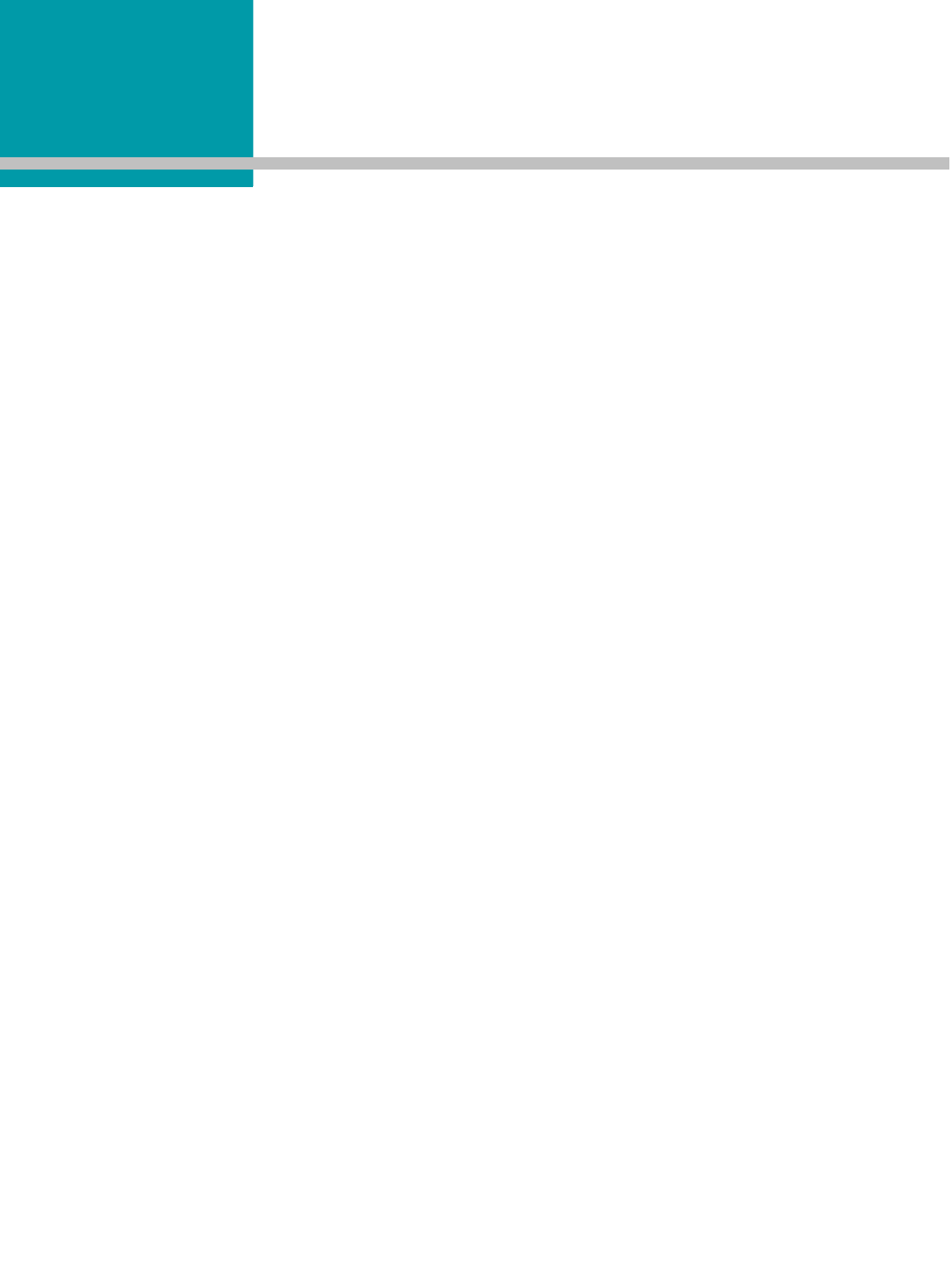
Document Information
Copyright © 2008 Laird Technologies, Inc. All rights reserved.
The information contained in this manual and the accompanying software programs are copyrighted and all rights are reserved by
Laird Technologies, Inc. Laird Technologies, Inc. reserves the right to make periodic modifications of this product without
obligation to notify any person or entity of such revision. Copying, duplicating, selling, or otherwise distributing any part of this
product or accompanying documentation/software without the prior consent of an authorized representative of Laird Technologies,
Inc. is strictly prohibited.
All brands and product names in this publication are registered trademarks or trademarks of their respective holders.
This material is preliminary
Information furnished by Laird Technologies in this specification is believed to be accurate. Devices sold by Laird Technologies
are covered by the warranty and patent indemnification provisions appearing in its Terms of Sale only. Laird Technologies makes
no warranty, express, statutory, and implied or by description, regarding the information set forth herein. Laird Technologies
reserves the right to change specifications at any time and without notice.
Laird Technologies’s products are intended for use in normal commercial and industrial applications. Applications requiring
unusual environmental requirements such as military, medical life-support or life-sustaining equipment are specifically not
recommended without additional testing for such application.
Limited Warranty, Disclaimer, Limitation of Liability
For a period of one (1) year from the date of purchase by the OEM customer, Laird Technologies warrants the OEM transceiver
against defects in materials and workmanship. Laird Technologies will not honor this warranty (and this warranty will be
automatically void) if there has been any (1) tampering, signs of tampering; 2) repair or attempt to repair by anyone other than an
Laird Technologies authorized technician.
This warranty does not cover and Laird Technologies will not be liable for, any damage or failure caused by misuse, abuse, acts of
God, accidents, electrical irregularity, or other causes beyond Laird Technologies’s control, or claim by other than the original
purchaser.
In no event shall Laird Technologies be responsible or liable for any damages arising: From the use of product; From the loss of
use, revenue or profit of the product; or As a result of any event, circumstance, action, or abuse beyond the control of Laird
Technologies, whether such damages be direct, indirect, consequential, special or otherwise and whether such damages are
incurred by the person to whom this warranty extends or third party.
If, after inspection, Laird Technologies determines that there is a defect, Laird Technologies will repair or replace the OEM
transceiver at their discretion. If the product is replaced, it may be a new or refurbished product.
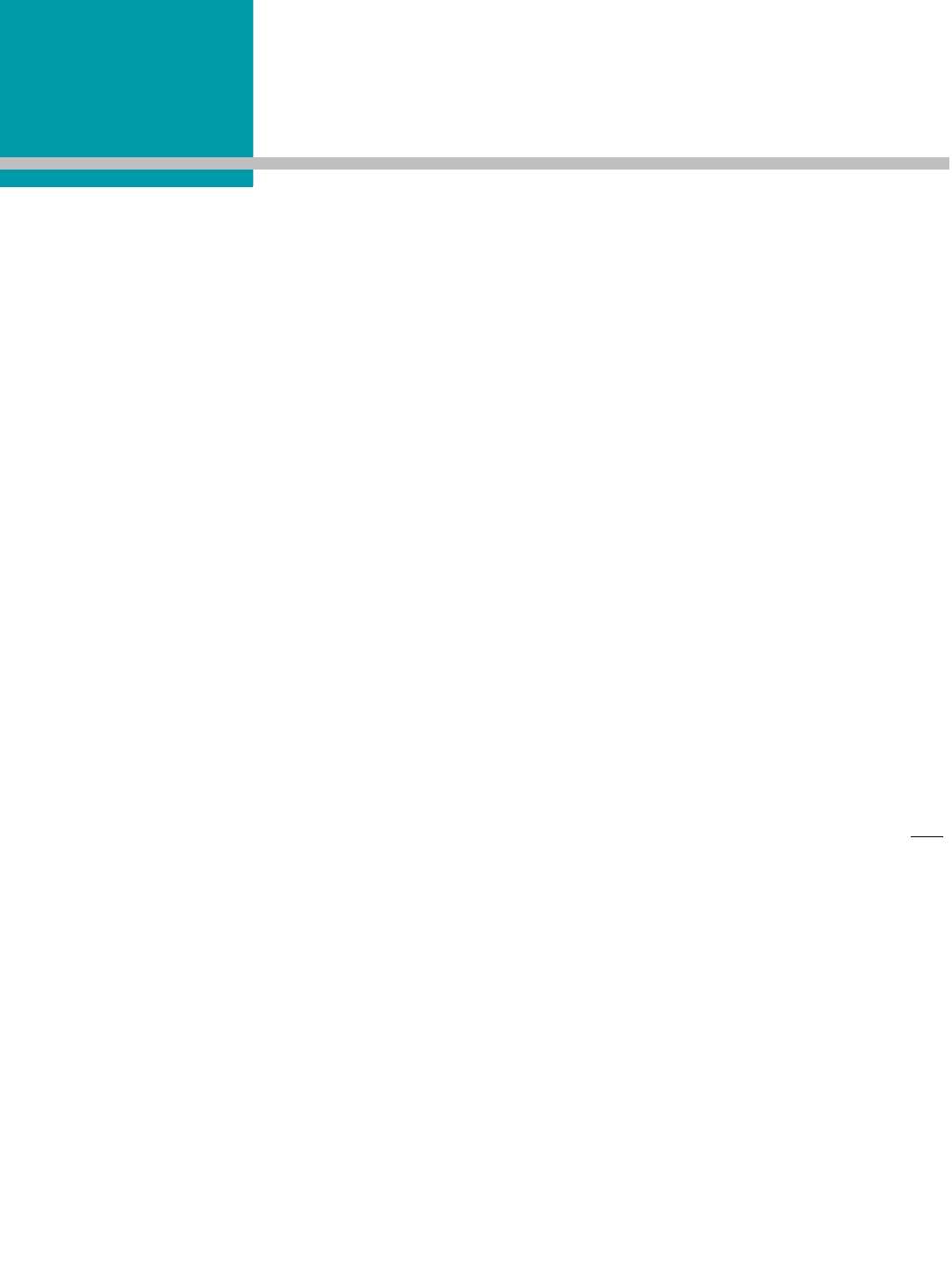
Revision History
Revision Description
Version 1.0 7/21/06 - Initial Release Version
Version 1.1 7/25/06 - Updated Pin definitions, corrected status request command to
display 0x00 as firmware version, updated CC 08, CC 21 and EEPROM
byte write commands. Corrected PAN ID EEPROM address to address
0x78. Updated Future Enhancements section.
Version 1.2 9/15/06 - Changed Reset to active Low. Changed pin 20 to Sleep pin
and is active Low. Added second mechanical drawing.
Version 1.3 1/18/07 - Corrected Read Temperature command.
Version 1.4 7/6/07 - Internal Release.
Version 1.5 7/17/07 - Added pinout for pluggable module.
Version 1.6 8/24/07 - Added API command set. Added Neighbor, Route, & Radio
Table commands. Added Energy scan command. Added NV with soft
reset command. Added static network parameters information.
Updated Broadcast section. Updated Serial Interface section. Updated
Channel Mask section. Added power-down modes. Corrected status
request response. Added MAC retries to EEPROM parameter list.
Version 1.7 Corrected Read Channel Command (was CC 02 00; changed to CC 02)
Version 1.8 12/17/07 - Updated Compliancy Information. Added approval for
ZB2430-D. Updated Approved Antenna List.
Version 1.9 1/4/08 - Added new EEPROM parameters for firmware version 1.6 -
End Device poll rate, Parent Hold Message, End Device Wake Time,
End Device Wake Poll rate, Stop Bit Delay, Modify Wake upon RX,
Reload Sleep, NV Restore enable/disable, & RS485 DE/RE.
Version 2.0 3/1/08- Updated ZB2430 Features, Updated Current Draw for High
Power module, Updated RF Packet Size in RX Data Buffer and CTS,
Updated Read Digital Input, Updated Read ADC, Updated Write
Digital Output, Removed Discover 16-bit NWK Address command,
Added Read Voltage cmd, Added Restore Default cmd, Added End-to-
End Retries to EEPROM Parameters Table, Updated CTS On/Off
Thresholds, Updated Read Neighbor Table Command
Version 2.1 10/28/08- Updated Laird Brand. Updated Compliancy information
Version 2.1.1 12/4/08- Updated FCC guidelines
12/9/08- Updated FCC/IC statement

Contents
ZB2430 TRANSCEIVER MODULE 1
ZB2430 Features 1
Overview 1
SPECIFICATIONS 2
Pin Definitions 4
HARDWARE INTERFACE 6
Pin Definitions 6
Generic I/O 6
RXD and TXD 6
Test/Sleep Int. 6
UP_Reset 6
Command/Data 6
In Range 6
RTS Handshaking* 6
CTS Handshaking 7
Sleep Ind. 7
AD In 7
TERMS & DEFINITIONS 8
THEORY OF OPERATION 11
IEEE 802.15.4 & ZigBee Overview 11
Creating a Network 12
Mesh 12
Parent/Child Relationship 13
Network Limitations 14
Maximum Network Depth 14
Maximum Number of Children per Parent 15
ZigBee Addressing 15
16-bit Network Address 15
64-bit MAC address 16
Mesh Routing (AODV) 16
Coordinator Addressing 18
Broadcast Transmissions 18
SERIAL INTERFACE 20
Interface Modes 20
Transparent Mode 20
API Mode 20
Serial Interface Baud Rate 21
Interface Timeout / RF Packet Size 22
Flow Control 22
RXD Data Buffer and CTS 23
TXD Data Buffer and RTS 23
Networking 24
Power Down Modes 26
Cyclic Sleep 26
Deep Sleep 26
CONFIGURING THE ZB2430 28
AT Commands 29
On-the-Fly Control Commands 29
Command Descriptions 31
EEPROM PARAMETERS 37
API OPERATION 41
API Transmit Packet 41
API Send Data Complete 41
API Receive Packet 42
ZB2430 ADDRESSING 43
ADVANCED NETWORK COMMANDS 45
Read Neighbor Table 45
Read Route Table 47
Perform Scan 49
Read Radio Table 51
DIMENSIONS 53
ZB2430 Mechanical 53
ORDERING INFORMATION 54
Product Part Numbers 54
COMPLIANCY INFORMATION 55
Agency Identification Numbers 55
Approved antenna List 55
FCC / IC Requirements for Modular Approval 55
OEM Equipment Labeling Requirements 56
Antenna Requirements 56
Warnings required in OEM Manuals 56
Channel Warning 56

www.lairdtech.com/wireless
ZB2430 T
RANSCEIVER
M
ODULE
1
Laird Technologies’s ZB2430 module is based on the IEEE 802.15.4 wireless communication standard and the robust ZigBee
networking protocol and is one of the most powerful ZigBee compliant solutions on the market today. The ZB2430 provides
OEMs with industry leading 2.4 GHz module performance in low power consumption, easy integration, long range, and superior
features and functionality. Requiring no additional FCC licensing in the Americas, OEMs can easily make existing systems
wireless with little or no RF expertise.
ZB2430 FEATURES
• Mesh architecture
• Energy harvester compatible
• Retries and Acknowledgements
• Programmable Network Parameters
• Multiple generic I/O
• 250 kbps RF data stream
• Software selectable interface baud rates from 110 bps to 115.2 kbps
• Non-standard baud rates supported
• Low cost, low power and small size ideal for high volume, portable and battery powered applications
• All modules are qualified for Industrial temperatures (-40°C to 80°C)
• Advanced configuration available using AT commands
• Easy to use Configuration & Test Utility software
OVERVIEW
The ZB2430 is a member of Laird Technologies's FlexRF OEM transceiver family. The ZB2430 is a cost effective, high
performance, Direct Sequence Spread Spectrum (DSSS) transceiver; designed for integration into OEM systems operating under
FCC part 15.247 regulations for the 2.4 GHz ISM band.
Fully transparent, these transceivers operate seamlessly in serial cable replacement applications. Communications include both
system and configuration data via an asynchronous serial interface for OEM Host communications. All association and RF system
data transmission/reception is performed by the transceiver.
This document contains information about the hardware and software interface between an Laird Technologies ZB2430
transceiver and an OEM Host. Information includes the theory of operation, specifications, interface definitions, configuration
information and mechanical drawings.
Note: Unless mentioned specifically by name, the ZB2430 modules will be referred to as "radio" or "transceiver". Individual
naming is used to differentiate product specific features. The host (PC/Microcontroller/Any device to which the ZB2430 module is
connected) will be referred to as "OEM Host" or “Host.”
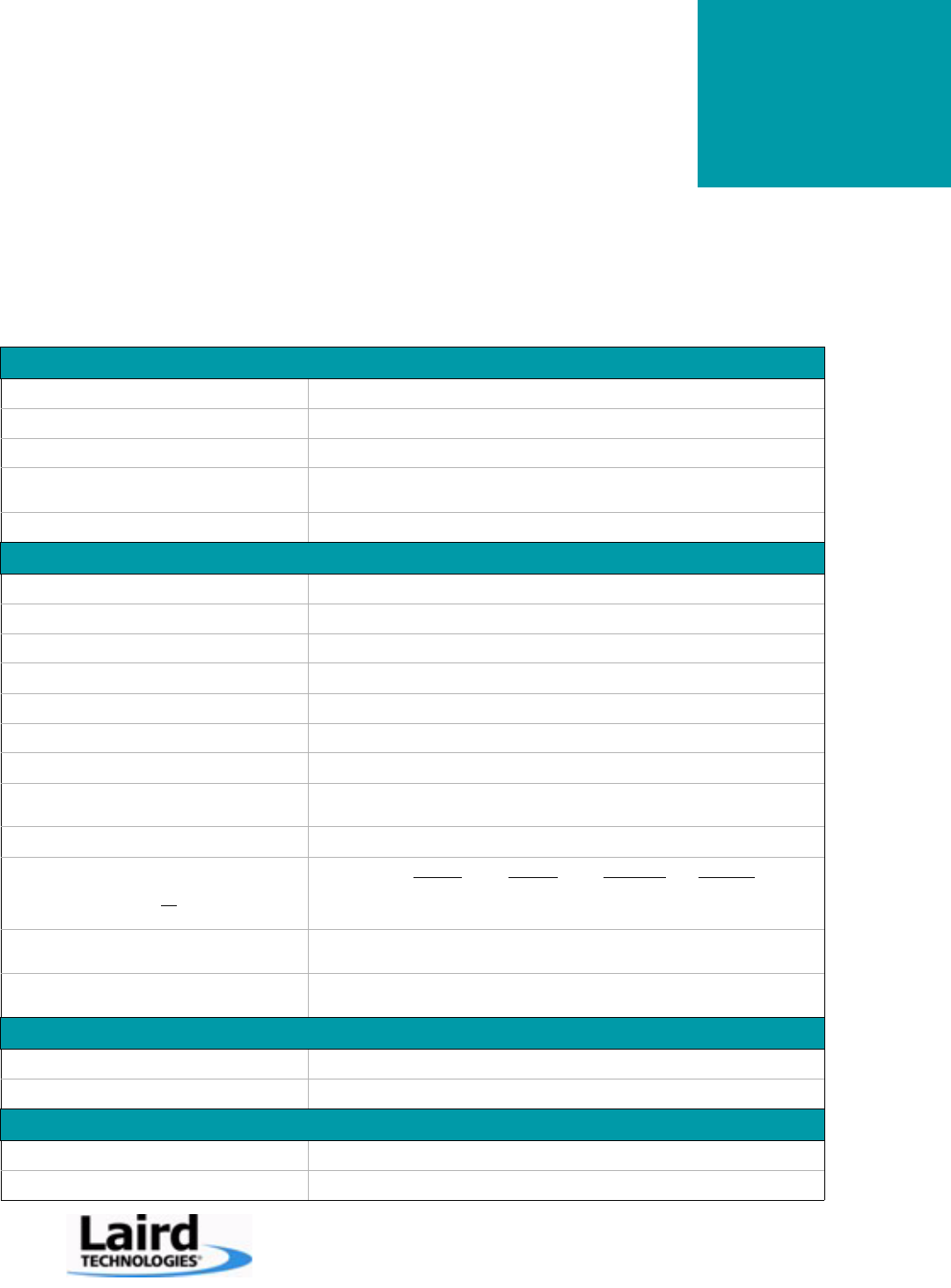
www.lairdtech.com/wireless
S
PECIFICATIONS
2
Table 1: ZB2430 Specifications
General
Interface Connector SMT
Antenna Chip antenna (p/n Laird MAF95029) or U.FL connector
Serial Interface Data Rate Baud rates from 110 bps to 115,200 bps. Non-standard baud rates are also supported.
Channels ZB2430-D: 15 Direct Sequence Channels
ZB2430-Q: 15 Direct Sequence Channels
Security Channelization, Network Identification
Transceiver
Frequency Band 2400 - 2483.5 MHz
Channel Bandwidth 3 MHz
Channel Spacing 5 MHz
RF Data Rate (Raw) 250 kbps
Max Throughput 64kbps
RF Technology Direct Sequence Spread Spectrum
Modulation 0-QPSK
Output Power EIRP (2dBi gain antenna) ZB2430-D: -12 dBm to +5 dBm
ZB2430-Q : +2 dBm to +20 dBm
Supply Voltage 3.0 - 3.5V, ±50mV ripple
Current Draw (mA)
Note: Power down modes are not supported on Coordina-
tor & Router devices.
100% TX 100% RX Cyclic Sleep Deep Sleep
ZB2430-D: 25 mA 27 mA 0.5 uA 0.5 uA
ZB2430-Q: 140 mA 44 mA 7.6 uA 7.6 uA
Sensitivity (1% PER) ZB2430-D:-90 dBm typical
ZB2430-Q:-100 dBm typical
Range, Line of Site (based on 2dBi gain antenna) ZB2430-D: Up to 440 ft.
ZB2430-Q: Up to 3.5 miles at +20 dBm
Environmental
Temperature (Operating) -40°C to 85°C
Temperature (Storage) -50°C to +85°C
Physical
Dimensions 1.0” x 1.35” x 0.22” (25.4 x 34.3 x 5.5 mm)
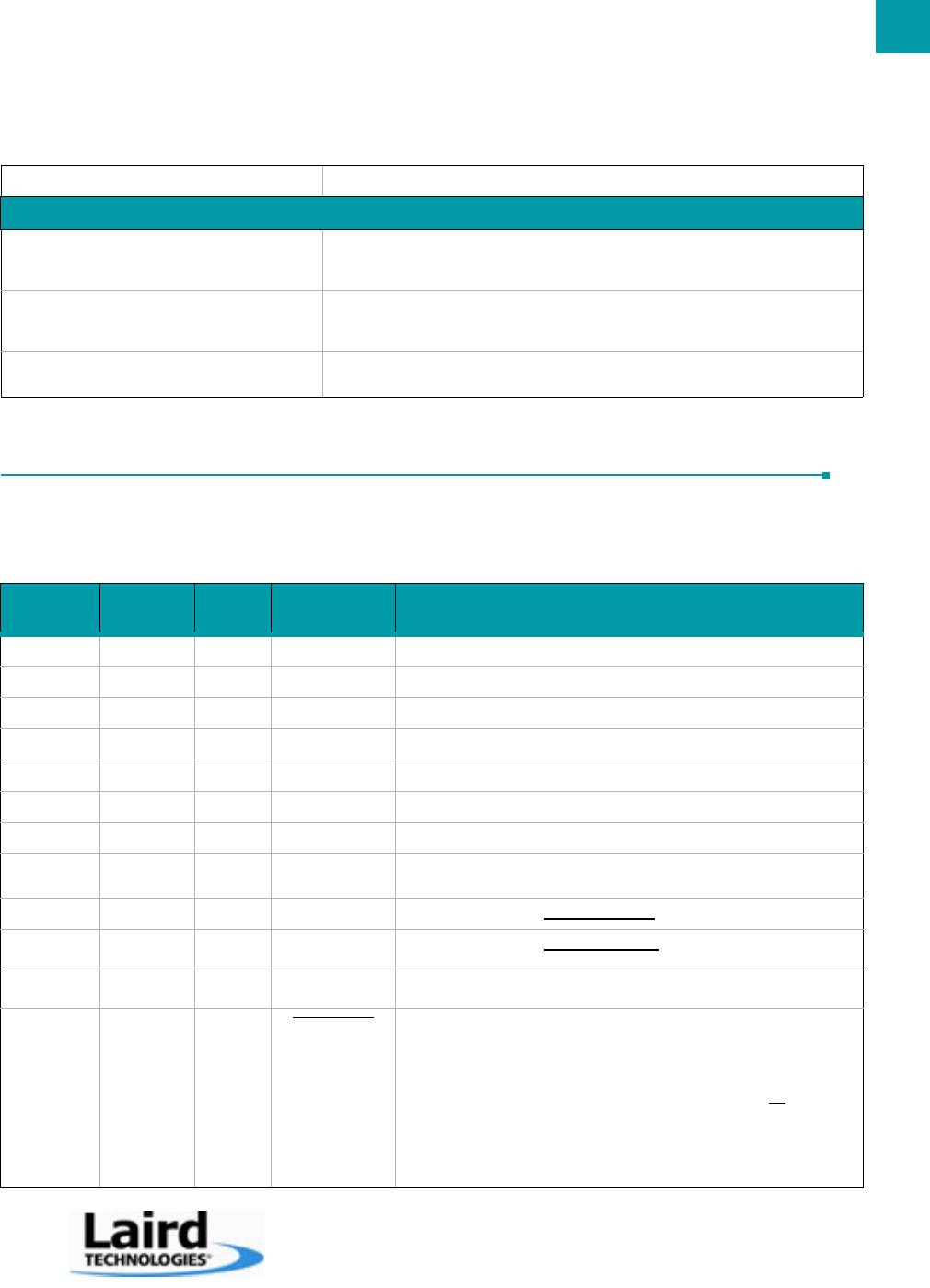
3
ZB2430 User’s Manual - v1.6 SPECIFICATIONS
www.lairdtech.com/wireless
PIN DEFINITIONS
The ZB2430 has a simple interface that allows OEM Host communications with the transceiver. Table 2 below shows the
connector pin numbers and associated functions.
Certifications
FCC Part 15.247 ZB2430-D: KQL-ZB2430D
ZB2430-Q:KQL-ZB2430-100
Z100S1XFX: KQL-Z100S1XFX
Industry Canada (IC) ZB2430-D: 2268C-ZB2430D
ZB2430-Q:2268C-ZB2430
Z100S1XFX: 2268C-Z100S1XF
CE ZB2430-D:Approved
ZB2430-Q:Pending
Table 2: Pin Definitions for the ZB2430 transceiver
SMT Pin Pluggable
Pin Type Signal Name Function
1 4 O GIO_0 Generic Output Pin
2 6 O GIO_1 Generic Output Pin
3 8 Do not Connect Has internal connection, for Laird Technologies use only.
4 7 I GI0_2/ DE-RE Generic Input pin
5 19 I GIO_3 / AD_0 Has Internal connection. Reserved for future GPIO.
6 3 I RXD Asynchronous serial data input to transceiver
7 2 O TXD Asynchronous serial data output from transceiver
8 10 GND GND Signal Ground
9 1 PWR VCC 3.0 - 3.5 V ±50mV ripple (must be connected)
10 -PWR VPA 3.0 - 3.5 V ±50mV ripple (must be connected)1
11 -GND GND Signal Ground
12 9 I Test / Sleep Int. Test Mode – When pulled logic Low and then applying power or resetting, the trans-
ceiver’s serial interface is forced to a 9600, 8-N-1 rate. To exit Test mode, the trans-
ceiver must be reset or power-cycled with Test Mode pulled logic High or
disconnected
Note: Because this mode disables some modes of operation, it should not be perma-
nently pulled Low during normal operation.
Sleep mode interrupt - When logic Low, forces End Device to wake up from sleep
mode. When logic High, allows End Device to sleep and wake-up according to speci-
fied poll rate. Sleep mode interrupt function available on End Devices only.
Table 1: ZB2430 Specifications
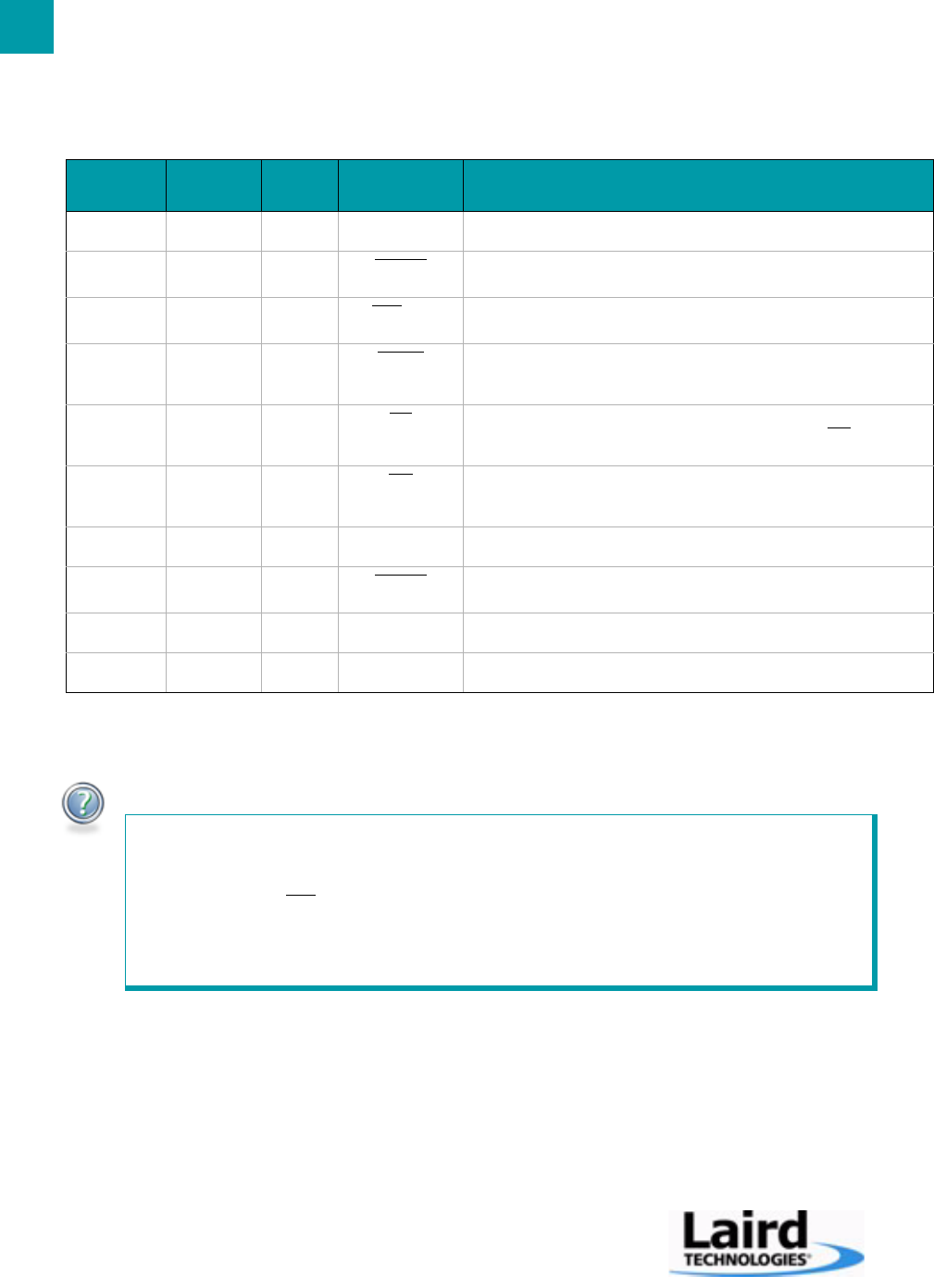
SPECIFICATIONS
4
13 18 I/O GIO_4 / AD_1 Has Internal connection. Reserved for future GPIO.
14 5 I UP_Reset RESET – Controlled by the ZB2430 for power-on reset if left unconnected. After a sta-
ble power-on reset, a logic Low pulse will reset the transceiver.
15 11 ICMD/Data When logic Low, the transceiver interprets OEM Host data as command data. When
logic High or floating, the transceiver interprets OEM Host data as transmit data.
16 20 O In Range When logic Low, the transceiver is associated with a parent and has been assigned a
16-bit Network Address. The Coordinator will report In Range after selecting a clear
channel to operate.
17 16 I RTS Request to Send – When enabled in EEPROM, the OEM Host can take this High when
it is not ready to accept data from the transceiver. NOTE: Keeping RTS High for too
long can cause data loss due to buffer overflow.2
18 12 O CTS Clear to Send - Active Low when the transceiver is ready to accept data for transmis-
sion. High when input buffer is filling. Contining to send data when CTS is high can
cause buffer overflow and the loss of data.
19 14 I/O GIO_8 / AD_5 Has Internal connection. Reserved for future GPIO.
20 13 O Sleep Ind. Sleep mode indicator. When logic Low, transceiver is in sleep mode. When logic
High, transceiver is awake.
21 17 I/O GIO_6 / AD_3 Has Internal connection. Reserved for future GPIO.
22 15 I GIO_7 / AD_4 Has Internal connection. Reserved for future GPIO.
1. May be left disconnected on ZB2430-D devices.
2. Feature not implemented at time of release.
ENGINEER’S TIP
Design Notes:
• All I/O is 3.3V TTL.
• All inputs are weakly pulled High (20k) and may be left floating during normal operation. When
implemented, RTS will be weakly pulled Low.
• Minimum Connections: VCC, VPA, GND, TXD, & RXD.
• Signal direction is with respect to the transceiver.
• Unused pins should be left disconnected.
Table 2: Pin Definitions for the ZB2430 transceiver
SMT Pin Pluggable
Pin Type Signal Name Function
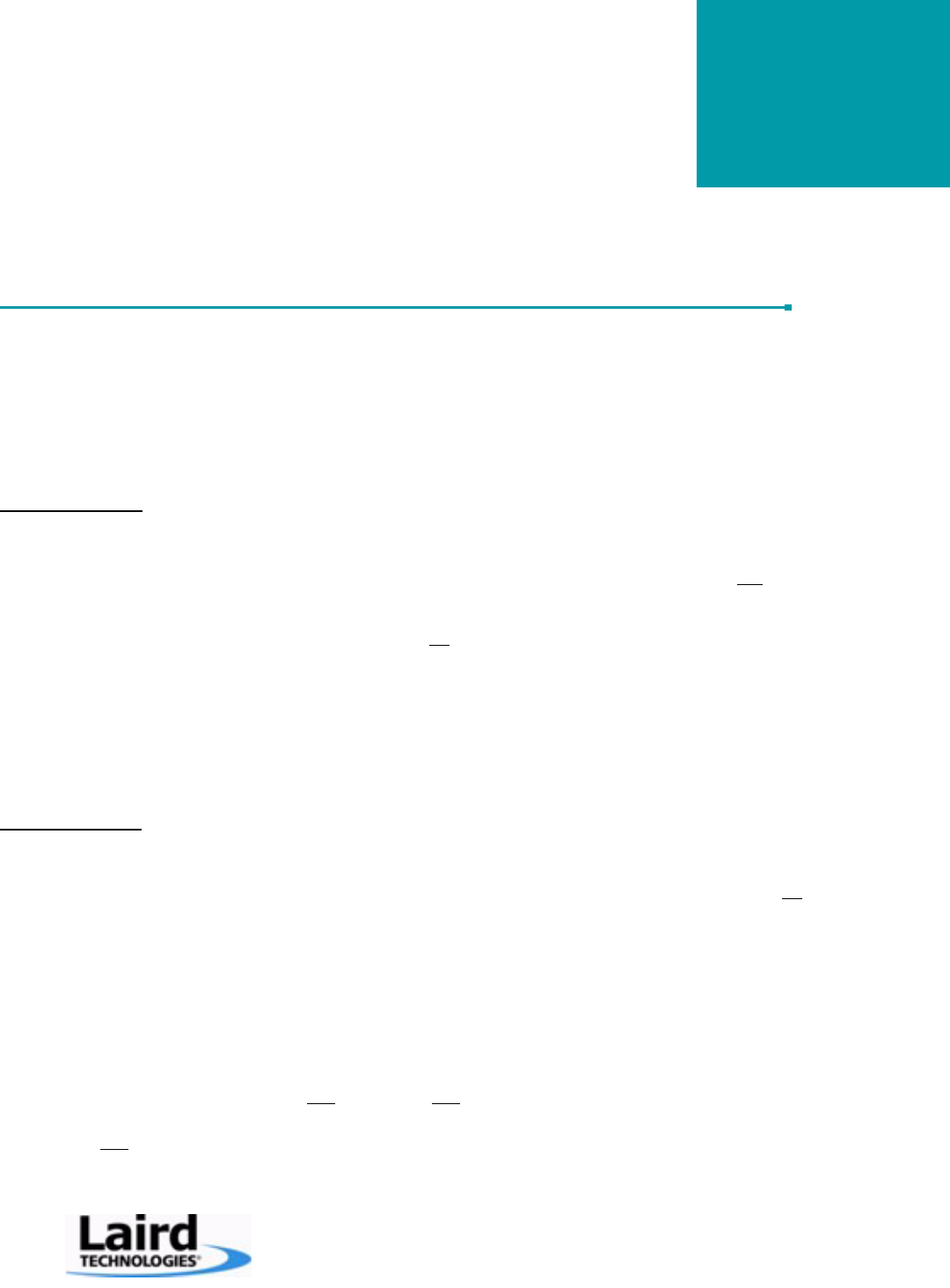
www.lairdtech.com/wireless
H
ARDWARE
I
NTERFACE
3
PIN DEFINITIONS
Generic I/O
Both GIn and GOn pins serve as generic input/output pins. Reading and writing of these pins can be performed on-the-fly using
CC Commands.
RXD and TXD
The ZB2430 accepts 3.3 VDC TTL level asynchronous serial data from the OEM Host via the RXD pin. Data is sent from the
transceiver, at 3.3V levels, to the OEM Host via the TXD pin.
Test/Sleep Int.
Test Mode - When pulled logic Low before applying power or resetting, the transceiver's serial interface is forced to 9600, 8-N-1
(8 data bits, No parity, 1 stop bit): regardless of actual EEPROM setting. The interface timeout is also set to 3 ms and the RF
packet size is set to the default size of 0x54 (84 bytes). To exit, the transceiver must be reset or power-cycled with Test pin logic
High or disconnected.
Note: Because this pin disables some modes of operation, it should not be permanently pulled Low during normal operation.
Sleep Mode Interrupt - When logic Low, forces End Device to wake up from sleep mode. When logic High, allows End Device to
sleep and wake-up according to specified poll rate. Sleep Mode interrupt function available on End Devices only.
UP_Reset
UP_Reset provides a direct connection to the reset pin on the ZB2430 microprocessor and is used to force a soft reset. For a valid
reset, reset must be asserted Low for an absolute minimum of 250 ns.
Command/Data
When logic High, the transceiver interprets incoming serial data as transmit data to be sent to other transceivers. When logic Low,
the transceiver interprets incoming serial data as command data. When logic Low, data packets from the radio will not be
transmitted over the RF interface however incoming packets from other radios will still be received.
In Range
The In Range pin will be driven low when the radio is associated with a network. In Range will always be driven low on a
Coordinator.
RTS Handshaking*
With RTS mode disabled, the transceiver will send any received data to the OEM Host as soon as it is received. However, some
OEM Hosts are not able to accept data from the transceiver all of the time. With RTS enabled, the OEM Host can prevent the
transceiver from sending it data by de-asserting RTS (High). Once RTS is re-asserted (Low), the transceiver will send packets to
the OEM Host as they are received.
Note: Leaving RTS de-asserted for too long can cause data loss once the transceiver's receive buffer reaches capacity.
*Feature not implemented at time of release.

HARDWARE INTERFACE
6
CTS Handshaking
If the transceiver buffer fills up and more bytes are sent to it before the buffer can be emptied, data loss will occur. The transceiver
prevents this loss by deasserting CTS High as the buffer fills up and asserting CTS Low as the buffer is emptied. CTS should be
monitored by the Host device and data flow to the radio should be stopped when CTS is High.
Sleep Ind.
Sleep Indicator output. Sleep Ind. can be used to determine whether or not the transceiver is sleeping. When logic Low, the
transceiver is in sleep mode. When logic High, the transceiver is awake.
AD In
AD In can be used as a cost savings to replace Analog-to-Digital converter hardware with the onboard 12-bit ADC. Reading of
this pin can be performed locally using the Read ADC command found in the On-the-Fly Control Command Reference.

www.lairdtech.com/wireless
T
ERMS
& D
EFINITIONS
4
Ad-Hoc Network: A wireless network composed of communicating devices without preexisting infrastructure. Typically created
in a spontaneous manner and is self-organizing and self-maintaining.
Association: The process of joining a ZigBee PAN. A device joins the Network by joining a Coordinator or Router which has
previously associated with the Network. Upon joining, the Parent device issues a 16-bit Network Address to the device.
Broadcast: Broadcast packets are sent to multiple radios. The ZB2430 allows several different broadcast types including
broadcast to all devices & broadcast to Coordinator & all Routers.
Broadcast jitter: The random delay which is automatically introduced by a device before relaying a broadcast packet to prevent
packet collisions.
Channel: The frequency selected for data communications within the PAN. The channel is selected by the Network Coordinator
on power-up.
Channel Mask: The Channel Mask is a 32-bit field which specifies the range of allowable channels that the radio has to select
from when choosing an RF channel. Valid only when Channel Select mode is enabled in EEPROM.
Clear Channel Assessment: An evaluation of the communication channel prior to a transmission to determine if the channel is
currently occupied.
Energy Scan: A sweep of the entire frequency band which reports noise readings on every channel & is also capable of detecting
Coordinators and reporting their Channel location.
FFD: Full Function Device. The Network Coordinator & Routers are examples of FFD’s.
IEEE 802.15.4: IEEE standard for Low-Power Wireless Personal Area Networks (WPAN’s). Specifies the physical interface
between ZigBee devices.
MAC Address: A unique 64-bit address assigned to each radio. This address cannot be modified and never changes. It is used by
the network to identify the device when assigning 16-bit Network Addresses.
Maximum Network Depth: The maximum number or Routers (hops) that a device can be away from the Coordinator. The
current profile limit is 5.
Maximum Number of Routers: The total number of children that can serve as Routers for a Network device. The current profile
limit is 6.

TERMS & DEFINITIONS
8
Maximum Number of Children: The total number of children that can be associated with a single Network device. The current
profile limit is 20; comprising of up to 6 Routers and 14 End Devices.
Mesh Network: An interconnection of nodes where nodes are permitted to transmit data directly to any other node.
Neighbor Table: A table used by the Coordinator and Router(s) to keep track of other devices operating in the same coverage
area.
Network Address: The unique 16-bit address assigned to a device upon joining a PAN. This address is used for routing messages
between devices and can be different each time a device is powered on. The Network Coordinator will always have a Network
Address of 0x0000. Note that addresses are not assigned in numerical order.
Operating Channel: The specific frequency selected for data communications. The operating channel is determined by the
Coordinator on power-up.
Orphan Device: A device which has lost communication contact with or information about its Parent device.
PAN: Personal Area Network. Includes a Network Coordinator and one or more Routers/End Devices. The Network formation is
determined by the Maximum Network Depth, Maximum Number of Routers, and Maximum Number of Children.
PAN ID: Similar to a Network ID. Devices which are operating with different PAN ID’s will not be associated to the same
network.
Parent/Child: When a device joins the Network, it becomes a child of the device with which it is associated. Similarly, the
device with which it associated becomes its parent device. Network devices can have multiple children, but only one parent. End
Devices cannot be parents and are always children of the Coordinator or a Router. The Coordinator does not have a parent device.
POS: Personal Operating Space. The area within reception range of a specific device.
Profile: A collection of device descriptions, which together form a coorperative application. Devices utilizing different profiles
will only support very basic inter-communications. The ZB2430 uses a private profile as specified by Laird Technologies.
RFD: Reduced Function Device. The End Device is an example of an RFD.
Route Discovery: An operation using RREQ and RREP’s in which a ZigBee Coordinator or Router discovers a route to a device
outside its POS.
Route Reply (RREP): A ZigBee command used to reply to a Route Request command.
Route Request (RREQ): A ZigBee command used to discover paths through the network over which messages may be relayed.

9
ZB2430 User’s Manual - v1.6 TERMS & DEFINITIONS
www.lairdtech.com/wireless
Routing Table: A table in which the Coordinator or Router(s) store information required to participate in the routing of data
packets throughout the network. The entire route is not stored, only the first step in the route.
Star Network: A network employing a single, central device through which all communication between devices must pass.
TX Cost: A counter of transmission successes/failures. TX Cost starts at 0x00, increments by one every time a packet fails to be
delivered, and decrements by one every time a packet is successfully delivered. TX Cost has a range between 0x00 and 0x04.
Unicast: Unicast packets contain a destination address and are received by a single radio only. Unicast packets are point-to-point
and do not include Broadcast packets.
ZigBee Stack: A Network specification based on the IEEE 802.15.4 Standard for Wireless Personal Area Networks (WPANs).
The ZB2430 uses the Z-Stack (designed by TI) v.1.4.2 and complies to the ZigBee 2006 specification.
ZigBee Alliance: An association of companies working together to create a low-cost, low power consumption, two-way wireless
communications standard (http://www.zigbee.org).
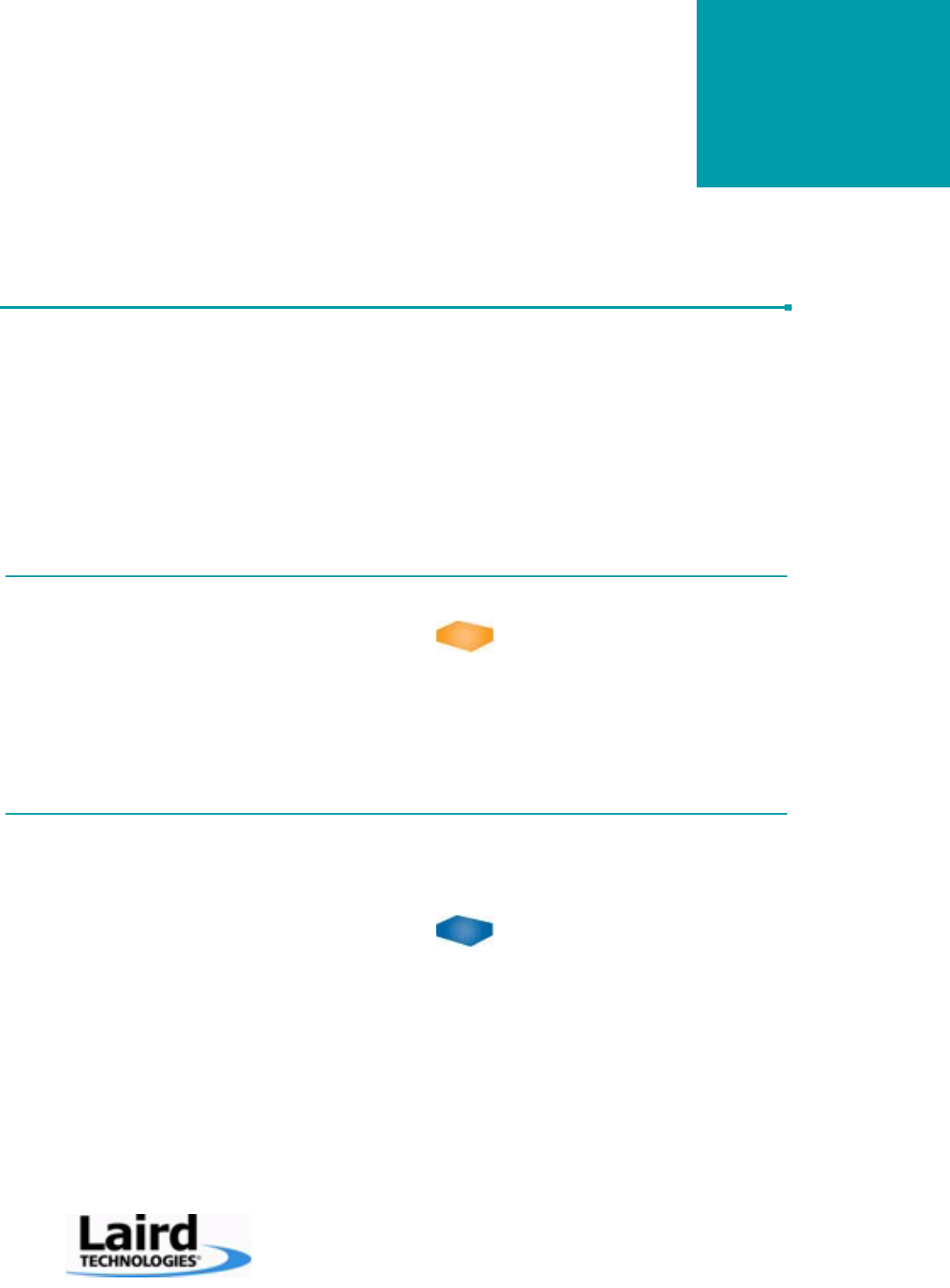
www.lairdtech.com/wireless
T
HEORY
OF
O
PERATION
5
IEEE 802.15.4 & ZIGBEE OVERVIEW
The ZB2430 uses the ZigBee protocol stack, a network layer protocol which uses small, low power digital transceivers based on
the IEEE 802.15.4 hardware standard. The 802.15.4 standard is a specification for a cost-effective, low data rate (<250 kbps), 2.4
GHz or 868/928 MHz wireless technology designed for personal-area and device-to-device wireless networking.
The IEEE 802.15.4 standard specifies the hardware requirements, including frequency bands, receiver sensitivity, modulation and
spreading requirements. The ZigBee layer is the software layer that sits atop the 802.15.4 PHY/MAC layer and performs all
packet routing and mesh networking.
There are three device types present in a ZigBee network: Coordinator (Full Function Device), Router (Full Function Device), and
End Device (Reduced Function Device). Each network consists of a single Coordinator, optional Router(s), and optional Reduced
Function End Device(s).
Coordinator
The Coordinator is responsible for establishing the operating
channel and PAN ID for the entire Network. Once the
Coordinator has established a Network, it allows Routers and
End Devices to join the Network; assigning each device a unique
16-bit Network Address.
The Coordinator is intended to be mains powered (always on).
• One Coordinator per Network
• Establishes Channel and PAN ID
• Responsible for Network formation and
maintenance
• Full Function Device
• Packet routing capabilities
• Mains powered (always on)
• Power down modes are not supported
• Network address of 0x0000
Router
Routers are responsible for creating and maintaining Network
information and determining the optimal route for a data packet.
Routers must first associate with the Network before other
devices can join through them.
Routers are intended to be mains powered (always on).
• Multiple Routers can be used
• Allows other Routers/End Devices to join the
Network
• Full Function Device
• Packet routing capabilities
• Mains powered (always on)
• Power down modes are not supported
• Unique netowork address dynamically
assigned by parent

11
ZB2430 User’s Manual - v1.6 THEORY OF OPERATION
www.lairdtech.com/wireless
CREATING A NETWORK
The IEEE 802.15.4 MAC provides support for two wireless network topologies: star and mesh. The management of these
networks is performed by the ZigBee layer. All devices, regardless of topology, participate in the network using their unique 16-
bit address assigned by the Coordinator.
Mesh
The mesh topology allows any Full Function Device (Coordinator or Router) to communicate directly with any other device within
its range and to have messages relayed to devices which are out of range via multi-hop routing of messages. While a FFD device
can communicate with a Reduced Function Device (RFD), RFD’s cannot directly route messages and must have their messages
routed by their parent device (Coordinator or Router). ZigBee mesh enables the formation of more complex networks, including
ad-hoc, self-organizing, and self-healing structures.
Figure 1 shows a typical ZigBee network architecture.
End Device
While Coordinators and Routers can communicate with any
device type, End Devices can communicate only through their
parent device. Ideally the End Devices will be in sleep mode all
the time. When they have data to send, they wake up, send the
data and then go back to sleep. The Parent (Coordinator/Router)
of an End Device should be mains powered to allow it to store
data to be sent to the sleeping End Device.
• Multiple End Devices can be used
• No packet routing capabilities
• Can communicate with other devices in the
Network through its Parent Device
• Reduced Function Device
• Mains or battery powered
• Power down modes are supported
• Unique network address dynamically
asssigned by parent

THEORY OF OPERATION
12
Figure 1: ZigBee Network Topologies
PARENT/CHILD RELATIONSHIP
ZigBee uses a parent/child relationship between network devices. The network begins with the Coordinator as the first device on
the network. When a new device (Router or End Device) associates with the Coordinator, it becomes a child of the Coordinator
and similarly, the Coordinator becomes a parent of that device. If a second device joins the network, the Coordinator will once
again become the parent and the device will become a child of the Coordinator. If a device is not in range of the Coordinator, it
subsequently joins the network through a Router, and becomes a child of that Router. Network devices can have multiple children,
but only one parent. By design, End Devices cannot be parents and are always children of the Coordinator or a Router.

13
ZB2430 User’s Manual - v1.6 THEORY OF OPERATION
www.lairdtech.com/wireless
Figure 2: Parent/Child Relationship
NETWORK LIMITATIONS
The ZigBee network structure and ultimate size are specified by Stack profiles. The Stack profiles define the maximum number of
Layers, maximum number of Children per Parent, & maximum number of Routers that can be Children. These parameters are set
during code compilation and cannot be altered after compilation. The ZB2430 uses the restricitions specified by the Home
Lighting & Controls profile.
The ZigBee Coordinator determines the maximum number of children any device within its network is allowed. Of these children,
a maximum number can be router-capable devices; while the remainder shall be reserved for end devices. Each device has an
associated depth which indicates the minimum number of hops a transmitted packet must travel to reach the ZigBee Coordinator
(see Figure 3: "Network Depth" on page 14).
Maximum Network Depth
The Coordinator has a depth of zero and its Children have a depth of 1. Maximum Network Depth specifies the maximum number
of hops (Routers) that a node can be away from the Coordinator. The Home Lighting & Controls profile limits the maximum
network depth to 5.
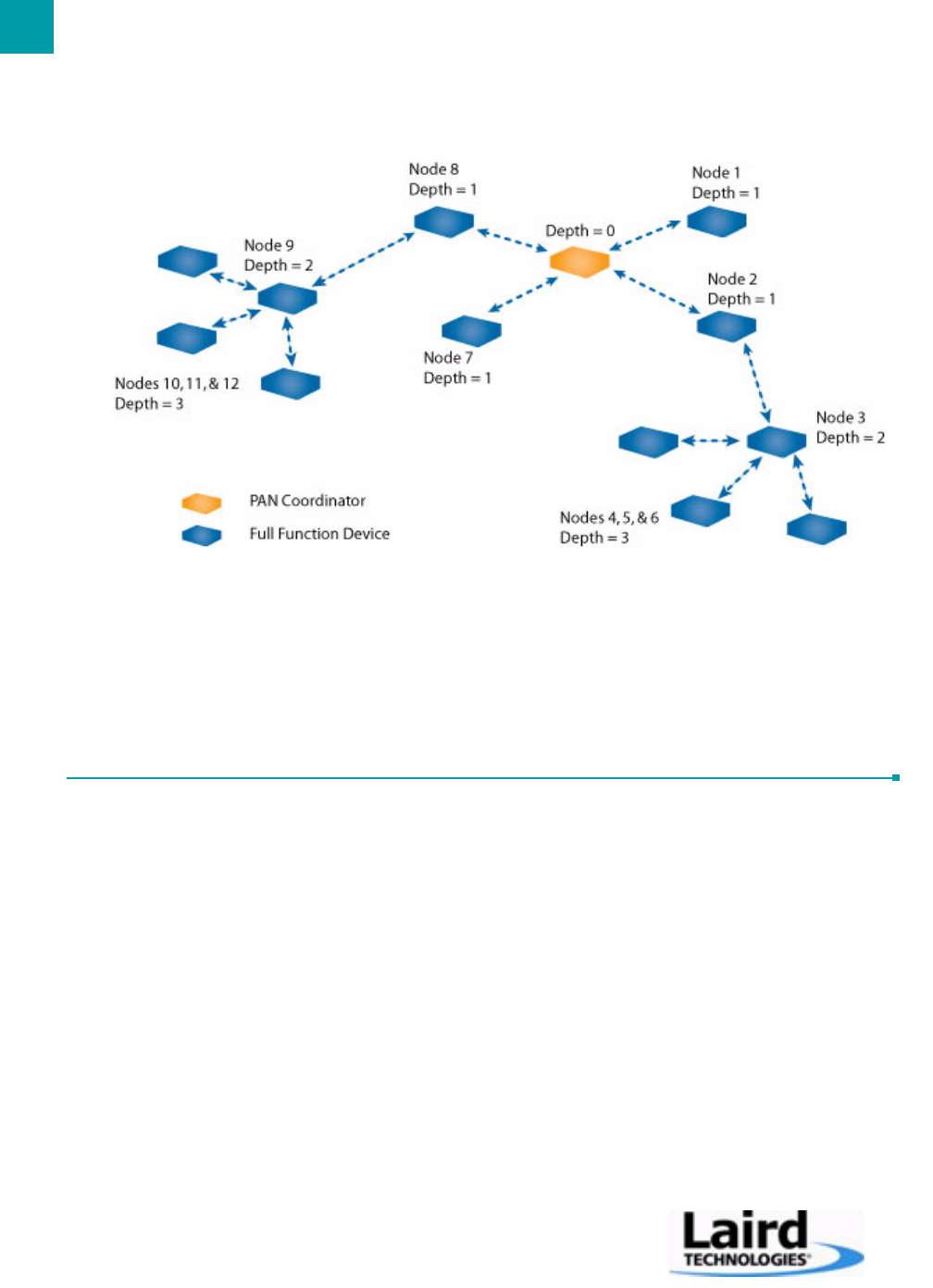
THEORY OF OPERATION
14
Figure 3: Network Depth
Maximum Number of Children per Parent
The Maximum Number of Children specifies the total number of Children that can be connected directly to a parent device on the
current Network. The Home Lighting and Control profile specifies the maximum number of children the Coordinator and Routers
can have associated with them to be 20. Of those 20 Children, a maximum of 6 Routers can be router-capable devices while the
remainder shall be End Devices.
ZIGBEE ADDRESSING
The IEEE 802.15.4 standard from which the ZigBee protocol was derived specifies two types of addressing modes:
• 16-bit Network Address
• 64-bit MAC Address
16-bit Network Address
The Network Address is a unique address on the network. The Coordinator always has a Network Address of 0x0000 and it will
assign a Network Address to each radio within its range. Routers will then assign Network Addresses to radios within their range
which have not previously been assigned an address. Because the 16-bit address is unique to each radio on the network, an
addressed packet can be sent from any radio on the network to any other radio located anywhere on the network.
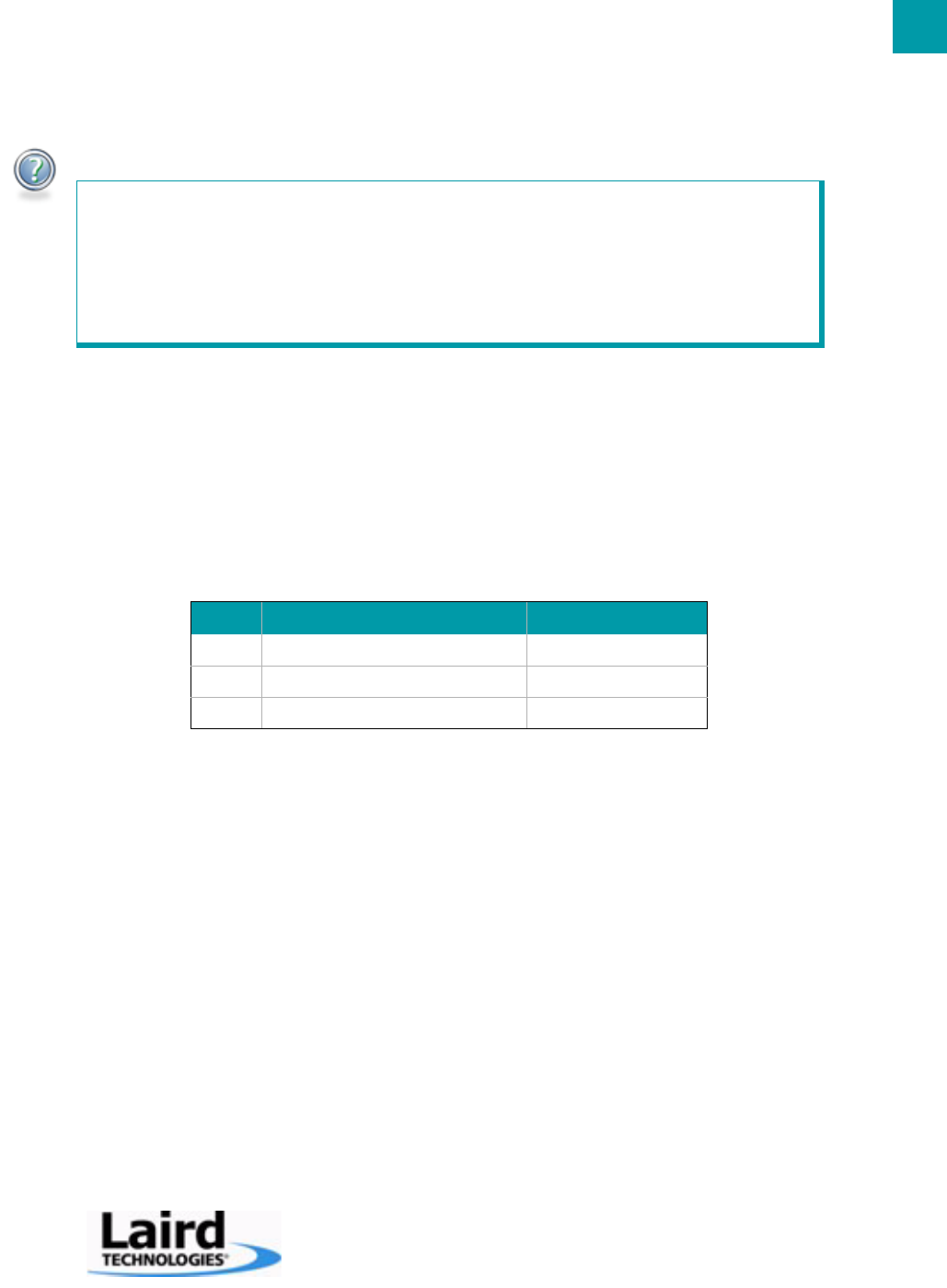
15
ZB2430 User’s Manual - v1.6 THEORY OF OPERATION
www.lairdtech.com/wireless
64-bit MAC address
The 64-bit MAC address consists of a 40-bit Organizationally Unique Identifier (OUI) and a 24-bit address programmed by the
manufacturer. All ZB2430 transceivers have the same OUI of 0x00 0x00 0x00 0x50 0x67 which can be used to distinguish Laird
Technologies devices on a network but cannot be used to route packets throughout the network.
When a packet needs to be sent to a specific device through the network, the 16-bit network address must be used. In order to send
data to a specific device in the network, the OEM can compile a table which lists the 64-bit MAC and the corresponding 16-bit
Network address (see Table 3 below). The ZB2430’s built-in Discover IEEE Address and Discover Network Address commands
allow the OEM to query the network and discover all available devices that respond within a fixed period.
Mesh Routing (AODV)
The ZigBee protocol uses the Ad-Hoc On-Demand Distance Vector (AODV) routing algorithm. AODV allows nodes to pass
messages through their neighbors to devices which they cannot communicate directly. This is done by discovering the routes
along which messages can be passed using the shortest route possible.
Figure 4 below shows a typical ZigBee network. The circles surrounding the 4 nodes represent the Personal Operating Space
(POS) of each node. Because of the limited range, each node can only communicate with the neighboring node(s) next to it.
When a node needs to send a message to a node which is not a neighbor, it broadcasts a Route Request (RREQ) message
containing the Source Destination Address, the Network Address of the Destination radio and a path cost metric.
In the example below, Node 0 needs to send a message to Node 3; however the two are not within communication range of each
other. Node 0’s neighbors are Node 1 and Node 2. Since Node 0 cannot directly communicate with Node 3, it sends out a RREQ
which is heard by Nodes 1 and 2 (see Figure 5: "ZigBee Route Request" on page 16).
ENGINEER’S TIP
16-bit Network Addresses.
In a ZigBee network, nodes are assigned a 16-bit NWK address according to how the network formed.
By design, the Coordinator will always have a NWK address of 0x0000. The first Router to that
associates with the Coordinator is assigned a NWK address of 0x0001. The second Router that
associates with the Coordinator is assigned an address of 0x143E.
The 16-bit address is persistent through power loss and only resets when an NV Reset command is issued
performed or NV Restore is disabled in EEPROM (EEPROM address 0x45, bit-3).
Table 3: Device Table Example
Index MAC Address (64-bit) NWK Address (16-bit)
0 0x00 0x00 0x00 0x50 0x67 0x12 0x34 0x56 0x0000
1 0x00 0x00 0x00 0x50 0x67 0x16 0x45 0x34 0x0001
2 0x00 0x00 0x00 0x50 0x67 0x34 0x21 0x78 0x143E
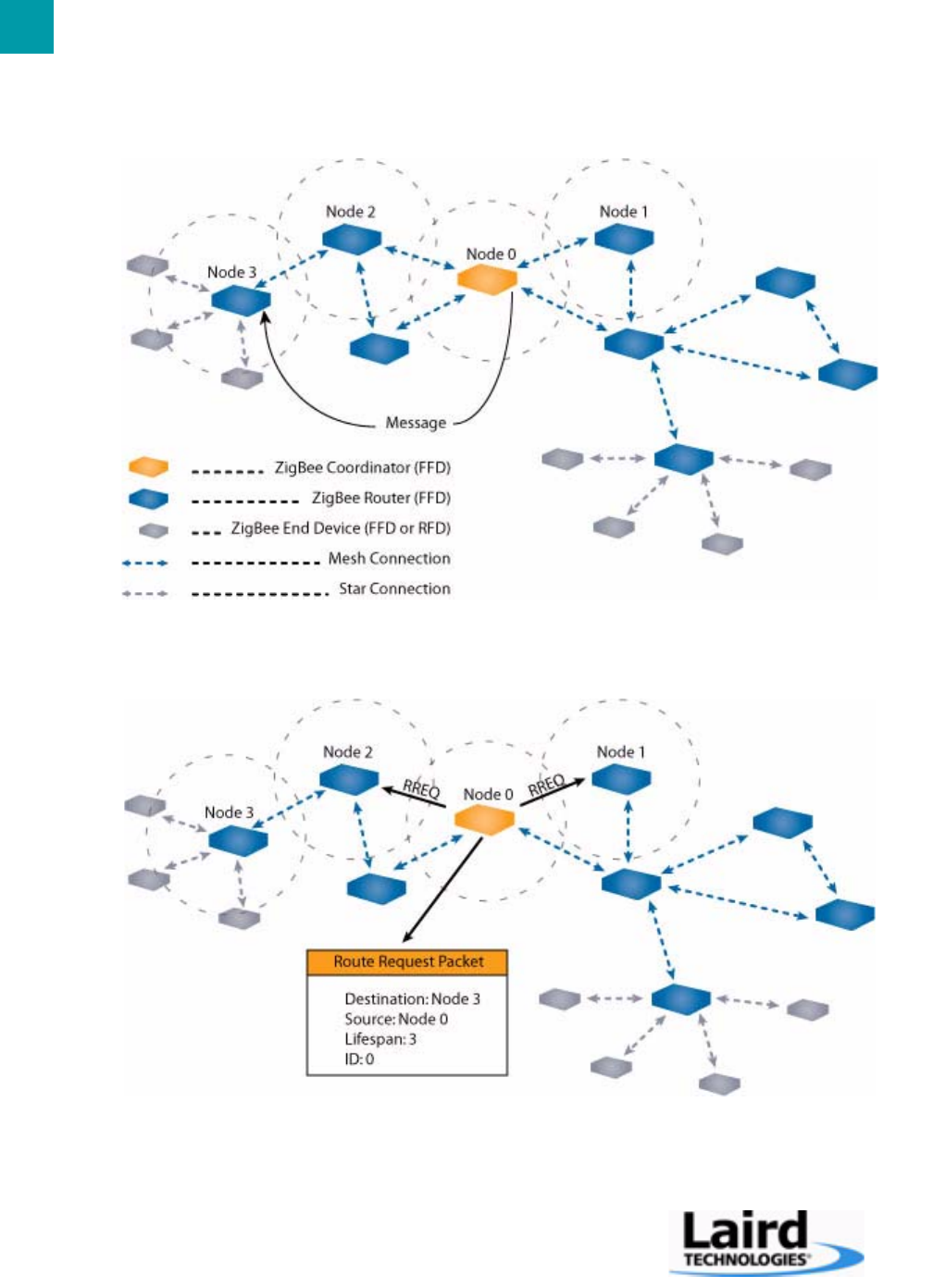
THEORY OF OPERATION
16
Figure 4: ZigBee AODV
Figure 5: ZigBee Route Request
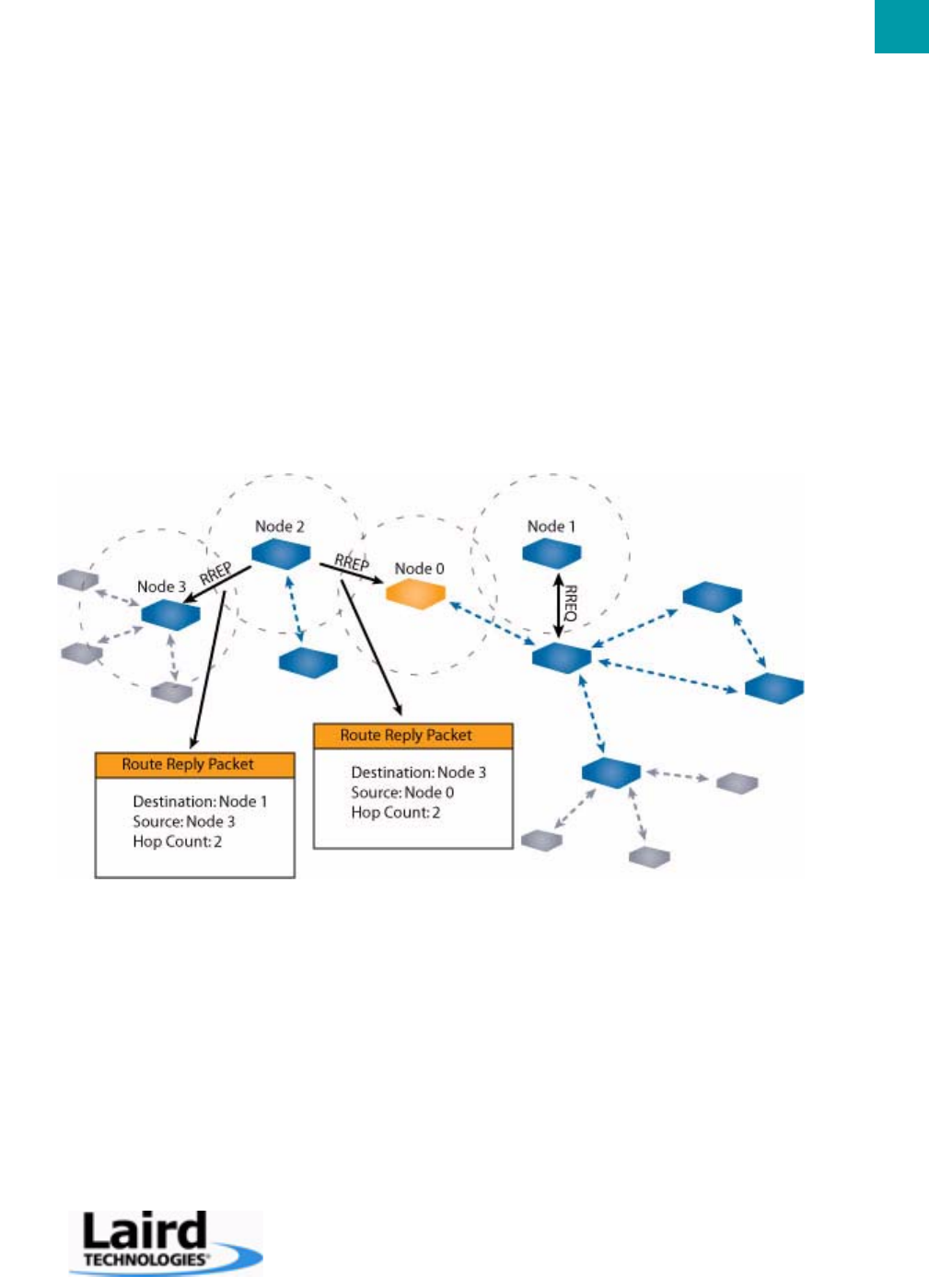
17
ZB2430 User’s Manual - v1.6 THEORY OF OPERATION
www.lairdtech.com/wireless
One of two things will happen when Nodes 1 and 2 receive the RREQ from Node 0:
• If a route is known or if they are the destination radio, they can send a Route Reply (RREP) back to
Node 0.
• If they do not know the route and are also not the destination radio, they will rebroadcast the RREQ to
their neighbors. The message keeps re-broadcasting until the lifespan (specified by the source radio)
expires.
If Node 0 does not receive a reply within a set amount of time, it will rebroadcast the message, this time with a longer lifespan and
a new ID number.
In the example, Node 1 does not have a route to Node 3 and therefore rebroadcasts the RREQ (see Figure 6: "ZigBee Route Reply"
on page 17). Node 2 however, does have a route to Node 3 and therefore replies to the RREQ by sending out a RREP. Node 2 also
sends a RREP to Node 3 so that it knows the route to Node 0.
Figure 6: ZigBee Route Reply
Coordinator Addressing
Since the Coordinator’s NWK address is always 0x0000, it can be addressed using its 16-bit NWK address.
Broadcast Transmissions
Since ZigBee is targeted for large-scale applications in which all radios may not be in range of a single radio, broadcast packets are
retransmitted throughout the network. Broadcast transmissions in ZigBee utilize a passive acknowledgement mechanism;
meaning that the Coordinator and all Routers keep track of whether or not their neighbor(s) have relayed the broadcast packet and
will re-broadcast the packet until all of their neighboring devices have received the packet. Any device can initiate a Broadcast
transmission by programming its Destination Address with a Broadcast Address (see Table 4 on page 18). Subsequent broadcast
transmissions occur every 500ms.

THEORY OF OPERATION
18
Table 4: Broadcast Addresses
Broadcast Address Destination Group
0xFFFF All devices in PAN
0xFFFE Reserved
0xFFFD All non-sleeping devices when RXOnWhenI-
dle = True
0xFFFC All Routers and Coordinator
0xFFF8 - 0xFFFB Reserved
ENGINEER’S TIP
Sending a Broadcast packet.
While ZigBee does provide the means for broadcasting data packets throughout the network, because of
the inherent delays associated with broadcast transmissions overall latency may increase; especially with
larger networks. Because of the added latency and overall effect on the network, broadcast transmissions
within a ZigBee network should be limited.
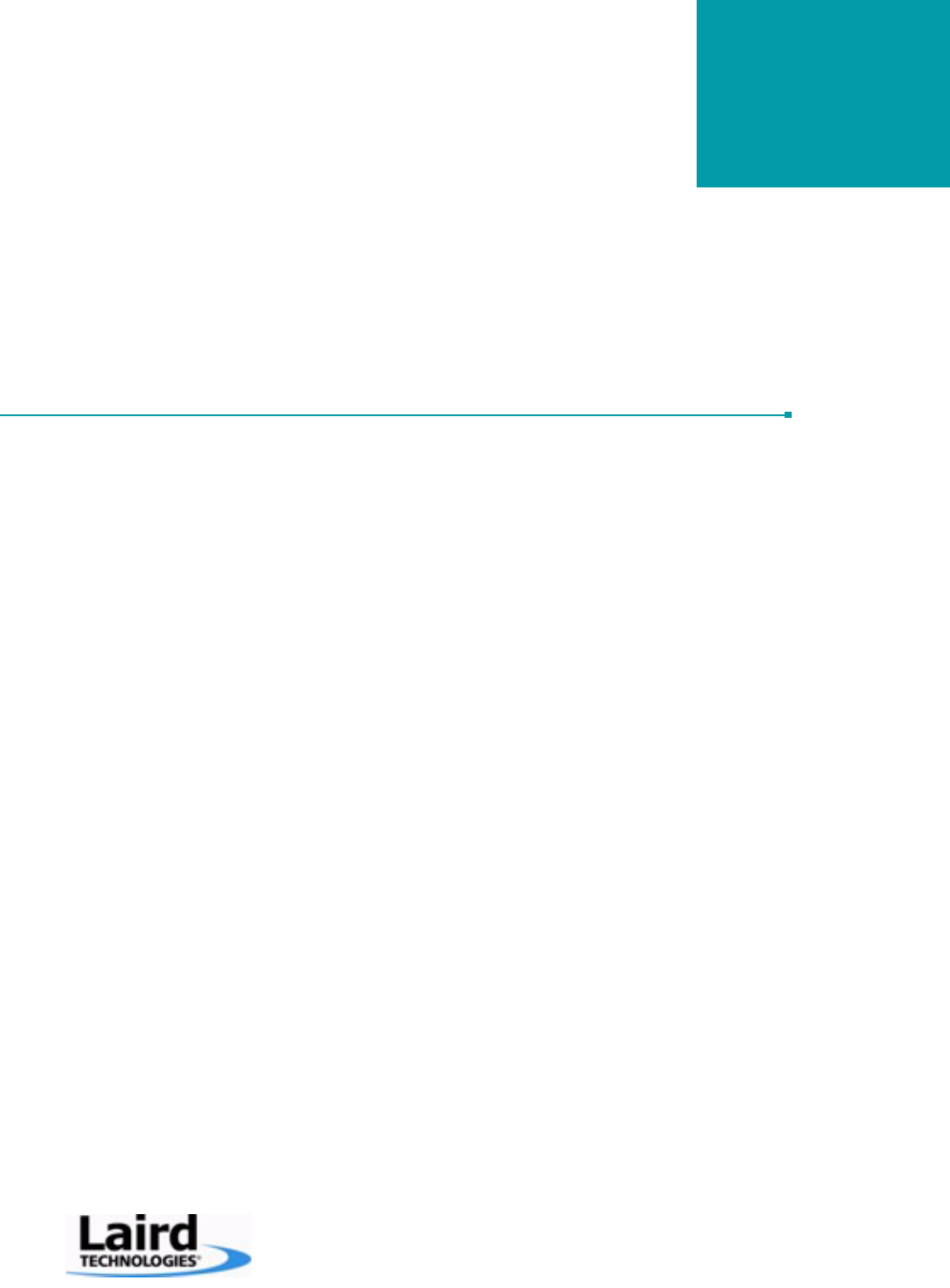
www.lairdtech.com/wireless
S
ERIAL
I
NTERFACE
6
The ZB2430 transceiver module interfaces to the OEM Host via an asynchronous 3.3V serial UART interface; allowing the
module to be easily integrated into any 3.3V system without requiring any level translation. The module can communicate with
any logic and voltage compatible UART; or to any serial device with an additional level translator.
INTERFACE MODES
The ZB2430 has two different types of interface modes:
• Transparent Mode
• API Mode
Transparent Mode
When operating in Transparent Mode, the ZB2430 can act as a direct serial cable replacement in which received RF data is
forwarded over the serial interface and vice versa. Additionally, many parameters can be configured using either AT commands or
by toggling the Command/Data pin on the transceiver. In transparent mode, the radio needs to be programmed with the Network
Address of the desired recipient. The destination address can be programmed permanently or on-the-fly.
When Transparent Mode is used, data is stored in the TX buffer until one of the following occurs:
• The RF packet size is reached (EEPROM address 0x5A)
• An Interface Timeout occurs (EEPROM address 0x58)
API Mode
API Mode is an alternative to the default Transparent operation of the ZB2430 and provides dynamic packet routing and packet
accounting abilities to the OEM Host without requiring extensive programming by the OEM Host. API Mode utilizes specific
frame-based packet formats; specifying various vital parameters used to control radio settings and packet routing on a packet-by-
packet basis. The API features can be used in any combination that suits the OEM’s application specific needs.
API Mode provides an alternative method of configuring modules and message routing at the OEM Host level; without requiring
the use of Command Mode. The ZB2430 has three API functions:
• Transmit API
• Receive API
• API Send Data Complete
For additional details and examples, please refer to the API section on page 39.

SERIAL INTERFACE
20
SERIAL INTERFACE BAUD RATE
In order for the OEM Host and a transceiver to communicate over the serial interface they need to have the same serial data rate.
This value determines the baud rate used for communicating over the serial interface to a transceiver. For a baud rate to be valid,
the calculated baud rate must be within ±3% of the OEM Host baud rate.
For baud rates other than those shown in Table 5 the following equations can be used:
Where:
FREQUENCY = 32 MHz
BAUD_M = EEPROM Address 0x43
BAUD_E = EEPROM Address 0x44
Table 5: Baud Rate / Interface Timeout
Desired Baud Rate Baud (0x42) Minium Interface Timeout1 (0x58)
1. Interface timeout = 1 ms per increment
Stop Bit Delay (0x3F)
115,200 0x08 0x02 0x02
57,600 0x07 0x02 0x02
38,4002
2. Default baud rate
0x06 0x02 0x02
31,250 0x05 0x02 0x02
19,200 0x04 0x02 0x02
9,600 0x03 0x03 0x03
4,800 0x02 0x05 0x05
2,400 0x01 0x09 0x09
1,200 0x00 0x16 0x16
Non-standard 0xE3 Use equations below Use equations below
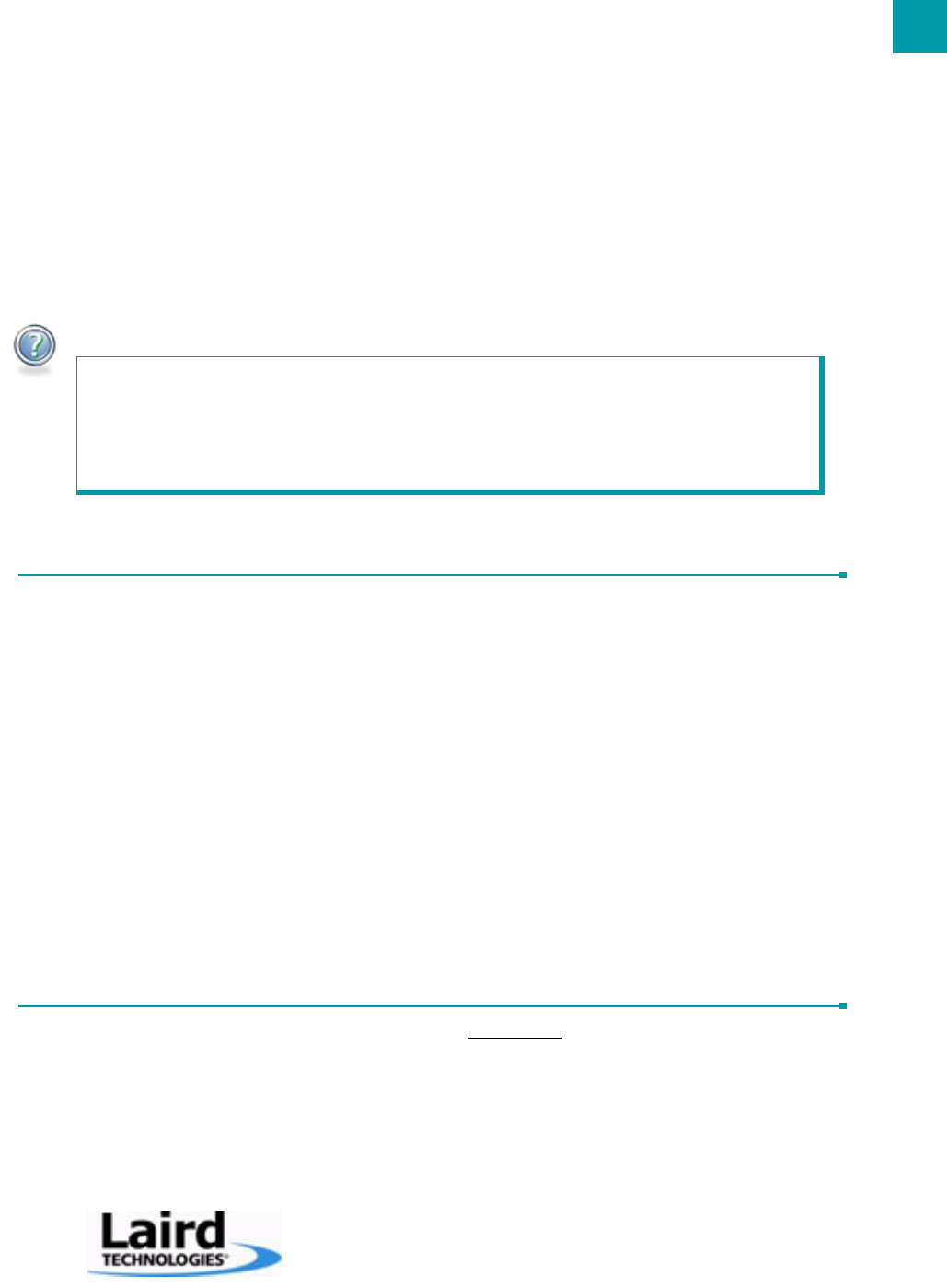
21
ZB2430 User’s Manual - v1.6 SERIAL INTERFACE
www.lairdtech.com/wireless
INTERFACE TIMEOUT / RF PACKET SIZE
Interface Timeout – Interface Timeout specifies a maximum byte gap between consecutive bytes. When that byte gap is
exceeded, the bytes in the transmit buffer are processed as a complete packet. Interface Timeout (EEPROM address 0x58), in
conjunction with the RF Packet Size, determines when a buffer of data will be sent out over the RF as a complete RF packet, based
on whichever condition occurs first.
RF Packet Size - RF Packet Size is used in conjunction with Interface Timeout to determine when to delineate incoming data as
an entire packet based on whichever condition is met first. When the transceiver receives the number of bytes specified by RF
Packet Size (EEPROM address 0x5A) without experiencing a byte gap equal to Interface Timeout, that block of data is processed
as a complete packet. Every packet the transceiver sends over the RF contains extra header bytes not counted in the RF Packet
Size. Therefore, it is much more efficient to send a few large packets than to send many short packets.
Stop Bit Delay - For systems using the RS-485 interface, the RS-485 DE pin might be deasserted Low too quickly at the end of a
packet (especially at slower interface baud rates). Stop Bit Delay (EEPROM address 0x3F) controls how long RS-485 DE should
be left High at the end of a packet before dropping it Low and disabling the RS-485 driver circuitry. Generally, it should be set
greater than or equal to two byte times.
FLOW CONTROL
Although flow control is not required for transceiver operation, it is recommended to achieve optimum system performance and to
avoid overrunning the ZB2430’s serial buffers. The ZB2430 uses seperate buffers for incoming and outgoing data.
RXD Data Buffer and CTS
As data is sent from the OEM Host to the radio over the serial interface, it is stored in the ZB2430’s buffer until the radio is ready
to transmit the data packet. As discussed in “Interface Modes” on page 19, the radio waits to transmit the data until one of the
following conditions occur (whichever occurs first):
ENGINEER’S TIP
Using a non-standard baud rate.
The ZB2430 supports a majority of standard as well as non-standard baud rates. To select a standard
baud rate, use the value shown for EEPROM address 0x42 in Table 5 above. To enable a non-standard
baud rate, program EEPROM address 0x42 (Custom Baud Enable) to 0xE3 and then use the equation
above to solve for BAUD_M and BAUD_E.
Stop Bit Delay 20
Baud Rate 1ms×()
-----------------------------------------------=
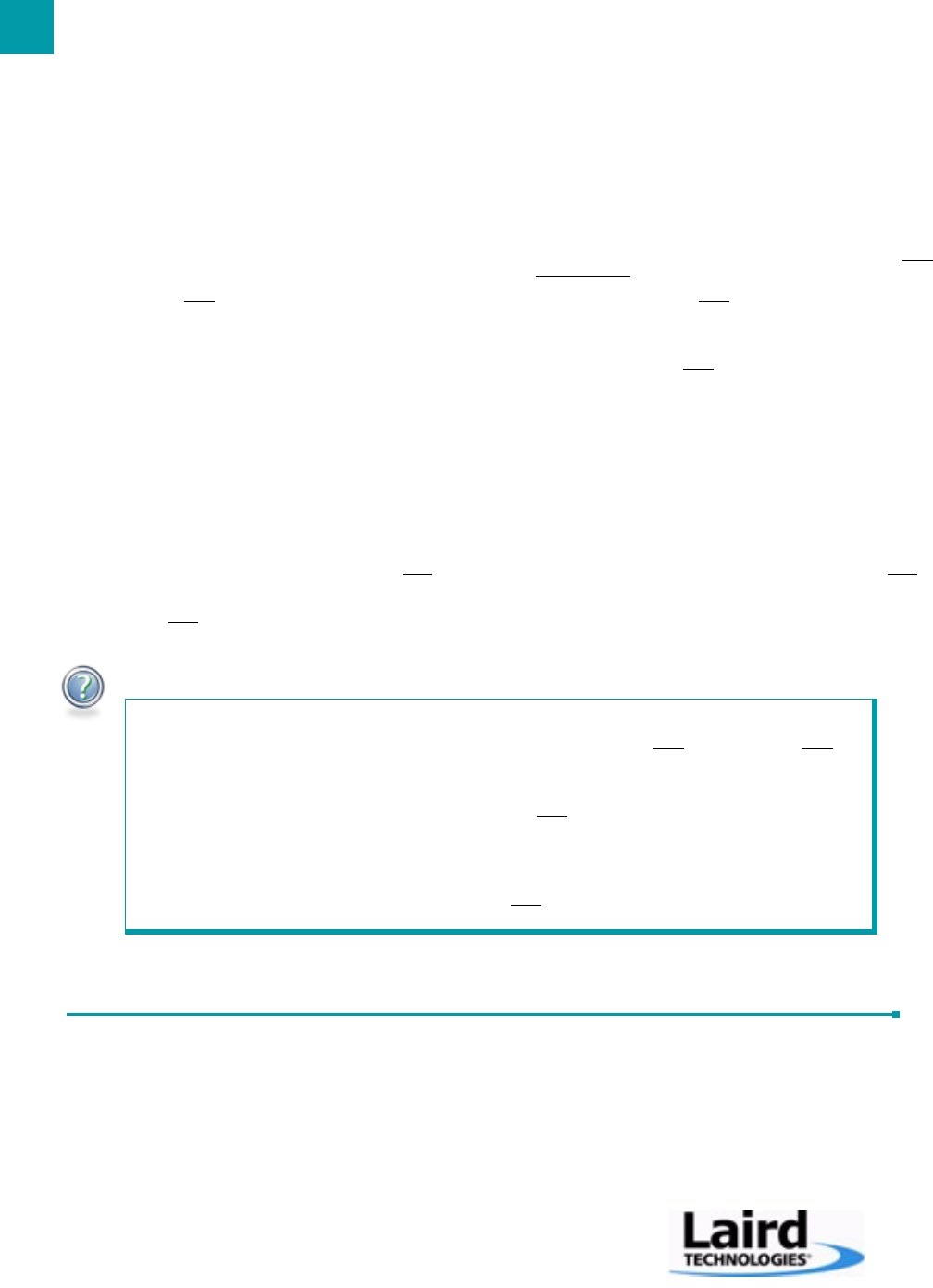
SERIAL INTERFACE
22
• The RF packet size is reached (EEPROM address 0x5B)
• An Interface Timeout occurs (EEPROM address 0x58)
After sending the packet over the RF the data continues to be stored in the buffer until the radio receives an RF Acknowledgement
(ACK) from the receiving radio (addressed mode), or all transmit retries/broadcast attempts have been utilized. Once an ACK has
been received or all retries/attempts have been exhausted, the current data packet is removed from the buffer and the radio will
begin processing the next data packet in the buffer.
To prevent the radio’s RXD buffer from being overrun, it is strongly recommended that the OEM Host monitor the radio’s CTS
output. When the number of bytes in the RXD buffer reaches the value specified by CTS_ON (EEPROM address 0x5C), the radio
de-asserts (High) CTS to signal to the OEM Host to stop sending data over the serial interface. CTS is re-asserted after the number
of bytes in the RXD buffer is reduced to the value specified by CTS_OFF (EEPROM address 0x5D); signalling to the OEM Host
that it may resume sending data to the transceiver.
Note: It is recommended that the OEM Host cease all data transmission to the radio while CTS is de-asserted (High); otherwise
potential data loss may occur.
TXD Data Buffer and RTS
As data to be forwarded to the OEM Host accumulates, it is stored in the ZB2430’s outgoing buffer until the radio is ready to begin
sending the data to the OEM Host. Once the data packet has been sent to the Host over the serial interface, it will be removed from
the buffer and the radio will begin processing the next data packet in the buffer.
With RTS Mode disabled, the transceiver will send any data to the OEM Host as soon as it has data to send. However, some OEM
Hosts are not able to accept data from the transceiver all of the time. With RTS Mode Enabled, the OEM Host can prevent the
transceiver from sending it a data by de-asserting RTS (High), causing the transceiver to store the data in its buffer. Once RTS is
re-asserted (Low), the transceiver will continue sending data to the OEM Host, beginning with any data stored in its buffer.
Note: Leaving RTS de-asserted for too long can cause data loss once the radio’s TXD buffer reaches capacity.
NETWORKING
PAN ID - PAN ID (EEPROM address 0x79) is a 16-bit field and is similar to a password or network number and helps
differentiate collocated networks. A transceiver will not be associated with a network unless its PAN ID and Channel Number
match that of the Coordinator. Range is 0x0000 to 0x3FFF.
RF Channel Number - (EEPROM Address 0x40) Channels 0x0B - 0x1A; 5 MHz spacing. The transceiver will operate only on
the RF Channel Number specified in the EEPROM.
Note: The ZB2430-Q is not approved for use on channel 0x1A and the channel number should therefore be selected accordingly.
ENGINEER’S TIP
Can I implement a design using just TXD, RXD and Gnd (Three-wire Interface)?
Yes. However, it is strongly recommended that your hardware monitor the CTS pin of the radio. CTS is
taken High by the radio when its interface buffer is getting full. Your hardware should stop sending at
this point to avoid a buffer overrun (and subsequent loss of data).
You can perform a successful design without monitoring CTS. However, you need to take into account
the amount of latency the radio adds to the system, any additional latency caused by Transmit Retries,
how often you send data, non-delivery network timeouts and interface data rate and the size of the
packets.
Laird Technologies can assist in determining whether CTS is required for your application.
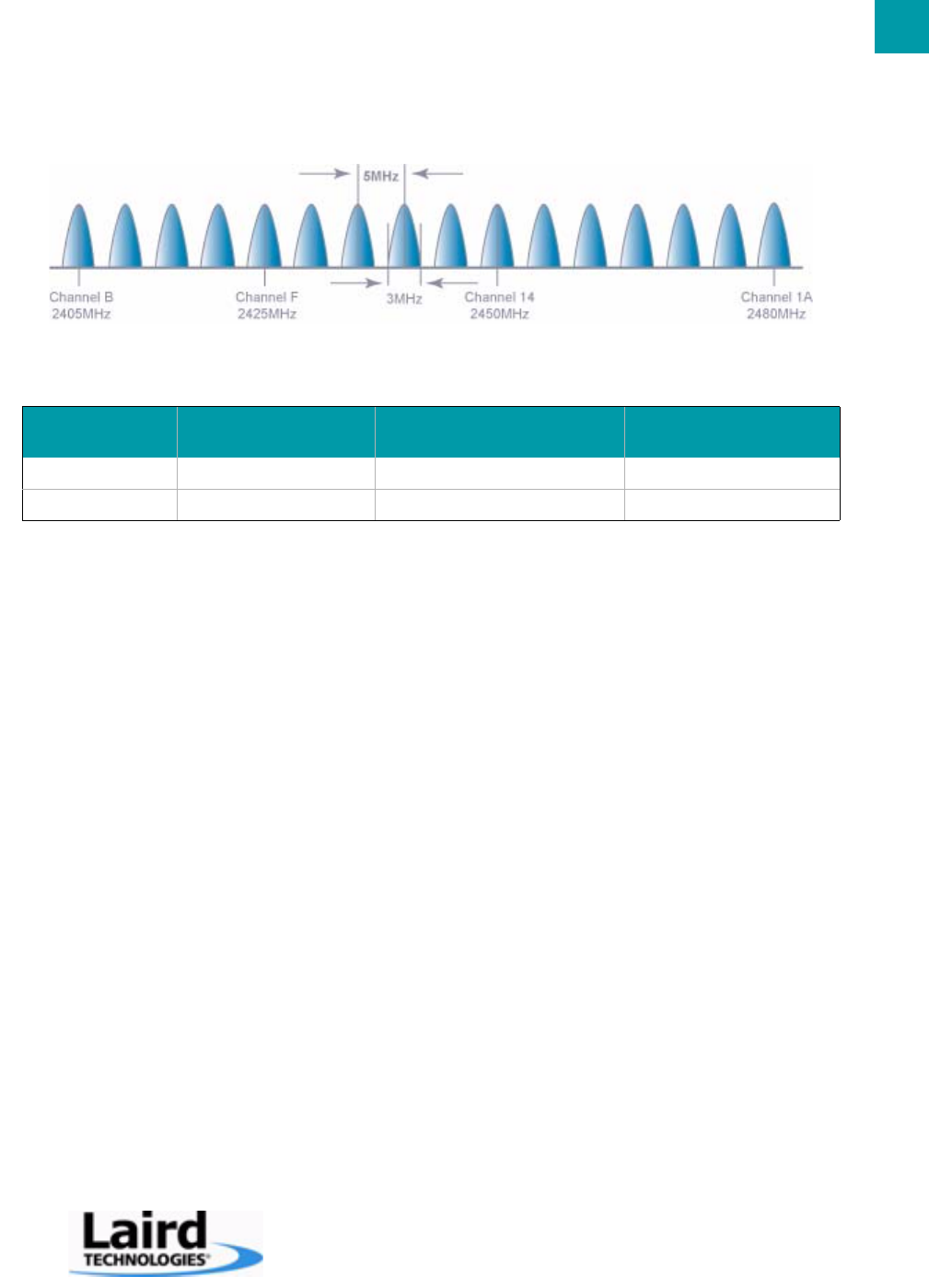
23
ZB2430 User’s Manual - v1.6 SERIAL INTERFACE
www.lairdtech.com/wireless
Figure 7: IEEE 802.15.4 RF Channels
Channel Select - When enabled in EEPROM (EEPROM address 0x56, bit-3) the Coordinator will select a channel permitted by
the Channel Mask with the least amount of energy present. The Coordinator will start on the first channel and if RF energy is
detected or another network is detected, it will change to the next channel. This continues for all the channels and then the clearest
channel is selected.
When a Router is powered on, it will scan each channel; periodically sending beacons and searching for a parent. When the parent
receives a beacon from the Router, it sends an acknowledgement to the Router, and the Router is associated with that parent.
When disabled in EEPROM, the Coordinator will use the RF Channel programmed at EEPROM address 0x40 to establish it’s
network.
Channel Mask - The Channel Mask (EEPROM Address 0x30) is a 32-bit field which specifies the range of allowable channels
that the radio can select from when choosing an RF channel. In order for two devices to communicate, a common channel must be
selected. At least one channel must be selected (set to 1).
To use the Channel Mask, enable Channel Select (EEPROM Address 0x56, bit 3). When Channel Select is enabled, the radio
disregards the Channel specified at EEPROM address 0x40. When Channel Select is disabled, only the Channel specified at
EEPROM Address 0x40 will be used.
Examples:
The example shown in Figure 8 below enables all 2.4GHz channels for possible use by selecting 0x07FFF800 as the Channel
Mask. The Channel Mask enables you to allow all or to exclude specific channels from selection. The example in Figure 9 shows
channels 0x14-0x1A as the only available channels to select from. Finally Figure 10 below shows channels 0x0B-0x10 as the only
available channels to select from.
Table 6: RF Channel Number Settings
Radio Model RF Channel Number
Range (0x40) Frequency Details & Regulatory
requirements Countries
ZB2430-D 0x0B - 0x1A 2400 - 2475 MHz Pending Approval
ZB2430-Q 0x0B - 0x19 2400 - 2465 MHz Global
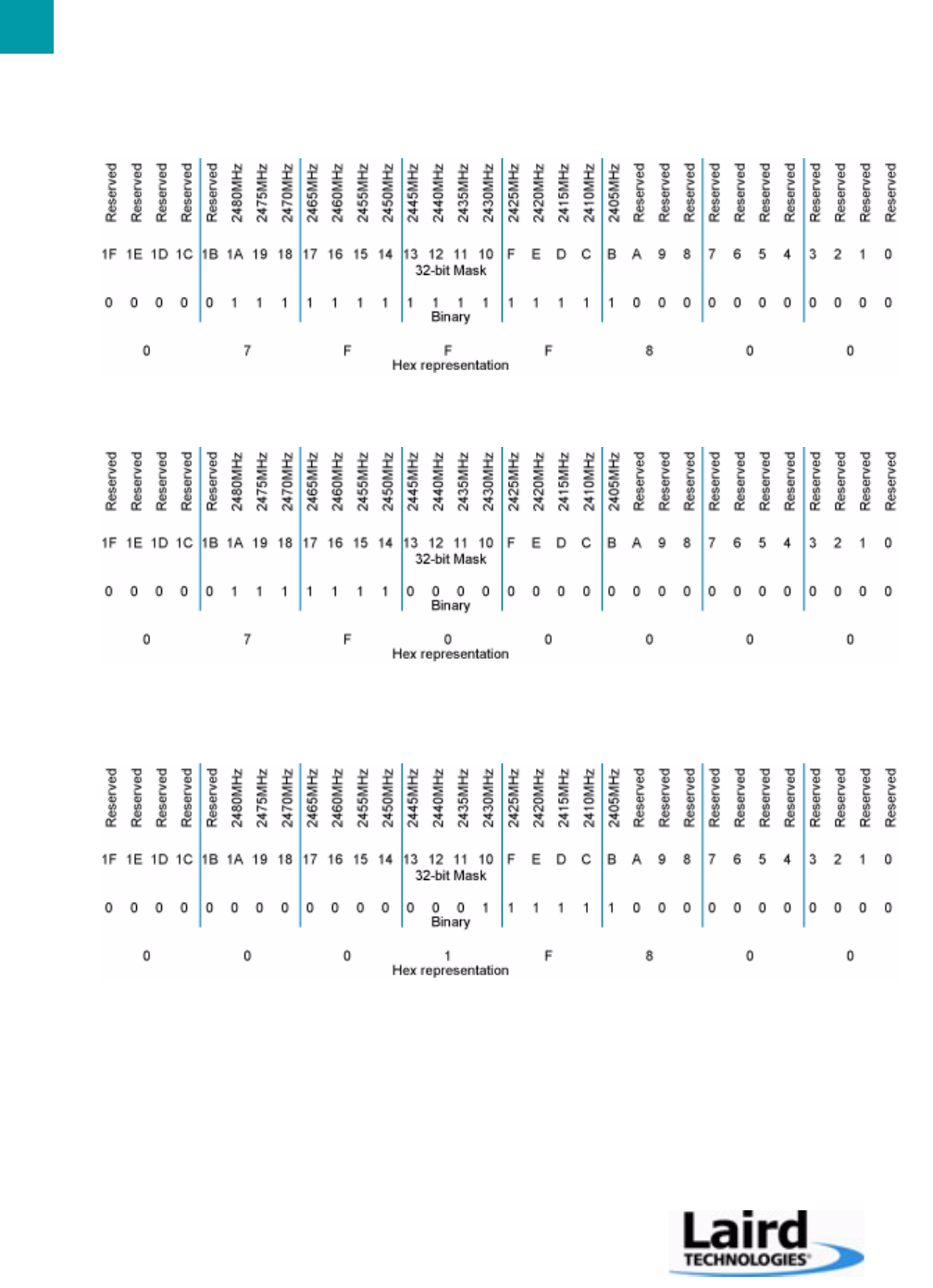
SERIAL INTERFACE
24
Figure 8: Channel Mask - Allow all channels
Figure 9: Channel Mask - Allow channels 0x14-0x1A only
Figure 10: Allow channels 0x0B-0x10 only
Note: When Channel Select is enabled in EEPROM, the initial network synchronization time will increase. Channel Select is
disabled in EEPROM by default. All devices on the network should use the same setting for Channel Select.

25
ZB2430 User’s Manual - v1.6 SERIAL INTERFACE
www.lairdtech.com/wireless
POWER DOWN MODES
Power down modes allow the ZB2430 to operate at minimum current consumption while not in use. The ZB2430 provides two
such modes (End Devices only).
• Cyclic Sleep (Wake periodically based on software-controlled timer or pin interupt)
• Deep Sleep (Wake on pin interrupt)
In order for a module to transition into Sleep mode, the Sleep_Int pin (pin 12) must be logic High or floating. If this pin is pulled
Low, the device will be forced out of Sleep mode and will not be allowed to Sleep until the pin returns to the High state. While in
Sleep mode, the module will not transmit/receive data until after waking up.
Cyclic Sleep
In Cyclic Sleep mode the End Device will wake periodically to request data from its Parent device. The rate at which the module
wakes up to check for data is adjustable in EEPROM (EEPROM address 0x34, 16-bits) in 1 ms increments with a default setting
of 1000ms. The device will wakeup for the period specified by the End Device Wake time (EEPROM address 0x3B), send a data
request to its Parent, and then return to sleep until the next cycle.
Note: Setting the sleep rate to 0x0000 forces the module into Deep Sleep mode (see below).
Deep Sleep
Deep sleep mode is a power-down mode in which the ZB2430 automatically transitions to Sleep mode after having associated with
the Network. While in Deep Sleep mode, the device will not wake up until interrupted by the Sleep_Int pin. To wake the device
out of Deep Sleep mode, Sleep_Int must be pulled logic Low. The device will return to Deep Sleep mode after Sleep_Int is
returned to the High state.
Table 7: Sleep Mode Settings
Sleep Mode Transition to Sleep Transition to Wake Current Draw (mA)
Cyclic Sleep Automatic transition to Sleep
mode after sending Data Request
to Parent Device or Sleep_Int is
asserted High. End Device wake
time can also be configured in the
EEPROM (EEPROM address
0x3B).
Automatic transition to Wake mode occurs
after an EEPROM selectable period or man-
ual transition when Sleep_Int is pulled logic
Low.
ZB2430: 0.5 uA
ZB2430-100: 7.6 uA
Deep Sleep Automatic transition to Sleep
mode occurs after device has suc-
cessfully associated with Net-
work.
Manual transition to Wake mode occurs
after Sleep_Int is pulled logic Low. ZB2430: 0.5 uA
ZB2430-100: 7.6 uA
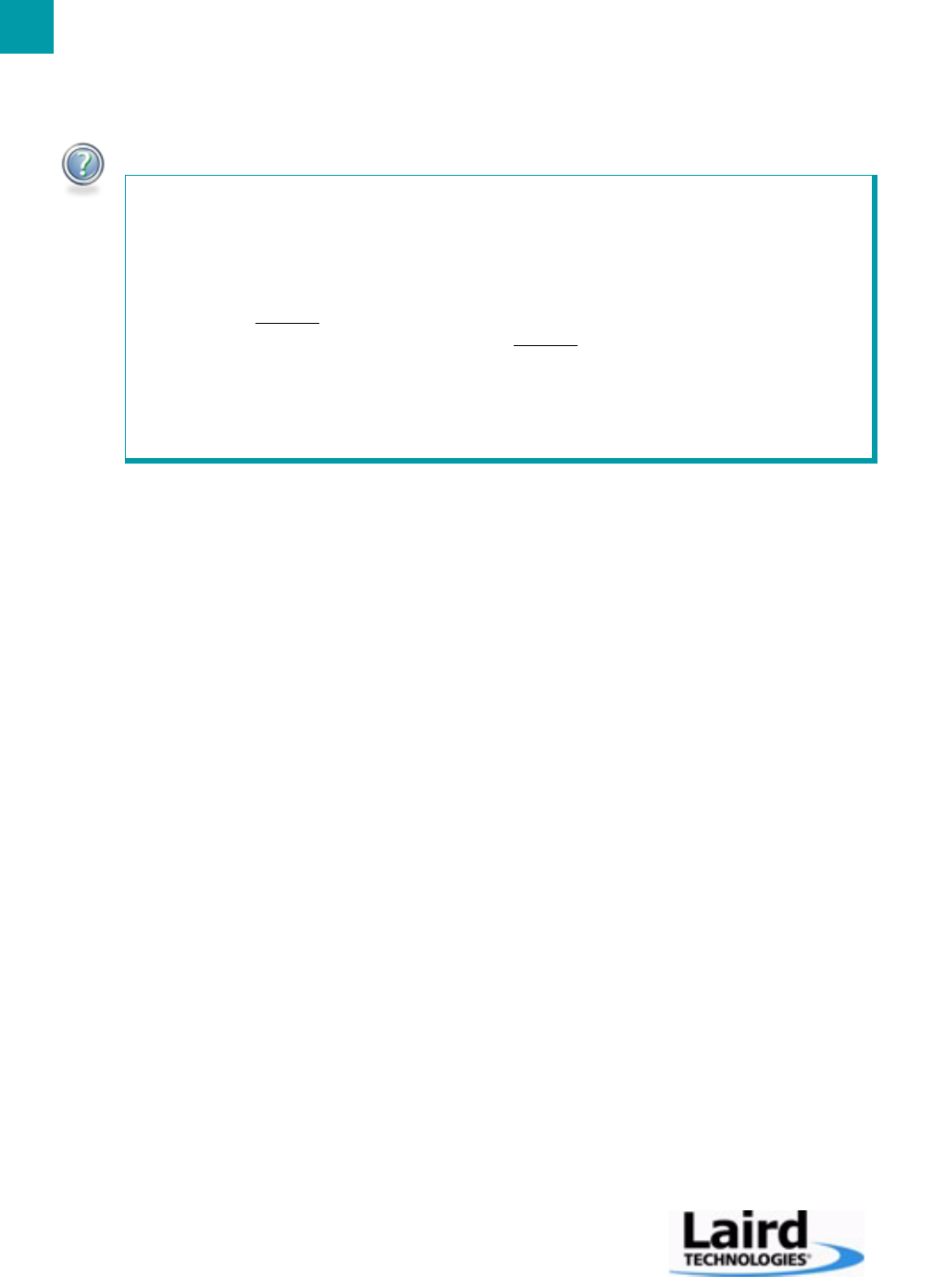
SERIAL INTERFACE
26
ENGINEER’S TIP
Transmitting and Receiving data with a sleeping End Device.
• Data sent to the radio over the UART while it is sleeping will be lost. If the module wakes while
receiving data over the UART, it will only see the data received since waking up.
• Incoming RF packets to the module will not keep it awake unless you enable Modify Wake upon RX
in EEPROM (EEPROM address 0x45, bit-5).
• When sending data for the module to transmit, it is recommended that the module be forced awake
using the Sleep_Int pin until the module is finished transmitting the data. .
• While the module is being kept awake using the Sleep_Int pin, it will send data requests to its Parent
Device based on the Wake Poll rate specified in EEPROM (EEPROM address 0x3C) for as long as it
is awake.
• A Parent will only store data for a sleeping End Device for a maximum amount of time specified by
the Parent Hold Message EEPROM parameter (EEPROM address 0x39).
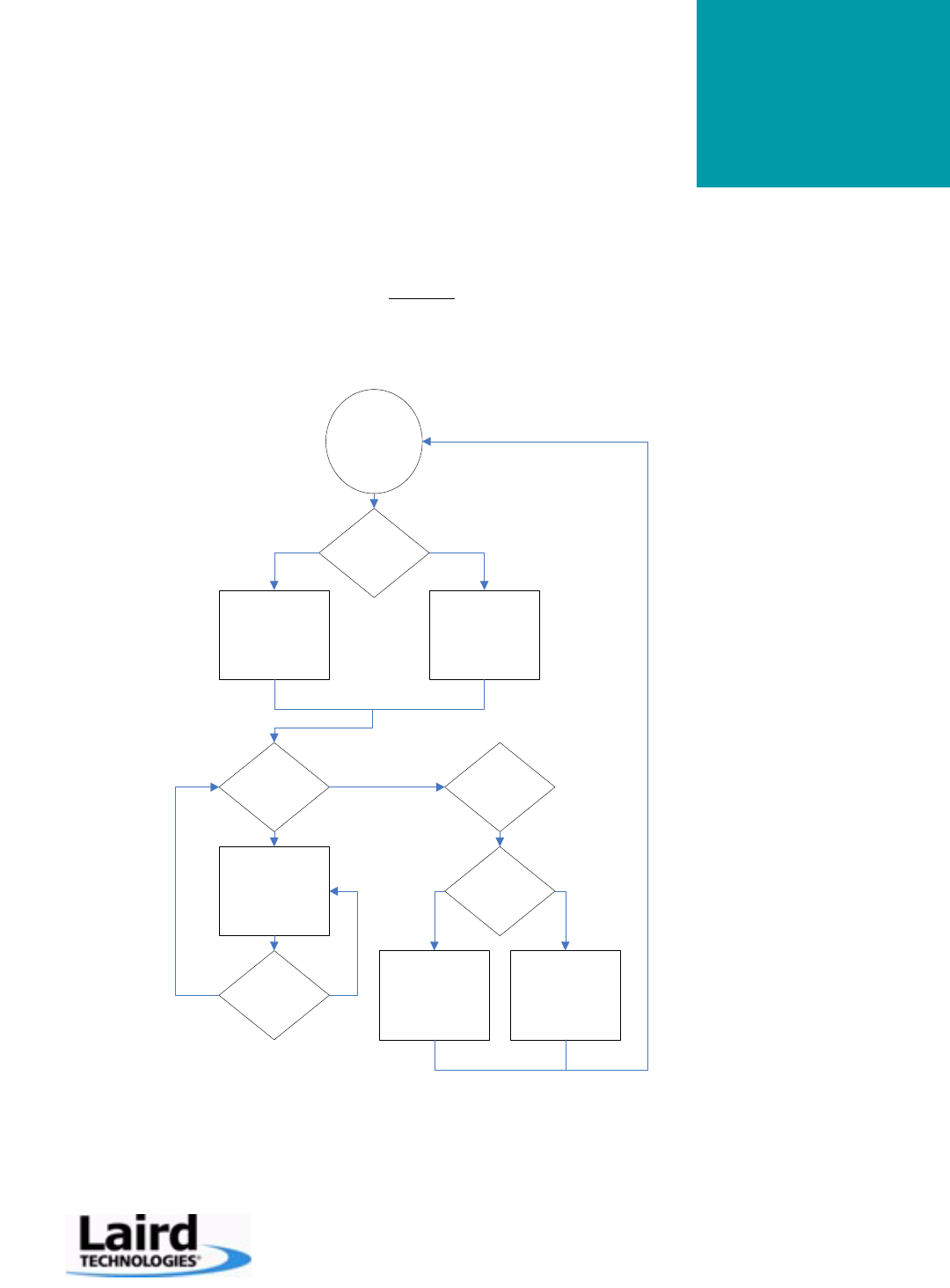
www.lairdtech.com/wireless
C
ONFIGURING
THE
ZB2430
7
The ZB2430 can be configured using the CC Configuration Commands. These commands can be issued using either Hardware or
Software Configuration. To use Hardware Configuration, the Command/Data pin of a transceiver must be asserted Low. Software
Configuration can be used by entering AT Command Mode before issuing the CC commands.
Figure 11: ZB2430 Configuration Flow
Use AT
Commands?
Receive Mode
Assert CMD/Data
Pin Low
(Hardware
Configuration)
Send Enter AT
Command Mode
command
(Software
Configuration)
Send CC
Commands? Exit Command
Mode
In AT
Command
Mode?
Send CC
Command
Send Another
CC Command? Send Exit AT
Command De-assert CMD/
Data pin High
Yes
Yes
Yes
Yes

CONFIGURING THE ZB2430
28
AT COMMANDS
The AT Command mode implemented in the ZB2430 creates a virtual version of the Command/Data pin. The “Enter AT
Command Mode” Command asserts this virtual pin Low (to signify Command Mode) and the “Exit AT Command Mode”
Command asserts this virtual pin High (to signify Data). Once this pin has been asserted Low, all On-the-Fly CC Commands
documented in the manual are supported.
On-the-Fly Control Commands
The ZB2430 transceiver contains static memory that holds many of the parameters that control the transceiver operation. Using
the “CC” command set allows many of these parameters to be changed during system operation. Because the memory these
commands affect is static, when the transceiver is reset, these parameters will revert back to the settings stored in the EEPROM.
While in Command mode, the incoming RF interface of the transceiver is active and packets sent from other transceivers will still
be received; however no outgoing RF packets will be sent. The transceiver uses Interface Timeout/RF Packet Size to determine
when a CC Command is complete. Therefore, there should be no delay between each character as it is sent from the OEM Host to
the transceiver or the transceiver will not recognize the command.
When an invalid command is sent, the radio discards the data and no response is sent to the OEM Host. Table 8 below shows a
quick summary of the basic configuration & diagnostic commands available on the ZB2430. For detailed command information,
please refer to the command descriptions immediatly following the Quick Reference Table.
Table 8: Command Quick Reference
Command Name Command (All bytes in Hex) Return (All bytes in Hex)
Enter AT Command Mode <0x41> <0x54> <0x2B> <0x2B> <0x2B> <0x0D> <0xCC> <0x43> <0x4F> <0x4D>
Exit AT Command Mode <0xCC> <0x41> <0x54> <0x4F> <0x0D> <0xCC> <0x44> <0x41> <0x54>
Status Request <0xCC> <0x00> <0x00> <0xCC> <Firmware> <Status>
Read Channel <0xCC> <0x02> <0xCC> <Channel> <Channel Mask [3-0]>
Write Destination NWK
Address <0xCC> <0x10> <0x00> <NWK Hi> <NWK Lo> <0xCC> <0x00> <NWK Hi> <NWK Lo>
Read Destination NWK Address <0xCC> <0x11> <0xCC> <0x00> <NWK Hi> <NWK Lo>
Auto Destination <0xCC> <0x15> <Data> <0xCC> <Data>
Read API Control <0xCC> <0x16> <0xCC> <API Control>
Write API Control <0xCC> <0x17> <API Control> <0xCC> <API Control>
Read Digital Input <0xCC> <0x20> <0xCC> <Data>
Read ADC <0xCC> <0x21> <Data> <0xCC> <ADC Hi> <ADC Lo>
Write Digital Outputs <0xCC> <0x23> <Data> <0xCC> <Data>
Set Power Control <0xCC> <0x25> <Power> <0xCC> <Power>
Read NWK Address <0xCC> <0x8A> <0x00> <0xCC> <0x8A> <NWK Hi> <NWK Lo>
Read Parent’s NWK Address <0xCC> <0x8A> <0x01> <0xCC> <0x8A> <NWK Hi> <NWK Lo>
Discover NWK Address <0xCC> <0x8D> <MAC [2-0]> <Data> <0xCC> <NWK Hi> <NWK Lo> <Data [n-0]>
Discover IEEE Address <0xCC> <0x8E> <NWK Hi> <NWK Lo> <Data> <0xCC> <MAC [7-0]> <Data [n-0]>
Read Temperature <0xCC> <0xA4> <0xCC> <Temperature [1-0]>

29
ZB2430 User’s Manual - v1.6 CONFIGURING THE ZB2430
www.lairdtech.com/wireless
COMMAND DESCRIPTIONS
EEPROM Byte Read <0xCC> <0xC0> <Start> <Length> <0xCC> <Start> <Length> <Data [n-0]>
EEPROM Byte Write <0xCC> <0xC1> <Start> <Length> <Data> <Start> <Length> <Last byte written>
Soft Reset <0xCC> <0xFF> None
Soft Reset with NV reset <0xCC> <0xFF> <0xE3> None
Restore Factory Defaults <0xCC> <0xFF> <0xDF> None
Enter AT Command Mode
Prior to sending this command, the OEM Host must ensure that the
transceiver’s RF transmit buffer is empty. This can be accomplished by
waiting up to one second between the last packet and the AT command. If
the buffer is not empty, the radio will interpret the command as data and it
will be sent over the RF.
Command: <0x41> <0x54> <0x2B> <0x2B> <0x2B> <0x0D>
Number of Bytes Returned: 4
Response: <0xCC> <0x43> <0x4F> <0x4D>
Exit AT Command Mode
The OEM Host should send this command to exit AT Command mode and
resume normal operation.
Command: <0xCC> <0x41> <0x54> <0x4F> <0x0D>
Number of Bytes Returned: 4
Response: <0xCC> <0x44> <0x41> <0x54>
Status Version Request
The OEM Host issues this command to request the firmware and link status
of the transceiver.
Command: <0xCC> <0x00> <0x00>
Number of bytes returned: 3
Response: <0xCC> <Firmware> <Type>
Parameter Range:
<Firmware> = Radio Firmware version eg: 0x17 = v1.7
<Type> = 0x00: End Device
0x01: Router
0x02: Coordinator
0x03: Initialized - not started automatically
0x04: Initialized - not connected to anything
0x05: Discovering PAN’s to join
0x06: Joining a PAN
0x07: Rejoining a PAN (only for End Devices)
0x08: Joined but not yet authenticated
0x09: Started a NWK as ZigBee Coordinator
0x0A: Device has lost info about its parent
Read Channel
Table 8: Command Quick Reference
Command Name Command (All bytes in Hex) Return (All bytes in Hex)
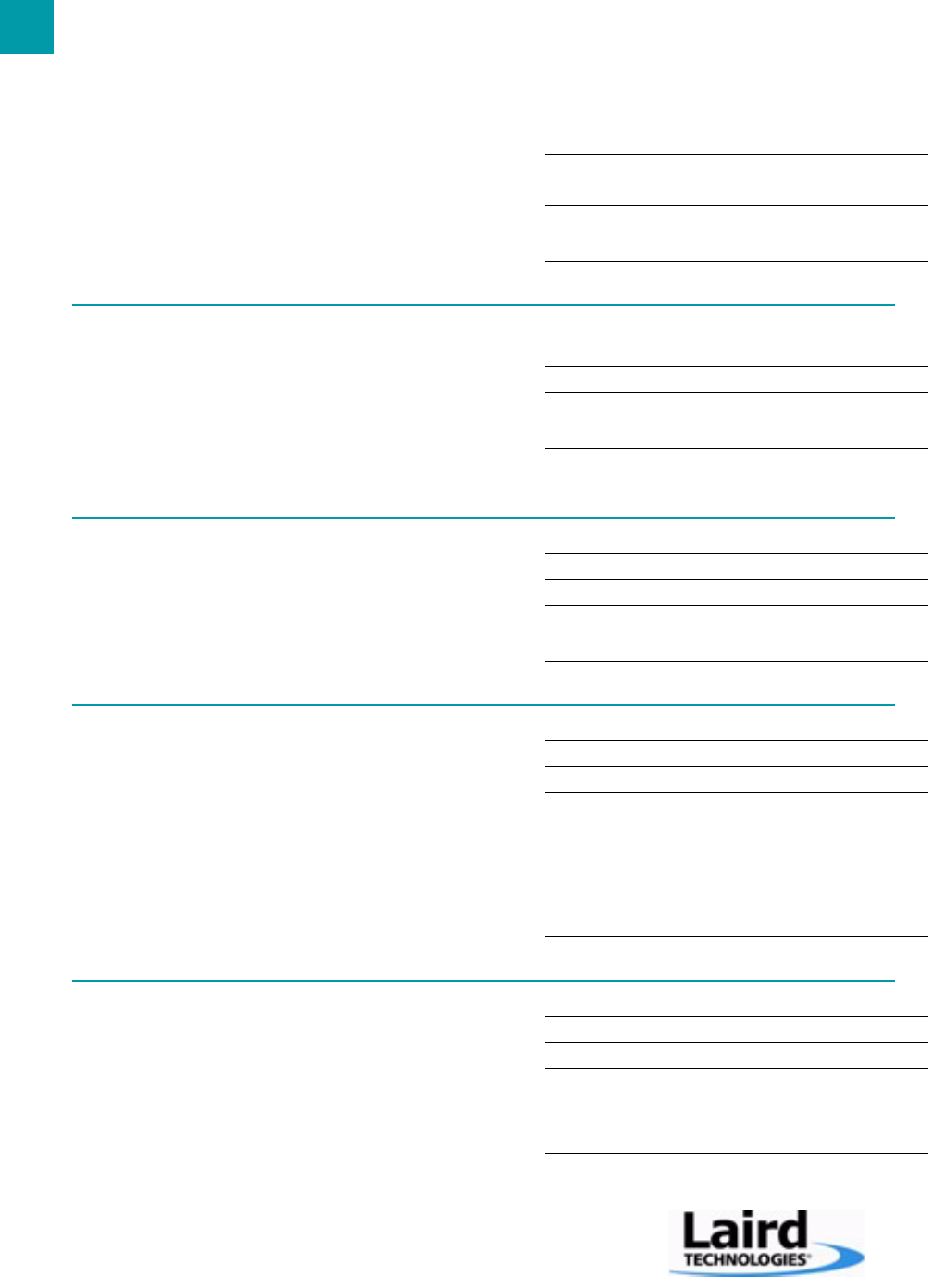
CONFIGURING THE ZB2430
30
The OEM Host issues this command to read the channel of the transceiver. Command: <0xCC> <0x02>
Number of Bytes Returned: 6
Response: <0xCC> <Channel> <ChMask>
Paramter Range:
<Channel> = RF Channel currently in use
<ChMask> = 32-bit Channel Mask being used
Write Destination Address
The OEM Host issues this command to the transceiver to change the
Destination Address.
Command: <0xCC> <0x10> <0x00> <NWK Hi> <NWK Lo>
Number of bytes returned: 4
Response: <0xCC> <0x00> <NWK Hi> <NWK Lo>
Paramter Range:
<NWK Hi> = MSB of destination radio’s NWK address
<NWK Lo> = LSB of destination radio’s NWK address
Read Destination Address
The OEM Host issues this command to the transceiver to read the
Destination Address.
Command: <0xCC> <0x11>
Number of bytes returned: 4
Response: <0xCC> <0x00> <NWK Hi> <NWK Lo>
Parameter Range:
<NWK Hi> = MSB of destination radio’s NWK address
<NWK Lo> = LSB of destination radio’s NWK address
Auto Destination
The Host issues this command to change the Auto Destination setting.
When issuing this command, the Auto Destination setting will only be
changed if the corresponding enable bit is set. Otherwise, the command
performs a read of Auto Destination.
Command: <0xCC> <0x15> <Auto Dest>
Number of Bytes Returned: 2
Response: <0xCC> <Auto Dest>
Parameter Range:
<Auto Dest> = bit 7: Ignored
bit 6: Ignored
bit 5: Ignored
bit 4: Read=0, Write =1
bit 3: Ignored
bit 2: Ignored
bit 1: Ignored
bit 0: Auto Destination
Read API Control
The OEM Host issues this command to read the API Control byte. Command: <0xCC> <0x16>
Number of Bytes Returned: 2
Response: <0xCC> <API Control>
Parameter Range:
<API Control>= bits 7-3: 0
bit-2: Send Data Complete
bit-1: Transmit API
bit-0: Receive API
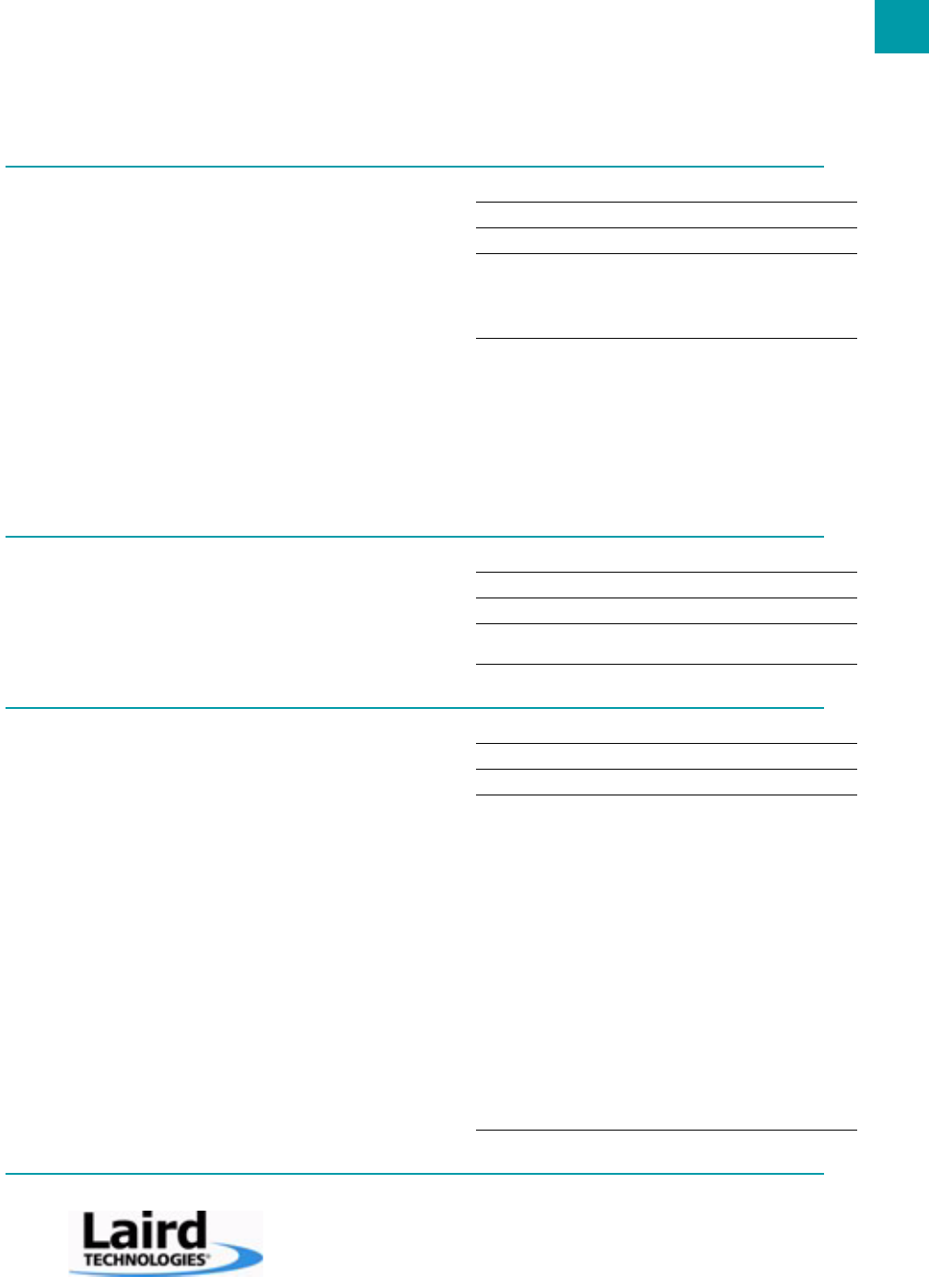
31
ZB2430 User’s Manual - v1.6 CONFIGURING THE ZB2430
www.lairdtech.com/wireless
Write API Control
The OEM Host issues this command to write the API Control byte to enable
or disable the API features.
Command: <0xCC> <0x17> <API Control>
Number of Bytes Returned: 2
Response: <0xCC> <API Control>
Parameter Range:
<API Control>= bits 7-3: Ignored
bit-2: Send Data Complete
bit-1: Transmit API
bit-0: Receive API
Read Digital Input
The OEM Host issues this command to read the state of GI0 input pins. Pins
configured as outputs will report their current state.
Command: <0xCC> <0x20>
Number of Bytes Returned: 2
Response: <0xCC> <Digital In>
Parameter Range:
<Digital In> = bit-0: GI0
Read ADC
The OEM Host issues this command to read the onboard 12-bit A/D
converters.
This command allows a very detailed amount of customization. The OEM
Host can select which pin or sensor to monitor, the resolution of the
measurement and the reference voltage to measure the input ADC against.
Greater Resolution will provide a more detailed response, but will introduce
additional latency.
The following equations can be used to determine the voltages associated
with the ADC value returned:
Command:<0xCC> <0x21> <Channel> <Resolution> <Ref>
Number of bytes Returned: 3
Response: <0xCC> <Hi ADC> <Lo ADC>
Parameter Range:
<Channel> = 0x00: Cmd/Data
0x01: InRange
0x02: GI03
0x03: GI04
0x04: GI05
0x05: GI06
0x06: GI07
0x07: GI08
0x0D: Positive Voltage Reference = 1.25V
0x0E: Temperature Sensor
0x0F: Vdd
<Resolution> = 0x00: 8 bit resolution [RES=0x00FF]
0x01: 10 bit resoltution[RES=0x03FF]
0x02: 12 bit resolution [RES=0x0FFF]
0x03: 14 bit resolution [RES=0x3FFF]
<Reference> = 0x00: Internal 1.25V [REFvoltage= 1.25V]
0x01: External Reference on GI08
0x02: Vdd
0x03: Differential between pins GI07 and Gi08
<Hi ADC> = MSB of requested 12-bit ADC value
<Lo ADC> = LSB of requested 12-bit ADC value
Write Digital Outputs
ADIn ADC value
RES[]
---------------------------
⎝⎠
⎛⎞
= REFvoltage[]×
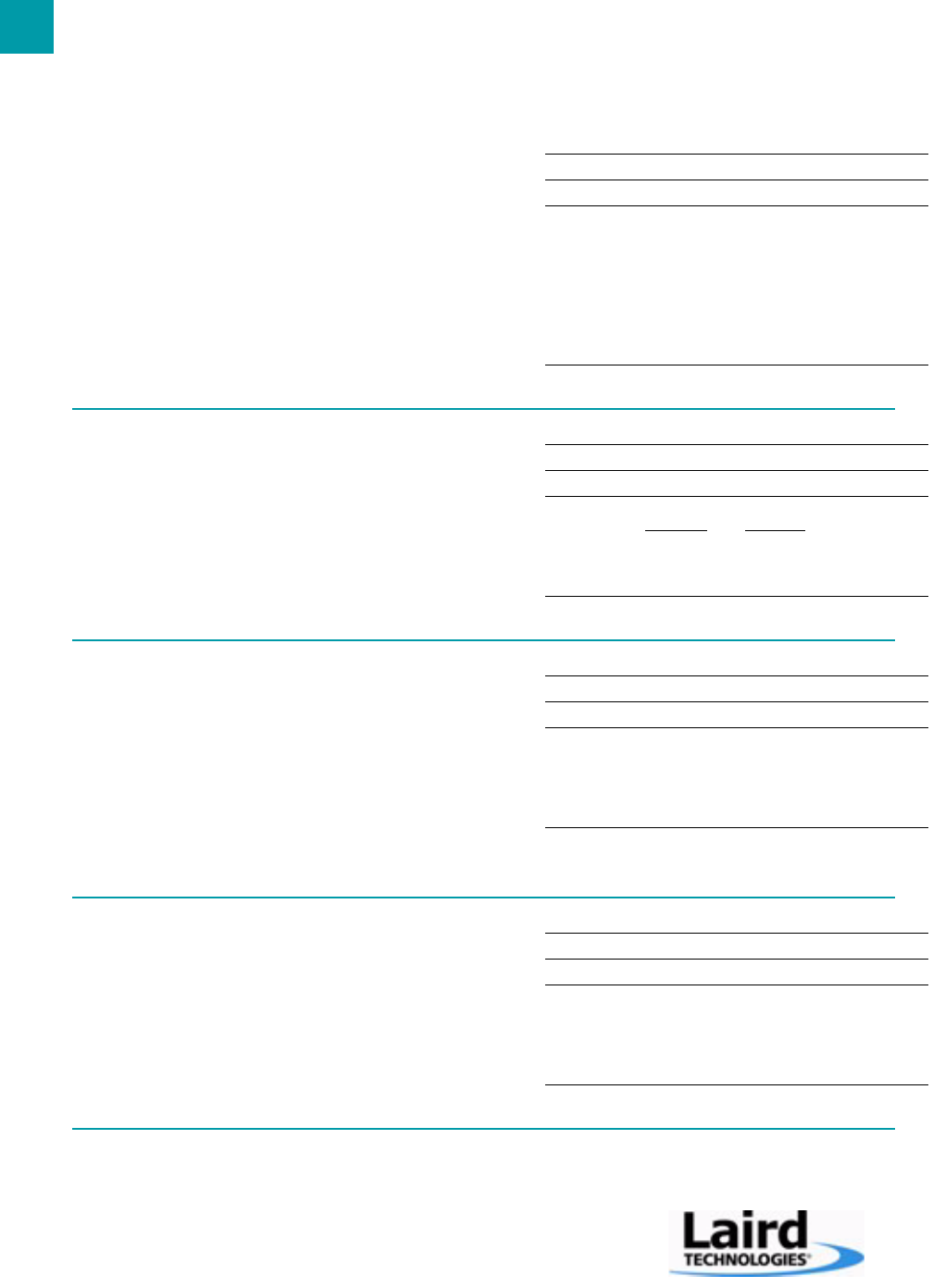
CONFIGURING THE ZB2430
32
The OEM Host issues this command to write both digital output lines to
particular states.
The OEM Host must write the value of all digital outputs at once. Each bit
represents a GIO. The first 8 bits are resserved and not in use.
Command: <0xCC> <0x23> <Digital Out[1-0]>
Number of Bytes Returned: 2
Response: 0xCC <Digital Out [1-0]>
Parameter Range:
<Digital Out> = bit-0: GO0
bit-1: GO1
bit-2: GO2
bit-3: GO3
bit-4: GO4
bit-5: GO5
bit-6: GO6
bit-7: GO7
bit-8-15 : Reserved
Set Max Power
The OEM Host issues this command to adjust the maximum output power. Command: <0xCC> <0x25> <Max Pwr>
Number of Bytes Returned: 2
Response: 0xCC <Max Pwr>
Parameter Range:
<Max Pwr> = High Power Low Power
0x00: 17 dBm 0x00: 3 dBm
0x01: 11 dBm 0x01: -3 dBm
0x02: 5 dBm 0x02: -9 dBm
0x03: -1 dBm 0x03: -15 dBm
Read 16-bit NWK Address
The OEM Host issues this command to determine the 16-bit NWK address
of the device it is connected to.
Command: <0xCC> <0x8A> <0x00>
Number of Bytes Returned: 4
Response: <0xCC> <0x8A> <NWK Hi> <NWK Lo>
Parameter Range:
<NWK Hi> = MSB of radio’s NWK address
<NWK Lo> = LSB of radio’s NWK address
Note: If the device has not yet been assigned, a NWK address of 0xFFFF
will be returned.
Read 16-bit NWK Address of Parent Device
The OEM Host issues this command to determine the 16-bit NWK address
of its’ Parent Device.
Command: <0xCC> <0x8A> <0x01>
Number of Bytes Returned: 4
Response: <0xCC> <0x8A> <NWK Hi> <NWK Lo>
Parameter Range:
<NWK Hi> = MSB of Parent’s NWK address
<NWK Lo> = LSB of Parent’s NWK address
Note: If the device has not yet associated, a NWK address of 0xFFFF will
be returned.
Discover 16-bit NWK Address of Remote Radio

33
ZB2430 User’s Manual - v1.6 CONFIGURING THE ZB2430
www.lairdtech.com/wireless
The OEM Host issues this command to discover the 16-bit NWK address of
a remote radio.
Note: This command is valid only for Coordinators and/or Router devices.
This command will not issue a response if the requested address is unable to
be located in the network. A timeout of several seconds should be assumed
when using this command.
Command: <0xCC> <0x8D> <IEEE [7-0]>
Number of Bytes Returned: 3
Response: <0xCC> <NWK Hi> <NWK Lo>
Parameter Range:
<IEEE> = 64-bit IEEE Address of remote radio
<NWK Hi> = MSB of remote radio’s NWK address
<NWK Lo> = LSB of remote radio’s NWK address
Discover IEEE Address of Remote Radio
The OEM Host issues this command to discover the 64-bit IEEE address of
a remote radio.
Note: This command is valid only for Coordinators and/or Router devices.
This command will not issue a response if the requested address is unable to
be located in the network. A timeout of several seconds should be assumed
when using this command.
Command: <0xCC> <0x8E> <0x00> <NWK Hi> <NWK Lo>
Number of Bytes Returned: 9
Response: <0xCC> <IEEE [7-0]>
Parameter Range:
<NWK Hi> = MSB of remote radio’s NWK address
<NWK Lo> = LSB of remote radio’s NWK address
<IEEE> = 64-bit IEEE Address of remote radio
Discover IEEE Address & Children of Remote Radio
The OEM Host issues this command to discover the 64-bit IEEE address of
a remote radio as well as report a list of that device’s Children.
Note: This command is valid only for Coordinators and/or Router devices.
This command will not issue a response if the requested address is unable to
be located in the network. A timeout of several seconds should be assumed
when using this command.
Command: <0xCC> <0x8E> <0x00> <NWK Hi> <NWK Lo> <0x01>
Number of Bytes Returned: 10+
Response: <0xCC> <IEEE [7-0]> <Length> <List>
Parameter Range:
<NWK Hi> = MSB of remote radio’s NWK address
<NWK Lo> = LSB of remote radio’s NWK address
<IEEE> = 64-bit IEEE Address of remote radio
<Length> = Length of data to follow
<List> = List of remote radio’s associated devices
[<Index n> <NWK Hi n> <NWK Lo n>]
Read Temperature
The OEM Host issues this command to read the onboard temperature sensor.
Note: The temperature sensor is uncalibrated and has a tolerance of +/- 3C.
For calibration instructions, contact Laird Technologies’s technical support.
Command: <0xCC> <0xA4>
Number of bytes returned: 3
Response: 0xCC <+/-> <Temp.>
Parameter Range:
<+/-> = 0x2B: +
0x2D: -
<Temp.> = Temperature (Celsius) (0x08 - 0x50)
Read Voltage
The OEM Hosts issues this command to read the input voltage to the radio. Command: <0xCC> <0xA6>
Number of Bytes Returned: 2
Response: <0xCC> <Voltage Integer> <Voltage Decimal>
Parameter Range:
<Voltage Integer>=Integer portion of voltage reading
<Voltage Decimal>=Decimal portion of voltage reading
Example Output: 0xCC 0x03 0x37
<0x03> =Integer portion is 3v
<0x37> =decimal portion is .55v
Voltage level is 3.55V
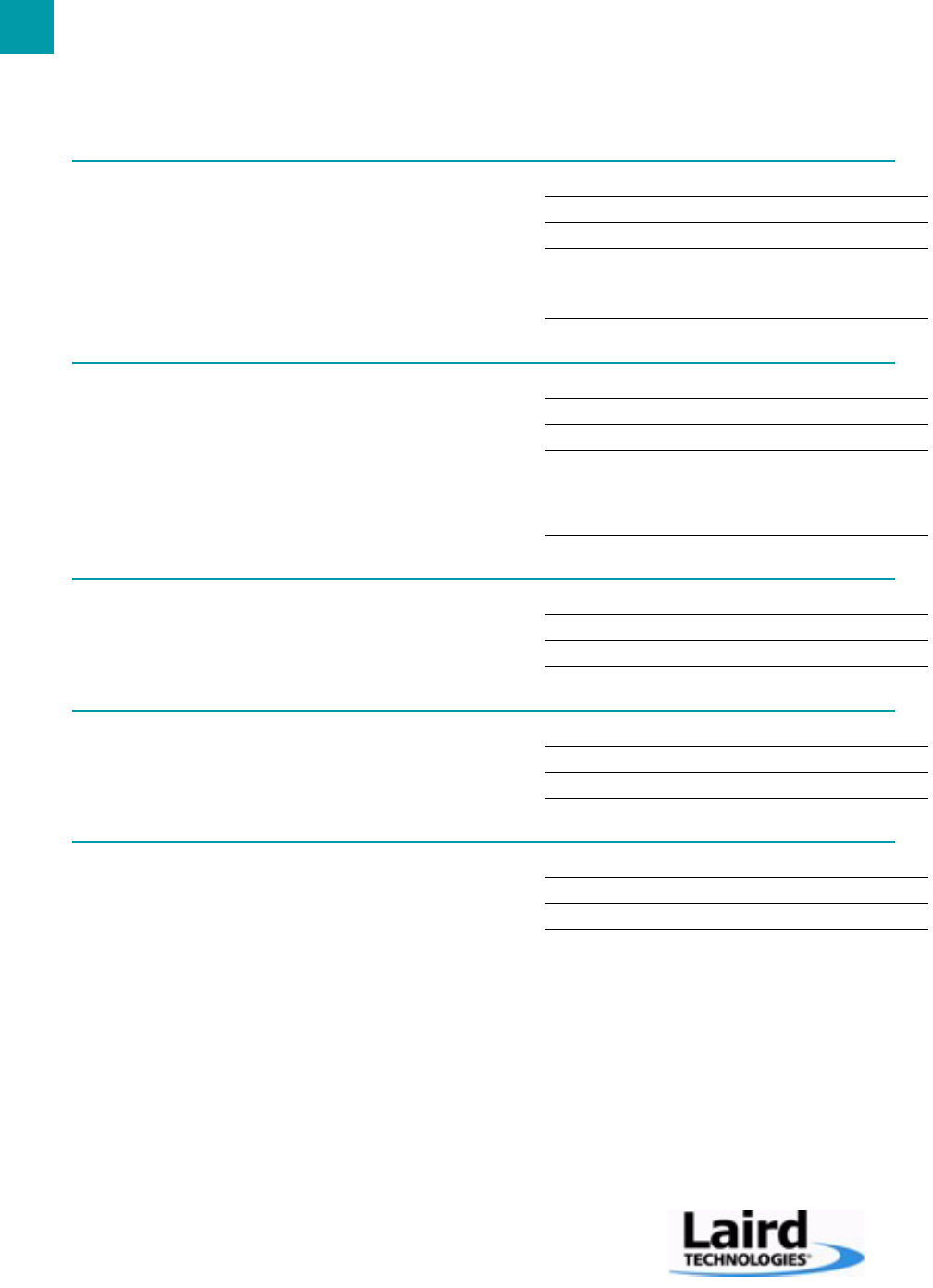
CONFIGURING THE ZB2430
34
EEPROM Byte Read
Upon receiving this command, a transceiver will respond with the desired
data from the addresses requested by the OEM Host.
*Note: Maximum Length is 0xFC.
Command: <0xCC> <0xC0> <Start> <Length>
Number of Bytes Returned: 4+
Response: <0xCC> <Start> <Length> <Data>
Parameter Range:
<Start> = EEPROM address to begin reading at
<Length> = Length of data to be read
<Data> = Requested data
EEPROM Byte Write
Upon receiving this command, a transceiver will write the data bytes to the
specified address but will not respond to the OEM Host until the EEPROM
write cycle is complete.
Note: The maximum length of data that can be written in a single write
process is 0x50. If writing the entire 256-byte EEPROM, it is convenient to
perform 64 byte (0x40) writes.
Command: <0xCC> <0xC1> <Start> <Length> <Data>
Number of Bytes Returned: 3
Response: <Start> <Length> <Last byte>
Parameter Range:
<Start> = EEPROM address to begin writing at
<Length> = Length of data to be written (Max = 0x50)
<Data> = Data to be written
<Last byte> = Value of last byte written
Reset
The OEM Host issues this command to perform a soft reset of the
transceiver. Any transceiver settings modified by CC commands will revert
to the values stored in the EEPROM.
Command: <0xCC> <0xFF>
Number of Bytes Returned: None
Response: None
Restore Factory Defaults
The OEM Host issues this command to restore the EEPROM Configuration
to factory default.
*Note. This command does not perform a NV Reset.
Command: <0xCC> <0xFF> <0xDF>
Number of Bytes Returned: None
Response: None
Soft Reset with NV reset
The OEM Host issues this command to perform a soft reset of the
transceiver and to erase the network settings stored in the radio’s non-
volatile memory. Any transceiver settings modified by CC commands will
revert to the values stored in the EEPROM.
Command: <0xCC> <0xFF> <0xE3>
Number of Bytes Returned: None
Response: None
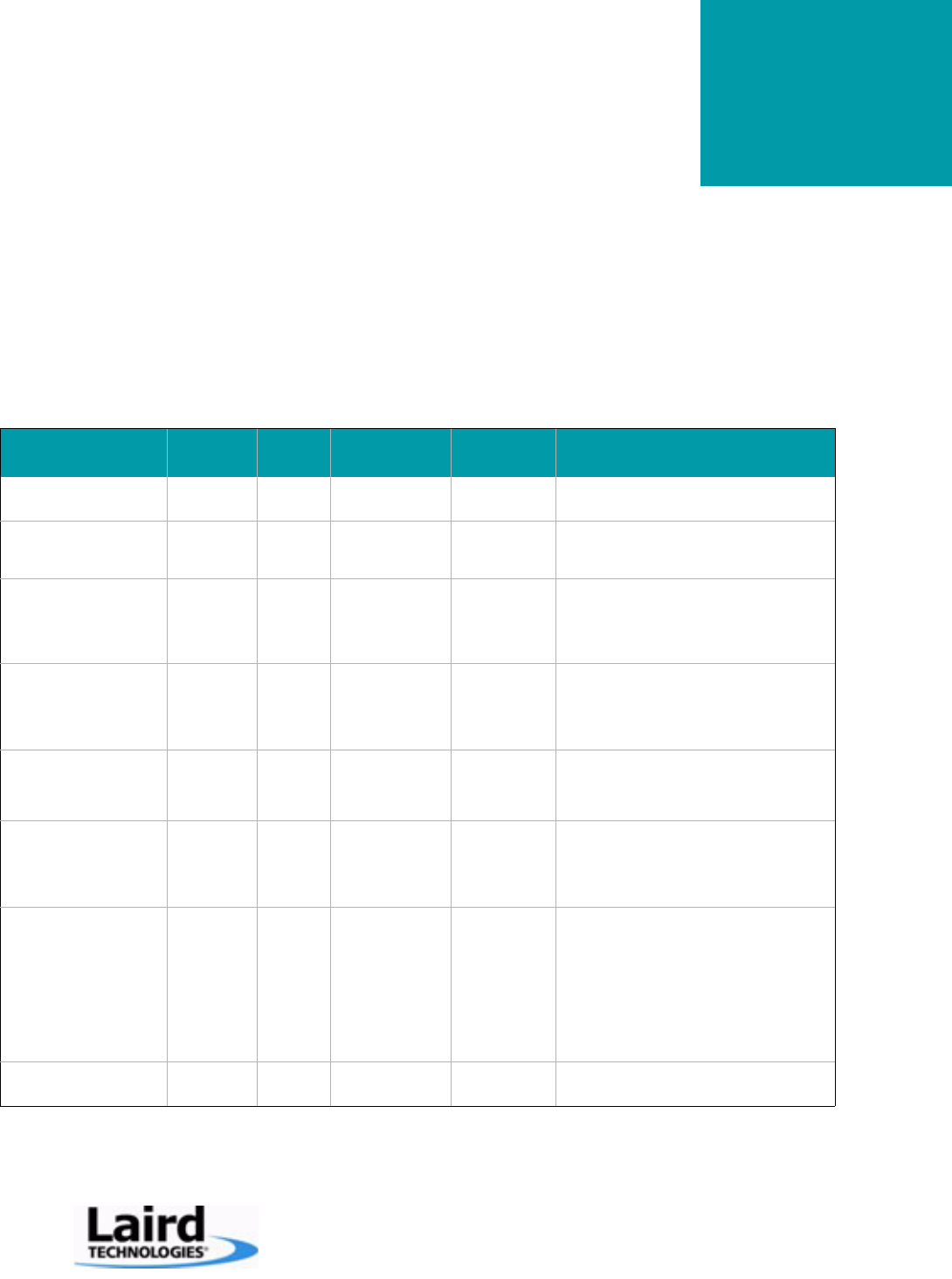
www.lairdtech.com/wireless
EEPROM P
ARAMETERS
8
The OEM Host can program various parameters that are stored in EEPROM and become active after a power-on reset. The table
below gives the locations and descriptions of the parameters that can be read/written by the OEM Host. Factory default values are
also shown. Do not write to any EEPROM addresses other than those listed below. Do not copy one transceiver’s EEPROM to
another transceiver as doing so may cause the transceiver to malfunction.
Table 9: EEPROM Parameters
Parameter EEPROM
Address Length
(Bytes) Range Default Description
Product ID 0x00 40 Product identifier string. Includes revision informa-
tion for software and hardware.
Channel Mask 0x30 4 0x07FFF800 When Channel Select is enabled in EEPROM, tells
the radio the available channels to use in Channel
Select mode.
End Device Poll Rate 0x34 2 0x0000 - 0xFFFF 0x03E8 Specifies how often the End Device will wakeup
from Sleep Mode. and request data from its parent.
1 ms per increment.
Note: Valid only for End Devices
Parent Hold Message 0x39 1 0x00 - 0xFF 0x42 Specifies the amount of time that a Parent Device
will hold a message for a sleeping End Device
before discarding. 1000 ms per increment.
Note: Valid only for Coordinator and Routers
End Device Wake Time 0x3A 2 0x0000 - 0xFFFF 0x0064 Specifies the amount of time that an End Device will
remain awake. 1 ms per increment.
Note: Valid only for End Devices
End Device Wake Poll Rate 0x3C 2 0x0000 - 0xFFFF 0x0032 Specifies how often the End Device should request
messages from its Parent Device while awake. 1 ms
per increment.
Note: Valid only for End Devices
Stop Bit Delay 0x3F 1 0x00 - 0xFF 0x00 For systems employing the RS-485 interface or Par-
ity, the serial stop bit might come too early. Stop bit
delay controls the width of the last bit before the stop
bit occurs. Should be set to 2 times the byte time
when used.
0x00 = Disable stop bit delay
Note: Stop bit delay only needs to be used when
using external RS485 hardware or RS485 DE/RE.
Channel Number 0x40 1 0x0B -
0x1A 0x0B RF Channel Number. Used when Channel Select
mode is disabled.
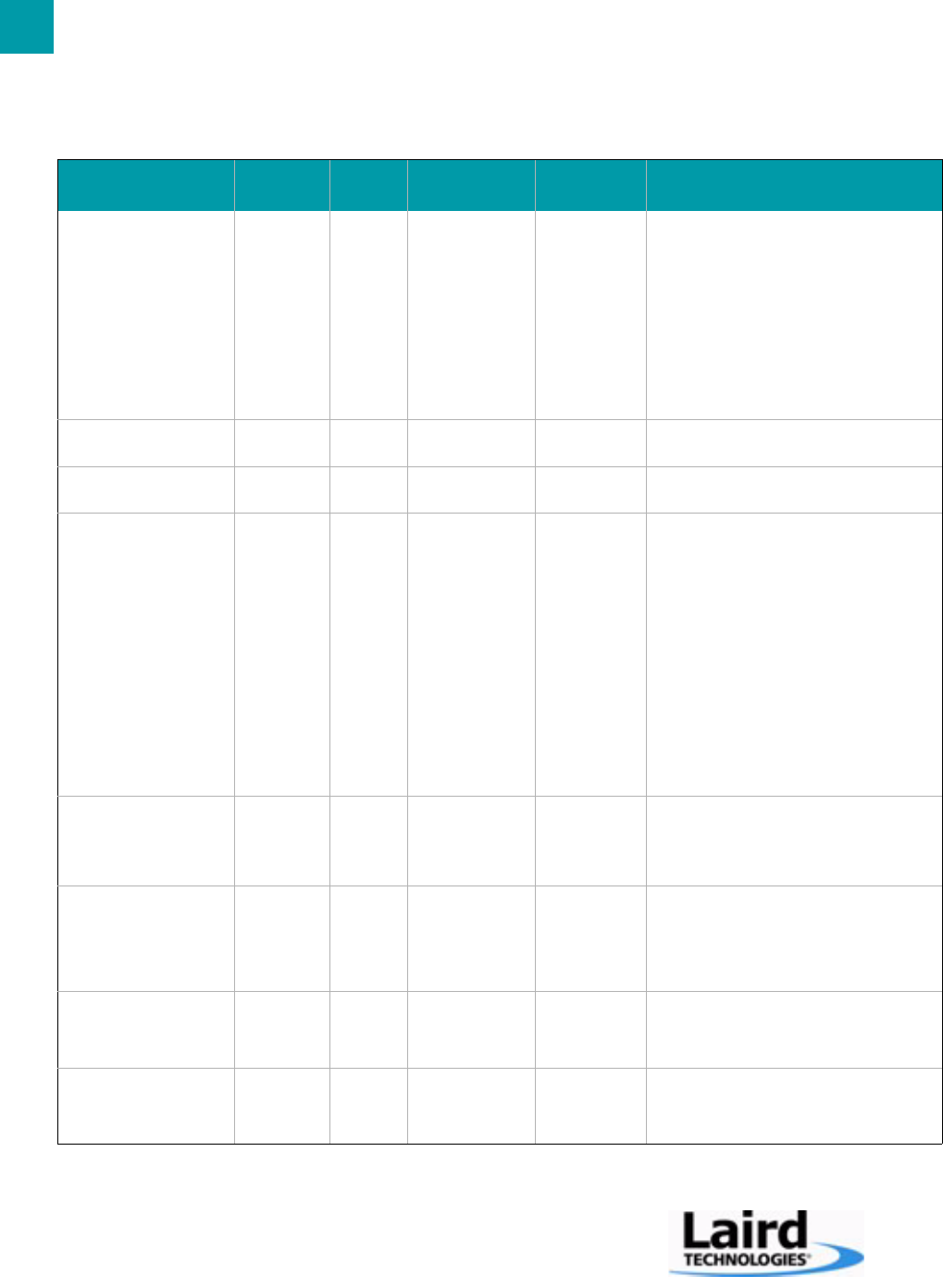
EEPROM PARAMETERS
36
Baud Rate 0x42 1 0x00 - 0x08, 0xE3 0x06 0x00: 1200
0x01: 2400
0x02: 4800
0x03: 9600
0x04: 19200
0x05: 31250
0x06: 38400
0x07: 57600
0x08: 115200
0xE3: Enable Custom Baud rate
Note: If any value ofther than 0x00-0x08 or 0xE3
is used, the radio will default to 9600 baud.
Baud_M 0x43 1 0x00 - 0xFF 0xFF Used to calculate baud rate when Custom Baud Rate
is enabled.
Baud_E 0x44 1 0x00-0xFF 0xFF Used to calculate baud rate when Custom Baud Rate
is enabled.
Control 0 0x45 1 0x01 - 0xFF 0x38 Settings are:
bit-7: Reserved
bit-6: Reserved
bit-5: Modify Wake
0 = Disabled
1 = Enabled
bit-4: Reload Sleep
0 = Disabled
1 = Enabled
bit-3: NV Restore
0 = Disabled
1 = Enabled
bit-2: End-to-End Acknowledgement
0 = Disabled
1 = Enabled
bit-1: Reserved
bit-0: Reserved
MAC Retries 0x4B 1 0x00 - 0x07 0x03 Specifies the number of retries to use at the MAC
level. A setting of 0x03 actually sends the packet up
to 4 times. MAC retries can be set to 0x00, but since
they occur faster than the transmit retries, the default
setting is typically recommended.
Network Retries 0x4C 1 0x01 - 0x07 0x02 Specifies the maximum number of network retries.
When MAC retries is not set to 0x00, the actual
amount of transmit attempts is equal to MAC retries
x Network Retries. Network Retries occur at a
slower rate than MAC retries. Network retries are
retries that occur between two connected nodes.
Broadcast Attempts 0x4D 1 0x00 - 0x05 0x04 Specified the maximum number of times to broad-
cast a packet. Attempts occur at 500ms intervals.
There is a limit of 9 broadcast messages every 10
seconds.
End-to-End Retries 0x4E 1 0x00 - 0xFF 0x04 Specified the maximum number of times to retry an
end to end packet. End to End Retries are only suit-
able for multihop packets.. Attempts occur at 6s
intervals.
Table 9: EEPROM Parameters
Parameter EEPROM
Address Length
(Bytes) Range Default Description
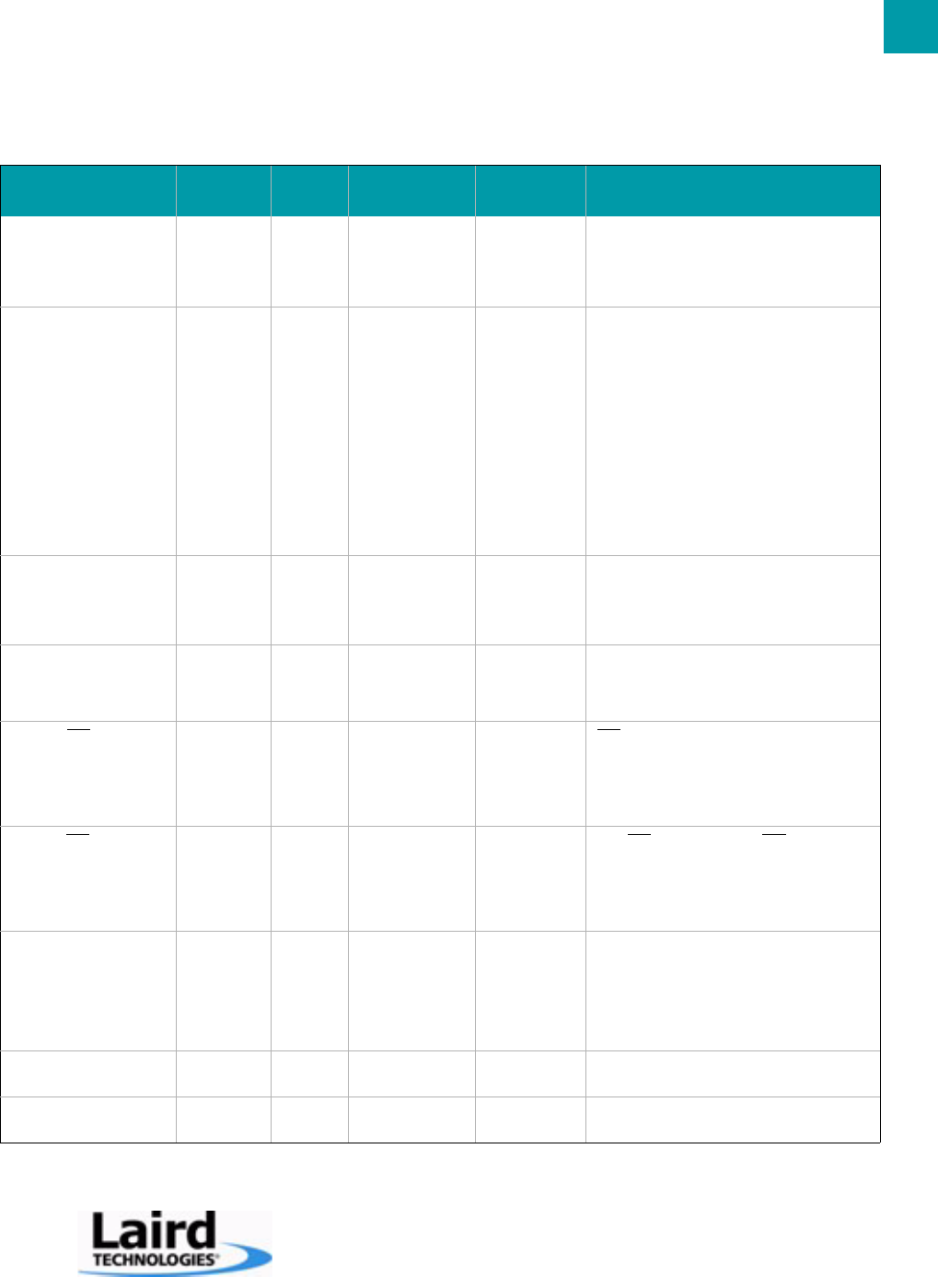
37
ZB2430 User’s Manual - v1.6 EEPROM PARAMETERS
www.lairdtech.com/wireless
Stale Limit 0x4F 1 0x01-0xFF 0x32 Specifies amount of time to keep a radio in the Radio
Table without having received a packet from that
particular radio. Prevents retries from being inter-
preted as new packets. Adjustable in 100 ms incre-
ments.
Control 1 0x56 1 0x01 - 0xFF 0x43 Settings are:
bit-7: RS495 DE/RE
0 = Disabled
1 = Enabled
bit-6: Reserved
bit-5: Reserved
bit-4: Auto Destination
0 = Use Destination Address
1 = Use Auto Destination
bit-3: Auto Channel
0 = Disabled
1 = Enabled
bit-2: Reserved
bit-1: Reserved
bit-0: Reserved
Interface Timeout 0x58 1 0x02 - 0xFF 0x04 Specifies a byte gap timeout, used in conjunction
with RF Packet Size to determine when a packet
coming over the interface is complete.
Note: 1 ms per increment.
RF Packet Size 0x5A 2 0x0001 -0x0054 0x0054 Specifies the RF packet size.
Note: RF packet size needs to be set to a minimum
of six bytes in order to use the Enter AT command.
CTS On 0x5C 2 0x0001 - 0x01C0
Coordinator
/Router: 0x0001
- 0x0416
End Device:
0x0001 - 0x0096
Coordinator
/Router: 0x0190
End Device:
0x50
CTS will be deasserted (High) when the Transmit
buffer contains at least this many characters
CTS Off 0x5E 2 0x0001 - 0x01C0
Coordinator
/Router: 0x0001
- 0x0416
End Device:
0x0001 - 0x0096
Coordinator
/Router: 0x0180
End Device:
0x50
Once CTS has been deasserted, CTS will be reas-
serted (Low) when the transmit buffer contains this
many or less characters.
Power Control 0x63 1 0x00 - 0x03 0x00 Determines output power of transceiver.
ZB2430-Q ZB2430-D
0x00: 17 dBm 0x00: 3 dBm
0x01: 11 dBm 0x01: -3 dBm
0x02: 5 dBm 0x02: -9 dBm
0x03: -1 dBm 0x03: -15 dBm
Destination ID 0x76 2 0x0000 - 0xFFFF R/E: 0x0000
C: 0x0001 Specifies destination for RF packets.
PAN ID 0x78 2 0x0000 - 0x3FFF 0x0001 Similar to network name. Radios must have the
same PAN ID to associate with each other.
Table 9: EEPROM Parameters
Parameter EEPROM
Address Length
(Bytes) Range Default Description
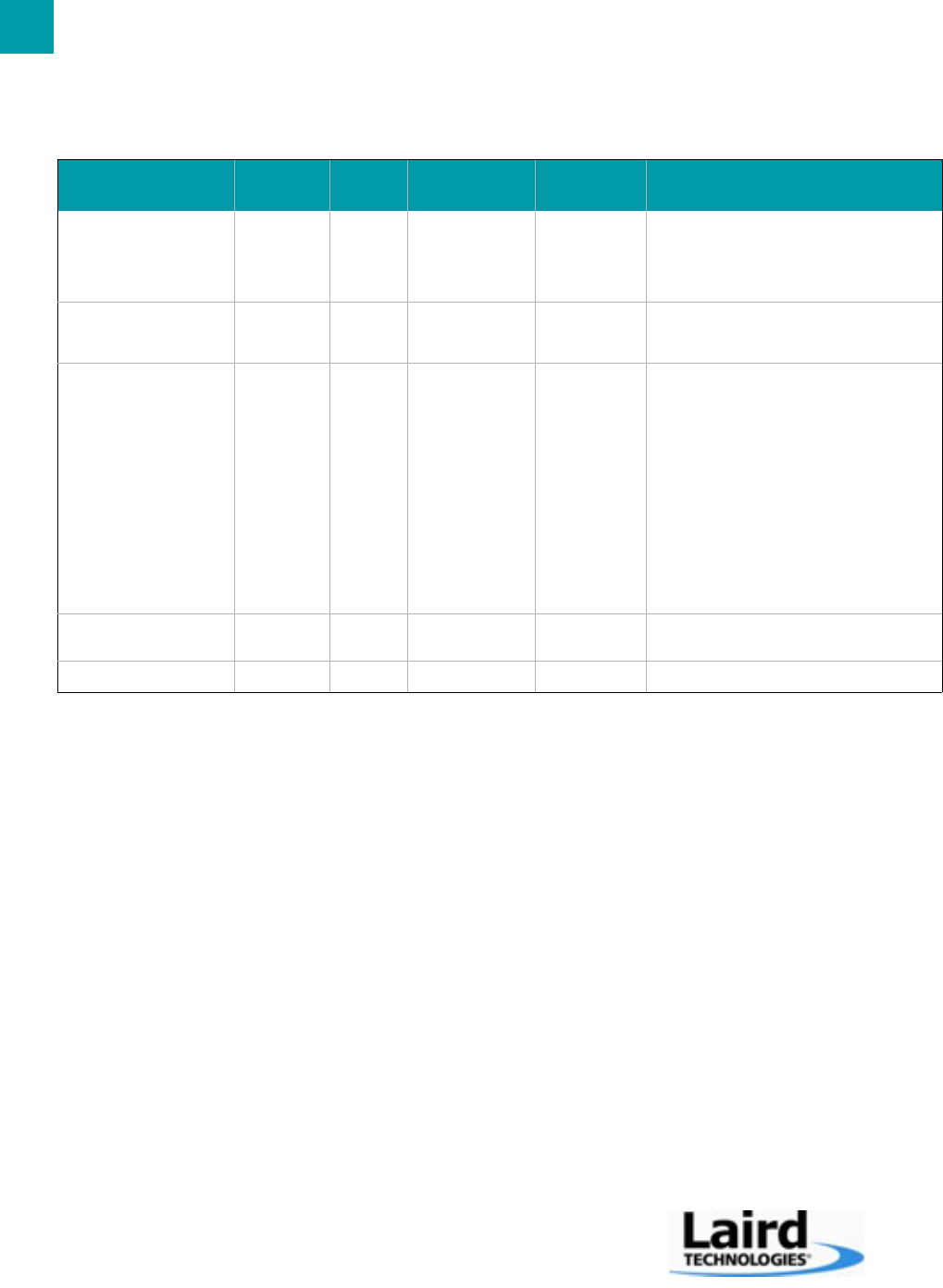
EEPROM PARAMETERS
38
MAC ID 0x80 8 0x00 - 0xFF Factory programmed 8 byte unique IEEE MAC
address.
Note: This address is write protected and cannot be
modified.
Part Number 0x90 16 0x00 - 0xFF Provides part number information. EEPROM byte
0x95 can be read to determine device type (C, R, or
E).
API Control 0xC1 1 0x00 - 0xFF 0xF8 Settings are:
bit-7: Reserved
bit-6: Reserved
bit-5: Reserved
bit-4: Reserved
bit-3: Reserved
bit-2: API Send Data Complete
0 = Disabled
1 = Enable
bit-1: Transmit API
0 = Disabled
1 = Enabled
bit-0: Receive API
0 = Disabled
1 = Enabled
RSSI Threshold 0xC8 1 0x00 - 0xFF The minimum RSSI required. Packets received with
a weaker RSSI than this threshold will be discarded.
D.O.B. 0xE0 4 Provides factory calibration and test date.
Table 9: EEPROM Parameters
Parameter EEPROM
Address Length
(Bytes) Range Default Description

www.lairdtech.com/wireless
API O
PERATION
9
API Operation is a powerful alternative to the default Transparent operation of the ZB2430 and provides dynamic packet routing
and packet accounting abilities to the OEM Host without requiring extensive programming by the OEM Host.. API operation
utilizes specific packet formats; specifying various vital parameters used to control radio settings and packet routing on a packet-
by-packet basis. The API features can be used in any combination that suits the OEM’s specific needs and can be different
between radios operating on the same network.
API Transmit Packet
API Transmit Packet is a powerful command that allows the OEM Host to send data to a single or multiple (broadcast) transceivers
on a packet-by-packet basis. This can be useful for many applications; including polling and/or mesh networks.
API Transmit Packet is enabled when bit-1 of the API Control byte is enabled. The OEM Host should use the format shown in
Figure 12 below to transmit a packet over the RF.
Figure 12: Transmit API packet format
API Send Data Complete
API Send Data complete can be used as a software acknowledgement indicator. When a radio sends an addressed packet, it will
look for a received acknowledgement (transparent to the OEM Host). If an acknowledgement is not received, the packet will be
retransmitted until one is received or all retries have been exhausted.
For applications where data loss is not an option, the OEM Host may wish to monitor the acknowledgement process using the API
Send Data Complete. If an acknowledgement is not received (Failure), the OEM Host can send the packet to the transceiver once
again.
API Send Data Complete is enabled when bit-2 of the API Control byte is enabled. The transceiver sends the OEM Host the data
shown in Figure 13 upon receiving an RF acknowledge or exhausting all attempts.
Data
Request
0x81
Start Delimiter
Byte 2: Payload Data Lenth (0x00 – 0x54)
Byte 3: Reserved. Set to 0x00
Byte 4: Number of Network Retries/Broadcast Attempts
Byte 5: Reserved. Set to 0x00
Byte 6-7: 16 bit Network Destination Address (Hi,Lo)
0x….: Unicast Address
0xFFFC: Broadcast to all Routers and Coordinators
0xFFFD: Broadcast to all with RXOnWhenIdel = True
0xFFFF: Broadcast to all Devices
Byte 8-n: Payload Data

API OPERATION
40
*Note: Send Data Complete may report a failure though the packet arrived due to timing issues. It will never report successful
though unless the packet absolutely arrived.
Figure 13: Send Data Complete packet format
API Receive Packet
By default, the source MAC is not included in the received data string sent to the OEM Host. For applications where multiple
radios are sending data, it may be necessary to determine the origin of a specific data packet. When API Receive Packet is
enabled, all packets received by the transceiver will include the MAC address of the source radio as well as an RSSI indicator
which can be used to determine the link quality between the two.
API Receive Packet is enabled when bit-0 of the API Control byte is enabled. Upon receiving a RF packet, the radio sends its
OEM Host the data as shown in Figure 14 below.
Figure 14: Receive API packet format
Data
Request
0x82
Start Delimiter
Data
Coordinator/Router
Byte 2; TX Cost
Byte 3: RX Cost
Byte 4: Success
0x00: Fail
0x01; Success
End Device
Byte 2; 0xFF
Byte 3: 0xFF
Byte 4: Success
0x00: Fail
0x01: Success
Data
Request
0x81
Start Delimiter
Bytes 2-3: Payload Data Length. PDL Lo then PDL Hi.
Byte 4: RSSI
Byte 5; 0x00
Byte 6-7: 16-bit Network Source Address (Hi, Lo)
Byte 8-n: Payload Data

www.lairdtech.com/wireless
ZB2430 A
DDRESSING
10
Every ZB2430 transceiver module has a unique static 64-bit MAC address that is programmed at the factory. Upon joining the
network, the device is assigned a 16-bit NWK Address. The NWK address only changes on initial power-up and when a NV Reset
command is issued to the radio.
In Figure 15 four nodes with the three LSBs of each of their MAC addresses are shown.
Figure 15: ZigBee Addressing by MAC - Node 0 to Node 3
In previous sections (see “Mesh Routing (AODV)” on page 15), the Ad-Hoc On-Demand Vector routing protocol, Route Requests
and Replies were discussed. Fortunately, the routing, RREQ’s and RREP’s are not left up to the OEM Host and are all taken care
of by the ZigBee protocol embedded in the ZB2430. A message can therefore be sent to a device anywhere on the network once
its 16-bit NWK address is known.
Using the same example as before, assume that Node 0 needs to send a message to Node 3 which is out of Node 0’s range. This
can be done using the procedure below (note that the underlined values will vary from radio to radio):
1. Enter AT Command Mode:...............................................................0x41 0x54 0x2B 0x2B 0x2B 0x0D
2. Wait for command response: ............................................................0xCC 0x43 0x4F 0x0D
3. Discover NWK Address: ..................................................................0xCC 0x8D 0x56 0x78 0x90
4. Wait for command response: ............................................................0xCC 0x00 0x01
5. Write 16-bit Destination NWK address:...........................................0xCC 0x10 0x00 0x00 0x01
6. Wait for command response: ............................................................0xCC 0x00 0x00 0x01
7. Exit AT Command Mode:.................................................................0xCC 0x41 0x54 0x4F 0x0D

ZB2430 ADDRESSING
42
8. Wait for command response: ............................................................0xCC 0x44 0x41 0x54
9. Send data to device
Figure 16: ZigBee Addressing by MAC - Node 0 to Node 2
Next, assume that Node 1 needs to send a message to Node 2, which is also out of it’s range. The procedure is the essentially the
same as above (see Figure 16: "ZigBee Addressing by MAC - Node 0 to Node 2"). Note that the underlined values will vary from
radio to radio.
1. Enter AT Command Mode:...............................................................0x41 0x54 0x2B 0x2B 0x2B 0x0D
2. Wait for command response: ............................................................0xCC 0x43 0x4F 0x0D
3. Discover NWK Address: ..................................................................0xCC 0x8D 0x22 0x11 0x33
4. Wait for command response: ............................................................0xCC 0x14 0x3E
5. Write 16-bit Destination NWK address:...........................................0xCC 0x10 0x00 0x14 0x3E
6. Wait for command response: ............................................................0xCC 0x00 0x14 0x3E
7. Exit AT Command Mode:.................................................................0xCC 0x41 0x54 0x4F 0x0D
8. Wait for command response: ............................................................0xCC 0x44 0x41 0x54
9. Send data to device

www.lairdtech.com/wireless
A
DVANCED
N
ETWORK
C
OMMANDS
11
Some applications may require a more extensive knowledge of the Network and its current configuration. For this reason, the
ZB2430 includes several advanced commands which can be issued anytime the radio is in Command mode. Each of these
commands include a 16-bit Return Mask which allows the OEM Host to select the information returned in the command response.
Note: All unused bits in the Return Mask should be set to “0”.
Read Neighbor Table
The Neighbor Table is stored in NV RAM in stores information about neighboring devices which are operating with teh same
Channel Mask, but no necessarily the same channel. This command is not available on End Devices. The command format is
shown in Figure 17.
Command Definitions
• Start Index: Starting index within the Neighbor Table to begin reporting.
• Count: Number of entries to include in Neighbor Table. Maximum number of indexes = 8 (Coordinator and Routers) and
4 (End Devices).
• Index Number: Index location of radio in Route Table.
• NWK Address: 16-bit NWK address of the neighboring device.
• PAN ID: The 16-bit PAN ID of the network to which the device belongs.
• TX Cost: Counter of transmission (success/failures)
• RX Cost: Average of received RSSI values for the specified device
Figure 17: Read Neighbor Table Command
After issuing the Read Neighbor Table command, the radio will respond with the requested information as shown in Figure 18
below. The actual command response format may vary depending on the Return Mask setting used in the command.
*Note: Command will only fail if more than the maximum number of neighbors is requested.
0x00: Index to start
reporting at
Start Index (Byte 4)
Data
Request
0xCC
Start Delimiter
0x88
Command Identifier
Return Mask (Bytes 5-6)
Count (Byte 3)
0x00: Show all Entries between
Start index and Maximum (Max =
8 for Coordinators/Routers, Max =
4 for End Devices)
0x01-n: Show Entries between
Start Index and Start Index +
Count – 1.
Bit 0: Index Number
Bit 1: Network Address
Bit 2: PAN ID
Bit 3: TX Cost
Bit 4: RX Cost
Bit 5: Security Key Sequence Number
Bit 6: Security Frame Counter
Bit 7-15: Reserved. Set to 0.
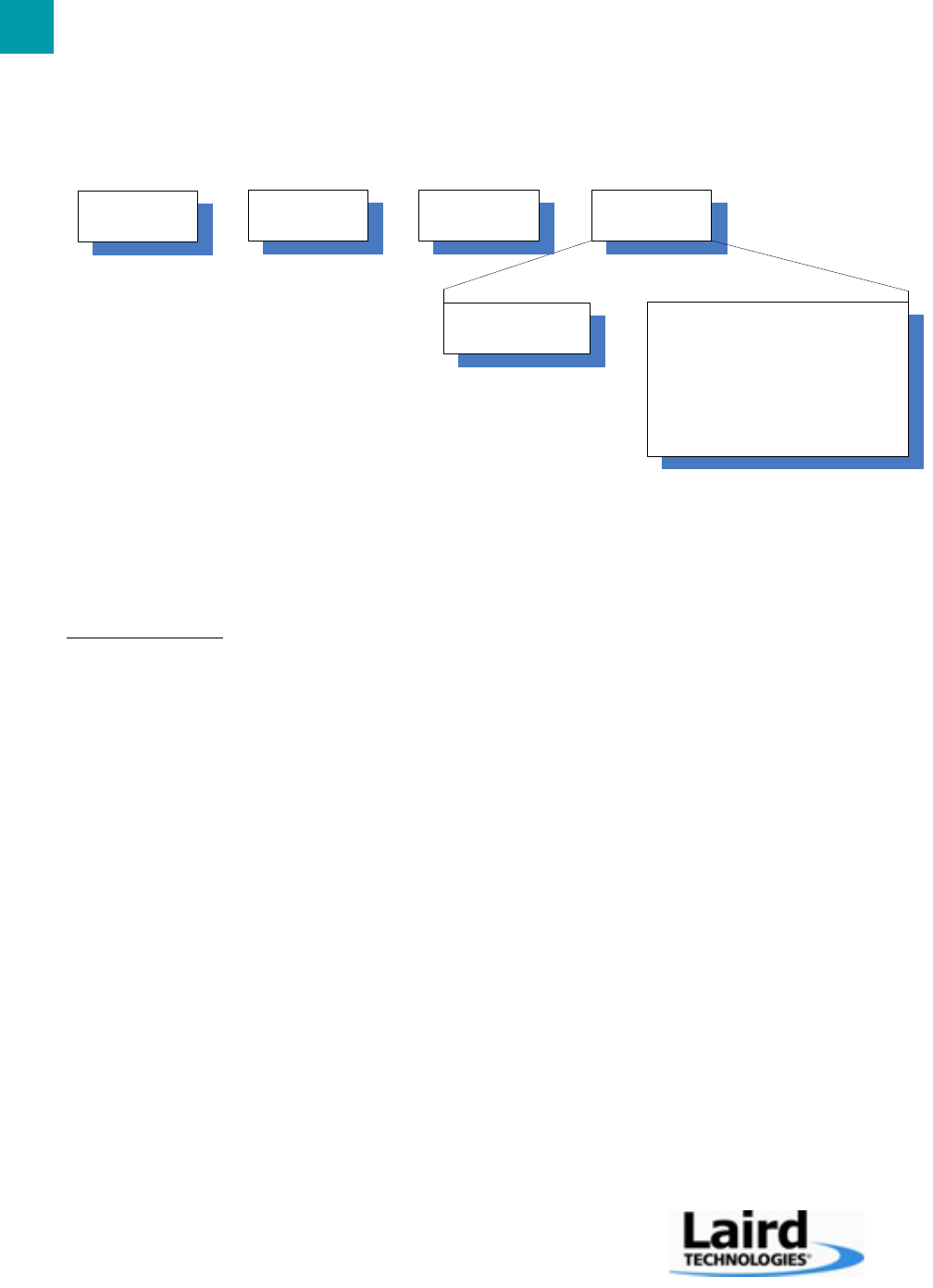
ADVANCED NETWORK COMMANDS
44
Figure 18: Read Neighbor Table Response
Read Route Table
ZigBee Coordinators and Routers maintain a routing table in memory which is used to establish a route to a particular destination
device.
Note: This command is not valid for End Devices.
Command Definitions
• Count: Number of entries to include in Route Table. Maximum number of indexes = 20
• Start Index: Starting index within the Route Table to begin reporting.
• Index Number: Index location of radio in Route Table.
• Destination Address: The 16-bit NWK address of the route.
• Next Hop Address: The 16-bit NWK address of the next radio on the way to the destination.
• Expiry Time: A countdown timer indicating the number of seconds until route expires. Expiry Time is set to 0x1E (30s)
when a new route is created.
• Status: The status of the route.
• Command will faile if the maximum requested entries is greater than 20.
0x00: Success
0x01: Fail
Status (Byte 4)
Data
Request
0xCC
Start Delimiter
0x88
Command Identifier
1 Byte
Length
Success:
Byte 5: Index number
Bytes 6-7: NWK Address
Bytes 8-9: PAN ID
Byte 10: TX Cost
Byte 11: RX Cost
Byte 12: Security Key Sequence number
Bytes 13-16: Security Frame Counter
Failure:
Byte 5: Max Neighbor Entries
Response (Bytes 5-n)
(Repeated for each radio)

45
ZB2430 User’s Manual - v1.6 ADVANCED NETWORK COMMANDS
www.lairdtech.com/wireless
Figure 19: Read Route Table Command
Figure 20: Read Route Table Response
Perform Scan
ZigBee Coordinators and Routers can manually scan selected channels for RF activity and other ZigBee devices/PAN ID’s, etc.
Note: This command not valid for End Devices.
Command Definitions
• Scan Channel: A 32-bit channel mask specifying the channel(s) to include in the scan.
• Scan Type: Specifies the type of scan to perform. Energy scan, the device will tune to each channel & perform an energy
measurement. Active scan, the device tunes to each channel, sends a beacon request and listen for beacons from other
ZigBee devices.
• Scan Duration: Duration of the Active & Energy scans on each channel selected. Time is measured as:
(15.36ms) x 2^(Scan Duration + 1)
• Max Results: The maximum number of results to report for Active scans. Ignored with Energy scan command.
• Status: Indicates the status of the current scan.
• Channel Number: 8-bit channel current measurement was taken from.
• Energy: The strength of the RF channel during the Energy scan.
0x00: Index to start
reporting from
Start Index (Byte 4)
Data
Request
0xCC
Start Delimiter
0x89
Command Identifier
Return Mask (Bytes 5-6)
Bit 0: Index number
Bit 1: Destination Address
Bit 2: Next Hop Address
Bit 3: Expiry Time
Bit 4: Status
Bits 5-15: Reserved. Set to 0.
0x00: Show all Entries between
Start index and Maximum (Max =
8 for Coordinators/Routers, Max =
4 for End Devices)
0x01-n: Show Entries between
Start Index and Start Index +
Count – 1.
0x00: Success
0x01: Fail
Status (Byte 4)
Data
Request
0xCC
Start Delimiter
0x89
Command Identifier
1 Byte
Length
Response (Bytes 5-n)
Reported for each radio
Success:
Byte 5: Index Number
Bytes 6-7: Destination Address
Bytes 8-9: Next Hop Address
Byte 10: Expiry Time
Byte 11: Status
Failure:
Byte 5: Max Route Entries (20)
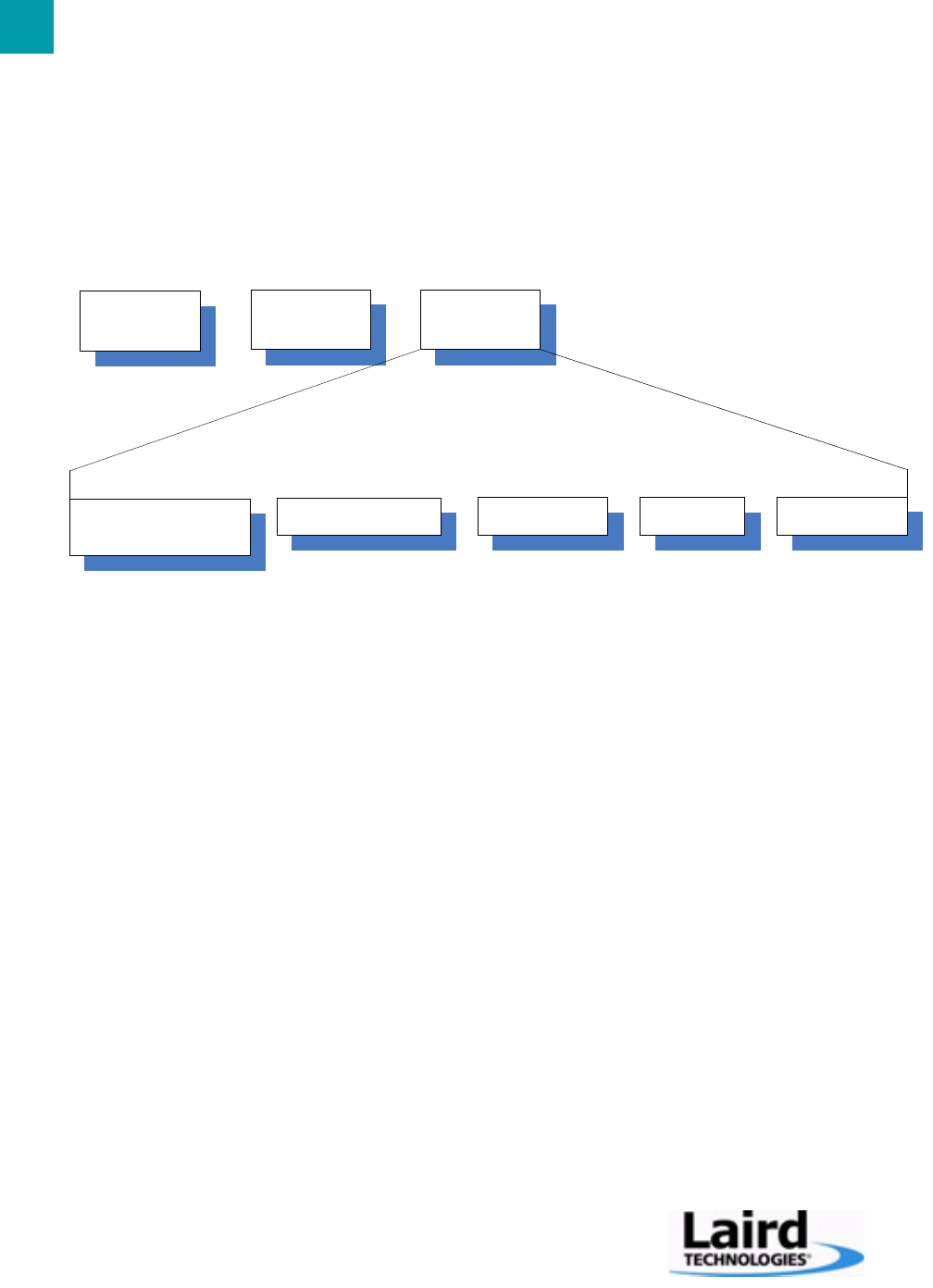
ADVANCED NETWORK COMMANDS
46
• NWK Address: 16-bit NWK address of the neighboring device.
• PAN ID: The 16-bit PAN ID of the network to which the device belongs.
• Link Quality: The strength of the link between the current device and the device found during the Active scan.
Figure 21: Perform Scan Command
32-bit channel mask
describing channels to scan
Scan Channel (Bytes 3-6)
0x00: Energy detect scan
0x01: Active scan
Scan Type (Byte 7)
Data
Request
0xCC
Start Delimiter
0x8B
Command Identifier
Range: 0x00-0x0E
Scan Duration (Byte 8)
Reserved.
Set to 0x00.
Reserved (Byte 9)
Maximum number
of results to return
Max Results (Byte 10)

47
ZB2430 User’s Manual - v1.6 ADVANCED NETWORK COMMANDS
www.lairdtech.com/wireless
Figure 22: Perform Scan Response
Read Radio Table
The Radio Table, stored in NV RAM, contains information about any parent or children it is associated with. The Radio Table
stores relationship and link-state information which updates everytime the radio receives a packet from that device. To read a
device’s Radio Table, use the command format shown in Figure 23 below.
Note: This command not valid for End Devices.
Command Definitions
• Index Number: Index location of radio in Radio Table (range = 0-20).
• NWK Address: 16-bit NWK address of the device.
• Node Relation: The type/relation of the device.
• Device Status: Status of the link between the two devices.
• TX Cost: Counter of transmission (success/failures). Failures are incremented on fail and decremented on success.
Range is 0x00 - 0x07.
• RX Cost: Average of received RSSI values for the specified device
Data
Request
0xCC
Start Delimiter
0x8B
Command Identifier
1 Byte
Length
0x00: Energy detect scan
0x01: Active scan
Scan Type (Byte 6) Reserved (Byte 7)
0x00: Success
0x1A: Fail – Insufficient RAM Resources
0xFC: Scan already in progress
Status (Byte 5)
if Scan Type = 0x00
Byte 8: Channel Number
Byte 9: Energy
if Scan Type = 0x01
Byte 8: Channel Number
Bytes 9-10: NWK Address
Bytes 11-12: PAN ID
Byte 13: Link Quality
Response (Bytes 8-n)
Reserved: 0x00

ADVANCED NETWORK COMMANDS
48
Figure 23: Read Radio Table Command
After issuing the Read Radio Table command, the radio will respond with the requested information as shown in Figure 24 below.
The actual command response format may vary depending on the Return Mask setting used in the command.
Figure 24: Read Radio Table Response
0x00: All
0x01: Parent
0x02: Children
0x03: Radio at index
Device Type (Byte 3)
Radio Index in table.
(Only valid when Device
Type = 0x03)
Index (Byte 4)
Data
Request
0xCC
Start Delimiter
0x8C
Command Identifier
Return Mask (Bytes 5-6)
Bit 0: Index number
Bit 1: NWK Address
Bit 2: Address index
Bit 3: Node relation
Bit 4: Device Status
Bit 5: Association Count
Bit 6: TX cost
Bit 7: RX cost
Bit 8: Security Key sequence number
Bit 9: Security Frame counter
Bits 10-15: Reserved. Set to 0.
0x00: Success
Status (Byte 4)
Data
Request
0xCC
S ta rt D e lim ite r
0x8C
C o m m an d Id e n tifier
1 Byte
Length
Byte 5: Index number
Bytes 6-7: NW K Address
Bytes 8-9: Address index
Byte 10: Node relation
0x00: Parent
0x01: Child RFD
0 x 0 2 : C h ild R F D R X Id le
0x03: Child FFD
0 x 0 4 : C h ild F F D R X Id le
0x05: N eighbor
0x06: O ther
0xFF: Not used
Byte 11: Device Status
0x00: End D evice
0x01: Router
0x02: Coordinator
0x03: Initialized- not started autom atically
0 x 0 4 : In itia lize d -n o t c o n n e c te d to a n y th in g
0 x 0 5 : D is c o ve rin g P A N ’s to jo in
0x06: Joining a PAN
0x07: Rejoining a PAN (only for End Devices)
0 x 0 8 : J o in e d b u t n o t y e t a u th e n tic ate d
0x09: Started a N W K as ZigBee C oordinator
0 x 0 A : D e v ic e h a s lo s t in fo a b o u t its p a re n t
Byte 12: Association C ount
Byte 13: TX Cost
Byte 14: RX C ost
Byte 15: Security Key Sequence num ber
Bytes 16-19: Security Fram e Counter
Response (Bytes 5-n)
(R epeated for each radio)

49
ZB2430 User’s Manual - v1.6 ADVANCED NETWORK COMMANDS
www.lairdtech.com/wireless
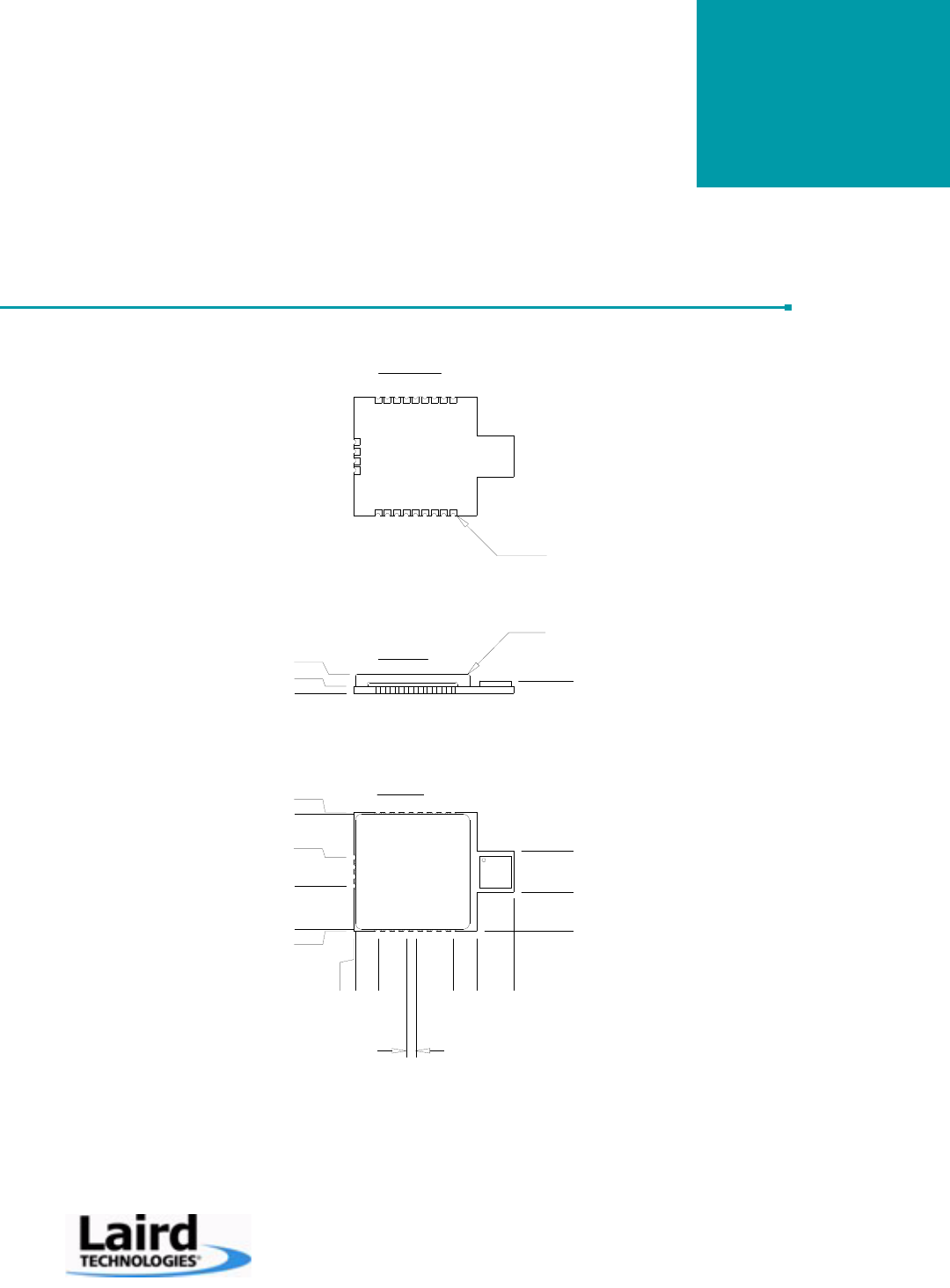
www.lairdtech.com/wireless
D
IMENSIONS
12
ZB2430 MECHANICAL
Figure 25: ZB2430 Mechanical Drawing
Notes:
All dimensions are +/- .005 inches
PC Board Material is 0.031 thick FR4
Board edge connections are 1/2 of 0.031 plated holes
0.015
0.205
0.837
1.350
0.000
0.079
typ.
0.015
0.000
0.381
0.985
1.000
0.000
0.031
0.131
Top View
Side View
Bottom View
18 10
19
22
19
RF Shield
Bottom Pads
0.060 by 0.050 typ.
0.810
0.619
1.040
0.325
0.000
0.760
0.675
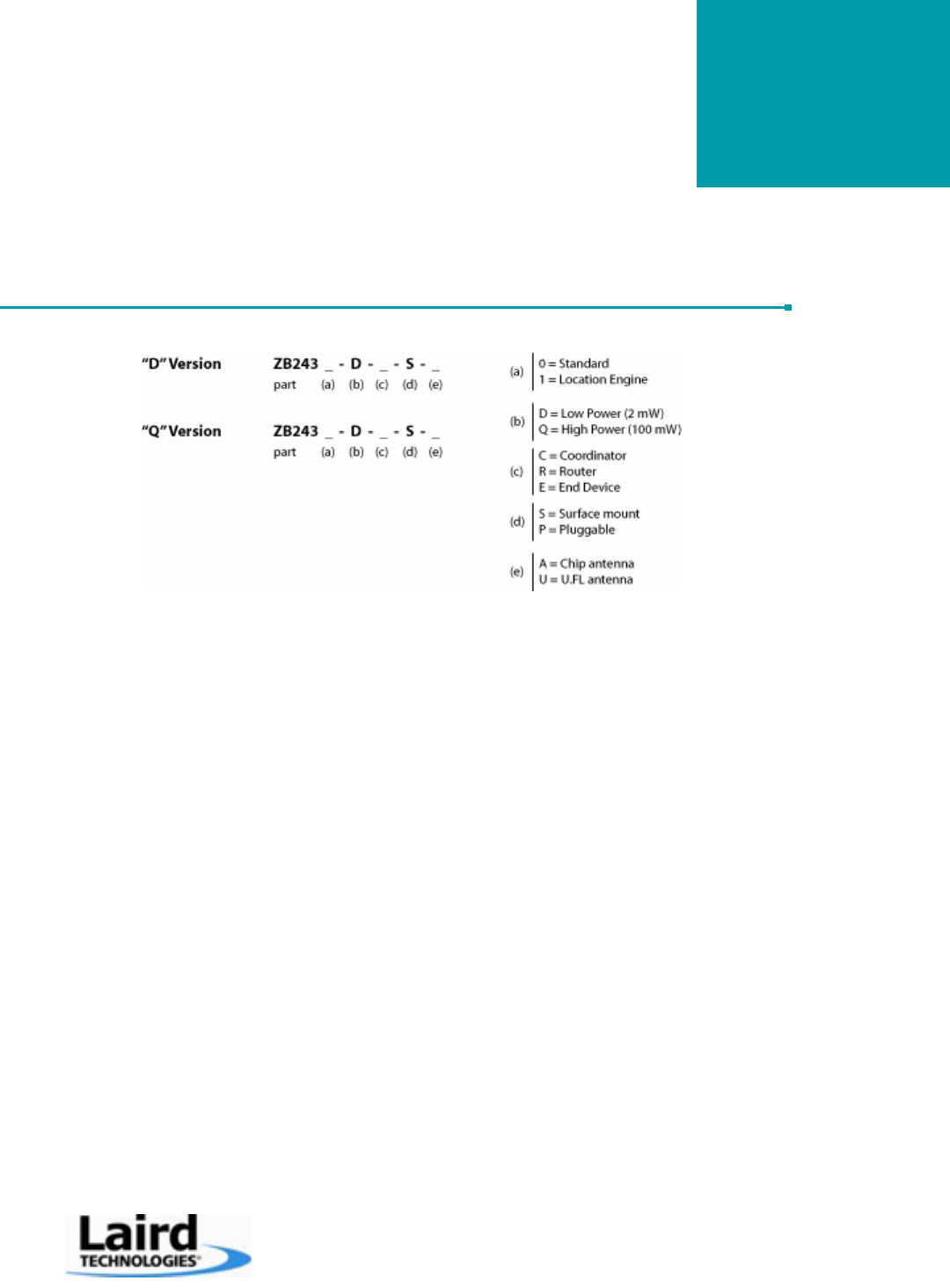
www.lairdtech.com/wireless
O
RDERING
I
NFORMATION
13
PRODUCT PART NUMBERS
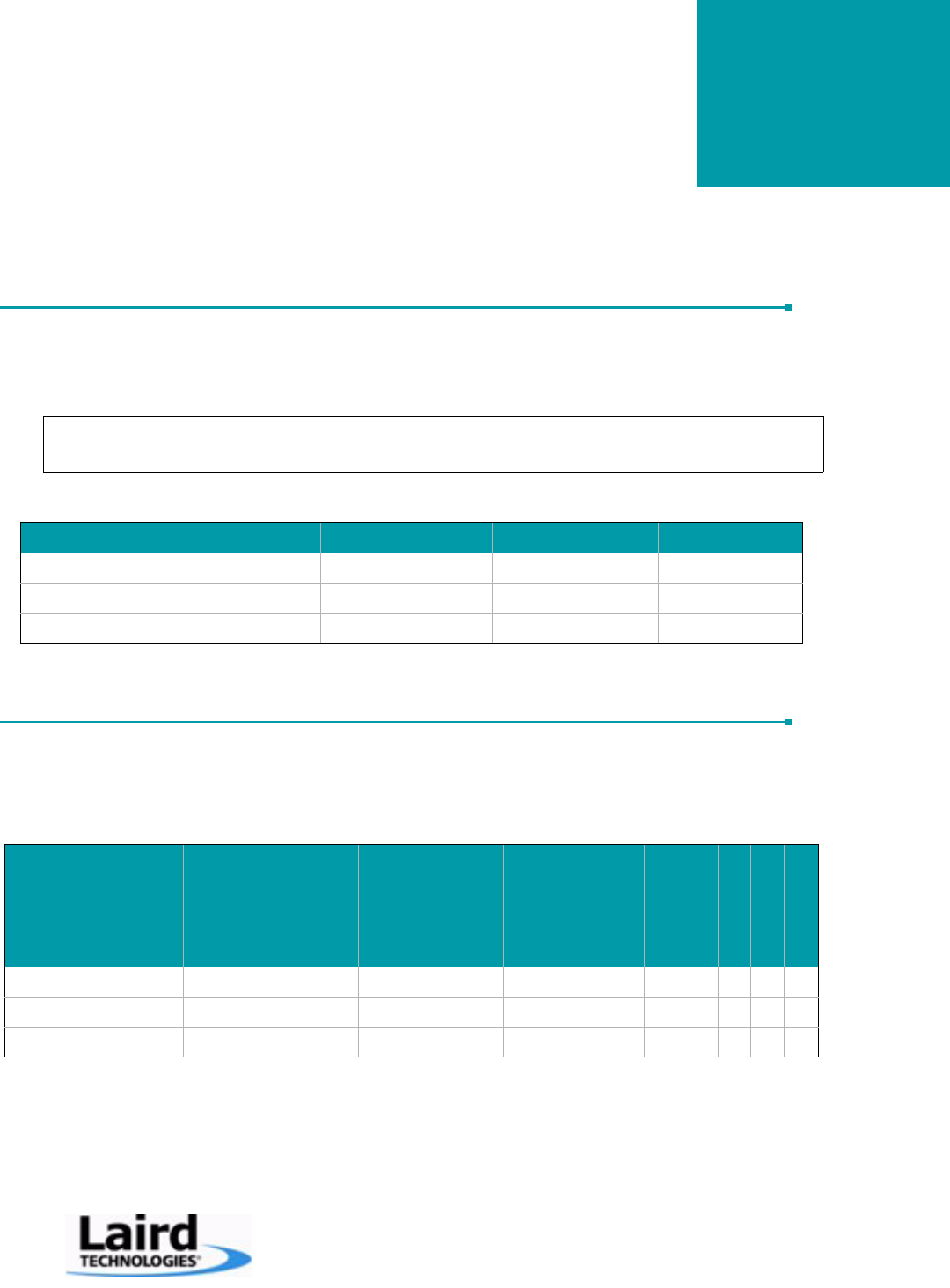
www.lairdtech.com/wireless
C
OMPLIANCY
I
NFORMATION
14
AGENCY IDENTIFICATION NUMBERS
Agency compliancy is a very important requirement for any product development. Laird Technologies is in the process of
obtaining modular approval for its ZB2430 product family so that the OEM only needs to meet a few requirements to use that
approval. The corresponding agency identification numbers and approved antennas are listed below.
APPROVED ANTENNA LIST
This device has been designed to operate with the antennas listed below, and having a maximum gain of 5dB. Antennas not
included in this list or having a gain greater than 5dB are strictly prohibited for use with this device. The required antenna
impedance is 50 ohms.
Contains FCC ID: KQL-ZB2430-100 / KQL-ZB2430D/KQL-Z100S1XFX
The enclosed device complies with Part 15 of the FCC Rules. Operation is subject to the following two conditions: (1) This device may not cause harmful
interference, and (2) This device must accept any interference received, including interference that may cause undesired operation.
Table 10: Agency Identification Numbers
Part Number US/FCC CANADA/IC ETSI
ZB2430-D KQL-ZB2430D 2268C-ZB2430D Approved
ZB2430-100 KQL-ZB2430-100 2268C-ZB2430 Pending
Z100S1 Family KQL-Z100S1XFX 2268C-Z100S1XF Approved
Table 11: ZB2430 Approved Antenna List
Laird Technologies
Part Number Manufacturer Part
Number Manufacturer1
1.The OEM is free to choose an antenna another vendor’s antenna of the same type with equal or lesser gain.
Type Gain
(dBi)
ZB2430-D
ZB2430-100
Z100S1 Family
-FR05-S1-N-o-001 Fractus Integral Chip 2 - X -
0600-00039 S151FC-L-(132)PX-2450S Nearson Omni 5 X X X
WIC2450-A Laird/Centurion Chip 2 X - X
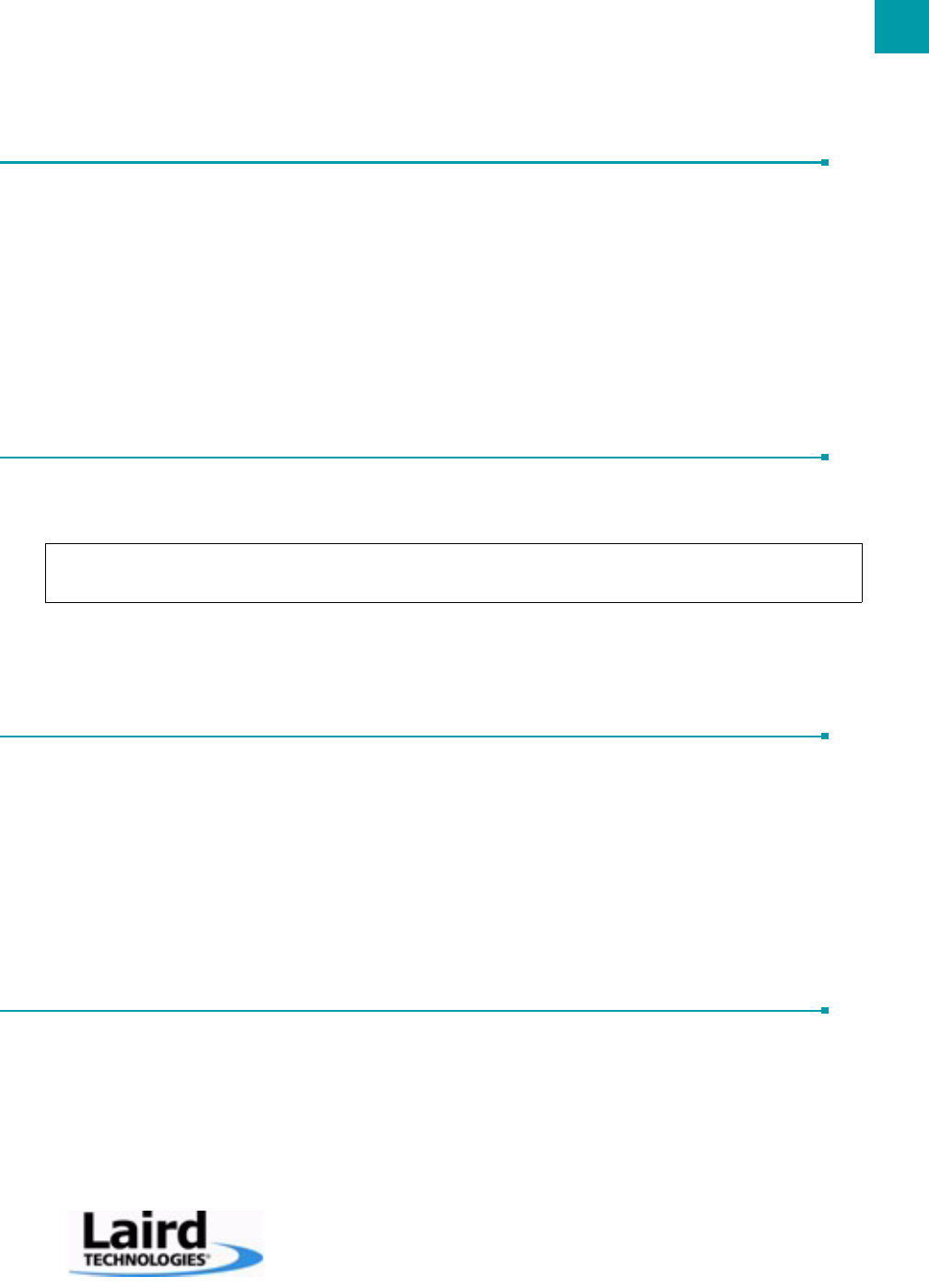
53
ZB2430 User’s Manual - v1.6 COMPLIANCY INFORMATION
www.lairdtech.com/wireless
FCC / IC REQUIREMENTS FOR MODULAR APPROVAL
In general, there are two agency classifications of wireless applications; portable and mobile.
Portable - Portable is a classification of equipment where the user, in general, will be within 20 cm of the transmitting antenna.
Portable equipment is further broken down into two classes; within 2.5 cm of human contact and beyond 2.5 cm (Note: Ankles,
feet, wrists, and hands are permitted to be within 2.5 cm of the antenna even if the equipment is designated as being greater than
2.5 cm). The ZB2430 is not agency approved for portable applications. The OEM is required to have additional testing performed
to receive this classification. Contact Laird Technologies for more details.
Mobile - Mobile defines equipment where the user will be 20 cm or greater from the transmitting equipment. The antenna must be
mounted in such a way that it cannot be moved closer to the user with respect to the equipment, although the equipment may be
moved. (Note: Ankles, feet, wrists, and hands are permitted to be within 20 cm of mobile equipment).
OEM EQUIPMENT LABELING REQUIREMENTS
WARNING: The OEM must ensure that FCC labeling requirements are met. This includes a clearly visible label on the outside of
the OEM enclosure specifying the appropriate Laird Technologies FCC identifier for this product as well as the FCC notice below.
The FCC identifiers are listed above.
Label and text information should be in a size of type large enough to be readiily legible, consistent with the dimensions of the
equipment and the label. However, the type size for the text is not required to be larger than eight point.
ANTENNA REQUIREMENTS
To reduce potential radio interence to other users, the antenna type and it’s gain should be so chosen that the equivalent
isotropically radiated power (e.i.r.p.) is not more than that permitted for successful communication.
WARNING: This device has been tested with a U.FL connector with the above listed antennas. When integrated into the OEM’s
product, these fixed antennas require professional installation preventing end-users from replacing them with non-approved
antennas. Any antenna not listed in the above table must be tested to comply with FCC Section 15.203 for unique antenna
connectors and Section 15.247 for emissions. Contact Laird Technologies for assistance.
Caution: This equipement complies with part 15 of the FCC Rules. Any changes or modifications not expressly approved
by Laird Technologies could void the user’s authority to operate the equipment.
WARNINGS REQUIRED IN OEM MANUALS
WARNING: This equipment has been approved for mobile applications where the equipment should be used at distances greater
than 20 cm from the human body (with the exception of hands, feet, wrists, and ankles). Operation at distances of less than 20 cm
is strictly prohibited and requires additional SAR testing.
Contains FCC ID: KQL-ZB2430-100 / KQL-ZB2430D / KQL-Z100S1XFX
The enclosed device complies with Part 15 of the FCC Rules. Operation is subject to the following two conditions: (1) This device may not cause harmful
interference, and (2) This device must accept any interference received, including interference that may cause undesired operation.

COMPLIANCY INFORMATION
54
CHANNEL WARNING
The OEM must prevent the end-user from selecting a channel not approved for use by the FCC.

55
ZB2430 User’s Manual - v1.6 COMPLIANCY INFORMATION
www.lairdtech.com/wireless