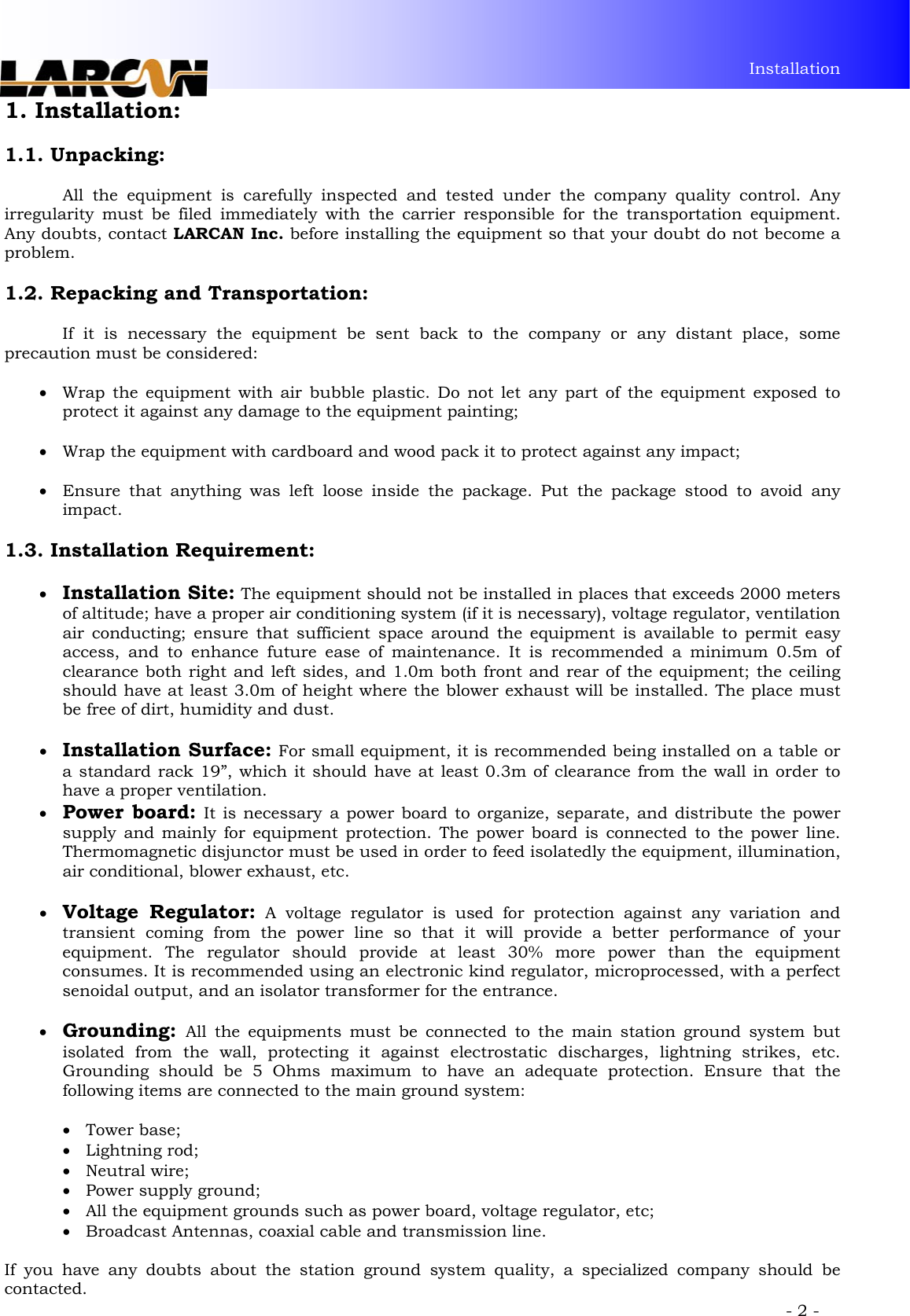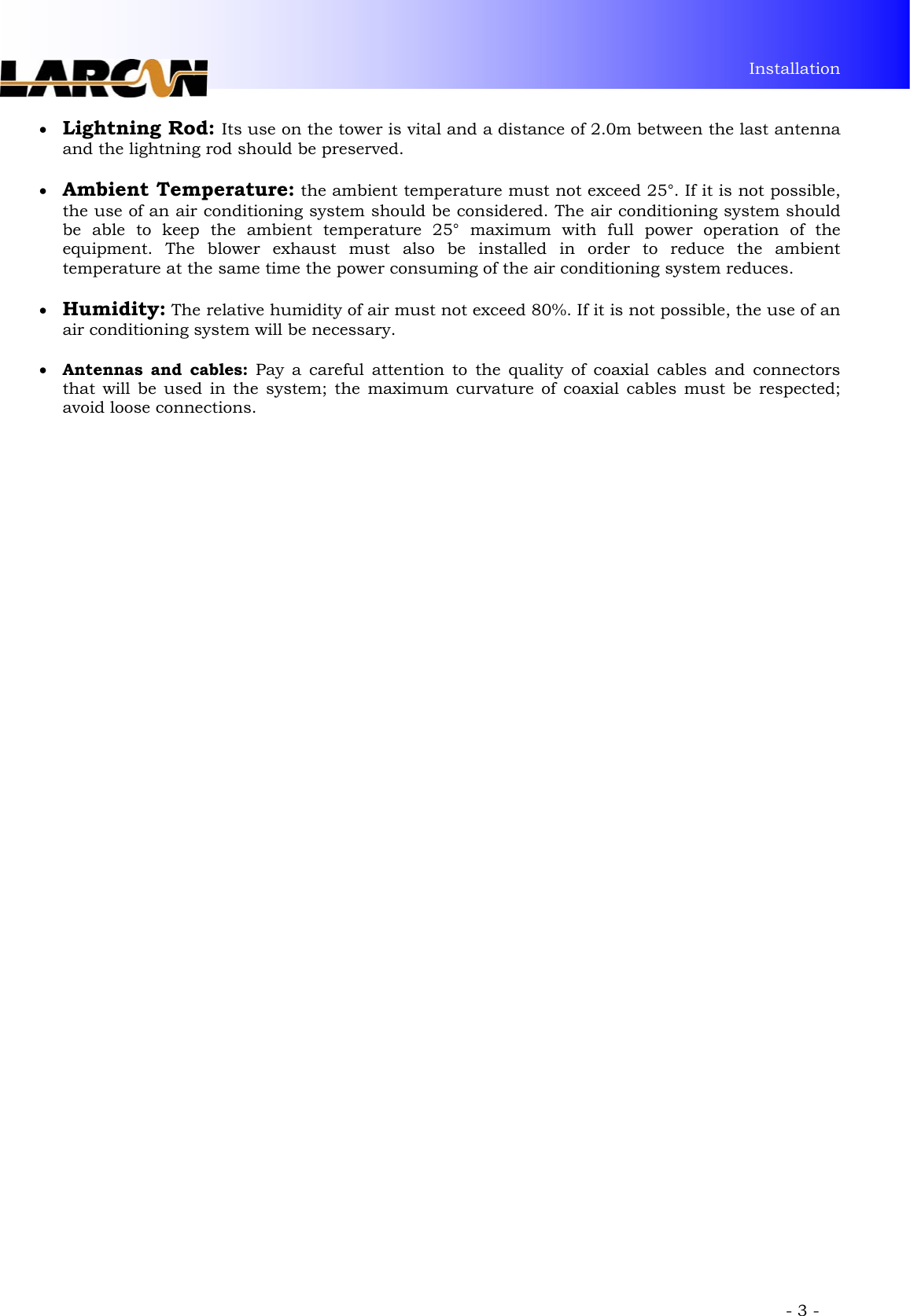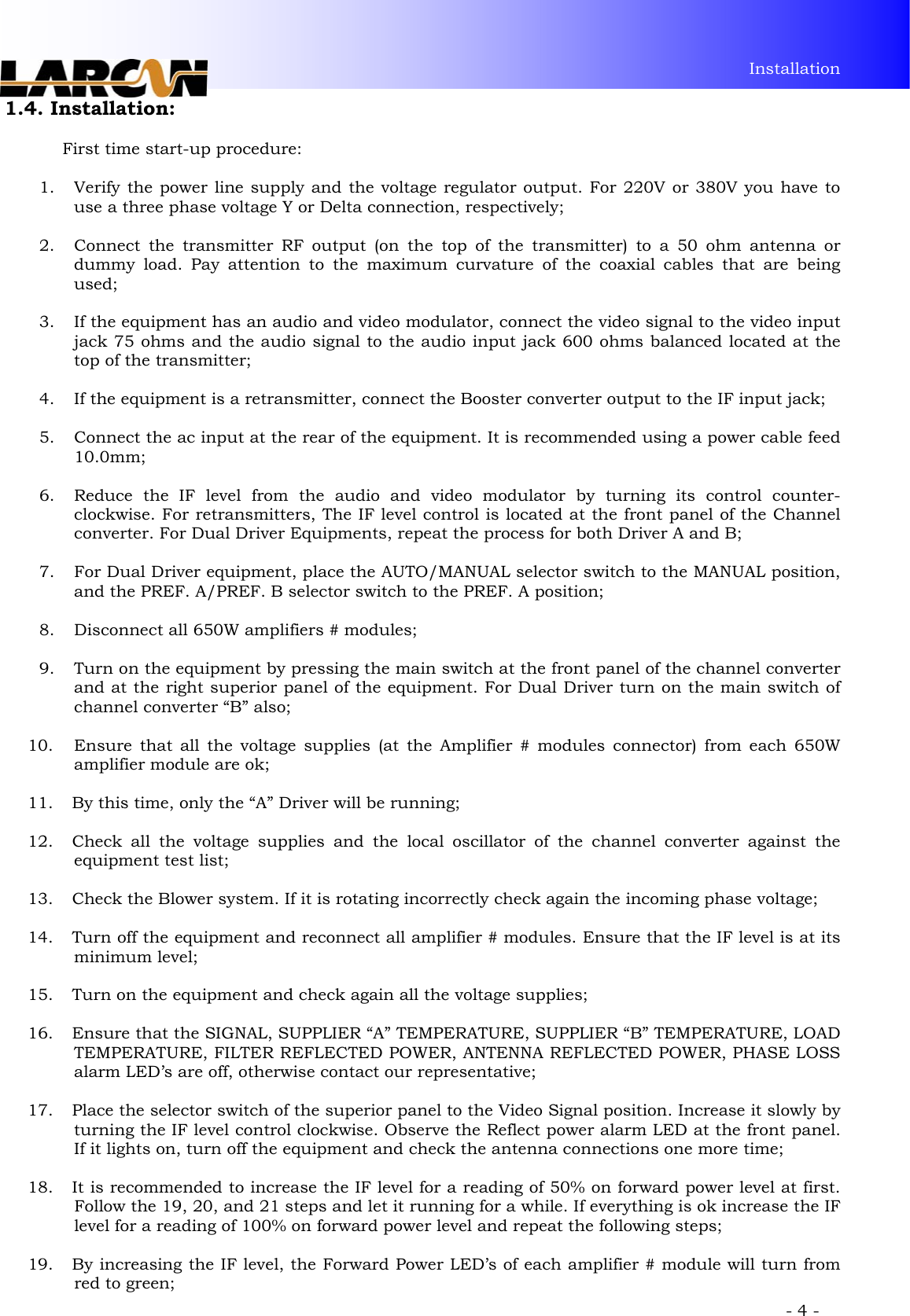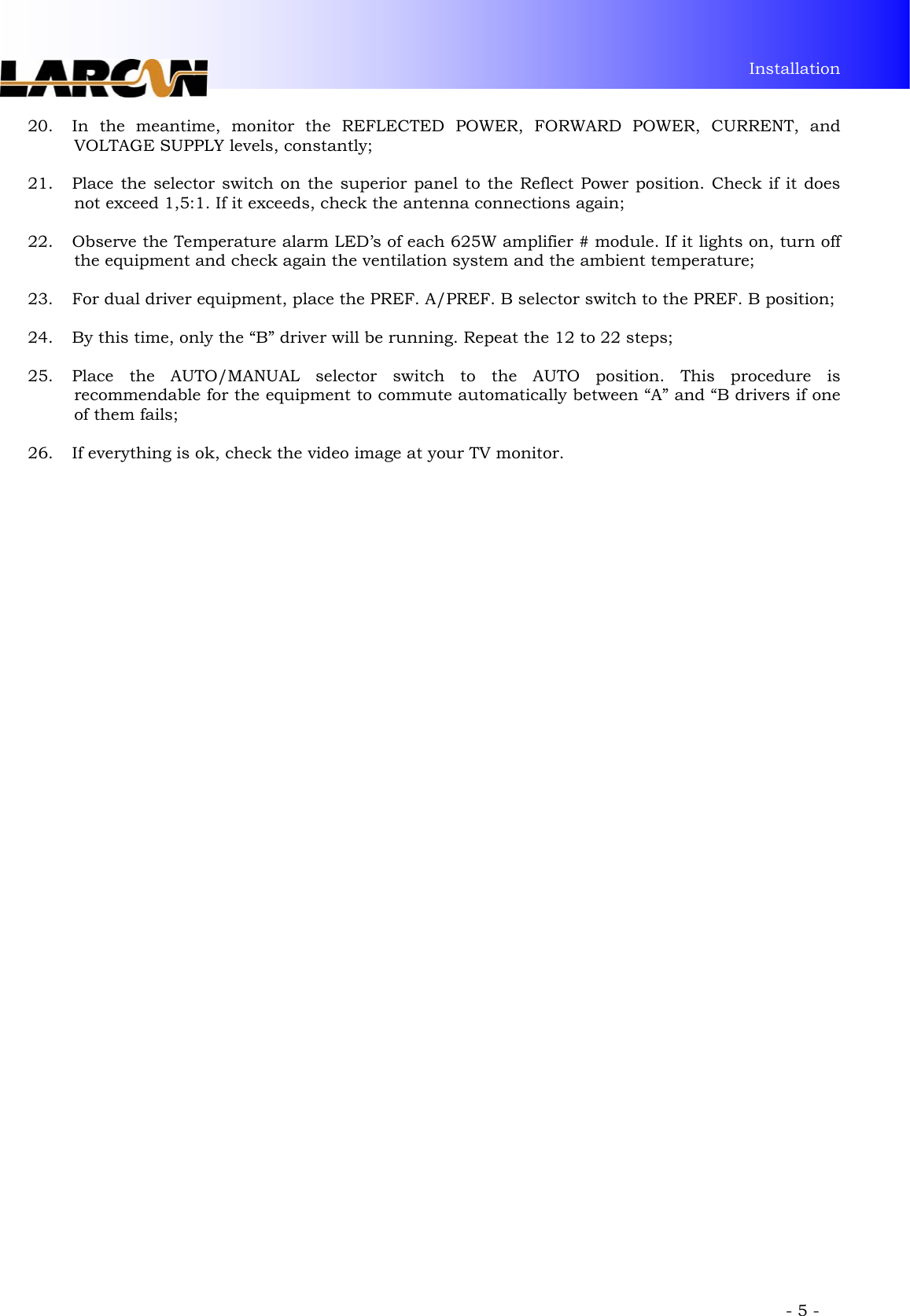Larcan T2500U 2500 Watt UHF Transmitter User Manual INSTALAO
Larcan Inc 2500 Watt UHF Transmitter INSTALAO
Larcan >
Contents
- 1. user manual for tx part1
- 2. user manual for tx part2
- 3. user manual for modulator
user manual for tx part1