Lathem Time PX2500 Facial Recognition Terminal User Manual CT74 User Guide
Lathem Time Corporation Facial Recognition Terminal CT74 User Guide
Users Manual

Confidential Page 1
CT74 Series Facial Recognition
Terminal
User Manual
Original operating instructions Version 1.1 / 03-2015 EN

Confidential Page 2
General Notice
Although every care has been taken to ensure that this manual is reliable and accurate,
Lathem Time Corporation(here after referred to as Lathem) provides it ‘as is’ and without
express, implied,or limited warranty of any kind. In no event shall Lathem Time
Corporation be liable for any loss or damage caused by the use of this manual.
ThismanualdescribesCT74facialrecognitionterminalindetailandcontainsfulloperating
instructions.
Lathem reserves the rights to change the specifications and information in this document
without notice. The information contained herein is proprietary to Lathem. Release to third
parties of this publication or of information contained herein is prohibited without the prior
written consent of Lathem Time Corporation
Copyright © Lathem, 2014

Confidential Page 3
Content
1.ProductFeatures...............................................................................................................4
1.1AppearanceView.............................................................................................................4
1.3ConnectionPort...............................................................................................................6
2.Appendix............................................................................................................................8
Appendix1.ProductSpecification.........................................................................................8
Appendix2.Caution...............................................................................................................8
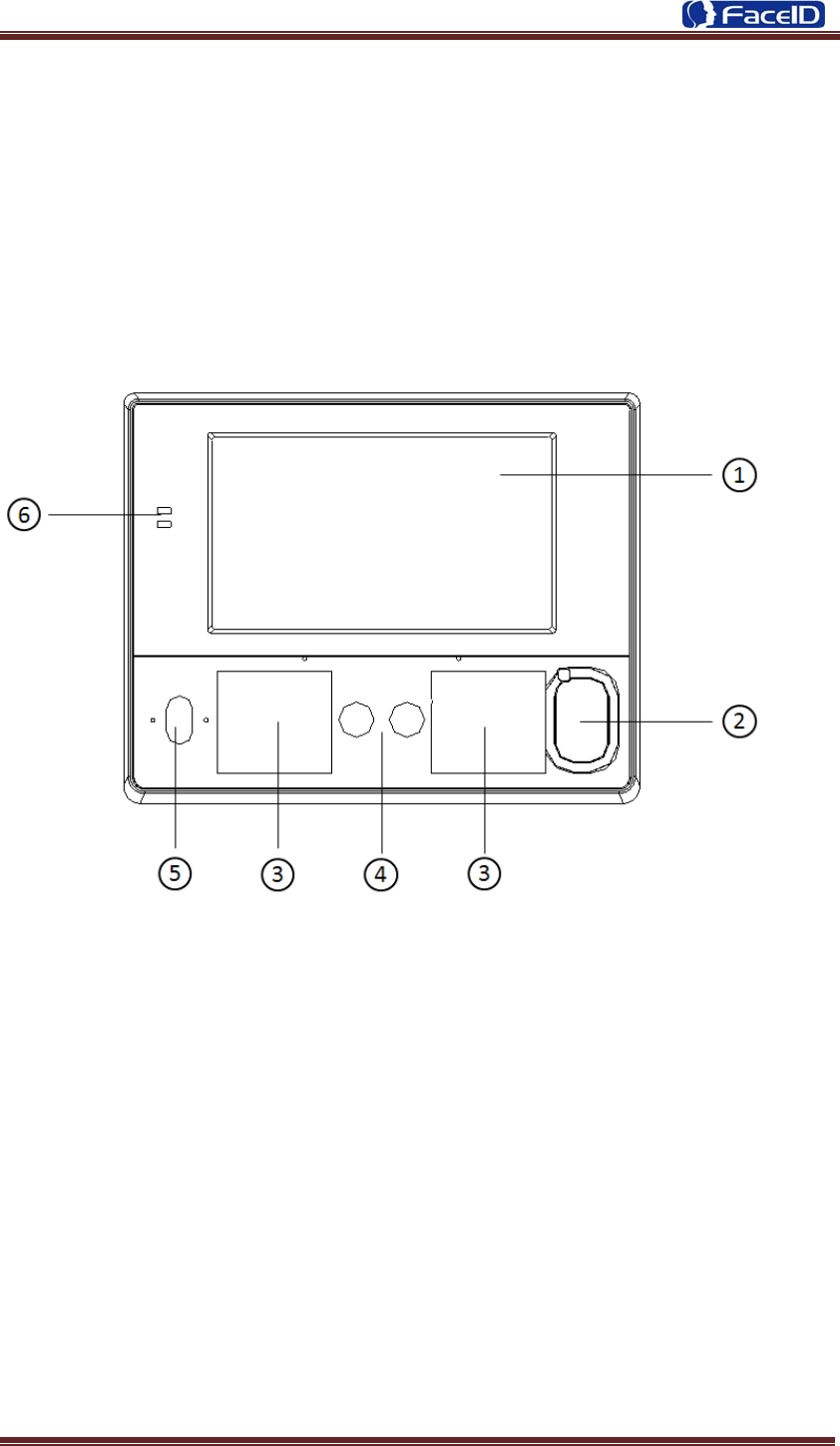
Confidential Page 4
1. Product Features
1.1 Appearance View
1. Touch Screen
2. RFID reader
3. LED lights
4. Camera
5. Speaker
6. Network LED Indicator
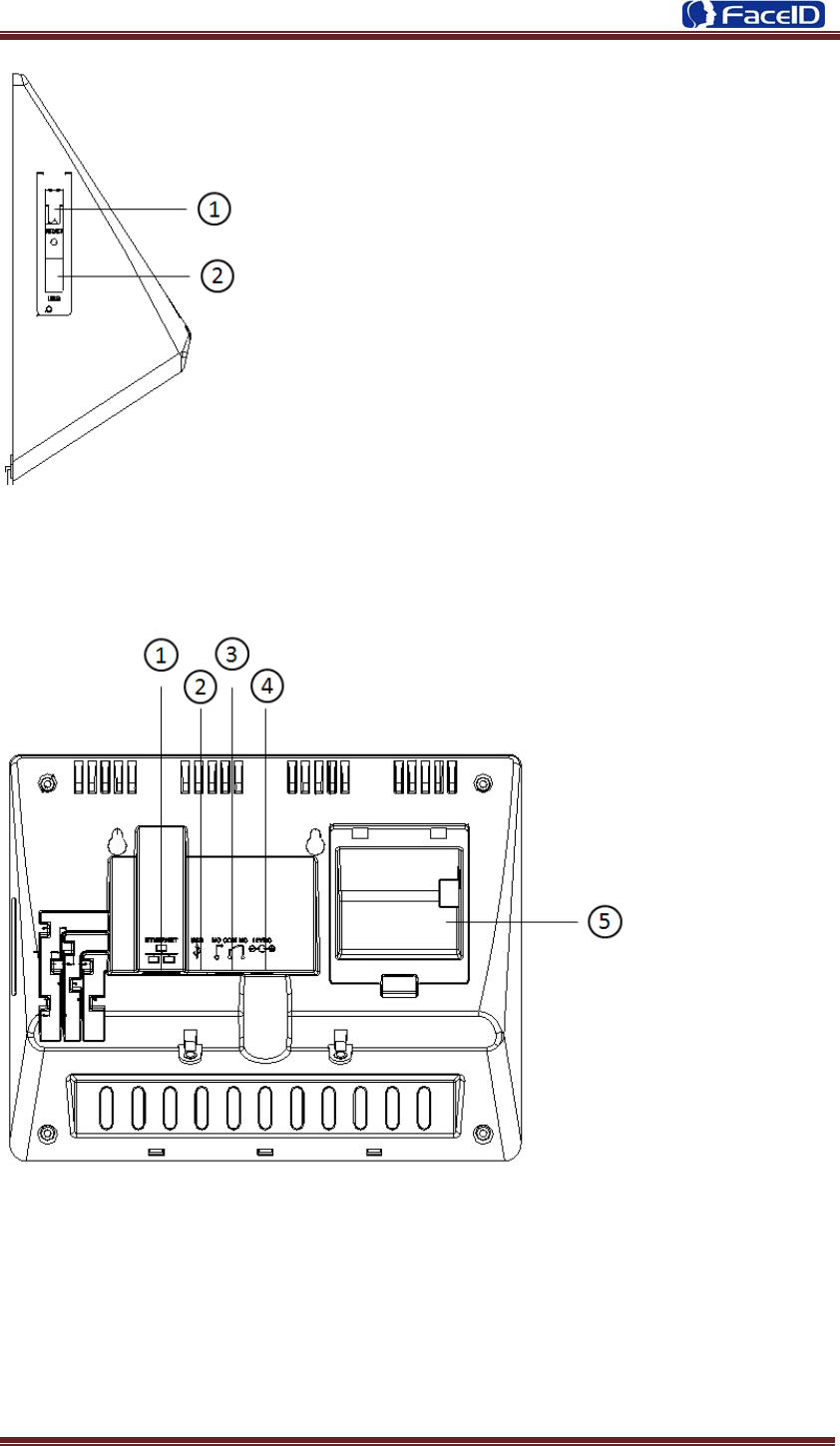
Confidential Page 5
1. Reset button
2. USB socket
1. Ethernet Jacket
2. USB Port
3. 3-Pin Connection Port
4. Power Adapter Port
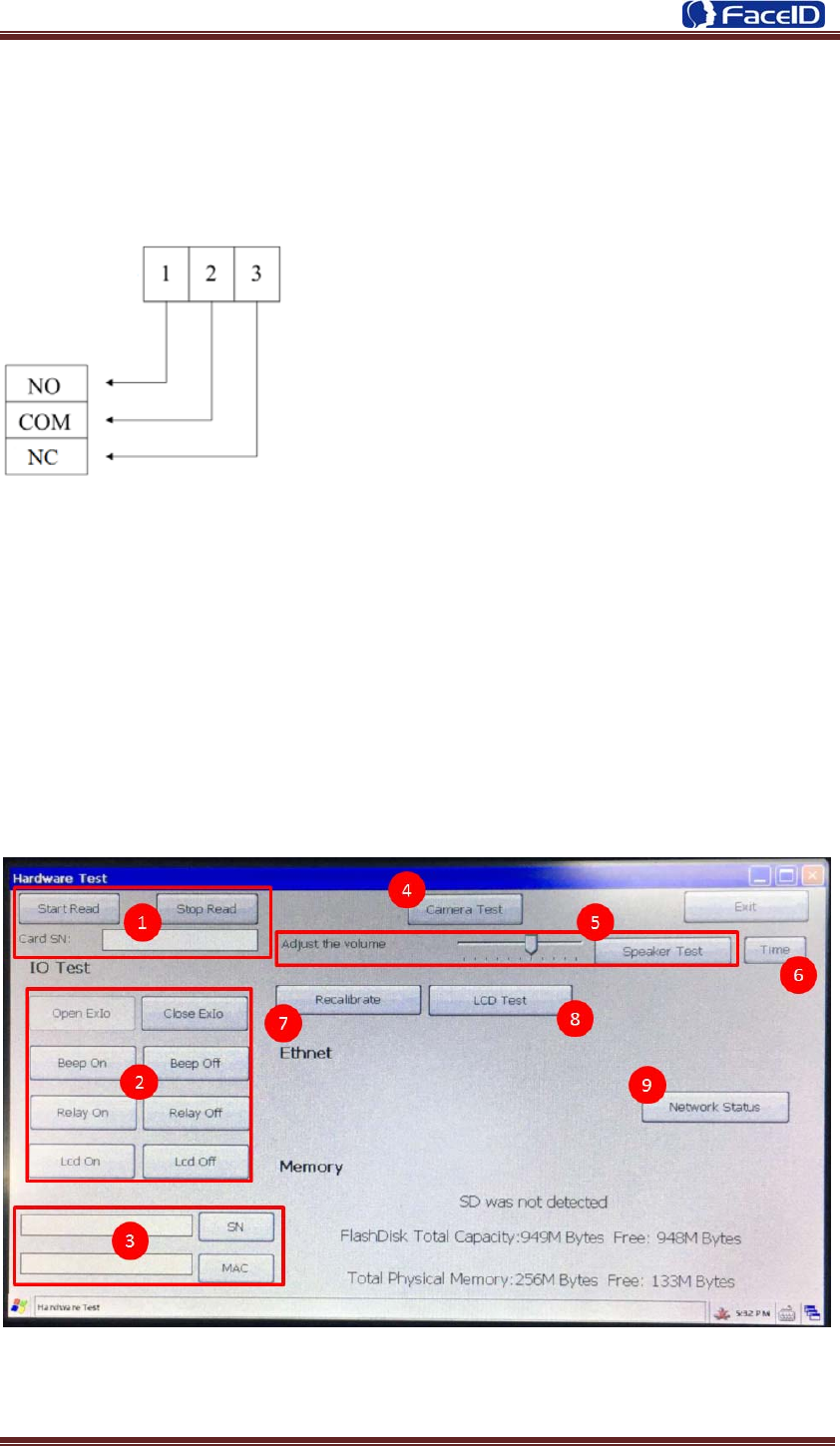
Confidential Page 6
1.2 Connection Port
NC/NO/COM: relay output for access power supplies
Normal Close (NC): the standard status is CLOSE.
Normal Open (NO): the standard status is OPEN.
COM: common port
2. Software
1. Test RFID card
a) <Start Read> : enable RFID testing.
b) Card SN: show RFID card number.
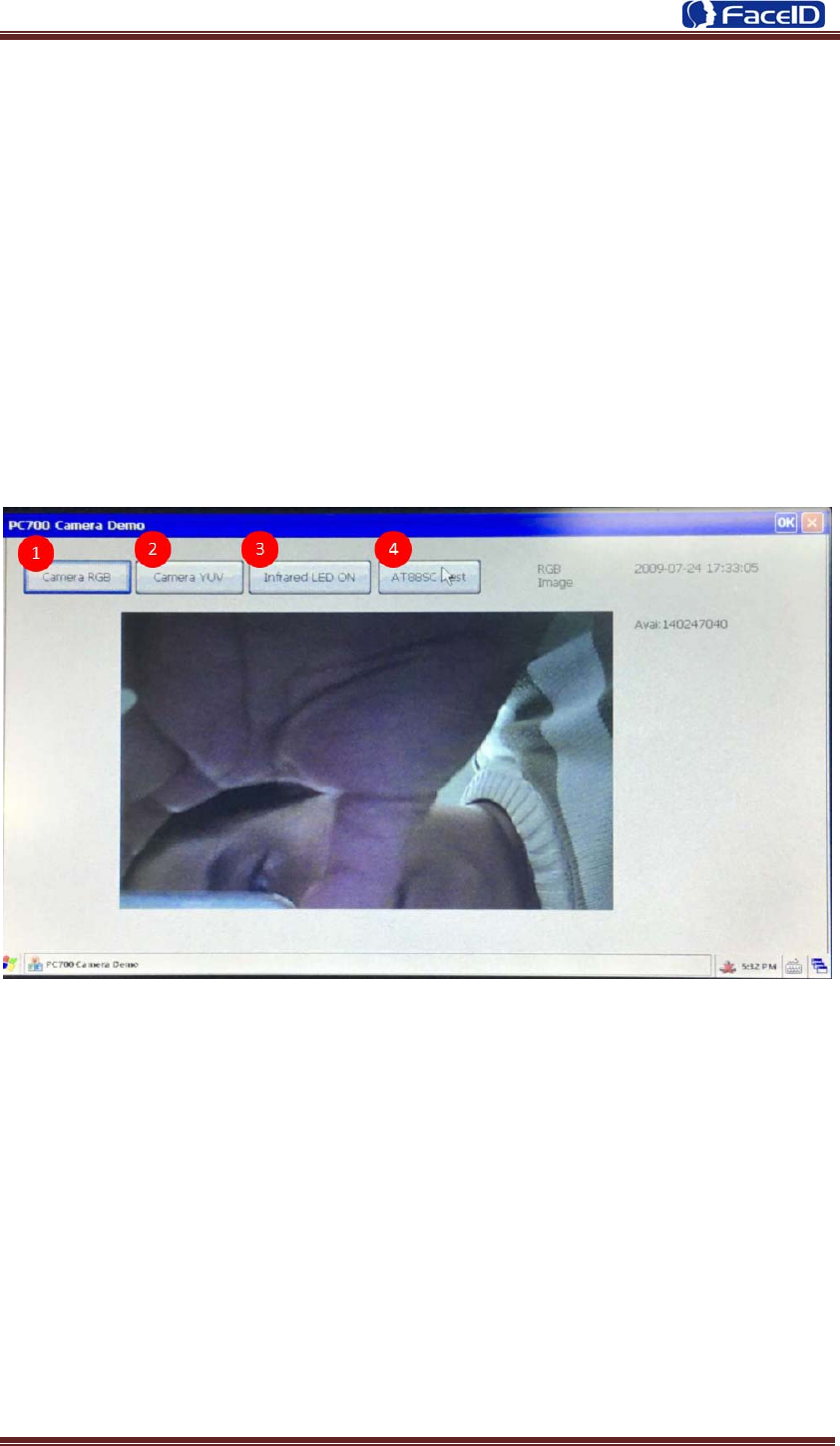
Confidential Page 7
c) <Stop Read>: Disable RFID testing.
2. Hardware IO testing
a) <Open ExIo> & <Close ExIo>: enable / disable IO testing.
b) <Beep On> & <Beep Off>: test buzzer.
c) <Relay On> & <Relay Off>: test relay output signal.
d) <Lcd On> & <Lcd Off>: test LCD backlit
3. SN & MAC display
4. Camera Test
5. Speaker Test
6. System Time Settings
7. Touch Screen Calibrate
8. LCD display Test
9. Network status display
1. RGB Camera Test
2. Infrared Camera Test
3. Infrared Light On/OFF
4.
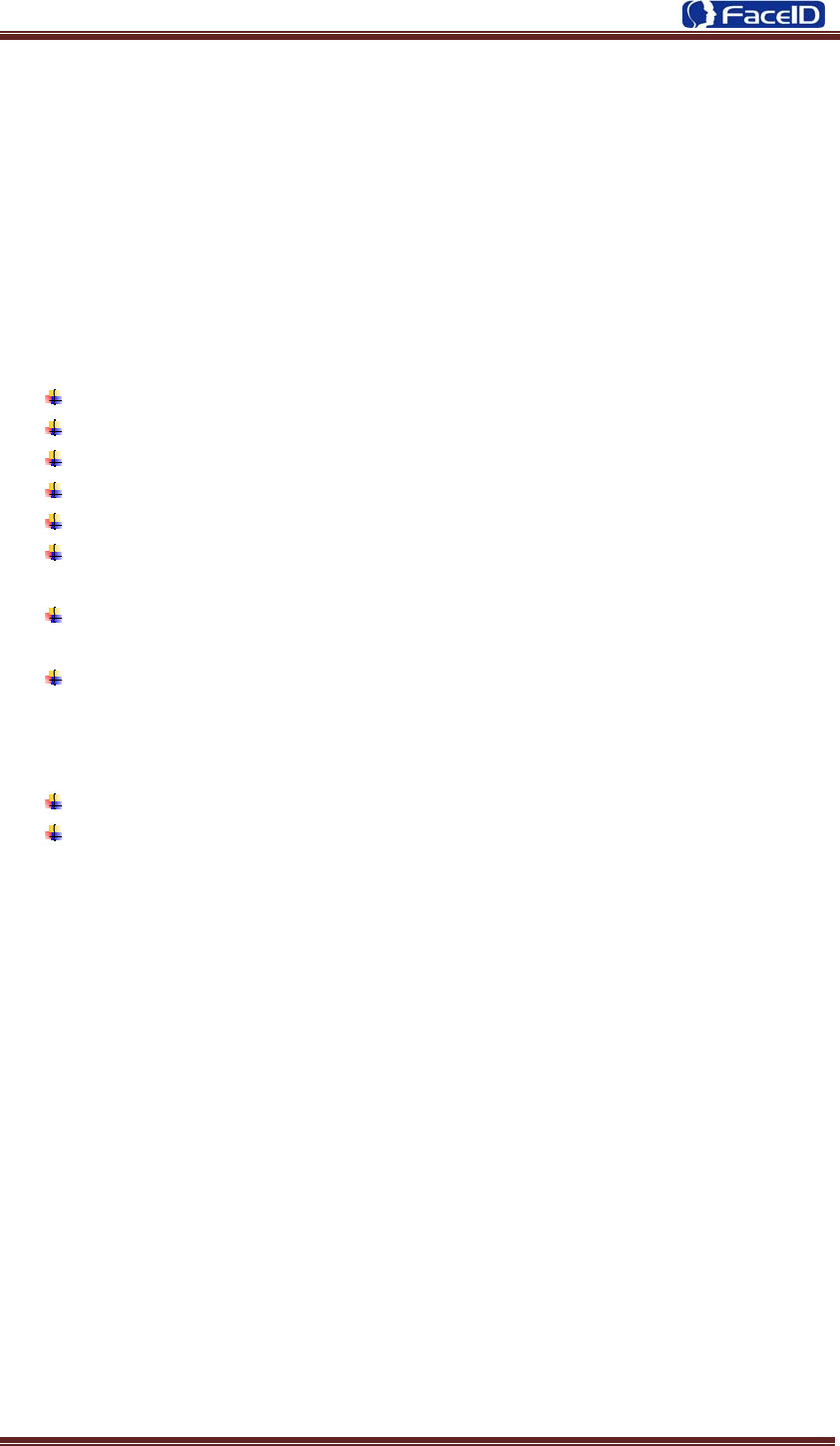
Confidential Page 8
3. Appendix
Appendix1. Product Specification
Verification methods
Face
Card and Face
Card or Face
Card
Card and Photo
ID and Pin
Languages:
English
Recognition algorithm
V2.6 or V3.1
Display: 7 inch Touch Screen
RFID card: Proximity card (125KHz)
Communication
TCP/IP
USB port
Power: 12V DC, 1.5A
Environment Light: 0-10000Lux
Working Temperature: 0°C-40°C
Working Humidity: 20% - 80%
Appendix2. Caution
Installation Environment
Terminal should install inside of the room, and make sure the installation place far
with the window/door/light more than 2 meters.
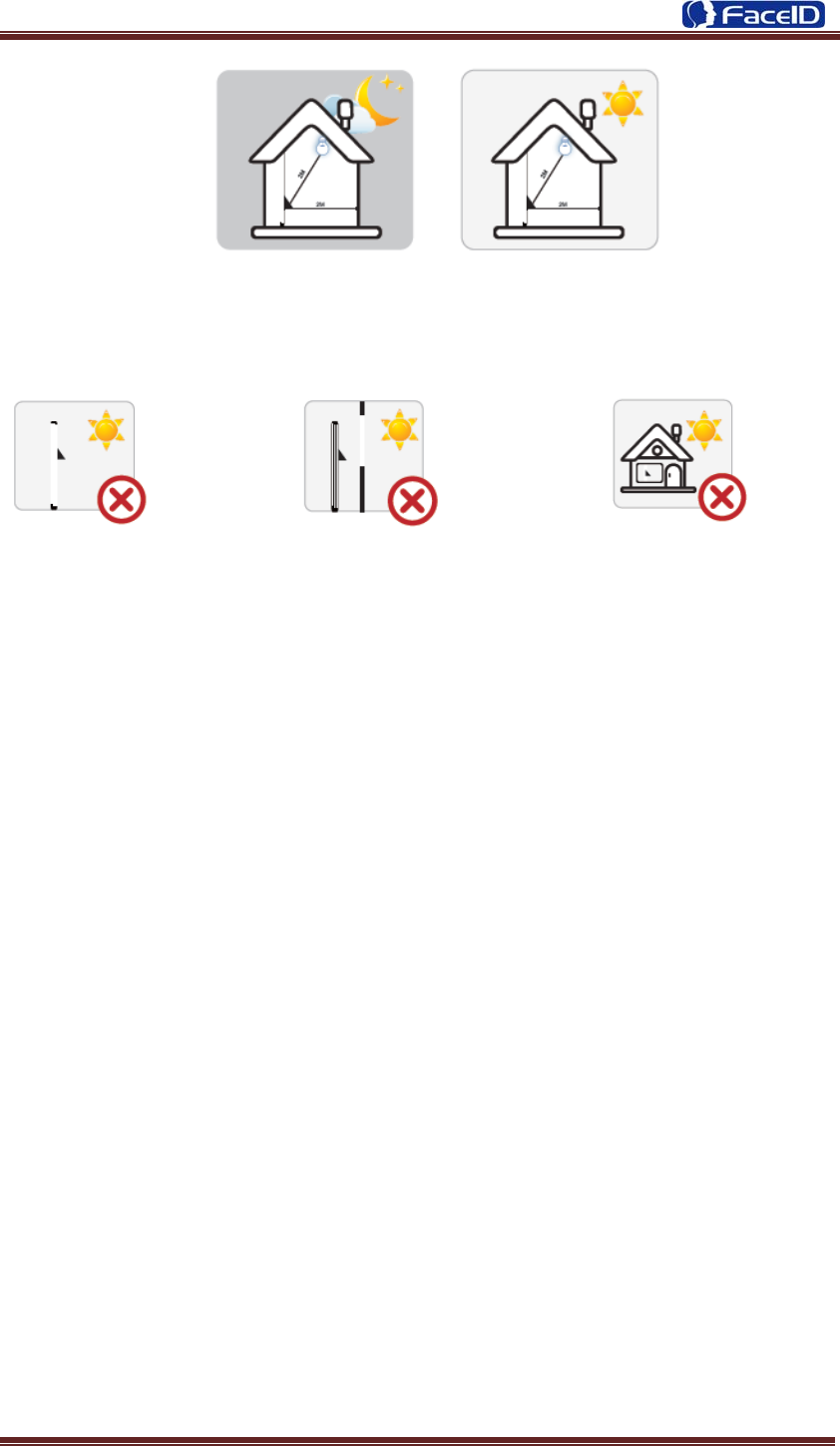
Confidential Page 9
Outside of the room Sunlight directly shines on the Sunlight slanted shines on the
terminal through the window. terminal through the window.
Restoration and restart
When the system halted and cannot quit, you can remove the adapter to restore and
restart the system, or you also can press <RESET> to restart the terminal.
Restore to default setting
Restore all parameters to the default setting.
Non-Water proof
The terminal is non-waterproof, please keep away from water.
Prevent from Falling
The parts in this terminal are friable; please prevent the terminal from dropping,
smashing, bending and high pressure.
Cleaning
Please use soft cloth or the other similar material to clean the screen and faceplate,
please avoid cleaning with water and cleanser.
Low Temperature Environment
The working temperature for screen and the main parts in this terminal are the normal
indoor temperature. The performance of this terminal will get worse, if the working
temperature extend this temperature range.
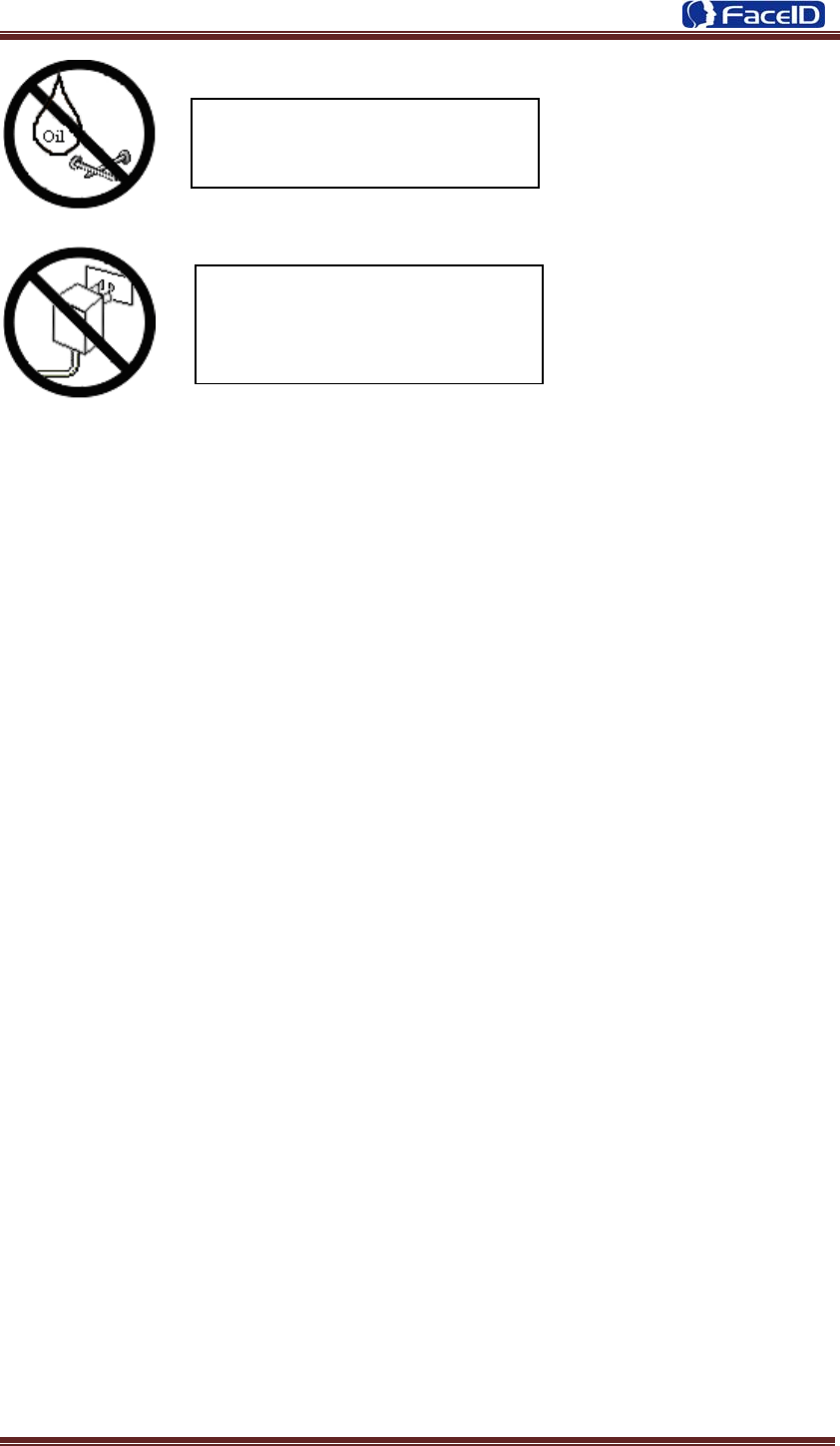
Confidential Page 10
Warning
AnyChangesormodificationsnotexpresslyapprovedbythepartyresponsibleforcompliance
couldvoidtheuser‟sauthoritytooperatetheequipment.Thisdevicecomplieswithpart15of
theFCCRules.Operationissubjecttothefollowingtwoconditions:(1)Thisdevicemaynotcause
harmfulinterference,and(2)thisdevicemustacceptanyinterferencereceived,including
interferencethatmaycauseundesiredoperation.Note:Thisequipmenthasbeentestedand
foundtocomplywiththelimitsforaClassBdigitaldevice,pursuanttopart15oftheFCCRules.
Theselimitsaredesignedtoprovidereasonableprotectionagainstharmfulinterferenceina
residentialinstallation.Thisequipmentgenerate,usesandcanradiateradiofrequencyenergy
and,ifnotinstalledandusedinaccordancewiththeinstructions,maycauseharmfulinterference
toradiocommunications.However,thereisnoguaranteethatinterferencewillnotoccurina
particularinstallation.Ifthisequipmentdoescauseharmfulinterferencetoradioortelevision
reception,whichcanbedeterminedbyturningtheequipmentoffandon,theuserisencouraged
totrytocorrecttheinterferencebyoneormoreofthefollowingmeasures:—Reorientor
relocatethereceivingantenna.—Increasetheseparationbetweentheequipmentandreceiver.
—Connecttheequipmentintoanoutletonacircuitdifferentfromthattowhichthereceiveris
connected.—Consultthedealeroranexperiencedradio/TVtechnicianforhelp.Thisequipment
complieswithFCCradiationexposurelimitssetforthforanuncontrolledenvironment.This
equipmentshouldbeinstalledandoperatedwithminimumdistance20cmbetweenthe
radiator&yourbody.
Please use the equipped adapter
for the terminal, the other
unknown adapters will burn out
th t
il
Please prevent the screen from oil
or any sharp objects.