Contents
- 1. User manual 1 of 2
- 2. User manual 2 of 2
User manual 2 of 2
Qtrac Remote Control
User’s Manual
i
Safety Instructions
Always read the safety instructions carefully
Any attempt to disassemble, adjust or repair the presenter may result in exposure to laser light
or other safety hazards.
Never point the presenter’s laser light at people, especially their eyes, or look directly into the
laser light to avoid possible eye damage.
Avoid pointing the presenter’s laser beam at a mirror or other highly reflective surface.
Keep this User’s Manual for future reference
Keep this equipment away from humidity
If any of the following situation arises, get the equipment checked by a service technician:
• The equipment has been exposed to moisture.
• The equipment has been dropped and damaged.
• The equipment has obvious sign of breakage.
• The equipment has not been working well or you cannot get it work according to User’s
Manual.
Copyright Statement
No part of this publication may be reproduced in any form by any means without the prior written
permission. Other trademarks or brand names mentioned herein are trademarks or registered
trademarks of their respective companies.
Disclaimer
Information in this document is subject to change without notice. The manufacturer does not make
any representations or warranties (implied or otherwise) regarding the accuracy and completeness
of this document and shall in no event be liable for any loss of profit or any commercial damage,
including but not limited to special, incidental, consequential, or other damage.
ii
Table of Contents
1. Introduction .......................................................................................................3
Features.............................................................................................................................3
Package Contents..............................................................................................................4
2. Installation .........................................................................................................5
Installing the Batteries .................................................................錯誤! 尚未定義書籤。
3. Specifications....................................................................................................7
4. Regulatory Compliance....................................................................................8
FCC Conditions ................................................................................................................8
CE .....................................................................................................................................8
WEEE Information ...........................................................................................................9

3
1. Introduction
Qtrac's wireless communication enables fast and easy installation - just plug it in
and turn it on! Its self-contained architecture works independently from other
networks, keeping proprietary information safe and secure.
Powerful media capabilities enhance ROI and drive impulse sales at check-out.
Simply swap out a USB media stick to instantly update media messaging.
Between-queue messaging, in conjunction with a NeXtrac in-line merchandising
solution can increase impulse sales at check-out by as much as 400% as well as
dramatically decrease perceived wait times up to 40%. A QtracCF electronic
queuing solution pays for itself in a very short time.
Features
Promotional stills or video can play between queuing prompts to keep
customers engaged.
Up to 6 different interrupt modes allow media to play full-screen, split screen,
or picture in picture.
Use the Qtrac LCD display or connect your own monitor.
Choose Qtrac’s pre-installed alerts, voices, and images, or create your own.
View your configured set-up in real time before going live.
Wireless technology makes it easy to add or move station remotes – up to 99.
Wirelessly control numerous peripheral devices such as station lights or
security doors.
Control up to 3 different queues from a single remote with a simple push of a
button.

2.4GHz Wireless Presenter User’s Manual
4
Parts List
Before installation, please check the items in the package.
Remote Control
(95-QT3001) or (95-QT3003) X1
AC Adapter X1
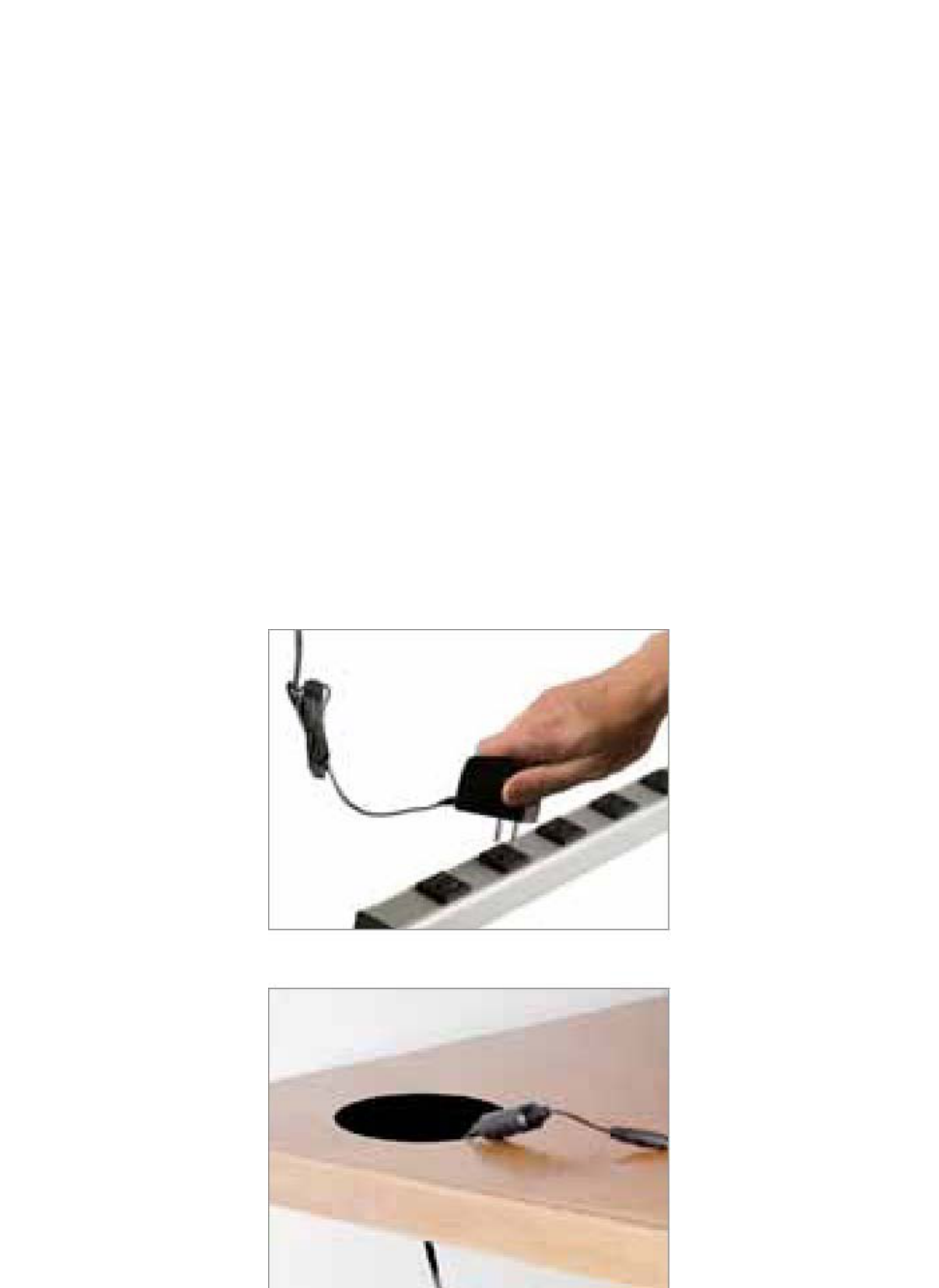
5
2. Installation
Installing Remote Controls
1 Each Remote is marked to correspond to a specific station. Determine the correct
location for each Remote Control and distribute all Remotes with their AC
Adapters to their corresponding stations.
2 Plug the AC Adapter into an AC wall outlet or power strip.
3 Route the Remote Control AC Adapter through counter-top.
4 Connect the AC Adapter to the Remote Control. The Remote Control is now “ON”.
5 We recommend that you use the supplied Velcro fasteners to secure your Remote
Control in place.
6 Repeat Steps 2–5 for each remaining Remote Control.
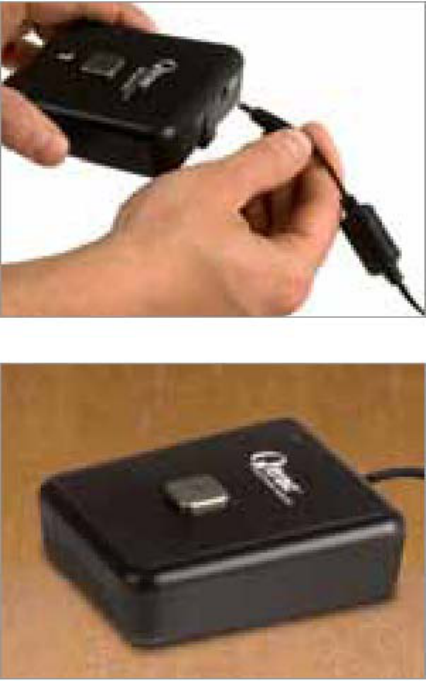
6
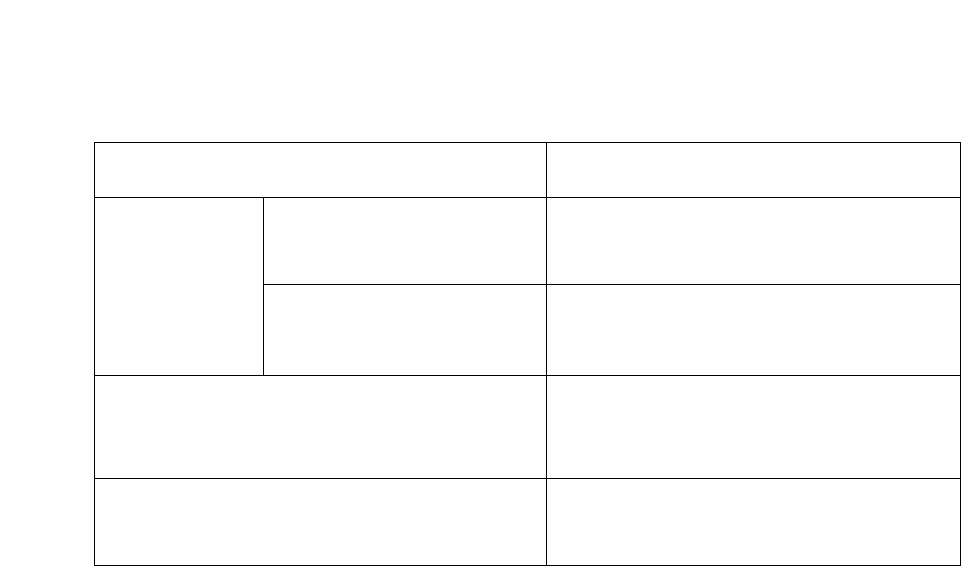
7
3. Specifications
Items Description
RF Frequency 908.42 MHz (US) or 868.42 MHz (EU)
Presenter
Power Source AC adapter - 110V (US) / 220V (EU) or
4 AA batteries
Buttons 95-QT3001: Single button
95-QT3003 : 3 buttons
Operation Distance 30 ft indoors and 100 ft outdoors
* Specification is subject to change without further notice.

8
4. Regulatory Compliance
FCC Conditions
This equipment has been tested and found to comply with the limits for a Class B
digital device, pursuant to part 15 of the FCC rules. These limits are designed to
provide reasonable protection against harmful interference in a residential
installation. This equipment generates, uses and can radiate radio frequency
energy and, if not installed and used in accordance with the instructions, may
cause harmful interference to radio communications. However, there is no
guarantee that interference will not occur in a particular installation. If this
equipment does cause harmful interference to radio or television reception, which
can be determined by turning the equipment off and on, the user is encouraged to
try to correct the interference by one or more of the following measures: -Reorient
or relocate the receiving antenna. -Increase the separation between the equipment
and receiver. -Connect the equipment into an outlet on a circuit different from that
to which the receiver is connected. -Consult the dealer or an experienced radio/TV
technician for help.
You are cautioned that changes or modifications not expressly approved by the
party responsible for compliance could void your authority to operate the
equipment.
This device complies with Part 15 of the FCC Rules. Operation is subject to the
following two conditions: (1) this device may not cause harmful interference and (2)
this device must accept any interference received, including interference that may
cause undesired operation
CE
This equipment is in compliance with the requirements of the following regulations:
EN 55 022: CLASS B

9
WEEE Information
For EU (European Union) member users:
According to the WEEE (Waste electrical and electronic equipment) Directive, do
not dispose of this product as household waste or commercial waste. Waste
electrical and electronic equipment should be appropriately collected and recycled
as required by practices established for your country. For information on recycling
of this product, please contact your local authorities, your household waste
disposal service or the shop where you purchased the product.