Lee Technology Korea LT2009A TOPVIEW PAGER User Manual LT2009A Manual
Lee Technology Korea Co., Ltd. TOPVIEW PAGER LT2009A Manual
USERS MANUAL
LEETechnology KoreaCo.,Ltd.
Top-View Paging System
User Manual
(Manual Ver. 1.00)
LEE TECHNOLOGY KOREA CO., LTD.
email sales@leetek.org
website www.leetekorea.com
KOREA HEADQUARTER US OFFICE
3rd FL. #499-2, Sang3-dong, 6040 Unity Drive Suite L,
Wonmi-gu, Pucheon-city, Norcross, GA30071, U.S.A
Kyunggi-do, Korea
tel +82-32-324-9838 tel +1-678-218-0990
fax +82-32-324-9840 fax +1-678-218-0991

LEETechnology KoreaCo.,Ltd.
Top View Paging System User Manual
1.EQUIPMENTSETUP
1)ChargerSetup
(1)Removecontentsofboxandbesureyouhaveallthenecessaryhardware:
Pagers,Chargers,powersuppliesandetc.
(2)Youmaywishtokeeptheholdersflatonatableormountthem
perpendiculartoawall.
Plugthepowersupplyintoastandardwalloutletandplugtheotherend
intoeitherholeonthesideoftheChargerBase.
Ifusingmorethan15PagersconnecttheChargerstogetherasshownusing
thepowersupplyandjumperwires.
2)PagerCharging
※CHARGEYOURPAGERSFOR8HOURSPRIORTOUSE
(1)InsertyourTop‐ViewPagersintotheslotoftheCharger.
(2)TheredlightshouldcomeinfrontofeachPagerindicatingthatitischarged
properly.BesureallredlightswithPagerscomeonwhenaPagerisinserted
intotheslot.
(3)Ifnolightcomeson,checkyourwiresandbesuretheChargersarepluggedin
usingtheincludedpowersupply.
(4)Ifsomelightscomeonandothersdonot,besurethejumperwiresare
installedproperly(eachsidealternatesjumpers).PleaserefertoCharger
Hookupabove.
ChargerBase
(1per15pagers)
W/PowerSupply
DC12V2.5A
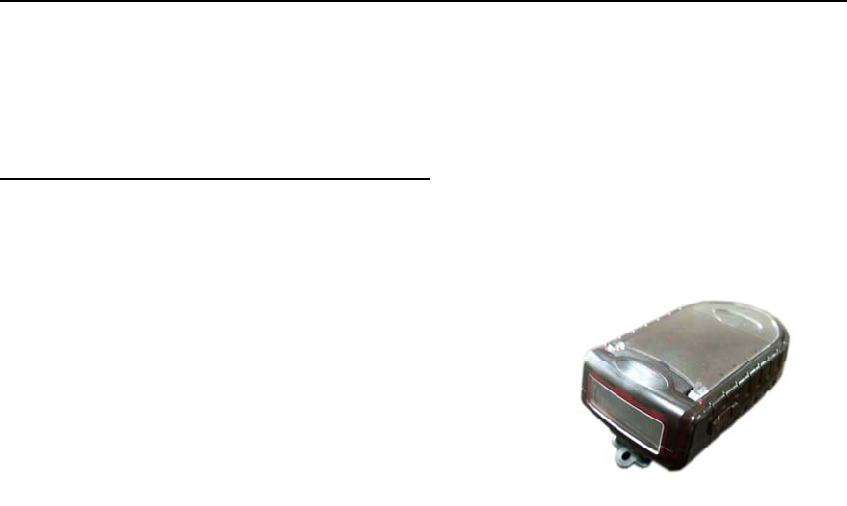
LEETechnology KoreaCo.,Ltd.
Top View Paging System User Manual
※
Thesoftwareoftheproductsmightbechangedwithoutthenotice.
2.TopViewPager(ForSEEKERTransmitter)
1)SPEC
z 12DigitsDisplay
z RechargeableBatteryIncluded
z 2ButtonSwitch(Up/Down)
*The“Down”switchisnotcurrentlyavailable.
z 5LEDs
z VibeandLEDFlashingAlert
z Maximum10NumberCanBeStored.
2)PAGERSETUP
(1)Insertyourpagerintotheslotofitschargerbase.
(2)TheredLEDonthetoplightsupanditindicatesthepagerischargedproperly.
(3)Wheneveryouremoveachargedpagerfromitsslot,redlightwillblinkwiththe
initialmessage,SEEKERCOMMUNICATION,for10seconds.
(4)“READY”isdisplayedonLCD.
3)POWERON/OFF
z Pressswitch(Up)morethan3seconds.
4)PAGE
z Thecorrespondingtablenumberisdisplayedwiththealertfor2minutes.When
paged.
z Pressthebuttontostopalert.
Afterpressingthebutton,themessagedisplaysfor15sec.
z Thealerttimeisalternative,pagerdisplays“PAGED”

LEETechnology KoreaCo.,Ltd.
Top View Paging System User Manual
5)MESSAGE
(1) CAPCODE1
9090–Messagealerttimefor8sec(Vibe1sec/LEDALLON1sec)
9091–Messagealerttimefor15sec(Vibe1sec/LEDALLON1sec)
9092–Messagealerttimefor30sec(Vibe1sec/LEDALLON1sec)
9093–Messagealerttimefor60sec(Vibe1sec/LEDALLON1sec)
9292–VIBEONLY
9393–OUTOFRANGEOFF
9494–OUTOFRANGEON
9595–LED/BEEP
9696–LED/VIBE
9797–LED
9898–LED/BEEP/VIBE
99–SLEEPMODE
8181–F1,F2,F3,F4→MessagedisplayswiththestandardAlert.
8182–F1,F2,F3,F4→Messagedisplayswiththe“OptionVibe”alert.
“OptionVibe”
F1→VibrationOnlyfor11seconds
F2→VibrationOnlyfor3times
F3→VibrationOnlyfor4times
F4→VibrationOnlyfor6times
(2) CAPCODE2
1)A(F1),B(F2),C(F3),D(F4),11,22,33,44–8CANNEDMESSAGEareavailablein
PCSoftware.
2)99–STOPMODE
3)OtherMessages
•TopLEDcontinuallyblinks,unlesstheuserchecksthemessage.
•Toenterthemessagedeletemode,presstheswitchformorethan2sec.
•Toselectthemode,DELETE/ALLDELETE/STANDBY,presstheswitchfor2sec.
•Selectedmessagecanbedeletedbypressingtheswitchfor2sec.
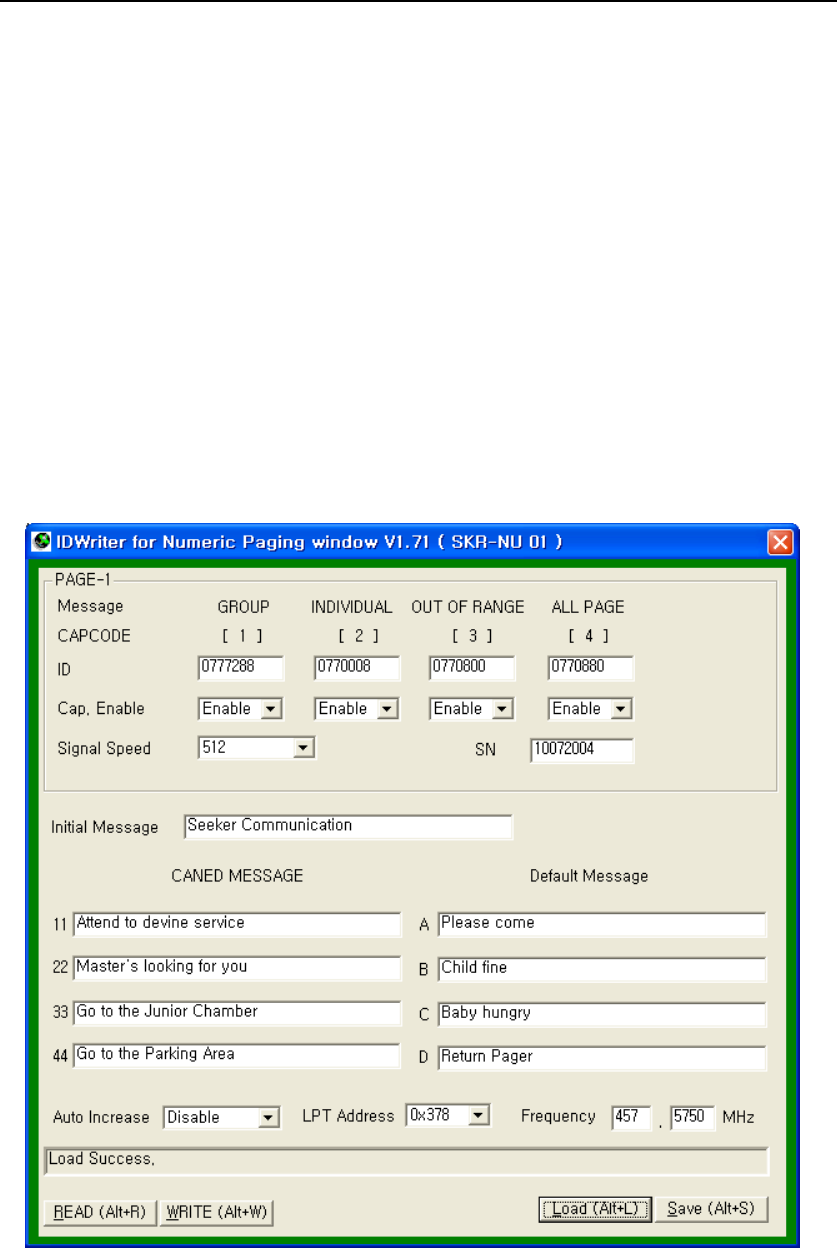
LEETechnology KoreaCo.,Ltd.
Top View Paging System User Manual
(3) CAPCODE3
1)OutofRangeMode–OutofRangeMessageisdisplayedonLCDwithLEDFlash.
(4) CAPCODE4
1)Availableinsendingamessagetoallgrouppagers.
2)CannedMessagescanbesenttoallgrouppagersbypress110andF1key,
andthenapre‐definedmessagefortheF1issenttoallgrouppagers,orpress
[110+Enter→11+Enter],andthenapre‐definedmessageforthe11issent
toallgrouppagers.
※ThesampleproductissetwiththeOptionof“8182”(OptionVibe)
※Ifyouwouldliketochangetheoptionvibemodetothestandardalert,andthenpress
“911‐ENTER–8181–ENTER”
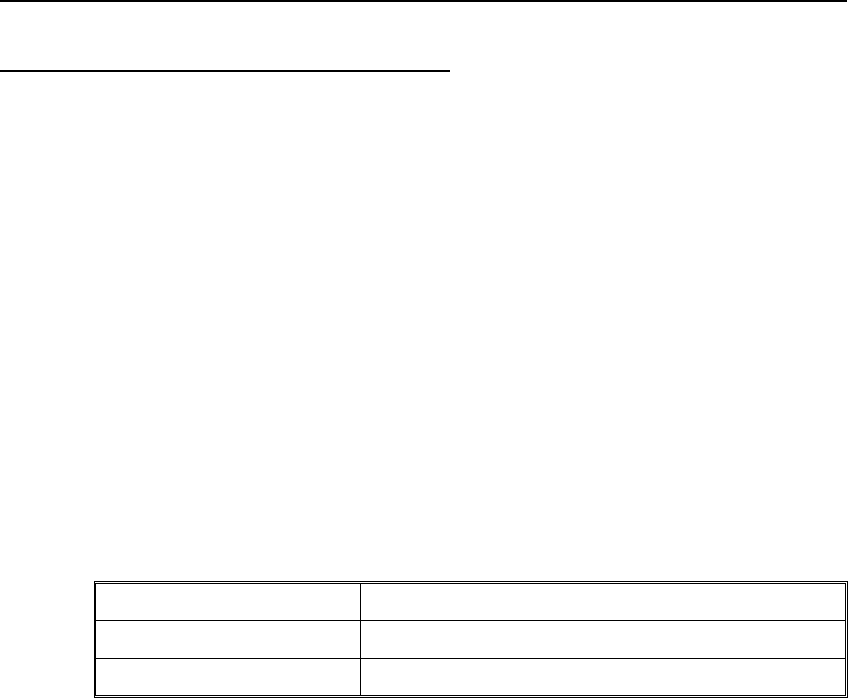
LEETechnology KoreaCo.,Ltd.
Top View Paging System User Manual
3.TopViewPager(For4LightPagingSystem)
1)ToTurnpagerON
◈Pressthebuttonatthesideofpagerformorethan3seconds,andthenitwillbeturned
onwithaflashingonLEDs.
2)Tostopthealert
◈Pressthebuttonshortlyatthesideofpagertostopthealert.
3)PageAlert
◈Whenthepagerisalerted,vibratinglastsfor11secondsandcorrespondingLEDwillkeep
flashinguntiltheuserpressesthesidebutton.
4)Program‐miningpagealertmode
AlertTypeDescription
9393TurnoutofrangeOFF
9494TurnoutofrangeON
5)Tosendadistinctiveindividualmessage
◈Withthisfeature,youhavetheoptionofreceivingthedifferentmessagesasdescribed
below;
①ReturnPager:Presspagerno.and“F1”buttononthePS‐3500transmitter,thenaLEDat
the“Returnpager”willbevibratingfor11secondscontinuouslyand
flashinguntilpressingthesidebutton.
②Babyhungry:Presspagerno.and“F2”buttononthePS‐3500transmitter,thenaLEDat
the“Babyhungry”willbevibrating3timesfor11secondsandflashinguntil
pressingthesidebutton.
③Childfine:Presspagerno.and“F3”buttononthePS‐3500transmitter,thenaLEDatthe
“Childfine”willbevibrating4timesfor11secondsandflashinguntilpressing
thesidebutton.
④Pleasecome:Presspagerno.and“F4”buttononthePS‐3500transmitter,thenaLEDat
the“Pleasecome”willbevibrating6timesfor11secondsandflashing
untilpressingthesidebutton.
LEETechnology KoreaCo.,Ltd.
NOTE: THE MANUFACTURER IS NOT RESPONSIBLE FOR ANY RADIO OR TV
INTERFERENCE CAUSED BY UNAUTHORIZED MODIFICATIONS TO THIS
EQUIPMENT. SUCH MODIFICATIONS COULD VOID THE USERS AUTHORITY
TO OPERATE THE EQUIPMENT.
THISDEVICECOMPLIESWITHPART15OFTHEFCCRULES.
OPERATIONISSUBJECTTOTHEFOLLOWINGTWOCONDITIONS:
(1)THISDEVICEMAYNOTCAUSEHARMFULINTERFERENCE,AND
(2)THISDEVICEMUSTACCEPTANYINTERFERENCERECEIVED,
INCLUDINGINTERFERENCETHATMAYCAUSEUNDESIREDOPERATION.