Leetac Electronics Technology LEETACE5208 CD SHELF SYSTEM User Manual ITCDS 5000 Manual 073113 lorez
Zhongshan Leetac Electronics Co., Ltd. CD SHELF SYSTEM ITCDS 5000 Manual 073113 lorez
User Manual.pdf
CD Shelf System
Instruction Manual
Model: ITCDS-5000
PLEASE READ THIS INSTRUCTION MANUAL CAREFULLY BEFORE USE
AND KEEP IT FOR FUTURE REFERENCE.
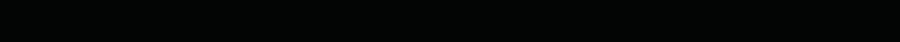
CONTENT
Important Safety Instructions ................................................................................. 1
Buttons and Controls ............................................................................................... 3
Remote Control ........................................................................................................ 4
Getting Started ......................................................................................................... 5
Connecting External Speakers .......................................................................... 5
P reliminary ........................................................................................................... 5
Listening to the R adio.............................................................................................. 5
Adjusting the V olume ............................................................................................... 6
Listening to a CD ...................................................................................................... 7
Disc Maintenance..................................................................................................... 8
Aux-In Operation ...................................................................................................... 9
Bluetooth Operation................................................................................................. 9
Using the R emote Control ....................................................................................... 9
Troubleshooting Guide........................................................................................... 11
:WLJPÄJH[PVUZ
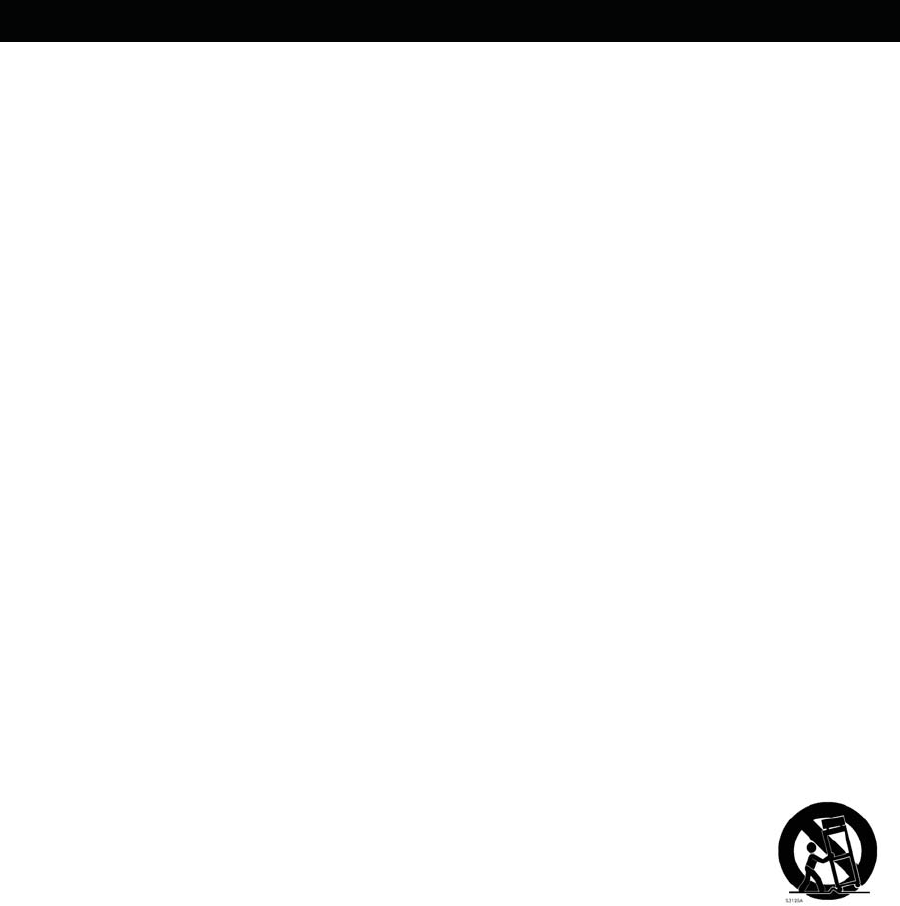
IMPORTANT SAFETY INSTRUCTIONS
1. Read these instructions – All the safety and operating instructions should b e
read b efore this product is operated.
2. Keep these instructions – The safety and operating instructions should b e
retained f or future r eference.
3. Heed a ll warnings – All warnings on the appliance and in the operating
instructions should b e a dhered t o.
4. Follow all instructions – All operating and use instructions should b e f ollowed.
5. Do n ot use this apparatus near water – The appliance should n ot be used n ear
water or moisture – for example, in a wet basement or near a swimming pool,
and the like.
6. Clean only with a dry cloth.
7. Do n ot block any ventilation openings. Install in accordance with the
manufacturer’s instructions.
8. Do n ot install n ear any heat sources such as radiators, heat registers, stoves, or
V[OLYHWWHYH[\ZPUJS\KPUNHTWSPÄLYZ[OH[WYVK\JLOLH[
9. Do n ot defeat the safety purpose of the p olarized or grounding plug. A p olarized
plug has two b lades with one wider than the other. A grounding plug has two
blades and a third grounding prong. The wide b lade or the third prong is
WYV]PKLKMVY`V\YZHML[`0M[OLWYV]PKLKWS\NKVLZUV[Ä[PU[V`V\YV\[SL[JVUZ\S[
an electrician for replacement of the obsolete outlet.
10. Protect the p ower cord from being walked on or pinched particularly at the
plugs, convenience r eceptacles, and at the p oint where they exit from the
apparatus.
6US`\ZLH[[HJOTLU[ZHJJLZZVYPLZZWLJPÄLKI`[OLTHU\MHJ[\YLY
<ZLVUS`^P[O[OLJHY[Z[HUK[YPWVKIYHJRL[VY[HISLZWLJPÄLKI`
the manufacturer, or sold with the apparatus. When a cart or rack is
used, use caution when moving the cart/apparatus combination to
avoid injury from tip-over.
13. Unplug the apparatus during
lightning storms or when unused f or long periods
of time.
9LMLYHSSZLY]PJPUN[VX\HSPÄLKWLYZVUULS:LY]PJPUNPZYLX\PYLK^OLU[OL
apparatus has been damaged in any way, such as power supply cord or plug is
damaged, liquid has been spilled or objects have fallen into the apparatus, the
apparatus has been exposed t o rain or moisture, does not operate n ormally, or
has been dropped.
15. Please k eep the unit in a well v entilated environment.
6US`\ZLH[[HJOTLU[ZHJJLZZVYPLZZWLJPÄLKVYWYV]PKLKI`[OLTHU\MHJ[\YLY
;VYLK\JL[OLYPZRVMÄYLVYLSLJ[YPJZOVJRKVUV[L_WVZL[OPZHWWHYH[\Z[VYHPU
or moisture. The apparatus shall n ot be exposed t o dripping or splashing and n o
VIQLJ[ZÄSSLK^P[OSPX\PKZZ\JOHZ]HZLZZOHSSUV[ILWSHJLKVUHWWHYH[\Z
18. CAUTION: Danger of explosion if battery is incorrectly replaced. Replace only
with the same or equivalent type. Danger d'explosion si la batterie est
remplacée de façon incorrecte. Remplacez-la uniquement avec le même type ou
équivalent
1
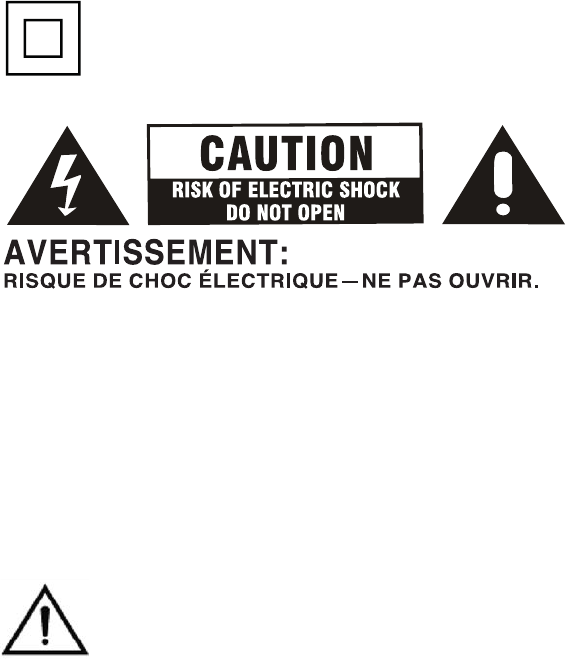
19. The battery (battery or batteries or battery pack) shall not be exposed to
excessive heat such as sunshine, fire or the like.
20. The mains plug is used as disconnect device, the disconnect device shall
remain readily operable.
21. This equipment is a Class II or double insulated electrical appliance.
It has been designed in such a way that it does not require a safety
connection to electrical earth.
22.
23.
WARNING
DO NOT INGEST BATTERY, CHEMICAL BURN HAZARD
This product contains a coin/button cell battery. If the coin/button cell battery is
swallowed, it can cause severe internal burns in just 2 hours and can lead to
death.
Keep new and used batteries away from children. If the battery compartment
does not close securely, stop using the product and keep it away from children.
If you think batteries might have been swallowed or placed inside any part
of the body, seek immediate medical attention.
2
- This lightning flash with arrowhead symbol within an equilateral triangle is intended
to alert the user to the presence of non-insulated “dangerous voltage” within the
product’s enclosure that may be of sufficient magnitude to constitute a risk of
electric shock.
- Warning: To reduce the risk of electric shock, do not remove cover (or back) as
there are no user-serviceable parts inside. Refer servicing to qualified personnel.
- The exclamation point within an equilateral triangle is intended to alert the user to
the presence of important operating and maintenance instructions in the literature
accompanying the appliance.
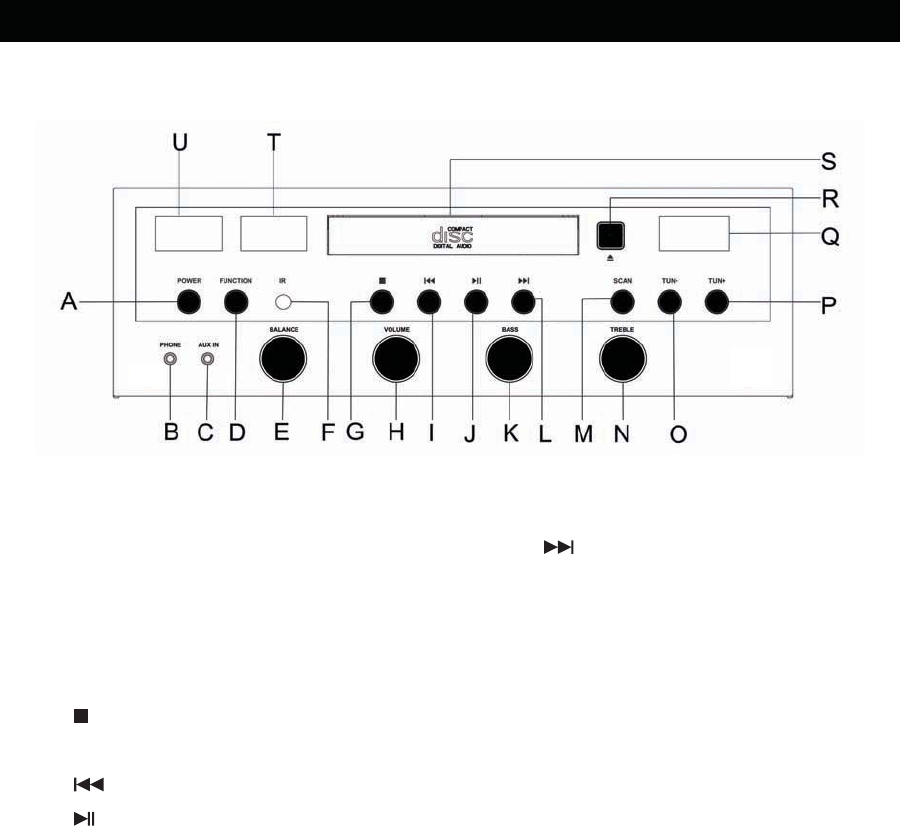
BUTTONS AND CONTROLS
MAIN UNIT
A. POWER BUTTON
B. HEADPHONE JACK
C. AUX-IN JACK
D. FUNCTION BUTTON
E. BALANCE KNOB
F. IR
G. STOP BUTTON
H. VOLUME KNOB
I. PREVIOUS BUTTON
J. PLAY/PAUSE BUTTON
K. BASS KNOB
L. NEXT BUTTON
M. SCAN BUTTON
N. TREBLE KNOB
O. TUNE DOWN BUTTON
P. TUNE UP BUTTON
Q. LED DISPLAY
R. EJECT/ENTER BUTTON
S. CD COMPARTMENT
T & U. VOLUME (VU) METER
3
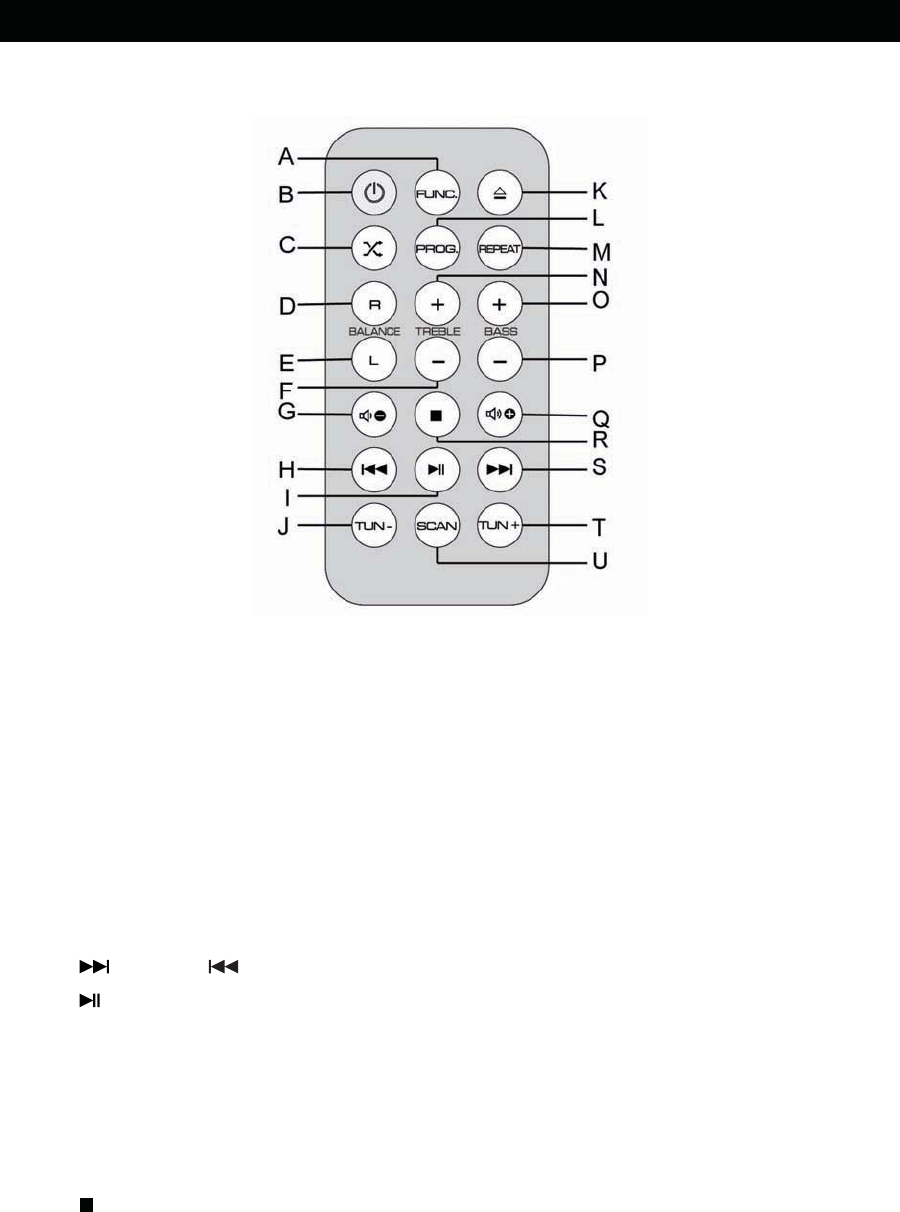
REMOTE CONTROL
A. FUNCTION BUTTON: Select a source
B. ON/STANDBY BUTTON: Set the unit to ON / STANDBY
C. RANDOM: Select for random playback
D. BALANCE RIGHT: Increase right speaker output
E. BALANCE LEFT: Increase left speaker output
F & N. TREBLE (+/-): Increase or decrease treble
G & Q. VOLUME + / - : Adjust the v olume level
H & S. NEXT / PREVIOUS: Skip tracks forward or backward
I. PLAY/PAUSE: Pause and r esume p layback
J & T. TUN- / TUN+ : Adjusts the frequency in FM m ode
K. EJECT/ENTER: In CD m ode, eject and c lose CD tray
L. PROGRAM: Set program playback
M. REPEAT: Set playback to r epeat
O & P. BASS (+/-): Increase or decrease bass
R. STOP BUTTON: Stop playback
U. SCAN: Scans available radio stations
4

GETTING STARTED
CONNECTING THE EXTERNAL SPEAKERS
The speaker input sockets are located at the back of the main unit.
<U^YHW[OLZWLHRLY^PYLMYVT[OLSLM[ZWLHRLYHUKWS\NP[PU[V[OLSLM[3
speaker socket on the main unit.
<U^YHW[OLZWLHRLY^PYLMYVT[OLYPNO[ZWLHRLYHUKWS\NP[PU[V[OLYPNO[9
speaker socket on the main unit.
3. Make sure the speaker cables are n ot run in areas where they could cause
danger.
PRELIMINARY
Before using your audio system, the protective packing should b e r emoved from the
CD c ompartment. To r emove the protective packing:
1. Press the EJECT/ENTER button to the right of the CD door to open the CD door.
2. Remove the protective packing from the CD c ompartment.
3. Close the CD door by pressing the EJECT/ENTER button again.
FM A ntenna
Unwrap the FM antenna and extend it fully. Yo u may need t o a djust the p osition of
the antenna to g et
optimum reception.
Connecting to a P ower Source
1. Check that the mains voltage on the rating plate on the back of the main unit is
the same as the v oltage in your area.
2. Plug the electric plug into the wall s ocket. The CD Stereo System is now ready
for use.
Standby Control
Press the POWER button to turn the unit ON. Press again to turn the unit OFF.
56;,!>OLUSLH]PUN[OL\UP[\UH[[LUKLKMVYSVUNWLYPVKZZ\JOHZ]HJH[PVUZ
please disconnect the p ower plug from the mains supply.
LISTENING TO THE RADIO
1. Press the FUNCTION BUTTON t o switch to the FM RADIO. The display will
show a radio station: “87.5”.
2. Tune t o a desired radio station. The frequency is indicated on the display.
MANUAL TUNING: Press the TUN+ or TUN-I\[[VUIYPLÅ`HUK[OLMYLX\LUJ`
will tune up or down.
AUTO SEARCHING: Press the TUN+ or TUN- button for more than 2
seconds, the radio frequency will start to change on the display. Once a
station is found, the radio will stop searching and start to broadcast
immediately.
3. Re-position the antenna if necessary.
5
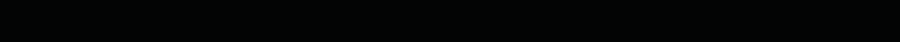
SETTING FM RADIO PRESETS
The CD Stereo System can store up to 2 0 radio station presets.
To Manually Set P resets
1. Find the radio station you would like t o save.
2. Press the PROGRAM button on the r emote c ontrol.
3.
Press NEXT BUTTON / PREVIOUS BUTTON t o s elect the preferred Preset
Number. The display
will show “77L[J”
4. Press the PROGRAM button again to save the station.
9LWLH[Z[LWZ\U[PS`V\OH]LÄUPZOLKZH]PUN`V\YWYLZL[Z
6. To navigate through the stored presets, press the
PREVIOUS BUTTON or
NEXT BUTTON
NOTE: If you press and h old the SCAN button, it will delete a ll of the previous
presets you have stored and automatically reprogram all 2 0 presets.
To A utomatically Save P resets
Using the SCAN MLH[\YL[OL*+:[LYLV:`Z[LTJHUH\[VTH[PJHSS`ÄUKHUKZH]L
your presets.
1. Press and h old the
SCAN
button. The unit will b egin searching for radio staions
with clear reception.
2. Once a station is found the unit will save it as a preset. The unit will c ontinue
ZLHYJOPUNMVYHUKZH]LZ[H[PVUZ\U[PSHSSWYLZL[ZOH]LILLUÄSSLK
3. To navigate through the stored presets, press the
PREVIOUS BUTTON or
NEXT BUTTON
NOTE: If you press and h old the SCAN button, it will delete a ll of the previous
presets you have stored and automatically reprogram all 2 0 presets.
ADJUSTING THE VOLUME
VOLUME ADJUSTMENT
Twist the VOLUME KNOB t o a djust the v olume. The v olume level will b e shown in
the LED Display in the t op right corner of the unit.
NOTE: Depending on the type of music/audio output from the CD Stereo System,
[OL=VS\TL=<4L[LYZTPNO[UV[TV]LH[SV^LY]VS\TLZ0UZVTLJHZLZ[OL
volume must be around “#20 or higher” to s ee v ery active m ovement.
BALANCE
Twist the BALANCE KNOB t o a djust the v olume b etween the left speaker and the
right speaker. The v olume of the left speaker and right speaker is equal when the
LED display shows “00”.
TREBLE AND BASS
Twist the TREBLE KNOB and BASS KNOB t o a djust the treble and bass levels
from “-3” to “3”.
6
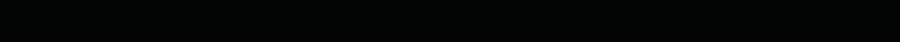
LISTENING TO A CD
1. Press FUNCTION button until the display reads “CD”.
2. Press the EJECT/ENTER button to open the CD door, put a CD onto the CD
[YH`^P[O[OLWYPU[LKSHILSMHJPUN\W[V^HYKZ`V\To c lose the CD door, press
EJECT/ENTER button again.
Note: Remember[VYLTV]L[OL*+^OLU`V\HYLÄUPZOLKSPZ[LUPUN
To P lay a CD W hen Stopped: Press the PLAY/PAUSE button. The disc will p lay
from track 1.
To P ause a CD W hile P laying: Press the PLAY/PAUSE button. The disc will pause
and pause indicator appears on the display. Press the PLAY/PAUSE button again to
resume p layback.
To Stop a CD W hile P laying: Press the STOP button.
To Change T racks: Press PREVIOUS BUTTON or NEXT BUTTON.
To Search During Playblack: Press and h old the PREVIOUS BUTTON or NEXT
BUTTON until the desired s ection is located. While s earching, sound will b e p layed
at a distorted speed. Playback returns to n ormal when the button is released.
REPEATING/RANDOM PLAYBACK OF A TRACK OR A CD
Press the REPEAT button on the r emote c ontrol t o circle the p lay mode:
9LWLH[7YLZZ[OLREPEAT button on the r emote c ontrol once and the
current track will b e p layed c ontinuously
9LWLH[(SS7YLZZ[OLREPEAT button again and ALL tracks on the current disc
will b e p layed c ontinuously.
5VYTHSWSH`IHJR7YLZZREPEAT button again to r esume n ormal p layback.
Note: Pressing the STOP button will stop playback and the p lay mode will b e
cleared.
PROGRAM PLAY
Program play must be s et when the CD is stopped. Yo u can program up to 2 0
tracks in any order.
1. Press STOP button and then press PROGRAM button on the r emote c ontrol.
2. Press NEXT BUTTON / PREVIOUS BUTTON t o s elect a track. The display
shows the s elected track.
3. Press the PROGRAM button on the r emote c ontrol t o a dd the track into the
program list.
4. Repeat steps 2 and 3 until y ou complete the programming. Yo u can program up
to 2 0 tracks.
To Start the P rogram P lay: Press PLAY/PAUSE button.
To P ause or Stop a P rogram P lay: Press PLAY/PAUSE or STOP button.
To R eplay a P rogram: Press PLAY/PAUSE button.
To R eview the Content of a P rogram: Press STOP button then keep pressing the
PROGRAM button to r eview the programmed tracks.
To Clear the P rogram: Press STOP button twice or open and c lose the CD door.
7
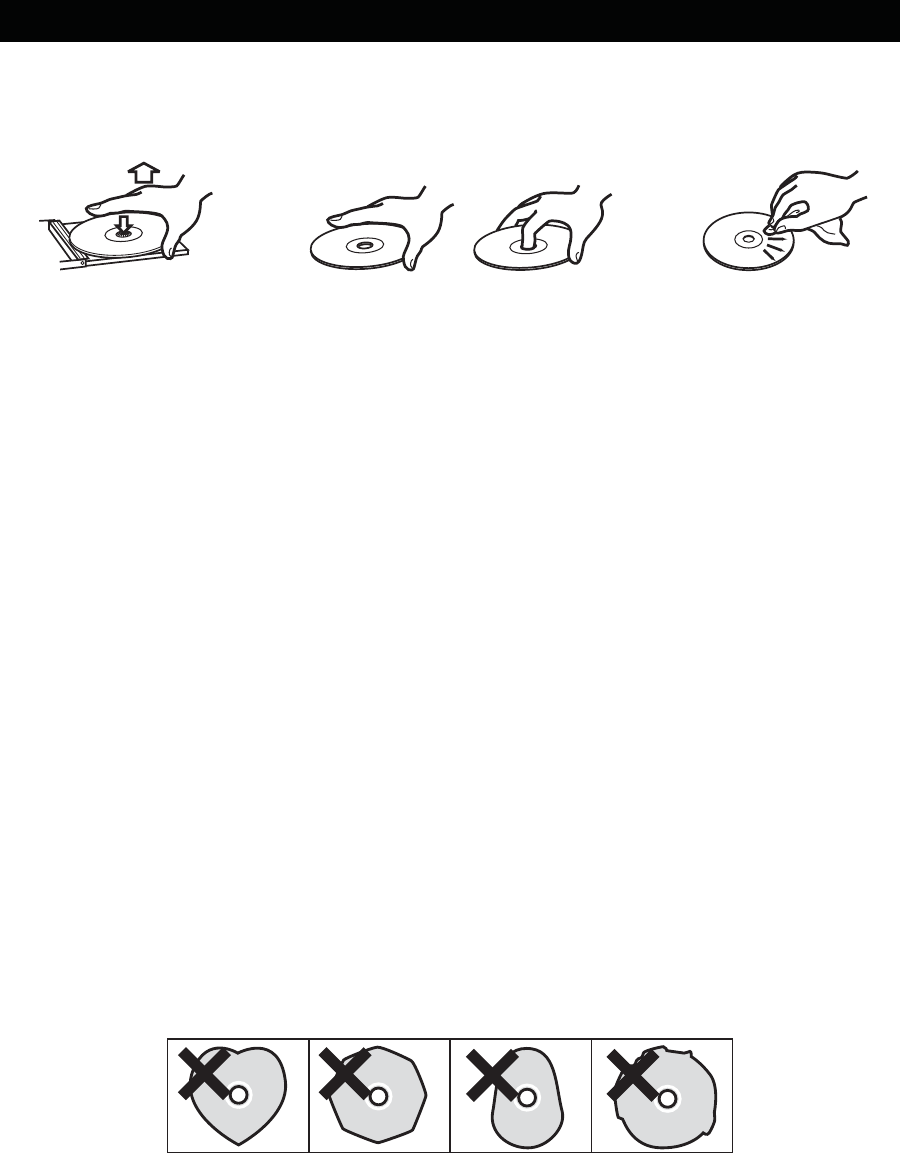
DISC MAINTENANCE
Depending on the quality of the disc, and the c ondition of the r ecording, some
CD-R/CD-RW discs may not be p layable.
1. Always place the c ompact disc in the disc tray with the label facing upward.
*VTWHJ[KPZJZJHUILWSH`LKVUS`VUVULZPKL
2. To m ove a disc from its storage case, press down on the c enter of the case and
lift the disc out, holding it carefully by the edges.
3. If the disc becomes dirty, wipe the surface from the c enter hole outward t owards
the outer edge with a soft, dry cloth.
5L]LY\ZLZ\JOJOLTPJHSZHZYLJVYKZWYH`HU[PZ[H[PJZWYH`ZVYÅ\PKILUaPULVY
thinner to c lean the discs. Such chemicals will do irreparable damage t o the
disc's plastic surface.
5. Discs should b e r eturned t o their cases after use t o avoid s erious scratches that
could cause the laser pick up to skip.
6. Do n ot
expose discs to direct sunlight or high humidity and t emperature f or
extended p eriods. Long exposure t o high temperatures will warp the discs.
7. Printable CD-R and CD-RW discs are n ot recommended, as the label side might
be sticky and damage the unit.
8. Use a soft oil-based f elt-tipped p en to write the information on the label side.
Never use a ball-point or hard-tipped p en, as this may cause damage t o the
recorded side.
9. Do n ot use CDs with an irregular shape ( octagonal, heart-shaped, business card
ZPaLL[J*+ZVM[OPZZVY[JHUKHTHNL[OL\UP[
10. If you have any doubts of using CD-R/CD-RW disc, read the precautions
supplied with the disc, or contact the disc manufacturer directly.
8
How to r emove the disc How to h old the disc How to c lean the disc
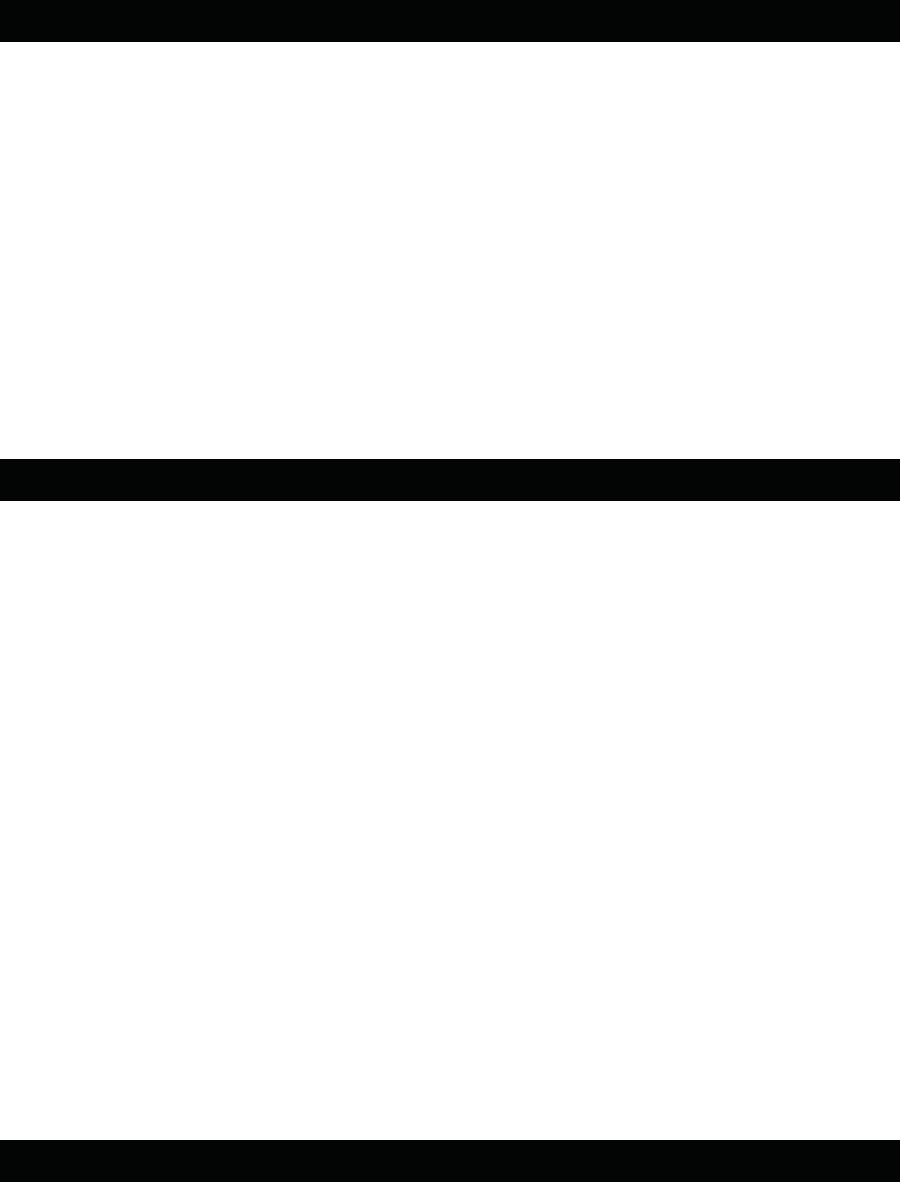
AUX-IN OPERATION
External (auxiliary) audio sources such as tablets, smartphones or MP3 players, can
connect to the CD Stereo System via aux-in.
1. Press POWER button to turn the unit ON and then press FUNCTION button to
select “AUX”.
2. Set the volume to the minimum level with the VOLUME KNOB.
3. Plug in an AUX-IN cable (not included) into the AUX-IN jack on the front of the
unit.
4. Plug the other end of the cable into the headphone or Line-Out jack of the
external source.
5. Turn on the external audio device and set it to play. Turn the external audio
device’s volume up to 2/3. If necessary, adjust the volume on the CD Stereo
System by turning the VOLUME KNOB.
BLUETOOTH OPERATION
External devices that have a built-in Bluetooth feature can connect wirelessly to the
CD Stereo System.
GETTING CONNECTED
1. Press the FUNCTION button until the LED Display shows “BLUE”.
2. Set the Bluetooth function of your external device to ON and begin searching for
devices.
NOTE: The effective distance between your external device and this apparatus
is 10 meters (33 feet).
3. Once “ITCDS-5000” appears on the paired devices list of your external device,
select it.
4. A beep will be heard that indicates a connection has been established.
5. A few seconds later your Bluetooth connection should be ready to use.
PLAYING MUSIC FROM AN EXTERNAL BLUETOOTH DEVICE
1. Follow the “GETTING CONNECTED” steps above to pair your external device.
2. Turn on the music player program on your external device and set it to play.
Normally, you can control music playback with the PLAY/PAUSE, PREVIOUS
BUTTON and NEXT BUTTON on the CD Stereo System.
Note: Some function buttons may not work with all devices.
USING THE REMOTE CONTROL
The Remote Control Unit can operate the unit from a distance. When operating the
remote control unit, point it towards the front panel of the unit.
Even if the remote control unit is operated within the effective range, remote
control operation may be impossible if there are any obstacles between the unit
and the remote control.
9
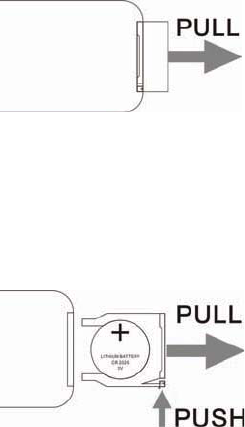
0M[OLYLTV[LJVU[YVS\UP[PZVWLYH[LKULHYV[OLYHWWSPHUJLZ^OPJONLULYH[L
infrared rays, or if other remote c ontrol devices using infrared rays are used n ear
the unit, it may operate incorrectly. Conversely, the other appliances may
operate incorrectly.
TO ACTIVATE THE REMOTE CONRTOL
The r emote c ontrol c omes with a cell battery already
installed. To activate the battery, remove the transparent
tab at the b ottom of the r emote c ontrol. The r emote
control is now ready to use.
BATTERY REPLACEMENT
If the distance r equired b etween the r emote c ontrol unit and main unit decreases,
the battery is exhausted. In this case, please r eplace the battery with a new one.
To R eplace W ith a N ew Battery
1. Remove the battery compartment cover as per the
illustration on the right.
2. Observe the c orrect polarity and install a 3Vdc lithium
IH[[LY`*9
3. Close the c over.
BATTERY PRECAUTIONS
)LZ\YL[VPUZLY[[OLIH[[LY`^P[OJVYYLJ[WVZP[P]LHUKULNH[P]LWVSHYP[PLZ
9LMLY[V[OLWYLJH\[PVUZVU[OLIH[[LY`SHILSZ
>OLU[OLYLTV[LJVU[YVS\UP[PZUV[[VIL\ZLKMVYSVUNWLYPVKZVM[PTLTVYL
[OHUHTVU[OYLTV]L[OLIH[[LY`MYVT[OLYLTV[LJVU[YVS\UP[[VWYL]LU[P[MYVT
leaking. If it leaks, carefully wipe away the liquid inside the battery compartment
and r eplace the battery with a new one.
+VUV[OLH[VYKPZHZZLTISLIH[[LYPLZHUKUL]LYKPZWVZLVMVSKIH[[LYPLZI`
[OYV^PUN[OLTPU[VHÄYL
10
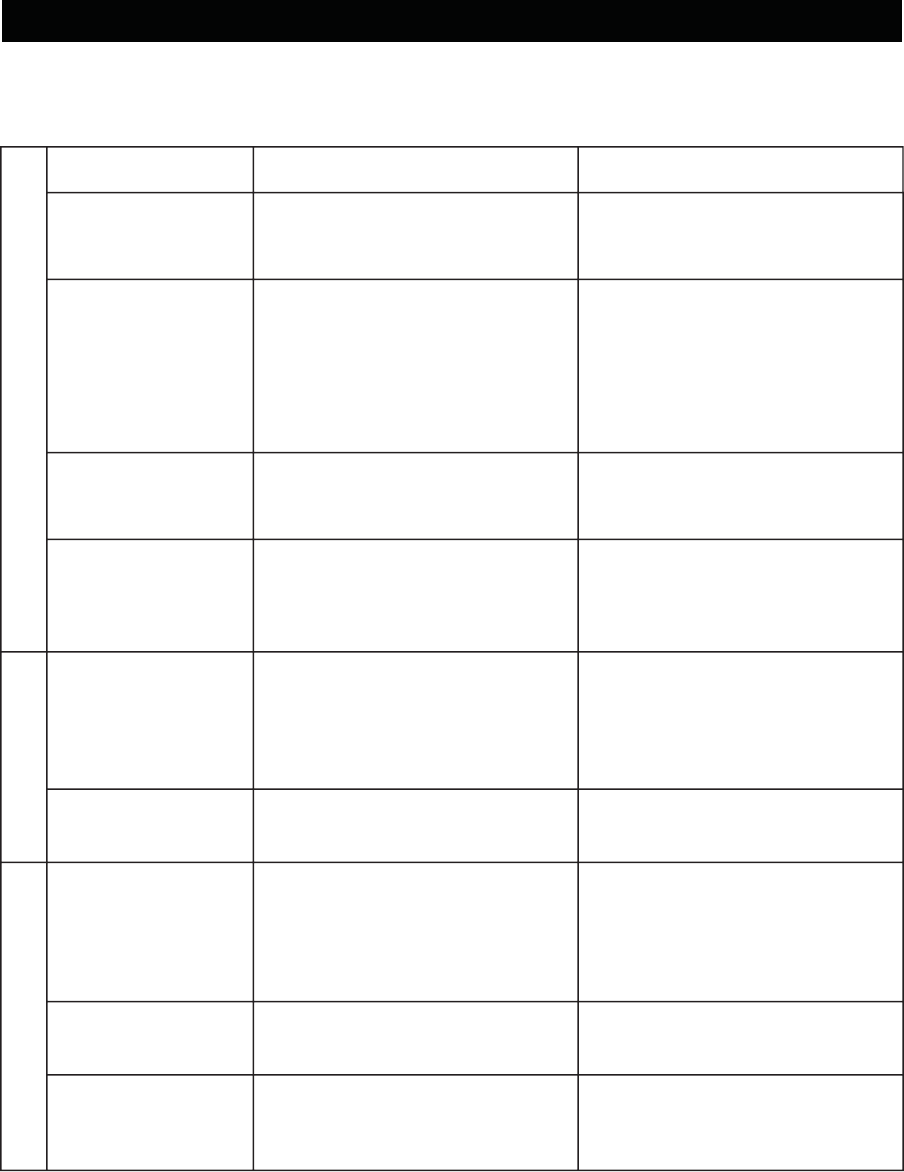
TROUBLESHOOTING GUIDE
In case of trouble with the unit, please look through the problems below and s ee if
you can solve them yourself before calling your dealer.
CD PLAYER RADIO UNIT WHOLE UNIT
PROBLEMCAUSESOLUTION
Unit does not turn
ON when POWER
is pressed.
<UP[PZ\UWS\NNLK *VUULJ[\UP[[V(*WV^LY
supply
No s ound c omes
out of the
speakers.
;OLL_[LYUHSZWLHRLYZHYL
disconnected.
;OL]VS\TLPZ[\YULKKV^U
[V405
;OLPUW\[ZLSLJ[VYKVLZUV[
match the p layback source.
*VUULJ[[OLL_[LYUHS
speakers.
(KQ\Z[[OL]VS\TL
9LZLSLJ[[OLKLZPYLKPUW\[
source.
The s ound is
noisy.
;OL\UP[PZ[VVJSVZL[VH;=
set or another similar
appliance.
;\YUVMM[OL;=VYV[OLY
appliance, and r elocate the
unit.
The unit does not
act as expected,
or respond.
,_[LYUHSMHJ[VYZZ\JOHZ
ESD ( Electro-static
KPZJOHYNLHMMLJ[[OL\UP[
9LTV]L[OLWV^LYJVYKHUK
all p ower supply devices.
Then re-plug the unit after
one minute.
Cannot listen to
any station, or
signal appears
weak.
;OLZ[H[PVUPZUV[[\ULKPU
properly.
(;=ZL[PZILPUN\ZLK
nearby and is interfering
with the radio r eception.
7YVWLYS`[\ULPU[OLKLZPYLK
station.
;\YUVMM[OLPU[LYMLYPUN;=
set.
The s ound is
distorted.
;OLHU[LUUHPZUV[
positioned properly.
9LWVZP[PVU[OLHU[LUUH
until r eception improves.
CD stops
immediately after
starting, or unit
pauses or stops
during play.
;OL*+PZPUZLY[LK\WZPKL
down.
;OL*+PZK\Z[`VYKPY[`VY
there is condensation on
the CD.
0UZLY[[OL*+^P[O[OL
printed side right-side up.
*HYLM\SS`JSLHUHUKKY`[OL
CD.
No s ound. ;OL*+WSH`LYPZWH\ZLK 7YLZZ[OL73(@7(<:,
button.
:WLJPÄJ*+PZ
noisy, or playback
stops or skips.
;OL*+PZZJYH[JOLK
damaged or warped.
;OLKPZJPZ]LY`KPY[`
;OL*+ZOV\SKILJOHUNLK
*HYLM\SS`JSLHU[OL*+
11
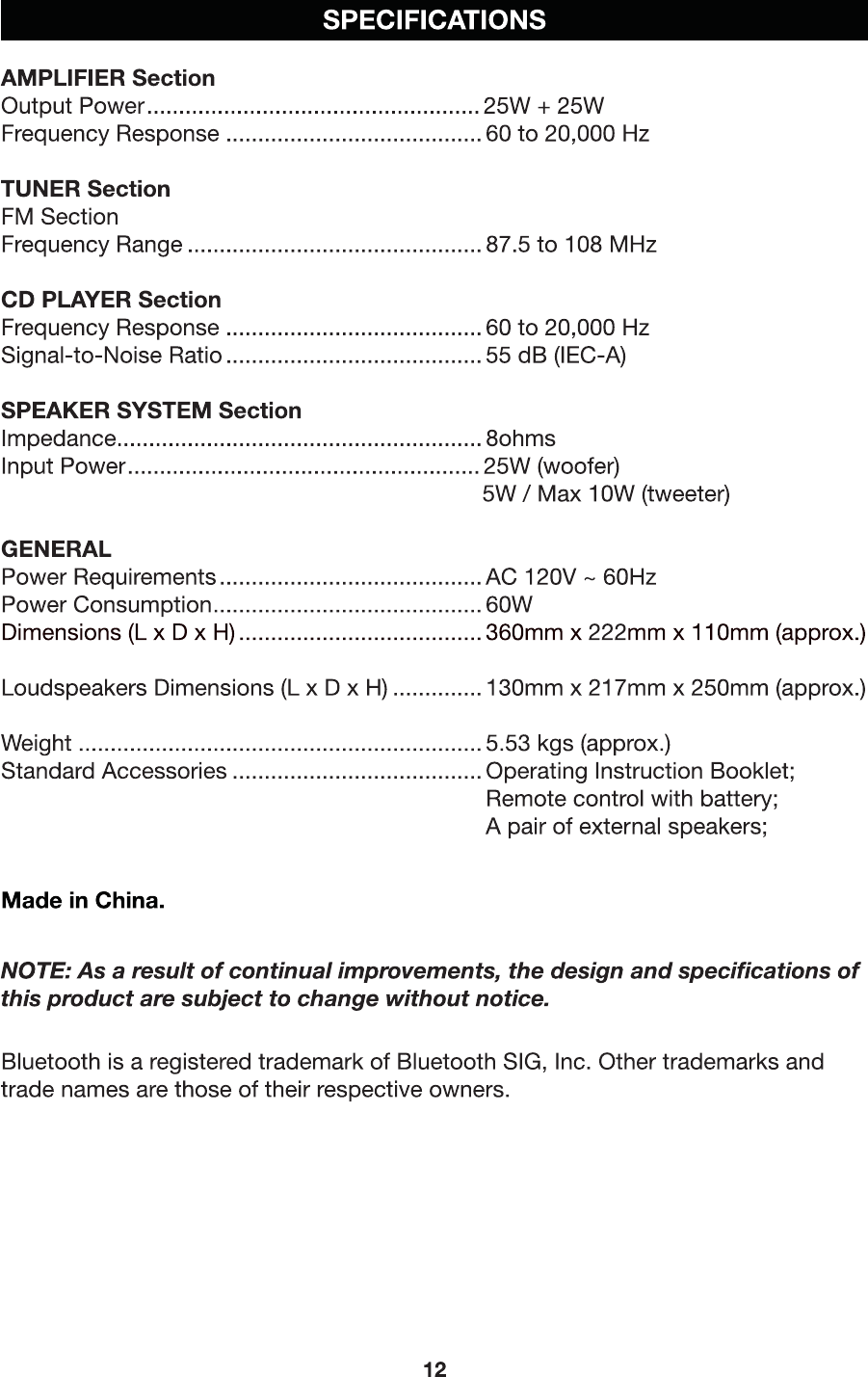
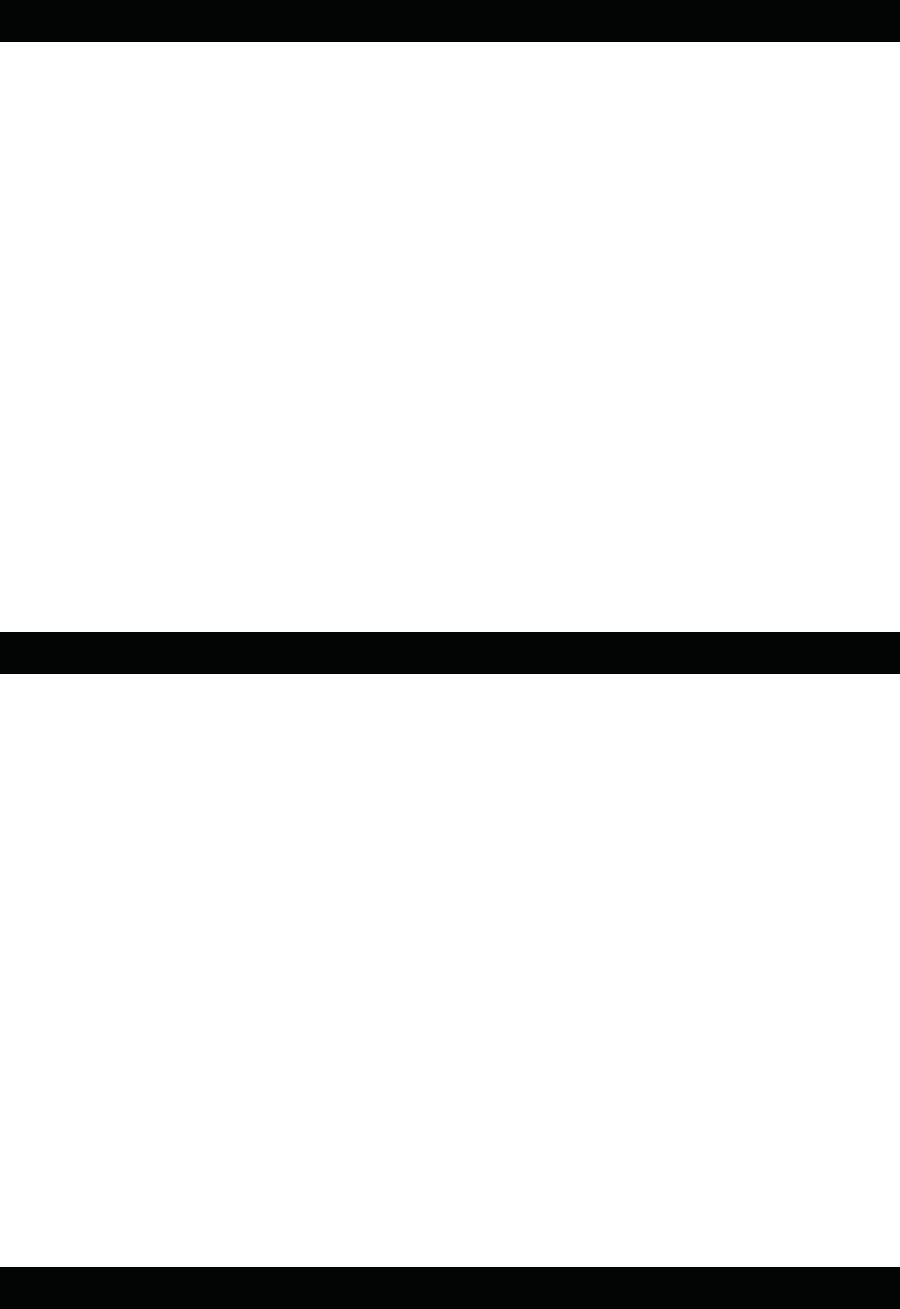
FCC
INDUSTRY CANADA
This device complies with Part 15 of the FCC Rules. Operation is subject to the following two
conditions: (1) This device may not cause harmful interference, and (2) this device must
accept any interference received, including interference that may cause undesired operation.
NOTE: This equipment has been tested and found to comply with the limits for a Class B
digital device, pursuant to Part 15 of the FCC Rules. These limits are designed to provide
reasonable protection against harmful interference in a residential installation. This equipment
generates uses and can radiate radio frequency energy and, if not installed and used in
accordance with the instructions, may cause harmful interference to radio communications.
However, there is no guarantee that interference will not occur in a particular installation. If
this equipment does cause harmful interference to radio or television reception, which can
be determined by turning the equipment off and on, the user is encouraged to try to correct
the interference by one of the following measures:
- Reorient or relocate the receiving antenna.
- Increase the separation between the equipment and receiver.
- Connect the equipment into an outlet on a circuit different from that
to which the receiver is connected.
- Consult the dealer or an experienced radio/TV technician for help.
WARNING: Any changes or modifications not expressly approved by the party responsible
for compliance could void the user's authority to operate this equipment.
This device complies with Industry Canada licence-exempt RSS standard(s). Operation is
subject to the following two conditions: (1) this device may not cause interference, and (2) this
device must accept any interference, including interference that may cause undesired
operation of the device.
Under Industry Canada regulations, this radio transmitter may only operate using an antenna
of a type and maximum (or lesser) gain approved for the transmitter by Industry Canada. To
reduce potential radio interference to other users, the antenna type and its gain should be so
chosen that the equivalent isotropically radiated power (e.i.r.p.) is not more than that necessary
for successful communication.
Conformément à la réglementation d'Industrie Canada, le présent émetteur radio peut
fonctionner avec une antenne d'un type et d'un gain maximal (ou inférieur) approuvé pour
l'émetteur par Industrie Canada. Dans le but de réduire les risques de brouillage
radioélectrique à l'intention des autres utilisateurs, il faut choisir le type d'antenne et son gain
de sorte que la puissance isotrope rayonnée équivalente (p.i.r.e.) ne dépasse pas l'intensité
nécessaire à l'établissement d'une communication satisfaisante.
Le présent appareil est conforme aux CNR d'Industrie Canada applicables aux appareils radio
exempts de licence. L'exploitation est autorisée aux deux conditions suivantes : (1) l'appareil ne
doit pas produire de brouillage, et (2) l'utilisateur de l'appareil doit accepter tout brouillage
radioélectrique subi, même si le brouillage est susceptible d'en compromettre le fonctionnement.
CALIFORNIA PROP 65 WARNING
"WARNING" This product contains a chemical known to the State of California to
cause birth defects or other reproductive harm. For more information on these
regulations and a list of chemicals, log on the following website address:
http://www.oehha.ca.gov/prop65.html 13