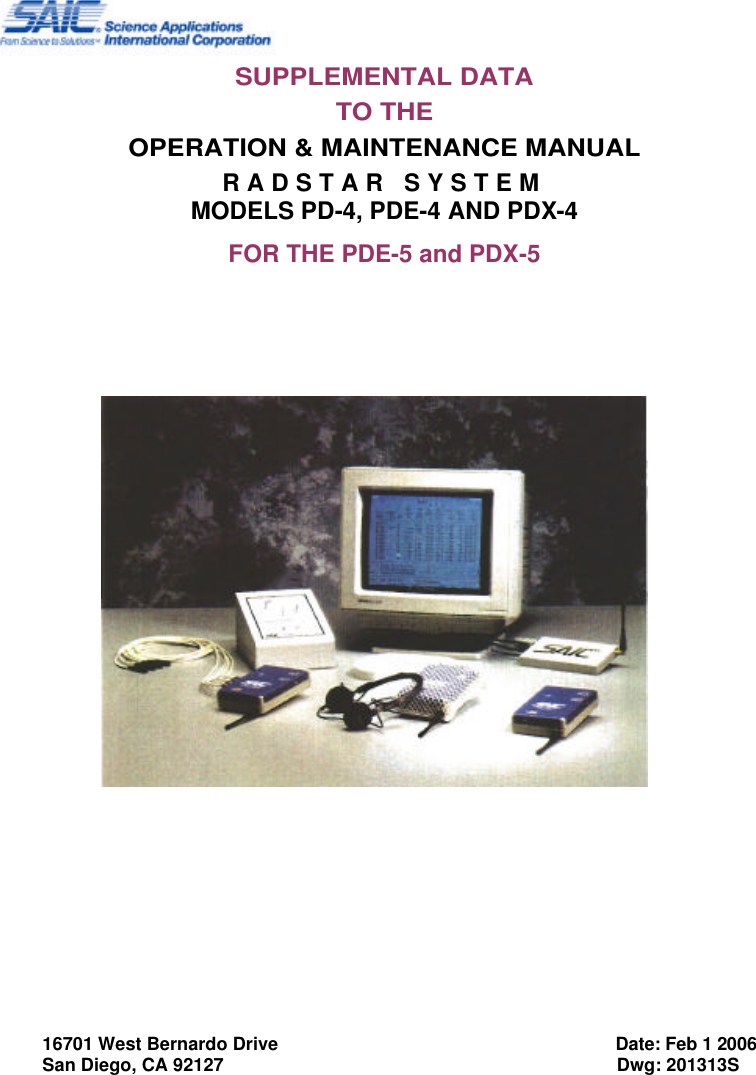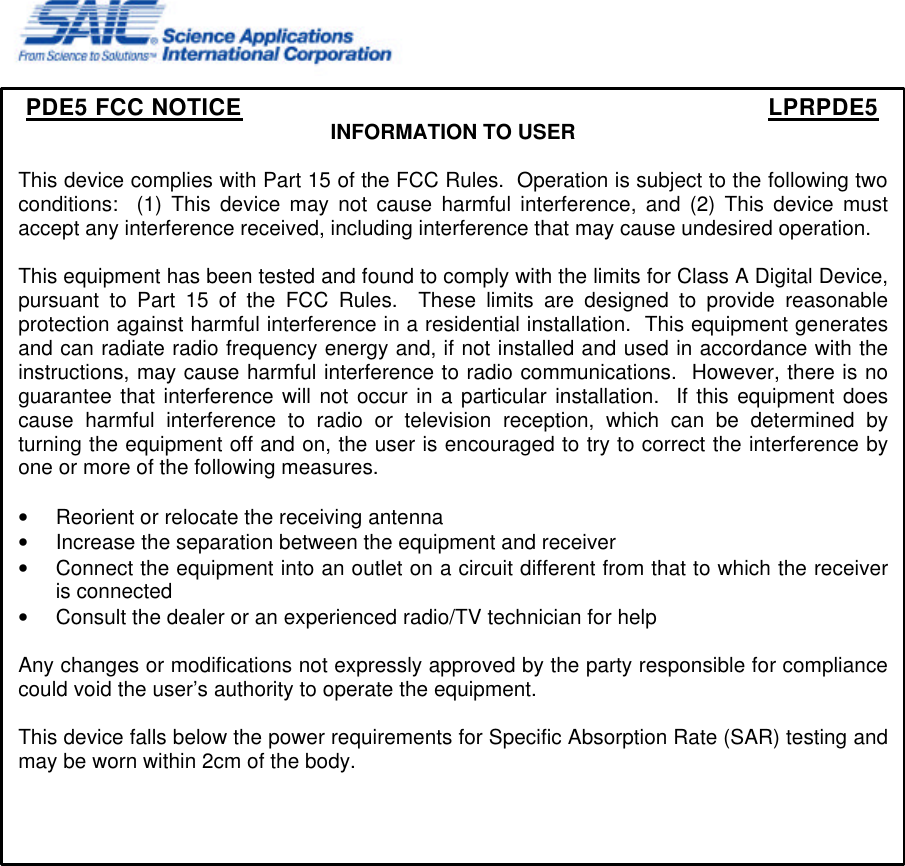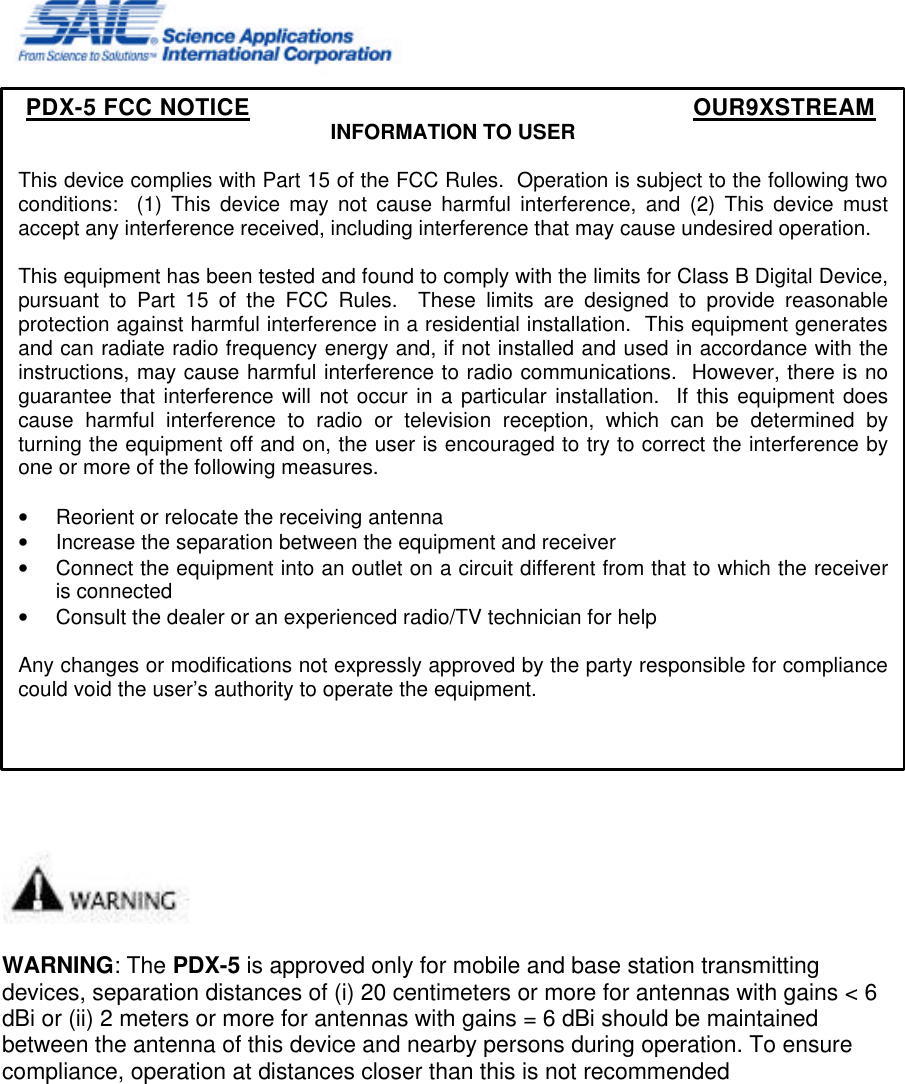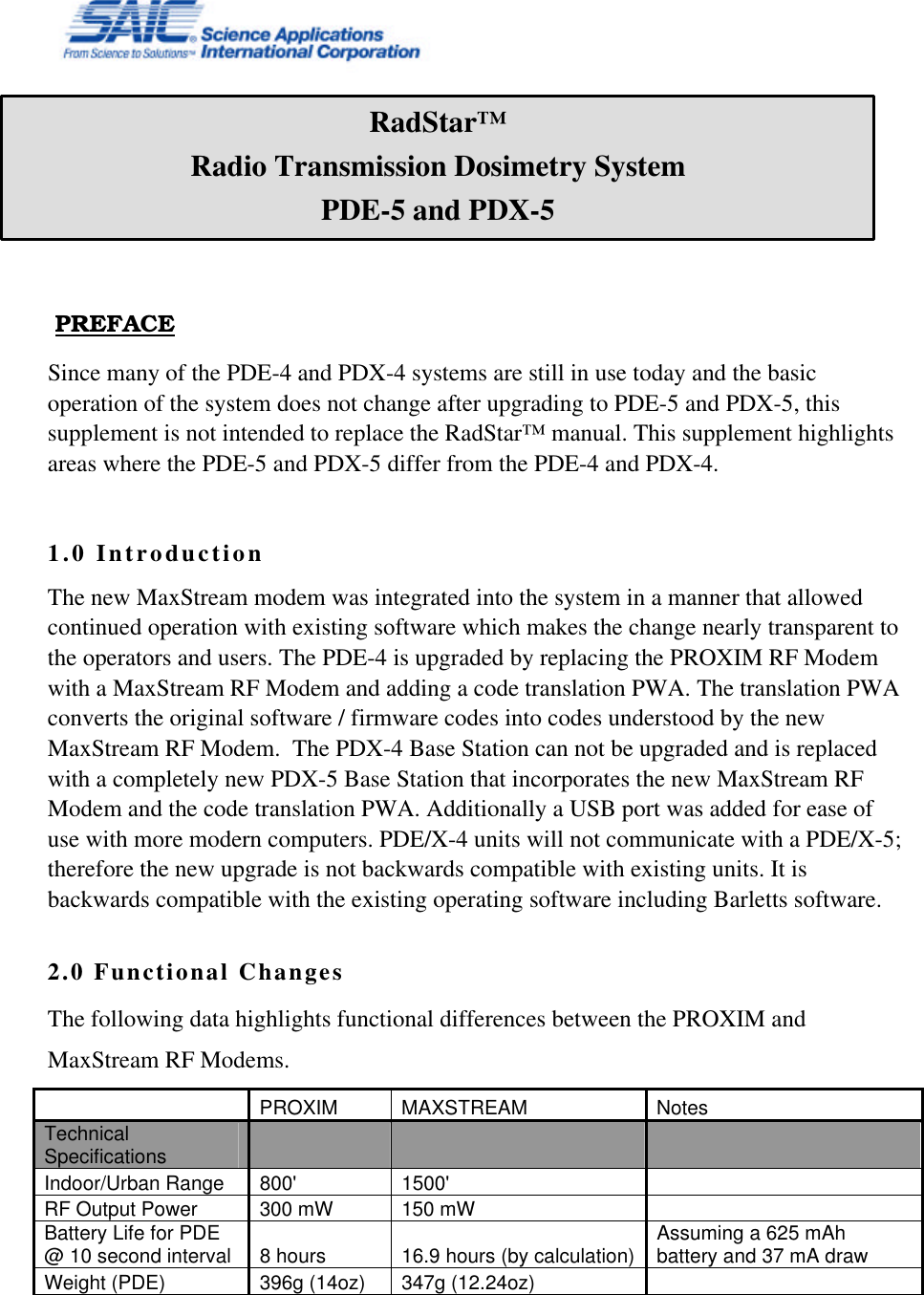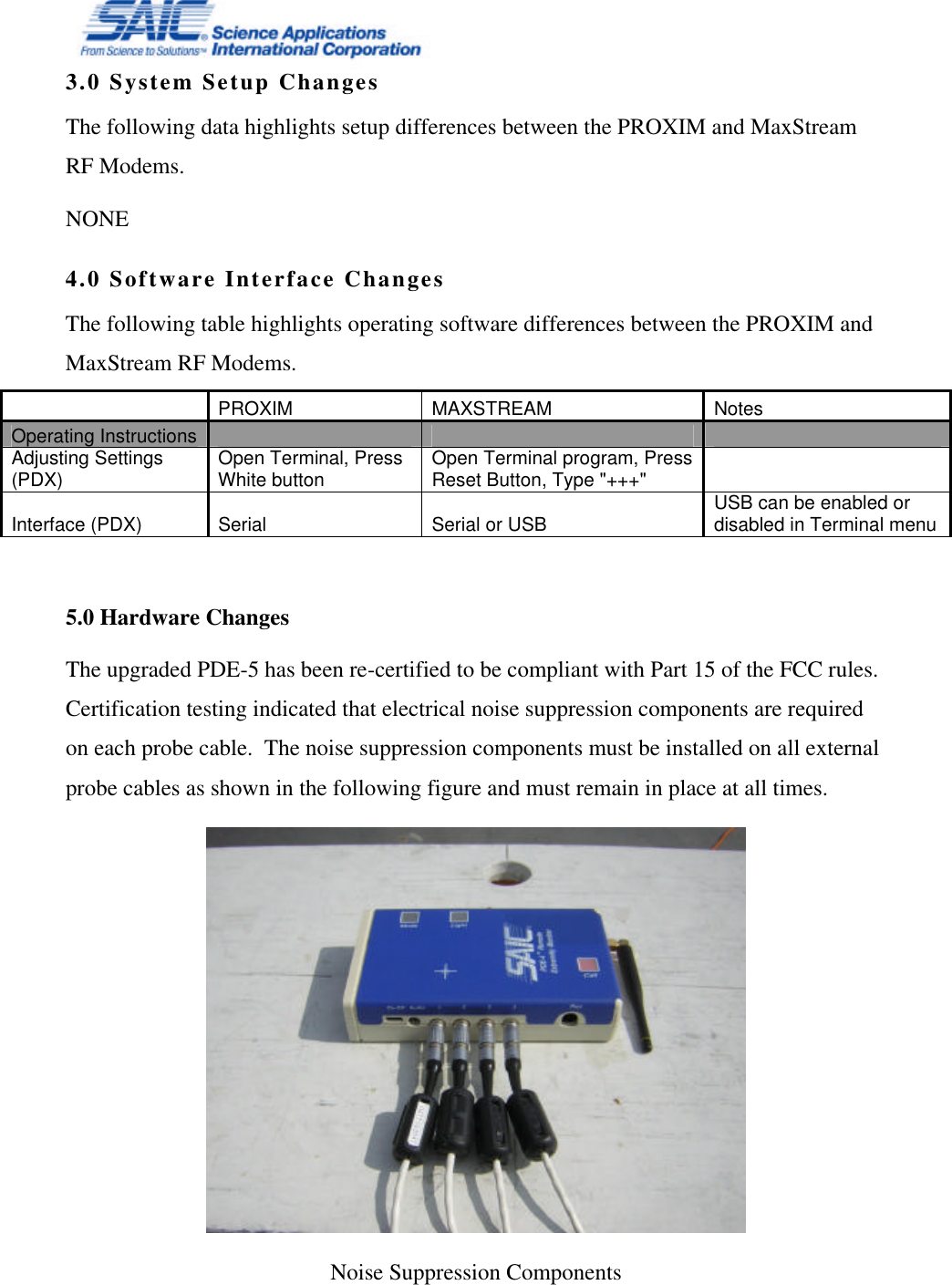Leidos PDE5 Radio Dosimeter User Manual Supplemental manual
Science Application International Corporation Radio Dosimeter Supplemental manual
Leidos >
Contents
- 1. Operation and Maintenance Manual
- 2. Supplement to OAM manual
Supplement to OAM manual