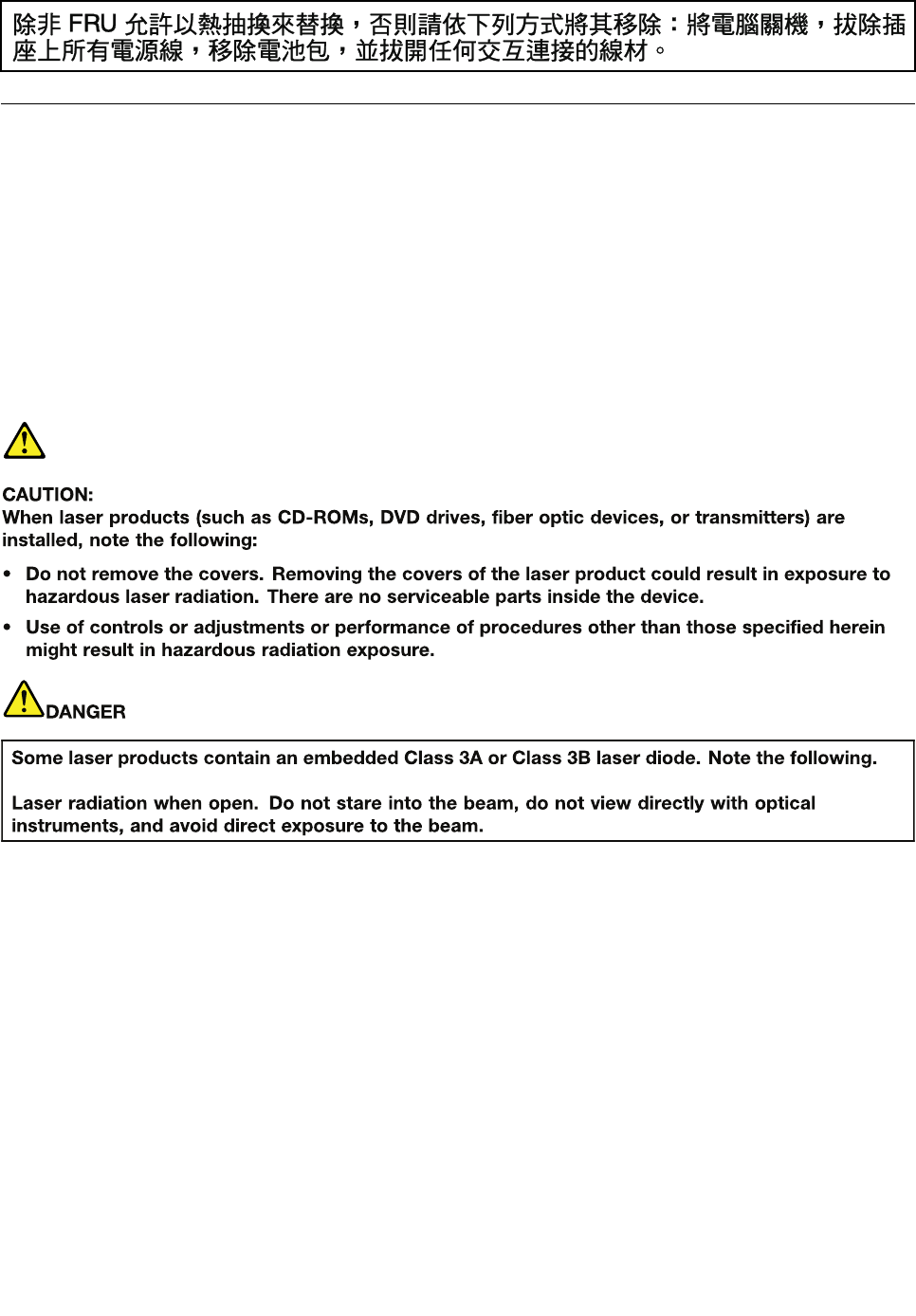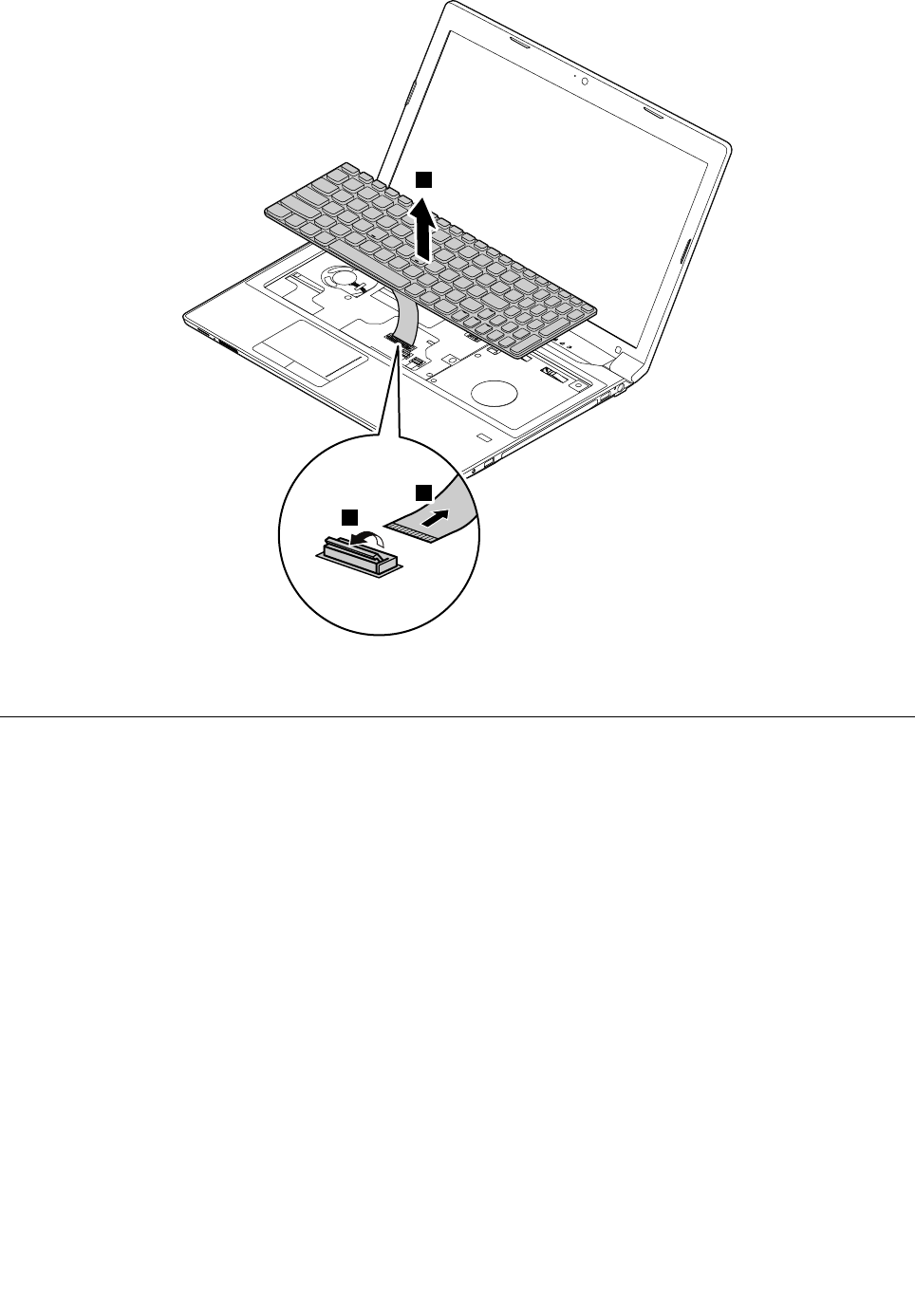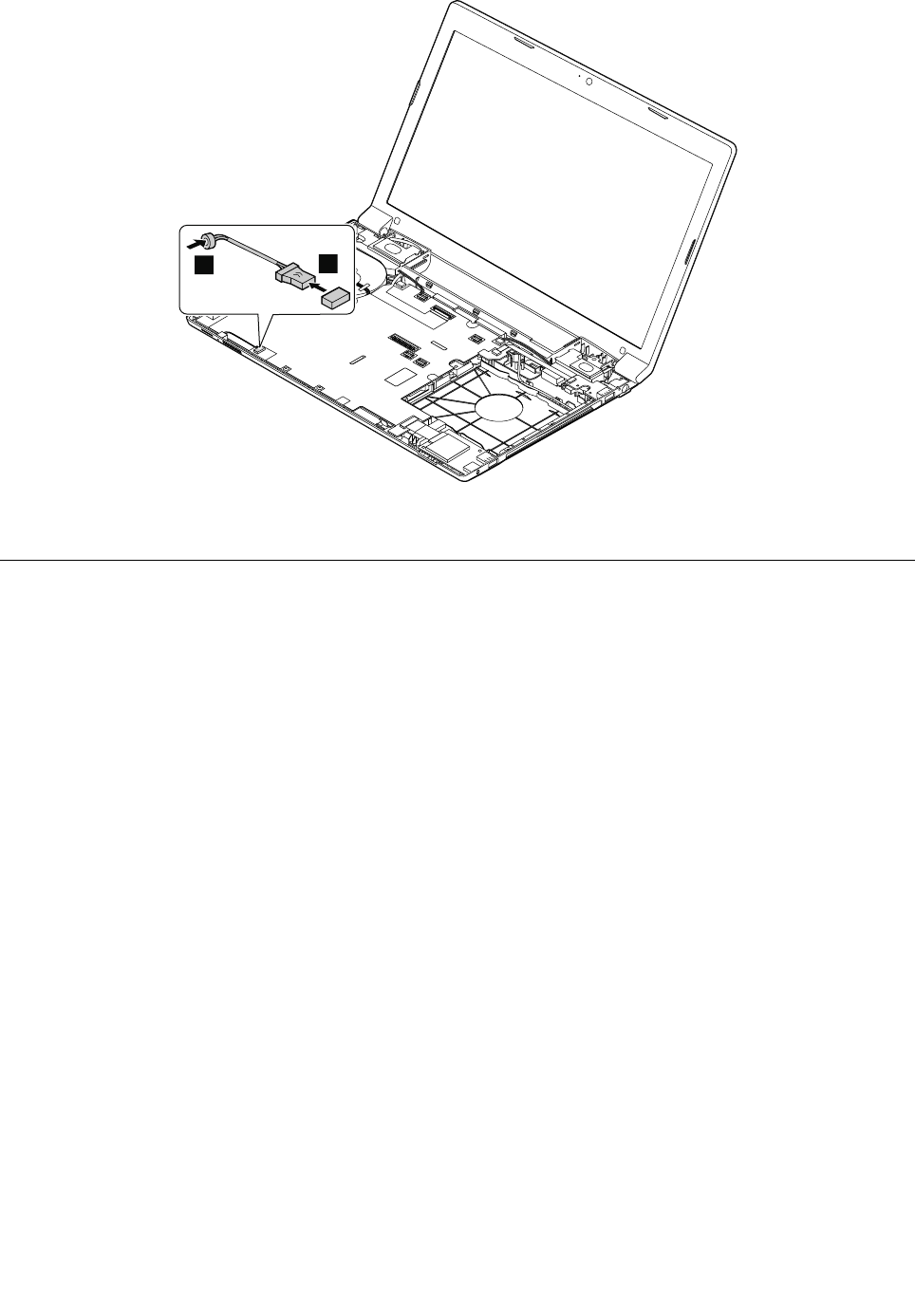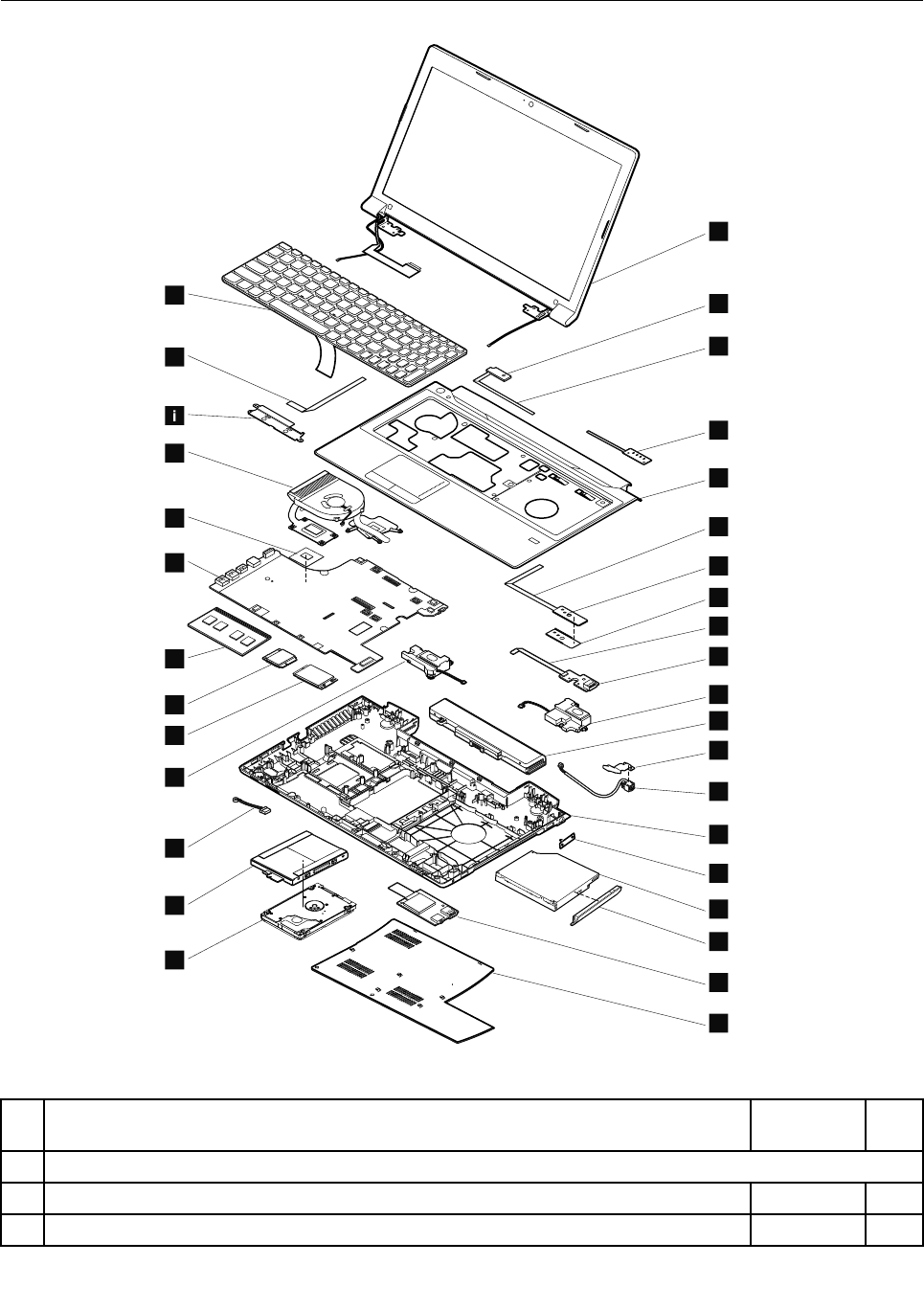Lenovo B580 Hmm En User Manual Hardware Maintenance Laptop (Lenovo) Type 4377
2012-10-22
User Manual: Lenovo B580 Hmm En Hardware Maintenance Manual - Lenovo B580 B580 Laptop (Lenovo) - Type 4377
Open the PDF directly: View PDF ![]() .
.
Page Count: 104 [warning: Documents this large are best viewed by clicking the View PDF Link!]
- About this manual
- Chapter 1. Safety information
- Chapter 2. Important service information
- Chapter 3. General checkout
- Chapter 4. Related service information
- Chapter 5. Lenovo B580
- Chapter 6. FRU replacement notices
- Chapter 7. Removing and replacing a FRU
- General guidelines
- 1010 Battery pack
- 1020 Bottom slot cover
- 1030 Optical drive
- 1040 Memory modules
- 1050 Hard disk drive assembly
- 1060 PCI Express Mini Card for wireless LAN
- 1070 mSATA solid-state drive
- 1080 Backup battery
- 1090 Keyboard
- 1100 Keyboard bezel
- 1110 Fingerprint board and LED board
- 1120 Power board and touch pad bracket
- 1130 Microphone assembly
- 1140 I/O board
- 1150 System board assembly and USB board
- 1160 DC-in connector
- 1170 Thermal module
- 1180 CPU
- 1190 LCD unit
- 1200 Speaker assembly
- 1210 Base cover
- 2010 LCD front bezel
- 2020 Integrated camera
- 2030 LCD panel, LCD cable, and hinges
- 2040 Antenna assembly and LCD rear cover
- Chapter 8. Locations
- Chapter 9. Parts list
- Appendix A. Notices

HardwareMaintenanceManual
LenovoB580
Note:Beforeusingthisinformationandtheproductitsupports,besuretoreadthegeneralinformation
underAppendixA“Notices”onpage95.
SecondEdition(October2012)
©CopyrightLenovo2012.
LIMITEDANDRESTRICTEDRIGHTSNOTICE:IfdataorsoftwareisdeliveredpursuantaGeneralServicesAdministration
“GSA”contract,use,reproduction,ordisclosureissubjecttorestrictionssetforthinContractNo.GS-35F-05925.

Contents
Aboutthismanual...........iii
Chapter1.Safetyinformation......1
Generalsafety................1
Electricalsafety...............2
Safetyinspectionguide............3
Handlingdevicesthataresensitivetoelectrostatic
discharge..................3
Groundingrequirements............4
Safetynotices(multilingualtranslations)......4
Lasercompliancestatement(multilingual
translations)................19
Chapter2.Importantservice
information..............27
StrategyforreplacingFRUs.........27
Strategyforreplacingaharddiskdrive...28
Importantnoticeforreplacingasystem
board................28
ImportantinformationaboutreplacingRoHS
compliantFRUs..............28
Chapter3.Generalcheckout.....29
Whattodorst..............29
Powersystemcheckout...........30
Checkingtheacpoweradapter......30
Checkingoperationalcharging......31
Checkingthebatterypack........31
Chapter4.Relatedservice
information..............33
Recoveringthecomputersettings.......33
Passwords................34
Power-onpassword...........34
Supervisorpassword..........34
Powermanagement............34
Screenblankmode...........34
Sleepmode..............34
Hibernationmode...........35
Chapter5.LenovoB580........37
Specications...............37
Statusindicators..............38
Fnkeycombinations............39
Chapter6.FRUreplacement
notices................41
Screwnotices...............41
Chapter7.Removingandreplacinga
FRU..................43
Generalguidelines.............43
1010Batterypack.............44
1020Bottomslotcover...........44
1030Opticaldrive.............45
1040Memorymodules...........46
1050Harddiskdriveassembly........47
1060PCIExpressMiniCardforwirelessLAN..49
1070mSATAsolid-statedrive.........51
1080Backupbattery............52
1090Keyboard..............53
1100Keyboardbezel............55
1110FingerprintboardandLEDboard.....58
1120Powerboardandtouchpadbracket....59
1130Microphoneassembly.........60
1140I/Oboard..............61
1150SystemboardassemblyandUSBboard..62
1160DC-inconnector............65
1170Thermalmodule............66
1180CPU................68
1190LCDunit...............69
1200Speakerassembly...........71
1210Basecover..............72
2010LCDfrontbezel............73
2020Integratedcamera...........74
2030LCDpanel,LCDcable,andhinges....75
2040AntennaassemblyandLCDrearcover...77
Chapter8.Locations.........79
Frontandright-sideview...........79
Bottomandleft-sideview..........80
Chapter9.Partslist..........81
Overall..................82
LCDFRUs................85
Keyboard.................87
Miscellaneousparts............89
acpoweradapters.............90
Powercords...............91
AppendixA.Notices..........95
Electronicemissionsnotices.........96
Trademarks................96
©CopyrightLenovo2012i

iiHardwareMaintenanceManual

Aboutthismanual
ThismanualprovidesserviceandreferenceinformationforthefollowingLenovo®products.
MachineMachinetype(MT)
LenovoB5804377,20144
Usethismanualtotroubleshootproblems.
Themanualisdividedintothefollowingsections:
•Thecommonsectionsprovidegeneralinformation,guidelines,andsafetyinformationrequiredfor
servicingcomputers.
•Theproduct-specicsectionincludesservice,reference,andproduct-specicpartsinformation.
Important:
•ThismanualisintendedonlyfortrainedservicetechnicianswhoarefamiliarwithLenovoproducts.Use
thismanualtotroubleshootproblemseffectively.
•BeforeservicingaLenovoproduct,besuretoreadalltheinformationunderChapter1“Safety
information”onpage1andChapter2“Importantserviceinformation”onpage27.
©CopyrightLenovo2012iii

ivHardwareMaintenanceManual

Chapter1.Safetyinformation
Thischapterpresentsfollowingsafetyinformationthatyouneedtobefamiliarwithbeforeyouservicea
LenovoNotebook.
•“Generalsafety”onpage1
•“Electricalsafety”onpage2
•“Safetyinspectionguide”onpage3
•“Handlingdevicesthataresensitivetoelectrostaticdischarge”onpage3
•“Groundingrequirements”onpage4
•“Safetynotices(multilingualtranslations)”onpage4
•“Lasercompliancestatement(multilingualtranslations)”onpage19
Generalsafety
Followtheserulestoensuregeneralsafety:
•Observegoodhousekeepingintheareaofthemachinesduringandaftermaintenance.
•Whenliftinganyheavyobject:
1.Makesurethatyoucanstandsafelywithoutslipping.
2.Distributetheweightoftheobjectequallybetweenyourfeet.
3.Useaslowliftingforce.Nevermovesuddenlyortwistwhenyouattempttolift.
4.Liftbystandingorbypushingupwithyourlegmuscles;thisactionremovesthestrainfromthe
musclesinyourback.Donotattempttoliftanyobjectthatweighsmorethan16kg(35lb)orthatyou
thinkistooheavyforyou.
•Donotperformanyactionthatcauseshazardstothecustomer,orthatmakestheequipmentunsafe.
•Beforeyoustartthemachine,makesurethatotherservicetechniciansandthecustomer'spersonnelare
notinahazardousposition.
•Placeremovedcoversandotherpartsinasafeplace,awayfromallpersonnel,whileyouareservicing
themachine.
•Keepyourtoolcaseawayfromwalkareassothatotherpeoplewillnottripoverit.
•Donotwearlooseclothingthatcanbetrappedinthemovingpartsofamachine.Makesurethatyour
sleevesarefastenedorrolledupaboveyourelbows.Ifyourhairislong,fastenit.
•Inserttheendsofyournecktieorscarfinsideclothingorfastenitwithanonconductiveclip,about8
centimeters(3inches)fromtheend.
•Donotwearjewelry,chains,metal-frameeyeglasses,ormetalfastenersforyourclothing,becausemetal
objectsaregoodelectricalconductors.
•Wearsafetyglasseswhenyouarehammering,drilling,soldering,cuttingwire,attachingsprings,using
solvents,orworkinginanyotherconditionsthatmightbehazardoustoyoureyes.
•Afterservice,reinstallallsafetyshields,guards,labels,andgroundwires.Replaceanysafetydevice
thatiswornordefective.
•Reinstallallcoverscorrectlybeforereturningthemachinetothecustomer.
•Fanlouversonthemachinehelptopreventoverheatingofinternalcomponents.Donotobstructfan
louversorcoverthemwithlabelsorstickers.
©CopyrightLenovo20121

Electricalsafety
Observethefollowingruleswhenworkingonelectricalequipment.
Important:
Useonlyapprovedtoolsandtestequipment.Somehandtoolshavehandlescoveredwithasoftmaterial
thatdoesnotinsulateyouwhenworkingwithliveelectricalcurrents.
Manycustomershave,neartheirequipment,rubberoormatsthatcontainsmallconductivebersto
decreaseelectrostaticdischarges.Donotusethistypeofmattoprotectyourselffromelectricalshock.
•Findtheroomemergencypower-off(EPO)switch,disconnectingswitch,orelectricaloutlet.Ifanelectrical
accidentoccurs,youcanthenoperatetheswitchorunplugthepowercordquickly.
•Donotworkaloneunderhazardousconditionsornearequipmentthathashazardousvoltages.
•Disconnectallpowerbefore:
–Performingamechanicalinspection
–Workingnearpowersupplies
–Removingorinstallingmainunits
•Beforeyoustarttoworkonthemachine,unplugthepowercord.Ifyoucannotunplugit,askthecustomer
topower-offthewallboxthatsuppliespowertothemachine,andtolockthewallboxintheoffposition.
•Ifyouneedtoworkonamachinethathasexposedelectricalcircuits,observethefollowingprecautions:
–Ensurethatanotherperson,familiarwiththepower-offcontrols,isnearyou.
Attention:Anotherpersonmustbetheretoswitchoffthepower,ifnecessary.
–Useonlyonehandwhenworkingwithpowered-onelectricalequipment;keeptheotherhandinyour
pocketorbehindyourback.
Attention:Anelectricalshockcanoccuronlywhenthereisacompletecircuit.Byobservingtheabove
rule,youmaypreventacurrentfrompassingthroughyourbody.
–Whenusingtesters,setthecontrolscorrectlyandusetheapprovedprobeleadsandaccessoriesfor
thattester.
–Standonsuitablerubbermats(obtainedlocally,ifnecessary)toinsulateyoufromgroundssuchas
metaloorstripsandmachineframes.
Observethespecialsafetyprecautionswhenyouworkwithveryhighvoltages;Instructionsforthese
precautionsareinthesafetysectionsofmaintenanceinformation.Useextremecarewhenmeasuring
highvoltages.
•Regularlyinspectandmaintainyourelectricalhandtoolsforsafeoperationalcondition.
•Donotusewornorbrokentoolsandtesters.
•Neverassumethatpowerhasbeendisconnectedfromacircuit.First,checkthatithasbeenpoweredoff.
•Alwayslookcarefullyforpossiblehazardsinyourworkarea.Examplesofthesehazardsaremoistoors,
nongroundedpowerextensioncables,powersurges,andmissingsafetygrounds.
•Donottouchliveelectricalcircuitswiththereectivesurfaceofaplasticdentalmirror.Thesurfaceis
conductive;suchtouchingcancausepersonalinjuryandmachinedamage.
•Donotservicethefollowingpartswiththepoweronwhentheyareremovedfromtheirnormaloperating
placesinamachine:
–Powersupplyunits
–Pumps
–Blowersandfans
–Motorgenerators
–Similarunitstolistedabove
Thispracticeensurescorrectgroundingoftheunits.
•Ifanelectricalaccidentoccurs:
2HardwareMaintenanceManual

–Usecaution;donotbecomeavictimyourself.
–Switchoffpower.
–Sendanotherpersontogetmedicalaid.
Safetyinspectionguide
Thepurposeofthisinspectionguideistoassistyouinidentifyingpotentiallyunsafeconditions.Aseach
machinewasdesignedandbuilt,requiredsafetyitemswereinstalledtoprotectusersandservicetechnicians
frominjury.Thisguideaddressesonlythoseitems.Y oushouldusegoodjudgmenttoidentifypotential
safetyhazardsduetoattachmentofnon-Lenovofeaturesoroptionsnotcoveredbythisinspectionguide.
Ifanyunsafeconditionsarepresent,youmustdeterminehowserioustheapparenthazardcouldbeand
whetheryoucancontinuewithoutrstcorrectingtheproblem.
Considertheseconditionsandthesafetyhazardstheypresent:
•Electricalhazards,especiallyprimarypower(primaryvoltageontheframecancauseseriousorfatal
electricalshock)
•Explosivehazards,suchasadamagedCRTfaceorabulgingcapacitor
•Mechanicalhazards,suchaslooseormissinghardware
Todeterminewhetherthereareanypotentiallyunsafeconditions,usethefollowingchecklistatthebeginning
ofeveryservicetask.Beginthecheckswiththepoweroff,andthepowercorddisconnected.
Checklist:
1.Checkexteriorcoversfordamage(loose,broken,orsharpedges).
2.Poweroffthecomputer.Disconnectthepowercord.
3.Checkthepowercordfor:
a.Athird-wiregroundconnectoringoodcondition.Useametertomeasurethird-wireground
continuityfor0.1ohmorlessbetweentheexternalgroundpinandtheframeground.
b.Thepowercordshouldbethetypespeciedinthepartslist.
c.Insulationmustnotbefrayedorworn.
4.Checkforcrackedorbulgingbatteries.
5.Removethecover.
6.Checkforanyobviousnon-Lenovoalterations.Usegoodjudgmentastothesafetyofanynon-Lenovo
alterations.
7.Checkinsidetheunitforanyobviousunsafeconditions,suchasmetallings,contamination,wateror
otherliquids,orsignsofreorsmokedamage.
8.Checkforworn,frayed,orpinchedcables.
9.Checkthatthepower-supplycoverfasteners(screwsorrivets)havenotbeenremovedortamperedwith.
Handlingdevicesthataresensitivetoelectrostaticdischarge
Anycomputerpartcontainingtransistorsorintegratedcircuits(ICs)shouldbeconsideredsensitiveto
electrostaticdischarge(ESD.)ESDdamagecanoccurwhenthereisadifferenceinchargebetweenobjects.
ProtectagainstESDdamagebyequalizingthechargesothatthemachine,thepart,theworkmat,andthe
personhandlingthepartareallatthesamecharge.
Notes:
1.Useproduct-specicESDprocedureswhentheyexceedtherequirementsnotedhere.
Chapter1.Safetyinformation3
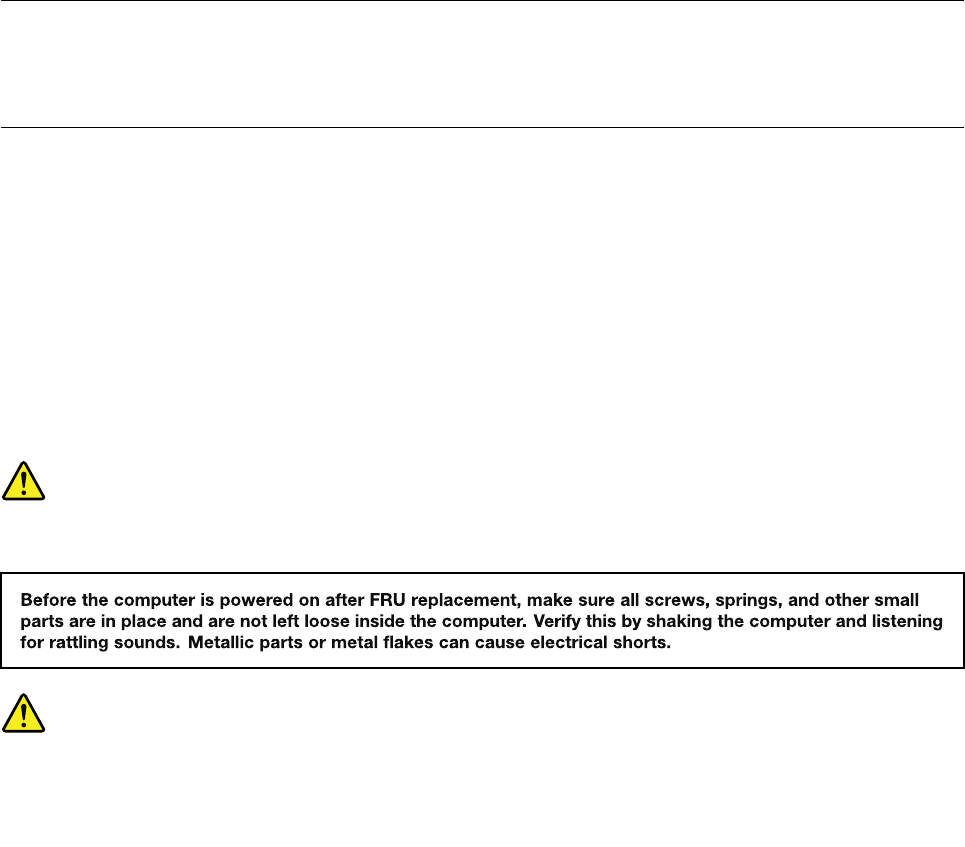
2.MakesurethattheESDprotectivedevicesyouusehavebeencertied(ISO9000)asfullyeffective.
WhenhandlingESD-sensitiveparts:
•Keepthepartsinprotectivepackagesuntiltheyareinsertedintotheproduct.
•Avoidcontactwithotherpeople.
•Wearagroundedwriststrapagainstyourskintoeliminatestaticonyourbody.
•Preventthepartfromtouchingyourclothing.Mostclothingisinsulativeandretainsachargeevenwhen
youarewearingawriststrap.
•Useagroundedworkmattoprovideastatic-freeworksurface.Thematisespeciallyusefulwhen
handlingESD-sensitivedevices.
•Selectagroundingsystem,suchasthoselistedbelow,toprovideprotectionthatmeetsthespecic
servicerequirement.
Note:TheuseofagroundingsystemtoguardagainstESDdamageisdesirablebutnotnecessary.
–AttachtheESDgroundcliptoanyframeground,groundbraid,orgreen-wireground.
–Whenworkingonadouble-insulatedorbattery-operatedsystem,useanESDcommongroundor
referencepoint.Y oucanusecoaxorconnector-outsideshellsonthesesystems.
–Usetheroundgroundprongoftheacplugonac-operatedcomputers.
Groundingrequirements
Electricalgroundingofthecomputerisrequiredforoperatorsafetyandcorrectsystemfunction.Proper
groundingoftheelectricaloutletcanbeveriedbyacertiedelectrician.
Safetynotices(multilingualtranslations)
Thesafetynoticesinthissectionareprovidedinthefollowinglanguages:
•English
•Arabic
•BrazilianPortuguese
•French
•German
•Hebrew
•Japanese
•Korean
•Spanish
•TraditionalChinese
DANGER
DANGER
4HardwareMaintenanceManual
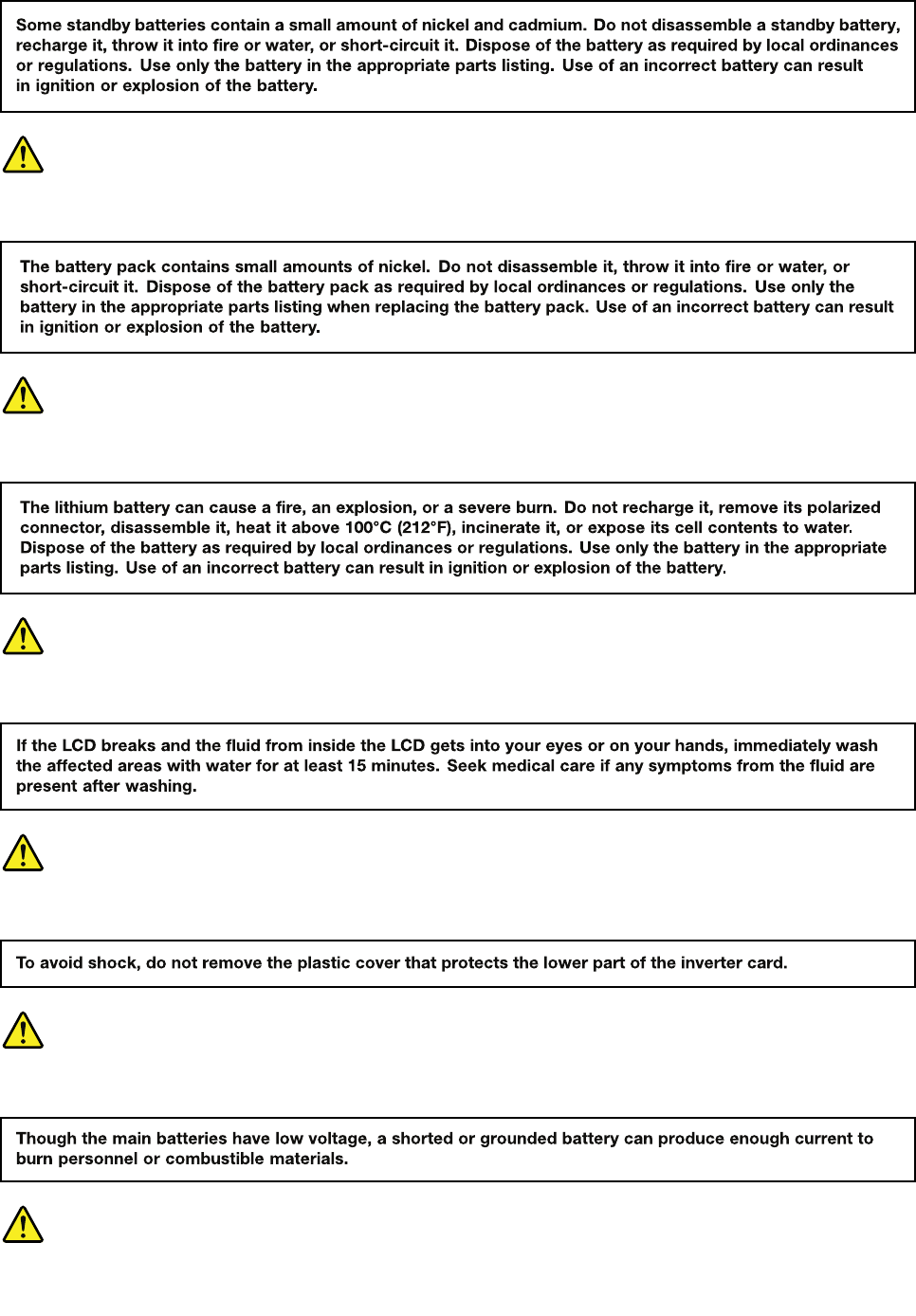
DANGER
DANGER
DANGER
DANGER
DANGER
Chapter1.Safetyinformation5
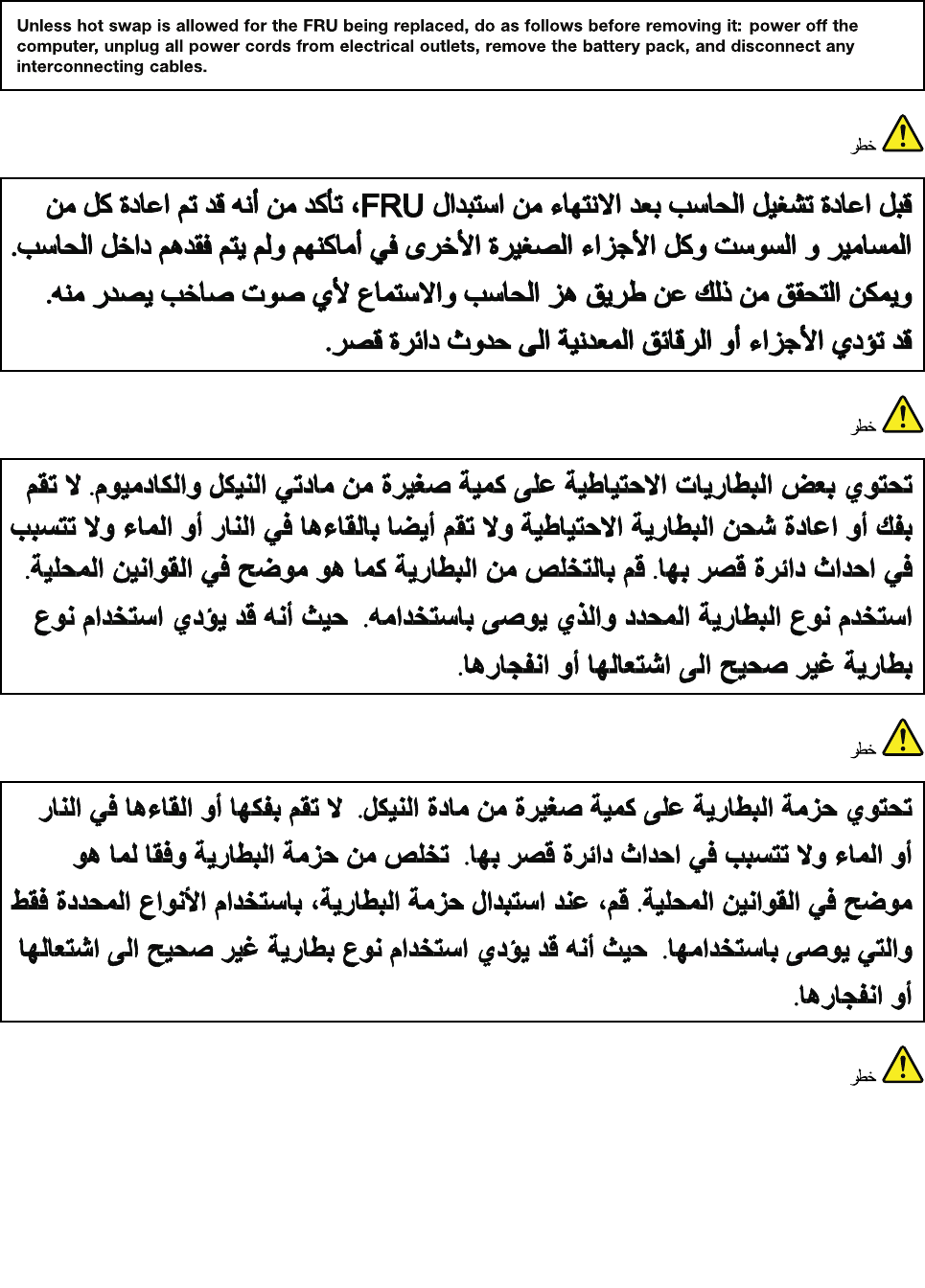
DANGER
6HardwareMaintenanceManual
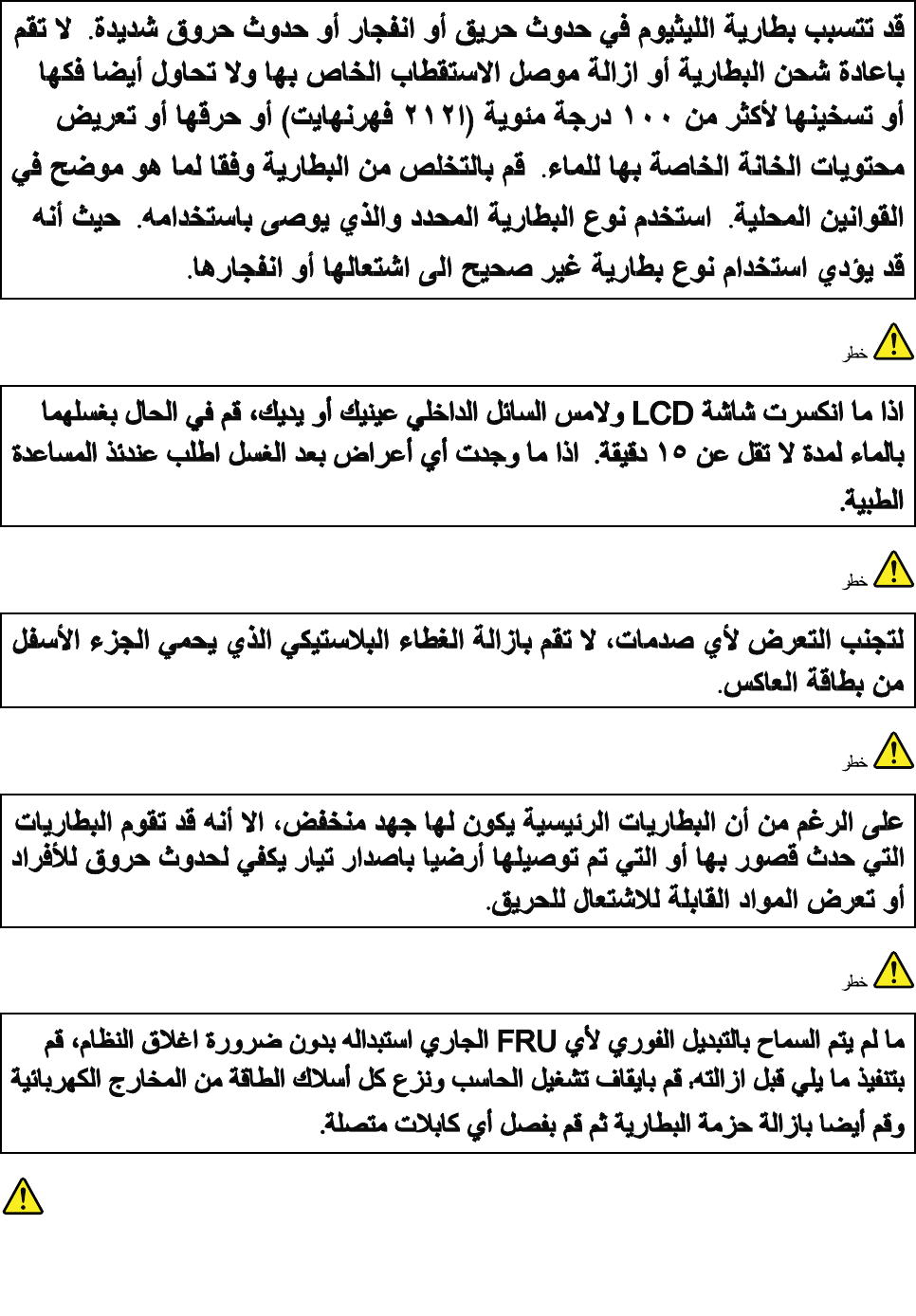
Chapter1.Safetyinformation7
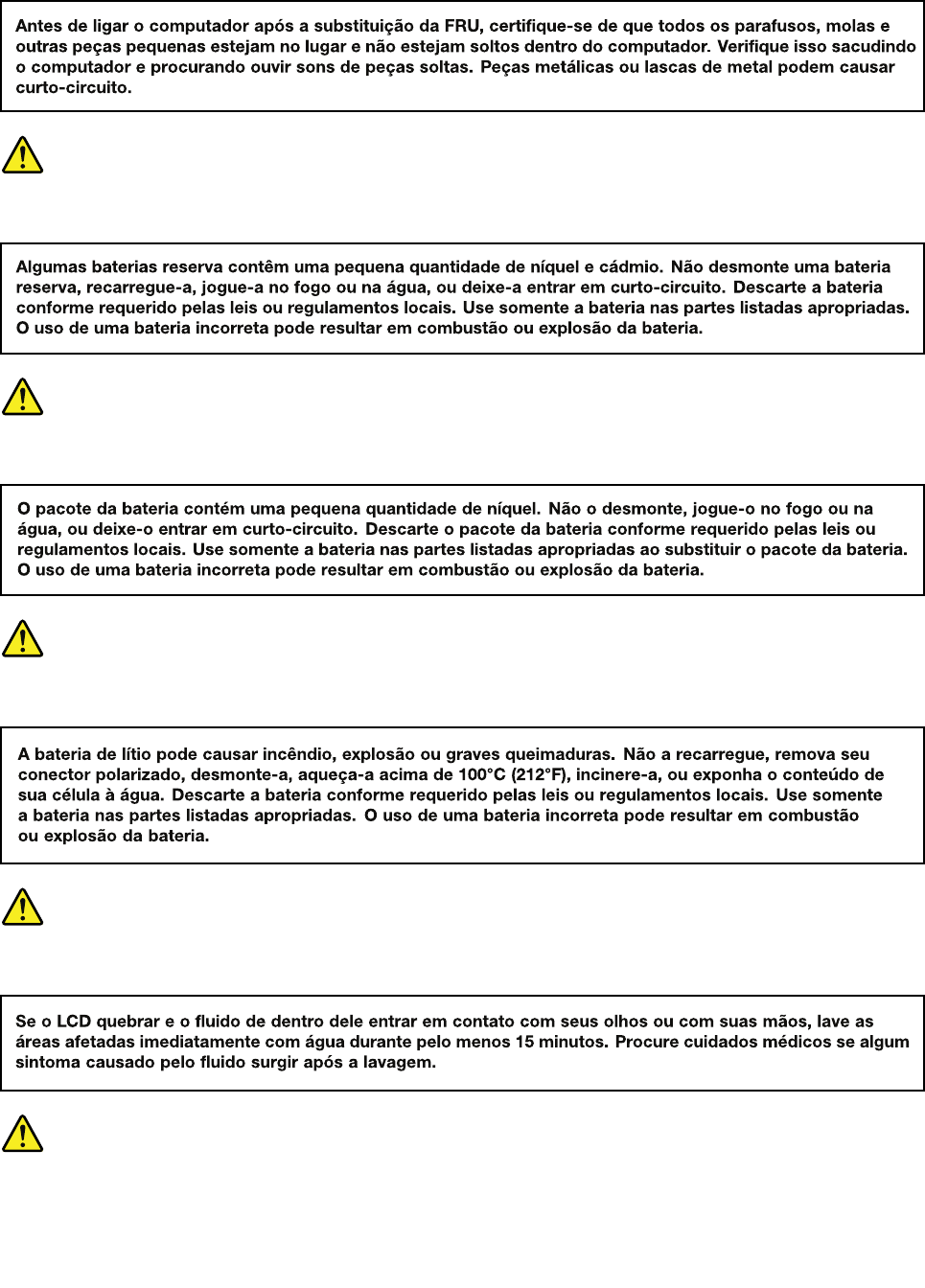
PERIGO
PERIGO
PERIGO
PERIGO
PERIGO
PERIGO
8HardwareMaintenanceManual
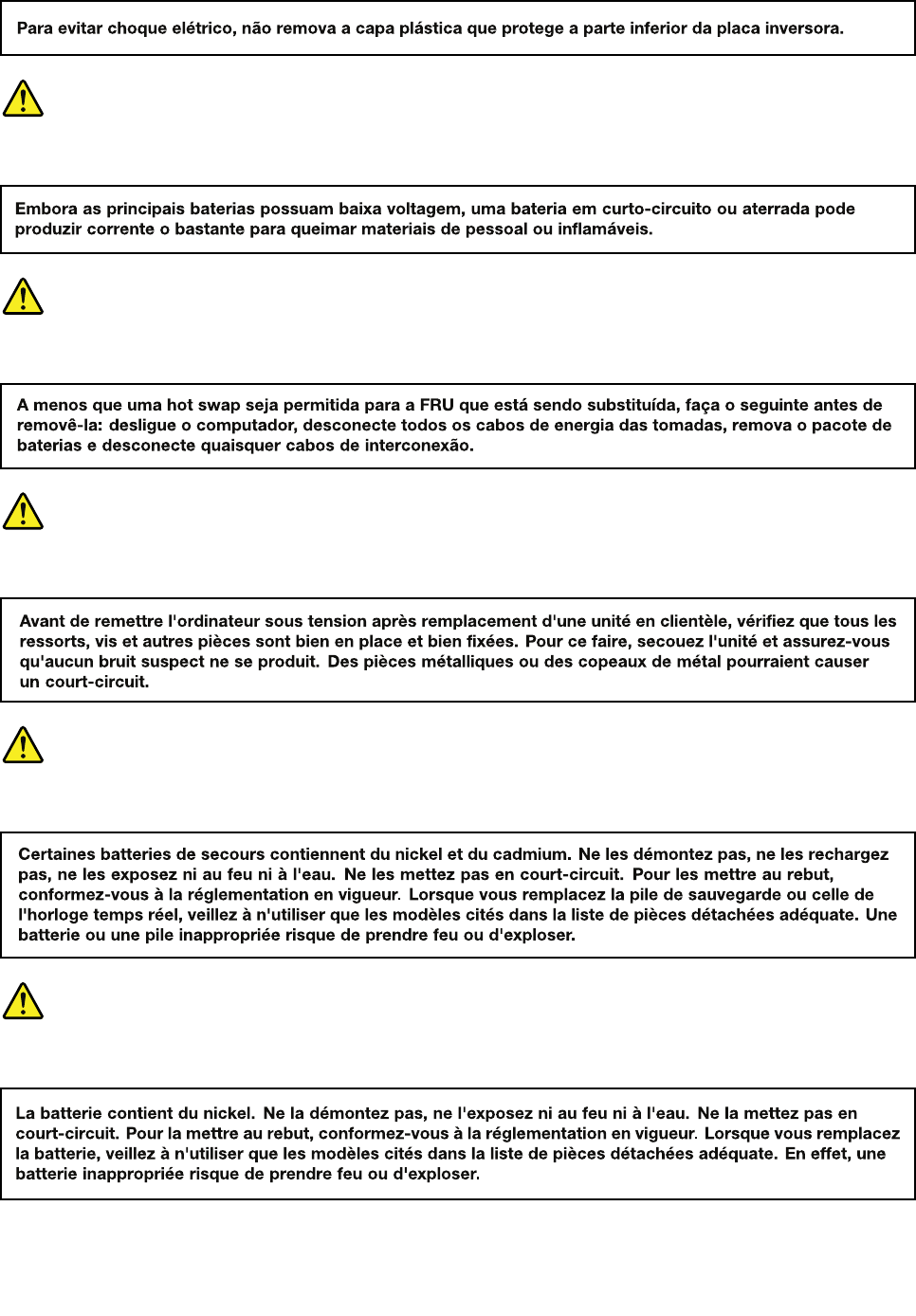
PERIGO
PERIGO
DANGER
DANGER
DANGER
Chapter1.Safetyinformation9
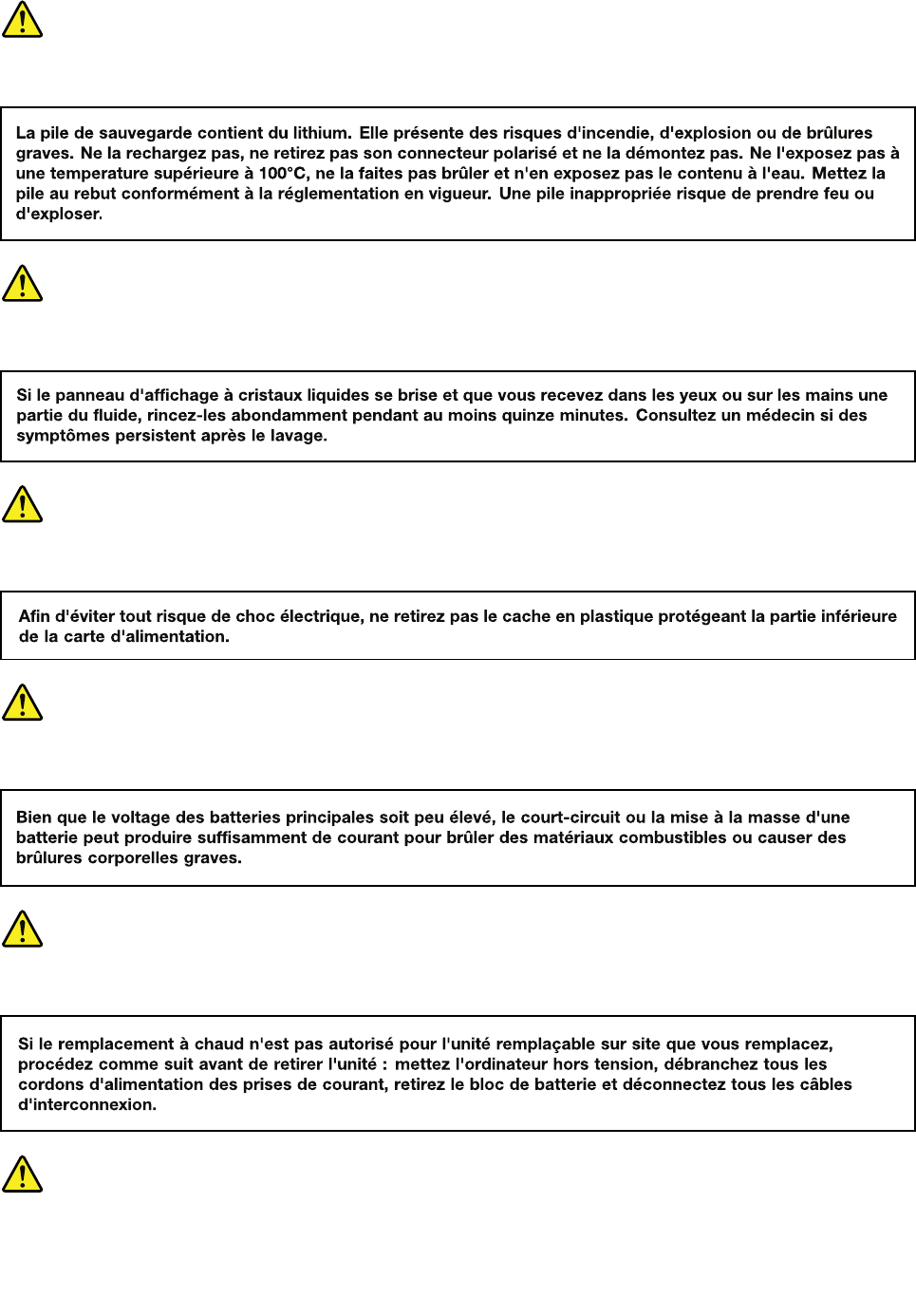
DANGER
DANGER
DANGER
DANGER
DANGER
VORSICHT
10HardwareMaintenanceManual
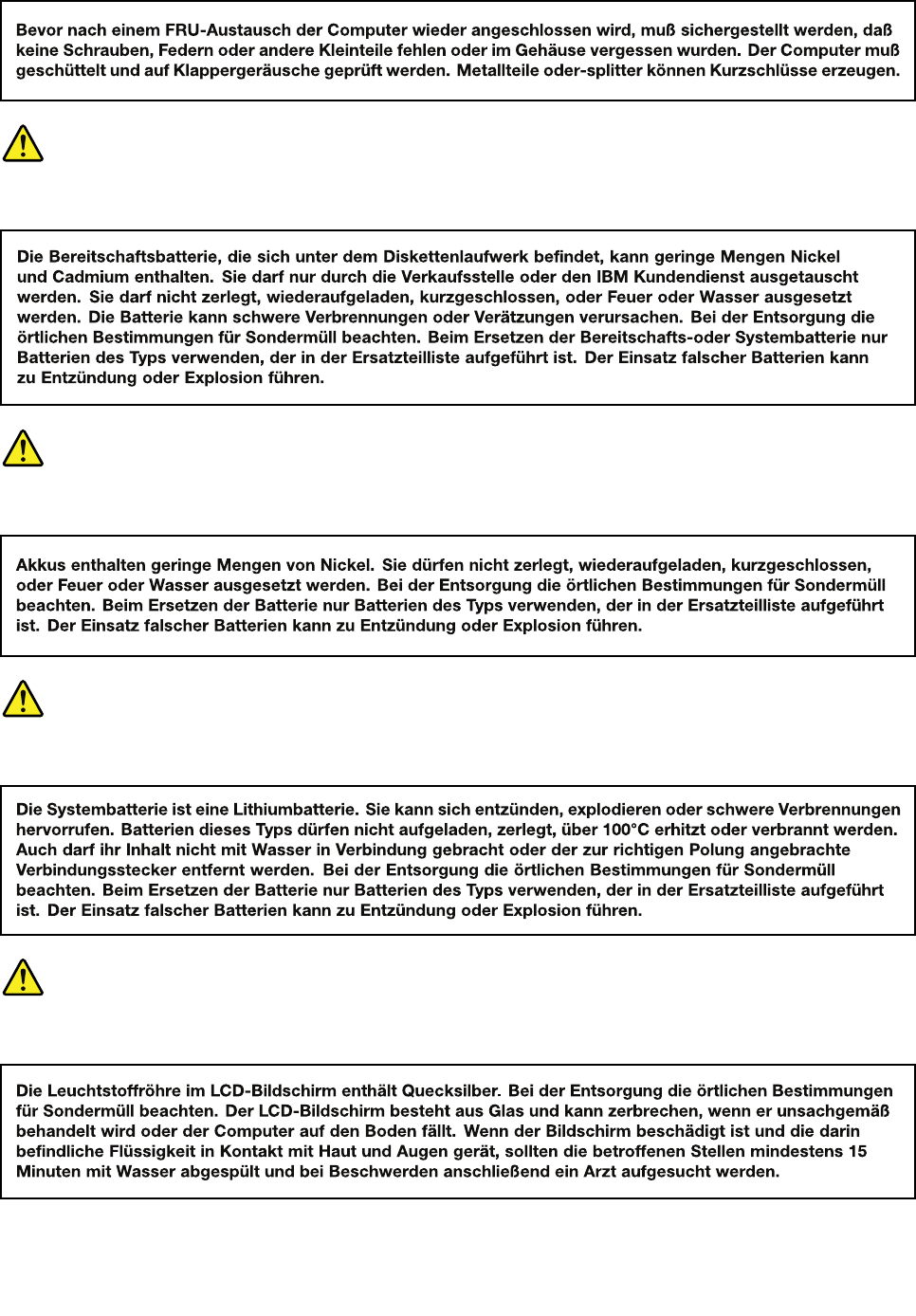
VORSICHT
VORSICHT
VORSICHT
VORSICHT
Chapter1.Safetyinformation11
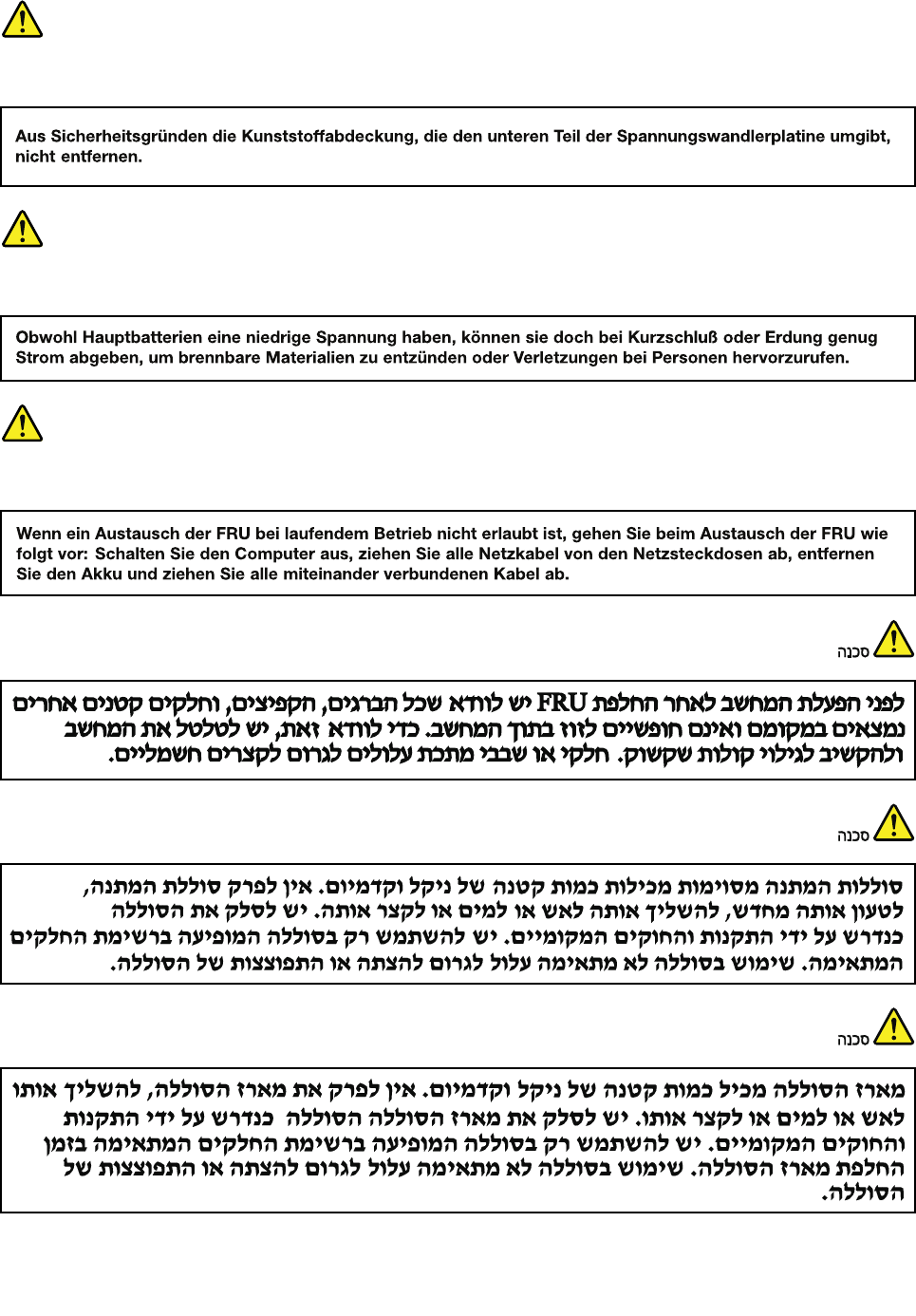
VORSICHT
VORSICHT
VORSICHT
12HardwareMaintenanceManual
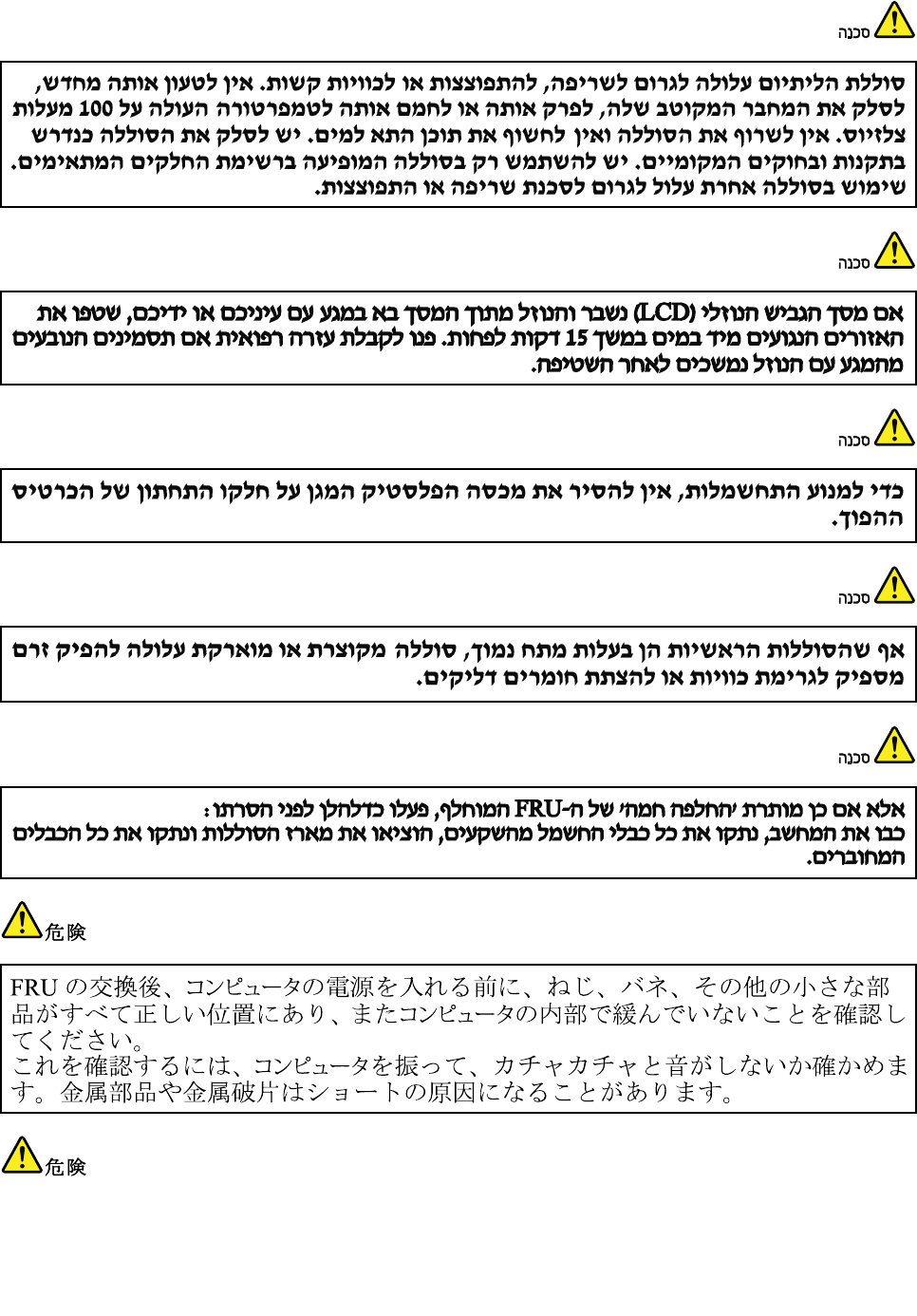
Chapter1.Safetyinformation13
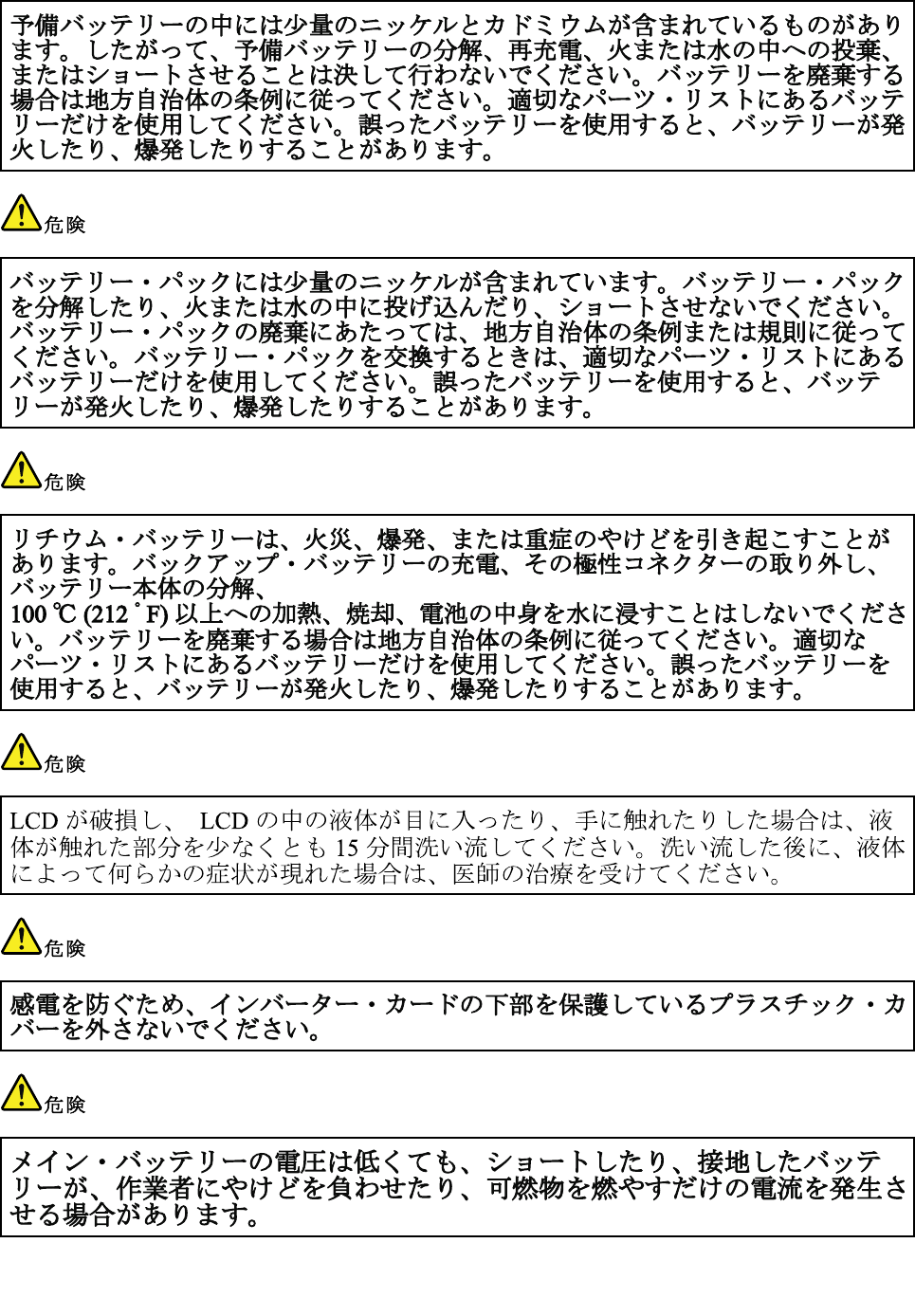
14HardwareMaintenanceManual
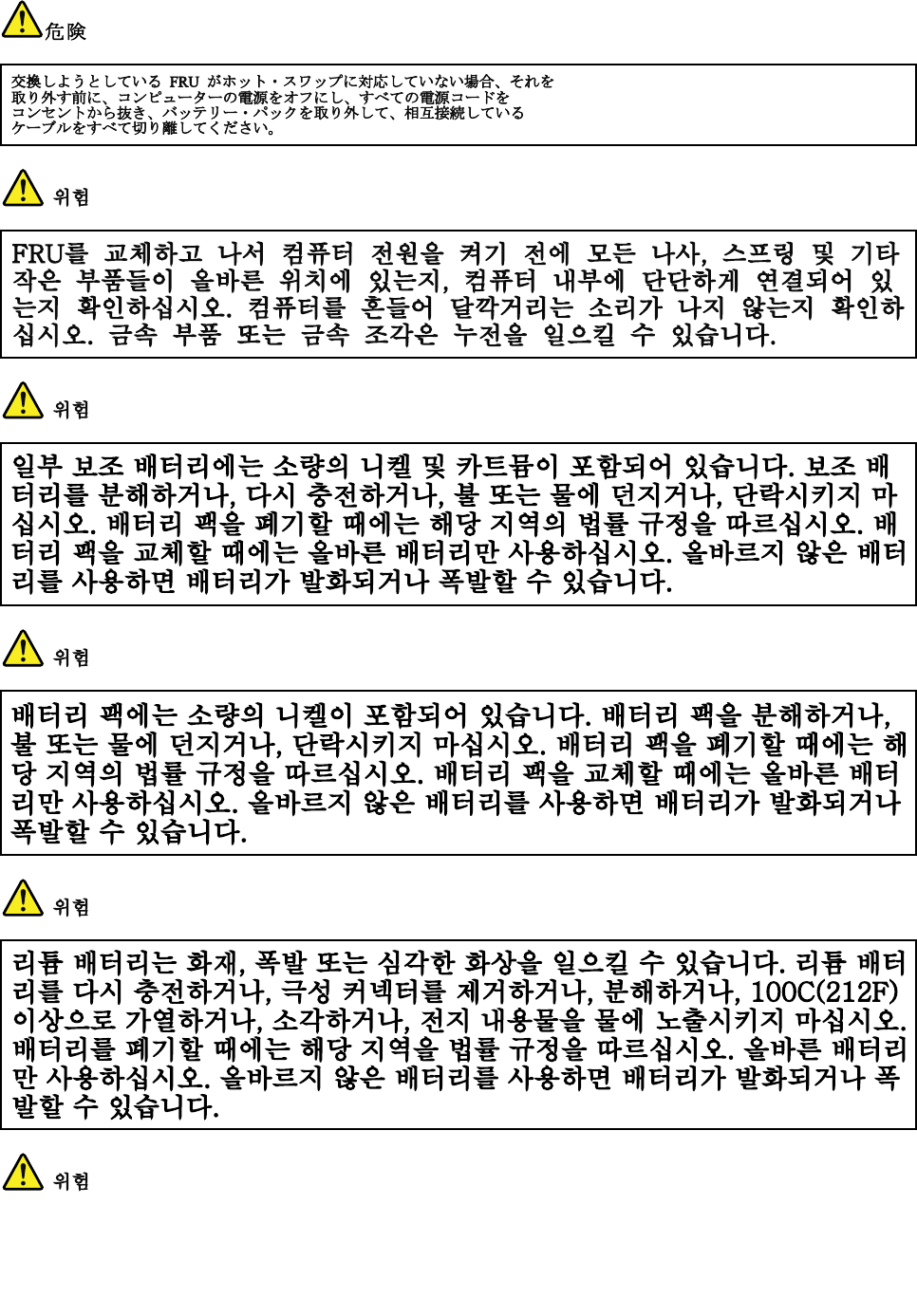
Chapter1.Safetyinformation15
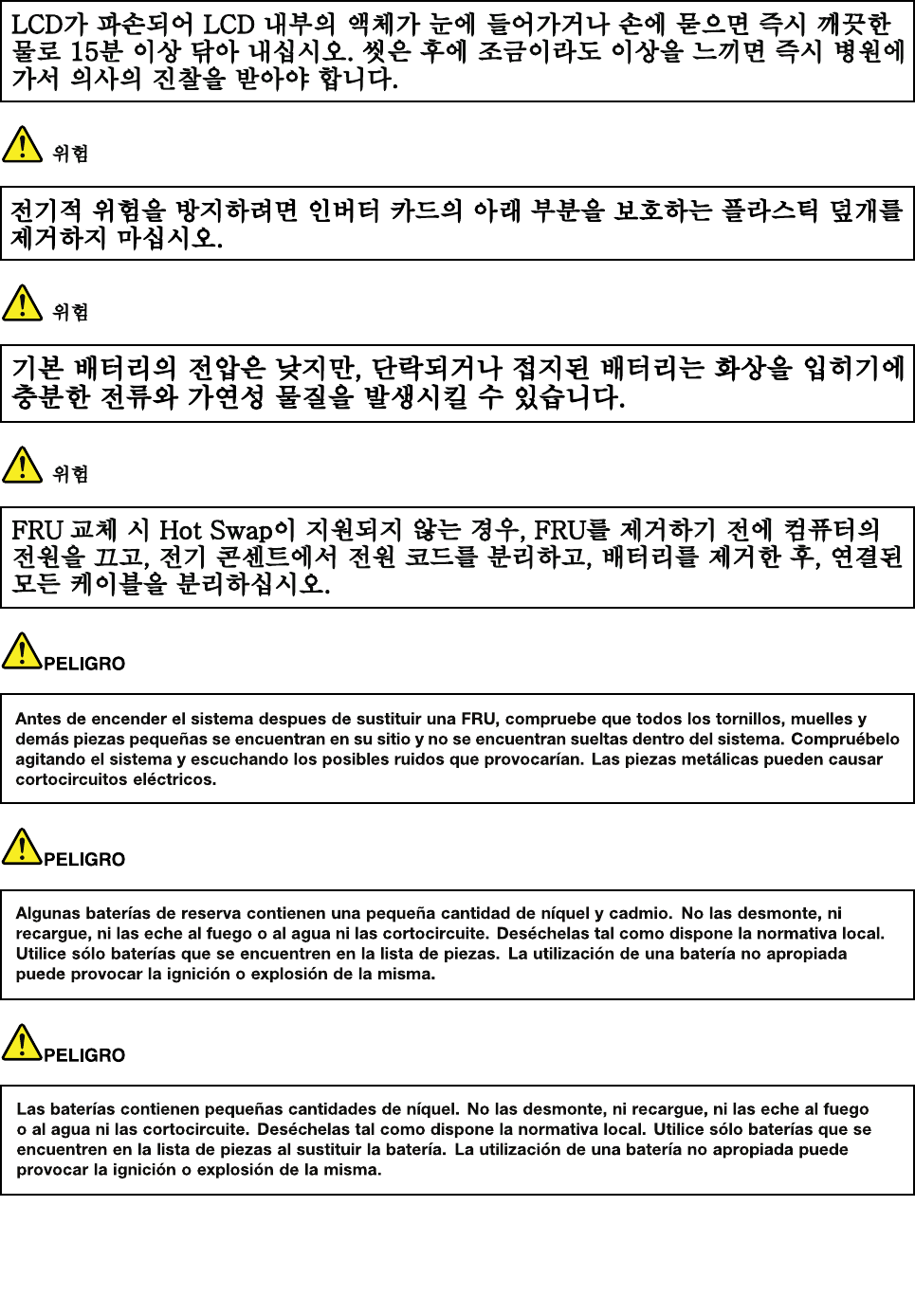
16HardwareMaintenanceManual
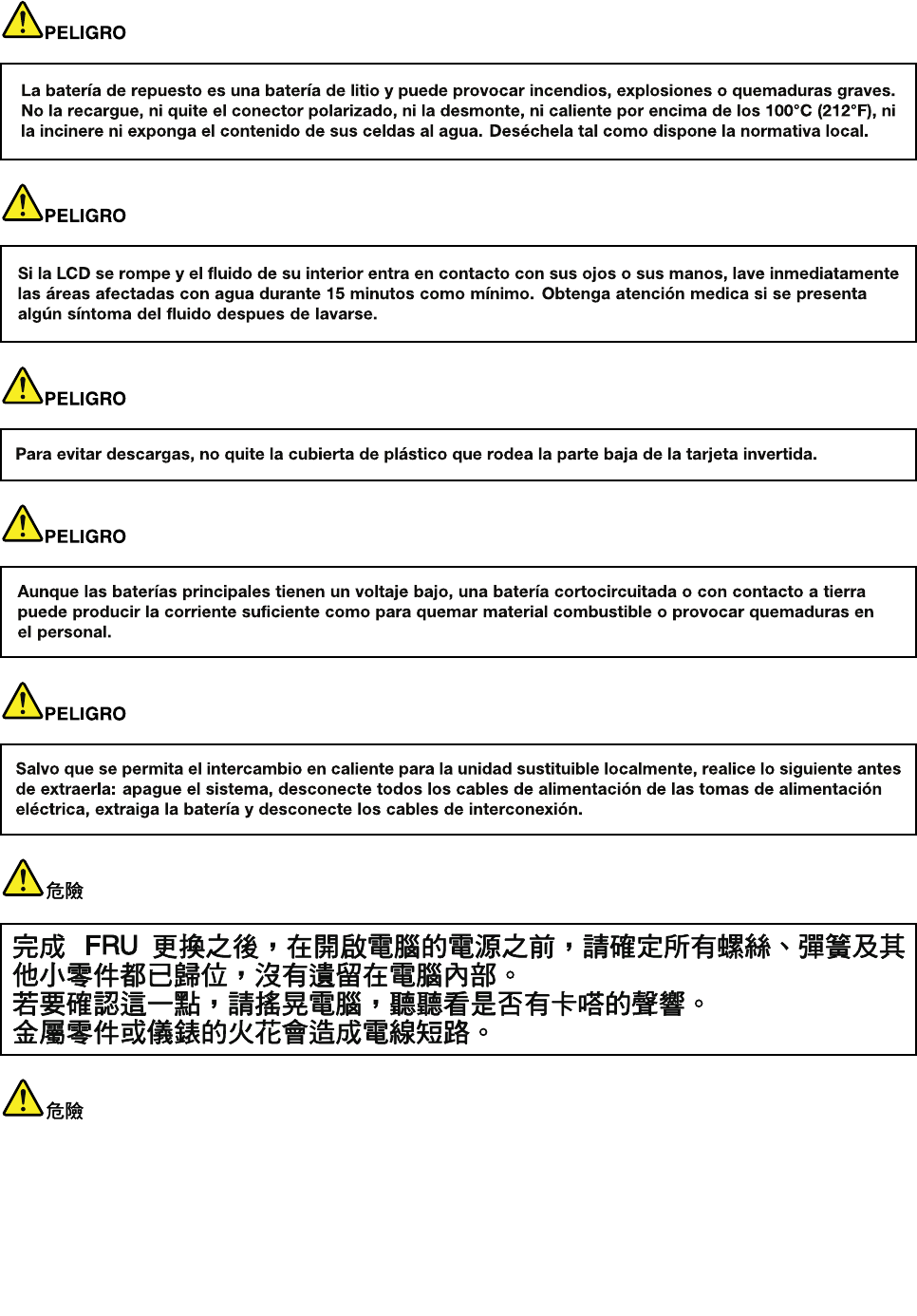
Chapter1.Safetyinformation17
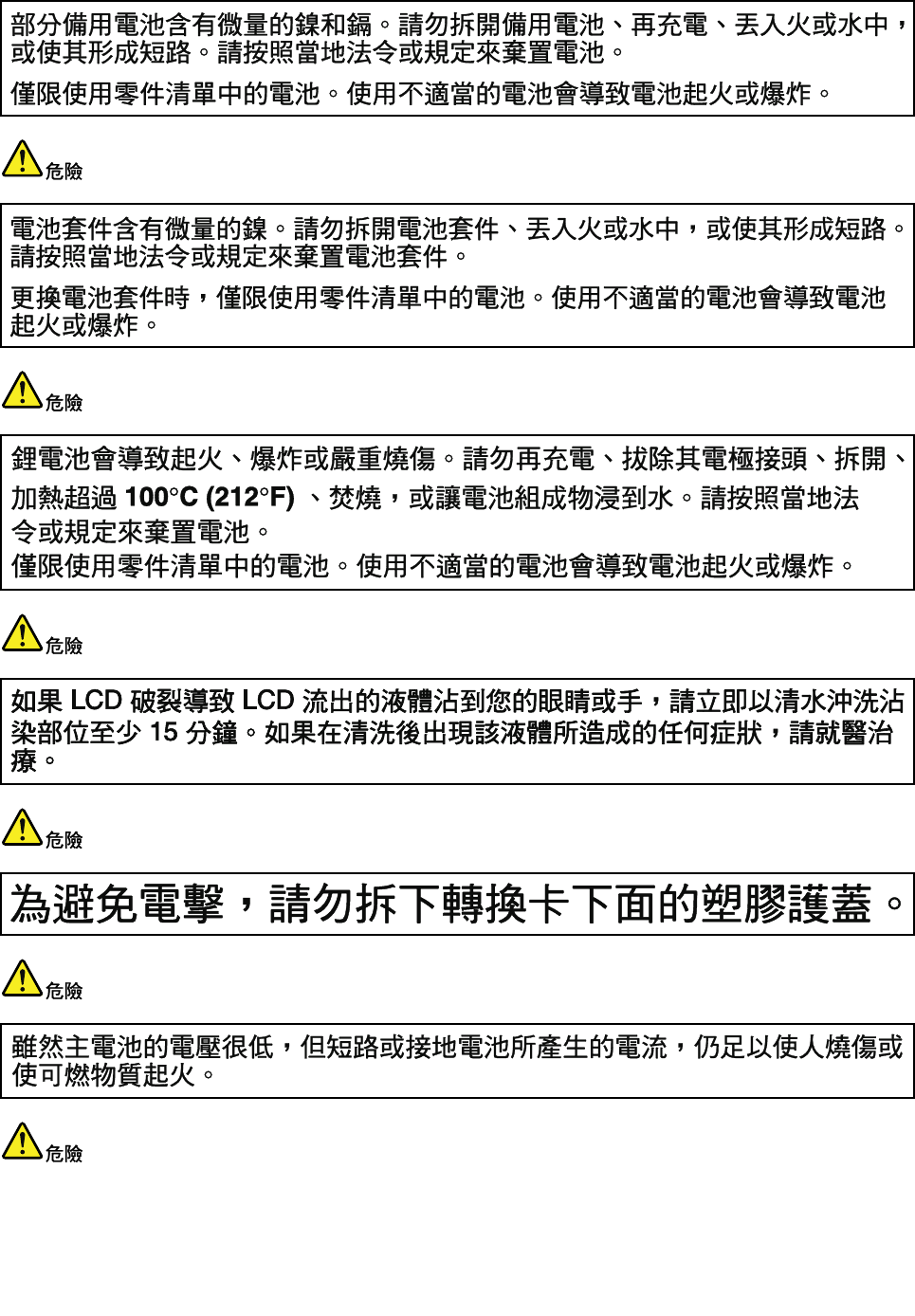
18HardwareMaintenanceManual
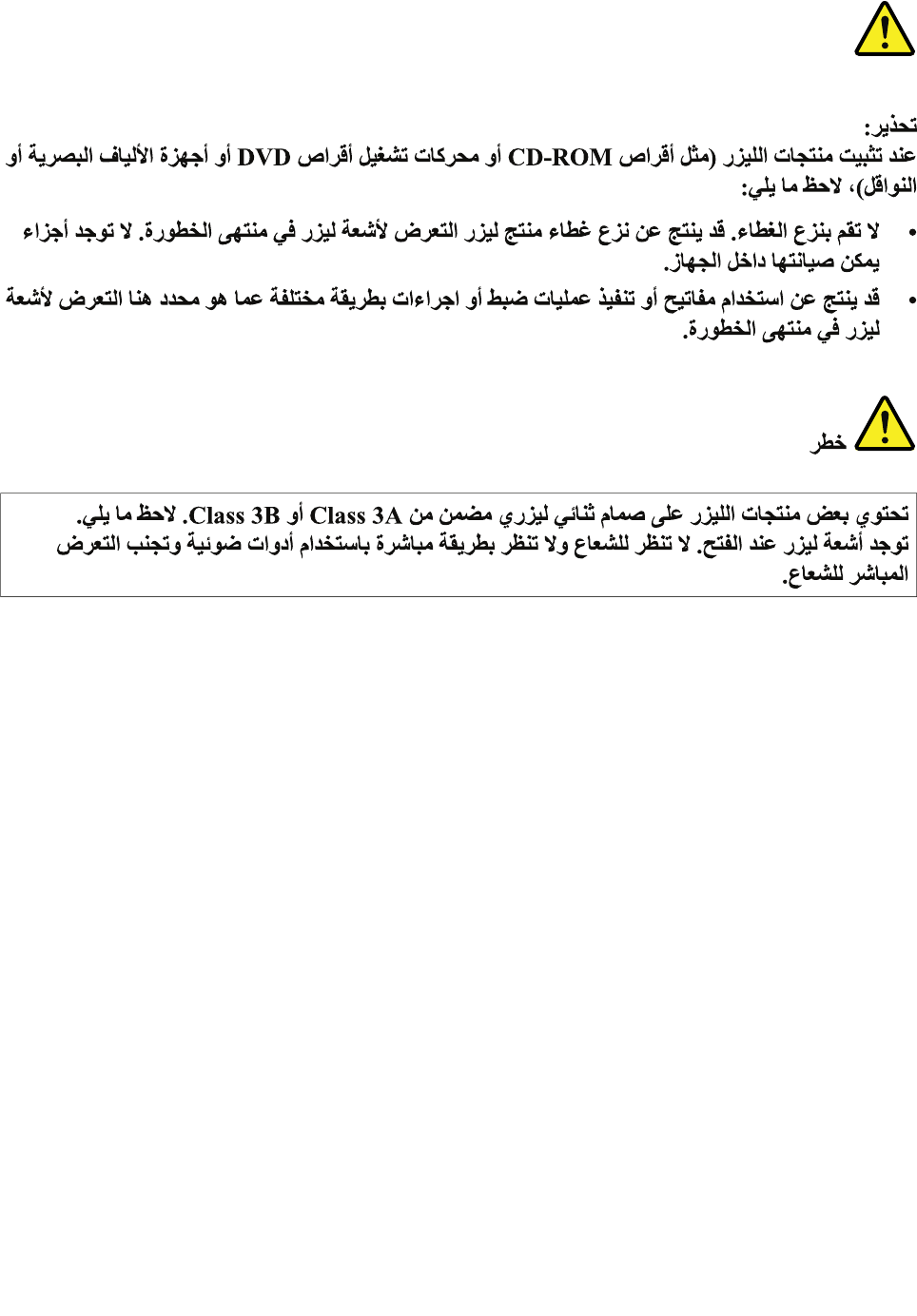
20HardwareMaintenanceManual
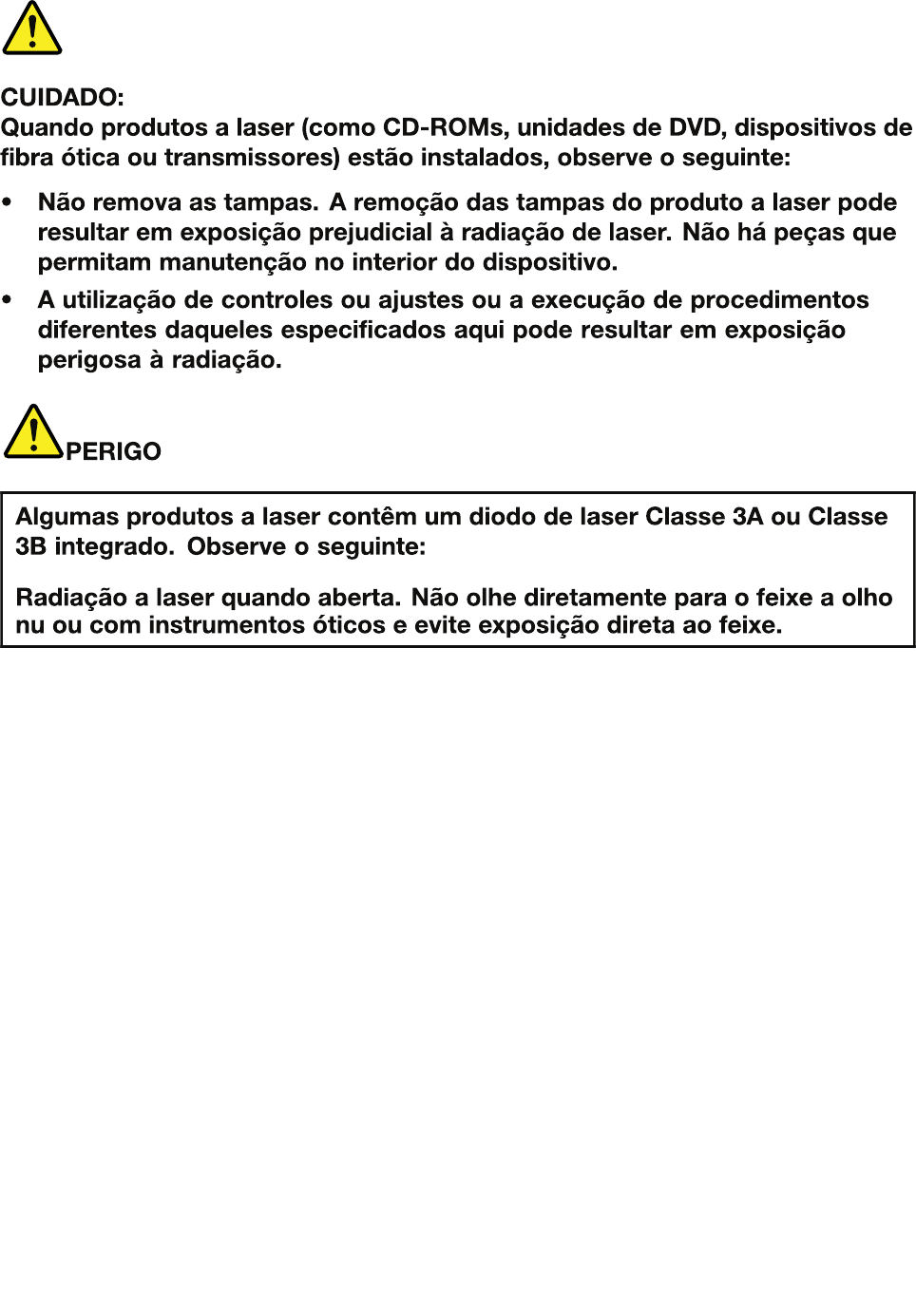
Chapter1.Safetyinformation21
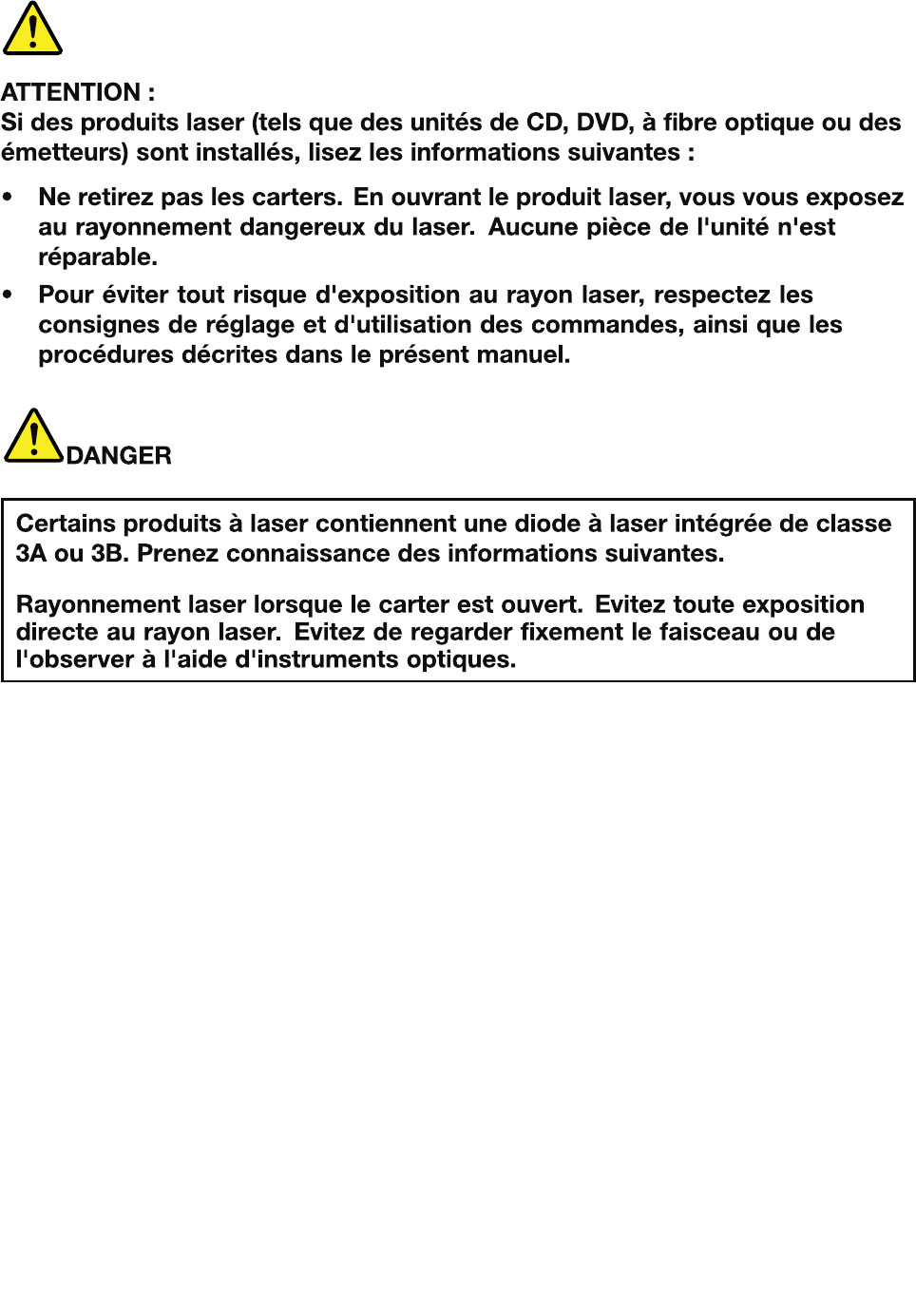
22HardwareMaintenanceManual
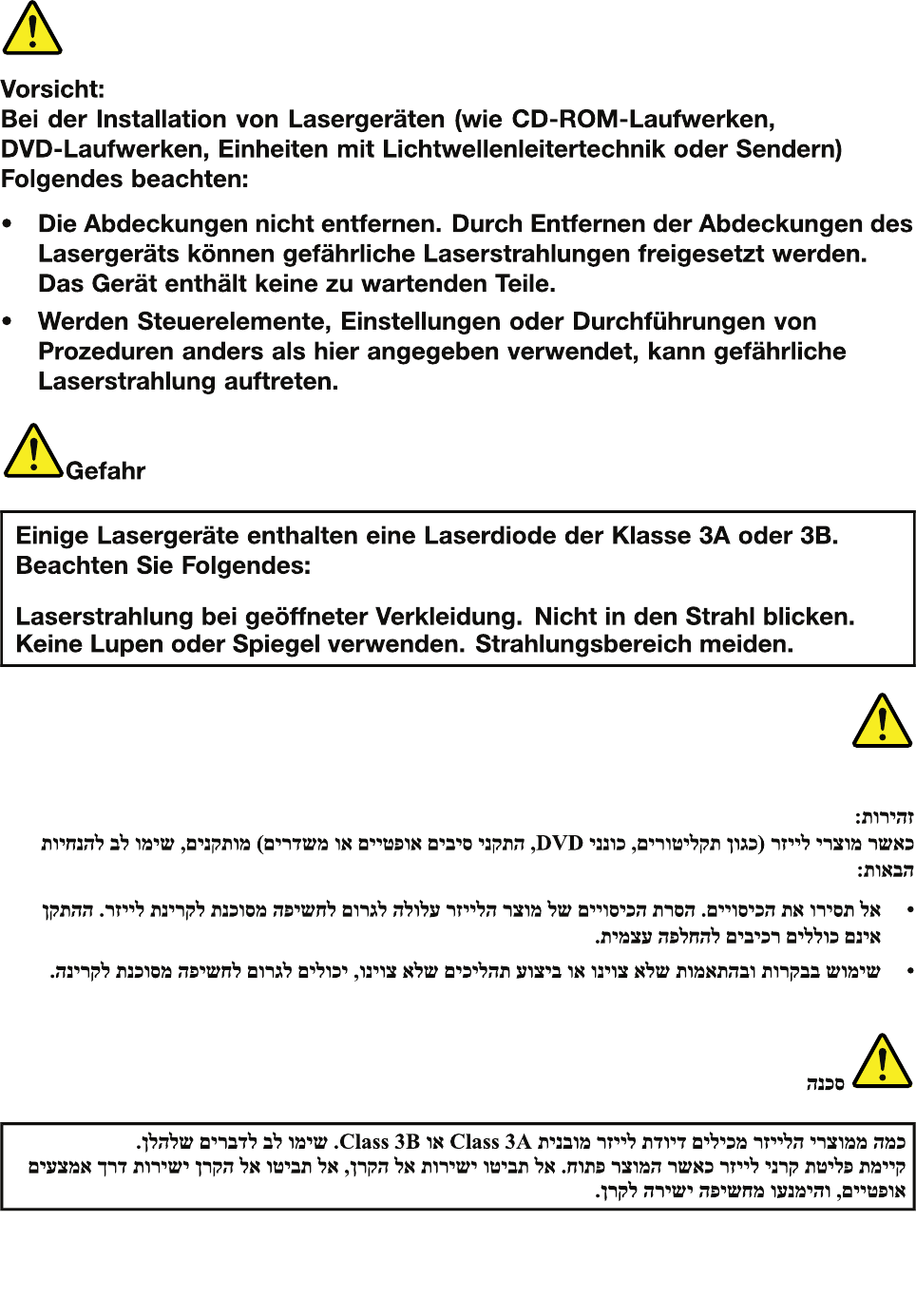
Chapter1.Safetyinformation23
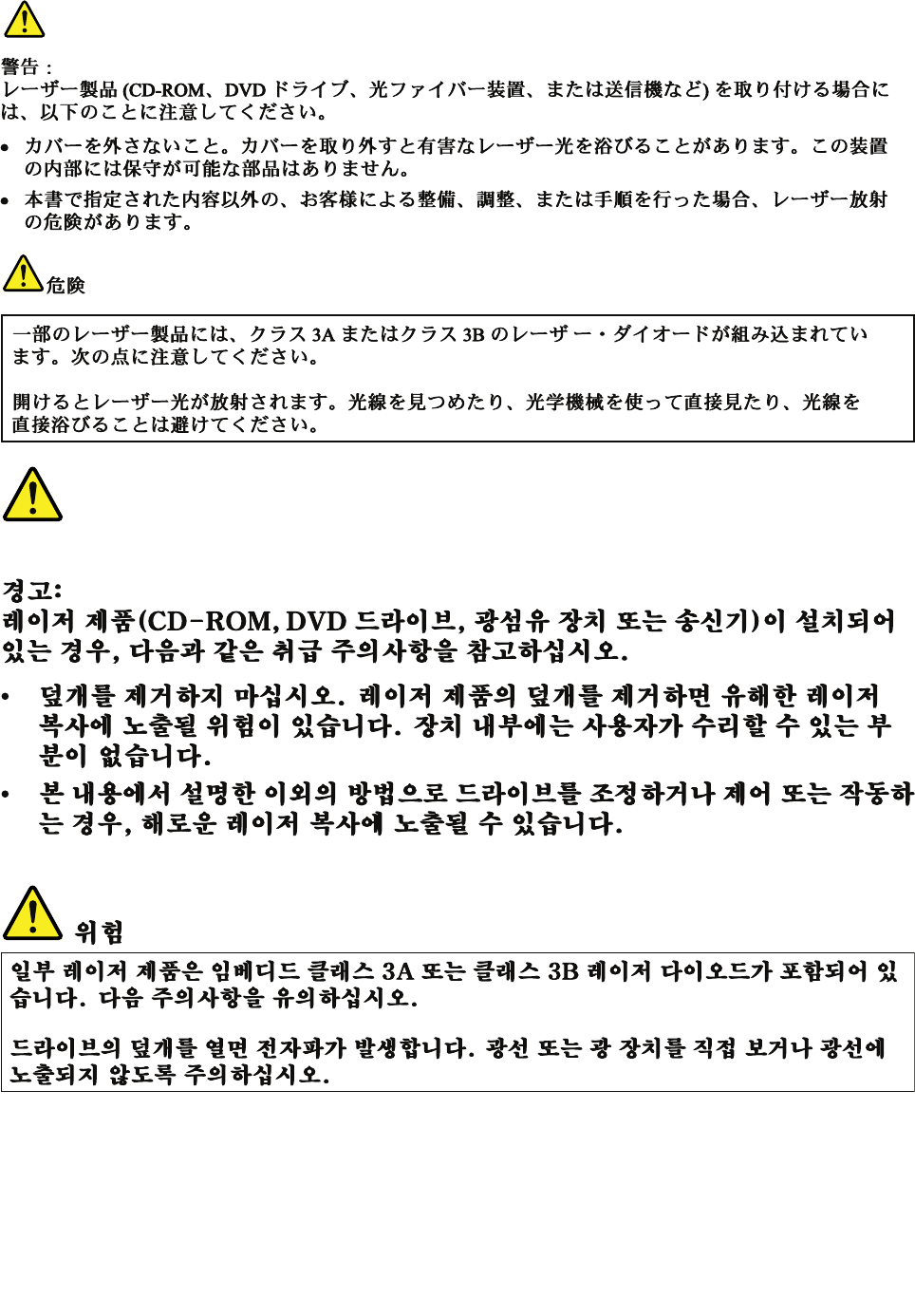
24HardwareMaintenanceManual
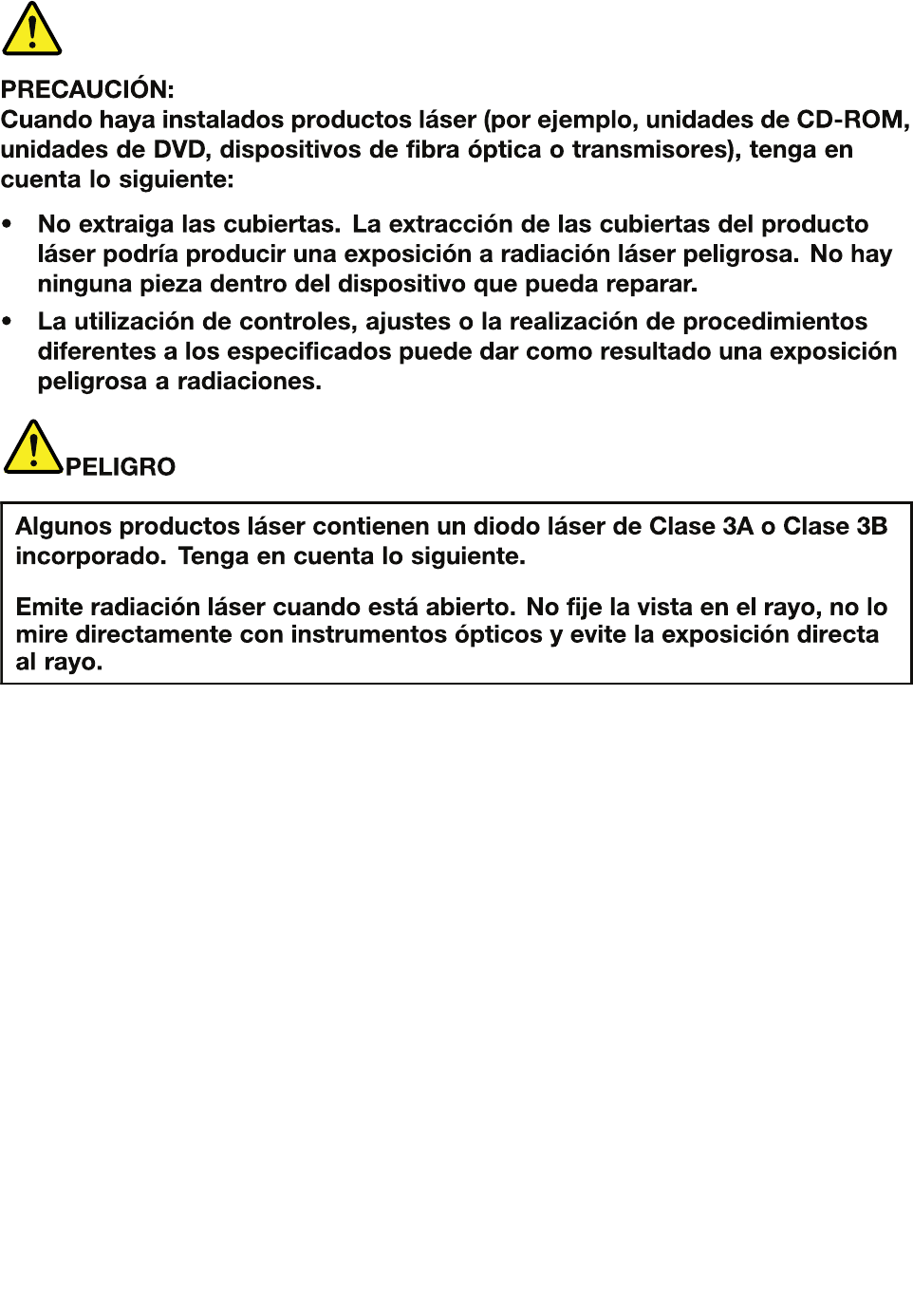
Chapter1.Safetyinformation25
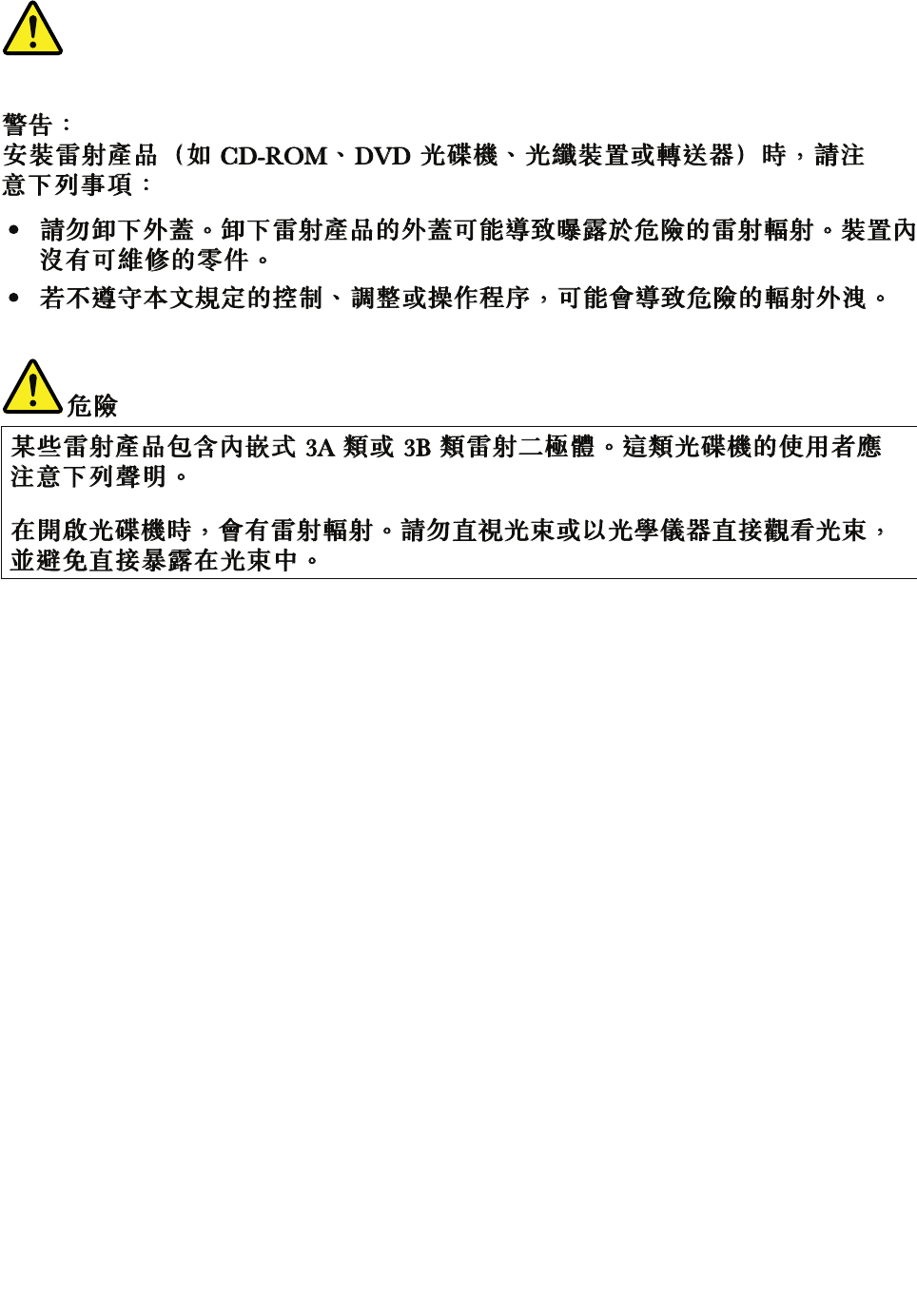
26HardwareMaintenanceManual

Chapter2.Importantserviceinformation
Thischapterpresentsthefollowingimportantserviceinformationthatappliestoallmachinetypessupported
bythismanual:
•“StrategyforreplacingFRUs”onpage27
–“Strategyforreplacingaharddiskdrive”onpage28
–“Importantnoticeforreplacingasystemboard”onpage28
•“ImportantinformationaboutreplacingRoHScompliantFRUs”onpage28
Important:BIOSanddevicedriverxesarecustomer-installable.TheBIOSanddevicedriversareavailable
athttp://www.lenovo.com/support.
StrategyforreplacingFRUs
Beforereplacingparts:
Makesurethatallsoftwarexes,drivers,andBIOSdownloadsareinstalledbeforereplacinganyFRUs
listedinthismanual.
Afterasystemboardisreplaced,ensurethatthelatestBIOSisinstalledtothesystemboardbefore
completingtheserviceaction.
Todownloadsoftwarexes,drivers,andBIOS,dothefollowing:
1.Gotohttp://www.lenovo.com/support.
2.ClickDownloadDrivers&Software.TheWebsiteoffersthreeoptionstobeginyoursearch:
•Searchbyproductnumber
•Searchthroughtheproductauto-detectfunction
•Searchbyproductcategory
3.Followthedirectionsonthescreenandinstallthenecessarysoftware.
4.Restartthecomputer.
Notes:Ifyouneedtoimprovethecomputerperformance,youalsocoulddownloadandinstallthelatest
BIOSutilityfromtheSupportWebsite.
•DonottrytoupdatetheBIOSsettingsforanycomputerunlessyouhavebeentrainedandcertied.An
untrainedpersonrunstheriskofdamagingthecomputer.
•Beforeinstallingthelatestutility,makesurethatthebatteryisfullychargedandanacpoweradapteris
connected.
•Donotturnofforputyourcomputerintosleeporhibernationuntiltheupdatehasbeencompleted.
Otherwise,thesystemboardmightbedamaged.
UsethefollowingstrategytopreventunnecessaryexpenseforreplacingandservicingFRUs:
•IfyouareinstructedtoreplaceaFRUbutthereplacementdoesnotcorrecttheproblem,reinstall
theoriginalFRUbeforeyoucontinue.
•Somecomputershavebothaprocessorboardandasystemboard.Ifyouareinstructedtoreplaceeither
theprocessorboardorthesystemboard,andreplacingoneofthemdoesnotcorrecttheproblem,
reinstallthatboard,andthenreplacetheotherone.
©CopyrightLenovo201227
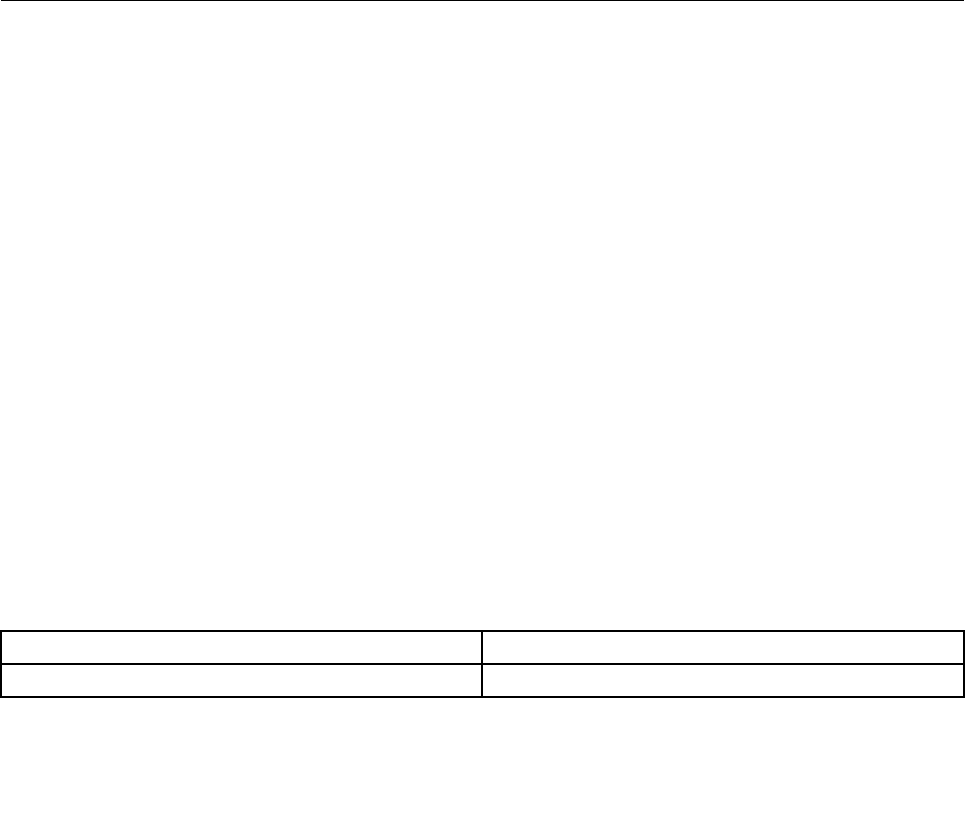
•IfanadapteroradeviceconsistsofmorethanoneFRU,anyoftheFRUsmaybethecauseoftheerror.
Beforereplacingtheadapterordevice,removetheFRUs,onebyone,toseeifthesymptomschange.
ReplaceonlytheFRUthatchangedthesymptoms.
Strategyforreplacingaharddiskdrive
Alwaystrytorunalow-levelformatbeforereplacingaharddiskdrive(HDD).Thiswillcauseallcustomerdata
ontheharddisktobelost.Besurethatthecustomerhasacurrentbackupofthedatabeforedoingthistask.
Attention:Thedrivestartupsequenceinthecomputeryouareservicingmayhavebeenchanged.Be
extremelycarefulduringwriteoperationssuchascopying,saving,orformatting.Ifyouselectanincorrect
drive,dataorprogramscanbeoverwritten.
Importantnoticeforreplacingasystemboard
Somecomponentsmountedonasystemboardareverysensitive.Improperhandlingofasystemboardcan
causedamagetothosecomponents,andmaycauseasystemmalfunction.
Attention:Whenhandlingasystemboard:
•Donotdropasystemboardorapplyanyexcessiveforcetoit.
•Avoidroughhandlingofanykind.
•AvoidbendingasystemboardandhardpushingtopreventcrackingateachBGA(BallGridArray)chipset.
ImportantinformationaboutreplacingRoHScompliantFRUs
RoHS,TheRestrictionofHazardousSubstancesinElectricalandElectronicEquipmentDirective
(2002/95/EC)isaEuropeanUnionlegalrequirementaffectingtheglobalelectronicsindustry.RoHS
requirementsmustbeimplementedonLenovoproductsplacedonthemarketafterJune2006.Products
onthemarketbeforeJune2006arenotrequiredtohaveRoHScompliantparts.IftheoriginalFRUparts
arenon-compliant,thereplacementpartsalsocanbenon-compliant.Thatis,iftheoriginalFRUpartsare
RoHScompliant,thereplacementpartalsomustbeRoHScompliant.
Note:RoHSandnon-RoHSFRUpartnumberswiththesametandfunctionareidentiedbytheunique
FRUpartnumbers.
LenovoplanstotransittoRoHScompliancebeforetheimplementationdateandexpectsitssupplierstobe
readytomeetLenovo’srequirementsandscheduleintheEuropeanUnion.Productssoldbetween2005
and2006mightcontainsomeRoHScompliantFRUs.Thefollowingstatementpertainstotheproducts
withRoHScompliantFRUs.
RoHScompliantFRUshaveuniqueFRUpartnumbers.BeforeoraftertheRoHSimplementationdate,the
failedRoHScompliantpartsmustbereplacedwithcompliantpartsandonlythefollowingFRUscanbe
used:identiedascompliantintheHardwareMaintenanceManualordirectsubstitutionscanbeused.
•CompliantFRUsidentiedinHardwareMaintenanceManual
•DirectsubstitutionswithdifferentFRUpartnumbersautomaticallyshippedbythedistributioncenterat
thetimeoforder
ForproductsshippedafterJune2006
CurrentororiginalpartReplacementFRU
MustbeRoHSMustbeRoHS
28HardwareMaintenanceManual
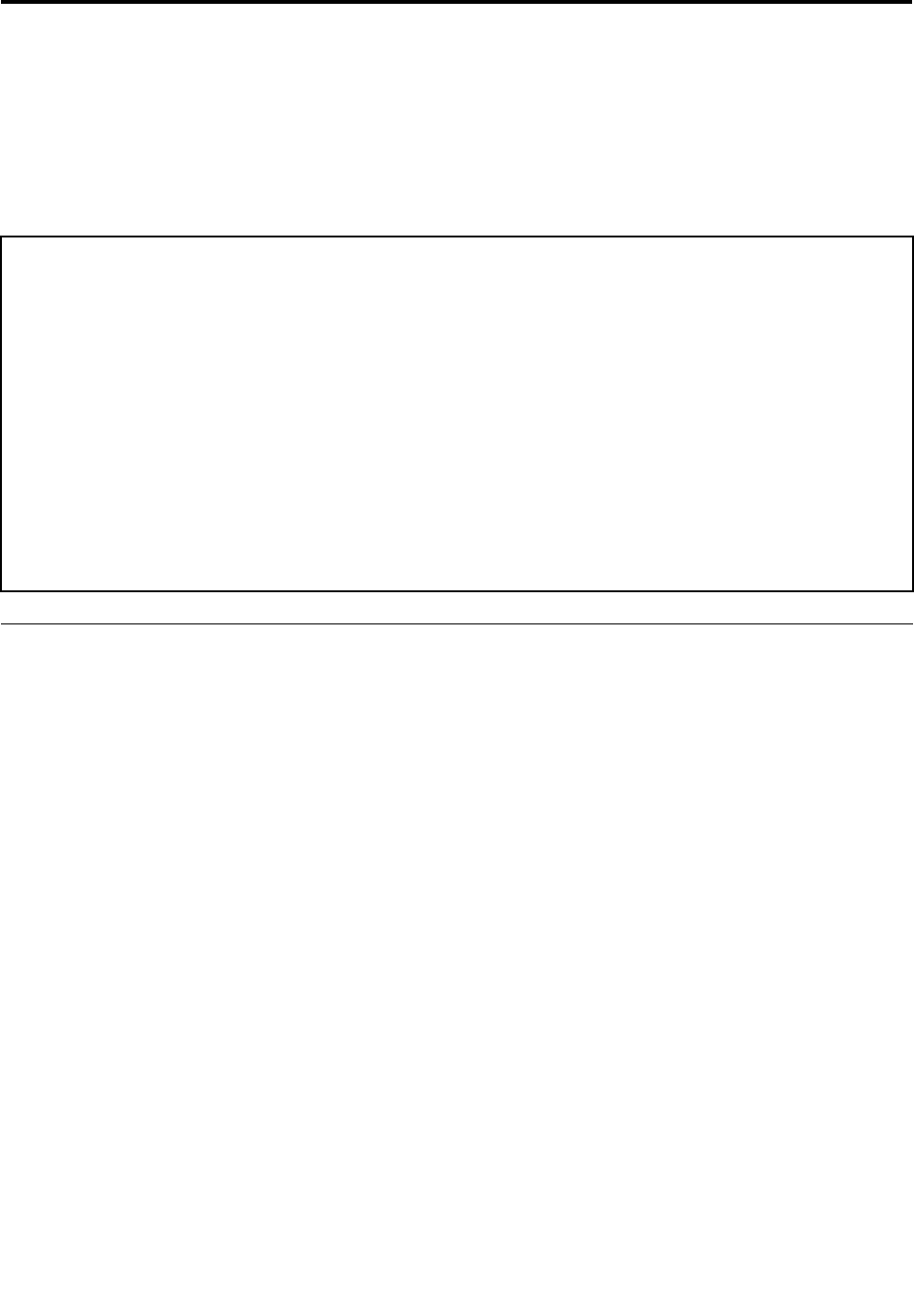
Chapter3.Generalcheckout
Thischapterpresentsfollowinginformation:
•“Whattodorst”onpage29
•“Powersystemcheckout”onpage30
Beforeyougotothecheckoutguide,besuretoreadthefollowingimportantnotes.
Importantnotes:
•Onlycertiedtrainedpersonnelshouldservicethecomputer.
•BeforereplacinganyFRU,readtheentirepageonremovingandreplacingFRUs.
•WhenyoureplaceFRUs,itisrecommendedtousenewnylon-coatedscrews.
•Beextremelycarefulduringsuchwriteoperationsascopying,saving,orformatting.Drivesinthecomputer
thatyouareservicingsequencemighthavebeenaltered.Ifyouselectanincorrectdrive,dataorprograms
mightbeoverwritten.
•ReplaceaFRUonlywithanotherFRUofthecorrectmodel.WhenyoureplaceaFRU,makesurethatthemodel
ofthemachineandtheFRUpartnumberarecorrectbyreferringtotheFRUpartslist.
•AFRUshouldnotbereplacedbecauseofasingle,unreproduciblefailure.Singlefailurescanoccurfora
varietyofreasonsthathavenothingtodowithahardwaredefect,suchascosmicradiation,electrostaticdischarge,
orsoftwareerrors.ConsiderreplacingaFRUonlywhenaproblemrecurs.IfyoususpectthataFRUisdefective,
cleartheerrorlogandrunthetestagain.Iftheerrordoesnotrecur,donotreplacetheFRU.
•BecarefulnottoreplaceanondefectiveFRU.
Whattodorst
WhenyoudoreturnaFRU,youmustincludethefollowinginformationinthepartsexchangeformor
partsreturnformthatyouattachtoit:
1.Nameandphonenumberofservicetechnician
2.Dateofservice
3.Dateonwhichthemachinefailed
4.Dateofpurchase
5.ProcedureindexandpagenumberinwhichthefailingFRUwasdetected
6.FailingFRUnameandpartnumber
7.Machinetype,modelnumber,andserialnumber
8.Customer'snameandaddress
Note:Duringthewarrantyperiod,thecustomermayberesponsibleforrepaircostsifthecomputerdamage
wascausedbymisuse,accident,modication,unsuitablephysicaloroperatingenvironment,orimproper
maintenancebythecustomer.Followingisalistofsomecommonitemsthatarenotcoveredunderwarranty
andsomesymptomsthatmightindicatethatthesystemwassubjectedtostressbeyondnormaluse.
Beforecheckingproblemswiththecomputer,determinewhetherthedamageiscoveredunderthewarranty
byreferringtothefollowinglist:
Thefollowingarenotcoveredunderwarranty:
•LCDpanelcrackedfromtheapplicationofexcessiveforceorfrombeingdropped
•Scratched(cosmetic)parts
•Distortion,deformation,ordiscolorationofthecosmeticparts
•Plasticparts,latches,pins,orconnectorsthathavebeencrackedorbrokenbyexcessiveforce
•Damagecausedbyliquidspilledintothesystem
•DamagecausedbytheimproperinsertionofaPCCardortheinstallationofanincompatiblecard
•Improperdiscinsertionoruseofanopticaldrive
©CopyrightLenovo201229
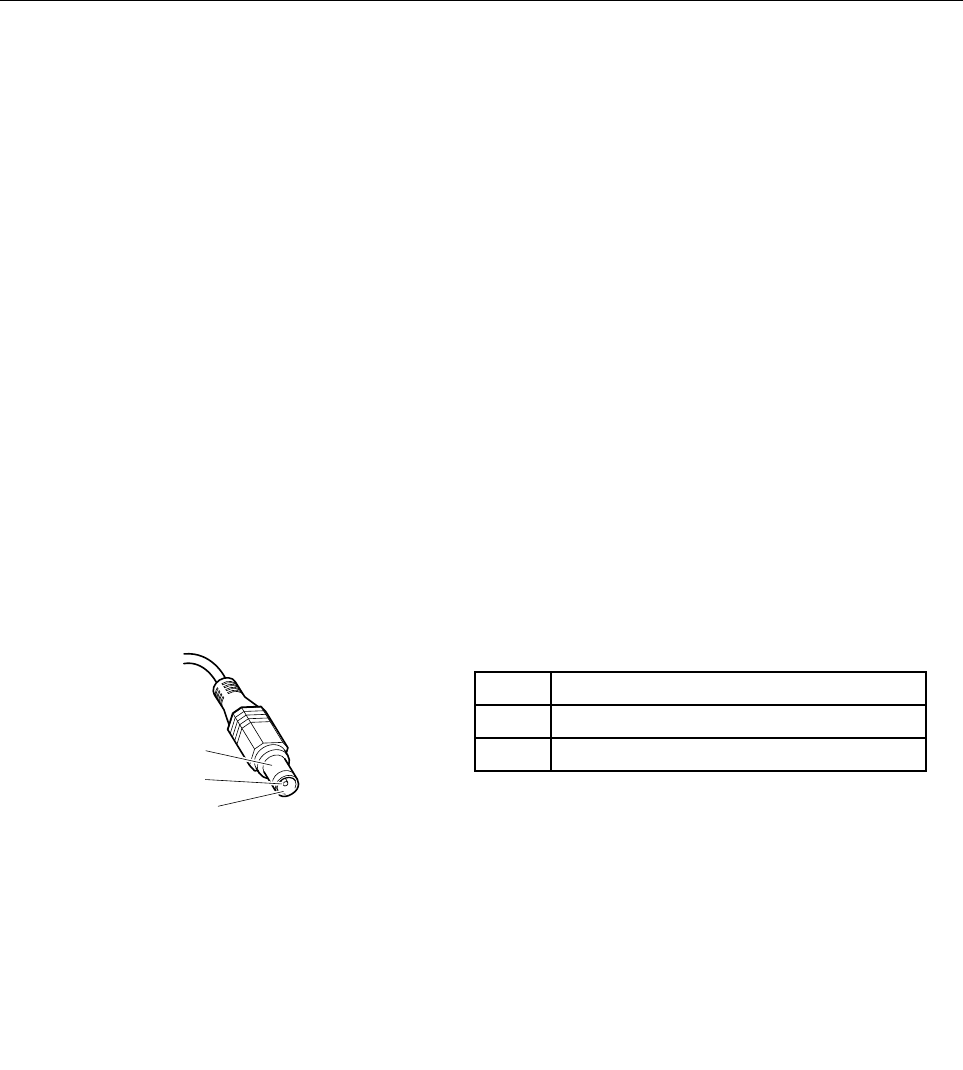
•Diskettedrivedamagecausedbypressureonthediskettedrivecover,foreignmaterialinthedrive,
ortheinsertionofadiskettewithmultiplelabels
•Damagedorbentdisketteejectbutton
•Fusesblownbyattachmentofanonsupporteddevice
•Forgottencomputerpassword(makingthecomputerunusable)
•Stickykeyscausedbyspillingaliquidontothekeyboard
•Useofanincorrectacpoweradapteronlaptopproducts
Thefollowingsymptomsmightindicatedamagecausedbynonwarrantedactivities:
•Missingpartsmightbeasymptomofunauthorizedserviceormodication.
•Ifthespindleofaharddiskdrivebecomesnoisy,itmayhavebeensubjectedtoexcessiveforce,
ordropped.
Powersystemcheckout
Toverifyasymptom,dothefollowing:
1.Turnoffthecomputer.
2.Removethebatterypack.
3.Connecttheacpoweradapter.
4.Checkthatpowerissuppliedwhenyouturnonthecomputer.
5.Turnoffthecomputer.
6.Disconnecttheacpoweradapterandinstallthechargedbatterypack.
7.Checkthatthebatterypacksuppliespowerwhenyouturnonthecomputer.
Ifyoususpectapowerproblem,seetheappropriateoneofthefollowingpowersupplycheckouts:
•“Checkingtheacpoweradapter”onpage30
•“Checkingoperationalcharging”onpage31
•“Checkingthebatterypack”onpage31
Checkingtheacpoweradapter
Youareherebecausethecomputerfailsonlywhentheacpoweradapterisused.
•Ifthepower-onindicatordoesnotturnon,checkthepowercordoftheacpoweradapterforcorrect
continuityandinstallation.
•Ifthecomputerdoesnotchargeduringoperation,goto“Checkingoperationalcharging”onpage31
Tochecktheacpoweradapter,dothefollowing:
1.Unplugtheacpoweradaptercablefromthecomputer.
2.Measuretheoutputvoltageattheplugoftheacpoweradaptercable.Seethefollowinggure:
PinVoltage(Vdc)
1+20
20
1
2
3
(20V)
Note:Outputvoltageofpinno.2oftheacpoweradaptermaydifferentfromtheoneyouareservicing.
3.Ifthevoltageisnotcorrect,replacetheacpoweradapter.
4.Ifthevoltageisacceptable,dothefollowing:
•Replacethesystemboard.
•Iftheproblempersists,gotoChapter5“LenovoB580”onpage37.
30HardwareMaintenanceManual
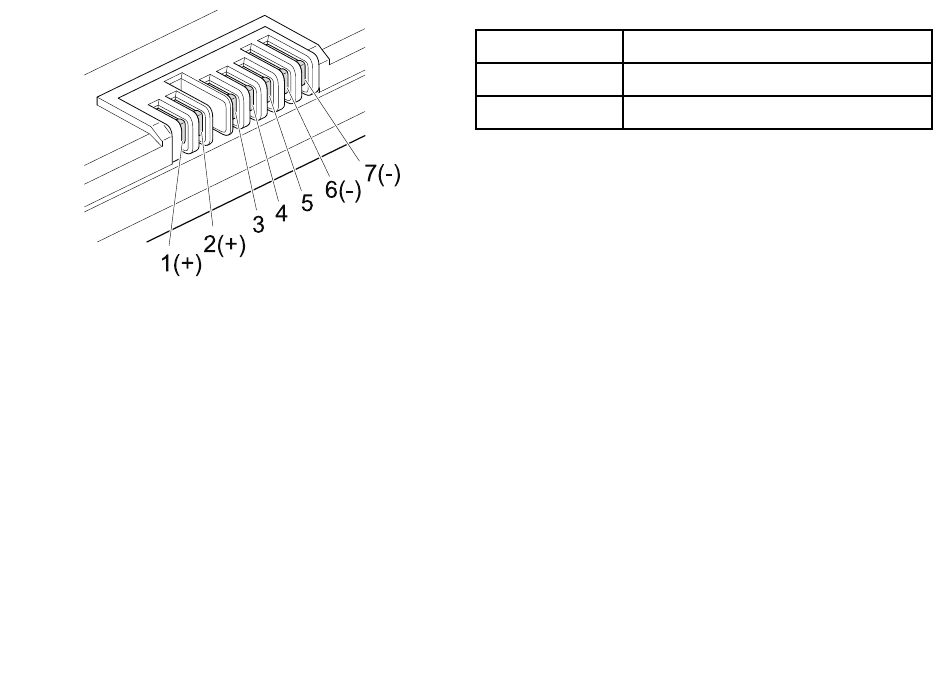
Note:Noisefromtheacpoweradapterdoesnotalwaysindicateadefect.
Checkingoperationalcharging
Tocheckwhetherthebatterychargesproperlyduringoperation,useadischargedbatterypackorabattery
packthathaslessthan50%ofthetotalpowerremainingwheninstalledinthecomputer.
Performoperationalcharging.Ifthebatterystatusindicatororicondoesnotturnon,removethebattery
packandletitreturntoroomtemperature.Reinstallthebatterypack.Ifthechargeindicatororiconstilldoes
notturnon,replacethebatterypack.
Ifthechargeindicatorstilldoesnotturnon,replacethesystemboard.Thenreinstallthebatterypack.Ifitis
stillnotcharged,gotothenextsection.
Checkingthebatterypack
ThebatterystatusiconintheWindows®noticationareadisplaysthepercentageofbatterypowerremaining.
TocheckfordetailedbatterystatusinformationontheWindowsoperatingsystem,dothefollowing:
•Windows7:LaunchthePowerManagerprogramandclicktheBatterytab.
•Windows8:
–PresstherecoverybuttontolaunchtheLenovoSolutionCenterprogram,andthenclickBattery.
–PressFn+EsctolaunchtheLenovoExperienceprogram,andthenclickBatteryHealth.
Tocheckthebatterypack,dothefollowing:
1.Turnoffthecomputeranddisconnecttheacpoweradapter.
2.Removethebatterypackandmeasurethevoltagebetweenbatteryterminals1(+)and7(-).
TerminalVoltage(Vdc)
1+0to+14
7Ground(-)
1(+) 2(+)
3456(-) 7(-)
3.Ifthevoltageislessthan+11.0Vdc,thebatterypackhasbeendischarged.
Note:Rechargingwilltakeatleast3hours,eveniftheindicatordoesnotturnon.
Ifthevoltageisstilllessthan+11.0Vdcafterrecharging,replacethebatterypack.
4.Ifthevoltageismorethan+11.0Vdc,measuretheresistancebetweenbatteryterminals5and7.
Theresistancemustbe4to30KΩ.
Iftheresistanceisnotcorrect,replacethebatterypack.Iftheresistanceiscorrect,replacethesystem
board.
Chapter3.Generalcheckout31

32HardwareMaintenanceManual
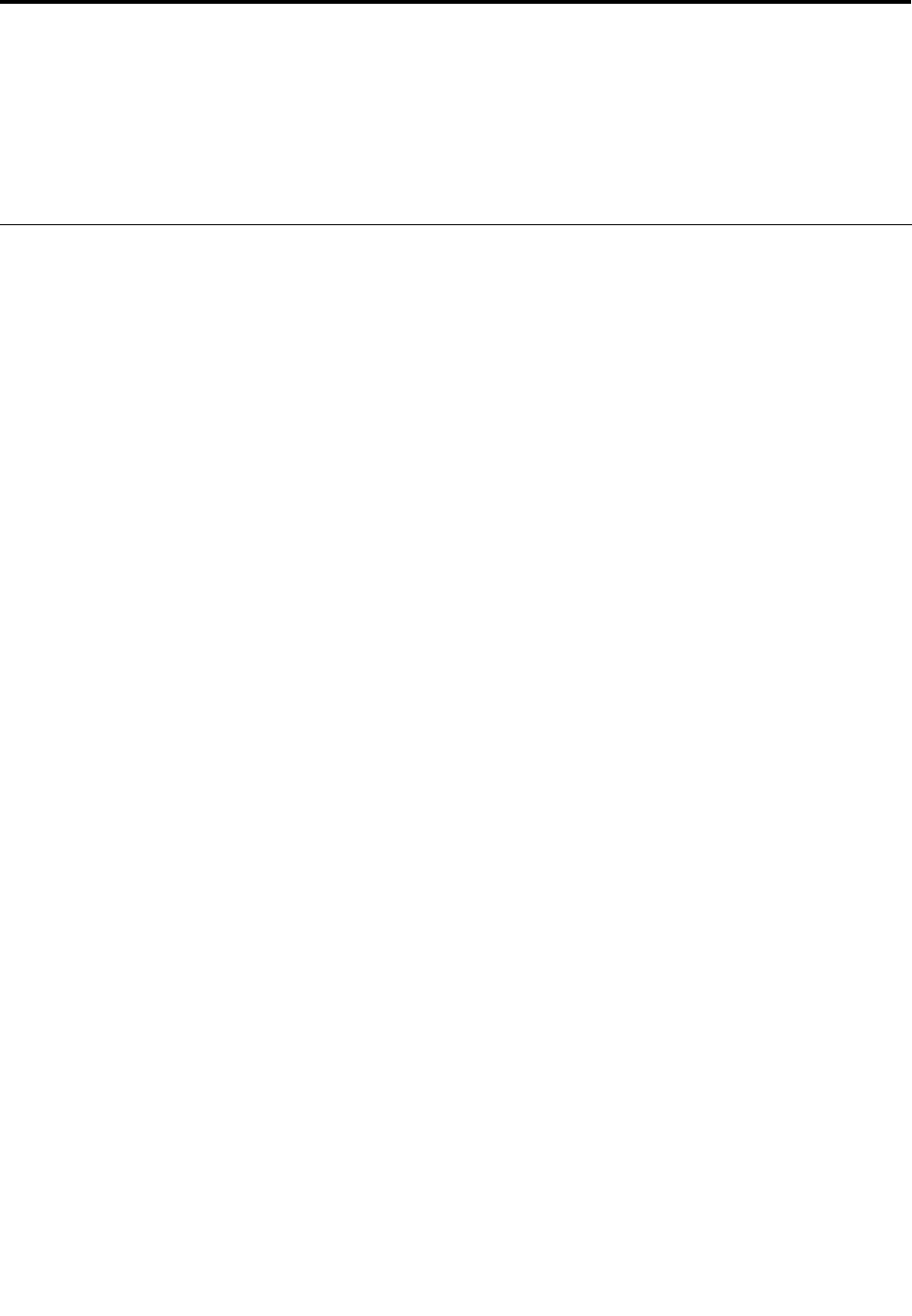
Chapter4.Relatedserviceinformation
Thischapterpresentsthefollowinginformation:
•“Recoveringthecomputersettings”onpage33
•“Passwords”onpage34
•“Powermanagement”onpage34
Recoveringthecomputersettings
RecoverythecomputersettingsontheWindows7operatingsystem
PerformingbackupandrecoveryoperationsusingtheOneKey®RecoveryProprogram
TheOneKeyRecoveryProprogramenablesyoutobackupallyourharddiskdrivecontentsincludingthe
operatingsystem,datales,softwareprograms,andpersonalsettings.Youcandesignatewherethe
OneKeyRecoveryProprogramstoresthebackup.Afteryouhavebackedupthecontentsontheharddisk
drive,youcanrestorethecompletecontentsoftheharddiskdrive,restoreonlytheselectedles,orrestore
onlytheWindowsoperatingsystemandapplications.
RestoringfactorydefaultsettingsusingtheProductRecoveryprogram
OntheWindows7operatingsystem,youcanuserecoverymediatorestorethecomputersettingstothe
factorydefaultsettingsonly.
Attention:WhenyouusetheProductRecoveryprogramtorestorethecomputersettings,allthedatayou
havestoredontheharddiskdrivewillbedeletedandthecomputersettingswillberestoredtothefactory
defaultsettings.Duringtherestoringprocess,youwillbegiventheoptiontosaveoneormorelescurrently
ontheharddiskdrivetoothermediabeforethedataisdeleted.
RecoverythecomputersettingsontheWindows8operatingsystem
YourcomputerispreinstalledwithoneWindowsrecoveryprogramontheWindows8operatingsystem.
RestoringfactorycontentsusingtheWindowsrecoveryprogram
TheWindowsrecoveryprogramenablesyoutodothefollowing:
•Refreshingyourcomputertothefactorydefaultsettingswhilepreservingthedataontheharddiskdrive.
•Restoringthefactorydefaultsettings.
Attention:WhenyouusetheWindowsrecoveryprogramtorestorethecomputersettings,allthedata
youhavestoredontheharddiskdrivewillbedeletedandthecomputerwillberestoredtothefactory
defaultsettings.Toavoiddataloss,backupyourdatainadvance.
Advancedstartupoptions
Advancedstartupoptionsenableyoutodothefollowing:
•Startingupfromanexternaldriveordisc
•Changingyourcomputersettings
•ChangingthestartupsettingsoftheWindowsoperatingsystem
•RestoringtheWindowsoperatingsystemfromasystemimage
©CopyrightLenovo201233

Formoreinformationabouttherecoverysolutionsprovidedonyourcomputer,refertothehelpinformation
systemoftheWindows8operatingsystem.
Passwords
AsmanyastwopasswordsmightbeneededforaLenovonotebookcomputer:thepower-onpassword
andthesupervisorpassword.
Ifanyofthesepasswordshasbeenset,apromptforitwillbedisplayedonthescreenwheneverthe
computeristurnedon.Thecomputerdoesnotstartuntilthepasswordisentered.
Note:Ifonlyasupervisorpasswordisset,thepasswordpromptwillnotbedisplayedwhentheoperating
systemisstarted.
Power-onpassword
Apower-onpassword(POP)protectsthesystemfrombeingpoweredonbyanunauthorizedperson.The
passwordmustbeenteredbeforeanoperatingsystemcanbebooted.
Supervisorpassword
Asupervisorpassword(SVP)protectsthesysteminformationstoredintheBIOS.Theusermustenterthe
SVPinordertogetaccesstotheBIOSandchangethesystemconguration.
Attention:IftheSVPhasbeenforgottenandcannotbemadeavailabletotheservicetechnician,thereisno
serviceproceduretoresetthepassword.Thesystemboardmustbereplacedforascheduledfee.
Powermanagement
Note:PowermanagementmodesarenotsupportedforAPMoperatingsystem.
Toreducepowerconsumption,thecomputerhasthreepowermanagementmodes:screenblank,sleep,
andhibernation.
Screenblankmode
Inthefollowingcircumstances,thecomputergoesintoscreenblankmode:
•Thetimesetonthe“T urnoffmonitor”timerontheWindows7operatingsystemexpires.
Toendscreenblankmodeandresumenormaloperation,pressanykey.
•Y ouhavepressedFn+F2.
Toendscreenblankmodeandresumenormaloperation,pressFn+F2.
Sleepmode
Whenthecomputerenterssleepmode,thefollowingeventsoccurinadditiontowhatoccursinscreen
blankmode:
•TheLCDispoweredoff.
•Theharddiskdriveispoweredoff.
•TheCPUstops.
Toentersleepmode,pressFn+F1.
Incertaincircumstances,thecomputergoesintosleepmodeautomatically:
34HardwareMaintenanceManual

•Ifa“suspendtime”hasbeensetonthetimer,andtheuserdoesnotdoanyoperationwiththekeyboard,
theharddiskdrive,theparallelconnector,orthediskettedrivewithinthattime.
•Ifthebatteryindicatorblinksorange,indicatingthatthebatterypowerislow.
Tocausethecomputertoreturnfromsleepmodeandresumetheoperation,dooneofthefollowing:
•PresstheFnkey.
•OpentheLCDcover.
•Turnonthepowerbutton.
Also,whenthetimesetontheresumetimerelapses,thecomputerautomaticallyreturnsfromsleepmode
andresumesoperation.
Note:Thecomputerdoesnotacceptanyinputimmediatelyafteritenterssleepmode.Waitafewseconds
beforetakinganyactiontoreenteroperationmode.
Hibernationmode
Inhibernationmode,thefollowingoccurs:
•Thesystemstatus,RAM,VRAM,andsetupdataarestoredontheharddiskdrive.
•Thesystemispoweredoff.
Ifyouhavedenedoneofthefollowingactionsastheeventthatcausesthesystemtogointohibernation
mode,performthataction.
•Closingthelid.
•Pressingthepowerbutton.
Also,thecomputergoesintohibernationmodeautomaticallyineitherofthefollowingconditions:
•Ifa“hibernationtime”hasbeensetonthetimer,andiftheuserdoesnotdoanyoperationwiththe
keyboard,theharddiskdrive,theparallelconnector,orthediskettedrivewithinthattime.
•Ifthetimerconditionsaresatisedinsuspendmode.
Whenthepoweristurnedon,thecomputerreturnsfromhibernationmodeandresumesoperation.The
hibernationleinthebootrecordontheharddiskdriveisread,andsystemstatusisrestoredfromthe
harddiskdrive.
Chapter4.Relatedserviceinformation35

36HardwareMaintenanceManual

Chapter5.LenovoB580
Thischapterpresentsthefollowingproduct-specicservicereferencesandpartsinformation:
•“Specications”onpage37
•“Statusindicators”onpage38
•“Fnkeycombinations”onpage39
Specications
ThistopicliststhephysicalfeaturesfortheLenovoB580models.
Processor
•Toviewtheprocessorinformationofyourcomputer,doeitherofthefollowing:
–Windows7:ClickStart,right-clickComputer.ThenclickProperties.
–Windows8:Fromthedesktop,movethecursortothetop-rightorbottom-rightcornerofthescreento
displaythecharms.ThenclickSettings➙PCinfo.
Memory
•Doubledatarate3(DDR3)synchronousdynamicrandomaccessmemory(SDRAM)
Storagedevice
•2.5-inch(7mmheightor9.5mmheight)harddiskdrive
•mSATAsolid-statedrive
Note:IfthecomputerisequippedwithbothaharddiskdriveandanmSATAsolid-statedrive,donot
usethemSATAsolid-statedriveasabootabledevice.ThemSATAsolid-statedriveisusedfor“cache”
functiononly.
Display
•Size:15.6inches(396mm)
•Resolution:
–LCD:1366-by-768
–Externalmonitor:Maximum2048-by-1536
•Integratedcamera
Keyboard
•6-rowLenovokeyboard
•Recoverybutton
Interface
•Comboaudiojack(stereoheadphoneorheadset)
•TwoUSB2.0connectors
•TwoUSB3.0connectors
•RJ45Ethernetconnector
©CopyrightLenovo201237
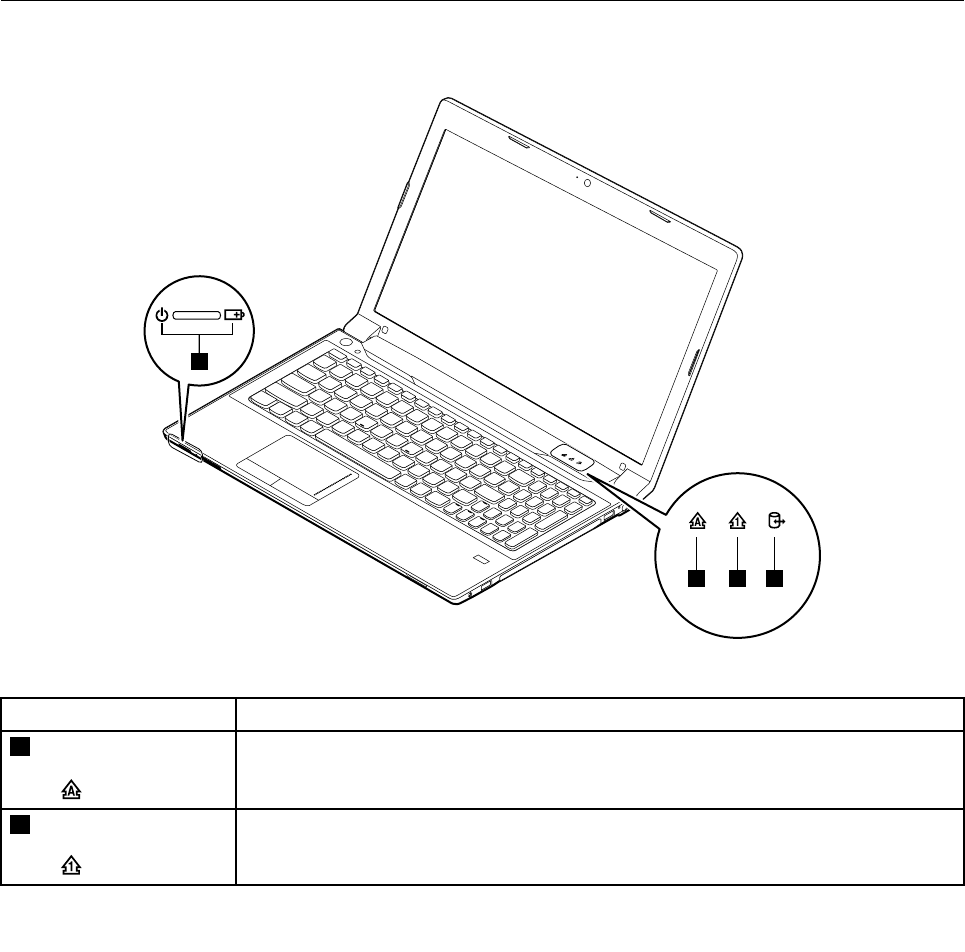
•HDMIport
•Externalmonitorconnector
•4-in-1digitalmediacardreaderslot
Opticaldrive
•12.7mmRamboopticaldrive
Wirelessfeatures
•IntegratedwirelessLAN
•IntegratedWiMAX
•100/1000MbpsEthernetcommunication
Securityfeature
•Fingerprintreader
Statusindicators
Thischapterpresentsthesystemstatusindicatorsthatshowthestatusofthecomputer.
4
123
Table1.Statusindicators
IndicatorMeaning
1CapslockWhite:CapsLockmodeisenabled.Youcanenterallalphabeticcharacters(A-Z)in
uppercasewithoutpressingtheShiftkey.ToenableordisableCapsLockmode,press
thecapslockkey(CapsLk).
2NumericlockWhite:Theseparatenumerickeypadonthekeyboardisenabled.Toenableordisable
thenumerickeypad,pressthenumericlockkey(NmLk).
38HardwareMaintenanceManual
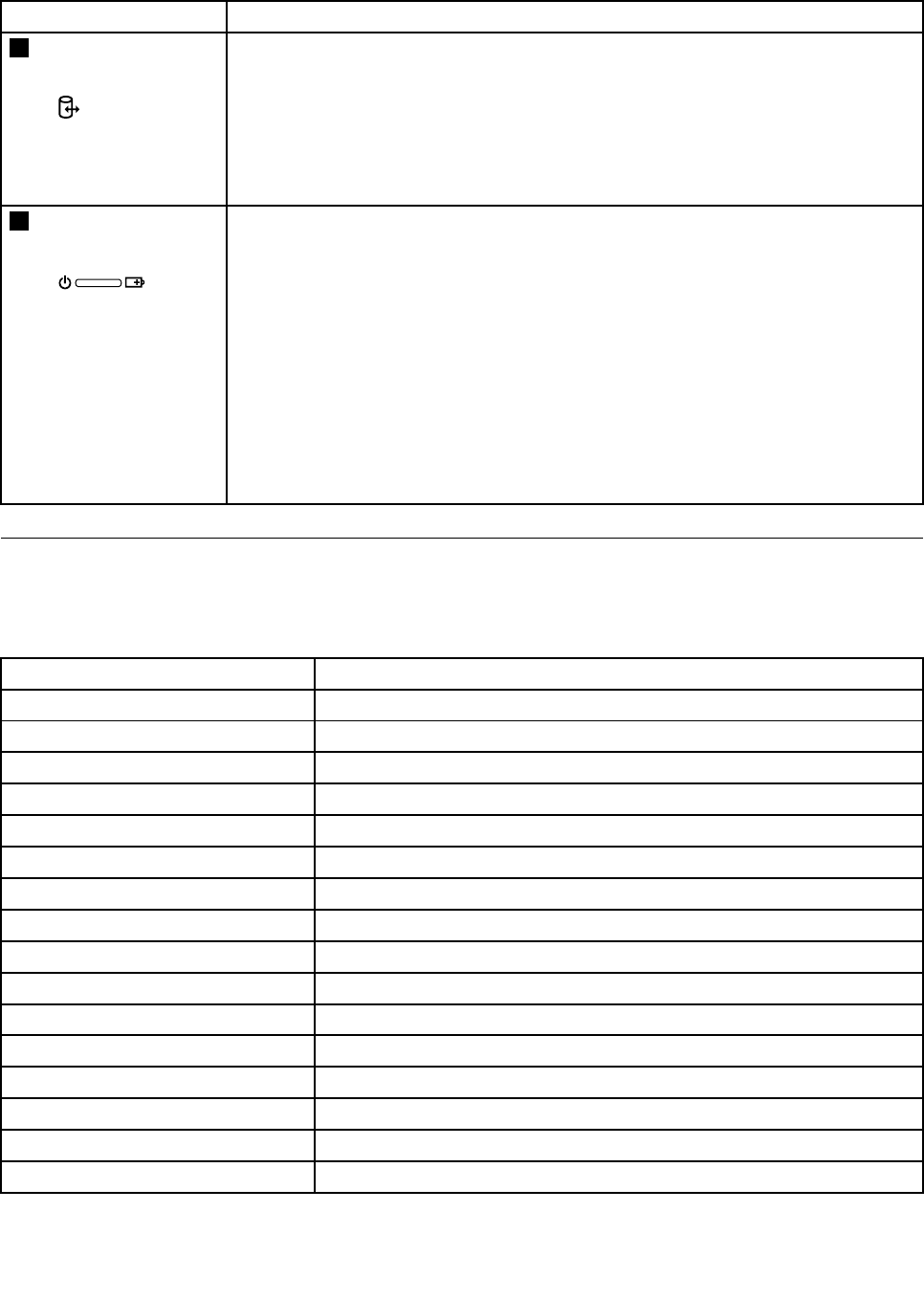
Table1.Statusindicators(continued)
IndicatorMeaning
3Deviceaccess
statusindicator
Whenthisindicatorison,theharddiskdriveortheopticaldriveisreadingorwritingdata.
Attention:
•Whentheindicatorison,donotputthecomputerintosleepmodeorturnoffthe
computer.
•Whentheindicatorison,donotmovethecomputer.Suddenphysicalshockmight
causedriveerrors.
4Powerandbattery
statusindicator
•Green:Thebatterychargelevelisbetween80%and100%,orthebatterydischarge
levelisbetween20%and100%.
•Slowblinkinggreen:Thebatterychargelevelisbetween20%and80%,and
chargingiscontinuing.Whenthebatterychargelevelreaches80%,thebatterystatus
indicatorstopsblinking,butthechargingmightcontinueuntilthebatteryis100%
charged.
•Slowblinkingorange:Thebatterychargelevelisbetween5%and20%,andthe
chargingiscontinuing.Whenthebatterychargelevelreaches20%,theblinking
colorchangestogreen.
•Orange:Thebatterydischargelevelisbetween5%and20%.
•Fastblinkingorange:Thebatterychargeordischargelevelis5%orless.
•Off:Thebatteryisdetachedorthecomputerispoweredoff.
Fnkeycombinations
ThefollowingtableshowsthefunctionofeachcombinationofFnwithafunctionkey.
Table2.Functionkeycombinations
KeycombinationDescription
Fn+EscTurnonorturnofftheintegratedcamera.
Fn+F1Entersleepmode.
Fn+F2Enableordisablethebacklightfeatureofthecomputerscreen.
Fn+F3Switchbetweenthecomputerdisplayandanexternalmonitor.
Fn+F5Enableordisablethebuilt-inwirelessfeatures.
Fn+F6Enableordisabletheclickpad.
Fn+F9StartorpauseplaybackofWindowsMediaPlayer.
Fn+F10StopplaybackofWindowsMediaPlayer.
Fn+F11Skiptotheprevioustrack.
Fn+F12Skiptothenexttrack.
Fn+InsertEnableordisablethescrolllockfunction.
Fn+PrtScActivatethesystemrequest.
Fn+HomeActivatethepausefunction.
Fn+EndActivatethebreakfunction.
Fn+up/downarrowIncreaseordecreasethedisplaybrightnesslevel.
Fn+left/rightarrowIncreaseordecreasethesoundvolume.
Chapter5.LenovoB58039

40HardwareMaintenanceManual
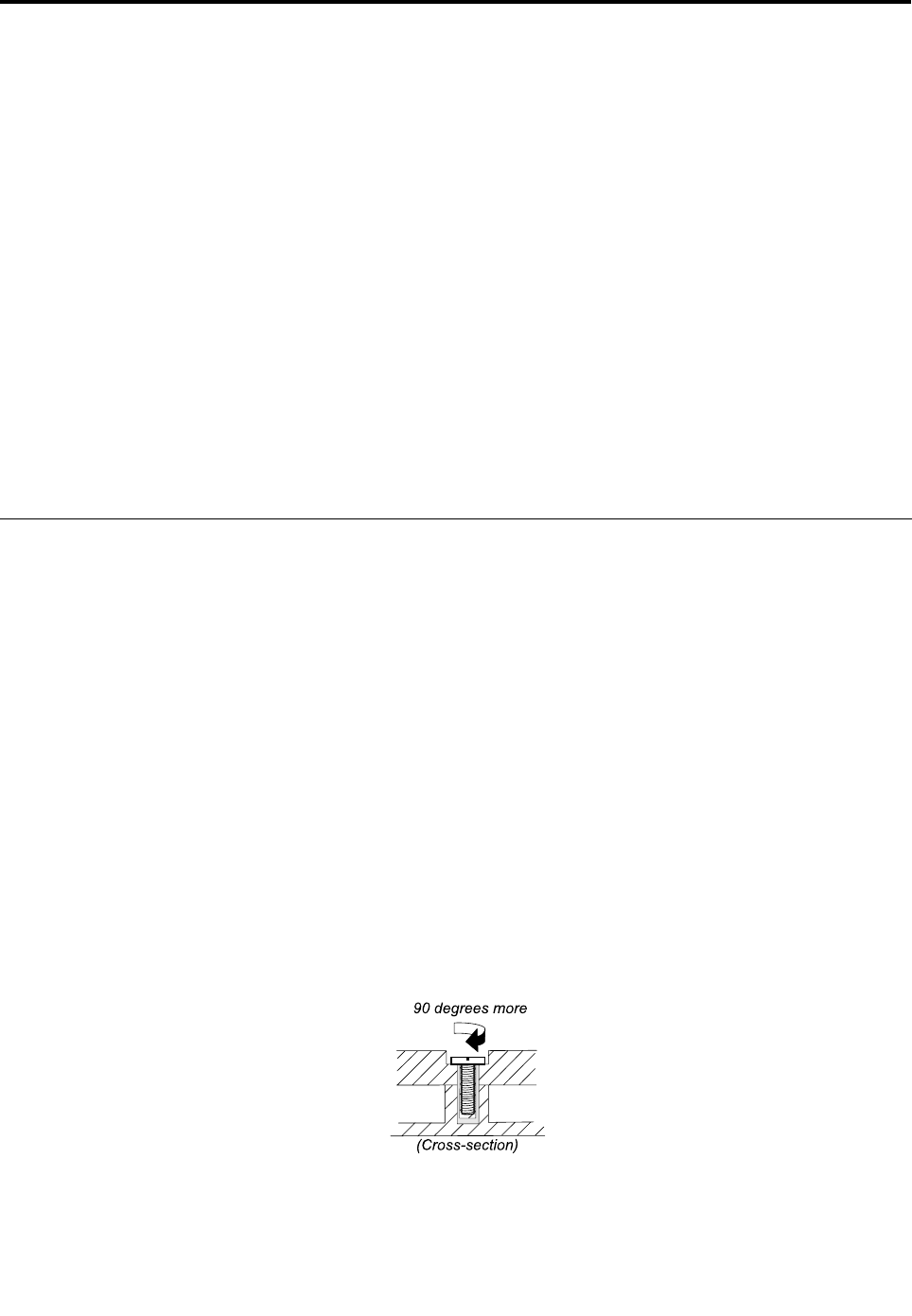
Chapter6.FRUreplacementnotices
Thischapterpresentsnoticesrelatedtoremovingandreplacingparts.Readthischaptercarefullybefore
replacinganyFRU.
CRUstatementforcustomers:
Youcanresolvesomeproblemswithyourproductwithareplacementpartyoucaninstallyourself,called
a“CustomerReplaceableUnit”or“CRU.”SomeCRUsaredesignatedasself-serviceCRUsandothers
aredesignatedasoptional-serviceCRUs.Installationofself-serviceCRUsisyourresponsibility.For
optional-serviceCRUs,youcaneitherinstalltheCRUyourselforyoucanrequestthataServiceProvider
installtheCRUaccordingtothewarrantyserviceforyourproduct.IfyouintendoninstallingtheCRU,
LenovowillshiptheCRUtoyou.CRUinformationandreplacementinstructionsareshippedwithyour
productandareavailablefromLenovoatanytimeuponrequest.YoucanndalistofCRUsforyour
productinthisHardwareMaintenanceManual.Anelectronicversionofthismanualcanbefoundat
http://www.lenovo.com/UserManuals.Followtheon-screeninstructionstondthemanualforyourproduct.
YoumightberequiredtoreturnthedefectiveCRU.Whenreturnisrequired:(1)returninstructions,aprepaid
shippinglabel,andacontainerwillbeincludedwiththereplacementCRU;and(2)youmightbechargedfor
thereplacementCRUifLenovodoesnotreceivethedefectiveCRUwithinthirty(30)daysofyourreceiptof
thereplacementCRU.SeeyourLenovoLimitedWarrantydocumentationforfulldetails.
Screwnotices
Loosescrewscancauseareliabilityproblem.IntheLenovonotebookcomputer,thisproblemisaddressed
withspecialnylon-coatedscrewsthathavethefollowingcharacteristics:
•Theymaintaintightconnections.
•Theydonoteasilycomeloose,evenwithshockorvibration.
•Theyarehardertotighten.
Dothefollowingwhenyouservicethismachine:
•Keepthescrewkitinyourtoolbag.
•Itisrecommendedtousenewscrews.
•Itrecommendedtouseeachscrewonlyonce.
•Useatorquescrewdriverifyouhaveone.
Tightenscrewsasfollows:
•Plastictoplastic
Turnanadditional90degreesafterthescrewheadtouchesthesurfaceoftheplasticpart:
•Logiccardtoplastic
Turnanadditional180degreesafterthescrewheadtouchesthesurfaceofthelogiccard:
©CopyrightLenovo201241

•T orquedriver
Ifyouhaveatorquescrewdriver,refertotheTorquecolumninthescrewinformationtableforeachstep.
•Makesurethatyouusethecorrectscrew.Itisrecommendedtousenewscrewsforreplacements.If
youhaveatorquescrewdriver,tightenallscrewsrmlytothetorquespeciedinthescrewinformation
tableforeachstep.
•Ensuretorquescrewdriversarecalibratedcorrectlyfollowingcountryspecications.
42HardwareMaintenanceManual
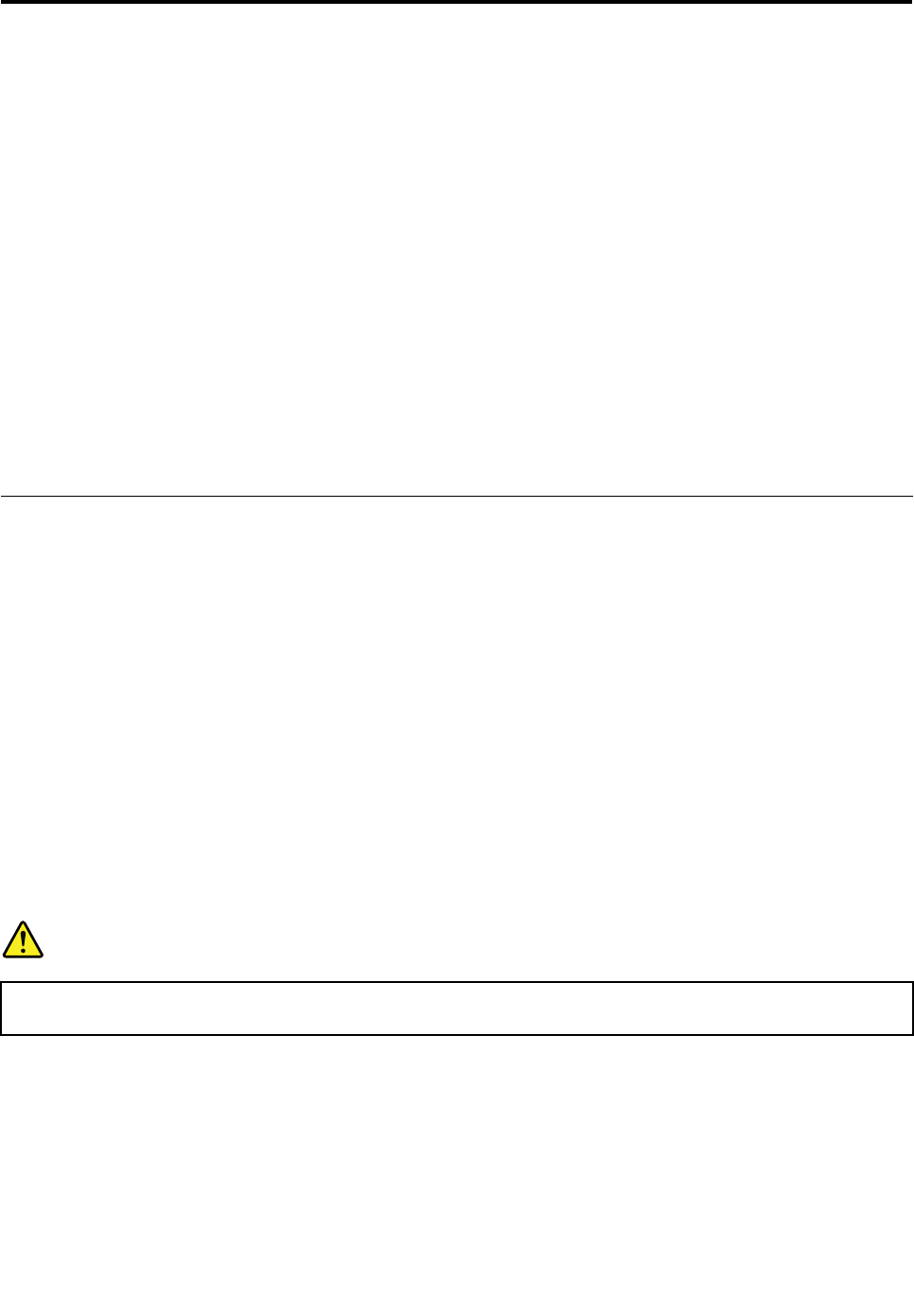
Chapter7.RemovingandreplacingaFRU
ThischapterprovidesinstructionsonhowtoremoveorreplaceaFRU.
CRUstatementforcustomers:
Youcanresolvesomeproblemswithyourproductwithareplacementpartyoucaninstallyourself,called
a“CustomerReplaceableUnit”or“CRU.”SomeCRUsaredesignatedasself-serviceCRUsandothers
aredesignatedasoptional-serviceCRUs.Installationofself-serviceCRUsisyourresponsibility.For
optional-serviceCRUs,youcaneitherinstalltheCRUyourselforyoucanrequestthataServiceProvider
installtheCRUaccordingtothewarrantyserviceforyourproduct.IfyouintendoninstallingtheCRU,
LenovowillshiptheCRUtoyou.CRUinformationandreplacementinstructionsareshippedwithyour
productandareavailablefromLenovoatanytimeuponrequest.YoucanndalistofCRUsforyour
productinthisHardwareMaintenanceManual.Anelectronicversionofthismanualcanbefoundat
http://www.lenovo.com/UserManuals.Followtheon-screeninstructionstondthemanualforyourproduct.
YoumightberequiredtoreturnthedefectiveCRU.Whenreturnisrequired:(1)returninstructions,aprepaid
shippinglabel,andacontainerwillbeincludedwiththereplacementCRU;and(2)youmightbechargedfor
thereplacementCRUifLenovodoesnotreceivethedefectiveCRUwithinthirty(30)daysofyourreceiptof
thereplacementCRU.SeeyourLenovoLimitedWarrantydocumentationforfulldetails.
Generalguidelines
ThischapterpresentsdirectionsanddrawingsforuseinremovingandreplacingaFRU.Besuretoobserve
thefollowinggeneralrules:
1.Donottrytoserviceanycomputerunlessyouhavebeentrainedandcertied.Anuntrainedpersonruns
theriskofdamagingparts.
2.BeforereplacinganyFRU,reviewChapter6“FRUreplacementnotices”onpage41.
3.BeginbyremovinganyFRUsthathavetoberemovedbeforereplacingthefailingFRU.SuchFRUsare
listedineachFRUreplacementsection.Removethemintheorderinwhichtheyarelisted.
4.FollowthecorrectsequenceinthestepsforremovingaFRU,asgiveninthedrawingsbythenumbers
insquarecallouts.
5.Whenturningascrew,turnitinthedirectionasgivenbythearrowinthedrawing.
6.WhenremovingaFRU,moveitinthedirectionasgivenbythearrowinthedrawing.
7.ToputthenewFRUinplace,reversetheremovalprocedureandfollowanynotesthatpertainto
replacement.
8.WhenreplacingaFRU,usethecorrectscrew(s)asshownintheprocedures.
DANGER
BeforeremovinganyFRU,turnoffthecomputer,unplugallpowercordsfromelectricaloutlets,
removethebatterypack,andthendisconnectanyinterconnectingcables.
Attention:AfterreplacingaFRU,donotturnonthecomputeruntilyouhavemadesurethatallscrews,
springs,andothersmallpartsareinplaceandnonearelooseinsidethecomputer.Verifythisbyshaking
thecomputergentlyandlisteningforrattlingsounds.Metallicpartsormetalakescancauseelectrical
shortcircuits.
Attention:Thesystemboardissensitiveto,andcanbedamagedby,electrostaticdischarge.Before
touchingit,establishpersonalgroundingbytouchingagroundpointwithonehandorbyusingan
electrostaticdischarge(ESD)strap(P/N6405959).
©CopyrightLenovo201243
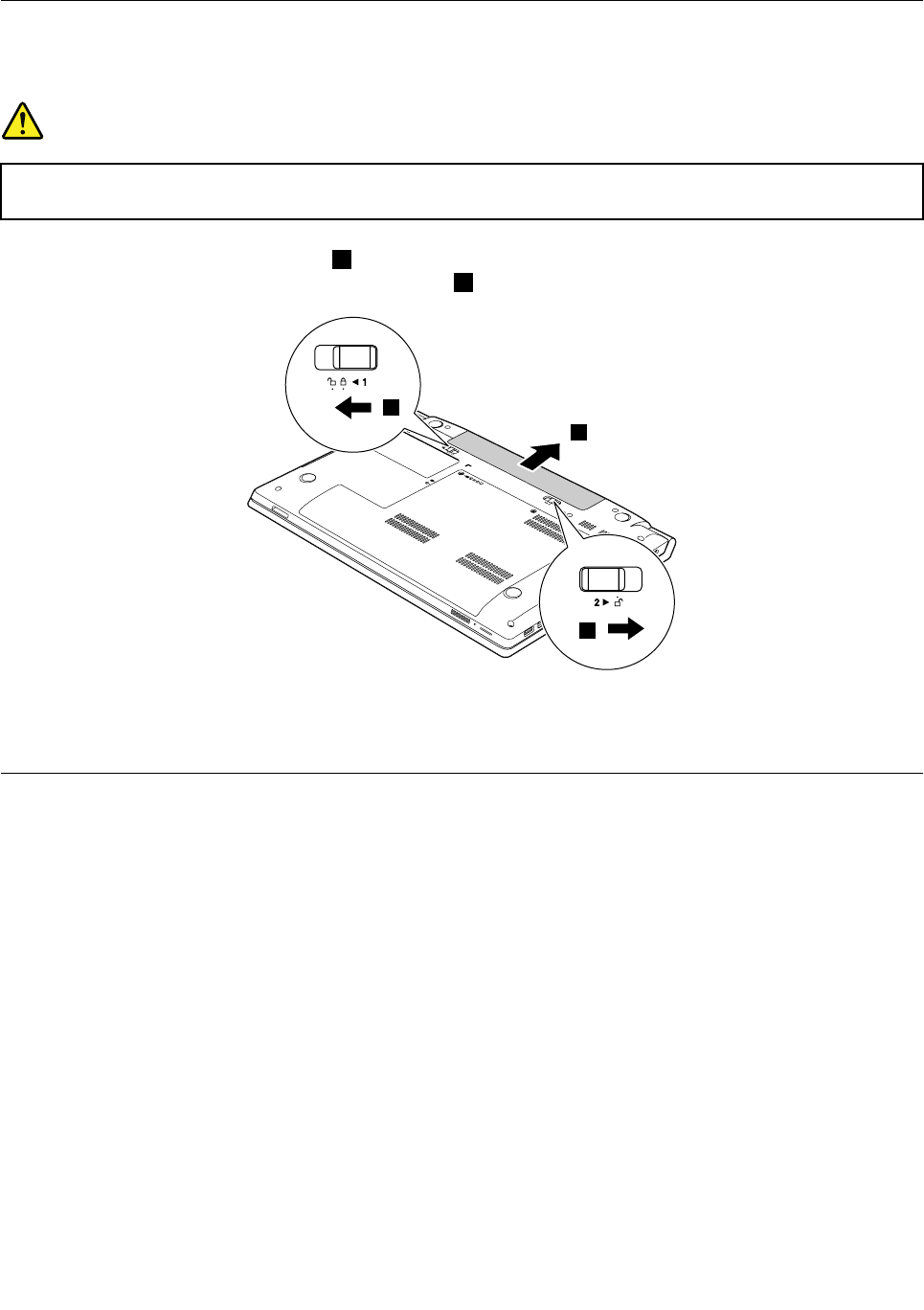
1010Batterypack
Removalstepsofbatterypack
DANGER
Useonlythebatteryspeciedinthepartslistforyourcomputer.Anyotherbatterycouldignite
orexplode.
Unlockthespring-loadedbatterylatch1.Holdingthemanualbatterylatchintheunlockedposition,remove
thebatterypackinthedirectionshownbythearrow2.
2
1
2
Wheninstalling:Installthebatterypackintheslot.Makesurethatthebatterylatchesareinthelocked
position.
1020Bottomslotcover
Foraccess,removethisFRU:
•“1010Batterypack”onpage44
44HardwareMaintenanceManual
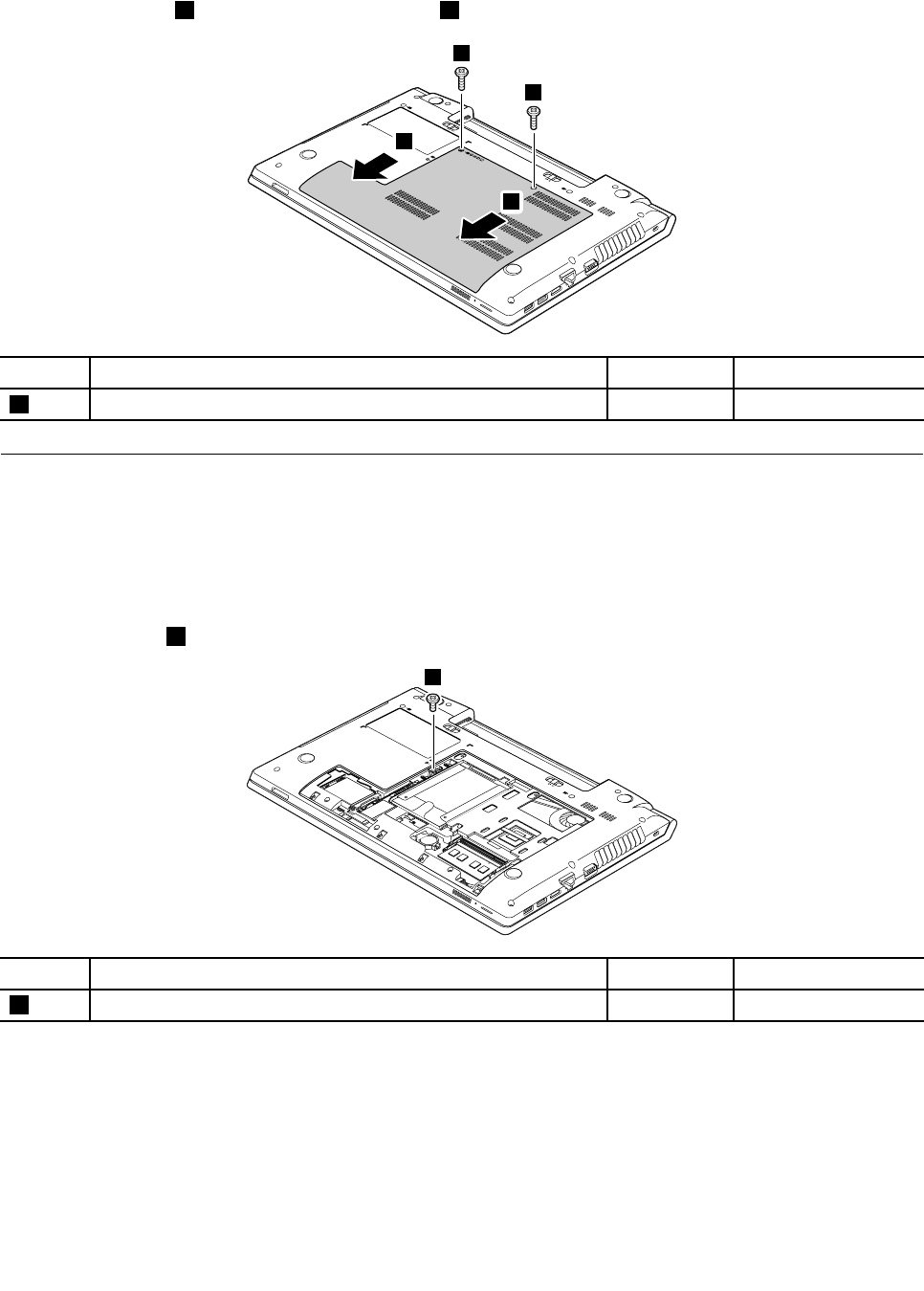
Removalstepsofbottomslotcover
Removethescrews1,andthenremovethecover2.
2
2
1
1
StepScrew(quantity)ColorTorque
1M2×3mm,at-head,nylon-coated(2)Black1.85kgfcm
1030Opticaldrive
Foraccess,removetheseFRUsinorder:
•“1010Batterypack”onpage44
•“1020Bottomslotcover”onpage44
Removalstepsofopticaldrive
Removethescrew1.
1
StepScrew(quantity)ColorTorque
1M2×3mm,at-head,nylon-coated(1)Black1.85kgfcm
Chapter7.RemovingandreplacingaFRU45
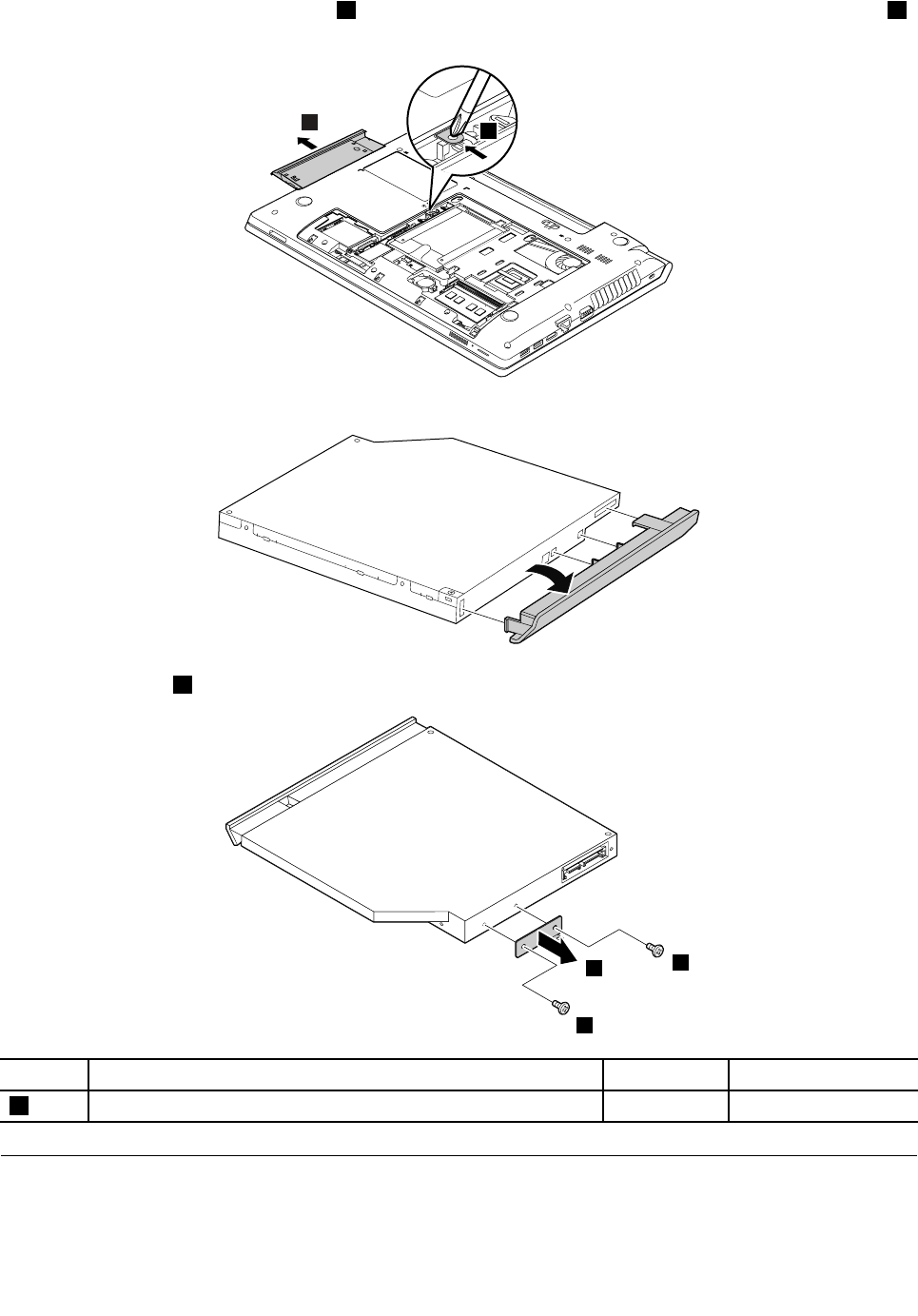
Insertascrewdriverintothescrewhole2andpushtheopticaldriveinthedirectionshownbythearrow3.
Thenremovetheopticaldrive.
32
Removalstepsofopticaldrivebezelandopticaldrivebracket
Removethescrews1andthenremovetheopticaldrivebracket.
1
1
2
StepScrew(quantity)ColorTorque
1M2×3mm,at-head,nylon-coated(2)Black1.85kgfcm
1040Memorymodules
Foraccess,removetheseFRUsinorder:
•“1010Batterypack”onpage44
46HardwareMaintenanceManual
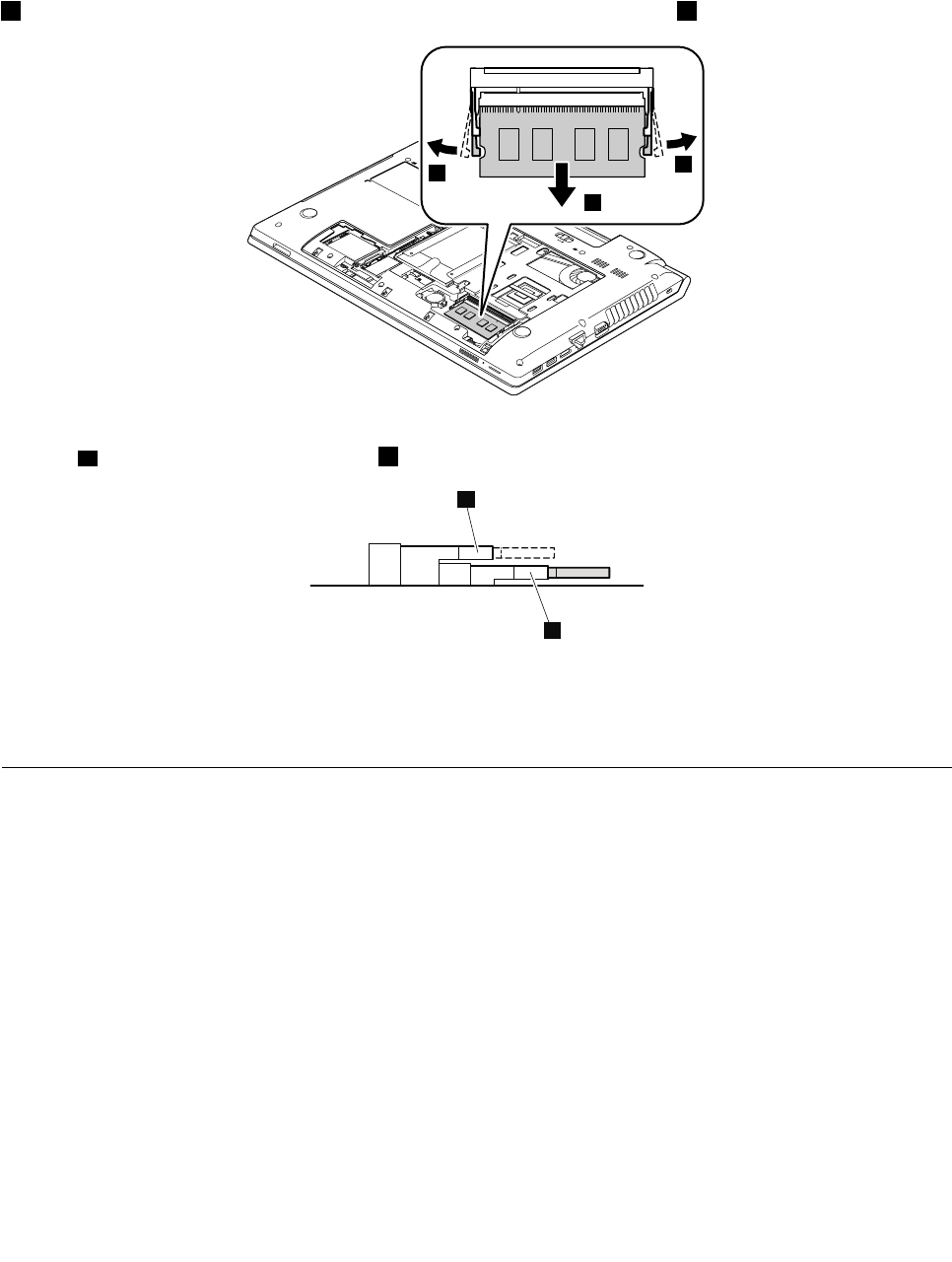
•“1020Bottomslotcover”onpage44
Removalstepsofmemorymodules
Releasethetwolatchesonbothedgesofthesocketatthesametimeinthedirectionshownbythearrows
1,andthenunplugthememorymoduleinthedirectionshownbythearrow2.
1
1
2
Note:Ifonlyonememorymoduleisusedonthecomputeryouareservicing,thecardmustbeinstalledin
SLOT-0(a:lowerslot),butnotinSLOT-1(b:upperslot).
a
b
Wheninstalling:Insertthenotchedendofthememorymoduleintothesocket.Pressthememorymodule
rmly,andpivotituntilitsnapsintoplace.Makesurethatitisrmlyinstalledintheslotanddoesnot
moveeasily.
1050Harddiskdriveassembly
Foraccess,removetheseFRUsinorder:
•“1010Batterypack”onpage44
•“1020Bottomslotcover”onpage44
Attention:
•Donotdropthedriveorapplyanyphysicalshocktoit.Thedriveissensitivetophysicalshock.Improper
handlingcancausedamageandpermanentlossofdata.
•Beforeremovingthedrive,havetheusermakeabackupcopyofalltheinformationonitifpossible.
•Neverremovethedrivewhilethecomputerisoperatingorisinsuspendmode.
Chapter7.RemovingandreplacingaFRU47
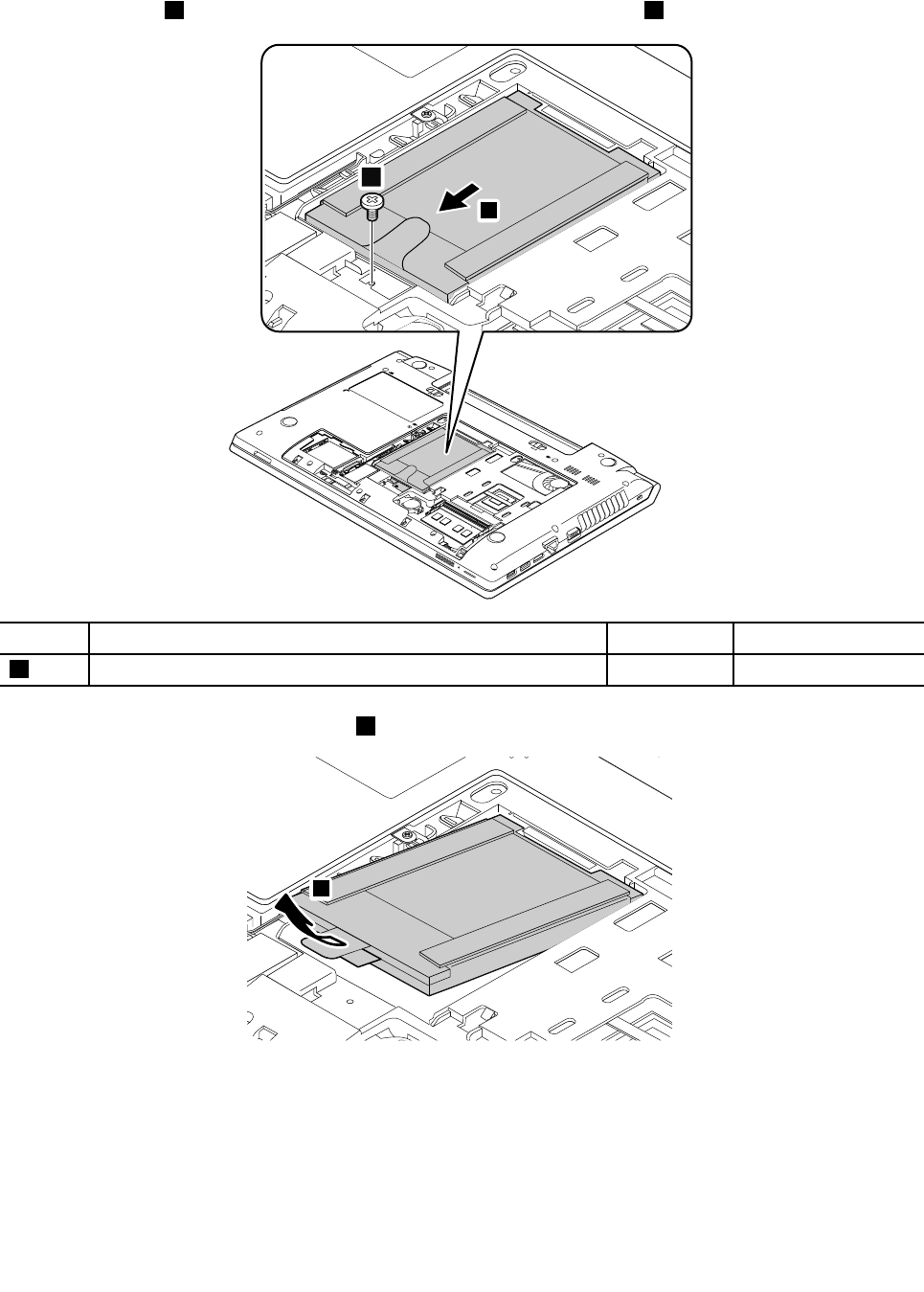
Removalstepsofharddiskdriveassembly
Removethescrew1,thenpullthetabinthedirectionshownbythearrow2.
2
1
StepScrew(quantity)ColorTorque
1M2×3mm,at-head,nylon-coated(1)Black1.85kgfcm
Removetheharddiskdrivefromtheslot3.
3
Wheninstalling:Makesurethattheharddiskdriveconnectorisattachedrmly.
48HardwareMaintenanceManual
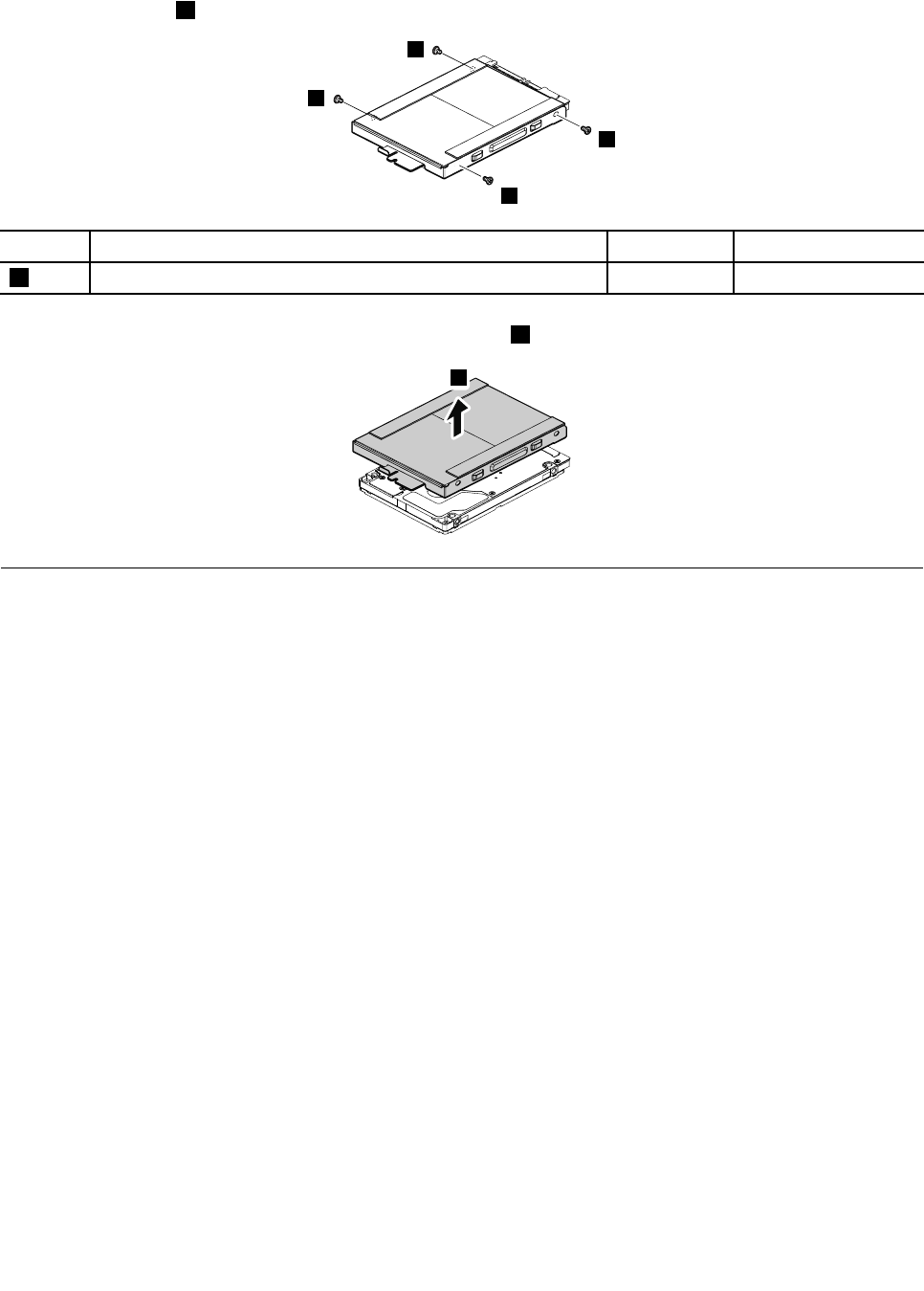
Removalstepsofharddiskdrivebracket
Removethescrews1.
1
1
1
1
StepScrew(quantity)ColorTorque
1M3×4mm,at-head,nylon-coated(4)Silver4kgfcm
Removetheharddiskdrivebracketasshownbythearrow2.
2
1060PCIExpressMiniCardforwirelessLAN
Foraccess,removetheseFRUsinorder:
•“1010Batterypack”onpage44
•“1020Bottomslotcover”onpage44
Chapter7.RemovingandreplacingaFRU49
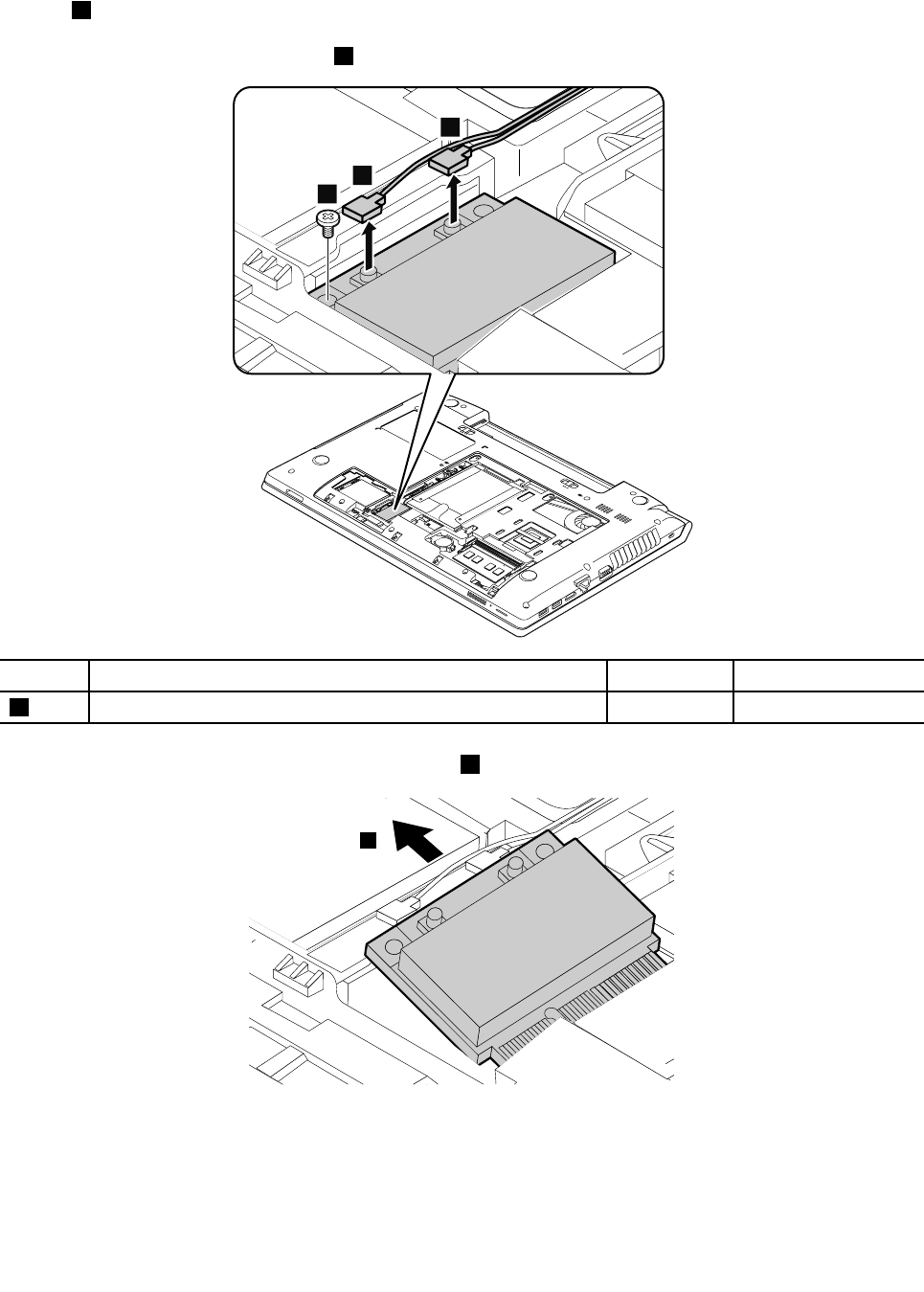
RemovalstepsofPCIExpressMiniCardforwirelessLAN
Insteps1,disconnectthecablesfromthecardusingtheremovaltoolantennaRFconnector(P/N:08K7159)
orpickupthecableswithyourngersandthengentlydisconnectingthecablefromthecardinthedirection
ofthearrows.Thenremovethescrew2.
2
1
1
StepScrew(quantity)ColorTorque
2M2×3mm,at-head,nylon-coated(1)Black1.85kgfcm
Removethecardinthedirectionshownbythearrow3.
3
Wheninstalling:Plugtheblackcable(MAIN)intothejacklabeledM,andthewhitecable(AUX)intothejack
labeledAonthecard.
50HardwareMaintenanceManual
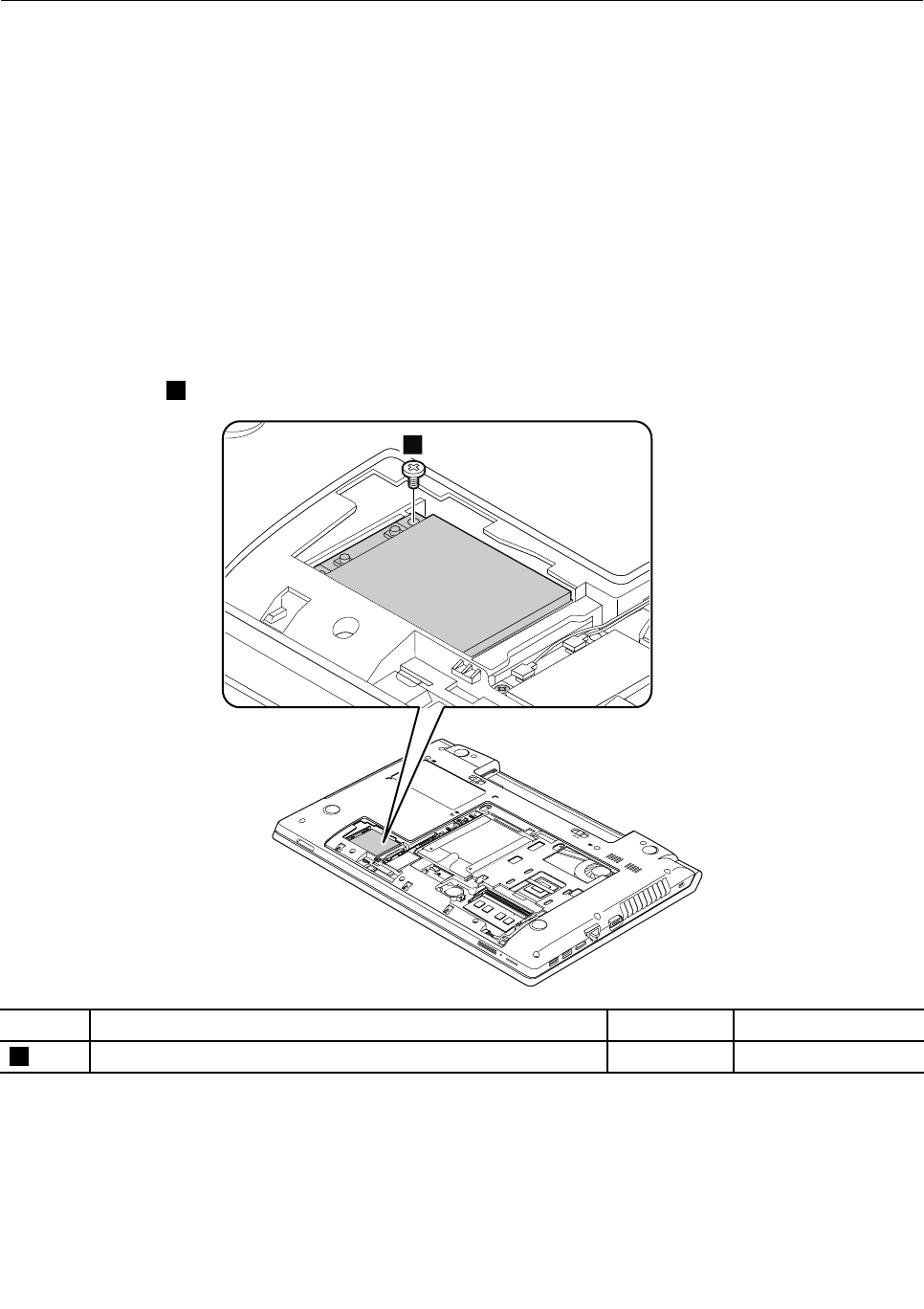
1070mSATAsolid-statedrive
Foraccess,removetheseFRUsinorder:
•“1010Batterypack”onpage44
•“1020Bottomslotcover”onpage44
Attention:
•Donotdropthedriveorapplyanyphysicalshocktoit.Thedriveissensitivetophysicalshock.Improper
handlingcancausedamageandpermanentlossofdata.
•Beforeremovingthedrive,havetheusermakeabackupcopyofalltheinformationonitifpossible.
•Neverremovethedrivewhilethecomputerisoperatingorisinsuspendmode.
RemovalstepsofmSATAsolid-statedrive
Removethescrew1.
1
StepScrew(quantity)ColorTorque
1M2×3mm,at-head,nylon-coated(1)Black1.85kgfcm
Chapter7.RemovingandreplacingaFRU51
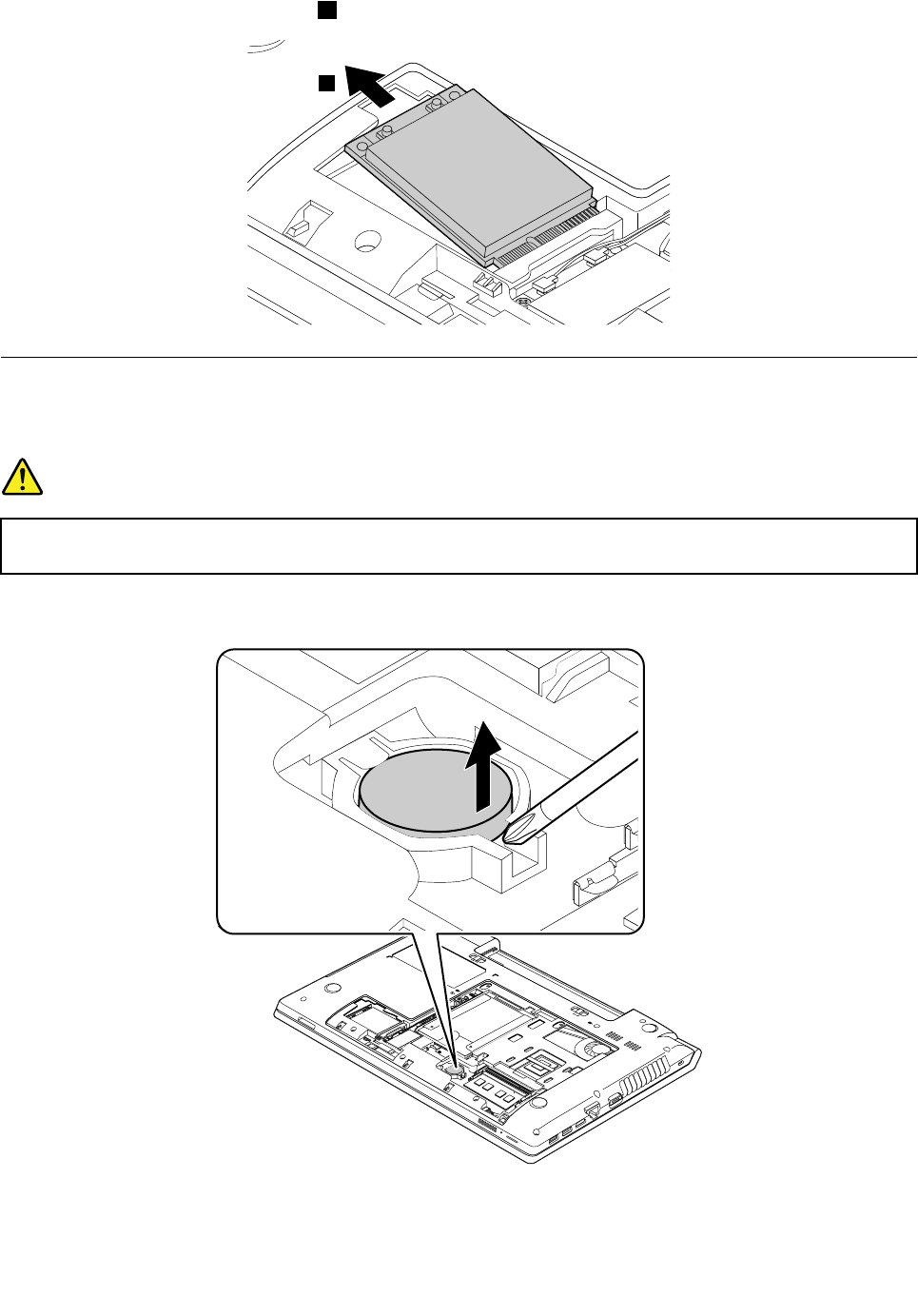
RemovethemSATAsolid-statedrive2.
2
1080Backupbattery
Removalstepsofbackupbattery
DANGER
Useonlythebatteryspeciedinthepartslistforyourcomputer.Anyotherbatterycouldignite
orexplode.
Insertascrewdriverintothebackupbatteryholeandpushthebackupbatteryuntilthebatterypopsup.
Wheninstalling:Makesurethattheconnectorisattachedrmly.
52HardwareMaintenanceManual
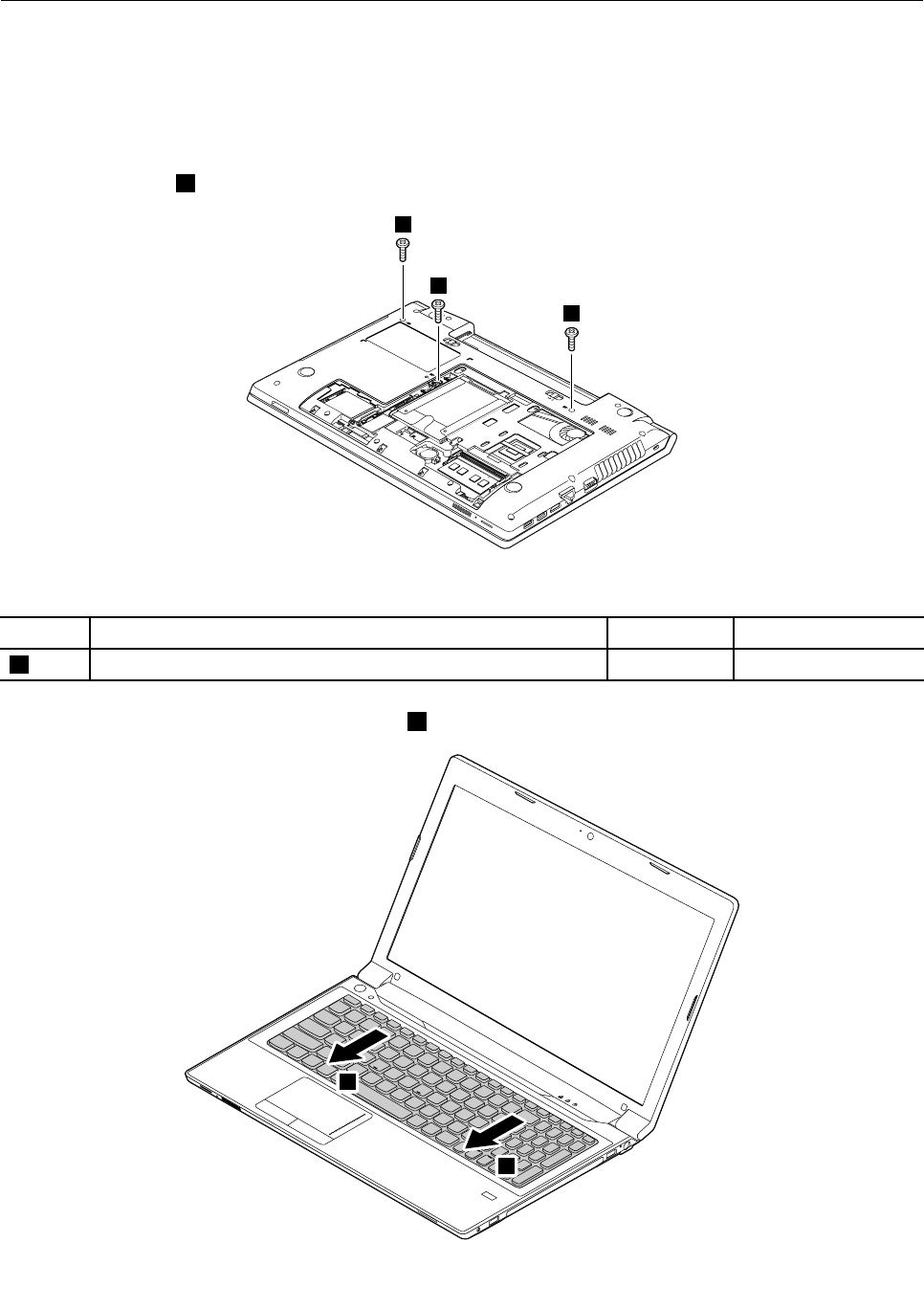
1090Keyboard
Foraccess,removetheseFRUsinorder:
•“1010Batterypack”onpage44
•“1020Bottomslotcover”onpage44
Removalstepsofkeyboard
Removethescrews1.
1
1
1
Wheninstalling:Makesurethatthescrewshavebeenfastenedtosecurethekeyboard.
StepScrew(quantity)ColorTorque
1M2.5×8mm,at-head,nylon-coated(3)Black4.0kgfcm
Pushhardinthedirectionshownbythearrows2tounlatchthefrontsideofthekeyboard.
2
2
Chapter7.RemovingandreplacingaFRU53
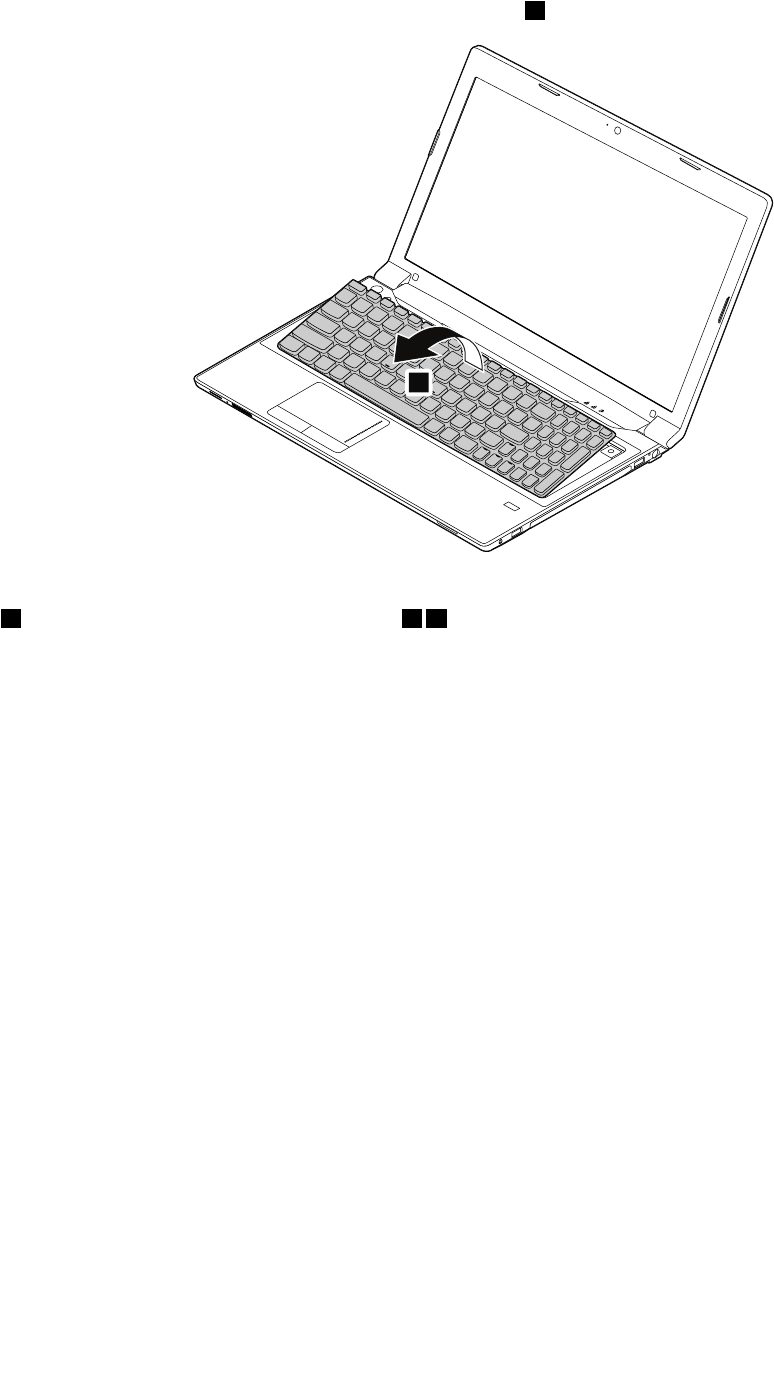
Removethekeyboardinthedirectionshownbythearrow3.
3
Carefullyliftthekeyboarduntilyoucanseehowit’sconnected.Holdthekeyboardabovethecomputer
4,andthendetachthekeyboardconnector56.
54HardwareMaintenanceManual
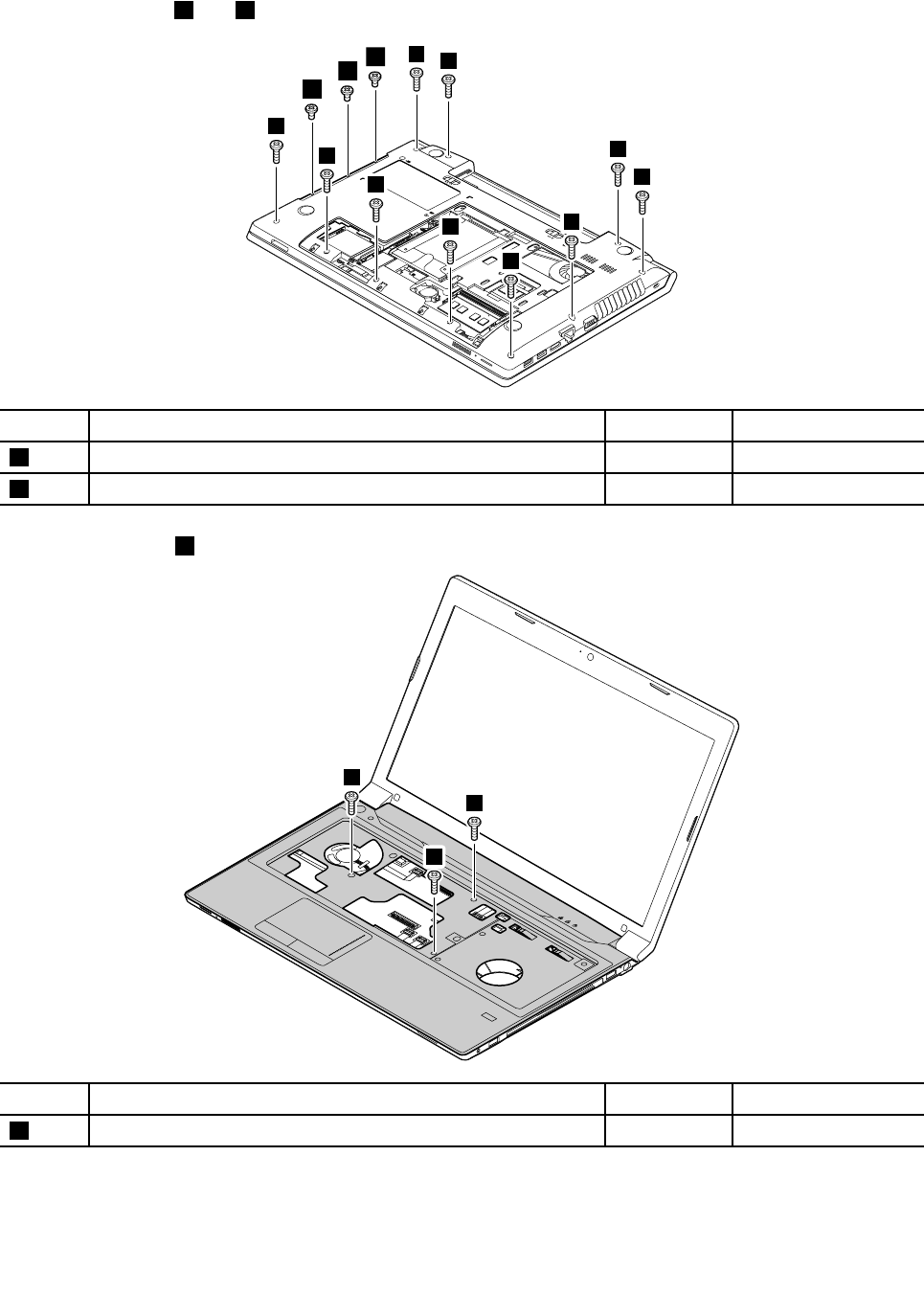
Removalstepsofkeyboardbezel
Removethescrews1and2thatsecurethekeyboardbezel.
1
1
1
1
1
1
1
1
1
1
2
2
2
StepScrew(quantity)ColorTorque
1M2.5×8mm,at-head,nylon-coated(10)Black4.0kgfcm
2M2×3mm,at-head,nylon-coated(3)Black1.85kgfcm
Removethescrews3.
3
3
3
StepScrew(quantity)ColorTorque
3M2×5mm,at-head,nylon-coated(3)Black1.85kgfcm
56HardwareMaintenanceManual
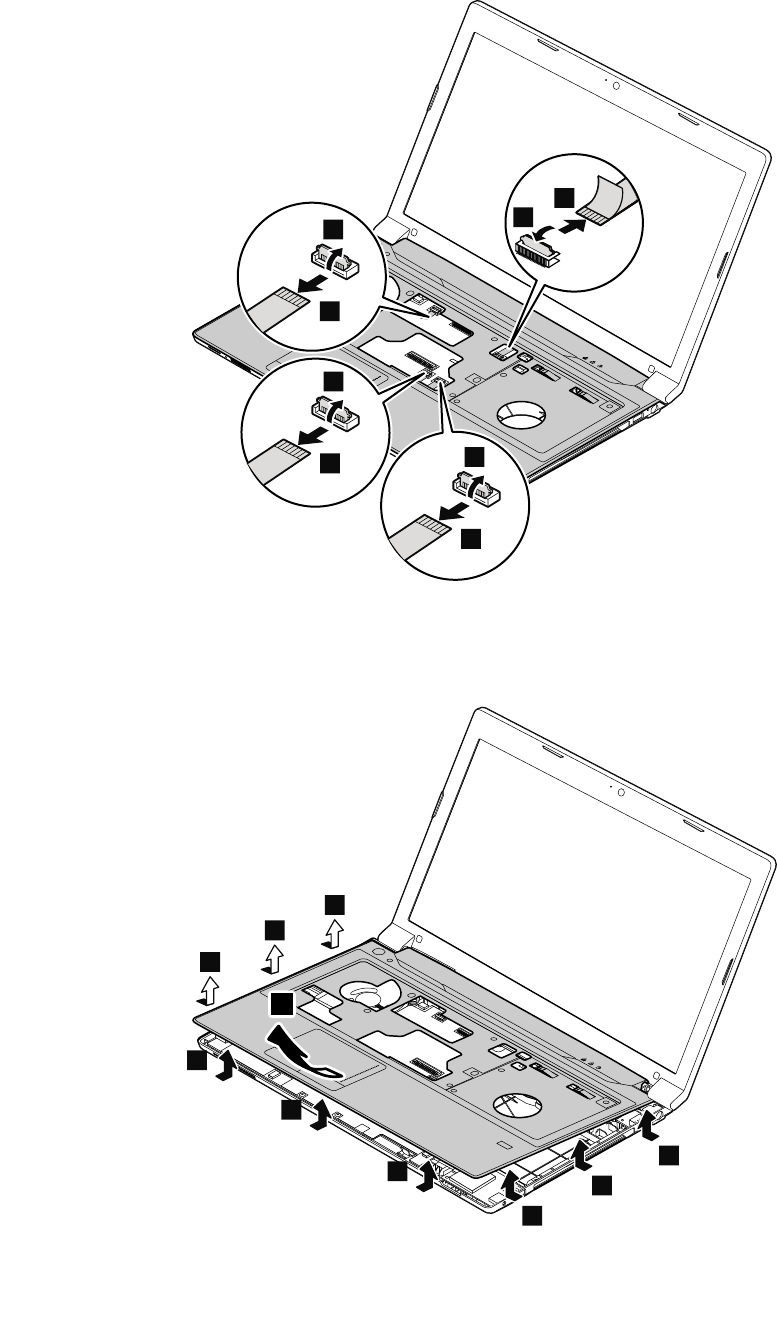
Detachtheconnectors.
9
8
11
10
7
6
5
4
Wheninstalling:Makesurethatalltheconnectorsareattachedrmly.
Removethekeyboardbezel.
12
12
12
12
12
12
12
12
12
13
Chapter7.RemovingandreplacingaFRU57
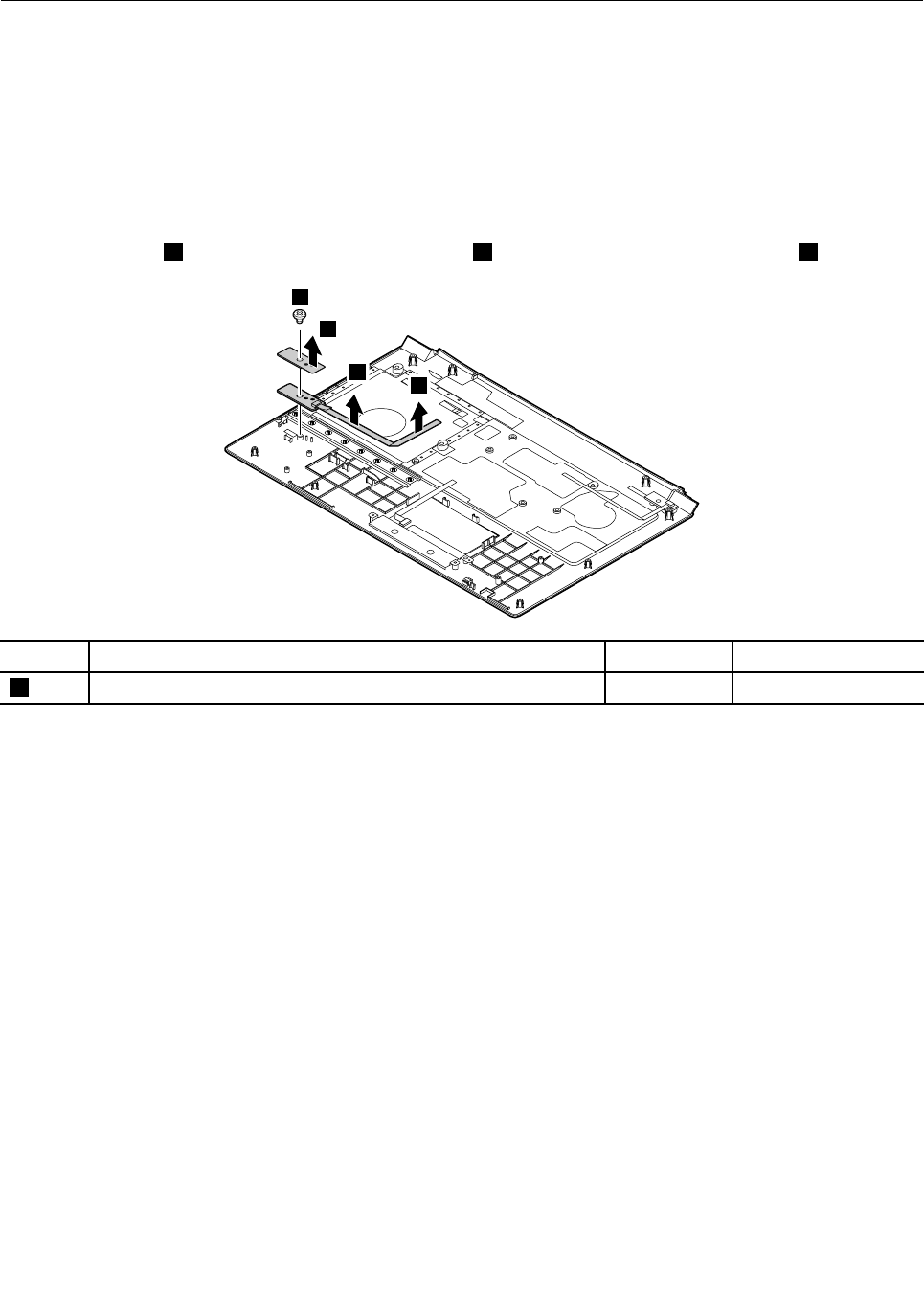
1110FingerprintboardandLEDboard
Foraccess,removetheseFRUsinorder:
•“1010Batterypack”onpage44
•“1020Bottomslotcover”onpage44
•“1030Opticaldrive”onpage45
•“1090Keyboard”onpage53
•“1100Keyboardbezel”onpage55
Removalstepsofngerprintboard
Removethescrew1andthengerprintboardbracket2.Thenremovethengerprintboard3.
3
2
3
1
StepScrew(quantity)ColorTorque
1M2×3mm,at-head,nylon-coated(1)Silver1.85kgfcm
58HardwareMaintenanceManual
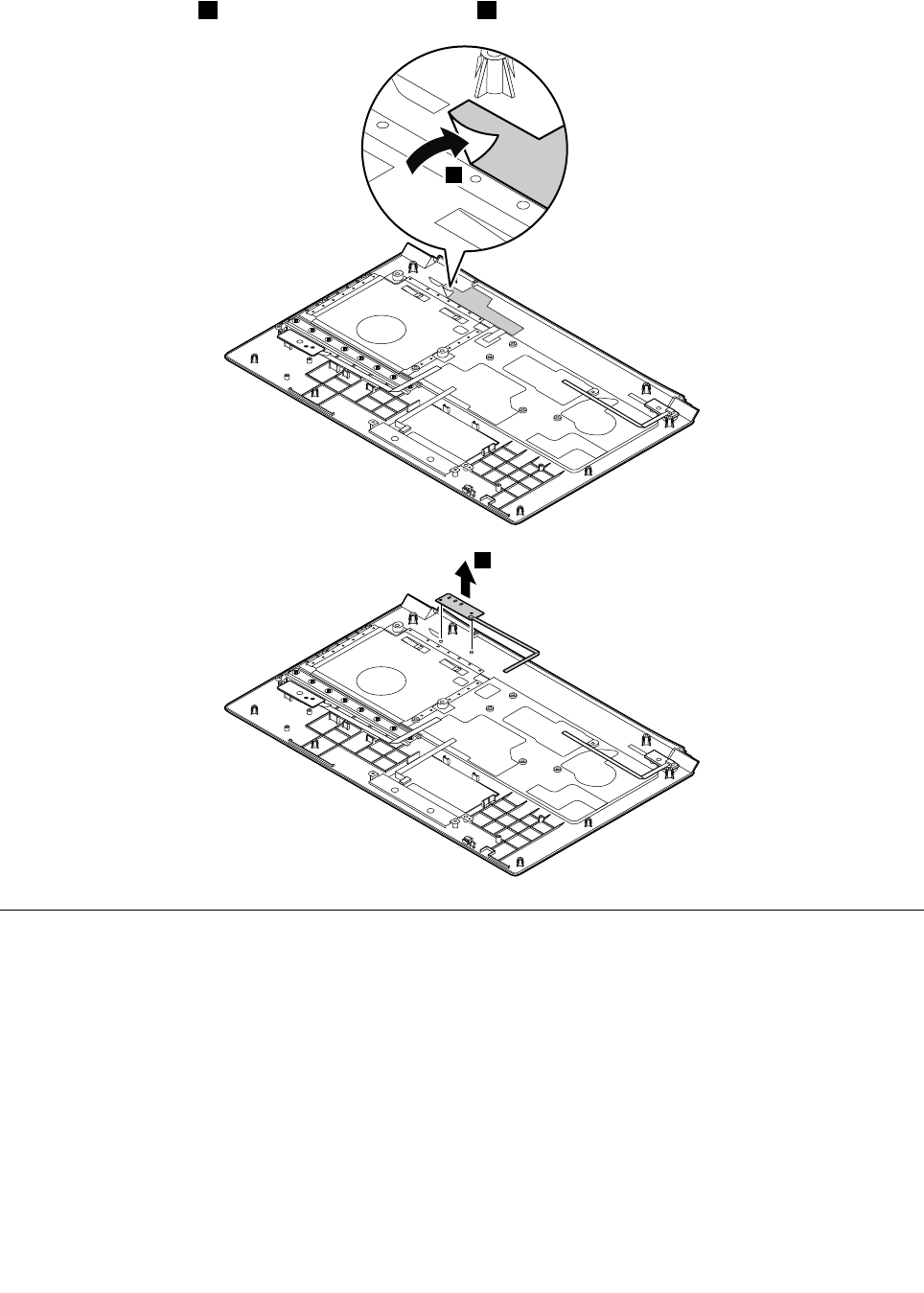
RemovalstepsofLEDboard
Peeloffthemylartape1.ThenremovetheLEDboard2.
1
2
1120Powerboardandtouchpadbracket
Foraccess,removetheseFRUsinorder:
•“1010Batterypack”onpage44
•“1020Bottomslotcover”onpage44
•“1030Opticaldrive”onpage45
•“1090Keyboard”onpage53
•“1100Keyboardbezel”onpage55
Chapter7.RemovingandreplacingaFRU59
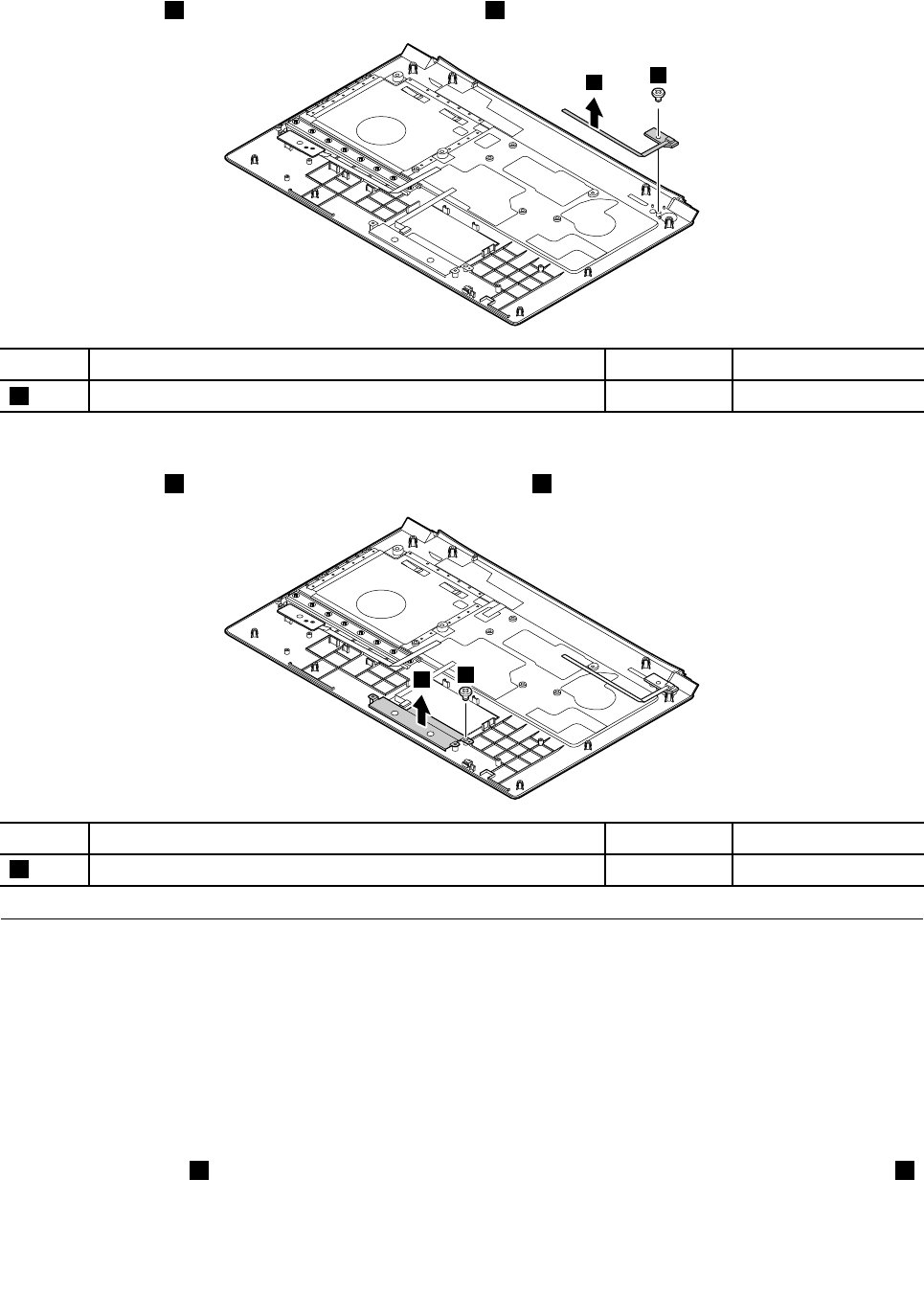
Removalstepsofpowerboard
Removethescrew1andthenremovethepowerboard2.
21
StepScrew(quantity)ColorTorque
1M2×3mm,at-head,nylon-coated(1)Black1.85kgfcm
Removalstepsoftouchpadbracket
Removethescrew1andthenremovethetouchpadbracket2.
1
2
StepScrew(quantity)ColorTorque
1M2×3mm,at-head,nylon-coated(1)Black1.85kgfcm
1130Microphoneassembly
Foraccess,removetheseFRUsinorder:
•“1010Batterypack”onpage44
•“1020Bottomslotcover”onpage44
•“1030Opticaldrive”onpage45
•“1090Keyboard”onpage53
•“1100Keyboardbezel”onpage55
Removalstepsofmicrophoneassembly
Detachtheconnector1,andthenremovethemicrophoneassemblyinthedirectionshownbythearrow2.
60HardwareMaintenanceManual
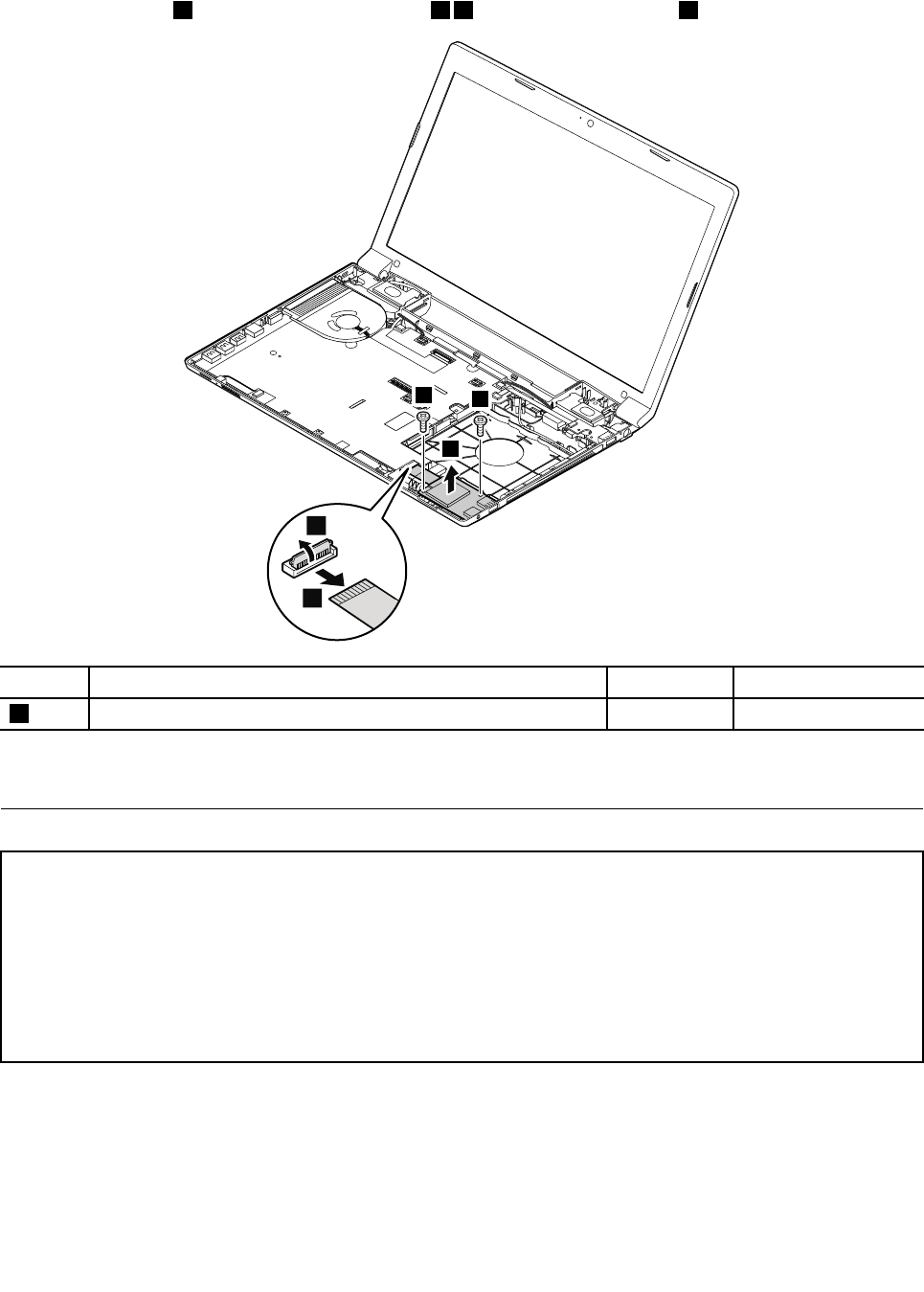
RemovalstepsofI/Oboard
Removethescrews1,andthendetachthecable23.RemovetheI/Oboard4.
3
2
11
4
StepScrew(quantity)ColorTorque
1M2×5mm,at-head,nylon-coated(2)Black1.85kgfcm
Wheninstalling:Makesurethatthecableisattachedrmlytothesystemboard.
1150SystemboardassemblyandUSBboard
Importantnoticesforhandlingthesystemboard:
Whenhandlingthesystemboard,bearthefollowinginmind:
•Becarefulnottodropthesystemboardonabenchtopthathasahardsurface,suchasmetal,wood,orcomposite.
•Avoidroughhandlingofanykind.
•Ateverypointintheprocess,besurenottodroporstackthesystemboard.
•Ifyouputasystemboarddown,besuretoputitonlyonapaddedsurfacesuchasanESDmatoracorrugated
conductivesurface.
62HardwareMaintenanceManual
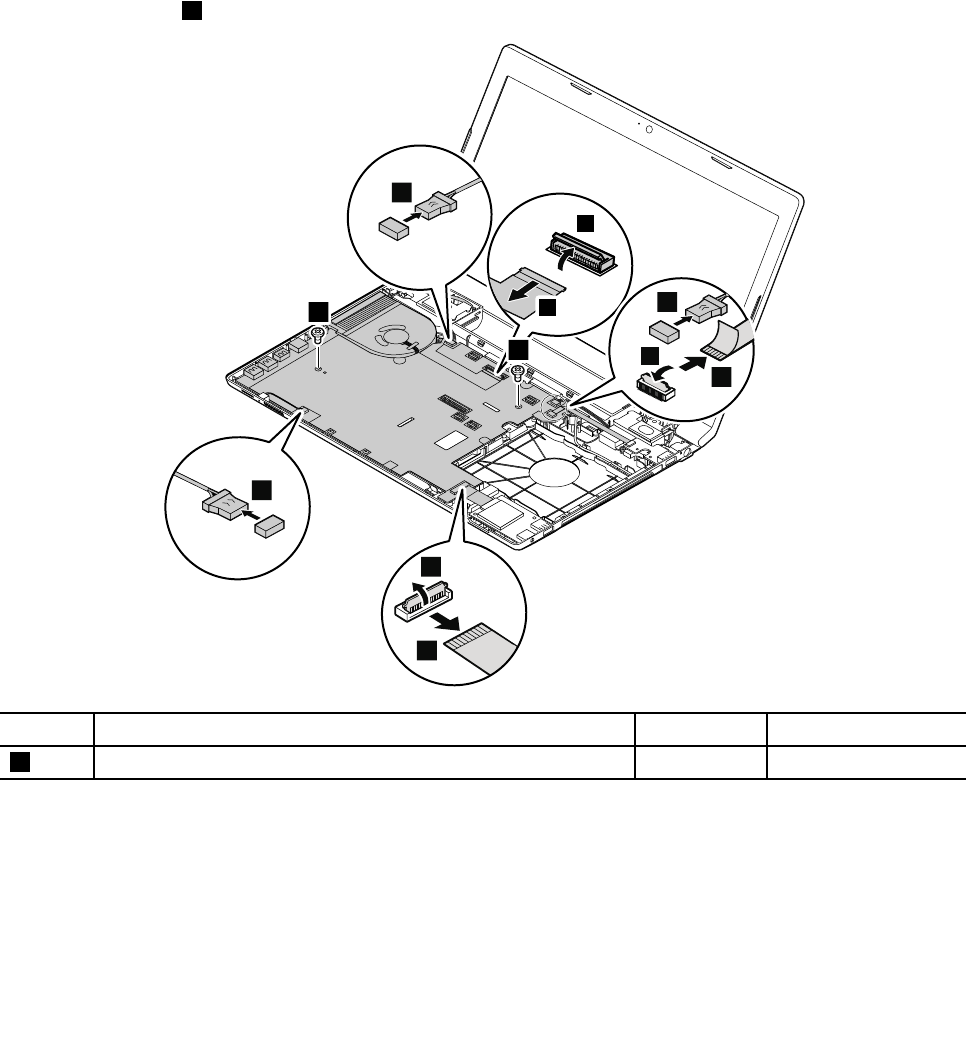
Foraccess,removetheseFRUsinorder:
•“1010Batterypack”onpage44
•“1020Bottomslotcover”onpage44
•“1030Opticaldrive”onpage45
•“1040Memorymodules”onpage46
•“1050Harddiskdriveassembly”onpage47
•“1060PCIExpressMiniCardforwirelessLAN”onpage49
•“1070mSATAsolid-statedrive”onpage51
•“1080Backupbattery”onpage52
•“1090Keyboard”onpage53
•“1100Keyboardbezel”onpage55
•“1130Microphoneassembly”onpage60
Removalstepsofsystemboardassembly
Removethescrews1,andthendetachtheconnectorsasshowninthefollowingillustration.
9
8
10
2
5
7
6
3
4
1
1
StepScrew(quantity)ColorTorque
1M2×5mm,at-head,nylon-coated(2)Black1.85kgfcm
Wheninstalling:Makesurethatalltheconnectorsareattachedrmly.
Chapter7.RemovingandreplacingaFRU63
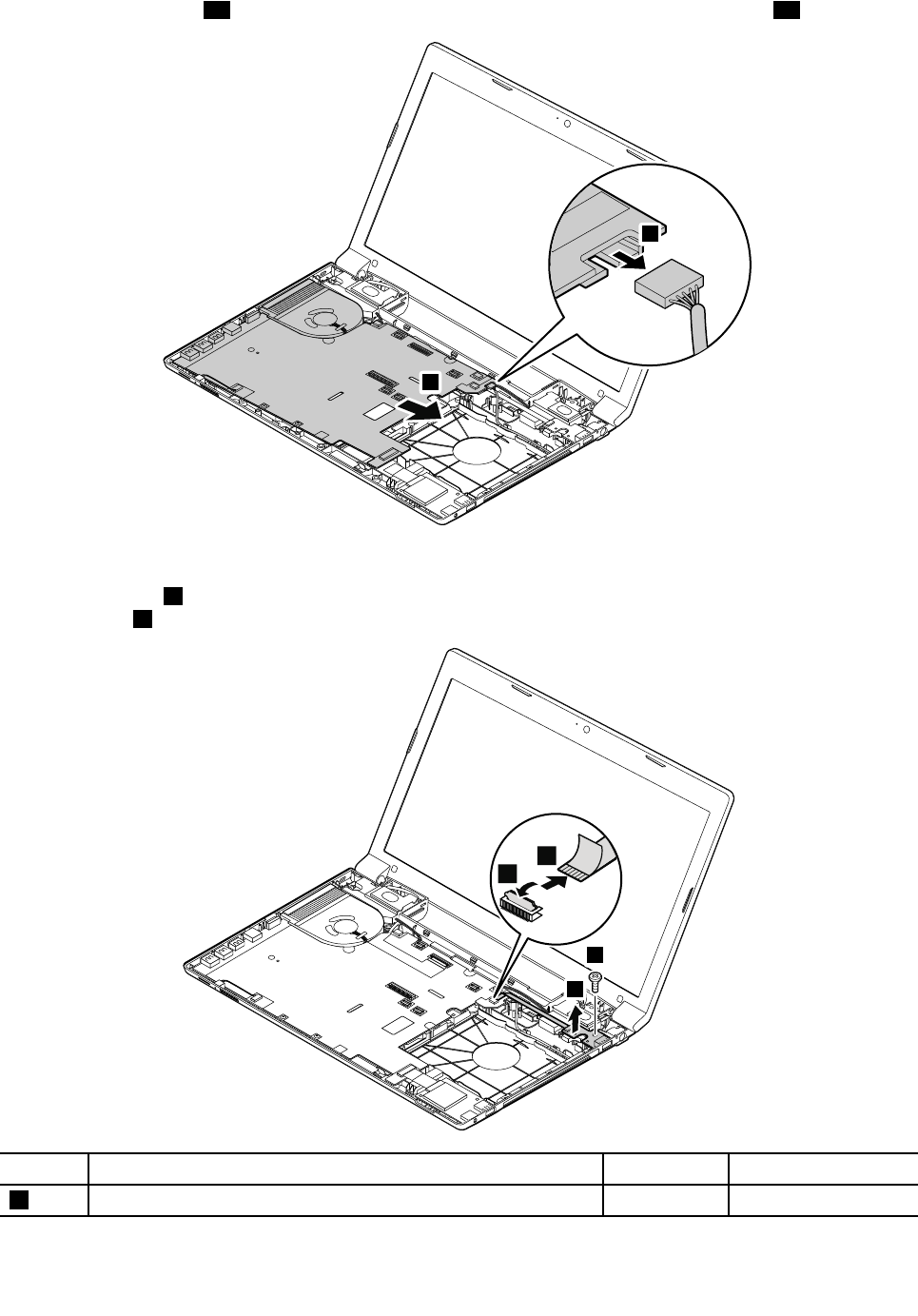
DetachtheDC-incable11.Removethesystemboardinthedirectionshownbythearrow12.
12
11
RemovalstepsofUSBboard
Removethescrew1,andthendetachtheconnectorsasshowninthefollowingillustration.Remove
theUSBboard4.
3
2
1
4
StepScrew(quantity)ColorTorque
1M2×5mm,at-head,nylon-coated(1)Black1.85kgfcm
64HardwareMaintenanceManual
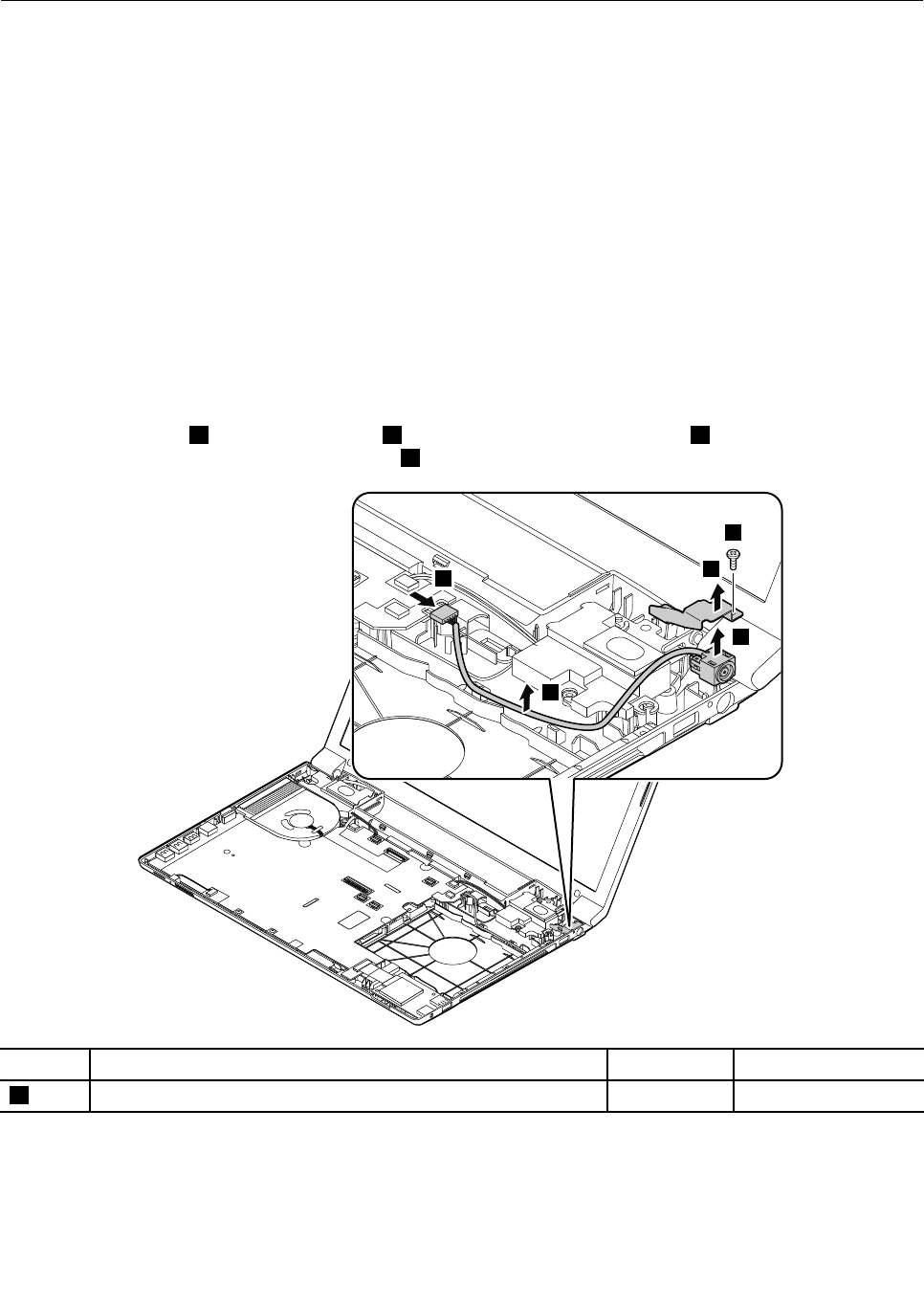
1160DC-inconnector
Foraccess,removetheseFRUsinorder:
•“1010Batterypack”onpage44
•“1020Bottomslotcover”onpage44
•“1030Opticaldrive”onpage45
•“1040Memorymodules”onpage46
•“1050Harddiskdriveassembly”onpage47
•“1060PCIExpressMiniCardforwirelessLAN”onpage49
•“1070mSATAsolid-statedrive”onpage51
•“1080Backupbattery”onpage52
•“1090Keyboard”onpage53
•“1100Keyboardbezel”onpage55
•“1130Microphoneassembly”onpage60
•“1140I/Oboard”onpage61
•“1150SystemboardassemblyandUSBboard”onpage62
RemovalstepsofDC-inconnector
Detachtheconnector1.Removethescrew2andtheDC-inconnectorbracket3.ThenremovetheDC-in
connectorinthedirectionshownbythearrow4.
2
4
4
3
1
StepScrew(quantity)ColorTorque
2M2×3mm,at-head,nylon-coated(1)Black1.85kgfcm
Chapter7.RemovingandreplacingaFRU65
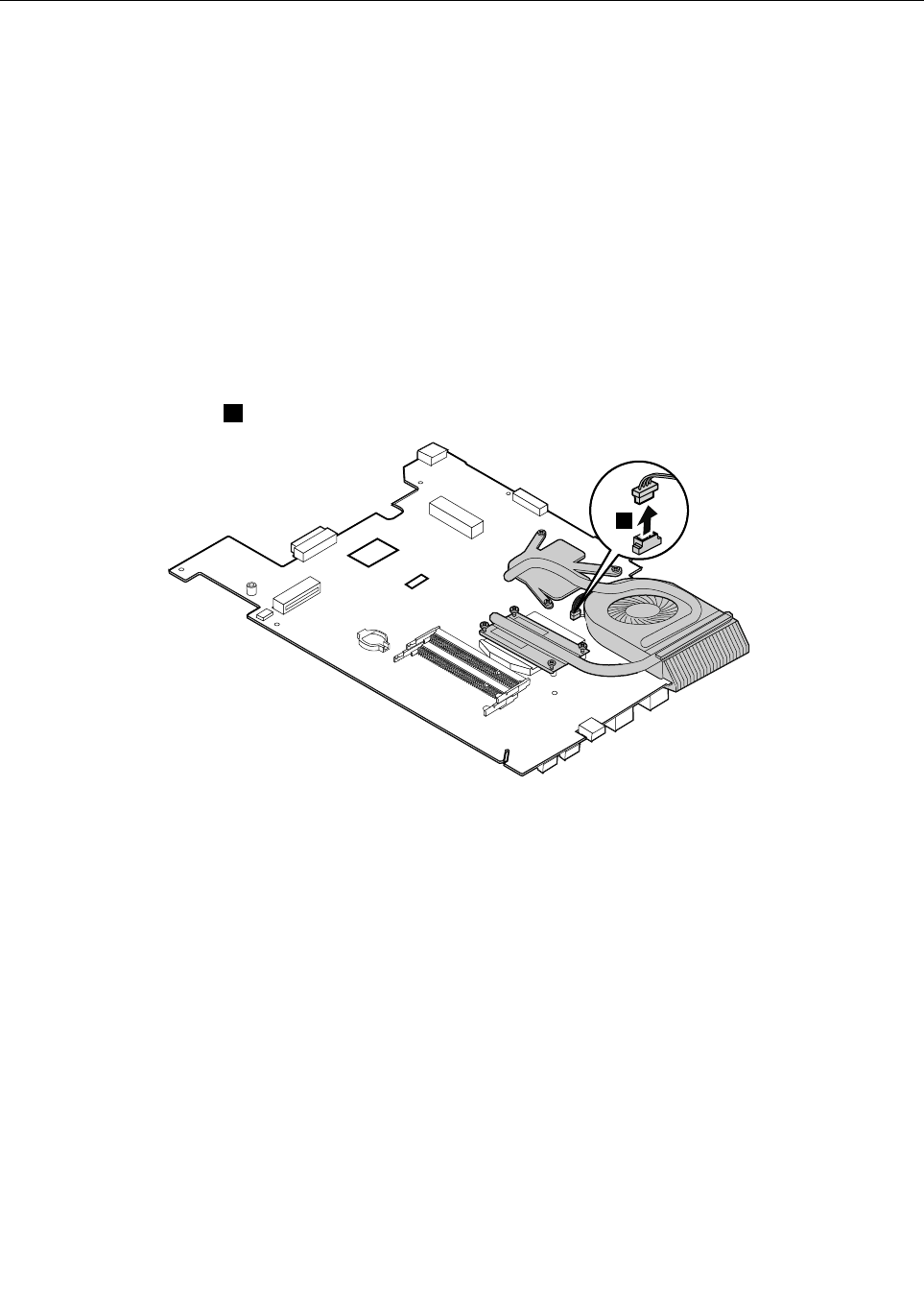
1170Thermalmodule
Foraccess,removetheseFRUsinorder:
•“1010Batterypack”onpage44
•“1020Bottomslotcover”onpage44
•“1030Opticaldrive”onpage45
•“1040Memorymodules”onpage46
•“1050Harddiskdriveassembly”onpage47
•“1060PCIExpressMiniCardforwirelessLAN”onpage49
•“1070mSATAsolid-statedrive”onpage51
•“1080Backupbattery”onpage52
•“1090Keyboard”onpage53
•“1100Keyboardbezel”onpage55
•“1130Microphoneassembly”onpage60
•“1150SystemboardassemblyandUSBboard”onpage62
Removalstepsofthermalmodule
Detachthefanconnector1.
1
Wheninstalling:Makesurethattheconnectorisattachedrmly.
66HardwareMaintenanceManual
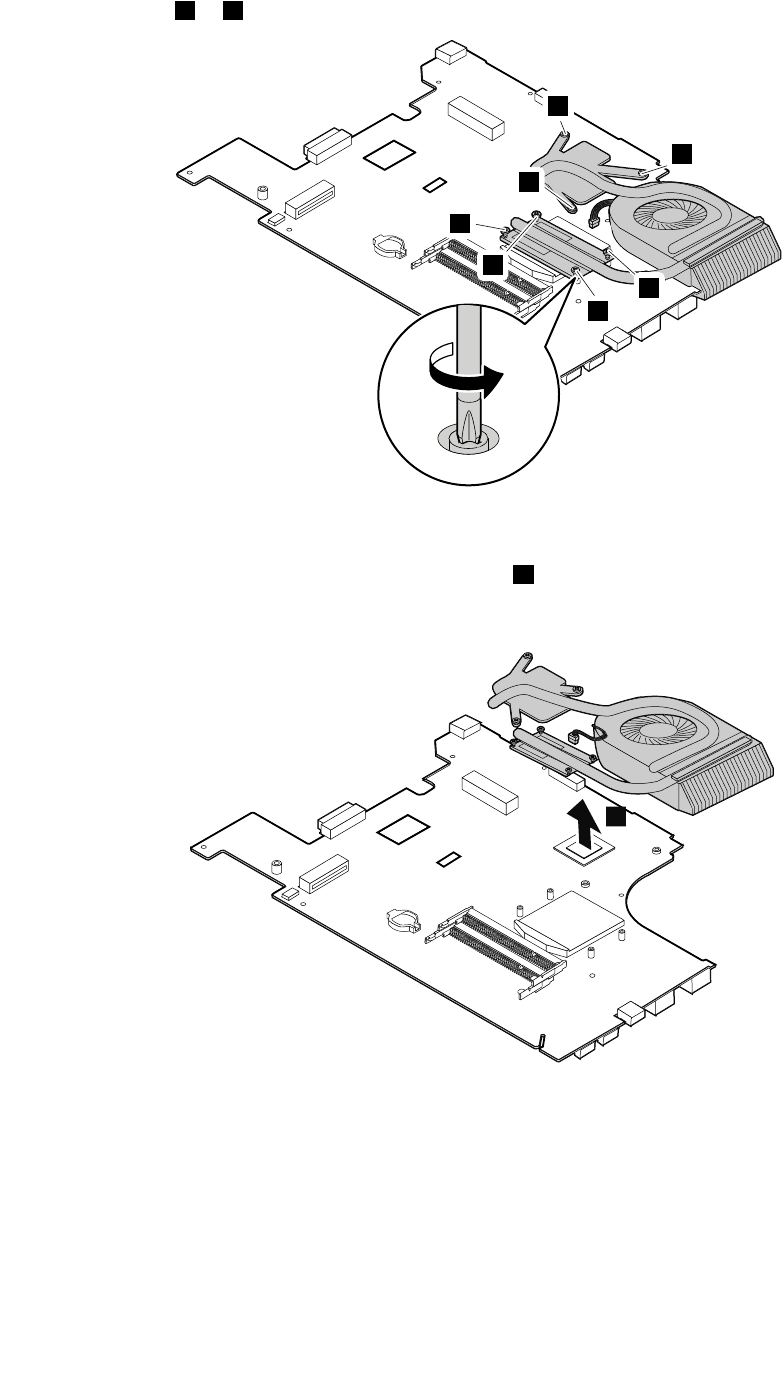
Loosenthescrews2to8.
2
3
4
5
7
6
8
Note:Differentmodelsmighthavedifferentnumbersofscrews.
Liftthefanassemblyinthedirectionshownbythearrow9.
Note:Becarefulnottodamagetheconnector.
9
Chapter7.RemovingandreplacingaFRU67
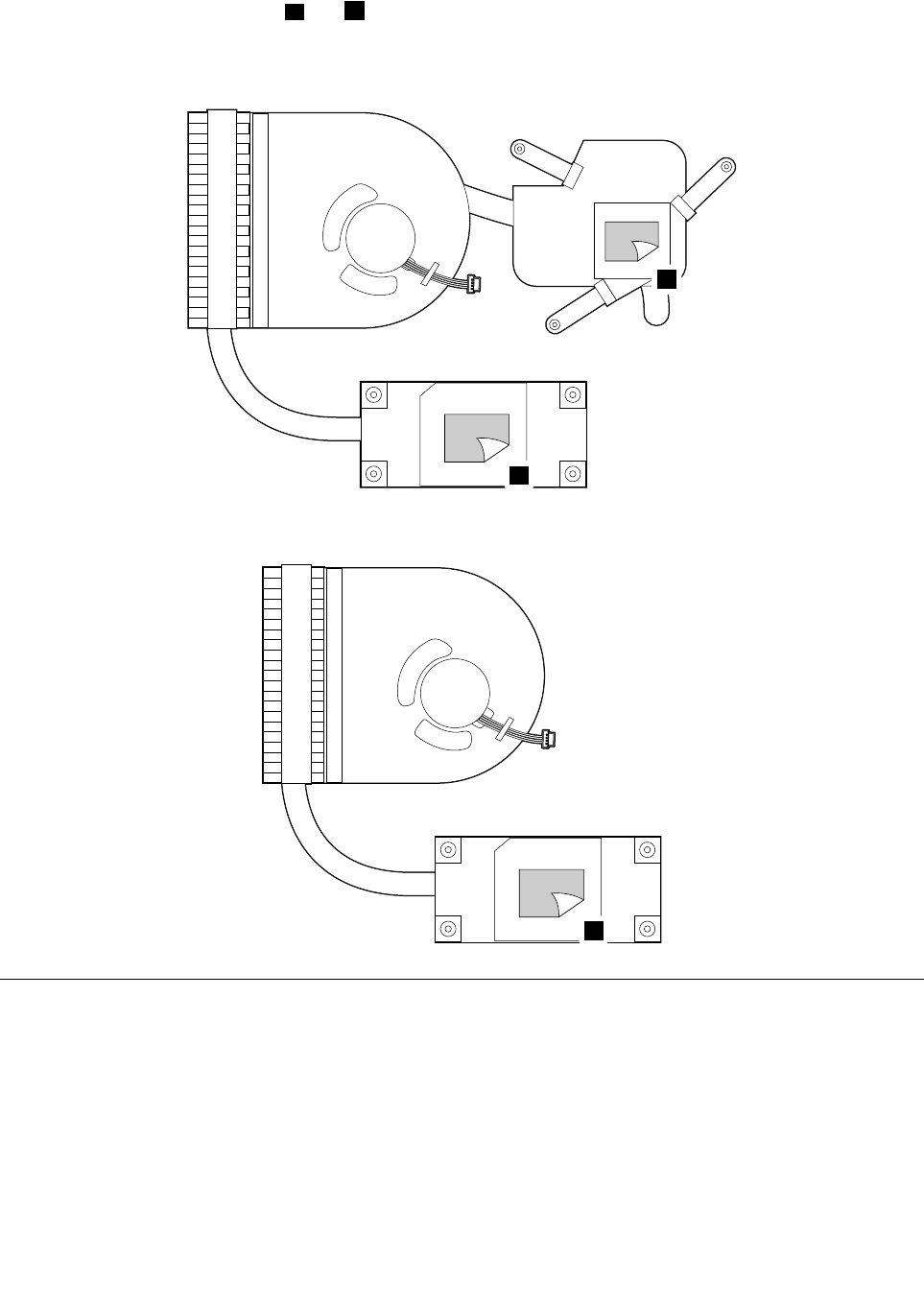
Wheninstalling:Beforeyouattachthethermalmoduletothecomputer,applythermalgrease,atanamount
of0.2grams,onthepartmarkedaandbasshowninthefollowingillustration.Eithertoomuchortooless
applicationofgreasecancauseathermalproblemduetoimperfectcontactwithacomponent.
Formodelswithadiscretethermalmodule
a
b
Formodelswithanintegratedthermalmodule
a
1180CPU
Foraccess,removetheseFRUsinorder:
•“1010Batterypack”onpage44
•“1020Bottomslotcover”onpage44
•“1030Opticaldrive”onpage45
•“1040Memorymodules”onpage46
•“1050Harddiskdriveassembly”onpage47
•“1060PCIExpressMiniCardforwirelessLAN”onpage49
•“1070mSATAsolid-statedrive”onpage51
•“1080Backupbattery”onpage52
68HardwareMaintenanceManual
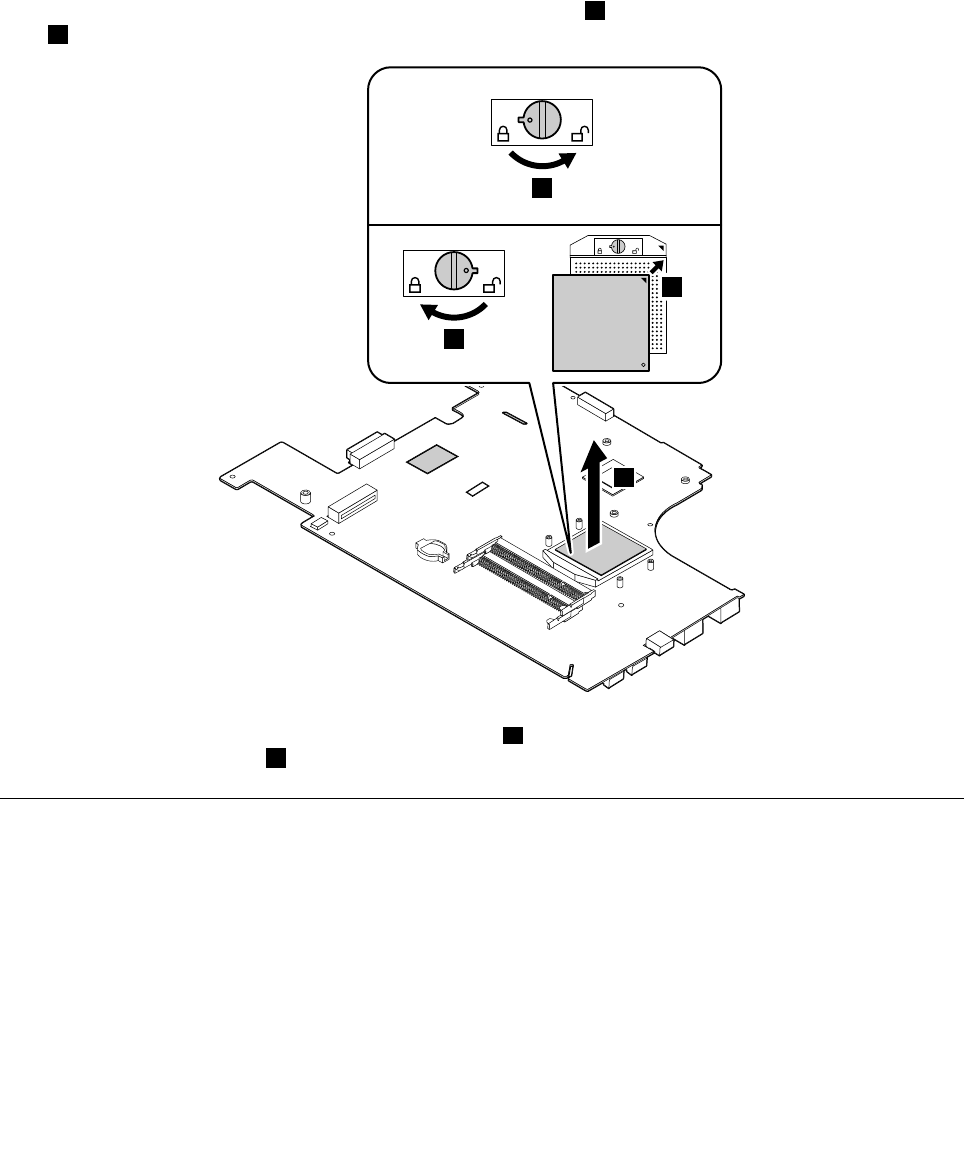
•“1090Keyboard”onpage53
•“1100Keyboardbezel”onpage55
•“1130Microphoneassembly”onpage60
•“1150SystemboardassemblyandUSBboard”onpage62
•“1170Thermalmodule”onpage66
Attention:TheCPUisextremelysensitive.WhenyouservicetheCPU,avoidanykindofroughhandling.
RemovalstepsofCPU
Rotatetheheadofthescrewinthedirectionshownbythearrow1toreleasethelock,thenremovethe
CPU2.
22
a
b
1
Wheninstalling:PlacetheCPUabovetheCPUsocketa,andthenrotatetheheadofthescrewinthe
directionshownbythearrowbtosecuretheCPU.
1190LCDunit
Foraccess,removetheseFRUsinorder:
•“1010Batterypack”onpage44
•“1020Bottomslotcover”onpage44
•“1030Opticaldrive”onpage45
•“1040Memorymodules”onpage46
•“1050Harddiskdriveassembly”onpage47
•“1060PCIExpressMiniCardforwirelessLAN”onpage49
•“1070mSATAsolid-statedrive”onpage51
•“1080Backupbattery”onpage52
•“1090Keyboard”onpage53
Chapter7.RemovingandreplacingaFRU69
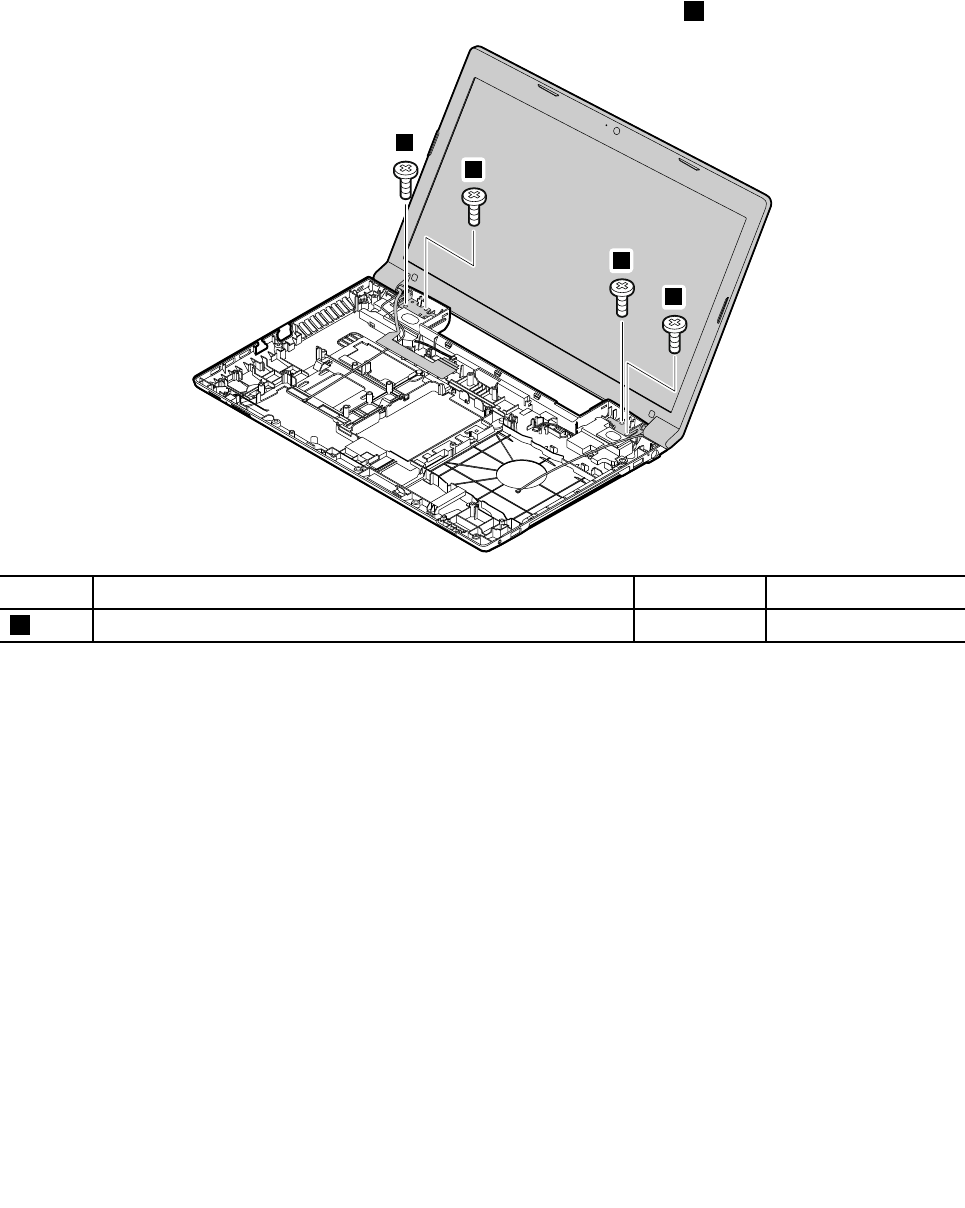
•“1100Keyboardbezel”onpage55
•“1130Microphoneassembly”onpage60
•“1140I/Oboard”onpage61
•“1150SystemboardassemblyandUSBboard”onpage62
•“1160DC-inconnector”onpage65
RemovalstepsofLCDunit
Releasetheantennacablesfromthecableguides.Thenremovethescrews1.
1
1
1
1
StepScrew(quantity)ColorTorque
1M2.5×5mm,at-head,nylon-coated(4)Black4kgfcm
Wheninstalling:
•Routetheantennacablesalongthecableguides.Asyouroutethecables,makesurethattheyare
notsubjectedtoanytension.Tensioncouldcausethecablestobedamagedbythecableguides,
orawiretobebroken.
•MakesurethattheLCDconnectorisattachedrmlyandmakesurethatyoudonotpinchtheantenna
cableswhenyouattachtheLCDassembly.RoutetheLCDcablealongthecableguides.
70HardwareMaintenanceManual
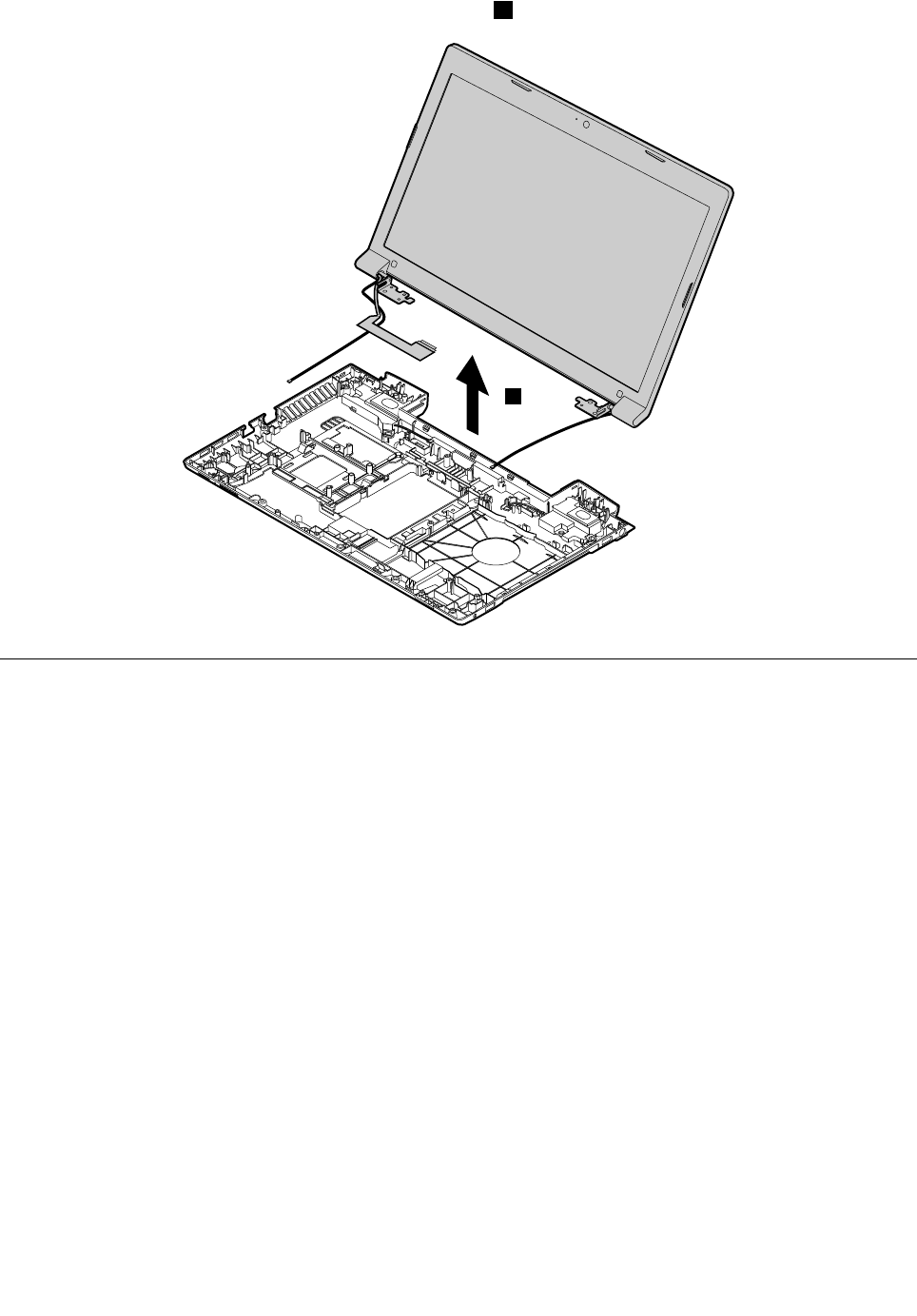
RemovetheLCDunitinthedirectionshownbythearrow2.
2
1200Speakerassembly
Foraccess,removetheseFRUsinorder:
•“1010Batterypack”onpage44
•“1020Bottomslotcover”onpage44
•“1030Opticaldrive”onpage45
•“1040Memorymodules”onpage46
•“1050Harddiskdriveassembly”onpage47
•“1060PCIExpressMiniCardforwirelessLAN”onpage49
•“1070mSATAsolid-statedrive”onpage51
•“1080Backupbattery”onpage52
•“1090Keyboard”onpage53
•“1100Keyboardbezel”onpage55
•“1130Microphoneassembly”onpage60
•“1140I/Oboard”onpage61
•“1150SystemboardassemblyandUSBboard”onpage62
•“1160DC-inconnector”onpage65
•“1190LCDunit”onpage69
Chapter7.RemovingandreplacingaFRU71
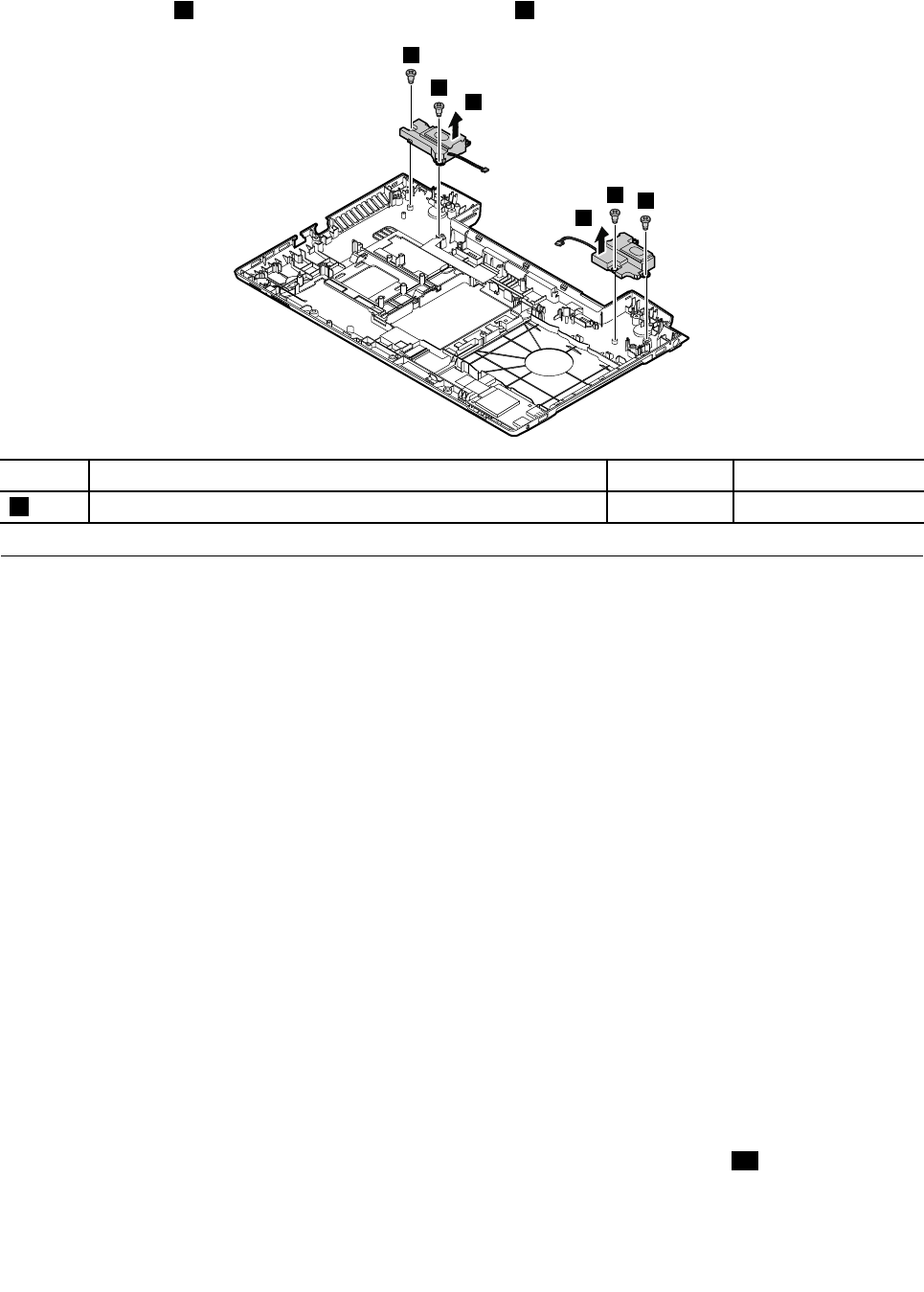
Removalstepsofspeakerassembly
Removethescrews1.Thenremovethespeakerassembly2.
1
1
11
2
2
StepScrew(quantity)ColorTorque
1M2.5×5.7mm,at-head,nylon-coated(4)Black4.0kgfcm
1210Basecover
Foraccess,removetheseFRUsinorder:
•“1010Batterypack”onpage44
•“1020Bottomslotcover”onpage44
•“1030Opticaldrive”onpage45
•“1040Memorymodules”onpage46
•“1050Harddiskdriveassembly”onpage47
•“1060PCIExpressMiniCardforwirelessLAN”onpage49
•“1070mSATAsolid-statedrive”onpage51
•“1080Backupbattery”onpage52
•“1090Keyboard”onpage53
•“1100Keyboardbezel”onpage55
•“1130Microphoneassembly”onpage60
•“1140I/Oboard”onpage61
•“1150SystemboardassemblyandUSBboard”onpage62
•“1160DC-inconnector”onpage65
•“1190LCDunit”onpage69
•“1200Speakerassembly”onpage71
Applyinglabelstothebasecover
Thenewbasecoverisshippedwithakitcontaininglabelsofseveralkinds.Applythoselabelslistedwhen
youreplacethebasecover.Forthelabelswhicharenotshippedwiththenewbasecover,peelthemoff
fromtheoldbasecover,andadherethemtothenewone.
Note:IfyoureplaceapartwiththeWindowsCerticateofAuthentication(COA)label11,returntheoldpart
withthelabelattachedtothecustomer.Otherwise,youcanprovidethecustomerwithaletter,statingthe
originallocationofthelabelonthecomputerandtheinformationonthelabel,suchasthepartnumber,
serialnumber,andproductkey.
72HardwareMaintenanceManual
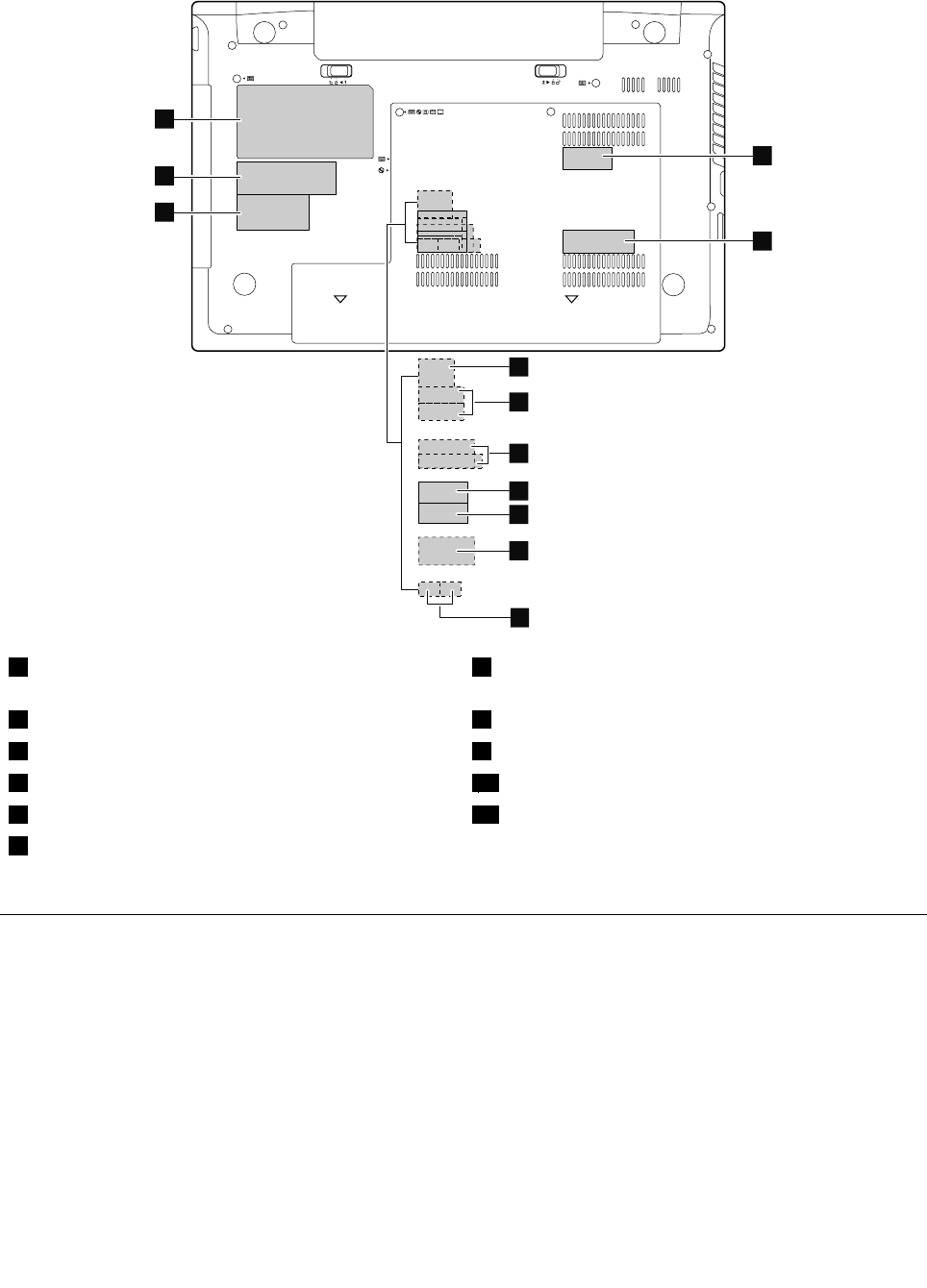
Thefollowingillustrationshowsthelabellocationsonthebasecover.
10
11
12
1
2
3
6
7
8
4
9
5
1WWANIMEIbarcodelabel7BrazilWLANlabel/WLANlabelforUnited
States/Canade/T aiwan
2Chinalabel,KCClabel,orMAClabel8PPTlabel
3IndonesiaDsidelabel9MalaysiaSIRIMlabel
4IndonesiaWLANandBluetoothlabel10Vodafonelabel
5Israellabel12Ratinglabel
6BrazilBluetoothlabelorBluetoothlabelforUnited
States/Canade/T aiwan
2010LCDfrontbezel
Foraccess,removetheseFRUsinorder:
•“1010Batterypack”onpage44
•“1190LCDunit”onpage69
Chapter7.RemovingandreplacingaFRU73
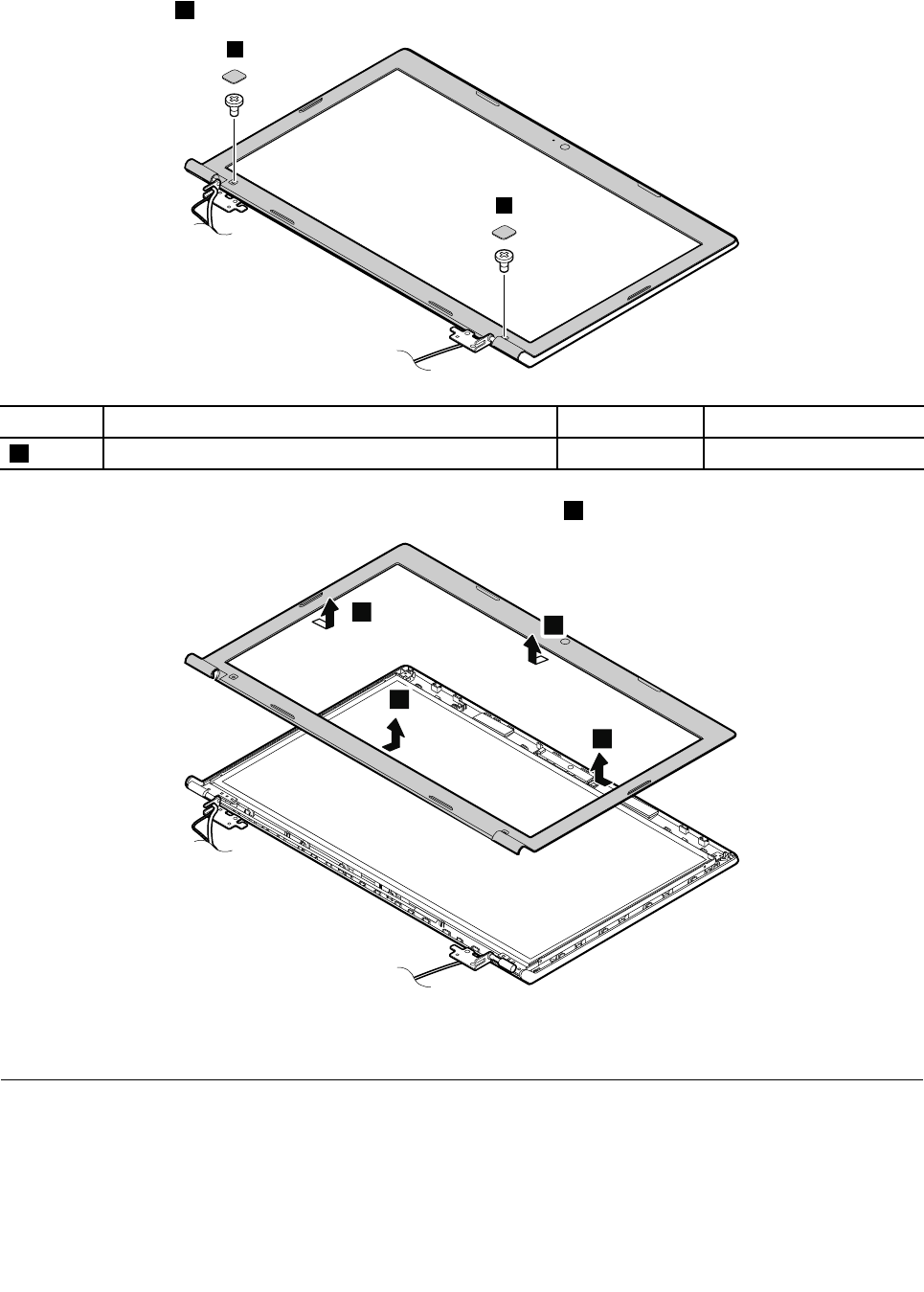
RemovalstepsofLCDfrontbezel
Removethescrews1.
1
1
StepScrew(quantity)ColorTorque
1M2×3.5mm,at-head,nylon-coated(2)Black1.85kgfcm
RemovetheLCDfrontbezelinthedirectionshownbythearrows2.
2
2
2
2
Wheninstalling:Makesurethatallthelatchesareattachedrmly.Thensecurethebezelwiththescrews.
2020Integratedcamera
Foraccess,removetheseFRUsinorder:
•“1010Batterypack”onpage44
•“1190LCDunit”onpage69
•“2010LCDfrontbezel”onpage73
74HardwareMaintenanceManual
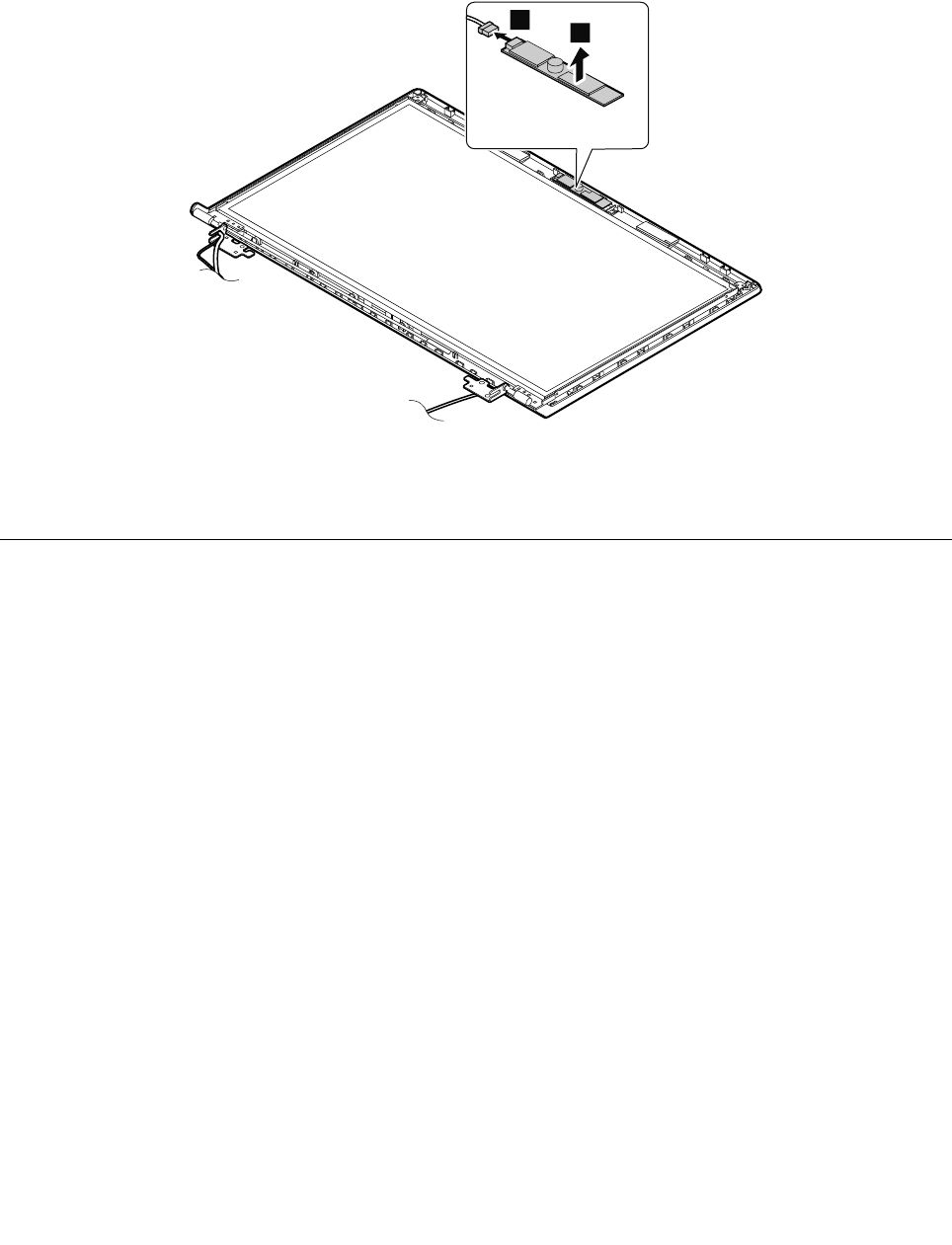
Removalstepsofintegratedcamera
RemovetheintegratedcamerafromtheLCDcoverasshowninthefollowingillustration.
Note:TheintegratedcameraisstuckonthetopcenteroftheLCDcover.
1
2
Wheninstalling:SticktheintegratedcameratothetopcenteroftheLCDcoverandadjusttheplacementto
makesurethattheconnectorisattachedrmly.
2030LCDpanel,LCDcable,andhinges
Foraccess,removetheseFRUsinorder:
•“1010Batterypack”onpage44
•“1190LCDunit”onpage69
•“2010LCDfrontbezel”onpage73
Chapter7.RemovingandreplacingaFRU75
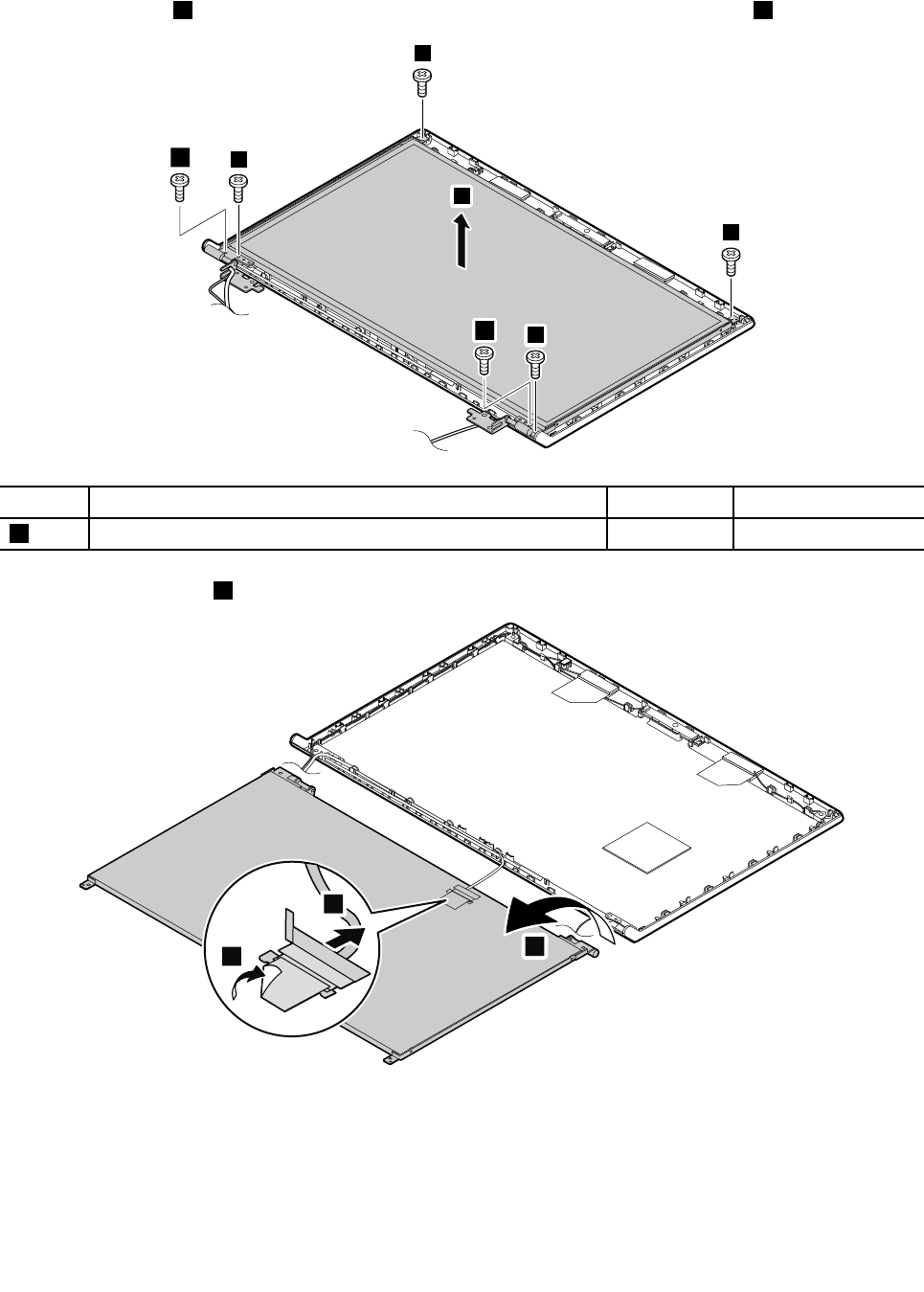
RemovalstepsofLCDpanelandLCDcable
Removethescrews1.ThenremovetheLCDpanelinthedirectionshownbythearrow2.
1
1
1
1
1
1
2
StepScrew(quantity)ColorTorque
1M2×3.5mm,at-head,nylon-coated(6)Black1.85kgfcm
TurnovertheLCDpanel3.RemovetheLCDcable.
3
4
5
Wheninstalling:Makesurethattheconnectorisattachedrmly.
76HardwareMaintenanceManual
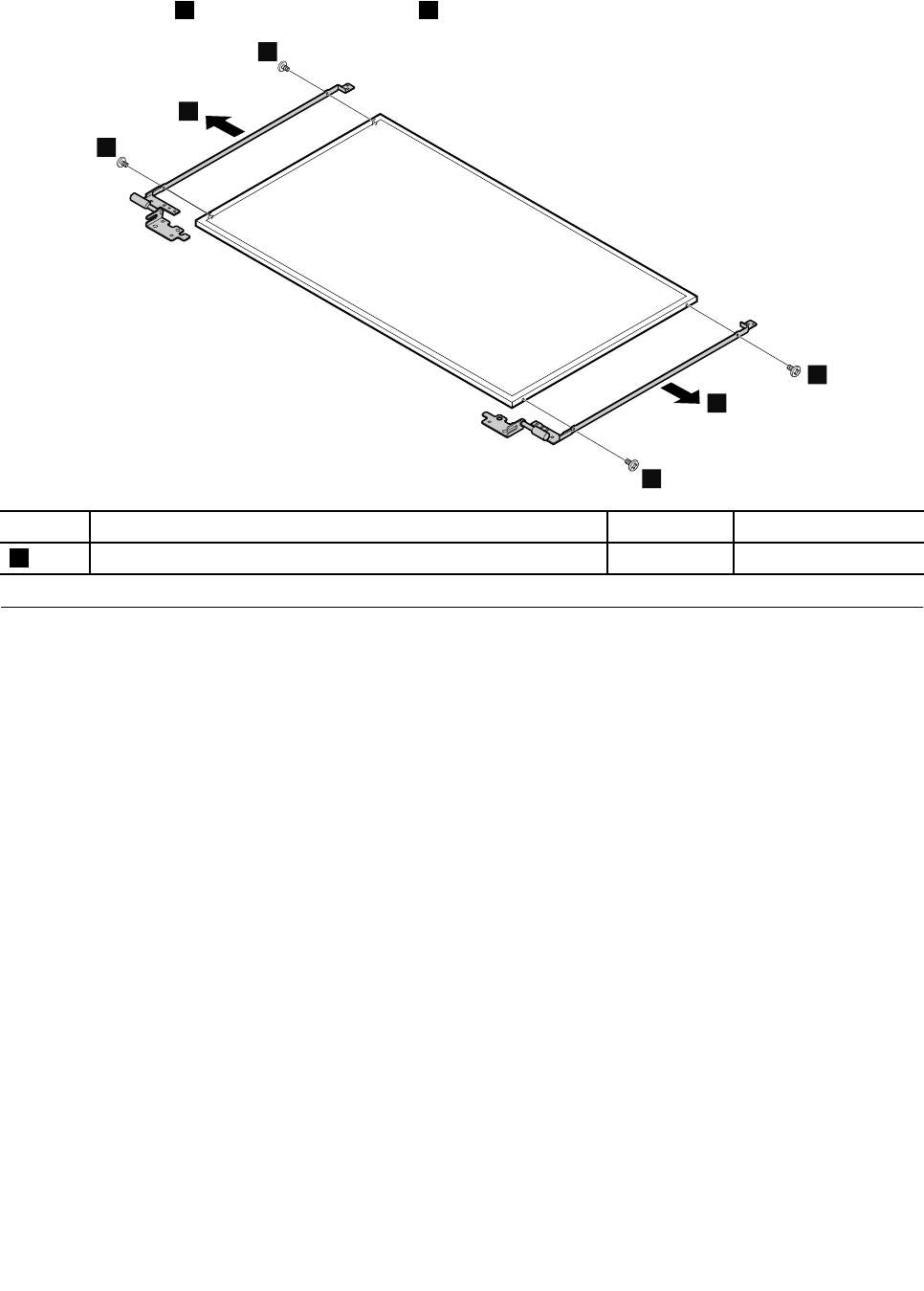
Removalstepsofhinges
Removethescrews1.Thenremovethehinges2.
1
1
2
1
1
2
StepScrew(quantity)ColorTorque
1M2×3.5mm,at-head,nylon-coated(4)Black1.85kgfcm
2040AntennaassemblyandLCDrearcover
Foraccess,removetheseFRUsinorder:
•“1010Batterypack”onpage44
•“1190LCDunit”onpage69
•“2010LCDfrontbezel”onpage73
•“2020Integratedcamera”onpage74
•“2030LCDpanel,LCDcable,andhinges”onpage75
Chapter7.RemovingandreplacingaFRU77
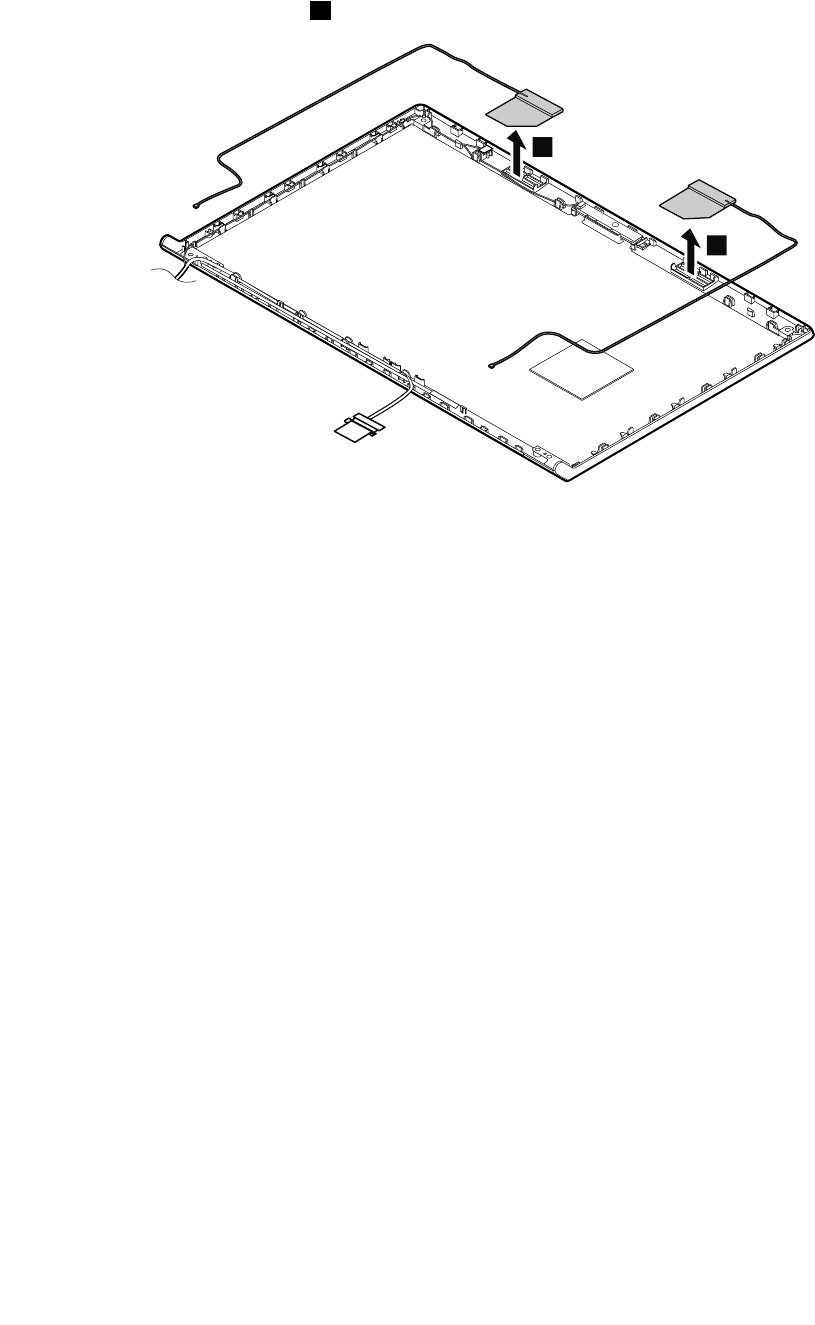
RemovalstepsofantennaassemblyandLCDrearcover
ReleasetheantennacablesfromthecableguidesoftheLCDrearcoverassemblyandfromthehingesin
thedirectionshownbythearrows1.
1
1
Cablerouting:Routetheantennacablesalongthecableguidesandsecuretheantennaboardswith
adhesivetapes.Asyouroutethecables,makesurethattheyarenotsubjectedtoanytension.Tension
couldcausethecablestobedamagedbythecableguides,orawiretobebroken.
78HardwareMaintenanceManual
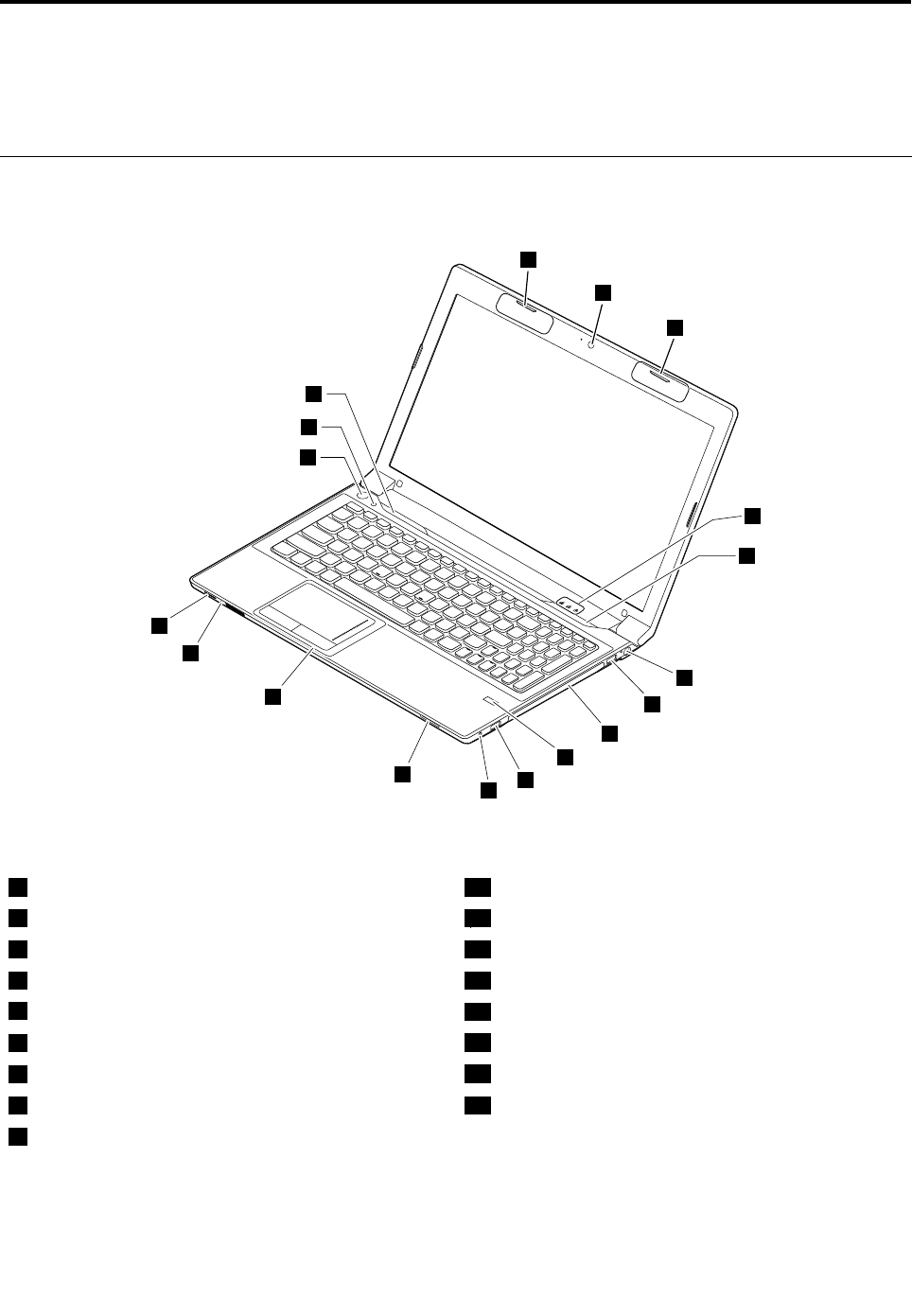
Chapter8.Locations
ThischapterpresentsthelocationsoftheLenovoB580hardwarecomponents.
Frontandright-sideview
2
1
2
3
4
5
6
7
9
8
10
11
12
13
14
16
15
17
Figure1.LenovoB580frontandright-sideview
1Integratedcamera(onsomemodels)10Comboaudiojack
2Wirelessmoduleantennas11Mediacardreaderslot
3Statusindicators112Touchpad
4Speaker(right)13Microphone
5acpowerconnector14Powerandbatteryindicator1
6USBconnector15Powerbutton
7Opticaldrive16Recoverybutton
8Fingerprintreader(onsomemodels)17Speaker(left)
9USBconnector
1Forthedescriptionoftheindicators,see“Statusindicators”onpage38.
©CopyrightLenovo201279
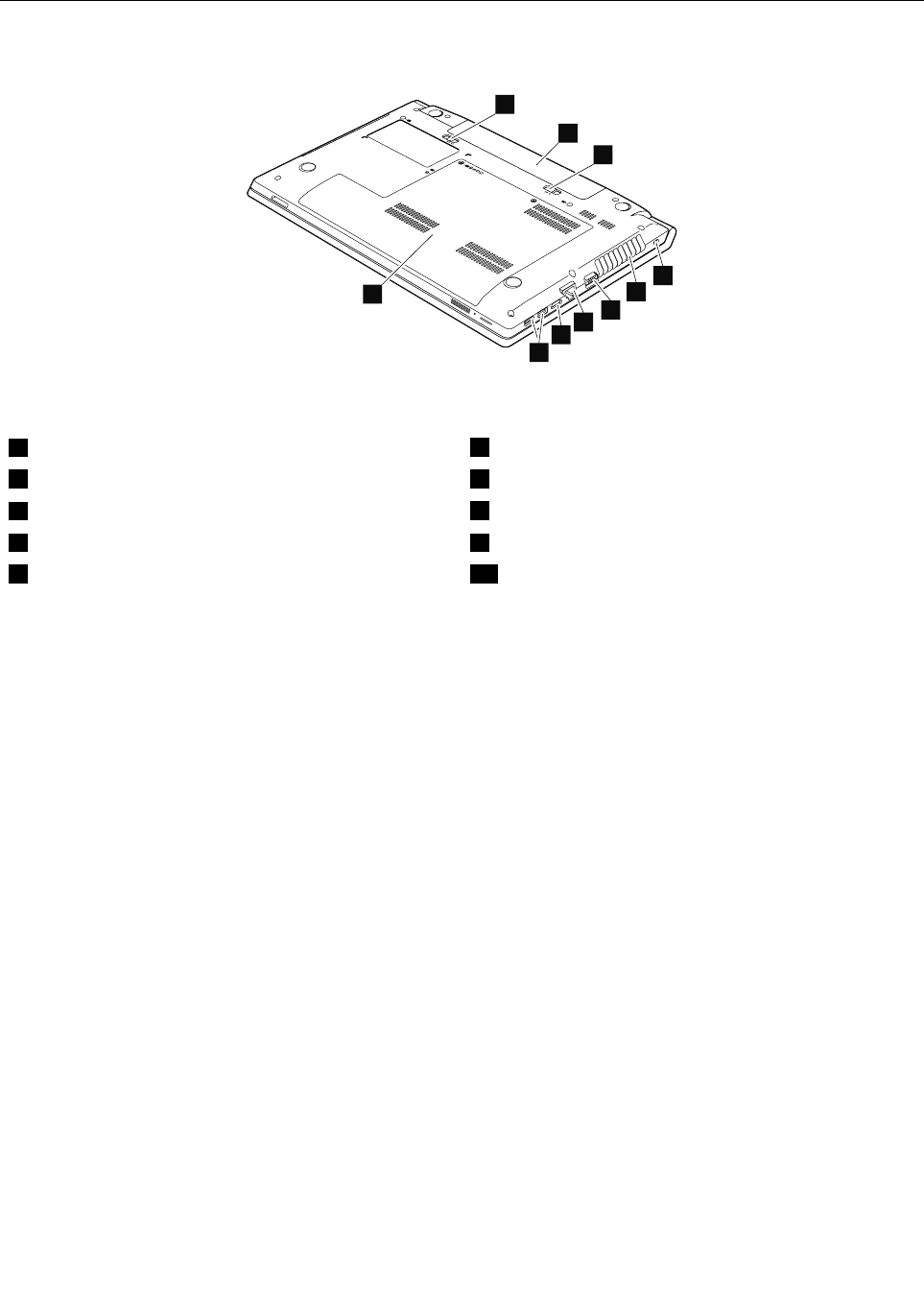
Bottomandleft-sideview
1
2
3
4
5
6
7
8
9
10
Figure2.LenovoB580bottomandleft-sideview
1Batterylatch(manual)6Monitorconnector
2Batterypack7Ethernetconnector
3Batterylatch(springloaded)8HDMIport
4Securitykeyhole9USB3.0connectors
5Fanlouvers10Bottomslotcover1
1Thememorymodules,harddiskdrive,andwirelesscardsarelocatedunderneaththebottomslotcover.
80HardwareMaintenanceManual

Chapter9.Partslist
Thischaptercontainsfollowinglistsoftheserviceparts.
•“Overall”onpage82
•“LCDFRUs”onpage85
•“Keyboard”onpage87
•“Miscellaneousparts”onpage89
•“acpoweradapters”onpage90
•“Powercords”onpage91
Notes:
•EachFRUisavailableforalltypesormodels,unlessotherwisespecied.
•ACRUisidentiedbyasingleasterisk(*)ortwoasterisks(**)intheCRUIDcolumn.AnNintheCRUIDcolumn
meansthatthepartisnotaCRU.Asingleasterisk(*)meansthatthepartisaself-serviceCRU;twoasterisks
(**)meansthatthepartisanoptional-serviceCRU.
CRUstatementforcustomers:
Youcanresolvesomeproblemswithyourproductwithareplacementpartyoucaninstallyourself,calleda
“CustomerReplaceableUnit”or“CRU.”SomeCRUsaredesignatedasself-serviceCRUsandothersare
designatedasoptional-serviceCRUs.Installationofself-serviceCRUsisyourresponsibility.Foroptional-service
CRUs,youcaneitherinstalltheCRUyourselforyoucanrequestthataServiceProviderinstalltheCRUaccording
tothewarrantyserviceforyourproduct.IfyouintendoninstallingtheCRU,LenovowillshiptheCRUtoyou.CRU
informationandreplacementinstructionsareshippedwithyourproductandareavailablefromLenovoatanytime
uponrequest.YoucanndalistofCRUsforyourproductinthisHardwareMaintenanceManual.Anelectronic
versionofthismanualcanbefoundathttp://www.lenovo.com/UserManuals.Followtheon-screeninstructionsto
ndthemanualforyourproduct.YoumightberequiredtoreturnthedefectiveCRU.Whenreturnisrequired:(1)
returninstructions,aprepaidshippinglabel,andacontainerwillbeincludedwiththereplacementCRU;and(2)you
mightbechargedforthereplacementCRUifLenovodoesnotreceivethedefectiveCRUwithinthirty(30)daysof
yourreceiptofthereplacementCRU.SeeyourLenovoLimitedWarrantydocumentationforfulldetails.
LenovocomputerscontainthefollowingtypesofCRUs:
–Self-serviceCRUs:TheseCRUsunplugorareheldbynomorethantwoscrews.Examplesofthesetypes
ofCRUsincludetheacpoweradapter,powercord,battery,andharddiskdrive.Otherself-serviceCRUs
dependingonproductdesignmightincludethememorymodule,wirelesscard,keyboard,andpalmrest
withngerprintreaderandtouchpad.
–Optional-serviceCRUs:TheseCRUsareisolatedpartswithinthecomputerthatareconcealedbyanaccess
panelthatistypicallysecuredbymorethantwoscrews.Oncetheaccesspanelisremoved,thespecic
CRUisvisible.
©CopyrightLenovo201281
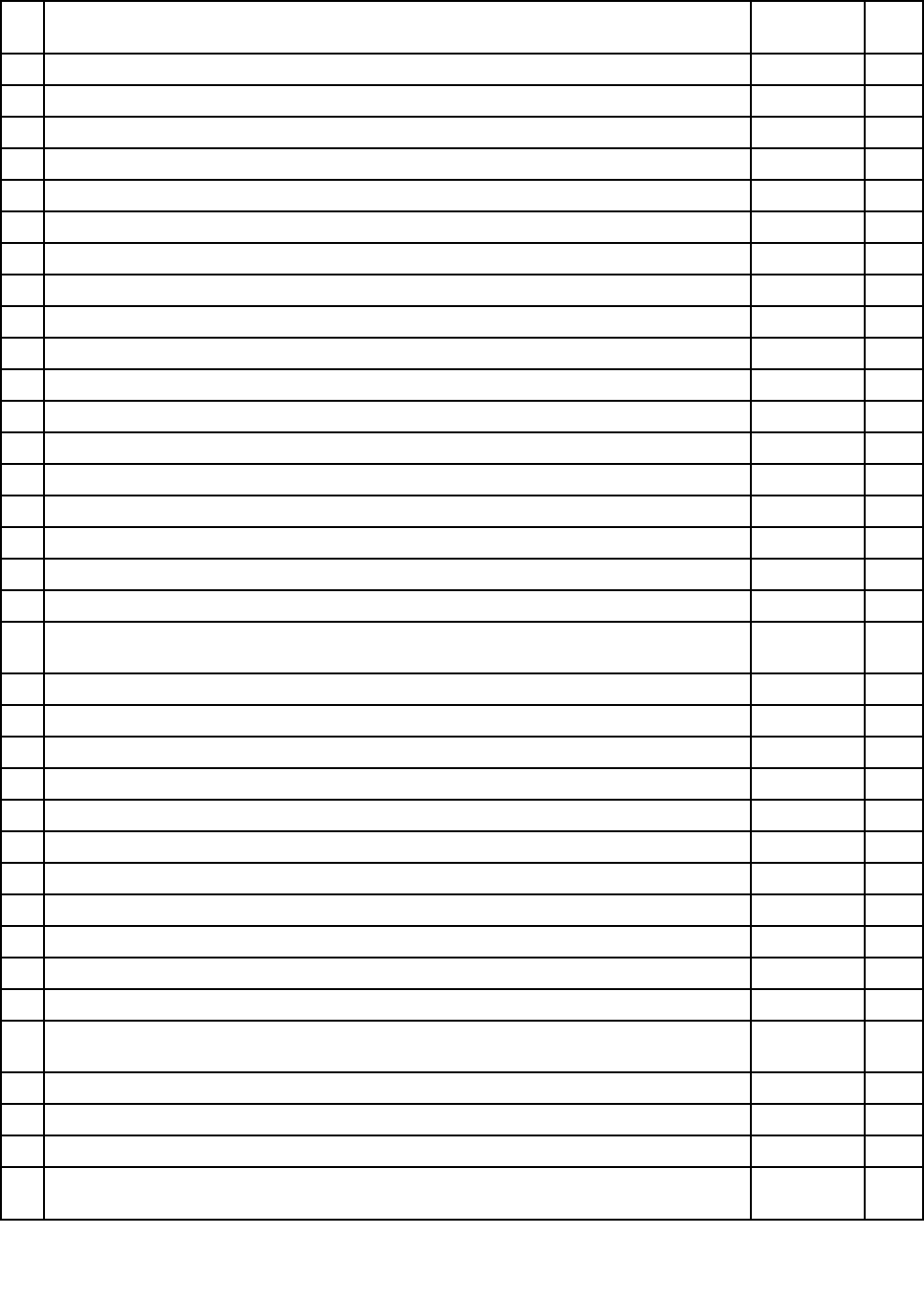
Table3.Partslist—Overall(continued)
No.FRU(Overall)FRUNo.CRU
ID
4LB58UpperCaseW/TP90200819N
5LB58FingerPrintBoard90000236N
6LB58USBBoard90000233N
7LB58SpeakerR90200832N
8Battery,6CELL2.2Ah,Sanyo2.2Ah48Wh6cellbattey121500047*
8Battery,6CELL2.2Ah,LG2.2Ah48Wh6cellbattey121500049*
8Battery,6CELL2.2Ah,SMP2.2Ah48Wh6cellbattey121500050*
8Battery,6CELL2.8Ah,SAL11S6F013S2P62WhBattC01Origa121500051*
8Battery,6CELL2.8Ah,LGL11L6F013S2P62WhBattC01Origa121500052*
8Battery,6CELL2.8Ah,SM/SL11M6F013S2P62WhBattC01Origa121500053*
9LB58DC-INCable90200811N
10LB58LowerCase90200822N
11ODD,12.7mmT ray-inRambo,PLDS,DS-8A8SH25201487*
11ODD,12.7mmTray-inRambo,SonyOptiarc,AD-7740H25201106*
11ODD,12.7mmT ray-inRambo,TSST,SN-208AB25201108*
11ODD,12.7mmTray-inRambo,HLDS,GT50N25201635*
12LB58IOBoard90000234N
13LB58MemoryDoor90200816N
14HDD,320G5400rpm,ToshibaCapricornBS(H6sp),ToshibaMK3265GSX5400RPM
320G
16200097**
14HDD,320G5400rpm,HGSTJaquarB7,HGSTHTS545032A7E3805400PRM7mm320G16200068**
14HDD,320G5400rpm,SeagateSapta15,SeagateST320LT0205400RPM7MM320G16005211**
14HDD,500G5400rpm,WDML500M,WD5000BPVT-08A1Y16200118**
14HDD,500G5400rpm,WDML375M,WD5000BPVT-08HXZ16200090**
14HDD,500G5400rpm,ToshibaCapricornBS(H6sp),ToshibaMK5065GSX5400RPM500G16200098**
14HDD,750G5400rpm,WDML500M,WD7500BPVT-08A1Y16200119**
14HDD,750G5400rpm,WDML375M,WD7500BPVT-08HXZ16200121**
14HDD,750G5400rpm,HGSTJaguarB,HTS541075A9E68016200192**
14HDD,1TB5400rpm,WDML500M,WD10JPVT-08A1Y16200120**
14HDD,1TB5400rpm,HGSTJaquarB,HTS541010A9E68016200193**
14HDD,320G7200rpm,WDMX320S-1,WD3200BEKT-08PVM16200092**
14HDD,320G7200rpm,ToshibaCapricornCS(H6sp),TSBMK3261GSY7200PRM9.5mm
320GHDD
16200099**
14HDD,320G7200rpm,HGSTJaquarC7,HTS725032A7E63016200194**
14HDD,320G7200rpm,SeagateJulius14K,SeagateST320LT0077200RPM7MM320G16005030**
14HDD,500G7200rpm,WDMX375M,WD5000BPKT-08PK4T16200124**
14HDD,500G7200rpm,ToshibaCapricornCS(H6sp),TSBMK5061GSY7200PRM9.5mm
500GHDD
16200100**
Chapter9.Partslist83
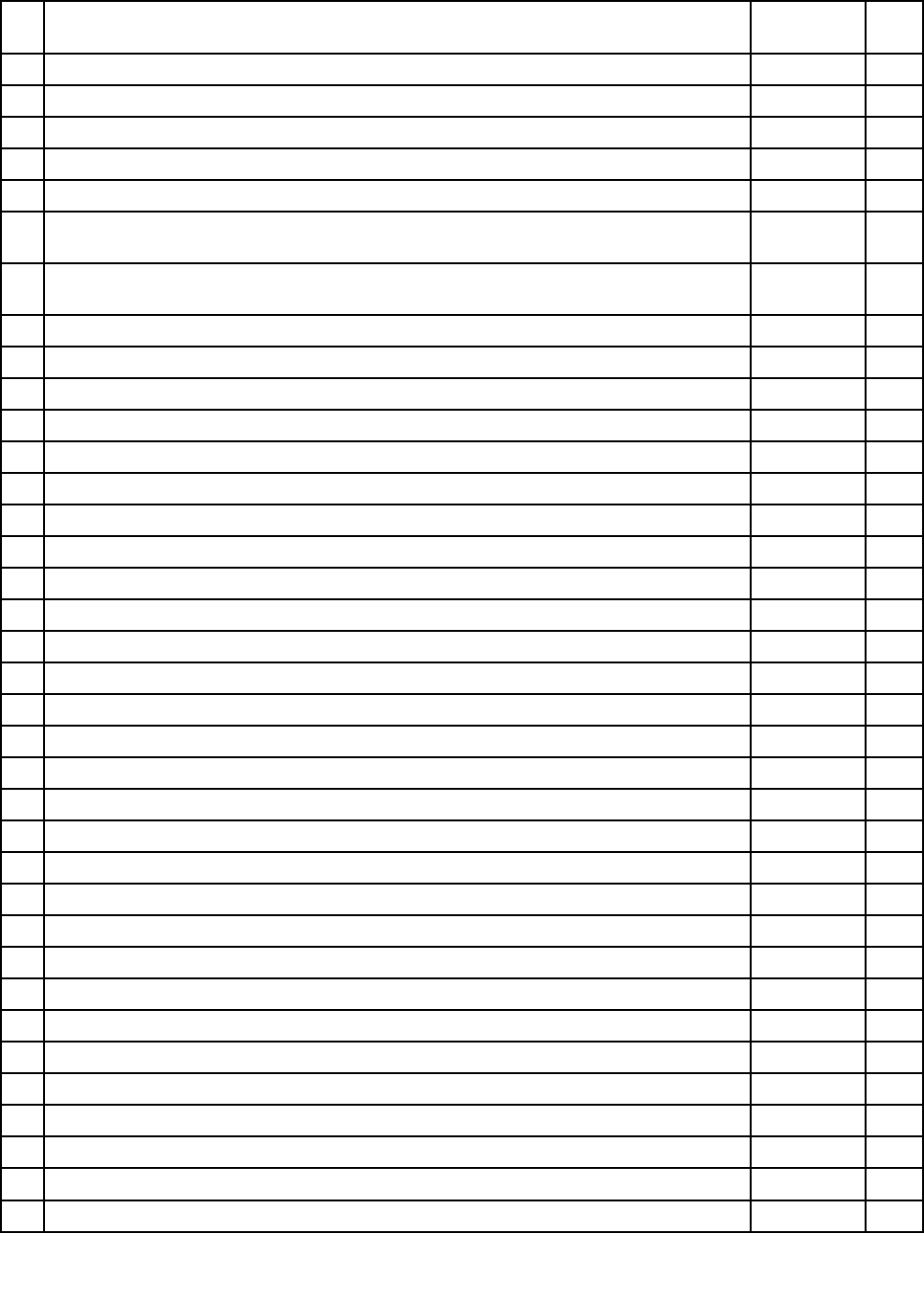
Table3.Partslist—Overall(continued)
No.FRU(Overall)FRUNo.CRU
ID
14HDD,500G7200rpm,JaguarC7,HTS725050A7E63016200195**
15LB58Microphone90200829N
16LB58SpeakerL90200833N
17SSD,mSATA16G,Sandisk,U100mSATASDSA5DK-016G16200215N
17SSD,mSATA16G,Lite-on,LMT-16M3M16200241N
18WLAN,Non-Intel1x111bgn+BT4.0Combo,Broadcom4313+2070220200100
20200101
*
18WLAN,Non-Intel2x211abgn+BT4.0Combo,Broadcom43228+2070220200098
20200099
*
18WLAN,Intel2x211bgn+BT4.0Combo,JacksonPeak120200078*
18WLAN,Non-Intel1x111bgn,BroadcomBCM43131*1BGNMOW20200102*
18WLAN,Non-Intel1x111bgn,Realtekbgn1x1HMCWLANStockton20200016*
19RAM,DDRIII16002GB,Samsung,M471B5773DH0-CK0DDR316002GB11200340*
19RAM,DDRIII16002GB,Samsung,M471B5273CH0-CK0DDR316002GB11201312*
19RAM,DDRIII16002GB,Hynix,HMT325S6CFR8C-PBDDR316002GB11200343*
19RAM,DDRIII16002GB,Micron,MT8KTF25664HZ-1G6M1DDR316002GB11200346*
19RAM,DDRIII16002GB,Ramaxel,RMT3150ED58E8W-1600DDR316002GB11200392*
19RAM,DDRIII16002GB,Nanya,NT2GC64B88G0NS-DIDDR316002GB11201041*
19RAM,DDRIII16002GB,Sharetronic(Micron),SM321NH08IAFDDR316002GB11200396*
19RAM,DDRIII16004GB,Samsung,M471B5273DH0-CK0DDR316004GB11200341*
19RAM,DDRIII16004GB,Samsung,M471B5273CH0-CK0DDR316004GB11201311*
19RAM,DDRIII16004GB,Hynix,HMT351S6CFR8C-PBDDR316004GB11200344*
19RAM,DDRIII16004GB,Micron,MT16KTF51264HZ-1G6M1DDR316004GB11200347*
19RAM,DDRIII16004GB,Ramaxel,RMT3160ED58E9W-1600DDR316004GB11200393*
19RAM,DDRIII16004GB,Nanya,NT4GC64B8HG0NS-DIDDR316004GB11201042*
19RAM,DDRIII16004GB,Sharetronic(Micron),SM322NQ08IAFDDR316004GB11200397*
20LB58MBUMAW/HDMIWO/3G90000239N
20LB58MBDISN13P-GE1GW/HDMIWO/3G90000240N
20LB58MBUMAW/HDMIWO/SBA/3G90000418N
20LB58MBDISN13P-GE1GW/HDMIWO/3G/SBA90000419N
20LB58MBW8UMAW/HDMI/SBAWO/3G90001613N
20LB58MBW8PUMAW/HDMI/SBAWO/3G90001614N
20LB58MBW8UMAW/HDMIWO/SBA/3G90001615N
20LB58MBW8PUMAW/HDMIWO/SBA/3G90001616N
20LB58MBW8DISN13P-GE1GW/HDMI/SBAWO/3G90001617N
20LB58MBW8PDISN13P-GE1GW/HDMI/SBAWO/3G90001618N
20LB58MBW8DISN13P-GE1GWO/3G/SBA90001619N
20LB58MBW8PDISN13P-GE1GWO/3G/SBA90001620N
84HardwareMaintenanceManual
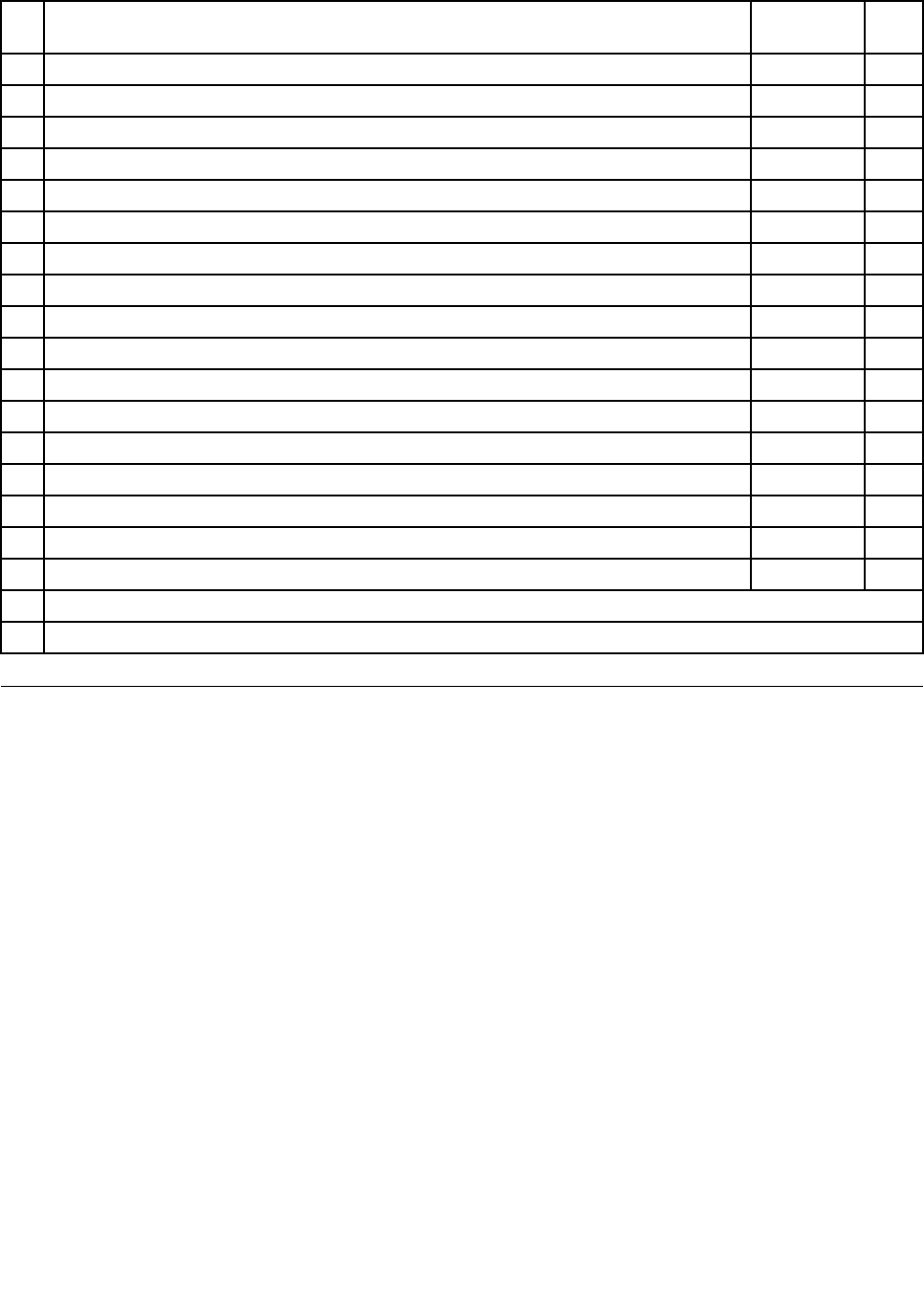
Table3.Partslist—Overall(continued)
No.FRU(Overall)FRUNo.CRU
ID
21CPU,IntelI5-2520M2.5G3M2cJ1PGAprocessor102001067N
21CPU,IntelB8151.6GQ02M2cPGAprocessor102500229N
21CPU,IntelI3-2370M2.4GJ13M2cPGAprocessor102500228N
21CPU,IntelSNBI3-2350M2.3G3MJ1PGAprocessor102500018N
21CPU,IntelSNBI3-2330M2.2G3MJ1PGAprocessor102500017N
21CPU,IntelSNBB9502.1G2MQ0PGAprocessor102500016N
21CPU,IntelSNBB9402.0G2MQ0PGAprocessor102500015N
21CPU,IntelSNBI3-2310M2.1G3M2cJ1PGAprocessor102001065N
21CPU,IntelB9702.3GD22M2cPGAprocessor102500230N
21CPU,IntelSNBB8001.5GQ02M2cPGAprocessor102500101N
21CPU,IntelSNBB9602.2G2M35WPGAprocessor102500133N
21CPU,IntelB8201.7GQ02M2cPGAprocessor102500350N
21CPU,IntelI3-2308M2.1GQ03M2cPGAprocessor102500351N
21CPU,i5-3210MIvyBridgeL-03MB2cPGA2.5GHzSTD35Wprocessor102500301N
21CPU,i3-3110MIvyBridgeL-03MB2cPGA2.3GHzSTD35Wprocessor102500303N
22LB58ThermalModuleUMAW/FAN90200827N
22LB58ThermalModuleDISW/FAN90200828N
23Keyboard(see“Keyboard”onpage87.)
—acpoweradapter(see“acpoweradapters”onpage90.)
LCDFRUs
InLenovoB580models,thetypeofLCDis15.6-inchhighdenition(HD)TFTLCD(Table4“Partslist-
LCD”onpage86).
Chapter9.Partslist85
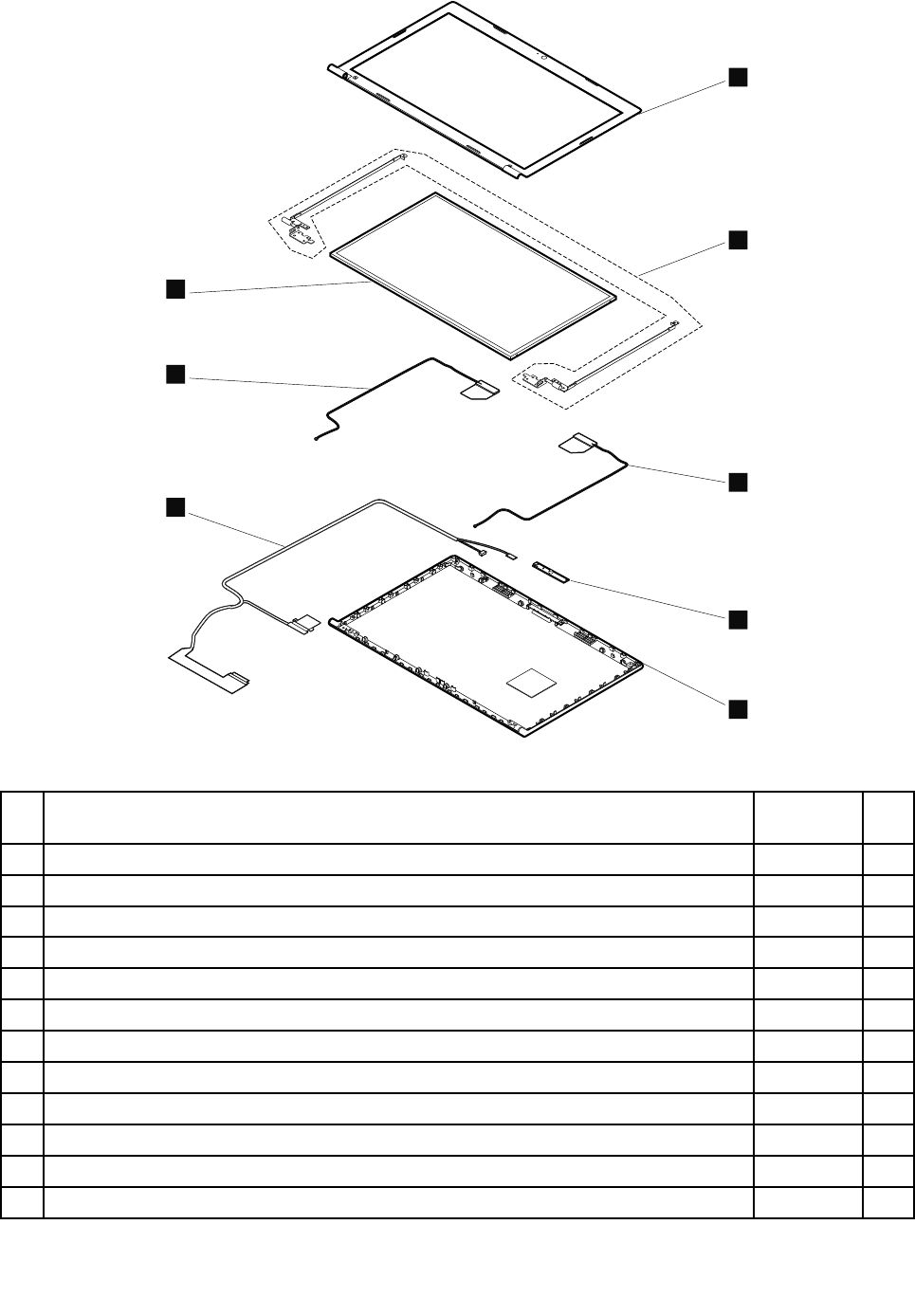
1
2
3
4
5
k
7
6
Table4.Partslist-LCD
No.FRUFRUNo.CRU
ID
1LB58LCDBezel90200824N
2LB58HingeL+R90200817N
3LB58AntennaR90200826N
4LB58Camera0.3M90000238N
5LB58LCDCover90200823N
6LB58AntennaL90200825N
7Panel,15.6HDWedgeGlossy,SEC,LTN156AT24-L0118200114N
7Panel,15.6HDWedgeGlossy,LGD,LP156WH4-TLN118200158N
7Panel,15.6HDWedgeGlossy,AUO,B156XTN02.018200157N
7Panel,15.6HDWedgeAnti-Glare,AUO,B156XTN02.118200649N
7Panel,15.6HDWedgeAnti-Glare,SEC,LTN156AT24-40118200650N
7Panel,15.6HDWedgeAnti-Glare,CMI,N156BGE-L1118200651N
86HardwareMaintenanceManual
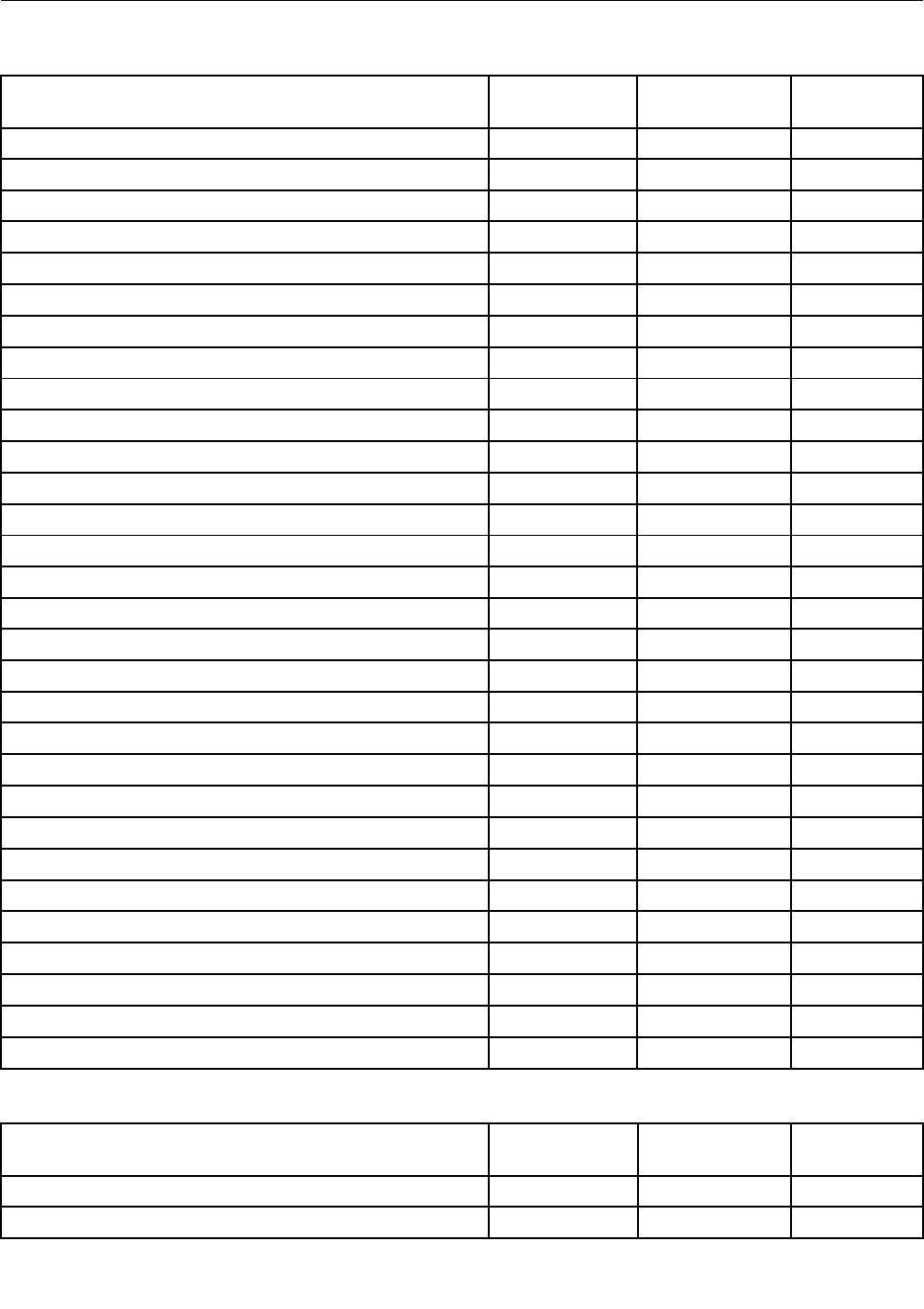
Keyboard
Table5.Partslist-Keyboard(Dafon)
LanguageFRUNO.
(Windows7)
FRUNO.
(Windows8)
CRUID
Arabic2520462625209766N
Belgian2520463425209774N
BrazilianPortuguese2520462725209767N
Bulgarian2520464025209780N
French,English2520462025209779N
Czech,Slovak2520463925209779N
C&Nordics2520463325209773N
Dutch2520462925209769N
French2520462425209764N
German2520462525209765N
Greek2520463025209770N
Hebrew2520463125209771N
Hungarian2520463225209772N
Icelandic2520463525209775N
Indian2520464125209781N
Italian2520461425209754N
Japanese2520462825209768N
Korean2520462125209761N
Latin2520461925209759N
Portuguese2520461825209758N
Russian2520462325209763N
Slovenian2520463625209776N
Swiss2520463725209777N
Spanish2520461525209755N
Thai2520461725209757N
TraditionalChinese2520462225209762N
Turkish2520461625209756N
U.K.English2520461325209753N
U.S.English2520461225209752N
U.S.English(International,withaEurosymbol)2520463825209778N
Table6.Partslist-Keyboard(Sunrex)
LanguageFRUNO.
(Windows7)
FRUNO.
(Windows8)
CRUID
Arabic2520465625209796N
Belgian2520466425209804N
Chapter9.Partslist87
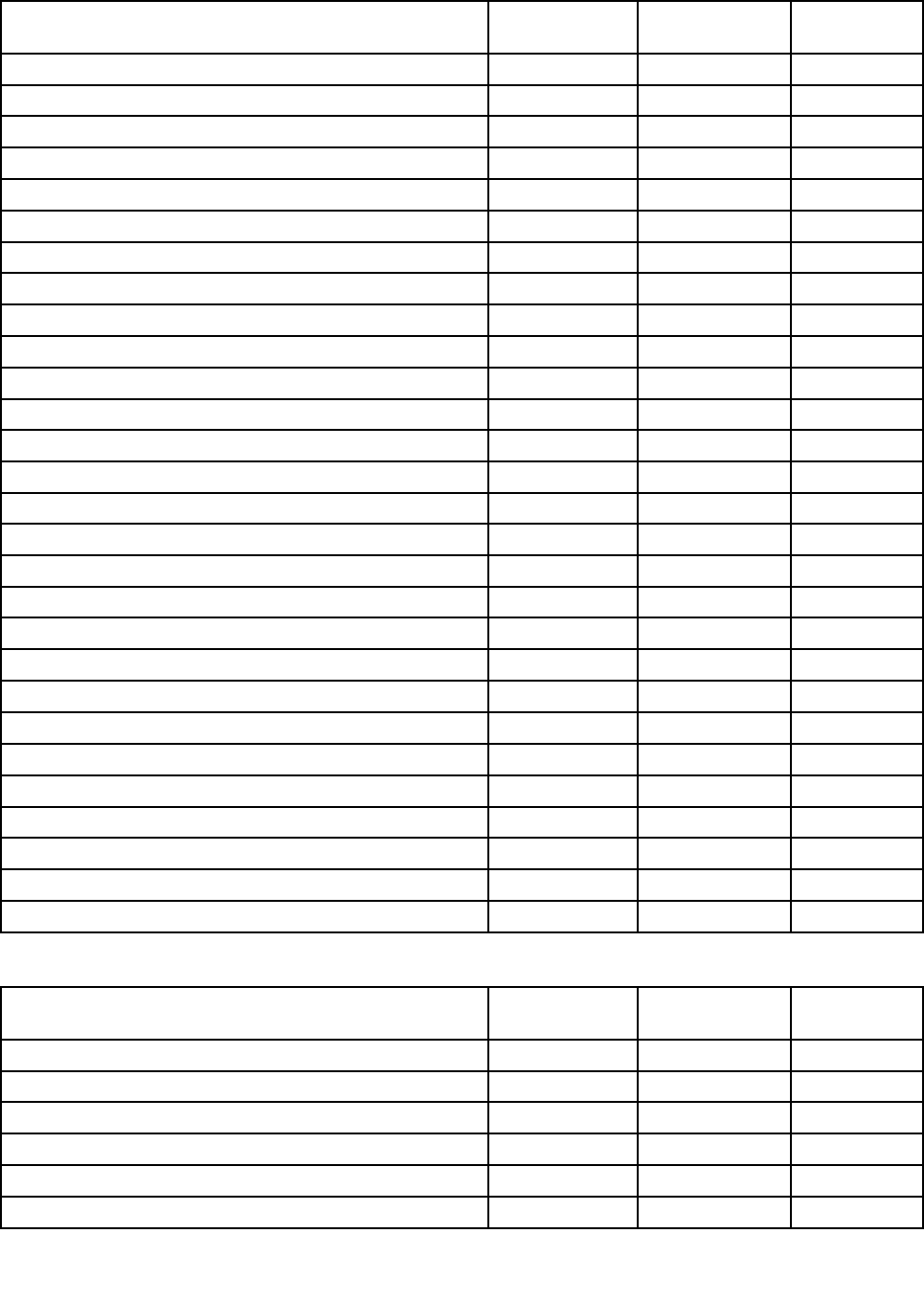
Table6.Partslist-Keyboard(Sunrex)(continued)
LanguageFRUNO.
(Windows7)
FRUNO.
(Windows8)
CRUID
BrazilianPortuguese2520465725209797N
Bulgarian2520467025209810N
Czech,Slovak2520466925209809N
C&Nordics2520466325209803N
Dutch2520465925209799N
French2520465425209794N
French,English2520465025209790N
German2520465525209795N
Greek2520466025209800N
Hebrew2520466125209801N
Hungarian2520466225209802N
Icelandic2520466525209805N
Indian2520467125209811N
Italian2520464425209784N
Japanese2520465825209798N
Korean2520465125209791N
Latin2520464925209789N
Portuguese2520464825209788N
Russian2520465325209793N
Swiss2520466725209807N
Spanish2520464525209785N
Slovenian2520466625209806N
Thai2520464725209787N
TraditionalChinese2520465225209792N
Turkish2520464625209786N
U.K.English2520464325209783N
U.S.English2520464225209782N
U.S.English(International,withaEurosymbol)2520466825209808N
Table7.Partslist-Keyboard(Chicony)
LanguageFRUNO.
(Windows7)
FRUNO.
(Windows8)
CRUID
Arabic2520459725209737N
Belgian2520460425209744N
BrazilianPortuguese2520459825209738N
Bulgarian2520461025209750N
Czech,Slovak2520460925209749N
C&Nordics2520460325209743N
88HardwareMaintenanceManual
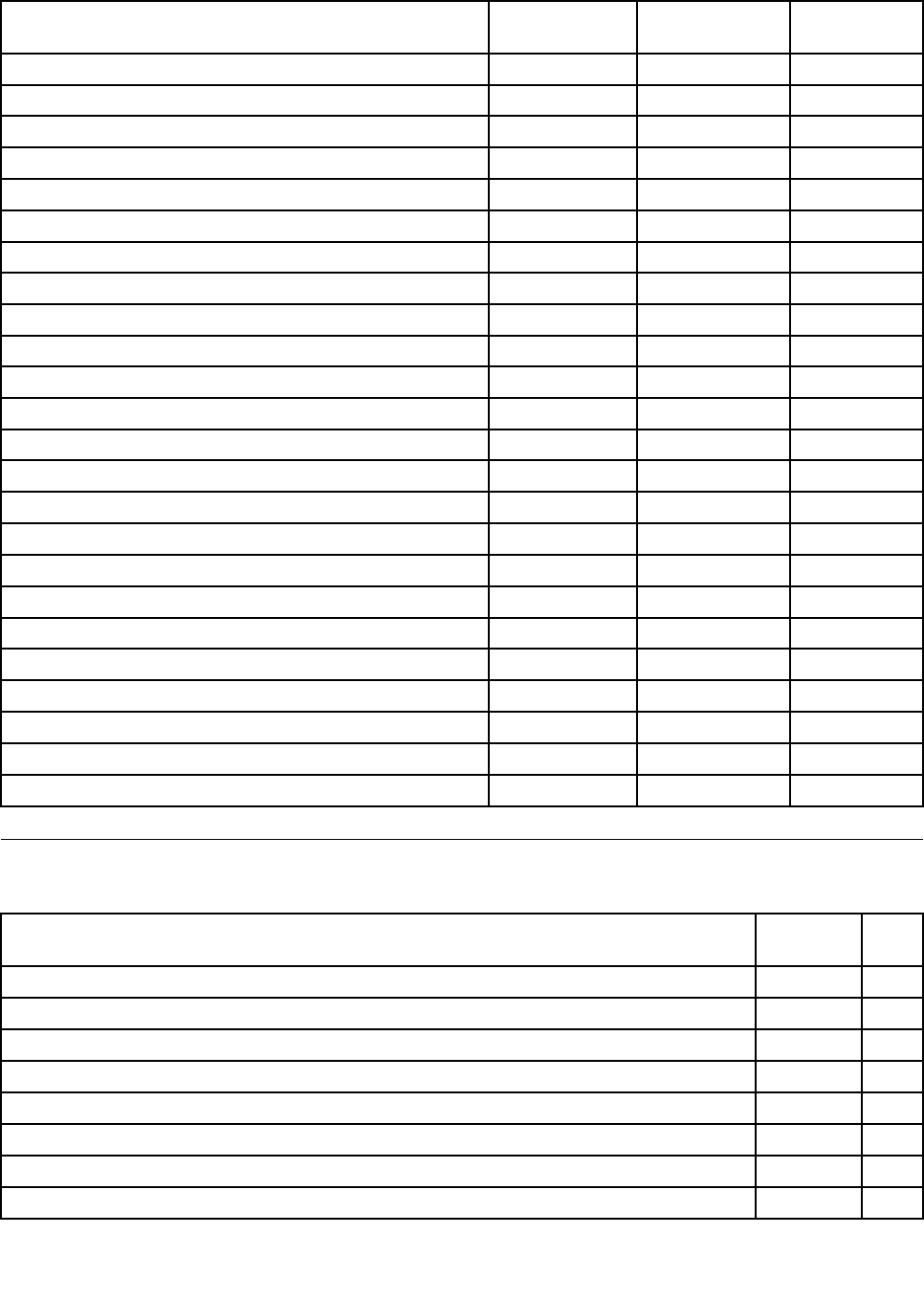
Table7.Partslist-Keyboard(Chicony)(continued)
LanguageFRUNO.
(Windows7)
FRUNO.
(Windows8)
CRUID
Dutch2520459925209739N
French2520459525209735N
French,English2520459125209731N
German2520459625209736N
Greek2520460025209740N
Hebrew2520460125209741N
Hungarian2520460225209742N
Indian2520461125209751N
Icelandic2520460525209745N
Italian2520458525209725N
Japanese2520458425209724N
Korean2520459225209732N
Latin2520459025209730N
Portuguese2520458925209729N
Russian2520459425209734N
Slovenian2520460625209746N
Swiss2520460725209747N
Spanish2520458625209726N
Thai2520458825209728N
TraditionalChinese2520459325209733N
Turkish2520458725209727N
U.K.English2520458325209723N
U.S.English2520458225209722N
U.S.English(International,withaEurosymbol)2520460825209748N
Miscellaneousparts
Table8.Partslist-Miscellaneousparts
FRUFRUNo.CRU
ID
(a)LB58PowerBoardCable90200809N
(b)LB58FPBoardCable90200810N
(c)LB58FPBracket90200818N
(d)LB58USBCable90000237N
(e)LB58DC-INBracket90200821N
(f)LA48ODDBracket33.4TD06.00190200518N
(g)LB58ODDBezelRambo90200815N
(h)LA48HDDBracket60.4TE08.00190200520N
Chapter9.Partslist89
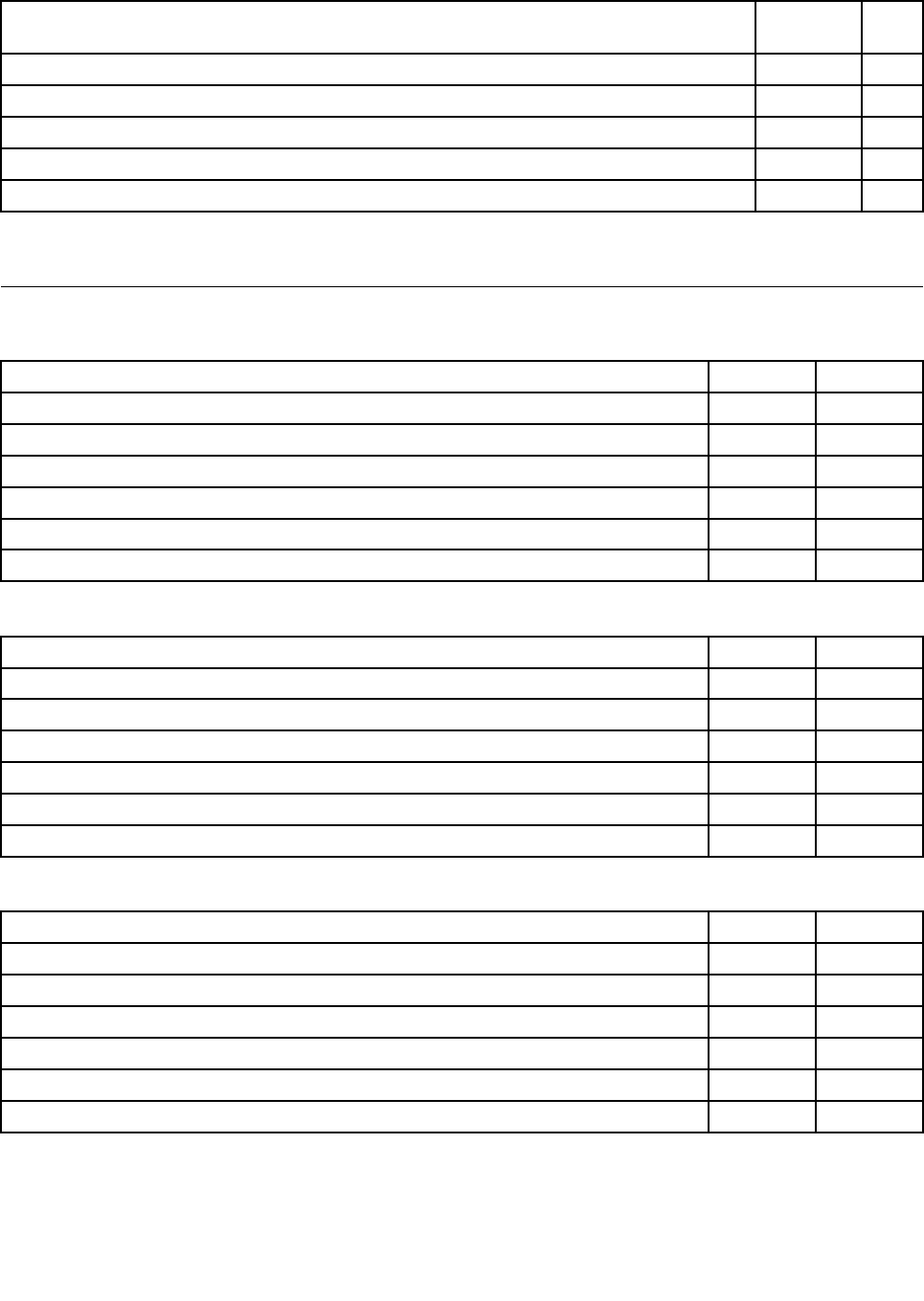
Table8.Partslist-Miscellaneousparts(continued)
FRUFRUNo.CRU
ID
(i)LB58TPBracket90200820N
(j)LB58TPCable90200813N
(k)LB58LCDCable90200812N
LB58MicrophoneRubber90200830N
LB58LCDBezelScrewPad90200831N
Note:Italicizedlettersinparenthesesarereferencestotheexplodedviewin“Overall”onpage82.
acpoweradapters
Table9.Partslist—2-pin(65W)acpoweradapters
FRUFRUNo.CRUID
DeltaADP-65ADAA,EuPmodel36200090*
LiteonPA-1650-75I,EuPmodel36200092*
ChiconyPowerA065R040L,EuPmodel36200094*
DeltaADP-65SBA,EPAmodel36200143*
LiteonPA-1650-53I,EPAmodel36200144*
ChiconyPowerA065R028L,EPAmodel36200210*
Table10.Partslist—3-pin(65W)acpoweradapters
FRUFRUNo.CRUID
DeltaADP-65ADBA,EuPmodel36200096*
LiteonPA-1650-76I,EuPmodel36200097*
ChiconyPowerA065R041L,EuPmodel36200098*
DeltaADP-65SBB,EPAmodel36200033*
LiteonPA-1650-54I,EPAmodel36200034*
ChiconyPowerA065R017L,EPAmodel36200212*
Table11.Partslist—2-pin(90W)acpoweradapters
FRUFRUNo.CRUID
DeltaADP-90SDAA,EuPmodel36200102*
LiteonPA-1900-75I,EuPmodel36200101*
ChiconyPowerA090A047L,EuPmodel36200103*
DeltaPA-1900-53I,EPAmodel36200147*
LiteonADP-90ZHCA,EPAmodel36200149*
ChiconyPowerHP-A0905A2C1LF,EPAmodel36200150*
90HardwareMaintenanceManual
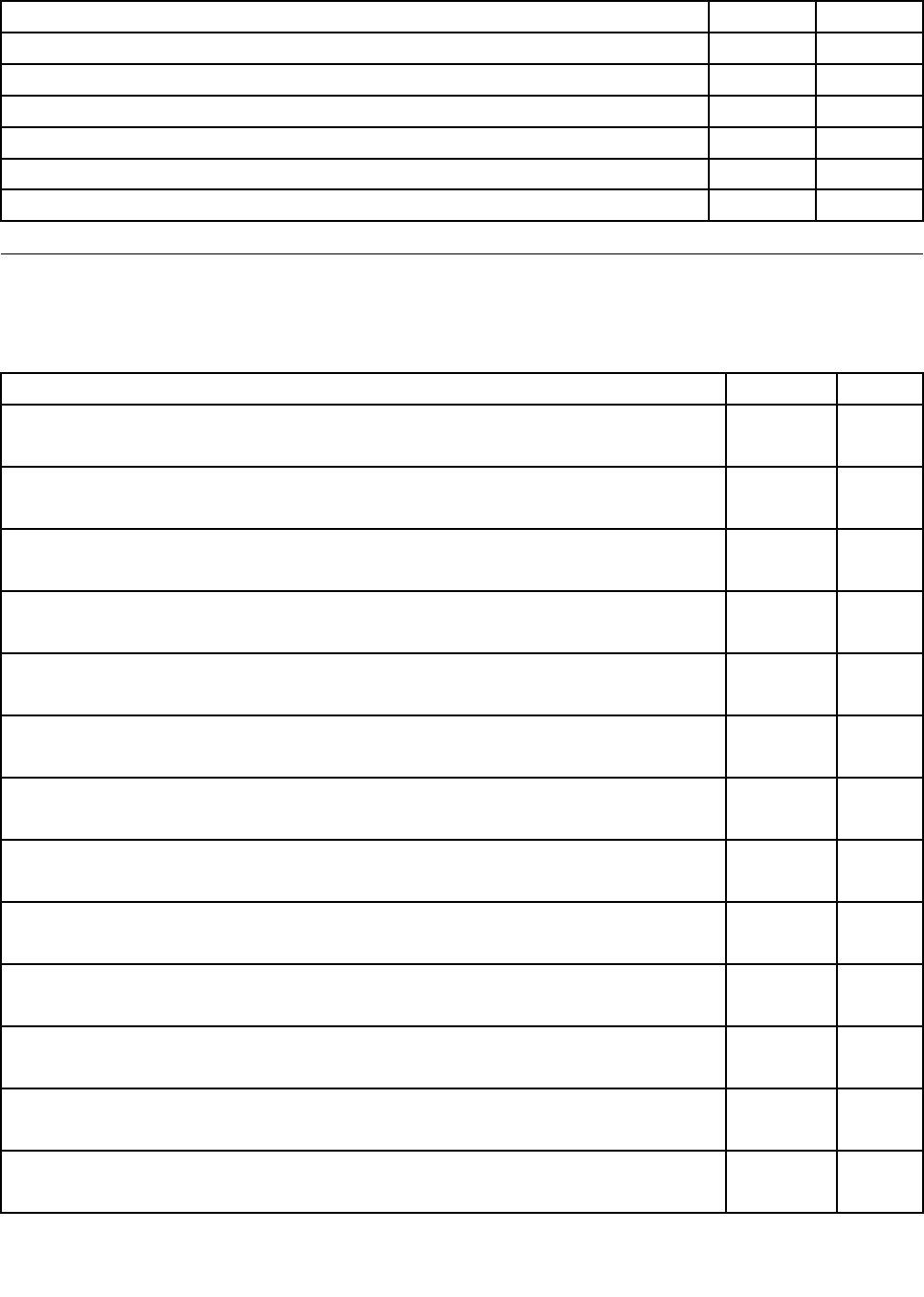
Table12.Partslist—3-pin(90W)acpoweradapters
FRUFRUNo.CRUID
DeltaADP-90SDBA,EuPmodel36200106*
LITEONPA-1900-76I,EuPmodel36200105*
ChiconyA090A048L,EuPmodel36200107*
LiteonPA-1900-54I,EPAmodel36200030*
DeltaADP-90ZHDA,EPAmodel36200031*
ChiconyPowerHP-BT090E13LF ,EPAmodel36200032*
Powercords
ALenovopowercordforaspeciccountryorregionisusuallyavailableonlyinthatcountryorregion.
Table13.Partslist-3-pinpowercords(Linetek)
CountryorregionFRUNo.CRUID
Argentina
•LINETEKLS15+H03VV-F+LP391m
145000599*
Australia,NewZealand
•LINETEKLS15+H03VV-F+LP-23A1m
145000589*
Brazil
•LINETEKLS15H03VV-FLP26A1m
145000596*
CE
•LINETEKLP-34+H03VV-F+LS151m
145000585*
China
•LINETEKPC323+RVV300/300+LS151m
145000600*
Denmark
•LINETEKLS15+H03VV-F+LP-381m
145000598*
Indian
•LINETEKPE-361+H05VV-F+LS151m
145000592*
Israel
•LINETEKLS15+H03VV-F+LP-411m
145000595*
Italy
•LINETEKLS15+H03VV-F+PE-3361m
145000591*
Japan
•LINETEKLS15+VCTF+LP-541m
145000587*
Korea
•LINETEKLS15+H05VV-F+LP-E04A1m
145000590*
SouthAfrica
•LINETEKLS15+H03VV-F+PE-3641m
145000586*
Switzerland
•LINETEKLS15+H03VV-F+LP-371m
145000597*
Chapter9.Partslist91
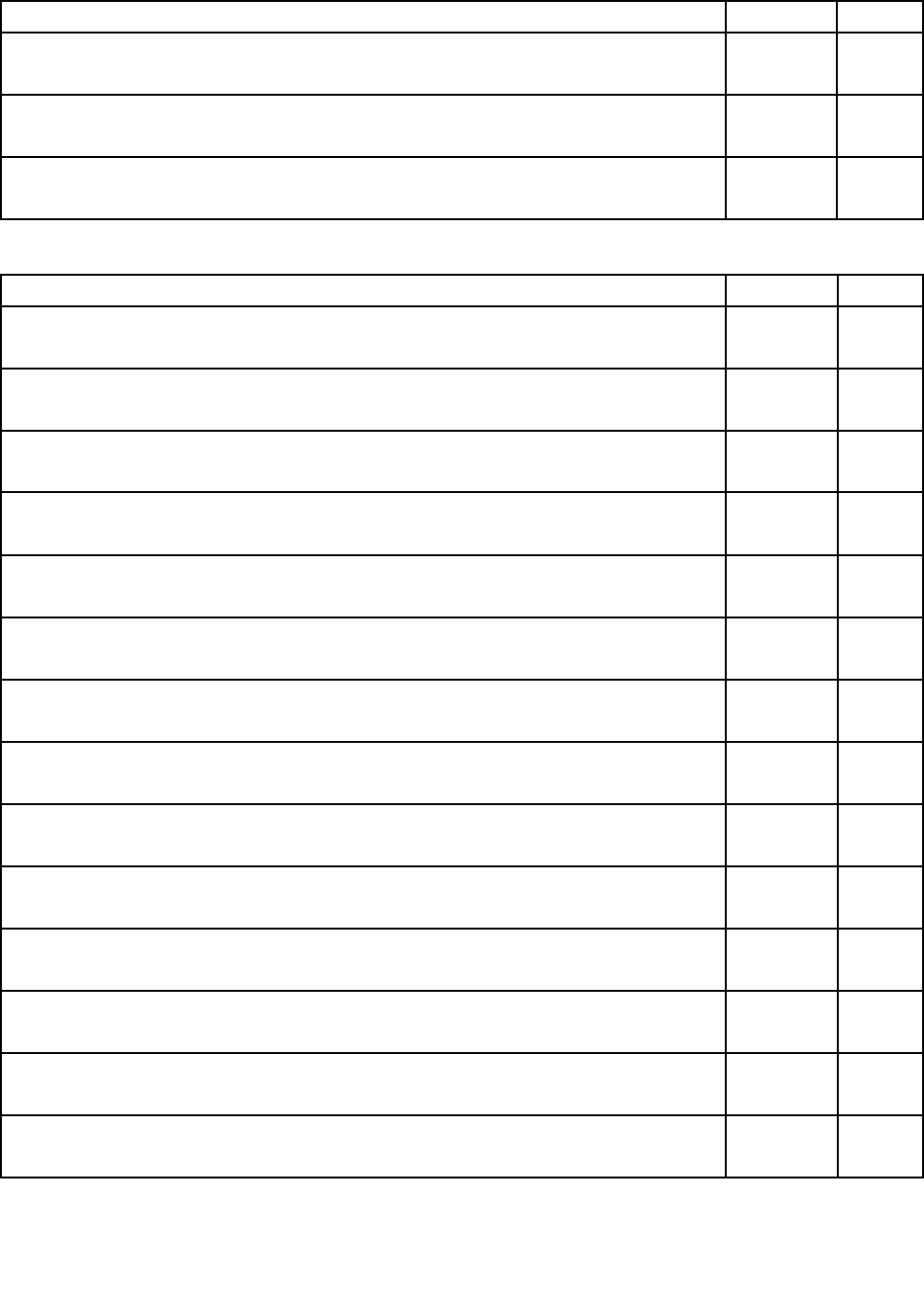
Table13.Partslist-3-pinpowercords(Linetek)(continued)
CountryorregionFRUNo.CRUID
Taiwan
•LINETEKLS15+VCTF+LP-531m
145000588*
U.K.
•LINETEKLP-61L+H03VV-F+LS151m
145000593*
UL
•LINETEKLP-30B+SPT-2+LS151m
145000594*
Table14.Partslist-3-pinpowercords(Longwell)
CountryorregionFRUNo.CRUID
Argentina
•LongwellLP-24+H03VV-F+LS-181m
145000567*
Australia,NewZealand
•LongwellLP-23A+LFC-3R+LS-181m
145000557*
Brazil
•LongwellLP-46+H03VV-F+LS-181m
145000564*
CE
•LongwellLP-34A+H03VV-F+LS-181m
145000553*
China
•LongwellLSG-31+RVV300/300+LS-181m
145000568*
Denmark
•LongwellLP-40+H03VV-F+LS-181m
145000566*
Indian
•LongwellLP-67+BIS+LS-181m
145000560*
Israel
•LongwellLP-41+H03VV-F+LS-181m
145000563*
Italy
•LongwellLP-22+H03VV-F+LS-181m
145000559*
Japan
•LongwellLP-54+VCTF+LS-181m
145000555*
Korea
•LongwellLP-486+KTLH03VV-F+LS-51m
145000558*
SouthAfrica
•LongwellLP-39+H03VV-F+LS-181
145000554*
Switzerland
•LongwellLP-37+H03VV-F+LS-181m
145000565*
Taiwan
•LongwellLP-71+VCTF+LS-331m
145000556*
92HardwareMaintenanceManual
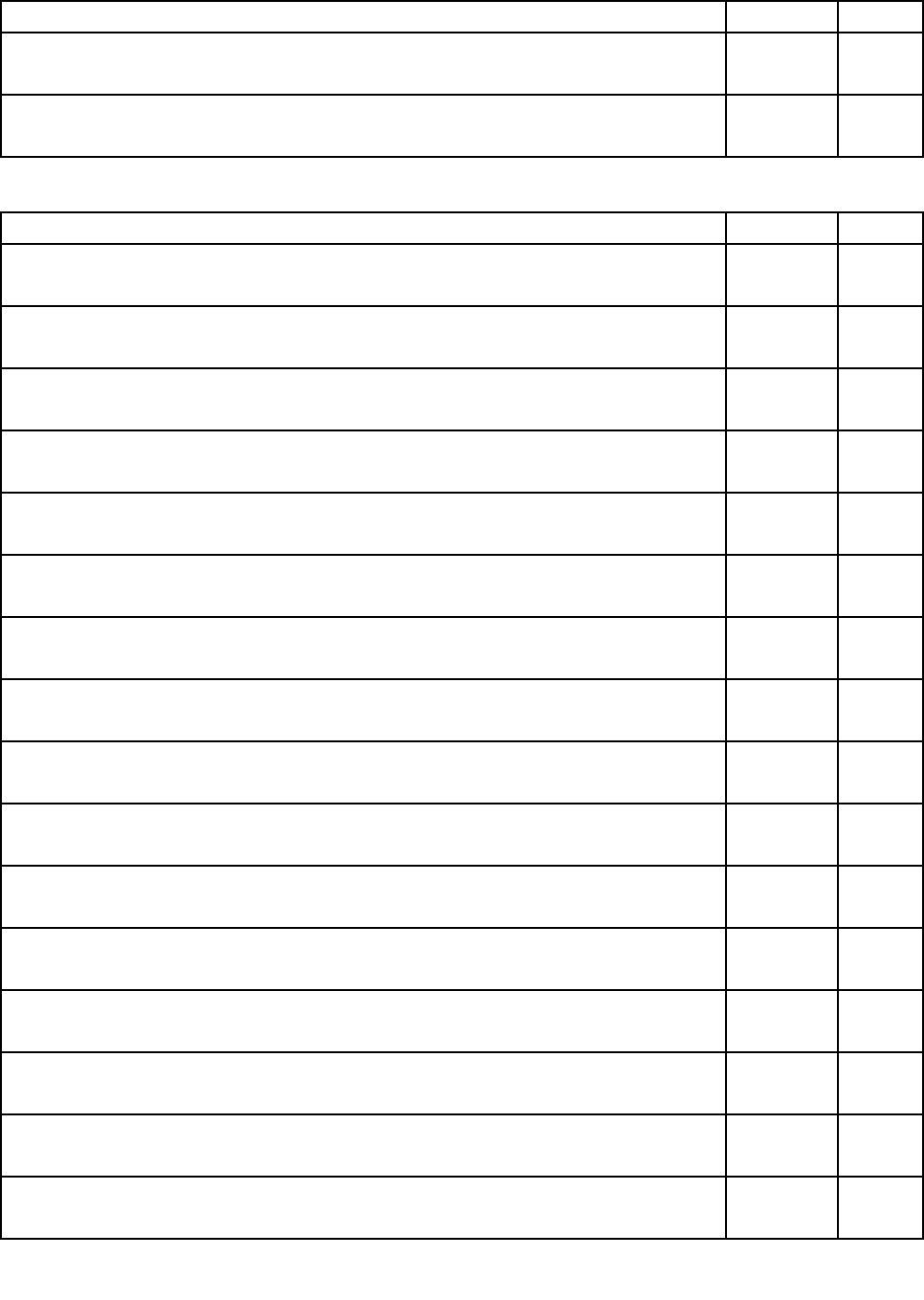
Table14.Partslist-3-pinpowercords(Longwell)(continued)
CountryorregionFRUNo.CRUID
U.K.
•LongwellLP-61L+H03VV-F+LS-181m
145000561*
UL
•LongwellLP-30B+SPT-218AWG+LS-181m
145000562*
Table15.Partslist-3-pinpowercords(Volex)
CountryorregionFRUNo.CRUID
Argentina
•VOLEXVA2073+H03VV-F+VAC5S1m
145000528*
Australia,NewZealand
•VOLEXAU10S3+H03VV-F+VAC5S1m
145000532*
Brazil
•VOLEXCH10S3+H03VV-F+VAC5S1m
145000527*
CE
•VOLEXM2511+HO3VV-F+VAC5S1m
145000525*
China
•VOLEXGB10S3+RVV300/500+VAC5S1m
145000538*
Denmark
•VOLEXMP233D+H03VV-F+VAC5S1m
145000534*
Indian
•VOLEXIA6A3+IS694+VAC5S1m
145000536*
Israel
•VOLEXSI16S3+H03VV-F+VAC5S1m
145000526*
Italy
•VOLEXIT10S3+HO3VV-F+VAC5S1m
145000535*
Japan
•VOLEXVAC5S+VCTF+M7551m
145000530*
Korea
•VOLEXM2511+KETIIEC+VAC5S1m
145000533*
SouthAfrica
•VOLEXSA16A+HO3VV-F+VAC5S1m
145000529*
Switzerland
•VOLEXMP232+H03VV-F+VAC5S1m
145000524*
Taiwan
•VOLEXTW15CS3+VCTF+VAC5S1m
145000531*
U.K.
•VOLEXMP5004+H03VV-F+VAC5S1m
145000605*
UL
•VolexUS15S3+SPT-2+VAC5S1m
145000537*
Chapter9.Partslist93
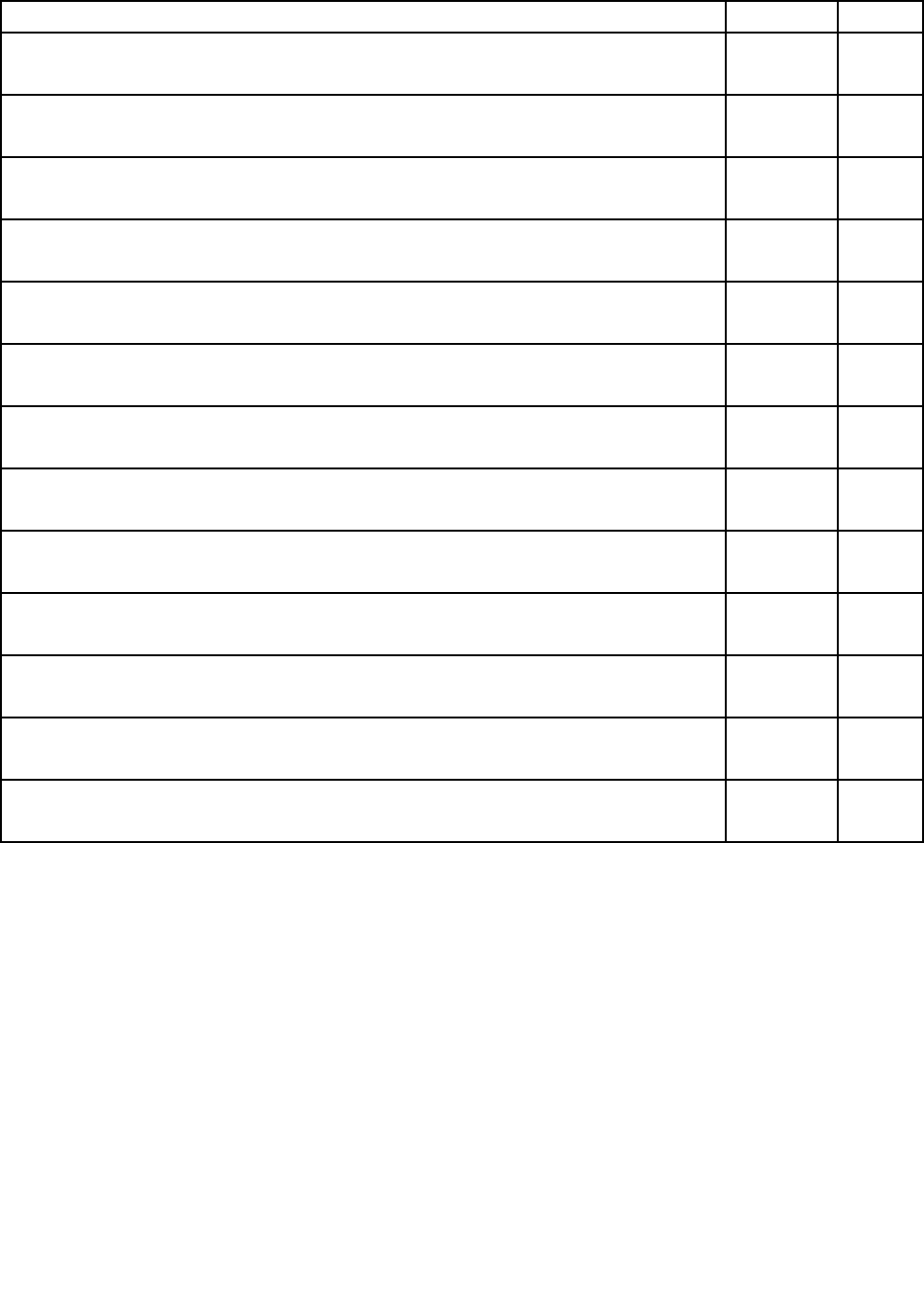
Table16.Partslist-2-pinpowercords(Linetek)
CountryorregionFRUNo.CRUID
Africa
•LINETEKPE364("O")+H03VVH2-F+LS7H1m
145500024*
Argentina
•LINETEKLP40+H03VVH2-F+LS7H1m
145500030*
Australia
•LINETEKLP15A+H03VVH2-F+LS71m
145500023*
Brazil
•LINETEKLP25+H03VVH2-F+LS7H1m
145500028*
CCC
•LINETEKPC205+RVV0.75/2C+COC031m
145500018*
CE
•LINETEKLP21+H03VVH2-F+LS71m
145500022*
India
•LINETEKLP28+IS:6940.75/2C+LS7H1m
145500020*
Israel
•LINETEKLP45+H03VV-F+LS71m
145500029*
Japan
•LINETEKLP51A+HVCTFK0.75/2C+LS7J1m
145500026*
Korea
•LINETEKLPE03A+H03VVH2-F+LS71m
145500025*
Taiwan
•LINETEKLP51A+VCTFK0.75/2C+LS7J1m
145500027*
UL
•LINETEKLP5+SPT-2#18/2C+LS7C1m
145500021*
UK
•LINETEKLP61L+H03VVH2-F+LS7H1m
145500019*
94HardwareMaintenanceManual

AppendixA.Notices
Lenovomaynotoffertheproducts,services,orfeaturesdiscussedinthisdocumentinallcountries.Consult
yourlocalLenovorepresentativeforinformationontheproductsandservicescurrentlyavailableinyour
area.AnyreferencetoaLenovoproduct,program,orserviceisnotintendedtostateorimplythatonlythat
Lenovoproduct,program,orservicemaybeused.Anyfunctionallyequivalentproduct,program,orservice
thatdoesnotinfringeanyLenovointellectualpropertyrightmaybeusedinstead.However,itistheuser's
responsibilitytoevaluateandverifytheoperationofanyotherproduct,program,orservice.
Lenovomayhavepatentsorpendingpatentapplicationscoveringsubjectmatterdescribedinthis
document.Thefurnishingofthisdocumentdoesnotgiveyouanylicensetothesepatents.Y oucansend
licenseinquiries,inwriting,to:
Lenovo(UnitedStates),Inc.
1009ThinkPlace-BuildingOne
Morrisville,NC27560
U.S.A.
Attention:LenovoDirectorofLicensing
LENOVOPROVIDESTHISPUBLICATION“ASIS”WITHOUTWARRANTYOFANYKIND,EITHEREXPRESS
ORIMPLIED,INCLUDING,BUTNOTLIMITEDTO,THEIMPLIEDWARRANTIESOFNON-INFRINGEMENT,
MERCHANTABILITYORFITNESSFORAPARTICULARPURPOSE.Somejurisdictionsdonotallow
disclaimerofexpressorimpliedwarrantiesincertaintransactions,therefore,thisstatementmaynotapply
toyou.
Thisinformationcouldincludetechnicalinaccuraciesortypographicalerrors.Changesareperiodically
madetotheinformationherein;thesechangeswillbeincorporatedinneweditionsofthepublication.
Lenovomaymakeimprovementsand/orchangesintheproduct(s)and/ortheprogram(s)describedinthis
publicationatanytimewithoutnotice.
Theproductsdescribedinthisdocumentarenotintendedforuseinimplantationorotherlifesupport
applicationswheremalfunctionmayresultininjuryordeathtopersons.Theinformationcontainedinthis
documentdoesnotaffectorchangeLenovoproductspecicationsorwarranties.Nothinginthisdocument
shalloperateasanexpressorimpliedlicenseorindemnityundertheintellectualpropertyrightsofLenovo
orthirdparties.Allinformationcontainedinthisdocumentwasobtainedinspecicenvironmentsandis
presentedasanillustration.Theresultobtainedinotheroperatingenvironmentsmayvary.
Lenovomayuseordistributeanyoftheinformationyousupplyinanywayitbelievesappropriatewithout
incurringanyobligationtoyou.
Anyreferencesinthispublicationtonon-LenovoWebsitesareprovidedforconvenienceonlyanddonotin
anymannerserveasanendorsementofthoseWebsites.ThematerialsatthoseWebsitesarenotpartof
thematerialsforthisLenovoproduct,anduseofthoseWebsitesisatyourownrisk.
Anyperformancedatacontainedhereinwasdeterminedinacontrolledenvironment.Therefore,theresult
obtainedinotheroperatingenvironmentsmayvarysignicantly.Somemeasurementsmayhavebeen
madeondevelopment-levelsystemsandthereisnoguaranteethatthesemeasurementswillbethesame
ongenerallyavailablesystems.Furthermore,somemeasurementsmayhavebeenestimatedthrough
extrapolation.Actualresultsmayvary.Usersofthisdocumentshouldverifytheapplicabledatafortheir
specicenvironment.
©CopyrightLenovo201295

Electronicemissionsnotices
ForelectronicemissioninformationonClassBdigitaldevices,refertothecorrespondinginformationin
theUserGuide.
Trademarks
ThefollowingtermsaretrademarksofLenovointheUnitedStates,othercountriesorboth:
Lenovo
OneKey
WindowsisthetrademarkoftheMicrosoftgroupofcompanies.
IntelisthetrademarkofIntelCorporationoritssubsidiariesintheUnitedStates,othercountries,orboth.
Othercompany,product,orservicenamesmaybethetrademarksorservicemarksofothers.
96HardwareMaintenanceManual

PartNumber:
PrintedinChina
(1P)P/N:
*1P*