Lifeline Systems 7100MHB GoSafe and GoSafe 2 Mobile Help Button User Manual Manual 2
Lifeline Systems Inc GoSafe and GoSafe 2 Mobile Help Button Manual 2
Contents
- 1. Manual
- 2. Manual 1
- 3. Manual 2
Manual 2
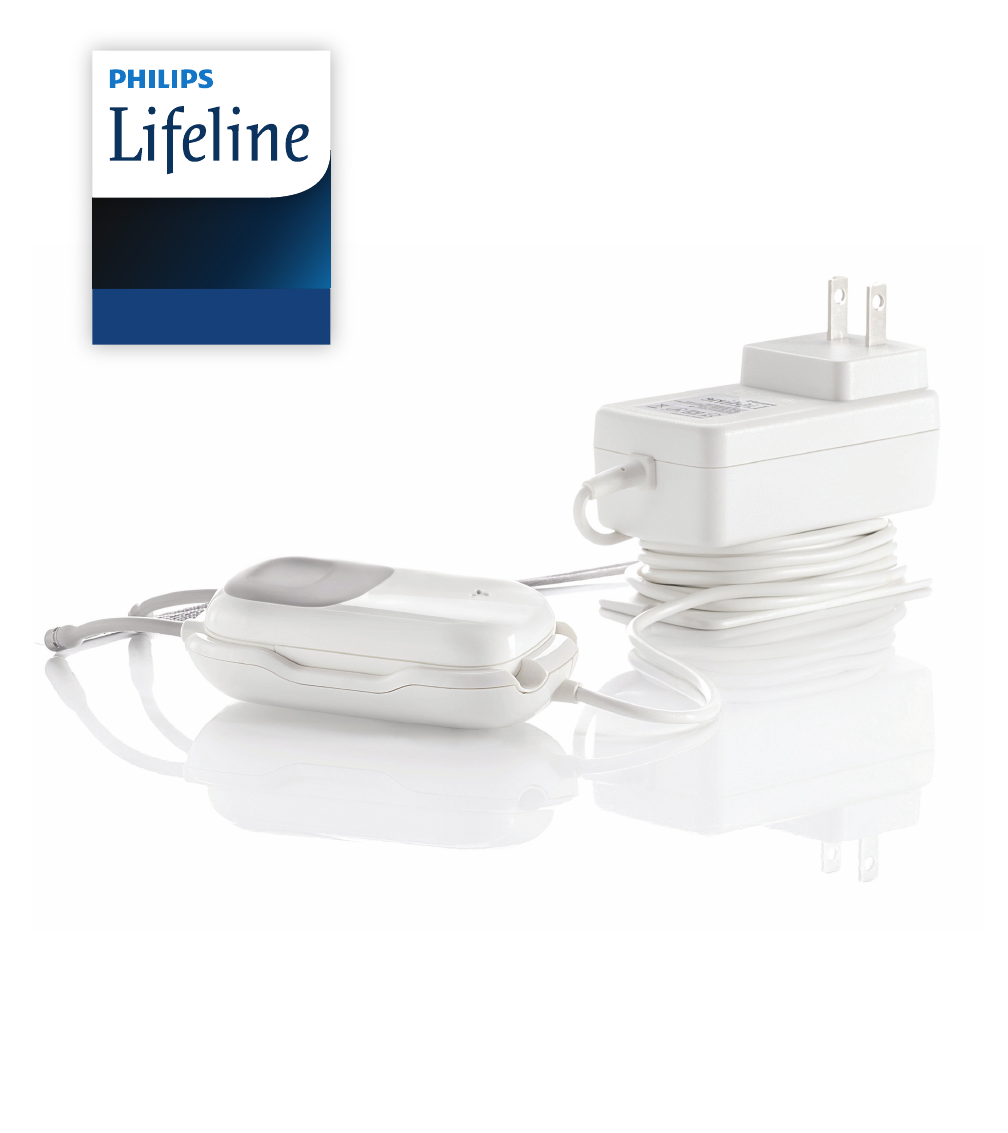
GoSafe Lite 2 Mobile Personal
Emergency Response System and
Service
Instructions for use
Medical Alert
Service
Instructions for use
draft
Confidential Draft for Agency Submission Only.
Not for Posting on any Public-Facing Website
Not for dissemination to the public without the express written consent of Philips.

2
Questions? Call1-800-635-6156
draft
Confidential Draft for Agency Submission Only.
Not for Posting on any Public-Facing Website
Not for dissemination to the public without the express written consent of Philips.

3
Questions? Call 1-800-635-6156
Contents
Philips Lifeline Service .............................8
Welcome to Philips Lifeline
Setting up your Lifeline Service
Responders and People to Notify
Calling for help
Signal Range
Battery information
Equipment service
Contact Philips Lifeline or your representative
...............17
GoSafe 2 Mobile System
Help Buttons – General Information .
Setting up a replacement Help Button
Cleaning
20
GoSafe Mobile 2 Mobile Pendant (7150 MHB) ....
Charging the battery
Sleep mode
Recommended usage
Safety and Regulatory Compliance ................ XX
IEC regulations
System classication
Radio specications
FCC Notice to Users
Compliance
Intended Use
Compatibility
Risks and Benets
Training
Safety
Maintenance
GoSafe 2 Mobile Pendant
Alarms
Alarm Descriptions /
Summary Tables
Technical Specications
draft
Confidential Draft for Agency Submission Only.
Not for Posting on any Public-Facing Website
Not for dissemination to the public without the express written consent of Philips.

4
Questions? Call1-800-635-6156
About This Manual
Training
Reading and understanding these Instructions for Use and the
Quick Setup Guide serves as adequate training for the safe
installation, use and disposal of the equipment. Users of this
product must review and understand the instructions for use
document to ensure safe and eective use.
If you require further information about training in the use of
this product, please contact Philips Lifeline or your Philips
Lifeline representative.
Definitions & Clarifying Terminology
7150 MHB: The technical /Model name for the GoSafe Lite
Pendant for FDA registration purposes. This name is used in
the “Alarms” and "Safety and Regulatory Compliance sections .
Alarm State: When you press the Help Button or when an un-
recovered fall is detected, the Pendant will initiate a help call
to Philips Lifeline. During this time, until the Pendant is reset,
the Pendant is in alarm state. Certain behaviors described
herein only take place during Alarm State.
Audio Beacon: A very loud, siren-like noise generated by
the Pendant. It is designed to help responders find you more
easily while searching for you.
AutoAlert: The Philips fall detection technology that is used
by the GoSafe Lite Mobile Pendant.
Call Center: The Philips Lifeline call center.
draft
Confidential Draft for Agency Submission Only.
Not for Posting on any Public-Facing Website
Not for dissemination to the public without the express written consent of Philips.

5
Questions? Call 1-800-635-6156
Charger Pins: The gold pins on the charger itself that engage
with the charging interface contacts.
Charging Interface Contacts: The gold circles on the back side
of the pendant.
Coverage Area: The area from which your pendant is
capable of sending & connecting a help call. As a cellular
communication device, the coverage area for GoSafe Lite is
dened by the cellular network availability and signal in your
location, at the time of activating the pendant. Refer to the
“Terms and Conditions of Use” document you received with
your system for details on the limitations of cellular service.
Critical Charge Indication: The point at which the Pendant no
longer has sucient battery power left to operate normally. It
will play a voice prompt and turn o at this point.
End Device: The device that initiated the alarm. In this case,
the GoSafe Lite Pendant.
GoSafe Help Button or Help Button: The button is the
depressed square area inside the grey eld on the front of the
pendant itself. When pressed, an immediate call to the Philips
Lifeline Call Center is placed. To initiate a call to Philips Lifeline,
press the Help Button. A voice prompt and Red light will
conrm that you have activated the pendant and that your
call is in progress.
GoSafe Lite: GoSafe Lite is a product-enabled service. The
mobile pendant that you wear works in conjunction with the
mobile network to connect to the Philips Lifeline response
service. Together, the pendant, network and response center
comprise the service elements.
draft
Confidential Draft for Agency Submission Only.
Not for Posting on any Public-Facing Website
Not for dissemination to the public without the express written consent of Philips.

6
Questions? Call1-800-635-6156
GoSafe Lite Mobile Pendant, or Pendant: This is the
pendant that you physically wear around your neck. Also,
known as the 7150 MHB.
Help Alarm Signal: This is the type of signal that the Philips
Lifeline call center receives from the Pendant when the Help
Button is pressed.
Indicator Light: A small light just above the Help Button, inside
the grey area on the front of the Pendant. It will illuminate
in either green, orange or red, and either blink or shine
consistently depending on what it is indicating. A complete
guide to the dierent colors and whether they are blinking or
not is included at the back of this Instruction.
Initial Charge Indication: The Pendant chimes and the orange
Indicator Light starts to blink. This is the point at which you
should re-charge your Pendant.
Intended Use: The purpose for which the system was
specically designed. GoSafe Lite was designed for people
to wear to help maintain their independence, knowing that if
they need assistance at home or away, they can call for help.
Lifeline: The emergency response service provided by
Philips Lifeline
Notify: An individual who will be advised, after the fact, of any
alarm whereby assistance was required. A person or persons
who you want to be told if you experienced an emergency
whereby Philips Lifeline was engaged to facilitate response.
Noties will not be advised of false alarms or test calls.
draft
Confidential Draft for Agency Submission Only.
Not for Posting on any Public-Facing Website
Not for dissemination to the public without the express written consent of Philips.
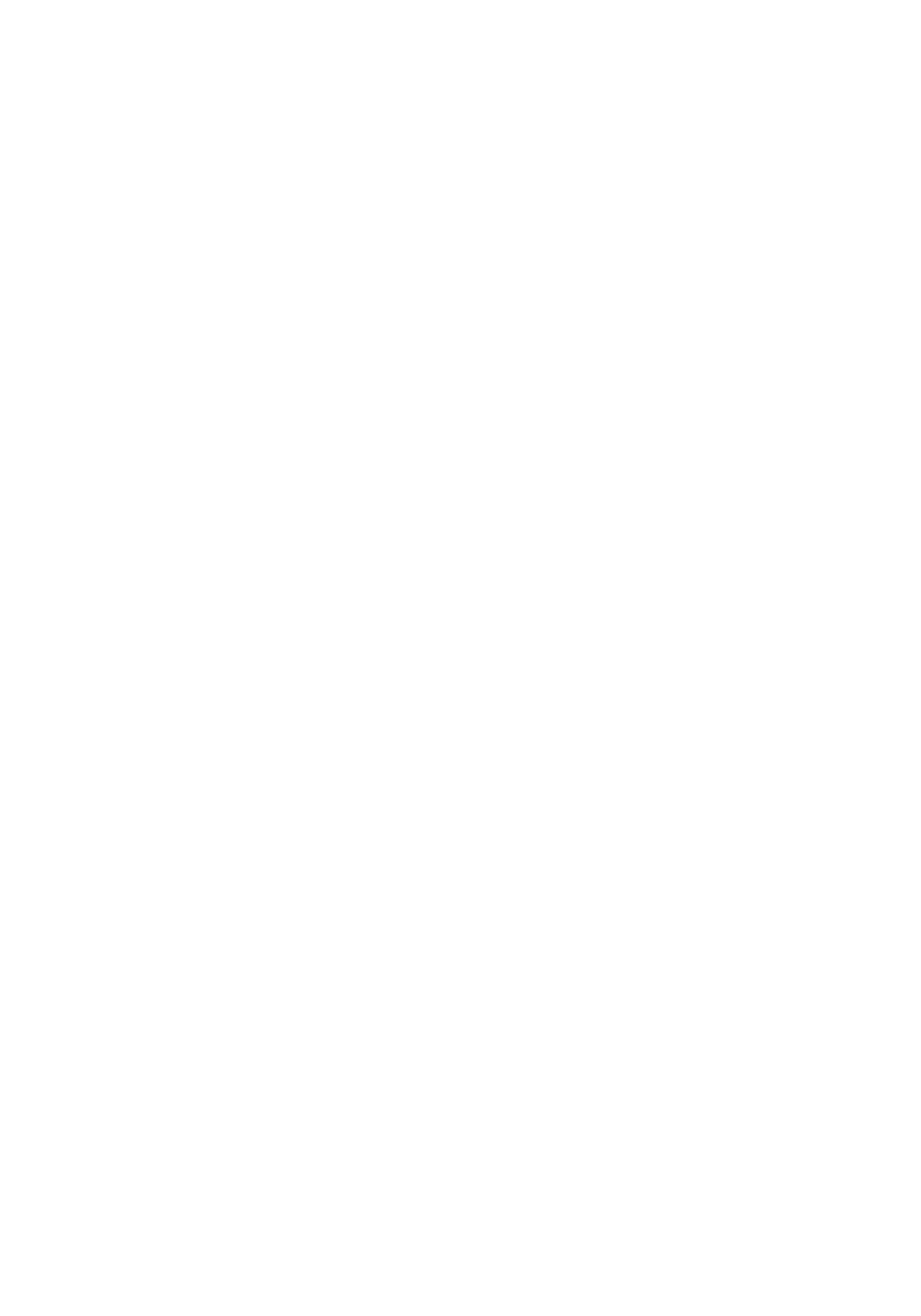
7
Questions? Call 1-800-635-6156
Philips Lifeline: the name of the company that provides
GoSafe Lite and the Lifeline emergency response service.
Recommended Usage: How you should use and interact with
the Pendant can Call Center for normal use.
Responder(s): If you should need emergency assistance
and activate your Lifeline system, a responder is someone
you want Philips Lifeline to contact to physically go to you
and help you. You can have more than one responder. In an
emergency, Philips Lifeline will contact them in prioritized
order until we are able to connect with someone that can get
to you and help you.
Response Associate: A Lifeline operator. Response Associates
are trained to take emergency calls and facilitate assistance
for Lifeline subscribers.
Sleep Mode: The Pendant is essentially turned o. When
in Sleep Mode, the Pendant will not detect falls, will not
automatically update its location information, and will not
make a help call with a single button press.
Stand-by mode: This is the mode that the Pendant is most
often in while you are wearing it. The pendant is powered-on,
with all systems functioning, but is not in Alarm State.
Subscriber: A user of the Lifeline Personal Emergency
Response Service. Also, User.
draft
Confidential Draft for Agency Submission Only.
Not for Posting on any Public-Facing Website
Not for dissemination to the public without the express written consent of Philips.
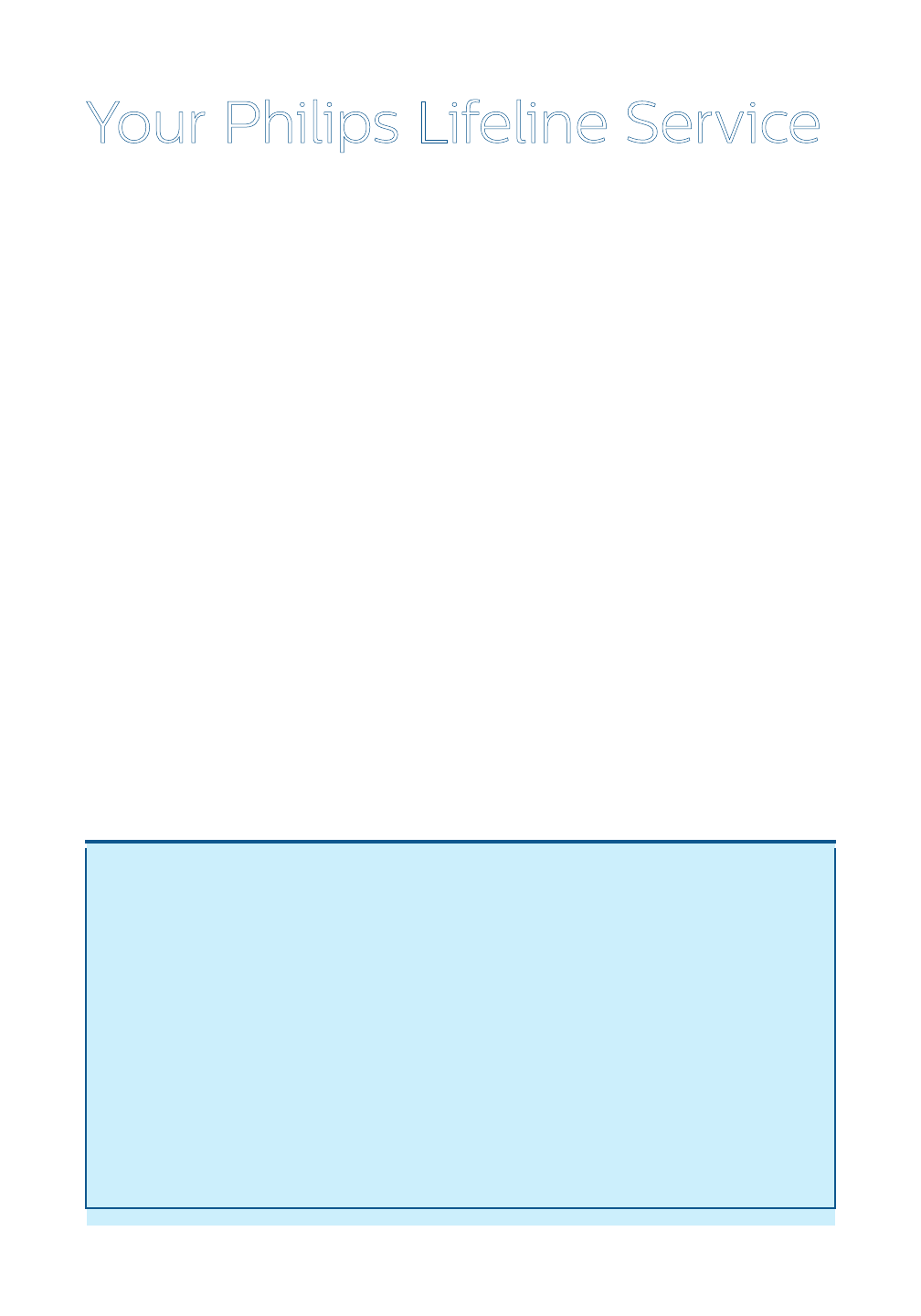
8
Questions? Call1-800-635-6156
Your Philips Lifeline Service
Welcome to Philips Lifeline
Thank you for choosing the Lifeline Medical Alert Service
from Philips.
Please refer to the Quick Setup Guide provided for instructions
on setting up your equipment. These Instructions for Use will
provide you with information about your equipment and the
Philips Lifeline Medical Alert Service. Please read this manual
and the Quick Setup Guide carefully, and note the Warnings
and Cautions. If you have questions, call Lifeline at any time
using the number listed at the bottom of the page. Please
save this manual. It includes important information you may
need to refer to later.
Warnings and Cautions
Please pay special attention to all the instructions provided
in the Warning and Caution sections.
A Warning alerts you to a potential serious outcome,
adverse event or safety hazard. Failure to observe a
warning may result in death or serious injury to the user
or patient.
A Caution alerts you to where special care is necessary
for the safe and effective use of the product. Failure to
observe a caution may result in minor or moderate
personal injury or damage to the product or other
property, and possibly in a remote risk of more serious
injury, and/or cause environmental pollution.
draft
Confidential Draft for Agency Submission Only.
Not for Posting on any Public-Facing Website
Not for dissemination to the public without the express written consent of Philips.
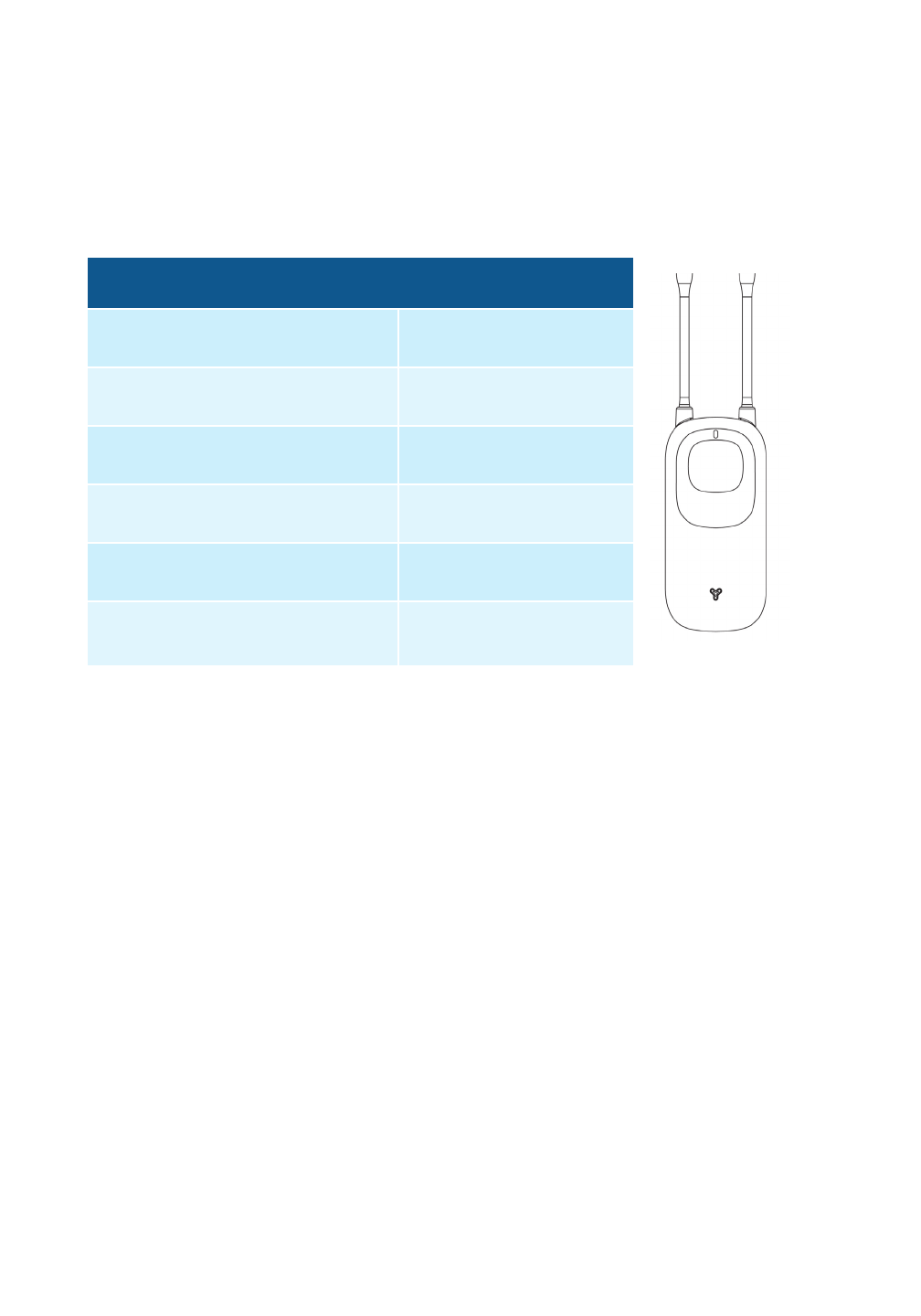
9
Questions? Call 1-800-635-6156
These Instructions for Use and the Quick Setup Guide describe
the most extensive conguration of the product.
This manual covers the following:
GoSafe Lite Mobile Pendant (7150MHB)
Works inside and outside
of your home*
Can only be worn around
neck as a pendant
Can detect falls** in your
home
Can detect falls** outside*
your home
2-way voice communication
with Philips Lifeline
Waterproof to 1 meter (3.3’)
for up to 30 minutes
* When access to the AT&T wireless network is available.
** The GoSafe Lite Mobile Button provides an extra layer of protection by placing
a Help Call if a fall is detected and you can’t push the Button. Not all falls can be
detected. If you need help, always press your Help Button if you are able to do so.
Setting up your Lifeline Service
Before you can use your GoSafe Lite system, the coverage
range of your Help Button must be determined. Please see
the Quick Setup Guide for instructions on how to set up your
system and test the coverage range of your Help Button. If
you have any questions, please contact Philips Lifeline or
your representative.
draft
Confidential Draft for Agency Submission Only.
Not for Posting on any Public-Facing Website
Not for dissemination to the public without the express written consent of Philips.

10
Questions? Call1-800-635-6156
Responders and People to Notify
What is a “Responder”?
As a Philips Lifeline subscriber, you should have designated
people who have agreed to be “Responders.” These are
people whom Lifeline should call in an emergency, when
appropriate. Examples include: neighbors, friends, relatives,
your current nursing aide, etc.
Choosing a Responder
It is best to choose a Responder who:
•Has a key to your home or knows where one is located
(perhaps in a key lockbox)
•Could come to help you at dierent times of the day or night
•Lives or works within 10 minutes of where you live
•Has a phone, preferably a cell phone
•Ideally has a driver’s license and access to a vehicle
Since the GoSafe Lite System allows you to call for help both
at and away from home, it is best to choose a Responder who
can also:
•Drive to your location, whether you are at home or away
from home, and provide help if needed.
Information Philips Lifeline needs about Responders
Please ensure that Philips Lifeline has the following
information about each person acting as a Responder:
•Name
•Phone numbers – home, work and cell phone
•Whether or not the Responder has a key to your home
draft
Confidential Draft for Agency Submission Only.
Not for Posting on any Public-Facing Website
Not for dissemination to the public without the express written consent of Philips.

11
Questions? Call 1-800-635-6156
It’s very important that you keep your Responders and their
contact information up to date. Remember to contact Philips
Lifeline if one of your Responders is no longer able to assist
you or if they get a new telephone number.
Please contact Philips Lifeline for any questions about
selecting or being a Responder. Most importantly, if you list
someone as a Responder, make sure you tell that person that
you have done so, and that they agree to act as a Responder.
Who are “People to Notify”?
If you use your Lifeline system to call for help, after response
has been facilitated, Philips Lifeline will contact the “People
to Notify” identied in your subscription prole to let them
know that you received assistance. “People to Notify” will
not be contacted to help you, unless they are also on your
list of “Responders.” Neither responders nor noties will be
contacted in the event of a test signal or when you activate
your system but do not need help – such as during an
accidental button press.
Calling for help inside your home
1. Press the button area on the GoSafe Lite pendant Help
Button that you wear. The pendant will tell you that your
call is in progress, and to please wait. Once the call has
registered with the Lifeline response center, your button will
tell you that your call has been connected. This means that
our system has compiled all of your information and is
being delivered to a Lifeline response associate who will
call you momentarily.
draft
Confidential Draft for Agency Submission Only.
Not for Posting on any Public-Facing Website
Not for dissemination to the public without the express written consent of Philips.
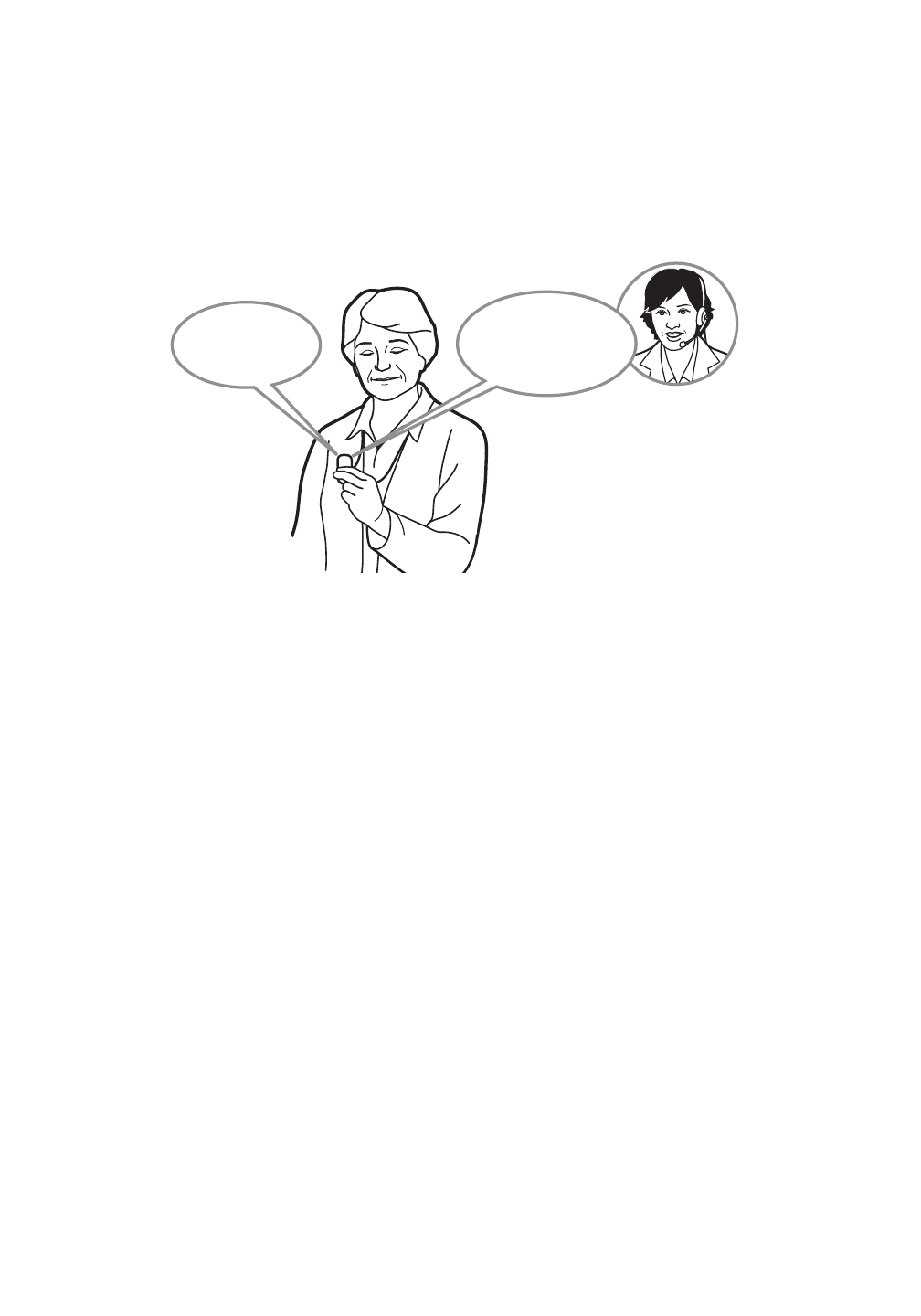
12
Questions? Call1-800-635-6156
Note: The Response Center is available 24 hours a day, 365
days a year. Your Lifeline subscription provides for unlimited
calls to the response center without penalty. A trained
Personal Response Associate is always available to assist you.
Hello, Mrs. Smith.
Do you need help?
Help call in
progress.
Please wait.
12
2. Your Pendant calls the Lifeline Response Center. When it
dials the Response Center, your pendant will repeatedly say:
“Your Help Call is in progress; please wait.” Once it connects
with the Response Center, it will say: “Your call has been
connected; Lifeline will be right with you.” It is normal to
experience a slight delay prior to speaking with a
response associate.
3. The Response Center will answer the call. A Lifeline
Response Associate will speak to you through the pendant’s
built-in speaker and hear you through the highly sensitive
microphone. He/she will ask if you need help. If you do
not need help, just tell the Response Associate that no help
is needed.
draft
Confidential Draft for Agency Submission Only.
Not for Posting on any Public-Facing Website
Not for dissemination to the public without the express written consent of Philips.

13
Questions? Call 1-800-635-6156
Note: If you cannot speak or be heard, the Response
Associate will try calling you back. If you cannot answer or if
the Response Associate cannot hear you, Lifeline will contact
your Responder(s) or emergency services.*
*In the case of a fall detected, if the response associate cannot hear you and/or is unable to contact you
through your GoSafe Lite pendant or your alternate contact numbers such as your home or cell phone,
EMS will be contacted to respond. Please contact Philips Lifeline to opt out of this escalation protocol.
4. The Response Center will assess the situation. If help is
needed, the Response Associate will begin contacting your
list of Responders (or emergency services) in accordance
with your request, until they are able to reach someone who
accepts the action of going to help you.
5. Once your Responder or the emergency service arrives,
they should press your Help Button to let Lifeline know that
help has arrived. The Response Associate will contact the
household to conrm that you received the help that
you needed. [Need to check this behavior]
6. Once Lifeline conrms that you have been assisted, a
Response Associate will contact the “People to Notify”
you’ve designated, letting them know you needed and
received help.
Note: If you accidentally press your Help Button don’t panic.
Allow the call to connect. A Response Associate will answer
your call and ask if you need help. Simply tell them that “No
help is needed”, and conrm to them that you are OK. Don’t
be concerned that you are bothering Lifeline; we just want to
be sure that you are alright. This is part of the serivce that you
are paying for and there is no extra charge for accidental calls.
draft
Confidential Draft for Agency Submission Only.
Not for Posting on any Public-Facing Website
Not for dissemination to the public without the express written consent of Philips.

14
Questions? Call1-800-635-6156
draft
Signal Range
Please see the Quick Setup Guide located in the box for
instructions on how to set up your GoSafe Lite system. and test
the range of your Help Button. The coverage area of the your
Help Button must be tested prior to use. The GoSafe Lite
pendant is a radio frequency (RF) device that transmits a signal
to the Lifeline call center over the Cellular network. It depends
upon cellular network availability to send your help signal to the
Lifeline call center. Signal availability inside of your home is
defined during the system setup process, but can vary from time
to time depending on multiple factors.
It is recommended that, once your welcome/setup call is
complete, you go to areas of your home where you commonly
spend time, as well as areas where you are most likely to have
an accident – such as the bathroom and kitchen – to help
ensure that your GoSafe Lite pendant has sufficient signal to
operate reliably.
Caution
[add note about cellular limitations indoors here], for example: The strength
of the wireless (cellular) signal, etc.... same as in page 16.
Note: Your GoSafe Lite pendant is designed to work inside and
outside of your home from anywhere sufficient connectivity to
the AT&T cellular network is available. When you activate your
pendant away from home, Help will be sent to your location.
Please refer to page 24 for further information.
It is important to note that the ability of your GoSafe Lite
Pendant to make a help call may be affected by environmental
factors, including building materials, large masses covering the
Help Button (i.e. a person laying on top of it) and submersion in
liquid.
Confidential Draft for Agency Submission Only.
Not for Posting on any Public-Facing Website
Not for dissemination to the public without the express written consent of Philips.

15
Questions? Call 1-800-635-6156
Signal Range Test
Battery information
Your GoSafe Lite mobile pendant contains a battery that can
only be replaced at the Philips factory. Your pendant will
automatically send a signal to Philips Lifeline when the battery
needs to be replaced. We will contact you directly to make
arrangements for a replacement.
Equipment service
Every GoSafe Lite mobile pendant is manufactured to high
quality standards, and can only be factory-serviced by Philips
Lifeline, with the exception of the neck cord, which can be
replaced by the user. You can only replace the neck cord
with a Philips replacement neck cord designed specically
for your pendant. Your GoSafe Lite pendant performs
periodic diagnostic self-tests to verify proper functionality.
If you ever experience issues with your equipment, or if it
becomes damaged, please contact Philips Lifeline or your
representative to arrange service or a replacement..
Contacting Philips Lifeline or your representative
•If you would like to transfer your service to a new or
second home.
•If your Responder or People to Notify list needs to be
updated. It is important that your list is up to date with the
correct people and contact information.
•If someone else in your home needs to use the Lifeline
Service. More than one person living in the same household
draft
Confidential Draft for Agency Submission Only.
Not for Posting on any Public-Facing Website
Not for dissemination to the public without the express written consent of Philips.

16
Questions? Call1-800-635-6156
can have the service, but each individual user requires their
own pendant.
Safety information
CAUTION:
The GoSafe Pendant uses the AT&T wireless network to
communicate with the Lifeline Response Center.
1. The strength of the wireless (cellular) signal may be stronger
in some areas of your home than others. Be sure to test your
GoSafe pendant from the locations in your home where you
spend the majority of your time to help to ensure that the
pendant is capable of connecting to the cellular network
from these areas.
2. If the AT&T wireless network experiences an outage or your
pendant loses its signal, it will not be able to send a Help
Call to Lifeline.
draft
Confidential Draft for Agency Submission Only.
Not for Posting on any Public-Facing Website
Not for dissemination to the public without the express written consent of Philips.
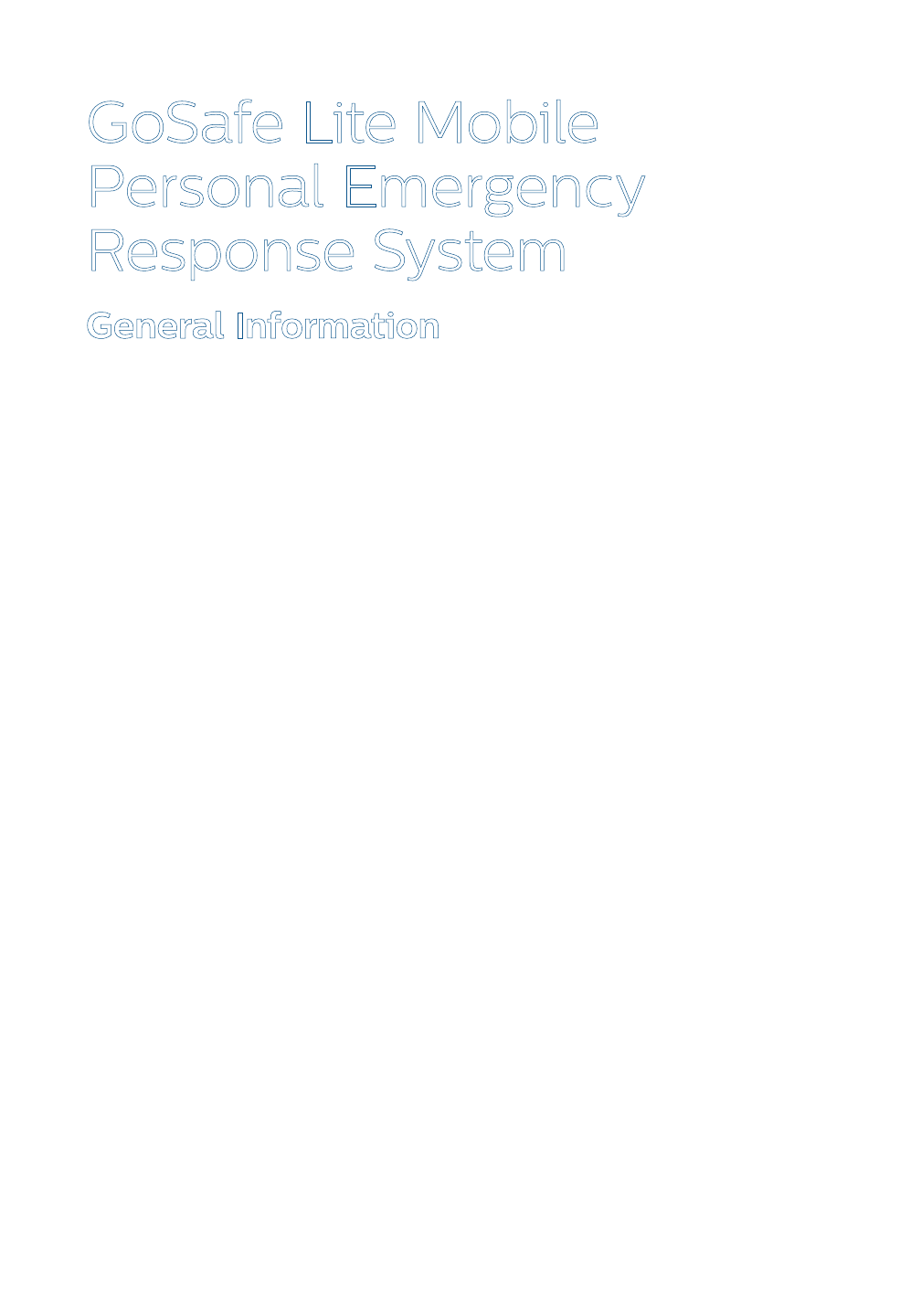
17
Questions? Call 1-800-635-6156
GoSafe Lite Mobile
Personal Emergency
Response System
General Information
The information in this section applies to your GoSafe
Lite Pendant.
Cleaning and Care
Your GoSafe Lite pendant is water resistant to the IPX7
standard. This means that you can submerge it in up to 1 meter
(about 40”) of water for up to 30 minutes without damaging
the pendant. As such, you can submerge it in warm water for
easy cleaning and can also bathe/shower without removing it.
1. Wash the neck cord with a mild liquid dishwashing
detergent. Replacement neck cords are available from
Philips Lifeline for a nominal fee and include a convenient
tool that simplies replacement.
2. Wash the Help Button under warm running water. You may
also gently wipe it with an isopropyl (rubbing) alcohol wipe
or a cotton pad moistened with alcohol. However, do not
soak it in alcohol or pour alcohol into the microphone or
speaker area of the pendant.
3. Blot excess moisture with a towel and allow the Help Button
to nish air-drying while you’re wearing it.
draft
Confidential Draft for Agency Submission Only.
Not for Posting on any Public-Facing Website
Not for dissemination to the public without the express written consent of Philips.
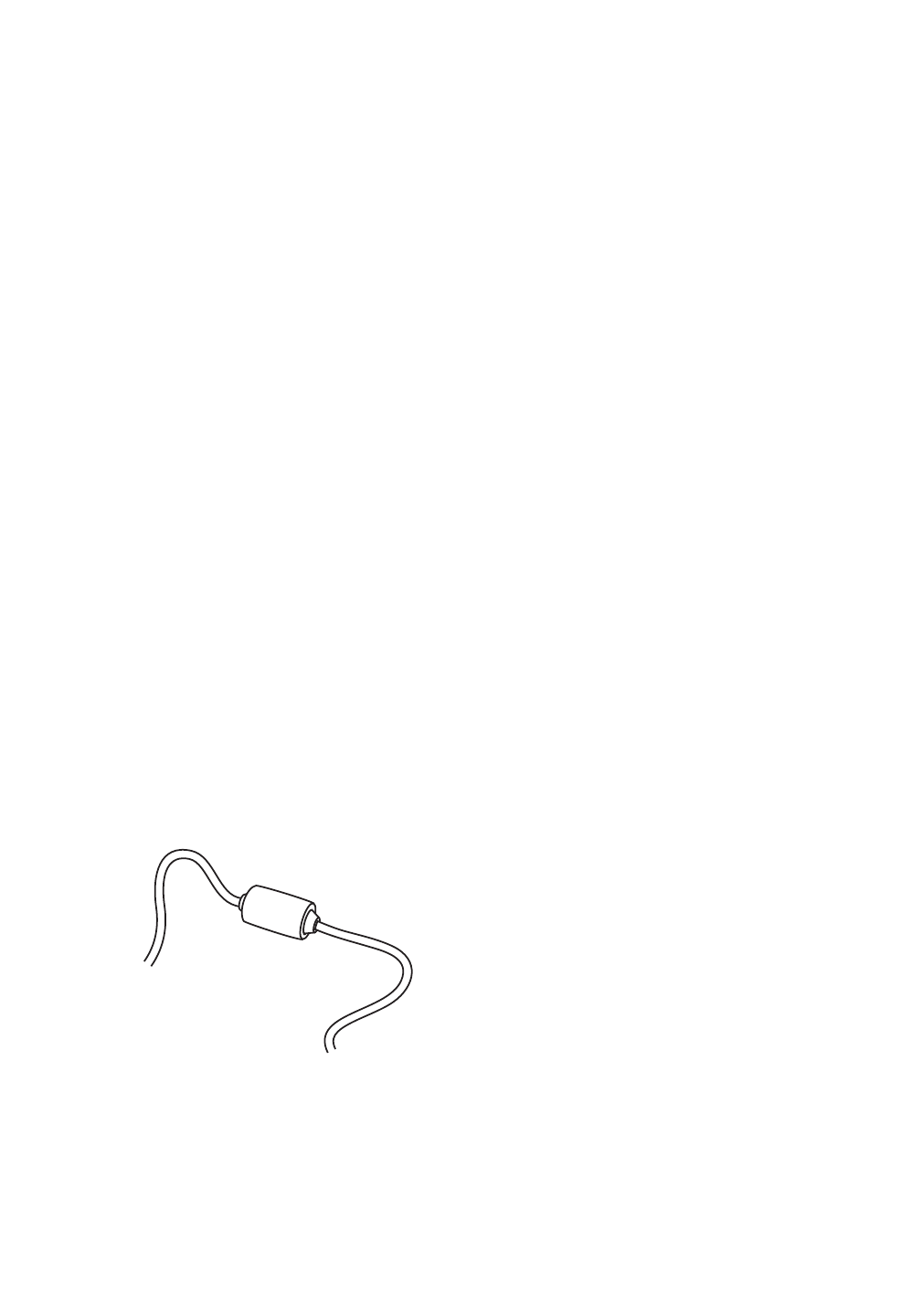
18
Questions? Call1-800-635-6156
Note: If you accidentally push your Help Button during
cleaning, don’t panic. Allow the call to connect. A Personal
Response Associate will answer the call when it connects.
Simply tell them that “No help is needed”, and confirm to
them that you are OK.
Warnings
•Any cord worn around the neck can pose a strangulation
risk, including the possibility of death and serious injuries.
This may be of more concern to wearers in wheelchairs,
using walkers, using beds with guard rails, or who might
encounter other protruding objects upon which the cord
can become tangled.
•The neck cord on your GoSafe Lite pendant employs a
special fuse (see image below). This fuse is designed to break
away under certain conditions to reduce the remote risk of
strangulation. If this fuse breaks apart, contact Philips Lifeline or
your authorized representative for a replacement, as the fuse
cannot be repaired or re-used.
8235
Model: 7000PHB
2000148235-YYYYMMDD
FCC: BDZ70 00PHB
IC: 655C-7000 PHB
8235
2000148235-YYYYMMDD
FCC: BDZ70 00AHB
IC: 655C-7000AHB
Model: 7000AHB
8235
2000148235-YYYYMMDD
FCC: BDZ7000AHB
IC: 655C-7000AHB
Model: 7000AHB
draft
Confidential Draft for Agency Submission Only.
Not for Posting on any Public-Facing Website
Not for dissemination to the public without the express written consent of Philips.

19
Questions? Call 1-800-635-6156
•Do not use any neck cord other than the one provided by
Philips Lifeline or your representative. Other neck cords may
not provide the feature to break apart therefore increasing
the risk of strangulation.
•Do not tie a knot in your neck cord since this may prevent
the break away feature from working properly.
•There are no user-serviceable parts inside the pendant.
Do not attempt to open or modify the device.
•The pendant contains a lithium battery that must be
disposed of properly. Do not discard the pendant in the
trash or expose it to ames or intense heat.
•The pendant is not suitable for use in the presence of
ammable mixtures.
•Do not put your pendant through the dishwasher, clothes
washer or dryer. Please be sure to remove your pendant
from articles of clothing that are being dry-cleaned.
•Excessive heat may damage your pendant. Do not leave
your Help Button on the dashboard of your car, a window
sill or on any other area that receives intense, direct sunlight.
Likewise, do not wear your Help Button into a hot tub or
sauna. Normal bathing and showering temperatures WILL
NOT damage your Help Button.
Caution
•Your Help Button may interfere with certain medical
equipment, such as magnetic resonance imaging (MRI),
X-Ray machines, as well as metal detectors.
draft
Confidential Draft for Agency Submission Only.
Not for Posting on any Public-Facing Website
Not for dissemination to the public without the express written consent of Philips.
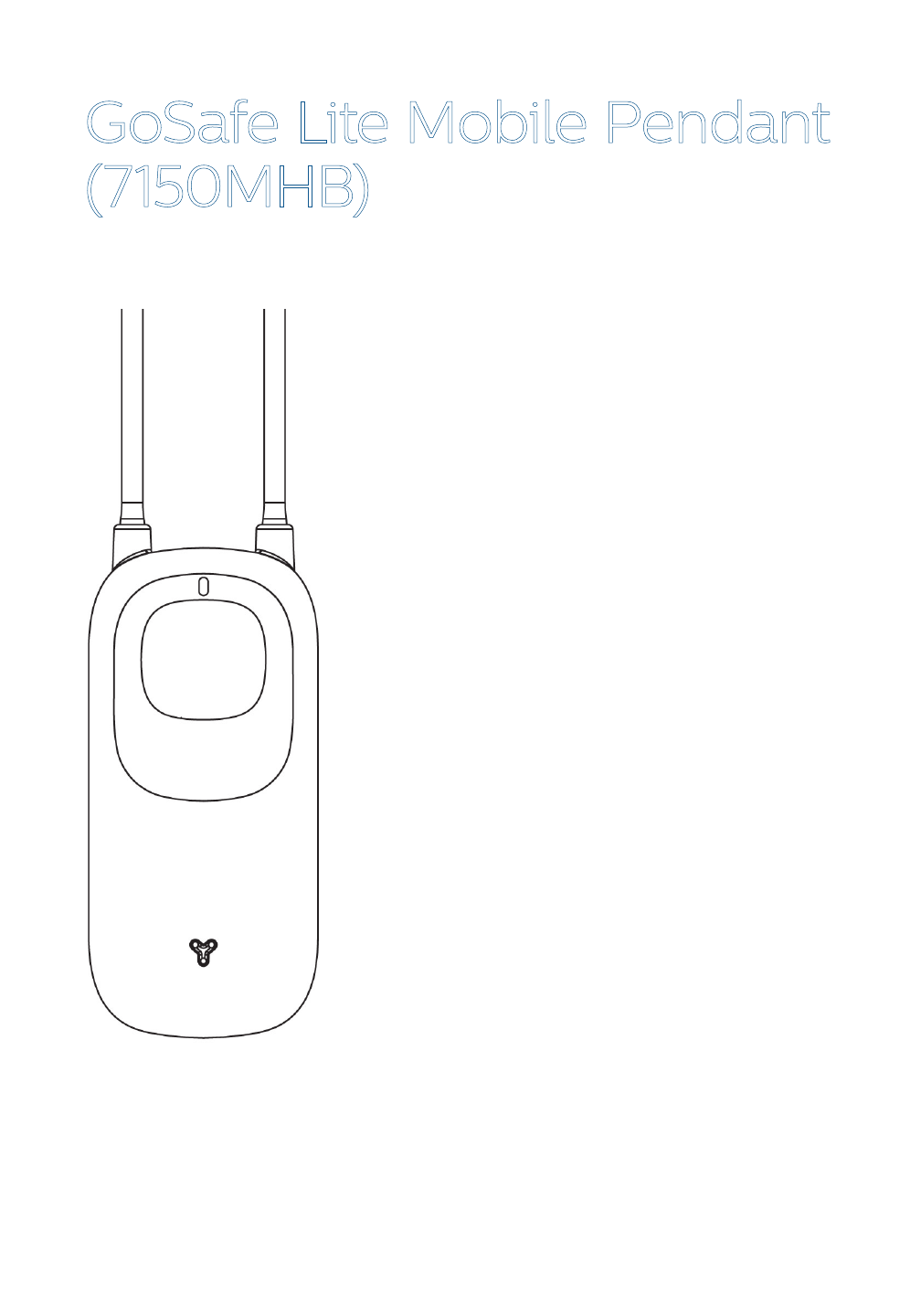
20
Questions? Call1-800-635-6156
GoSafe Lite Mobile Pendant
(7150MHB)
The GoSafe Lite Mobile Pendant
allows you to connect to the Lifeline
Response Center 24 hours a day,
7 days a week. It can be used at
home, or from any other location in
the United States where the AT&T
wireless network is available.
The GoSafe Lite Mobile Pendant
includes Philips AutoAlert fall
detection technology, which
provides an added layer of
protection for the user by
automatically calling for help when a
fall is detected. AutoAlert technology
is highly accurate, but does not
detect 100% of falls. If you are able,
you should always press your Button
when you need help.
draft
Confidential Draft for Agency Submission Only.
Not for Posting on any Public-Facing Website
Not for dissemination to the public without the express written consent of Philips.
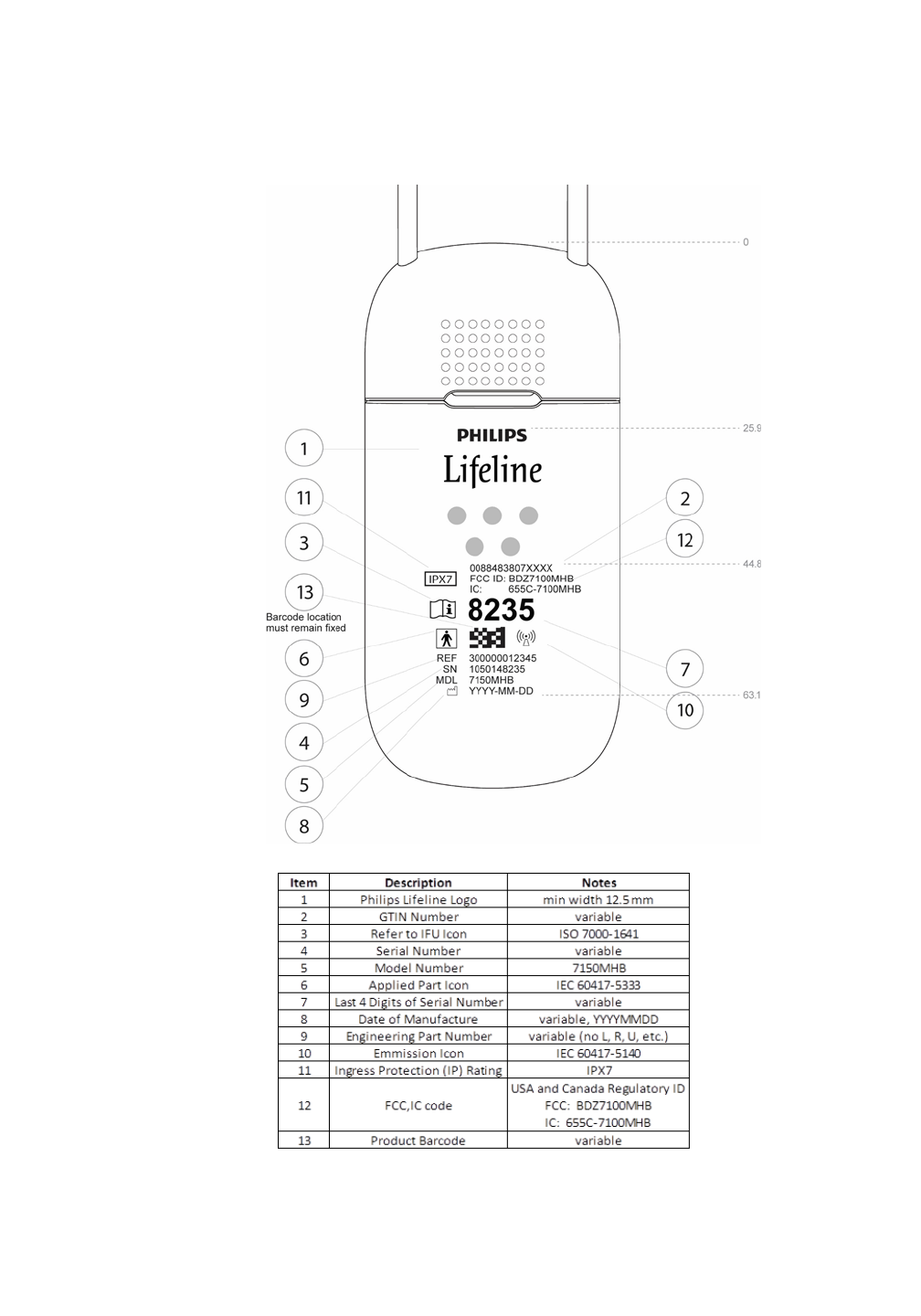
21
Questions? Call 1-800-635-6156
draft
Confidential Draft for Agency Submission Only.
Not for Posting on any Public-Facing Website
Not for dissemination to the public without the express written consent of Philips.
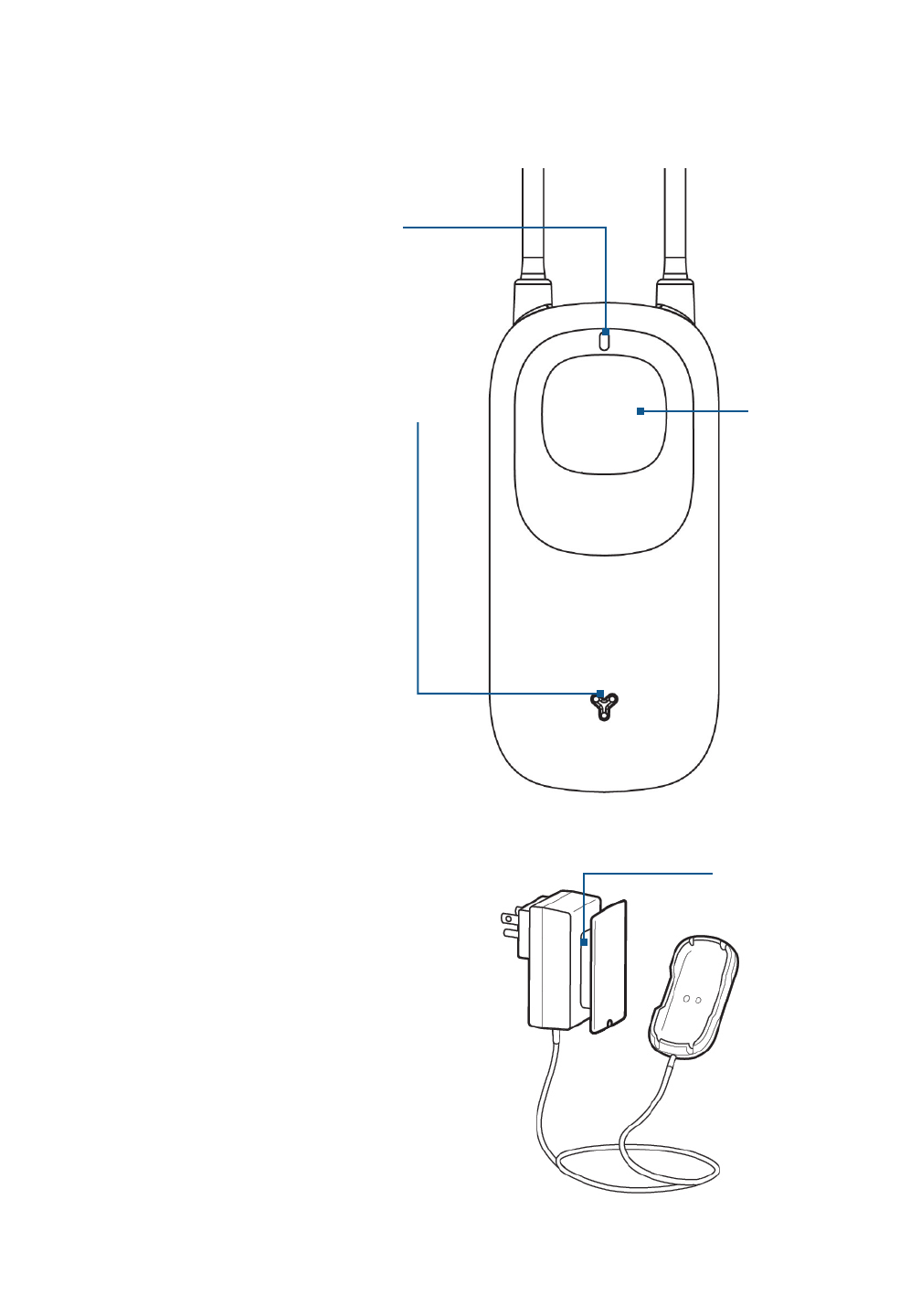
22
Questions? Call1-800-635-6156
Charger
Excess cord
storage
Front view
Indicator light – This light
will indicate the status of
the GoSafe Lite Pendant.
(see: Alarm Descriptions /
Summary Tables section.)
Microphone – The GoSafe
Lite Mobile Pendant has
a microphone that is used
to talk to the Response
Associate
Help Button – The Help
Button is the portion of
your Pendant that can be
pressed to send a Help Call
to Lifeline.
Charger
The GoSafe Lite Mobile Pendant
has a rechargeable battery. Use
only the charger provided with
your GoSafe system to recharge
the Pendant when the light &
voice prompts indicate indicates
that the Pendant needs to be
charged. See the Charging the
battery section on page 28.
Button
activation
area
GoSafe 2 Pendant (7150MHB)
draft
Confidential Draft for Agency Submission Only.
Not for Posting on any Public-Facing Website
Not for dissemination to the public without the express written consent of Philips.
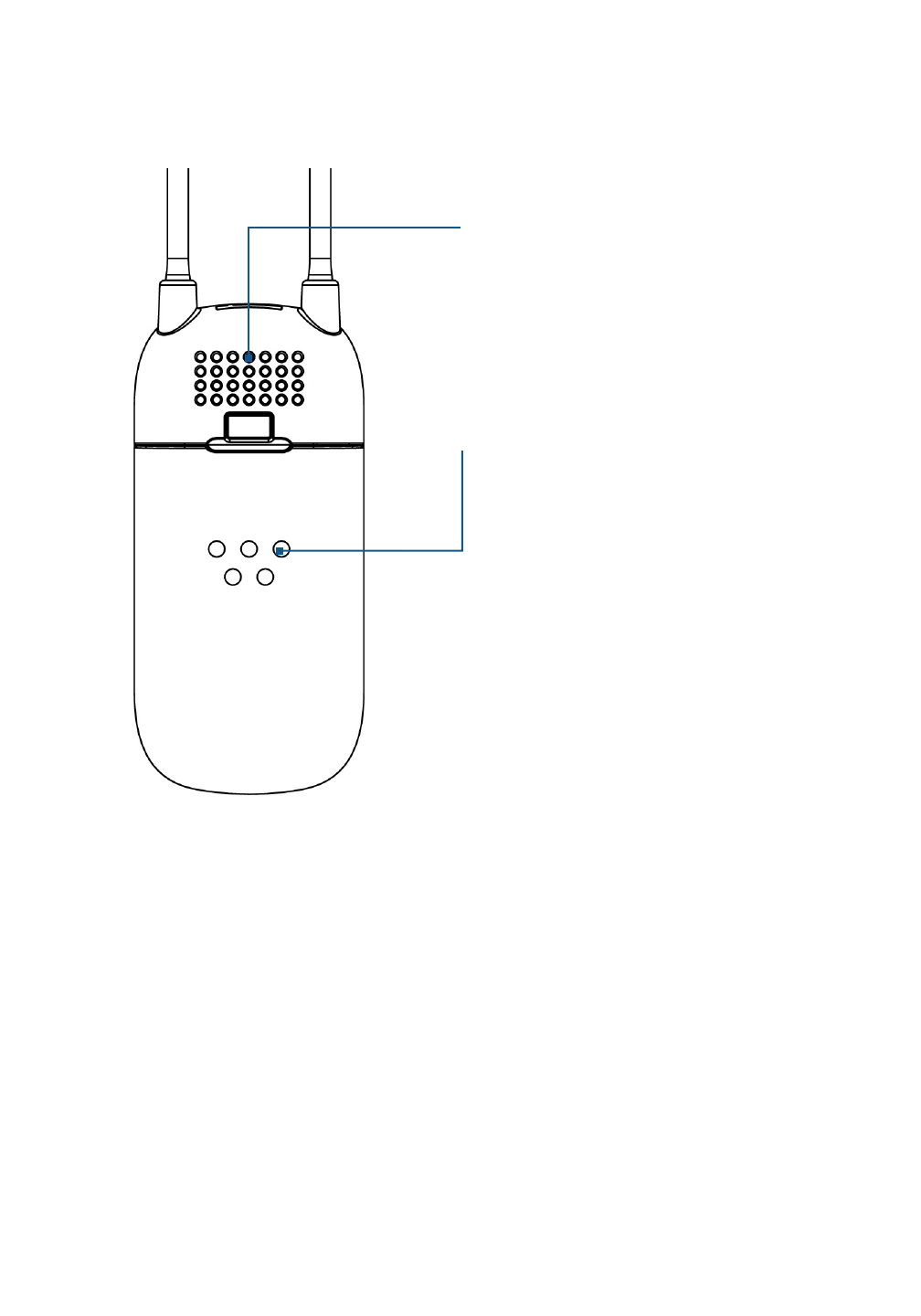
23
Questions? Call 1-800-635-6156
Back view
Speaker – The GoSafe Lite
Mobile Pendant has a built-
in speaker that allows you to
hear the Personal Response
Associate, voice prompts and
alert sounds.
Charging Contacts – The
gold circles on the back of
the Pendant are the charging
interface contacts. When
you place your Pendant in
the Charger, the charger Pins
engage with these contact
points.
Important: This area is part
of the fall detection sensor
system and needs to remain
clear of obstructions (e.g., lint
or food products).
draft
Confidential Draft for Agency Submission Only.
Not for Posting on any Public-Facing Website
Not for dissemination to the public without the express written consent of Philips.

24
Questions? Call1-800-635-6156
Determining your location
In Alarm State, the GoSafe Lite Mobile Pendant is designed
to help identify your general location, at or away from home.
However, you should always tell the Personal Response
Associate your exact location if you are able to do so. Even
if you are unable to speak or describe your exact location,
Lifeline will contact help to nd and assist you where you
are. Lifeline cannot guarantee that your location can be
determined at all times.
If your Responder or emergency services is having trouble
locating you, Lifeline may activate the audio beacon feature
on the pendant. This is a very loud, siren-like noise that will
come from the Pendant speaker and will help responders to
nd you more easily. Each time the audio beacon is activated,
it will sound for 5 minutes. Pressing the Help Button will
silence the audio beacon and will not initiate another
Help Call.
draft
Confidential Draft for Agency Submission Only.
Not for Posting on any Public-Facing Website
Not for dissemination to the public without the express written consent of Philips.
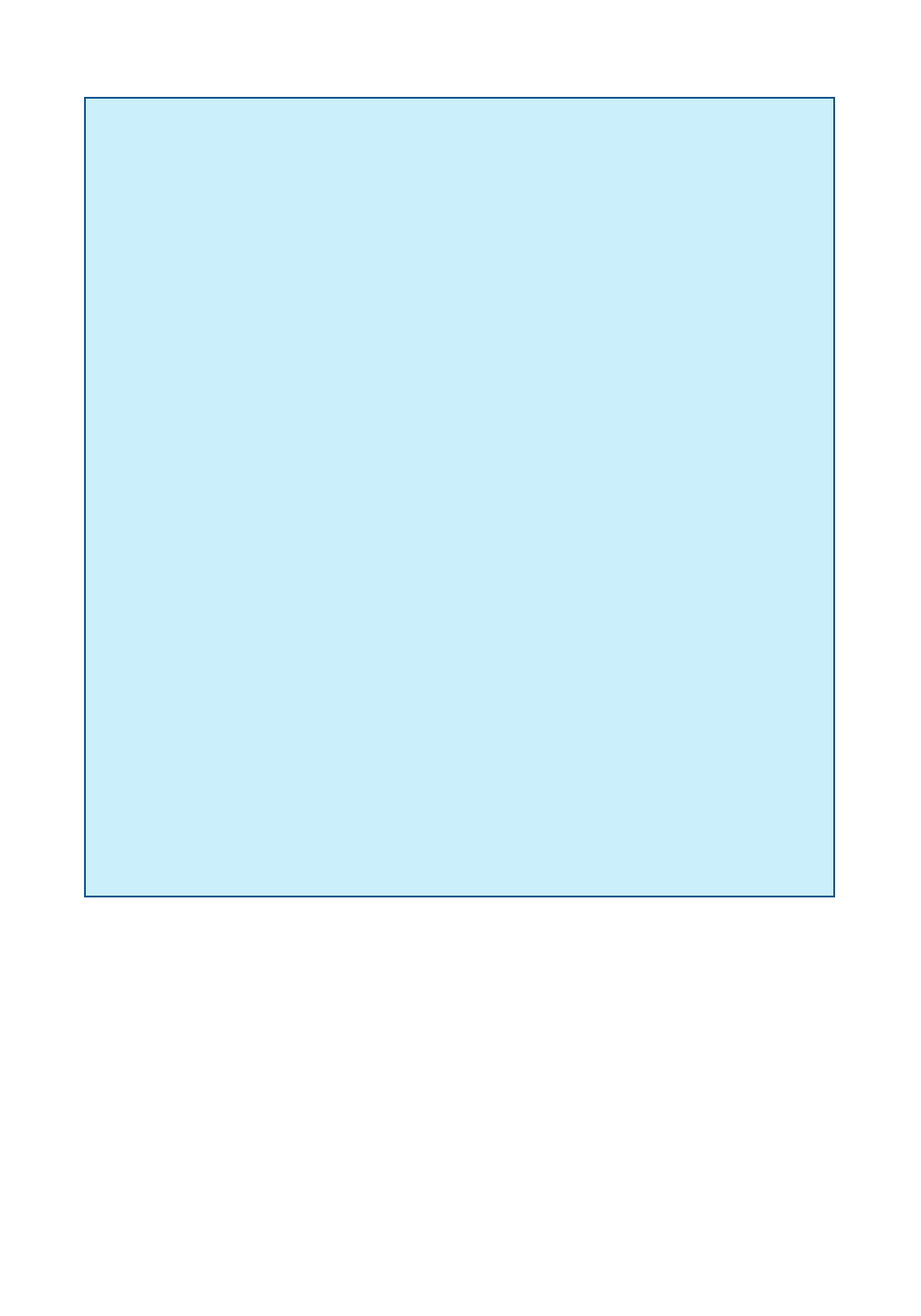
25
Questions? Call 1-800-635-6156
What to expect when the AutoAlert fall detection
technology in your GoSafe Lite Mobile Pendant
detects a fall
•A Help Call is automatically generated after
approximately 30 seconds of a fall being detected While
the fall may be detected in only a few seconds, the 30
second period is provided for users to “self-recover” from
a fall if able.
•If the Button detects that you have self-recovered from
the fall, within approximately 30 seconds of a fall being
detected, a Help Call will not be generated.
•Do not attempt to stand if you feel unable to.
•Regardless of whether you have fallen or not, if you
think you need assistance, always push the Help Button
immediately to initiate the Help Call if you are able to
do so. Pushing the Help Button generates the Help Call
immediately. If your Pendant has detected a fall but 30
seconds have not yet passed, pressing the Help Button
WILL NOT cancel the help call. It will send the help call
immediately.
Limitations on Fall Detection
The AutoAlert fall detection technology may not detect every
fall. In certain situations, the AutoAlert Help Button may not
detect a fall. Some movements may not register as a fall and
would not be detected. Examples include, but are not limited to:
•A gradual slide such as from a seated position
draft
Confidential Draft for Agency Submission Only.
Not for Posting on any Public-Facing Website
Not for dissemination to the public without the express written consent of Philips.

26
Questions? Call1-800-635-6156
•Lowering oneself slowly to the ground (to brace the impact
of a fall)
•A fall from a height of less than 20 inches (0.5 meters)
Caution
Certain conditions can affect the ability of the AutoAlert
Help Button to detect a fall:
•If you live at an altitude above 6,600 feet (2000 meters)
•If you are less than 4 feet 6 inches in height (1.4 meters)
•If you weigh less than 88 pounds (40 kilograms)
However, the ability to send a help call by pressing the button
is not aected by such conditions.
False “fall detected” alarms may occasionally occur
While the GoSafe Lite Mobile Pendant is designed to
have very few false alarms, a fall detected alarm it might
occasionally occur when there was not a fall (i.e., a false
alarm). This is considered normal operation. If this occurs,
please simply don’t panic. Allow the call to connect. A Philips
Response Associate answer the call when it connects. Simply
tell them that “No help is needed”, and conrm to them that
you are OK. There are no additional charges for false alarms.
Note: Occasional false alarms do not indicate that the GoSafe
Lite Pendant is malfunctioning.
Warning
About fall detection
In certain situations, the Pendant may not detect a fall.
A gradual slide from a seated position – such as from a
wheelchair – may not register as a fall and would not be
detected. If you fall and need help, always press the Help
draft
Confidential Draft for Agency Submission Only.
Not for Posting on any Public-Facing Website
Not for dissemination to the public without the express written consent of Philips.
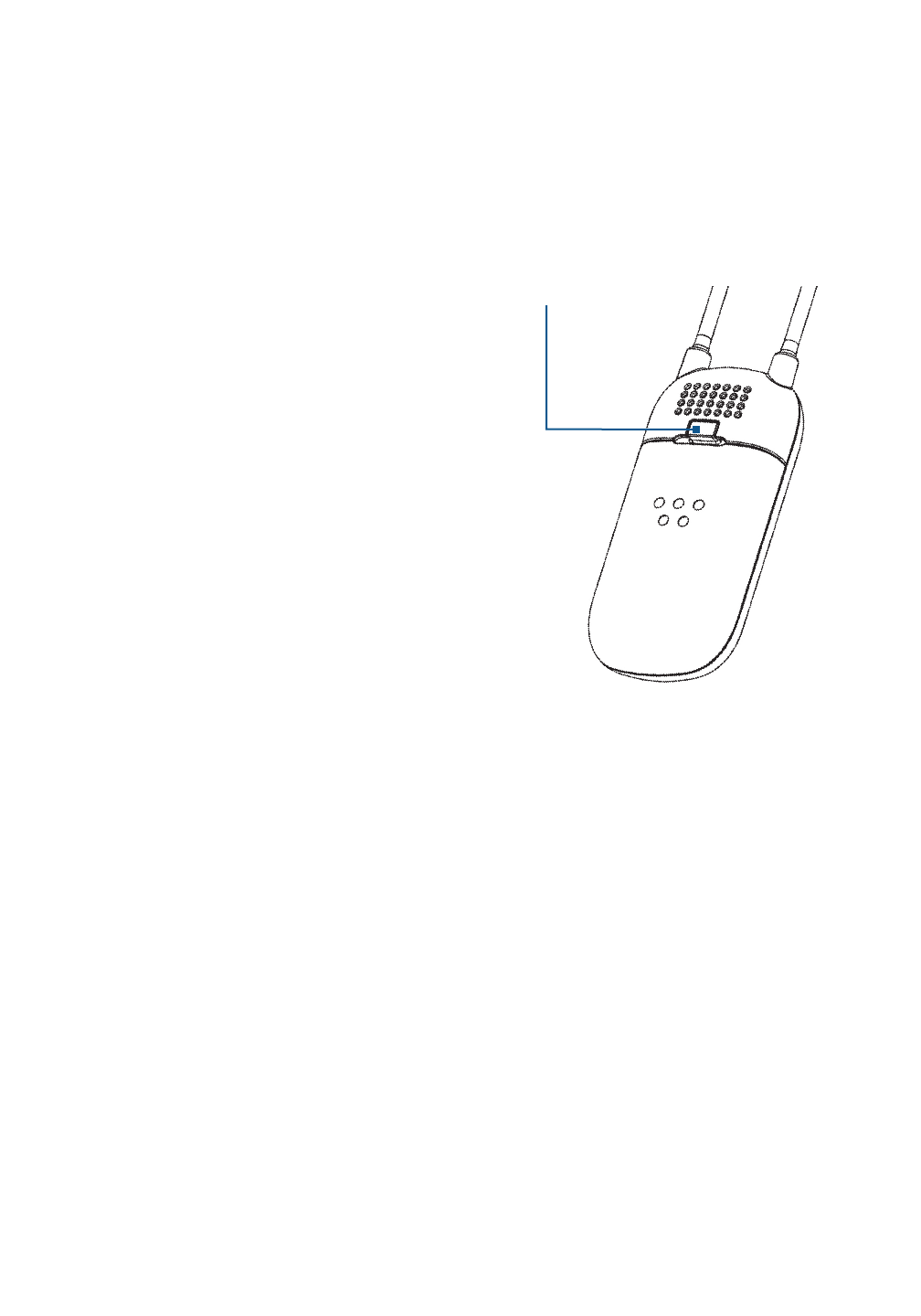
27
Questions? Call 1-800-635-6156
Button if you are able to. Note that if your Pendant did detect
the fall and is already in-process of calling Lifeline, pressing
the button WILL NOT cancel or interrupt the call already
in-progress, and will not interfere with system operation in
any way.
The vent area located on the back of
the Pendant is part of the AutoAlert
fall detection sensor system and
needs to remain clear of obstructions
(e.g., lint or food products). A
continuous ow of water (e.g., a
shower) hitting the vent directly may
also temporarily obstruct the vent.
However, your Pendant should be
worn at all times as it is waterproof for
showering and bathing.
CAUTION
Potential Interference
Do not use the GoSafe Lite Mobile Pendant if you have
an implantable cardiac device, such as a debrillator or
pacemaker. The GoSafe Lite Mobile Pendant may interfere
with certain medical equipment, such as magnetic resonance
imaging (MRI), X-ray machines, Automatic External
Defibrillators, cardiac monitors, pacemakers, insulin pumps,
hearing aids, as well as metal detectors.
Air Travel
Because it is a cellular communication device, the GoSafe
Lite Pendant may interfere with aircraft communications
while in normal Stand-by mode. For this reason, the
Pendant has a
Back view
draft
Confidential Draft for Agency Submission Only.
Not for Posting on any Public-Facing Website
Not for dissemination to the public without the express written consent of Philips.
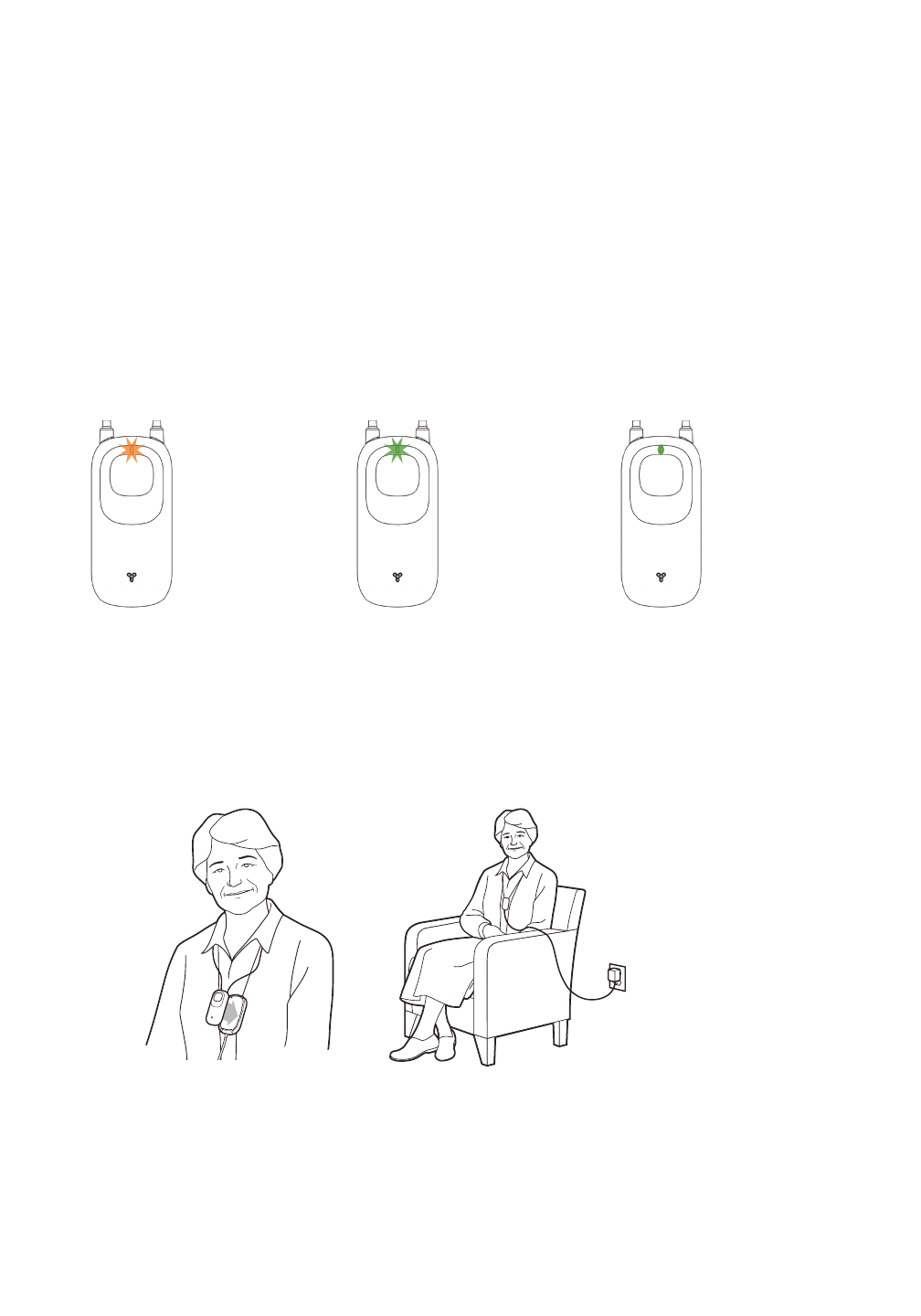
28
Questions? Call1-800-635-6156
Sleep Mode. Be sure to place your Pendant in sleep mode
when on an airplane. Please see instructions for putting your
GoSafe Mobile Button in Sleep Mode on page 31.
The GoSafe Mobile Button can only place a Help Call
when in Stand-by mode, and when the AT&T wireless
network is available.
Charging the battery
Your GoSafe Lite Mobile Pendant is powered by a rechargeable
battery. This means that it must be re-charged regularly, as
indicated, for proper function. The Pendant will chime once and
Flashing
orange light
= charging needed
Flashing green
light = charging
in progress
When connected
to the charger, a
steady green light
= fully charged
draft
Confidential Draft for Agency Submission Only.
Not for Posting on any Public-Facing Website
Not for dissemination to the public without the express written consent of Philips.

29
Questions? Call 1-800-635-6156
the Indicator Light will ash orange whenever it initially needs to
be charged. Typically, it will take less than 45 minutes to charge
your GoSafe Mobile Button if you put it in the charger at this initial
charge indication point. It will take longer than this if you wait
additional time after this indication point to put the Pendant in the
charger. Your Pendant is fully charged when it chimes and the
Indicator Light turns to a steady green. If you do not charge the
Pendant at the time of Initial Charge Indication, the battery charge
will continue to deplete and the orange light will continue to blink.
Once it reaches a critical power state, the Pendant will reach the
Critical Charge Indication. When this happens, the Pendant will
play a voice prompt: “Your Help Button is not out of power and
will shut down. Please charge your device as soon as possible”. It
may take more than one hour to charge your Pendant if it reaches
this point, but will not hurt the device.
Warning: once the Critical Charge Warning is played and the
Pendant shuts down, it cannot be used to make a help call of any
type until it is re-charged. When charging:
1. Make sure the charger is plugged into a power outlet (wall
plug) that is receiving power. For this reason, we do not
recommend plugging the charger into outlets controlled by a
wall switch, or power strips unless you can conrm that they
are powered on.
2. Attach your GoSafe Mobile Button to the charger. You
will hear a chime and a voice prompt that says “I am now
charging. My light will turn solid green when I am ready to
use.” to acknowledge that you are charging. The Indicator
Light will begin ashing Green.
draft
Confidential Draft for Agency Submission Only.
Not for Posting on any Public-Facing Website
Not for dissemination to the public without the express written consent of Philips.

30
Questions? Call1-800-635-6156
3. Charge until the light turns to a steady green. To provide the
user with the longest possible battery life between charges,
there is no constantly illuminated power indicator. Instead,
the Pendant includes a “shake to indicate” feature.
4. Remove from the charger. The green light will turn o,
and the Button is ready to use.
5. To provide the user with the longest possible battery
life between charges, there is no constantly illuminated
power indicator. Instead, the Pendant includes a “shake to
indicate” feature. To determine if your GoSafe Mobile Button
is powered on, hold it in your hand and shake it briey,
watching the Indicator Light while shaking.
•A ashing green light means that the Button has
battery power.
•No ashing green light means that the battery is dead
and needs to be charged or, it is in sleep mode.
Important reminders
•You should continue wearing your Pendant while it is being
charged. Please be cautious not to trip on the cord.
•When you are charging your Pendant while wearing it,
be sure to remove it from the charger prior to standing
up. Failure to do so may compromise the fall detection
capability of your GoSafe system.
•Do not charge your Pendant while sleeping or bathing.
•Battery life varies based on activity level, Cellular signal
strength in your area, battery age, and actual emergency
use. Your GoSafe Lite Pendant provides audible and visual
reminders of when to charge. You should charge it when it
draft
Confidential Draft for Agency Submission Only.
Not for Posting on any Public-Facing Website
Not for dissemination to the public without the express written consent of Philips.

31
Questions? Call 1-800-635-6156
indicates charging is needed. In general, you will have to
charge your GoSafe Lite Pendant once every 2 days.
Sleep mode
The GoSafe Lite Mobile Pendant utilizes cellular
communication technology. As such, you must turn it o in the
following circumstances:
•During Air Travel (when ying on an airplane) regardless
of whether you are “carrying-on” the pendant into the
passenger cabin, or if you pack the Pendant in your
checked luggage. Either way, it must be placed in
Sleep mode.
•If you are returning the Pendant to Lifeline
The Pendant has a “sleep mode” for these situations. To put
the Pendant into sleep mode, press and hold down the Help
Button for 10 seconds. Your Pendant will say: “If you would like
to turn o your Help Button, please press it again.” Release
the Help Button and then press and release it again without
holding it down. The Pendant will conrm it is entering sleep
mode by saying: “Your Help Button is now turning o.”
You should take the Pendant out of Sleep Mode as soon as
conveniently possible upon exiting the plane to allow it to re-
orient to its new Geolocation. To exit sleep mode, press the
Help Button. Your Button will say: “Your Help Button is now
ready to use. If you need help, please press your Help Button
again”. This button press that wakes the Pendant out of sleep
mode will not initiate a Help Call. If you need help in this
instance, be sure to press the Button a second time.
draft
Confidential Draft for Agency Submission Only.
Not for Posting on any Public-Facing Website
Not for dissemination to the public without the express written consent of Philips.

32
Questions? Call1-800-635-6156
Caution
You will not be able to send a Help Call when the Pendant
is in sleep mode. Be sure to remember to exit sleep mode as
soon as wireless/electronic device use is allowed, e.g., after
the airplane has landed.
Note: If you are returning a GoSafe Lite Mobile Pendant to
Philips Lifeline for service, replacement or recycling, you must
contact Lifeline at the number at the bottom of the page
before returning it. Philips Lifeline will provide you with special
packaging and instructions for return to help ensure that the
button does not send signals to Lifeline while in-transit. Do
not ship the Pendant without notifying Philips Lifeline that you
are doing so.
Recommended usage
•Press the Help Button on your Pendant any time you need
help, or in situations/locations outside the home where you
want to determine if the AT&T wireless network is available.
•Wear your GoSafe Mobile Button at ALL times, even when
you are away from home. The GoSafe Mobile Button can
send a Help Call from any location where the AT&T wireless
network is available.
draft
Confidential Draft for Agency Submission Only.
Not for Posting on any Public-Facing Website
Not for dissemination to the public without the express written consent of Philips.
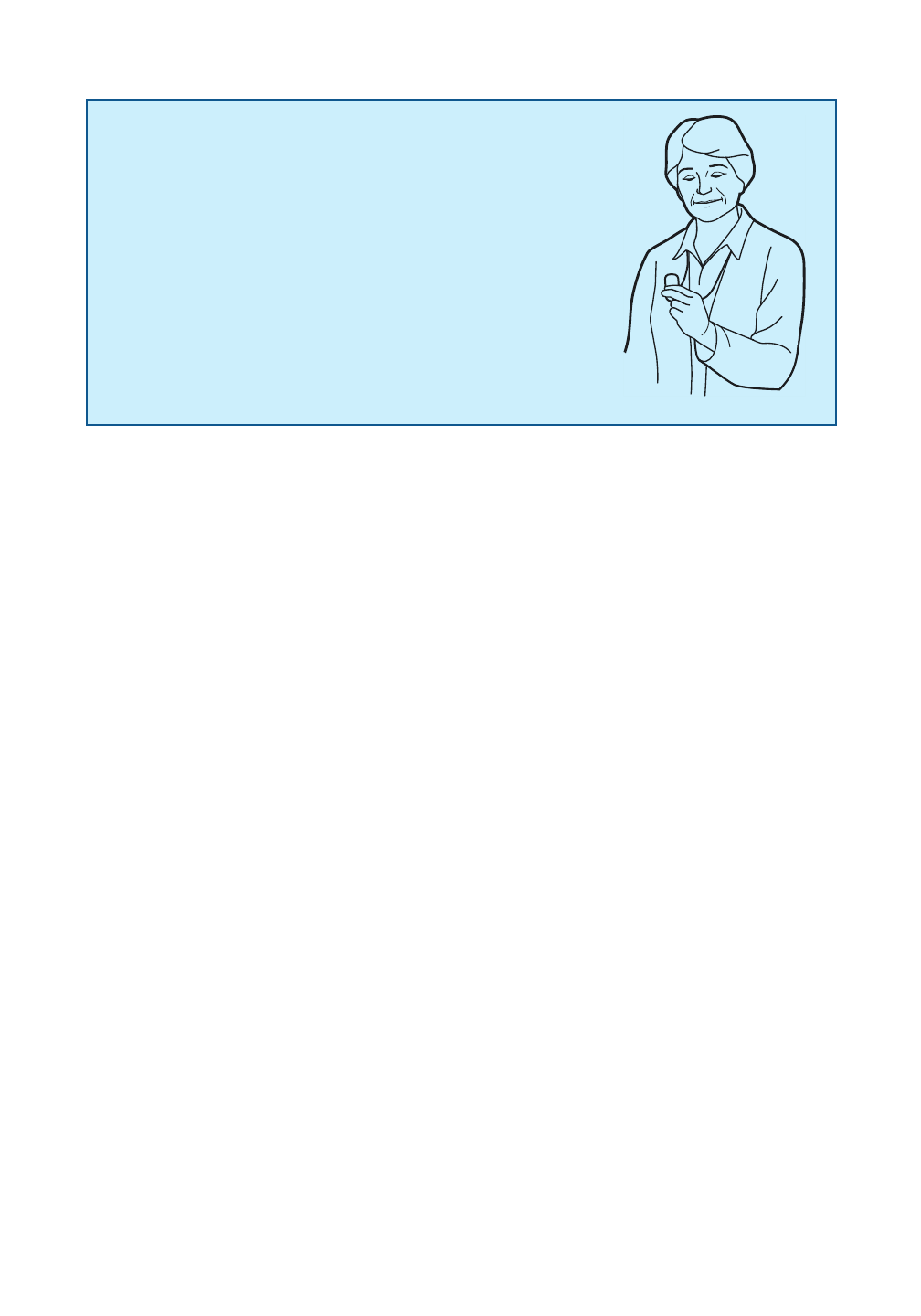
33
Questions? Call 1-800-635-6156
•During an alarm, you can talk to
Lifeline using GoSafe’s microphone
and speaker. For best results, hold the
pendant up and away from your chest
when you are speaking to Lifeline.
Maintain a minimum separation
distance of 10 mm/ 0.394 inches when
operating the device in this manner.
•Your GoSafe Lite pendant should be worn while showering
or bathing. The GoSafe Pendant carries an IPX7 waterproof
rating. This means that it can be submerged to a depth of
1 meter in water for up to 30 minutes. It is not designed for
submersion deeper than 1 meter for any period of time, and
should not be left submerged under water at any depth up
to and including one meter for longer than 30 minutes.
•Do not throw or toss the GoSafe Mobile Button onto a bed,
table, or other surface because it may interpret this as a fall
and accidentally send a Help Call.
•Your Pendant may be worn outside of or underneath your
clothing depending on your preference. Regardless, it
must always be worn as a pendant to help ensure proper
function.
•GoSafe is safe to use while driving. However, when entering
and exiting your vehicle, take care to prevent the GoSafe
Mobile Button from hitting the steering wheel because it
may accidentally send a Help Call.
draft
Confidential Draft for Agency Submission Only.
Not for Posting on any Public-Facing Website
Not for dissemination to the public without the express written consent of Philips.

Questions? Call 1-800-635-6156
GoSafe Lite Pendant – Alarms
Introduction
There are two types of alarms processed by the GoSafe Lite Pendant.
•High Priority – Require immediate response (by the Call Center)
•Medium Priority – Require prompt response (by the operator/user)
Additionally, the Pendant also plays verbal informational messages and conrmation
alerts that notify you of conditions that need attention but do not qualify as alarm
conditions (e.g. installation prompts).
Note: If multiple alarms occur at the same time, all alarms are processed and
displayed, but the alarms are ordered rst by priority and then by occurrence, with the
newest, highest priority alarms at the top of the list. The alarm precedence is in the
following order: high priority, medium priority, and informational messages.
Note: Not all alarms are available in every mode (e.g. during installation); some alarms
are mode-dependent.
Audible and Visual Alarm Indicators
When the device detects a High priority alarm: The light on the Mobile Help Button
ashes red, the device audible alarm sounds and a recorded voice message is played.
When the device detects a Medium priority alarm: The light on the Mobile Help Button
ashes orange, the device may play a chime and/or a voice prompt.
Silencing Alarms
Once a High Priority alarm is detected, it cannot be silenced.
Medium Priority alarms play a sound and possibly a voice prompt once upon
detection of the alarm, but the red Indicator Light ashes until the alarm condition is
corrected.
Resetting an Alarm – what does reset mean?
High Priority alarms are normally reset (cancelled once addressed) by the Call Center
after the alarm has been responded to. Additionally, the Mobile Help Button may
periodically poll the Call Center to see if the alarm should be reset and does so
accordingly. If the alarm is not reset by the Call Center, the Mobile Help Button will
automatically reset the alarm after 30 minutes.
Note: Putting the Mobile Button to sleep during an active high priority alarm will reset the
device, but a Voice Message is played requiring the user to conrm this action. Since the
draft
Confidential Draft for Agency Submission Only.
Not for Posting on any Public-Facing Website
Not for dissemination to the public without the express written consent of Philips.

Questions? Call1-800-635-6156
alarm has already been reported to the Call Center, they will likely attempt to contact the
Subscriber. If an alarm is accidentally initiated by the User, they should not put the Pendant
to sleep. Instead, they should wait for the Call Center to establish voice communication and
simply state that no help is needed.
The Pendant self-cancels certain Medium Priority alarms if the cause of the alarm is
corrected, stopping the orange ashing Indicator Light.
Alarm Descriptions / Summary Tables
Help Needed – 7150 MHB
Alarm Event
Description
Help Alarm initiated by the User pressing the Help Button
Priority High
Device Action Operates normally
Alarm Event
Reported/
Displayed Locally?
Yes. Upon pressing the Help Button on the End Device, a
Voice Message plays and the Indicator Light LED ashes red.
Alarm Event
Reported to Philips
Lifeline?
Yes. A Help Alarm Signal is sent to the Call Center by the End
Device from anywhere wireless signal is available on the
AT&T wireless network. Upon receiving the Help Signal, the
Call Center calls the End Device to establish contact with the
Subscriber and to see what kind of help they need.
draft
Confidential Draft for Agency Submission Only.
Not for Posting on any Public-Facing Website
Not for dissemination to the public without the express written consent of Philips.
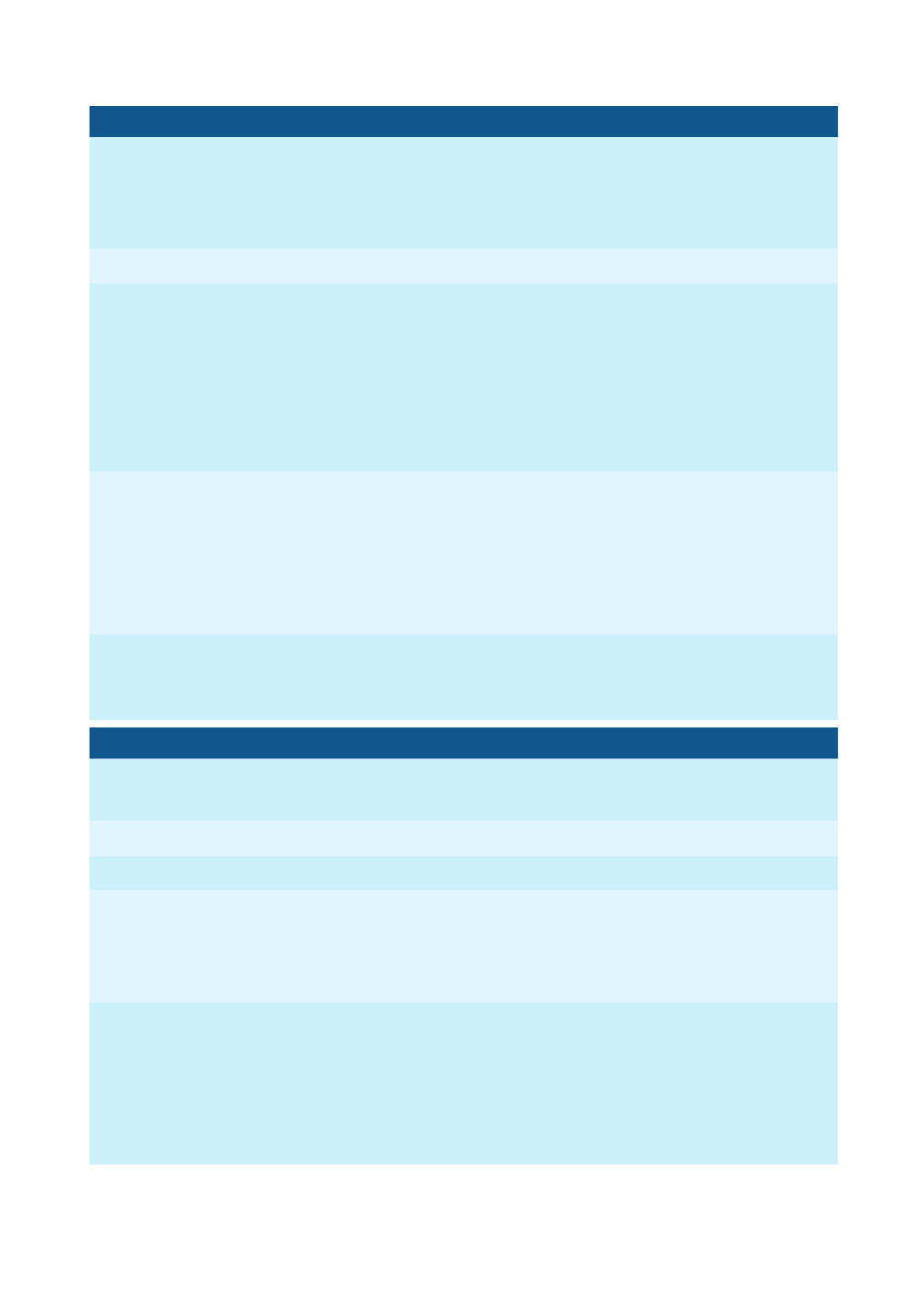
xx
Questions? Call 1-800-635-6156
Help Needed – No Cell Signal Available
Alarm Event
Description
Help Alarm initiated by the User pressing the button on
the Pendant or by the Pendant detecting a fall; and the
AT&T wireless network is unavailble. Then a verbal Warning
Message is delivered by the pendant.
Priority High
Device Action The Help Alarm Signal will be buered in the device. The
device will continue to try to connect to the network and
deliver the alarm. It will re-announce the voice prompt every
5 minutes until: the condition is corrected and the alarm
signal is delivered, or, 30 minutes has elapsed, or, the battery
is exhausted. button re-tries constantly, annunciates every 5
minutes, resets after 30 minutes.
Alarm Event
Reported/
Displayed Locally?
Yes. Upon pressing the Help Button on the Pendant or when
the Pendant has detected a fall, a Voice Message plays:
“Your call cannot be connected. There is no signal strength.
Please move to another area.” The Indicator Light ashes
red. This is an alarm that will self-cancel once connection to
the AT&T wireless network is re-established.
Alarm Event
Reported to Philips
Lifeline?
No. If the AT&T wireless network is unavailable a Help Alarm
Signal cannot be sent to the Call Center.
Help Needed – Fall Detected by Pendant
Alarm Event
Description
Help Alarm initiated by the Pendant detecting a fall.
Priority High
Device Action Operates normally
Alarm Event
Reported/
Displayed Locally?
Yes. When the Pendant has detected a fall, it plays a Voice
Message and the Indicator Light ashes red. Voice Message:
Your help call is in progress. Please wait. For proper use,
hold your help button up in front of you.
Alarm Event
Reported to Philips
Lifeline?
Yes. The Pendant sends a "fall detected" Help Alarm Signal
to the Response Center from anywhere wireless signal is
available on the AT&T wireless network. Upon receiving the
"fall detected" Help Signal, the Response Center calls the
Mobile Button to establish contact with the Subscriber and
to see what kind of help they need.
draft
Confidential Draft for Agency Submission Only.
Not for Posting on any Public-Facing Website
Not for dissemination to the public without the express written consent of Philips.
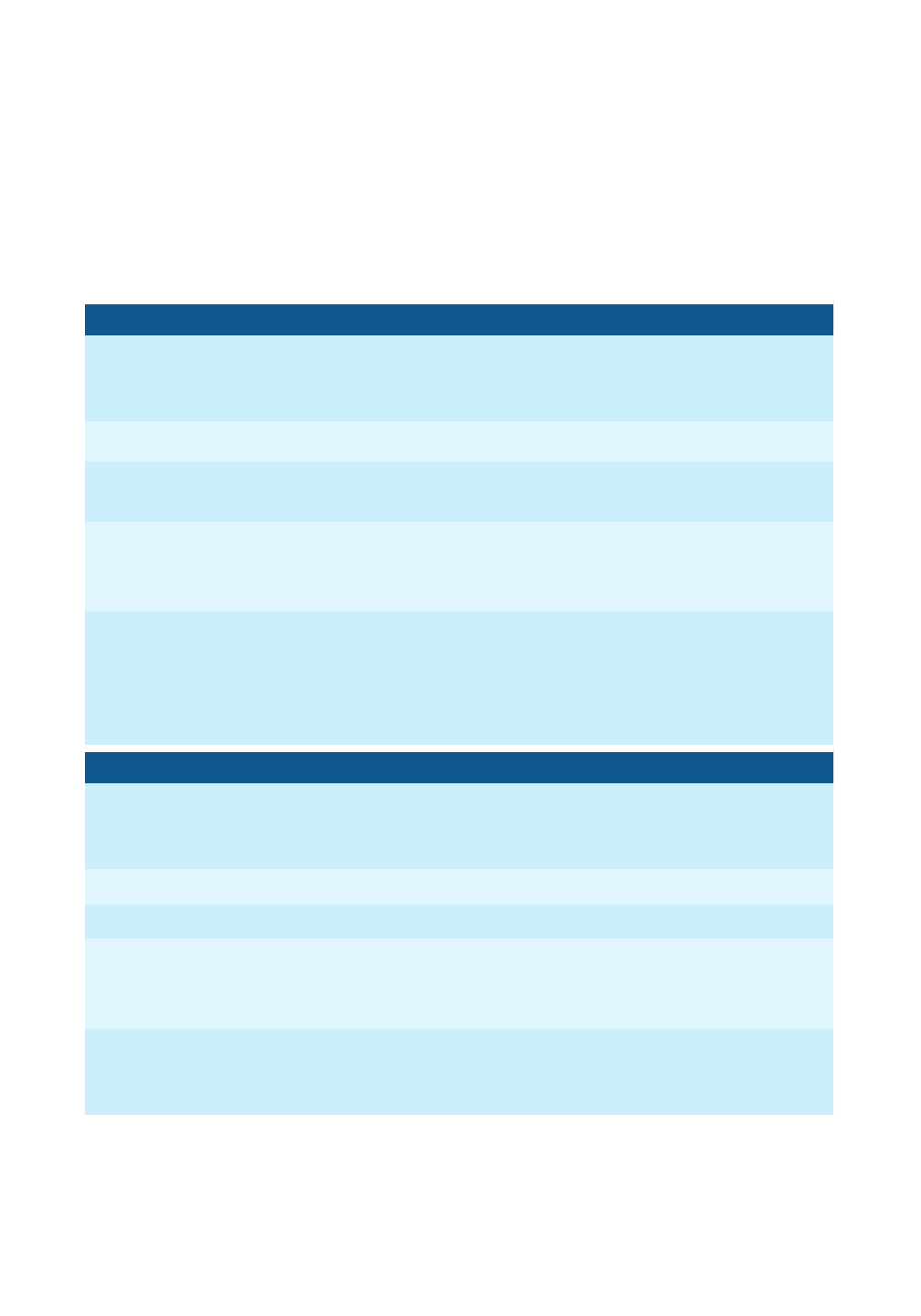
Questions? Call1-800-635-6156
Device Error (Medium Priority) Alarms
The GoSafe Lite Pendant alarms described below are automatically generated
alarms designed to periodically let the Call Center know that the Pendant is working
properly They are part of normal operation and are the result of no intensional action
by the user.
Alarm Event Type
Low Battery Capacity – 7150 MHB
Alarm Event
Description
When the capacity / life of the battery in the Pendant has
diminished materially and should be replaced, a Warning
Message is displayed
Priority Medium
Device Action Charge cycle frequency increases, otherwise. Operates
normally until battery is depleted.
Alarm Event
Reported/Displayed
Locally?
No.
Alarm Event
Reported to Philips
Lifeline?
Yes. A silent Maintenance Signal is sent to the Response
Center by the device. Upon receiving the Maintenance
Signal, the Response Center prioritizes the response and
contacts the Subscriber to verify the status of
their equipment.
Battery Requires Charging – 7150MHB
Alarm Event
Description
When the rechargeable battery in the Pendant needs to be
charged, a visual and audible warning Message is activated
on the device.
Priority Medium
Device Action Operates normally until the battery is critically low.
Alarm Event
Reported/
Displayed Locally?
Yes. The Indicator Light ashes orange and plays a single
chime. This alarm will self cancel once the battery charge
reaches an acceptable level.
Alarm Event
Reported to Philips
Lifeline?
No.
draft
Confidential Draft for Agency Submission Only.
Not for Posting on any Public-Facing Website
Not for dissemination to the public without the express written consent of Philips.
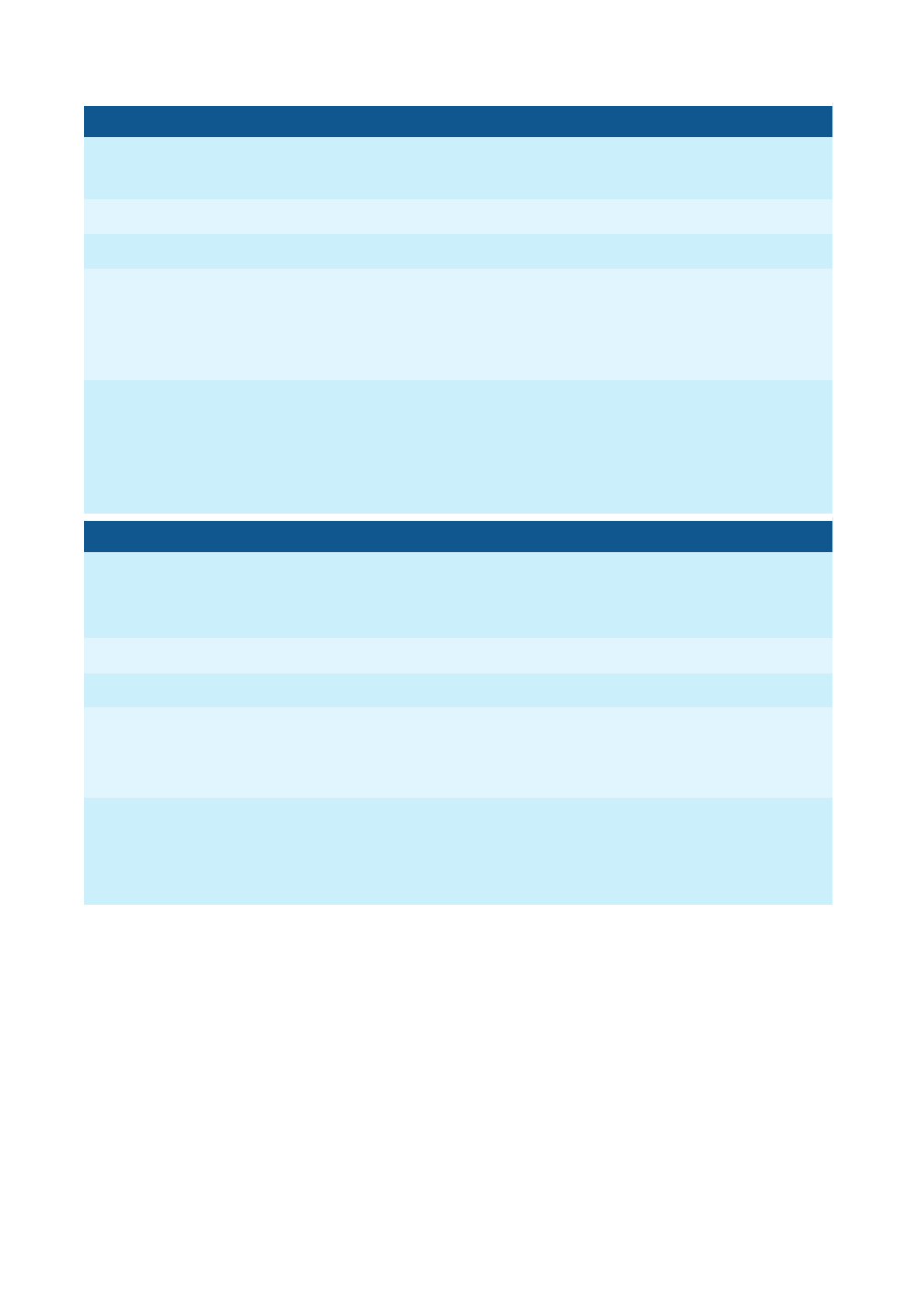
Questions? Call 1-800-635-6156
Depleted Battery – 7150 MHB
Alarm Event
Description
When the charge level of the rechargeable battery is
critically low, a Warning Message is announced.
Priority Medium
Device Action Device shuts down after the message is announced.
Alarm Event
Reported/
Displayed Locally?
Yes. Indicator Light ashes orange, Voice Prompt plays: “Your
help button is now out of power and will shut down. Please
charge your device as soon as possible”. This alarm will self
cancel once the battery charge reaches an acceptable level.
Alarm Event
Reported to
Lifeline?
Yes. A silent Maintenance Signal is sent to the Response
Center by the End Device from anywhere wireless signal is
available on the AT&T wireless network. Upon receiving the
Maintenance Signal, the Response Center stores the status
information but no direct action is taken.
Device Hardware Failure – 7150 MHB
Alarm Event
Description
In the event that internal diagnostics indicate that the
Pendant it has a Hardware Error, a Warning Message is
displayed if possible based on the nature of the failure.
Priority Medium
Device Action May have limited operation, depending on the failure
Alarm Event
Reported/Displayed
Locally?
No.
Alarm Event
Reported to Philips
Lifeline?
Yes. A silent Maintenance Signal is sent to the Response
Center. Upon receiving the Maintenance Signal, the
Response Center prioritizes the response and contacts the
Subscriber to verify the status of their equipment.
draft
Confidential Draft for Agency Submission Only.
Not for Posting on any Public-Facing Website
Not for dissemination to the public without the express written consent of Philips.
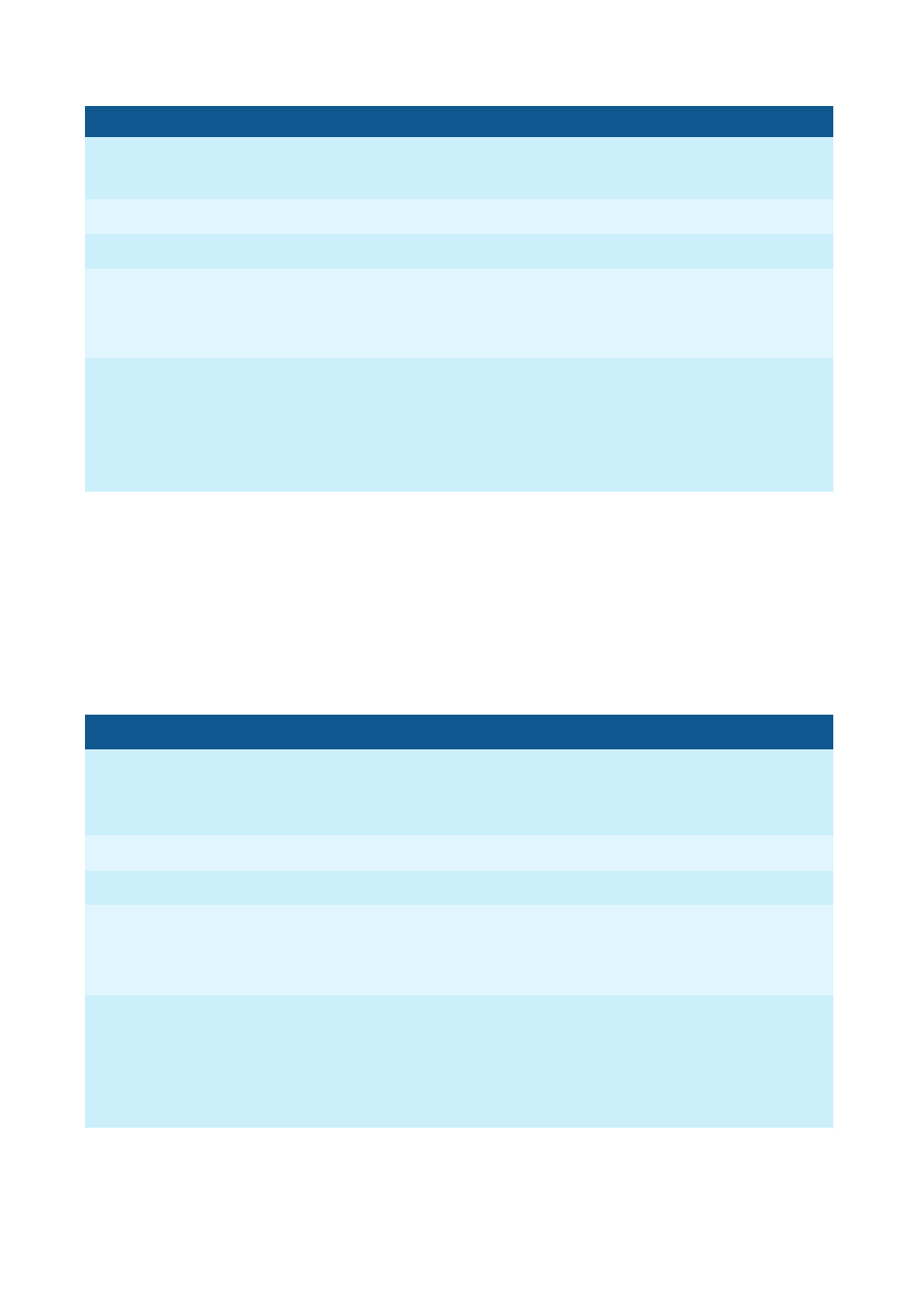
Questions? Call1-800-635-6156
Software Failure-End Device 7150 MHB
Alarm Event
Description
In the event that a device senses it has a Software Error, a
Warning Message is displayed
Priority Medium
Device Action May have limited operation, depending on the failure
Alarm Event
Reported/Displayed
Locally?
No
Alarm Event
Reported to
Lifeline?
Yes. A silent Maintenance Signal is sent to the Response
Center. Upon receiving the Maintenance Signal, the
Response Center prioritizes the response and contacts the
Subscriber to verify the status of their equipment.
[No communicator. What happens here?]
Supervision and Check-in Alarms (Informational Messages)
The alarms described below are automatically generated alarms designed to
periodically let the Lifeline Call Center know that the Pendant is working properly.
These alarms are silent and require no immediate action from the User/Subscriber.
Alarm Event Type
Auto Test Call 7150 MHB
Alarm Event
Description
Auto Test calls are automatically generated silent alarms
designed to periodically let the Response Center know that
the Pendant is working properly.
Priority N/A
Device Action Operates normally
Alarm Event
Reported/Displayed
Locally?
No visual or audible alarm is generated by the devices.
Alarm Event
Reported
to Philips Lifeline?
Yes. A silent Maintenance Signal is sent to the Response
Center by the Pendant. Upon receiving the Maintenance
Signal, the Response Center prioritizes the response
and contacts the Subscriber to verify the status of
their equipment.
draft
Confidential Draft for Agency Submission Only.
Not for Posting on any Public-Facing Website
Not for dissemination to the public without the express written consent of Philips.
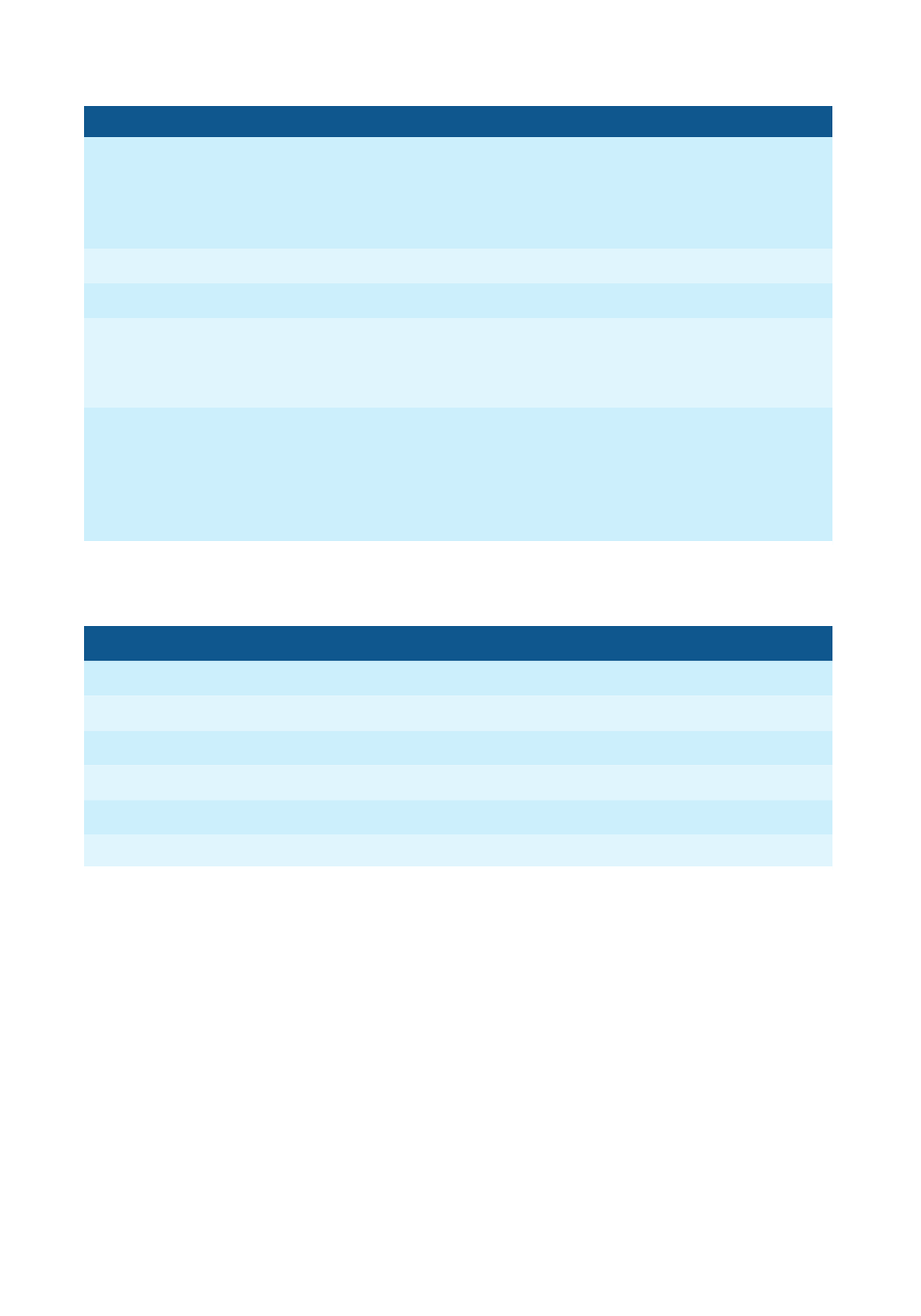
xx
Questions? Call 1-800-635-6156
Supervision Failure – 7150 MHB
Alarm Event
Description
End Devices periodically check-in to the Communicator.
If the Communicator has not received a check-in from the
End Devices for a week, then a silent alarm is sent to the
Response Center [What happens here?]
Priority N/A
Device Action Operates normally
Alarm Event
Reported/Displayed
Locally?
No visual or audible alarm is generated by the devices.
Alarm Event
Reported
to Lifeline?
Yes. A silent Maintenance Signal is sent to the Response
Center by the Home Communicator. Upon receiving the
Maintenance Signal, the Response Center prioritizes the
response and contacts the Subscriber to verify the status of
their equipment. [What happens here?]
Priority of Device Error Alarms
Fault Condition Audio Message
Delay in Determining Alarms
Reporting high priority help alarms from the GoSafe Lite Pendant to the Lifeline
Response Center is typically done in less than a minute when generated by a button
press, depending on the status of the cellular network and signal strength available
clarify time to voice on line.
The GoSafe Lite Mobile Pendant provides an added layer of protection by being
able to detect falls under certain conditions. This takes approximately 30 seconds to
determine that an activity that resembles a fall has occurred, and that the user has not
recovered from the fall on their own. If a fall is detected by the 7150MHB, the signal is
sent directly to the Response Center via the AT&T wireless nework, if available.
draft
Confidential Draft for Agency Submission Only.
Not for Posting on any Public-Facing Website
Not for dissemination to the public without the express written consent of Philips.

Questions? Call1-800-635-6156
Logging Alarms
All alarm events reported to the Response Center are logged by the Response Center.
There are no user accessible logs.
draft
Confidential Draft for Agency Submission Only.
Not for Posting on any Public-Facing Website
Not for dissemination to the public without the express written consent of Philips.
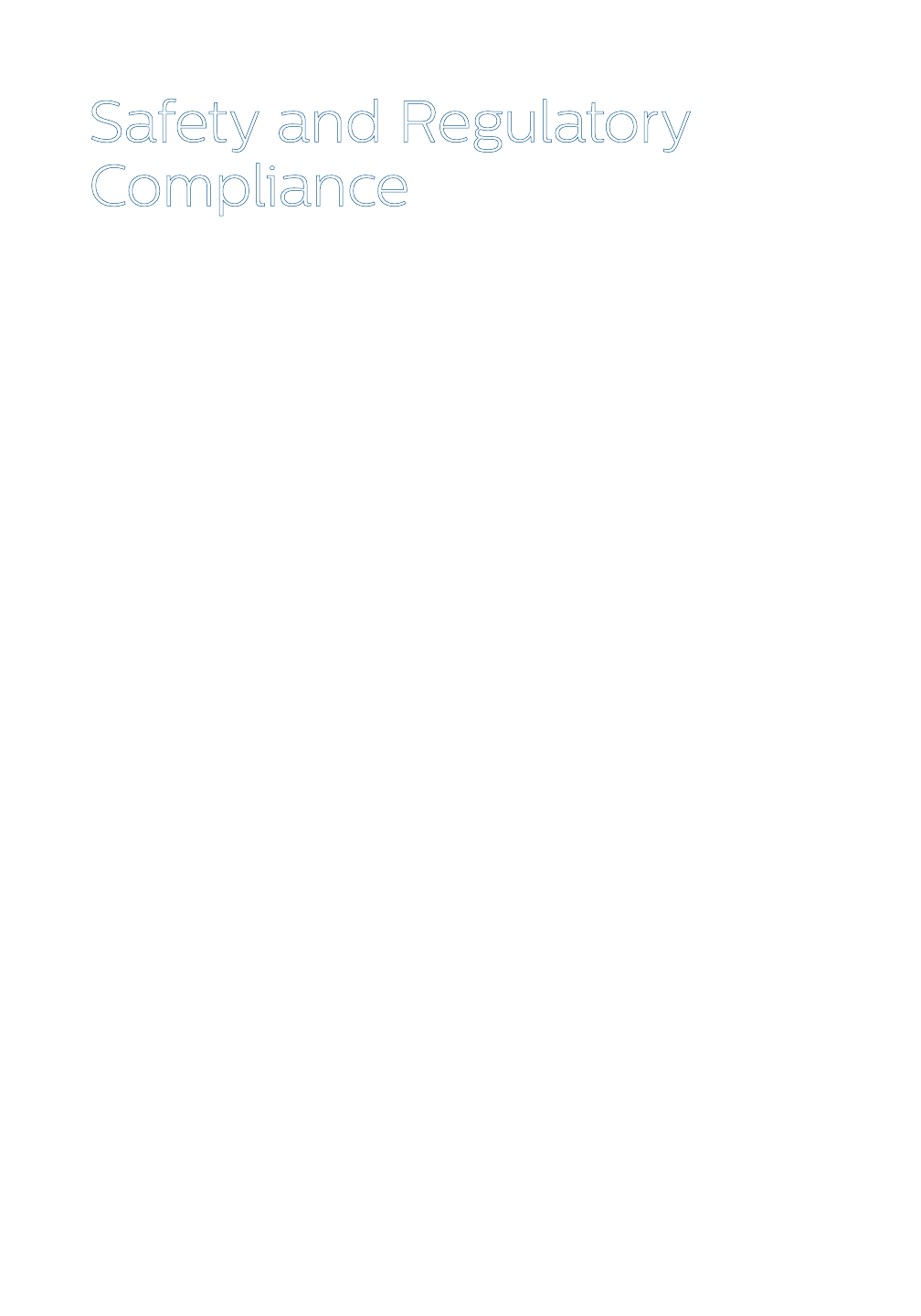
34
Questions? Call1-800-635-6156
Safety and Regulatory
Compliance
IEC Regulations
The GoSafe Lite Pendant complies with the relevant National and International standards listed in the
Technical Section. It is classified as medical electrical (ME) equipment in the USA according to the
FDA product classification. According to Health Canada GoSafe Lite Pendant is not classified as a medical
device. It falls under the Canada Consumer Product Safety Act.
Medical electrical equipment can either generate or receive electromagnetic interference.
This product has been evaluated for electromagnetic compatibility (EMC) with the
appropriate accessories according to IEC 60601-1-2:2007, the international standard for
EMC for medical electrical equipment. Refer to EMC section on page xx for details.
The GoSafe Pendant must emit electromagnetic energy in order to perform its intended
function. Nearby electronic equipment may be affected. Medical Electrical Equipment
needs special precautions regarding EMC and needs to be installed and put into service
according to the EMC information provided in the accompanying documents.
The use of accessories, transducers and/or cables other than those specified, with the
exception of those sold by the manufacturer as replacement parts for internal components,
may result in increased emissions or decreased immunity of the equipment or system.
The equipment or system should not be used adjacent to or stacked with other equipment
and that if adjacent or stacked use is necessary, the equipment or system should be
observed to verify normal operation in the configuration in which it will
be used.
Device classification
The GoSafe Lite pendant is a FDA Class II device. It is an internally powered device for
continuous operation.
Radio specifications
The GoSafe Lite 7150MHB pendant complies with the FCC Parts 15, 22 and 24 Subparts B, C
and E. Its radio transmitter have the following characteristics:
Cellular 3G (824-849MHz and 1850-1910MHz transmission bands).
WiFi (a, b, g) ISM bands 2.4 MHz and 5MHz; maximum EIRP 15 dBm; OFDM modulation
Bluetooth ISM band 2.4MHz; maximum EIRP 2 dBm, GFSK modulation
draft
Confidential Draft for Agency Submission Only.
Not for Posting on any Public-Facing Website
Not for dissemination to the public without the express written consent of Philips.
FCC Notice to Users
This device complies with Part 15 of the FCC Rules. Operation is subject to the
following two conditions:
•1) Device may not cause harmful interference
•2) Device must accept any interference received, including interference that may
cause undesired operation.
Pursuant to Part 15.21 of the FCC Rules, any changes or modifications not expressly
approved by Philips Healthcare, Home Monitoring, Lifeline Systems Inc. could void the
user’s authority to operate the equipment. The manufacturer is not responsible for any
radio or TV interference caused by unauthorized modifications to this equipment.
Note: This equipment has been tested and found to comply with the limits for
a Class B digital device, pursuant to part 15 of the FCC Rules. These limits are
designed to provide reasonable protection against harmful interference in a residential
installation. This equipment generates, uses and can radiate radio frequency
energy and, if not installed and used in accordance with the instructions, may cause
harmful interference to radio communications. However, there is no guarantee that
interference will not occur in a particular installation. If this equipment does cause
harmful interference to radio or television reception, which can be determined
by turning the equipment off and on, the user is encouraged to try to correct the
interference by one or more of the following measures:
•Reorient or relocate the receiving antenna.
•Increase the separation between the equipment and receiver.
•Connect the equipment into an outlet on a circuit different from that to which the
receiver is connected.
•Consult the dealer or an experienced radio/TV technician for help.
Radio interference
This equipment complies with FCC RF radiation exposure limits set forth for an
uncontrolled environment. For IBOEIFME/body-worn operation, this equipment has
been tested and meets the FCC RF exposure guidelines. This transmitter must not be
co-located or operating in conjunction with any other antenna or transmitter. Use of
other accessories may not ensure compliance with FCC RF guidelines.
Do not attempt to repair or modify this equipment. Any repairs or alterations made by
the user to the equipment may void the warranty and compliance of the equipment.
Changes or modifications made to this equipment not expressly approved by Philips
may void the FCC authorization to operate this equipment. For assistance visit our
website www.philips.com/support or call toll-free 1-800-
Confidential Draft for Agency Submission Only.
Not for Posting on any Public-Facing Website
Not for dissemination to the public without the express written consent of Philips.
Le présent appareil est conforme aux CNR d’Industrie Canada applicables aux
appareils radio exempts de licence. L’exploitation est autorisée aux deux conditions
suivantes:
•l’appareil ne doit pas produire de brouillage
•l’utilisateur de l’appareil doit accepter tout brouillage radioélectrique subi, même si le
brouillage est susceptible d’en compromettre le fonctionnement.
Class B digital device notice
This Class B digital apparatus complies with Canadian ICES-003, RSS-Gen and RSS-210.
Cet appareil numérique de la classe B est conforme à la norme NMB-003, CNR-Gen
et CNR-210 du Canada.
•1) Device may not cause interference
•2) Device must accept any interference, including interference that may cause
undesired operation of the device.
Industry Canada Notice to Users
This device complies with Industry Canada license-exempt RSS standard(s). Operation
is subject to the following two conditions:
Confidential Draft for Agency Submission Only.
Not for Posting on any Public-Facing Website
Not for dissemination to the public without the express written consent of Philips.

35
Questions? Call 1-800-635-6156
Warning
Changes and/or additions to the product that are carried out by persons without the
appropriate training and/or using unapproved spare parts may void the warranty.
As with all complex technical products, maintenance by persons not appropriately
qualified and/or using unapproved spare parts carries serious risks of damage to the
product and of personal injury.
draft
Essential performance
The GoSafe Lite Help Button provides essential performance (EP) under
normal operating conditions (includes EMC exposure) by sending Help
Calls to the Lifeline Response Center . If the GoSafe Lite is incapable of
sending Help Calls, it will periodically send a status alarm to the Lifeline
Response Center. need to either remove or edit for accuracy.
Intended Use
This Philips product is intended to be installed, used and operated only in accordance
with the safety procedures and operating instructions provided in, the Quick Setup
Guide and the Instructions for Use for the purpose for which it was designed. The
purpose for which the product is intended is given below.
The GoSafe Mobile Pendant (7150MHB) is intended to be worn as a pendant and is
capable of detecting certain types of falls or being activated manually. The GoSafe
Mobile Pendant (7150MHB) is designed to directly connect to an emergency help
service via the AT&T wireless network.
Uses of the GoSafe System for purposes other than those intended and expressly
stated by Philips Lifeline, as well as incorrect use or operation,
may relieve Philips Lifeline (or its agent) from all or some responsibility
for resultant non-compliance, damage or injury.
Contraindications
This device may contraindicated for any person who is connected to a implanted electronic
medical device or instrument such as a pacemaker or defibrillator. This device may cause
the electronic medical device to malfunction.
Compatibility
The products described in this manual are compatible only with the components
described herein and should not be used in combination with any other products or
components unless such other products or components are expressly recognized as
compatible by Philips Lifeline.
Changes and/or additions to the product should only be carried out by Philips Lifeline
or by third parties expressly authorized by Philips Lifeline to do so. Such changes and/
or additions must comply with all applicable laws and regulations that have the force
of law within the jurisdiction(s) concerned, and with best engineering practice.
Confidential Draft for Agency Submission Only.
Not for Posting on any Public-Facing Website
Not for dissemination to the public without the express written consent of Philips.

36
Questions? Call1-800-635-6156
Risks and Benets
The GoSafe Lite Pendant depends on connecting to the AT&T wireless network in
order to communicate with the Philips Lifeline Call Center. As with all wireless devices,
the availability of the network cannot always be guaranteed.
The GoSafe System Pendant depends on the user being capable of pressing the Help
Button when they are in need of help.
Safety
Warnings
Maintenance & faults: If any part of the product is known (or suspected) to be
defective or wrongly adjusted, DO NOT USE the product until a repair has been made.
Operation of the product with defective or wrongly adjusted components could
expose the user or the patient to safety hazards.
Safety awareness: Do not use this product for any application until you read and
understand the safety information, safety procedures and emergency procedures
contained in this SAFETY section. Operation of the product without a proper
awareness of how to use it safely could lead to fatal or other serious personal injury.
Safety devices: Never attempt to remove, modify, or otherwise defeat any safety
device on the product. Interfering with safety devices could lead to fatal or other
serious personal injury.
Intended use and compatibility: Do not use this product for any purpose other than
those for which it is intended. Do not use the product with any product other than
that which Philips Lifeline recognizes as compatible. Operation of the product for
unintended purposes, or with incompatible product, could lead to fatal or other
serious injury.
Electrical safety
Warnings
•Do not remove covers or cables from the provided power supply adapter.
Dangerous electrical voltages are present within this product. Removing covers or
cables could lead to serious or fatal personal injury.
•Covers or cables should only be removed by qualified and authorized
service personnel.
draft
Confidential Draft for Agency Submission Only.
Not for Posting on any Public-Facing Website
Not for dissemination to the public without the express written consent of Philips.

37
Questions? Call 1-800-635-6156
Explosion safety
a
Warnings
•Do not use this product in the presence of explosive gases or vapors, such as
certain anesthetic gases.
•Do not use ammable or potentially explosive disinfecting sprays in the presence
of this product.
•Use of this product in an environment for which it was not designed can lead to re
or explosion.
Caution
Portable and Mobile Phones: Portable and mobile RF communications can affect the
GoSafe Lite device. Use caution when using such communication devices within the
specified range of the GoSafe Lite Pendant. Refer to Table 6 in the EMC section for the for
separation distances between portable and mobile RF communications equipment and GoSafe Lite
device.
•ss communications equipment such as wireless home network devices,
mobile phones, cordless telephones and their base stations, and walkie-talkies can
affect this equipment and should be kept at least a distance 3.3 meters or 11 feet
from the GoSafe devices (based on a typical cell phone with a maximum output
power of 2 W).
draft
Confidential Draft for Agency Submission Only.
Not for Posting on any Public-Facing Website
Not for dissemination to the public without the express written consent of Philips.

38
Questions? Call1-800-635-6156
[Bill to Clarify - where does this come from, and does this mean that a person cannot
carry a cell phone with them if they are using GoSafe? Also, with GoSafe being a
medical device, shouldn’t the other devices accept interference from it?]
Maintenance
Expected Service Life
The Expected Service Life of the GoSafe Pendant is as follows:
•GoSafe Lite Mobile Help Button (7150MHB) – 2-3 years*
*The Service Life indicated above is primarily based on the expected life of the device’s internal battery.
Actual performance may vary depending upon conditions such as battery charge cycling, temperature, cell
signal strength in your area and other factors.
Power Supplies, Extension Cords and Power strips
Do not use extension cords or power strips with this device.
Biocompatible materials, Latex-Free
This product does not contain natural latex rubber or dry natural rubber in user or
operator accessible areas. All materials of construction of this product that come into
contact with the skin of the user during normal use are certied biocompatible.
Passing the product on to another user
This product cannot be passed to another user by an existing user or re-sold to
another user. Please see the Terms and Conditions of Use for more information. In the
event the original user wishes to end their service, they must call Philips Lifeline to
cancel their service.
*Usage Dependent
draft
Confidential Draft for Agency Submission Only.
Not for Posting on any Public-Facing Website
Not for dissemination to the public without the express written consent of Philips.

46
Questions? Call1-800-635-6156
Technical Specifications
Standards Compliance
This device is designed to conform to the following Standards and Regulations:
•IEC/ANSI/ AAMI60601-1:2005/R(12)2012, SEFEJUJPO1BSUGeneral requirements for basic safety and
essentialperformance.’
•CSA C22.2 # 60601-1:2014 Ed.3 Medical Electrical Equipment - Part 1: General Requirements For Basic
Safety And Essential Performance
•IEC 60601-1-2, 3rd Edition (2007-03), General requirements for safety - Collateral
standard: Electromagnetic compatibility - Requirements and tests
•IEC 62366, 1st Edition (2015), ‘Medical devices – Application of usability engineering to
medical devices’
•IEC 60601-1-6, 3rd Edition (2013), ‘Collateral standard: Usability’
•IEC 60601-1-8, 2nd Edition (2006), ‘Collateral standard: General requirements, tests and
guidance for alarm systems in medical electrical equipment and medical electrical
systems’
•IEC 60601-1-11, 2nd Edition (2015) ‘Collateral standard: Requirements for medical electrical
equipment and medical electrical systems used in the home healthcare environment’
•ISO 10993-1 Biological evaluation of medical devices - Part 1: Evaluation and testing
(Biocompatibility)
•ISO 14971, 2nd Edition (2007), ‘Medical devices – Application of risk management to
medical devices’.
•&6$&1R6LJQDO(TXLSPHQW&DQDGD
•&)5)&&3DUW6XESDUW%6HFWLRQV
•&)5)&&3DUW6XESDUW&6HFWLRQ
•&)5)&&3DUW6XESDUW(
•566/LFHQFH([HPSW5DGLR$SSDUDWXV&DWHJRU\,(TXLSPHQW
•566'LJLWDO7UDQVPLVVLRQ6\VWHPV'76V)UHTXHQF\+RSSLQJ6\VWHPV)+6VDQG
/LFHQFH([HPSW/RFDO$UHD1HWZRUN/(/$1'HYLFHV
•566*(1*HQHUDO5HTXLUHPHQWVIRU&RPSOLDQFHRI5DGLR$SSDUDWXV&DQDGD
•,&(6,QIRUPDWLRQ7HFKQRORJ\(TXLSPHQW,QFOXGLQJ'LJLWDO$SSDUDWXV³/LPLWVDQG
0HWKRGVRI0HDVXUHPHQW&DQGD
•
draft
Confidential Draft for Agency Submission Only.
Not for Posting on any Public-Facing Website
Not for dissemination to the public without the express written consent of Philips.
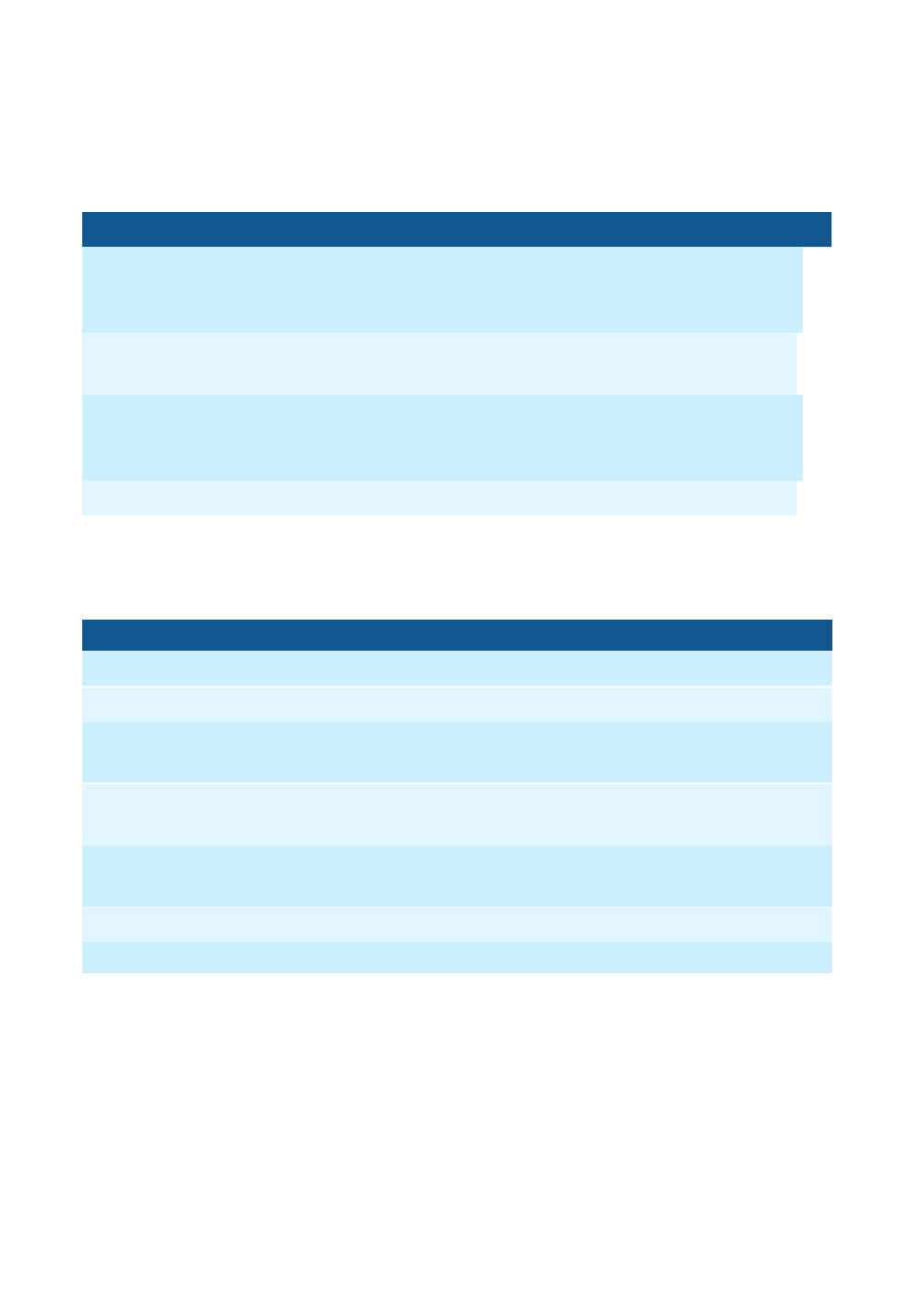
47Questions? Call 1-800-635-6156
Environmental Ratings
Operating Storage Bathing*
Temperature 41° F to 95° F
(5° C to 35° C)
-4° F to 140° F
(-20° C to 60°
C)
Up to 122° F
(50° C)*
Relative
Humidity
10 to 90% (non-condensing) 10 to 90%
(non-condensing)
Atmospheric
Pressure
101 kPa to 77 kPa
(approximately 0-7500 ft/0-
2286 m)
N/A
Altitude 6,600 feet (2 km) Maximum N/A
*Up to 30 minutes exposure.
Electrical Specifciations
GoSafe Lite Mobile Pendant (7150MHB)
AC Voltage Source[1] (VAC)
DC Power Source (VDC)
Type of Protection Against
Electric Shock
Degree of Protection
Against Electric Shock
Degree of Protection
Against Ingress of Water
Mode of Operation
Sound Pressure Level
N/A - EUT battery operated. AC battery charger adapter 100-240Vac 50/60Hz, 0.5A
3.7 V, 920mAh[2], Lithium Ion Rechargeable [3] Battery
Class II (Power Supply Adapter) / GoSafe Lite is Battery operated
Type BF Applied Part
Water Resistant (1 meter, for 30 Minutes), IPX7
Continuous Operation
116-123 dB at 1 kHz (measured 1 cm from the speaker)
[1] The means of isolating the device from the supply mains is by disconnecting the device from the
wall outlet.
[2] The capacity restored by the cell varies according to current drain, temperature and cut-o.
[3] Recharging of the GoSafe Mobile Button battery is done by the user as needed, when connected to
the charger.
draft
Confidential Draft for Agency Submission Only.
Not for Posting on any Public-Facing Website
Not for dissemination to the public without the express written consent of Philips.
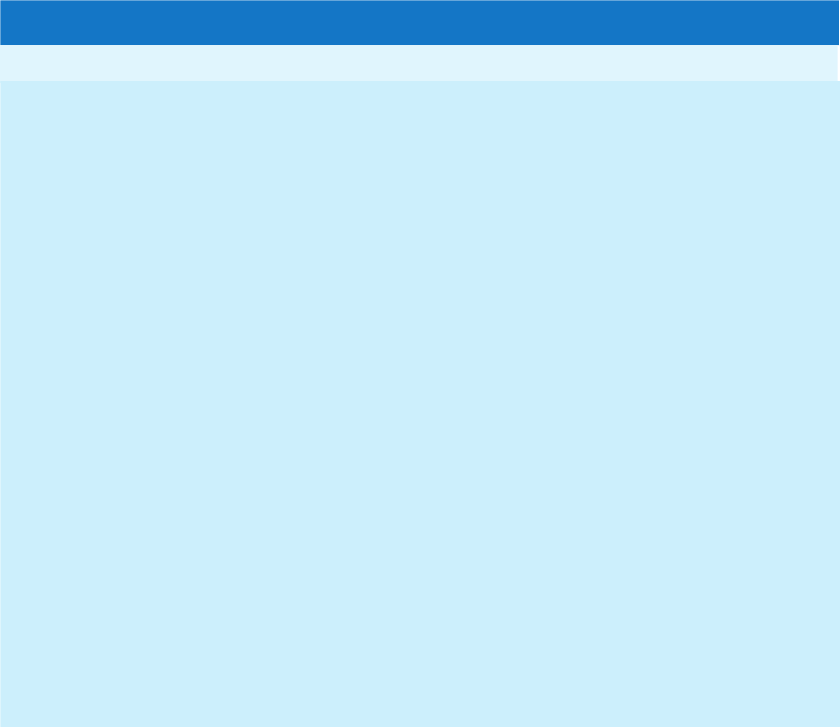
Product Disposal
Environmental Requirements
Introduction
Philips Lifeline is concerned to help protect the natural environment, and to help
ensure continued safe and effective use of this product, through proper support,
maintenance and training. Therefore Philips products are designed and manufactured
to comply with relevant guidelines for environmental protection. As long as the
product is properly operated and maintained, it presents no environmental risks.
However, the product may contain materials, which could be harmful to the
environment if disposed of incorrectly. Use of such materials is essential to
performing the functions of the product, and to meeting statutory and other
requirements.
Final disposal of the product
Final disposal is when the user disposes of the product in such a way that it can no
longer be used for its intended purpose. In the event a user wishes to end their service
or no longer needs the GoSafe Lite device, it must return the device to Philips Lifeline
or their representative for proper disposal.
Philips supports users in:
• Recovering reusable parts.
• Recycling of useful materials by competent disposal companies.
• Safe and effective disposal of product
Confidential Draft for Agency Submission Only.
Not for Posting on any Public-Facing Website
Not for dissemination to the public without the express written consent of Philips.
xx
Medical electrical equipment can either generate or receive electromagnetic
interference. The GoSafe Lite (7150MHB) has been evaluated for electromagnetic
compatibility (EMC) with the appropriate accessories according to IEC 6060-1
collateral standard IEC 60601-1-2:2007, the international standard for EMC for
medical electrical equipment.
The GoSafe Lite pendant complies with relevant laws and standards on electro-magnetic
compatibility (EMC) for this type of product when used as intended. Such laws and
standards define both the permissible electromagnetic emission levels from this
product and its required immunity to electromagnetic interference from external
sources.
The GoSafe Pendant must emit electromagnetic energy in order to perform its intended function. Nearby
electronic equipment may be affected. Medical Electrical Equipment needs special precautions regarding
EMC and needs to be installed and put into service according to the EMC information provided in the
accompanying documents.
Other electronic products exceeding the limits defined in such EMC standards could,
under unusual circumstances, affect the operation of the product.
Electromagnetic Comparability - EMC
1. Medical Electrical Equipment needs special precautions regarding EMC
and needs to be installed and put into service according to the EMC
information provided in the Accompanying Documents.
2. Other equipment such as Portable and Mobile RF Communications
Equipment may interfere with the medical device even of the other
equipment complies with CISPR emission requirements .
3. The use of accessories and cables other than those specified, with the
exception of those sold by the manufacturer may result in increased
emissions or decreased immunity of the equipment or system.
4. The equipment or system should not be used adjacent to or stacked
with other equipment and that if adjacent or stacked use is necessary,
the equipment or system should be observed to verify normal
operation in the configuration in which it will be used.
Confidential Draft for Agency Submission Only.
Not for Posting on any Public-Facing Website
Not for dissemination to the public without the express written consent of Philips.

Emissions Test Compliance
RF Emissions
CISPR 11
Group 2
RF Emissions
CISPR 11
Class B
Harmonics
IEC 61000-3-2
N/A for EUT
Class A for charger
Electromagnetic Environment – Guidance
The GoSafe Lite 7150MHB must emit
Electromagnetic energy in order to perform its
intended function. Nearby electronic equipment
may be affected.
The EUT is Battery Powered.
The GoSafe Lite 7150MHB power charger is
suitable for use in all establishments, including
domestic, and those directly connected to the
public low-voltage power supply network that
supplies buildings used for domestic purposes.
Flicker
IEC 61000-3-3
Table 2 - Guidance and Manufacturer’s declaration – Immunity
The GoSafe Lite 7150MHB is intended for use in the electromagnetic
environment specified below. The customer or user of the GoSafe Lite
should ensure that it is used in such an environment.
Complies
EN/IEC 60601
Test Level
Compliance
Level
Immunity Test
Electrostatic
Discharge (ESD)
EN/IEC 61000-4-2
±2 kV for
power
supply lines
±2 kV for
power supply
lines ±1 kV for
input/output
lines
6kV Contact
8kV Air
6kV Contact
8kV Air
Electromagnetic
Environment – Guidance
Floors should be wood, concrete
or ceramic tile. If floors are
synthetic the relative humidity
should be at least 30%
Electrical fast
transient/burst
EN/IEC 61000-4-4
(only for battery charger
power supply)
EMC Informational Tables
Table 1 - Guidance and Manufacturer’s Declaration – Emissions The
EUT "GoSafe Lite" model 7150MHB is intended for use in the
electromagnetic environment specified below. The EUT is provided with
battery power adapter charger. The customer or user of the GoSafe Lite
should ensure that it is used in such an environment.
Electrical power quality should be
that of a typical commercial or
hospital environment.
Confidential Draft for Agency Submission Only.
Not for Posting on any Public-Facing Website
Not for dissemination to the public without the express written consent of Philips.
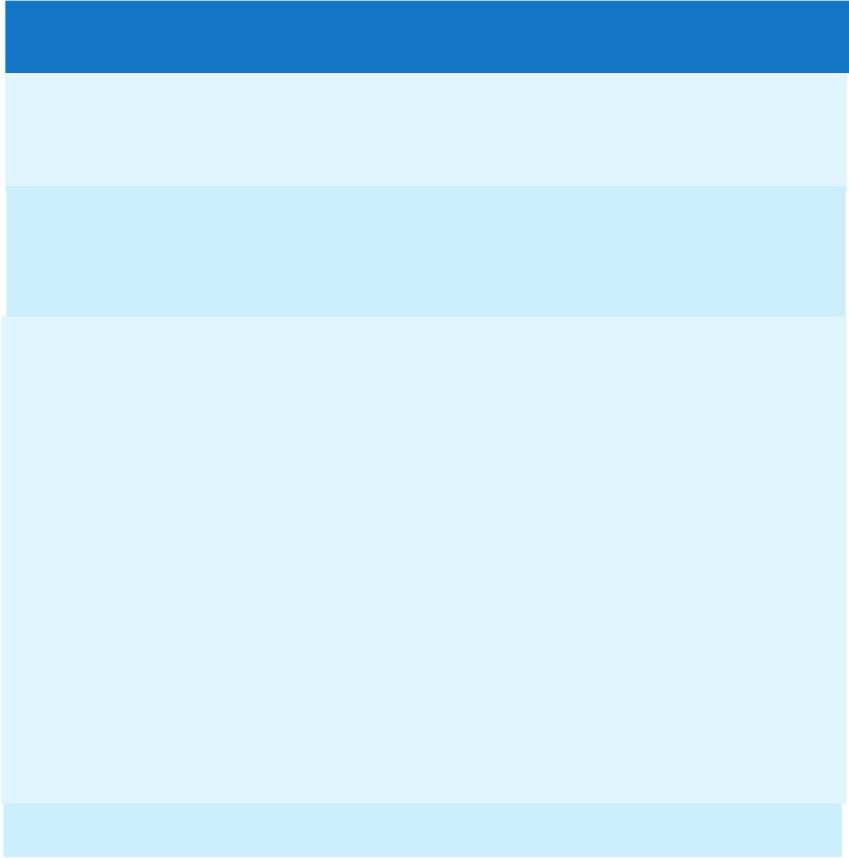
EN/IEC 60601
Test Level
±1 kV line(s)
to line(s)±2 kV
line(s) to earth
<5% UT
(>95% dip in UT)
for 0.5 cycle.
40% UT (60% dip
in UT ) for 5
cycles.
70% UT (30% dip
in UT ) for 25
cycles
5% UT (>95% dip
in UT ) for 5 sec.
Compliance
Level
±1 kV line(s)
to line(s)±2 kV
line(s) to earth
Immunity Test
Surge EN/IEC
61000-4-5
(only for battery
charger power supply)
3A/m 3A/m
Power Frequency
50/60Hz Magnetic
Field EN/IEC
61000-4-8
Voltage dips,
short
interruptions
and voltage
variations on
power supply
input lines
EN/IEC
61000-4-11
(only for battery
charger power supply)
<5% UT
(>95% dip in UT)
for 0.5 cycle.
40% UT (60% dip
in UT ) for 5
cycles.
70% UT (30% dip
in UT ) for 25
cycles
5% UT (>95% dip
in UT ) for 5 sec.
Electromagnetic
Environment – Guidance
NOTE : UT is the a.c. mains voltage prior to application of the test level.
Electrical power quality
should be that of a typical
commercial or hospital
environment. During charging,
if the the user of the GoSafe
Lite 7150MHB requires
continued operation during
power mains interruptions, it
is recommended that the
GoSafe Lite device power
adapter is powered from an
uninterrupted power supply
or a battery.
Mains power quality should be
that of a typical commercial or
hospital environment.
Power frequency magnetic
fields should be that of a
typical commercial or hospital
environment.
Confidential Draft for Agency Submission Only.
Not for Posting on any Public-Facing Website
Not for dissemination to the public without the express written consent of Philips.
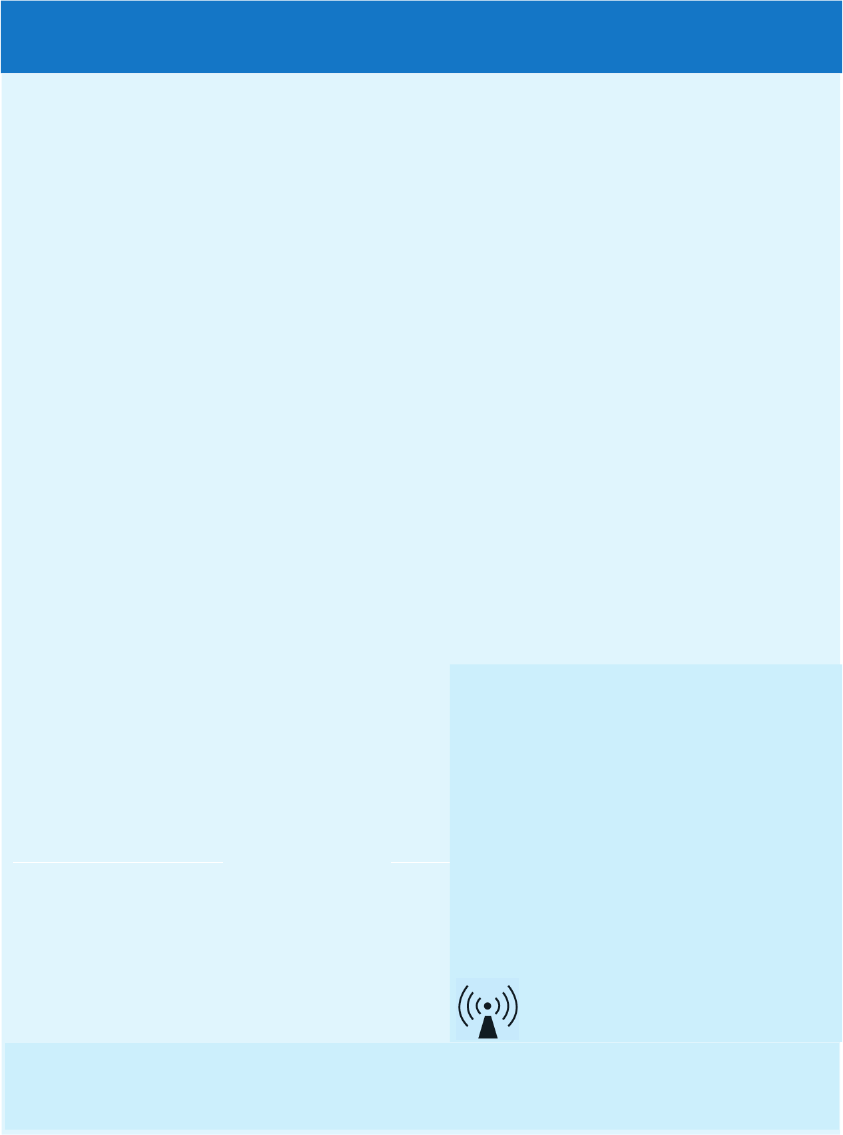
For assistance, call 1-800-635-6156
Level
Immunity Test
Conducted RF
EN/IEC
61000-4-6
Radiated RF
EN/IEC
61000-4-3
EN/IEC 60601
Test Level
3 Vrms
150 kHz
to 80 MHz
10 V/m
80 MHz
to 2.5 GHz
10V/m
Compliance Electromagnetic
3 Vrms*
Table 4 - Guidance and Manufacturer’s declaration – Immunity
The GoSafe Lite 7150MHB is intended for use in the electromagnetic
environment specified below. The customer or user of the GoSafe Lite
should ensure that it is used in such an environment.
Environment – Guidance
D=1.17√P
D=0.35√P
80 to 800 MHz
D=0.70√P
800 MHz to 2.5 GHz
Portable and mobile communications
equipment should be separated from
the GoSafe Lite 7150MHB by no less
than the distances calculated/ listed
below*:
D=(3.5/V1)(√P)
D=(3.5/E1)(√P)
80 to 800 MHz
D=(7/Eq)(√P)
800 MHz to 2.5 GHz
where P is the maximum power in
watts (W) and D is the recommended
separation distance in meters (m).
Field strengths from fixed RF
transmitters, as determined by an
electromagnetic site survey,(a) should
be less than the compliance level in
each frequency range.(b)
Interference may occur in the vicinity
of equipment marked with the
following symbol:
*NOTE: Conducted RF Immunity does not apply to an internal battery operated
devices. Limit above is set for battery charger
Confidential Draft for Agency Submission Only.
Not for Posting on any Public-Facing Website
Not for dissemination to the public without the express written consent of Philips.
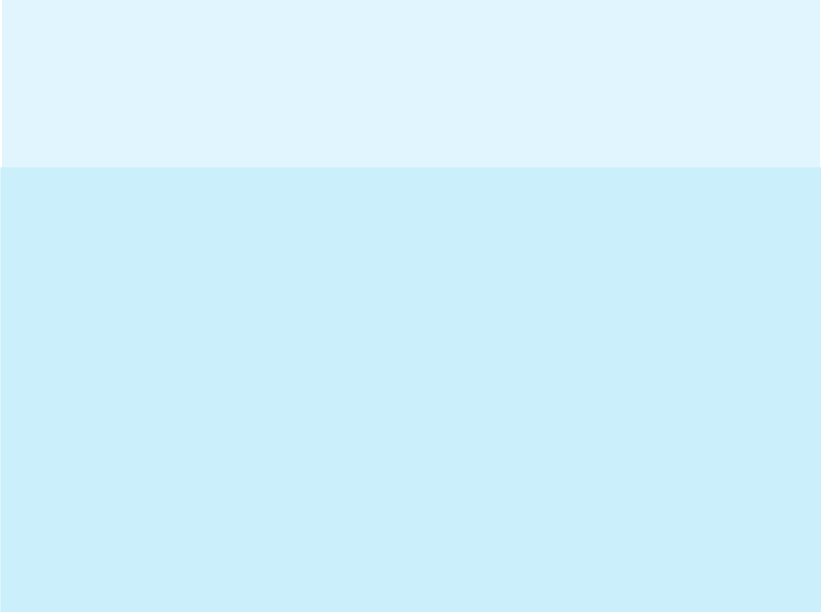
NOTE 1 At 80 MHz and 800 MHz, the higher frequency range applies.
NOTE 2 These guidelines may not apply in all situations. Electromagnetic
propagation is affected by absorption and reflection from structures, objects
and people.
(a) Field strengths from fixed transmitters, such as base stations for radio
(cellular/ cordless) telephones and land mobile radios, amateur radio, AM
and FM radio broadcast and TV broadcast cannot be predicted theoretically
with accuracy. To assess the electromagnetic environment due to fixed RF
transmitters, an electromagnetic site survey should be considered. If the
measured field strength in the location in which the GoSafe Lite is used
exceeds the applicable RF compliance level above, the GoSafe Lite should be
observed to verify normal operation. If abnormal performance is observed,
additional measures may be necessary, such as re-orienting or relocating the
GoSafe Lite.
(b) Over the frequency range 150 kHz to 80 MHz, field strengths should be
less than 3 V/m.
Confidential Draft for Agency Submission Only.
Not for Posting on any Public-Facing Website
Not for dissemination to the public without the express written consent of Philips.
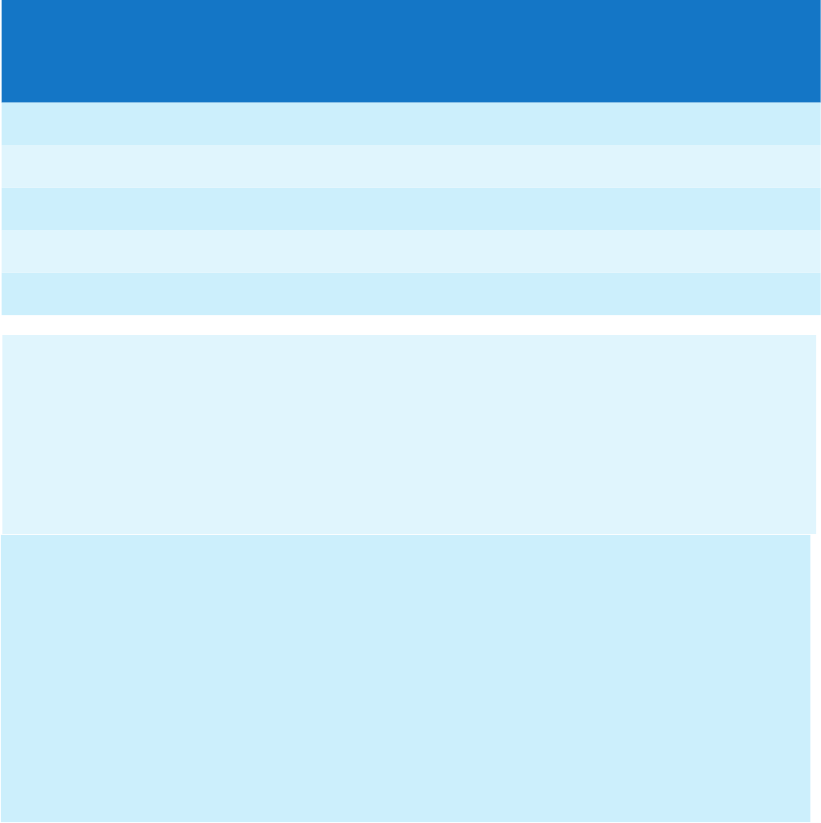
Table 6 - Recommended Separations Distances between
Portable and Mobile RF Communications equipment and
GoSafe Lite
The GoSafe Lite 7150MHB is intended for use in the electromagnetic
environment in which radiated disturbances are controlled. The customer
or user of the GoSafe Lite 7150MHB can help prevent electromagnetic
interference by maintaining a minimum distance between portable and
mobile RF Communication Equipment and GoSafe Lite 7150MHB as
recommended below, according to the maximum output power of the
communications equipment.
Max Output
Power (Watts)
Separation (m)
80 to 800MHz
d = 0.35√P
Separation (m)
800MHz to 2.5GHz
d = 0.70√P
0.01 .035 .07
0.1 .11068 .22136
1.35 .7
10 1.1068 2.2136
100
Separation (m)
150kHz to 80MHz
d = 1.17√P*
0.117
0.37
1.17
3.7
11.7 3.5 7
For transmitters rated at a maximum output power not listed above, the
recommended separation distance d in meters (m) can be estimated
using the equation applicable to the frequency of the transmitter, where
P is the maximum output power rating of the transmitter in watts (W)
according to the transmitter manufacturer.
NOTE 1: At 80 MHz and 800 MHz, the separation distance for the
higher frequency range applies.
NOTE 2: These guidelines may not apply in all situations.
Electromagnetic propagation is affected by absorption and reflection
from structures, objects, and people.
Confidential Draft for Agency Submission Only.
Not for Posting on any Public-Facing Website
Not for dissemination to the public without the express written consent of Philips.
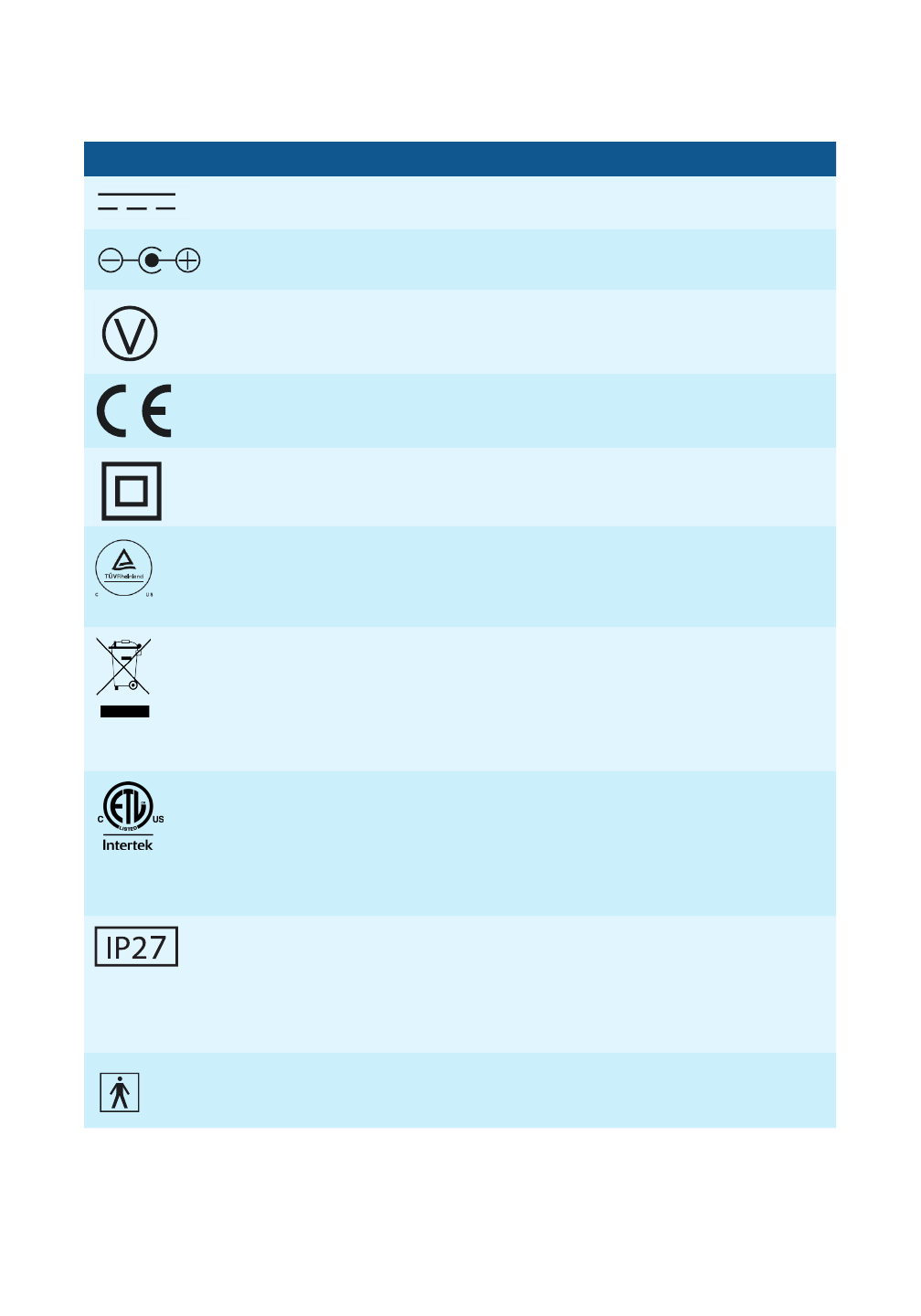
48
Questions? Call1-800-635-6156
Symbols
Symbol Description
Symbol for DC (Direct Current) Power.
Polarity symbol. Indicates that the center (tip) of the output plug is
Positive (+) and the barrel of the output plug is Negative (-).
The power supply eciency performance is Level 5, indicating a high
standard in use eciencies and no-load power consumption.
The CE Mark is a conformity symbol for European countries. The
symbol stands for Conformité Européenne.
A Class II or double insulated electrical device. This is one which
has been designed in such a way that it does not require a safety
connection to electrical earth (ground).
The TÜV logo is a certication mark of TÜV Rheinland, a Nationally
Recognized Testing Laboratory (NRTL). The “C” on the left of the
mark denotes compliance in Canada and the “US” on the right
indicating compliance for the US.
The symbol for WEEE — Waste Electrical and Electronic Equipment.
This symbol indicates that when the end-user wishes to discard this
product, it must be sent to separate collection facilities for recovery
and recycling. Note: Please return the HomeSafe/GoSafe devices
to Philips Lifeline or your Philips Lifeline representative for proper
disposal.
The ETL Listed Mark – demonstrates compliance to the
requirements of widely accepted product safety standards, as
determined through independent testing and periodic follow-up
inspections by a Nationally Recognized Testing Laboratory (NRTL).
The “C” on the left of the mark denotes compliance in Canada and
the “US” on the right indicating compliance for the US.
Per EN 60529. The IP27 rating indicates (2)protection against ngers
or other object not greater than 12mm in diameter and (7) Ingress of
water in harmful quantity shall not be possible when the enclosure
is immersed in water up to 1 meter of submersion for up to 30
minutes.
Type BF Applied Part
draft
Confidential Draft for Agency Submission Only.
Not for Posting on any Public-Facing Website
Not for dissemination to the public without the express written consent of Philips.
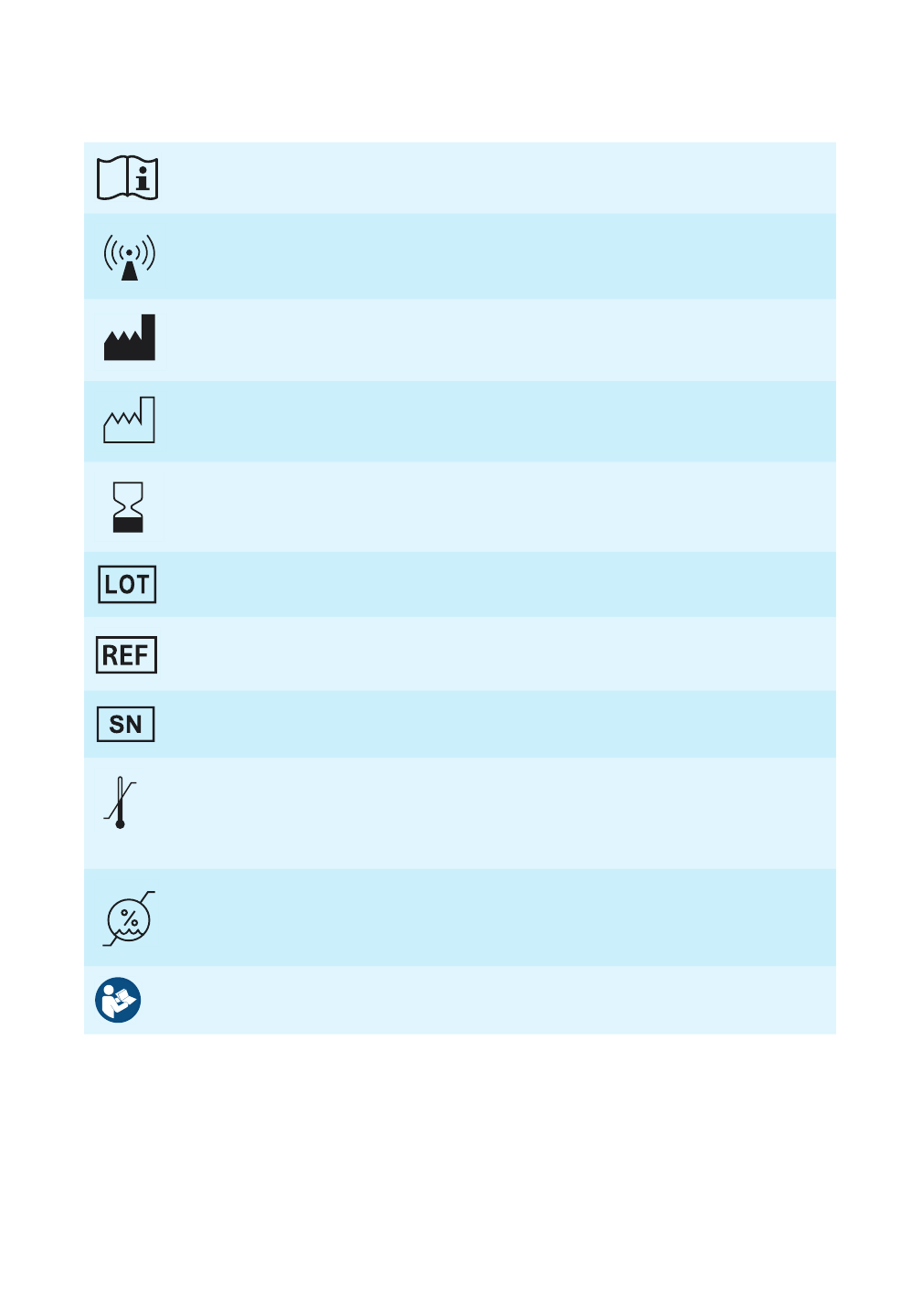
49
Questions? Call 1-800-635-6156
Consult accompanying instructions for use.
Symbol for non-ionizing radiation. Indicates that the device(s)
include(s) RF transmitters.
Indicates the device manufacturer.
Indicates the date when the device was manufactured.
Use by Date.
Indicates the manufacturer’s batch code so that the batch or lot can
be identied.
Indicates the manufacturer’s catalog number so that the device can
be identied.
Indicates the manufactu
To identify the temperature limits, for example on transport
packaging to indicate limits within which the package has to be kept
and handled. The temperature values may be shown adjacent to the
symbol.
To indicate the acceptable upper and lower limits of relative
humidity for transport and storage.
Refer to instruction manual/booklet
draft
Confidential Draft for Agency Submission Only.
Not for Posting on any Public-Facing Website
Not for dissemination to the public without the express written consent of Philips.

50
Questions? Call1-800-635-6156
draft
Confidential Draft for Agency Submission Only.
Not for Posting on any Public-Facing Website
Not for dissemination to the public without the express written consent of Philips.

Philips Lifeline
111 Lawrence Street
Framingham, MA 01702-8156
Tel: 1-800-451-0525
www.lifelinesystems.com
95 Barber Greene Road, Suite 105
Toronto, Ontario, Canada M3C 3E9
Tel: 1-800-387-8120
© 2017. All rights reserved.
Signal range may vary due to environmental factors.
P/N XXXXXXX, Rev. 01
Confidential Draft for Agency Submission Only.
Not for Posting on any Public-Facing Website
Not for dissemination to the public without the express written consent of Philips.