Logitech Far East F00004 BLUETOOTH UNIVERSAL AIR VENT MOUNT User Manual
Logitech Far East Ltd BLUETOOTH UNIVERSAL AIR VENT MOUNT
Contents
- 1. User Manual (Statements).PDF
- 2. User Manual.pdf
User Manual.pdf

ZeroTouch Setup
Caution:
Driving
Useofanyelectronicand/orcommunicationdevicewhiledrivingcanbedistracting
anddangerous.Driversshouldexercisecautionanddevotefullattentiontooperating
theirvehiclesatalltimes.Stateandlocallawsandregulationsmaylimitorprohibit
useofProductwhiledriving.Usersshouldconsultapplicablelawsandregulationsto
ensurefullcompliance.
Phoneswithwirelesscharging
Ifyourphoneuseswireless(inductive)charging,suchasQiorsimilar,becareful
whereyouplacethemetaladapter.Ifplacednearthechargingcoil,themetaladapter
mayheatupandposeasafetyissue.Themetaladaptershouldbeplacedawayfrom
thechargingcoil,neverbetweenthechargerandthephone.
Tips
Improvethetexttospeechquality
DownloadGoogleTTSfromthePlayStoreforthebestinteractivity.SamsungTTScan
sometimesbemoresluggish.
Totextsomeonenotinmytexthistory
Inthecurrentappbuild,youcanonlytextcontactsinyourSMSmessagehistory,call
historyandfavoriteslist.Pleasebesurethecontactyouaretryingtomessage
Forusersofthefollowingphones:
○Nexus6(phoneshouldbecenteredonthemount)
○HTCOneM8(toggleDotViewinSettingstodisablesleep)
○SamsungS4(mountshouldbepositionedtowardsbottomofphone)
○DroidTurbo
SomeAndroidphoneshaveamagneticsensorforusewithflipcoveraccessories.The
magnetinthemountmayactivatethisswitchbutitisnotharmful.
Werecommendrepositioningthemetaladapterandthemountclosertothetopor
bottomofthephoneorswitchingoffthisaccessorycoversensorinyoursettings.
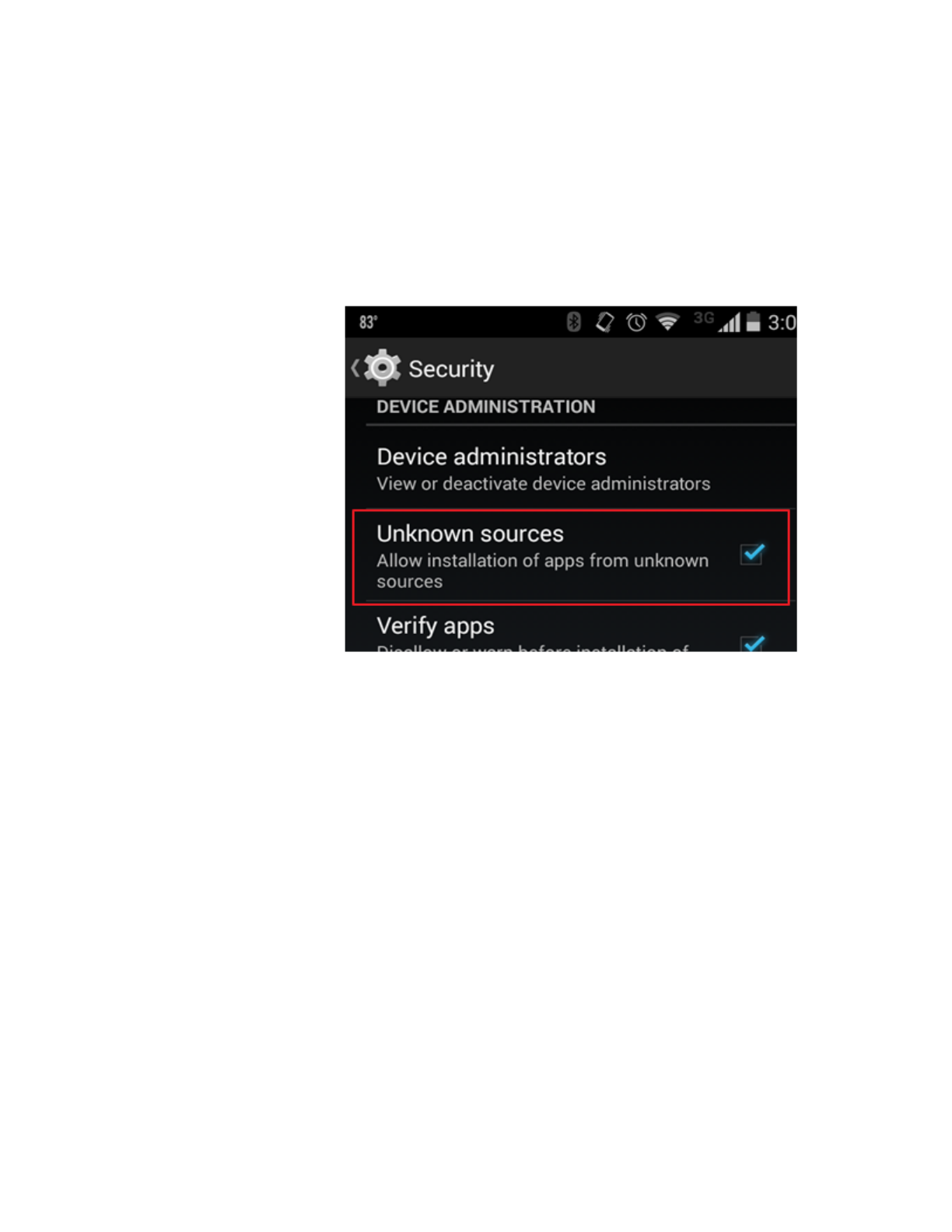
Install App
Androidsmartphonerequirements
● Android4.4orhigher(KitKat,orLollipop)
● Bluetooth4.0support
Installationsteps
1.EnableinstallationofAppsfromUnknownSources
○ Gotoyourphone'sSettings>Securitymenu
○ Under"Deviceadministration"section,enable"Unknownsources"
2.Onyourphone,openabrowseranddownloadthefile.
3.Clickon"Install"tobegininstallation
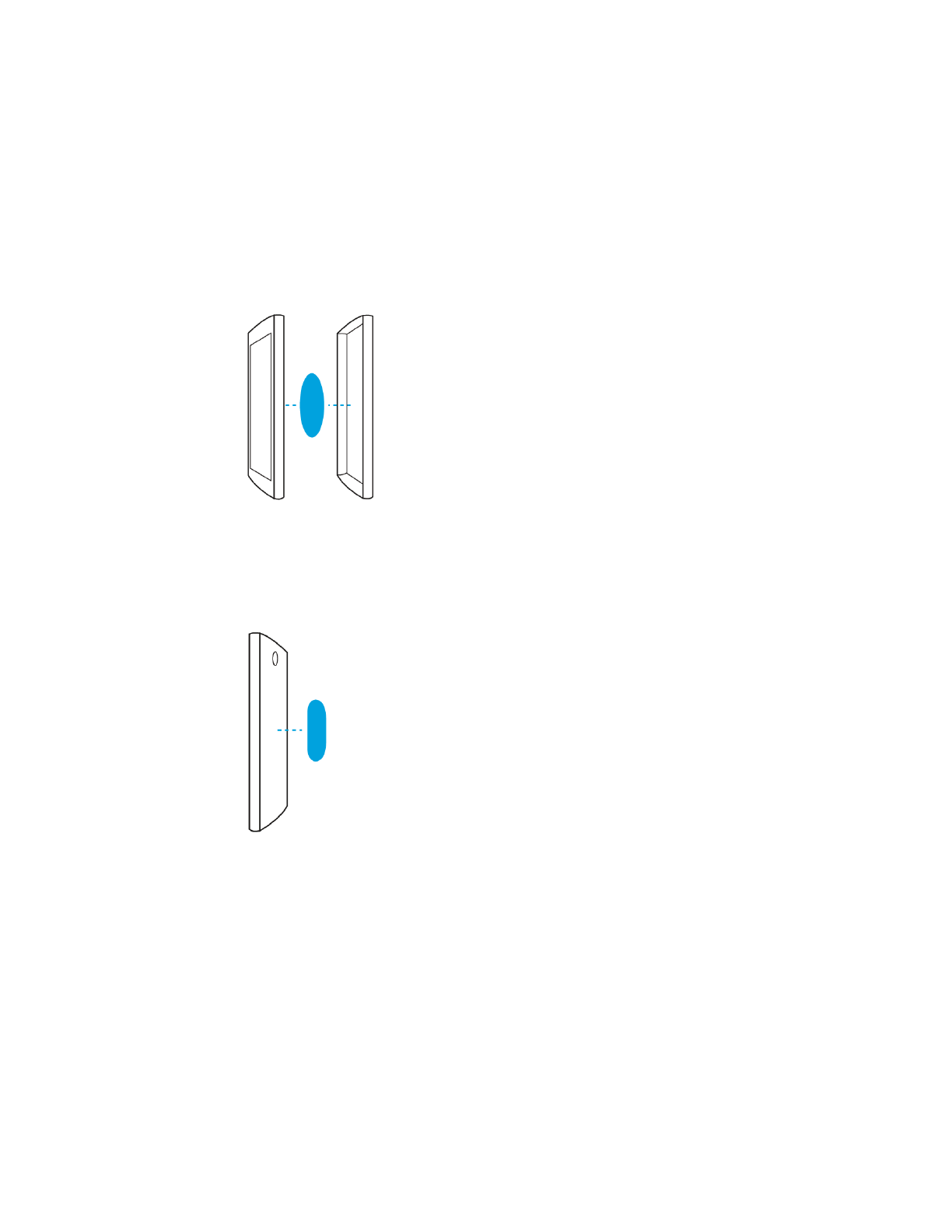
First Time Setup
1. Installoneofthemetaladapters:
a. Roundadaptergoesbetweenyourphoneandcase,orunderyourphone’s
batterycover
b. Pillshapedadapteradheresdirectlytothebackofyourphone(forusewithout
acase).It’sbesttocleanthephonesurfacefirst,thenapplytheadapterand
holdfor15seconds.
2. Installthemountontoyourcarairventwithincomfortablereach.Ifthemountisdifficult
toinsert,trygentlyrockingitfromsidetosideasyouslideitontotheairventslat.We
recommendusingthesamegentlesidetosiderockingmotionwhenremovingthe
mountfromyourairvent.
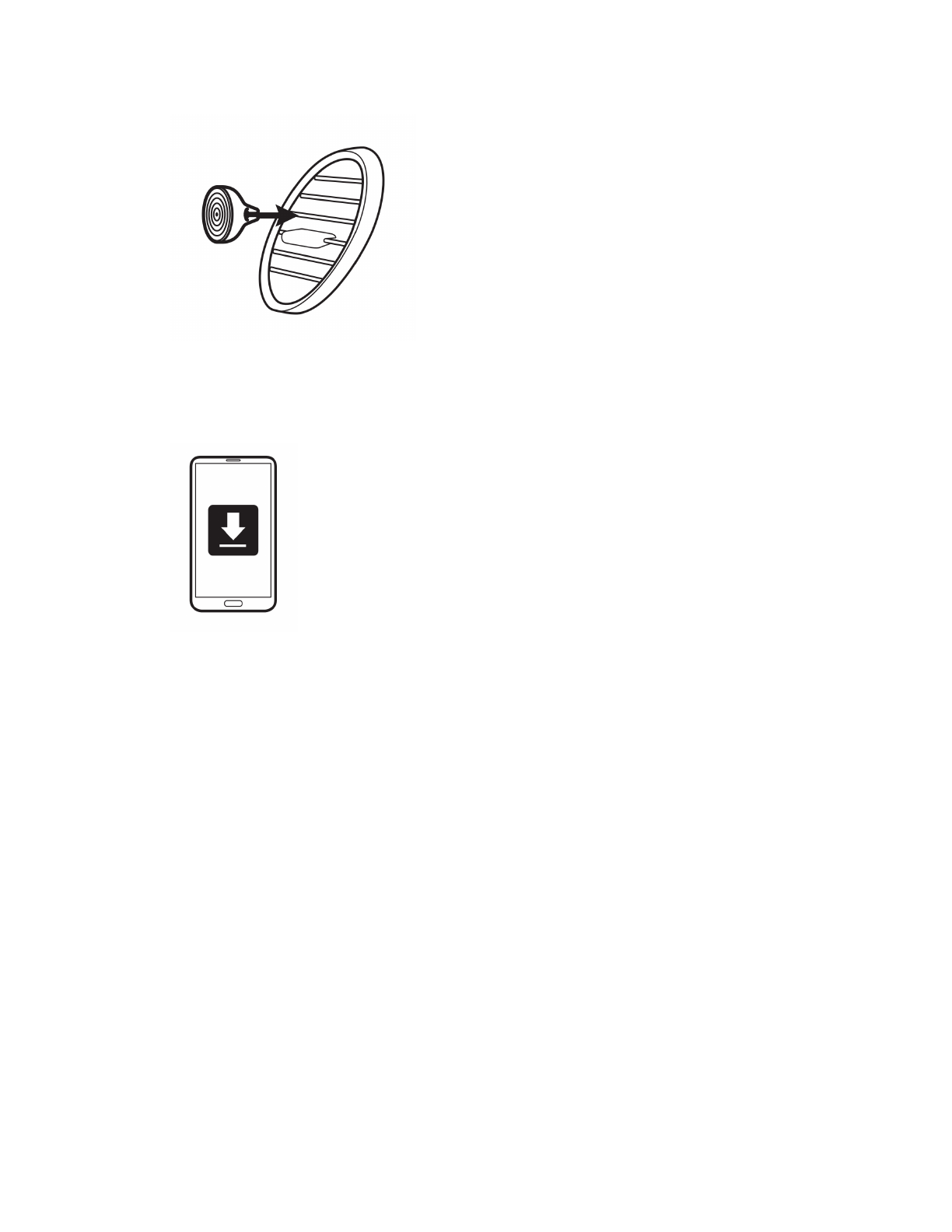
3. Downloadandinstallthelatestbuildoftheapp.EnsureBluetoothisenabledonyour
phone.Opentheapp,whichshouldbeginthesetupprocess.
That’sit!
Wheneveryourphoneisdockedonthemount,theappwilloffertoreadyourincoming
textmessagesaloudandletyourespond.
Youcaninitiateatext,makeacall,shareyourlocation,orlistentounheardmessages
bywakingtheapp(hoveryourhandnearthetopofthescreen)andspeakingthe
respectivevoicecommand.
Abortorcancelatanytimebyusingthehoverhandgesturenearthetopofthephone
screen,orsay“cancel”afteranybeep.
How do I….
Wakeuptheapp?
Hoveryourpalmnearthetopofthephonescreen(withinabout1”distance).
YourphonemustbedockedonthemountwithBluetoothenabledfortheapptobe
wakeable.
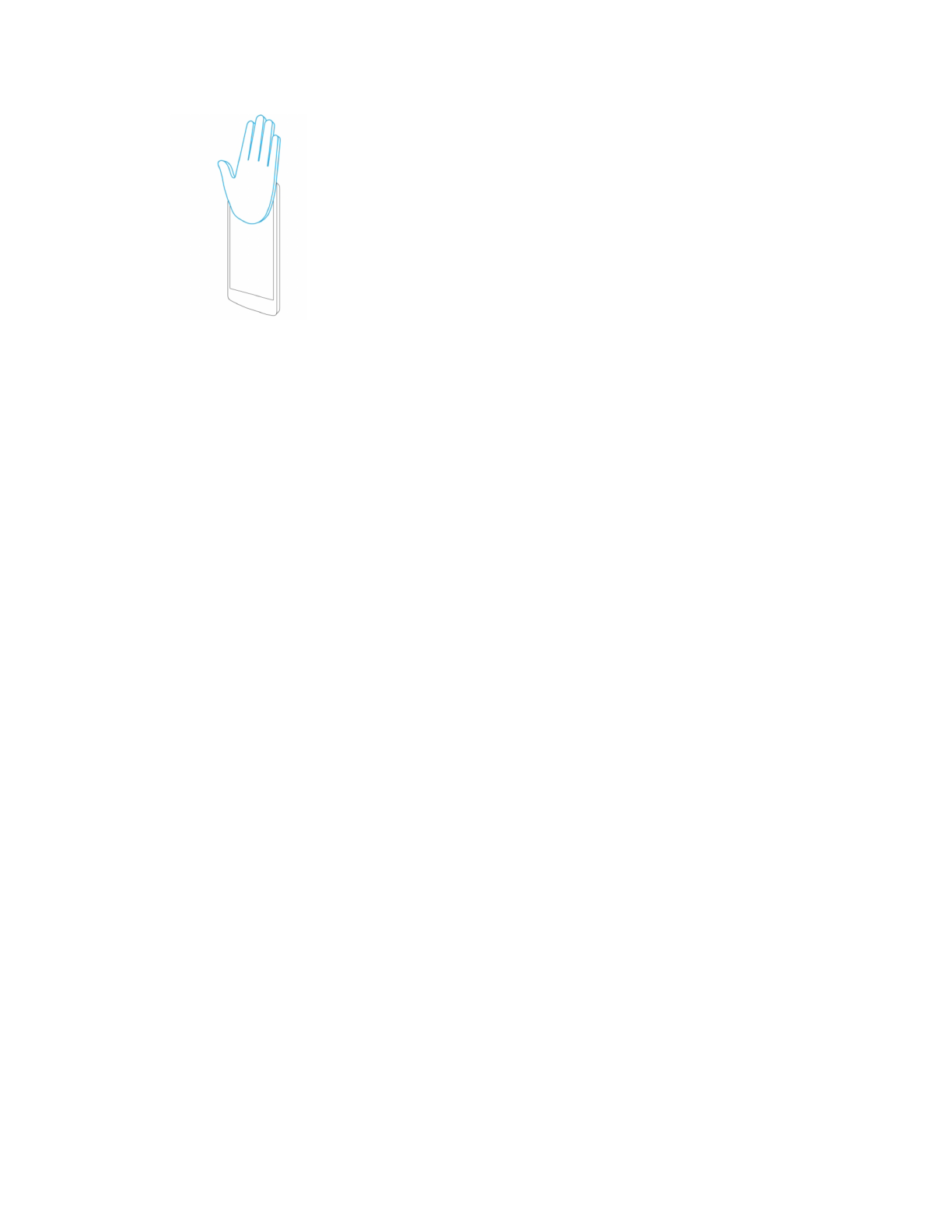
Callsomeone?
Say“Call”or“CallJohn”afterwakingtheapptoplaceaspeakerphonecall.
Youcanalsocallsomeoneafterhearingtheirmessage.Whenaskedifyouwantto
reply,justsay“call.”
Sharemylocation?
Say“Sharemylocation”or“SharemylocationwithJohn”afterwakingtheapptosend
aGlympselinkwithyourrealtimelocation.Thesharingwillendautomatically,shortly
afteryouundockyourphone.
Youcanalsoreplytosomeone’smessagewithyourlocation.Whenaskedforyour
reply,justsay“sharemylocation.”
Listentoadismissedmessage?
Usethehovergesturetowaketheapp,thensay“Listentomessages.”
Insertpunctuationintoamessage?
Saythenameofthepunctuationmark.Theappsupports:.,?!
Forexample,saying:“Whenisdinnerquestionmark”types“Whenisdinner?”
Sendanemoticon?
Saythenameoftheemoticonaspartofyourmessage.
Forexample,saying:“Onmywaysmilyface”types“Onmyway:)”
Cancelorabort?
Usethehovergesturenearthetopofthephonescreentoendthecurrentflow.
Youcanalsosay“cancel”afteranybeep.

FAQs
Willthemountmagnetdamagemyphone?
Nope!Itmaytemporarilyaffectthecompasswhileyourphoneisdocked,butother
phonefunctionsremainunaffected.
WhydoesmyphonescreengodarkwhenIplacemyphonenearthemount?
SomeAndroidphones,haveamagneticsensorforusewithflipcoveraccessories.
Themagnetinthemountmayactivatethisswitchbutitisnotharmful.
Werecommendrepositioningthemetaladapterandthemountclosertothetopor
bottomofthephoneorswitchingoffthisaccessorycoversensorinyoursettings.
Thisissueisknownonthefollowingphones:
■Nexus6(phoneshouldbecenteredonthemount)
■HTCOneM8(toggleDotViewinSettingstodisablesleep)
■SamsungS4(mountshouldbepositionedtowardsbottomofphone)
■DroidTurbo
Pleaserememberthatthishardwareandsoftwareareconfidentialmaterialandshould
notbesharedwithanyone.