Lutron Electronics 0021 HRT-10KP User Manual RF TT KP Instr
Lutron Electronics Company Inc HRT-10KP RF TT KP Instr
USERS MANUAL FOR HRT KEYPAD
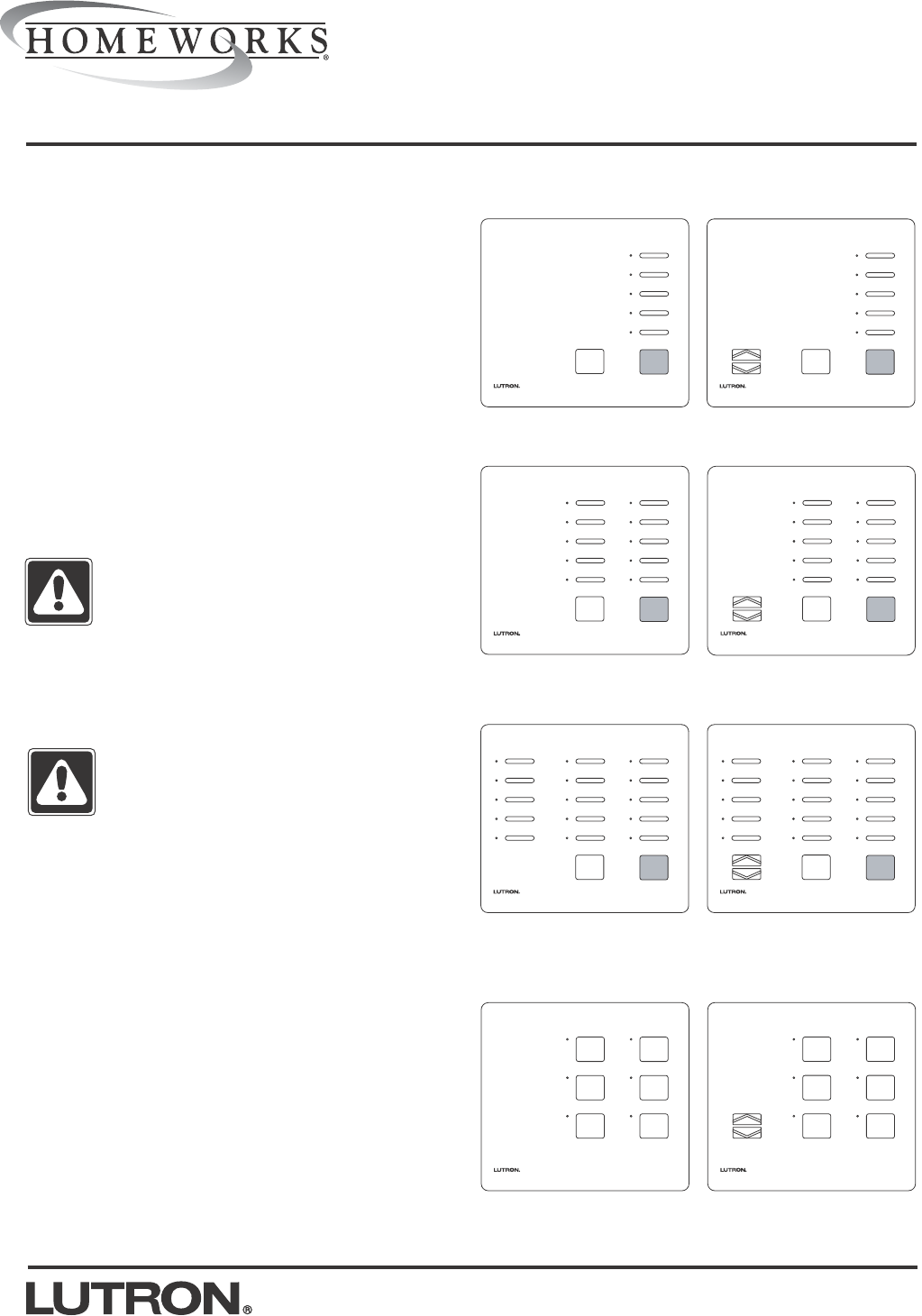
1
Please Read Before Installing
Installation Instructions
Description
The RF Tabletop Keypads are for use with HomeWorks
Interactive systems. The keypad buttons are pro-
grammed with a personal computer using the
HomeWorks Interactive Programming Utility.
Up to 32 keypads, each with a unique address, can be
assigned to each HomeWorks Interactive RF Processor.
HRT-5KP
Important Notes
Battery Models (-C only):
Use only high quality alkaline batteries, two (2) size AAA,
1.5V.
Caution - Do not use rechargeable batteries.
Using improperly rated batteries could damage
the RF Tabletop Keypad.
All Models (-A and -C):
1. Use only the DC adapter provided by Lutron with
your Tabletop RF Keypad.
Caution - Using a DC adapter not rated for the
following specifications could damage the con-
trol and possibly overheat the DC adapter.
• Input: AC 120/127V, 50/60Hz
• Output: DC 9V/300mA Class 2
2. Clean control with a soft damp cloth only. Do not
use any chemical or abrasive cleaners.
3. Operate in ambient temperatures between 0°C (32°F)
and 40°C (104°F).
4. Do not paint controls.
5. RF Keypads must be located within 30 feet (9m) of
an RF Signal Repeater or an RF Processor. Multiple
repeaters may be necessary to provide adequate
coverage.
6. RF Keypads do not function until they are addressed
and programmed. See the HomeWorks Interactive
Programming Utility online help.
HRT-5RL
HRT-10KP HRT-10RL
HRT-15KP HRT-15RL
HRT-6LKP HRT-6LRL
Tabletop Keypads
HRT-
5KP-A, -C 10KP-A, -C 15KP-A, -C 6LKP-A, -C
5RL-A, -C 10RL-A, -C 15RL-A, -C 6LRL-A, -C
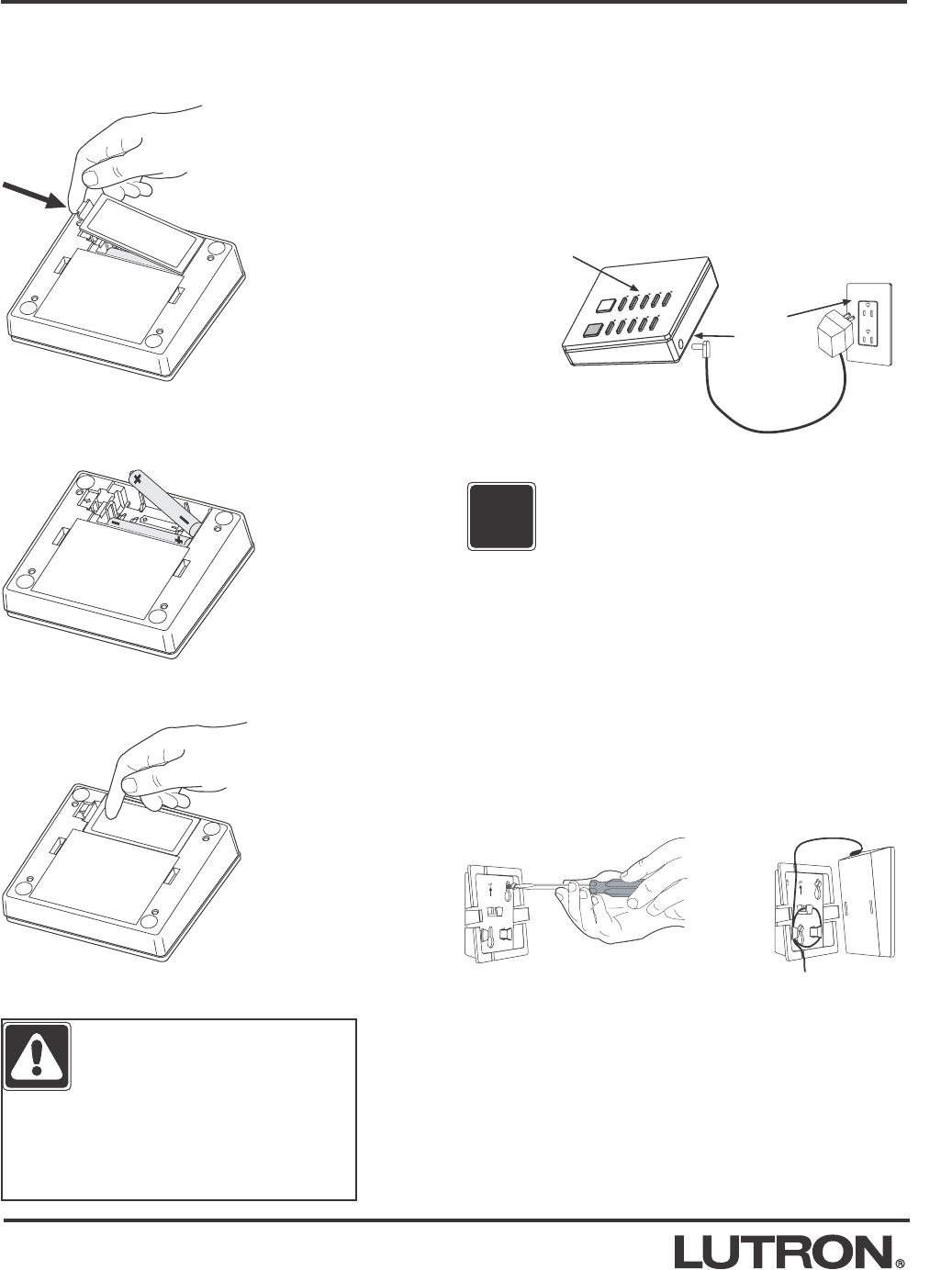
2
Battery Installation (-C Models)
1. Remove battery cover.
2. Install batteries as shown. Use two, 1.5V AAA
Alkaline batteries only.
3. Replace battery cover.
DC Adapter Installation (All Models)
1. Find a suitable location for the RF Tabletop
Keypad. Place the Keypad in a convenient and
accessible location. Note: RF Keypads should be
located within 30 feet of an RF Signal Repeater or
an RF Processor.
2. Apply power to the RF Tabletop Keypad.
If the LEDs do not flash when powered,
ensure that the DC adapter is installed
properly and that there is power at the
receptacle. If problem persists, call the
Lutron Technical Support Center at (800)
523-9466.
?
Optional Wall Mounting
RF Tabletop Keypads may be wall mounted using the
supplied wall bracket.
Verify LEDs
flash when pow-
ered
Plug in power
cord and DC
adapter
Attach wall bracket to wall using the
supplied screws and wall anchors.
Wrap excess DC Adapter cord (if
using) around the cord holder.
Align Keypad and snap onto
wall bracket.
Note: (Battery-operated models
only)
• The RF Tabletop Keypad goes to “sleep”
after a short period of inactivity.
• Press any button to “wake up” the
Keypad.
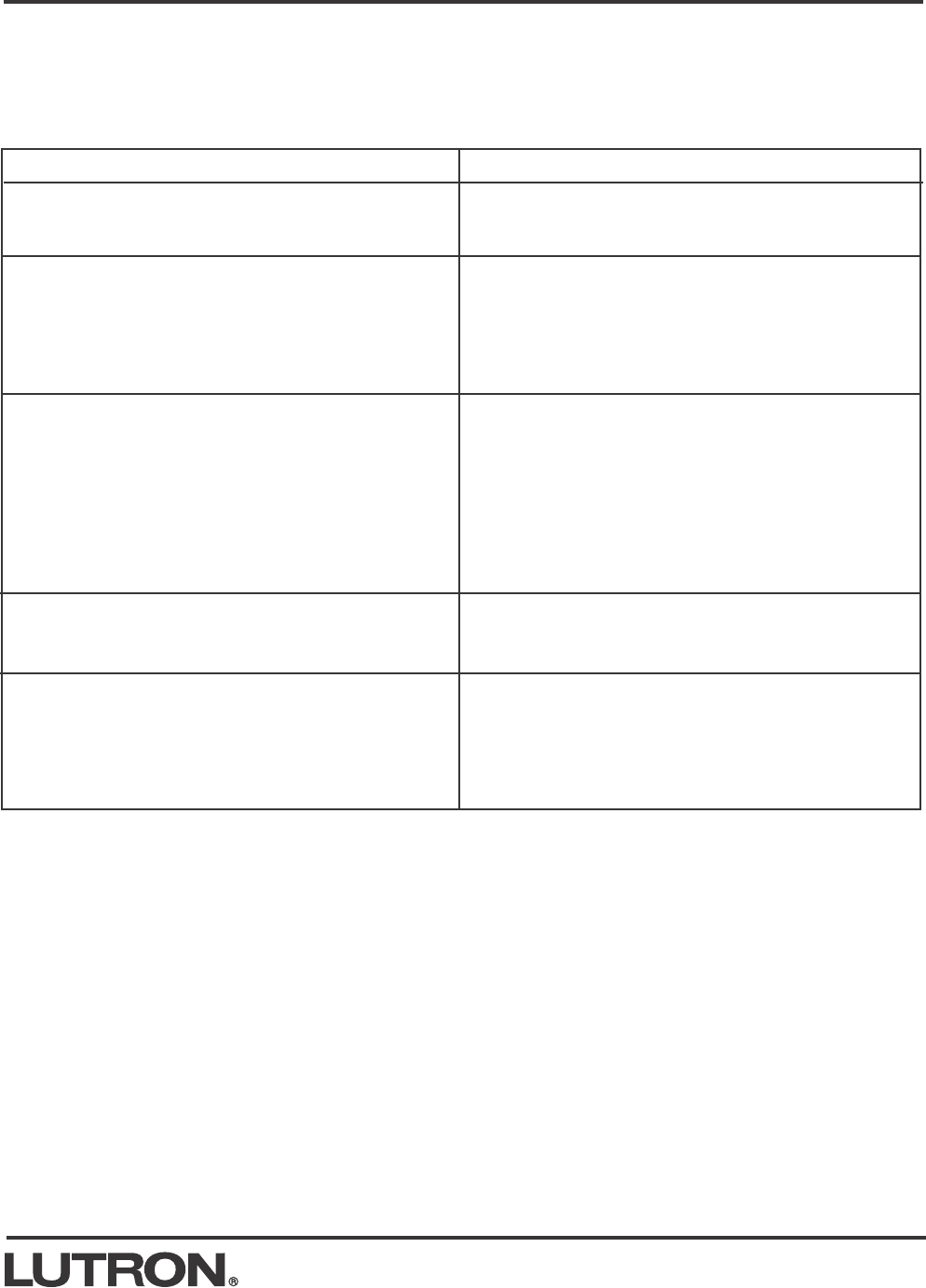
3
Symptom Cause and Action
• Keypad is not programmed into the system. See the RF
Processor Instructions for setup details.
• Keypad is out of system communications range. Move the
keypad to within 30 feet of an RF Repeater or RF
Processor.
• Button being pressed has not been programmed. See the
Programming Utility online help for programming details.
• Dead, low, or no batteries in keypad. Replace the batter-
ies.
• Batteries are incorrectly installed. Install batteries as indi-
cated inside the keypad.
• Batteries are not making contact with the battery termi-
nals. Adjust the batteries so they make contact with the
terminals.
• Batteries are low. Replace the batteries.
• No power available to keypad. Plug in power supply.
• Faulty power supply. Replace power supply.
• Keypad is not programmed. See the RF Processor
Instructions for setup details.
After a Tabletop RF Keypad “wakes up”, additional button
presses cause the control to flash all its LEDs simultane-
ously.
A Tabletop RF Keypad’s LEDs cycle up and down during
“wake up”, but the system lights do not respond to button
presses.
A battery-operated Tabletop RF Keypad will not “wake up”
when a button is pressed.
A battery-operated Tabletop RF Keypad “wakes up” but
goes to “sleep” quickly after a button press.
Nothing happens when a Tabletop RF Keypad’s buttons
are pressed.
HomeWorks InteractiveTM Keypad Troubleshooting
Keypad is working properly when LEDs light up and loads respond as buttons are pressed.
RF Keypads do not function until they are addressed and programmed. See the HomeWorks Interactive Programming
Utility online help.

LIMITED WARRANTY
Lutron will, at its option, repair or replace any unit that is defective in materials or manufac-
ture within two years after purchase. After the two year period, a pro-rated warranty applies
to this product until eight years after the purchase. For warranty service, return unit to place
of purchase or mail to Lutron at 7200 Suter Rd., Coopersburg, PA 18036-1299, postage pre-
paid. Telephone the Lutron Technical Support Center toll free at 800-523-9466. For more
information regarding this warranty contact your Lutron representative.
THIS WARRANTY IS IN LIEU OF ALL OTHER EXPRESS WARRANTIES, AND THE
IMPLIED WARRANTY OF MERCHANTABILITY IS LIMITED TO TWO YEARS FROM PUR-
CHASE. THIS WARRANTY DOES NOT COVER THE COST OF INSTALLATION,
REMOVAL OR REINSTALLATION, OR DAMAGE RESULTING FROM MISUSE, ABUSE,
OR IMPROPER OR INCORRECT REPAIR, OR DAMAGE FROM IMPROPER WIRING OR
INSTALLATION. THIS WARRANTY DOES NOT COVER INCIDENTAL OR CONSEQUEN-
TIAL DAMAGES. LUTRON’S LIABILITY ON ANY CLAIM FOR DAMAGES ARISING OUT
OF OR IN CONNECTION WITH THE MANUFACTURE, SALE, INSTALLATION, DELIVERY,
OR USE OF THE UNIT SHALL NEVER EXCEED THE PURCHASE PRICE OF THE UNIT.
This warranty gives you specific legal rights, and you may also have other rights which vary
from state to state. Some states do not allow limitations on how long an implied warranty lasts,
so the above limitation may not apply to you. Some states do not allow the exclusion or limi-
tation of incidental or consequential damages, so the above limitation or exclusion may not
apply to you.This product may be covered by one or more of the following U.S. patents:
5,248,919; 5,736,965; 5,838,226; 5,905,442; D389,461; D395,037; D422,969; D428,855;
D436,579 and corresponding foreign patents. U.S. and foreign patents pending. Lutron and
HomeWorks are registered trademarks and HomeWorks Interactive is a trademark of Lutron
Electronics Co., Inc.
© 2002 Lutron Electronics Co., Inc.
Technical and Sales Assistance
If you need assistance, call the toll-free Lutron
Technical Support Center. Please provide exact
model number when calling.
(800) 523-9466 (U.S.A., Canada and the Caribbean)
Other countries call:
Tel: (610) 282-3800
Fax: (610) 282-3090
Visit our Web site at www.lutron.com
Lutron Electronics Co., Inc.
7200 Suter Road
Coopersburg, PA 18036-1299
Made and printed in the U.S.A. 11/02 P/N 043-112 Rev. A
FCC Information
Note: This equipment has been tested and found to comply with the limits for a Class B digi-
tal device, pursuant to Part 15 of the FCC rules. These limits are designed to provide rea-
sonable protection against harmful interference in a residential installation. This equipment
generates, uses and can radiate radio frequency energy and, if not installed in accordance
with the instructions, may cause harmful interference to radio communications. However,
there is no guarantee that interference will not occur in a particular installation. If this equip-
ment does cause harmful interference to radio or television reception, which can be deter-
mined by turning the equipment off and on, the user is encouraged to try to correct the inter-
ference by one or more of the following measures:
• Reorient or relocate the receiving antenna.
• Increase the seperation between the equipment and receiver.
• Connect the equipment into an outlet on a circuit different from that to which the
receiver is connected.
• Consult the dealer or an experienced radio/TV technician for help.
Caution: Changes or modifications not expressly approved by Lutron Electronics Co. could
void the user’s authority to operate this equipment.
Industry Canada Information
The term “IC:” before the radio certification number only signifies that Industry Canada tech-
nical specifications were met.