Lytro B5 LYTRO LIGHT FIELD CAMERA User Manual UserManual 2014 02 11 v4
Lytro, Inc. LYTRO LIGHT FIELD CAMERA UserManual 2014 02 11 v4
Lytro >
User Manual

Confiden
t
In the
L
L
C
L
L
W
M
U
Prod
u
S
M
W
t
ial – Property
box
L
ens cap
L
ens hood
C
amera str
a
L
ens cloth
L
i-ion batte
r
W
all charg
e
M
icro-USB
U
ser Manu
a
u
ct requi
S
D card (n
o
M
ac OS X
1
W
indows 7
of Lytro, Inc.
a
p
r
y
er
3.0 cable
a
l
rements
o
t included)
1
0.8.5 or hi
g
or 64-bit
W
US
E
g
her (min:
4
W
indows 8 (
m
1
E
R MA
N
4
GB RAM, I
m
in: 4GB R
A
N
UAL
ntel Core 2
A
M, Direct
X
Duo or ne
w
X
10.0 and
d
w
er), or 64-
b
d
ual-proces
s
b
it
s
or CPU)

Confiden
t
Q
Camera
t
ial – Property
Q
uick re
exterior
of Lytro, Inc.
ference
g
*
g
uide
*
These feature
s
2
s
are not functi
o
o
nal on the test
u
u
nit.

Confiden
t
Touchs
c
Touch
s
t
ial – Property
c
reen la
y
ou
t
s
creen lay
o
of Lytro, Inc.
t
in Captur
e
o
ut in Revi
e
e
Mode
e
w Mode
3
Confidential – Property of Lytro, Inc.
4
Getting started
Charging the battery
Before using the camera for the first time, you need to charge the lithium-ion battery. Place the battery into the
included standalone charger, and plug the charger into a standard 110 – 240 volt, 50 – 60 Hz electrical outlet. When
you first receive your camera, the battery will be partially charged; a fully discharged battery may take four hours or
more to charge completely.
Inserting the charged battery
The battery compartment is on the underside of the camera. Slide the thumb-latch to one side and open the door.
Insert the charged battery, and close the door fully so the latch reengages.
Inserting an SD card
Open the port cover and insert a SD, SDHC, or SDXC card into the SD card slot. Close the port cover.
Powering on (and off)
Briefly press the power button to turn the camera on. To power off, press the power button for 5 seconds, then
release.

Confiden
t
Capt
u
Each tim
e
the card i
live view
d
focus on
t
way dow
n
To opera
t
Ph
y
sic
a
P
L
d
S
F
Z
F
R
A
A
F
F
* This feat
u
Touch
s
t
ial – Property
u
re Mod
e
e
you power o
s not full, the
c
d
isplayed on
t
t
he object at t
h
n
and release.
t
e the camera
a
l controls
P
ower butto
n
L
ytro button
*
d
isplays a live
S
hutter butt
o
F
ront dial —
s
Z
oom ring —
F
ocus ring
—
R
ear dial —
s
A
F button*
—
A
EL button*
—
F
n1 button
—
F
n2 button
—
u
re is not functi
o
s
creen lay
o
of Lytro, Inc.
e
n your camer
a
c
amera will b
e
t
he screen. Pr
e
h
e center of t
h
in Capture M
o
n
— turns the
c
*
— a half-pre
s
depth histog
r
o
n — a half-pr
e
s
ets shutter s
p
adjusts the f
o
—
adjusts the f
o
s
ets ISO (in IS
—
activates an
d
—
activates a
n
—
any of a ran
g
—
any of a ran
g
o
nal on the test
o
ut in Capt
u
a
, it will start u
e
ready to cap
t
e
ssing the sh
u
h
e frame. Wh
e
o
de, you’ll us
e
c
amera on/off
s
s displays de
r
am
e
ss engages
a
p
eed (in Shutt
e
o
cal length of t
o
cus of the le
n
O Priority Mo
d
d
locks autofo
c
n
d locks auto-
g
e of function
s
g
e of function
s
unit.
u
re Mode
5
p in Capture
M
t
ure a Living
P
u
tter button h
a
e
n you’re read
y
e
a combinati
o
pth feedback
f
a
utofocus; a f
u
e
r Priority Mo
d
t
he lens
n
s
d
e and Manu
a
c
us while held
exposure whil
s
can be assig
s
can be assig
M
ode. If there’
P
icture. You c
a
a
lf way will act
i
y
to capture a
o
n of physical
c
f
or the object
a
u
ll-press relea
s
d
e and Manu
a
a
l Mode only)
down
e held down
ned to this bu
t
ned to this bu
t
s a compatibl
e
a
n compose y
o
i
vate the auto
f
picture, pres
s
c
ontrols and o
a
t the center
o
s
es the shutte
a
l Mode only)
t
ton
t
ton
e
SD card in
p
o
ur shot by lo
o
f
ocus, and the
s
the shutter b
u
n-screen con
t
o
f the frame;
a
r
p
lace, and
o
king at the
camera will
u
tton all the
t
rols.
a
full-press
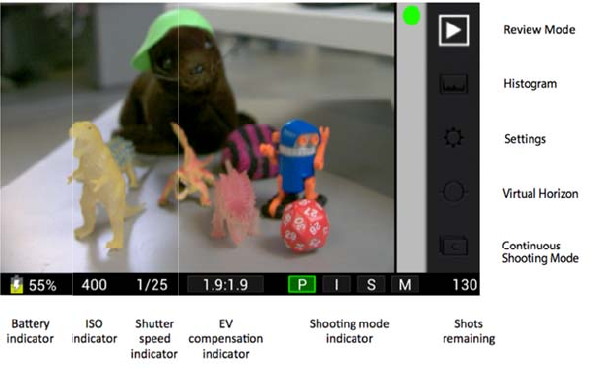
Confiden
t
R
H
S
m
V
C
B
I
S
E
c
S
I
S
* These fe
a
Hiding t
The Feat
u
from vie
w
Choosi
The cam
e
mode ind
P
c
I
a
S
a
M
t
ial – Property
R
eview Mod
e
H
istogram
—
S
ettings — o
p
m
enu and res
t
V
irtual Horiz
o
C
ontinuous
S
B
attery indic
a
I
SO indicato
r
S
hutter spee
d
EV
compens
a
c
ompensation
S
hooting mo
d
I
SO Priority,
S
S
hots remai
n
a
tures are not f
u
he Feature
s
u
res Menu ca
n
w
by swiping it
ng a shoo
t
e
ra offers four
icator at the b
P
; Program
M
c
ompensation
I
; ISO Priorit
y
a
nd EV comp
e
S
; Shutter Pr
i
a
nd EV comp
e
M
; Manual M
o
of Lytro, Inc.
e
— switches
t
—
opens the liv
e
p
ens the Setti
n
t
ore the live vi
o
n — turns on
S
hooting Mo
d
a
tor — displa
y
r
— displays t
h
d
indicator
—
a
tion indicat
o
currently sel
e
d
e indicator
—
S
for Shutter P
n
ing — displa
y
u
nctional on th
e
s
Menu and
I
n
be hidden fr
o
down. To brin
t
ing mode
shooting mo
d
ottom of the s
M
ode — the c
a
value
y
Mode — yo
u
e
nsation
i
ority Mode
—
e
nsation
o
de — you se
t
he camera fr
o
e
exposure hi
s
n
gs menu (thi
s
ew)
level indicato
d
e* — activat
e
y
s the battery’
h
e current IS
O
—
displays the
c
o
r — displays
e
cted (to the ri
g
—
the highlig
h
riority, M for
M
y
s how many
a
e
test unit.
I
nformation
o
m view by s
w
n
g them back,
d
es. The first l
e
creen. To sel
e
a
mera sets th
e
u
set the ISO,
a
—
you set the
s
t both the shu
6
o
m Capture M
o
s
togram
s
will replace
t
rs
e
s continuous
s
s remaining c
h
O
c
urrent shutte
the target val
u
g
ht of the col
o
h
ted letter indi
c
M
anual
a
dditional Livi
n
Ba
r
w
iping it to the
swipe in the
o
e
tter of the cu
r
e
ct a different
m
e
ISO and the
a
nd the came
r
s
hutter speed
,
tter speed an
d
o
de to Revie
w
t
he live view;
p
s
hooting mod
e
h
arge
r speed
u
e in f-stops (t
o
n)
c
ates the curr
e
n
g Pictures th
e
right. Similarl
y
o
pposite direct
i
r
rently selecte
mode, tap on
e
shutter spee
d
r
a sets the sh
u
,
and the cam
e
d
the ISO
w
Mode
p
ress the Shu
t
e
o the left of th
e
nt shooting
m
e
SD card ca
n
y
, the Informa
t
ions.
d mode is hig
h
e
of the other
t
d
based on m
e
u
tter speed b
a
e
ra sets ISO
b
t
ter button to
c
e colon) and t
m
ode: P for Pr
o
n
hold
t
ion Bar can
b
h
lighted in the
t
hree letters.
e
tered value a
n
a
sed on meter
b
ased on met
e
c
lose the
he
o
gram, I for
b
e hidden
shooting
n
d EV
ed value
e
red value
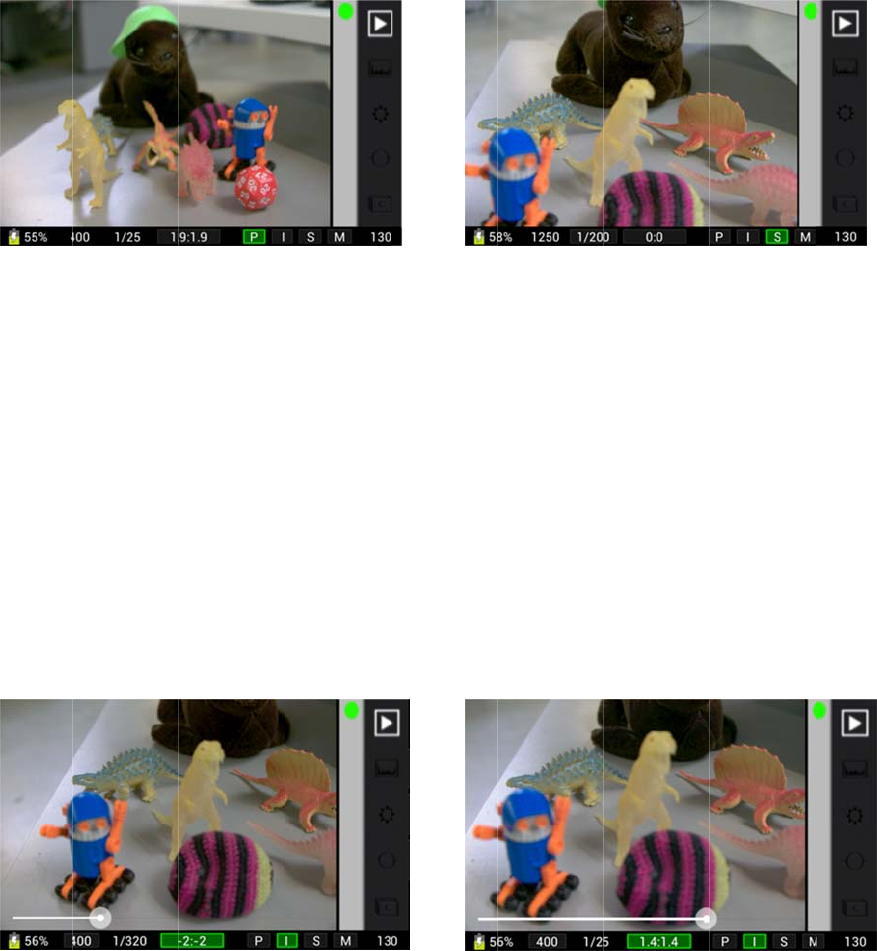
Confiden
t
Changin
g
Settin
g
t
In ISO P
r
the avail
a
change t
o
Settin
g
t
In Shutte
r
through
a
speed in
d
Settin
g
t
Exposur
e
bottom o
f
colon sh
o
To chang
dragging
in the EV
Tapping
t
slider.
Openin
g
You can
o
screen. F
the Shutt
e
Usin
g
t
h
To open
t
screen.
T
icon agai
n
t
ial – Property
g
the shooting
t
he ISO
r
iority Mode a
n
a
ble ISO spee
d
o
display the
c
t
he shutter
s
r
Priority Mod
e
a
ll of the avail
a
d
icator at the
b
t
he EV com
e
value compe
f
the screen, t
h
o
ws the comp
e
e the EV com
the slider to t
h
compensatio
n
t
he EV compe
n
g
the Settin
g
o
pen the Setti
n
or details on
e
e
r button.
h
e live histo
t
he live expos
u
T
he histogram
n
.
of Lytro, Inc.
mode by tap
p
n
d Manual Mo
d
d
s, from 100 t
o
c
urrent setting.
s
peed
e
and Manual
a
ble shutter s
p
b
ottom of the
s
pensation
nsation is acti
v
h
e figure to th
e
e
nsation curre
pensation set
t
h
e left; increa
s
n
indicator will
nsation indica
g
s menu
n
gs menu by
t
e
ach of the av
a
g
ram
u
re histogram
,
will be displa
y
p
ing P, I, S or
M
d
e, you set th
e
o
6400. As yo
Mode, you se
t
p
eeds, from 1
s
s
creen will ch
a
v
e in all shoot
e
left of the co
ntly selected.
t
ing, tap on th
e
s
e the compe
n
change as y
o
tor to open th
e
t
apping the S
e
a
ilable Settin
g
,
tap the Histo
y
ed in the low
e
7
M
in the shoo
t
e
ISO using t
h
u rotate the di
t
the shutter s
s
econd to 1/4
0
a
nge to displa
y
t
ing modes.
W
lon shows th
e
e
indicator. A
s
n
sation by dra
g
o
u go, reflecti
n
e
Dra
g
e
ttings icon in
g
s, see the Se
t
gram icon in t
e
r left-hand co
t
ing mode indi
c
h
e rear dial. R
o
al, the ISO in
d
peed using th
e
0
00
th
of a sec
o
y
the current
s
W
hen you view
e
target value i
s
lider opens
o
g
ging it to the
n
g the current
s
g
ging the slid
e
the Features
M
t
tings section
o
he Features
M
rner of the sc
r
c
ator.
o
tating the dia
d
icator at the
b
e
front dial. R
o
o
nd. As you r
o
s
etting.
the EV comp
e
n f-stops; the
f
o
n screen. Lo
w
right. The figu
s
etting.
e
r to set the E
V
M
enu on the r
i
o
n page 12.
T
M
enu on the ri
g
r
een. To close
l will cycle thr
o
b
ottom of the
s
o
tating the dia
o
tate the dial,
t
e
nsation indic
a
f
igure to the ri
w
er the compe
re to the right
V
Compensat
i
ight-hand sid
e
T
o close the m
e
g
ht-hand side
the histogra
m
o
ugh all of
s
creen will
l will cycle
t
he shutter
a
tor at the
ght of the
nsation by
of the colon
i
on.
e
of the
e
nu, press
of the
m
, tap the

Confiden
t
Evaluatin
g
Usin
g
t
h
You can
f
screen in
Focusing
Usin
g
t
h
To turn o
n
The level
icon agai
n
Leveling
a
Using
a
To take p
automati
c
from the
c
t
ial – Property
g a potential
s
h
e on-scree
n
f
ocus the lens
the area you
w
the lens by t
a
h
e
V
irtual H
o
n
the level ind
indicators wil
l
n
.
a
potential sh
o
a
flash
p
ictures using
a
c
ally when tak
i
c
amera.
of Lytro, Inc.
s
hot using the
n
Tap to Fo
c
by rotating th
e
w
ould like to f
o
a
pping on the
s
o
rizon
icators, tap th
e
l
appear at th
e
o
t using the le
v
a
flash, moun
t
i
ng a picture.
T
live histogra
m
c
us
e
focus ring o
n
f
ocus.
s
creen.
e
Virtual Hori
z
e
bottom and l
e
v
el indicators.
t
a compatible
T
o discontinu
e
8
m
.
n
the lens itse
z
on icon in the
e
ft-hand side
o
flash unit to t
h
e
using the fla
s
lf. Additionall
y
Features Me
n
o
f the screen.
h
e hot shoe a
n
s
h, power off
t
y
, you can als
o
n
u on the righ
t
To turn off th
e
n
d power it on
t
he flash unit
o
o
focus by tap
p
t
-hand side of
e
level indicat
o
. The flash wi
l
o
r disconnect
t
p
ing on the
the screen.
o
rs, tap the
l
l fire
t
he flash

Confiden
t
Revie
To enter
R
the scree
picture, s
i
left.
Touchs
c
P
t
C
G
D
P
S
b
Proces
s
A Living
P
When yo
u
right-han
d
A Living
P
Tap the
P
When th
e
tapping t
h
t
ial – Property
w Mode
R
eview Mode
n. A new colu
m
i
mply swipe t
h
c
reen la
y
ou
t
P
rocess Pict
u
t
ouchscreen
C
apture Mod
e
G
rid View —
D
elete — del
e
P
icture Info
—
S
ettings — o
p
b
utton to exit)
s
in
g
a Livin
g
P
icture can be
u
review a pic
t
d
corner.
P
icture ready
t
P
rocess Pictur
e
e
progress win
h
e touchscree
n
of Lytro, Inc.
from Capture
m
n of icons w
h
e touchscree
n
t
in Review
u
re — proces
s
e
— returns t
h
displays a thu
e
tes the pictur
e
—
shows met
a
p
ens the Setti
n
g
Picture fo
r
refocused by
t
ure that hasn
’
t
o be process
e
e
icon, and it
w
dow disappe
a
n
.
Mode, tap th
e
ill appear, an
d
n
from left to r
i
Mode
s
es the pictur
e
h
e camera to
C
mbnail grid of
e
currently di
s
a
data for the p
n
gs menu (thi
s
r
refocusin
g
simply tappin
’
t yet been pr
o
e
d.
w
ill disappear.
a
rs — usually i
9
e
Review Mod
e
d
the last Livin
g
i
ght. To go ba
c
e
currently dis
p
C
apture Mode
the pictures
s
s
played
icture currentl
y
s
will replace
t
g the touchsc
r
o
cessed, the
P
You’ll see a
s
i
n just a seco
n
e
icon in the
F
g
Picture you
c
k to the first
p
p
layed, so yo
u
s
tored on the
S
y
displayed
t
he picture cu
r
r
een, but the
c
P
rocess Pictur
e
s
mall progres
s
n
d or two — th
F
eatures Men
u
took will be di
s
p
icture displa
y
u
can refocus
i
S
D card
r
rently display
e
c
amera has to
e
icon will be
v
s
window over
e picture is re
u
on the right-
h
s
played. To vi
y
ed, swipe fro
m
i
t by tapping t
h
e
d; press the
S
process the
p
v
isible over th
e
the center of
t
ady to be refo
h
and side of
ew an older
m
right to
h
e
S
hutter
p
icture first.
e
upper
t
he picture.
cused by

Confiden
t
The cam
e
You can
a
section o
n
Refocu
s
Once a p
i
focus as
c
outside t
h
Refocusi
n
Openin
g
You can
o
on each
o
Displa
yi
To view t
h
hand edg
by swipin
close it,
o
t
ial – Property
e
ra proce
s
sin
g
a
lso set the c
a
n
page 12 for
s
in
g
a Livin
g
i
cture has be
e
c
losely as po
s
h
e refocus ran
n
g a Living Pi
c
g
the Settin
g
o
pen the Setti
n
o
f the availabl
e
i
n
g
Picture
I
h
e metadata f
o
e of the scree
g. When you’
r
o
r tap anywhe
r
of Lytro, Inc.
g
a Living Pict
u
a
mera to auto
m
details.
g
Picture
e
n processed,
s
sible to the s
p
ge — essenti
a
c
ture by tappi
n
g
s menu
n
gs menu by
t
e
Settings, se
e
I
nformation
o
r the picture
c
n. A window
w
r
e finished vie
w
r
e outside of t
h
u
re to allow r
e
m
atically proc
e
you can refo
c
p
ot you tap. D
e
a
lly the origin
a
n
g the touchs
c
t
apping the S
e
e
the Settings
currently displ
w
ill open, displ
w
ing the meta
h
e window.
10
e
focusing.
e
ss each new
c
us it by just t
a
e
pending on t
h
a
l depth of fiel
d
c
reen.
e
ttings icon at
section on pa
l
ayed, tap the
l
aying the met
data, tap the
X
picture the fir
s
a
pping the tou
c
h
e compositio
n
d
that was in
e
the upper rig
h
ge 12. To clo
s
Picture Infor
m
adata. You c
a
X
in the upper
s
t time you re
v
c
hscreen. The
n
of the pictur
e
e
ffect when yo
u
h
t-hand corne
r
s
e the menu,
p
m
ation icon in
t
a
n scroll up or
right-hand co
v
iew it. See th
e
camera will r
e
e
, some area
s
u
took the sh
o
r
of the screen
p
ress the Shu
t
t
he column on
down within t
h
rner of the wi
n
e
Settings
e
-center the
s
may fall
o
t.
. For details
t
ter button.
the right-
h
e window
n
dow to
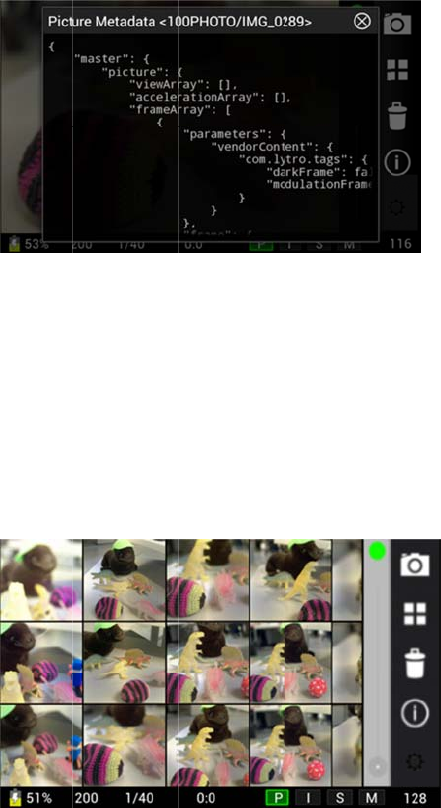
Confiden
t
Viewing
m
Deletin
g
To delete
window
w
Usin
g
G
To sort t
h
the colu
m
viewing.
S
from righ
t
Reviewin
g
t
ial – Property
m
etadata in th
e
g
a picture
the picture c
u
w
ill open with t
w
G
rid View
h
rough the Livi
m
n on the right
-
S
wipe the tou
c
t
to left. If you
g
pictures in
G
of Lytro, Inc.
e
Picture Info
u
rrently displa
y
w
o options: D
e
ng Pictures o
n
-hand edge o
f
c
hscreen from
tap on any of
G
rid View.
window.
y
ed, tap the D
e
lete or Canc
n
the SD card
f
the screen.
A
left to right to
the thumbnail
s
11
elete icon in t
h
el. Tap Delet
e
more quickly,
A
thumbnail gr
i
view older pi
c
s
, the picture
w
h
e column on
e
to delete th
e
you can sele
c
i
d of 12 pictur
e
c
tures. To get
w
ill expand to
the right-han
d
e
picture.
c
t Grid View.
T
e
s will replace
back to the fi
r
fill the screen
d
edge of the
s
T
ap the Grid
V
the picture y
o
r
st 12 display
e
, closing Grid
s
creen. A
V
iew icon in
o
u were
e
d, swipe
View.
Confidential – Property of Lytro, Inc.
12
Settings
You can open the Settings menu from either Capture or Review Mode by tapping the Settings icon at the upper right-
hand corner of the screen. The Settings menu will fill the screen, replacing whatever was displayed. Swipe the
touchscreen to scroll up or down through the menu. To close the menu, press the Shutter button.
Exposure Bracketing
With exposure bracketing activated, the camera will take one picture at a lower exposure compensation value and
one picture at a higher exposure compensation value in addition to the picture with the current exposure
compensation value.
Focus Bracketing
With focus bracketing activated, the camera will take one picture at a shallower focal length and one picture at a
deeper focal length in addition to the picture with the current focal length.
Note: If both Exposure Bracketing and Focus Bracketing are turned on, the camera will take nine pictures.
Auto Generate Refocus
Before you can refocus a Living Picture by tapping the touchscreen, the camera has to process the picture (see
Processing a Living Picture for refocusing in the Review Mode section on page 9). You can choose to have the
camera automatically process each picture the first time you review it.
Show Depth Value On Tap
When activated, tapping on the screen will temporarily show a depth value for that point.
Format SD card
For best performance, you should format your SD card when first using it in the camera, and again after using it in
any other device. Please note that formatting the card will erase any data stored on it. To begin, tap Format SD card
in the Settings menu. A window will open with two options: Format SD card or Cancel. To continue with formatting,
tap Format SD card. When formatting is complete, tap Done to return to the Settings menu.
Language
To change the language used on screen, tap Language in the Settings menu. A window will open, displaying the
language options. Tap the language you prefer, the window will close, and the camera will begin using the selected
language.
Screen Brightness
Use the slider to increase or decrease the brightness of the screen.
Confidential – Property of Lytro, Inc.
13
The Fine Print
Repair and Charging
The camera does not contain any user serviceable parts. Do not disassemble or
attempt to repair your camera. Disassembly will void the warranty and may result in
electric shock or damage to the camera.
Lytro recommends you take normal precautions when charging the camera to avoid
electrical shock.
Operating Temperatures
Do not expose the camera to direct sunlight or high temperatures for extended periods
of time. Prolonged exposure to direct sunlight or extreme temperatures could void the
warranty and can cause permanent damage to your camera’s internal components.
Don’t leave your camera in your car, because temperatures in parked cars in the sun
can exceed this range.
Operate your Lytro camera in a place where the temperature is between 41°F to 104°F
(0°C to 40°C). Note that the camera will not charge when outside the camera's normal
operating range. Be sure to store your Lytro camera where the temperature is between
-4°F to 158°F (-20°C to 85°C).
While in operation, the Lytro camera may get warm to the touch, which is normal.
Liquids and Solvents
Do not use organic solvents to clean the camera or expose your camera to water or
other liquids; doing so may damage the camera and void the warranty. If liquid or
foreign objects enter your camera, immediately disconnect all cables from the camera,
turn off the camera, and contact Lytro customer service or the Lytro customer service
contact in your country. Refer to lytro.com/support for a list of customer service
contacts.
Safe Handling
Avoid dropping the camera or subjecting it to sudden impact; doing so may damage the
camera and void your warranty. If glass parts break as a result of sudden impact,
handle them with caution to avoid injury.
3D
A small percentage of people may be sensitive to viewing 3D images. If you feel ill
watching 3D, immediately discontinue 3D use and consider seeking medical attention.
Radio Frequency (RF) Exposure
The Lytro camera can receive and transmit low levels of radio frequency energy (RF)
through its antenna. To date, the weight of scientific evidence has not effectively linked
exposure to RF energy from wireless devices with any known health problems.
The Lytro camera has been tested and found to comply with FCC RF exposure limits
for portable devices and meets the FCC RF exposure guidelines. The specific
absorption rate (SAR) test report for the Lytro camera can be found on the FCC website.
RF Interference
The Lytro camera could interfere with other electronic devices if they are not adequately
shielded. Keep the Lytro camera at a distance of at least 6 inches (15 cm) from
pacemakers and other sensitive medical devices. If you suspect interference, hold
down the camera’s power button until the camera is completely switched off. Certain
places may prohibit the use of wi-fi enabled devices; in such locations, ensure that the
camera’s wi-fi connectivity is disabled.
Choking Hazard
This package may contain small parts, which may present a choking hazard to small
children. Keep the camera and its accessories away from small children.
Battery and Charging
Your Lytro camera comes partially charged from the factory. The amount of battery
charge will vary depending on temperature. Lytro recommends fully charging the
battery prior to using. Please see the section titled Charging the battery for further
instructions.

Confiden
t
File Size
The Lytro
point-and-
s
Internet s
e
License
A
Use of the
License A
g
FCC Com
p
This devi
c
following t
w
1. This de
v
2. This de
v
cause und
e
Note: This
digital de
v
provide re
a
This equi
p
installed a
n
to radio c
o
occur in a
radio or te
l
on, the u
s
following
m
• Reorien
t
• Increas
e
• Connec
t
receive
r
• Consult
Changes
responsibl
e
under FC
C
This devic
e
range.
Federal C
o
This equip
for genera
been test
e
OET Bull
e
contact wi
t
Notice to
operated.
N
Canadian
This devic
e
is subject
and (2) thi
s
undesired
d'Industrie
est autori
s
brouillage,
subi, mêm
e
The devi
c
informatio
n
transmissi
o
required
b
reduce ris
k
radars are
5650-585
0
devices.
IC Radiati
o
t
ial – Property
camera produ
c
s
hoot cameras.
e
rvice providers
A
greement
Lytro camera
a
g
reement (lytro.
c
p
liance State
m
c
e complies wi
t
w
o conditions:
v
ice may not ca
u
v
ice must acce
p
esired operatio
n
equipment has
v
ice, pursuant t
o
a
sonable prote
c
p
ment generate
s
n
d used in acc
o
o
mmunications
.
particular inst
a
l
evision recepti
o
s
er is encourag
m
easures:
t
or relocate th
e
e
the separatio
n
t
the equipmen
r
is connected.
the dealer or a
n
or modificatio
n
e
for complian
c
C
rules.
e
is restricted t
o
o
mmunication
C
ment is in com
p
l population/un
c
e
d in accordanc
e
e
tin 65 Supple
m
t
h the radiator a
consumers in
t
N
o other chann
e
Compliance S
t
e
complies with
to the followin
g
s
device must
a
operation of
Canada appli
c
s
ée aux deux
c
et (2) l'utilisat
e
e
si le brouillag
e
c
e could auto
m
n
to transmit,
o
n of control o
r
b
y the technolo
k
of harmful int
e
allocated as p
0
MHz and thes
on Exposure
S
of Lytro, Inc.
c
es an .lfp file
t
We advise con
s
that charge fee
s
a
nd the Lytro a
p
c
om/legal/EUL
A
m
ent
t
h Part 15 of
t
u
se harmful int
e
p
t any interfere
n
.
been tested a
n
o part 15 of t
h
c
tion against h
a
s
, uses and c
a
o
rdance with th
e
.
However, the
a
llation. If this
e
o
n, which can b
e
ed to try to co
e
receiving ante
n
n
between the e
q
t into an outle
t
n
experienced r
a
n
s to this de
v
c
e could void t
h
o
indoor use wh
e
C
ommission (FC
p
liance with the
c
ontrolled expo
s
e
with the mea
s
m
ent C. This
e
nd your body.
t
he United Sta
t
e
ls can be sele
c
t
atement
Industry Cana
d
g
two condition
s
a
ccept any inter
f
the device. L
e
c
ables aux app
a
c
onditions suiv
a
e
ur de l'appare
i
e
est susceptibl
e
m
atically disco
n
or operationa
r
signaling info
r
gy. The band
e
rference to co
-
p
rimary users (i
.
e radars could
S
tatement
t
ype that is lar
g
s
umers to take
s
based on volu
p
plication is su
b
A
).
t
he FCC Rule
s
e
rference, and
nce received, i
n
n
d found to com
h
e FCC Rules.
a
rmful interfere
n
a
n radiate radi
o
e
instructions,
m
re is no guara
e
quipment does
e
determined b
y
rrect the interf
e
n
na.
q
uipment and r
e
t
on a circuit d
i
a
dio/TV technic
i
v
ice not expr
e
h
e user's autho
e
n operated in
t
C
C) Radiation E
x
Spatial-Peak
S
s
ure limits in A
N
s
urement metho
e
quipment sho
u
t
es and Canad
a
c
ted.
d
a license-exe
m
s
: (1) this devic
f
erence, includi
n
e
présent app
a
a
reils radio exe
a
ntes : (1) l'ap
p
i
l doit accepter
e
d'en compro
m
n
tinue transmis
l failure. This
r
mation or the
5150-5250 MH
-
channel mobil
e
.
e. they have p
r
cause interfere
n
14
g
er in size than
that into accou
n
me of transmitt
e
b
ject to the Lytr
o
s
. Operation is
n
cluding interfe
ply with the limi
These limits
a
n
ce in a reside
n
o
frequency en
e
m
ay cause har
m
ntee that inter
f
cause harmful
y
turning the eq
u
e
rence by one
e
ceiver.
i
fferent from th
a
i
an for help.
e
ssly approved
o
rity to operate
t
he 5.15 to 5.25
x
posure Statem
e
S
pecific Absorpt
N
SI/IEEE C95.
1
ds and proced
u
u
ld be installe
d
a
: only channe
m
pt RSS standa
r
e may not cau
s
n
g interference
a
reil est confo
mpts de licenc
e
p
areil ne doit
p
tout brouillage
m
ettre le fonctio
n
s
sion in case
is not inten
d
use of repetiti
v
z is only for i
n
e
satellite syste
m
riority) of 5250
-
n
ce and/or da
m
most standard
n
t when utilizing
e
d data.
o
, Inc. Software
subject to the
rence that ma
y
ts for a Class B
a
re designed to
n
tial installation.
e
rgy and, if no
t
m
ful interference
f
erence will no
t
interference to
u
ipment off and
or more o
f
the
a
t to which the
by the part
y
the equipment,
GHz frequenc
y
e
nt
ion Rate (SAR)
1
-1999 and has
u
res specified in
d
and operated
ls 1-11 can be
r
d(s). Operation
s
e interference,
that may cause
rme aux CN
R
e
. L'exploitation
p
as produire de
radioélectrique
n
nement.
of absence o
f
d
ed to prohibi
t
v
e codes where
n
door usage to
m
s. High-powe
r
-
5350 MHz and
m
age to LE-LAN
y
o
t
t
o
y
y
R
f
t
o
r
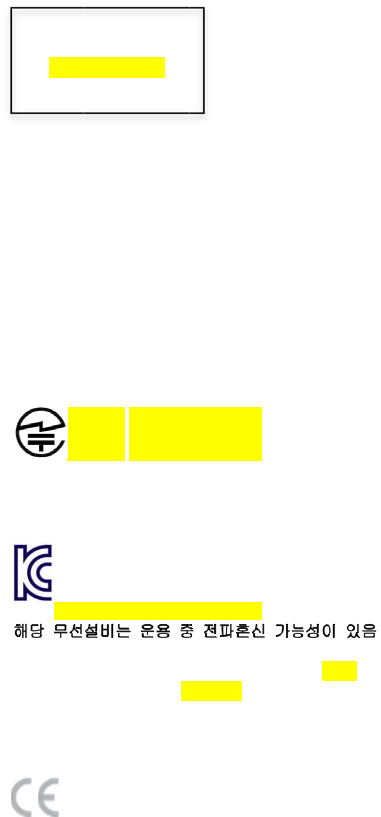
Confiden
t
This equi
p
limits in I
C
methods
a
and opera
t
CAN ICE
S
The Coun
t
States an
d
Singapor
e
Taiwan W
Warning f
o
power, int
e
without ex
p
must not
a
interferen
c
interferen
c
communic
a
be able t
medical,
s
spectrum.
この製品
は
Japan Co
m
[s
y
この製品
は
South Ko
r
MSIP-XX
X
상 호 명:
L
기자재의
명
제조연월:
M
제 조 자/
제
해당 무선
설
CE Comp
l
Lytro, Inc
.
requireme
n
2004/108/
E
lytro.com/l
e
Manufactu
Authorize
d
Wahis 53,
mail@obe
l
Disposal
a
Your Lytr
o
Co
m
IDA
S
[#
#
t
ial – Property
p
ment is compli
a
C
RSS-102 a
n
a
nd procedures
t
ed with minimu
S
-3 (B)/NMB-3(
B
t
ry Code Selec
t
d
Canada.
e
Wireless Cer
t
ireless Statem
e
o
r wireless devi
c
e
nded use or fe
p
licit consent b
y
a
ffect air traffic
c
e is detected,
c
e is eliminated.
a
tion permitted
t
o tolerate int
e
s
cientific, etc.)
o
は
屋内におい
て
m
pliance Stat
e
y
mbol] [identific
a
は
屋内におい
て
r
ea
X
-XXX-XXXXXX
X
L
ytro, Inc.
명
칭 (모델명): L
y
M
anufactured [
_
제
조 국 : Lytro, I
설
비는 전파혼
신
l
iance Stateme
.
hereby decla
n
ts and other
E
C. A copy o
f
e
gal/complianc
e
rer: Lytro, Inc.,
d
representativ
e
1030 Brussels,
l
is.net.
a
nd Recycling
o
camera shoul
d
m
plies with
S
tandards
#
#####]
of Lytro, Inc.
a
nce with SAR
n
d had been t
e
specified in IE
m distance 20
c
B
)
t
ion feature is
d
t
ification
e
nt
c
es operating in
atures of this l
o
y
operating cert
i
safety or inter
f
the user mu
s
“Lawful electro
by electronic c
e
rference from
o
r low powere
d
て
のみ使用可
能
e
ment
a
tion code]
て
のみ使用可
能
X
XXXXXX
y
tro camera m
o
_
_____] 2014
nc. Made in Ch
신
가능성이 있으
nt
res that this
c
relevant provi
s
f
the EU Decl
a
e
.
1300 Terra Bell
a
e
for CE com
p
Belgium, Tel:
+
Information
d
be disposed
o
for general po
p
e
sted in accor
d
EE 1528. This
c
m between the
d
isabled for pr
o
the 2.4GHz zo
n
o
w powered rad
i
i
fication authori
t
f
ere with lawful
s
t cease oper
a
nic communica
t
ommunication l
lawful electro
n
d
radios opera
t
能
です
能
です
o
del [___]
ina.
므로 인명 안전
과
c
amera is in
c
s
ions of Direc
t
a
ration of Con
a
Ave., Mountai
p
liance purpos
e
+
32.2.732.59.5
4
o
f properly acc
o
15
p
ulation/uncont
r
d
ance with th
e
equipment sho
u
radiator & your
o
ducts markete
d
n
e: The freque
n
i
o device must
n
t
y. This low po
w
electronic co
m
a
tion of the d
e
t
ion” means wir
e
aws. Low pow
e
n
ic communica
t
t
ing within the
과
관련된 서비
스
c
ompliance wit
h
t
ive 1999/5/EC
formity is avai
n View, CA 94
0
e
s: Obelis S.A
.
4
, Fax: +32.2.7
3
o
rding to appli
c
r
olled exposure
e
measuremen
t
u
ld be installed
body.
d
in the United
n
cy, transmitting
n
ot be changed
w
er radio device
m
munications. I
f
e
vice until this
e
less electroni
c
e
red radio mus
t
t
ion (industrial,
ISM frequenc
y
스
는 할 수 없음
h
the essential
and Directive
lable online a
t
0
43, US
A
.
, Bd. G
é
n
é
ral
3
2.60.03; Email:
c
able local laws
t
f
c
t
y
t

Confidential – Property of Lytro, Inc.
16
and regulations. Because this product contains a battery, please dispose of product
separately from household waste. When your Lytro camera reaches its end of life,
contact Lytro or your local authorities to learn about recycling options.
Disposal and Recycling Information (EU)
This symbol means that this product must not be disposed of with your other household
waste. To dispose of your Lytro camera, take it to a designated collection point for the
recycling of waste electrical and electronic equipment. The separate collection and
recycling of your waste equipment at the time of disposal will help to conserve natural
resources and ensure that it is recycled in a manner that protects human health and the
environment. For more information about where you can drop off your waste equipment
for recycling, please contact your local city office, your household waste disposal
service or the retailer from whom you purchased the product.
Warranty Information
United States
Limited Warranty of Hardware
The limited warranties provided by Lytro, Inc. (“Lytro,” “we,” or “us”) apply only to new
Lytro-branded cameras and related accessory products (“Accessories” and collectively
with Lytro cameras, “Lytro Products”) that you purchased in the United States directly
from Lytro or an authorized Lytro reseller for your own use, and not for resale.
Lytro warrants that the Lytro camera will be free from defects in workmanship and
materials, under normal non-commercial use, for one (1) year from the original
purchase date, and that the Accessories will be free from defects in workmanship and
materials, under normal non-commercial use, for ninety (90) days from the original
purchase date.
Any products purchased from Lytro that are not Lytro-branded products are covered by
the warranty, if any, of the respective branded manufacturer.
Our warranties do not apply to:
• Software, including any firmware, operating system or application software delivered
to you either prior to or subsequent to delivery of the Lytro Product to you;
• Any website services provided by Lytro or third parties in connection with the Lytro
Product;
• Any third party products (including software) or services, included with or used with
the Lytro Product, or damages to the Lytro Product caused by third party products or
services;
• Damage to the surface of the Lytro Product, including cracks or scratches to the LCD
display, or any other cosmetic damage;
• Damage that results from accident, abuse, misuse, neglect or any use of the Lytro
Product other than for its intended use;
• Damage that results from any unauthorized attempts to open, maintain, repair or
modify the Lytro Product; and
• Damage that results from the Lytro Product being subjected to abnormal physical,
thermal or electrical stress, including water, dust, power fluctuations or other hazards.
As your sole and exclusive remedy and Lytro’s entire liability under this warranty, Lytro
will, at its option, repair the Lytro Product or replace it with a comparable Lytro Product.
Replacement Lytro Products and parts used to repair the Lytro Products may be new,
refurbished or reconditioned. Repaired or replaced Lytro cameras are warranted for the
unexpired portion of the original warranty period or 90 days from the date of shipment
of the repaired or replacement Lytro Product, whichever is longer. Repaired or
replaced Accessories are warranted for the unexpired portion of the original warranty
period. All Lytro Products and parts that are replaced become the property of Lytro.
Confidential – Property of Lytro, Inc.
17
You must contact Lytro Customer Support within the warranty period and furnish a
dated proof of original purchase prior to the return of any Lytro Product for warranty
service. To obtain contact information, refer to Lytro’s website at
http://www.lytro.com/support. Upon validation of your warranty entitlement, Lytro will
issue a Return Material Authorization (RMA) number along with return instructions.
You must ship the Lytro Product to the designated location, postage pre-paid, in original
or equivalent packaging within five (5) days after Lytro’s issuance of an RMA number.
The returned Lytro Products must not have missing or altered serial numbers or other
identification marks that appear on the Lytro Products as delivered. Lytro will not be
responsible for any Lytro Product damaged or lost in transit. Lytro will return the
repaired or replacement Lytro Product to you, postage pre-paid, in the United States.
Lytro will not be responsible for the loss or damage of any software, data or information
contained in or stored on any Lytro Product. Data recovery is not included in the
warranty service. Prior to shipping the Lytro camera back to Lytro, you should
download all photos and other personal information from the Lytro camera. Lytro and
its agents may delete any and all such photos and other personal information without
any liability.
THESE LIMITED WARRANTIES ARE IN LIEU OF, AND LYTRO EXPRESSLY
DISCLAIMS, ALL OTHER WARRANTIES AND CONDITIONS, EXPRESS OR IMPLIED,
INCLUDING ANY IMPLIED WARRANTIES AND CONDITIONS OF
MERCHANTABILITY, FITNESS FOR A PARTICULAR PURPOSE AND
NONINFRINGEMENT, AND ANY WARRANTIES AND CONDITIONS ARISING OUT
OF COURSE OF DEALING OR USAGE OF TRADE. IN THE EVENT THAT THE
DISCLAIMER OF ANY IMPLIED WARRANTIES IS PROHIBITED BY STATUTE, SUCH
IMPLIED WARRANTIES ARE LIMITED TO THE DURATION OF THESE EXPRESS
WARRANTIES. NO ADVICE OR INFORMATION, WHETHER ORAL OR WRITTEN,
OBTAINED FROM LYTRO OR ELSEWHERE WILL CREATE ANY WARRANTY OR
CONDITION NOT EXPRESSLY STATED IN THIS LIMITED WARRANTY. SOME
JURISDICTIONS DO NOT ALLOW DISCLAIMERS OF IMPLIED WARRANTIES OR
LIMITATIONS ON HOW LONG AN IMPLIED WARRANTY LASTS, SO THE ABOVE
LIMITATION MAY NOT APPLY TO YOU.
Limitations of Liability
LYTRO, ITS AFFILIATES, AND THEIR RESPECTIVE OFFICERS, DIRECTORS,
EMPLOYEES, AGENTS, LICENSORS AND SERVICE PROVIDERS WILL NOT BE
LIABLE FOR ANY (1) PERSONAL INJURY; (2) SPECIAL, INCIDENTAL, EXEMPLARY,
PUNITIVE OR CONSEQUENTIAL DAMAGES (INCLUDING LOSS OF USE, DATA,
BUSINESS, OR PROFITS); OR (3) COST OF PROCURING SUBSTITUTE
PRODUCTS OR SERVICES, IN EACH CASE ARISING OUT OF OR RELATED TO
YOUR USE OR INABILITY TO USE LYTRO.COM, THE LYTRO WEBSTORE, OR ANY
PRODUCTS, SERVICES, CONTENT, MATERIALS OR INFORMATION PURCHASED
FROM OR PROVIDED BY LYTRO, WHETHER SUCH LIABILITY ARISES FROM ANY
CLAIM BASED UPON CONTRACT, WARRANTY, TORT (INCLUDING NEGLIGENCE),
STRICT LIABILITY OR OTHERWISE. THESE LIMITATIONS WILL APPLY EVEN IF
LYTRO HAS BEEN ADVISED OF, OR SHOULD HAVE KNOWN OF, THE
POSSIBILITY OF SUCH DAMAGES. IN NO EVENT SHALL LYTRO’S TOTAL
LIABILITY TO YOU FOR ALL DAMAGES (OTHER THAN AS MAY BE REQUIRED BY
APPLICABLE LAW IN CASES OF PERSONAL INJURY) EXCEED THE GREATER OF
(1) THE AMOUNT YOU PAID TO LYTRO FOR THE PRODUCT OR SERVICE GIVING
RISE TO THE DAMAGES, OR (2) US$25. THE LIMITATIONS IN THIS PARAGRAPH
ARE A PART OF THE BARGAIN BETWEEN THE PARTIES AND APPLY EVEN IF
THE LIMITED REMEDIES PROVIDED HEREIN FAIL OF THEIR ESSENTIAL
PURPOSE. SOME JURISDICTIONS DO NOT ALLOW THE LIMITATION OR
EXCLUSION OF LIABILITY, SO THE ABOVE LIMITATIONS MAY NOT APPLY TO
YOU.
See the Lytro, Inc. Software License Agreement for the limitations of liability applicable
to the software on and for the Lytro camera.
Australia
Limited Warranty of Hardware
The limited warranties provided by Lytro, Inc. (“Lytro,” “we,” or “us”) apply only to new
Lytro-branded cameras and related accessory products (“Accessories” and collectively
with Lytro cameras, “Lytro Products”) that you purchased in Australia directly from an
authorized Lytro reseller for your own use, and not for resale.
Confidential – Property of Lytro, Inc.
18
Lytro warrants that the Lytro camera will be free from defects in workmanship and
materials, under normal non-commercial use, for one (1) year from the original
purchase date, and that the Accessories will be free from defects in workmanship and
materials, under normal non-commercial use, for ninety (90) days from the original
purchase date. The benefit of this warranty is in addition to other rights you have under
a law in relation to the products to which Lytro’s warranty relates. Lytro products come
with guarantees that cannot be excluded under the Australian Consumer Law. You are
entitled to a replacement or refund for a major failure and for compensation for any
other reasonably foreseeable loss or damage. You are also entitled to have the goods
repaired or replaced if the goods fail to be of acceptable quality and the failure does not
amount to a major failure.
Any products purchased from any authorized Lytro reseller that are not Lytro-branded
products are covered by the warranty, if any, of the respective branded manufacturer
together with any other guarantees to which you are entitled at law.
Our warranties do not, to the fullest extent permitted by law, apply to:
• Software, including any firmware, operating system or application software delivered
to you either prior to or subsequent to delivery of the Lytro Product to you;
• Any website services provided by Lytro or third parties in connection with the Lytro
Product;
• Any third party products (including software) or services, included with or used with
the Lytro Product, or damages to the Lytro Product caused by third party products or
services;
• Damage to the surface of the Lytro Product, including cracks or scratches to the LCD
display, or any other cosmetic damage;
• Damage that results from accident, abuse, misuse, neglect or any use of the Lytro
Product other than for its intended use;
• Damage that results from any unauthorized attempts to open, maintain, repair or
modify the Lytro Product; and
• Damage that results from the Lytro Product being subjected to abnormal physical,
thermal or electrical stress, including water, dust, power fluctuations or other hazards.
To the fullest extent permitted by law, your sole and exclusive remedy and Lytro’s entire
liability under this express warranty, Lytro will, at its option, repair the Lytro Product or
replace it with a comparable Lytro Product. This is not intended to limit rights available
to you otherwise at law. Replacement Lytro Products and parts used to repair the Lytro
Products may be new, refurbished or reconditioned. Repaired or replaced Lytro
cameras are warranted for the unexpired portion of the original warranty period or 90
days from the date of shipment of the repaired or replacement Lytro Product, whichever
is longer. Repaired or replaced Accessories are warranted for the unexpired portion of
the original warranty period. All Lytro Products and parts that are replaced become the
property of Lytro.
To claim warranty service when required you should:
• Contact the Lytro customer service contact in your country within the warranty period.
To obtain contact information, refer to Lytro’s website at http://www.lytro.com/support.
• Furnish a dated proof of original purchase prior to the return of any Lytro Product for
warranty service.
• Upon validation of your warranty entitlement, the Lytro customer service contact in
your country will issue a Return Material Authorization (RMA) number along with return
instructions. You must ship the Lytro Product to the designated location, in original or
equivalent packaging within five (5) days after issuance of an RMA number. Postage
and insurance to the designated location must be arranged by you. The returned Lytro
Products must not have missing or altered serial numbers or other identification marks
that appear on the Lytro Products as delivered.
• The Lytro customer service contact in your country will return the repaired or
replacement Lytro Product to you, postage pre-paid, in Australia.
To the fullest extent permitted by law, Lytro will not be responsible for the loss or
damage of any software, data or information contained in or stored on any Lytro
Product. Data recovery is not included in the warranty service. Prior to shipping the
Lytro camera back to the Lytro customer service contact in your country, you should
download all photos and other personal information from the Lytro camera. Lytro and
its agents may delete any and all such photos and other personal information without
any liability.
Limitation of Liability

Confidential – Property of Lytro, Inc.
19
TO THE FULLEST EXTENT PERMITTED BY LAW AND SUBJECT ALWAYS TO
YOUR STATUTORY RIGHTS SET OUT IN THE SECOND PARAGRAPH OF THIS
GUARANTEE, LYTRO, OTHER MEMBERS OF ITS GROUP OF COMPANIES AND
THEIR RESPECT OFFICERS, DIRECTORS, EMPLOYEES, AGENTS, LICENSORS
AND SERVICE PROVIDERS WILL NOT BE LIABLE UNDER OR IN RELATION TO
THIS MANUFACTURER’S LIMITED WARRANTY FOR ANY:
(1) LOSS OR DAMAGE ARISING FROM A LOSS OF USE, LOSS OF DATA, LOSS OF
PROFITS, LOSS OF REVENUE, LOSS OF BUSINESS OR COSTS OF OBTAINING
SUBSTITUTE GOODS OR SERVICES; OR
(2) ANY OTHER INDIRECT OR CONSEQUENTIAL LOSS OR DAMAGE.
Canada
Limited Warranty of Hardware
The limited warranties provided by Lytro, Inc. (“Lytro,” “we,” or “us”) apply only to new
Lytro-branded cameras and related accessory products (“Accessories” and collectively
with Lytro cameras, “Lytro Products”) that you purchased in Canada directly from Lytro
or an authorized Lytro reseller for your own use, and not for resale.
Lytro warrants to the first purchaser of the Lytro Products that the Lytro camera will be
free from defects in workmanship and materials, under normal non-commercial use, for
one (1) year from the original purchase date, and that the Accessories will be free from
defects in workmanship and materials, under normal non-commercial use, for ninety
(90) days from the original purchase date (“Lytro Product Warranty”).
Any products purchased from an authorized Lytro reseller that are not Lytro-branded
products are covered by the warranty, if any, of the respective branded manufacturer,
and not the Lytro Product Warranty.
The Lytro Product Warranty does not apply to:
• Software, including any firmware, operating system or application software
delivered to you either prior to or subsequent to delivery of the Lytro Product to you;
• Any website services provided by Lytro or third parties in connection with the
Lytro Product;
• Any third party products (including software) or services, included with or
used with the Lytro Product, or damages to the Lytro Product caused by third party
products or services;
• Damage to the surface of the Lytro Product, including cracks or scratches to
the LCD display, or any other cosmetic damage;
• Damage that results from accident, abuse, misuse, neglect or any use of the
Lytro Product other than for its intended use;
• Damage that results from any unauthorized attempts to open, maintain,
repair or modify the Lytro Product;
• Lytro Products used for rental or commercial purposes; and
• Damage that results from the Lytro Product being subjected to abnormal
physical, thermal or electrical stress, including water, dust, power fluctuations or other
hazards.
As your sole and exclusive remedy and Lytro’s entire liability under the Lytro Product
Warranty, Lytro will, at its option, repair the Lytro Product or replace it with a
comparable Lytro Product. Replacement Lytro Products and parts used to repair the
Lytro Products may be new, refurbished or reconditioned. Repaired or replaced Lytro
cameras are warranted for the unexpired portion of the original warranty period or 90
days from the date of shipment of the repaired or replacement Lytro Product, whichever
is longer. Repaired or replaced Accessories are warranted for the unexpired portion of
the original warranty period. All Lytro Products and parts that are replaced become the
property of Lytro.
You must contact Lytro customer support within the warranty period and furnish a dated
Lytro, Inc.
1300 Terra Bella Avenue
Mountain View, CA, 94043, USA
Phone: +1-650-316-8888
Fax: +1-650-227-2251
Email: support
@
l
y
tro.com
Confidential – Property of Lytro, Inc.
20
proof of original purchase prior to the return of any Lytro Product for warranty service.
To obtain customer support contact information, refer to Lytro’s website at
http://www.lytro.com/support. Upon validation of your warranty entitlement, Lytro will
issue a return material authorization (RMA) number along with return instructions. You
must ship the Lytro Product to the designated location, postage pre-paid, in original or
equivalent packaging within five (5) days after Lytro’s issuance of an RMA number.
The returned Lytro Products must not have missing or altered serial numbers or other
identification marks that appear on the Lytro Products as delivered. Lytro will not be
responsible for any Lytro Product damaged or lost in transit. Lytro will return the
repaired or replacement Lytro Product to you, postage pre-paid, in Canada.
Lytro will not be responsible for the loss or damage of any software, data or information
contained in or stored on any Lytro Product. Data recovery is not included in the
warranty service. Prior to shipping the Lytro camera back to Lytro, you should
download all photos and other personal information from the Lytro camera. Lytro and
its agents may delete any and all such photos and other personal information without
any liability.
THESE LIMITED WARRANTIES ARE, EXCEPT FOR CONSUMER PURCHASERS
DOMICILED IN THE PROVINCE OF QUEBEC AND EXCEPT TO THE EXTENT
PROHIBITED BY APPLICABLE LAW, IN LIEU OF, AND LYTRO EXPRESSLY
DISCLAIMS, ALL OTHER WARRANTIES AND CONDITIONS, EXPRESS OR IMPLIED,
INCLUDING ANY IMPLIED WARRANTIES AND CONDITIONS OF
MERCHANTABILITY, FITNESS FOR A PARTICULAR PURPOSE AND
NONINFRINGEMENT, AND ANY WARRANTIES AND CONDITIONS ARISING OUT
OF COURSE OF DEALING OR USAGE OF TRADE. IN THE EVENT THAT THE
DISCLAIMER OF ANY IMPLIED WARRANTIES IS PROHIBITED BY LAW, SUCH
IMPLIED WARRANTIES ARE LIMITED TO THE DURATION OF THESE EXPRESS
WARRANTIES OR TO THE EXTENT PERMITTED BY LAW. EXCEPT FOR
CONSUMER PURCHASERS DOMICILED IN THE PROVINCE OF QUEBEC NO
ADVICE OR INFORMATION, WHETHER ORAL OR WRITTEN, OBTAINED FROM
LYTRO OR ELSEWHERE WILL CREATE ANY WARRANTY OR CONDITION NOT
EXPRESSLY STATED IN THIS LIMITED WARRANTY. SOME JURISDICTIONS DO
NOT ALLOW DISCLAIMERS OF IMPLIED WARRANTIES OR LIMITATIONS ON HOW
LONG AN IMPLIED WARRANTY LASTS, SO THE ABOVE DISCLAIMERS OR
LIMITATIONS MAY NOT APPLY TO YOU.
Limitations of Liability (not applicable to consumer purchasers domiciled in the Province
of Quebec to the extent prohibited under Quebec law):
LYTRO, ITS AFFILIATES, AND THEIR RESPECTIVE OFFICERS, DIRECTORS,
EMPLOYEES, AGENTS, LICENSORS AND SERVICE PROVIDERS WILL NOT BE
LIABLE FOR ANY (1) PERSONAL INJURY; (2) SPECIAL, INCIDENTAL, EXEMPLARY,
PUNITIVE OR CONSEQUENTIAL DAMAGES (INCLUDING LOSS OF USE, DATA,
BUSINESS, OR PROFITS); OR (3) COST OF PROCURING SUBSTITUTE
PRODUCTS OR SERVICES, IN EACH CASE ARISING OUT OF OR RELATED TO
YOUR USE OR INABILITY TO USE LYTRO.COM, THE LYTRO WEBSTORE, OR ANY
PRODUCTS, SERVICES, CONTENT, MATERIALS OR INFORMATION PURCHASED
FROM OR PROVIDED BY LYTRO, WHETHER SUCH LIABILITY ARISES FROM ANY
CLAIM BASED UPON CONTRACT, WARRANTY, TORT (INCLUDING NEGLIGENCE),
STRICT LIABILITY OR OTHERWISE. THESE LIMITATIONS WILL APPLY EVEN IF
LYTRO HAS BEEN ADVISED OF, OR SHOULD HAVE KNOWN OF, THE
POSSIBILITY OF SUCH DAMAGES. IN NO EVENT SHALL LYTRO’S TOTAL
LIABILITY TO YOU FOR ALL DAMAGES (OTHER THAN AS MAY BE REQUIRED BY
APPLICABLE LAW IN CASES OF PERSONAL INJURY) EXCEED THE GREATER OF
(1) THE AMOUNT YOU PAID TO LYTRO FOR THE PRODUCT OR SERVICE GIVING
RISE TO THE DAMAGES, OR (2) US$25. THE LIMITATIONS IN THIS PARAGRAPH
ARE A PART OF THE BARGAIN BETWEEN THE PARTIES AND APPLY EVEN IF
THE LIMITED REMEDIES PROVIDED HEREIN FAIL OF THEIR ESSENTIAL
PURPOSE. SOME JURISDICTIONS DO NOT ALLOW THE LIMITATION OR
EXCLUSION OF LIABILITY, SO THE ABOVE LIMITATIONS OR DISCLAIMERS MAY
NOT APPLY TO YOU.
This limited warranty statement is, except for consumer purchasers domiciled in the
Province of Quebec, governed by the laws in the Province of Canada in which the
purchaser has purchased the Lytro Product.
See the Lytro, Inc. Software License Agreement for the limitations of liability applicable
to the software on and for the Lytro camera.
Confidential – Property of Lytro, Inc.
21
Hong Kong, Singapore and Taiwan
Limited Warranty of Hardware
The limited warranties provided by Lytro, Inc., 1300 Terra Bella Avenue, Mountain View,
California 94043, USA (“Lytro,” “we,” or “us”) apply only to new Lytro-branded cameras
and related accessory products (“Accessories” and collectively with Lytro cameras,
“Lytro Products”) that you purchased directly from Lytro or an authorized Lytro
distributor or reseller for your own use, and not for resale.
Lytro warrants that the Lytro camera will be free from defects in workmanship and
materials, under normal non-commercial use, for one (1) year from the original
purchase date, and that the Accessories will be free from defects in workmanship and
materials, under normal non-commercial use, for ninety (90) days from the original
purchase date.
Any products purchased from the authorized Lytro reseller that are not Lytro-branded
products are covered by the warranty, if any, of the respective branded manufacturer.
Our warranties do not apply to:
• Software, including any firmware, operating system or application software
delivered to you either prior to or subsequent to delivery of the Lytro Product to you;
• Any website services provided by Lytro or third parties in connection with the
Lytro Product;
• Any third party products (including software) or services, included with or
used with the Lytro Product, or damages to the Lytro Product caused by third party
products or services;
• Damage to the surface of the Lytro Product, including cracks or scratches to
the LCD display, or any other cosmetic damage;
• Damage that results from accident, abuse, misuse, neglect or any use of the
Lytro Product other than for its intended use;
• Damage that results from any unauthorized attempts to open, maintain,
repair or modify the Lytro Product; and
• Damage that results from the Lytro Product being subjected to abnormal
physical, thermal or electrical stress, including water, dust, power fluctuations or other
hazards.
In so far as is permitted by applicable law, your sole and exclusive remedy and Lytro’s
entire liability under this warranty, the Lytro customer service contact in your country
will, at its option, repair the Lytro Product or replace it with a comparable Lytro Product.
Replacement Lytro Products and parts used to repair the Lytro Products may be new,
refurbished or reconditioned. Repaired or replaced Lytro cameras are warranted for the
unexpired portion of the original warranty period or 90 days from the date of shipment
of the repaired or replacement Lytro Product, whichever is longer. Repaired or
replaced Accessories are warranted for the unexpired portion of the original warranty
period. All Lytro Products and parts that are replaced become the property of Lytro.
You must contact the Lytro customer service contact in your country within the warranty
period and furnish a dated proof of original purchase prior to the return of any Lytro
Product for warranty service. To obtain contact information, refer to Lytro’s website at
http://www.lytro.com/support. Upon validation of your warranty entitlement, Lytro will
issue a Return Material Authorization (RMA) number along with return instructions.
You must ship the Lytro Product to the designated location, postage pre-paid, in original
or equivalent packaging within five (5) days after Lytro’s issuance of an RMA number.
The returned Lytro Products must not have missing or altered serial numbers or other
identification marks that appear on the Lytro Products as delivered. The Lytro customer
service contact in your country will not be responsible for any Lytro Product damaged or
lost in transit. The Lytro customer service contact in your country will return the
repaired or replacement Lytro Product to you, postage pre-paid, in your respective
country.
Lytro will not be responsible for the loss or damage of any software, data or information
contained in or stored on any Lytro Product. Data recovery is not included in the
warranty service. Prior to shipping the Lytro camera back to Lytro, you should
download all photos and other personal information from the Lytro camera. Lytro and
its agents may delete any and all such photos and other personal information without
any liability.
THESE LIMITED WARRANTIES ARE IN LIEU OF, AND LYTRO EXPRESSLY
DISCLAIMS, ALL OTHER WARRANTIES AND CONDITIONS, EXPRESS OR IMPLIED,
Confidential – Property of Lytro, Inc.
22
INCLUDING ANY IMPLIED WARRANTIES AND CONDITIONS OF
MERCHANTABILITY, FITNESS FOR A PARTICULAR PURPOSE AND
NONINFRINGEMENT, AND ANY WARRANTIES AND CONDITIONS ARISING OUT
OF COURSE OF DEALING OR USAGE OF TRADE. IN THE EVENT THAT THE
DISCLAIMER OF ANY IMPLIED WARRANTIES IS PROHIBITED BY STATUTE, SUCH
IMPLIED WARRANTIES ARE LIMITED TO THE DURATION OF THESE EXPRESS
WARRANTIES. NO ADVICE OR INFORMATION, WHETHER ORAL OR WRITTEN,
OBTAINED FROM LYTRO OR ELSEWHERE WILL CREATE ANY WARRANTY OR
CONDITION NOT EXPRESSLY STATED IN THIS LIMITED WARRANTY. SOME
JURISDICTIONS DO NOT ALLOW DISCLAIMERS OF IMPLIED WARRANTIES OR
LIMITATIONS ON HOW LONG AN IMPLIED WARRANTY LASTS, SO THE ABOVE
LIMITATION MAY NOT APPLY TO YOU.
Limitations of Liability
IN SO FAR AS IS PERMITTED BY APPLICABLE LAW, LYTRO, ITS AFFILIATES,
AND THEIR RESPECTIVE OFFICERS, DIRECTORS, EMPLOYEES, AGENTS,
LICENSORS AND SERVICE PROVIDERS WILL NOT BE LIABLE FOR ANY (1)
PERSONAL INJURY; (2) SPECIAL, INCIDENTAL, EXEMPLARY, PUNITIVE OR
CONSEQUENTIAL DAMAGES (INCLUDING LOSS OF USE, DATA, BUSINESS, OR
PROFITS); OR (3) COST OF PROCURING SUBSTITUTE PRODUCTS OR
SERVICES, IN EACH CASE ARISING OUT OF OR RELATED TO YOUR USE OR
INABILITY TO USE LYTRO.COM, THE LYTRO WEBSTORE, OR ANY PRODUCTS,
SERVICES, CONTENT, MATERIALS OR INFORMATION PURCHASED FROM OR
PROVIDED BY LYTRO, WHETHER SUCH LIABILITY ARISES FROM ANY CLAIM
BASED UPON CONTRACT, WARRANTY, TORT (INCLUDING NEGLIGENCE),
STRICT LIABILITY OR OTHERWISE. THESE LIMITATIONS WILL APPLY EVEN IF
LYTRO HAS BEEN ADVISED OF, OR SHOULD HAVE KNOWN OF, THE
POSSIBILITY OF SUCH DAMAGES. IN NO EVENT SHALL LYTRO’S TOTAL
LIABILITY TO YOU FOR ALL DAMAGES (OTHER THAN AS MAY BE REQUIRED BY
APPLICABLE LAW, PARTICULARLY IN CASES OF PERSONAL INJURY) EXCEED
THE GREATER OF (1) THE AMOUNT YOU PAID TO LYTRO FOR THE PRODUCT
OR SERVICE GIVING RISE TO THE DAMAGES, OR (2) US$25. THE LIMITATIONS
IN THIS PARAGRAPH ARE A PART OF THE BARGAIN BETWEEN THE PARTIES
AND APPLY EVEN IF THE LIMITED REMEDIES PROVIDED HEREIN FAIL OF THEIR
ESSENTIAL PURPOSE. SOME JURISDICTIONS DO NOT ALLOW THE LIMITATION
OR EXCLUSION OF LIABILITY, SO THE ABOVE LIMITATIONS MAY NOT APPLY TO
YOU.
See the Lytro, Inc. Software License Agreement for the limitations of liability applicable
to the software on and for the Lytro camera.
Repair Notices
During the process of repair of the Lytro camera, some or all of your stored data may
be lost. Please ensure that you have saved this data elsewhere prior to repair. Lytro
cameras presented for repair may be replaced by refurbished Lytro cameras of the
same type rather than being repaired. Refurbished parts may be used to repair Lytro
cameras.
Other Information
For further information, see the Lytro User Manual available on lytro.com/learn.
This product is covered by U.S. Patent Number 7,936,392 and by other U.S. and
international patents.
© 2014 Lytro, Inc. All rights reserved. Lytro and the Lytro logo are trademarks of Lytro,
Inc.