User Manual
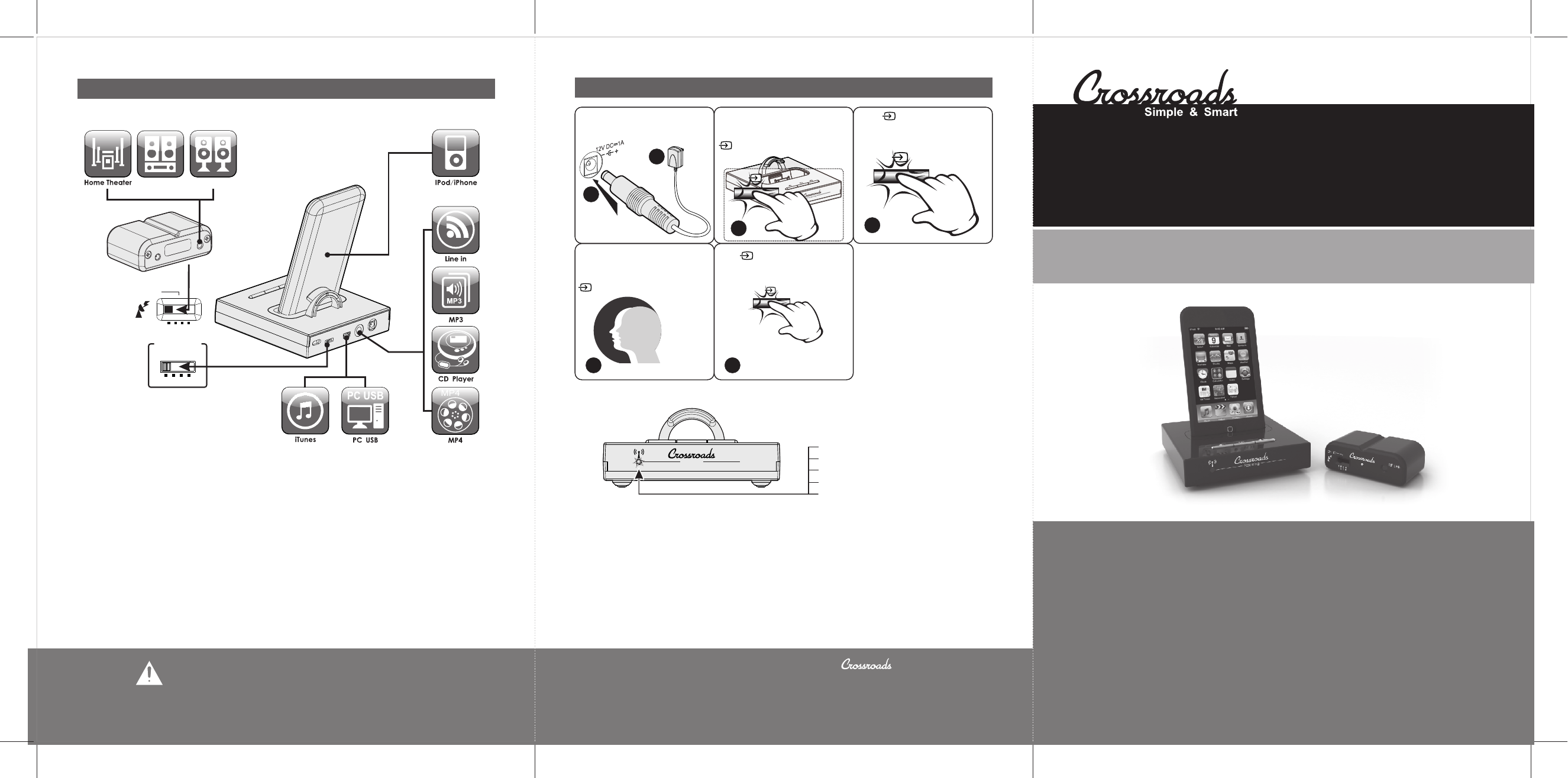
System connections
Note: connection has not been completed,
do not insert the power supply.
Transmitter
Receiver
1 2 3 4
CHANNEL
ID
1 2 3 4
CH. ID
Hi-Fi STEREO Multi media
Maximum transmission
distance of 82 feet (25 meters)
Gear need
dial to the
same pair
XRD-WIN
Roaming Dock
OWNER’S MANUAL
Roaming
Green: iPod/iPhone
Purple: iTunes
Blue: USB Speaker
Orange: 3.5Ø Line in
Red: Standby mode
■ While the volume increases or decreases according to election when, LED
light sources in different input mode, flashing lights color the model.
■ Select the volume increased by Max or min, LED lights will remain constant
light, stop flashing.
Basic operation
1
2
6
4
Tx (transmitter) to enter
standby mode after power.
When you press Select
. source unit starts to work.
Press , time 3 seconds after
Tx (transmitter) is forced into
standby mode.
Boot (source key) to select
sequence:
P
/
i
h
d
o
o
n
e
P
i
i
T
n
i
u
n
e
e
n
i
s
L
U
m
S
m
B
5
.
S
3
p
→
e
r
e
k
a
→
→
→
5
Into "standby" mode, the unit
ca n remem b e r the la s t
operational use of the state (
. source and volume status).
Memory
3
This products can be purchased items, with the -Tower 2.0 active
speakers and XRD-1000 multimedia speaker series products.
Detailed combinations official website: http://www.comvoxaudio.com
Everything is ready, insert the
power supply.
(Circle key)
LED function indication:
- 5 - - 6 -
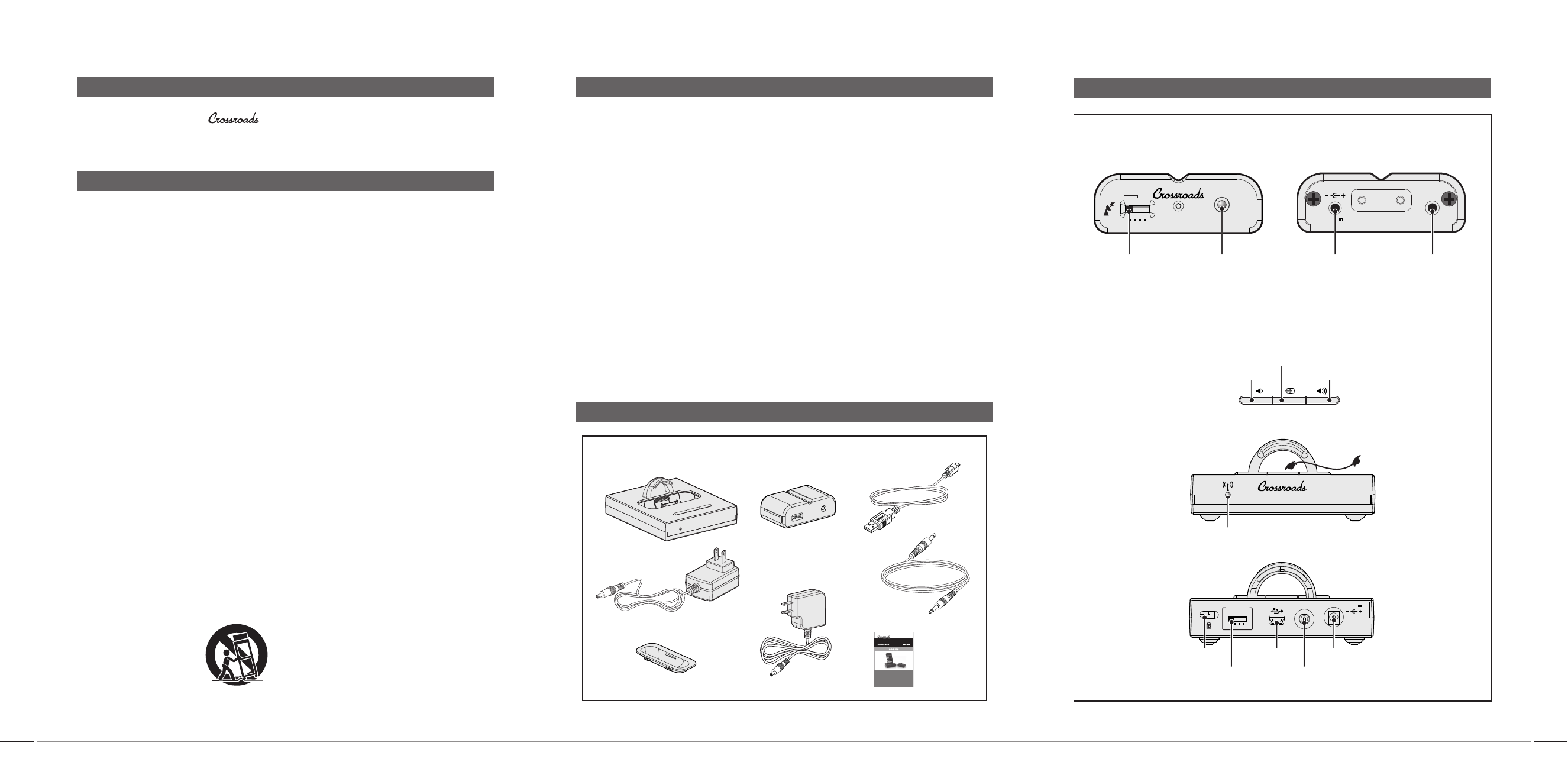
Controls and indicators
1 2 3 4
CH. ID RF Link
5V DC 1A Line out
Receiver (Front View) (Rear View)
Band selector switch Signal link indicator Audio signal outputDC 5V-
Power supply input
Package Contents
First, let us check your XRD-WIN of the box, the packaging you will find the following items:
( )Transmitter X 1
( )Receiver X1
( )USB cable X1
(3.5Φ audio cable X1)
( )Manual X1
(Transmitter - Power Supply X1)
(Receiver - Power Supply X1)
(iPod/iPhone DockX4)
No.:15.16.18.19
Introduction
We thank you for purchasing wireless audio transmitter, we hope that this products
can provide you full satisfaction of multimedia wireless audio experience. First, we recommend
that you carefully read the user manual to avoid any error or unpleasant experiences, to perform
operations XRD-WIN.
Important safety instructions
1. Read these Instructions. 13. Unplug this apparatus during lightning
storms or when unused for long periods
2. Keep these Instructions. of time.
3. Heed all Warnings. 14. Refer all servicing to qualified service
4. Follow all instructions. personnel. Servicing is required when
the apparatus has been damaged in any
5. o not use this apparatus near water. way, such as power-supply cord or plug
6. Clean only with a dry cloth. is damaged, liquid has been spilled or
objects have fallen into the apparatus,
7. Do not block any of the ventilation the apparatus has been exposed to rain
openings. Install in accordance with the or moisture, does not operate normally,
Manufacturer's instructions. or has been dropped.
8. Do not install near any heat sources such 15. WARNING:To reduce the risk of fire or
as radiators, heat registers, stoves, or other electric shock, do not expose this
apparatus (including amplifiers) that apparatus to rain or moisture. Do not
produce heat. place objects filled with water, such as a
9. Do not defeat the safety purpose of the vase, on apparatus.
polarized or grounding – type plug. A 16. The AC mains plug is used as the power
polarized plug has two blades with one disconnect device and it should remain
wider than the other. A grounding type plug readily accessible and operable during
has two blades and a third grounding intended use, In order to completely
prong. The wide blade or the third prong disconnect the apparatus from, the
are provided for your safety. When the mains plug should be completely
provided plug does not fit into your outlet, removed from the AC outlet socket.
consult an electrician for electrician for
replacement of the obsolete outlet. 17. CAUTION:To reduce the risk of fire or
10. Protect the power cord from being explosion, do not expose batteries to
walked on or pinched particularly at plugs, excessive heat such as sunshine, fire or
convenience receptacles, and the point other heat sources.
where they exit from the apparatus.
11. Only use attachments / accessories
specified by the manufacturer.
12. Use only with a cart, stand, tripod,
bracket, or table
spe c i fied by the
manufacturer, or sold
with the apparatus.
When a cart is used,
use caution when
moving the cart /
a p p a r a t u s
combination to avoid
injury from tip-over.
PORTABLE CART WARNING
(symbol provided by RETAC)
Federal Communication Commission Interference Statement
This device complies with Part 15 of the FCC - Reorient or relocate the receiving antenna.
Rules. Operation is subject to the following - Increase the separation between the
two conditions: (1) This device may not cause equipment and receiver.
harmful interference, and (2) this device must - Connect the equipment into an outlet on a
accept any interference received, including circuit different from that to which the
interference that may cause undesired receiver is connected.
operation. - Consult the dealer or an experienced
radio/TV technician for help.
This equipment has been tested and found to
comply with the limits for a Class B digital FCC Caution: Any changes or modifications
device, pursuant to Part 15 of the FCC Rules. not expressly approved by the party
These limits are designed to provide responsible for compliance could void the
reasonable protection against harmful user's authority to operate this equipment.
interference in a residential installation. This
equipment generates, uses and can radiate This transmitter must not be co-located or
radio frequency energy and, if not installed operating in conjunction with any other
and used in accordance with the instructions, antenna or transmitter.
may cause harmful interference to radio
communications. However, there is no
guarantee that interference will not occur in a Radiation Exposure Statement:
particular installation. If this equipment does T h i s eq u ipment complie s w i t h FCC
cause harmful interference to radio or radiation exposure limits set forth for an
television reception, which can be determined uncontrolled environment. This equipment
by turning the equipment off and on, the user should be installed and operated with
is encouraged to try to correct the interference minimum distance 20cm between the
by one of the following measures: radiator & your body.
1 2 3 4
CHANNEL
ID
AUX 12V DC 1A
(Rear View)
Band selection
Switch
DC 12V-
Power supply Input
Keyhole USB
Input
External audio
sources Input
Transmitter
(Top View)
Power switch /Sources of input Selection key
Volume down Volume up
Roaming
(Front View)
Sources of input Indicator
- 2 - - 3 - - 4 -