MET METYH903 BLUETOOTH PORTABLE RADIO BOOMBOX User Manual
MET INDUSTRIAL LTD BLUETOOTH PORTABLE RADIO BOOMBOX
MET >
User Manual

MODEL NO. SRC1227BT
OWNER'S MANUAL
PORTABLE BLUETOOTH BOOMBOX
WITH FM RADIO
PLEASE READ BEFORE USING THIS UNIT
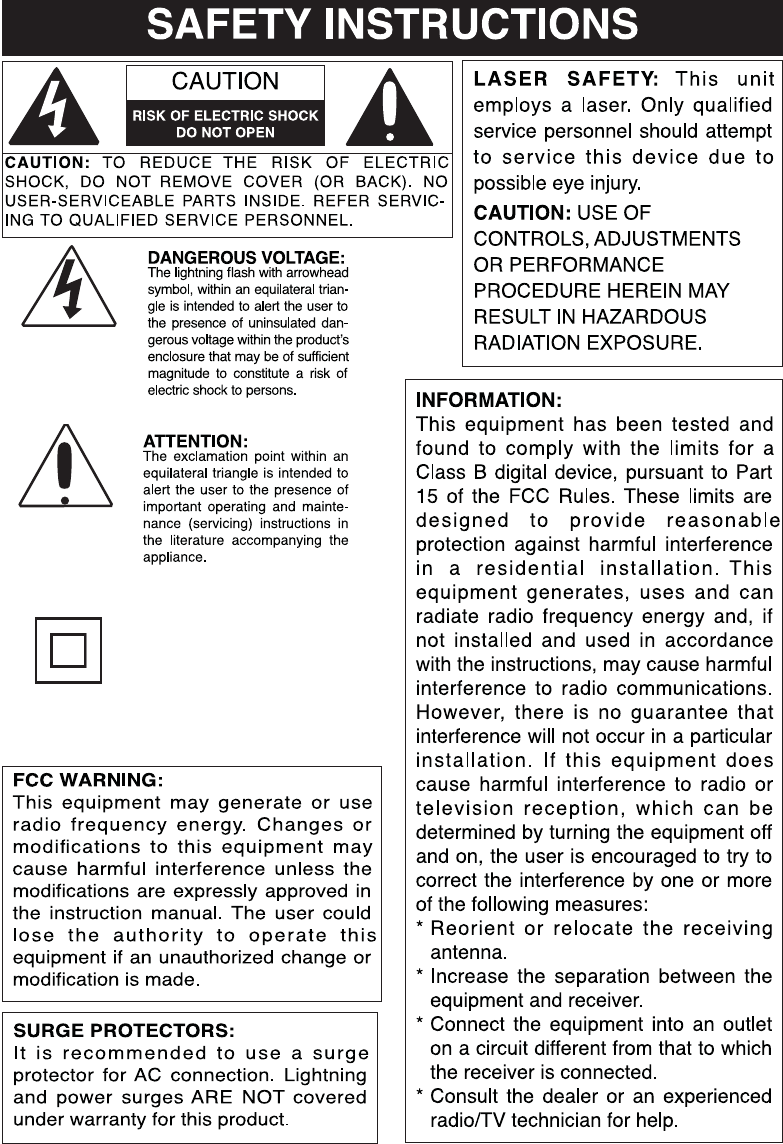
1
This equipment is a Class II or
double insulated electrical
appliance. It has been designed in
such a way that it does not
require a safety connection to
electrical earth.
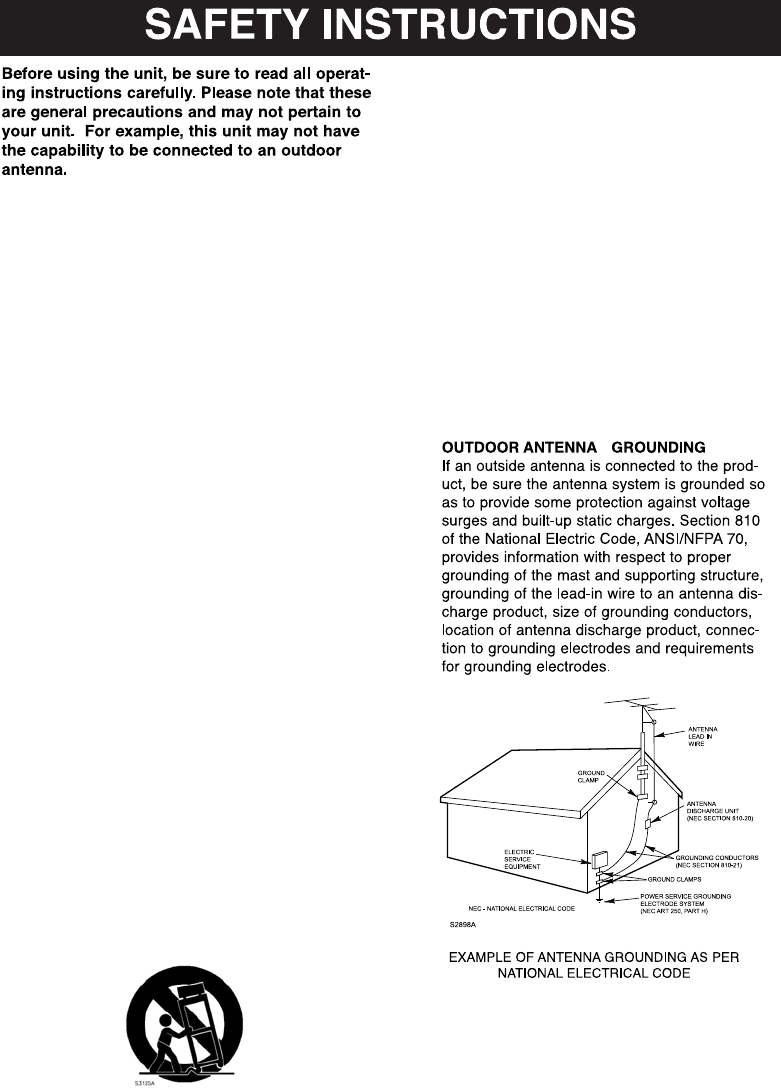
2
Use only with the cart, stand, tripod, bracket, or
table specified by the manufacturer, or sold with
the apparatus. When a cart is used, use caution
when moving the cart/apparatus combination to
avoid injury from tip-over.
12.
Read these instructions – All the safety and
operating instructions should be read before
this product is operated.
Keep these instructions – The safety and
operating instructions should be retained for
future reference.
Heed all warnings – All warnings on the
appliance and in the operating instructions
should be adhered to.
Follow all instructions – All operating and use
instructions should be followed.
Do not use this apparatus near water – The
appliance should not be used near water or
moisture – for example, in a wet basement or
near a swimming pool, and the like.
Clean only with dry cloth.
Do not block any ventilation openings. Install in
accordance with the manufacture’s instructions.
Do not install near any heat sources such as
radiators, heat registers, stoves, or other
apparatus (including amplifiers) that produce
heat.
Do not defeat the safety purpose of the
polarized or grounding-type plug. A polarized
plug has two blades with one wider than the
other. A grounding-type plug has two blades
and a third grounding prong. The wide blade or
the third prong are provided for your safety. If
the provided plug does not fit into your outlet,
consult an electrician for replacement of the
obsolete outlet.
Protect the power cord from being walked on or
pinched particularly at plugs, convenience
receptacles, and the point where they exit from
the apparatus.
Only use attachments/accessories specified by
the manufacturer.
1.
2.
3.
4.
5.
6.
7.
8.
9.
10.
11.
13. Unplug this apparatus during lightning storms
or when unused for long periods of time.
Refer all servicing to qualified service
personnel. Servicing is required when the
apparatus has been damaged in any way, such
as power-supply cord or plug is damaged, liquid
has been spilled or objects have fallen into the
apparatus, the apparatus has been exposed to
rain or moisture, does not operate normally, or
has been dropped.
This apparatus shall not be exposed to dripping
or splashing water and that no object filled with
liquids such as vases shall be placed on the
apparatus.
Main plug is used as disconnect device and it
should remain readily operable during intended
use. In order to disconnect the apparatus
completely, the main plug should be
disconnected from the main socket outlet
completely.
Battery shall not be exposed to excessive heat
such as sunshine, fire or the like.
14.
15.
16.
17.
18.
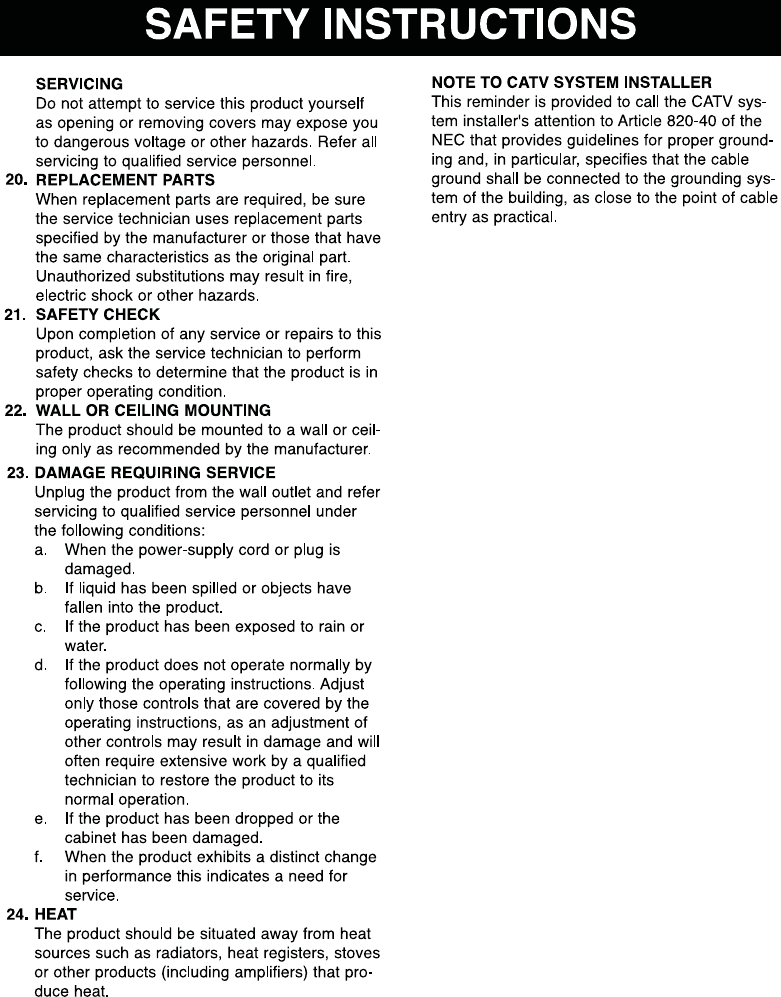
3
19. 25.
Warning: Changes or modifications to this unit not
expressly approved by the party responsible for
compliance could void the user’s authority to
operate the equipment.
Note: This equipment has been tested and found to
comply with the limits for a Class B digital device,
pursuant to Part 15 of the FCC Rules. These limits
are designed to provide reasonable protection
against harmful interference in a residential
installation. This equipment generates,
uses and can radiate radio frequency energy and,
if not installed and used in accordance with the
instructions, may cause harmful interference to
radio communications. However, there is no
guarantee that interference will not occur in a
particular installation. If this equipment does cause
harmful interference to radio or television
reception, which can be determined by turning the
equipment off and on, the user is encouraged to try
to correct the interference by one or more of the
following measures:
● Reorient or relocate the receiving antenna.
● Increase the separation between the equipment
and receiver.
● Connect the equipment into an outlet on a circuit
different from that to which the receiver is
connected.
● Consult the dealer or an experienced radio/TV
technician for help.
The device has been evaluated to meet general RF
exposure requirement. The device can be used in
portable exposure condition without restriction.
26.
27.
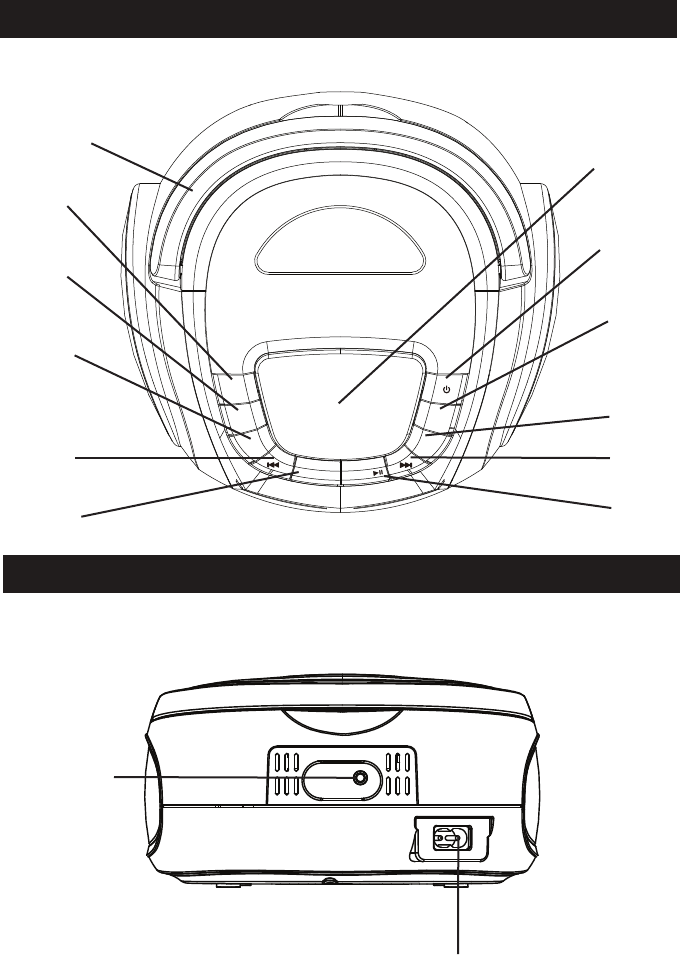
Control Location (Top Views)
Control Location (RearView)
4
PRE-
PRE+ VOLUME+
VOLUME-
A
U
T
O
S
C
A
N
/
MODE
P
R
E
S
E
T
/
P
A
I
R
Carry Handle
Mode Button
Preset Up Button
Preset Down Button
Tunning Down & Reverse Button
Preset & Pair Button
Play/Pause & Auto Scan Button
Tunning Up & Forward Button
Volume Down Button
Volume Up Button
Power Button
LCD Display
AC ~
AUX IN
AUX In Jack
AC Socket
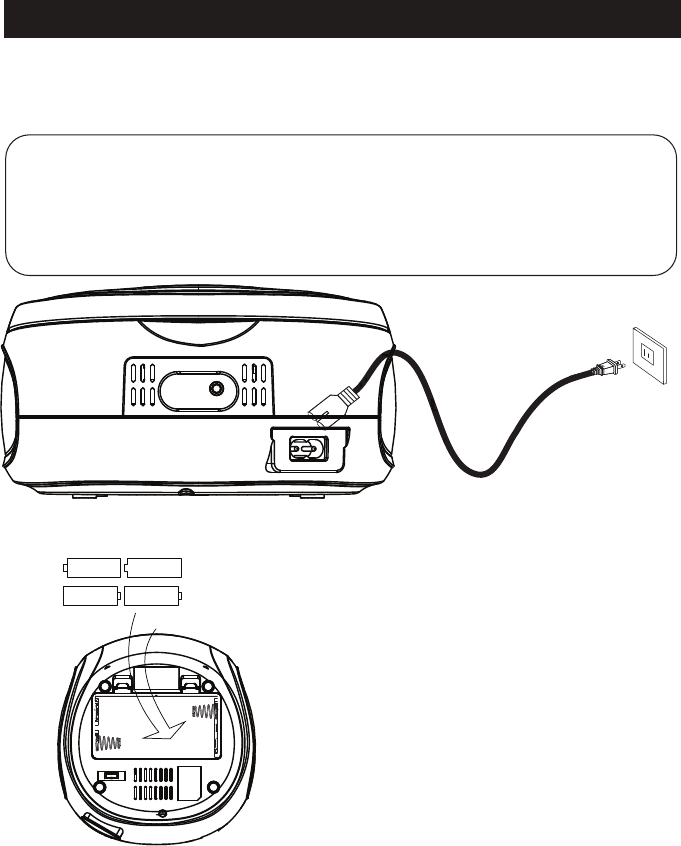
Connecting AC Power
Connect the small end of AC cord to the socket at the back of the main unit and insert the
plug of AC cord into standard AC wall outlet.
Battery Operation
Before installing batteries (not included), ensure
that the unit is disconnected from the mains
supply.
Remove the battery compartment cover on the
bottom of the unit by sliding the battery cover with
the opening direction indicated on the battery
cover.
Install 4 pieces of 1.5V (UM2) batteries (not
included) by following the polarity markings and
then replace the cover.
For battery operation, unplug the AC cord from
the AC wall outlet first and then remove the AC cord from the socket at the back of the main
unit.
Caution:
The unit is designed to operate from mains supply of AC 120V~60Hz. If the plug of
AC cord does not fit properly, try to turn it over and try again. Do not force it.
When the unit is intended for being unused for a long period of the time. Please press
the Power button to turn off the unit and unplug the power cord from the AC wall
outlet. AC
Power Connection
5
AC ~
AUX IN
BATT. SUPPLY: UM-2 / LR14 / SIZE “C” 1.5V x 4
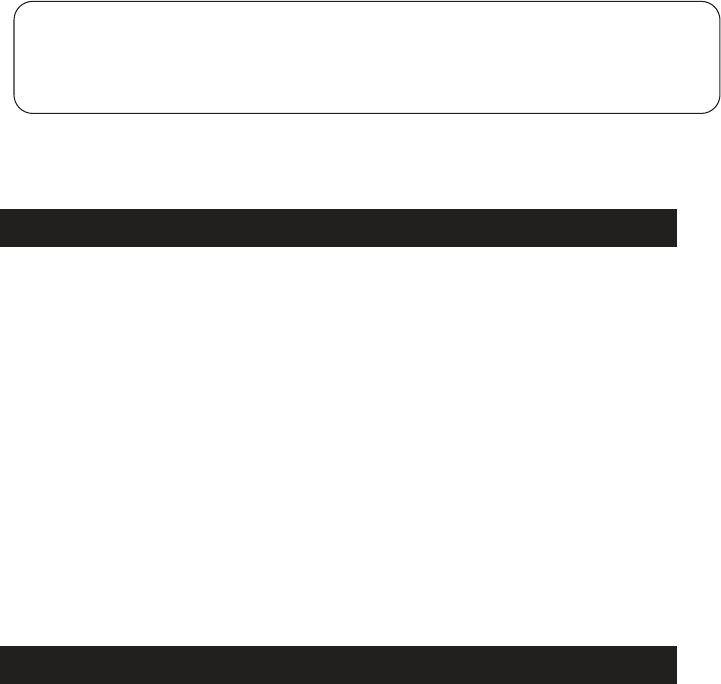
Main Operation
Caution:
There is a danger of explosion if batteries are replaced incorrectly.
Replace batteries with the same type and same brand only.
When the unit is intended for being unused for a long period of the time, press the
POWER button to turn OFF the unit and remove all batteries from the main unit.
6
Plug into AC Power or install batteries by the instructions on the previous section.
Press the Power button to turn on the unit. The LCD Display will lit.
To turn off the unit, press the Power button again to turn it off.
•Press the POWER button to turn on the unit.
•Press and toggle the Mode button to select Bluetooth mode. The unit will
search the paired device.
•Press and hold the Preset / Pair button for 4~5 seconds. The unit will goes into
Pairing mode.
•Turn on the Bluetooth function of your Bluetooth device and enable the search or
scan function to find the unit.
•Select "SRC1227BT ecived eht morf" li ecived ruoy no sraeppa ti nehw ts sc fI .neer
required, enter the pass code “0000” to pair (link) the unit with your device.
•After successf
willl heard. ully pairing (linking) the Bluetooth enabled device and a short beep
Note: If you can’t pair the unit with your Bluetooth enabled device, you can try to turn Off &
On the power of your unit to solve the problem.
An FM antenna is built into the unit. To improve FM radio reception,
adjust the position of the unit.
Auto Tuning the FM Radio
1. Press the Power button to turn the unit on.
2. Press the Mode button to switch to FM Radio Mode.
3. Press and hold Autoscan and Play Pause button.
4. The unit will scan all local FM radio station and store in preset memory
(Maximum can store 20 preset memories).
Manual Tuning the FM Radio
1. Press the Power button to turn the unit on.
2. Press the MODE button to switch to FM Radio Mode.
3. Press the Tuning Up & Down button to tune the radio manually
4. Hold down the Tuning Up & Down button to scan for available stations.
1. If the unit has never been paired with a Bluetooth device before, you need to follow the
pairing instructions below to link the SRC1227BT with your Bluetooth device.
Bluetooth Operation
Radio Operation
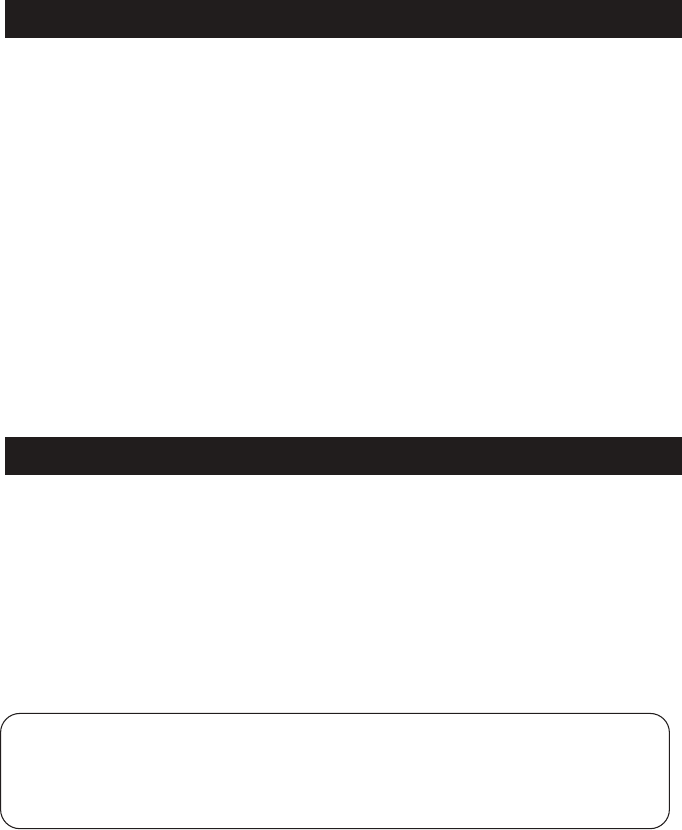
•Press the POWER button to turn on the unit.
•Press and toggle the MODE button to select Bluetooth mode. The unit will
search the paired device with the “BLUETOOTH” Indicator lit.
•Press and hold the PRESET/PAIR Button for 4~5 seconds. Then the “BLUETOOTH”
Indicator is flashing, the unit will goes into Pairing/Discoverable mode.
•Turn on the Bluetooth function of your Bluetooth device and enable the search or
scan function to find the unit.
•Select "SRC1227BT " fro m th e devic e li st whe n it appea rs on yo ur devic e screen. If
required, enter the pass code “0000” to pair (link) the unit with your device.
•After successfully pairing (linking) the Bluetooth enabled device the “BLUETOOTH”
Indicator steadily and a short beep will heard.
Note: If you can’t pair the unit with your Bluetooth enabled device, you can try to turn Off &
On the power of your unit to solve the problem.
Radio Operation
The unit is designed to receive FM Stereo radio bands.
1. Switch and toggle the MODE button on the top of the unit to switch to FM mode.
2. Adjust the TUNING knob on the top of unit to tune the frequency of desired radio
station.
3. To turn off the unit power, press the POWER button to switch off the unit.
Remark:
If the FM reception is weak, try to adjust the length and the angle of the FM antenna
to improve the signal reception.
1. If the unit has never been paired with a Bluetooth device before, you need to follow the
pairing instructions below to link the SRC1227BT with your Bluetooth device.
Bluetooth Operation
7

1. Plug into a 3.5mm audio cable (not included) into your external music player and
connect the other end (3.5mm jack) into the AUX IN jack on the rear of the unit.
2. Make sure your external music player is turned on and start music playback on the
music player
3. Press Mode button and change to AUX IN mode and the unit will playback your
external device.
Power Output. . . . . . . . . . . . . . . . . . 1.0 watt RMS x 2 channels
AC Power . . . . . . . . . . . . AC120V~60Hz
Battery Size . . . . . . . . . . . . . . . . UM-2 or C-Size batteries x 4 PCS
Radio Frequency. . . . . . . . . . . . . . . FM: 87.5 – 108MHz
Setting up (AUX IN) connection
AUX-IN jack will allow you to connect external music player or external sound source to the
main unit.
AUX IN Operation
Specifications
8
Maunal Saving and Playing a Station as a Preset
1. Tune to the desired station
2. Press the Preset button. Preset number “P01” will appear on the displays
3. Press the Tuning Up & Down button to adjust to the desired preset number.
“P01”-”P20” (20 preset memories)
4. Press the Preset button to save the current radio station to the
selected preset which can store 20 stations.
5. Press the PRE+/PRE- button to cycle through preset radio stations.